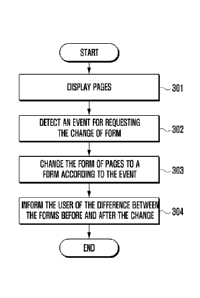Note: Descriptions are shown in the official language in which they were submitted.
81780800
SYSTEM AND METHOD FOR DISPLAYING
PAGES ON MOBILE DEVICE
Field
[1] This present disclosure relates generally to portable electronic
devices capable of
displaying electronic documents, for example e-book type readers. More
particularly,
although not exclusively, the present invention relates to a method and
apparatus for
displaying one or more pages of an electronic document, for example an e-book,
via an
electronic device, for example a mobile device, with an e-book type reader
function,
for example according to a user's input related to the document being
displayed.
Background
[2] An electronic book (e-book) refers to a book-length publication in
digital form,
including text, images, etc. that can be used instead of a printed book. Users
can easily
purchase and read e-books via electronic devices, typically in the form of
mobile
devices, with an e-book reader function, such as a tablet PC, a smart phone, a
game
device, etc., anywhere and anytime they want. In general, e-books are
typically
cheaper than printed books and e-book displaying devices and e-book storage
devices
occupy less space than printed books. This has led to an increase in the
number of e-
book users.
[3] While displaying an e-book, an electronic device may change the display
format of a
displayed page, e.g., text size or font size, line spacing, etc., according to
a user's
input. Electronic devices are capable of displaying pages in many different
formats,
both before and after a change in format. If the display format of an e-book
that a user
is reading changes, he/she may loose their reading position in the document
and/or
miss a part of the displayed e-book, e.g., a page, a paragraph, a line, or the
like. In that
case, he/she must search for their reading position and/or the missing part.
This can
result in disruption and inconvenience to the user,
Summary
Technical Problem
[4] It is an aim of certain embodiments of the present invention to
address, solve,
mitigate or obviate, at least partly, at least one of the problems and/or
disadvantages
associated with the related art, for example the above-mentioned problems
and/or dis-
advantages. Certain embodiments aim to provide at least one of the advantages
described below.
[5] Accordingly, certain embodiments of the present invention provide a
method and
apparatus that allows users to easily and rapidly search for and locate a
missing part of
CA 2862841 2019-03-18
81780800
2
of an e-book or document displayed on an electronic mobile device, even though
the form of
the e-book or document has changed.
[6] In accordance with an aspect of the present invention, a method of
displaying at least one
page of one or more pages of an electronic document (e.g. e-book) on an
electronic device
(e.g. electronic mobile device) is provided. The method includes: displaying
one or more
pages (e.g. content) of an electronic document; detecting the presence of an
event; changing
the form of the displayed pages to a form corresponding to the detected event;
and displaying
the difference between the forms before and after the change (e.g. providing
an indication to
the user, after the change in form, allowing the user to distinguish or
differentiate between:
(i) content displayed both before and after the change in form; and (ii)
content not displayed
both before and after the change in form).
[7] In accordance with another aspect of the present invention, an
apparatus for displaying one
or more pages on a electronic device (e.g. an electronic mobile device) is
provided. The
apparatus includes: an input unit for creating an event according to a request
for a change in
form; a controller for changing the form of at least one page (e.g. content)
of one or more
pages to a form corresponding to the event; and a display unit for displaying
the at least one
page and the difference between the forms before and after the change (e.g.
providing an
indication to the user, after the change in form, allowing the user to
distinguish or differentiate
between: (i) content displayed both before and after the change in form; and
(ii) content not
displayed both before and after the change in form).
[8] Another aspect of the present invention provides a computer program
comprising
instructions arranged, when executed, to implement a method and/or apparatus,
in accordance
with any one of the above-described aspects. A further aspect provides machine-
readable
storage storing such a program.
[8a] Another aspect of the invention provides a method for displaying pages
on an electronic
mobile device comprising: displaying on the device at least one page of a
plurality of pages of
an e-book; detecting with the device the presence of an event; in response to
detecting the
event, changing a form of the displayed at least on page to a form
corresponding to the
detected event; and displaying on the device a difference between the form
before the change
and the form after the change, wherein the displaying the difference comprises
displaying, if a
part of a content in the displayed at least one page is moved to another page
according to the
change of the form, a preview including the moved content, on the displayed at
least one page
CA 2862841 2019-03-18
81780800
2a
according to the change of the form, and wherein content displayed on the
preview is different
to content in the displayed at least one page according to the change of the
form.
[8b] Another aspect of the invention provides an apparatus for displaying
at least one page of a
plurality of pages of an e-book on an electronic mobile device, comprising: an
input unit for
creating events according to a request of a change of a form; a controller for
changing the form
of the plurality of pages to the form corresponding to the event; and a
display unit, wherein the
controller is configured to cause the display unit to display the at least one
page of the plurality
of pages and the difference between the forms before and after the change,
wherein, if a part of
a content in the displayed at least one page is moved to another page
according to the change
of the form, the controller is configured for displaying a preview including
the moved content,
on the displayed at least one page according to the change of the form, and
wherein content
displayed on the preview is different to content in the displayed at least one
page according to
the change of the form.
[8c] Another aspect of the invention provides a computer readable medium
having recorded
thereon statements and instructions for execution by a computer that when
executed by a
computer perform the method steps as described herein.
[9] Other aspects, advantages, and salient features of the invention will
become apparent to those
skilled in the art from the following detailed description, which, taken in
conjunction with the
annexed drawings, disclose exemplary embodiments of the invention.
[10] The present invention provides a method and apparatus that allows
users to easily and rapidly
search for and locate a missing part of an e-book or document displayed on an
electronic
mobile device, even though the form of the e-book or document has changed.
Brief Description of Drawings
[11] The above and other aspects, and features and advantages of certain
exemplary embodiments
and aspects of the present invention will become more apparent from the
following detailed
description when taken in conjunction with the accompanying drawings, in
which:
CA 2862841 2019-03-18
81780800
3
[12] FIG. 1 illustrates a schematic block diagram showing a configuration
of a mobile
device according to an embodiment of the present invention;
[13] FIG. 2 illustrates a detailed view of the controller shown in FIG. 1;
[14] FIG. 3 illustrates a flow chart that describes a method of page
display according to an
embodiment of the present invention;
[15] FIG. 4 illustrates a flow chart that describes a method for displaying
pages when de-
creasing the text size, according to an embodiment of the present invention;
[16] FIG. 5 illustrates a flow chart that describes a method for displaying
pages when in-
creasing the text size, according to an embodiment of the present invention;
[17] FIGS. 6A to 6D illustrate screens to describe a method for displaying
the content
decreased in size, according to one exemplary embodiment of the present
invention;
[18] FIG. 7 illustrates a screen to describe a method for displaying the
content decreased
in size, according another embodiment of the present invention;
[19] FIGS. 8A to 8C illustrate screens to describe a method for displaying
the content
decreased in size, according to a further embodiment of the present invention;
[20] FIGS. 9A to 9C and FIGS. 10A and 10B illustrate screens to describe a
method for
displaying the content increased in size, according to one embodiment or the
present
invention;
[21] FIGS. 11A to 11D illustrate screens to desaibe a method for displaying
the content
increased in size, according to another embodiment of the present invention;
[22] FIGS. 12A to 12C illustrate screens to describe a method for
displaying the content
increased in size, according to an embodiment of the present invention;
[23] FIGS. 13A and 13B illustrate screens to describe a method for
displaying pages via
the rotation of a mobile device, according to one embodiment of the present
invention;
[24] FIGS. 14A to 14C illustrate screens to describe a method for
displaying pages via the
rotation of a mobile device, according to another embodiment of the present
invention;
and
1251 FIGS. 15A and 15B illustrate screens to describe a method for
displaying pages via
the rotation of a mobile device, according to a further embodiment of the
present
invention.
Detailed Description
[261 Hereinafter, exemplary embodiments of the present invention are
described in detail
with reference to the accompanying drawings. The description is provided to
assist in a
comprehensive understanding of the present invention, as defined by the
claims. The
CA 2862841 2019-03-18
CA 02862841 2014-07-08
WO 2013/109079 PCT/KR2013/000395
4
description includes various specific details to assist in that understanding
but these are
to be regarded as merely exemplary. Accordingly, those of ordinary skill in
the art will
recognize that various changes and modifications of the embodiments described
herein
can be made without departing from the scope of the invention.
[27] The terms, expressions and words used in the following description and
claims
should not be limited by a general or lexical meaning, but, are merely used by
the
inventor to enable a clear and consistent understanding of the invention.
Accordingly,
the terms, expressions and words should be understood in the context of the
description
of the exemplary embodiments. Therefore, one skilled in the art will
understand that
the embodiments disclosed in the description, and configurations illustrated
in the
drawings, are only exemplary embodiments, and that various modifications and
al-
terations may be made therein without departing from the scope of the present
invention, as defined by the claims.
[28] The same or similar components may be designated by the same or
similar reference
numerals although they may be illustrated in different drawings. Detailed
descriptions
of structures, constructions, functions or processes known in the art may be
omitted for
clarity and conciseness, and to avoid obscuring the subject matter of the
present
invention.
[29] Although the drawings represent various embodiments of the present
invention, the
drawings are not necessarily to scale and certain features may be exaggerated
or
omitted in order to better illustrate and explain the invention.
[30] Throughout the description and claims of this specification, the words
"comprise"
and "contain" and variations of the words, for example "comprising" and
"comprises",
means "including but not limited to", and is not intended to (and does not)
exclude
other moieties, additives, components, integers or steps.
1311 Throughout the description and claims of this specification, the
singular encompasses
the plural unless the context otherwise requires. In particular, it is to be
understood that
the singular forms "a," "an," and "the" include plural referents unless the
context
clearly dictates otherwise. Thus, for example, reference to "an object"
includes
reference to one or more of such objects.
1321 Features, integers, characteristics, compounds, chemical moieties or
groups described
in conjunction with a particular aspect, embodiment or example of the
invention are to
be understood to be applicable to any other aspect, embodiment or example
described
herein unless incompatible therewith.
11331 It will be also be appreciated that, throughout the description and
claims of this speci-
fication, language in the general form of "X for Y" (where Y is some action,
activity or
step and X is some means for carrying out that action, activity or step)
encompasses
means X adapted or arranged specifically, but not exclusively, to do Y.
CA 02862841 2014-07-08
WO 2013/109079 PCT/KR2013/000395
[34] The term 'content' refers to information that electronic devices (e.g.
electronic
mobile devices) provide to users. In certain embodiments of the present
invention,
content also refers to information included in one or more pages of an
electronic
document, for example an e-book. Content in a page of an electronic document
may
be, for example text, images, icons, thumbnail images, and user's input
information.
Electronic documents (e.g. e-books) may be classified according to field
and/or type,
for example book, magazine, newspaper, comic, specialty publication, etc. Each
field
or type may be further sub-divided. For example, book may be classified into
novel,
essay, poem, etc.
[35] The term 'form' refers to the format of pages. For example, form may
include text
size or font size, font type, letter spacing, line spacing, style, page
direction, etc. Pages
of an electronic document may be displayed on electronic devices in a
widthwise or
lengthwise direction (e.g. format or landscape formats). That is, electronic
devices may
display pages of an electronic document wider on the display in the lengthwise
direction than in the widthwise direction, or narrower on the display in the
widthwise
direction than in the lengthwise direction.
[36] The term 'to guide' refers to an operation where, when a form is
changed, the mobile
device displays the difference between the forms before and after the change.
For
example, when the form of content is changed, certain content may be displayed
both
before and after the change in form (common content), whereas certain other
content
may not be displayed both before and after the change in form (non-common
content).
Displaying the difference between the forms before and after the change may
refer, for
example, to providing an indication to the user, after the change in form,
allowing the
user to distinguish or differentiate between the common content and other
content (i.e.
non-common content).
1371 The page display apparatus and method according to the present
invention can be
applied to a wide variety of electronic devices, including mobile devices and
all types
of electronic devices with touch screens. For example, electronic devices
embodying
the present invention may be in the form of mobile phones, smart phones,
tablet PCs,
hand-held PCs, Portable Multimedia Players (PMPs), Personal Digital Assistants
(PDAs), etc. In the following description, it is assumed that the page display
apparatus
and method is applied to a mobile device with a touch screen, although the
skilled
person will appreciate that the apparatus and method may be applied to other
types of
devices.
11381 The page display apparatus and method according to the present
invention displays
the difference between the forms before and after the change, in various modes
that
will be described in detail in the following description.
11391 FIG. 1 illustrates a schematic block diagram showing a configuration
of an electronic
CA 02862841 2014-07-08
WO 2013/109079
PCT/KR2013/000395
6
mobile device according to an exemplary embodiment of the present invention.
[40] Referring to FIG. 1, the electronic mobile device 100 includes a touch
screen 110, a
key input unit 120, a display unit 130, a storage unit 140, an RF
communication unit
150, an audio processing unit 160, a speaker (SPK), a microphone (MIC), a
sensor unit
170 and a controller 180.
[41] The touch screen 110 is installed onto the display unit 130. The touch
screen 110
detects a user's touch gestures which creates an event (e.g. a touch event),
and
transfers the corresponding signals to the controller 180. The controller 180
identifies
touch gestures according to the received signals, and performs the
corresponding
control operations. Examples of the touch gestures are touch, tap, long tap,
drag,
sweep, etc. 'Touch' refers to a gesture that makes contact with at least one
point on the
touch screen. 'Tap' refers to a gesture that strikes gently on at least one
point on the
touch screen, i.e., a drop gesture, and then releases the contact. 'Long tap'
refers to a
gesture that contacts at least one point on the touch screen for longer than a
prede-
termined time (e.g. longer than the 'tap' gesture) and then releases the
contact. 'Drag'
refers to a gesture that contacts at least one point on the touch screen and
then moves
to another location without removing the contact. 'Sweep' refers to a gesture
in which
the user's finger or an object brushes lightly on the touch panel. 'Sweep' is
also
referred to as 'flick.' The touch screen 110 may be implemented with any of
the
various types of screens, including resistive type, a capacitive type, and
electro-
magnetic induction type, etc.
[42] The key input unit 120 includes a number of input keys and function
keys that
receive numbers and letters and set a variety of functions in the electronic
mobile
device 100. The function keys include direction keys, side keys, shortcut
keys, etc.,
which are set to perform specific functions. The key input unit 120 creates
key signals,
related to a user's settings and function controls of the mobile device 100,
and transfers
them to the controller 180. Examples of the key signals include a signal for
turning on/
off the electronic mobile device 100, a signal for adjusting the volume, a
signal turning
on/off the screen, etc. The controller 180 controls corresponding components
according to the key signals.
1431 The display unit 130 converts digital data from the controller 180
into analog data
and displays the analog data on the display unit 130. The display unit 130
displays a
variety of screens according to the the corresponding function of the
controller 180,
e.g., a lock screen, a home screen, an application execution screen, etc. A
lock screen
refers, for example, to a screen with a lock pattern displayed when the
display unit 130
is turned on. In that case, when a touch gesture for unlocking the lock is
performed on
the lock screen, the controller 180 controls the display unit 130 to display a
home
screen or an application execution screen. A home screen refers, for example,
to a
CA 02862841 2014-07-08
WO 2013/109079 PCT/KR2013/000395
7
screen showing a number of icons corresponding to application programs. When
the
user selects an icon corresponding to an application program, the controller
180
executes the appropriate application program, and controls the display unit
130 to
display the executed application screen.
[44] The display unit 130 may display one screen as a main screen and one
or more other
screens as sub-screens, superimposed on the main screen, under the control of
the
controller 180. For example, the display unit 130 may display one or more
pages of an
e-book as the main screen and may display one or more pop-up windows when the
form of the page is changed as sub-screens.
[45] When a change in the form of a page is executed, the display unit 130
controlled by
controller 180 displays the difference between the forms before and after the
change.
For example, before the change in form, the display unit 130 first displays
the content
of a target page. Subsequently, when the form is changed, the content of
another page
is added to a target page. According to the change of form, the display unit
130 now
displays the added content after the change in form and the content that has
been
included in the target page. A target page refers to a page displayed before
and after
the change of form. If part of the content in a target page goes over (e.g.
overflows) to
another page, according to the change of form, the display unit 130 may
display a
preview of the content on the target page. A preview may include pages to
which
content has moved from the target page.
1461 The display unit 130 may be implemented with a flat display panel,
such as a Liquid
Crystal Display (LCD), an Organic Light Emitting Diode (OLED), an Active
Matrix
Organic Light Emitting Diodes (AMOLED), or the like.
[47] The storage unit 140 stores an operating system (OS) for booting the
electronic
mobile device 100 and application programs. The storage unit 140 also stores
data,
such as text, videos, audios, etc. The storage unit 140 includes a program
storage area
and a data storage area.
[48] The data storage area stores data created when the electronic mobile
device 100 is
used or when data is downloaded from an external system. The data storage area
also
stores screen data to be displayed via the display unit 130 and values to set
the op-
erations of the electronic mobile device 100. The data storage area
temporarily stores
data via a copy and paste command. In an embodiment of the present invention,
the
data storage area stores a number of e-books 141, and also reading state
information
regarding the respective e-books 141. Reading state information includes, for
example,
page read, date read, page to be read, user's input information, etc. User
input in-
formation refers to information that the user has additionally input to a page
of an e-
book, e.g., a memo, a highlight, an image, a bookmark, etc. User input
information
may be displayed until the corresponding page is opened (displayed).
CA 02862841 2014-07-08
WO 2013/109079 PCT/KR2013/000395
8
[49] The program storage area stores an operating system (OS) for booting
and con-
trolling the entire operation of the electronic mobile device 100, and a
number of ap-
plication programs. In an embodiment of the present invention, the program
storage
area stores at least an e-book application program 142 for displaying the
difference
between the forms of an e-book before and after a change.
[50] The RE communication unit 150 performs a voice/video call, data
communication,
digital broadcast reception, etc., under the control of the controller 180. To
this end,
the RE communication unit 150 may include, for example, a mobile communication
module (e.g., a 3rd-Generation (3G) mobile communication module, 3.5G, 4G,
etc.), a
short-range communication module (e.g., Wi-Fi module), and a digital
broadcasting
module (e.g., a DMB module), etc.
11511 The audio processing unit 160 converts digital audio data, output
from the controller
180, into analog audio signals and transfers them to the speaker (SPK). The
audio
processing unit 160 also converts analog audio signals such as voice, received
via the
microphone, into digital audio data, and transfers them to the controller 180.
1521 The sensor unit 170 detects signals related to the change in location
and posture
(rotation direction) of the electronic mobile device 100 and transfers the
information
regarding the detected signals to the controller 180. The sensor unit 170 may
be im-
plemented with an acceleration detector. The sensor unit 170 converts the
detected
signal into an electrical signal proportional to the physical quantity of the
detected
signal. After that, the sensor unit 170 converts the electrical analog signal
into a digital
signal for transmission to the controller 180. If the electronic mobile device
100 is
changed in posture (oriented), the controller 180 changes the form of each of
the
displayed pages of an e-book according to the change in the orientation of the
electronic mobile device 100. The skilled person will appreciate that a change
in form
of a displayed electronic document may be triggered in a variety of different
ways,
including, for example, a change in orientation of the electronic device,
according to a
user selection though a user interface (e.g. a menu), according to a user
input using a
button or key, or automatically under the control of the controller 180 based
on, for
example, a software state change.
1531 The controller 180 controls the entire operation of the electronic
mobile device 100
and the signals transmitted among the components therein. The controller 180
also
processes data and controls the electric power supplied to the components from
the
battery. The controller 180 executes the application programs stored in the
program
storage area. In particular, the controller 180 detects, for example, a signal
corre-
sponding to an event for requesting a change of form and changes the form
according
to the event. The controller 180 controls the display unit 130 to display the
difference
between the forms before and after the change.
CA 02862841 2014-07-08
WO 2013/109079 PCT/KR2013/000395
9
11541 FIG. 2 illustrates a detailed view of the controller shown in FIG. 1.
11551 Referring to FIG. 2, the controller 180 includes an event detecting
unit 181, an event
identifying unit 182, and a page display control unit 183.
11561 The event detecting unit 181 is connected to the touch screen 110,
the key input unit
120 and the sensor unit 170, and is configured to detect events that occur
from the re-
spective components. That is, the event detecting unit 181 detects the user's
touch
gestures on the touch screen 110 and transfers the corresponding signals to
the event
identifying unit 182. The event detecting unit 181 detects a user's key
operations from
the key input unit 120 and transmits the corresponding signals to the event
identifying
unit 182. The event detecting unit 181 receives information related to the
change in
location and posture of the electronic mobile device 100 detected by the
sensor unit
170 and transmits the information to the event identifying unit 182.
11571 The event identifying unit 182 identifies commands corresponding to
the event
signals transmitted from the event detecting unit 181. The event identifying
unit 182
determines whether the event signal is a command for requesting the change of
form.
If the event identifying unit 182 ascertains that the event signal is a
command for re-
questing the change of form, it transfers the event signal to the page display
control
unit 183.
11581 The page display control unit 183 receives pages of an e-book, for
example, from the
storage unit 140. The page display control unit 183 controls the display unit
130 to
display e-book pages. The page display control unit 183 receives an event
signal for re-
questing the change of form to display pages of an e-book from the event
identifying
unit 182. The page display control unit 183 changes the form of pages of the e-
book
according to the received event signal and controls the display unit 130 to
display the
pages in the changed form. The page display control unit 183 also controls the
display
unit 130 to display the difference between the forms before and after the
change. If part
of the content from other pages is added to a target page according to the
change of
form, the page display control unit 183 controls the display unit 130 to
display the
added content and also the content that has been displayed on the target page
before
the change of form, respectively.
1591 Alternatively , if part of the content in a target page goes over to
another page
according to the change of form, the page display control unit 183 controls
the display
unit 130 to display a preview on the page, e.g., a window overlapping the
page.
11601 With the convergence of digital devices, the skilled person will
appreciate that there
are many different types of digital device and modifications thereof, not
specifically
listed in the present application to which the present invention may be
applied. It will
be appreciated that various additional or alternative components may also be
included
in a device embodying the present invention. For example, an electronic mobile
device
CA 02862841 2014-07-08
WO 2013/109079 PCT/KR2013/000395
may further include a GPS module, a camera module, etc. Also, it will be
appreciated
that, according to the required purpose, an electronic device may be
implemented by
omitting one or more particular elements from the configuration shown in FIGS.
1 and
2, or by replacing one or more components with other elements. For example,
the
mobile device may further include a touch pad, a track ball, a keyboard, etc.,
as an
input system, other than, or in addition to, the touch screen 110 and the key
input unit
120.
[61] Referring to FIGS. 3 to 5, the following description provides
embodiments im-
plementing a method for displaying the pages of an e-book via the electronic
mobile
device 100.
[62] FIG. 3 illustrates a flow chart that describes a page display method
according to an
embodiment of the present invention.
[63] Referring to FIG. 3, the controller 180 controls the display unit 130
to display pages
on the touch screen 110 at step 301. When the controller 180 detects the
presence of an
event requesting to change the form of the pages of an e-book on the touch
screen 110
displaying the page in step 302, the controller 180 changes the currently
displayed
page in step 301 in the form corresponding to the event in step 303. When a
change is
made in the page in the corresponding form, the entire content (or a part
thereof) is re-
arranged. Thus, part of the content in a target page may be moved to another
page (e.g.
subsequent page or previous page) or, alternatively, part of the content in
another page
may be added to the target page.
[64] After displaying the page in the requested form at step 303, the
controller 180
informs the user of the difference between the forms before and after the
change in
step 304.
[65] If content is added to a target page, the controller 180 controls the
display unit 130 to
display the added content and the original content. If the controller 180
determines that
a preset condition is satisfied, i.e., a preset period of time has elapsed, or
an event for
requesting releasing of the differentiation between the added content and the
original
content (e.g. a request that the difference between the forms is no longer
indicated) has
occurred, the controller 180 releases the differentiation between the added
content and
the original content (e.g. no longer indicates the difference between the
forms before
and after the change). In an embodiment of the present invention,
differentiation
between the added content and the original content may be implemented via any
suitable method. For example, the added content and the original content may
be
displayed using different visual characteristics, for example using different
colors,
different levels of brightness, and the like. Alternatively, markers may be
employed to
differentiate between the added content and the original. For example, the
markers may
indicate the boundary between the added content and the original content.
CA 02862841 2014-07-08
WO 2013/109079 PCT/KR2013/000395
11
[66] On the other hand, if part of the content in the target page goes over
to another page,
the controller 180 controls the display unit 130 to display a preview on the
target page,
e.g., a preview overlapping the target page. After that, if the controller 180
determines
that a preset period of time has elapsed or an event for releasing the display
of the
preview has occurred, the controller 180 stops displaying the preview. The
form of a
page refers to the formatting of certain elements of the page, for example
text size or
font size, font, letter spacing, line spacing, style, page direction, etc. The
following de-
scription provides an exemplary page display method, assuming that the text
size or
font size has changed.
[67] FIG. 4 illustrates a flow chart that describes a method for displaying
pages when de-
creasing the text size, according to an exemplary embodiment of the present
invention.
[68] Referring to FIG. 4, the controller 180 controls the display unit 130
to display pages
on the touch screen 110 in step 401. The controller 180 detects the presence
of an
event for requesting a change in text size on the touch screen 110 displaying
the page
in step 402. If the controller 180 determines that the event corresponds to a
command
for decreasing the text size in step 403, it decreases the text size on the
page in step
404. After that, the controller 180 informs the user of the difference between
the
original content in the page and the content added to the page after
decreasing the text
size at step 405.
1691 FIG. 5 illustrates a flow chart that describes a method for displaying
pages when in-
creasing the text size, according to an exemplary embodiment of the present
invention.
[70] Referring to FIG. 5, the controller 180 controls the display unit 130
to display pages
on the touch screen 110 at step 501. The controller 180 detects the presence
of an event
for requesting to change the text size on the touch screen 110 displaying the
page in
step 502. If the controller 180 determines that the event corresponds to a
command for
increasing the text size in step 503, the controller increases the text size
on the page at
step 504. After that, the controller 180 controls the display unit 130 to
display a
preview on the target page, according to the increase of text size in step
505.
[71] The following description provides an apparatus and method for
displaying pages via
the electronic mobile device 100, referring to FIGS. 6A and 6D to 15A and 15B.
1721 FIGS. 6A to 6D illustrate screens to describe a first exemplary
embodiment of a
method for displaying the content decreased in size, according to an
embodiment of the
present invention.
[73] Referring to FIG. 6A, when the controller 180 detects a user's tap on
the form button
610, the controller 180 loads a form setting menu 620 and displays the form
setting
menu 620 on the touch screen 110. The form setting menu 620 includes a number
of
buttons for setting, for example, the text size, letter spacing, and font.
Buttons 621 and
622, corresponding to the currently set text size and spacing, are displayed
in a darker
CA 02862841 2014-07-08
WO 2013/109079 PCT/KR2013/000395
12
color than the other buttons in the form setting menu 620. If the user taps on
a button
623 for setting the text size smaller than the text size of button 621, which
corresponds
to the current text size, by one level, then the controller 180 decreases the
text size by
one level. After that, the controller 180 re-arranges the entire content based
on the
decreased text size. As a result, the total number of pages of the e-book is
reduced
because, for example, part of the content in the other pages is moved to a
target page
displaying the original content. As shown in FIG. 6B, the display unit 130
displays the
added content and the original content, which are differentiated by different
levels of
brightness. If the user taps on the pages after this re-arrangement, the
controller 180
stops displaying the form setting menu 620 as shown in FIG. 6C. After that, if
a preset
period of time (e.g., 1 second) has elapsed, the controller 180 stops
displaying the dif-
ferentiation as shown by the different levels of brightness between the added
content
and the original content as illustrated in FIG. 6C. The resulting display is
shown in
FIG. 6D.
[74] FIG. 7 illustrates a screen to describe a second exemplary embodiment
of a method
for displaying the content decreased in size, according to the present
invention.
[75] Differentiating between added content and original content via color
or brightness
may cause eye strain. To resolve this, the controller 180 controls the display
unit 130
to display two markers 710 and 720 at the beginning point and end point of the
original
content. The markers 710 and 720 may automatically disappear if a preset
period of
time has elapsed after the form setting menu 620 has stopped being displayed.
[76] FIGS. 8A to 8C illustrate screens to describe a third exemplary
embodiment of a
method for displaying the content decreased in size, according to the present
invention.
Referring to FIG. 8A, the controller 180 controls the display unit 130 to
display a form
setting menu 810. If the user taps on a button 812 for setting the text size
smaller than
the size shown by button 811, which corresponds to the current text size, by
one level,
the controller 180 decreases the text size by one level as shown in FIG. 8B.
After that,
if the user taps on a button 813 for setting the text size smaller than the
size shown in
button 812, which now corresponds to the current text size, by one level, the
controller
180 decreases the text size by one level as shown in FIG. 8C. As a result the
text size is
reduced by two levels (the decrease operation is performed twice) as shown in
FIG.
8A. The added content is displayed, differentiated from the original content
that was
displayed before the text size was decreased.
[77] FIGS. 9A to 9C and FIGS. 10A and 10B illustrate screens to describe an
exemplary
embodiment of a method for displaying the content increased in size, according
to the
present invention.
[78] Referring to FIG. 9A, the controller 180 controls the display unit 130
to display a
form setting menu 910. The form setting menu 910 shows 'page preview' that is
CA 02862841 2014-07-08
WO 2013/109079 PCT/KR2013/000395
13
checked (i.e., enabled). If the user taps on a button 912 for setting the text
size larger
than the text size of button 911 that has set the current text size by one
level, the
controller 180 increases the text size by one level. After that, the
controller 180 re-
arranges the entire content based on the increased text size. In that case,
the total
number of pages of the e-book is increased. This is because, for example, part
of the
content in a target page goes over to the other pages. In that case, as shown
in FIG. 9B,
the controller 180 controls the display unit 130 to display the first 921 and
the second
922 previews on the target page at the bottom left and right corners,
overlapping
preview pages on top of the target page. The first 921 and second 922 previews
refer to
the previous and next pages respectively, with respect to the target page. The
first 921
and second 922 previews display the content moved from the target page, differ-
entiating from the original content that has been included. If the user taps
the target
page while the preview pages are displayed, the controller 180 controls the
display unit
130 to stop displaying the form setting menu 910 and first 921 and second 922
previews as shown in FIG. 9C. Alternatively, if the user taps on the second
preview
922, the controller 180 controls the display unit 130 to display the page next
to the
target page as shown in FIG. 10A. In that case, the content that has been
moved from
the target page to the next page is displayed, differentiating it from the
content that has
been included in the next page. This differentiating function or mode of
display,
however, is terminated after a preset period of time (e.g., 1 second) has
elapsed, as
shown in FIG. 10B.
[79] FIGS. 11A to 11D illustrate screens to describe another exemplary
embodiment of a
method for displaying the content increased in size, according to the present
invention.
[80] Referring to FIG.11A, the controller 180 controls the display unit 130
to display a
form setting menu 1110. The form setting menu 1110 shows 'page preview' that
is
checked off (i.e., disabled). If the user taps on a button 1112 for setting
the text size
larger than the size shown by button 1111 that has set the current text size
by one level,
the controller 180 increases the text size by one level. In that case, the
display unit 130
does not display preview pages on the screen as shown in FIG. 11B, since the
'Page
preview' is checked off (i.e., disabled). If the user taps on the target page
where the
text size has increased, the controller 180 controls the display unit 130 to
stop
displaying the form setting menu 1110 on the screen as shown in FIG. 11C. If
the user
flicks to turn over the target page, the controller 180 controls the display
unit 130 to
display the next page. The next page displays the content that has been moved
from the
target page, differentiating it from the original content that has been
included in the
next page as shown in FIG. 11D. This differentiating function or mode of
display,
however, is terminated after a preset period of time has elapsed.
11811 FIGS. 12A to 12C illustrate screens to describe a further exemplary
embodiment of a
CA 02862841 2014-07-08
WO 2013/109079 PCT/KR2013/000395
14
method for displaying the content increased in size, according to the present
invention.
[82] Referring to FIG. 12A, the controller 180 controls the display unit
130 to display a
form setting menu 1210. The form setting menu 1210 shows 'page preview' that
is
checked (i.e., enabled). If the user taps on a button 12] 2 for setting the
text size larger
than a button 1211 that has set the current text size by one level, the
controller 180
increases the text size by one level and controls the display unit 130 to
display the text
increased in size and preview pages as shown in FIG. 12B. After that, if the
user taps
on a button 1213 for setting the text size larger by one level than the button
1212 that
has set the current text size, the controller 180 increases the text size by
one level,
which accordingly increases the text size two levels from the text size as
shown in FIG.
12A due to the increase operation being performed twice. and the controller
180
controls the display unit 130 to display the text increased in size and the
preview pages
as shown in FIG. 12C. The number of preview pages may be determined according
to
the levels of increasing the text size. In an exemplary embodiment of the
invention,
two preview pages are displayed on both bottom left and right of the target
page. The
preview page may serve as an indicator 1220. That is, if the user taps on the
indicator
1220, the controller 180 controls the display unit 130 to display the other
preview
page.
[83] As described above, changing the form of pages of an e-book may be
achieved by
operating the form setting menu. Alternatively, the form of pages of an e-book
may be
automatically changed by rotating the electronic mobile device 100.
[84] FIGS. 13A and 13B illustrate screens to describe an exemplary
embodiment of a
method for displaying pages via the rotation of an electronic mobile device,
according
to the present invention.
[85] FIG. 13A shows the screen of the electronic mobile device 100 when it
operates in a
landscape mode. In other words, the width (shortest dimension of the device
top
surface) is rotated to be oriented in the vertical direction. In a landscape
mode, the
electronic mobile device 100 displays the content of the pages on the whole
width of
the screen. Although it is not shown in FIG. 13A, the fon-n setting menu has
set the
'Page preview' to be checked (i.e., enabled). If the user rotates (holds) the
electronic
mobile device 100 in such a way that the length (longest dimension of the
device top
surface) is rotated to be oriented in the vertical direction, the controller
180 detects the
rotation of the mobile device 100 via the sensor unit 170 and changes the form
of
pages according to the detected rotation. That is, the controller 180 orients
and displays
the pages from a landscape mode to a portrait mode. When changing the form of
the
pages to a vertical form, part of the content in the target page may be moved
to the
other pages. In that case, the controller 180 displays preview pages on the
screen as
shown in FIG. 13B.
CA 02862841 2014-07-08
WO 2013/109079
PCT/KR2013/000395
[86] FIGS. 14A to 14C illustrate screens to describe another exemplary
embodiment of a
method for displaying pages via the rotation of an electronic mobile device,
according
to the present invention.
[87] FIG. 14A shows the screen of the mobile device 100 when it operates in
a landscape
mode. In other words, the width is rotated in the vertical direction. In a
landscape
mode, the electronic mobile device 100 displays the content of pages on the
whole
width of the screen. Although it is not shown in FIG. 14A, the form setting
menu has
set the 'Page preview' to be checked off (i.e., disabled). If the user rotates
(holds) the
mobile device 100 in such a way that the length is rotated in the vertical
direction, the
controller 180 detects the rotation of the mobile device 100 via the sensor
unit 170 and
changes the form of the pages according to the detected rotation. That is, the
controller
180 orients and displays the pages from a landscape mode to a portrait mode.
During
the process, the controller 180 does not display preview pages on the screen
as shown
in FIG. 14B, since the 'Page preview' is checked off (i.e., disabled). If the
user flicks
to turn over the page, the controller 180 controls the display unit 130 to
display the
next page. The next page displays the content that has been moved from the
target
page, differentiating it from the original content that has been included in
the next page
as shown in FIG. 14C. This differentiating function, however, is terminated
after a
preset period of time has elapsed.
11881 FIGS. 15A and 15B illustrate screens to describe a further
exemplary embodiment
implementing a method for displaying pages via the rotation of an electronic
mobile
device, according to the present invention.
[89] FIG. 15A shows the screen of the electronic mobile device 100 when it
operates in a
portrait mode. In other words, the length is rotated in the vertical
direction. In a portrait
mode, the mobile device 100 displays the content of pages on the whole length
of the
screen. If the user rotates (holds) the mobile device 100 in such a way that
the width is
rotated in the vertical direction, the controller 180 detects the rotation of
the mobile
device 100 via the sensor unit 170 and changes the form of the pages according
to the
detected rotation. That is, the controller 180 orientates and displays the
pages from a
portrait mode to a landscape mode. In that case, the target page may further
include
part of the content moved from other pages. The controller 180 controls the
display
unit 130 to display the original content and the added content,
differentiating them
from each other, as shown in FIG. 15B.
[90] As described above, the page display apparatus and method according to
certain em-
bodiments of the invention can allow users to easily and rapidly look for a
part of an e-
book that they have read, although the form of the pages in the e-book have
changed.
[91] As described above, the page display apparatus and method according to
certain em-
bodiments of the invention can be implemented with program commands that can
be
CA 02862841 2014-07-08
WO 2013/109079 PCT/KR2013/000395
16
conducted via various types of computers and recorded in computer-readable
recording
media. The computer-readable recording media contain program commands, data
files,
data structures, or the like, or a combination thereof. The program commands
recorded
in the recording media may be designed or configured to comply with the
invention or
may be software well-known to the ordinary person skilled in the art. The
computer-
readable recoding media includes hardware systems for storing and conducting
program commands. Examples of the hardware systems are magnetic media such as
a
hard disk, floppy disk, a magnetic tape, optical media such as CD-ROM and DVD,
Magneto-Optical Media, such as optical disk, ROM, RAM, flash memory, etc. The
program commands include assembly language or machine code complied by a
complier and a higher level language interpreted by an interpreter. The
hardware
systems may be implemented with at least one software module to comply with
the
invention.
[92] It will be appreciated that embodiments of the present invention can
be realized in
the form of hardware, software or a combination of hardware and software. Any
such
software may be stored in the form of volatile or non-volatile storage such
as, for
example, a storage device like a ROM, whether erasable or rewritable or not,
or in the
form of memory such as, for example, RAM, memory chips, device or integrated
circuits or on an optically or magnetically readable medium such as, for
example, a
CD, DVD, magnetic disk or magnetic tape or the like.
1931 It will be appreciated that the storage devices and storage media are
embodiments of
machine-readable storage that are suitable for storing a program or programs
comprising instructions that, when executed, implement embodiments of the
present
invention. Accordingly, embodiments provide a program comprising code for im-
plementing apparatus or a method as claimed in any one of the claims of this
speci-
fication and a machine-readable storage storing such a program. Still further,
such
programs may be conveyed electronically via any medium such as a communication
signal carried over a wired or wireless connection and embodiments suitably
encompass the same.
[94] Although exemplary embodiments of the invention have been described in
detail
hereinabove, it should be understood that many variations and modifications of
the
various exemplary embodiments herein described, which will be apparent to
those
skilled in the art, will still fall within the scope of the present invention,
as defined in
the appended claims.