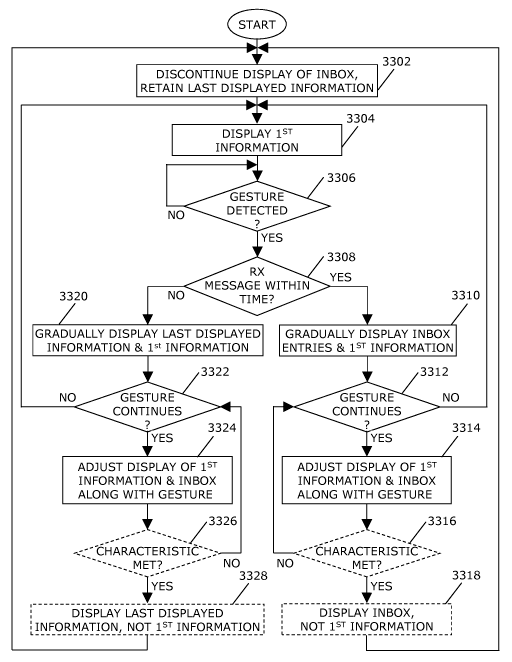Note: Descriptions are shown in the official language in which they were submitted.
CA 02868807 2014-08-22
WO 2013/126161 PCT/US2013/021894
ELECTRONIC DEVICE AND METHOD OF DISPLAYING INFORMATION IN
RESPONSE TO A GESTURE
Cross Reference to Related Applications
[0000] This patent application is a continuation-in-part of and claims
priority to
U.S. Patent Application No. 13/309,227, filed on December 1, 2011, titled
"ELECTRONIC DEVICE AND METHOD OF DISPLAYING INFORMATION IN RESPONSE
TO A GESTURE" and is a continuation-in-part of and claims priority to U.S.
Patent
Application No. 13/405,193, filed on February 24, 2012, titled "ELECTRONIC
DEVICE AND METHOD OF DISPLAYING INFORMATION IN RESPONSE TO A
GESTURE," the contents of which applications are incorporated herein by
reference
in their entirety. U.S. Patent Application No. 13/309,227 is a continuation-in-
part of
and claims priority to U.S. Patent Application No. 13/036,186, filed on
February 28,
2011, titled "ELECTRONIC DEVICE AND METHOD OF DISPLAYING INFORMATION IN
RESPONSE TO INPUT." U.S. Patent Application No. 13/309,227 is a continuation-
in-
part of and claims priority to U.S. Patent Application No. 12/985,600, filed
on
January 6, 2011, titled "ELECTRONIC DEVICE AND METHOD OF CONTROLLING
SAME."
Field of Technology
[0001] The present disclosure relates to electronic devices, including but not
limited to, portable electronic devices having touch-sensitive displays and
their
control.
Background
[0002] Electronic devices, including portable electronic devices, have gained
widespread use and may provide a variety of functions including, for example,
telephonic, electronic messaging and other personal information manager (PIM)
application functions. Portable electronic devices include, for example,
several
types of mobile stations such as simple cellular telephones, smart phones,
wireless
personal digital assistants (PDAs), and laptop computers with wireless 802.11
or
Bluetooth capabilities.
[0003] Portable electronic devices such as PDAs or smart telephones are
generally intended for handheld use and ease of portability. Smaller devices
are
generally desirable for portability. A touch-sensitive display, also known as
a
touchscreen display, is particularly useful on handheld devices, which are
small and
1
CA 02868807 2014-08-22
WO 2013/126161 PCT/US2013/021894
have limited space for user input and output. The information displayed on the
touch-sensitive displays may be modified based on the functions and operations
being performed. With continued demand for decreased size of portable
electronic
devices, touch-sensitive displays continue to decrease in size.
[0004] Improvements in devices with touch-sensitive displays are desirable.
Brief Description of the Drawings
[0005] FIG. 1 is a block diagram of an electronic device such as a portable
electronic device in accordance with the disclosure.
[0006] FIG. 2 is a front view of a portable electronic device in accordance
with
the disclosure.
[0007] FIG. 3 through FIG. 11 illustrate examples of previewing information on
a
portable electronic device in accordance with the disclosure.
[0008] FIG. 12, 22, and 33 are flowcharts illustrating a method of controlling
display of information in accordance with the disclosure.
[0009] FIG. 13 through FIG. 21, FIG. 23 through FIG. 32, and FIG. 34 through
FIG. 37 illustrate examples of previewing or displaying information on an
electronic
device in accordance with the disclosure.
Detailed Description
[0010] The following describes an apparatus for and method of controlling
display
of information for two applications or images. A gesture detected during
display of
information associated with a first application or image requests display of
information associated with a second application or image. The information
associated with the second application or image may be previewed without
opening
or launching the second application. Optionally, the application may be
opened. A
single continuous gesture may control the amount of the second application or
image information that is displayed, as well as optionally opening the second
application.
[0011] For simplicity and clarity of illustration, reference numerals may be
repeated among the figures to indicate corresponding or analogous elements.
2
CA 02868807 2014-08-22
WO 2013/126161 PCT/US2013/021894
Numerous details are set forth to provide an understanding of the examples
described herein. The examples may be practiced without these details. In
other
instances, well-known methods, procedures, and components are not described in
detail to avoid obscuring the examples described. The description is not to be
considered as limited to the scope of the examples described herein.
[0012] The disclosure generally relates to an electronic device, such as a
portable
electronic device or non-portable electronic device. Examples of portable
electronic
devices include mobile, or handheld, wireless communication devices such as
pagers, cellular phones, cellular smart-phones, wireless organizers, personal
digital
assistants, wirelessly enabled notebook computers, tablet computers, mobile
internet devices, electronic navigation devices, and so forth. The portable
electronic
device may be a portable electronic device without wireless communication
capabilities, such as handheld electronic games, digital photograph albums,
digital
cameras, media players, e-book readers, and so forth. Examples of non portable
electronic devices include desktop computers, electronic white boards, smart
boards
utilized for collaboration, built-in monitors or displays in furniture or
appliances, and
so forth.
[0013] A block diagram of an example of a portable electronic device 100 is
shown in FIG. 1. The portable electronic device 100 includes multiple
components,
such as a processor 102 that controls the overall operation of the portable
electronic
device 100. Communication functions, including data and voice communications,
are performed through a communication subsystem 104. Data received by the
portable electronic device 100 is decompressed and decrypted by a decoder 106.
The communication subsystem 104 receives messages from and sends messages to
a wireless network 150. The wireless network 150 may be any type of wireless
network, including, but not limited to, data wireless networks, voice wireless
networks, and networks that support both voice and data communications. A
power source 142, such as one or more rechargeable batteries or a port to an
external power supply, powers the portable electronic device 100.
[0014] The processor 102 interacts with other components, such as a Random
Access Memory (RAM) 108, memory 110, a touch-sensitive display 118, one or
more actuators 120, one or more force sensors 122, an auxiliary input/output
(I/O)
3
CA 02868807 2014-08-22
WO 2013/126161 PCT/US2013/021894
subsystem 124, a data port 126, a speaker 128, a microphone 130, short-range
communications 132 and other device subsystems 134. The touch-sensitive
display
118 includes a display 112 and touch sensors 114 that are coupled to at least
one
controller 116 that is utilized to interact with the processor 102. Input via
a
graphical user interface is provided via the touch-sensitive display 118.
Information, such as text, characters, symbols, images, icons, and other items
that
may be displayed or rendered on a portable electronic device, is displayed on
the
touch-sensitive display 118 via the processor 102. The processor 102 may also
interact with an accelerometer 136 that may be utilized to detect direction of
gravitational forces or gravity-induced reaction forces.
[0015] To identify a subscriber for network access, the portable electronic
device
100 may utilize a Subscriber Identity Module or a Removable User Identity
Module
(SIM/RUIM) card 138 for communication with a network, such as the wireless
network 150. Alternatively, user identification information may be programmed
into memory 110.
[0016] The portable electronic device 100 includes an operating system 146 and
software programs, applications, or components 148 that are executed by the
processor 102 and are typically stored in a persistent, updatable store such
as the
memory 110. Additional applications or programs may be loaded onto the
portable
electronic device 100 through the wireless network 150, the auxiliary I/O
subsystem
124, the data port 126, the short-range communications subsystem 132, or any
other suitable subsystem 134.
[0017] A received signal such as a text message, an e-mail message, or web
page download is processed by the communication subsystem 104 and input to the
processor 102. The processor 102 processes the received signal for output to
the
display 112 and/or to the auxiliary I/O subsystem 124. A subscriber may
generate
data items, for example e-mail messages, which may be transmitted over the
wireless network 150 through the communication subsystem 104. For voice
communications, the overall operation of the portable electronic device 100 is
similar. The speaker 128 outputs audible information converted from electrical
signals, and the microphone 130 converts audible information into electrical
signals
for processing.
4
CA 02868807 2014-08-22
WO 2013/126161 PCT/US2013/021894
[0018] The touch-sensitive display 118 may be any suitable touch-sensitive
display, such as a capacitive, resistive, infrared, surface acoustic wave
(SAW)
touch-sensitive display, strain gauge, optical imaging, dispersive signal
technology,
acoustic pulse recognition, and so forth. A capacitive touch-sensitive display
includes one or more capacitive touch sensors 114. The capacitive touch
sensors
may comprise any suitable material, such as indium tin oxide (ITO).
[0019] One or more touches, also known as touch contacts or touch events, may
be detected by the touch-sensitive display 118. The processor 102 may
determine
attributes of the touch, including a location of the touch. Touch location
data may
include data for an area of contact or data for a single point of contact,
such as a
point at or near a center of the area of contact. The location of a detected
touch
may include x and y components, e.g., horizontal and vertical components,
respectively, with respect to one's view of the touch-sensitive display 118.
For
example, the x location component may be determined by a signal generated from
one touch sensor, and the y location component may be determined by a signal
generated from another touch sensor. A touch may be detected from any suitable
input member, such as a finger, thumb, appendage, or other objects, for
example,
a stylus, pen, or other pointer, based on the nature of the touch-sensitive
display
118. Multiple simultaneous touches may be detected. One or more gestures may
also be detected by the touch-sensitive display 118. A gesture, such as a
swipe,
also known as a flick, is a particular type of touch on a touch-sensitive
display 118
and may begin at an origin point and continue to an end point, for example, a
concluding end of the gesture. A gesture may be identified by attributes of
the
gesture, including the origin point, the end point, the distance travelled,
the
duration, the velocity, and the direction, for example. A gesture may be long
or
short in distance and/or duration. Two points of the gesture may be utilized
to
determine a direction of the gesture. A gesture may also include a hover. A
hover
may be a touch at a location that is generally unchanged over a period of time
or is
associated with the same selection item for a period of time. The gesture may
be a
two dimensional gesture, such as a gesture detected by a touch-sensitive input
device, e.g., a touch-sensitive display, a trackpad, and optical joystick, a
trackball,
and so forth. The gesture may be a three-dimensional gesture, which may be
CA 02868807 2014-08-22
WO 2013/126161 PCT/US2013/021894
detected by one or more of a camera, a proximity sensor, an optical sensor,
and so
forth.
[0020] The optional actuator(s) 120 may be depressed or activated by applying
sufficient force to the touch-sensitive display 118 to overcome the actuation
force of
the actuator 120. The actuator(s) 120 may be actuated by pressing anywhere on
the touch-sensitive display 118. The actuator(s) 120 may provide input to the
processor 102 when actuated. Actuation of the actuator(s) 120 may result in
provision of tactile feedback. When force is applied, the touch-sensitive
display 118
is depressible, pivotable, and/or movable. Such a force may actuate the
actuator(s) 120. The touch-sensitive display 118 may, for example, float with
respect to the housing of the portable electronic device, i.e., the touch-
sensitive
display 118 may not be fastened to the housing. A mechanical dome switch
actuator may be utilized. In this example, tactile feedback is provided when
the
dome collapses due to imparted force and when the dome returns to the rest
position after release of the switch. Alternatively, the actuator 120 may
comprise
one or more piezoelectric (piezo) devices that provide tactile feedback for
the
touch-sensitive display 118.
[0021] Optional force sensors 122 may be disposed in conjunction with the
touch-sensitive display 118 to determine or react to forces applied to the
touch-
sensitive display 118. The force sensor 122 may be disposed in line with a
piezo
actuator 120. The force sensors 122 may be force-sensitive resistors, strain
gauges, piezoelectric or piezoresistive devices, pressure sensors, quantum
tunneling
composites, force-sensitive switches, or other suitable devices. Force as
utilized
throughout the specification, including the claims, refers to force
measurements,
estimates, and/or calculations, such as pressure, deformation, stress, strain,
force
density, force-area relationships, thrust, torque, and other effects that
include force
or related quantities. Optionally, force information related to a detected
touch may
be utilized to select information, such as information associated with a
location of a
touch. For example, a touch that does not meet a force threshold may highlight
a
selection option, whereas a touch that meets a force threshold may select or
input
that selection option. Selection options include, for example, displayed or
virtual
keys of a keyboard; selection boxes or windows, e.g., "cancel," "delete," or
6
CA 02868807 2014-08-22
WO 2013/126161 PCT/US2013/021894
"unlock"; function buttons, such as play or stop on a music player; and so
forth.
Different magnitudes of force may be associated with different functions or
input.
For example, a lesser force may result in panning, and a higher force may
result in
zooming.
[0022] A front view of a portable electronic device is shown in FIG. 2. The
touch-
sensitive display 118 includes a display area 202 in which information may be
displayed, and a non-display area 204 extending around the periphery of the
display area. The display area 202 generally corresponds to the area of the
display
112. Information is not displayed in the non-display area 204 by the display
112,
which non-display area 204 is utilized to accommodate, for example, electronic
traces or electrical connections, adhesives or other sealants, and/or
protective
coatings around the edges of the display area. The non-display area 204 may be
referred to as an inactive area. The non-display area 204 is typically not
part of the
physical housing or frame 206 of the electronic device. Typically, no pixels
of the
display 112 are in the non-display area 204, thus no image can be displayed by
the
display 112 in the non-display area 204. Optionally, a secondary display, not
part
of the primary display 112, may be disposed under the non-display area 204.
Touch sensors may be disposed in the non-display area 204, which touch sensors
may be extended from the touch sensors in the display area or distinct or
separate
touch sensors from the touch sensors in the display area 202. A touch,
including a
gesture, may be associated with the display area 202, the non-display area
204, or
both areas. The touch sensors may extend across substantially the entire non-
display area 204 or may be disposed in only part of the non-display area 204.
Touches may be detected, for example, starting in the non-display area 204 and
continuing into the display area 202 or starting in the display area 202 and
continuing into the non-display area 204, whether or not touch sensors are
disposed in the non-display area 204. The portable electronic device 100
optionally
includes a set of convenience keys or buttons 208, 1308 that may be separate
physical keys or buttons or virtual keys or buttons.
[0023] A sequence of responses to various aspects of a gesture is shown in
FIG.
3 through FIG. 10. Previewing second application information with an option to
open the second application is described. The electronic device 100 is in a
portrait
7
CA 02868807 2014-08-22
WO 2013/126161 PCT/US2013/021894
orientation in these examples, although the examples apply to a landscape
orientation as well. In this example, a weather application is displayed when
a
notification occurs. The notification may indicate, for example, an incoming
message, such as an email or text message, a missed phone call, a meeting
notice,
a social networking message, and so forth. The notification may be audible
and/or
visual. A visual notification may be provided by a separate physical element,
e.g., a
light emitting diode that blinks, or a displayed notification, such as the
virtual
notifier 302 that appears as a blinking object on the touch-sensitive display.
The
notification may be provided for a predetermined period of time or until an
action
terminates the notification. The notification may optionally activate
monitoring for
a gesture that indicates a request to display information associated with a
second
application for which information is not currently being displayed. For
example, the
monitoring may target detection of a touch at specific locations of the
display, such
as at or near an edge or side of the display area 202.
[0024] During display of information associated with a first application, the
weather application in this example, a gesture is detected. The gesture in
this
example has an origin associated with a lower edge of the display area 202,
e.g., a
swipe that starts in the non-display area 204 and continues onto the display
area
202 as shown in FIG. 4. Throughout the drawings, a current location of the
gesture
is shown by a dotted circle, and a path of the gesture is shown by a dotted
line with
an arrow indicating most recent direction (if any) of the gesture. Information
associated with the first application is referred to as first application
information,
and information associated with the second application is referred to as
second
application information herein. In this example, the path 402 of the gesture
is
indicated by the dotted line and arrow. The gesture need not be provided in
response to the notification and may be detected at any time.
[0025] The first application information 404 may optionally be displayed in a
background manner, such as in a reduced or gradually reduced size (such as
shown
in FIG. 4 through FIG. 9, FIG. 14 through FIG. 17, FIG. 19, and FIG. 20), in a
partially or gradually transparent style, in a manner that covers or replaces
the first
application information with the second application information (such as shown
in
FIG. 7, FIG. 8, FIG. 10, and FIG. 20), in a manner that shifts or scrolls the
first
8
CA 02868807 2014-08-22
WO 2013/126161 PCT/US2013/021894
application information off the touch-sensitive display 118 (such as shown in
FIG.
11, FIG. 15 through FIG. 17, FIG. 19, and FIG. 20) other visual
representations, or
any combination thereof. The gradual changes in display may optionally take
place
in response to movement of the gesture or display of the second application
information. For example, FIG. 4 and FIG. 5 illustrate that the first
application
information is reduced in size more as the path 402 of the gesture extends
further
into the display area 202.
[0026] Optionally, additional information may be displayed with the first
application information 404 when this information is displayed in a reduced
size.
For example, a battery level, time, date, signal strength, and one or more
message
notifications 502 may be displayed, such as shown in FIG. 5. The user may be
satisfied with the additional information displayed, and may discontinue the
gesture, thus returning the display to displaying the first application
information.
[0027] As the gesture continues in the example sequence, the path 402 of the
gesture changes direction in FIG. 6, which change in direction triggers the
beginning of the display of the second application information 602. In this
example
sequence, the second application information 602 shifts or scrolls onto the
touch-
sensitive display 118 from a right side or edge of the display 118 relative to
the
orientation of the drawing. Thus, the second application information 602
shifts or
scrolls onto the display 118 from a side or edge of the display 118 different
from
the edge associated with the gesture, e.g., where the gesture originated.
[0028] Optionally, the second application information 602 is gradually shifted
or
scrolled onto or off (of) the display 118 along with the movement of the
gesture.
As the path 402 of the gesture moves to the left as the example proceeds from
FIG.
6 to FIG. 7 to FIG. 8, more of the second application information 602 is
gradually
displayed. This shifting or scrolling provides a user with the ability to view
a part of
the second information 602 until the user has seen enough information to
decide
whether or not to open the second application. The second application
information
602 may optionally be displayed more quickly when the gesture moves more
quickly. More of the second application information 602 may optionally be
displayed as length of the gesture increases, such as shown in the example in
the
progression of the gesture from FIG. 6 to FIG. 7 to FIG. 8. Thus, the amount
of
9
CA 02868807 2014-08-22
WO 2013/126161 PCT/US2013/021894
information displayed may optionally be proportional to the length of the path
of the
gesture or the length of a part of the path of the gesture. More of the second
application information 602 may optionally be displayed the longer the gesture
is
maintained or detected by the touch-sensitive display. Thus, the amount of
information displayed may optionally be proportional to the duration or length
of
time of detection of the gesture.
[0029] The user is provided with the ability to preview the second application
information without opening the application and to optionally open the second
application if desired. FIG. 9 illustrates a few different examples of gesture
characteristics that terminate the preview of the second application
information.
For example, the user may have viewed enough information via preview and does
not desire to view more information or open the second application. One
gesture
option to terminate preview includes changing the path 902 of the gesture in a
direction toward the edge or side associated with the origin of the gesture,
which is
the bottom of the display area 202 in this example. Another gesture option to
terminate preview includes changing the path 904 of the gesture in a direction
toward the edge or side where the second application information began to be
displayed, such as the edge where the information shifts or scrolls onto the
display
area 202. Another gesture option to terminate preview includes simply
discontinuing the gesture, e.g., the input member is removed from the touch-
sensitive display 118.
[0030] When the gesture ceases, optionally, the first application information
is
again displayed on the display 118, as shown in the example of FIG. 9. With
this
option, the first application information 404 may be displayed in a gradually
increasing size, may shift or scroll back onto the display area 202, or may be
immediately restored to full or normal display size, such as shown in FIG. 3.
[0031] Upon previewing the second application information 602, the user may
desire to open the second application, for example, to open or send a message.
The second application may be opened when the gesture includes a
characteristic
that indicates opening of the second application. For example, the path 402 of
the
gesture may continue from FIG. 8 along the optional paths 1002, 1004 shown in
FIG. 10 to open the second application. The paths 1002, 1004 reflect examples
of
CA 02868807 2014-08-22
WO 2013/126161 PCT/US2013/021894
characteristics or attributes of the gesture that are interpreted by the
device 100 to
open the second application. One option for the gesture to open the second
application is for the path 1002 of the gesture to continue in its current
direction
until the gesture is associated with another edge or side of the display, such
as the
edge or side opposite the edge or side where the display of the second
application
information 602 entered the display, such as shown in FIG. 10. Another option
for
the gesture to open the second application is for the path 1004 of the gesture
to
change direction, such as toward the edge or side opposite the edge or side
where
the display of the second application information 602 entered the display,
such as
shown in FIG. 10. Another option is to automatically open the second
application
when the second application information covers available display area in
response
to the gesture, for example, when the second application information is
displayed
across a vertical or horizontal extent of the display area 202 or a vertical
or
horizontal extent of a window, frame, or field in which the second application
information is displayed. A tool bar 1006 may optionally be displayed.
[0032] Some of the examples herein show an option where the first application
information is displayed in a reduced size. Another option in these examples
retains
the reduced-size first application information at a fixed location on the
display 118
as the second application information covers or replaces the first application
information on the display 118. Optionally, the first application information
may be
displayed without changing the size of the information, i.e., in the same
size, such
as shown in FIG. 11. When the first application information is displayed same-
size,
the first application information may be retained at a fixed location on the
display
118 as the second application information covers or replaces the first
application
information on the display 118, or the first application information may be
shifted or
scrolled off the display 118 as the second application information is shifted
or
scrolled on the display 118, such as shown in FIG. 11. Less first application
information, e.g., quantity of information or area of display covered by the
information, may be displayed as more second application information is
displayed.
[0033] A flowchart illustrating a method of controlling display of information
for
two applications is shown in FIG. 12. The method may be carried out by
software
executed, for example, by the processor 102 of the electronic device, which
may be
11
CA 02868807 2014-08-22
WO 2013/126161 PCT/US2013/021894
a portable electronic device 100. Coding of software for carrying out such a
method
is within the scope of a person of ordinary skill in the art given the present
description. The method may contain additional or fewer processes than shown
and/or described, and may be performed in a different order. Computer-readable
code executable by at least one processor of the portable electronic device to
perform the method may be stored in a computer-readable storage medium,
device, or apparatus, which may be a non-transitory or tangible storage
medium.
[0034] Information associated with a first application is displayed 1202 on a
display, for example, on a touch-sensitive display 118. The image or
information
may include information associated with any suitable application or aspect or
element of an application, such as email (also referred to as electronic
mail), text
messaging, calendar, tasks, address book or contacts, media player, home page,
icon (including active icons) or widget display page, universal inbox (also
referred to
as a mailbox), or any other suitable application in or for which information
is
displayed by or on an electronic device 100. Information associated with email
may
include a list of email messages, information associated with a calendar may
include
a meeting schedule, calendar day view, week view, month view, or agenda view,
information associated with an address book may include a listing of contacts,
information associated with a media player may include text, pictures, videos,
or
artwork related to music or other media. The applications and information are
not
limited to the examples provided.
[0035] A gesture that indicates a request to display information associated
with a
second application is detected 1204. Detection of the gesture triggers display
of the
second application information. The gesture may be considered to be a command
associated with the second application, which command requests, controls, or
causes at least part of the second application information to be displayed.
[0036] An appropriate gesture is advantageously assigned to request display of
information associated with a second application. Advantageously,
unintentional
display of information is avoided. Thus, the gesture is associated with the
second
application. The gesture may be associated with a specific location, such as
an
edge (or side) or corner of the touch-sensitive display 118, or a displayed
item or
element, such as a special indicator, e.g., a ghosted symbol or word, or a
header
12
CA 02868807 2014-08-22
WO 2013/126161 PCT/US2013/021894
for an application. The gesture may have detectable attributes or
characteristics,
such as movement, direction, change in direction, shape, duration, length,
force,
speed, time associated with a given location as with a hover, number of
simultaneous touch locations, number of taps, use in conjunction with a
physical
key, button, or other input device, and so forth. The gesture may comprise
depression of a touch-sensitive display 118 that actuates an actuator 120,
such as
described above. The gesture may comprise any combination of the above
characteristics or attributes.
[0037] A few examples of a gesture are as follows. The gesture may be
associated with an edge or side of the display area 202 and extends into or
enters
the display area 202. A gesture associated with an edge or side of the display
area
202 may be, for example, a gesture detected by touch sensors in the non-
display
area 204, a gesture that starts outside the display area 202 and continues
onto the
display area, a gesture having a touch location (e.g., an origin of the
gesture) that
is at or near an outer perimeter of the display area 202, and so forth. A
corner of
the display area 202 may be associated with one or both edges or sides that
meet
at the corner. The gesture may be a hover or other gesture that remains
associated with a specific location for a period of time, such as the
sustained touch
at a location 2002 associated with a corner of the touch-sensitive display 118
as
shown in the example of FIG. 20 and 21 or a displayed image such as the icon
2704
in FIG. 27. The input may be a compound gesture, for example, a touch
sustained
at a specific location, such as a corner or side of the display, while a swipe
is
detected. The gesture may be input directly via an input device, e.g., a touch-
sensitive display, optical joystick, and so forth, and may include other types
of
gestures such as 3D gestures or physical gestures involving movement of the
electronic device 100. The gesture need not be associated with an edge or
side.
[0038] The second application may be any suitable application, such as
described
above. The second application information is also described above. For
example,
the second application may be a message application, and the second
application
information that is displayed is the inbox for the messaging application. The
inbox
may be a universal inbox, which may include any or all of the following, for
example, emails, meeting notifications, text messages of any type, missed
phone
13
CA 02868807 2014-08-22
WO 2013/126161 PCT/US2013/021894
call notifications, social networking messages, system messages, news feed
messages, download progress messages, subscribed information messages, and so
forth. The second application may alternatively be a calendar, an address
book,
home screen, and so forth. The second application may alternatively be a
notification application that manages notifications of various sorts,
including
notifications related to email, text, missed phone calls, calendar, social
networking,
and device warnings, such as low battery or lost communication connection, to
name a few.
[0039] The first application information and second application information
are
displayed 1206. For example, the second application information may be
displayed
in increasing quantity as the first application information is displayed in
decreasing
quantity. The displayed second application information may be a preview (or
peek)
of the second application information, including, for example, a subset or
part of all
the available second application information. For example, when the second
application is an email application, the last five emails may be displayed,
when the
second application is an address book, the ten most often accessed contacts
may be
displayed, and so forth. The preview may be displayed without opening or
launching the second application, in which case the previewed information may
be
retrieved from stored information and/or information received via a
communication
network 150. Previewing or displaying without opening the second application
is
typically a faster process than opening the second application.
[0040] While previewed, second application information is viewable and active
application functions are not operable other than to display more or less of
the
information. For the example of previewing a messaging inbox, email messages
cannot be opened and new emails cannot be initiated during a preview, although
the titles, senders, and time information are viewable. For the example of
previewing a calendar, existing calendar events cannot be opened and new
calendar
events cannot be initiated during a preview, although the titles, meeting
initiator,
and time information are viewable. The second application may optionally be
opened to engage active application functions. The preview of the second
application information is displayed, for example, for the time duration of
the
gesture or until the second application is opened or activated.
14
CA 02868807 2014-08-22
WO 2013/126161 PCT/US2013/021894
[0041] While the gesture continues 1208, the second application information
may
optionally be displayed by shifting or scrolling 1210 the information onto or
off (of)
the touch-sensitive display 118. The shifting optionally occurs in accordance
with
movement of the gesture. For example, more information may be displayed as the
gesture moves in a forward direction and less information may be displayed as
the
gesture moves in a reverse direction. A forward direction may be, for example,
the
direction that the information takes as it progresses onto the display 118,
and the
reverse direction is the opposite direction to the forward direction. The
shifting or
scrolling of the second application information may continue as long as the
gesture
continues or until the second application is opened 1214 in response to
detecting
1212 an indication to open the second application. The first application
information
may optionally shift or scroll off the display 118 as the second application
information scrolls onto the display 118. Similarly, the first application
information
may optionally shift or scroll onto the display 118 as the second application
information scrolls off the display 118. Thus, the method provides a preview
of
second application information without opening the second application while
providing an easily executed option to open the second application.
[0042] A sequence of responses to various aspects of gestures is shown in FIG.
13 through FIG. 21. Previewing second application information with an option
to
open the second application are described. Descriptions of features and
aspects
described above will not be repeated for the sake of brevity. The electronic
device
100 is in a landscape orientation in these examples, although the examples
apply to
a portrait orientation as well. The portable electronic device 100 in FIG. 13
through
FIG. 21 has a different form factor than the form factor of the portable
electronic
device 100 of FIG. 2 through FIG. 11. The method described herein applies any
form factor.
[0043] The first application in this example is the same weather application
from
the above examples, although the information is displayed in a landscape
orientation, as shown in FIG. 13. A notification, such as described above, may
optionally be provided, such as the virtual notifier 302. The gesture that
indicates a
request to display information associated with a second application is
detected. The
gesture in this example has an origin associated with a right edge or side of
the
CA 02868807 2014-08-22
WO 2013/126161 PCT/US2013/021894
display area 202, e.g., a swipe that has a path 1402 that starts in the non-
display
area 204 and continues onto the display area 202 toward the left as shown in
FIG.
14. The gesture need not be provided in response to the notification and may
be
detected at any time.
[0044] As shown in FIG. 15, the second application information 1502 shifts or
scrolls onto the display 118 beginning at the right side or edge of the
display 118
when the gesture is detected, which may include a slight delay. In this
example,
the second application information 1502 scrolls or shifts onto the display 118
from
the same edge or side associated with the gesture.
[0045] As shown in the progression of path 1402 of the gesture from FIG. 15 to
FIG. 16 to FIG. 17, the second application information 1502 shifts or scrolls
onto or
off (of) the display 118 along with or in accordance with movement of the
gesture.
For example, when the gesture moves to the left, the information moves
proportionately to the left; when the gesture moves to the right, the
information
moves proportionately to the right. Similarly, when the gesture moves up or
down,
the information moves proportionately up or down, respectively, such as shown
in
the example of FIG. 19. As described above, the first application information
may
shrink or shift or scroll off the display 118 as the second application
information
shifts or scrolls onto the display 118.
[0046] The preview or display of the second application information 1502 may
end as described above, e.g., upon cessation of the gesture, when the second
application information 1502 is scrolled or shifted off the display 118, and
so forth.
The preview terminates when the second application is opened or launched. As
before, upon previewing the second application information 1502, the user may
desire to open the second application, for example, to open or send a message.
The second application may be opened when the gesture includes a
characteristic
that indicates opening of the second application. For example, the path 1402
of the
gesture may continue along the optional paths 1802, 1804 shown in FIG. 18 to
open the second application. The paths 1802, 1804 reflect examples of
characteristics or attributes of the gesture that are interpreted by the
device 100 to
open the second application. One option for the gesture to open the second
application is for the path 1802 of the gesture to continue in its current
direction
16
CA 02868807 2014-08-22
WO 2013/126161 PCT/US2013/021894
until the gesture is associated with another edge or side of the display, such
as the
edge or side opposite the edge or side where the display of the second
application
information 1502 entered the display, such as shown in FIG. 18. Another option
for
the gesture to open the second application is for the path 1804 of the gesture
to
change direction, such as toward the edge or side opposite the edge or side
where
the display of the second application information 602 entered the display,
such as
shown in FIG. 18. Another option is to automatically open the second
application
when the second application information covers available display area in
response
to the gesture, for example, when the second application information is
displayed
across a vertical or horizontal extent of the display area 202 or a vertical
or
horizontal extent of a window, frame, or field in which the second application
information is displayed. A tool bar 1806 may optionally be displayed.
[0047] Second application information may scroll or shift onto the display 118
from a different edge or side, such as the bottom of the display area 202,
such as
shown in FIG. 19. In this example, the gesture is associated with the same
edge
from which the scrolling or shifting begins, although the gesture may
originate from
any edge or side or corner.
[0048] Different gesture types other than moving gestures may be utilized to
preview the second application information. As shown in the example of FIG. 20
and FIG. 21, a gesture comprising a stationary touch or hover at a location
2002
associated with one of the corners of the display area 202 initiates the
preview,
which continues as described above. An icon may optionally be displayed at the
location 2002. More of the second application information 1904 may optionally
be
displayed the longer the gesture is maintained or detected by the touch-
sensitive
display 118 at the location 2002. In the example of FIG. 20, the first
application
information is displayed same-size, and the first application information is
retained
at a fixed location on the display 118 as the second application information
covers
or replaces the first application information on the display 118. The preview
may
terminated, for example, when the gesture ceases to be detected or moves to a
substantially different location. The second application may be opened, for
example, when a second touch is detected at a location 2102 associated with a
different corner, such as shown in FIG. 21.
17
CA 02868807 2014-08-22
WO 2013/126161 PCT/US2013/021894
[0049] When preview is terminated, display of the second application
information
may optionally be shifted off or scrolled off the display 118 along with
movement of
the gesture or over a period of time. The second application information may
recede in the direction in which the information was displayed or may continue
off
the opposite edge of the display area 202 from which display began.
Optionally,
the display of the second application information may be immediately
terminated or
faded gradually off the display.
[0050] In the above examples, the gesture is a continuous gesture while
displaying the at least part of the second application information without
opening
the second application. Although other non-continuous gestures may be
utilized, a
continuous gesture facilitates a more smooth display of the information as
well as
more quickly changing what is displayed as well as the end of the display of
the
second application information. The user is provided with the ability to
preview as
much second application information as desired without opening the second
application, with the option to quickly and easily open the second application
at any
time with the same gesture utilized to preview the second application
information.
The method described herein is a natural and efficient method for previewing
information with an option to open the application. Because previewing is
typically
faster than opening the second application, battery is conserved as well as
providing a more efficient interface to the user because the user is able to
obtain
information without being required to open the second application.
[0051] Although the second application is opened in the above examples with a
continuation of the gesture, other input may be utilized to open the second
application, such as a second gesture that overlaps in time with the original
gesture
that indicates a preview, a menu selection, depression of a physical key, and
so
forth.
[0052] The second application information is displayed in the above examples
starting from the right or the bottom edge or side of the touch-sensitive
display
118, which has the advantage of displaying the information in a left-to-right
manner
or chronologically, respectively. Nevertheless, display of the second
application
information may start from any edge or side of the display 118. For example,
display of the second application information may begin from the left side, as
if the
18
CA 02868807 2014-08-22
WO 2013/126161 PCT/US2013/021894
second application information appears to be below or completely obscured by
the
first application information, and a gesture beginning at the left reveals the
second
application information beginning at the left edge or side.
[0053] A flowchart illustrating a method of controlling display of information
of
images is shown in FIG. 22. The method may be carried out by software
executed,
for example, by the processor 102 of the electronic device, which may be a
portable
electronic device 100. Coding of software for carrying out such a method is
within
the scope of a person of ordinary skill in the art given the present
description. The
method may contain additional or fewer processes than shown and/or described,
and may be performed in a different order. Computer-readable code executable
by
at least one processor of the portable electronic device to perform the method
may
be stored in a computer-readable storage medium, device, or apparatus, which
may
be a non-transitory or tangible storage medium.
[0054] A first image is displayed 2202 on a display, for example, on a touch-
sensitive display 118. A gesture that indicates a request to display
information
associated with a second image is detected 2204. Detection of the gesture
triggers
display of the second image. The gesture may be considered to be a command
associated with the second image, which command requests, controls, or causes
at
least part of the second image to be displayed. Characteristics of an
appropriate
gesture and examples of such gestures are described above.
[0055] The first image and second image may include information associated
with
one or more applications, information elements or features of an application,
documents or files created with an application, and so forth. The images may
be
associated with any suitable application, such as email, text messaging,
calendar,
tasks, address book or contacts, media player, home or icon display page,
universal
inbox, or any other suitable application for which the image including
information is
displayed by or on an electronic device 100. An image associated with email
may
include information such as a list of email messages, an image associated with
a
calendar may include a meeting schedule, calendar day view, week view, month
view, or agenda view, an image associated with an address book may include a
listing of contacts, an image associated with a media player may include text,
pictures, videos, or artwork related to music or other media. The first image
and
19
CA 02868807 2014-08-22
WO 2013/126161 PCT/US2013/021894
second image may be related to different applications or the same application.
The
images may be related to the same application in different ways. The images
may
include information of different elements, aspects, or features of the
application that
include different information related to the application, such as an inbox,
email
message, a message attachment or document, and an account listing that
includes
the inbox among the accounts. The different elements, aspects, or features of
an
application may be hierarchically organized and any part of an application may
be
previewed from any other part. For example, the first image may include
information from an inbox, such as a universal inbox, and the second image may
include information from a message from the inbox. In another example, the
first
image may include information from a message, and the second image may include
information from the inbox. In other examples, one of the images may include
information from a document associated with an email message, such as an
attachment or webpage launched from a link in the email message. Another
example of an image includes an account listing for one or more accounts
associated with the electronic device 100. The applications and information
are not
limited to the examples provided.
[0056] The first image and second image are displayed 2206. For example, the
second image may be displayed in increasing quantity or size as the first
application
information is displayed in decreasing quantity or size. The displayed second
image
may be a preview (or peek) of the second image, including, for example, a
subset
or part of all the available information for the second image. For example,
when
the second image is associated with an email application, the last five emails
may
be displayed, when the second application is an address book, the ten most
often
accessed contacts may be displayed, and so forth. The preview may be displayed
without opening or launching the associated application, in which case the
previewed information may be retrieved from stored information and/or
information
received via a communication network 150. Previewing or displaying without
opening the associated application is typically a faster process than opening
the
application. The preview may alternatively be displayed when the application
is
already open, although not necessarily displayed.
CA 02868807 2014-08-22
WO 2013/126161 PCT/US2013/021894
[0057] While previewed, an image is viewable and active application functions
associated with the second image may not be operable other than to display
more
or less of the information. For the example of previewing a messaging inbox,
email
messages cannot be opened and new emails cannot be initiated during a preview,
although the titles, senders, and time information are viewable. For the
example of
previewing a calendar, existing calendar events cannot be opened and new
calendar
events cannot be initiated during a preview, although the titles, meeting
initiator,
and time information are viewable. The associated application may optionally
be
opened to engage active application functions. The preview of the second image
is
displayed, for example, for the time duration of the gesture or until the
second
image is fully displayed or activated, e.g., when the second image replaces
the first
image or fills substantially the whole display, window, frame, or field in
which the
information is displayed.
[0058] While the gesture continues 2208, the relative size of display of the
first
image and the second image may be adjusted. For example, the second image
may optionally be displayed by shifting, sliding, or scrolling 2210 the second
image
onto the display as the first image is shifted, slid, or scrolled off (of) the
touch-
sensitive display 118. Similarly, the second image may optionally be displayed
by
shifting, sliding, or scrolling 2210 the second image off the display as the
first
image is shifted, slid, or scrolled onto the touch-sensitive display 118. The
amount
or size of display of the images may optionally take place in response to
movement
of the gesture. The display of the images may progressively increase in size
or
decrease in size along with movement of the gesture. For example, the display
of
the second images may progressively increase in size as the gesture continues,
e.g., in a first direction, along a given path, or simply continues in time.
The
display of the second image may progressively decrease in size when the
gesture
changes direction, e.g., reverses direction. As the second image take up more
space on the display or increases in size, the first image takes up less space
on the
display or decreases in size. For example, more of the second image may be
displayed as the gesture moves in a forward direction and less information may
be
displayed as the gesture moves in a reverse direction. A forward direction may
be,
for example, the direction that the information takes as it progresses onto
the
21
CA 02868807 2014-08-22
WO 2013/126161 PCT/US2013/021894
display 118, and the reverse direction is the opposite direction to the
forward
direction.
[0059] Optionally, a third image may be displayed 2212 in addition to the
first
image and the second image. The third image may be an intermediate image. For
example, when the first image is an attachment or other document opened from a
message, and the second image is at least a part of an inbox (or universal
inbox),
the third image may be at least part of the message. For example, the third
image
may be displayed between the first message and the second message, and may be
displayed with the first image in a leafed format, such as shown in FIG. 31.
In an
example where an attachment is displayed before previewing or displaying an
inbox, when the gesture is detected, the third image of the message and the
second
image of the inbox are displayed and the first image of the attachment is
reduced.
As the gesture continues, the second image is increased in size and
information as
the third image and the first image are reduced in size. Any number of
intermediary images may be displayed.
[0060] The adjusting of display of the first and second images may continue as
long as the gesture continues or until the second image is displayed and the
first
image is no longer displayed 2216 in response to detecting 2214 an indication
to
provide such a display, such as when a threshold for the gesture is met. The
threshold may include a distance traveled by the gesture in one direction, a
time
duration of the gesture, the gesture passing a location on the display 112,
and so
forth. For example, the application associated with the second image may be
opened at 2216. Thus, the method provides a preview of a second image without
opening an application associated with the second image while providing an
easily
executed option to open the associated application. The preview or peek may
alternatively be displayed when the application is running on the device 100,
although not currently displayed.
[0061] Reducing display of an image includes displaying the image in a smaller
size, in a partially or gradually transparent style, in a manner that covers,
obscures,
or replaces the first image with a second image, in a manner that shifts,
scrolls, or
slides the first image off the touch-sensitive display 118, other visual
22
CA 02868807 2014-08-22
WO 2013/126161 PCT/US2013/021894
representations, or any combination thereof. Thus, reducing may include
reducing
the amount or quantity of information displayed for the image.
[0062] In the example of FIG. 23, while an image 2302 is displayed, a
notification, such as the virtual notifier 302, is provided. The notification
may be
both visual and audible. The visual notification may be provided on the
display 112
as a virtual notifier 302 or via a separate visual component such as a light-
emitting
diode. The user may wish to know what type of message arrived that caused
provision of the notification. The user may gesture to view or preview a
notification
bar. As shown in FIG. 24, a gesture is detected along the path 2402. The
gesture
starts at the left edge in this example. In response to detecting the gesture
in this
example, one or more icons 2404 are displayed at or near the edge where the
gesture began while the display of the image is reduced, as described above.
The
display may be gradual in that more of the icons are displayed as the gesture
continues in time or distance. The icons 2404 may represent different
messaging or
communication applications, such as one or more email accounts, one or more
text
accounts or types of texts, one or more social networking applications, one or
more
calendar applications, one or more voice message applications, and so forth.
Optionally, an indicator 2406, such as a number, may be displayed to indicate
how
many unread messages are present for the application. The icon 2404 displayed
on
top may represent the application from which the most recent message arrived,
such as the message that arrived that caused the notification to be provided
prior to
detecting the gesture. Although the icons 2404 are displayed in a column on
the
left side of the display 112, the icons 2404 may alternatively be displayed in
a
column on the right side or in a row at the top or bottom of the display 112.
Optionally, the icons 2404 may be displayed along the edge where the gesture
originates.
[0063] Examples relating to previewing or peeking of different images or
information are shown in FIG. 25 through FIG. 32. An image of an application
that
is a universal inbox including a list of a plurality of elements shows the
latest
information from the universal inbox displayed in chronological order in FIG.
25. A
gesture is detected including a touch at a location 2502 associated with an
element
of the inbox, which is an email in this example. Information elements for a
23
CA 02868807 2014-08-22
WO 2013/126161 PCT/US2013/021894
universal inbox include email messages, text messages, calendar events, voice
messages, missed call messages, social networking messages, composition
windows
or screens or a draft message, and so forth. Other applications may have
information elements, such as a document or file created by the application,
for
example, a text document created by a text application, a spreadsheet created
by
an accounting program, a media file for a media player, and so forth. Menus or
navigation windows, such as tabs or overflow lists, may also be information
elements associated with an application and may be previewed. In response to
detecting a gesture, at least a part of an element may be displayed or
previewed
while reducing display of the first image. For example, in response to
detecting the
gesture, an image of the email message 2602 is gradually displayed or
previewed
as the image of the inbox is reduced, such as shown in FIG. 26. The amount or
size
of the message 2602 displayed may be adjusted along with the gesture, which is
at
touch location 2604 in FIG. 26, e.g., as the gesture including the touch
locations
2502 and 2604 continues. When the gesture discontinues prior to opening the
message, the display of the message discontinues, and the image of the inbox
is
displayed.
[0064] When the gesture extends across the display or meets a time or distance
threshold, the message is opened for display and interaction, such as shown in
FIG.
27. While the message 2702 is displayed, a notification in the form of a
virtual
notifier 302 is displayed as shown in FIG. 27. A gesture is detected along the
path
2802 as shown in FIG. 28, in response to which gesture an image of an updated
inbox is displayed or previewed while reducing display of the message. In this
example, the message shifts, slides, or scrolls off the display as more of the
image
of the updated universal inbox is displayed or previewed. The amount of the
universal inbox displayed may be progressively increased or decreased as the
gesture moves along the display 118. Thus, the gesture may control how much of
the image of the inbox is displayed or previewed. In this example, the gesture
is
discontinued prior to displaying the image of the universal inbox across the
display
or displaying the full width (or height) of the universal inbox. For example,
the user
may see enough information in the updated image of the universal inbox, e.g.,
the
new text message from Michael Lan asking about lunch at the top of the
universal
24
CA 02868807 2014-08-22
WO 2013/126161 PCT/US2013/021894
inbox, and the user discontinues the gesture. The message previously reviewed,
such as shown in FIG. 27, is displayed again. The image of the message may
snap
back across the display 112 or may gradually shift, slide, or scroll back
until
displayed across the display 112. Alternatively, the image of the universal
inbox
may be displayed across the display 112 when the gesture crosses the display
or a
threshold distance, time, or location of the gesture is met.
[0065] A document, such as an attachment, webpage, or contact, may be
enclosed with a message such as an email. For example, while the image of the
email is displayed, a gesture such as a tap is detected at a location 2902
associated
with a display of a representation of a document as shown in FIG. 29. In
response
to the detecting, an image of the document 2904, which is a map, is displayed.
The
document 2904 may be scrolled, shifted, or slid onto the screen until the
document
2904 covers the width display area 202 or the window, frame, or field in which
the
document 2904 is displayed.
[0066] While the document 2904 is displayed, a notification in the form of a
virtual notifier 302 is displayed as shown in FIG. 30. In this example, the
user
decides to view the inbox to see what message came in and makes a gesture to
preview the inbox. The gesture is detected along the path 3102, and the image
of
the updated universal inbox is displayed as shown in FIG. 31. A new meeting
notice
is marked with * in a circle to indicate a new or unread message. The part or
size
of the image of the updated universal inbox displayed or previewed may
progressively increase or decrease along with movement or path 3102 of the
gesture. For example, more of the image of the updated universal inbox may be
displayed as the gesture continues in the same direction as the path 3102 of
FIG.
31, and less of the image of the updated universal inbox may be displayed as
the
gesture continues in a different direction such as the opposite direction of
the path
3102 shown in FIG. 31. The display of the document 2904 is reduced or
increased
as the display of the image of the updated universal inbox is increased or
decreased, respectively. Optionally, a part of the element may also be
displayed in
addition to the image of part of the document. As shown in the example of FIG.
31,
the universal inbox is displayed or previewed while an image of part of the
message
2702 is displayed along with an image of part of the document 2904 related to
the
CA 02868807 2014-08-22
WO 2013/126161 PCT/US2013/021894
element 2702, which document is the map 2904. The three images may be
displayed to give the appearance of a leafed or layered arrangement of these
images, with the inbox on the bottom, the message in the middle, and the map
on
top. The display of the part of the image of the universal inbox, and
optionally the
display of message 2702 (if displayed), may be discontinued when the gesture
is no
longer detected. When such display is discontinued the map image is displayed,
such as shown in FIG. 30. When the gesture meets a threshold, such as a time,
distance, or location of the gesture, the document and message, if applicable,
is no
longer displayed, and the image of the updated universal inbox is displayed.
[0067] Another option includes displaying or previewing a document from a
related information element. For example, the map attachment may be previewed
in response to detecting a gesture along the path 3202 that starts at the
right edge
of the display 112 and continues to the left in FIG. 32. More or less of the
attachment is displayed as the gesture moves to the left or right,
respectively,
along the display.
[0068] Optionally, an indication of an order of the application, the element,
and
the related document may be displayed to facilitate navigation or previewing
of
these items. The indication may indicate a direction for a gesture to display
at least
part of the application, at least part of the element, and at least part of
the
document, e.g., left or right, up or down, and so forth. Optionally, one or
more
icons or selection items 2704, such as shown in FIG. 27, may be displayed to
navigate or preview between images or layers of an application, such as the
main
application information, an information element, and a document. When a touch
is
detected that is associated with the icon 2704, the display is changed as
either
information is displayed or previewed from a different image or layer.
[0069] In another example, the element may be a compose screen or window for
a message or calendar event. The user may peek or preview the inbox from the
compose screen or window with a gesture. In response to detecting a gesture,
an
image of the inbox is displayed or previewed as display of the compose screen
is
reduced. When the gesture meets a threshold length or distance, including a
gesture across the width of the display, the image of the inbox is open, the
compose screen or window is closed, and the element is saved as a saved
element
26
CA 02868807 2014-08-22
WO 2013/126161 PCT/US2013/021894
when the element includes unsaved changes. An indication of the saved element
may be displayed with the image of the inbox. For example, when an email is
composed but not saved, and the gesture meets the threshold, the email is
automatically save, and an indication of the saved message is displayed as
part of
the image of the inbox.
[0070] A flowchart illustrating a method of controlling display of information
for
two applications is shown in FIG. 33. The method may be carried out by
software
executed, for example, by the processor 102 of the electronic device, which
may be
a portable electronic device 100. Coding of software for carrying out such a
method
is within the scope of a person of ordinary skill in the art given the present
description. The method may contain additional or fewer processes than shown
and/or described, and may be performed in a different order. Computer-readable
code executable by at least one processor of the portable electronic device to
perform the method may be stored in a computer-readable storage medium,
device, or apparatus, which may be a non-transitory or tangible storage
medium.
[0071] When an inbox is open, different inbox information may be displayed.
The
inbox may be a universal or unified inbox (also referred to as a mailbox) that
includes information or messages from two or more applications, such as one or
more email accounts, one or more text messaging accounts, one or more voice
messaging accounts, one or more calendars, one or more social networking
accounts, other communication applications, and so forth. The applications
supported by the inbox may be user-selected, may result from default settings
of
the device 100, may be generated from applications installed on the device,
100,
and so forth. The inbox sources inbox information. One view or state of an
inbox
includes display of inbox information comprising a plurality of inbox entries
that are
typically displayed as a list of items, such as emails, text messages, voice
messages
or missed calls, social networking messages, and so forth, such as shown in
FIG.
10, FIG. 18, FIG. 21, and FIG. 25, for example. Each entry may include a small
amount of information that identifies the entry, e.g., an application icon, a
name of
a sender of the communication, a phone number, a date, a time, a subject, and
so
forth, or any combination of such information. Other views or states of an
inbox
include display of inbox information such as an email message, a text message,
a
27
CA 02868807 2014-08-22
WO 2013/126161 PCT/US2013/021894
social networking message, a message in process of being composed in a compose
screen or window (also known as a message composition window or screen), a
message attachment that may be sent with a message, and so forth. When the
user exits or leaves the inbox, e.g., to view another application such as a
web
browser, media player, game, word processor, or any other application, the
last
displayed information from the inbox is retained or saved 3302. The last view
or
state of the inbox is stored for possible future display. The inbox may remain
open
but not be displayed while one or more other applications are displayed.
[0072] Information or an image associated with a first application is
displayed
3304 on a display 112, for example, on a touch-sensitive display 118. The
information may include information associated with any suitable application
or
aspect or element of an application, such as email (also referred to as
electronic
mail), text messaging, calendar, tasks, address book or contacts, media
player,
home page, icon (including active icons) or widget display page, universal or
unified
inbox (also referred to as a mailbox), or any other suitable application in or
for
which information is displayed by or on an electronic device 100. Information
associated with email may include a list of email messages, information
associated
with a calendar may include a meeting schedule, calendar day view, week view,
month view, or agenda view, information associated with an address book may
include a listing of contacts, information associated with a media player may
include
text, pictures, videos, or artwork related to music or other media. The
applications
and information are not limited to the examples provided. Other information,
such
as from one or more applications, may be displayed on the display 112 between
the
time when the last last displayed information was displayed 3302 and when the
first
information is displayed 3304.
[0073] A gesture that indicates a request to display inbox information is
detected
3306. Detection of the gesture triggers display of the inbox information as
described below. The gesture may be considered to be a command associated with
the inbox, which command requests, controls, or causes at least part of the
inbox
information to be displayed. One or more visual notification icons may
optionally be
displayed in response to detecting the gesture. The visual notification icons
may
represent different messaging or communication applications, such as one or
more
28
CA 02868807 2014-08-22
WO 2013/126161 PCT/US2013/021894
email accounts, one or more text accounts or types of texts, one or more
social
networking applications, one or more calendar applications, one or more voice
message applications, and so forth. Optionally, an indicator 3404, such as a
number, may be displayed to indicate how many unread messages are present for
the application, such as shown in FIG. 34. The visual notification icon
displayed on
top may represent the application from which the most recent message arrived.
Alternatively, the visual notification icons may be displayed in fixed
locations. The
visual notification icons may be displayed in a column on the left side or
edge of the
display 112, such as shown in FIG. 34, in a column on the right side or edge
of the
display, or in a row at the top or bottom of the display 112. For example, the
visual
notification icons may be displayed on the top or bottom when the device is in
a
landscape orientation. The plurality of visual notification icons may be
referred to
as a sidebar, a compact sidebar, or notification bar. The visual notification
icons
may be inactive or may optionally be active, wherein selection of the visual
notification icon results in opening an application associated with the visual
notification icons. The visual notification icons may be inactive during the
gesture
and may become active or selectable when the inbox is opened or fully
displayed.
Alternatively, the visual notification icons may be active whenever displayed,
e.g.,
during a preview or peek or when the inbox is open, for example, by rendering
the
visual notification icons as selectable icons.
[0074] An appropriate gesture is advantageously assigned to request display of
the inbox information. Thus, the gesture is associated with the inbox.
Advantageously, unintentional display of information may avoided by selecting
certain types of gestures, such as gestures that change direction or are
associated
with specific locations on a display 112. The gesture may be associated with a
specific location, such as an edge (or side) or corner of the touch-sensitive
display
118, or a displayed item or element, such as a special indicator, e.g., a
ghosted
symbol or word, or a header for an application. The gesture may have
detectable
attributes or characteristics, such as movement, direction, change in
direction,
shape, duration, length, force, speed, time associated with a given location
as with
a hover, number of simultaneous touch locations, number of taps, use in
conjunction with a physical key, button, or other input device, and so forth.
The
29
CA 02868807 2014-08-22
WO 2013/126161 PCT/US2013/021894
gesture may comprise depression of a touch-sensitive display 118 that actuates
an
actuator 120, such as described above. The gesture may comprise any
combination
of the above characteristics or attributes.
[0075] A few examples of a gesture are as follows. The gesture may be
associated with an edge or side of the display area 202 and extends into or
enters
the display area 202. A gesture associated with an edge or side of the display
area
202 may be, for example, a gesture detected by touch sensors in the non-
display
area 204, a gesture that starts outside the display area 202 and continues
onto the
display area, a gesture having a touch location (e.g., an origin of the
gesture) that
is at or near an outer perimeter of the display area 202, and so forth, such
as
shown in FIG. 34 through FIG. 37. A corner of the display area 202 may be
associated with one or both edges or sides that meet at the corner. The
gesture
may be a hover or other gesture that remains associated with a specific
location for
a period of time, such as the sustained touch at a location 2002 associated
with a
corner of the touch-sensitive display 118 as shown in the example of FIG. 20
and
21 or a displayed image such as the icon 2704 in FIG. 27. The input may be a
compound gesture, for example, a touch sustained at a specific location, such
as a
corner or side of the display, while a swipe is detected. The gesture may be
input
directly via an input device, e.g., a touch-sensitive display, optical
joystick, and so
forth, and may include other types of gestures such as 3D gestures or physical
gestures involving movement of the electronic device 100. The gesture need not
be
associated with an edge or side.
[0076] The gesture may be detected 3306, for example, within a short period of
time of the electronic device 100 receiving a message 3308, e.g., an email,
text,
phone call, or any other communication message that may be supported by the
inbox. The device 100 may provide an audible and/or a visual notification of
the
message to alert the user of the device 100. The visual notification may be
provided on the display 112 as a virtual notifier 302, 3404 or via a separate
visual
component such as a light-emitting diode (LED) 3406. When a message is
received
3308 within a predetermined time of detecting the gesture at 3306, the process
continues at 3310. The predetermined time may be any suitable time, such as 5
seconds, 10 seconds, 15 seconds, and so forth. The predetermined time may be
CA 02868807 2014-08-22
WO 2013/126161 PCT/US2013/021894
selected by the user and stored in a profile on the electronic device 100.
When a
message is not received 3308 within a predetermined time of detecting the
gesture
at 3306, the process continues at 3320.
[0077] Inbox information comprising the inbox entries is gradually displayed
with
the first information 3310 when a message is received 3308 within a
predetermined
time of detecting the gesture at 3306. For example, the inbox information
comprising the inbox entries may be displayed in increasing quantity as the
first
information is displayed in decreasing quantity as the gesture continues. The
displayed inbox information comprising the inbox entries may be a preview or
peek
of the inbox, including, for example, a subset or part of all the available
inbox
entries. For example, a page of inbox entries may be displayed. The preview
may
be displayed without opening or launching the inbox, in which case the
previewed
information may be retrieved from stored information and/or information
received
via a communication network 150. Previewing or displaying without opening or
launching the inbox is typically a faster process than opening or launching
the
inbox. Advantageously, one of the inbox entries, e.g., the top entry, includes
information related to the message received 3308 within the predetermined time
of
detecting the gesture, i.e., one of the inbox entries is for the received
message,
facilitating quick identification of the recently received message, such as
shown in
FIG. 34.
[0078] While previewed, inbox information is viewable and active application
functions are not operable other than to display more or less of the
information.
For example, email messages cannot be opened and new emails cannot be
initiated
during a preview, although the titles, senders, and time information are
viewable.
For the example of previewing a calendar, existing calendar events cannot be
opened and new calendar events cannot be initiated during a preview, although
the
titles, meeting initiator, and time information are viewable. The inbox may
optionally be opened to engage active inbox functions. The preview of the
inbox
information is displayed, for example, for the time duration of the gesture or
until
the inbox is opened or activated.
[0079] While the gesture continues 3312, the inbox information comprising the
inbox entries may optionally be displayed by shifting or scrolling 3314 the
31
CA 02868807 2014-08-22
WO 2013/126161 PCT/US2013/021894
information onto or off (of) the display 112. The shifting optionally occurs
in
accordance with movement of the gesture. For example, more inbox information
may be displayed as the gesture moves in a forward direction and less inbox
information may be displayed as the gesture moves in a reverse direction. A
forward direction may be, for example, the direction that the inbox
information
takes as it progresses onto the display 112, and the reverse direction is the
opposite direction to the forward direction. The shifting or scrolling of the
inbox
information may continue as long as the gesture continues or until the inbox
is
opened 3318 in response to detecting an indication to open the inbox, such as
when
a characteristic of the gesture is met 3316. The first information may
optionally
shift or scroll off the display 112 as the inbox information scrolls onto the
display
112. Similarly, the first information may optionally shift or scroll onto the
display
112 as the inbox application information scrolls off the display 112. Thus,
the
method provides an option of a preview of inbox information without opening
the
inbox while providing an easily executed option to open the inbox. Once the
gesture characteristic is met, the inbox is displayed 3318 without displaying
the first
information. A tool bar may optionally be displayed when the inbox is fully
displayed or opened. When the gesture terminates or ends before the gesture
characteristic is met, the process continues at 3304, where the first
information is
displayed, and the inbox information is not displayed. The inbox information
may
quickly roll off the display 112 or snap back off the display 112 when the
gesture
ends in this manner.
[0080] The characteristics or attributes of the gesture are interpreted by the
device 100 to determine whether the gesture characteristic is met 3316. The
characteristics may include the path or shape of the gesture, the length or
distance
of the gesture, the distance of the gesture from a side or edge of the
display, the
time duration of the gesture, whether the gesture passes a fixed point on the
display, any combination of characteristics, and so forth.
[0081] Inbox information comprising the last displayed information from the
inbox is gradually displayed with the first information 3320 when a message is
not
received 3308 within a predetermined time of detecting the gesture at 3306.
The
display may be gradual in that more of the last displayed information is
displayed as
32
CA 02868807 2014-08-22
WO 2013/126161 PCT/US2013/021894
the gesture continues in time or distance. The inbox information comprising
the
last displayed information may be a preview or peek of the inbox, including,
for
example, a subset or part of all the available inbox information. For example,
a
page or screen of the last displayed information may be displayed. The preview
may be displayed without opening or launching the inbox, in which case the
previewed information may be retrieved from stored information and/or
information
received via a communication network 150. Previewing or displaying without
opening the inbox is typically a faster process than opening the inbox.
Previewing
of inbox information is described in more detail above.
[0082] While the gesture continues 3322, the inbox information comprising the
last displayed information may optionally be displayed by shifting or
scrolling 3324
the inbox information onto or off (of) the display 112. For example, more
inbox
information may be displayed as the gesture moves in a forward direction and
less
inbox information may be displayed as the gesture moves in a reverse
direction. A
forward direction may be, for example, the direction that the inbox
information
takes as it progresses onto the display 112, and the reverse direction is the
opposite direction to the forward direction. The shifting or scrolling of the
inbox
information may continue as long as the gesture continues or until the inbox
is
opened 3328 in response to detecting an indication to open the inbox, such as
when
a characteristic of the gesture is met 3326. The first information may
optionally
shift or scroll off the display 112 as the inbox information scrolls onto the
display
112. Similarly, the first information may optionally shift or scroll onto the
display
112 as the inbox application information scrolls off the display 112. Thus,
the
method provides an option of a preview of inbox information without opening
the
inbox while providing an easily executed option to open the inbox. Once the
gesture characteristic is met, the inbox information comprising the last
displayed
information is displayed 3328 without displaying the first information. A tool
bar
may optionally be displayed when the inbox is fully displayed or opened. When
the
gesture terminates or ends before the gesture characteristic is met, the
process
continues at 3304, where the first information is displayed, and the inbox
information is not displayed. The inbox information may quickly roll off the
display
112 or snap back off the display 112 when the gesture ends in this manner.
33
CA 02868807 2014-08-22
WO 2013/126161 PCT/US2013/021894
[0083] The characteristics or attributes of the gesture are interpreted by the
device 100 to determine whether the gesture characteristic is met 3326. The
characteristics may include the path or shape of the gesture, the length or
distance
of the gesture, the distance of the gesture from a side or edge of the
display, the
time duration of the gesture, whether the gesture passes a fixed point on the
display, any combination of characteristics, and so forth.
[0084] Examples in accordance with the flowchart of FIG. 33 are shown in FIG.
34 through FIG. 37. In one example, the device may be in the state shown in
FIG.
3 or FIG. 13, when a weather application 404 is active. A message is received
that
results in providing a visual notification, such as via LED visual
notification 3406 as
shown in FIG. 34. In this example, the message is received within the
predetermined time of detecting the gesture 3402, thus the gesture results in
shifting or revealing of the inbox information comprising inbox entries onto
the
display 112 as the first information 404 is shifted off the display 112. A
visual
identifier or notification comprising a symbol 3404 is displayed in
conjunction with
an email from a work email account in this example, providing an additional
visual
notification to the LED visual notification 3406. An increasing amount of the
inbox
is displayed while display of the first information decreases in the window or
frame
where the first information 404 and the inbox are displayed. In this example,
the
gesture characteristic is a distance d from an edge where the gesture
initiated. The
inbox is fully displayed and active, such as shown in FIG. 25, but with the
latest
received message, and the first information is no longer displayed. The visual
notifications 3404, 3406 are discontinued. For example, the LED notification
3406
may be discontinued when the gesture characteristic is met, and the visual
notifier
3404 may be discontinued when the email is opened.
[0085] In another example, the device may be in the state shown in FIG. 3 or
FIG. 13, when a weather application 404 is active. In this example, a message
is
not received within a predetermined time of detecting a gesture 3502 as shown
in
FIG. 35, thus detecting the gesture 3502 results in shifting or revealing of
the last
displayed information of the inbox onto the display 112 as the first
information 404
is shifted off the display 112. In this example, the last displayed
information is a
compose window 3504, such as described above, where an unsent message was in
34
CA 02868807 2014-08-22
WO 2013/126161 PCT/US2013/021894
the process of being composed when the inbox was last exited. In this example,
the gesture characteristic is a distance d from an edge where the gesture 3502
initiated. The compose window is fully displayed and active, and the first
information is no longer displayed once the gesture 3502 meets the gesture
characteristic.
[0086] In another example, the device may be in the state shown in FIG. 3 or
FIG. 13, when a weather application 404 is active. In this example, a message
is
not received within a predetermined time of detecting a gesture 3602 as shown
in
FIG. 36, thus detecting the gesture 3602 results in shifting or revealing of
the last
displayed information of the inbox onto the display 112 as the first
information 404
is shifted off the display 112. In this example, the last displayed
information is a
previously-viewed email message 2702, such as described above. In this
example,
the gesture characteristic is a distance d from an edge where the gesture 3502
initiated. The email message 2702 is fully displayed and active, such as shown
in
FIG. 27, and the first information is no longer displayed once the gesture
3602
meets the gesture characteristic.
[0087] In another example, the device may be in the state shown in FIG. 3 or
FIG. 13, when a weather application 404 is active. In this example, a message
is
not received within a predetermined time of detecting a gesture 3702 as shown
in
FIG. 37, thus detecting the gesture 3702 results in shifting or revealing of
the last
displayed information of the inbox onto the display 112 as the first
information 404
is shifted off the display 112. In this example, the last displayed
information is an
attachment 2904 to a previously opened message, such as described above. In
this
example, the gesture characteristic is a distance d from an edge where the
gesture
3702 initiated. The attachment 2904 is fully displayed and active, such as
shown in
FIG. 30, and the first information is no longer displayed once the gesture
3702
meets the gesture characteristic.
[0088] A method comprises displaying last displayed information prior to
discontinuing display of an inbox on a display of an electronic device,
displaying first
information associated with a first application and discontinuing display of
the last
displayed information, detecting a gesture that indicates a request to preview
inbox
information, and, in response to detecting the gesture, displaying a preview
of the
CA 02868807 2014-08-22
WO 2013/126161 PCT/US2013/021894
inbox information by progressively shifting the inbox information onto the
display,
wherein the shifting occurs in accordance with movement of the gesture. When
the
gesture is detected within a predetermined time of the electronic device
receiving a
second message, the inbox information comprises a plurality of inbox entries.
When no message is received by the electronic device within the predetermined
time of detecting the gesture, the inbox information comprises the last
displayed
information.
[0089] An electronic device comprises a display and a processor coupled to the
display and configured to display first information on the display after
displaying
last displayed information for an inbox and, in response to detecting a
gesture
requesting display of inbox information gradually display inbox information at
least
partially onto the touch-sensitive display while reducing display of the first
information on the display, wherein a size of an area in which the inbox
information
is displayed varies along with movement of the gesture. When the gesture is
detected within a predetermined time of the electronic device receiving a
message,
the inbox information comprises a plurality of inbox entries. When no message
is
received by the electronic device within the predetermined time of detecting
the
gesture, the inbox information comprises the last displayed information.
[0090] Previewing or displaying one image while displaying another in response
to a gesture may include displaying the same side of each image, e.g.,
displaying
the left sides, the right sides, the tops, or the bottoms of both images,
while the
opposite sides of the images are not displayed. For example, as the gesture
continues, one side of the previewed image increases in size, e.g., more
information
is displayed in a larger area, while the opposite side of the image, the part
that is
not displayed, is reduced or decreases in size. Alternatively, the images may
be
placed end to end as the second image is displayed. Unlike progressing or
sliding
pages or pictures by swiping or flicking, previewing or displaying of one
image while
displaying another in response to a gesture as described herein provides
control of
how much of the second image is displayed, how fast the second image is
displayed, and how long the second image is displayed or persists, including
an
option to quickly end the display of the second image by ending the gesture
and an
option to open or activate an application associated with the second image.
36
CA 02868807 2014-08-22
WO 2013/126161 PCT/US2013/021894
[0091] Previewing or displaying one image while reducing display of another
image in response to a gesture is different from displaying an animation or
cascading images onto a screen in response to a flick or swipe. Previewing
persists
the display of the previewed image or application in a controllable manner,
instead
of an animation or cascade that once started, runs to completion without being
able
to control what or how the images are displayed, e.g., the displayed is
predetermined and unchangeable. Previewing may include statically displaying
some information or part of one image in one area while the other image is
dynamic
or moves across another area of the display as the gesture continues.
Described
another way, the previewed image may be displayed beginning at one edge of the
image, and the information that persists is being displayed stays at the same
location on the display, although more information for the image is displayed
as the
gesture continues. The other image, which was displayed before the preview,
may
be dynamically displayed, in that the information of this image that persists
in being
displayed moves across the display, although less information for this image
is
displayed as the gesture continues. The total area in which the two images are
displayed remains the same, although the area for each image changes, i.e.,
the
area in which one image is displayed increases as the area in which the other
image
is displayed decreases. Typically, the amount of information displayed in the
areas
also changes, e.g., more information is displayed in the area that increases
for the
previewed image. The non-previewed image may be reduced by shrinking the
displayed information, virtually covering, obscuring, or concealing the
information
or replacing it with the information from the previewed image, or any other
method
of reducing the information displayed for the image or application, such as
described above.
[0092] In one example, a first quantity of information of a first image is
displayed
in a first area including a second area adjacent to a third area. In response
to
detecting a gesture, a second quantity of information of a second image is
displayed
in the second area while a third quantity of information of the first image is
displayed in the first area, wherein the third quantity of information is a
subset of
the first quantity of information. As the gesture continues, the second
quantity of
information increases as the third quantity of information decreases. The
second
37
CA 02868807 2014-08-22
WO 2013/126161 PCT/US2013/021894
area increases in size as the third area decreases in size. The second image
includes a second part opposite to the first part, and the second part of the
second
image is not displayed when the first part of the second image is initially
displayed.
[0093] In another example, a method comprises displaying a first image in a
first
area, wherein the first area includes a second area adjacent to a third area,
wherein
first information is displayed in the first area and second information is
displayed in
the second area, detecting a gesture, and in response to detecting the
gesture,
displaying a second image in the second area while displaying the first
information
of the first image in the first area. A size of the second area may be
increased in
size and more information in the second image may be displayed while the size
of
the first area may be decreased in response to movement of the gesture.
Display
may be static in one of the first area and the second area, and display may be
dynamic in the other of the first area and the second area.
[0094] In another example, a method comprises displaying a first image on a
touch-sensitive display, detecting a gesture, and in response to detecting the
gesture, displaying a part of a second image and displaying a first part of
the first
image adjacent to the part of the second image and discontinuing display of a
second part of the first image. More of the second image may be progressively
displayed and displaying progressively less of the first image may be
progressively
displayed as the gesture continues to be detected. Display of the second image
may discontinue when the gesture is no longer detected. Optionally, in
response to
detecting that the gesture meets a threshold, the second image is displayed
and
display of the first image is discontinued. The part of the second image may
be
displayed adjacent to a first edge of the touch-sensitive display. Prior to
detecting
the gesture, the first part of the first image may be displayed adjacent to a
first
edge of the touch-sensitive display, and, in response to detecting the
gesture, the
part of the second image may be displayed adjacent to the first edge and
displaying
the first part of the first image adjacent to the second image. The first
image may
include a second part of the first image opposite to the first part of the
first image.
As the gesture continues, an area of display of the part of the second image
may
progressively increase in size. As the gesture continues, an area of display
of the
first part of the first image may progressively decrease in size. An area of
display
38
CA 02868807 2014-08-22
WO 2013/126161 PCT/US2013/021894
of the part of the second image may progressively increase in size or
decreases in
size along with movement of the gesture. A quantity of information displayed
in the
second image may progressively increase in size or decreases in size along
with
movement of the gesture.
[0095] The first image and the second image may include any combination of
information from applications, information elements of applications, and
documents
related to applications. The following are a few examples of image pairs. The
first
image may include an image of an inbox, and the second image may include an
image of an email message. The first image may include an image of an email
message, and the second image may include an image of an inbox. The first
image
may include an image of an attachment to an email message, and the second
image may include an image of an inbox. The first image may include an image
of
an email message, and the second image may include an image of attachment to
an mail message. The method of claim 36, wherein the first image includes an
image of an attachment to an email message, and the second image includes an
image of an email message. One of the first image and the second image may
include an image of an inbox including a plurality of notifications of
messages from
a plurality of different message applications. The second image may include
one of
an email message, a text message, a social network message, a phone message,
and a calendar event message.
[0096] The above examples describe displaying a first application or image and
previewing second application information or image, for example without
opening
the second application, or with an option to open the second application in
response
to detecting a gesture or characteristics of the gesture. The displayed
selection
items of a previewed application or image may be inactive (e.g., no function
is
performed when a touch is detected that is associated with a displayed
selection
item) or active (e.g., one or more functions are performed when a touch is
detected
that is associated with a displayed selection item). Alternatively, the
selection
items may initially be inactive and later change to being active. Optionally,
different gestures or gestures associates with different edges or sides or
corners
may preview multiple different applications or images. For example, a gesture
associated with the right edge previews a messaging inbox, a gesture
associated
39
CA 02868807 2014-08-22
WO 2013/126161 PCT/US2013/021894
with the left edge previews a calendar, a gesture associated with the bottom
edge
previews an address book, and a gesture associated with the top edge previews
a
user-selected application. The user may be provided with the option to assign
the
application with the desired edge or side or corner. Optionally, the side from
which
the gesture begins may hierarchically display, preview, or reveal related
images.
For example, a gesture beginning along the one side may preview images in one
direction of the hierarchy, and a gesture beginning along the opposite side
may
preview images in the opposite direction of the hierarchy.
[0097] Although the method is advantageous for portable electronic devices due
to the limited display size on a portable electronic device, such as a
smartphone,
the method may be applied to other electronic devices that have a larger
display
size.
[0098] Although the above examples illustrate various different features, the
features of any example may be utilized with any other example unless the
features
conflict. For example, features of FIG. 2 through 11 or FIG. 23 through FIG.
32 or
FIG. 34 through FIG. 37 may be utilized in a landscape orientation, and
features of
FIG. 13 through 21 may be utilized in a portrait orientation. Other features
are
interchangeable but are too numerous to identify briefly.
[0099] Detection of the gesture controls how much of the second image or
application is displayed. For example, the detected location or movement of
the
gesture may control the size of the image or application information that is
displayed, previewed, or revealed. Shifting, sliding, or scrolling of
information or an
image onto a display area generally includes gradually moving or progressively
adding information or an image onto a display area. Shifting, sliding, or
scrolling of
information or an image off (of) a display area generally includes gradually
moving
or progressively removing information or an image from a display area. The
shifting, sliding, or scrolling of second application information or a second
image
onto the display may cause shifting or scrolling of first application
information or a
first image off the display or may cover or replace the first application
information
or first image, such that the first application information or first image
appears to
be below the second application information or second image. The display of
the
information associated with a first application or first image may be reduced
as the
CA 02868807 2014-08-22
WO 2013/126161 PCT/US2013/021894
display of the information associated with the second application or second
image is
increased. The information associated with the second application or second
image
may shift onto the touch-sensitive display from a first edge of the touch-
sensitive
display while the information associated with the first application or first
image
shifts off a second edge of the touch-sensitive display, wherein the second
edge is
opposite the first edge. Icons or information other than the first application
information or first image may also scroll or shift onto or off of the display
as the
first application information or first image or the second application
information or
second image scrolls onto or off of the display, changes size, and so forth.
The first
application information or first image may be displayed from one edge of the
device
as the second application information or second image moves away from or is
concealed beginning at the same edge of the device. The images or applications
may be previewed or displayed as if each image or application is in a
different layer
and display of one or more of the images or applications is reduced to reveal
the
image or application in the layer below. As shown in the examples, the
different
images or information for different applications or application parts are
displayed in
separate, non-overlapping windows, frames, fields, or areas of the display.
The
windows, frames, fields, or areas are advantageously adjacent to each other,
although they need not be adjacent. When a message is received within a
predetermined time period of detecting a gesture, the gesture causes inbox
information comprising inbox entries to be previewed or peeked. When a message
is not received within a predetermined time period of detecting a gesture, the
gesture causes inbox information comprising last displayed information from
the
inbox to be previewed or peeked.
[0100] The second application information or image that is previewed may be
adjusted by the user. For example, the use may identify the quantity of
information
to be previewed, e.g., 10 latest unread emails, 5 most recently accessed
contacts,
and so forth.
[0101] Although the drawings show examples of location of various types of
information, such as visual notifications or visual notification icons, the
location and
direction of information when previewed or peeked, and other locations, the
information may be displayed in other locations or orientations than shown or
41
CA 02868807 2014-08-22
WO 2013/126161 PCT/US2013/021894
specifically described herein. For example, visual notifications or visual
notification
icons may displayed along any side of the display, such as top, bottom, left,
or
right, in the middle of the display, in a ghosted or animated manner, or with
other
forms of visual presentation. Such information may vary when displayed in
portrait
or landscaped orientation. Information may be previewed or peeked in from any
side of the display, including the top, bottom, left, or right sides. Touches
such as
gestures may be utilized having any suitable direction(s), shape(s), starting
point,
and/or ending point. Any of the examples described herein may be implemented
in
either portrait or landscape orientation.
[0102] The terms left, right, top, bottom, and so forth are utilized herein
for
purpose of providing a perspective for reference but are not otherwise
limiting.
[0103] The present disclosure may be embodied in other specific forms without
departing from its spirit or essential characteristics. The described examples
are to
be considered in all respects only as illustrative and not restrictive. The
scope of
the disclosure is, therefore, indicated by the appended claims rather than by
the
foregoing description. All changes that come within the meaning and range of
equivalency of the claims are to be embraced within their scope.
42