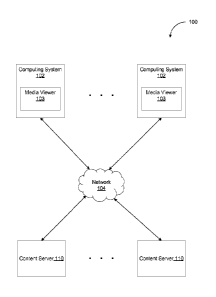Note: Descriptions are shown in the official language in which they were submitted.
CA 02876112 2014-12-08
WO 2013/184823 PCT/US2013/044341
MOBILE USER INTERFACE FOR CONTEXTUAL BROWSING WHILE PLAYING
DIGITAL CONTENT
TECHNICAL FIELD
[0001] Embodiments of the present invention relate to the field of digital
content and,
more particularly, to a user interface for contextual browsing while playing
the digital content.
BACKGROUND
[0002] The use of digital content is now prevalent in computing devices
such as
computers, smartphones, laptops computers, tablet computers, personal digital
assistants
(PDAs), cell phones, portable media players, etc. Digital content includes
digital music,
digital images, and digital videos. The digital content may be streaming
content or locally
stored content. Streaming content is content which is not stored locally on a
computing
device in advance, but rather, is received by and presented to the user while
being received
from another computing device (e.g., a content server). Locally stored content
is content
which is stored in a local memory (e.g., a hard disk) of the computing device.
[0003] When a user views digital content, a variety of information related
to the
digital content may be displayed to the user. For example, biographical
information about the
author or originator of a digital video may be displayed to the user, videos
which are related
to the currently playing video (e.g., similar videos or videos from the same
author) may be
displayed to the user, comments about the video may be displayed to the user,
a synopsis of
the video may be displayed to a user, other authors or originators of related
content may be
displayed to a user, topics which are related to the subject, theme or topic
of the video (e.g.,
related topics) may be displayed to a user, etc. The information related to
the digital content
CA 02876112 2014-12-08
WO 2013/184823 PCMJS2013/044341
may be referred to as the "context" of the digital content. The context may be
displayed to the
user in one portion of the Ul, while the video plays in another portion of the
UI. The context
may be displayed using a variety of menus, tabs, lists, grids, scroll bars,
and/or other user
interface elements.
[0004] A user may select a context item (e.g., an item or a piece of
information) from
the context. For example, the user may view a list of related authors or
originators of videos,
and may select one of the related authors (e.g., another context item). When
the user selects a
related author, the user leaves the current context (e.g., the context of the
current playing
video) and a new context (e.g., information related with the selected, related
author) is
displayed to the user. Many mobile computing devices (e.g., cell phones,
smartphones,
personal digital assistants (PDAs), or tablet devices) may have smaller screen
space (e.g.,
smaller screens) than desktop computing devices. Because of the smaller screen
space,
displaying context information for digital content andlor selected context
items may be more
cumbersome. Generally, playback of the current video is interrupted in order
to display the
new context to the user. For example, if a video is currently playing and the
user selects a
related context item (e.g., a related artist) from the current context, a new
context associated
with the related context item is displayed to the user and the currently
playing video is
stopped in order to display the new context to the user. Because of the
transition from one
context to another context (e.g., the context of a currently playing video to
the context of a
related context item), the user may be unable to continue viewing the video
while browsing
new context associated with a context item from a previous context.
2
SUMMARY
[0005] In one embodiment, a method of presenting multiple contexts while
continuing
playback of a digital video is presented. A UI is provided and the UI plays
digital content for a
user in a first portion of the UI. A list of context items associated with the
digital context is
presented in a second portion of the UI. A user selection of a context item
from the list of context
items may be received. Data associated with the selected context item may be
displayed in a
third portion of the UI while continuing playback of the digital content in
the first portion of the
UI. A second user selection of a second context item from the data associated
with the selected
context item may be received. The data may include a second list of context
items associated
with the selected context item. Second data associated with the second
selected context item is
presented in a fourth portion of the UI, while continuing playback of the
video in the first portion
of the UI. The third portion of the UI and the fourth portion of the UI are
accessible to the user.
[0006] In additional embodiments, computing devices for performing the
operations of
the above described embodiments are also implemented. Additionally, in
embodiments of the
invention, a computer readable storage media may store instructions for
performing the
operations of the embodiments described herein.
[0006a] In one aspect, there is provided a method comprising: providing,
by a processing
device, a user interface playing a digital video for a user in a first portion
of the user interface;
presenting, in a second portion of the user interface, a first set of user
interface elements
representing a first plurality of context item groups associated with the
digital video, and a first
list of context items from a selected context item group of the first
plurality of context item
groups, wherein the first set of user interface elements are presented in the
second portion as a
first set of tabs; and in response to receiving a user selection of a context
item from the first list,
3
Date Recue/Date Received 2020-08-11
presenting data associated with the selected context item from the first list
in a third portion of
the user interface while continuing playback of the digital video in the first
portion of the user
interface, wherein the data associated with the selected context item from the
first list comprises
a second set of user interface elements representing a second plurality of
context item groups
associated with the selected context item, and a second list of context items
from a selected
context item group of the second plurality of context item groups, and
presenting a hierarchy of
contexts accessible during the playback of the digital video, the hierarchy of
contexts including a
first context corresponding to the first plurality of context item groups
associated with the digital
video, and a second context corresponding to the second plurality of context
item groups
associated with the selected context item from the first list.
10006b1 In another aspect, there is provided a system comprising: a memory
to store data
associated with contexts and context items; a processing device, coupled to
the memory and
configured to: provide a user interface playing a digital video for a user in
a first portion of the
user interface; present, in a second portion of the user interface, a first
set of user interface
elements representing a first plurality of context item groups associated with
the digital video,
and a first list of context items from a selected context item group of the
first plurality of context
item groups, wherein the first set of user interface elements are presented in
the second portion
as a first set of tabs; and in response to receiving a user selection of a
context item from the first
list, present data associated with the selected context item from the first
list in a third portion of
the user interface while continuing playback of the digital video in the first
portion of the user
interface, wherein the data associated with the selected context item from the
first list comprises
a second set of user interface elements representing a second plurality of
context item groups
associated with the selected context item, and a second list of context items
from a selected
3a
Date Recue/Date Received 2020-08-11
context item group of the second plurality of context item groups, and present
a hierarchy of
contexts accessible during the playback of the digital video, the hierarchy of
contexts including a
first context corresponding to the first plurality of context item groups
associated with the digital
video, and a second context corresponding to the second plurality of context
item groups
associated with the selected context item from the first list.
[0006c] In another aspect, there is provided a non-transitory computer
readable storage
medium encoding instructions thereon that, in response to execution by a
processing device,
cause the processing device to perform operations comprising: providing, by
the processing
device, a user interface playing a digital video for a user in a first portion
of the user interface;
presenting, in a second portion of the user interface, a first set of user
interface elements
representing a first plurality of context item groups associated with the
digital video, and a first
list of context items from a selected context item group of the first
plurality of context item
groups, wherein the first set of user interface elements are presented in the
second portion as a
first set of tabs; and in response to receiving a user selection of a context
item from the first list,
presenting data associated with the selected context item from the first list
in a third portion of
the user interface while continuing playback of the digital video in the first
portion of the user
interface, wherein the data associated with the selected context item from the
first list comprises
a second set of user interface elements representing a second plurality of
context item groups
associated with the selected context item, and a second list of context items
from a selected
context item group of the second plurality of context item groups, and
presenting a hierarchy of
contexts accessible during the playback of the digital video, the hierarchy of
contexts including a
first context corresponding to the first plurality of context item groups
associated with the digital
3b
Date Recue/Date Received 2020-08-11
video, and a second context corresponding to the second plurality of context
item groups
associated with the selected context item from the first list.
[0006d] In a further aspect, there is provided a method comprising:
providing, by a
processing device of a mobile device, a user interface comprising a media
player portion, a list
portion and a context portion on a screen of the mobile device; presenting a
digital video in the
media player portion of the user interface on the screen of the mobile device,
wherein the digital
video is related to a first plurality of context item groups, wherein a first
context item group of
the first plurality of context item groups is associated with a first list of
context items, and
wherein a second context item group of the first plurality of context item
groups is associated
with a second list of context items; presenting the first list of context
items in the list portion of
the user interface on the screen of the mobile device; and presenting, in the
context portion of the
user interface on the screen of the mobile device, one or more contexts
accessible during a
presentation of the digital video, the one or more contexts including a first
context corresponding
to the second list of context items.
[0006e] In another aspect, there is provided a system for a mobile device
comprising: a
memory; and a processing device, coupled to the memory, to: provide, on a
screen of the mobile
device, a user interface comprising a media player portion, a list portion and
a context portion;
present a digital video in a media player portion of the user interface on the
screen of the mobile
device, wherein the digital video is related to a first plurality of context
item groups, wherein a
first context item group of the first plurality of context item groups is
associated with a first list
of context items, and wherein a second context item group of the first
plurality of context item
groups is associated with a second list of context items; present the first
list of context items in
the list portion of the user interface on the screen of the mobile device; and
present, in the
3c
Date Recue/Date Received 2020-08-11
context portion of the user interface on the screen of the mobile device, one
or more contexts
accessible during a presentation of the digital video, the one or more
contexts including a first
context corresponding to the second list of context items.
1000611 In another aspect, there is provided a non-transitory computer
readable storage
medium encoding instructions thereon that, in response to execution by a
processing device,
cause the processing device to perform operations comprising: providing a user
interface
comprising a media player portion, a list portion and a context portion on a
screen of the mobile
device; presenting a digital video in the media player portion of the user
interface on the screen
of the mobile device, wherein the digital video is related to a first
plurality of context item
groups, wherein a first context item group of the first plurality of context
item groups is
associated with a first list of context items, and wherein a second context
item group of the first
plurality of context item groups is associated with a second list of context
items; presenting the
first list of context items in the list portion of the user interface on the
screen of the mobile
device; and presenting, in the context portion of the user interface on the
screen of the mobile
device, one or more contexts accessible during a presentation of the digital
video, the one or
more contexts including a first context corresponding to the second list of
context items.
[0006g] In another aspect, there is provided a method comprising:
providing, by a
processing device of a mobile device, a user interface comprising a media
player portion, and a
context portion on a screen of the mobile device, wherein the context portion
is positioned
besides the media player portion on the screen of the mobile device;
presenting a digital video in
the media player portion of the user interface on the screen of the mobile
device, wherein the
digital video corresponds to a first plurality of context items, wherein a
first context item of the
first plurality of context items is associated with a first list of videos,
and wherein a second
3d
Date Recue/Date Received 2020-08-11
context item of the first plurality of context items is associated with a
second list of videos,
wherein neither the first list of videos or the second list of videos includes
the digital video
presented in the media player portion; and playing the digital video in the
media player portion
while presenting at least the first context item and the second context item
in the context portion
that is positioned besides the media player portion on the screen of the
mobile device, wherein
selecting the first context item, while the digital video is playing in the
media player portion,
causes presentation of at least a subset of the first list of videos
concurrently with presentation of
the digital video in the media player portion, and wherein selecting the
second context item,
while the digital video is playing in the media player portion, causes
presentation of at least a
subset of the second list of videos concurrently with presentation of the
digital video in the media
player portion.
[0006h] In
another aspect, there is provided a mobile device comprising: a memory; and a
processing device, coupled to the memory, to: provide a user interface
comprising a media player
portion, and a context portion on a screen of the mobile device, wherein the
context portion is
positioned besides the media player portion on the screen of the mobile
device; present a digital
video in the media player portion of the user interface on the screen of the
mobile device,
wherein the digital video corresponds to a first plurality of context items,
wherein a first context
item of the first plurality of context items is associated with a first list
of videos, and wherein a
second context item of the first plurality of context items is associated with
a second list of
videos, wherein neither the first list of videos or the second list of videos
includes the digital
video presented in the media player portion; and play the digital video in the
media player
portion while presenting at least the first context item and the second
context item in the context
portion that is positioned besides the media player portion on the screen of
the mobile device,
3e
Date Recue/Date Received 2020-08-11
wherein selecting the first context item, while the digital video is playing
in the media player
portion, causes presentation of at least a subset of the first list of videos
concurrently with
presentation of the digital video in the media player portion, and wherein
selecting the second
context item, while the digital video is playing in the media player portion,
causes presentation
of at least a subset of the second list of videos concurrently with
presentation of the digital video
in the media player portion.
[0006i]
In an aspect, there is provided a non-transitory computer readable storage
medium
encoding instructions thereon that, in response to execution by a processing
device of a mobile
device, cause the processing device of the mobile device to perform operations
comprising:
providing a user interface comprising a media player portion, and a context
portion on a screen
of the mobile device, wherein the context portion is positioned besides the
media player portion
on the screen of the mobile device; presenting a digital video in the media
player portion of the
user interface on the screen of the mobile device, wherein the digital video
corresponds to a first
plurality of context items, wherein a first context item of the first
plurality of context items is
associated with a first list of videos, and wherein a second context item of
the first plurality of
context items is associated with a second list of videos, wherein neither the
first list of videos or
the second list of videos includes the digital video presented in the media
player portion; and
playing the digital video in the media player portion while presenting at
least the first context
item and the second context item in the context portion that is positioned
besides the media
player portion on the screen of the mobile device, wherein selecting the first
context item, while
the digital video is playing in the media player portion, causes presentation
of at least a subset of
the first list of videos concurrently with presentation of the digital video
in the media player
portion, and wherein selecting the second context item, while the digital
video is playing in the
3f
Date Recue/Date Received 2020-08-11
media player portion, causes presentation of at least a subset of the second
list of videos
concurrently with presentation of the digital video in the media player
portion.
3g
Date Recue/Date Received 2020-08-11
CA 02876112 2014-12-08
WO 2013/184823 PCT/US2013/044341
BRIEF DESCRIPTION OF THE DRAWINGS
[0007] The present invention will be understood more fully from the
detailed
description given below and from the accompanying drawings of various
embodiments of the
invention.
[0008] Figure 1 illustrates an exemplary system architecture, in accordance
with one
embodiment of the present invention.
[0009] Figure 2 illustrates a media viewer, in accordance with one
embodiment of the
present invention.
[0010] Figure 3A is an exemplary user interface (UI) in accordance with one
embodiment of the present invention.
[0011] Figure 3B is an exemplary user interface (UI) in accordance with
another
embodiment of the present invention.
[0012] Figure 3C is an exemplary user interface (UI) in accordance with a
further
embodiment of the present invention.
[0013] Figure 3D is an exemplary user interface (UT) in accordance with
another
embodiment of the present invention.
[0014] Figure 4 is a flow diagram illustrating one embodiment for a method
of
browsing multiple contexts.
[0015] Figure 5 is a flow diagram illustrating another embodiment for a
method of
browsing multiple contexts.
[0016] Figure 6 is a flow diagram illustrating a further embodiment for a
method of
browsing multiple contexts.
4
CA 02876112 2014-12-08
WO 2013/184823
PCT/US2013/044341
[0017] Figure 7 is a block diagram of an exemplary computer system that may
perform one or more of the operations described herein.
CA 02876112 2014-12-08
WO 2013/184823 PCT/US2013/044341
DETAILED DESCRIPTION
[0018] Embodiments of the invention pertain to user devices that provide a
user
interface (UI) with multiple portions. The UI may allow a user to identify
digital content,
such as a digital video, to play. The digital content is played in a first
portion of the UI.
Context information (e.g., related videos, related artists, related
authors/originators of content,
related topics associated with the video, comments about the digital content,
etc.) associated
with the digital content is displayed in the second portion of the UI. The
context information
may include multiple context items. For example, each related video, each
related artist, each
related topic, each related author/originator, and/or each comment may be a
context item.
[0019] When a user selection of one of the context items is received, a new
context
associated with the selected context item is presented in a new portion of the
UI. The new
portion of the UI may be layered on top of the previous portions of the UI.
Alternatively, the
size of the second portion of the UI may be decreased (e.g., minimized) to
provide space for
the third portion of the U1 to be displayed. Subsequently, the UI may receive
additional
selections of context items, and may provide additional portions to present
new contexts, each
additional portion of the U1 displaying context information associated with a
context item
selected from a previous context. Alternatively, the user may switch between
the multiple
portions of the UI, to view the context information associated with selected
context item for
the corresponding portion of the UI.
[0020] Embodiments of the invention provide users with a convenient
mechanism for
browsing multiple contexts while continuing playback of a digital video. This
mechanism is
especially useful for computing devices that have smaller screen space for
displaying data
(e.g., mobile phones and tablets).
6
CA 02876112 2014-12-08
WO 2013/184823 PCT/US2013/044341
[0021] Figure 1 illustrates an exemplary system architecture 100, in
accordance with
one embodiment of the present invention. System 100 includes computing systems
102 in
communication with (e.g., coupled to) content servers 110 over a network 104.
Each
computing system 102 includes a media viewer 103. In on embodiment, the
network 104 may
be a private network (e.g., a local area network (LAN), a wide area network
(WAN), intranet,
etc.), a corporate network (e.g., a private network for an organization such
as a corporation), a
broadcast network, a public network (e.g., the Internet), a wired network
(e.g., Ethernet
network), a wireless network (e.g., an 802.11 network) and/or a cellular
network (e.g., a Long
Term Evolution (LTE) network).
[0022] The content servers 110 may include computing devices that have a
wide range
of processing capabilities such a personal computer (PC), a server computer, a
personal digital
assistant (PDA), a smart phone, a laptop computer, a netbook computer, a
tablet device,
and/or any machine capable of executing a set of instructions (sequential or
otherwise) that
specify actions to be taken by that machine. In one embodiment, the content
servers 110 may
provide digital content (e.g., digital video, streaming video, images, digital
music, streaming
music, etc.) to one or more of the computing devices 102. For example, the
content server
110 may provide data (e.g., video data) for a streaming video requested by a
user to the
computing system 102 via the network 104. Similar to the content servers 110,
the computing
systems 102 may also include computing devices that have a wide range of
processing
capabilities (e.g., a personal computer (PC), a personal digital assistant
(PDA), a smart phone,
a laptop computer, a netbook computer, a tablet device, a cellular phone,
etc.).
[0023] As discussed earlier, each computing system 102 includes a media
viewer 103.
In one embodiment, the media viewer 103 may be an application and/or component
used to
7
CA 02876112 2014-12-08
WO 2013/184823 PCT/US2013/044341
play digital videos and/or other digital media (e.g., images, music, etc.).
The media viewer
103 may provide a user interface (UI) which allows a user to select and play
digital content
(e.g., digital videos or music). The UI may facilitate user selection of
digital content, playing
of the digital content, and/or viewing of information related to the digital
content (e.g., the
context of the digital content). The UI may have multiple portions. Digital
content (e.g., a
digital video) may be displayed (e.g., played) in a first portion of the UI.
Initial context
information for the digital content may be displayed in a second portion of
the UI. The initial
context information may include one or more context items (e.g., an initial
list of context
items) which a user may select using the UI. For example, the initial context
information may
include, but is not limited to, comments about the digital content,
information about the author
or originator of the digital content, related digital content (e.g., related
videos or music),
authors of related digital content (e.g., related artists), activities of a
user, a playlist of a user,
etc.. Each comment, author, related video, related author, activity, topic,
and/or playlist, etc.,
may be a context item. In one embodiment, the context items may be displayed
in the second
portion of the UI using any combination of lists, tabs, tables, scroll bars,
etc.
[0024] A user may select a context item from the initial context
information (e.g.,
initial list of context items). In one embodiment, a display screen for the
computing system
102 (e.g., a liquid crystal display (LCD), a capacitive touch screen, a
resistive touch screen, a
light emitting diode (LED) screen, etc.), may have smaller screen space (e.g.,
a 4-inch
diameter screen) than that of a larger computing device (e.g., a laptop
computer or desktop
computer).
[0025] As discussed above, conventionally, when a user selects a context
item (e.g., a
related artist) from the initial list of context items, a media viewer would
generally stop
8
CA 02876112 2014-12-08
WO 2013/184823 PCT/US2013/044341
displaying the digital content (e.g., stops playing a video) in order to
display the context
associated with the selected context item. For example, if a video is playing
on the first
portion of the UI and related artists are displayed in the second portion of
the UI, a
conventional media viewer would typically stop playback of the video in the
first portion of
the UI when the user selected a related artist, in order to display context
information for the
related artist. Embodiments of the present invention address this problem by
allowing a user
to browse multiple contexts while continuing playback of a digital video. In
particular, when
the user selects a context item from the initial list of context items
displayed in the second
portion of the UI, the new context (e.g., a second context including a new
list of context
items) associated with the selected context item is displayed to the user in a
third portion of
the UI while continuing playback of the digital content in the first portion
of the UI. In one
example, the third portion of the UI may be provided on top of (e.g.,
overlaying) the second
portion of the UI. In another example, the size of the second portion of the
UI may be
reduced (e.g., the second portion of the UI may be minimized), such that the
third portion of
the UI may be displayed simultaneously with the second portion of the UI
(e.g., the second
portion of the UI is minimized and a part of the third portion of the UI is
displayed under the
second portion).
[0026] Subsequently, the user may select an additional context item from
the new list
of context items (e.g., from the second context). In response, additional
context information
(e.g., a subsequent list of context items) associated with the additional
context item may be
displayed in a fourth portion of the UI. In one example, similar to the third
portion of the UI,
the fourth portion of the UI may be provided on top of (e.g., may overlay)
both the second and
third portion of the UI. In another example, the size of the third portion of
the UT may be
9
CA 02876112 2014-12-08
WO 2013/184823 PCT/US2013/044341
reduced (e.g., the third portion of the UI may be minimized), such that the
fourth portion of
the UI may be displayed simultaneously with the second and third portions of
the UI (e.g., a
part of the fourth portion of the UI is displayed under the minimized second
and third portions
of the UI).
[0027] In one embodiment, a user may continue to select context items from
the lists
of context items (e.g., contexts) displayed in the UI. As each subsequent
context item is
selected, subsequent context information (e.g., a list of subsequent context
items for the
subsequent context) is displayed in a new portion of the UI. The new portions
of the UI may
be displayed on top of (e.g., may overlay) the previous portions which contain
previous
contexts for previously selected context items. In this disclosure, different
contexts are
referred to as "context levels," where each subsequent context level contains
a list of context
items associated with a previous context item selected from the previous
context level
(optionally with the exception of the initial (first) context level which is
associated with the
digital content displayed in the first portion of the UI). For example, the
third context level
contains a list of context items associated with a context item selected from
the second
context level. Exemplary UIs and portions of UIs are discussed in more detail
below in
conjunction with Figures 3A-3D.
[0028] Figure 2 illustrates a media viewer 200, in accordance with one
embodiment
of the present invention. The media viewer 200 may include a media player 204,
a context
manager 208, a data store 212, and a UI tool 216. More or less components may
be included
in the media viewer 200 without loss of generality.
[0029] The media player 204 may present (e.g., play or display) digital
content to a
user of the computing device. For example, the media player 204 may play a
digital video
CA 02876112 2014-12-08
WO 2013/184823 PCT/US2013/044341
selected by the user. In another example, the media player 204 may play
digital music
selected by the user. The media player 204 may be capable of displaying and/or
playing
multiple types of videos, music, and images to the user. In one embodiment,
the media player
204 may also include a variety of other components which may be used to
present the digital
content to the user. For example, the media player 204 may include different
video codecs
(e.g., an H.264 codec or a Motion Picture Experts Group (MPEG) codec) which
may be used
to encode, decode, and play digital videos. In another example, the media
player 204 may
include audio codecs (e.g., an MPEG audio layer 3 (MP3) codec or a wave codec)
which may
be used to encode, decode and play digital music. In a further example, the
media player 204
may include different image codecs (e.g. a Joint Photographic Experts Group
(JPEG) codec or
a Graphics Interchange Format (GIF) codec) which may be used to encode,
decode, and
display images.
[0030] The context manager 208 may manage the contexts for digital content
and/or a
selected context item. In one embodiment, the context manager 208 may obtain
context
information for a particular digital content that is played by the media
player 204. For
example, when a user selects a digital video, the context manager 208 may
obtain context
information for the digital video such as related artists, related videos,
related topics, related
originators/authors of content, related comments, etc. In another embodiment,
the context
manager 208 may process user input received from the user of the computing
system 102.
For example, the context manager 208 may process a user input identifying a
digital video,
and the context manager 208 may obtain context information for the digital
video. In another
example, the context manager 208 may process a user input indicating a
selection of a
11
CA 02876112 2014-12-08
WO 2013/184823 PCT/US2013/044341
particular context item (e.g., a related artist), and the context manager 208
may obtain context
information associated with the selected context item.
[0031] In one embodiment, the context manager 208 may track the context
information for multiple contexts as the user selects different contexts
(e.g., browses through
different contexts). For example, if a user starts with selection of digital
video, the context
manager may manage the context information associated with the digital video.
If the user
selects a related artist (e.g., a context item), the context manager 208 may
obtain new context
information (e.g., a new context or context level) associated with the related
artist (e.g., the
selected context item). As the user selects a new context item from each
context level, the
context manager 208 may manage the context information associated with each
context level.
In one embodiment, the context manager 208 may obtain context information from
content
servers 110, shown in Figure 1. In another embodiment, the context manager 208
may obtain
context information from other computing devices (e.g., other servers not
shown in the
figures) via the network 104 or may obtain the context information from a
memory (e.g., a
hard disk, flash memory, random access memory (RAM), etc.).
[0032] In one embodiment, the context manager 208 may store the context
information for the different contexts in the context data store 212. The
context information
may be accessed by the context manager 208 at a later time, so that the
context manager 208
does not need to obtain the context information one the content servers 110 or
other
computing devices (e.g., the context data store 212 may cache context
information). The user
may be provided with the option to clear the data in the context data store
212 and/or to
prevent the context manager 208 from storing context information in the
context data store
212. In one embodiment, the context data store 212 may be any type of storage
medium,
12
CA 02876112 2014-12-08
WO 2013/184823 PCT/US2013/044341
including, but not limited to, random access memory (RAM), a hard disk, flash
memory, a
memory card, a CD-ROM, a DVD, etc. Although the context data store 212 is
shown as part
of the media viewer 200, in other embodiments, the context data store 212 may
reside in a
different location. For example, the context data store 212 may be stored in a
memory and/or
a hard drive in the computing system 102.
[0033] The UI tool 216 may generate, render, and/or provide the UI
presented to the
user. In one embodiment, the UI tool may provide a first portion of the UI to
display digital
content (e.g., to play a video) and may provide additional portions of the UI
to display context
information associated with the digital content and/or selected context items.
In another
embodiment, the UI tool 216 may receive user input received from the user of
the computing
system 102. For example, when the user selects a related artist or a related
topic (e.g., a
context item) using a touch screen, the UI tool 216 may receive the user input
(e.g., the user
touch) and may provide the user input to other components of the media viewer
200 (e.g., the
context manager 208).
[0034] Figure 3A is an exemplary user interface (UI) 300 in accordance with
one
embodiment of the present invention. The UI 300 includes a first portion 301
and a second
portion 305. A digital video 302 is played in the first portion 301. Although
a digital video
302 is shown in the first portion 301, it should be understood that in other
embodiments, other
types of digital content may be shown in the first portion 301. For example,
an image (e.g., a
JPEG) may be shown in the first portion 301. In another example, digital music
(e.g., an
MP3) may be played in the first portion 301. In one embodiment, the first
portion 301 may
further comprise UI elements (not shown in the figure), such as buttons, slide
bars, menus, to
control the playback of the digital content. For example, the first portion
301 may include a
13
CA 02876112 2014-12-08
WO 2013/184823
PCT/US2013/044341
volume control slide bar. In another example, the first portion 301 may
include buttons, such
as "play," "pause," "stop," "fast forward," and "rewind" buttons to control
the playback of the
digital content.
[0035] The context
of the digital video 302 (e.g., context information or the list of
context items) associated with the digital video is presented in the second
portion 305.
Context items may include, but are not limited to, related digital content,
related authors or
originators of digital content, comments, directors, actors, themes, genres,
activities of a user,
a playlist of a user, etc., related to the digital content. In one embodiment,
a context item may
be a topic/subject for the video. For example, a video may be a tutorial video
about how to
repair plumbing. The second portion 305 may include a tab labeled "Topics"
(not shown in
Figure 3A) which may list a variety of topics/subjects (e.g., context items)
related to the
video about how to repair plumbing (e.g., the list of topics/subjects may
include "Home
Repair," "Plumbing," "Home Improvement," etc.). When a user selects a topic
(e.g.,
Plumbing) the user may be presented with other context items (e.g., authors of
videos related
to Plumbing, originators of videos related to plumbing, and other videos
related to plumbing,
etc.) which are related to the selected topic (e.g., the selected context
item). Lists of context
items associated with the digital video 302 are displayed within multiple tabs
306, 307, and
308. In one embodiment, each tab 306, 307, and 308 may provide for a logical
grouping of
context items. Tab 306 is labeled "Related Videos" and may include context
items such as
other digital videos which may be associated to the digital video 302. For
example, tab 306
may include similar videos from a same genre as the digital video 302. In
another example,
tab 306 may include videos which have a similar theme as the digital video
302. Tab 307 is
labeled "Related Artists" and may include context items such as other authors
and/or
14
CA 02876112 2014-12-08
WO 2013/184823 PCT/US2013/044341
originators of content which may be associated to the digital video 302. For
example, tab 307
may include other artists from the same genre as the digital video 302. Tab
308 is labeled
"Comments" and may include context items such as comments about the digital
video 302,
from other users.
[0036] As shown in Figure 3A, tab 307 (labeled "Related Artists") is
selected by the
user. Because tab 307 is selected, context item list 309, which contains the
context items
grouped in the tab 307, is displayed in the second portion 305. Context item
list 309 includes
the context items "Artist 2," "Artist 4," "Artist 8," "Artist 11," "Artist
17," and "Artist 28."
In one embodiment, if the user selects another tab, the context items grouped
in the other tab,
may be displayed in the second portion 305. The tabs 306, 307, and 308 provide
an efficient
and intuitive method for organizing context items into logical groups which
may be presented
to a user in the second portion 305. Although tabs are shown in the second
portion 305, in
other embodiments, other types of elements for organizing and present data may
be used to
present context items to the user. For example, tables, graphs, charts, lists,
grids, etc., may be
presented in the second portion 305.
[0037] Figure 3B is an exemplary user interface (U1) 320 in accordance with
another
embodiment of the present invention. The UI 320 includes a first portion 301,
a second
portion 305, and a third portion 310. Referring back to Figure 3A, the digital
video 302
continues playing in the first portion 301. A user selection indicating the
context item "Artist
4" from the second portion 305 of the UI 300 shown in Figure 3A is received.
In response to
the user selection of the context item "Artist 4," a new context or context
level is displayed in
the third portion 310. The new context (e.g., context level) includes context
items which are
CA 02876112 2014-12-08
WO 2013/184823 PCT/US2013/044341
related or associated with the context item "Artist 4" selected from the
context item list 309
shown in Figure 3A.
[0038] In one embodiment, the third portion 310 may be displayed on top of
the
second portion 305, such that part of the second portion 305 is obscured by
the third portion
310. In another embodiment (not shown), the second portion 305 may be
minimized (e.g.,
reduced in size) such that it takes up a smaller amount of space than shown in
Figure 3A.
This may allow for enough space to display the third portion 310 under the
minimized second
portion 305 in the UI 320, with the minimized second portion 305 covering a
part of the third
portion 310.
[0039] The context items associated with the selected context item "Artist
4" are
displayed within multiple tabs 311, 312, and 313. As discussed above, each tab
311, 312, and
313 may provide for a logical grouping of context items. Tab 311 is labeled
"Videos by
Artist" and may include context items such as other digital videos authored by
and/or
originating from "Artist 4." The tab 312 is labeled "Related Artists" and may
include context
items such as other authors and/or originators of content which are related to
"Artist 4." The
tab 313 is labeled "Artist Bio" and may include biographical information for
"Artist 4."
[0040] As shown in Figure 3B, tab 311 (labeled "Videos by Artist") is
selected by the
user. Because tab 311 is selected, context item list 312, which contains the
context items
grouped in the tab 311, is displayed in the third portion 310. Context item
list 312 includes
the context items "Video 3," "Video 6," "Video 7," "Video 8," "Video 15," and
"Video 23."
If the user selects another tab, the context items grouped into the other tab,
may be displayed
in the third portion 310.
16
CA 02876112 2014-12-08
WO 2013/184823 PCT/US2013/044341
[0041] The UI 320 allows the user to browse a different context without
stopping the
playback of the digital video 302 in the first portion 301. As shown in Figure
3B, the user
has selected the context item "Artist 4," from the list of context items
(e.g., the context)
associated with the digital video 302. Rather than stopping playback of the
video 302 and
using the first portion 301 to display a new context associated with "Artist
4," the digital
video 302 continues to play in the first portion 301. The new context (e.g.,
the context items
or information associated with Artist 4) is displayed in the third portion 310
without stopping
playing back of the video 302. This allows a user to browse (e.g., select and
view) through
multiple contexts, without stopping the playback of the digital video 302.
[0042] Figure 3C is an exemplary user interface (UI) 340 in accordance with
a further
embodiment of the present invention. The UI 340 includes a first portion 301,
a second
portion 305. a third portion 310, and a fourth portion 315. Referring back to
Figure 3B, the
digital video 302 continues playing in the first portion 301. A user selection
indicating the
context item "Topic 8" from the third portion 310 of the UI 320 shown in
Figure 3B is
received. In response to the user selection of the context item "Topic 8," a
new context or
context level is displayed in the fourth portion 315. The new context (e.g.,
context level)
includes context items which are related or associated with the context item
"Topic 8"
selected from the context item list 312 shown in Figure 3B.
[0043] In one embodiment, the fourth portion 315 may be displayed on top of
the third
portion 310, such that part of the third portion 310 is obscured by the fourth
portion 315. In
another embodiment, the third portion 310 may be minimized (e.g., reduced in
size) such that
it takes up a smaller amount of space than shown in Figure 3A. This may allow
for enough
space to display the fourth portion 315 under the minimized second portion 305
and third
17
CA 02876112 2014-12-08
WO 2013/184823 PCT/US2013/044341
portion 310 of the UI 340 such that part of the fourth portion 315 is
obscured. The context
items associated with the selected context item "Topic 8" are displayed within
multiple tabs
326, 327, and 328.
[0044] As discussed above, each tab 326, 327, and 328 may provide for a
logical
grouping of context items. Tab 326 is labeled "Topic Related Authors" and may
include
context items such as other authors/originators of content related to "Topic
8." The tab 327 is
labeled "Topic Related Videos" and may include context items such as other
videos which are
related to "Topic 8." The tab 328 is labeled "Related Topics" and may include
other
topics/subjects which are related to "Topic 8."
[0045] As shown in Figure 3C, tab 328 (labeled "Related Topics") is
selected by the
user. Because tab 328 is selected, list 329, which contains a list of
topics/subjects related to
"Topic 8," is displayed in the fourth portion 315. List 329 includes "Topic
10," "Topic 15,"
and "Topic 27," which are related to "Topic 8." If the user selects another
tab, the context
items grouped in the other tab, may be displayed in the fourth portion 315.
[0046] Figure 3D is an exemplary user interface (UI) 360 in accordance with
another
embodiment of the present invention. The UI 360 includes a first portion 301,
a second
portion 305, a third portion 310, a fourth portion 315, a fifth portion 320,
and sixth portion
325. Referring back to Figure 3C, the digital video 302 continues playing in
the first portion
301. The second portion 305 is associated with the context (e.g., context
level or context
information) for the currently playing video 302. The third portion 310 is
associated with the
context for the "Artist 4" context item, which was selected from the context
associated with
"Video 1" (e.g., selected from context list 309 shown in second portion 305 of
Figure 3A).
The fourth portion 315 is associated with the context for the "Topic 8"
context item, which
18
CA 02876112 2014-12-08
WO 2013/184823 PCT/US2013/044341
was selected from the context associated with "Artist 4." The fifth portion
320 is associated
with the context for "Artist 10." "Artist 10" may be a context item from the
tab 326 of
Figure 3C, which contains authors/originators of content (e.g., context items)
related to
"Topic 8." The sixth portion 325 is associated with the context item "Artist
21", which may
be a context item from a tab in the fifth portion 320.
[0047] As discussed above, when the user selects a context item, a new
context (e.g., a
new context level) is displayed in a new portion of the UI. In one embodiment,
other than the
initial context (e.g., the context for "Video 1" shown in the second portion
305), each
subsequent context (e.g., each context level) is associated with (e.g.,
related to) a context item
from a previous context (e.g., previous context level). The initial context
(e.g., the context for
"Video 1") contains context information for "Video 1" and is not associated
with a context
item from a previous context level, because the initial context is the first
context level.
[0048] In one embodiment, the user may browse (e.g., transition) to any one
of the
previous contexts displayed in the previous portions of the UI 360. Thus, the
previous
contexts (e.g., the previous portions of the UI) remain accessible to the
user, so that the user
may view context information (e.g., previous context items) for the previous
contexts. For
example, although the current context is associated with "Artist 21," the user
may directly
select the context for "Topic 8," and the context items (e.g., the context or
context
information) associated with "Topic 8" may be displayed by the UI 360. In one
embodiment,
the portion of the UI corresponding to the selected context may be expanded in
order to
display the context items for the selected context. The user may provide input
(e.g., a touch
screen input, keystroke, etc.) to directly select one of the previous
contexts. In another
embodiment, the user may reach previous contexts by backtracking through the
previous
19
CA 02876112 2014-12-08
WO 2013/184823 PCT/US2013/044341
contexts level by level. For example, in order to view the context for "Artist
4", the user may
backtrack through the context for "Artist 10" and "Topic 8" before reaching
the context for
"Artist 4." The user may provide user input to backtrack through the previous
contexts. For
example, the user may use a "back" button or may provide touch screen input
(e.g., a swipe
gesture on the touch screen) to backtrack to a previous context.
[0049] Although the embodiments illustrated in Figures 3A-3D show a thicker
horizontal bar which displays the text for the different portions of the UI
(e.g., the second
portion of the UI, the third portion of the UI, the fourth portion of the UI,
etc.), it should be
understood that in other embodiments, the different portions of the UI may be
presented by
the UI in different ways. For example, a thinner horizontal bar (without text)
may be used to
represent each additional portion of the UI, in order to provide more space in
the UI to display
context items. In another example, multiple portions of the UI (e.g., the
second, third, fourth
and fifth portion of the UI) may be represented with a single thinner
horizontal bar (without
text), in order to provide more space in the UI to display context items.
[0050] Figure 4 is a flow diagram illustrating an embodiment for a method
400 of
browsing multiple contexts. The method 400 may be performed by processing
logic that may
include hardware (e.g., circuitry, dedicated logic, programmable logic,
microcode, etc.),
software (e.g., instructions run on a processing device to perform hardware
simulation), or a
combination thereof. In one embodiment, the method 400 is performed by a
computing
system (e.g., the computing system 102 of Figure 1).
[0051] Referring to Figure 4, the method 400 starts with the computing
system
providing a UI to a user, to facilitate user input identifying a video (block
404). For example,
the UI may provide a search field to allow a user to search for videos. In
another example, the
CA 02876112 2014-12-08
WO 2013/184823 PCT/US2013/044341
UI may provide a list of videos to the user. At block 408, user input
identifying the video is
received from the user and the video (e.g., video 302 in Figure 3A) is played
in a first portion
of the Ul (e.g., first portion 301 in Figure 3A). In one embodiment, the user
input may be a
combination of keystrokes, mouse inputs, and/or touch screen inputs (e.g., a
touch or a gesture
on a portion of a touch screen). A list of context items (e.g., context item
list 309) is
presented to the user in a second portion of the UI (e.g., second portion 305
in Figure 3A) at
block 412. The list of context items is associated and/or related to the video
playing in the
first portion of the UI.
[0052] At block 416, a user selection of a context item from the list of
context items is
received. For example, the user may select a related video context item or
related artist
context item from the list of context items presented to the user at block
412. Data associated
with the selected context item (e.g., a new context or a new context level) is
presented in a
third portion of the UI (e.g., third portion 310 in Figure 3B) at block 420.
The data
associated with the selected context item (e.g., the new context) may include
a list of context
items (e.g., context item list 312 in Figure 3B) associated with the context
item selected at
block 416.
[0053] Although a digital video is shown in the flow diagram, it should be
understood
that in other embodiments, other types of digital content (e.g., digital
music, etc.), contexts
associated with the other types of digital content, and context items
associated with the other
types of digital content, may be displayed by the user interface.
[0054] Figure 5 is a flow diagram illustrating another embodiment for a
method 500
of browsing multiple contexts. The method 500 may be performed by processing
logic that
may include hardware (e.g., circuitry, dedicated logic, programmable logic,
microcode, etc.),
21
CA 02876112 2014-12-08
WO 2013/184823 PCT/US2013/044341
software (e.g., instructions run on a processing device to perform hardware
simulation), or a
combination thereof. In one embodiment, the method 500 is performed by a
computing
system (e.g., the computing system 102 of Figure 1).
[0055] Referring to Figure 5, the method 500 starts with the providing a UI
having a
first portion (e.g., first portion 301 in Figure 3B) playing a video (e.g.,
video 302), a second
portion (e.g., second portion 305 in Figure 3B) providing access to an initial
list of context
items related to the video, and a third portion (e.g., third portion 310 in
Figure 3B) presenting
a next list of context items related to a selected context item (e.g., Artist
4) from the initial list
(block 504). At block 508, a user selection of a next selected context item
from the next list
of context items in the third portion of the UI, is received. After receiving
the user selection
of the next context item, data associated with then next context item selected
from the next list
(e.g., a next context or context level), is displayed in a fourth portion of
the UI (e.g., fourth
portion 315 in Figure 3C) at block 512.
[0056] Although a digital video is shown in the flow diagram, it should be
understood
that in other embodiments, other types of digital content (e.g., digital
music, etc.), contexts
associated with the other types of digital content, and context items
associated with the other
types of digital content, may be displayed by the user interface.
[0057] Figure 6 is a flow diagram illustrating a further embodiment for a
method 600
of browsing multiple contexts. The method 600 may be performed by processing
logic that
may include hardware (e.g., circuitry, dedicated logic, programmable logic,
microcode, etc.),
software (e.g., instructions run on a processing device to perform hardware
simulation), or a
combination thereof In one embodiment, the method 600 is performed by a
computing
system (e.g., the computing system 102 of Figure 1).
22
CA 02876112 2014-12-08
WO 2013/184823 PCT/US2013/044341
[0058] Referring to Figure 6, the method 600 starts at block 604 with
providing a U1
having a first portion (e.g., first portion 301 in Figure 3D) and additional
portions presenting
different levels of context items (e.g., different context levels), each level
being related to a
context item at a previous context level (e.g., portions 310, 315, 320, and
325 in Figure 3D).
User input identifying one of the different context levels is received at
block 608. As
discussed above in conjunction with Figure 3D, the user input may be a direct
selection of
one of the different context levels or the user input may be used to backtrack
through previous
context levels. At block 612, the context items for the identified context
level are displayed in
the corresponding portion of the UI. In one embodiment, the portion of the UI
associated
with the identified context level made larger (e.g., maximized) so that the
context items for
the identified context level may be displayed on the UI. The other portions of
the UI
corresponding to other context levels may be minimized to provide space to
display the
context items for the identified context level. In another embodiment, the
user input may be
an input to backtrack through one or more context levels, to reach a context
level requested by
the user.
[0059] Although a digital video is shown in the flow diagram, it should be
understood
that in other embodiments, other types of digital content (e.g., digital
music, etc.), contexts
associated with the other types of digital content, and context items
associated with the other
types of digital content, may be displayed by the user interface.
[0060] Figure 7 illustrates a diagrammatic representation of a machine in
the
exemplary form of a computer system 700 within which a set of instructions,
for causing the
machine to perform any one or more of the methodologies discussed herein, may
be executed.
In alternative embodiments, the machine may be connected (e.g., networked) to
other
23
CA 02876112 2014-12-08
WO 2013/184823 PCT/US2013/044341
machines in a LAN, an intranet, an extranet, or the Internet. The machine may
operate in the
capacity of a server or a client machine in client-server network environment,
or as a peer
machine in a peer-to-peer (or distributed) network environment. The machine
may be a
personal computer (PC), a tablet PC, a set-top box (STB), a Personal Digital
Assistant (PDA),
a cellular telephone, a smart phone, a web appliance, a server, a network
router, switch or
bridge, or any machine capable of executing a set of instructions (sequential
or otherwise) that
specify actions to be taken by that machine. Further, while only a single
machine is
illustrated, the term "machine" shall also be taken to include any collection
of machines that
individually or jointly execute a set (or multiple sets) of instructions to
perform any one or
more of the methodologies discussed herein.
[0061] The exemplary computer system 700 includes a processing device
(processor)
702, a main memory 704 (e.g., read-only memory (ROM), flash memory, dynamic
random
access memory (DRAM) such as synchronous DRAM (SDRAM) or Rambus DRAM
(RDRAM), etc.), a static memory 706 (e.g., flash memory, static random access
memory
(SRAM), etc.), and a data storage device 718, which communicate with each
other via a bus
730.
[0062] Processor 702 represents one or more general-purpose processing
devices such
as a microprocessor, central processing unit, or the like. More particularly,
the processor 702
may be a complex instruction set computing (CISC) microprocessor, reduced
instruction set
computing (RISC) microprocessor, very long instruction word (VLIW)
microprocessor, or a
processor implementing other instruction sets or processors implementing a
combination of
instruction sets. The processor 702 may also be one or more special-purpose
processing
devices such as an application specific integrated circuit (ASIC), a field
programmable gate
24
CA 02876112 2014-12-08
WO 2013/184823 PCT/US2013/044341
array (FPGA), a digital signal processor (DSP), network processor, or the
like. The processor
702 is configured to execute instructions 726 for performing the operations
and steps
discussed herein.
[0063] The computer system 700 may further include a network interface
device 722
to communicate with a network 721. The computer system 700 also may include a
video
display unit 710 (e.g., a liquid crystal display (LCD), a touch screen, or a
cathode ray tube
(CRT)), an alphanumeric input device 712 (e.g., a keyboard), a cursor control
device 714
(e.g., a mouse), and a signal generation device 720 (e.g., a speaker).
[0064] The data storage device 716 may include a computer-readable storage
medium
724 on which is stored one or more sets of instructions 726 (e.g., software)
embodying any
one or more of the methodologies or functions described herein. The
instructions 726 may
also reside, completely or at least partially, within the main memory 704
and/or within the
processor 702 during execution thereof by the computer system 700, the main
memory 704
and the processor 702 also constituting computer-readable storage media. The
instructions
726 may further be transmitted or received over a network 774 via the network
interface
device 722.
[0065] In one embodiment, the instructions 726 include instructions for a
media
viewer, which may correspond to media viewer 200 of Figure 2. While the
computer-
readable storage medium 724 is shown in an exemplary embodiment to be a single
medium,
the term "computer-readable storage medium" should be taken to include a
single medium or
multiple media (e.g., a centralized or distributed database, and/or associated
caches and
servers) that store the one or more sets of instructions. The term "computer-
readable storage
medium" shall also be taken to include any medium that is capable of storing,
encoding or
CA 02876112 2014-12-08
WO 2013/184823 PCT/US2013/044341
carrying a set of instructions for execution by the machine and that cause the
machine to
perform any one or more of the methodologies of the present invention. The
term "computer-
readable storage medium" shall accordingly be taken to include, but not be
limited to, solid-
state memories, optical media, and magnetic media.
[0066] In the foregoing description, numerous details are set forth. It
will be apparent,
however, to one of ordinary skill in the art having the benefit of this
disclosure, that the
present invention may be practiced without these specific details. In some
instances, well-
known structures and devices are shown in block diagram form, rather than in
detail, in order
to avoid obscuring the present invention.
[0067] Some portions of the detailed description have been presented in
terms of
algorithms and symbolic representations of operations on data bits within a
computer
memory. These algorithmic descriptions and representations are the means used
by those
skilled in the data processing arts to most effectively convey the substance
of their work to
others skilled in the art. An algorithm is here, and generally, conceived to
be a self-consistent
sequence of steps leading to a desired result. The steps are those requiring
physical
manipulations of physical quantities. Usually, though not necessarily, these
quantities take
the form of electrical or magnetic signals capable of being stored,
transferred, combined,
compared, and otherwise manipulated. It has proven convenient at times,
principally for
reasons of common usage, to refer to these signals as bits, values, elements,
symbols,
characters, terms, numbers, or the like.
[0068] It should be borne in mind, however, that all of these and similar
terms are to
be associated with the appropriate physical quantities and are merely
convenient labels
applied to these quantities. Unless specifically stated otherwise as apparent
from the
26
CA 02876112 2014-12-08
WO 2013/184823 PCT/US2013/044341
following discussion, it is appreciated that throughout the description,
discussions utilizing
terms such as "providing," "presenting," "receiving," "displaying," "playing,"
or the like,
refer to the actions and processes of a computer system, or similar electronic
computing
device, that manipulates and transforms data represented as physical (e.g.,
electronic)
quantities within the computer system's registers and memories into other data
similarly
represented as physical quantities within the computer system memories or
registers or other
such information storage, transmission or display devices.
[0069] The present invention also relates to an apparatus for performing
the operations
herein. This apparatus may be specially constructed for the required purposes,
or it may
comprise a general purpose computer selectively activated or reconfigured by a
computer
program stored in the computer. Such a computer program may be stored in a
computer
readable storage medium, such as, but not limited to, any type of disk
including floppy disks,
optical disks, CD-ROMs, and magnetic-optical disks, read-only memories (ROMs),
random
access memories (RAMs), EPROMs, EEPROMs, magnetic or optical cards, or any
type of
media suitable for storing electronic instructions.
[0070] It is to be understood that the above description is intended to be
illustrative,
and not restrictive. Many other embodiments will be apparent to those of skill
in the art upon
reading and understanding the above description. The scope of the invention
should,
therefore, be determined with reference to the appended claims, along with the
full scope of
equivalents to which such claims arc entitled.
27