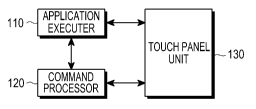Note: Descriptions are shown in the official language in which they were submitted.
CA 02878922 2015-01-12
WO 2014/010974 PCT/KR2013/006223
1
Description
Title of Invention: USER INTERFACE APPARATUS AND
METHOD FOR USER TERMINAL
Technical Field
[1] The present invention relates to a User Interface (UI) apparatus and
method for a user
terminal, and more particularly, to a handwriting-based UI apparatus in a user
terminal
and a method for supporting the same.
Background Art
[2] Along with the recent growth of portable electronic devices, the
demands for UIs that
enable intuitive input/output are on the increase. For example, traditional
UIs on which
information is input by means of an additional device such as a keyboard, a
keypad, a
mouse, etc. have evolved to intuitive UIs on which information is input by
directly
touching a screen with a finger or a touch electronic pen or by voice.
1131 In addition, the UI technology has been developed to be intuitive and
human-
centered as well as user-friendly. With the UI technology, a user can talk to
a portable
electronic device by voice so as to input intended information or obtain
desired in-
formation.
[4] Typically, a number of applications are installed and new functions
are available
from the installed applicationsin a popular portable electronic device, smart
phone.
Disclosure of Invention
Technical Problem
1151 However, a plurality of applications installed in the smart phone are
generally
executed independently, not providing a new function or result to a user in
conjunction
with one another.
[6] For example, a scheduling application allows input of information only
on its
supported UI in spite of a user terminal supporting an intuitive UI.
1171 Moreover, a user terminal supporting a memo function enables a user to
writes down
notesusing input means such as his or her finger or an electronic pen, but
does not offer
any specific method for utilizing the notes in conjunction with other
applications.
Solution to Problem
1181 An aspect of embodiments of the present invention is to address at
least the problems
and/or disadvantages and to provide at least the advantages described below.
Ac-
cordingly, an aspect of embodiments of the present invention is to provide an
apparatus
and method for exchanging information with a user on a handwriting-based User
Interface (UI) in a user terminal.
1191 Another aspect of embodiments of the present invention is to provide a
UI apparatus
CA 02878922 2015-01-12
WO 2014/010974 PCT/KR2013/006223
2
and method for executing a specific command using a handwriting-based memo
function in a user terminal.
[10] Another aspect of embodiments of the present invention is to provide a
UI apparatus
and method for exchanging questions and answers with a user by a handwriting-
based
memo function in a user terminal.
[11] Another aspect of embodiments of the present invention is to provide a
UI apparatus
and method for receiving a command to process a selected whole or part of a
note
written on a screen by a memo function in a user terminal.
[12] Another aspect of embodiments of the present invention is to provide a
UI apparatus
and method forsupporting switching between memo mode and command processing
mode in a user terminal supporting a memo function through an electronic pen.
[13] Another aspect of embodiments of the present invention is to provide a
UI apparatus
and method for, while an application is activated, enabling input of a command
to
control the activated application or another application in a user terminal.
[14] A further aspect of embodiments of the present invention is to provide
a UI apparatus
and method for analyzing a memo pattern of a user and determining information
input
by a memory function, taking into account the analyzed memo pattern in a user
terminal.
[15] In accordance with an embodiment of the present invention, there is
provided a UI
method in a user terminal, in which a peninput event is received according to
a pen
input applied on a memo screen by a user, pen input contents are recognized
according
to the pen input event, a command and note contents forwhich the command
should be
executed are determined from the recognized pen input contents, an application
corre-
sponding to the determined command is executed, andthe determined note
contents are
used as an input data for the application.
[16] In accordance with another embodiment of the present invention, there
is provided a
UI apparatus at a user terminal, in which a touch panel unit displays a memo
screen
and outputs a pen input event according to a pen input applied on the memo
screen by
a user, a command processor recognizes pen input contents according to the pen
input
event, determines a command and note contents for which the command should be
executed from the recognized pen input contents, and provides the command and
the
note contents for which the command should be executed, and an application
executer
executes an application corresponding to the determined command and uses the
de-
termined note contents as an input data for the application.
Advantageous Effects of Invention
[17] Representative embodiments of the present invention can increase user
convenience
by supporting a memo function in various applications and thus controlling the
ap-
CA 02878922 2015-01-12
WO 2014/010974 PCT/KR2013/006223
3
plications in an intuitive manner.
[18] TRepresentative embodiments of the present invention are characterized
in that when
a user launches a memo layer on a screen and writes down information on the
memo
layer, the user terminal recognizes the information and performs an operation
corre-
sponding to the information.
Brief Description of Drawings
[19] The above and other objects, features and advantages of certain
embodiments of the
present invention will be more apparent from the following detailed
description taken
in conjunction with the accompanying drawings, in which:
[20] FIG. 1 is a schematic block diagram of a user terminal supporting
handwriting-based
Natural Language Interaction (NLI) according to an embodiment of the present
invention;
[21] FIG. 2 is a detailed block diagram of theuser terminal supporting
handwriting-based
NLI according to an embodiment of the present invention;
[22] FIG. 3 illustrates the configuration of a touch pen supporting
handwriting-based NLI
according to an embodiment of the present invention;
[23] FIG. 4 illustrates an operation for recognizing a touch input and a
pen touch input
through a touch panel and a pen recognitionpanel according to an embodiment of
the
present invention;
[24] FIG. 5 is a detailed block diagram of a controller in the user
terminal supporting
handwriting-based NLI according to an embodiment of the present invention;
[25] FIG. 6 is a block diagram of a command processor for supporting
handwriting-based
NLI in the user terminal according to an embodiment of the present invention;
[26] FIG. 7 is a flowchart illustrating a control operation for supporting
a User Interface
(UI) using handwriting-based NLI in the user terminal according to an
embodiment of
the present invention;
[27] FIG. 8 illustrates an example of requesting an operation based on a
specific ap-
plication or function by a memo function;
[28] FIG. 9 illustrates an example of a user's actual memo pattern for use
in implementing
embodiments of the present invention;
[29] FIG. 10 illustrates an example in which one symbol may be interpreted
as various
meanings;
[30] FIG. 11 illustrates an example in which input information including
text and a
symbol in combination may be interpreted as different meanings depending on
the
symbol;
[31] FIG. 12 illustrates examples of utilizing signs and symbols in
semiotics;
11321 FIG. 13 illustrates examples of utilizing signs and symbols in
mechanical/
CA 02878922 2015-01-12
WO 2014/010974 PCT/KR2013/006223
4
electrical/computer engineering and chemistry;
[33] FIGs. 14 to 22 illustrate operation scenarios of a UI technology
according to an em-
bodiment of the present invention;
[34] FIGs. 23 to 28 illustrate exemplary scenarios of launchingan
application supporting a
memo function after a specific application is activated and then executing the
activated
application by the launched application and
[35] FIGs. 29 and 30 illustrate exemplary scenarios related to semiotics.
[36] Throughout the drawings, the same drawing reference numerals will be
understood to
refer to the same elements, features and structures.
Mode for the Invention
[37] Representative embodiments of the present invention will be provided
to achieve the
above-described technical objects of the present invention. For the
convenience' sake
of description, defined entities may have the same names, to which the present
invention is not limited. Thus, the present invention can be implemented with
same or
ready modifications in a system having a similar technical background.
[38] Embodiments of the present invention which will be described later are
intended to
enable a question and answer procedure with a user by a memo function in a
user
terminal to which handwriting-based User Interface (UI) technology is applied
through
Natural Language Interaction (NLI) (hereinafter, referred to as 'handwriting-
based
NLI').
[39] NLI generally involves understanding and creation. With the
understanding and
creation functions, a computer understands an input and displays text readily
under-
standable to humans. Thus, it can be said that NLI is an application of
natural language
understanding that enables a dialogue in a natural language between a human
being
and an electronic device.
[40] For example, a user terminal executes a command received from a user
or acquires
information required to execute the input command from the user in a question
and
answer procedure through NLI.
[41] To apply handwriting-based NLI to a user terminal, it is preferred
that switching
should be performed organically between memo mode and command processing mode
through handwriting-based NLI in the present invention. In the memo mode, a
user
writes down a note on a screen displayed by an activated application with
input means
such as a finger or an electronic pen in a user terminal, whereas in the
command
processing mode, a note written in the memo mode is processed in conjunction
with in-
formation associated with a currently activated application.
[42] For example, switching may occur between the memo mode and the command
processing mode by pressing a button of an electronic pen, that is, by
generating a
CA 02878922 2015-01-12
WO 2014/010974 PCT/KR2013/006223
signal in hardware.
[43] While the following description is given in the context of an
electronic pen being
used as a major input tool to support a memo function, the present invention
is not
limited to a user terminal using an electronic pen as input means. In other
words, it is
to be understood that any device capable of inputting information on a touch
panel can
be used as input means in the embodiments of the present invention.
[44] Preferably, information is shared between a user terminal and a user
in a preliminary
mutual agreement so that the user terminal may receive intended information
from the
user by exchanging a question and an answer with the user and thus may provide
the
result of processing the received information to the user through the
handwriting-based
NLI of the present invention. For example, it may be agreed that in order to
request
operation mode switching, at least one of a symbol, a pattern, text, and a
combination
of them is used or a motion (or gesture) is used by a gesture input
recognition function.
Memo mode to command processing mode switching or command processing mode to
memo mode switching may be mainly requested.
[45] In regard to agreement on input information corresponding to a symbol,
a pattern,
text, or a combination of them, it is preferred to analyze a user's memo
pattern and
consider the analysis result, to thereby enable a user to intuitively input
intended in-
formation.
[46] Various scenarios in which while a currently activated application is
controlled by a
memo function based on handwriting-based NLI and the control result is
outputwill be
described in detail as separate embodiments of the present invention.
[47] For example, a detailed description will be given of a scenario of
selecting all or a
part of a note and processing the selected note contents by a specific
command, a
scenario of inputting specific information to a screen of a specific
application by a
memo function, a scenario of processing a specific command in a question and
answer
procedure using handwriting-based NLI, etc.
[48] Reference will be made to preferred embodiments of the present
invention with
reference to the attached drawings. A detailed description of a generally
known
function and structure of the present invention will be avoided lest it should
obscure
the subject matter of the present invention.
[49] FIG. us a schematic block diagram of a user terminal supporting
handwriting-based
NLI according to an embodiment of the present invention. While only components
of
the user terminal required to support handwriting-based NLI according to an em-
bodiment of the present invention are shown in FIG. 1, components may be added
to
the user terminal in order to perform other functions. It is also possible to
configure
each component illustrated in FIG. 1 in the form of a software function block
as well
as a hardware function block.
CA 02878922 2015-01-12
WO 2014/010974 PCT/KR2013/006223
6
11501 Referring to FIG. 1, an application executer 110 installs an
application received
through a network or an external interface in conjunction with a memory (not
shown),
upon user request. The application executer 110 activates one of installed
applications
upon user request or in response to reception of an external command and
controls the
activated application according to an external command. The external command
refers
to almost any of externally input commands other than internally generated
commands.
11511 For example, the external command may be a command corresponding to
in-
formation input through handwriting-based NLI by the user as well as a command
cor-
responding to information input through a network. For the convenience'sake of
de-
scription, the external command is limited to a command corresponding to
information
input through handwriting-based NLI by a user, which should not be construed
as
limiting the present invention.
11521 The application executer 110 provides the result of installing or
activating a specific
application to the user through handwriting-based NLI. For example, the
application
executer 110 outputs the result of installing or activating a specific
application or
executing a function of the specific application on a display of a touch panel
unit 130.
11531 The touch panel unit 130 processes input/output of information
through handwriting-
based NLI. The touch panel unit 130 performs a display function and an input
function.
The display function generically refers to a function of displaying
information on a
screen and the input function generically refers to a function of receiving
information
from a user.
11541 However, it is obvious that the user terminal may include an
additionalstructure for
performing the display function and the input function. For example, the user
terminal
may further include a motion sensing module for sensing a motion input or an
optical
sensing module for sensing an optical character input. The motion sensing
module
includes a camera and a proximity sensor and may sense movement of an object
within
a specific distance from the user terminal using the camera and the proximity
sensor.
The optical sensing module may sense light and output a light sensing signal.
For the
convenience' sake of description, it is assumed that the touch panel unit 130
performs
both the display function and the input function without its operation being
separated
into the display function and the input function.
11551 The touch panel unit 130receives specific information or a specific
command from
the user and provides the received information or command to the application
executer
110 and/or a command processor 120. The information may be information about a
note written by the user, that is, a note handwritten on a memo screen by the
user or in-
formation about an answer in a question and answer procedure based on
handwriting-
based NLI. Besides, the information may be information for selecting all or
part of a
note displayed on a current screen.
CA 02878922 2015-01-12
WO 2014/010974 PCT/KR2013/006223
7
[56] The command may be a command requesting installation of a specific
application or
a command requesting activation or execution of a specific application from
among
already installed applications. Besides, the command may be a command
requesting
execution of a specific operation, function, etc. supported by a selected
application.
[57] The information or command may be input in the form of a line, a
symbol, a pattern,
or a combination of them as well as in text. Such a line, symbol, pattern,
etc. may be
preset by an agreement or learning.
[58] The touch panel unit 130 displays the result of activatinga specific
application or
performing a specific function of the activated application by the application
executer
110 on a screen.
[59] The touch panel unit 130 also displays a question or result in a
question and answer
procedure on a screen. For example, when the user inputs a specific command,
the
touch panel unit 130 displays the result of processing the specific command,
received
from the command processor 120 or a question to acquire additional information
required to process the specific command. Upon receipt of the additional
information
as an answer to the question from the user, the touch panel unit 130 provides
the
received additional information to the command processor 120.
[60] Subsequently, the touch panel unit 130displays an additional question
to acquire
other information upon request of the command processor 120 or the result of
processing the specific command, reflecting the received additional
information.
[61] Wherein, the touch panel unit 130 displays a memo screen and outputs a
pen input
event according to a pen input applied on the memo screen by a user.
[62] The command processor 120 receives the pen input event, for example a
user-input
text, symbol, figure, pattern, etc. , from the touch panel unit 130and
identifies a user-
intended input by the text, symbol, figure, pattern, etc. For example, the
command
processor 120 receives a note written on a memo screen by the user from the
touch
panel unit 130 and recognizes the contents of the received note. In other
words, the
command processor recognizes pen input contents according to the pen input
event.
[63] For example, the command processor 120 may recognize the user-intended
input by
natural language processing of the received text, symbol, figure, pattern,
etc. For the
natural language processing, the command processor 120 employs handwriting-
based
NLI. The user-intended input includes a command requesting activation of a
specific
application or execution of a specific function in a current active
application, or an
answer to a question.
[64] When the command processor 120 determines that the user-intended input
is a
command requesting a certainoperation, the command processor 120 processes the
de-
termined command. Specifically, the command processor 120 outputs a recognized
result corresponding to the determined command to the application executer
110. The
CA 02878922 2015-01-12
WO 2014/010974 PCT/KR2013/006223
8
application executer 110 may activate a specific application or execute a
specific
function in a current active application based on the recognition result. In
this case, the
command processor 120 receives a processed result from the application
executer 110
and provides the processed result to the touch panel unit 130. Obviously, the
ap-
plication executer 110 may provide the processedresult directly to the touch
panel unit
130, not to the command processor 120.
[65] If additional information is needed to process the determined command,
the
command processor 120 creates a question to acquire the additional information
and
provides the question to the touch panel unit 130. Then the command processor
120
mayreceive an answer to the question from the touch panel unit 130.
[66] The command processor 120 may continuously exchange questions and
answers with
the user, that is, may continue a dialogue with the user through the touch
panel unit
130 until acquiring sufficient information to process the determined command.
That is,
the command processor 120 may repeat the question and answer procedure through
the
touch panel unit 130.
[67] To perform the above-described operation, the command processor 120
adopts
handwriting-based NLI by interworking with the touch panel unit 130. That is,
the
command processor 120 enables questions and answers, that is, a dialogue
between a
user and an electronic device by a memo function through a handwriting-based
natural
language interface. The user terminal processes a user command or provides the
result
of processing the user command to the user in the dialogue.
[68] Regarding the above-described configuration of the user terminal
according to the
present invention, theuser terminal may include other components in addition
to the
command processor 120, the application executer 110, and the touch panel unit
130.
The command processor 120, the application executer 110, and the touch panel
unit
130 may be configured according to various embodiments of the present
invention.
[69] For instance, the command processor 120 and the application executer
110 may be
incorporated into a controller 160that provides overall control to the user
terminal, or
the controller 160 may be configured so as to perform the operations of the
command
processor 120 and the application executer 110.
[70] The touch panel unit 130 is responsible for processing information
input/output
involved in applying handwriting-based NLI. The touch panel unit 130 may
include a
display panel for displaying output information of the user terminal and an
input panel
on which the user applies an input. The input panel may be implemented into at
least
one panel capable of sensing various inputs such as a user's single-touch or
multi-touch
input, drag input, handwriting input, drawing input, etc.
[71] The input panel may be configured to include a single panel capable of
sensing both
a finger input and a pen input or two panels, for example, a touch panel
capable of
CA 02878922 2015-01-12
WO 2014/010974 PCT/KR2013/006223
9
sensing a finger input and a pen recognition panel capable of sensing a pen
input.
[72] FIG. 2 is a detailed block diagram of the user terminal supporting
handwriting-based
NLI according to an embodiment of the present invention.
[73] Referring to FIG. 2, a user terminal 100 according to an embodiment of
the present
invention may include the controller 160, an input unit 180, the touch panel
unit 130,
an audio processor 140, a memory 150, and a communication module 170.
[74] The touch panel unit 130 may include a display panel 132, a touch
panel 134, and a
pen recognitionpanel 136. The touch panel unit 130 may display a memo screen
on the
touch panel 132 and receive a handwritten note written on the memo screen by
the user
through at least one of the touch panel 134 and the pen recognition panel 136.
For
example, upon sensing a touch input of a user's finger or an object in touch
input
mode, the touch panel unit 130 may output a touch input event through the
touch panel
134. Upon sensing a pen input corresponding to a user's manipulation of a pen
in pen
input mode, the touch panel unit 130 may output a pen input event through the
pen
recognition panel 136.
[75] Regarding sensing a user's pen input through the pen recognition panel
136, theuser
terminal 100 collects pen state information about a touch pen 20 and pen input
recognition information corresponding to a pen input gesturethrough the pen
recognition panel 136. Then the user terminal 100 may identify a predefined
pen
function command mappedto the collected pen state information and pen
recognition
information and executes a function correspondingto the pen function command.
In
addition, the user terminal 100 may collect information about the function
type of a
current active application as well as the pen state information and the pen
input
recognition information and may generate a predefined pen function command
mappedto the pen state information, pen input recognition information, and
function
type information.
[76] For the purpose of pen input recognition, the pen recognition panel
136 may be
disposed at a predetermined position of the user terminal 100 and may be
activated
upon generation of a specific event or by default. The pen recognition panel
136 may
be prepared over a predetermined area under the display panel 132, for
example, over
an area covering the display area of the display panel 132. The pen
recognition panel
136 may receive pen state information according to approach of the touch pen
20 and a
manipulation of the touch pen 20 and may provide the pen state information to
the
controller 160. Further, the pen recognition panel 143 may receive pen input
recognition information according to an input gesture made with the touch pen
20 and
provide the pen input recognition information to the controller 160.
[77] Thepen recognition panel 136 is configured so as to receive a position
value of the
touch pen 20 based on electromagnetic induction with the touch pen 20 having a
coil.
CA 02878922 2015-01-12
WO 2014/010974 PCT/KR2013/006223
Thepen recognition panel 136 may collect an electromagnetic induction value
corre-
sponding to the proximity of the touch pen 20 and provide the electromagnetic
induction value to the controller 160. The electromagnetic induction value may
correspond to pen state information, that is, information indicating whether
the touch
pen is a hovering state or a contact state. The touch pen 20 hovers over the
pen
recognition panel 136 or the touch panel 134 by a predetermined gap in the
hovering
state, whereas the touch pen 20 contacts the display panel 132 or the touch
panel 134or
is apart from the display panel 132 or the touch panel 134 by another
predetermined
gap.
[78] The configuration of the touch pen 20 will be described in greater
detail. FIG. 3 il-
lustrates the configuration of the touch pen 20 for supporting handwriting-
based NLI
according to an embodiment of the present invention. Referring to FIG. 3, the
touch
pen 20 may include a pen body 22, a pen point 21 at an end of the pen body 22,
a coil
23 disposed inside the pen body 22 in the vicinity of the pen point 21, and a
button 24
for changing an electromagnetic induction value generated from the coil 23.
The touch
pen 20 having this configuration according to the present invention supports
electro-
magnetic induction. The coil 23 forms a magnetic field at a specific point of
the pen
recognition panel 136 so that the pen recognition panel 136 may recognize the
touched
point by detecting the position of the magnetic field.
[79] The pen point 21 contacts the display panel 132, or the pen
recognition panel 136
when the pen recognition pane1136 is disposed on the display panel 132, to
thereby
indicate a specific point on the display panel 132. Because the pen point 21
is po-
sitioned at the end tip of the pen body 22 and the coil 23 is apart from the
pen point 21
by a predetermined distance, when the user writes grabbing the touch pen 20,
the
distance between the touched position of the pen point 21 and the position of
a
magnetic field generated by the coil 23 may be compensated. Owing to the
distance
compensation, the user may perform an input operation such as handwriting
(writing
down) or drawing, touch (selection), touch and drag (selection and then
movement),
etc., while indicatinga specific point of the display panel 132 with the pen
point 21. Es-
pecially the user may apply a pen input including specific handwriting or
drawing,
while touching the display panel 132 with the pen point 21.
[80] When the touch pen 20 comes into a predetermined distance to the pen
recognition
panel 136, the coil 36 may generate a magnetic field at a specific point of
the pen
recognition panel 136. Thus the user terminal 100 may scan the magnetic field
formed
on the pen recognition panel 136 in real time or at every predetermined
interval. The
moment the touch pen 20 is activated, the pen recognition panel 136 may be
activated.
Especially, the pen recognition panel 136 may recognize a different pen state
according to the proximity of the pen 20 to the pen recognition panel 136.
CA 02878922 2015-01-12
WO 2014/010974 PCT/KR2013/006223
11
[81] The user may press the button 24 of the touch pen 20. As the button 24
is pressed, a
specific signal may be generated from the touch pen 20 and provided to the pen
recognition panel 136.For this operation, a specific capacitor, an additional
coil, or a
specific device for causing a variation in electromagnetic induction may be
disposed in
the vicinity of the button 24. When the button 24 is touched or pressed, the
capacitor,
additional coil, or specific device may be connected to the coil 23 and thus
change an
electromagnetic induction value generated from the pen recognition panel 136,
so that
the pressing of the button 24 may be recognized. Or the capacitor, additional
coil, or
specific device may generate a wireless signal corresponding to pressing of
the button
24 and provide the wireless signal to a receiver (not shown) provided in the
user
terminal 100, so that the user terminal 100 may recognize the pressing of the
button 24
of the touch pen 20.
[82] As described above, the user terminal 100 may collect different pen
state information
according to a different displacement of the touch pen 20. That is, the user
terminal
100 may receive information indicating whether the touch pen 20 is in the
hovering
state or the contact state and information indicating whether the button 24 of
the touch
pen 20 has been pressed or is kept in its initial state.The user terminal 100
may
determine a specific handwritten command based on pen state information
received
from the touch pen 20 and pen input recognition information corresponding to a
pen
input gesture, received from the coil 23 of the touch pen 20 and may execute a
function
corresponding to the determined command.
[83] Referring to FIG. 2 again, when the touch pen 20 is positioned within
a first distance
(a predetermined contact distance) from the pen recognition panel 136, the pen
recognition panel 136 may recognize that the touch pen 20 is in the contact
state. If the
touch pen 20 is apart from the pen recognition panel 136 by a distance falling
within a
range between the first distance and a second distance (a predetermined
proximity
distance), the pen recognition panel 136 may recognize that the touch pen 20
is in the
hovering state. If the touch pen 20 is positioned beyond the second distance
from the
pen recognition panel 136, the pen recognition panel 136 may recognize that
the touch
pen 20 is in air state. In this manner, the pen recognition panel 136 may
provide
different pen state information according to the distance to the touch pen 20.
[84] Regarding sensing a user's touch input through the touch panel 134,
the touch panel
134 may be disposed on or under the display panel 132. The touch panel 134
provides
information about a touched position and a touch state according to a
variation in ca-
pacitance, resistance, or voltage caused by a touch of an object to the
controller
160.The touch panel 134 may be arranged in at least a part of the display
panel 132.
The touch panel 134 may be activated simultaneously with the pen recognition
panel
136 or the touch panel 134 may be deactivated when the pen recognition panel
136 is
CA 02878922 2015-01-12
WO 2014/010974 PCT/KR2013/006223
12
activated, according to an operation mode. Specifically, the touch panel 134
is
activated simultaneously with the pen recognition panel 136 in simultaneous
mode. In
the pen input mode, the pen recognition module 136 is activated, whereas the
touch
panel 134 is deactivated. In the touch input mode, the touch panel 134 is
activated,
whereas the pen recognition panel 136 is deactivated.
[85] FIG. 4 is a block diagram illustrating an operation for sensing a
touch input and a pen
touch input throughthe touch panel 134 and the pen recognition panel 136
according to
an embodiment of the present invention.
[86] Referring to FIG. 4, the touch panel 134 includes a touch panel
Integrated Circuit
(IC) and a touch panel driver. The touch panel 134 provides information about
a
touched position and a touch state according to a variation in capacitance,
resistance,
or voltage caused by a touch of an object such as a user's finger, that is,
touch input in-
formation to the controller 160.
[87] The pen recognition panel 136 includes a pen touch panel IC and a pen
touch panel
driver. The pen recognition panel 136 may receive pen state information
according to
proximity and manipulation of the touch pen 20 and provide the pen state
information
to the controller 160. In addition, the pen recognition panel 143 may receive
pen input
recognition information according to an input gesture made withthe touch pen
20 and
provide the pen input recognition information to the controller 160.
[88] The controller 160 includes an event hub, a queue, an input reader,
and an input
dispatcher. The controller 160 receives information from the touch panel 134
and the
pen recognition panel 136 through the input reader,and generates a pen input
event
according to the pen state information and pen input recognition information
or a touch
input event according to the touch input information through the input
dispatcher. The
controller 160 outputs the touch input event and the pen input event through
the
queueand the event hub and controls input of the pen input event and the touch
event
through an input channel corresponding to a related application view from
among a
plurality of application views under management of the window manager.
[89] The display panel 132 outputs various screens in relation to
operations of the user
terminal 100. For example, the display panel 132 may provide various screens
according to activation of related functions, including an initial waiting
screen or menu
screen for supporting functions of the user terminal 100, and a file search
screen, a file
reproduction screen, a broadcasting reception screen, a file edit screen, a
Web page
accessing screen, a memo screen, an e-book reading screen, a chatting screen,
and an
e-mail or message writing and receptionscreen which are displayed according to
selected functions. Each of screens provided by the display panel 132 may have
in-
formation about a specific function type and the function type information may
be
provided to the controller 160. If each function of the display panel 132 is
activated,
CA 02878922 2015-01-12
WO 2014/010974 PCT/KR2013/006223
13
the pen recognition panel 136 may be activated according to a pre-setting. Pen
input
recognition information received from the pen recognition panel 136 may be
output to
the display panel 132 in its associated form. For example, if the pen
recognition in-
formation is a gesture corresponding to a specific pattern, an image of the
pattern may
be output to the display panel 132. Thus the user may confirm a pen input that
he or
she has applied by viewing the image.
[90] Especially, the starting and ending times of a pen input may be
determined based on
a change in pen state information about the touch pen 20 in the present
invention. That
is, a gesture input may start in at least one of the contact state and
hovering state of the
touch pen 20 and may end when one of the contact state and hovering state is
released.
Accordingly, the user may apply a pen input, contacting the touch pen 20 on
the
display panel 132 or spacing the touch pen 20 from the display panel 132 by a
prede-
termined gap. For example, when the touch pen 20 moves in a contact-state
range, the
user terminal 100 may recognize the pen input such as handwriting, drawing, a
touch, a
touch and drag, etc. according to the movement of the touch pen 20 in the
contact state.
On the other hand, if the touch pen 20 is positioned in a hovering-staterange,
the user
terminal 100 may recognize a pen input in the hovering state.
[91] The memory 150 stores various programs and data required to operate
the user
terminal 100 according to the present invention. For example, the memory 150
may
store an Operating System (OS) required to operate the user terminal 100 and
function
programs for supporting the afore-described screens displayed on the touch
panel 132.
Especially, the memory 150 may store a pen function program 151 to support pen
functionsand a pen function table 153 to support the pen function program 151
according to the present invention.
[92] The pen function program 151 may include various routines to support
the pen
functionsof the present invention. For example, the pen function program 151
may
include a routine for checking an activation condition for the pen recognition
panel
136, a routine for collecting pen state information about the touch pen 20,
when the
pen recognition panel 136 is activated, and a routine for collecting pen input
recognition information by recognizing a pen input according to a gesture made
by the
touch pen 20. The pen function program 151 may further include a routine for
generating a specific pen function command based on the collected pen state in-
formation and pen input recognition information and a routine for executing a
function
corresponding to thespecific pen function command. In addition, the pen
function
program 151 may include a routine for collecting information about the type of
a
current active function, a routine for generating a pen function command
mapped to
the collected function type information, pen state information, and pen input
recognition information, and a routine for executing a function corresponding
to the
CA 02878922 2015-01-12
WO 2014/010974 PCT/KR2013/006223
14
pen function command.
[93] The routine for generating a pen function command is designed to
generate a
command, referring to the pen function table 153 stored in the memory 150. The
pen
function table 153 may include pen function commands mapped to specific
terminal
functions corresponding to input gesturesof the touch pen 20 by a designer or
program
developer. Especially, the pen function table 153 maps input gesture
recognition in-
formation to pen function commands according to pen state information and
function
type information so that a different function may be performed according to
pen state
information and a function type despite the same pen input recognition
information.
The pen function table 153 may map pen function commands corresponding to
specific
terminal functions to pen state information and pen input recognition
information.
Thispen function table 153 including only pen state information and pen input
recognition information maysupport execution of a specific function only based
on the
pen state information and pen input recognition information irrespective of
the type of
a current active function. As described above, the pen function table 153 may
include
at least one of a first pen function table including pen function commands
mapped to
pen state information, function type information, and pen input recognition
information
and a second pen function table including pen function commands mapped to pen
state
information and pen input recognition information. The pen function table 153
including pen function commands may be applied selectively or automatically
according to a user setting or the type of an executed application program.
For
example, the user may preset the first or second pen function table. Then the
user
terminal 100 may perform a pen input recognition process on an input gesture
based on
the specific pen function table according to the user setting.
[94] Meanwhile, the user terminal 100 may apply the first pen function
table when a first
application is activated and the pen second function table when a second
application is
activated according to a design or a user setting. As described above, the pen
function
table 153 may be applied in various manners according to the type of an
activated
function. Exemplary applications of the pen function table 153 will be
described later
in greater detail.
[95] In the case where the user terminal 100 supports a communication
function, the user
terminal 100 may include the communication module 170. Particularly, when the
user
terminal 100 supports a mobile communication function, the communication
module
110 may include a mobile communication module. The communication module 110
may perform communication functions such as chatting,message transmission and
reception, call, etc. If pen input recognition information is collected from
the touch pen
20 while the communication module 170 is operating, the communication module
170
may support execution of a pen function command corresponding to the pen input
CA 02878922 2015-01-12
WO 2014/010974 PCT/KR2013/006223
recognition information under the control of the controller 160.
[96] While supporting the communication functionality of the user terminal
100, the com-
munication module 110 may receive external information for updating the pen
function
table 153 and provide the received external update information to the
controller 160.
As described before, a differentpen function table 153 may be set according to
the
function type of an executed application program. Consequently, when a new
function
is added to the user terminal 100, a new setting related to operation of the
touch pen 20
may be required. When apen function table 153 is given for a new function or a
previously installed function, the communication module 110 may support
reception of
information about the pen function table 153 by default or upon user request.
[97] The input unit 180 may be configured into side keys or a separately
procured touch
pad. The input unit 180 may include a button for turning on or turning off the
user
terminal 100, a home key for returning to a home screen of the user terminal
100, etc.
The input unit 180 may generate an input signal for setting a pen operation
mode under
user control and provide the input signal to the controller 160.Specifically,
the input
unit 180 may generate an input signal setting one of a basic pen operation
mode in
which a pen's position is detected without additional pen input recognition
and a
function is performed according to the detected pen position and a pen
operation mode
based on one of the afore-described various pen function tables 153. The user
terminal
100 retrieves a specific pen function table 153 according to an associated
input signal
and support a pen operation based on the retrieved pen function table 153.
[98] The audio processor 140 includes at least one of a speaker (SPK) for
outputting an
audio signal and a microphone (MIC) for collecting an audio signal. The audio
processor 140 may output a notification sound for prompting the user to set a
pen
operation mode or an effect sound according to a setting. When the pen
recognition
panel 136 collects pen input recognition information according to a specific
pen input
gesture, the audio processor 140 outputs a notification sound corresponding to
the pen
input recognition information or an effect sound associated with function
execution.
The audio processor 140 may output an effect sound in relation to a pen input
received
in real time with a pen input gesture. In addition, the audio processor 140
may control
the magnitudeof vibration corresponding to a gesture input by controlling a
vibration
module. The audio processor 140 may differentiate the vibration magnitude
according
to a received gesture input. That is, when processing different pen input
recognition in-
formation, the audio processor 140 may set a different vibration magnitude.
The audio
processor 140 may output an effect sound of a different volume and type
according to
the type of pen input recognition information. For example, when pen input
recognition information related to a currently executed function is collected,
the audio
processor 140 outputs a vibration having a predetermined magnitude or an
effect sound
CA 02878922 2015-01-12
WO 2014/010974 PCT/KR2013/006223
16
having a predetermined volume. When pen input recognition information for
invoking
another function is collected, the audio processor 140 outputs a vibration
having a
relatively large magnitude or an effect sound having a relatively large
volume.
[99] The controller 160 includes various components to support pen
functions according
to embodiments of the present invention and thus processes data and signals
for the
pen functions and controls execution of the pen functions. For this purpose,
the
controller 160 may have a configuration as illustrated in FIG. 5.
[100] FIG. 5 is a detailed block diagram of the controller 160 according to
the present
invention.
[101] Referring to FIG. 5, the controller 160 of the present invention may
include a
function type decider 161, a pen state decider 163, a pen input recognizer
165, a touch
input recognizer 169, the command processor 120, and the application executer
110.
[102] The function type decider 161 determinesthe type of a user function
currently
activated in the user terminal 100. Especially, the function type decider 161
collects in-
formation about the type of a function related to a current screen displayed
on the
display panel 132. If the user terminal 100 supports multi-tasking, a
plurality of
functions may be activated along with activation of a plurality of
applications. In this
case, the function type decider 161 may collect only information about the
type of a
function related to a current screen displayed on the display panel 132 and
provide the
function type information to the command processor 120. If a plurality of
screens are
displayed on the display panel 132, the function type decider 161 may collect
in-
formation about the type of a function related to a screen displayed at the
foremost
layer.
[103] The pen state decider 163 collects information about the position of
the touch pen 20
and pressing of the button 24. Asdescribed before, the pen state decider163
may detect
a variation in an input electromagnetic induction value by scanning the pen
recognition
panel 136, determine whether the touch pen 20 is in the hovering state or
contact state
and whether the button 24 has been pressed or released, and collect pen state
in-
formation according to the determination. A pen input event corresponding to
the
collected pen state information may be provided to the command processor 120.
[104] The pen input recognizer 165 recognizes a pen input according to
movement of the
touch pen 20. The pen input recognizer 165 receives a pen input event
corresponding
to a pen input gesture according to movement of the touch pen 20 from the pen
recognition panel 136 irrespective of whether the touch pen 20 is in the
hovering state
or contact state, recognizes the pen input, and provides the resulting pen
input
recognition information to the command processor 120. The pen input
recognition in-
formation may be single-pen input recognition information obtained by
recognizing
one object or composite-pen input recognition information obtained by
recognizing a
CA 02878922 2015-01-12
WO 2014/010974 PCT/KR2013/006223
17
plurality of objects. The single-pen input recognition information or
composite-pen
input recognition information may be determined according to a pen input
gesture. For
example, the pen input recognizer 165 may generate single-pen input
recognition in-
formation for a pen input corresponding to continuous movement of the touch
pen 20
while the touch pen 20 is kept in the hovering state or contact state. The pen
input
recognizer 165 may generate composite-pen input recognition information for a
pen
input corresponding to movement of the touch pen 20 that has been made when
the
touch pen 20 is switched between the hovering state and the contact state. The
pen
input recognizer 165 may generate composite-pen input recognition information
for a
pen input corresponding to movement of the touch pen 20 that has been made
when the
touch pen 20 is switched from the hovering state to the air state. Or the pen
input
recognizer 165 may generate composite-pen input recognition information for a
plurality of pen inputs that the touch pen 20 has made across the boundary of
a range
recognizable to the pen recognition panel 136.
111051 The touch input recognizer 169 recognizes a touch input
corresponding to a touch or
movement of a finger, an object, etc. The touch input recognizer 169 receives
a touch
input event corresponding to the touch input, recognizes the touch input, and
provides
the resulting touch input recognition information to the command processor
120.
111061 The command processor 120 generates a pen function command based on
one of the
function type information received from the function type decider 161, the pen
state in-
formation received from the pen state decider 163, and the pen input
recognition in-
formation received from the pen input recognizer 165 and generates a touch
function
command based on the touch input recognition information received from the
touch
input recognizer 169, according to an operation mode. During this operation,
the
command processor 120 may refer to the pen function table 153 listing a number
of
pen function commands. Especially, the command processor 120 may refer to a
first
pen function table based on the function type information, pen state
information, and
pen input recognition information, a second pen function table based on the
pen state
information, and pen input recognition information, or a third pen function
table based
on the pen input recognition information, according to a setting or the type
of a current
active function. The command processor 120 provides the generated pen function
command to the application executer 110.
111071 The application executer 110 controls execution of a function
corresponding to one
of commands including thepen function command and the touch function command
received from the command processor 120. The application executer 110 may
execute
a specific function, invoke a new function, or end a specific function in
relation to a
current active application.
111081 Operations of the command processor 120 and the application executer
110 will be
CA 02878922 2015-01-12
WO 2014/010974 PCT/KR2013/006223
18
described below in greater detail.
[109] The command processor 120 will first be described. FIG. 6is a block
diagram of the
command processor for supporting handwriting-based NLI in the user terminal
according to an embodiment of the present invention.
[110] Referring to FIG. 6, the command processor 120 supporting handwriting-
based NLI
includes a recognition engine 210 and an NLI engine 220.
[111] The recognition engine 210 includesa recognition manager module 212,
a remote
recognition client module 214, and a local recognition module 216. The local
recognition module 216 includes a handwriting recognition block 215-1, an
optical
character recognition block 215-2, and an object recognition block 215-3.
[112] The NLI engine 220 includes a dialog module 222 and an intelligence
module 224.
The dialog mobile 222 includes a dialog management block for controlling a
dialog
flow and a Natural Language Understanding (NLU) block for recognizing a user's
intention. The intelligence module 224 includes a user modeling block for
reflecting
user preferences, a common sense reasoning block, and a context management
block
for reflecting a user situation.
[113] The recognition engine 210 may receive information from a drawing
engine corre-
sponding to input means such as an electronic pen and an intelligent input
platform
such as a camera. The intelligent input platform (not shown) may be an optical
character recognizer such as an Optical Character Reader (OCR). The
intelligent input
platform may read information taking the form of printed text or handwritten
text,
numbers, or symbols and provide the read information to the recognition engine
210.
The drawing engine is a component for receiving an input frominput means such
as a
finger, object, pen, etc. The drawing engine may sense input information
received from
the input means and provide the sensed input information to the recognition
engine
210. Thus, the recognition engine 210 may recognize information received from
the in-
telligent input platform and the touch panel unit 130.
[114] The case where the touch panel unit 130 receives inputsfrom input
means and
provides touch input recognition information and pen input recognition
information to
the recognition engine 210 will be described in an embodiment of the present
invention, by way of example.
[115] According to the embodiment of the present invention, the recognition
engine 210
recognizes a user-selected whole or part of a currently displayed note or a
user-selected
command from text, a line, a symbol, a pattern, a figure, or a combination of
them
received as information. The user-selected command is a predefined input. The
user-
selected command may correspond to at least one of a preset symbol, pattern,
text, or
combination of them or at least one gesture preset by a gesture recognition
function.
111161 The recognition engine 210 outputs a recognized result obtained in
the above
CA 02878922 2015-01-12
WO 2014/010974 PCT/KR2013/006223
19
operation.
[117] For this purpose, the recognition engine 210 includes the recognition
manager
module 212 for providing overall control to output a recognized result, the
remote
recognition client module 214, and the local recognition module 216 for
recognizing
input information. The local recognition module 216 includes at least the
handwriting
recognition block215-1 for recognizing handwritten input information, the
optical
character recognition block 215-2 for recognizing information from an input
optical
signal, and the object recognition module 215-2 for recognizing information
from an
input gesture.
[118] The handwriting recognition block 215-1 recognizes handwritten input
information.
For example, the handwriting recognition block 215-1 recognizes a note that
the user
has written down on a memory screen with the touch pen 20. Specifically, the
handwriting recognition block 215-1 receives the coordinates of points touched
on the
memo screen from the touch panel unit 130, stores the coordinates of the
touched
points as strokes, and generates a stroke array using the strokes. The
handwriting
recognition block 215-1 recognizes the handwritten contents using a pre-stored
hand-
writinglibrary and a stroke array list including the generated stroke arrays.
The
handwriting recognition block 215-1 outputs the resulting recognized results
corre-
sponding to note contents and a command in the recognized contents.
[119] The optical character recognition block 215-2 receives an optical
signal sensed by the
optical sensing module and outputs an optical character recognized result. The
object
recognition block 215-3 receives a gesture sensing signal sensed by the motion
sensing
module, recognizes a gesture, and outputs a gesture recognized result. The
recognized
results output from the handwriting recognition block 215-1, the optical
character
recognition block 215-2, and the object recognition block 215-3 are provided
to the
NLI engine 220 or the application executer 110.
[120] The NLI engine 220 determines the intention of the user by
processing, for example,
analyzing therecognized results received from the recognition engine 210. That
is, the
NLI engine 220 determines user-intended input information from the recognized
results received from the recognition engine 210. Specifically, the NLI engine
220
collects sufficient information by exchanging questions and answers with the
user
based on handwriting-based NLI and determines the intention of the user based
on the
collected information.
[121] For this operation, the dialog module 222 of the NLI engine 220
creates a question to
make a dialog with the user and provides the question to the user, thereby
controlling a
dialog flow to receive an answer from the user. The dialog module 222 manages
in-
formation acquired from questions and answers (the dialog management block).
The
dialog module 222 also understands the intention of the user by performing a
natural
CA 02878922 2015-01-12
WO 2014/010974 PCT/KR2013/006223
language process on an initially received command, taking into account the
managed
information (the NLU block).
[122] The intelligence module 224 of the NLI engine 220 generates
information to be
referred to for understanding the intention of the user through the natural
language
process and provides the reference information to the dialog module 222. For
example,
the intelligence module 224 models information reflecting a user preference by
analyzing a user's habit in making a note (the user modeling block), induces
in-
formation for reflecting common sense (the common sense reasoning block), or
manages information representing a current user situation (the context
management
block).
[123] Therefore, the dialog module 222 may control a dialog flow in a
question and answer
procedure with theuser with the help of information received from the
intelligence
module 224.
[124] Meanwhile, the application executer 110 receives a recognized result
corresponding
to a command from the recognitionengine 210, searches for the command in a pre-
stored synonym table, and reads an ID corresponding to a synonym corresponding
to
the command, in the presence of the synonym matching to the command in the
synonym table. The application executer 110 then executes a method
corresponding to
the ID listed in a pre-stored method table. Accordingly, the method executes
an ap-
plication corresponding to the command and the note contents are provided to
the ap-
plication. The application executer 110 executes an associated function of the
ap-
plication using the note contents.
[125] FIG. 7is a flowchart illustrating a control operation for supporting
a UI using
handwriting-based NLI in the user terminal according to an embodiment of the
present
invention.
[126] Referring to FIG. 7, the user terminal activates a specific
application and provides a
function of the activated application in step 310. The specific application is
an ap-
plication of which the activation has been requested by the user from among
applica-
tionsthat were installed in the user terminal upon user request.
[127] For example, the user may activate the specific application by
thememo function of
the user terminal. That is, the user terminal invokes a memo layer upon user
request.
Then, upon receipt of ID information of the specific application and
information corre-
sponding to an execution command, the user terminal searches for the specific
ap-
plication and activates the detected application. This method is useful in
fast executing
an intended application from among a large number of applications installed in
the user
terminal.
[128] The ID information of the specific application may be the name of the
application,
for example. The information corresponding to the execution command may be a
CA 02878922 2015-01-12
WO 2014/010974 PCT/KR2013/006223
21
figure, symbol, pattern, text, etc. preset to command activation of the
application.
[129] FIG. 8 illustrates an example of requesting an operation based on a
specific ap-
plication or function by thememo function. In the illustrated case of FIG. 8,
a part of a
note written down by the memo function is selected usinga line, a closed loop,
or a
figure and the selected note contents are processed using another application.
For
example, note contents "galaxy note premium suite' is selected using a line
and a
command is issued to send the selected note contents using a text sending
application.
[130] Referring to FIG. 8, after "galaxy note premium suite'is underlined
on a memory
screen, upon receipt of a word 'text'corresponding to a text command, the user
terminal
determines the input word corresponding to the text command received after the
un-
derlining as a text sending command and sends the note contents using the text
sending
application. That is, when an area is selected and an input corresponding to a
command
is received, the user terminal determines the input as a command and
determines pen-
input contents included in the selected area as note contents.
[131] If there is no application matchingto the user input in the user
terminal, a candidate
set of similar applications may be provided to the user so that the user may
select an
intended application from among the candidate applications.
[132] In another example, a function supported by the user terminal may be
executed by
the memo function. For this purpose, the user terminal invokes a memo layer
upon user
request and searches for an installed application according to user-input
information.
[133] For instance, a search keyword is input to a memo screen displayed
for the memo
function in order to search for a specific application among applications
installed in the
user terminal. Then the user terminal searches for the application matching to
the input
keyword. That is, if the user writes down "car game"on the screen by the memo
function, the user terminal searches for applications related to 'car game'
among the
installed applications and provides the search results on the screen.
[134] In another example, the user may input an installation time, for
example, February
2011 on the screen by the memo function. Then the user terminal searches for
ap-
plications installed in February 2011. That is, when the user writes down
'February
2011'on the screen by the memo function, the user terminal searches for
applications
installed in 'February 2011' among the installed applications and provides the
search
results on the screen.
[135] As described above, activation of or search for a specific
application based on a
user's note is useful, in the case where a large number of applications are
installed in
the user terminal.
[136] For more efficient search for applications, the installed
applications are preferably
indexed. The indexed applications may be classified by categories such as
feature,
field, function, etc.
CA 02878922 2015-01-12
WO 2014/010974 PCT/KR2013/006223
22
[137] Upon user input of a specific key or gesture, the memo layer may be
invoked to
allow the user to input ID information of an application to be activated or to
input
index information to search for a specific application.
[138] Specific applications activated or searched for in the above-
described manner include
a memo application, a scheduler application, a map application,a music
application,
and a subway application.
[139] Upon activation of the specific application, the user terminal
monitors input of
handwritten information in step 312. The input information may take the form
of a
line, symbol, pattern, or a combination of them as well as text. Besides, the
user
terminal may monitor input of information indicating an area that selects a
whole or
part of the note written down on the current screen.
[140] If the note is partially or wholly selected, the user terminal
continuously monitors ad-
ditional input of information corresponding to a command in order to process
the
selected note contents in step 312.
[141] Upon sensing input of handwritten information, the user terminal
performs an
operation for recognizing the sensed input information in step 314. For
example, text
information ofthe selected whole or partial note contents is recognized or the
input in-
formation taking the form of a line, symbol, pattern, or a combination of them
in
addition to text is recognized. The recognition engine 210 illustrated in FIG.
6 is re-
sponsible for recognizing the input information.
[142] Once the user terminal recognizes the sensed input information, the
user terminal
performs a natural language process on the recognized text information to
understand
the contents of the recognized text information. The NLI engine 220 is
responsible for
the natural language process of the recognized text information.
[143] If determining that the input information is a combination of text
and a symbol, the
user terminal also processes the symbol along with the natural language
process.
[144] In the symbol process, the user terminal analyzes an actual memo
pattern of the user
and detects a main symbol that the user frequently uses by the analysis of the
memo
pattern. Then the user terminal analyzes the intention of using the detected
main
symbol and determines the meaning of the main symbol based on the analysis
result.
[145] The meaning that the user intends for each main symbol is built into
a database, for
later use in interpreting alater input symbol. That is, the prepared database
may be used
for symbol processing.
[146] FIG. 9 illustrates an exemplary actual memo pattern of a user for use
in im-
plementing embodiments of the present invention. The memo pattern illustrated
in
FIG. 9 demonstrates that the user frequently use symbols ¨>, ( )õ -, +, and ?.
For
example, symbol ¨> is used for additional description or paragraph separation
and
symbol ( ) indicates that the contents within ( ) is a definition of a term or
a de-
CA 02878922 2015-01-12
WO 2014/010974 PCT/KR2013/006223
23
scription.
[147] The same symbol may be interpreted as different meanings. For
example, symbol ¨>
may signify 'time passage', 'cause and result relationship', 'position',
'description of a
relationship between attributes', 'a reference point for clustering',
'change', etc.
[148] FIG. 10 illustrates an example in which one symbol may be interpreted
as various
meanings. Referring to FIG. 10, symbol ¨> may be used in the meanings of time
passage, cause and result relationship, position, etc.
[149] FIG. 11 illustrates an example in which input information includinga
combination of
text and a symbol may be interpreted asdifferent meanings depending on the
symbol.
User-input information 'Seoul ¨> Busan' may be interpreted to imply that
'Seoul is
changed to Busan' as well as 'from Seoul to Busan'. The symbol that allows a
plurality
of meaningsmay be interpreted, taking into account additional information or
the rela-
tionship with previous or following information. However, this interpretation
may lead
to inaccurate assessment of the user's intention.
[150] To overcome the problem, extensive research and efforts on symbol
recognition/
understanding are required. For example, the relationship between symbol
recognition
and understanding is under research in semiotics of the liberal arts field and
the
research is utilized in advertisements, literature,movies, traffic signals,
etc. Semiotics
is, in its broad sense, the theory and study of functions, analysis,
interpretation,
meanings, and representations of signs and symbols, and various systems
related to
communication.
[151] Signs and symbols are also studied from the perspective of
engineering science. For
example, research is conducted on symbol recognition of a flowchart and a
blueprint in
the field of mechanical/electrical/computer engineering. The research is used
in sketch
(hand-drawn diagram) recognition. Further, recognition of complicated chemical
structure formulas is studied in chemistry and this study is used in hand-
drawn
chemical diagram recognition.
[152] FIG. 12 illustrates exemplary uses of signs and symbols in semiotics
and FIG. 13 il-
lustrates exemplary uses of signs and symbols in the fields of mechanical/
electrical/computer engineering and chemistry.
[153] The user terminal understands the contents of the user-input
information by the
natural language process of the recognized result and then assesses the
intention of the
user regarding the input information based on the recognized contents in step
318.
[154] Once the user terminal determines the user's intention regarding the
input in-
formation, the user terminal performs an operation corresponding to the user's
intention
or outputs a response corresponding to the user's intention in step 322. After
performing the operation corresponding to the user's intention, the user
terminal may
output the result of the operation to the user.
CA 02878922 2015-01-12
WO 2014/010974 PCT/KR2013/006223
24
[155] On the contrary, if the user terminal fails to access the user's
intention regarding the
input information, the user terminal acquires additional information by a
question and
answer procedure with the user to determine the user's intention in step 320.
For this
purpose, the user terminal creates a question to ask the user and provides the
question
to the user. When the user inputs additional information by answering the
question, the
user terminal re-assesses the user's intention, taking into account the new
input in-
formation in addition to the contents understood previously by the natural
language
process.
[156] While not shown, the user terminal may additionally perform steps 314
and 316 to
understand the new input information.
[157] Until assessing the user's intention accurately, the user terminal
may acquire most of
information required to determine the user's intention by exchanging questions
and
answers with the user, that is, by making a dialog with the user in step 320.
[158] Once the user terminal determines the user's intention in the afore-
described question
and answer procedure, the user terminal performs an operation corresponding to
the
user's intention or outputs a response result corresponding to the user's
intention to the
user in step 322.
[159] The configuration of the UI apparatus in the user terminal and the UI
method using
handwriting-based NLI in the UI apparatus may be considered in various
scenarios.
FIGs. 14 to 21 illustrate operation scenarios based on applications supporting
a memo
function according to embodiments of the present invention.
[160] That is, FIGs. 14 to 21 illustrate examples of processing a note
written down in an
application supporting a memo function by launching another application.
[161] FIG. 14 is a flowchart illustrating an operation of processing a note
written down in
an application supporting a memo function by launching another application.
[162] Referring to FIG. 14, upon execution ofa memo application, the user
terminal 100
displays a memo screen through the touch panel unit 130 and receives a note
that the
user has written down on the memo screen in step 1202. The user terminal 100
may
acquire a pen input event through the pen recognition panel 136 in
correspondence
with a pen input fromthe user and may acquire a touch input event through the
touch
panel 134 in correspondence with a touch input from the user's finger or an
object. In
accordance with an embodiment of the present invention, as the user writes
down a
note with the touch pen 20, the user terminal 100 receives a pen input event
through
the pen recognition panel 136, by way of example. The user may input a command
as
well as write down a note on the memo screen by means of the touch pen 20.
[163] In step 1204, the user terminal recognizes the contents of the pen
input according to
the pen input event. The user terminal may recognize the contents of the pen
input
using the handwriting recognition block 215-1 of the recognition engine 210.
For
CA 02878922 2015-01-12
WO 2014/010974 PCT/KR2013/006223
example, the handwriting recognition block 215-1 receives the coordinates of
points
touched on the memo screen from the touch panel unit 130, stores the received
co-
ordinates of the touched points as strokes, and generates a stroke array with
the strokes.
The handwriting recognition block 215-1 recognizes the contents of the pen
input
using a pre-stored handwriting library and a stroke array list including the
generated
stroke array.
[164] In step 1206, the user terminal determines a command and note
contents for which
the command is to be executed, from the recognized pen input contents. The
user
terminal may determine a selected whole or partial area of the pen input
contents as the
note contents for which the command is to be executed. In the presence of a
prede-
termined input in the selected whole or partial area, the user terminal may
determine
the predetermined input as a command. The predetermined input corresponds to
at
least one of a preset symbol, pattern, text, or combination of them or at
least one
gesture preset by a gesture recognition function.
[165] To be more specific, when the user inputs a word 'text' corresponding
to a text
command after underlining 'galaxy note premium suite' on the memo screen as il-
lustrated in FIG. 8, the user terminal determines the word corresponding to
the text
command as a text sending command and determines the pen-input contents of the
un-
derlined area as note contents to be sent.
[166] The user terminal executes an application corresponding to the
command and
executes a function of the application by receiving the note contents as an
input data to
the executed application in step 1208.
[167] Specifically, the user terminal may execute a function of an
application corre-
sponding to the command by activating the application through the application
executer 110. That is, the application executer 110 receives a recognized
result corre-
sponding to the command from the recognition engine 210, checks whether the
command is included in a pre-stored synonym table, and in the presence of a
synonym
corresponding to the command, reads an ID corresponding to the synonym. Then
the
application executer 110 executes a method corresponding to the ID, referring
to a
preset method table. Therefore, the method executes the application according
to the
command, transfers the note contents to the application, and executes the
function of
the application using the note contents as an input data.
[168] After executing the function of the application, the user terminal
may store the
handwritten contents, that is, the pen input contents and information about
the ap-
plication whose function has been executed, as a note.
[169] The stored note may be retrieved, upon user request. For example,
upon receipt of a
request for retrieving the stored note from the user, the user terminal
retrieves the
stored note, displays the handwritten contents of the stored note, that is,
the pen input
CA 02878922 2015-01-12
WO 2014/010974 PCT/KR2013/006223
26
contents and information about a already executed application on the memo
screen.
When the user edits the handwritten contents, the user terminal may receive a
pen
input event editing the handwritten contents of the retrieved note from the
user. If an
application has already been executed for thestored note, the application may
be re-
executed upon receipt of a request for re-execution of the application.
[170] Applications that are executed by handwriting recognition may
includea sending ap-
plication for sending mail, text, messages, etc., a search application for
searching the
Internet, a map, etc., a save application for storing information, and a
translation ap-
plication for translating one language into another.
[171] A case where the present invention is applied to a mail
sendingapplication will be
described as an embodiment. FIG. 15 illustrates a scenario of sending a part
of a note
as a mail by the memo function at the user terminal.
[172] Referring to FIG. 15, the user writes down a note on the screen of
the user terminal
by the memo function and selects a part of the note by means of a line,
symbol, closed
loop, etc. For example, a partial area of the whole note may be selected by
drawing a
closed loop, thereby selecting the contents of the note within the closed
loop.
[173] Then the user inputs a command requesting processing the selected
contents using a
preset or intuitively recognizable symbol and text. For example, the user
draws an
arrow indicating the selected area and writes text indicating a person
(Senior, Hwa
Kyong-KIM).
[174] Upon receipt of the information, the user terminal interprets the
user's intention as
meaning that the note contents of the selected area are to be sent to 'Senior,
Hwa
Kyong-KIM'. For example, the user terminal determines a command corresponding
to
the arrow indicating the selected area and the text indicating the person
(Senior, Hwa
Kyong-KIM). After determining the user's intention, for example, the command,
the
user terminal extracts recommended applications capable of sending the
selected note
contents from among installed applications. Then the user terminal displays
the
extracted recommended applications so that the user may request selection or
ac-
tivation of a recommended application.
[175] When the user selects one of the recommended applications, the user
terminal
launches the selected application and sends the selected note contents to
'Senior, Hwa
Kyong-KIM' by the application.
[176] If information about the recipient is not pre-registered, the user
terminal may ask the
user a mail address of 'Senior, Hwa Kyong-KIM'. In this case, the user
terminal may
send the selected note contents in response to reception of the mail address
from the
user.
[177] After processing the user's intention, for example, the command, the
user terminal
displays the processed result on the screen so that the user may confirm
appropriate
CA 02878922 2015-01-12
WO 2014/010974 PCT/KR2013/006223
27
processing conforming to the user's intention. For example, the user terminal
asks the
user whether to store details of the sent mail in a list, while displaying a
message in-
dicating completion of the mail sending. When the user requests to store the
details of
the sent mail in the list, the user terminal registers the details of the sent
mail in the list.
[178] The above scenario can help to increase throughput by allowing the
user terminal to
send necessary contents of a note written down during a conference to the
other party
without the need for shifting from one application to another and store
details of the
sent mail through interaction with the user.
[179] FIGs. 16a and 16b illustrate a scenario in which the user terminal
sends a whole note
by the memo function.
[180] Referring to FIGs. 16a and 16b, the user writes down a note on a
screen by the memo
function (Writing memo). Then the user selects the whole note using a line,
symbol,
closed loop, etc. (Triggering). For example, when the user draws a closed loop
around
the full note, the user terminal may recognize that the whole contents of the
note within
the closed loop are selected.
[181] The user requests text-sending of the selected contents by writing
down a preset or
intuitively recognizable text, for example, 'send text' (Writing command).
[182] The NLI engine that configures a UI based on user-input information
recognizes that
the user intends to send the contents of the selected area in text. Then the
NLI engine
further acquires necessary information by exchanging aquestion and an answer
with
the user, determining that information is insufficient for text sending. For
example, the
NLI engine asks the user to whom to send the text, for example, by 'To whom?'.
[183] The user inputs information about a recipient to receive the text by
the memo
function as an answer to the question. The name or phone number of the
recipient may
be directly input as the information about the recipient. In FIG. 16b, 'Hwa
Kyong-KIM'
and 'Ju Yun-BAE" are input as recipient information.
[184] The NLI engine detects phone numbers mapped to the input names 'Hwa
Kyong-
KIM' and 'Ju Yun-BAE" in a directory and sends text having the selected note
contents
as a text body to the phone numbers. If the selected note contents are an
image, the
user terminal may additionally convert the image to text so that the other
party may
recognize.
[185] Upon completion of the text sending, the NLI engine displays a
notification in-
dicating the processed result, for example, a message 'text has been sent'.
Therefore,
the user can confirm that the process has been appropriately completed as
intended.
[186] FIGs. 17a and 17b illustrate a scenario of finding the meaning of a
part of a note by
the memo function at the user terminal.
[187] Referring to FIGs. 17a and 17b, the user writes down a note on a
screen by the memo
function (Writing memo). Then the user selects a part of the note using a
line, symbol,
CA 02878922 2015-01-12
WO 2014/010974 PCT/KR2013/006223
28
closed loop, etc. (Triggering). For example, the user may select one word
written in a
partial area of the note by drawing a closed loop around the word.
[188] The user requests the meaning of the selected text by writing down a
preset or in-
tuitively recognizable symbol, for example, '?' (Writing command).
[189] The NLI engine that configures a UI based on user-input information
asks the user
which engine to use in order to find the meaning of the selected word. For
this purpose,
the NLI engine uses a question and answer procedure with the user. For
example, the
NLI engine prompts the user to input information selecting a search engine by
displaying 'Which search engine?' on the screen.
[190] The user inputs 'wikipedia' as an answerby the memo function. Thus,
the NLI engine
recognizes that the user intends to use 'wikipedia' as a search engine using
the user
input as a keyword. The NLI engine finds the meaning of the selected 'MLS'
using
'wikipedia' and displays search results. Therefore, the user is aware of the
meaning of
the 'MLS'from the information displayed on the screen.
[191] FIGs. 18a and 18b illustrate a scenario of registering a part of a
note written down by
the memo function as information for another application at the user terminal.
[192] Referring to FIGs. 18a and 18b, the user writes down a to-do-list of
things to prepare
for a China trip on a screen of the user terminal by the memo function
(Writing
memo). Then the user selects a part of the note using a line, symbol, closed
loop, etc.
(Triggering). For example, the user may select 'pay remaining balance of
airline
ticket'in a part of the note by drawing a closed loop around the text.
[193] The user requests registration of the selected note contents in a to-
do-list by writing
down preset or intuitively recognizable text, for example, 'register in to-do-
list'
(Writing command).
[194] The NLI engine that configures a UI based on user-input information
recognizes that
the user intends to request scheduling of a task corresponding to the selected
contents
of the note. Then the NLI engine further acquires necessary information by a
question
and answer procedure with the user, determining that information is
insufficient for
scheduling. For example, the NLI engine prompts the user to input information
by
asking a schedule, for example, 'Enter finish date'.
[195] The user inputs 'May 2' as a date on which the task should be
performed by the
memo function as an answer. Thus, the NLI engine stores the selected contents
as a
thing to do by May 2, for scheduling.
[196] After processing the user's request, the NLI engine displays the
processed result, for
example, a message 'saved'. Therefore, the user is aware that an appropriate
process
has been performed as intended.
[197] FIGs. 19a and 19b illustrate a scenario of storing a note written
down by the memo
function using a lock function at the user terminal. FIG. 19C illustrates a
scenario of
CA 02878922 2015-01-12
WO 2014/010974 PCT/KR2013/006223
29
reading the note stored by the lock function.
[198] Referring to FIGs. 19a and 19b, the user writes down the user's
experiences during an
Osaka trip using a photo and a note on a screen of the user terminal by the
memo
function (Writing memo). Then the user selects the whole note or a part of the
note
using a line, symbol, closed loop, etc. (Triggering). For example, the user
may select
the whole note by drawing a closed loop around the note.
[199] The user requests registration of the selected note contents by the
lock function by
writing down preset or intuitively recognizable text, for example, 'lock'
(Writing
command).
[200] The NLI engine that configures a UI based on user-input information
recognizes that
the user intends to store thecontents of the note by the lock function. Then
the NLI
engine further acquires necessary information by a question and answer
procedure with
the user, determining that information is insufficient for setting the lock
function. For
example, the NLI displays a question asking a password, for example, a message
'Enter
password'on the screen to set the lock function.
[201] The user inputs '3295' as the password by the memo function as an
answer in order to
set the lock function. Thus, the NLI engine stores the selected note contents
using the
password '3295'.
[202] After storing the note contents by the lock function, the NLI engine
displays the
processed result, for example, a message 'Saved'. Therefore, the user is aware
that an
appropriate process has been performed as intended.
[203] Referring to FIG. 19C, the user selects a note from among notes
stored by the lock
function (Selecting memo). Upon selection of a specific note by the user, the
NLI
engine prompts the user to enter the password by a question and answer
procedure, de-
termining that the password is needed to provide the selected note (Writing
password).
For example, the NLI engine displays a memo window in which the user may enter
the
password.
[204] When the user enters the valid password, the NLI engine displays the
selected note
on a screen.
[205] FIG. 20 illustrates a scenario of executing a specific function
usinga part of a note
written down by the memo function at the user terminal.
[206] Referring to FIG. 20, the user writes down a note on a screen of the
user terminal by
the memo function (Writing memo). Then the user selects a part of the note
using a
line, symbol, closed loop, etc. (Triggering). For example, the user may select
a phone
number '010-9530-0163' in a part of the note by drawing a closed loop around
the
phone number.
[207] The user requests dialing of the phone number by writing down preset
or intuitively
recognizable text, for example, 'call' (Writing command).
CA 02878922 2015-01-12
WO 2014/010974 PCT/KR2013/006223
[208] The NLI engine that configures a UI based on user-input information
recognizes the
selected phone number by translating it into a natural language and attempts
to dial the
phone number '010-9530-0163'.
[209] FIGs. 21a and 21b illustrate a scenario of hiding a part of a note
written down by the
memo function at the user terminal.
[210] Referring to FIGs. 21a and 21b, the user writes down an ID and a
password for each
Web site that the user visitson a screen of the user terminal by the memo
function
(Writing memo). Then the user selects a part of the note using a line, symbol,
closed
loop, etc. (Triggering). For example, the user may select a password
'wnse3281' in a
part of the note by drawing a closed loop around the password.
[211] The user requests hiding of the selected contentsby writing down
preset or intuitively
recognizable text, for example, 'hide' (Writing command).
[212] The NLI engine that configures a UI based on user-input information
recognizes that
the user intends to hide the selected note contents.To use a hiding function,
the NLI
engine further acquires necessary informationfrom the user by a question and
answer
procedure, determining that additional information is needed. The NLI engine
outputs
a question asking the password, for example, a message 'Enter the password' to
set the
hiding function.
[213] When the user writes down '3295'as the password by the memo function
as an
answer to set the hiding function, the NLI engine recognizes '3295' by
translating it
into a natural language and stores '3295'. Then the NLI engine hides the
selected note
contents so that the password does not appear on the screen.
[214] FIG. 22 illustrates a scenario of translating a part of a note
written down by the
memo function at the user terminal.
[215] Referring to FIG. 22, the user writes down a note on a screen of the
user terminal by
the memo function (Writing memo). Then the user selects a part of the note
using a
line, symbol, closed loop, etc. (Triggering). For example, the user may select
a
sentence 'receive requested document by 11 AM tomorrow' in a part of the note
by un-
derlining the sentence.
[216] The user requests translation of the selected contents by writing
down preset or in-
tuitively recognizable text, for example, 'translate' (Writing command).
[217] The NLI engine that configures a UI based on user-input information
recognizes that
the user intendsto request translation of the selected note contents. Then the
NLI
engine displays a question asking a language into which the selected note
contents are
to be translated by a question and answer procedure. For example, the NLI
engine
prompts the user to enter an intended language by displaying a message 'Which
language' on the screen.
112181 When the user writes down 'Italian' as the language by the memo
function as an
CA 02878922 2015-01-12
WO 2014/010974 PCT/KR2013/006223
31
answer, the NLI engine recognizes that 'Italian' is the user's intended
language. Then
the NLI engine translates the recognized note contents, that is, the sentence
'receive
requested document by 11 AM tomorrow' into Italian and outputs the
translation.
Therefore, the user reads the Italian translation of the requested sentence on
the screen.
[219] FIGs. 23 to 28 illustrate exemplary scenarios in which after a
specific application is
activated, another application supporting a memo function is launched and the
activated application is executed by the launched application.
[220] FIG. 23 illustrates a scenario of executing a memo layer on a home
screen of the user
terminal and executing a specific application on the memo layer. For example,
the user
terminal launches a memo layer on the home screen by executing a memo
application
on the home screen and executes an application, upon receipt of identification
in-
formation about the application (e.g. the name of the application) 'Chaton'.
[221] FIG. 24 illustrates a scenario of controlling a specific operation in
a specific active
application by the memo function atthe user terminal. For example, a memo
layer is
launched by executing a memo application on a screen on which a music play ap-
plication has already been executed. Then, when the user writes down the title
of an
intended song, 'Yeosu Night Sea" on the screen, the user terminal plays a
sound source
corresponding to 'Yeosu Night Sea" in the active application.
[222] FIG. 25 illustrates exemplary scenarios of controlling a specific
active application by
the memo function at the user terminal. For example, if the user writes down a
time to
jump to, '40:22'on a memo layer during viewing a video, the user terminal
jumps to a
time point of 40 minutes 22 seconds to play the on-going video. This function
may be
performed in the same manner during listening to music as well as during
viewing a
video.
[223] FIG. 26 illustrates a scenario of attempting a search using the memo
function, while a
Web browser is being executed at the user terminal. For example, while reading
a
specific Web page using a Web browser, the user selects a part of contents
displayed
on a screen, launches a memo layer, and then writes down a word 'search'on the
memo
layer, thereby commanding a search using the selected contents as a keyword.
The NLI
engine recognizes the user's intention and understands the selected contents
through a
natural language process. Then the NLI engine searches using a set search
engine using
the selected contents and displays search results on the screen.
[224] As described above, the user terminal may process selection and memo
function-
based information input together on a screen that provides a specific
application.
[225] FIG. 27 illustrates a scenario of acquiring intended information in a
map application
by the memo function. For example, the user selects a specific area by drawing
a
closed loop around the area on a screen of a map application using the memo
function
and writes down information to search for, for example, 'famous place?',
thereby
CA 02878922 2015-01-12
WO 2014/010974 PCT/KR2013/006223
32
commanding search for famous places within the selected area.
[226] When recognizing the user's intention, the NLI engine searches for
useful in-
formation in its preserved database or a database of a server and additionally
displays
detected information on the map displayed on the current screen.
[227] FIG. 28 illustrates a scenario of inputting intended information by
the memo
function, while a schedule application is being activated. For example, while
the
schedule application is being activated, the user executes the memo function
and writes
down information on a screen, as is done offline intuitively. For instance,
the user
selects a specific date by drawing a closed loop on a schedule screen and
writes down a
plan for the date. That is, the user selects August 14, 2012 and writes down
'TF
workshop' for the date. Then the NLI engine of the user terminal requests
input of time
as additional information. For example, the NLI engine displays a question
'Time?' on
the screen so as to prompt the user to write down an accurate time such as
'3:00 PM' by
the memo function.
[228] FIGs. 29 and 30 illustrate exemplary scenarios related to semiotics.
[229] FIG. 29 illustrates an example of interpreting the meaning of a
handwritten symbol in
the context of a question and answer flow made by the memo function. For
example, it
may be assumed that both notes 'to Italy on business' and 'Incheon ¨> Rome'
are
written. Since the symbol ¨> may be interpreted as trip from one place to
another, the
NLI engine of the user terminal outputs a question asking time, for example,
'When?'
to the user.
[230] Further, the NLI engine may searchfor information about flights
available for the trip
from Incheon to Rome on a user-written date, April 5 and provide search
results to the
user.
[231] FIG. 30 illustrates an example of interpreting the meaning of a
symbol written by the
memo function in conjunction with an activated application. For example, when
the
user selects a departure and a destination using a symbol, that is, an arrow
in an
intuitive manner on a screen on which a subway application is being activated.
Then
the user terminal may provide information about the arrival time of a train
heading for
the destination and a time taken to reach the destination by the currently
activated ap-
plication.
[232] As is apparent from the above description, the present invention can
increase user
convenience by supporting a memo function in various applications and thus con-
trolling the applications in an intuitive manner.
[233] The above-described scenarios are characterized in that when a user
launches a
memo layer on a screen and writes down information on the memo layer, the user
terminal recognizes the information and performs an operation corresponding to
the in-
formation. For this purpose, it will be preferred to additionally specify a
technique for
CA 02878922 2015-01-12
WO 2014/010974 PCT/KR2013/006223
33
launching a memo layer on a screen.
[234] For example, the memo layer may be launched on a current screen by
pressing a
menu button, inputting a specific gesture, keeping a button of a touch pen
pressed, or
scrolling up or down the screen by a finger. While a screen is scrolled up to
launch a
memo layer in an embodiment of the present invention, many other techniques
are
available.
[235] It will be understood that the embodiments of the present invention
can be im-
plemented in hardware, software, or a combination thereof. The software may be
stored in a volatile or non-volatile memory device like a ROM irrespective of
whether
data is deletable or rewritable, in a memory like a RAM, a memory chip, a
device, or
an integrated circuit, or in a storage medium to which data can be recorded
optically or
magnetically and from which data can be read by a machine (e.g. a computer),
such as
a CD, a DVD, a magnetic disk, or a magnetic tape.
[236] Further, the UI apparatus and method in the user terminal of the
present invention
can be implemented in a computer or portable terminal that has a controller
and a
memory, and the memory is an example of a machine-readable (computer-readable)
storage medium suitable for storing a program or programs including commands
to
implement the embodiments of the present invention. Accordingly, the present
invention includes a program having a code for implementing the apparatuses or
methods defined by the claims and a storage medium readable by a machine that
stores
the program. The program can be transferred electronically through a medium
such as
a communication signal transmitted via a wired or wireless connection, which
and the
equivalents of which are included in the present invention.
[237] The UI apparatus and method in the user terminal can receive the
program from a
program providing device connected by cable or wirelessly and store it. The
program
providing device may include a program including commands to implement the em-
bodiments of the present invention, a memory for storing information required
for the
embodiments of the present invention, a communication module for communicating
with the UI apparatus by cable or wirelessly, and a controller for
transmitting the
program to the UI apparatus automatically or upon request of the UI apparatus.
[238] For example, it is assumed in the embodiments of the present
invention that a
recognition engine configuring a UI analyzes a user's intention based on a
recognized
result and provides the result of processing an input based on the user
intention to a
user and these functions are processed within a user terminal.
[239] However, it may be further contemplated that the user executes
functions required to
implement the present invention in conjunction with a server accessible
through a
network. For example, the user terminal transmits a recognized result of the
recognition engine to the server through the network. Then the server assesses
the
CA 02878922 2015-01-12
WO 2014/010974 PCT/KR2013/006223
34
user's intention based on the received recognized result and provides the
user's
intention to the user terminal. If additional information is needed to assess
the user's
intention or process the user's intention, the server may receive the
additional in-
formation by a question and answer procedure with the user terminal.
[240] In addition, the user may limit the operations of the present
invention to the user
terminal or may selectively extend the operations of the present invention to
in-
terworking with the server through the network by adjusting settings of the
user
terminal.
[241] While the present invention has been particularly shown and described
with reference
to embodiments thereof, it will be understood by those of ordinary skill in
the art that
various changes in form and details may be made therein without departing from
the
spirit and scope of the present invention as defined by the following claims.