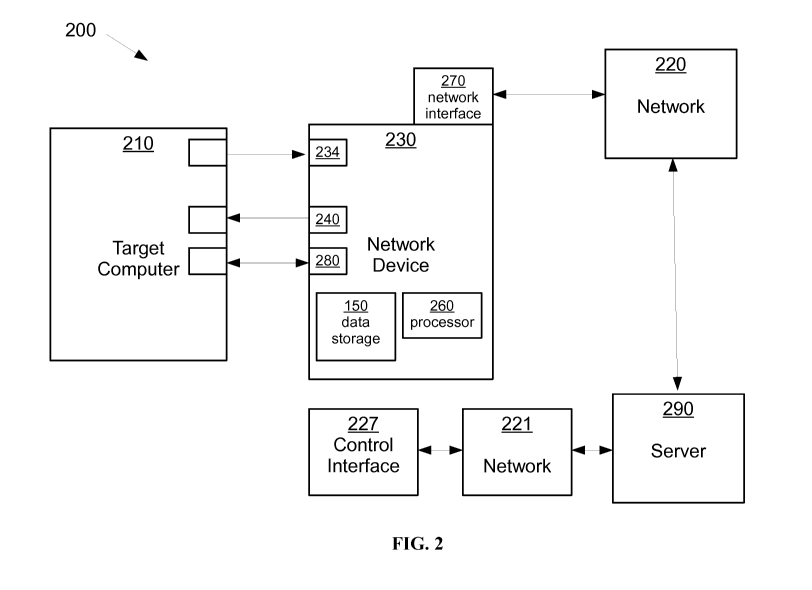Note: Descriptions are shown in the official language in which they were submitted.
CA 02881459 2015-02-09
WO 2013/023195 =
PCT/US2012/050481
1
DEVICE AND METHOD FOR REMOTE COMPUTER OPERATION
RELATED APPLICATIONS
[0001] This application claims priority from provisional application no.
61/521,788 which was filed on Aug. 10, 2011, of which is hereby incorporated
by
reference in its entirety.
TECHNICAL FIELD
[0002] The technical field relates to remote control of a computer system.
BACKGROUND ART
[0003] Remote control devices and methods are generally known. Keyboard-
Video-Mouse ("KVM") switches provide a way to provide a target computer system
emulated keyboard and mouse signals while receiving a video signal from the
target
computer system.
BRIEF SUMMARY OF THE INVENTION
[0004] With parenthetical reference to the corresponding parts, portions or
surfaces
of the disclosed embodiment, merely for the purpose of illustration and not by
way of
limitation, provided is a network device (130) comprising: a processor (160),
an
interface for emulating a human interface device (140), a video input (134), a
data
storage (150) for storing data from a target device (110) or transferring data
to said
target device, a first network interface (170), wherein said network device is
configured to provide control of the target device, through the interface for
emulating
a human interface device. The first network interface may be connected to a
network
120.
[0005] In another aspect, provided is a network device (230) comprising: a
processor (260), an interface for emulating a human interface device (240), a
video
input (234), a data storage (250) for storing data from a target device (210)
or
transferring data to said target device, a first network interface (270),
wherein said
network device is configured to provide control of the =target device, through
the
interface for emulating a human interface device. The first network interface
may be
connected to a network 220.
[0006] The interface for emulating a human interface device may include
emulation of a keyboard or pointing device. The pointing device may be a
mouse, a
CA 02881459 2015-02-09
WO 2013/023195
PCT/US2012/050481
2
virtual mouse, a touchpad, a trackpoint, or other similar device. The pointing
device is
a virtual mouse. The interface for emulating a human interface device may
include
emulation for a virtual device or for emulation of a physical device at
another
location. The interface for emulating a human interface device may include a
USB
interface, and the USB interface may be capable of acting as either a USB host
or
USB peripheral. The USB interface may be a USB on the go interface. The
interface
for emulating a human interface device may include emulation of a hard drive
and/or
disk drive.
[0007] The first network interface may be capable of connecting to the
network
without manual configuration. The network interface may be a wireless
interface.
The wireless interface may be a mobile data interface, and/or may be a 3G, 4G,
LTE,
EDGE, GPRS, EV-DO, UMTS, or Wi-Fi interface.
[0008] The network device may be configured to relay human interface device
data received from the network interface over the interface for emulating a
human
interface device.
[0009] The data storage may be configured to act as a peripheral storage
device
for the target device. The data storage may be a flash solid state drive, a
hard disk
drive, or may be an external data storage interface such as an SD card slot,
usb port,
or SATA port. The data storage device may include data and/or software to be
transferred to the target device. The software on the data storage device may
be for
installation on the target device, and/or may be for providing network based
control of
the target device by a remote user.
[0010] The network device may include a second network interface, and the
second network interface may be for connecting to the target device. The
second
network interface may be an Ethernet interface, a Wi-Fi hotpot, or other
similar
interface.
[0011] The network device may further include a speaker, display, touchpad,
and/or touchscreen. The network device may further include a video camera,
and/or a
physical optical disk drive. The network device further including a battery
and/or a
power converter. The network device may contain indicia for identifying the
interface for emulating a human interface device. Such indicia may include
color
coding of cables, ports, and/or adapters of the interface for emulating a
human
interface device.
=
CA 02881459 2015-02-09
WO 2013/023195
PCT/US2012/050481
3
[0012] In another aspect, provided is a method of providing (300) remote
support
comprising the steps of: providing (303) a network device comprising a
processor, an
interface for emulating a human interface device, a video input, a data
storage for
storing data from a target device or transferring data to the target device, a
first
network interface, in which the network device is configured to provide
control of the
target device, through the interface for emulating a human interface device;
connecting (306) the network device to a target device having a video output
at a first
location; connecting (309) the network device to a computer network; linking
(312)
said network device to a control interface at a second location; relaying
(315) video
data from the target device video output to the control interface; and
relaying (318)
human interface device commands from the control interface to the target
device.
[0013] In another aspect, provided is a method of providing (400) remote
support
comprising the steps of: accepting (403) a service request from a user with a
target
device at a first location; transporting (406) a network device from a second
location
to the first location for connection to the target device (409), said network
device
including a processor, an interface for emulating a human interface device, a
video
input, a data storage for storing data from a target device or transferring
data to said
target device, and a first network interface; providing (412) a server
computer;
accepting (415) a connection from the network device linking said network
device to
a control interface at a second location; relaying (419) video from said
target device
video output to said control interface; and relaying (421) human interface
device
commands from said control interface to said target device. The network device
may
include a wireless data modem. The network device may include a data storage.
The
method of providing remote support may include the step of copying data from
the
target device to the data storage and/or copying data from the data storage to
the
target device.
[0014] The step of transporting the network device may include mailing
(407) the
network device with a postal service. The step of transporting the network
device
may include providing return postage and/or a return postage mechanism.
[0015] The method of providing remote support may include the step of
providing
(408) a wireless data network connection to the network device.
[0016] The method of providing remote support may include the steps of
sending
(416) a message from the network device to the server computer; receiving
(417) the
message at the server computer; determining (418) routing information from the
CA 02881459 2015-02-09
WO 2013/023195
PCT/US2012/050481
4
message at the server computer; and using (430) the routing information in
order to
facilitate a network connection between the control interface and the network
device.
[0017] The method of providing remote support may include the step of
receiving
or retrieving (423) the network device upon completion of a service. The
method of
providing remote support may include the step of mounting (420) an emulated
local
drive on the target device.
[0018] The method of providing remote support may include the step of
altering
BIOS on the target device. The method of providing remote support may include
the
step of booting the target device to a provided operating system.
[0019] The first location may be a customer home and/or a commercial
business
location. The second location may be a regional warehouse.
BRIEF DESCRIPTION OF THE DRAWINGS
[0020] FIG. 1 is an object diagram of a first embodiment network device.
[0021] FIG. 2 is an object diagram of a second embodiment network device.
[0022] FIG. 3 is a flow chart of a third embodiment method of providing
remote
support with a network device.
[0023] FIG. 4 is a flow chart of a fourth embodiment method of providing
remote
support with a network device.
DESCRIPTION OF THE PREFERRED EMBODIMENTS
[0024] At the outset, it should be clearly understood that like reference
numerals
are intended to identify the same structural elements, portions= or surfaces
consistently
throughout the several drawing figures, as such elements, portions or surfaces
may be
further described or explained by the entire written specification, of which
this
detailed description is an integral part. Unless otherwise indicated, the
drawings are
intended to be read (e.g., cross-hatching, arrangement of parts, proportion,
degree,
etc.) together with the specification, and are to be considered a portion of
the entire
written description of this invention. As used in the following description,
the terms
"horizontal", "vertical", "left", "right", "up" and "down", as well as
adjectival and
adverbial derivatives thereof (e.g., "horizontally", "rightwardly",
"upwardly", etc.),
simply refer to the orientation of the illustrated structure as the particular
drawing
figure faces the reader. Similarly, the terms "inwardly" ,and "outwardly"
generally
CA 02881459 2015-02-09
WO 2013/023195
PCT/US2012/050481
refer to the orientation of a surface relative to its axis of elongation, or
axis of
rotation, as appropriate.
[0025] As shown in FIG. 1, provided is a network device (130) comprising: a
processor (160), an interface for emulating a human interface device (140), a
video
input (134), a data storage (150) for storing data from a target device (110)
or
transferring data to said target device, a first network interface (170),
wherein said
network device is configured to provide control of the target device, through
the
interface for emulating a human interface device. The first network interface
may be
connected to a network 120.
[0026] In another aspect, provided is a network device (230) comprising: a
processor (260), an interface for emulating a human interface device (240), a
video
input (234), a data storage (250) for storing data from a target device (210)
or
transferring data to said target device, a first network interface (270),
wherein said
network device is configured to provide control of the target device, through
the
interface for emulating a human interface device. The first network interface
may be
connected to a network 220.
[0027] The interface for emulating a human interface device may include
emulation of a keyboard or pointing device. The pointing device may be a
mouse, a
virtual mouse, a touchpad, a trackpoint, or other similar device. The pointing
device is
a virtual mouse. The interface for emulating a human interface device may
include
emulation for a virtual device or for emulation of a physical device at
another
location. The interface for emulating a human interface device may include a
USB
interface, and the USB interface may be capable of acting as either a USB host
or
USB peripheral. The USB interface may be a USB on the go interface. The
interface
for emulating a human interface device may include emulation of a hard drive
and/or
disk drive.
[0028] The first network interface may be capable of connecting to the
network
without manual configuration. The network interface may be a wireless
interface.
The wireless interface may be a mobile data interface, and/or may be a 3G, 4G,
LTE,
EDGE, GPRS, EV-DO, UMTS, or Wi-Fi interface.
[0029] The network device may be configured to relay human interface device
data received from the network interface over the interface for emulating a
human
interface device.
CA 02881459 2015-02-09
WO 2013/023195
PCT/US2012/050481
6
[0030] The data storage may be configured to act as a peripheral storage
device
for the target device. The data storage may be a flash solid state drive, a
hard disk
drive, or may be an external data storage interface such as an SD card slot,
usb port,
or SATA port. The data storage device may include data and/or software to be
transferred to the target device. The software on the data storage device may
be for
installation on the target device, and/or may be for providing network based
control of
the target device by a remote user.
[0031] The network device may include a second network interface, and the
second network interface may be for connecting to the 'target device. The
second
network interface may be an Ethernet interface, a Wi-Fi hotpot, or other
similar
interface.
[0032] The network device may further include a speaker, display, touchpad,
and/or touchscreen. The network device may further include a video camera,
and/or a
physical optical disk drive. The network device further including a battery
and/or a
power converter. The network device may contain indicia for identifying the
interface for emulating a human interface device. Such indicia may include
color
coding of cables, ports, and/or adapters of the interface for emulating a
human
interface device.
[0033] In another aspect, provided is a method of providing (300) remote
support
comprising the steps of: providing (303) a network device comprising a
processor, an
interface for emulating a human interface device, a video input, a data
storage for
storing data from a target device or transferring data to the target device, a
first
network interface, in which the network device is configured to provide
control of the
target device, through the interface for emulating a human interface device;
connecting (306) the network device to a target device having a video output
at a first
location; connecting (309) the network device to .a computer network; linking
(312)
said network device to a control interface at a second location; relaying
(315) video
data from the target device video output to the control interface; and
relaying (318)
human interface device commands from the control interface to the target
device.
[0034] In another aspect, provided is a method of providing (400) remote
support
comprising the steps of: accepting (403) a service request from a user with a
target
device at a first location; transporting (406) a network device from a second
location
to the first location for connection to the target device (409), said network
device
including a processor, an interface for emulating a human interface device, a
video
CA 02881459 2015-02-09
WO 2013/023195
PCT/US2012/050481
7
input, a data storage for storing data from a target device or transferring
data to said
target device, and a first network interface; providing (412) a server
computer;
accepting (415) a connection from the network device linking said network
device to
a control interface at a second location; relaying (419) video from said
target device
video output to said control interface; and relaying (421) human interface
device
commands from said control interface to said target device. The network device
may
include a wireless data modem. The network device may include a data storage.
The
method of providing remote support may include the step of copying data from
the
target device to the data storage and/or copying data from the data storage to
the
target device.
[0035] The step of transporting the network device may include mailing
(407) the
network device with a postal service. The step of transporting the network
device
may include providing return postage and/or a return postage mechanism.
[0036] The method of providing remote support may include the step of
providing
(408) a wireless data network connection to the network device.
[0037] The method of providing remote support may include the steps of
sending
(416) a message from the network device to the server computer; receiving
(417) the
message at the server computer; determining (418) routing information from the
message at the server computer; and using (430) the routing information in
order to
facilitate a network connection between the control interface and the network
device.
[0038] The method of providing remote support may include the step of
receiving
or retrieving (423) the network device upon completion of a service. The
method of
providing remote support may include the step of mounting (420) an emulated
local
drive on the target device.
[0039] The method of providing remote support may include the step of
altering
BIOS on the target device. The method of providing remote support may include
the
step of booting the target device to a provided operating system.
[0040] The first location may be a customer home and/or a commercial
business
location. The second location may be a regional warehouse.
[0041] While an embodiment of the haptic user interface has been shown and
described, and several modifications thereof discussed, persons skilled in
this art will
readily appreciate that various additional changes may be made without
departing
from the scope of the invention.
CA 02881459 2015-02-09
WO 2013/023195
PCT/US2012/050481
8
LABELS
100 a system using a network control device
110 target computer
120 computer network
122 control interrface
130 first embodiment network control device
132 video signal line
134 video signal input
140 human interface device interface
142 HID interface line
150 data storage
160 processor
170 network interface
200 a system using a network control device
210 target computer
220 computer network
221 computer network
222 control interface
230 first embodiment network control device
232 video signal line
234 video signal input
240 human interface device interface
242 HID interface line
250 data storage
260 processor
270 network interface
CA 02881459 2015-02-09
WO 2013/023195
PCT/US2012/050481
9
APPENDIX
CA 02881459 2015-02-09
WO 2013/023195
PCT/US2012/050481
DEVICE AND METHOD FOR REMOTE COMPUTER OPERATION
Background of the Invention
[0001] The remote diagnosis and repair of a computer is an area that
has received
considerable attention. Businesses have long taken advantage of software that
allows remote
personnel to "take over" the control of a computer in order to, for example,
inspect and/or
change parameters, install software, modify files, and the like in order to
fix the computer.
= However, when a computer malfunctions to the point where such remote
control software
cannot be initiated, a computer support person must be dispatched to the
location of the
affected computer in order to perform necessary repairs. In the medium to
large size business
environment, this is only a minor concern since such businesses enjoy ready
access to support
personnel.
=
[0002] Several attempts have been made to allow the use of remote
control software
in the home environment. Even today, businesses exist which provide remote
computer repair
using software to allow a remote operator to take control of a subject
computer and resolve
problems on that computer. In the home environment, however, the remote
control software
is typically not loaded on a machine before the computer begins to
malfunction. So an initial
first step is to try to load remote control software on an already-
malfunctioning computer. To
resolve this issue, some commonly-used utilities have incorporated remote
control
capabilities, notably MSN Messenger (now called Windows Live Messenger)
includes
"remote assistance." However, if the software cannot be loaded or the problem
cannot be
resolved remotely, home computer users often resort to disconnecting their
computer and
driving it to the local repair center.
[0003] Keyboard-Video-Mouse ("KVM") switches were originally devised
as a way
to consolidate the number of keyboards, mice, and monitors required in
computer server
rooms. Such switches allowed a single operator console, consiking of a
keyboard, monitor,
and mouse, to control a plurality of servers. Because a KVM switch emulates an
actual
keyboard, monitor, and mouse connected to the computer, control of the
computer is at a
fundamental level. In this way, operation of the computer can be controlled
even at times
before an operating system is loaded. For example, using a KVM console, an
operator can
modify the basic input/output system ("BIOS") of a computer. In recent years,
KVM
switches have been network-enabled such that the switch may be controlled
across a network,
CA 02881459 2015-02-09
WO 2013/023195
PCT/US2012/050481
11
for example Ethernet, connection. Such devices are generally qubbed KVM over
IP switches
or IP KVMS (although IP is an acronym for Internet Protocol, here it is used
as a general
descriptor of network-enabled devices and is not intended to limit devices to
the Internet
Protocol only). In this way, a remote operator can use their remote computer
as a console to
operate a controlled-computer in the same way as if the remote operator were
sitting at a
keyboard of the controlled-computer.
[0004] While it is possible to use an IP KVM to remotely control a computer
for
diagnostic and repair purposes, EP KVMs do not adequately address the less-
structured
environment outside of a computer room (server room). For example, many¨if not
most¨
home computer users do not adequately back-up their data. So, whereas a server
system
administrator may simply choose to reload a malfunctioning operating system
from scratch, a
person repairing a home computer must make attempts to protect the data on
that computer.
Furthermore, a remote server operator needing to have a cable unplugged, or a
hardware
component replaced (e.g., replace a failed hard drive) can count on
knowledgeable local
support to make the needed changes. At home, however, most computer owners do
not have
the knowledge to effectuate such changes and could benefit from detailed
instructions from
the remote operator.
[0005] Accordingly, there is a need for a low-cost device for remote
control of a
computer, which provides appropriate functionality for remote'repair
computers, especially
home computers. Therels also a need for a method of repairing computers
wherein a home
computer owner can procure assistance from a remote operator.
Brief Summary of the Invention
[0006] The present invention meets the above-described needs by providing a
device
able to be connected to a computer for remote control of the connected
computer. The device
having a processor, an interconnect port in electronic communication with the
processor, a
communication port in electronic communication with the processor, and a
storage unit in
electronic communication with the processor. The device may further comprise a
display, a
camera, a microphone, and/or a speaker. The present inventiori may also be
embodied as a
method for remote repair of a computer using a device as further described
herein.
CA 02881459 2015-02-09
WO 2013/023195
PCT/US2012/050481
12
Description of the Drawings
[0007] For a fuller understanding of the nature and objects of the
invention, reference
should be made to the following detailed description taken in conjunction with
the
accompanying drawings, in which:
Fig. 1 is a block diagram depicting a device according to an embodiment of the
present invention, the device being connected to a computer, a wide-area
network, and a remote console;
Fig. 2 is a block diagram depicting a device according to another embodiment
of the
present invention, the device being connected to a computer, a wide-area
network, and a remote console; and
Fig. 3 is a flowchart depicting a method according to an embodiment of the
present
invention.
Description of the Invention
[0008] The present invention may be embodied as a remote device 10 for
connection
to a computer 100, the remote device 10 comprising processor 20 and a
interconnect port 12
in electronic communication with the processor 20. When a cable is attached
between the
interconnect port 12 of the remote device 10 and a corresponding port 110 or
ports of the
computer 100, a link may be established whereby the remote d,evice 10 is able
to send control
signals to the computer 100. Such control signals may be, for example,
keyboard signals
and/or mouse signals. The link also enables the remote device 10 to receive
informational
signals from the computer 100. The informational signals may be, for example,
video images.
[0009] The interconnect port 12 may be a single port which allows bi-
directional
signaling, for example, a Universal Serial Bus ("USB") port or a ThunderboltTm
port. The
interconnect port 12 may be a single port and a physical cable connected
between the
interconnect port 12 and the computer 100 may "break-out" to include multiple
port
connections on the computer 100 end of the cable. For example, the cable may
connect to a
single interconnect port 12 on the device 10 end of the cable and may break-
out to connect to
a keyboard port, a mouse port, and a video port on the computer 100 side. The
interconnect
port 12 may comprise more than one port. For example, the interconnect port 12
may
CA 02881459 2015-02-09
WO 2013/023195
PCT/US2012/050481
13
comprise a keyboard port 14, a mouse port 16, and a video port 18. The
interconnect port 12
may be wireless.
[0010] The interconnect port 12 may be a pass-through port. For example, in
a typical
home computer configuration, the computer unit is connected to a monitor via a
'VGA'
connection, a keyboard via a `PS/2' connection, and a mouse via a `PS/2'
connection. To
interface with such a computer configuration, the interconnect port 12 may be
configured as a
pass-through such that the keyboard, monitor, and mouse of the computer may be
disconnected from the computer and reconnected to corresponding pass-through
ports on the
remote device 10 and the remote device 10 can then be connected to the VGA and
PS/2 ports
of the computer. In another pass-through configuration, the cables used to
interconnect the
remote device 10 with the computer may further comprise splitters such that
the keyboard,
monitor, and mouse of the computer may be connected to split ports on the
cables.
[0011] In other cases, the interconnect port 12 may be able to present as
an additional
keyboard and an additional mouse. For example, in USB-capable computers, one
or more
keyboard and/or mouse may be connected using the USB port(s). In this way, the
interconnect port 12 may simply be a USB connection which emulates an
additional
keyboard and/or mouse.
[0012] The remote device 10 further comprises a communications port 22 in
electronic communication with the processor 20. The communications port 22 is
capable of
connecting the remote device 10 to a network 150 such that a remote operator
can access the
remote device 10 using an operator console 160. The network 150 may be a wide-
area
network such as, for example, the Internet. The communications port 22 may be
a wired port
such as, for example, an RJ45 port (commonly referred to as an "Ethernet"
port). The
communications port 22 may be a wireless port such as, for example, a Wi-Fi
or cellular
(e.g., 3G, 4G, etc.) port. The communication may be configured as a pass-
through port. In
this way, if a computer 100 is connected by Ethernet cable to the Internet
(with no other
network ports available in the environment), the computer 100,may be Ethernet
attached to
the remote device 10 and the remote device 10 may, in turn, be connected to
the Internet. In
another embodiment, the remote device 10 may include a second communication
port¨e.g.,
a second Ethernet port 40.
CA 02881459 2015-02-09
WO 2013/023195
PCT/US2012/050481
14
[0013] The remote device 10 further comprises a storage unit 24 in
electronic
communication with the processor 20. The storage unit 24 may be a hard drive,
a solid-state
drive, an optical disk drive, or any mass storage device. The storage unit 24
may be pre-
loaded with software tools for use by the remote operator. By pre-loading the
storage unit 24
of the remote device 10 with software tools, the remote operator will have
local (in this
context, "local" means near the controlled-computer) access to tools such that
the tools do not
need to be transferred across the slower wide-area network link.
[0014] The storage unit 24 may be used to back up data from the computer
100. For
example, when the remote operator determines that service needed on the
computer 100 may
jeopardize the data on the computer 100, the remote operator may initiate a
backup of the
data. The backup configured such that the data is copied to the storage unit
24 of the remote
device 10. Here again, because the backup is performed to a "local" storage
location, transfer
speeds will likely be substantially faster than a backup performed over a non-
local (e.g.,
wide-area) link.
[0015] The backup may be performed using the interconnect port 12 for data
transfer.
In an embodiment, the backup may be performed using a data port 26 for data
transfer, where
the data port 26 is separate from the interconnect port 12. In an embodiment,
the backup may
be performed by transferring data over a network connection of the computer
100 to the
communication port 22 of the remote device 10.
[0016] The remote device 10 may present the storage unit 24 to the computer
100 as a
new "drive." For example, when the remote device 10 is connected to the
computer via a
USB connection (by way of the interconnect port 12 or the data port 26), the
remote
device 10 may cause the storage unit 24 to appear to the computer 100 to be an
external USB
hard drive commonly used in the art. In this way, the computer 100 may access
the storage
space of the storage unit 24 to read data (e.g., software tools for repairing
the computer)
and/or write data (e.g., backup information).
[0017] , The remote device 10 may include an operating system such as
Microsoft
Windows , Linux , a custom operating system, or any operating system. The
operating
system may reside (be stored) in the storage unit 24 or in firmware. The
operating system of
the remote device 10 may include device drivers in order to permit access to
the interconnect
port 12, the data port 26, and the communications port 22. The operating
system will.present
CA 02881459 2015-02-09
WO 2013/023195
PCT/US2012/050481
these ports to an application program that allows a remote operator to access
the remote
device 10 and thereby access the ports and the computer 100. In an embodiment,
the
application program runs via a web server on the remote device 10 such that a
remote
operator uses a standard Internet browser to access the remote device 10.
[0018] The remote device 10 may further comprise a camera 28 in electronic
communication with the processor. The camera 28 may be used so that the remote
operator
can see a portion of the computer 100 or the environment that the computer 100
is in. For
example, the camera 28 may be used so that the remote operator can see the
back of the
computer 100 and examine the cable and port configuration of,the computer 100.
The
camera 28 may be a video camera such as, for example, a USB-connected webcam.
The
camera 28 may be attached to the remote device 10 by way of a cable. By using
a cable, the
camera 28 may be moved independently of the remote device 10 so that a person
local to the
computer 100 (e.g., the owner of the computer) can move the camera 28 to show
the remote
operator different parts of the computer 100.
[0019] The remote device 10 may further comprise a display 30 in electronic
communication with the processor 20. Such a display 30 enables the remote
operator to show
certain instructional pictures or videos to a person local to the computer
100. For example,
the remote operator may show the person a video demonstrating how to replace a
hard drive
of the computer 100. The display 30 may be, for example, an LCD display.
[0020] The remote device 10 may further comprise a speaker 32 and/or a
microphone 34. The speaker 32 may be used, for example, when showing the local
person an
instructional video on the display 30 that includes narrated instructions.
When the remote
device 10 includes a camera 28, a display 30, a speaker 32, and a microphone
34, the remote
operator and the local person can videoconference using the remote device 10.
[0021] It should be recognized that a remote device 10 of the present
invention is not
limited to connection to¨and diagnosis/repair of¨what is traditionally thought
of as a
computer. The remote device 10 may be configured for connection to any compute
device.
For example, the remote device 10 may be configured for connection to a
smartphone (e.g.,
an Apple iPhone , Motorola Droid , etc.), a tablet (e.g., an Apple iPade), a
personal
digital assistant ("PDA"), or any other device. In an example where a remote
device 10 is
configured to interface with an Apple iPad, the interconnect port 12 of the
remote device 10
CA 02881459 2015-02-09
WO 2013/023195
PCT/US2012/050481
16
is adapted such that an interconnect cable may connect to the interconnect
port 12 on one end
and connect to the "30-pin dock connector port" of the iPad on the other end.
In this manner,
input may be provided to the iPad, and video received from the iPad, through
the interconnect
port 12.
[0022] The present invention may be embodied as a method for providing
remote
computer repair services. The method may comprise the step of providing a
remote device 10
configured as described above. In an embodiment of the method, a local person
(e.g., an
owner of a home computer) may visit a retail store to obtain a remote device
10. In another
embodiment of the method, a local person may call a support center having
remote operators
to initiate a request for assistance. If it becomes apparent to the. remote
operator that a remote
device is needed, the remote operator can send a remote device to the local
person (or direct
that one be sent), or the remote operator can instruct the local person as to
where a remote
device can be obtained.
[0023] The method comprises the step of connecting the remote device to a
computer.
Themethod may comprise the step of connecting the remote device to a network.
Where the
remote device includes a wireless communication port, the remote device may
connect to a
network automatically (i.e., without intervention by the local person). The
remote operator
connects to the remote device and causes the remote device to "connect" to the
computer. In
connecting to the computer, the remote device is able to send signals (e.g.,
keyboard, mouse,
etc.) to and receive signals (e.g., video, etc.) from the computer.
[0024] The method may further comprise the step of using software tools
stored on a
storage unit of the remote device to diagnose and/or repair the computer. The
method may
further comprise the step of copying at least a portion of the cldta of the
computer to the
storage unit of the remote device. The method may further comprise initiating
a
videoconference between the remote operator and the local person.
[0025] The method may comprise the step of returning the remote device. In
this way,
remote devices do not have to be purchased by a computer owner. The remote
devices may
be re-used for repairing other computers, and the costs of the remote device
do not need to be
shouldered by a single computer owner.
CA 02881459 2015-02-09
WO 2013/023195
PCT/US2012/050481
17
[0026] An exemplary embodiment of a suitable remote device is provided
below.
Size/Dimensions: Height: 1.4", length: 7.7", depth: 7.7", weight: less than
3.0
lbs.
Processor: Intel Core2Duo M, 1.4-1.6GHz, or equivalent; 1.0GB DDR2
RAM (2.0GB/3.0GB optional); 866MHz frontside bus
Inputs: Audio line-in (minijack, digital), 2 USB 2.0 ports, DVI (VGA by
adapter), HDMI, Ethernet, external power source
Outputs: 1 USB 2.0 out (acting keyboard), 1 USB 2.0 out (acting mouse),
DVA (VGA by adapter), HDMI, dtandard audio out
Storage: 64 GB solid state drive (OS), external drive up to 4 TB by USB
(optional), internal drive up to 500 GB, internal USB-enabled flash storage
for OS loading
Communications: 802.11n, cellular 4G or 3G (Optional), 2 gigabit Ethernet
ports for multiple network access
Operating System: Windows or Linux-based
Software: Remote access client, video imaging remote management of video
inputs, virtual keyboard recognition
Miscellaneous Options: Motherboard interface, printer hosting functions,
faster processor/upgraded graphics for video streaming, networked iTunese and
other home
devices, detachable wireless camera for diagnosis use, 6"x6" LCD display for
video playback
[0027] Although the present invention has been described with respect to
one or more
particular embodiments, it will be understood that these embodiments are
intended to be
exemplary and that other embodiments of the present invention may be made
without
departing from the spirit and scope of the present invention.