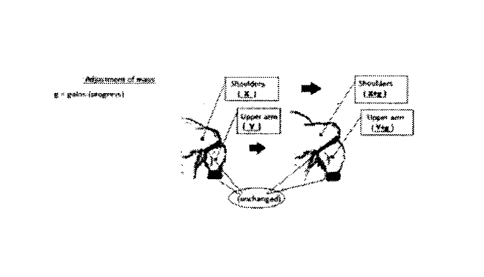Note: Descriptions are shown in the official language in which they were submitted.
CA 02884668 2015-03-13
Background
This present disclosure is directed towards a method for the 3D rendering of a
virtual human
model on a mobile device, and in particular a graphical representation useful
within the fitness
industry.
Summary
Detailed in this application is how the virtual model is generated, displayed,
further modified,
copied and compared, and utilized in the mobile platform in a virtual
environment. Further
detailed is the manner in which a user interacts with the model and the
platform, and the
sequences involved in the process from beginning to end and on-going. The
application
provides an objective look at a user's own physical body, molded from real
life numerical inputs,
based on statistics alone. This application receives values inputted by the
user and generates a
3D model based on those values. It is a dimensionally accurate, objective
depiction of the user's
real life physical appearance and measurements. The created model eventually
compared
against the user's peers and also itself at different intervals where progress
was made. The
body also being used for educational anatomical purposes, with the users own
body being
demonstrated on and referenced from. Also used as a stat sheet, tracking one's
measurements
around the body as they change progressively; the stats displayed on a human
body structure.
The application is designed for use within the fitness and athletics industry,
with the improving
and altering of one's physical appearance and capabilities being ranked based
on physical
improvement and output. Within this industry trainers often manage and track
clients and
athletes, and the athletes often track and monitor themselves. The processes
herein detail how
a 3D model building program that will facilitate many aspects of the fitness
industry is utilized,
and the intricate methods applied.
Brief description of drawings
Introduction/figure 0: 3D model, rotatable within confines of app, on-screen,
sized and shaped
from corresponding value fields.
Figure 1) Creation process: Figure 1 displays the process executed by the
user, forming the
model from beginning (weighted mass) to completion (human structure).
2) Measurement input interface: Figure 2 depicts how the values in the fields
on the
measurement input interface are input in relation to the body, also displaying
the approximate
size of the masses and where they extend to, as well as where the joints that
confine them are
CA 02884668 2015-03-13
placed approximately.
3) Perimeter measurement display: Figure 3 demonstrates how a measurement that
has been
taken from the body is then applied to the virtual model, for the specific
area of the body (mass)
to which that measurement corresponds.
4) Adjustment of mass: Figure 4 demonstrates the result of a change in
measurement value on
a specific mass of the body.
5) Measurement precedence: Figure 5 displays the effect of measurement
precedence as
detailed in step 4.
6) Timeline progression: Figure 6 displays the timeline progression component
of the app,
demonstrating the function of the "date-stamping" process.
+ Flowchart outlining the steps involved in the 3D model creation/alteration
process.
Description
The anatomically isolated virtual human model software is a virtual 3D
representation building
program. The virtual 3D representation being a statistically structured
formation of received,
combined input, rendered on a graphical user interface. The program
encompasses the creation
of a 3D model based on a user; that model comprised of isolated locational
masses forming the
parts of the model which are displayed individually. The masses are adjustable
by measurement
input fields corresponding to different areas of the user's body, either
individually or as the
whole adjusts. The properties of individual masses are combined to determine
the properties of
the whole body structure yet the individual masses are isolated from one
another due to
separation by connectors which do not adjust in response to measurement input
fields. The
masses are confined between the boundaries of these connectors (eg. the left
thigh mass
separated from the stomach by a joint at the hip, and separated from the calf
at a joint at the
knee). When an inputted value is received through the measurement input
interface regarding
the thigh, it only affects the mass between those confines on the model. The
dimensional
appearance of the whole structure changes as each individual mass is changed,
each individual
mass isolated from the others in terms of alterability. This process follows
an accurate,
user-specific, statistical approach to the receiving of data regarding a user,
the generating of a
virtual human model based on that data, and the rendering of that virtual
human model for the
user on the user interface, saved to memory in correspondence with a database.
The method
may run in a mobile application, comprising an input interface, a structure-
generating
computing processor and a computing archiving database with memory, the memory
CA 02884668 2015-03-13
connected to the processor. Computer-readable code is saved into memory by the
computer
implemented method. As inputs are received and recorded, output is generated.
Saving the
data after receiving input values, includes placing a date-stamp on the model,
allowing for the
viewing of separate date-stamped models alongside each other to view progress
on the model
in whole and in each individual area. The processor takes values received
through the input
interface and modifies those values through an in-app scale, converting
measurements to
smaller, on-screen measurements and generating resulted output. The scale is
applied to all
values corresponding to measurements on screen regarding their virtual model
and its isolated
parts. A result of the process being a consistent, current, correct depiction
of the user,
maintained by the user, for the user or another user to associate their
account(s) and therefore
themselves with, with intention to view, track and share as desired. Viewing
of the rendered 3D
model is similar to looking at one's own reflection only virtually and
dimensionally in an app.
The creation may be done by a processor on a mobile device.
The app may run on a touch screen device, with icons and modules that respond
by tap/touch
to pre-determined commands. The virtual on screen body model is 3D in the
sense that it is
rendered on-screen in a manner that the 3D representation comprises a physical
volume within
a virtual environment, allowing for depth in that on-screen environment and
for it to be rotated
around 360 degrees or specific body parts to be magnified. The body
demonstrates 3D qualities
within the virtual environment.
The computing software powers a platform designed for the hosting of created
3D virtual
bodies. The 3D virtual bodies are created by, of and for a user. Said created
bodies' structure
and framing, comprised of isolated parts, is based on the given recorded
measurements of a
user, generated based on the given input values from the user or someone on
behalf of the
user, then translated through an in-app scale. A user or someone acting for
the user measures
and records the values corresponding to specific, isolated areas on the body
determined by the
app. Other than by reason of aesthetic appeal, these areas are determined with
regards to
functional usage and exertion properties in fitness and athletics, not areas
without this specific
purpose.
The factors determining the isolated areas and why they specifically are
isolated, are with
regards to known contributing physical factors effecting athletic ability and
the functionality of
muscles. The areas of the body incorporated in the process are there because
they affect the
performance of the user/athlete one way or another, some of them already
tracked by the
majority people training. Whether it is a hands-on method with notes, or just
by way of visually
monitoring, the majority of people training are aware of the presence of some
of these areas
and changes these areas receive. For example, a larger muscle mass on the
chest would
potentially allow for a stronger pushing motion (eg. bench press). Body
optimization is factored
CA 02884668 2015-03-13
in, which is the way a body is put together, determining how effectively it
achieves its highest
exertion and performance potential. Body optimization aims to allow the most
available output
with as little possible excess strain that would slow or tire the athlete.
This could include the
same above example with the chest, adding the effect of a smaller waist to
potentially allow an
athlete to maintain the same amount of power while exerting for a longer
period of time,
without the excess weight to carry around. Exertion properties determining
strength,
explosiveness, endurance, recovery time and resistance to injury are all
factors. An example of
strength and explosiveness would be having a smaller waist with larger muscle
mass in the leg
and gluteus muscle groups, potentially allowing for more speed and vertical
leaping ability.
The recorded measurements are input into value fields on a measurement input
interface
where designated. The measurement input interface receives data corresponding
to
measurements. This includes hitting an on screen command that prompts the
measurement
input interface to open, which consists of a list of value input fields with a
title on each
corresponding to the area on the body it is representative of. The user inputs
their
measurements (eg. 16 upper arm - bicep/tricep) in correspondence with the
designated area(s)
into the value field(s) and once finished hits an apply type command, which
prompts the values
to be saved and sent to an in-app processor. The in-app processor converts
these real life
dimensions into adjusted screen-sized ones through a pre-determined in-app
scale. After being
converted by the processor, the now in-app values are applied to the virtual
3D body, rendering
a dimensionally accurate translation of the measurement(s) - and ultimately
user - on screen.
The accuracy of the dimensional representation depends on how accurate the
measurements
inputted by the user were, and how many locations they decided to measure and
input. There
are a set number of isolated areas that each generate and render individual
change.
The measurement input interface receives measurements on specific, isolated,
predetermined
locations and encompasses a field entry, the entry representing a measurement,
which sends
the data received from the field entry to a computing generator which acts as
the applier of
inputted data to a system of determined output.
The processor receives numerical input from the input interface and in turn
generates and
renders output, the output being a virtual, structurally formed, dimensionally
accurate model
of the user's body.
The face is not included in this process; no facial customization options take
place. Modifiable
areas of the body commence below the head and end at the ankle (see figure 2).
Step 1
The first step in the process is the user obtaining the necessary measurements
from their body;
self-measured or done by a professional. These are specific measurements taken
of a specific
CA 02884668 2015-03-13
location on their body. They may or may not already have some of these
measurements, but
the measurement criteria would likely be different than any previous need for
a measurement
as the points designated making up said isolated masses are custom placed by
the app. The
measurement that represents said locational area is the perimeter around the
area, which may
follow through a set of points placed by the app at a set distance between the
confines of that
mass. The perimeter following through these points is the circumference of
that area, with the
circumference being used for the vast majority of measurement fields. The user
measures
around the designated area in the general location/placement instructed by the
app. The user
obtains the measurement of circumference that will translate through the in-
app scale to an
on-screen dimensional depiction of the user's measurement that will then be
generated by a
group of points that make up that isolated area in the app. The areas may
consist of four points:
A, B, C and D, spanning around the isolated area of the model a full 360
degrees. Circumference
(C) is the complete distance around the isolated area, through said points,
and in at least some
embodiments works as follows; C = points A-A through BCD (as displayed in
figure 3).
Step 2
A user then commences the creation process on the device, demonstrated in
figure 1, which
entails:
a) The user inputting certain broad measurements representative of the body in
whole into the
measurement input interface, these include;
= Weight (first) - in pounds or kilograms.
= Height (vertical slider, top of the head to bottom of the foot) - in
inches or centimeters.
= Bodyfat % (vascularity, resulting in musclular shaped areas of the body) -
obtained by a
machine usually found in gyms.
(for the above see figure 101-105)
The changes from values inputted regarding the whole body as shown above are
visually
rendered for the user dispersed across the body.
b) The user inputs specific measurements of the app-determined, isolated areas
on the body
into the measurement input interface, the measurements being traced through
the
circumference (points A-A through BCD) points placed around the perimeter of
the mass. In at
least some embodiments, the following measurements are inputted to correspond
with these
areas labelled as;
= Neck perimeter mass - vertically from the top of the neck to its base,
above the
CA 02884668 2015-03-13
collarbone.
= Shoulder perimeter mass - upper, upper torso, from shoulder to shoulder
horizontally
and from the collarbone to the middle of chest vertically.
= Upper arm perimeter mass (2) - largest part of the upper arm, the
measurement line
centered between the shoulder and the elbow, the mass cut off at the shoulder
and the
elbow.
= Forearm perimeter mass (2) - measured at the thickest part of the
forearm, just beneath
the elbow, the mass spanning from the elbow to the wrist.
= Chest perimeter mass - underneath the shoulder perimeter mass, middle of
the chest to
the ribcage.
= Waist and stomach perimeter mass - the user's waist, from just above the
belly button
to the hip line.
= Hip perimeter mass - from the hip bone to the top of the thigh.
= Thigh perimeter mass (2) - From the top of the thigh to above the knee.
= Calf perimeter mass (2) - underneath the knee, the measurement at the
largest part of
the top half of the calf, cut off at the ankle.
(for the above refer to figure 2)
The measurement areas detailed above adjust with the input of a measurement
value through
the measurement input interface (see figure 4). The perimeter line around the
area adjusts
directly in response to a measurement value input and the rest of the mass
within the confines
of the connectors is adjusted relative to the the perimeter line. No mass is
square shaped, for
example the bicep has its largest diameter at a location, (usually the
perimeter line) while
below and above it are less protruding. The volume of the bicep on either side
of the perimeter
line adjusts in size relative the length of the perimeter line. This allows
for the full mass
adjustment, not just the perimeter line which was measured directly.
These isolated.areas of the body are determined by the app with regard to
functionality and
athletics-related factors. They are formed and generated by parameters given
by the app and ,
are separated and cut off at specific locations designated by the app. They
remain isolated and
independent because of these designated cut-offs. The designated cut-offs are
referred to as
joints or connectors. These connectors do not adjust in size or shape
regardless of inputted
measurement adjustments, but instead are adjusted on their own separately.
They remain in
CA 02884668 2015-03-13
size and act as a connecting point to the isolated masses that are located on
either or one side
of them. They effectively hold the structure, comprised of individual masses,
together as one
whole. As a mass is adjusted in value and in turn reformed to new size, the
connectors remain
in a fixed position, allowing the rest of the body structure to remain intact
while only the
specified area is altered.
This is done on a processing level in a set of sequences. Before any of these
sequences the app
has obtained the gender of the user, and uses it to base the frame and non-
functional but
instead personal, visual identifiers and features (eg. head, hands, feet,
breasts, the appearance
of bone structure, thickness of joints, vertical/horizontal placement of
features, and body part
to body part ratios) on.
The first sequence includes the new user entering their weight into the input
interface
as displayed in figure 101.
All values that are entered are converted from real life measurements to in-
app measurements.
This is done by the in-app scale with a pre-determined input-output response
(eg. 30.48:1 cm).
After receiving the value corresponding to weight the processor generates a
mass with
properties in size (area cubed) corresponding to the weight inputted,
determined by the app
how much area a specific amount of weight generates in mass.
The next sequence involves the mass being adjusted to its vertical dimensions
as the
user enters their height measurement into the input interface as depicted in
figure 102. There
now exists a non-human shaped mass of 3D on-screen area cubed, spanning
vertically from
point x to point y with a ruler representing the height property of the mass
and figure.
The next sequence involves the division of the mass into its parts; one part
for every
app-determined major, functional muscle group/area of the body (see b above,
For the visual
see figure 103). The computing system separates fractional, percentage based
areas of mass
from one another, the percentages determined by how much percentage an area of
the body
will contain compared to its counterparts. The separated masses are placed
where they will
represent a specific area of the body (eg a mass of area x, in place below a
mass of area y, x to
represent the calf muscle area of the body and y the thigh).
The following sequence is the addition of connectors to the process, displayed
in figure
104. Connector pieces that carry no mass in relation to the weight of the
model are placed in
between the now individual masses and attached on either side (if there is
more than one side)
to the masses they separate. There exists at this point, a series of
individual masses forming the
outline of a human body, connected to one another by massless joints.
CA 02884668 2015-03-13
The next sequence requires the inputting of a value representing the user's
body fat %
(if they don't input one the system uses a default) depicted in figure 105.
With the value for
body fat % entered, the processor now has enough information to generate a
presentable,
human body-like structure with human shape(s), curves and edges around the
masses. The
body fat % value may represent the contouring and sculpting of the masses,
which firstly makes
the model appear human. Without body fat % the masses would remain as non-
human shaped
masses, with a reasonable body fat % the masses hold a human like, chiseled
state. This is so
because the body fat % quantifier releases form from the area(s) with the
addition of body
fat %. Without the addition of a value representing a body fat % within the
range for humans,
the body would remain as a group of formless masses, applying form brings the
masses closer
to the app designed display of the raw muscle shape. Further reduction or
increase of body
fat % sculpts the individual masses and therefore the whole body structure,
giving the visual
effect of vascularity/definition increases or decreases (eg. a decrease of
vascularity from an
increase in body fat %). After the body fat % is inputted, the processor
configures the 3D
formation. Once complete a 3D model with human dimensions is generated and
rendered for
the user on screen via the computing, visual output software. The model is
visually
representative of the input values received thus far.
At this point that the user has the ability to freely personalize the 3D model
until it is as close to
their real world dimensions as they are comfortable with. This following
process is an optional
sequence unlike the creation process, as the user can continue into the rest
of the program's
functions and features with their model as is (gender, weight, height, body
fat %).
The sequence entails the identifying of all the now-isolated masses with a
label of sorts,
and the user inputting measurement values into the specific value field on the
input interface
corresponding to the specific isolated mass (see figure 2).
The isolated masses are measured in perimeter, by a circumference, comprised
by a set of
points, placed by the app, spanning 360 degrees around the mass, located at a
height that may
be the center distance between the connectors on either side of it. There may
exist 4 placed
points (front, sides and back), through which the circumference measurements
run.
Circumference can = point A-A, through BCD (see figure 3). As the user or a
professional acting
on part of the user, measures the circumferences of the isolated areas of
their body, and inputs
them into the value fields on the input interface, the processor generates the
new
circumference of the on screen mass as translated through the in-app scale
from the
measurement received, forming the life-like dimensions of that mass.
It is at this point that the computing software applies a process called
measurement
CA 02884668 2015-03-13
precedence. As a measurement regarding an isolated mass is received by the
input interface,
read by the processor, generated into the result formation of said received
input, and rendered
for the user, the 3D model and process now applies measurement precedence.
Measurement
precedence is explained after step 4.
Step 3
Based on the aforementioned input values corresponding to individual isolated
parts of the
whole body, together forming the whole body, the values are received on the
measurement
input interface and the computing processor generates the virtual model (the
model seen in
figure 0).
Step 4
The generated model is then rendered on-screen and a user can interact with it
by viewing and
rotating it in a 360 degree range of motion. The user can save this model and
further use it with
their account on the app; the model from that point onwards remaining
associated with the
account. The model is saved to memory, now representative of that user in
their current state,
available to be updated by the adjusting of values mentioned in step 1 and
displayed in figure
2.
As a user continues to update their model as often as the software allows for
the model to be
updated, the model will potentially become more specific to that user. As the
user decides to
apply more specific locational measurements to the model, the weight of the
model takes less
effect on the mass areas of the model the more individual measurements are
applied (while
measurement precedence is active). This is due to a process called measurement
precedence,
where the personalized, individual measurements which have been inputted
through the
measurement input interface and generated on the model, take priority in shape
and size (area
cubed) over the weight, once the user has added an input value corresponding
to that area.
Measurement precedence is a control mechanism; it is what maintains the
structure in whole
as the parts of the structure change. The weight of any part is always a % of
the weight of the
whole, and the weight of all parts combined totaling the weight of the whole.
The weight input
field is only modifiable in relation to the whole, not individual weight
inputs for individual parts.
Each individual mass has a weight property, but only based on its % in
correlation to the whole.
The weight of the whole does effect the size of all individual areas, but only
before
measurement precedence for an area has been activated, at which point the
weight of the
whole effects the size of all areas excluding the one(s) receiving measurement
precedence.
Even once adjusted, the size of the area(s) does not affect the weight of the
whole, the masses
only respond to the weight of the whole, which is only before they have
inputted a
measurement value into the field corresponding to that mass. This means that
all masses
CA 02884668 2015-03-13
combined remain in weight as the total body weight, and that the adjustment of
the size of any
individual mass does not take effect on any other masses, nor any other
component of the
body. Once a measurement is inputted, the weight behind that part of the body
remains as it
was and nothing is effected but the size of that measurement. An overall
weight change effects
all parts of the body based on the weight of individual masses relative to the
whole (eg. a
change of weight of the whole by 10kg, results in the thigh receiving a weight
change of 1kg,
where the weight % of the thigh is 10%). Furthermore, as a weight change
affects the size of all
areas of the body by their % of the total of the body before measurement
precedence, it still
occurs after measurement precedence, excluding the part receiving precedence.
Measurement
precedence is specific to all individual areas of the body, giving precedence
to only the
measurement that the measurement precedence applier corresponds to. Any weight
change
after measurement precedence has taken effect on an individual area, affects
the parts of the
body that have not received a specific measurement the same as they would be
affected
without any precedence. Eg; if the only calf area has received measurement
precedence and
the user changes the weight value of the whole body, every part that isn't
under measurement
precedence will receive the same % increase/decrease in weight and size as its
% related to the
whole, whereas only the weight of the calf changes, its weight no longer
determining its size
while measurement precedence is active. Measurement precedence is turned on
when a
manual measurement for an individual mass is received, and can be turned off
(specific
precedence command corresponding to all locations) at any time, re-allowing
the weight value
to determine the size of the area. This means that even when a measurement is
updated, the
rest of the body acts without concern for the change of measurement of the
individual area,
and a user can allow their model to receive size adjustments from the change
of weight in only
the areas they don't personally wish to input a measurement for. There is no
measurement
precedence until an individual area's measurement is received via the input
field on the
measurement input interface.
For measurement precedence see figure 5.
Step 5
The user now uses the program's functions and features through an account they
create and
sign in with. The 3D model represents the users account as their body (the
user's body). The
user's model is open to measurement updates in response to the user making
gains/losses on
their real life body, by re-opening the measurement input interface for them
to add new values
into the field entries, for the processor to receive then generate and re-
render the new
updated change(s). The new changes now saved into the apps memory
corresponding to that
users account and therefore model. Every time the user updates their model,
the new updated
dimensional depiction becomes the model associated with their account, and the
previous
CA 02884668 2015-03-13
dimensional model at the interval it was updated from is archived in the
systems memory, and
given a date-stamp corresponding to the date that model became no longer the
one belonging
to the user, and instead a previous rendition the user used to identify with.
A version of the 3D
model is made available to exist for each date changes in measurement were
altered through
the measurement input interface.
These date-stamped models are referred to as progressions when viewing them in
relation to
one another. See figure 6 for the progression timeline. The models themselves
in whole are
viewed and compared with one another and with the current model. More
specifically, the
individual parts are date-stamped, displayed and listed by statistics, to be
compared
individually with one another and the stats of those specific parts on the
user's current model
(eg. bicep/upper arm size from date x, to date y, to now).
Step 6
A component of the measurement input interface allows for "target"
measurements to be set.
The user enters their predicted or target measurements for one or more
locational masses
through the measurement input interface along with their target weight and
body fat
percentage, done by the same process as detailed in step 2. A 3D model is then
generated
separate from the one associated with their account, which allows the user to
visualize how
their physical body and any part of it will look once they have reached their
goal(s) according to
x changes. This target model can be compared next to the current model and is
also stored as a
model in the 3D model timeline, allowing the user to compare their progressive
physical
changes with their ideal physical measurements (displayed in figure 6)
In some embodiments of the method of the present disclosure, making a body for
another
user(s) occurs. This is on the premise of a trainer-client relationship or
otherwise. The creator
selects an open slot to create and save the body to, creates the body by the
method of step 2,
then saves it in their database as listed by the user they have created it for
and attaches it to
another user's account, for the receiving user to interact with it as if they
had created it
themself. This only occurs once the required permissions have been obtained by
the creator
and receiver from the app.
Trainers managing and tracking clients can store and archive a list of their
clients/athletes,
saved to memory, assorted with their bodies, to optimize the experience and
results they
provide. They can also compare their lists and provided results with other
trainers this way.