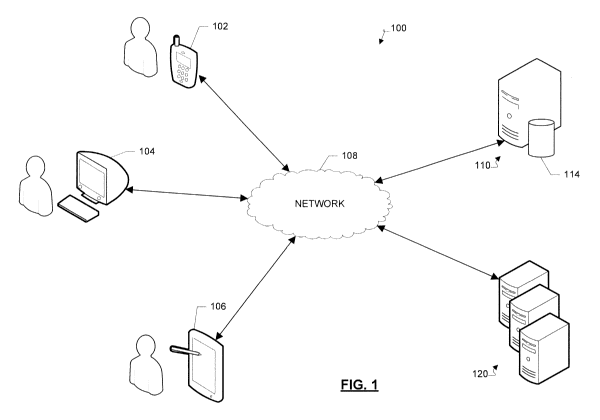Note: Descriptions are shown in the official language in which they were submitted.
CA 02892851 2015-05-26
WO 2014/085264 PCT/US2013/071525
PEOPLE AS APPLICATIONS
BACKGROUND
[0001] The subject disclosure relates generally to application management,
and more
particularly to associating contacts with corresponding system action.
[0002] Currently, most functionality in an operating system is built from
an application-
centric approach. That is, to send an email to a contact, a user launches an
email application; to
send an instant message to a contact, the user launches yet another
application, and so on. Once
the appropriate application is launched, the user selects one or more contacts
with whom he or
she wishes to communicate or otherwise interact (e.g., to share a document).
Furthermore, when
users receive communications, users have to check each respective application
corresponding to
the type of the incoming communication. Even when notifications are provided,
users may not
readily know which contact sent the communication. It is therefore difficult
to identify
important communications from the notifications alone, and users may miss out
on important
communications from certain contacts if the users do not open and check the
right application.
SUMMARY
[0003] The subject disclosure relates to a machine-implemented method for
associating
contacts with corresponding system actions. The method includes identifying a
contact profile
for configuring with system actions, based on one or more of an address book,
user input, online
accounts, or an interaction with a contact corresponding to the contact
profile, retrieving contact
information for the identified contact profile and determining at least one
available system action
based on the retrieved contact information for the identified contact profile,
wherein each
available system action corresponds to at least one part of the retrieved
contact information for
the identified contact profile. The method also includes generating, based on
the retrieved
contact information, a system icon representing the contact profile for
displaying the contact
profile in a graphic user interface component of an operating system and
associating the at least
one available system action with the contact profile by configuring the at
least one available
- 1 -
CA 02892851 2015-05-26
WO 2014/085264 PCT/US2013/071525
system action to automatically launch when selected at the system icon
representing the contact
profile.
[0004] The subject disclosure also relates to a machine-readable medium
with instructions
stored therein, which when executed by the processors, cause the processors to
perfolin
operations that include identifying an incoming action, determining whether
the identified
incoming action is from a priority contact profile, wherein the priority
contact profile is
identified based on at least one of interaction history, user preferences,
user input or physical
proximity and in a case where the identified incoming action is for the
priority contact profile,
transmitting a notification about the identified incoming action to a system
icon representing the
priority contact profile, wherein the identified incoming action is accessible
from the system icon
representing the priority contact profile.
[0005] The subject disclosure also relates to a method for sharing content.
The method
includes receiving, at a system icon representing a contact, a content item
for sharing with the
contact, determining, based at least on one of a type of the received content
item or a contact
profile associated with the contact, a sharing scheme for sharing the received
content item with
the contact and sharing the received content item with the contact according
to the determined
sharing scheme, in response to receiving the content item at the system icon
representing the
contact.
[0006] It is understood that other configurations of the subject technology
will become
readily apparent from the following detailed description, where various
configurations of the
subject technology are shown and described by way of illustration. As will be
realized, the
subject technology is capable of other and different configurations and its
several details are
capable of modification in various other respects, all without departing from
the scope of the
subject technology. Accordingly, the drawings and detailed description are to
be regarded as
illustrative in nature and not as restrictive.
- 2 -
CA 02892851 2015-05-26
WO 2014/085264 PCT/US2013/071525
BRIEF DESCRIPTION OF THE DRAWINGS
[0007] Certain features of the subject technology are set forth in the
appended claims.
However, for purpose of explanation, several implementations of the subject
technology are set
forth in the following figures.
[0008] FIG. 1 is a diagram of an example system for associating contacts with
corresponding
system actions.
[0009]
FIG. 2 illustrates a flow diagram of an example process for associating
contacts with
corresponding system actions.
100101 FIG. 3 illustrates a flow diagram of an example process for
transmitting notifications
of incoming actions to system icons associated with priority contacts.
[0011] FIG. 4 illustrates a flow diagram of an example process for sharing
content.
[0012] FIG. 5 illustrates an example graphical implementation of a system for
sharing content
according to an aspect of the disclosed technology.
[0013] FIG. 6 conceptually illustrates an example of system for associating
contacts with
corresponding system actions.
[0014]
FIG. 7 conceptually illustrates an example electronic system with which some
aspects
of the subject technology are implemented.
DETAILED DESCRIPTION
[0015]
In the following detailed description, numerous specific details are set forth
to provide
a full understanding of the present disclosure. It will be apparent, however,
to one ordinarily
skilled in the art that the embodiments of the present disclosure may be
practiced without some
of these specific details. In other instances, well-known structures and
techniques have not been
shown in detail so as not to obscure the disclosure.
[0016] According to various aspects of the subject technology, methods and
systems for
associating contacts with corresponding system actions are provided. According
to the disclosed
- 3 -
CA 02892851 2015-05-26
WO 2014/085264 PCT/US2013/071525
methods and systems, contacts' profiles are configured to act as applications
from which
different actions can be taken on the underlying contacts. Each contact or a
group of contacts
may be its own application within an operating system. The available actions
correspond to the
kinds of contact information that are available for a particular contact. For
example, an
application icon that represent a contact named "June" may offer an option to
"Compose Email"
or "Send SMS," provided the corresponding contact information (e.g., email
address and phone
number, respectively) is available for the contact "June." The application
icon may be a photo of
"June" or another avatar pulled from an address book or an online profile.
[0017] An application may be configured to cause an action to be carried out
within the
application. That is, a short IM message to the contact "June" may be composed
directly, or in-
line, in the "June" application. Alternatively, to compose an email message,
the "June"
application may cause an email application to be launched. Outbound actions
that may be
carried out in an application associated with a contact include, but are not
limited to, email, chat,
voice calling, text, video, drag and drop for sharing files and social network
streams. For
example, a user may select a file from his or her documents and drag the file
to an icon
representing a user's contact. The user may drop the file onto the icon, which
may cause the file
to automatically be shared to the contact represented by the icon. The icon
may represent a
single contact or a group of contacts. The group of contacts may be based on
an email list, a
social network affiliation, or another similar basis for identifying related
contacts. Lists of
contacts may appear as special applications in an operating system
applications menu.
[0018] Some contacts' profiles may be visually linked (e.g., pinned) to the
task bar in an
operating system. The contact profiles displayed in the task bar may be
priority contacts, or
those who are frequently in communication with the user, are marked (e.g.,
starred) or otherwise
favored by the user. Priority contacts may also be those who are in close
physical proximity to
the user. The contacts who are detected to be in a close physical proximity to
the user may be
dynamically surfaced in the task bar when their location is within a
predetermined range to the
user. They may be removed from the task bar when they are too far away.
[00191 When incoming communications are received by the user from the contact
"June," the
"June" application may display a badge indicative of the new received message,
regardless of the
- 4 -
CA 02892851 2015-05-26
WO 2014/085264 PCT/US2013/071525
kind of underlying application that received the message. In other words, a
notification with a
"1" may appear next to or above the "June" application icon when a new email
or instant
message comes in from the contact "June." The user is thus notified of the new
message in the
"June" application, without having to check the email or the instant message
application. The
user may then view or access the new message directly from the "June"
application, or the
"June" application may cause another application to be launched in order for
the user to view the
message. Incoming actions that are surfaced in a contact's application
include, but are not
limited to, email, chat, voice calling, text, video, drag and drop for sharing
files and social
network streams. According to an aspect of the disclosed technology,
notifications about
incoming communications are displayed for contacts who are pinned to the task
bar. To view
communications from the contacts who are not surfaced in the task bar, the
user may still have to
follow the usual channels of checking for updates from those contacts (e.g.,
checking other
applications).
[0020] According to the methods and systems disclosed herein, an operating
system or an
application therein or in communication therewith may select one or more
contacts whose
profiles are to be configured as applications. Such contacts may be identified
based on a
frequency of interactions with the user, user designation (e.g., a contact
designated as a favorite
or important), or proximity (e.g., those who are detected by the system to be
nearby). The
identified contacts may also be manually pinned to the applications launcher
menu or task bar by
the user. Contacts may also be pulled from an online platfolin such as a
social network with
which the user interacts. A group of contacts may be created based on the
user's affiliations at
the social network. Contacts who are periodically detected in the proximity of
the user may be
surfaced dynamically, according to whether or not they are in proximity at any
given time. The
identified contacts may be surfaced in the applications launcher menu or a
task bar. Contacts
are surfaced along with an icon that uniquely identifies each contact. The
icon may be, for
example, an avatar pulled from an online profile.
[0021] For each contact, corresponding contact information is retrieved. The
contact
information may be retrieved from the user's address book, the contact's
online profiles, history
of communications, or other similar sources of contact information. The
contact information
- 5 -
CA 02892851 2015-05-26
WO 2014/085264 PCT/US2013/071525
may also include communication preferences, frequency of communications or
online profile
information, including a picture.
[0022] Available system actions are determined from the retrieved contact
information for the
identified contact profile. Each available system action corresponds to at
least one piece of data
in the contact information for the identified contact profile. That is, for
each contact profile, the
system determines, based on the contact information, the various ways in which
the contact may
be contacted. If an email address is included in the contact information, the
contact may receive
email. If a phone number is included in the contact information, the contact
may receive voice
calls and SMS. The contact information thus determines the available system
actions for a
particular contact.
[0023] A system icon representing the contact profile is selected for
displaying the contact
profile in a graphic user interface component of an operating system. The
system icon is
selected from the identified contact information. A system icon cover may be
an online profile
picture or another avatar for the contact.
[0024] The available system actions are then associated with the contact
profile by
configuring the available system actions in the operating system to
automatically launch when an
available system actions is selected at the system icon representing the
contact profile. In other
words, the system icon representing the contact profile acts as an umbrella
for one or more
applications that can be triggered or launched at the operating system from
the system icon. The
system icon representing the contact profile may likewise receive
notifications about incoming
actions that correspond to one or more actions that are available for a
particular contact. For
example, when an email message is received from a contact, the contact's icon
may show a
notification regarding the received email message.
[0025] According to an aspect, the system icon may be dragged into an email
message or an
instant message and the address field may be populated with the corresponding
information
found in the contact profile represented by the system icon.
[0026] According to another aspect, Hovering over a system icon allows a user
to choose the
mode of communication for communicating with the contact represented by the
system icon.
- 6 -
CA 02892851 2015-05-26
WO 2014/085264 PCT/US2013/071525
[0027] According to yet another aspect, a contact may be created that is a
combination of two
or more contacts. That is, a group of contacts may be represented by a system
icon. The group
may be created by merging the corresponding system icons into one, by dragging
and dropping
the icons on top of each other.
[0028] A system icon may also include a summary or preview of the most recent
communication.
[0029] A system icon may also display a contact's connections at a social
network. For
example, the other connections may be deemed interesting to a user and
displayed in the system
icon representing the contact, for the user to be able to share content with
the contact's
connections.
[0030] A user's contacts may appear in the operating system' search box,
similarly to other
applications. Thus, an application for a particular contact may be pinned to
the task bar or
searchable through menus, similar to other applications.
[0031] FIG. 1 illustrates an example client-server network environment
which provides for
associating contacts with corresponding system actions. A network environment
100 includes a
number of electronic devices 102, 104 and 106 communicably connected to a
server 110 by a
network 108. Server 110 includes a processing device 112 and a data store 114.
Processing
device 112 executes computer instructions stored in data store 114, for
example, instructions to
identify a contact profile, retrieve contact information for the identified
contact profile,
detelinine available system actions for the contact profile based on the
retrieved contact
information, generate a system icon for the contact profile or associate
available system actions
with the contact profile. Data store 114 may store information pertaining to
contact profiles,
such as an email address, a phone number, a social network alias, etc. and may
be accessible by
the various applications within which some of the processes discussed herein
are implemented,
including, but not limited to, a social networking service, an email service
or a blogging service.
Processing device 112 may process the contact information to determine
available system actions
for a contact profile, for example.
- 7 -
CA 02892851 2015-05-26
WO 2014/085264 PCT/US2013/071525
[0032] Servers 110 or application servers 120 may host an application
within which some of
the processes discussed herein are implemented, including but not limited to,
social networking
service, email service or blogging service. In some example aspects,
electronic devices or client
devices, as used interchangeably herein, 102, 104 and 106 can be computing
devices such as
laptop or desktop computers, smartphones, PDAs, portable media players, tablet
computers,
televisions or other displays with one or more processors coupled thereto or
embedded therein,
or other appropriate computing devices that can be used for displaying a web
application.
[0033] Electronic devices 102, 104 and 106 can be computing devices such as
laptop or
desktop computers, smartphones, PDAs, portable media players, tablet
computers, televisions
with one or more processors embedded therein and/or attached thereto, and/or
other appropriate
computing devices that can be used for associating contacts with corresponding
system actions.
In the example of FIG. 1, electronic device 102 is depicted as a smartphone,
electronic device
104 is depicted as a desktop computer, and electronic device 106 is depicted
as a PDA. A client
is an application or a system that accesses a service made available by a
server which is often
(but not always) located on another computer system accessible by a network.
Some client
applications may be hosted on a website, whereby a browser is a client. Such
implementations
are within the scope of the subject disclosure, and any reference to client
may incorporate a
browser and reference to server may incorporate a website.
[0034] Application servers 120 may host various applications responsible for
retrieving
contact information for a contact profile and transmitting notifications, for
example. Application
servers 120 are in communication with the electronic devices 102, 104 and 106
through network
108. Each electronic device 102, 104 and 106 may be a client device or a host
device. In some
example aspects, server 110 can be a single computing device such as a
computer server. In
other embodiments, server 110 can represent more than one computing device
working together
to perform the actions of a server computer (e.g., cloud computing). The
server 110 may host
the web server communicationally coupled to the browser at the client device
(e.g., electronic
devices 102, 104 or 106) via network 108.
[0035] The network 108 can include, for example, any one or more of a
personal area
network (PAN), a local area network (LAN), a campus area network (CAN), a
metropolitan area
- 8 -
CA 02892851 2015-05-26
WO 2014/085264 PCT/US2013/071525
network (MAN), a wide area network (WAN), a broadband network (BBN), the
Internet, and the
like. Further, the network 108 can include, but is not limited to, any one or
more of the
following network topologies, including a bus network, a star network, a ring
network, a mesh
network, a star-bus network, tree or hierarchical network, and the like.
[0036] FIG. 2 illustrates a flow diagram of an example process 200 for
associating contacts
with corresponding system actions. At block 202, contact profiles are
identified for configuring
with system actions. Contact profiles may be identified from an address book
that is stored on a
local or remote device, or associated with the user profile. Contact profiles
may also be identified
based on user input, (e.g., a user selects one or more contacts to configure
with various system
actions.) Furthermore, contact profiles may be identified based on an online
account, such as a
social networking site, or a blogging service, for example. Still further, a
contact profile may be
identified based on a user's interactions with the contact corresponding to
the contact profile.
For example, an electronic message, text message or a phone call to or from a
contact may serve
as a basis for identifying a contact profile for the purpose of configuring
the contact profile with
system actions. A contact profile may also be identified based on user
association with the
contact profile at a social networking site. It may be detennined that a user
frequently comments
on posts made by a contact at a social networking site or that the user and
the contact are
associated with each other, either directly or through mutual connections. The
contact profile
may also be identified based on such association. According to an aspect of
the disclosed
subject matter, a contact profile may correspond to a group or a list of
contact profiles.
[0037] At block 202, contact information for the identified contact profile
is retrieved. The
contact information may be retrieved from an address book stored at a client
device, a remote
server, an online account or, alternatively, the contact information may be
retrieved from the data
attached to incoming or outgoing communications. Contact information may also
be retrieved
from a synched device or a synched application.
[0038] At block 206, at least one available system actions is determined. The
at least one
available system action is determined based on the retrieved contact
infoiniation for the
identified contact profile. For example, if retrieved contact information
includes a telephone
number, voice calling and SMS capabilities may be determined to be available
system actions.
- 9 -
CA 02892851 2015-05-26
WO 2014/085264 PCT/US2013/071525
Likewise, an email address or online account ID of an identified contact cause
the system to
detemiine that email may be sent to the contact. For example, when an ID for
an intemet-based
call service (e.g., VOIP) is retrieved, the system may determine that an
intemet-based call may
be placed to the identified contact. Available system actions include but are
not limited to,
composing an email message, composing an SMS or MMS message, placing a call,
initiating a
chat session, initiating a video conference, sharing or composing a document
and posting a
message at a social networking site.
[0039] At block 208, a system icon representing the contact profile is
generated based on the
identified contact information. The system icon is generated for displaying
the contact profile in
a graphic user interface component of an operating system. An avatar
associated with an online
profile or another photograph or image identifying a contact may be used as an
icon cover. The
icon is generated to look, feel, and act as any other application icon. It may
be moved, re-sized,
and pinned to a task bar.
[0040] At block 210, the at least one available system actions is
associated with the contact
profile by configuring the at least one available system actions to
automatically launch when
selected at the system icon representing the contact profile. That is, if an
available system
action, (e.g., email) is selected by a user at the system icon, a new email
message may
automatically be generated, addressed to the identified contact, for the user
to compose and send
to the identified contact. Contact information, such as an email address, may
be automatically
populated by the system. Alternatively, an email application may be called,
and the user may
compose the email message from the email application. Still further, when an
available system
action is an SMS, by selecting the SMS action, a text box may be provided into
which the user
may type the SMS message to be sent to the identified contact. The text box
may be provided in-
line, at the system icon, without the user having to leave the system icon or
switch to a different
application. The system icon includes all of the functionality that is
available for a given contact,
based on the retrieved contact information. Some system actions may be
provided in-line, at the
system icon, while other system actions may be configured to call up another
application to
complete a task.
- 10-
CA 02892851 2015-05-26
WO 2014/085264 PCT/US2013/071525
[0041] Some identified contact profiles may be deemed priority contacts. The
system may
determine that a contact profile is a priority contact based on one of:
interaction history, user
preferences, user input or physical proximity. For example, a contact with
whom a user
frequently interacts may be deemed a priority contact. The level of frequency
that is required
may be set by a predetermined threshold. Alternatively, a contact who is in
close physical
proximity to the user may be deemed a priority contact. A client device may
pick up signal that
a contact is close by and treat that contact's profile as a priority contact
for a period of time,
while the contact's signal is within range. A user may also manually add
contacts to a list of
priority contacts or set rules or preferences for determining priority
contacts. System icons for
priority contacts may be provided for display in a task bar of the operating
system, for easy
access.
[0042] FIG. 3 illustrates a flow diagram of an example process 300 for
transmitting
notifications of incoming actions to system icons associated with priority
contacts. At block 302,
an incoming action is identified. An incoming action includes but is not
limited to, an incoming
email, SMS, document, instant message, video chat or the like. An incoming
action may also be
the detection of a contact profile who is physically within range.
[0043] At block 304, a determination is made as to whether the identified
incoming action is
from a priority contact profile. As described above, with reference to FIG. 2,
a priority contact
profile is identified based on at least one of interaction history, user
preferences, user input or
physical proximity. When it is determined that the identified incoming action
is for a priority
contact profile, process 300 proceeds to transmitting a notification about the
identified incoming
action to a system icon representing the priority contact profile at block
306. The identified
incoming action is then accessible from the system icon representing the
priority contact profile.
That is, in a case where the incoming action is an email message, the email
message is accessible
from the system icon representing the priority contact profile.
[0044] According to an aspect of the disclosed technology, the system icon for
priority contact
profile is provided for display in a task bar of the operating system within
which parts or all of
the process 300 takes place. A notification badge may be displayed on the
system icon
- 11 -
CA 02892851 2015-05-26
WO 2014/085264 PCT/US2013/071525
representing the priority contact profile, to draw attention to the identified
incoming action. A
preview of the incoming action's content may also be provided.
[0045] The priority contact profile includes contact information for the
priority contact profile.
A further determination may be made regarding whether the incoming action
corresponds to an
available system action for the priority contact profile. Available system
actions are those action
that correspond to at least one part of the contact information for the
identified contact profile.
When the incoming action does not correspond to an available system action for
the priority
contact profile, process 300 may include generating, for the priority contact
profile, a new
system action and a new contact information part corresponding to the incoming
action.
[0046] In a case the incoming action is not for a priority contact profile,
the incoming action
is processed within its corresponding application and the user may access it
through the
corresponding application. Alternatively, process 300 may also include
determining whether the
incoming action corresponds to an available contact profile. An available
contact profile is a
contact profile for which contact information may be retrieved from the
system. Contact
information for the available contact profile may be retrieved, and a system
icon representing the
available contact profile may be generated. The generated system icon
representing the available
contact profile may be provided for display in a task bar of the operating
system, along with
priority contact profiles. Thus, an incoming action may cause a contact
profile to be treated as a
priority contact profile and a system icon for the available contact profile
to be pinned to a task
bar, for the purpose of displaying the notification. A user may decide whether
to keep or discard
the system icon generated for a contact profile in response to an incoming
action.
[0047] When an incoming action is received from an entity which is neither an
available
contact profile nor a priority contact profile, a new contact profile may be
generated based on the
incoming action. A system icon may be generated for the new contact profile
and provided for
display in a task bar of the operating system, for the purpose of displaying
the notification. The
user may then keep or discard the new system icon or profile associated
therewith.
[0048] FIG. 4 illustrates a flow diagram of an example process 400 for sharing
content. At
block 402, the system determines whether a content item is detected at a
system icon
representing a client. A content item may be detected when, for example, a
content item has
- 12 -
CA 02892851 2015-05-26
WO 2014/085264 PCT/US2013/071525
been dragged and dropped onto the system icon, a paste operation that causes a
content item to
be transmitted to the system icon has been carried out with respect to the
system icon, or the like.
When a content item is dragged and dropped onto a system icon, the system may
designate a
zone around the system icon within which the content item may be dropped and
within which the
content item will be deemed to be directed to the particular system icon.
[0049] When the content item is detected at the system icon representing the
contact, the
system receives the content item at block 404. As used herein, receiving the
content item may
include accepting the transfer of the content item or a reference to the
content item. Receiving
the content item may also include storing the content item at a local drive.
The content item may
be stored in a temporary folder, until the process 400 is complete. The system
may also identify
the content item's location, in a case that the received content item is a
reference to the content
item, rather than a full file.
[0050] At block 406, the system identifies a type of the content item. That
is the system may
identify the file type, the size, the date of creation or modification, and
other parameters. At
block 408, the system identifies a contact profile associated with the contact
represented by the
system icon. That is, the system may look up the profile and determine whether
the contact is a
person, a business, or a group of people. For example, a contact may be custom
defined by a
user. Alternatively, a contact may be a social networking group or affiliation
that is imported
from the social network. The system may identify the available modes of
communicating with
the contact and the corresponding details. The system may further identify
whether there are
preferred modes of communication with the particular contact. The preferred
mode of
communication may be identified by the user or inferred by the system, based
on a series of prior
communications between the user and the contact. Certain contacts may be
promoted by the
system. That is, certain contacts that correspond to close friends or family
members may have
preferred modes of communication that are more immediate than other forms. For
example, an
SMS may be considered more immediate or higher priority than a social network
post.
[0051] At block 410, the system determines a sharing scheme for sharing the
content item
with the contact. The sharing scheme is determined based on at least one of a
type of the
received content item or a contact profile associated with the contact
represented by the system
- 13 -
CA 02892851 2015-05-26
WO 2014/085264 PCT/US2013/071525
icon. That is, the system may consider one or more of the type of the content
item and the
contact profile. To that end, when the content item is identified as a
photograph, the default
sharing scheme may be to attach the photo to an instant message to the
contact. When the
content item is an album (more than one photo), the default sharing scheme may
be to upload the
album to a photo-sharing site with which the contact is affiliated. When a
content item is a word
document, the default sharing scheme may be to attach the word document to an
email, if an
email address is available. Alternatively, for a single photo shared to a
group, rather than to one
person, the default sharing scheme may be to post the photo to the group's
social network feed.
The sharing scheme may depend on multiple factors and various schemes may be
implemented,
based on the content item and the contact. Any default setting may be
customized or
personalized by a user.
[0052] At block 412, the system causes the content item to be shared with the
contact
according to the determined sharing scheme. Causing the received content item
to be shared
with the contact according to the determined sharing scheme, in response to
receiving the content
item at the system icon representing the contact may include launching an
application
corresponding to the determined sharing scheme and causing the received
content item to be
shared through the launched application. To that end, a destination location
for the content item
may be identified from the contact profile associated with the contact
represented by the system
icon and the received content item may be transmitted to the identified
destination location. The
destination location may be, for example, an email address, a URL, a social
network account,
etc.
100531 Many of the above-described features and applications are implemented
as software
processes that are specified as a set of instructions recorded on a computer
readable storage
medium (also referred to as computer readable medium). When these instructions
are executed
by one or more processing unit(s) (e.g., one or more processors, cores of
processors, or other
processing units), they cause the processing unit(s) to perform the actions
indicated in the
instructions. Examples of computer readable media include, but are not limited
to, CD-ROMs,
flash drives, RAM chips, hard drives, EPROMs, etc. The computer readable media
does not
include carrier waves and electronic signals passing wirelessly or over wired
connections.
- 14 -
CA 02892851 2015-05-26
WO 2014/085264 PCT/US2013/071525
[0054] In this specification, the term "software" is meant to include
firmware residing in
read-only memory or applications stored in magnetic storage, which can be read
into memory for
processing by a processor. Also, in some implementations, multiple software
aspects of the
subject disclosure can be implemented as sub-parts of a larger program while
remaining distinct
software aspects of the subject disclosure. In some implementations, multiple
software aspects
can also be implemented as separate programs. Finally, any combination of
separate programs
that together implement a software aspect described here is within the scope
of the subject
disclosure. In some implementations, the software programs, when installed to
operate on one or
more electronic systems, define one or more specific machine implementations
that execute and
perform the operations of the software programs.
100551 A computer program (also known as a program, software, software
application, script,
or code) can be written in any form of programming language, including
compiled or interpreted
languages, declarative or procedural languages, and it can be deployed in any
form, including as
a stand alone program or as a module, component, subroutine, object, or other
unit suitable for
use in a computing environment. A computer program may, but need not,
correspond to a file in
a file system. A program can be stored in a portion of a file that holds other
programs or data
(e.g., one or more scripts stored in a markup language document), in a single
file dedicated to the
program in question, or in multiple coordinated files (e.g., files that store
one or more modules,
sub programs, or portions of code). A computer program can be deployed to be
executed on one
computer or on multiple computers that are located at one site or distributed
across multiple sites
and interconnected by a communication network.
[0056] FIG. 5 illustrates an example graphical implementation of a system
for sharing content
according to an aspect of the disclosed technology. The graphic implementation
illustrates a
system icon 502 and a system icon 504. The system icons 502 and 504 are
applications that are
personalized to a contact represented by the system icon. The system icon 502
may include a
menu of available functions that may be carried out with respect to the
contact represented by the
system icon 504. For example, modes of contacting the contact may be
accessible through the
system icon 502. Most recent communications with the contact may also be
previewed through
system icon 502. When a message from the contact is received, the system icon
502 may display
a notification about the new message. The system icon may also have a measure
for infoiming
- 15-
CA 02892851 2015-05-26
WO 2014/085264 PCT/US2013/071525
the user whether the contact represented by the system icon is on line and
available for an online
chat.
[00571 Other applications, collectively represented as 506 may also be
represented in the
system tray or anywhere else on the desktop screen of an operating system. The
operating
system may be accessible through element 508. For example, other applications
and programs
may be accessed through element 508. Operating system statuses may be
represented in element
510. For example, internet connectivity, time, battery level may be shown
through element 510.
[0058] FIG. 6 illustrates an example of system 600 for associating contacts
with
corresponding system actions, in accordance with various aspects of the
subject technology.
System 600 comprises a profile module 602, a contact information module 604,
an actions
module 606, an icons module 608, an association module 610, a notification
module 612 and a
display module 614.
[0059] The profile module 602 is configured to identify a contact profile
for configuring with
system actions, based on one or more of an address book, user input, online
accounts, or an
interaction with a contact corresponding to the contact profile. The contact
information module
604 is configured to retrieve contact information for the identified contact
profile. The actions
module 606 is configured to determine at least one available system action
based on the retrieved
contact information for the identified contact profile, wherein each available
system action
corresponds to at least one part of the retrieved contact infoimation for the
identified contact
profile. The icons module 608 is configured to generate, based on the
retrieved contact
information, a system icon representing the contact profile for displaying the
contact profile in a
graphic user interface component of an operating system.
[0060] The association module 610 is configured to associate the at least
one available system
action with the contact profile by configuring the at least one available
system action to
automatically launch when selected at the system icon representing the contact
profile. The
notification module 612 is configured to transmit, in a case where the
identified contact profile is
a priority contact, a notification to the system icon representing the contact
profile about
incoming actions corresponding to the available system actions. The display
module 614 is
configured to determine whether the identified contact profile is a priority
contact, based on at
- 16-
CA 02892851 2015-05-26
WO 2014/085264 PCT/US2013/071525
least one of interaction history, user preferences, user input or physical
proximity and to provide,
in a case where the identified contact profile is a priority contact, the
system icon representing
the contact profile for display in a task bar of the operating system.
100611 These modules may be in communication with one another. In some
aspects, the
modules may be implemented in software (e.g., subroutines and code). In some
aspects, some or
all of the modules may be implemented in hardware (e.g., an Application
Specific Integrated
Circuit (ASIC), a Field Programmable Gate Array (FPGA), a Programmable Logic
Device
(PLD), a controller, a state machine, gated logic, discrete hardware
components, or any other
suitable devices) and/or a combination of both. Additional features and
functions of these
modules according to various aspects of the subject technology are further
described in the
present disclosure.
[0062] FIG. 7 conceptually illustrates an electronic system with which some
aspects of the
subject technology are implemented. Electronic system 700 can be a server,
computer, phone,
PDA, laptop, tablet computer, television with one or more processors embedded
therein or
coupled thereto, or any other sort of electronic device. Such an electronic
system includes
various types of computer readable media and interfaces for various other
types of computer
readable media. Electronic system 700 includes a bus 708, processing unit(s)
712, a system
memory 704, a read-only memory (ROM) 710, a permanent storage device 702, an
input device
interface 714, an output device interface 706, and a network interface 716.
[0063] Bus 708 collectively represents all system, peripheral, and chipset
buses that
communicatively connect the numerous internal devices of electronic system
700. For instance,
bus 708 communicatively connects processing unit(s) 712 with ROM 710, system
memory 704,
and permanent storage device 702.
[0064] From these various memory units, processing unit(s) 712 retrieves
instructions to
execute and data to process in order to execute the processes of the subject
disclosure. The
processing unit(s) can be a single processor or a multi-core processor in
different
implementations.
- 17-
CA 02892851 2015-05-26
WO 2014/085264 PCT/US2013/071525
[0065] ROM 710 stores static data and instructions that are needed by
processing unit(s) 712
and other modules of the electronic system. Permanent storage device 702, on
the other hand, is
a read-and-write memory device. This device is a non-volatile memory unit that
stores
instructions and data even when electronic system 700 is off Some
implementations of the
subject disclosure use a mass-storage device (such as a magnetic or optical
disk and its
corresponding disk drive) as permanent storage device 702.
[0066] Other implementations use a removable storage device (such as a
floppy disk, flash
drive, and its corresponding disk drive) as permanent storage device 702. Like
permanent
storage device 702, system memory 704 is a read-and-write memory device.
However, unlike
storage device 702, system memory 704 is a volatile read-and-write memory,
such a random
access memory. System memory 704 stores some of the instructions and data that
the processor
needs at runtime. In some implementations, the processes of the subject
disclosure are stored in
system memory 704, permanent storage device 702, and/or ROM 710. From these
various
memory units, processing unit(s) 712 retrieves instructions to execute and
data to process in
order to execute the processes of some implementations.
[0067] Bus 708 also connects to input and output device interfaces 714 and
706. Input device
interface 714 enables the user to communicate information and select commands
to the
electronic system. Input devices used with input device interface 714 include,
for example,
alphanumeric keyboards and pointing devices (also called "cursor control
devices"). Output
device interfaces 706 enables, for example, the display of images generated by
the electronic
system 700. Output devices used with output device interface 706 include, for
example, printers
and display devices, such as cathode ray tubes (CRT) or liquid crystal
displays (LCD). Some
implementations include devices such as a touch screen that functions as both
input and output
devices.
[0068] Finally, as shown in FIG. 7, bus 708 also couples electronic system
700 to a network
(not shown) through a network interface 716. In this manner, the computer can
be a part of a
network of computers (such as a local area network ("LAN"), a wide area
network ("WAN"), or
an Intranet, or a network of networks, such as the Internet. Any or all
components of electronic
system 700 can be used in conjunction with the subject disclosure.
-18-
CA 02892851 2015-05-26
WO 2014/085264 PCT/US2013/071525
[00691 These functions described above can be implemented in digital
electronic circuitry, in
computer software, firmware or hardware. The techniques can be implemented
using one or
more computer program products. Programmable processors and computers can be
included in
or packaged as mobile devices. The processes and logic flows can be performed
by one or more
programmable processors and by one or more programmable logic circuitry.
General and special
purpose computing devices and storage devices can be interconnected through
communication
networks.
100701 Some implementations include electronic components, such as
microprocessors,
storage and memory that store computer program instructions in a machine-
readable or
computer-readable medium (alternatively referred to as computer-readable
storage media,
machine-readable media, or machine-readable storage media). Some examples of
such
computer-readable media include RAM, ROM, read-only compact discs (CD-ROM),
recordable
compact discs (CD-R), rewritable compact discs (CD-RW), read-only digital
versatile discs (e.g.,
DVD-ROM, dual-layer DVD-ROM), a variety of recordable/rewritable DVDs (e.g.,
DVD-RAM,
DVD-RW, DVD+RW, etc.), flash memory (e.g., SD cards, mini-SD cards, micro-SD
cards, etc.),
magnetic and/or solid state hard drives, read-only and recordable Blu-Ray
discs, ultra density
optical discs, any other optical or magnetic media, and floppy disks. The
computer-readable
media can store a computer program that is executable by at least one
processing unit and
includes sets of instructions for performing various operations. Examples of
computer programs
or computer code include machine code, such as is produced by a compiler, and
files including
higher-level code that are executed by a computer, an electronic component, or
a microprocessor
using an interpreter.
[00711 While the above discussion primarily refers to microprocessor or
multi-core
processors that execute software, some implementations are performed by one or
more integrated
circuits, such as application specific integrated circuits (ASICs) or field
programmable gate
arrays (FPGAs). In some implementations, such integrated circuits execute
instructions that are
stored on the circuit itself
100721 As used in this specification and any claims of this application,
the terms "computer",
"server", "processor", and "memory" all refer to electronic or other
technological devices. These
- 19-
CA 02892851 2015-05-26
WO 2014/085264 PCT/US2013/071525
terms exclude people or groups of people. For the purposes of the
specification, the terms
display or displaying means displaying on an electronic device. As used in
this specification and
any claims of this application, the Willis "computer readable medium" and
"computer readable
media" are entirely restricted to tangible, physical objects that store
information in a form that is
readable by a computer. These terms exclude any wireless signals, wired
download signals, and
any other ephemeral signals.
[00731 To provide for interaction with a user, implementations of the
subject matter described
in this specification can be implemented on a device having a display device,
e.g., a CRT
(cathode ray tube) or LCD (liquid crystal display) monitor, for displaying
information to the user
and a keyboard and a pointing device, e.g., a mouse or a trackball, by which
the user can provide
input to the computer. Other kinds of devices can be used to provide for
interaction with a user
as well; for example, feedback provided to the user can be any form of sensory
feedback, e.g.,
visual feedback, auditory feedback, or tactile feedback; and input from the
user can be received
in any form, including acoustic, speech, or tactile input. In addition, a
computer can interact
with a user by sending documents to and receiving documents from a device that
is used by the
user; for example, by sending web pages to a web browser on a user's client
device in response
to requests received from the web browser.
[00741 Embodiments of the subject matter described in this specification
can be implemented
in a computing system that includes a back end component, e.g., as a data
server, or that includes
a middleware component, e.g., an application server, or that includes a front
end component,
e.g., a client computer having a graphical user interface or a Web browser
through which a user
can interact with an implementation of the subject matter described in this
specification, or any
combination of one or more such back end, middleware, or front end components.
The
components of the system can be interconnected by any form or medium of
digital data
communication, e.g., a communication network. Examples of communication
networks include
a local area network ("LAN") and a wide area network ("WAN"), an inter-network
(e.g., the
Internet), and peer-to-peer networks (e.g., ad hoc peer-to-peer networks).
[00751 The computing system can include clients and servers. A client and
server are
generally remote from each other and typically interact through a
communication network. The
- 20 -
CA 02892851 2015-05-26
WO 2014/085264 PCT/US2013/071525
relationship of client and server arises by virtue of computer programs
running on the respective
computers and having a client-server relationship to each other. In some
embodiments, a server
transmits data (e.g., an HTML page) to a client device (e.g., for purposes of
displaying data to
and receiving user input from a user interacting with the client device). Data
generated at the
client device (e.g., a result of the user interaction) can be received from
the client device at the
server.
[00761 It is understood that any specific order or hierarchy of steps in
the processes disclosed
is an illustration of exemplary approaches. Based upon design preferences, it
is understood that
the specific order or hierarchy of steps in the processes may be rearranged,
or that some
illustrated steps may not be performed. Some of the steps may be performed
simultaneously.
For example, in certain circumstances, multitasking and parallel processing
may be
advantageous. Moreover, the separation of various system components in the
embodiments
described above should not be understood as requiring such separation in all
embodiments, and it
should be understood that the described program components and systems can
generally be
integrated together in a single software product or packaged into multiple
software products.
[0077] The previous description is provided to enable any person skilled in
the art to practice
the various aspects described herein. Various modifications to these aspects
will be readily
apparent to those skilled in the art, and the generic principles defined
herein may be applied to
other aspects. Thus, the claims are not intended to be limited to the aspects
shown herein, but
are to be accorded the full scope consistent with the language claims, wherein
reference to an
element in the singular is not intended to mean "one and only one" unless
specifically so stated,
but rather "one or more." Unless specifically stated otherwise, the teim
"some" refers to one or
more. Pronouns in the masculine (e.g., his) include the feminine and neuter
gender (e.g., her and
its) and vice versa. Headings and subheadings, if any, are used for
convenience only and do not
limit the subject disclosure.
[0078] A phrase such as an "aspect" does not imply that such aspect is
essential to the subject
technology or that such aspect applies to all configurations of the subject
technology. A
disclosure relating to an aspect may apply to all configurations, or one or
more configurations. A
phrase such as an aspect may refer to one or more aspects and vice versa. A
phrase such as a
-21 -
CA 02892851 2015-05-26
WO 2014/085264 PCT/US2013/071525
"configuration" does not imply that such configuration is essential to the
subject technology or
that such configuration applies to all configurations of the subject
technology. A disclosure
relating to a configuration may apply to all configurations, or one or more
configurations. A
phrase such as a configuration may refer to one or more configurations and
vice versa.
[0079] The word "exemplary" is used herein to mean "serving as an example
or illustration."
Any aspect or design described herein as "exemplary" is not necessarily to be
construed as
preferred or advantageous over other aspects or designs.
[0080] All structural and functional equivalents to the elements of the
various aspects
described throughout this disclosure that are known or later come to be known
to those of
ordinary skill in the art are expressly incorporated herein by reference and
are intended to be
encompassed by the claims.
- 22 -