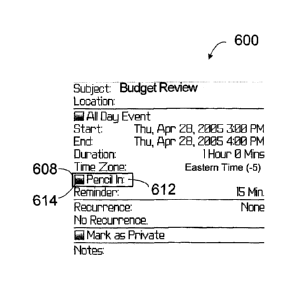Note: Descriptions are shown in the official language in which they were submitted.
CA 02894078 2015-06-09
=
- 1 -
FREE BUSY CALENDAR INTERFACE
FIELD
[0001] The present application relates to mobile device entry of event
details and, in particular, to mobile device entry of availability status in
relation to
an event.
BACKGROUND
[0002] Communication devices, in particular handheld mobile
communication devices, are becoming increasingly sophisticated. A common
feature of such communication devices is a system or application for
scheduling
events such as, for example, a built-in calendar. If the system or application
does not permit the device user to enter details for events in an intuitive
manner,
benefits realized through use of the system or application may be less than if
it
did permit details entry in such a manner.
[0003] Accordingly, it would be advantageous to improve mobile device
entry of event details.
SUMMARY
[0004] According example embodiments is a hand-held electronic mobile
device having access to a calendar database storing calendar event data
identifying events scheduled for respective time slots. The mobile device
includes:
a controller including at least one processor, for controlling operation of
the
mobile device; a display coupled to the controller; a user input device
coupled to
the controller; a storage coupled to the controller; and a rigid case
dimensioned
to be held in a hand of a user, the case housing the controller, the display,
the
user input device and the storage; the controller being operative to generate
on
the display a calendar events detail user interface screen that includes a
plurality
of fields specifying information about an event scheduled to occur at a time
slot,
one of the fields being an availability status field displaying an
availability status
for the time slot.
CA 02894078 2015-06-09
- _
- 2 -
[0005] According to example embodiments is a method of generating
calendar information on a hand-held electronic mobile device that has access
to a
calendar database storing calendar event data identifying events scheduled for
respective time slots, the mobile device including a rigid hand-held case with
a
display and a user input device included a user rotatable and depressible
input
mechanism mounted in the case, the method including: generating on the display
a calendar events detail user interface screen that includes a plurality of
fields
specifying information about an event scheduled to occur at a time slot, one
of
the fields being an availability status field displaying an availability
status for the
time slot; and changing the availability status in response to user input
activity
carried out at least in part through the rotatable and depressible input
mechanism.
BRIEF DESCRIPTION OF THE DRAWINGS
[0006] Reference will now be made, by way of example, to the
accompanying drawings which show example embodiments, and in which:
[0007] Figure 1 shows a block diagram of an electronic mobile device
to
which example embodiments cLn be applied;
[0008] Figure 2 is a front or plan view, in diagrammatic form, of an
example
of the device of Figure 1;
[0009] Figure 3 shows a block diagram of an example server system that
provides services to some examples of the device of Figure 1;
[0010] Figure 4 shows, in diagrammatic form, an example user interface
screen of an operating system within which a user of the device shown in
Figure 1
can request that an application be run;
[0011] Figure 5 shows, in diagrammatic form, an example user interface
screen of a calendar module within which the device user selects a time for an
event on a particular date;
[0012] Figure 5A shows, in diagrammatic form, an the example user
interface screen of Figure 5 after a calendar entry is selected;
CA 02894078 2015-06-09
- ....
- 3 -
[0013] Figure 6 shows, in diagrammatic form, another example
user
interface screen of the calendar module within which the device user views or
enters details of the event;
[0014] Figure 6A shows, in diagrammatic form, the example user interface
screen of the Figure 6 with a marked busy status indicator.
[0015] Figure 7 shows, in diagrammatic form, an alternative
example user
interface screen similar to the screen shown in Figure 6; and
[0016] Figure 8 shows, in diagrammatic form, the screen of
Figure 7, but
additionally including a selection list listing a number of possible device
user
availability statuses.
[0017] Similar or the same reference numerals may have been
used in different
figures to denote similar components.
DESCRIPTION OF EXAMPLE EMBODIMENTS
[0018] The present description of example embodiments does not limit
implementation to any particular computer programming language or system
architecture. Embodiments described in the specification are not limited to
any
particular operating system (OS), mobile device architecture, server
architecture,
or computer programming language.
[0019] Any references herein to "messages" are not intended to be limited
to e-mail, but should be understood to include other types of electronic
messages
that one skilled in the art would understand to be possible in the context in
which
the term is used.
[0020] Referring now to the drawings, Figure 1 is a block
diagram of an
electronic mobile device 10 to which example embodiments can be applied. The
mobile device 10 includes a controller that includes at least one
microprocessor
38 (and possibly more than one microprocessor) that controls the overall
operation of the device. The microprocessor 38 interacts with device
subsystems
CA 02894078 2015-06-09
- 4 -
such as a display 22, flash memory 24, random access memory (RAM) 26,
communication subsystem(s) 11 (the mobile device 10 may or may not include
such a subsystem) and user input components 32 such as a keyboard or keypad
and auxiliary on-screen navigation and selection input device(s) such as a
touch
screen, touch pad, directional button(s), joystick and/or scrollwheel.
[0021] Some examples of the mobile device 10 include the wireless
communications subsystem(s) 11 for exchanging communications with one or
more communications networks including, for example, cellular type wide area
wireless networks and/or wireless local area networks. In some examples, the
mobile device 10 is a two-way, electronic communications device having data
and
possibly also voice communication capabilities. In some examples, the mobile
device 10 has the capability to exchange messages with other devices and
computer systems on the Internet. Depending on the functionality provided by
the mobile device 10, in various examples the mobile device may be a multiple-
mode communication device conflgured for both data and voice communications,
a smartphone, a Personal Digital Assistant (PDA), or a mobile computer system
among other things. In some examples, the mobile device 10 is not a wireless
communications device. For example, there exist PDAs that are not capable of
sending and receiving wireless communications.
[0022] Operating system software 50 and various software applications (for
example, calendar application 56, and messaging application 60) used by the
microprocessor 38 are, in a number of example embodiments, stored in a
persistent store such as the flash memory 24 or similar storage element. Those
skilled in the art will appreciate that the operating system 50, other
software
applications, or parts thereof, may be temporarily loaded into a volatile
store such
as the RAM 26.
[0023] The microprocessor 38, in addition to its operating system
functions,
can enable execution of software applications (for example, the calendar
application 56 and the messaging application 60) on the mobile device 10. A
predetermined set of software applications which control basic device
operations,
including data and voice communication applications for example, will normally
be
installed on the mobile device 10. In some embodiments, the processor 38 is
CA 02894078 2015-06-09
- 5 -
configured to implement a number of modules for interacting with the various
device subsystems described above (or other device subsystems). In some
embodiments, some or part of the functionality of a number of these modules
can
be implemented through firmware or hardware components instead of, or in
combination with, computer software instructions executed by the
microprocessor
38 (or other processors).
[0024] As a first module example, under instructions from the calendar
application 56 resident on the mobile device 10, the processor 38 could be
configured to implement calendar module 62. The calendar module 62 facilitates
device user scheduling and reminding in relation to calendar events. In some
examples, the calendar module 62 handles meeting invitations sent and received
over a communication network, through the communication subsystem 11. Also,
a database [not explicitly shown] adapted to store event data corresponding to
entered event details can be maintained on the flash memory 24, the RAM 26
and/or some other computer readable medium such as a remotely located
magnetic/optical-based disk drive, for example. The calendar module 62 is able
to add, alter and delete event data in this database by way action queries,
for
example.
[0025] As a second module example, under instruction from the
messaging
application 60 resident on the mobile device 10, the processor 38 could be
configured to implement messaging module 66. The messaging module 66
enables composition of data items, such as e-mail messages for example. Such
composed items may then be transmitted over a communication network through
the communication subsystem 11. Conversely, messages can be received
through the communication subsystem 11 for processing by the messaging
module 66.
[0026] With reference now to Figure 2, in some examples, the
components
and subsystems of mobile device 10 are housed within a rigid case 200 that is
configured to be held with one or two hands while the mobile device 10 is in
use.
The case 200 may be a single housing, or in some embodiments, could include
parts that are pivotally or slidably connected together. The mobile device 10
is,
in some examples, small enough to fit inside a standard purse or coat pocket,
be
CA 02894078 2015-06-09
= - 6 -
clipped to a belt, and/or be mounted on a belt-worn holster. In the
illustrated
embodiment, alphanumeric keyboard or keypad 32a is horizontally positioned
symmetrically between a left edge and a right edge of a face 204 of the mobile
device 10. The keyboard 32a includes several keys 208 for user input of
displayable numbers, letters or other characters.
[0027] In some examples, the keys 208 of the keyboard 32a consist of
number, pound and asterisk keys typically found on any telephone, plus a few
additional keys associated with miscellaneous inputs (for example, a hang up
or
answer call key); however in examples such as the illustrated example, the
keyboard 32a has a larger number of keys. In the illustrated example, the
keyboard 32a mimics standard full-sized keyboards normally associated with
personal computers (e.g. a number of the keys 208 could each permit input of a
particular letter of the alphabet). The illustrated keyboard 32a also includes
one
or more keys that can be held down to give an alternate meaning to another of
the keys (or other input component) when depressed. In at least one example,
these one or more keys include an Alt key. As will be appreciated by those
skilled
in the art, keys that give alternate meaning to other input components enable
expanded input capability such as, for example, the ability to provide for so-
called
"shortcut keys" or "hot keys".
[0028] The illustrated mobile device 10 also includes a scrollwheel 32b
that
can be rotated upwards towards an upper end of the device or downwards
towards a bottom end of the device, as indicated by the arrows x and y
respectively. Rotation is about an axis perpendicular to the face 204 of the
mobile device 10. In the illustrated example, the scrollwheel 32b protrudes
through an opening that is provided through a side of the housing case 200 so
as
to be adapted for manipulation by a thumb (or other hand digit) of a user of
the
mobile device 10. In addition to being rotatable, the illustrated scrollwheel
32b
can also be depressed inwardly as indicated by arrow z.
[0029] Figure 3 shows a block diagram of an example server system 300
that provides services to some examples of the mobile device 10. Typically,
when
a mobile device 10 is initially set-up or provisioned for a user, the device
10 will
become associated with a server system 300 that is part of an enterprise
network
CA 02894078 2015-06-09
- 7 -
that is operated by an organization with which the device user is affiliated.
Within
the illustrated server system 300, at least one messaging server 304, which
may
for example be implemented using Mircosoft ExchangeTM Server, IBM Lotus
DominoTM Server, Novell GroupWiseTM Server, or some other similar server
software, is typically connected to a firewall for receiving e-mail messages
from
the Internet and rerouting those messages (however in at least one example the
server 304 is a Personal Information Management server without messaging
support capabilities). In addition to the messaging server 304 typically
acting as
a primary interface for the exchange of messages within a corporation (or
organization) and over the Internet, the messaging server 304 also typically
provides functions related to the management of data associated with calendar
and task lists, for example. As will be appreciated by those skilled in the
art,
objects and other data received by the messaging server 304 are typically
stored
in a message store [not explicitly shown] for possible retrieval in the
future. It
will additionally be understood that, in some examples, an enterprise network
will
include a server system 300 having a plurality of messaging servers 304. Some
of these plurality of messaging servers may be implemented using server
software produced by one company (e.g. Microsoft Exchange Server produced
by Microsoft ) while others may be implemented e using server software
produced by a different company (e.g. IBM Lotus DOmInOTM Server produced by
IBM ).
[0030] The illustrated server system 300 also includes a wireless
connector
server or subsystem 308. In some examples, the wireless connector subsystem
308 relays received electronic messages from a message store within the
enterprise network out to a mobile device, and conversely the wireless
connector
subsystem 308 can also facilitate the handling of messages composed on a
mobile device, which are sent to the messaging server 304 for subsequent
delivery. The wireless connector subsystem 308 functions as an interface
between the enterprise network (to which it belongs) and a wireless network.
As
will be appreciated by those skilled in the art, an enterprise network may, in
some instances, include multiple wireless connector subsystems 308 such as in
some implementations where a large number of mobile devices need to be
supported.
CA 02894078 2015-06-09
- 8 -
[0031] The server system 300 may optionally include one or more other
servers 316 enabling the server system 300 to provide other types of services
to
mobile devices besides those related to messages, calendar entries, etc. In
some
examples, the server 316 could be a collaboration server employed in
conjunction
with one or more other collaboration tools in relation to cooperative document
revision, team rooms, discussions stored in discussion databases and the like.
In
other examples, the server 316 could be a type of media server enabling the
server system 300 to provide services similar to those associated with so-
called
unified messaging systems.
[0032] A number of computers 320 (for convenience only one is shown in
Figure 3) communicate with the server system 300 over, for example, a Local
Area Network (LAN). As subsequently explained, the computer 320 can be
employed in provisioning of the mobile device 10. Coupled to the computer 320
is a device cradle 328 that can physically receive the mobile device 10. The
cradle 328 may be coupled to the computer 320 by a serial or a universal
serial
bus (USB) connection, for example. Often, a computer 320 and a mobile device
10 will each be associated with a common user.
[0033] When the mobile device 10 is in the cradle 328, provisioning of
the
mobile device 10 can be carried out through communications with the server
system 300 mediated by the computer 320. In some examples, such
provisioning may change and/or add to calendar application settings 58 (Figure
1)
and it will be understood that the calendar application settings 58 may be a
file(s)
(or some other object or objects) loaded by the calendar application 56 when
the
application is launched. As will be appreciated by those skilled in the art,
the
calendar application settings 58 dictate the behavior of the calendar
application
56.
[0034] So-called synchronization may also be carried out when the
mobile
device 10 is in the cradle 328. As understood by those skilled in the art,
synchronization involves the mobile device and the server system 300 updating
each other with respect to any new information on either device. In some
examples, a database that stores event data such as calendar event data, for
example, will exist on both the server system 300 and the mobile device 10;
CA 02894078 2015-06-09
- 9 -
however at times the server system's database may, for instance, only be as up-
to-date as the last time that synchronization was carried out, whereas the
mobile
device's database (calendar database 59 in Figure 1) is fully up-to-date, or
vice-
versa. In at least some example embodiments, synchronizing updates of
calendar event data between the calendar databases maintained on the server
system 300 and the mobile device 10 is done over the air instead of or in
addition
to through the above described "docked" synchronization. In some
embodiments, calendar event information is stored in a database at computer
320 rather than (or in addition to) on the server system 300, and the calendar
databases at the computer and the mobile device 10 are periodically
synchronized
either through a wired connection when the device is docked in cradle 328, or
through a wireless connection through the server system 300. In some
embodiments, very little calendar data is stored locally at the device 10, and
detailed calendar event information must be wirelessly from the server system
300 to be viewed at the mobile device 10.
[0035] In order that details of example embodiments may be expounded
upon, a number of example user interface screens of the mobile device 10 are
now described. Beginning with reference to Figure 4, example user interface
screen 400 is generated by the operating system 50 to provide the device user
with choices of applications that can be run. In the illustrated example,
various
applications each have an associated selectable icon 402. For instance, one of
the icons 402 might be associated with the calendar application 56, and
another
of the icons 402 might be associated with the messaging application 60. In at
least one example, the device user can rotate the scrollwheel 32b in either
direction x or y, causing selection symbol 404 to move through the icons 402
until
it is positioned on the icon 402 associated with the application or function
that the
device user wants to launch. The device user can then depress the scrollwheel
32b in direction z to select the icon that Is highlighted or focused by the
selection
symbol 404. This input action is translated by the operating system 50 into a
request for the application associated with the selected icon to be launched.
In at
least one example, one or more alternative input components can be operated to
carry out the same application launch request, for instance, pressing of a
combination of arrow keys and an Enter key or pressing one or more shortcut
=
CA 02894078 2015-06-09
- 10 -
keys.
[0036] Once the operating system 50 launches the appropriate
application
or function, the user interface screen 400 on display 22 may be replaced by
whatever startup interface screen is generated by the launched application.
The
device user would then typically proceed through further user interface
screens of
the application that was launchpd. For example, if the device user launches
the
calendar application 56, the device user may choose to navigate through a
number of user interface screens in order to enter the details of various
calendar
events.
[0037] An example startup interface screen 500 generated on the display
22 by the calendar application is shown In Figure 5. Within the screen 500 is
a
two column table representing a calendar day, with rows in the table
representing
calendar entries. The left hand column lists times at intervals of one hour,
and
the time period being from 9:00 AM through to 5:00 PM for the date of April
28,
2005 (however any suitable time intervals and time period are contemplated).
The right hand column is for short subject descriptions corresponding to the
respective times in the left hand column. In the illustrated example, the
device
user can navigate selection symbol 504 up or down the times listed in the left
hand column to select a particular calendar entry. The device user can do this
by, for instance, rotating the scrollwheel 32b in either direction x or y, or
by
means of some other input component(s) such as, for example, arrow keys on
the keyboard 32a. The user may, for example, choose to navigate the selection
symbol 504 down to the column entry "3:00 PM". It will be understood that a
calendar event has already been entered in relation to this time because the
words "Budget Review" appear in the same row in the right hand column and
bracket 508 indicates that this -alendar event will occur between 3:00 and
4:00
PM.
[0038] When the interface screen 500 is displayed on display 500, one
or
more predetermined user input activities (for example depressing the
scrollwheel
32b or an "Enter" key) results in an option menu 510 of selectable calendar
functions being displayed on the device display 22, such as shown in Figure
5A.
In the illustrated example the option menu 510 includes selectable functions
such
CA 02894078 2015-06-09
- 11 -
as "hide menu"; "today", "Prev Day" and "Next Day" (for viewing the calendar
screen 500 for the current day, previous day or next day, respectively); "View
Week" "Options" and "Close". In the event that the scrollwheel 32a is pressed
(or
other predetermined user input activity occurs) when the selection symbol 504
is
located at a scheduled calendar event (in this case the 3:00pm budget review
meeting), then an "Open" option and a "Delete" option are included in the
option
menu 510 for respectively opening and deleting the selected or highlighted
calendar entry. A "New" option is also provide in the list 510 for entering a
new
calendar event. An option menu selection symbol 512 can be scrolled (in
response
to rotation of scrollwheel 32b or other navigational input) through the
options in
the list 510 to highlight an option for selection through subsequent
depression of
the scrollwheel (or other user selection activity). In the illustrated
embodiment,
the slection symbol 512 is highlighting the "Open" function in respect of the
scheduled 3pm "Budget Review" calendar event.
[0039] Still with reference to the example event relating to a budget
review,
Figure 6 shows an example calendar event detail user interface screen 600
generated subsequent to the screen 500 and in response to the device user
requesting for the "Budget Review" event to be opened. As shown, the Budget
Review event is scheduled to begin at a first point in time (Thursday, April
28,
2005 at 3:00 PM) and end at a second point in time (Thursday, April 28, 2005
at
4:00 PM). Details of the Budget Review event are displayed within the screen
600 and are also provided in Table A below:
Table A
Description of Detail(s) Event Detall(s)
Short subject description Budget Review
Event start date and time Thursday, April 28, 2005 at 3:00 PM
Event end date and time = Thursday, April 28, 2005 at 4:00 PM
Duration of event One hour and zero minutes
Penciled or not penciled in Not penciled in
Number of minutes prior to start time 15-minutes
that reminder is to be generated
Recurrence or no recurrence None
Marked or not marked as private Not marked as private
CA 02894078 2015-06-09
- 12 -
Notes No notes entered
[0040] It will be understood that in alternative examples calendar
event
details may include more or fewer details than the above example. Possible
additional details may include, for example, meeting/appointment location,
long
meeting/appointment description, etc. In some example embodiments, the
displayed calendar details may be retrieved from calendar database 59 stored
locally on the mobile device 10 (as indicated above, in at least some
embodiments the locally stored calendar database 59 is periodically
synchronized
with a corresponding calendar database maintained at server system 300 or
computer 320. In some example embodiments, when the device user "opens" a
calendar event for viewing at the mobile device, at least some of the
displayed
calendar event details are retrieved over the air from a database maintained
at
the server system or computer 320.
[0041] In the illustrated example of Figure 6, selection symbol 608
can be
navigated through the various calendar event details to change and/or set
these
details. (Again navigation can be carried out by the device user rotating the
scrollwheel 32b in either direction x or y, or by means of some other input
component or components such as, for example, arrow keys or a Tab key.)
When the selection symbol 608 is navigated onto the detail desired to be
modified
or set, such modification or setting may not necessarily be effectuated
immediately by depressing the scrollwheel 32b (or depressing the Enter key on
the keyboard 32a) but may instead be effectuated by some series of selection
list
navigation(s) and/or combination of scrollwheel movements. In example
embodiments, when all desired changes have been made to the information fields
of interface 600, a device user can save those changes to database 59 (for
eventual synchronization with the calendar database maintained at server
system
300).
[0042] The calendar event detail user interface screen 600 includes a
free/busy availability status field 612 in the form of a box 614 followed by
the
term "Pencil In". The free/busy availability status field 612 indicates the
device
user availability status during the time slot for which the calendar event is
scheduled. In Figure 6, the availability status field 612 is set at free (i.e.
not
CA 02894078 2015-06-09
- 13 -
penciled in because there is no fill-in or check mark in box 614 - Figure 6A
illustrates the availability status field 612 set at busy, as illustrated by
the
checkmark 614). If the device user wished to change the availability status
detail
shown at availability status field 612, this could be done by moving the
selection
symbol 608 to highlight the availability status field 612 and then carrying
out the
change by further input component(s) operation (for example rotating the
scrollwheel 32B, possibly in combination with pressing another key). Such a
change would mean that a different (than the current) availability status
value
would replace the existing value both on the display screen and in the stored
database information. The free/busy status assigned by a device user to a
calendar event may be used by the calendar application to determine how to
respond to scheduling requests that compete for time slots with events that
are
already scheduled.
[0043] For the example of Figure 6, the granularity of the
availability status
detail is only akin to "yes" (penciled in, so I'm busy) or "no" (not penciled
in, so
I'm free). As will be appreciated by those skilled in the art, IBM Lotus
Dominom
Server is an example of a messaging server that supports the illustrated two
option-type availability status. Thus, the availability status field 612 of
interface
screen 600 takes a form compatible with a server system 300 in which the event
database-maintaining messaging server 304 is implemented using IBM Lotus
DominoTM Server software (Figure 3). The fact that the messaging server 304
that
the mobile device 1.0 is associated with is an IBM Lotus DominoTM Server can
be
specified in the calendar application settings 58 upon provisioning of the
mobile
device 10, and the mobile device 10 configured to use an interface screen 600
with a compatible availability status field.
[0044] User interface screen 700 shown in Figure 7 is similar to the
screen
600, but differs in relation to how the availability status detail is defined
and can
be changed. The availability status detail is shown at a free/busy
availability
status field704 and can be modified through user interaction with a selection
list
(such as example selection list 800 shown in Figure 8). The selection list 800
is
generated in response to a user highlighting the status availability Field 704
with
an on-screen selection symbol 708 (for example, by rotating scrollwheel 32b)
and
CA 02894078 2015-06-09
- 14 -
then providing a selection input (for example, by depressing the scrollwheel
32b).
[0045] Within the example selection list 800 are four selectable
availability
status options: "Free" (option 804), "Tentative" (option 806), "Busy" (option
808)
and "Out of Office" (option 810). "Free" may mean that the device user can do
other things during that time period if need be. "Tentative" may mean that the
device user will likely be unavailable to do other things during that time
period,
but there could still be a chance that, for example, what he intended to do
could
be postponed/cancelled leaving him available during that time period. "Busy"
may mean that the device user will be unavailable to do other things during
the
time period of the calendar event. "Out of Office" may mean that the device
user
will not be at work during the time period of the calendar event, and hence
possibly even less likely to be reachable at that time as opposed to if he
were
merely "Busy". To choose one of the options 804, 806, 808 and 810 within the
selection list 800, the device user can navigate a selection symbol 812 up or
down as need be to highlight the desired option, and then make a selection
input.
The device user can move the selection symbol 812by, for instance, rotating
the
scrollwheel 32b in either direction x or y, or by means of some other input
component(s) such as, for example, arrow keys on the keyboard 32a. The
selection input can, for example, include depression of the scrollwheel 32b or
some other designated selection key.
[0046] In Figure 7,the detail shown at availability status field 704
is set at
busy (which may be a default setting). If the device user wished to change the
availability status detail shown at availability status field 704, this could
be done
by bringing up the selection list 800 followed by input component(s) operation
as
previously described in order to produce the appropriate change request
received
the calendar module 62. Such a change would mean that a different (than the
existing) availability status value would replace the existing value as
displayed on
the screen, and as stored in the calendar database.
[0047] It will be understood that the granularity of the availability
status
detail described in connection with the example of Figures 7 and 8 is greater
than
the granularity of the availability status detail of the example described in
connection with Figure 6. For the example of Figures 7 and 8 there is a
spectrum
CA 02894078 2015-06-09
- 15 -
of availabilities. At one end of the spectrum the device user is "Free", at
the
other end of the spectrum the device user is "Out of Office", and in the
middle of
the spectrum are the "Tentative" and "Busy" availability status possibilities.
As
will be appreciated by those skilled in the art, Microsoft ExchangeTM Server
is an
example of a messaging server that supports the illustrated four option-type
availability status. Thus, the availability status field 704 of calendar event
detail
interface screen 700 takes a form compatible with a server system 300 in which
the event database-maintaining messaging server 304 is implemented using
Microsoft ExchangeTM Server software (Figure 3). The fact that the messaging
server 304 that the mobile device 10 is associated with is a Microsoft
ExchangeTM
Server can be specified in the calendar application settings 58 upon
provisioning
of the mobile device 10, and the mobile device 10 configured to use an
interface
screen 700 with a compatible availability status field.
[0048] In at least one example embodiment, the mobile device 10, prior
to
being provisioned for use with a specific type of server system 300, has the
ability
to support a plurality of different possible calendar event detail user
interface
screens (for example screens 600, 700) each having a different availability
status
field configurations (for example fields 612, 704). Upon provisioning of a
mobile
device 10 to associate the device with a particular server system 300, the
device
settings are configured so that a default calendar event detail user interface
is
selected that has an availability status field that is compatible with the
availability
status information generally used by the particular server system 300.
[0049] Turning again to Figure 5A, in the event that the device user
selects
the "New" option from option menu 510, the user will be presented with a
calendar interface screen 600 or 700 (depending on device configuration),
except
that the display calendar event data fields will be empty or set to default
values
that the user can modify to schedule a new calendar event.
[0050] It will be understood that the calendar application 56 need not
be a
distinct application launchable by way one of the icons 402 within the screen
400
(Figure 4) of the operating system 50: the calendar application 56 could, for
example, be an integrated component of the messaging application 60. Some or
all of the functionality of applications 56 and 60 could in some embodiments
be
CA 02894078 2015-06-09
- 16 -
incorporated into a personal information management ("PIM") application.
[0051]
Certain adaptations and modifications of the described embodiments
can be made. Therefore, the above discussed embodiments are considered to be
illustrative and not restrictive.
=