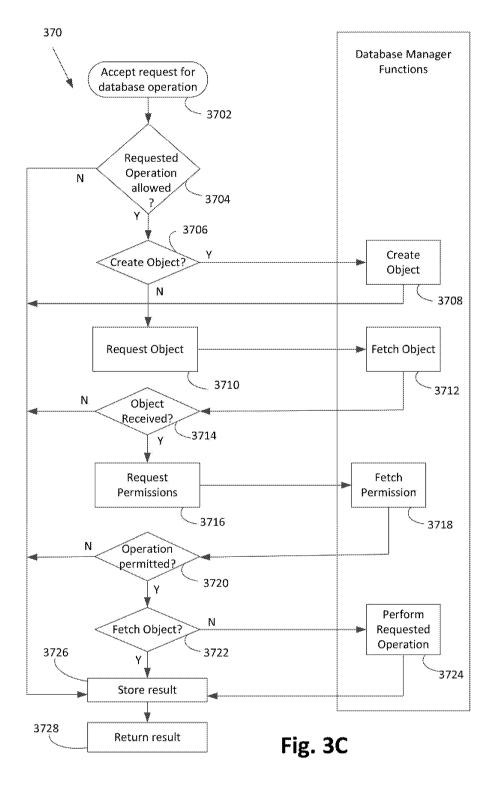Note: Descriptions are shown in the official language in which they were submitted.
CA 02934963 2016-06-23
WO 2015/103663 PCT/AU2015/000002
- -
DOCUMENT AND OBJECT MANIPULATION
Related Applications
[0001] The present application claims priority from Australian Provisional
Patent Application
No. 2014900039, filed on 7 January 2014, the contents of which are
incorporated herein in their
entirety.
Technical Field
[0002] The present invention relates generally to manipulation of electronic
documents and
software objects,
Background
[0003] Use of electronic devices and documents in everyday business and
personal tasks is
increasingly standard. In order to manipulate electronic documents, a user of
an electronic
device normally must have a specific document-related application installed on
the electronic
device. Additionally, the user may require specific training in using that
document-related
application to manipulate the desired document. If the user receives an
electronic document,
e.g., by email, the user's electronic device must have an application
compatible with the
received document type installed in order to display the received document
correctly.
[0004] The range of popular electronic devices currently in use is diverse and
growing.
Common electronic devices include desktop computers, laptops, notebooks,
tablet devices,
smartphones, and the like. The number of associated operating systems or
platforms is also
varied. The popularity of portable devices is also high. Many workplaces or
consumers use
more than one type of device. Often, different types of devices require a
device-specific, or
platform-specific, version of the relevant document-related application. For
example a tablet
may require an application version that is specific to the operating system of
the tablet, rather
than a version of the application compatible with the operating system of a
desktop computer.
Requiring different versions of applications for different devices may be
frustrating and/or
expensive to a person wishing to reproduce or manipulate the document.
CA 02934963 2016-06-23
WO 2015/103663 PCT/AU2015/000002
- 2 -
[0005] Cloud computing and associated online applications provide some
document
manipulation tools. However, many consumers, in particular businesses, are
unwilling to store
important or confidential documents on a generic cloud system.
[0006] Further, many applications related to manipulation and/or reproduction
of documents,
whether cloud-based or not, are provided with constrained format menus. Such
menus may be
fixed, and thereby provide limited manipulation ability, or require
application-specific specialised
knowledge of where to find required functionality. Such can be often
frustrating and/or time-
consuming to a user. Further, unless the correct version of the application is
used for the
relevant electronic device, a document may not reproduce properly between one
device and
another. As regular updates are often needed for different applications, or
are developed for
different devices at different times, placement of menus may be changed
between device-
specific applications. Navigating and using menus may thus be more difficult,
and manipulation
of documents time-consuming and frustrating to a user.
[0007] These problems are exacerbated when novice users of computers are
confronted with
a variety of applications, each with their own specific user interface and
modes of operation.
[0008] A need exists to address these problems of document manipulation.
Summary
[0009] According to a first aspect of the present disclosure, there is
provided a system for
manipulation of an object-based document by a user at a client device, said
system comprising:
at least one server computer comprising: a library of predefined executable
functions; a
database for storage of objects associated with the document; a guard
application executable
to apply at least one access permission to at least part of the document, the
at least one access
permission being associated with a creator of the document; and a server
application
executable to: receive a message call from the client device; select at least
one executable
function from the library associated with the message call; and communicate
the at least one
executable function to the client device; a manipulation application
executable persistently in
association with a graphical user interface (GUI) application executable on
the client device, by
which an initial representation of the object-based document is formed in a
graphical user
interface of the GUI application, the manipulation application comprising: a
detection process
configured to: detect an operation of the user in association with an object
of the initial
representation via the GUI; select at least one message from a plurality of
predefined messages
CA 02934963 2016-06-23
WO 2015/103663 PCT/AU2015/000002
- 3 -
in response to the detected user operation; and communicate the at least one
message as a
message call to the at least one server computer; and a manipulation process
configured to:
execute the at least one executable function to manipulate at least one of
content or
presentation of the object of the initial representation to form an updated
representation
associated with a corresponding updated object-based document; and store the
updated
document at least at the client device for further access by the user: and
subject to a
relationship defined by the at least one access permission between the user
and the creator,
store the updated document at the at least one server computer, with the
objects of the
document being stored in the database, for access by at least one of the
creator and the user.
[0010] A further aspect of the present disclosure provides for manipulation of
objects by a user
at a client device, said system comprising: at least one server computer
comprising: a library of
predefined executable functions; a database for storage of objects; a guard
application
executable to apply at least one access permission to at least the object, the
at least one
access permission being associated with a creator of the object; and a server
application
executable to: receive a message call from the client device associated with
the object; select at
least one executable function from the library associated with the message
call: and
communicate the selected at least one executable function to the client
device; a manipulation
application executable in association with a graphical user interface (GUI)
application
executable on the client device, by which an initial representation of at
least one object is
formed in a graphical user interface of the GUI application, the manipulation
application
comprising: a detection process configured to; detect an operation of the user
in association
with an object of the initial representation via the GUI; select at least one
message from a
plurality of predefined messages in response to the detected user operation;
and communicate
the at least one message as a message call to the at least one server
computer; and a
manipulation process configured to: execute the at least one executable
function to manipulate
at least one of content or presentation of the object to form an updated
representation of the
object; and subject to a relationship defined by the at least one access
permission between the
user and the creator, store the updated object at the at least one server
computer, the updated
object being stored in the database, for access by at least one of the user
and the creator
[0011] Other aspects are also disclosed.
Brief Description of the Drawings
CA 02934963 2016-06-23
WO 2015/103663 PCT/AU2015/000002
- 4 -
[0012] At least one embodiment of the present invention will now be described
with reference
to the drawings, in which:
[0013] Fig. 1A forms a schematic block diagram of a general networked computer
system
upon which arrangements described can be practiced;
[0014] Fig, 1B forms a schematic block diagram of a general purpose computer
system upon
which arrangements described can be practiced;
[0015] Fig. 2A is a block diagram of a system for manipulating a document of
object;
[0016] Fig. 2B shows application of different protocols in the system of Fig.
2A;
[0017] Figs 3A-3D show the process of manipulating a document according to the
present
disclosure;
[0018] Figs 4A-4G show a sequence of GUI windows during which a user
manipulates a blank
document according to the present disclosure;
[0019] Figs 5A-5C show tabular representations of objects associated with the
document of
Figs 4A-4G;
[0020] Figs 6A-6C show a sequence of browser windows during which a user
manipulates a
webpage document created by another users according to the present disclosure;
[0021] Figs 7A-7B show hierarchical structure of objects according to the
present disclosure;
[0022] Figs 8A and 813 show a list of predefined messages according to the
present
disclosure; and
[0023] Figs 9A-9E show sample menus for manipulation of a document or object.
Detailed Description including Best Mode
[0024] Where reference is made in any one or more of the accompanying drawings
to steps
and/or features, which have the same reference numerals, those steps and/or
features have for
CA 02934963 2016-06-23
WO 2015/103663 PCT/AU2015/000002
- 5 -
the purposes of this description the same function(s) or operation(s), unless
the contrary
intention appears_
[0025] Creation, manipulation, or reproduction of electronic documents usually
requires
installation and execution of the specific software application on electronic
user device, such as
a user computer, tablet, or the like. Additionally, application-specific
skills may be required. An
electronic document may include a document such as a website, correspondence,
invoices,
spreadsheets, brochures, diagrams, presentation slides, and the like. Known
applications
include those of the Microsoft OfficeTm suite and the like. The majority of
these applications
require at least application-specific training or background. Manipulation of
some documents,
such as websites, often requires use of professional skills, increasing cost
to the document
owner or user.
[0026] Cloud-computing based applications such as Goo& DocsTM are generally
modelled to
operate in a similar manner to known word-processing and document creation
tools, providing
similarly fixed menus. For example, the toolbar for Google Docs TM is similar
to that of Microsoft
WordTM.
[0027] The systems and methods described herein allow a user to create and/or
manipulate
electronic documents, and software objects associated with electronic
documents without
requiring specific skills other than those of a standard computer user.
Computer System Overview
[0028] Fig. 1A depicts an exemplary computer network 150, of a type upon which
the various
arrangements described herein can be practiced.
[0029] As seen in Fig. 1A, the network computer system 150 includes a server
computer 177
connected to a wide area communications network 120 and a local-area
communications
network 122. The server computer 177 is interconnected by the local area
network 122 to a
plurality of user computers or devices 101, 2101 and 3101. In this manner, the
user computers
101, 2101 and 3101 and network 122 may form a private network, such as a
company intranet.
Additionally and/or alternatively, the server 177 may be connected to the user
devices 101-3101
by the wide area communications network 120, as indicated in broken lines. The
server 177 is
also shown connected to further client devices, such as a tablet 178, a
smartphone 179, and a
computer, e.g_, such as laptop computer, 4101, via the wide area connection
120.
CA 02934963 2016-06-23
WO 2015/103663 PCT/AU2015/000002
- 6 -
[0030] Fig. 13 depicts a general-purpose computer system 100, providing an
example of the
operational architecture of the devices (101, 2101, 3101, 4101, 178, 179)
shown in Fig. 1k
[0031] As shown in Fig. 1B, the computer system 100 includes: a computer
module 101; input
devices such as a keyboard 102, a mouse pointer device 103, a scanner 126, a
camera 127,
and a microphone 180; and output devices including a printer 115, a display
device 114 and
loudspeakers 117. An external Modulator-Demodulator (Modem) transceiver device
116 may
be used by the computer module 101 for communicating to and from the
communications
network 120 via a connection 121. The communications network 120 may be a wide-
area
network (WAN), such as the Internet, a cellular telecommunications network, or
a private WAN.
Where the connection 121 is a telephone line, the modem 116 may be a
traditional "dial-up"
modem. Alternatively, where the connection 121 is a high capacity (e.g.,
cable) connection, the
modem 116 may be a broadband modem. A wireless modem may also be used for
wireless
connection to the communications network 120.
[0032] Portable devices may differ somewhat in implementation of input and
output device
means. For example, the tablet 178 includes a screen 178a, and the smartphone
179 includes
a screen 179a. The screens 178a and 179a operate to provide the functionality
of the display
114, and as touch screens, effectively providing functionality of the mouse
device 103.
[0033] The computer module 101 typically includes at least one processor unit
105, and a
memory unit 106. For example, the memory unit 106 may have semiconductor
random access
memory (RAM) and semiconductor read only memory (ROM). The computer module 101
also
includes an number of input/output (I/O) interfaces including: an audio-video
interface 107 that
couples to the video display 114, loudspeakers 117 and microphone 180; an I/O
interface 113
that couples to the keyboard 102, mouse 103, scanner 126, camera 127 and
optionally a
joystick or other human interface device (not illustrated); and an interface
108 for the external
modem 116 and printer 115. In some implementations, the modem 116 may be
incorporated
within the computer module 101, for example within the interface 108. The
computer
module 101 also has a local network interface 111, which permits coupling of
the computer
system 100 via a connection 123 to a local-area communications network 122,
known as a
Local Area Network (LAN). As illustrated in Fig. 1A, the local communications
network 122 may
also couple to the wide network 120 via a connection 124, which would
typically include a so-
called "firewall" device or device of similar functionality. The local network
interface 111 may
comprise an Ethernet circuit card, a Bluetoote wireless arrangement or an IEEE
802.11
CA 02934963 2016-06-23
WO 2015/103663 PCT/AU2015/000002
- 7 -
wireless arrangement; however, numerous other types of interfaces may be
practiced for the
interface 111.
[0034] The I/O interfaces 108 and 113 may afford either or both of serial and
parallel
connectivity, the former typically being implemented according to the
Universal Serial Bus
(USB) standards and having corresponding USB connectors (not illustrated).
Storage
devices 109 are provided and typically include a hard disk drive (HDD) 110.
Other storage
devices such as a floppy disk drive and a magnetic tape drive (not
illustrated) may also be used.
An optical disk drive 112 is typically provided to act as a non-volatile
source of data. Portable
memory devices, such optical disks (e.g., CD-ROM, DVD, Blu-ray Disc."), USB-
RAM, portable,
external hard drives, and floppy disks, for example, may be used as
appropriate sources of data
to the system 100.
[0035] The components 105 to 113 of the computer module 101 typically
communicate via an
interconnected bus 104 and in a manner that results in a conventional mode of
operation of the
computer system 100 known to those in the relevant art. For example, the
processor 105 is
coupled to the system bus 104 using a connection 118. Likewise, the memory 106
and optical
disk drive 112 are coupled to the system bus 104 by connections 119. Examples
of computers
on which the described arrangements can be practised include IBM-PC's and
compatibles, Sun
Sparcstations, Apple MacTM or like computer systems.
[0036] The method of Figs 3A-3D may be implemented using the computer system
100
wherein the processes of Figs 3A-3D, to be described, may be implemented as
one or more
software application programs 133 executable within the computer system 100.
In particular,
the steps of the method of Figs 3A-3D are in the software application 133 that
are carried out
within the computer system 100. The software application 133 may be formed as
one or more
code modules, each for performing one or more particular tasks. The software
may also be
divided into two separate parts, in which a first part and the corresponding
code modules
performs the server-side functions and a second part and client-side
functions. An application
133 installed on the server 177 of Fig. 1A comprises two parts, 133A and 133B,
for use in
manipulation of documents and objects, as described hereafter,
[0037] The software may be stored in a computer readable medium, including the
storage
devices described below, for example. The software is loaded into the computer
system 100
from the computer readable medium, and then executed by the computer system
100. A
CA 02934963 2016-06-23
WO 2015/103663 PCT/AU2015/000002
- 8 -
computer readable medium having such software or computer program recorded on
the
computer readable medium is a computer program product. The use of the
computer program
product in the computer system 100 preferably effects an advantageous
apparatus for
document and abject manipulation.
[0038] The software 133 is typically stored in the HDD 110 or the memory 106.
The software
is loaded into the computer system 100 from a computer readable medium, and
executed by
the computer system 100. Thus, for example, the software 133 may be stored on
an optically
readable disk storage medium (e.g., CD-ROM) 125 that is read by the optical
disk drive 112. A
computer readable medium having such software or computer program recorded on
it is a
computer program product. The use of the computer program product in the
computer
system 100 preferably effects an apparatus for document and object
manipulation.
[0039] In some instances, the application programs 133 may be supplied to the
user encoded
on one or more CD-ROMs 125 and read via the corresponding drive 112, or
alternatively may
be read by the user from the networks 120 or 122. Still further, the software
can also be loaded
into the computer system 100 from other computer readable media. Computer
readable
storage media refers to any non-transitory tangible storage medium that
provides recorded
instructions and/or data to the computer system 100 for execution and/or
processing. Examples
of such storage media include floppy disks, magnetic tape, CD-ROM, DVD, Blu-
rayTM Disc, a
hard disk drive, a ROM or integrated circuit, USB memory, a magneto-optical
disk, or a
computer readable card such as a PCMCIA card and the like, whether or not such
devices are
internal or external of the computer module 101. Examples of transitory or non-
tangible
computer readable transmission media that may also participate in the
provision of software,
application programs, instructions and/or data to the computer module 101
include radio or
infra-red transmission channels as well as a network connection to another
computer or
networked device, and the Internet or Intranets including e-mail transmissions
and information
recorded on Websites and the like.
[0040] The second part of the application 133 and the corresponding code
modules
mentioned above may be executed to implement one or more graphical user
interfaces (GUls)
to be rendered or otherwise represented upon the display 114. Through
manipulation of
typically the keyboard 102 and the mouse 103, a user of the computer system
100 and the
application may manipulate the interface in a functionally adaptable manner to
provide
controlling commands and/or input to the applications associated with the
GUI(s). Other forms
CA 02934963 2016-06-23
WO 2015/103663 PCT/AU2015/000002
- 9 -
of functionally adaptable user interfaces may also be implemented, such as an
audio interface
utilizing speech prompts output via the loudspeakers 117 and user voice
commands input via
the microphone 180.
[0041] In the description hereafter, the module 101 is used in as an example
client device.
However, this description applies equally to all types of client devices, and
in some instances
the server 177 and client device 101 may be the same computing device.
Document and Object Manipulation System
[0042] Fig. 2A shows an exemplar)? system 200 for manipulation of a document
or software
object. In the system 200, the server 177 includes a server application 1338,
which executes
upon a processor of the server 177 and an object database 204. The server
application 133B
comprises a guard application 202 and a listening application 216. The
listening application 216
executes to receive a message call from the client device 101 and to extract
information related
to a detected user request from the message call. The guard application 202 is
essentially a
security application which implements access permissions to objects stored on
an object
database 204 of the server 177. The guard application 202 provides both access
management
and database management functions for the database 204.
[0043] Access permissions define how a user can access an object where the
user is not the
creator of the object. Access permissions may be applied to a full document
(including all
associated objects), or part of a document (for example, to only some of the
objects), or to an
executable object stored in a library of executable functions 206 on the
database 204. Access
permissions define a relationship between an object user and creator.
[0044] The database 204 stores objects created by users of the server 177,
which may
include or be associated with documents. Objects, whether data or executable
objects, are
preferably provided in JSON format and may include definition of relationships
with other
objects and have associated access permissions.
[0045] The library 206 contains predefined executable functions or tasks which
may be used
in manipulation of documents and/or objects. The tasks may be provided in
industry standard
(e.g., JavaScript) or custom programming libraries or headers as appropriate
to any
programming language in which the software 133 is provided. Each task normally
has a task
number for identification. Tasks are operations which return a single result
or reply. Completion
CA 02934963 2016-06-23
WO 2015/103663 PCT/AU2015/000002
- 10 -
of one task may involve execution of a number of steps, but will provide a
single result. For
example, a 'fetch object task may involve a single task step with the result
being return of the
fetched object. A compare task may involve execution of two preliminary "fetch
object' tasks,
and a third step of comparing the two fetched objects. The single result
returned would be the
comparison result.
[0046] The guard application 202 applies a single consistent security function
to both data and
objects of the database 204 and tasks of the executable library 206.
[0047] The application 133 comprises sections of object-oriented program code,
preferably in
languages C++, JavaScript and C#. The database 206 in which the objects are
stored is
preferably of open-source format such as a MySQL database with secure
encryption.
[0048] In Fig. 2A, the server 177 is coupled to the client device 101 via a
network 220, such as
the networks 122 or 120 of Figs 1A and 18. In the system 200, a graphical user
interface (GUI)
application 210 executes on the client device 101. The GUI application 210 may
be any GUI-
type application configured both to render document content and communicate
over a network
220. A preferred type of GUI application is a standard web browser, however,
other examples
may include an email application, a word-processing application, and the like.
[0049] The GUI application 210 executes to render a presentation of the
document on a display
of the client device 101, such as the display 114 if the client device 101 is
a computer, or the
screen 178A or 179A if the client device 101 is the tablet 178 or the
srnartphone 179
respectively. The rendered document relates to a 'View" of one or more objects
associated with
the document. In the following description, "a View" is a particular
presentation of information
and data rendered as a document by the GUI application 210.
[0050] The manipulation application 133A is executable on the electronic
device 101.The
manipulation application 133A executes persistently in association with the
GUI application 210
and may be (i) downloaded each time the device 101 establishes communication
with the
server 177, or (ii) permanently stored on the memory 106 of the device 101. In
case (i), the
application 133A may be temporarily stored in dynamic memory of the device
101. In case (ii),
the manipulation application 133A may be enabled whenever the GUI application
210 executes,
or may require a trigger message delivered from the server 177 to confirm
communication
therewith has been established. The manipulation application 133A creates and
manages a
CA 02934963 2016-06-23
WO 2015/103663 PCT/AU2015/000002
-
buffer 215 on the memory 106 of the client device 101. The buffer 215 is used
to temporarily
store functionality received from the server application 1338.
[0051] The manipulation application 133A may use a variety of protocols to
communicate with
the server application 13311 As shown in Fig. 28, the detection process 212
typically includes
an SMTP process 212s and/or a HTTP process 212h. The listening application 216
typically
includes a corresponding SMTP system 216s and/or HTTP process 216h. Sub-
applications for
protocols such as HTTP and SMTP will differ only in relation to requirements
of each protocol,
both will operate in the same manner to produce the same result. However, SMTP
processes
will require reception of a reply email to manipulate a document or object. in
contrast, a HTTP
process will perform manipulation according to updates in the source data.
[0052] Returning to Fig. 2A, the manipulation application 133A comprises a
detection process
212 and a manipulation process 214. The detection process 212 executes to
provide
functionality including detecting an interaction of the user with the GUI
application 210. The
manipulation process 214 executes to provide at least manipulation of an
object represented by
the GUI application 210, according to executable functionality received from
the server
application 1339, as described hereafter. The memory 106 may store a local
version of a
document viewed using the GUI application 210.
Flowchart of Document Manipulation
Client Side Operations
[0053] Fig. 3A shows an exemplary system 300 for creating and manipulating a
document or
object. In the process 300, the server application 1339 essentially performs
the same process
of receiving a message, executing a task and providing a reply in each
instance. The process
executed by the server application 1338 is indicated in process 350 and will
be discussed in
further detail in Figs 3B-30. All other steps of the system 300 are executed
on client device
101.
[0054] Returning to Fig. 3A, the process 300 starts at step 302 where the
client device 101
accesses the server 177 via the network 220 to request or enable operation of
the manipulation
application 133A. The request to receive or enable the manipulation
application 133A is
typically provided by execution of the GUI application 210, for example upon
initialisation of the
CA 02934963 2016-06-23
WO 2015/103663 PCT/AU2015/000002
- 12 -
application 210 or, in the case of a browser, upon direction to an address or
URL of the server
177.
[0055] The server application 133B considers the access request 302 and
performs step 350,
returning a reply 304 to the client device 101. Where the requested access is
allowed, the reply
304 provides or enables the manipulation application 133A. Disallowance of any
request is
discussed later with respect to steps 3508, 3704 and 3720. Upon receiving the
reply, at step
306, the detection process 212 prepares and sends a message to fetch an
initial Layout of a
document from the server 177. The server application 133B again executes
process 350 and,
where allowed, returns a Layout 308 of Fig, 3A to the client device 101. At
step 310, the user
device 101 receives and renders the Layout 308 by execution of the
manipulation process 214.
[0056] In the context of the present disclosure, a "Layout" is a particular
View of a particular
document or object associated with a particular user of the server 177,
providing a personal
View of a document or object. The Layout may include functionality such as a
menu associated
with the last use of the document or object by the user. The Layout is
rendered on a display of
the user device 101, such as the display 114. Document pages or content
associated with the
Layout will be required for rendering on the display 114. Therefore, in step
312, the
manipulation application 133A prepares and sends a message to fetch pages of
the initial
Layout. The initial Layout includes a basic high-level menu of operations able
to be selected by
the user, including the ability to call for further menus. The manipulation
process 214 receives a
reply containing the content 313 of the initial Layout, and renders the
content at step 314. Upon
completion of step 314, a complete document Layout is presented to the user
via the GUI 210.
[0057] The Layout provided will depend on the credentials of the user provided
to the server
177. The credentials may, for example, comprise a user name and a password.
Upon verifying
the credentials, the server application can (i) provide the layout associated
with that user and (ii)
implement permissions associated with that user. If no credentials are
provided, a default
Layout such as a blank page may be rendered in step 314, The user will only
have access to
objects, including data and executable functions, available to any user until
verified credentials
are provided.
[0058] The detection process 212 detects interaction by the user with an
object of a document
at step 316. The detection process 212 executes in association with the GUI
application 210
once the manipulation application 133A is downloaded and/or enabled on device
101. If the
CA 02934963 2016-06-23
WO 2015/103663 PCT/AU2015/000002
- 13 -
user interacts with object of the initial representation rendered by the GUI
application 210, e.g.,
by use of a touch screen, or the mouse 103, such is detected at step 316. The
detection
process 212 incorporates in part a Iwo-operation" interface which monitors the
GUI application
210 to detect user interaction. The two-operation interface monitors for two
commands: (i)
select+hold and (ii) select. Such operations are known to a standard computer
user. The
select+hold or select command may be implemented using the pointing or
selection device
associated with the device 101, such as a mouse, touchscreen, or pressure pad
depending
upon the type of client device, and associated hardware. Select+hold commands
are
implemented by, for example, holding down the click button on a mouse, and
maintaining touch
of the touchscreen for a predetermined amount of time. In some
implementations, a 'right-click'
of the mouse device 103 may replace the select+hold command, depending upon
the nature
and operating system of the user device 101.The two-operation interface
further detects the
object of the rendered document to which the user operation is directed, e.g.,
where the user
clicks the mouse after selecting a menu option, Use of the select+hold command
normally
retrieves a menu, whereas a select command selects an item on a menu or an
object presented
by the display upon which a selected operation is to be performed,
[0059] Upon detecting the user interaction, the detection process 212 executes
to select at
least one message from a plurality of predefined messages according to the
interaction and
associated object. Figs 8A and 8B show an exemplary collection of predefined
messages from
which the at least one message is selected. The messages of Figs 8A and 8B are
sufficient to
satisfy the requirements of most users to create or manipulate a document. The
message call
includes the at least one message in a data format suitable for object-
oriented programming
such as JSON,
[0060] Upon detection of user interaction, the detection process 212 checks at
step 318 if
functionality required to implement the detected interaction is available
within the client device
101. For example, the required functionality may have been provided with the
initial layout or
may be stored in a temporary memory or buffer 215 of the client device 101, as
described in
relation to step 332. If the required functionality is available, the process
300 continues to step
324 without any communication with the server application 133B. Otherwise, the
detection
process 212 prepares a message (step 320) designating one of the plurality of
executable tasks
in the library 206 for the detected object. The message is transmitted to the
server 177 as the
message call. The server application 133B executes the process 350 and sends a
reply 322.
The process 300 then continues to step 324, wherein the detection process 212
checks whether
CA 02934963 2016-06-23
WO 2015/103663 PCT/AU2015/000002
- 14 -
the detected interaction requires execution of functionality for an object to
be fetched, content to
be saved, or permission to be assigned. In any of these events, the detection
process 212
prepares a suitable message indicating the appropriate task or content at step
326 and
communicates a message call accordingly to the server application 133B. The
server
application 133B executes process 350 to generate a reply, received at step
328 by the
manipulation process 314. The reply may be in form of a message indicating
whether the
request was successful, or functionality executable on the client device 101
to manipulate
representation of a document or object, or content to be presented by the GUI
application 210.
The process 350 proceeds to step 330.
[0061] The detection process 212 sends a message requesting functionality from
the server
177 when the required functionality is not available locally (stored in the
buffer 215) at the client
device 101. If the required functionality is available at the device 101 at
step 318 (and no server
operation such as fetch/create etc_ is required), the process 300 proceeds to
step 324. The
manipulation process 214 executes at step 330 to execute the received
functionality and
manipulate representation of the object or document rendered on the display
114. Step 330
results in rendering of an updated representation by the GUI 210. Manipulation
may comprise
adding, modifying or deleting presented content or presenting a menu. At step
332 the
manipulation process 214 modifies a document object model (DOM) of the
representation
created by the GUI 210, and saves the updated DOM and functionality to local
memory of the
client device 101 as appropriate. The updated document is stored temporarily
on the memory
106 of the client device 101. Executable functionality received from the
server 177 is preferably
stored in the temporary buffer 215 managed by the manipulation application
133A. The buffer
215 typically stores a limited, predetermined number of functions in a stacked
manner on the
memory 106. If the predetermined number of functions has been reached in the
stacked buffer
215, the oldest stored (or least used) function is deleted when a new function
is received. The
buffer 215 is normally maintained until the session of GUI 210 is ended, when
the buffer 215 is
removed from, or may be overwritten in, memory 106 of the device 101.
[0062] Applications such as web browsers typically create a DOM, normally in
form of mark-up
language code such as XML. In this instance, the manipulation application 133A
creates a
DOM of content displayed in the GUI application 210. Changing documents using
generic
browsers normally involves editing the mark-up language of the DOM. The
manipulation
application 133A described herein uses JavaScript functions and data in JSON
format to edit
the DOM using functionality executed by the manipulation process 214. There
are many
CA 02934963 2016-06-23
WO 2015/103663 PCT/AU2015/000002
- 15 -
techniques for DOM manipulation known in the art and which may be implemented
in a number
of ways according to different programing language requirements and styles.
Server Side Operations
[0063] The process 350 executed by the server 133B is shown in greater detail
in Fig. 3B and
involves execution of the applications 202 and 216. The process 350 begins at
step 3502,
wherein the listening application 216 receives a message call from the client
device 101, e.g., in
step 320. The listening application 216 extracts the credentials of the user
at step 3504.
Further, the guard application 202 requests a connection to the database 204
based upon the
extracted credentials. The credentials are validated by the guard application
202 at step 3506.
Validating credentials typically involves matching a user name and a password
provided by the
user. If the credentials are found invalid, this result is returned to the
client device 101 at step
3528. Communication of an "invalid" message is typically interpreted by the
manipulation
application 133A to render on the display of the client device 101 a message
such as
"credentials invalid, access denied". Otherwise, if at step 3508, the
credentials are found valid,
the task required by the detected user interaction is extracted from the
request by the listening
application 216 at step 3510.
[0064] The required task is extracted by identification of a task number from
a list of
predetermined task numbers associated with the library 206. The task is
identified at step 3512,
and requested from the database at step 3514 to provide the required task. An
access
management process, described in further detail hereinafter, is then executed
at step 370.
Subsequently, at step 3516, the guard application 202 checks if the required
task has been
received. If the required task has not been received, for example because the
required task
does not exist or access permission to the task are not granted, the result is
stored in a memory
of the server 177 at step 3526, and the result returned to the client device
101 at step 3528.
Otherwise, if the task has been received from the access management system
370, contents of
the message are passed to the task for processing at step 3518. The task is
executed at the
server 177 by the server application 133B at the task execution step 390, to
be described in
further detail below. The result of the task, whether related to a data
object, such as a newly
created object, or a failure to perform the task for any reason, is stored on
the memory of the
server 177 at step 3520. The task is executed at the object database 204 if a
database
operation (as discussed hereafter in relation to step 3906 of Fig. 3D)
CA 02934963 2016-06-23
WO 2015/103663 PCT/AU2015/000002
- 16 -
[0065] Once the task has returned a result, and the result has been stored on
the server
memory at step 3520, the guard application 202 checks at step 3522 if the
received task has
completed successfully. Checking whether the task completed successfully
involves checking
the result stored at step 3520 is a valid or invalid message or provides
required functionality. If
successful, the guard application 202 checks whether more messages were
provided in the
request at step 3524. If more messages were received, the process 350 returns
to step 3510,
otherwise the result of the task is stored in the memory of the server 177 at
step 3526 and
returned to the process 300 at step 3528. If the task did not complete
successfully, that result is
returned to the process 300 at step 3528. The result returned may comprise a
message
indicating whether the task was successful or not, or conveying content to be
presented by the
display 114. Content to be presented by the display may include object
content, e.g., text or
image content of components of the document. In some instances the result may
include some
functionality executable at the client device 101 which is required to
manipulate representation
of the document or object of the display 114, corresponding to the interaction
detected at step
316, i.e., at least one of content and functionality may be returned.
[0066] Fig. 3C shows an exemplary breakdown of the access management process
370 of
Fig. 3B. The process 370 begins at step 3702 upon receiving a request for a
task or a database
operation. The process 370 is executed on a processor of the server 177 in
relation to the
object database 204. The process 370 executes to check whether the request
operation is
allowed at step 3704, e.g., does the access permission between the object user
and creator
allow such a function. If the step is not allowed, e.g., if the user does not
have permission to
use the identified task, the result is stored on the memory of the server 177
at step 3726, and
the result is returned to the process 350 at step 3728. Alternatively, if the
request for operation
is allowed, the process 370 checks if the requested task is to create an
object at step 3706. If
the request is to create an object, for example, to create an image object as
in Fig. 40, the
object is created at step 3708 on the database 204. The created object may be
a document, or
one of the object components of a document. When created, the object will have
an
identification number and an access permission associated only with the
creator, but no other
attributes unless defined by the user interaction. For example, the object may
have an
identification number of '456789'. Once created, the result is stored on the
database 204 at
step 3726, and a positive result returned to the process 350. A negative
result would include
indication that the task was unable to execute, e.g., due to user permissions
or the like. A user
is by default afforded full access permissions to any object they create.
However, no other user
CA 02934963 2016-06-23
WO 2015/103663 PCT/AU2015/000002
- 17 -
of the server 177 is afforded any access permission to the creator's objects
unless the creator
defines such an access permission relationship for that user.
[0067] Alternatively, if the identified task is not to create an object, as
determined in 3706, the
process 370 requests an object, as indicated in the user request, at step
3710. The object, e.g.,
a text object, is fetched at step 3712 from the database 204. An example of
when an object is
fetched is upon loading an initial Layout when the user provides a credential
identifying their
session and permissions to the server application 133B. In this instance, an
object provider will
be that defined by the Layout. The database manager provides a response, the
response being
received and checked to determine if the requested objects have been received
at step 3714. If
the object has not been received, the result is stored on the memory of the
server 177 and
returned at steps 3726 and 3728 respectively. In such instance, e.g, if the
object number did
not exist, the result may result in a message being returned to the user such
as "object
unavailable" or "access denied to object".
[0068] If the object has been received, the process 370 progresses from step
3714 to step 3716
to request permissions related to that object. The permissions are fetched
from the database
204 at step 3718. Fetching permissions is executed in a similar manner to
fetching the object at
3712. If permission to perform the requested operation is found at step 3720,
the process 370
progresses to step 3722. At step 3722, the process 370 checks if the requested
operation is to
"fetch" an object. If a "fetch', the process 370 progresses to step 3726. If a
"fetch" is not
required at step 3722, the process 370 attempts to perform the requested
operation at step
3724. The corresponding result is stored on the memory of the server 177 at
step 3726 and
returned to convey content, or indicate to the user whether the requested
operation was
successful, or to provide required functionality for execution at the user
computer 101.
[0069] If permissions to perform the requested operation are found not to be
provided at step
3720 of the process 370, the result stored on the memory of the server 177 and
returned result
would indicate to the client device 101 that the user is not allowed to
perform the requested
operation.
[0070] The access management process 370 thus ensures that a user must have
access
permissions to both a data object and a executable object in order to complete
a task resulting
in document or object manipulation. Application of the same security
mechanism, and storage
on a similar database, of both data and task objects provides a consistent
security solution.
CA 02934963 2016-06-23
WO 2015/103663 PCT/AU2015/000002
- 18 -
[0071] The process 390 for task execution of Fig. 313 is shown in detail in
Fig, 3D. The
process 390 is performed by the server application 133B and starts at step
3902 to accept a
message upon receiving a request to process a task. The request is processed
to identify a
work-piece involved in step 3904. A work-piece is used in this context as a
general operation
executable on the server 177, examples including fetching or creating an
object, executing a
task from the library of functions 206, or a sequence of functions in the
library 206 and
associated objects, and the like. Tasks are preferably constructed to be as
simple as possible
such that tasks can easily be combined to create a sequence of work-pieces to
implement
specific user requirements. For example, a task with three work-pieces may
involve (i) fetching
an object, (ii) fetching another object, and (iii) comparing the two fetched
objects. An example
of a task with two work-pieces is fetching the next page of a document, which
involves (i)
determining which page is the current page, and (ii) fetching the subsequent
page. Once the
work piece is identified, the system 390 attempts to execute the required
task. Firstly, the
process 390 determines whether required operation is a database operation or
not at step 3906.
Examples of a database operation include saving or fetching an object, or
applying permissions
to an object of the database 204. A non-database operation could include an
operation such as
performing a calculation on some values provided by the user, or comparing
attributes of
objects fetched from the database 204.
[0072] If the work is not a database operation, the process 390 proceeds to
step 3908, and
attempts to complete the requested operation. Step 3910 then operates to check
if the
attempted operation was completed successfully in step 3908. If at step 3910,
the process 390
finds the operation completed successfully, the result is stored in the memory
of the server 177,
such as the memory 106. The process 390 checks at step 3914 if all work to
implement the
required task is complete, e.g., have both objects been retrieved and
compared. If the task is
found not to be complete, the process 370 returns to step 3904. Otherwise, the
process 390
continues to step 3918 and ultimately returns the result at step 3920.
[0073] Where a database operation is required at step 3906, the process 390
proceeds to
step 3916, wherein a database operation is requested. in order to request the
database
operation, the access management system 370 (as described in Fig. 3C) is
required to operate
to ensure permissions are allowed in this regard. If the access management
system 370
provides a successful result, the requested database operation is performed
(as at step 3708 or
3724) and the process 390 proceeds to step 3910.
CA 02934963 2016-06-23
WO 2015/103663 PCT/AU2015/000002
- 19 -
[0074] Where step 3910 determines that the task has been unsuccessful, this
result is stored
on the memory of the server 177 at step 3918, and the result returned again at
step 3920.
Tasks always reply with a result relating to either "Success" or "Failure",
according to whether
the task was completed or not. If the result is Success, the reply will
include information or
functionality requested, if the result is Failure, the reason for the failure
is supplied.
Manipulation of a Blank Document ¨ Document Creation
[0075] Fig, 4A shows a view of a window 400a rendered by execution of the GUI
application
210 on the client device 101, e.g., via the display 114. The window 400a
comprises a frame
402, which includes a name 412 of the application. A document name 414 is
displayed within
the document name or address bar 408 if a named document is open. A plurality
of control
buttons 407 are provided to control representation of the window 4008 within
the display 114. A
scroll bar 406 is provided to navigate data represented within the window
400a. A cursor 410 is
represented within the window 400a, by which the user can interact with the
window 400a, such
as using the mouse device 103. The representation of the document rendered in
the window
400a within an area 409 enclosed by the frame 412.
[0076] The window 400a is rendered following the client device 101
establishing
communication with the server 177 (steps 308-314 of Fig. 3A), and download
and/or
enablement of the manipulation application 133A on the client device 101
(steps 302-304 of Fig,
3A). Unlike many standard document manipulation applications, no menu bars,
tabs or options
(referred to as "chrome' in relation to some browsers), are provided in the
window 400a.
[0077] Documents, and components of documents, are represented by software
objects in the
description provided herein. In Fig. 4A, no document is displayed. This could
be considered a
blank document being displayed by the GUI application 210. A blank or initial
display may be
set to a default document object by the server application 1338. The user can,
subject to
access permissions, access a basic menu for document or object manipulation by
interaction
with the area 409 and execution of the 2-operation interface of the detection
process 212. In
some implementations, a basic menu (for example, shown in Fig. 9A and
discussed later) may
be included in an initial Layout associated with the blank document of a View
401a presented in
the area 409.
[0078] Fig. 5A represents the default document object in tabular form. Objects
described
below are normally encoded in JSON format. However, for ease of reading and
comparison,
CA 02934963 2016-06-23
WO 2015/103663 PCT/AU2015/000002
- 20 -
objects in Figs 5A-5C are shown in tabular form. Every object has an identity
(ID) field. Some
objects may also have a plurality of collection fields including a type,
component, items, an
association, a classification, users and, optionally, attributes.
[0079] Collection fields such as types and attributes are user-defined. The
user designates
the type considered most appropriate, e.g., a page or an invoice_ Attributes
are name/value
pairs where the name describes the attribute (e.g., Size, Weight,) and the
value contains the
associated value (e.g., 10, 100). Collections of users, user groups, and
associated access
permissions may also be defined by the user and stored on the database 204
using a collection
field of an object. Some attributes may be added according to a menu
selection, e.g. Create
Object v Create Image. More than one access permission may be provided
depending on the
number of associated users.
[0080] Relationships between objects have four types: Components,
Associations, Items, and
Classifications. All relationships that exist between two objects associated
with a document can
be represented in the system 200 by these four types. Components are objects
that make up
other objects. Items are "contents" of an object. Associations define objects
that have a loose
("independent") connection with other objects. For example, Views are
Associated with
documents. In some instances a document is referred to as a "Publication".
Classifications
enable objects to be classified as other objects, e.g., a page may also be an
invoice.
[0081] In the example of Fig. 5A example, the blank display might be a default
display having
ID '123456", and type "page". The user attribute of (global, rwx) may indicate
that global users,
i.e., every user has read, write and execution access to object "123456".
Object 123456 of Fig.
5A is associated with a View 401a rendered in the window 400a.
[0082] On receiving data associated with View 401a to render in area 409, the
GUI application
210 will firstly receive object data regarding the View or Layout 401a, and
subsequently object
data contained within the View. Such corresponds to steps 306-314 of Fig. 3A.
Unlike typical
document manipulation applications, the GUI application 210 does not present a
fixed set of
menus in the menu bar. Rather, user interaction and instructions are
interpreted by the
detection process 212 via the 2-operation interface. Tools presented are thus
relevant to the
detected user interaction and menu functionality executed by operation of the
manipulation
process 214.
CA 02934963 2016-06-23
WO 2015/103663 PCT/AU2015/000002
- 21 -
[0083] Upon detection (step 316 of Fig. 3A) of a user interaction with content
of the
representation formed by the window 400a, the detection process 212 checks if
the required
executable function is already available on the user device 101 (step 318 of
Fig. 3A). For
example, the detection process 212 checks if the buffer 215 of tasks has been
created in the
temporary memory of device 101, managed by the application 133A. In this
instance, the
required executable function (a basic menu) is not available. The detection
process 212 selects
at least one message from a plurality of pre-defined messages, depending on
the detected
operation. In this instance, when the detection application 212 detects a
select+hold command
in the area 409, the detection application 212 selects at least one message
relating to
presentation of a basic menu. The selected at least one message is
communicated to the
server application 177 as a message call, per step 320.
[0084] The server application 1338 receives the message call, retrieves
corresponding
executable function from the library 206, and executes step 350 of Fig. A. A
reply regarding
the attempted execution is transmitted to the device 101, such as a "success"
or "failure"
message or required functionality, as per reply 322 of Fig. 38. Upon receiving
the reply 322,
the detection process 212 checks if the reply received from the server
application 1338 for the
detected interaction relates to functionality for fetching or saving an
object, or applying access
permissions (step 324 of Fig. 3A). In this example, such is not required.
[0085] Each of the tasks of the library 206 is associated with at least one of
the predefined
messages of the detection process 212, for example the messages of Figs 8A and
88, and is
selected according to the message call. In this instance, the task requires
execution at the
client device 101, and the selected task is communicated to the client device
101, as per step
322 of Fig. 3A. As the task relates to execution of a menu function rather
than to fetching,
sending or saving content, or applying access permissions (step 324), the
manipulation process
214 executes the selected executable function to render a menu 420 on a
display of the client
device 101, resulting in rendering of the manipulated presentation 400b of
Fig. 48. Such relates
to step 330 of Fig. 3A. As the menu does not form part of a document, rather
is transient in
nature, objects associated with the document rendered in the area 409B are
unaffected.
However, if the user saved a Layout at this juncture, the menu 420 would be
included in the
Layout. The executable functionality received with the reply 322 from the
server 177 is
temporarily stored in a local memory of the user device 101. The functionality
is stored in the
buffer 215 managed by the manipulation application 133A.
CA 02934963 2016-06-23
WO 2015/103663 PCT/AU2015/000002
- 22 -
[0086] In Fig. 4C, the user has selected the option "Element Manager of the
menu 420 using
a select command and the cursor 410. The detection process 212 detects such
interaction and
checks if the required executable function is available at the client device
101. In this instance,
the Element Manager functionality is not available. The detection process 212
communicates a
corresponding message call to the server 177 in a similar manner to that
described above. As
the "Element Manager" tool has not been previously provided, or therefore
temporarily stored on
the buffer 215, an appropriate message call is sent to the server 177 in the
manner described
above. The server application 133B executes process 350 accordingly and, if
permitted, the
requested functionality is transmitted in a message to the client device 101.
The manipulation
process 214 executes the functionality to render a further menu 424 in
representation of 400c of
the GUI application 200 and the client device 101, as shown in Fig. 4C. The
user selects the
"page" option from the menu 424 and clicks on the display area 409 of the
window 400c. The
detection process 212 detects this interaction, checks if the required
executable functionality is
available, selects a corresponding message to create a page, and communicates
a message
call accordingly to the server 177. The server application 133B executes step
350 and
communicates appropriate functionality to the client device 101. The
manipulation process 214
executes the received functionality to render an outline of a page 422c in the
display area 409.
[0087] If, at this stage, the user saves the page 422c created, steps 318
through 328 of Fig.
3A will execute (if access permissions so allow) and an object 422c will be
created at the
database 204 of the server application 177, as per step 3708 of Fig. 3C. A
representation of the
object 422c is provided in tabular form in Fig. 5B. Additionally, using the
interface, the user may
add a classification for the object, such as invoice", and provide an
attribute, such as a height
for A4 paper. In this instance the user is userl. User1, as the creator of the
object 422c, is the
only user to have access to object 422c by the guard application 202. Guard
application 202
affords userl full "iwx" (read, write, execute) access thereto.
[0088] The predefined messages from which the detection process 212 selects to
prepare a
message call are accessed hierarchically through the menus provided by the
server application
133B. Presentation of the menus means that a user is not required to locate
correct
functionality tabs or buttons in the manner of a traditional document of
manipulation application.
For example, in Microsoft WordTM or Google D0CSTM, tool bars are displayed
with fixed
functionality.
CA 02934963 2016-06-23
WO 2015/103663 PCT/AU2015/000002
- 23 -
[0089] In the presently described arrangements, tools are provided by
temporarily displaying a
hierarchical menu structure and execution of a selected menu option for a
selected object (i.e.,
the object or content selected subsequently to the menu option). A user
therefore does not
have to find the correct tab or button of the application 210. Instead the
user can simply
navigate through the menus as selected. The predefined group of messages thus
provides
powerful functionality in relation to manipulation of a document. Example menu
options are
provided in Figs 9A-9E. Menu 900 of Fig. 9A shows a sample 'basic menu' or
'multi-function
tool'. The multi-function tool 900 preferably provides some basic manipulation
functionality for
which interaction with the server 177 is not required, and means to access
tools which require
functionality to be provided from the server 177.
[0090] A number of options shown by the multi-function tool 900 such as
"Copy", 'Paste" and
"Bring forward" operate in a manner similarly to such functions in a
traditional document
manipulation application, and do not require execution of the process 350 of
the server
application 133B. Other options of the multi-function tool 900 relate to the
user being presented
with a further menu, e.g., the menu of Fig. 9B upon selection. Execution of
the process 350 will
be requested for the user to access such a menu unless associated
functionality is already
stored in the buffer 215.
[0091] The menu of Fig, 9B relates to tools for object manipulation. For
example, the option
"Element Aligner" may be used to align presentation of one object relative to
another object of
the document without execution of the process 350 on the server application
177. (If the
resultant document were saved, the process 350 would be required to save that
presentation.)
Other options of the menu of Fig. 9B, e.g., "Element Maker", "Page Manager"
and "Element
Eraser" provide further menus, the menus of Fig. 9C, Fig, 90 and Fig, 9E
respectively,
[0092] The menu of Fig. 9C provides functionality associated with creating an
object, e.g.,
"Text Frame" is used by the user to create a frame for a text object. The menu
of Fig. 9D
relates to functionality for managing a page, e.g., "save" is used to store a
page object on the
database 204 with access permissions for people other than the creator, and
"Save as Mine"
stores a page on the database 204 with access permissions provided to the
creator only. The
menu of Fig. 9E relates to removing an object, e.g., a text or image object
from a page.
[0093] In this manner, updates to the functionality may be provided by
addition of messages
and to the application 133A and of corresponding tasks of the library 206. The
menus may thus
CA 02934963 2016-06-23
WO 2015/103663 PCT/AU2015/000002
- 24 -
be altered or extended at the server 177, without the user or the client
device 101 installing any
updates, or changing known layout of the menus.
[0094] Returning to Fig. 4C, the user now wishes to add an image to page 422C.
The user
manipulates within the GUI 210 presented by the client device 101 (Fig. 2A) to
navigate through
menus provided by the server application 133B in a similar fashion to that
described in relation
to Figs 4A-4C defining a 'create image" option_ In response, the server
application 1338
executes the process 350 to create an image object, as per step 3708 of Fig.
3C. The reply
received by the client device 101 upon execution of the process 350 is
interpreted by the
manipulation process 214 to render an empty image object 428 shown in Fig. 4D
in the manner
described hereinbefore. A window 400d in which the empty image object 428 is
rendered in a
View 401d. Figs 5C(1) and 5C(2) represent objects associated with the view
401d, should page
422d be saved at this stage. Object 428 of Fig. 5C(1) has a type "image" and
is associated with
the view 401d. Additionally, the object corresponding to the page 422d (Fig.
5C(2)) now
includes objects 428 of Fig 5C(1) as a component. The updated display is saved
in the buffer
215 in transient memory of the device 101 per step 332 of Fig. 3A,
Functionality received from
the server application 133B is stored in the buffer 215 in the transient
memory of the
device 101.
[0095] The user next adds an image for display by the image object 428. In
some instances
the image object 428 will display a select button for opening a directory of
the client device 101,
such that the user can select the required image from the memory 106 (Fig.
2A). In this
instance, the user can retrieve a client device direction 101 to obtain the
desired image, by
display of a menu, and by navigating a menu provided by the server application
133B, in a
similar fashion to Figs 4A-4C.
[0096] Fig. 4E shows a GUI application window 400e, in which an image 432 has
been added
to the image area 428. To achieve this, the server application 133B creates
(i) a copy of the
selected image (logo.jpeg) in the database, and (ii) an object associated with
that image for
inclusion in the image object 428. Alternatively, the image 432 could be added
to the
presentation 400e of Fig. 4E directly as an object. In this event, a single
object for the image
would be created at the database 204 if the document 422e was saved.
[0097] The user then proceeds to add a text object 436 to the page 422e to
create an updated
page 422f, as shown in window 400f of Fig. 4F. Functionality associated with
creating and
CA 02934963 2016-06-23
WO 2015/103663 PCT/AU2015/000002
- 25 -
displaying a text object is retrieved from the server application 133B (in a
similar manner to
retrieval of functionality for creating the image 428 of Fig. 4D) and saved in
the buffer 215, as
per step 332 of Fig. 3A. An object 436 of type 'text' is created at the object
database if the user
saves the updated View 401f (Fig. 4F), A corresponding text object 437 is then
created
according to user interaction, and is an associate of object 436 of Fig. 4F.
When the detection
process 212 (Fig. 2A) detects at step 316 of Fig. 3A that the new text object
437 of Fig. 4F is
required, the buffer 215 is checked for available functionality (step 318 of
Fig. 3A). As this
functionality is stored in the buffer 215 from creation of the object 436
(Fig. 4F), the process 300
of Fig, 3A proceeds from step 318 (Fig. 3A) to step 324 (Fig. 3A) to check
that the user has
permission in this regard. The corresponding text object 437 (Fig. 4F) is
created and provided
with attributes associated with the object 436 (Fig. 4F) upon instruction by
the user. The data
stored in object 437 may include text content of the object 436 (Fig. 4F) and
attributes such as
font type. The text object 437 relates to text content of the text object 436
of Fig, 6F in a similar
manner to how the image 432 (Fig. 4E) relates to the image area 428 of Fig.
4E.
[0098] The user proceeds in the same fashion to add a number of additional
items such as
text object 440 (Fig. 4G) indicating a customer name and address, and a text
object for billing
data 441 (Fig. 4G), to create an updated page 422g. Rendering of the page 422g
is shown in
window 400g of Fig. 4G. The text content of item 440 (Fig. 4G) may be derived
from an object
stored on the server 177 in a similar manner to the image object above.
Alternatively, a task
may be defined to dynamically enter text upon being directed by the user to
appropriate
attributes of other associated objects of the database 206 of Fig. 2A.
[0099] Userl adds access permissions for user2, e.g., the recipient of the
document 422g
(Fig. 4G) by navigating menus via the 2-operation interface as described
above. The guard
application 202 executes a database operation accordingly as at step 370 of
Fig. 3D to apply a
"read only" permission "r----" to the document 422g (Fig. 4G) according to
user interaction such
that user2 can only read the document and object content of 422g (Fig. 4G).
Manipulating a Previously Created Document
[00100] The applications 133A and 133B can also be used for manipulating a
document
previously created, whether the user is the creator or not, if access
permissions provide such a
relationship between the user and the creator.
CA 02934963 2016-06-23
WO 2015/103663 PCT/AU2015/000002
- 26 -
[00101] Fig. 6A shows an example in which the GUI application 210 is a generic
browser
application such as Internet ExplorerTM (Microsoft Corp.), FirefoxTM (Mozilla
Corp.), SafariTM
(Apple Corp.), Opera MiniTM (Opera Software ASA), and the like. A browser
window 600a (Fig.
6A) is rendered by execution of the GUI application 210 of Fig. 2A, in this
instance a browser,
on client device 101. The window 600a of the GUI 210 shown in Fig. 6A has the
normal
features of a browser window, including a browser name 602, URL 608, control
buttons 606 and
scrollbar 610. The browser window 600a (Fig. 6A) has typical browser menu
buttons 666 such
as "File'', 'Edit", 'View", "History", 'Bookmarks", "Tools" and "Help". The
browser window 600a
of Fig, 6A renders a view 601a associated with a document, hereafter "document
601a". The
document 601a was created by a user, userl, and, as shown in Fig. 6A, has
three object items
¨ a text/logo object 612, a text object 614 and an image object 618. Menus
such as those
provided by the buttons 666 of Fig. 6A, or menus typical to a cloud-based
document editing
application are not used to manipulate the document 601a in this instance. The
browser 210 of
Fig. 2A is used only as a GUI display area and as a means of communicating
with the server
177. For example, a 'print' command accessed via the "File" option of the
buttons 666 (Fig. 6A)
would not be used to print the content associated with the document 601a (Fig,
6A), as such
would only print content as interpreted by the GUI Application 210. Instead,
to print the
document 601a (Fig. 6A) according to the present disclosure, the user would
use a 'print' option
of menus interactively retrieved from and provided by the server application
133B (e.g., the
menu 420 of Fig. 4B). The different pages of a document would each be
converted from JSON
format to Adobe pdf format by the server application 133B such that pages are
separated for
printing. The selection of menu items and functionality is user-driven via
interaction with content
rendered on the display 114 of Fig. 1B. These are provided from the server 177
according to
user interaction detected at step 316 of Fig. 3A.
[00102] In this example, the document object associated with document 601a of
Fig. 6A is
being accessed by a user, user2, having a relationship with creator used that
defines full "rwx"
access to the document 601a.
[00103] However, returning to Fig. 6A, user2 has full permissions and wants to
change the
document 601a. User2 navigates menus provided by the server application 133B
by use of the
2-operation interface. The user finds an "image resize" tool. The detection
operation 212
(Fig. 2A) detects the interaction in a similar manner to that discussed in
relation to step 316 of
Fig. 3A, checks if the required functionality is available, and sends a
message call to the server
177 if not. The server application 133B provides menus and/or functionality
via process 350 of
CA 02934963 2016-06-23
WO 2015/103663 PCT/AU2015/000002
- 27 -
Fig. 38. User2 selects and resizes the image object 618 (Fig. 6A) using a
cursor (not shown)
to create the new view 601b as shown in Fig. 68.
[00104] User2 decides that the object 614 of Fig. 68 is unnecessary and
deletes object 614
from the view 601b of Fig. 6B. Such results in view 601c, as shown in Fig. 4C,
Deletion of the
object 614 (Fig. 6E3) from the View 601b (Fig. 68) is an example of
manipulation which may be
implemented via execution of components of the multi-function tool 900 of Fig.
9A. This
manipulation is performed by the user selecting the 'Remove from Display'
function of the tool
900 and subsequently clicking on the representation of object 614 of Fig. 68.
Such operation
does not require operation of the process 350 of Fig. 3A as the required
functionality is already
available on the user device 101 to the manipulation process 214, and no
database operation is
required. Other examples of such operation include moving or copying an
object, and the like.
However, if the resultant manipulated page is saved, execution of the process
350 of Fig. 38 is
required.
[00105] User2 can save the content of the view 601c, hereafter referred to as
document 601c
(Fig. 6C), on the object database 206 (Fig. 2A) of the server 177 as user2 has
full "rwx" access
permissions to the document 601a (Fig. 6A). User2 selecting 'save' on a menu
provided to the
user device 101 by the server application 133B results in execution of step
326 of Fig. 3A. The
process 350 of Fig. 38 executes accordingly. As user2 has full access
permissions to the
document 601a (Fig, 6A), access management process 370 of Fig. 30 finds that
the requested
'save' operation is allowed at step 3704. The document 601c is saved by a
corresponding
object being created at the database 204 (Fig. 2A) at step 3708 of Fig. 3C.
Once the document
601c is saved on the database 204 (Fig. 2A), user2 can retrieve the document
601c (Fig. SC) in
a later session of the browser application 210. The document 6010 can form a
Layout
associated with user2 and distinct from the Layout originally accessed by
user2. Other users of
the server 177, including userl, cannot access the document 601c unless user2
provides those
users with appropriate access permissions.
[00106] If another user, user3, having only a read relationship with userl
(e.g., a general public
access) were to access the document 601a of Fig. SA, user3 would have
permission to view the
document 601a. Any user that has read access permissions can modify any of the
content as
presented by the GUI application 210 ¨ access permissions are not checked
until that user
attempts to save any content to the server 177. User3 can therefore manipulate
presentation of
the document 601a (Fig. 6A) by the GUI application 210 by accessing menus
provided by the
CA 02934963 2016-06-23
WO 2015/103663 PCT/AU2015/000002
- 28 -
server application 133B. This can correspond to, for example, the changes
performed by user2.
User3 however does not have access permission to save any content associated
with the
document 601a or save a personal Layout of the document 601a. Accordingly, any
attempt by
user3 to save a change in the presentation or content of the document 601a
(Fig. 6A) would
result in execution of step 326 of the process 300 of Fig. A. The server
application 1338
would execute process 350 of Fig. 38, denying saving of the document,
resulting in the server
application 133B rendering an error message as at step 3704 of Fig. 3C to be
displayed to
user3 via the GUI 210.
[00107] The division of tasks performed by each of the applications 133A and
1338 may be
varied according to different implementations of the application 133, e.g.
creation of the initial
user document may be implemented by the Manipulation application 133A on the
computer
101. The applications 133A and 1338 may in some implementations be provided
separately for
use with other, separate applications. The sequences of processes 300, 350,
370 and 390 of
Figs 3A-3D may vary in other implementations, for example, the sequence of
steps 318-330 of
Fig_ 3A,
HIERARCHY OF OBJECTS
[00108] Objects such as a document are represented hierarchically in the DOM
of application
210. The relationships of these objects can also be considered to provide a
hierarchy.
[00109] Fig. 7A shows a hierarchical view 700 of an object 701a which includes
the document
601a of Fig. 6A, Primary element 704 relates to the object 701a. The object
701a has
component corresponding to document 601a of Fig. BA, indicated by sub-element
704a of Fig.
7A. Other sub elements 706 and 708 may be at the same hierarchical level of
704a, which are
not discussed herein. The sub-element 704a of Fig. 7A has further sub-elements
712, 718 and
714 corresponding to component objects 612, 618 and 614 of the document 601a
of Fig. 6A
respectively, Fields of the objects include user permissions, as shown in Fig.
7A.
[00110] Fig. 78 shows a general example of object structure and association
with a Layout. A
document 750 comprises 4 object components ¨ pagel page2, page3 and page4. A
further
page, 764, is associated with page 3 of Fig. 78. The page 764 of Fig. 78
relates to userl only.
A Layout object 752 of Fig, 78 is associated with the object 750 for userl,
whereas a Layout
object 754 of Fig. 78 is associated with the object 750 for user2. When userl
accesses the
server 177, the initial Layout rendered for userl's credentials will comprise
page 2, page 4 and
CA 02934963 2016-06-23
WO 2015/103663 PCT/AU2015/000002
- 29 -
associated object 764. When user2 accesses the server 177, the initial Layout
rendered for
user2's credentials will comprise the object page3 of Fig. 7B (not the object
764). Pages may
therefore have more than one type of relationship with a document or object.
Firstly, a page
object may be a component of a document or publication (e.g., pagel-page4 are
components of
the object 750). Additionally, page2-page4 and the object 764 are also
associated with the
Layouts 754 and 754 of the object 750 of Fig. 7B.
[00111] Fig. 7B also shows that components pagel and page4 may also comprise
components
such as an image object 756 and video object 758 respectively. Associations of
the object 756
may include an object such as the actual picture 760. The object 760 may
further have attribute
such as those related to width and length, as shown in object 762.
[00112] The system 200 of Fig. 2A thus provides a means for a standard
computer user to
create and/or manipulate any type of document, whether web page,
correspondence,
spreadsheet or the like via a single application, such as the GUI interface
210 (Fig. 2A). The
system 200 of Fig. 2A effectively provides a software platform (formed by the
applications 133A,
133B, the database 204 and the GUI application 210) for manipulation of
objects and object-
based documents. The user does not require any specialist skills other than
those of the
standard computer user, for example for operating a browser application with
GUI selection via
a mouse pointer. Additionally, the user does not require in-depth knowledge of
how to find or
implement functionality of the application, as the menus provided from the
server application
133B to the device 101 relate to the detected operation of the user.
[00113] In the examples described hereinbefore, the platform afforded by the
system 200 is
vested in a browser application, the GUI application 210. The software
platform is not limited to
a browser and can be vested in other forms, such as an application. The
platform provides an
advantage in that, whether in browser or application form, a single version
will work across a
wide variety of device and operating systems. The user can then use whatever
device is
convenient to them at the time, e.g., the client device 101, the tablet 178 or
the smartphone
179.
[00114] The predefined messages and corresponding functions discussed herein
provide a
basic toolkit from which a large number of applications may be built, and
reflects real-world
provision of tools for a task. For example, interaction may define
functionality similar to a pen.
Traditional word-processing tools may only allow the pen to be used on a page
in a certain
CA 02934963 2016-06-23
WO 2015/103663 PCT/AU2015/000002
- 30 -
manner, e.g., carnage returns and tabs may be needed to place text in the
middle of a page.
The system for manipulation of a document described herein does not provide
such restriction,
but allows text to be placed wherever a user likes, similar to a pen and
paper.
[00115] The client device 101 is not required to store functionality or
execute unnecessary
functions Required functionality is stored on the server 177, and only stored
temporarily on the
client device 101 in the buffer 215 of Fig. 2A (as at step 332 of Fig. 3A)
once required. The
client device 101 therefore only receives functionality which must be executed
locally, all other
operations are executed at the server 177.
[00116] The object-oriented approach to documents used herein differs from
traditional object-
oriented programming as functions are not designated as objects, rather the
objects relate to
data in a similar fashion to "real-world' objects.
[00117] The foregoing describes only some embodiments of the present
invention, and
modifications and/or changes can be made thereto without departing from the
scope and spirit
of the invention, the embodiments being illustrative and not restrictive.
[00118] In the context of this specification, the word "comprising means
"including principally
but not necessarily solely" or "having" or Including", and not "consisting
only of". Variations of
the word "comprising", such as "comprise' and 'comprises" have correspondingly
varied
meanings.