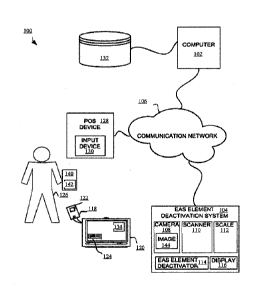Note: Descriptions are shown in the official language in which they were submitted.
CA 02940398 2016-08-22
WO 2015/112446
PCT/US2015/011772
SYSTEMS AND METHODS FOR CUSTOMER DEACTIVATION
OF SECURITY ELEMENTS
FIELD OF THE INVENTION
[00011 The present invention relates to deactivation of security elements,
such as an
Electronic Article Surveillance ("EAS") element. More particularly, the
present
invention related to systems and methods for activating an EAS element
deactivator in
response to customer activities.
BACKGROUND OF THE INVENTION
100021 A typical retail sales transaction occurs at a fixed Point Of Sale
("POS")
station manned by a store sales associate. The store sales associate assists a
customer
with the checkout process by receiving payment for an item. If the item is
associated
with an EAS element, such as an Acousto-Magnetic ("A-M") tag, the store sales
associate deactivates the EAS element after the customer pays for the item.
During the
transaction, the store sales associate has the opportunity to visually inspect
the item and
notice whether the item has a price tag with a suspiciously low price.
[00031 An item may have a price tag with an unusual low price because the
customer has fraudulently switched price tags by replacing the original price
tag with a
low price tag corresponding to a less expensive item. By noticing the
inconsistent price
tag, the store sales associate has the opportunity to prevent the fraud and
determine the
correct price of the item.
100041 While traditional POS stations are advantageous in that they allow
a store
sales associate to supervise the checkout transaction, in order to control
costs, many
retailers have implemented self-checkout POS stations that allow a customer to
self-
checkout. A self-checkout station is not supervised by a store sales
associate. In a self.
checkout transaction, the customer independently rings up the sale of an item.
If the
item is associated with an EAS element, a store sales associate deactivates
the EAS
element attached to the item.
100051 Allowing the customer to self-checkout may be risky. For instance,
a
customer may wish to buy an expensive item but may not want to pay the full
price.
1
Ca 02940399 2016-09-22
WO 2015/112446
PCT/US2015/011772
The customer may switch the price tag on the expensive item with a much less
expensive price tag. The customer may then use a self-checkout POS station to
pay.
After payment is completed, a store sales associate may use an EAS element
deactivator tool to deactivate the EAS element associated with the item. Once
the EAS
element is deactivated, the customer leaves the store without having paid the
full price
for the item.
100061 Similarly, if the retail store does not offer a self-checkout POS
station, the
customer may use a traditional POS station to purchase the item. The store
sales
associate supervising the transaction at the traditional POS station could be
in collusion
with the customer and the switched price tag will be intentionally overlooked
by the
store sales associate, i.e., sweethearting. The store sales associate
deactivates the EAS
element and the customer leaves the store without having paid the full price
for the
item.
SUMMARY OF THE INVENTION
100071 The present invention concerns implementing systems and methods for
activating an EAS element deactivator. The methods involve obtaining by an EAS
element deactivation system (1) customer-related data from a customer of a
business
organization who is attempting to deactivate an EAS element of at least one
item,
and/or (2) transaction data contained in a receipt issued upon completion of a
checkout
transaction for the customer. The customer-related data, transaction data
and/or a
unique identifier for the EAS element deactivation system are then
communicated to a
remote computing device. At the remote computing device, the customer-related
data
and/or transaction data are processed to obtain confirmation that the customer
has
recently successfully completed the checkout transaction for the item and the
EAS
element of the item has not yet been deactivated. Subsequent to when the
confirmation
is obtained, the EAS element deactivator is activated.
100081 In some scenarios, the customer-related data is obtained from
portable
customer-specific media (e.g., a loyalty card) via a short range communication
(e.g., a
NEC communication or a magnetic strip read). Additionally or alternatively,
the
customer-related data comprises a unique identifier assigned to a mobile
communication device possessed by the customer. The transaction data may
comprise
2
81799300
a single-use transaction code uniquely identifying the purchase transaction.
The single-use
transaction code can be generated as a function of customer-related data,
business-related data,
or time-related data, and/or in accordance with a pseudo random or chaotic
number generation
algorithm.
[0009] In these or other scenarios, the methods further involve performing
the following steps
when the confirmation is obtained: providing first item identification data
specifying items
approved for deactivation by the customer from the remote computing device to
the EAS
element deactivation system; obtaining second item identification data from an
item possessed
by the customer; and determining if the first item identification data matches
the second
identification data. If the first and second identification data match each
other, then the EAS
element deactivator is activated.
[0009a] According to one aspect of the present invention, there is
provided a method for
operating an Electronic Article Surveillance (EAS) element deactivator,
comprising: identifying
a location of an item having an attached EAS element; obtaining item data
associated with the
item, wherein the item data includes a current image of the item; matching
item information
stored in a database to the item in the current image based at least on the
location of the item to
identify a determined item; obtaining purchase receipt information
corresponding to a purchase
receipt associated with a purchased item, wherein the purchase receipt
information includes
purchased item data; determining whether the determined item, identified based
at least on the
location information, matches the purchased item identified by the purchased
item data in the
purchase receipt information; and activating the EAS element deactivator to
induce a voltage
exceeding a voltage of a capacitor of the EAS element in response to
determining that the
determined item matches the purchased item; or denying activation of the EAS
element
deactivator in response to determining that the determined item does not match
the purchased
item.
[0009b] According to one aspect of the present invention, there is
provided a system,
comprising: a memory; and a processor communicatively coupled to the memory
and configured
to: identify a location of an item having an attached electronic article
surveillance (EAS)
element; obtain item data associated with the item, wherein the item data
includes a current
image of the item; match item information stored in a database to the item in
the current image
based at least on the location of the item to identify a determined item;
obtain purchase receipt
3
Date Regue/Date Received 2023-02-07
81799300
information corresponding to a purchase receipt associated with a purchased
item, wherein the
purchase receipt information includes purchased item data; detennine whether
the determined
item, identified based at least on the location information, matches the
purchased item identified
by the purchased item data in the purchase receipt information; and activate
an EAS element
deactivator to induce a voltage exceeding a voltage of a capacitor of the EAS
element in
response to determining that the determined item matches the purchased item;
or deny activation
of the EAS element deactivator in response to determining that the determined
item does not
match the purchased item.
DESCRIPTION OF THE DRAWINGS
[0010] Embodiments will be described with reference to the following
drawing figures, in
which like numerals represent like items throughout the figures, and in which:
[0011] FIG. us a block diagram of an exemplary EAS element deactivation
system that is
useful for understanding the present invention.
[0012] FIG. 2 is a block diagram of an exemplary camera that is useful
for understanding the
present invention.
[0013] FIG. 3 is a block diagram of an exemplary computer that is useful
for understanding
the present invention.
[0014] FIG. 4 is a block diagram of an exemplary item database that is
useful for
understanding the present invention.
[0015] FIG. 5 is a block diagram of an exemplary purchase receipt that is
useful for
understanding the present invention.
[0016] FIG. 6 is a flow chart of an exemplary process for activating an
EAS element
deactivator using item data that is useful for understanding the present
invention.
3a
Date Regue/Date Received 2023-02-07
Ca 02940399 2016-09-22
WO 2015/112446
PCT/US2015/011772
100171 FIG. 7 illustrates an exemplary item that is useful for
understanding the
present invention.
100181 FIG. 8 is a flow chart of another exemplary process for activating
an EAS
element deactivator using an image of an item that is useful for understanding
the
present invention.
[0019] FIG. 9 is a flow chart of another exemplary process for activating
an EAS
element deactivator using a weight of an item that is useful for understanding
the
present invention.
[00201 FIG. 10 is a flow chart of another exemplary process for
activating an EAS
element deactivator using an image of a tracked item that is useful for
understanding
the present invention.
[0021] FIG. 11 is a flow chart of another exemplary process for
activating an EAS
element deactivator that is useful for understanding the present invention.
DETAILED DESCRIPTION OF THE INVENTION
100221 It will be readily understood that the components of the
embodiments as
generally described herein and illustrated in the appended figures could be
arranged and
designed in a wide variety of different configurations. Thus, the following
more
detailed description of various embodiments, as represented in the figures, is
not
intended to limit the scope of the present disclosure, but is merely
representative of
various embodiments. While the various aspects of the embodiments are
presented in
drawings, the drawings are not necessarily drawn to scale unless specifically
indicated.
[0023] The present invention may be embodied in other specific forms
without
departing from its spirit or essential characteristics. The described
embodiments are to
be considered in all respects only as illustrative and not restrictive. The
scope of the
invention is, therefore, indicated by the appended claims rather than by this
detailed
description. All changes which come within the meaning and range of
equivalency of
the claims are to be embraced within their scope.
4
CA 02940398 2016-08-22
WO 2015/112446
PCT/US2015/011772
[0024] Reference throughout this specification to features, advantages,
or similar
language does not imply that all of the features and advantages that may be
realized
with the present invention should be or are in any single embodiment of the
invention.
Rather, language referring to the features and advantages is understood to
mean that a
specific feature, advantage, or characteristic described in connection with an
embodiment is included in at least one embodiment of the present invention.
Thus,
discussions of the features and advantages, and similar language, throughout
the
specification may, but do not necessarily, refer to the same embodiment.
[0025] Furthermore, the described features, advantages and
characteristics of the
invention may be combined in any suitable manner in one or more embodiments.
One
skilled in the relevant art will recognize, in light of the description
herein, that the
invention can be practiced without one or more of the specific features or
advantages of
a particular embodiment. in other instances, additional features and
advantages may be
recognized in certain embodiments that may not be present in all embodiments
of the
invention.
[0026] Reference throughout this specification to "one embodiment", "an
embodiment", or similar language means that a particular feature, structure,
or
characteristic described in connection with the indicated embodiment is
included in at
least one embodiment of the present invention. Thus, the phrases "in one
embodiment", "in an embodiment", and similar language throughout this
specification
may, but do not necessarily, all refer to the same embodiment.
[0027] As used in this document, the singular form "a", "an", and "the"
include
plural references unless the context clearly dictates otherwise. Unless
defined
otherwise, all technical and scientific terms used herein have the same
meanings as
commonly understood by one of ordinary skill in the art. As used in this
document, the
term "comprising" means "including, but not limited to".
100281 As used herein, relational terms, such as "first" and "second,"
"top" and
"bottom," and the like, may be used solely to distinguish one entity or
element from
another entity or element without necessarily requiring or implying any
physical or
logical relationship or order between such entities or elements.
5
Ca. 02940398 2016-08-22
WO 2015/112446
PCT/US2015/011772
100291 In retail stores that have products tagged with security devices,
consumers
are typically dependent on a sales associate to deactivate the EAS element
when the
item has been purchased. The deactivation process occurs at the physical POS
terminal. Retailers would like to provide a mobile checkout option to reduce
the
queues of customers lining up at the POS terminals. The mobile checkout option
will
allow consumers to purchase products and/or check out items in the aisles of a
business
facility (e.g., a retail store or a library). For retailers who provide a
mobile self-
checkout smart phone application, consumers may use their smart phones to scan
and
purchase/checkout products. Retailers may also provide the mobile handheld
solution
on a table Personal Computer ("PC"). The consumers may use this option to scan
and
purchase/checkout products. The business organization needs to provide a
solution
where the consumer may deactivate the EAS element during a mobile checkout. At
the
same time, the strategies need to prevent the unauthorized use of equipment by
customers and others who have not been authenticated for use.
100301 There are several elements to this problem. First, some customers
may
decide to use the deactivation tools to deactivate EAS element without paying
for the
items to which the EAS elements are attached. Second, the method to protect
the
deactivation tool from unauthorized access may make the tool no longer
accessible in a
convenient and timely way to an authorized customer. Third, the customer's use
of the
deactivation hardware needs to be correlated with a mobile sales/checkout
transaction.
100311 Attempts by others to solve the above problems have been minimal.
Deactivation of anti-theft tags and labels is almost always conducted at a
normal (or
fixed) POS station to which the deactivation tool is physically tied.
Furthermore, the
deactivation hardware is exclusively used by in-store personnel and sales
associates.
Handheld devices are sometimes used to deactivate EAS elements, but these
devices
are not generally secured (beyond the simple act of locking them up when they
are not
in use). The handheld devices are still typically located at the fixed POS
station, and
not carried throughout the business facility and/or given to customers for use
thereof.
100321 To date, the importance or value of creating advanced
authorization and
access control methods for mobile deactivation equipment has not been
recognized,
especially as it pertains to granting access to a customer engaging a mobile
MPOS
6
Ca 02940399 2016-09-22
WO 2015/112446
PCT/US2015/011772
transaction. Some retailers provide the self-checkout lanes, which allow a
customer to
scan product labels and then tender the transaction on their own. However, no
tag
deactivation or tag detaching is being performed by the customer.
[0033] Embodiments of the present invention will now be described with
respect to
FIGS. 1-11B. Generally, the present invention provides systems and methods for
activating an EAS element deactivator. The methods involve: establishing an
:EAS
element deactivation session for a particular customer, receiving, at an EAS
element
deactivation system, item data including a physical attribute of an item;
determining
whether the item data corresponds to a purchased item in a purchase receipt
associated
with the particular customer; and activating the EAS element deactivator when
it is
determined that the item data corresponds to the purchased item.
Exemplary Systems For Customer Deactivation Of EAS Elements
100341 Referring now to FIG. 1, there is provided a schematic
illustration of an
exemplary system 100 that is useful for understanding the present invention.
System
100 includes a computer 102 in communication with an item database 132 and an
EAS
element deactivation system 104 via a communication network 106. In some
scenarios,
the computer 102 may be part of the EAS element deactivation system 104,
and/or
vice-versa. As such, computer 102 may be remote from or resident with the EAS
element deactivation system 104.
[0035] EAS element deactivation system 104 is generally configured to
deactivate
EAS elements 134 attached to items 120 offered for sale or check out by a
business
organization (e.g., a retail store or library) and/or purchased by a customer
126 of the
business organization. The EAS elements 134 can include, but are not limited
to, a one
bit element, a checkpoint, an RFID element, a NFC element or other element
attached
to an item that is remotely read. In this regard, the EAS element deactivation
system
104 may include, but is not limited to, a deactivation kiosk, a locked cabinet
and/or a
dedicated self-checkout location in a retail store. In all cases, the EAS
element
deactivation system 104 may comprise a camera 108, a scanner 110, a scale 112,
an
EAS element deactivator 114 and/or a display 116. The components 108 and/or
110
can be used to obtain data from the price tags 118, the items 120, c-receipts
and/or
customer's mobile devices (e.g., mobile phones), which may be used during an
EAS
7
Ca 02940399 2016-09-22
WO 2015/112446
PCT/US2015/011772
element deactivation process. In the e-receipt scenarios, the scanner 110
comprises an
optical scanner. Optical scanners are well known in the art, and therefore
will not be
described herein. The scanner 110 may also comprise a magnetic strip reader
and/or
other type of communications device (e.g., an RFID reader and/or an RF
transceiver).
100361 Accordingly, each price tag 118 has tag data 122 printed directly
thereon,
affixed thereto via a label (e.g., a barcode label), and/or stored in a data
store thereof
(e.g., in a data store of a short range communication device). Similarly, each
item 120
=may have a manufacturer code 124 and/or other item related data printed
directly
thereon, affixed thereto via a label (e.g., a barcode label), and/or stored in
a data store
thereof (e.g., in a data store of a short range communication device). The e-
receipts
may have a barcode included therein in which transaction data is encoded. The
customer's mobile device may have a unique identifier associated therewith
(e.g., a
Media Access Control ("MAC") address) by which the customer can be identified.
The
data obtained flout the price tag 118, 120, e-receipt and/or customer's mobile
device
may be communicated from the EAS element deactivation system 104 to the
computer
102 for processing and/or storage in the item database 132.
100371 Additionally or alternatively, the EAS element deactivation system
104 may
prompt the user via a touch screen display 116 or other input means (e.g., a
display and
keypad) to enter customer authentication information (e.g., a user name, a
password,
and/or biometric data) which can be used to authenticate the customer. Such
customer
authentication information may also be obtained from the customer via user
inputs of
the customer's mobile device, instead of user inputs of the EAS element
deactivation
system 104. The customer authentication information data may then be sent from
the
EAS element deactivation system 104 to the computer 102 for processing and/or
storage in the item database 132. If the user is authenticated by the computer
102, then
the computer 102 may send a message to the EAS element deactivation system 104
indicating that the customer has been authenticated and has permission to
deactivate
EAS elements of one or more items. The manner in which such permission is
determined will be described in detail below. Still, it should be understood
that such
permission may be determined based on the data obtained from the price tag
118, 120,
e-receipt and/or customer's mobile device.
8
CA 02940398 2016-08-22
WO 2015/112446
PCT/US2015/011772
100381 The item 120 may be purchased by the customer using a POS device
128.
During operation, the POS device 128 communicates with the computer 102 and
the
EAS element deactivation system 104 via the communication network 106 so as to
tender a purchase transaction. POS device 128 may include, but is not limited
to, a
self-checkout POS device with an input device 130. The self-checkout POS
device
may be a fixed self-checkout POS device or a mobile self-checkout POS device
(e.g.,
such as a wireless mobile device running a retailer application). The POS
device 128
may be owned by the retail store, leased by the retail store from another
party, and/or
owned by a customer. In all scenarios, the POS device 128 may include, but is
not
limited to, a mobile communications device, a smart phone, a tablet and/or a
personal
digital assistant running a retailer software application. The retailer
software
application may be configured to facilitate the scanning of the price tag 118
to obtain
data therefrom and/or the comimmication of data to and from item database 132
and/or
computer 102. The retailer software application may also facilitate user-
software
interactions for entering payment details and the tendering of the purchase
transaction
for one or more items 120. In this regard, the retailer software application
may
communicate with a retailer's backend software. The backend software of the
retailer
may confirm that the purchase transaction is complete, and thereafter issue a
signal to
the EAS element deactivator 104 indicating the completion of the purchase
transaction.
[0039:1 Communication network 106 may include a cellular communication
network, a Public Switched Telephone Network ("PSTN"), an Internet Protocol
("IP')
network, a Wide Area Network ("WAN") and/or a Local Area Network ("LAN") (such
as an Ethernet LAN). Communication network 106 may be a wireless network, such
as
Wi-Fi, satellite, infrared, Bluetooth, Ultra Wide Band ("LIWB"), Zigbee,
Wireless
.. Personal Area Network ("WPAN"), or other communication network. Computer
106
and EAS element deactivation system 104 may be connected via the communication
network 106 to other computers, such as computers associated with a
merchandise
supplier, a computer storing item database 132, or any other third party (not
shown)
located on the retail store premises or at some other location accessible
through the
Internet or World-Wide-Web.
[0040] Price tag 118 and EAS element 134 may be associated with item 120,
such
as by being affixed or removeably affixed to item 120. EAS element 134 may be
a
9
CA 02940398 2016-08-22
WO 2015/112446
PCT/US2015/011772
standalone or integrated into hardware such as an electronic price tag 118,
i.e., EAS
element 134 may be integrated as part of the price tag 118. EAS element 134 is
usually
fixed to merchandise or books, such as item 120. EAS element 134 is removed or
deactivated by the store sales associate when item 120 is properly bought or
checked
out. At the exits of the retail store, a detection system sounds an alarm or
otherwise
alerts a retail associated when the detection system senses an active EAS
clement 134
that has not been properly deactivated.
[0041] EAS element 134 may be an acousto-magnetic element made of a strip
of
metal. Detection of EAS element 134 is achieved by sensing harmonics and
signals
generated by the magnetic response of EAS element 134 when exposed to a
magnetic
field. EAS element 134 may be demagnetized so it may no longer produce
harmonic
signals. In radio-frequency systems, EAS element 134 may include a circuit
with a
capacitor and an inductor. The circuit may have a resonance peak. To
deactivate EAS
element 134, EAS element 134 may be exposed to a strong electromagnetic field
that
induces a voltage exceeding the capacitor's voltage, hence destroying the
capacitor.
EAS element 134 may be imprinted with a code, such as a barcode.
[0042] Price tag 118 may also be associated with objects and/or
fixture(s) in the
retail store, such as a shelf or display. Price tag 118 may be a price tag,
including a
Radio Frequency Identifier ("RFID") tag configured to transmit an RFID signal
in
response to a received RFID interrogation signal, among other types of tags.
Price tag
118 may include a transmitter, such as a Near Field Communication ("NFC")
transmitter, a receiver (such as an NFC receiver) and a memory for storing tag
data
122. Alternatively, tag data 122 may be printed on the price tag. 118
[0043] Tag data 122 may include optically readable data such as a Stock-
Keeping
Unit ("SKU'), a Quick Response ("QR") code, a Universal Product Code ("UPC")
and
other optically readable codes. For instance, tag data 122 may include an
optical 1-
dimensional or 2-dimensional barcode that can be scanned by scanner 110 and
input
device 130, which may be, for example, a barcode scanning application or a
barcode
scanning device (e.g., an optical scanner). Tag data 122 may include numbers,
letters,
symbols, a combination of these, or any other types of code.
Ca 02940399 2016-09-22
WO 2015/112446
PCT/US2015/011772
[0044] Price tag 118 may be configurable and/or programmable. In
particular,
price tag 118 may be programmed wirelessly by computer 102 using wireless
sensor
protocols or using other tag programming methods known in the art. Since price
tag
118 may receive and transmit signals, in-store communication network 106 may
.. communicate with price tag 118 to update tag data 122.
[0045] Tag data 122 may include any data associated with item 120. For
example,
tag data 122 may include data stored in item database 132. A more detailed
schematic
illustration of item database 132 is provided in FIG. 4. As shown in FIG. 4,
various
data can be stored in item database 132 as one or more item information record
402.
Each item information record 402 can include, but is not limited to, data
specifying an
item name 404a, an item description 404b, an item shape 404c, an item price
404d,
item specifications 404e, an item color 404f, item dimensions 404g, an item
size 404h,
an item brand 404i, an item identification 404k, an item weight 404p, item tag
information 404r, and an item tag SKU 404s. Additionally or alternatively, the
item
information records 402 may include item tag data 404q, item barcode data 404t
(such
as item barcode data from barcode 124), and/or other item data 404a.
[0046] In some scenarios, a purchased item is validated using computer
102. For
example, computer 102 may use the size, shape, dimension or image of the item
to
match the scanned price and product description of the item. Price tag 118 may
include
the price, which may be scanned using POS device 128. Additionally, price tag
118
may include data that includes the product description of an item, or data
that can be
used by computer 102 to obtain the product description of an item.
Additionally or
alternatively, computer 102 may validate a purchased item using a photo image.
EAS
element deactivation system 104 may be equipped with low-cost video camera
108.
Customer 126 may present the item for deactivation. In turn, camera 108
captures an
image of the item. The image may be matched in a store inventory database.
Computer 102 makes a determination as to whether the item corresponds to the
image
in the database, and to the purchased item 142 in purchase receipt 140.
[0047] In accordance with another aspect, a method for activating an EAS
element
deactivator 114 includes receiving the weight of an item from scale 112. The
item is
associated with an item weight stored in computer 102 (the item weight may be
stored
11
CA 02940398 2016-08-22
WO 2015/112446
PCT/US2015/011772
in a database). The weight of the item received from scale 112 is compared
with the
item weight stored in computer 102. Computer 102 makes a determination, based
at
least on the comparison of the weight with the item product identification or
tag data
122, as to whether the weight corresponds to the item presented for
deactivation. If,
based at least on an analysis of tag data 122 and the weight of the item, it
is determined
that price tag 118 corresponds to the item presented for deactivation, then
EAS clement
deactivator 114 is activated for use. Scale 112 may be a solenoid type weight
scale.
100481 A retailer's building may be equipped with video surveillance
devices, such
as video cameras. A video camera identifies an item being pulled from a shelf
at a
retail store by customer 126, based at least on the location of the item in
the retail store
and the shelf. Computer 102 may store a database that may be used to recognize
products based on the location of the product. As customer 126 (e.g., a
shopper) scans
price tag 118 corresponding to an item, the price and image of the item are
validated.
100491 Customer 126 may use self-checkout POS device 128 to pay for an
item.
Customer 126 may use input device 130 (e.g., a scanner) to scan price tag 118
associated with item 120 (e.g., a television). Cu,stomer 126 may enter payment
information using POS device 128. POS device 128 may receive tag data 122 and
payment information. Tag data 122 and the payment information may be
transmitted
by POS device 128 to computer 102. In response to receiving tag data 122 and
the
payment information, computer 102 may send to POS device 128 a confirmation
that
the item has been purchased. Payment confirmation may include purchase receipt
140,
which may be a paper receipt or an e-receipt. The e-receipt may be displayed
on a
display screen of the POS device 128. Purchase receipt 140 includes a list of
identifiers
identifying one or more purchased items 142. In this example, purchased item
142 is
item 120 since item 120 has the correct price tag 118. However, if item 120
has an
incorrect price tag (e.g., a tag corresponding to a baseball), purchased item
142 will not
be item 120, but another item (e.g., the baseball).
100501 Customer 126 approaches EAS element deactivation system 104 in
order to
deactivate EAS element 134 associated with item 120. When customer 126
presents
item 120 including EAS element 134 for deactivation. camera 108 captures image
144
of item 120. To determine whether purchased item 142 is item 120, EAS element
12
Ca 02940399 2016-09-22
WO 2015/112446
PCT/US2015/011772
deactivation system 104 sends image 144 for analysis to computer 102. Computer
102
analyzes image 144 using visual recognition techniques to determine whether
image
144 corresponds to purchased item 142 in purchase receipt 140. Computer 102
examines purchase receipt 140, which includes tag data 122, to ascertain
whether
purchase receipt 140 indicates that the purchased item 142 is item 120 in
image 144.
As such, computer 102 verifies that item 120 shown in image 144 matches
purchased
item 142 in purchase receipt 140.
[0051] if computer 102 determines that image 144 corresponds to purchased
item
142 shown in purchase receipt 142, then computer 102 activates EAS element
deactivator 114. Customer 126 may then use EAS element deactivator 114 to
deactivate EAS element 134. Else, if computer 102 determines that image 144
does not
correspond to purchased item 142 in purchase receipt 140, then computer 102
may send
a message using communication network 106 to a store sales associate. The
message
may indicate that a customer tried to deactivate security EAS element 134
associated
with item 120, but item 120 does not match or correspond to purchased item 142
identified in the purchase receipt 140.
[0052] FIG. 2 is a block diagram of an exemplary architecture for camera
108 of
FIG. I. Camera 108 of EAS element deactivation system 104 may be a low cost
video
camera configured to capture the shape, size, dimensions and any other
physical
characteristics of item 120. Camera 108 may include camera receiver 204,
camera
transmitter 206, camera processor 210, camera imager 208 and camera memory
212.
The listed components 204.212 can communicate with each other directly. Also,
camera transmitter 206 is in communication with the communication
infrastructure
202. It is understood that the interconnection of components is not limited to
the
arrangement shown in FIG. 2. For example more than one of the components can
be
interconnected to and communicate via communication infrastructure 202. Camera
imager 208 is configured to capture image 144 of item 120. Camera receiver 204
is
configured to receive image 120. Image 120 is stored in camera memory 212.
Camera
transmitter 206 is configured to transmit image 120 to computer 102 for visual
image
analysis.
13
Ca 02940399 2016-09-22
WO 2015/112446
PCT/US2015/011772
[0053] FIG. 3 is a block diagram of an exemplary architecture for
computer 102 of
FIG. 1. Computer 102 may be located at the retail store or a remote location.
Computer 102 includes one or more processors 302 programmed to perform the
functions described herein. Processor 302 is operatively coupled to a
communication
infrastructure 332. The communication infrastructure 332 can include, but is
not
limited to, a communications bus, a cross-bar interconnect, and/or a network.
Processor 302 may execute computer programs stored on disk storage for
execution via
secondary memory 312. Processor 302 may be configured to perform image
analysis
to extract meaningful information from an image (e.g., an image 144 or
photograph of
item 120). Processor 302 may analyze the image using image processing
techniques.
For example, processor 302 may identify item 120 in image 144 using techniques
such
as pattern recognition, digital geometry, 2D/3D object recognition, image
segmentation, motion detection, particle tracking, video tracking, optical
flow, signal
processing, and/or other image recognition techniques.
100541 Additionally, processor 302 may extract quantitative information
from
image 144 using geometry. Processor 302 may process image 144 to extract image
data including physical features of item 120. Image data extracted may be used
to
identify, describe, interpret and evaluate image 144. Processor 302 may
analyze image
144 to obtain useful information and image data from image 144. Processor 302
may
be configured to recognize shapes in image 144 and use algorithms to measure,
for
example, the size of the shapes, determine the morphology of the shapes and
the
general structure of item 120. Processor 302 may also determine physical
characteristics of image 144 (e.g., such as a length, height, width, color,
size, shape,
texture, and/or dimensions) of item 120. Image data obtained from image 144
may be
exported and stored in item database 132. Likewise, image 144 may be stored in
item
database 132.
[0055) Computer 102 may optionally include or share a display interface
308 that
forwards graphics, text, and other data from the communication infrastructure
332 (or
from a frame buffer not shown) for display on display unit 310. Display unit
310 may
be a Cathode Ray Tube ("CRT") display, a Liquid Crystal Display ("LCD"), a
plasma
display, a Light-Emitting Diode ("LED") display or touch screen display, among
other
types of displays.
14
Ca 02940399 2016-09-22
WO 2015/112446
PCT/US2015/011772
[0056] Computer 102 also includes a main memory 304 and a secondary
memory
312. Main memory 304 can include, but is not limited to, a Random Access
Memory
("RAM") and/or a Read Only Memory ("ROM"). Secondary memory 312 may
include, but is not limited to, a hard disk drive 314 and/or a removable
storage drive
316 (e.g., a removable hard disk drive, a magnetic tape drive, and/or an
optical disk
drive). The removable storage drive 316 reads from and/or writes to a
removable
storage media 318 in a manner well known to those having ordinary skill in the
art.
Removable storage media 318 may include, but is not limited to, the following
computer usable storage medium(s): a floppy disk; an external hard disk; a
magnetic
tape; and/or an optical disk. The removable storage media 318 has computer
software
and/or data stored thereon.
[0057] In alternative embodiments, secondary memory 312 may include other
similar devices for allowing computer programs or other instructions to be
loaded into
the computer system and for storing data. Such devices may include, for
example, a
removable storage unit 322 and an interface 320. Examples of such may include
a
program cartridge and cartridge interface (such as that found in video game
devices),
flash memory, a removable memory chip (such as an EPROM, EEPROM or PROM)
and associated socket, and other removable storage units 322 and interfaces
320 which
allow software and data to be transferred from the removable storage unit 322
to other
devices.
[00581 Computer 102 may also include a communications interface 324.
Communications interface 324 allows software and data to be transferred to
external
devices. Examples of communications interface 324 may include, but are not
limited
to, a modem, a network interface (such as an Ethernet card), a communications
port, a
PCMC1A slot and card, and/or a wireless transceiver/antenna. Communication
interface 324 may include a transmitter 328 and a receiver 330. Software and
data
transferred via communications interface/module 324 may be, for example,
electronic,
electromagnetic, optical, or other signals capable of being received by
communications
interface 324. These signals are provided to the communications interface 324
via the
communications link (i.e., channel) 326. Communications link 326 carries
signals and
may be implemented using wire or cable, fiber optics, a phone line, a cellular
phone
link, an RF link, and/or other communications channels.
Ca 02940399 2016-09-22
WO 2015/112446
PCT/US2015/011772
[0059] It is understood that computer 102 may have more than one set of a
communication interface 324 and a communication link 326. For example,
computer
102 may have a communication interface 324/communication link 326 pair to
establish
a communication zone for wireless communication, a second communication
interface
324/communication link 326 pair for low speed (e.g., WLAN, wireless
communication), a third communication interface 324/communication link 326
pair for
communication with low speed wireless networks, and a fourth communication
interface 324/communication link 326 pair for other communication.
[00601 Computer programs (also called computer control logic) are stored
in main
memory 304 and/or secondary memory 312. For example, computer programs are
stored on secondary memory 312 (e.g., a disk storage) for execution by
processor 302
via main memory 304 (e.g., a RAM). Computer programs may also be received via
communications interface 324. Such computer programs, when executed, enable
the
method and system to perform the features of the present invention as
discussed herein.
In particular, the computer programs, when executed, enable processor 302 to
perform
the features of the corresponding method and system. Accordingly, such
computer
programs represent controllers of the corresponding device.
[00611 Although a single computer 102 is mentioned, the present invention
is not
limited to such. It is contemplated that more than one computer 102 can be
implemented. Therefore, computer 102 fimctionality may be performed by a
single
computer or distributed among multiple computers or computing devices. For
example, computer 102 functionality may be performed by an in-store or off-
site
computer 102. Alternatively, computer 102 functionality may be performed by
several
computing devices that may be located in the same general location or
different
locations (e.g., via cloud computing). In other words, each computing device
may
perform one or more particular sub-processes of computer 102. As such,
computer 102
may be a system of components that functions collectively to receive, process
and
analyze image 144.
[0062] Various software embodiments are described in terms of this
exemplary
computer system. It is understood that computer systems and/or computer
architectures
other than those specifically described herein can be used to implement the
invention.
16
Ca 02940399 2016-09-22
WO 2015/112446
PCT/US2015/011772
It is also understood that the capacities and quantities of the components of
the
architecture described above may vary depending on the device, the quantity of
devices
to be supported, as well as the intended interaction with the device. For
example,
configuration and management of computer 102 may be designed to occur remotely
by
web browser. In such case, the inclusion of display interface 308 and display
unit 310
may not be required. Even though computer 102 is described herein as
comprising
hardware devices, computer 102 may be implemented in software executed in a
cloud
server infrastructure.
[00631 Computer 102 may include or may be in communication with item
database
tO 132. Item database 132 may be stored in main memory 304, an external
storage device,
or in another computer in communication with computer 102 (not shown). Item
database 132 may include data that is relevant to the determination of whether
item data
(such as a weight or image 144) corresponds to the purchased item 142. Of
note,
although item data is described as being stored in a database, the invention
is not
limited to such, and other data structures may be used to store data. For
example, data
may be stored in a text file or a hash table.
[0064] FIG. 4 is a block diagram of an exemplary item database 132. Item
database
132 may be a corporate or store inventory database that stores information on
items for
sale and/or checkout therefrom. Item database 132 may include multiple item
information records 402a, ..., 402c. Each item information record 402a, ...,
402c
corresponds to an item for sale. For example, item information record 402a
stores
information related to a first item 120. Item information record 402b stores
information about a second item. Item information record 402c stores
information
about a third item. Although only three item information records 402a, ...,
402c are
shown in FIG. 4, the invention is not limited to such. Item database 132 may
store any
number of item information records. Further, even though FIG. 4 only shows
exemplary item information record 402a in expanded form, each item information
record 402a, ..., 402c stored in item database 132 may include the same or
similar
information stored in item information record 402a.
[0065] Item information record 402a may store any type of information
related to
item 120. For example, item information record 402a may include, but not be
limited
17
Ca 02940399 2016-09-22
WO 2015/112446
PCT/US2015/011772
to an item name 404a, item description 404b, item shape 404c, item price 404d,
item
specifications 404e, item color 404f, item dimensions 404g, item size 404h,
item brand
4041, item image 404j, item identification 404k, item length 4041, item width
404m,
item location 404n, other item data 404o, item weight 404p, item tag data
404q, item
tag information 404r, item tag S KU 404s and item barcode data 404#. Item
information record 402a may also store images (e.g., image 120) of items
available for
sale and/or checkout, measurements of items 120, a size of a packing box
associated
with the items 120, and/or other item related data. Additionally, item
database 132 may
include an item model and other item physical characteristics. Item database
132 may
be associated with a vendor and may be stored in a vendor computer that
communicates
with computer 102 via communication network 106.
[0066] FIG. 5 is a block diagram of an exemplary purchase receipt 140.
Purchase
receipt 140 may include, but is not limited to, an e-receipt transmitted by
computer 102
to POS device 128. Purchase receipt 140 may include purchased item 142 and
date of
purchase 94. Purchased item 142 may include any data corresponding to a
purchased
item, including but not limited to, tag data 122, item name 404a, item
description 404b,
item identification 404k, item tag data 404q, item tag information 404r, item
tag SKU
404s and/or item barcode data 404#. For example, purchase receipt 140 in FIG.
5 may
include "TELEVISION" as purchased item 142.
[0067] In an exemplary embodiment, a retailer may wish to control the use
of EAS
elements deactivation tools (e.g., EAS element deactivation system 104 of FIG.
1) to
prevent the unauthorized use thereof to deactivate an EAS element (e.g., EAS
element
134 of FIG. 1). A customer (e.g., customer 126 of FIG. 1) may pay for an item
(e.g.,
item 120 of FIG. 1) using mobile or fixed POS device (e.g., POS device 128 of
FIG. 1).
The customer may scan a price tag (e.g., price tag 118 of FIG. 1) associated
with the
item using the self-checkout POS device. In turn, the POS device receives the
tag data
122, which may include a purchase price. Thereafter, the POS device transmits
the tag
data to a computer (e.g., computer 102 of FIG. 1) for processing and/or
storage in a
database (e.g., database 132 of FIG. 1).
[0068] The customer may choose to pay for the item using any purchasing
means
(e.g., a credit card). POS device 128 receives and transmits payment
information to
18
CA 02940398 2016-08-22
WO 2015/112446
PCT/US2015/011772
computer 102. In response, computer 102 may verify tag data 122 and payment
information. Computer 102 may send purchase receipt 140 to POS device 128 as a
proof of purchase. Purchased item 142 may be identified in purchase receipt
140.
Once the customer has paid for the item, the customer approaches the EAS
element
deactivation system 104 to deactivate the EAS element 134 associated with the
item
120.
100691 EAS element deactivation system 104 is used to validate item 120
before
deactivating EAS element 134 associated with item 120. EAS element
deactivation
system 104 ensures that item 120 has been paid for prior to activating EAS
element
deactivator 114 to allow deactivation of EAS element 134 by obtaining item
data
including a physical attribute of purchased item 142. Item data may include an
image
144 of item 120 and a weight of item 120, among others.
[0070] In an exemplary embodiment, item data includes image 144 of item
120.
Camera 108 captures image 144 and transfers the image to computer 102 for
visual
analysis. Computer 102 receives the item data and analyzes image 144 to
determine
which item is shown therein. Computer 102 may also determine image data from
the
image 144, such as physical characteristics of the item shown in the image.
The
physical characteristics may include, but are not limited to, a length, a
height, a width, a
color, a size, a shape, a texture, and/or geometric dimensions. Further,
computer 102
may analyze image data to determine which item is shown therein.
[00711 The item data (e.g., image 144 and/or image data obtained
therefrom) may
correspond to an item associated with an item information record 402a,...,
402e in
item database 132. Computer 102 may use visual analysis to match item
information
stored in item database 132 to the item shown in the image 144. By way of
example,
computer 102 may determine that the item matching image 144 is item 120 (e.g.,
a
television) associated with the item information record 402a.
100721 As such, computer 102 examines purchase receipt 140 to determine
whether
purchased item 142 is a television. If purchased item 142 matches the
determined item
120, computer 102 sends an activation signal to EAS element deactivator 114.
Customer 126 may then use EAS element deactivator 114 to deactivate EAS
element
134. Else, computer 102 may send a message to a store sales associate
indicating that
19
Ca 02940398 2016-08-22
WO 2015/112446
PCT/US2015/011772
purchased item 142 does not match the item in image 120, as purchase receipt
140 does
not show that customer 126 paid for item 120 in image 144.
Exemplary Methods For Activating EAS Element Deactivator
[00731 Referring now to FIG. 6, there is provided a flowchart of an
exemplary
method 600 for activating EAS element deactivator 114 using item data (e.g.,
item data
404a,. ., 404r). Method 600 begins with step 602, and continues with step 604
where
item data is received. The item data may include an image (e.g., image 144 of
FIG. 1)
of an item (e.g., item 120 of FIG. 1). In a next step 606, a determination is
made as to
whether an item identified by the item data matches a purchased item (e.g.,
purchased
item 142 of FIGS. 1 and 5) identified in a purchase receipt (e.g., purchase
receipt 140
of FIGS. 1 and 5). If the item identified by the item data matches the
purchased item
[606:YES], then EAS element deactivator is activated, as shown by step 608.
Else
[606:N0], a message stating that the purchased item does not match the item
identified
by the item data is transmitted to at least a store employee or security
personnel, as
shown by step 610. Subsequently, step 612 is performed where method 600 ends
or
other processing is performed.
100741 The present invention is not limited to the particular of method
600.
Additionally or alternatively, method 600 can involve making a determination
as to
whether the item corresponding to the item data matches an item specified by
data
stored in an item database (e.g., item database 132 of FIG. 1). In this case,
a computer
(e.g., computer 102 of FIG. 1) may query the item database using item data
and/or
image data. For example, an item information record (e.g., record 404a of FIG.
4)
corresponding to an item (e.g., item 120 of FIG. I) may include an item image
404j.
The item image 404j may be an image of the item (e.g., a television). As such,
the item
image 404j is an image of the same item that is shown in the image of the
image data.
[0075] Using visual analysis, computer 102 may determine that the item
identified
in the image matches the item identified in the item image 404j. Since the
item image
404j corresponds to item information record 404a of item 120 (e.g., a
television),
computer 102 proceeds to determine whether the purchased item 140 is of the
same
type as item 120 (e.g., a television). If computer 102 determines that
purchased item
CA 02940398 2016-08-22
WO 2015/112446
PCT/US2015/011772
142 in purchase receipt 140 is item 120, then computer 102 activates EAS
element
deactivator 114.
[00761 The computer 102 may additionally or alternatively use visual
analysis to
determine the size, measurements, length, width, and/or color of the item
identified in
the image. For example, computer 102 may determine that the determined size of
the
item shown in the image matches item size 404h and/or that the determined
dimensions
of the item match item dimensions 404g. Since the size and dimensions
determined
match item size 404h and item dimensions 404g corresponding to item
information
record 402a associated with item 120, computer 102 determines that the item in
image
144 is item 120.
100771 In some cases, the item data may match any item information record
stored
in item database 132. For example, computer 102 may compare item data with any
information in item information record 402a. If computer 102 determines that
the item
data matches information in item information record 402a of item 120, computer
102
may use information in item information record 402a to compare with purchased
item
142. The comparison allows computer 102 to determine whether purchase receipt
140
shows that the determined item has been paid for.
100781 For instance, computer 102 may compare item name 404a (or any
information in item information record 402a) with the purchased item 142
information
contained in the purchase receipt 140. Computer 102 may examine the purchase
receipt 140 to determine whether purchased item 142 is the same as the item
determined to match image 144. Purchased item 142 may include the name of the
item
(such as item name 404a). Computer 102 may compare item name 404a in item
information record 402a with item name 404a in purchased item 142. If the
determined item name (e.g., item name 404a) matches the name of the purchased
item
140, then computer 102 sends an activation signal to the EAS element
deactivation
system 104 to activate EAS element deactivator 114.
100791 Purchased item 142 identified in purchase receipt 140 may match or
correspond to any information in item information record 402a, including but
not
limited to item name 404a, item description 404b, item shape 404c, item price
404d,
item specifications 404e, item color 404f, item dimensions 404g, item size
404h, item
21
Ca 02940399 2016-09-22
WO 2015/112446
PCT/US2015/011772
brand 4041, item image 4041 item identification 404k, item length 4041, item
width
404m, item location 404n, other item data 404o, item weight 404p, item tag
data 404q,
item tag information 404r, item tag SKU 404s and item barcode data 404t.
[0080] For example, purchased item 142 identified in purchase receipt 140
may
include an item identification, such as item identification 404k. Computer 102
may
determine that item data corresponds to item 120 associated with item
information
record 402s. Computer 102 verifies that purchase receipt 140 indicates that
customer
paid for the item in the image. Computer 102 may compare the item
identification
404k in purchased receipt 140 with item identification 404k of item
information record
4022, as purchased item 142 includes item identification 404k. If computer 102
determines that purchased item 142 matches item identification 404k
corresponding to
item 120, then computer 102 sends an activation signal to EAS element
deactivator
114.
[0081] On the other hand, computer 102 may determine that purchased item
142
does not match the item data. If computer 102 determines that purchased item
142 does
not match image 144, computer 102 denies the deactivation of EAS element 134.
Computer 102 may also transmit a message for display on display 116 of EAS
element
deactivation system 104. The message may advise customer that a store sales
associate
is on his/her way to assist with the transaction. Computer 102 may also
transmit an
assistance request message to the store sales associate. The message may
inform the
store sales associate that there is a discrepancy between purchased item 142
and the
item data, and that the store sales associate should assist customer with the
deactivation of EAS element 134.
[0082] Referring now to FIG. 7, there is provided a schematic
illustration of
exemplary article which may constitute an item 700 associated with an EAS
element
702, price tag 704 and a manufacturer barcode 706. The price tag 704 may
include tag
data 708. In some scenarios, a customer may switch the price tag 118 of item
120 with
the price tag 704 of another item 700. For example, customer may wish to buy
item
120 (e.g., a high definition flat screen television) which has a relatively
high price (e.g.,
$1,000.00). The customer decides that item 120 is too expensive. As such, the
customer finds anther item 700 (e.g., a baseball) with a relatively low price
(e.g.,
22
Ca 02940399 2016-09-22
WO 2015/112446
PCT/US2015/011772
$10.00). The tag data 708 may include the price of item 700, which is less
than the
price of item 120. Customer then switches price tag 118 with price tag 704.
After
switching price tag 118 with price tag 704, the customer may pay using a self-
checkout
station (e.g., POS device 128 of FIG. 1). In this regard, the self-checkout
station is
.. used to scan the price tag data 708. In effect, the customer pays the
amount indicated
by price tag data 708, instead of paying the full price of the item 120. A
purchase
receipt 140 is then generated including information identifying the purchased
item 142.
The purchase receipt 140 indicates that item 700 was purchased, rather than
item 120.
Purchase receipt 140 may further indicate that the customer paid the
relatively low
price for the purchased item (e.g., $10.00).
100831 Upon completing the purchase transaction, the customer may then
approach
the EAS element deactivation system 104 with the item 120, and try to
deactivate the
EAS element 134 attached to item 120. A camera 108 of the EAS element
deactivation
system 104 may take a picture/image 144 of item 120, and transmit the image
144 to
.. the computer 102 for visual analysis. In response to the reception of the
image 144, the
computer 102 processes the image 144 to determine the type of item shown in
the
image 144 (e.g., a television). Next, the computer 102 determines whether the
purchase
receipt 140 shows that the customer paid for the item shown in the image 144.
If it is
determined that the purchase receipt 140 indicated that the customer paid for
an item
other than the item shown in the image 144, then the computer 102 denies the
activation of EAS element deactivator 114. Also, the computer 102 may send a
message to a store sales associate stating that the purchased item identified
on the
purchase receipt 140 does not match the item shown in the image 144.
[0084] Additionally or alternatively, the computer 102 may perform visual
analysis
on the image 144 to determine image data including physical attributes of the
item
depicted therein. For example, computer 102 may determine that the image 144
shows
item 120, which is a large squared item. Further, computer 102 examines the
purchase
receipt 140 for a matching item (e.g., an item that is a large squared item).
To do so,
the computer 102 may look up in item database 132 for an item record
information
corresponding to the purchased item 142 (e.g., the baseball). Once computer
102 finds
the item information record corresponding to the purchased item, the computer
102
may analyze the item information record to determine the size and/or shape of
the item
23
Ca 02940399 2016-09-22
WO 2015/112446
PCT/US2015/011772
identified in the purchase receipt 140 (e.g., the item is a small round item).
Next, the
computer 102 may compare the "large squared item" description of item 120 with
the
"small round item" description in the item information record corresponding to
item
(e.g., item 700) identified in the purchase receipt 140. Since the item
descriptions do
not match, the computer 102 determines that item (e.g., item 700) identified
in the
purchase receipt 140 does not match the item shown in the image 144. As such,
the
computer 102 determines that the item shown in the image 144 ha.s not been
paid for.
Since the computer 102 detennines that there is a discrepancy between the item
shown
in the image 144 and the item (e.g., item 700) identified in the purchase
receipt 140, the
to computer 102 does not activate EAS element deactivator 114. Instead, the
computer
102 sends a message (e.g., an assistance request message or an alert message)
informing a store sales associate that a customer is attempting to deactivate
an item that
was not paid for. The message may also state that the purchase receipt 140
indicates
that the customer paid for an item (e.g., item 700) that is different than
that portrayed in
the image 144.
100851 FIG. 8 is a flowchart of another exemplary method 800 for
determining
whether to activate LAS element deactivator 114 based on an analysis of an
image 144.
Method 800 begins with step 802 and continues with step 804. In step 804, a
customer
(e.g., customer 126 of FIG. 1) presents an item (e.g., item 120 of FIG. 1) for
deactivation of the EAS element (e.g., EAS element 124 of FIG. 1) at an EAS
element
deactivation system (e.g., system 104 of FIG. 1). Next in step 806, a camera
(e.g.,
camera 108 of FIG. 1) captures the image of the item. The image is used by a
computer
(e.g., computer 102 of FIG. 1) in decision step 808. Decision step 808
involves:
querying an item database (e.g., item database 132 of FIG. 1) to determine
which item
is depicted in the image; and determining whether the item shown in the image
matches
the item identified in the purchase receipt (e.g., purchase receipt 140 of
FIG. 1). If the
item shown in the image matches the item identified in the purchase receipt
[808:YES],
then the EAS element deactivator (e.g., EAS element deactivator 114 of FIG. 1)
is
activated in step 812. Else [808:N01, a message is transmitted to summon
customer
assistance in step 810. Thereafter, step 814 is performed where method 800
ends or
other processing is performed.
24
CA 02940398 2016-08-22
WO 2015/112446
PCT/US2015/011772
100861 In some scenarios, computer 102 may initiate a second level
security
process when the item shown in the image does not match the item identified in
the
purchase receipt. For instance, when a customer brings an item to an EAS
element
deactivation system for deactivation of its EAS element and the computer
denies such
deactivation, the computer may send a message to be displayed on a display of
the EAS
element deactivation system. The message may request that the customer scan a
barcode (e.g., barcode 124 of FKi. 1) and a price tag (e.g., price tag 118 of
FIG. 1)
affixed to the item presented for deactivation. In response to this request,
the customer
performs user-software interactions to scan the barcode and the price tag.
Next, the
EAS element deactivation system transmits the scan data to the computer. Upon
receipt of the scan data, the computer determines whether the scan barcode
data
corresponds to or matches the price tag scan data. If the barcode scan data
does not
match the price tag scan data, then the computer may send an assistance
request
message to a store sales associate so that the store sales associate may
resolve the
inconsistency. The message may state that price tag scan data does not
correspond to
or match the barcode scan data.
100871 If the barcode scan data matches the price tag scan data, then the
computer
may send a message indicating that, while the price tag scan data matches the
barcode
scan data, the computer was unable to verify whether the purchase receipt
identified
item 120. Further, if the computer determines that the purchased item
identified in the
purchase receipt does not match the item identified by the barcode scan data
and/or the
price tag scan data, the computer may send a message indicating that the
purchase
receipt does not show that the item corresponding to price tag scan data and
barcode
scan data has been paid for. Alternatively, the computer may be configured to
activate
EAS element deactivation system when either (i) the barcode scan data matches
the
purchased item identified in the purchase receipt and/or price tag scan data,
or (ii) the
price tag scan data matches the purchased item identified in the purchase
receipt.
100881 The computer may determine whether the item identified by the
barcode
scan data matches the purchased item identified in the purchase receipt by:
comparing
item identifier information contained in the barcode scan data with item
identifier
information contained on the purchase receipt; and/or querying an item
database to
determine an item information record associated with the purchased item
identified in
Ca 02940399 2016-09-22
WO 2015/112446
PCT/US2015/011772
the purchase receipt. The computer may query the item database using the
barcode
scan data. The computer may determine that the item barcode data (e.g., data
404t of
FIG. 4) in the item information record (e.g., record 4021 of FIG. 4) matches
the barcode
scan data. As such, the computer determines that the item information record
corresponds to the item associated with the barcode scan data. The computer
may
proceed to compare any information in item information record with information
associated with the purchased item identified in the purchase receipt. For
example, if
the information associated with the purchased item includes an item tag SKU,
the
computer may compare the item tag SKU associated with the purchased item 45
with
the item tag SKU contained in the item information record. If the item tag SKU
associated with the purchased item matches the item tag SKU of the item
information
record, then the computer determines that the barcode scan data corresponds to
the
purchased item identified in the purchase receipt.
[0089] In some scenarios, the item data received by the computer includes
a
measured value for the weight of an item presented at the FAS element
deactivation
system 104 for deactivation of its EAS element. The measured weight value can
be
obtained using a scale 112 of the EAS element deactivation system 104. The
scale 112
may include, but is not limited to, a solenoid type weight scale. The measured
weight
value may then be sent from the EAS element deactivation system 104 to the
computer
102. At the computer 102, the purchase receipt 140 is analyzed so as to
determine the
weight of the purchased item identified therein. Next, the computer compares
the
measured weight value with the determined weight of the purchased item
identified in
the purchase receipt. If the measured weight value is the same as or
approximately the
same as the determined weight of the purchased item, then the computer sends
an
activation signal to activate EAS element deactivator. Else, if the measured
weight
value is not approximately equal to the determined weight of the purchased
item, then
the computer sends a message to a store sales associate. The message may
indicate that
the weight of the purchased item is not the same as the measured weight of the
item
presented for deactivation.
[0090] To determine the weight of the purchased item, the computer may
query the
item database using information obtained from the purchase receipt. The
computer 102
may determine that a given item information record stored in the item database
26
CA 02940398 2016-08-22
WO 2015/112446
PCT/US2015/011772
corresponds to the purchased item. The item information record may include
data
specifying an item weight. The item weight value contained in the item
information
record may then be compared to the measured weight value obtained by the scale
112.
If the weight values are within a predetermined amount of each other, then the
computer activates the EAS element deactivator. In contrast, if the weight
values are
not within a predetermined amount of each other, then the computer denies
deactivation
of the EAS element coupled to the item (e.g., item 120). Also, the computer
may send
a message to a store sales associate indicating that the weight of the item
presented for
EAS element deactivation does not match the weight of the purchased item.
10091] Referring now to FIG. 9, there is provided a flowchart of another
exemplary
method 900 for determining whether to activate EAS element deactivator based
on the
weight of an item. Method 900 begins with step 902 and continues with step
904. In
step 904, a customer places an item on a scale (e.g., scale 112 of FIG. 1) to
obtain a
weight measurement thereof Next in step 906, the scale generates a measured
weight
value for the item (e.g., item 120 of FIG. 1). Subsequently, method 900 begins
with a
decision step 908. Decision step 908 involves: examining a purchase receipt
(e.g.,
receipt 140 of FIG. 1) to determine what item has been purchased; querying an
item
database for a weight value associated with the purchased item; and
determining
whether the measured weight value matches the weight value associated with the
purchased item. If the weight values match [908:YES}, then the EAS element
deactivator is activated, as shown by step 912. Else [908:NO], a message is
transmitted to summon customer assistance, as shown by step 910.
100921 In some scenarios, the computer and a scanner (e.g., scanner 110
of FIG. 1)
may be used to validate that the item (e.g., item 120 of FIG. 1) matches an
item
identified on a price tag (e.g., price tag 118 of FIG. 1). The scanner may be
used to
scan a manufacturer code (e.g., code 124 of FIG. 1) associated with the item.
The
scanner may also be used to scan the price tag to obtain the tag data (e.g.,
data 122 of
FIG. 11) therefrom. The EAS element deactivation system (e.g., system 104 of
FIG. 1)
may transmit the manufacturer code and tag data to the computer. At the
computer, it
is determined whether the tag data corresponds to or matches the barcode scan
data.
For example, the computer may determine whether a description or barcode data
associated with a barcode matches tag data by comparing the barcode scan data
with
27
Ca 02940399 2016-09-22
WO 2015/112446
PCT/US2015/011772
the tag data. If the tag data matches barcode scan data (i.e., both belong and
correspond
to the same item), then the computer sends an activation signal to activate
the EAS
element deactivator. Else, the computer may send a message indicating that tag
data
does not match the barcode scan data. Of note, these operations may be used as
a
second level security check when the item identified in the image does not
match the
purchased item identified in purchase receipt.
100931 In other scenarios, cameras (such as video cameras of a store's
video
system) may be positioned throughout the retail store. At least one camera
(e.g.,
camera 108 of FIG. 1) may be used to track customers through the retail store.
The
computer is in communication with the camera and may be configured to control
the
camera. The camera may also tract the items in the retail store and may take
pictures/images of the items in the retail store. The pictures and images
captured by the
camera may be stored in an item database (i.e., may be used to update pictures
and
images stored in item database).
100941 In those or other scenarios, the camera may record which item has
been
picked up by a customer. By way of example, a customer may pick up an item
(e.g.,
item 120 of FIG. 1) from a shelf and may place the item in a shopper's basket
or a
shopping cart. The camera may take an image of the item in the shopper's
basket or
shopping cart. The image may be sent to the computer. At the computer, a
customer
.. may be associated with the item shown in the image. The computer may also
identify
the item depicted in the image by determining the location within the store
where the
item was picked up by the customer. The location may be identified using a
planogram
of the retail store (e.g., a visual diagram or drawing that provides in detail
where items
in a retail store are placed). A planogram may include a retail store's layout
and show
on which aisle and on what shelf an item is located. Additionally, the item
database
may include in an item information record information corresponding to the
location of
the item. As another example, the computer may analyze the image to determine
which
part of the store is shown in the image.
[0095] For example, the POS device may be a mobile POS device, such as a
wireless mobile device that can be used by the customer to perform self-
checkout at
any location where the item is located, such as for example an aisle in the
retail store.
28
Ca 02940399 2016-09-22
WO 2015/112446
PCT/US2015/011772
The POS device may be a handheld equipped with a mobile POS application. The
POS
device may be provided to the customer by the retail store or may be provided
by
customer. The POS device 36 may be equipped with a retailer mobile POS
application.
The customer may use the POS device to ring up the sale and scan the price
tag. The
customer may, after ringing up the sale, walk to a deactivation station or
self-checkout
station in order to deactivate the EAS element attached to the item. The
computer may
transmit an authorization to deactivate the LAS element to the EAS element
deactivator. The authorization to deactivate the EAS element may include data
including a characteristic of a product associated with the price in the price
tag, such as
the size, shape and dimensions of the product matching the scanned price in
the price
tag. As such, the customer may purchase the item in the aisle of the store,
and does not
need to go to a self-checkout station to purchase the item. The EAS element
deactivation system may be a validation and deactivation station that
validates the sale
rang up by the customer or a sales associate using the POS device. The EAS
element
deactivation system may validate the transaction rang up by the customer or a
sales
associate by. for example, verifying/validating that the item corresponds to
the received
characteristics of a product associated with the price in the price tag.
100961 For instance, to pay for the item, the customer may scan the price
tag,
including tag data (e.g., data 122 of MG. 1), using an input device (e.g.,
input device
130 of FIG. 1) of the POS device (e.g., POS device 128 of FIG. 1). The
computer may
receive the tag data and determine whether the tag data matches information
derived
from the image associated with the customer. For example, the computer may
determine whether a price associated with the price tag matches a price of the
item
identified in the image. As such, the item is validated during the scanning of
price tag
(e.g., at the time POS device processes the transaction) by determining
whether the
price of the item scanned corresponds to the item shown in the image.
(0097) if the price in the price tag corresponds to the price of the item
shown in the
image, then the computer activates the EAS element deactivator. To match the
price
tag with price of the item shown in the image, the computer may determine an
item
information record corresponding to the item shown in the image (such as item
information record 402a). The computer may compare the tag data obtained from
the
price tag with information in the item information record.
29
Ca 02940399 2016-09-22
WO 2015/112446 PC
T/US2015/011772
[0098] In some scenarios, the customer may "checkout" and pay for the
item when
the customer picks up the item from a store shelf For example, the price tag
may be
scanned when the customer picks up the item, and the customer may pay for item
on
the spot, without having to use a checkout register located by an exit of the
retail store.
The customer may then proceed to deactivate the EAS element at the EAS element
deactivation system, which may be located near an exit of the retail store.
100991 Referring now to FIG. 10, there is shown a flow diagram of another
exemplary method 1000 for activating the EAS element deactivator to deactivate
an
EAS element coupled to a tracked item. Method 1000 begins with step 1002 and
continues with step 1004. In step 1004, a price tag (e.g., price tag 118 of
FIG. 1)
associated with an item (e.g., item 120 of FIG. 1) is scanned. The price tag
scan data
(e.g., tag data 122 of FIG. 1) includes price information. Next in step 1006,
a camera
(e.g., camera 108 of FIG. 1) captures an image (e.g., image 144 of FIG. 1) of
the item
which has been picked up by the customer (e.g., customer 126 of FIG. 1). The
customer then proceeds to an EAS element deactivation system (e.g., system 104
of
FIG. 1) where a determination is made as shown by decision step 1008. The
determination is made as to whether the information obtained from the captured
image
matches the price information on the price tag (i.e., whether the item shown
in the
image corresponds to the price information shown in the price tag). If the
information
obtained from the image matches the price information on the price tag (i.e.,
the price
of the item shown in the image is the price shown on the price tag)
[1008:YES], then
the :EAS element deactivator (e.g., deactivator 114 of FIG. 1) is activated in
step 1012.
Else [1008:N0], a message is sent to summon customer assistance in step 1010.
[00100] In other scenarios, a shopper may be authorized to use EAS element
.. deactivation system without supervision from a store sales associate. For
example, a
retailer may run a background check on the customer to determine whether the
customer may be given the status of a trusted shopper (i.e., an honest
customer). The
computer may store a list of trusted shoppers and their images. If the
computer
identifies the customer as a trusted shopper, then the EAS element
deactivation system
is activated.
CA 02940398 2016-08-22
WO 2015/112446
PCT/US2015/011772
1001011 In yet other scenarios, the computer keeps track of the time periods
over
which each denied deactivation event occurs. A camera may be used to capture a
facial
image of the customer in the event a deactivation is denied. The image may be
added
to a report, which may be a virtual report accessible by retail loss
prevention personnel.
The report may also include information regarding the number of EAS elements
denied
deactivation, the time period over which the denial occurred, and the types of
products
involved in tag switching. Over time, trends and averages may be established
with
respect to how attempts to deactivate tags are denied.
[00102] The facial image of the customer may be analyzed during a forensic
investigation of potential retail fraud activity. In the case of a confirmed
retail fraud
event, the facial image may be shared with law enforcement personnel. The
facial
image may be used as evidence of fraud committed by a customer. The report may
be
retrieved via a data mining feature. For example, the report may be identified
by a
report number. A report database storing reports may be queried using the
report
number. Also, the report database may be queried for potential fraud activity
on a
given day or over a range of dates.
[00103] Referring now to FIG. 11, there is provide a flow diagram of another
exemplary method 1100 for activating the LAS element deactivator (e.g., LAS
element
deactivator 114 of FIG. 1) to deactivate an EAS element (e.g., EAS element 134
of
FIG. 1) coupled to an item (e.g., item 120 of FIG. 1). Method 1100 will be
described in
relation to a purchase transaction for one or more items. The present
invention is not
limited in this regard. For example, method 1100 can be modified in accordance
with
any type of checkout transaction (e.g., a transaction for checking out a book
at a
library).
[00104] As shown in FIG. 11A, method 1100 begins with step 1102 and continues
with optional step 1104. In optional step 1104, a portable customer-specific
media
(e.g., a loyalty card) is issued to a customer from which customer-related
data can be
obtained via short range communications. The customer-related data can
include, but is
not limited to, a customer identifier, a customer account number, and/or
customer
authentication data (e.g., a user name, a password and/or biometric data).
31
Ca 02940399 2016-09-22
WO 2015/112446
PCT/US2015/011772
[001051 In a next step 1106, operations are performed to complete a purchase
transaction in which the customer successfully purchases at least one item
(e.g., item
120 of FIG. 1). The purchase transaction can be achieved using a fixed self-
service
POS device or a mobile POS device (e.g., the POS device 128 of FIG. 1). POS
operations for completing a purchase transaction are well known in the art,
and
therefore will not be described herein. Any known or to be known POS
operations can
be used herein without limitation.
1001061 Upon completing the purchase transaction, a single-use transaction
code
may be generated and assigned for the purchase transaction so as to provide an
increased security level to a subsequent EAS element deactivation process, as
shown by
optional step 1108. The single-use transaction code is then provided to the
customer
via a printed/electronic receipt. In. some scenarios, the single-use
transaction code is
alternatively or additionally provided to the customer via an electronic
message (e.g., a
text message, an electronic mail message, or a web page message) communicated
to a
mobile device (e.g., a mobile phone or a smart phone) thereof. The single-use
transaction code may include, but is not limited to, a single-use N-digit pin
number,
where N is an integer. In some scenarios, the single-use transaction code is
generated
as a function of the customer's account number, name, user name, address,
phone
number, password, biometric data, token number (e.g., loyalty card identifier
or RFID
device identifier), mobile device identifiers, wearable electronic device
signatures (e.g.,
signal characteristics), email address, number of visits to the store during a
given period
of time, and/or other customer related data. The transaction code may also be
generated as a function of business related data (e.g., a store identifier, a
location
identifier, a personnel identifier, etc.. .), time related data (e.g., a date
and/or time at
which the purchased transaction was tendered), and/or item-related data (e.g.,
a product
identifier, a result from combining two or more product identifiers via an
algorithm, an
identifier identifying the isle on which the item was located in a retail
store, etc. . .).
Additionally or alternatively, the single-use transaction code is generated in
accordance
with a pseudo-random or chaotic number generation algorithm. Pseudo-random or
chaotic number generation algorithms are well known in the art, and therefore
will not
be described herein. Any known or to be known pseudo-random or chaotic number
generation algorithm can be used herein without limitation.
32
CA 02940398 2016-08-22
WO 2015/112446
PCT/US2015/011772
1001071 In a next step 1110, transaction data is stored in a database (e.g.,
database
132 of FIG. 1) so as to be associated with the particular customer. The
transaction data
uniquely identifies the purchase transaction completed in previous step 1106
and
identifies the item(s) purchased by the customer dining the purchase
transaction. In
this regard, the transaction data may comprise the single-use transaction
code, an
identifier for each purchased item, a purchase price for each purchased item,
a date on
which the purchase transaction was tendered, a store location where each item
was
purchased, and/or other information specifying one or more characteristics of
each
purchased item (e.g., an item name, an item description, an item shape, item
to specifications, an item color, an item size, an item image, an item
brand, etc. . .). The
transaction data can be stored in an item information record (e.g., item
information
record 402a of FIG. 4) and/or a customer information record (e.g., customer
information record 402a, ..., 402n of FIG. 4). The customer information record
can
include, but is not limited to, a customer identifier, a customer account
number,
customer contact information, and information regarding prior and/or current
purchase
activities by the customer.
[00108] Thereafter in optional step 1112, the customer brings the portable
customer-
specific media (e.g., a loyalty card) and/or a mobile device (e.g., smart
phone or a
wearable sensing device, such as earphones or wrist band) thereof in range of
a
.. communication device (e.g., scanner 110 of FIG. 1 or an RF transceiver) of
an EAS
element deactivation system (e.g., system 104 of FIG. 1). In turn, the EAS
element
deactivation system obtains the customer-related data from the portable
customer-
specific media, unique identifier data from the customer's mobile device
and/or
authentication data from the customer, as shown by optional step 1114. The
unique
identifier can include, but is not limited to, a network address for the
customer's mobile
device, an electronic identifier associated with the customer, and/or at least
one signal
characteristic for the device (e.g., a frequency). For example, an IP address,
a MAC
address, and/or a port number can be obtained from the customer's mobile
device and
used to identify the customer for purposes of allowing or denying deactivation
of an
EAS element of an item. This scenario has certain advantages, such as
significantly
decreasing the cost and hardware/software intensity as compared to systems
employing
loyalty cards or other physical customer assigned tokens.
33
Ca 02940399 2016-09-22
WO 2015/112446
PCT/US2015/011772
[00109] Steps 1112 and 1114 can be pta formed in scenarios where the
customer's
identity is to be subsequently verified and/or authenticated so as to ensure
that the
correct customer is attempting to deactivate EAS elements of purchased item(s)
associated with a particular purchase transaction and/or purchase receipt
(e.g., purchase
receipt 140 of FIG. 1). In some cases, the customer's identity can be verified
and/or
authenticated using a customer identifier and/or an account number obtained
from the
portable customer-specific media (e.g., a loyalty card), a device identifier
(e.g., a MAC
address) obtained from the customer's mobile communication device and/or other
customer authentication data input by the customer obtained in step 1116.
1001101 The customer authentication information obtained in step 1.116 can
include,
but is not limited to, a password and/or biometric data. The customer
authentication
information can be obtained via user software interactions facilitated by a
user input of
the EAS element deactivation system and/or a user interface of the customer's
mobile
device (e.g., a smart phone). Step 1116 may be performed to ensure that the
correct
person is in possession of the portable customer-specific media and/or mobile
communication device (e.g., a smart phone).
[00111] In optional step 1118, receipt information is obtained by the EAS
element
deactivation system from the printed or electronic receipt. The receipt
information may
be encoded in a barcode contained within or on the printed or electronic
receipt. A
.. scanner (e.g., scanner 110 of FIG. 1) may read the barcode from the printed
or
electronic receipt. The receipt information may include a transaction code, a
customer
identifier, a time of purchase transaction, a location of purchase
transaction, purchased
item identifiers, and other transaction related information. Additionally or
alternatively, the receipt information can be obtained from a receipt sent to
the EAS
element deactivation system without ever being viewed by and/or provided to
the
customer.
[00112] Subsequently, method 1100 continues with step 1120 where the customer-
related information, unique identifier data, receipt information, customer
authentication
information and/or a unique identifier of the EAS element deactivation system
are
.. communicated to a remotely located computing device (e.g., computer 102 of
FIG. 1).
At the computing device, operations are performed to confirm that the customer
has
34
Ca 02940399 2016-09-22
WO 2015/112446
PCT/US2015/011772
recently successfully completed a purchase transaction and the EAS element(s)
of the
purchased item(s) has(have) not yet been deactivated, as shown by step 1122 of
FIG.
11B. This confirmation is achieved using the data received by the computing
device
from the EAS element deactivation system. For example, the computing device
may
compare the received data with stored data relating to the customer and/or
purchased
item.
[00113] Next in step 1124, the computing device performs operations to obtain
first
item identification data stored in a database (e.g., database 132 of FIG. 1).
The first
item identification data identifies one or more items with EAS elements which
may be
deactivated by the customer. In some scenarios, the first identification data
includes a
list of item identifiers specifying items approved for deactivation by the
customer from
the remote computing device to the EAS element deactivation system. In other
scenarios, the first identification data includes images of items and/or
information
indicating one or more physical characteristics of the items (e.g., size,
color, brand, etc.
. .). The first item identification data is then communicated from the
computing device
to the EAS element deactivation system for use during a subsequent EAS element
deactivation process. The EAS element deactivation process is performed in
steps
1128-1140 of FIG. 11B. Notably, the present invention is not limited to the
exact
particulars of the EAS deactivation process described in FIG. 11B. For
example, steps
1128-1140 may be replaced with some or all of the steps of previously
described
methods 600, 700, 800,900 and/or 1000.
[00114] As shown in FIG. 11B, step 1128 involves obtaining second item
identification data from an item in the possession of the customer. In some
scenarios,
the second item identification data includes a string of digits uniquely
identifying the
item. As such, the second item identification data can be obtained by scanning
a
barc,ode printed on or affixed to the item and/or a price tag (e.g., price tag
118 of FIG.
1) coupled to the item. Additionally or alternatively, the second item
identification data
comprises an image of items and/or information indicating one or more physical
characteristics of the items (e.g., size, color, brand, etc. . .). In this
case, the second
item identification data can be obtained via a camera and/or other sensor
devices.
Ca 02940399 2016-09-22
WO 2015/112446
PCT/US2015/011772
[00115] The second item identification data is then used in a decision step
1130 to
determine whether it matches all or a respective portion of the first item
identification
data. If the second item identification data does not match all or a portion
of the first
item identification data [1130:N0], then step 1134 is performed where a
message is
output to a customer and/or store personnel indicating that the first and
second item
identification data does not match. In contrast, if the second item
identification data
does match all or a portion of the first item identification data [1130:YESI,
then step
1132 is performed wherein an EAS element deactivator (e.g., EAS element
deactivator
114 of FIG. 1) is activated such that the EAS element coupled to the
respective item
can be deactivated. Once the EAS element has been deactivated, step 1136 is
perforined. Step 1136 involves communicating information from the EAS element
deactivation system to the computing device indicating which items purchased
by the
customer have their EAS elements deactivated. This information is stored in
the
database as shown by step 1138. Thereafter, step 1140 is performed where
method
1100 ends or other processing is performed.
[00116] All of the apparatus, methods, and algorithms disclosed and claimed
herein
can be made and executed without undue experimentation in light of the present
disclosure. While the invention has been described in terms of preferred
embodiments,
it will be apparent to those having ordinary skill in the art that variations
may be
applied to the apparatus, methods and sequence of steps of the method without
departing from the concept, spirit and scope of the invention. More
specifically, it will
be apparent that certain components may be added to, combined with, or
substituted for
the components described herein while the same or similar results would be
achieved.
All such similar substitutes and modifications apparent to those having
ordinary skill in
the art are deemed to be within the spirit, scope and concept of the invention
as defined.
[00117] The features and functions disclosed above, as well as alternatives,
may be
combined into many other different systems or applications. Various presently
unforeseen or unanticipated alternatives, modifications, variations or
improvements
may be made by those skilled in the art, each of which is also intended to be
encompassed by the disclosed embodiments.
36