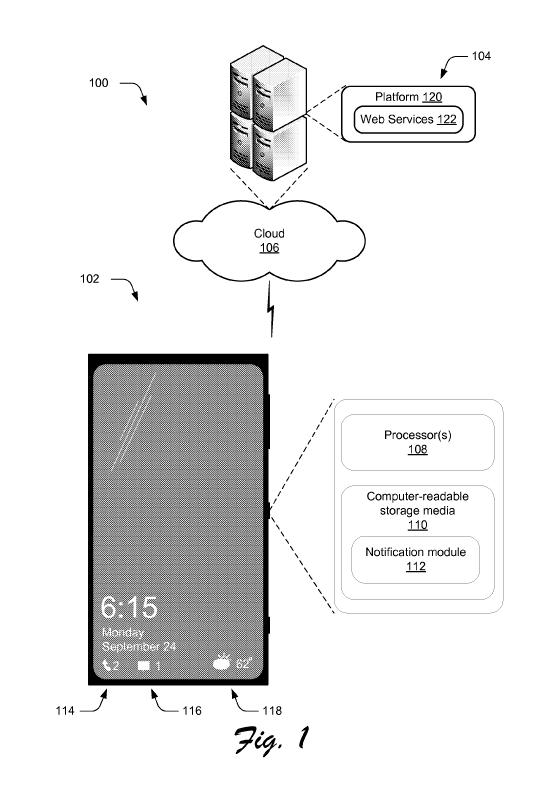Note: Descriptions are shown in the official language in which they were submitted.
CA 02955620 2017-01-18
WO 2016/018742
PCT/US2015/041945
ADAPTIVE NOTIFICATIONS ON A SCREEN
BACKGROUND
[00011 Many
computing devices, such as desktop computing devices and phones,
provide content-based notifications to users. These notifications come
typically, in the
form of an icon which may or may not have a number associated with it. For
example, e-
mail notifications may come in the form of an envelope icon with a number that
represents the number of new e-mails that have been received. Likewise,
weather
notifications may come in the form of some type of weather-based icon (such as
a cloud).
Yet, the granularity at which such notifications are provided typically
requires a user to
perform a series of additional actions to access the particular notification
and/or the
application with which the notification is associated.
100021 More
generally, to date the user experience with respect to notifications
such as those mentioned above and others, has fallen short of providing an
efficient,
streamlined and desirable user experience.
SUMMARY
100031 This
Summary is provided to introduce a selection of concepts in a
simplified form that are further described below in the Detailed Description.
This
Summary is not intended to identify key features or essential features of the
claimed
subject matter, nor is it intended to be used as an aid in determining the
scope of the
claimed subject matter.
100041
Various embodiments provide notifications with respect to various
communications that are visually embellished to indicate a perceived
importance of the
communication based upon one or more criteria. In addition, in at least some
embodiments, multiple different types of notifications can be combined and
presented as
a single icon with an associated count to indicate the number of different
notifications
that have been received. Further, other embodiments enable a user to quickly
and
efficiently deep link directly into an application associated with a
particular notification.
[0005] Other
embodiments can address privacy concerns by ascertaining the user
of a particular device and, based on the user, surfacing notifications that
have been
filtered accordingly. In this manner, various different levels of personal
information can
be presented, through notifications, based on the current device user.
[00061 In
other embodiments, notifications can be prioritized based on a user's
context and, in addition, visually prioritized to present important
notifications in a more
1
CA 02955620 2017-01-18
WO 2016/018742
PCT/US2015/041945
visually prominent location than other perhaps lesser important notifications.
Further,
notification update frequency can be modified based on a user's or device's
context.
BRIEF DESCRIPTION OF THE DRAWINGS
[00071 The
detailed description is described with reference to the accompanying
figures. In the figures, the left-most digit(s) of a reference number
identifies the figure in
which the reference number first appears. The use of the same reference
numbers in
different instances in the description and the figures may indicate similar or
identical
items.
[00081 FIG.
1 illustrates an example operating environment in accordance with one
or more embodiments.
[0009] FIG.
2 illustrates an example computing device in accordance with one or
more embodiments.
[00101 FIG.
3 illustrates an example computing device in accordance with one or
more embodiments.
[00111 FIG. 4 is a flow diagram that describes steps in a method in
accordance
with one or more embodiments.
100121 FIG.
5 is a flow diagram that describes steps in a method in accordance
with one or more embodiments.
[0013] FIG.
6 illustrates an example computing device in accordance with one or
more embodiments.
[00141 FIG.
7 illustrates an example computing device in accordance with one or
more embodiments.
[0015] FIG.
8 illustrates an example computing device in accordance with one or
more embodiments.
[0016] FIG. 9 illustrates an example computing device in accordance with
one or
more embodiments.
[0017] FIG.
10 illustrates an example computing device in accordance with one or
more embodiments.
[0018] FIG.
11 is a flow diagram that describes steps in a method in accordance
with one or more embodiments.
[00191 FIG.
12 illustrates an example computing device in accordance with one or
more embodiments.
[0020] FIG.
13 illustrates an example computing device in accordance with one or
more embodiments.
2
CA 02955620 2017-01-18
WO 2016/018742
PCT/US2015/041945
[0021] FIG.
14 is a flow diagram that describes steps in a method in accordance
with one or more embodiments.
[0022] FIG.
15 illustrates an example computing device in accordance with one or
more embodiments.
[0023] FIG. 16 is a
flow diagram that describes steps in a method in accordance
with one or more embodiments.
[0024] FIG.
17 illustrates an example computing device that can be utilized to
implement various embodiments described herein.
DETAILED DESCRIPTION
Overview
[0025]
Various embodiments provide notifications with respect to various
communications that are visually embellished to indicate a perceived
importance of the
communication based upon one or more criteria. The communication is typically
received
by an application that resides on a computing device, such as a desktop
computer, laptop
computer, tablet computer, smart phone, and the like. Any suitable type of
communication can be the subject of a notification as described in this
document.
Communications can include, by way of example and not limitation, phone calls,
Voice
over Internet Protocol (VoIP) calls, text messages, e-mail messages,
communications
associated with social network applications, communications associated with
weather
applications, or any other type of communication typically received by a
computing
device or an application that resides on the computing device.
[0026] In
addition, in at least some embodiments, multiple different types of
notifications can be combined and presented as a single icon with an
associated count to
indicate the number of different notifications that have been received. For
example,
notifications associated with telephone calls and VoIP calls can be combined
and
presented in connection with a single icon. Further, other embodiments enable
a user to
quickly and efficiently deep link directly into an application associated with
a particular
notification. Deep linking can be accomplished in any suitable way such as, by
way of
example and not limitation, through a touch gesture, natural user interface
(NUI) gesture,
an input device selection, and the like.
[0027] Other
embodiments can address privacy concerns by ascertaining the user
of a particular device and, based on the user, surfacing notifications that
have been
filtered accordingly. In this manner, various different levels of personal
information can
be presented, through notifications, based on the current device user.
3
CA 02955620 2017-01-18
WO 2016/018742
PCT/US2015/041945
[0028] In
other embodiments, notifications can be prioritized based on a user's
context and, in addition, visually prioritized to present important
notifications in a more
visually prominent location than other perhaps lesser important notifications.
Further,
notification update frequency can be modified based on a user's or device's
context.
[0029] In the
following discussion, an example environment is first described that
is operable to employ the techniques described herein. The techniques may be
employed
in the example environment, as well as in other environments.
Example Environment
[0030) FIG.
1 illustrates an example environment 100 in an example
implementation that is operable to employ the techniques described herein. The
illustrated
environment 100 includes a computing device 102, one or more servers 104 and a
network 106 (illustrated as the "cloud") through which the computing device
102 and the
servers 104 can communicate.
[00311 In
the illustrated and described example, computing device 102 includes,
among other components, one or more processors 108, one or more computer
readable
storage media 110, and a notification module 112 that operates as described
above and
below with respect to notifications that are generated for various
communications that are
received by computing device 102. In addition, the computing device 102
includes one
or more applications that can receive communications, examples of which are
provided
above and below. In the present example, three different notifications are
shown at 114,
116, and 118 respectively.
00321
Notification 114 is associated with calls that are received by the computing
device. In this example, notification 114 includes an icon in the form of a
telephone and a
so-called "count". The count has iterated to "2" to indicate that two calls
have been
received.
100331
Notification 116 is associated with messages that are received by the
computing device. In this example, notification 116 includes an icon in the
form of a
message and a count. The count has iterated to "1" to indicate that one
message has been
received.
100341 Notification 118 is associated with a communication from a weather
application. In this example, notification 118 includes an icon in the form of
a partly
sunny cloud and a temperature reading. It is to be appreciated and understood
that
notifications need not necessarily have a count. Rather, the notifications can
include
simply an icon without a count.
4
CA 02955620 2017-01-18
WO 2016/018742
PCT/US2015/041945
[0035] In
practice, a "computing device" can constitute any suitable type of
computing device. For example, a computing device 102 may be configured as a
traditional computer (e.g., a desktop personal computer, laptop computer, and
so on), a
mobile station, an entertainment appliance, a set-top box communicatively
coupled to a
television, a wireless phone, a netbook, a game console, a handheld device,
and so forth.
Thus, the computing device 102 may range from full resource devices with
substantial
memory and processor resources (e.g., personal computers, game consoles) to a
low-
resource device with limited memory and/or processing resources (e.g.,
traditional set-top
boxes, hand-held game consoles).
[0036] Servers 104 are illustrated as including a platform 120 for web
services 122. Web services 122 can include any suitable type of web service.
The servers
104 and their associated Web services 122 can generate communications that are
provided to computing device 102 by way of network 106. When the
communications are
received, the communications are processed by the computing device 102 and/or
an
associated application executing on the computing device, and notification
module 112
provides notifications as described above and below.
100371 The
platform 120 abstracts underlying functionality of hardware (e.g.,
servers) and software resources of the cloud and thus may act as a "cloud
operating
system." For example, the platform 120 may abstract resources to enable
communication
between various computing devices. The platform 120 may also serve to abstract
scaling
of resources to provide a corresponding level of scale to encountered demand
for the web
services 122 that are implemented via the platform 120. A variety of other
examples are
also contemplated, such as load balancing of servers in a server farm,
protection against
malicious parties (e.g., spam, viruses, and other malware), and so on.
[0038] Thus, the cloud is included as a part of the strategy that pertains
to software
and hardware resources that are made available to the computing devices via
the Internet
or other networks.
[0039]
Generally, any of the functions described herein can be implemented using
software, firmware, hardware (e.g., fixed logic circuitry), manual processing,
or a
combination of these implementations. The terms "module," "functionality," and
"logic"
as used herein generally represent software, firmware, hardware, or a
combination
thereof. In the case of a software implementation, the module, functionality,
or logic
represents program code that performs specified tasks when executed on or by a
5
CA 02955620 2017-01-18
WO 2016/018742
PCT/US2015/041945
processor (e.g., CPU or CPUs). The program code can be stored in one or more
computer readable memory devices.
10040] For
example, the computing device may also include an entity (e.g.,
software) that causes hardware or virtual machines of the computing device to
perform
operations, e.g., processors, functional blocks, and so on. For example, the
computing
device may include a computer-readable medium that may be configured to
maintain
instructions that cause the computing device, and more particularly the
operating system
and associated hardware of the computing device to perform operations. Thus,
the
instructions function to configure the operating system and associated
hardware to
perform the operations and in this way result in transformation of the
operating system
and associated hardware to perform functions. The instructions may be provided
by the
computer-readable medium to the computing device through a variety of
different
configurations.
[0041] One
such configuration of a computer-readable medium is a signal bearing
medium and thus is configured to transmit the instructions (e.g., as a carrier
wave) to the
computing device, such as via a network. The computer-readable medium may also
be
configured as a computer-readable storage medium and thus is not a signal
bearing
medium. Examples of a computer-readable storage medium include a random-access
memory (RAM), read-only memory (ROM), an optical disc, flash memory, hard disk
memory, and other memory devices that may use magnetic, optical, and other
techniques
to store instructions and other data.
[0042] In
the discussion that follows, a section entitled "Rich Notifications"
describes various types of notifications that can be provided in accordance
with one or
more embodiments. Following this, a section entitled "Combining Different
Types of
Notifications" describes how notifications of different types can be combined
into a
single icon in accordance with one or more embodiments. Next, a section
entitled "Deep
Linking to an Application from a Notification" describes how a user is able to
deep link
directly from a notification to an associated application in accordance with
one or more
embodiments. Following this, a section entitled "Surfacing Different Levels of
Personal
Information" describes how different levels of personal information can be
surfaced on a
computing device, depending on the computing device's context in accordance
with one
or more embodiments. Next, a section entitled "Prioritizing Notifications
Based on
Context" describes how notifications can be prioritized based on context, in
accordance
6
CA 02955620 2017-01-18
WO 2016/018742
PCT/US2015/041945
with one or more embodiments. Last, a section entitled "Example Device"
describes
aspects of an example device that can be utilized to implement one or more
embodiments.
100431
Having considered an example operating environment, consider now the
notion of rich notifications. In the discussion that follows, various
embodiments are
described under separate headings. It is to be appreciated and understood that
each
embodiment described under its own heading can be used in connection with the
other
embodiments described under their associated headings. So, for example,
embodiments
described under the heading "Rich Notifications" can be used in connection
with
embodiments described under the heading "Combining Different Types of
Notifications",
and so on.
Rich Notifications
[0044] As
noted above, various embodiments provide notifications with respect to
various communications that are visually embellished to indicate a perceived
importance
of the communication based upon one or more criteria. The communication is
typically
received by an application that resides on a computing device, such as a
desktop
computer, laptop computer, tablet computer, smart phone, and the like. Any
suitable type
of communication can be the subject of a notification as described in this
document.
Communications can include, by way of example and not limitation, phone calls,
Voice
over Internet Protocol (VoIP) calls, text messages, e-mail messages,
communications
associated with social network applications, communications associated with
weather
applications, or any other type of communication typically received by a
computing
device or an application that resides on the computing device.
[0045] As an
example, consider FIG. 2 which illustrates computing device 102 in
accordance with one or more embodiments. In this example, the computing device
displays a screen 200 on the computing device's display device. The screen 200
can be
any suitable screen such as, by way of example and not limitation, a screen
associated
with and displayed by an application executing on the device, a screen
associated with the
device's operating system, and the like. In the examples used throughout this
document, a
screen in the form of a so-called "lock screen" is used. The lock screen is a
user interface
that is typically used by a device's operating system. Lock screens regulate
immediate
access to a device by having a user perform a certain action in order to
receive access
such as, by way of example and not limitation, entering a password, using a
certain
button combination, or by performing a certain gesture using the device's
touchscreen.
7
CA 02955620 2017-01-18
WO 2016/018742
PCT/US2015/041945
[0046] It is
to be appreciated and understood, however, that other types of screens
can be utilized without departing from the spirit and scope of the claimed
subject matter.
[0047] In
the past, notifications (also termed "badges"), have given users a quick
glance-able summary on their lock screen of information that may be of
interest to the
users. The notifications have done a decent job of conveying information to
users,
including a count associated with the notification, but have fallen short in
so far as
providing an ability to distinguish a more important notification from another
notification. This is because all of the notifications tend to be treated the
same way -- that
is, with an icon and a count. Furthermore, for a user to be able to identify a
communication associated with a more important notification, the user first
has to
ascertain which notifications are more important. To do this, particularly
from the
device's lock screen, the user has to unlock the screen, go to the start menu,
find the
particular application associated with the notification, and access the
application in order
to act on the notification. Over time, this can have the undesirable effect of
forcing the
user to perform multiple actions in order to simply access an application for
which a
communication has been received.
10048]
Consider now computing device 102 and its associated notifications 214,
216, and 218. Notice in particular that notification 216 has been visually
embellished to
indicate a perceived importance of a communication. That is, the notification
associated
with received messages has been visually embellished to indicate the name
"Max" along
with a count. Specifically, various criteria can be utilized to ascertain the
perceived
importance of a communication. Such criteria can include, by way of example
and not
limitation, people who have been identified as important to the user (such as
by being
specifically identified by a user, appearing in the user's contact list, and
the like), people
with whom frequent communication takes place, people with whom recent
communication has taken place, and the like.
[00491 In
the illustrated and described example, notifications can be visually
embellished in any suitable way. For example, in at least some embodiments, a
notification can be temporarily visually embellished as by being expanded to
indicate a
name associated with the notification. After a period of time, e.g., a few
seconds, the
notification can be collapsed. Alternately or additionally, when multiple
communications
are perceived to be important, the notification can be visually embellished to
cycle
through each embellishment, e.g., each name, so that the user can identify
multiple
different communications that are perceived to be important.
8
CA 02955620 2017-01-18
WO 2016/018742
PCT/US2015/041945
[0050]
Notifications can also be visually embellished in other ways. As an
example, consider FIG. 3 as compared and contrasted with FIG. 2. Particularly,
notice
the partly sunny icon notification 218 in FIG. 2 has been modified in FIG. 3
to indicate a
thunderstorm notification. In this particular example, the computing device's
weather
application has received a communication associated with a change in the
weather, and
has caused the notification to be modified accordingly.
[0051] FIG.
4 is a flow diagram that describes steps in a method in accordance
with one or more embodiments. The method can be performed in connection with
any
suitable hardware, software, firmware, or combination thereof. In at least
some
embodiments, aspects of the method about to be described can be performed by a
suitably-configured notification module, such as that described in connection
with FIG. 1.
The notification module can comprise part of an application and/or part of the
computing
device's operating system.
[0052] Step
400 displays a screen on the computing device. Any suitable type of
screen can be displayed. In at least some embodiments, the displayed screen
comprises a
lock screen. In at least some other embodiments, the displayed screen
comprises the
screen other than a lock screen. Step 402 displays one or more notifications
on the screen.
Examples of notifications are provided above. Step 404 receives a
communication
associated with an application executing on the computing device. Any suitable
type of
communication can be received, examples of which are provided above.
[0053] Step
406 applies criteria to ascertain a perceived importance of the
communication. Any suitable type of criteria can be utilized, examples of
which are
provided above. Specifically, criteria can include user-defined criteria (such
as
identifying individuals who are important to a particular user) and criteria
other than user-
defined criteria. Such other criteria can include, by way of example and not
limitation,
criteria gleaned from an analysis of communication logs such as e-mail logs,
network
logs, phone call and text logs, communication history, and the like. Step 408
visually
embellishes a notification for communication that is perceived to be
important. Any
suitable type of visual embellishment can be employed. For example, visual
embellishments can include populating the notification with a name of the
person from
whom a communication is received. Other visual embellishments can include
modifying
an icon associated with the notification.
9
CA 02955620 2017-01-18
WO 2016/018742
PCT/US2015/041945
[0054]
Having considered the notion of rich notifications, consider now how
different types of notifications can be combined in accordance with one or
more
embodiments.
Combining Different Types of Notifications
[0055] In addition,
in at least some embodiments, multiple different types of
notifications can be combined and presented as a single icon with an
associated count to
indicate the number of different notifications that have been received.
Typically, in the
past, notifications have been associated with a single type of communication.
For
example, a phone call may have one type of notification, while a VoIP call may
have
another type notification. In some instances, users may only be concerned with
receiving
a notification associated with a "call", whether that call is a phone call or
a VoIP call. In
these instances and others, different types of notifications can be combined
and presented
in connection with a single icon. So for example, notifications associated
with telephone
calls and VoIP calls can be combined and presented in connection with a single
icon.
[0056] In at least some embodiments, the single icon can have a count that
is
associated with two or more different types of notifications. So, for example,
if two
telephone calls have been received and one VoIP call has been received, the
total count
that would show adjacent the icon would be "3". Alternately or additionally,
multiple
different icons can be used in the same "slot" or location on the screen. Each
icon can be
associated with a different notification and can be visually cycled through to
display the
different icons at different times to convey the notification. So, for
example, if two
telephone calls have been received and one VoIP call has been received, a
telephone call
icon can be displayed in a slot, along with a count of "2". After a period of
time, the
telephone call icon can be replaced in the slot with a VoIP icon, along with a
count of
100571 The
above-described approach is particularly useful in connection with
dual-SIM devices. Dual-SIM devices are devices that can have two SIM cards and
hence,
two numbers for communication. So, each number can be used for voice calls as
well as
text messaging. Collectively, the dual-SIM devices can receive two sets of
text messages
and two sets of phone calls. In accordance with the above-described
principles, a single
slot can be utilized to provide a notification for both numbers. In at least
some
embodiments, a single notification can be used for both numbers to cover both
text
messages and phone calls. Alternately or additionally, different notifications
can be
CA 02955620 2017-01-18
WO 2016/018742
PCT/US2015/041945
cycled in the single slot to identify text messages and phone calls in a
manner similar to
that described above.
10058] In at
least some embodiments, a user can define groupings associated with
different notification types. That is, some users may logically associate
different
applications together. For example, a user may think of text messages and e-
mail
messages as simply different types of communication. Thus, a user may decide
to group
text messages and e-mail messages together for the purpose of receiving
notifications. In
this manner, a single slot can be utilized to provide notifications for both
text messages
and e-mail messages. These notifications can be cycled through in the manner
described
above to provide a visual embellishment for messages that are received.
Alternately or
additionally, groupings may be automatically defined in some particular
matter. So, for
example, a device manufacture may choose to group social network
communications
together with e-mail communications for the purpose of generating
notifications in a
single slot.
[0059] FIG. 5 is a flow diagram that describes steps in a method in
accordance
with one or more embodiments. The method can be performed in connection with
any
suitable hardware, software, firmware, or combination thereof. In at least
some
embodiments, aspects of the method about to be described can be performed by a
suitably-configured notification module, such as that described in connection
with FIG. 1.
The notification module can comprise part of an application and/or part of the
computing
device's operating system.
Step 500 displays a screen on the computing device. Any suitable type of
screen
can be displayed. In at least some embodiments, the displayed screen comprises
a lock
screen. In at least some other embodiments, the displayed screen comprises the
screen
other than a lock screen. Step 502 allocates a single slot to multiple
different types of
communication. Examples of different types of communication are provided
above. Step
504 displays one or more notifications on the screen. Examples of
notifications are
provided above. Step 506 receives a communication associated with an
application
executing on the computing device. Any suitable type of communication can be
received,
examples of which are provided above.
[00601 Step
508 displays a notification associated with the received
communication in the single slot. Examples of how this can be done are
provided above.
Step 510 receives the communication of a different type. Step 512 displays a
notification
associated with a different type of communication in the single slot. This
step can be
11
CA 02955620 2017-01-18
WO 2016/018742
PCT/US2015/041945
performed in any suitable way. For example, in some instances, the computing
device can
alternate between steps 508 and 512 to cycle the display of different
notifications
associated with each type of communication. In this manner, screen real estate
is
conserved by using a single slot to convey notifications associated with
different types of
communication.
[0061]
Having considered the notion of combining different types of notifications,
consider now aspects of deep linking to an application from a notification.
Deep Linking to an Application from a Notification
[0062] As
noted above, some embodiments enable a user to quickly and efficiently
deep link directly into an application associated with a particular
notification. Deep
linking can be accomplished in any suitable way such as, by way of example and
not
limitation, through a touch gesture, natural user interface (NUI) gesture, an
input device
selection, and the like.
[0063] As
such, deep linking as described below can mitigate the situation where,
responsive to receiving a notification, the user has to unlock the screen, go
to the start
menu, find the particular application associated with the notification, and
access the
application in order to act on the notification. Thus, the user experience is
quicker and
more efficient.
[0064] As an
example, consider FIG. 6 which illustrates computing device 102 and
three associated notifications 614, 616, and 618. In particular, notice that
notification 614
has been touch selected by a user, as indicated by the dark circle. In this
particular
example, through an upward touch slide gesture, the user can expose an
indication of the
communications that have been received. This is illustrated in the right-most
computing
device which shows two missed calls, one from "Home" and one from "Dad." Thus,
through a single gesture received relative to the notification, the user can
deep link to the
application associated with the notifications. This alleviates the user from
having to
unlock their screen and perform several other actions in order to simply
access the
application and ascertain the context of the notifications.
[0065] As
another example, consider FIG. 7 which illustrates computing device
102 and a notification 718. Here, the user has touch selected the notification
718 and,
through a single upward touch slide gesture has deep linked into the e-mail
application to
expose some of the recently received e-mail messages.
[0066] Any
suitable techniques can be utilized to enable deep linking from a
notification to an associated application. As but one example, consider the
following. In
12
CA 02955620 2017-01-18
WO 2016/018742
PCT/US2015/041945
at least some embodiments, each notification can include metadata or some
other
information, such as a URI, that indicates the application associated with the
notification.
This information can include an application location as well as information
enabling
application to be accessed. When the user touch selects a particular
notification and
performs an access gesture, such as the upward touch slide gesture, the
notification
module can utilize the metadata or URI to either launch or access a currently
running
application immediately.
[0067]
Consider now instances in which a single slot is associated with multiple
different notifications as described above. As the notifications are visually
cycled
through, if a user touch-selects a particular notification when it is visible,
the computing
device can deep link to the associated application and present content such as
that
described and shown in FIGS. 6 and 7. Similarly, as other notifications that
reside in the
single slot are made visible, touch selecting and performing the access
gesture will deep
link into the associated application.
[0068] Other techniques and approaches can be utilized to promote
interactive
notifications for deep linking. As an example, consider FIG. 8 which
illustrates
computing device 102 with a number of different notifications at the top of
the screen. In
this example, touch-selecting an area in which the notifications reside and
performing an
access gesture, as indicated by the downward arrow, can expose information
associated
with the notifications. So, for example, notice that the notifications
indicate that one text
message has been received, two e-mail messages have been received, and one
social
networking message has been received. By touch selecting the area in which the
notifications reside and performing an access gesture, the user can expose
information
associated with each of the messages that has been received, as indicated in
the right-
most illustration.
[0069] FIGS.
9 and 10 show additional embodiments that promote interactive
notifications that provide deep linked previews into content associated with
the
notifications. For example, in FIG. 9, the user has touch selected over the
time "6:15". By
doing so, the notifications are relocated and expanded out one-by-one to
provide preview
items. So, in this particular example, the preview items include one text
message from
"Henry Sadler", two e-mail messages from "Grace Sadler" and "Max Sadler", and
one
social networking message from "Sammy Sadler".
13
CA 02955620 2017-01-18
WO 2016/018742
PCT/US2015/041945
[0070] Now,
continuing on to FIG. 10, touch selecting a particular preview item
can cause a deeper preview into that item which, in this example, is displayed
at the top
of the screen at 1000, i.e. "Please get the dog treats that have real
sausage."
[00711 FIG.
11 is a flow diagram that describes steps in a method in accordance
with one or more embodiments. The method can be performed in connection with
any
suitable hardware, software, firmware, or combination thereof. In at least
some
embodiments, aspects of the method about to be described can be performed by a
suitably-configured notification module, such as that described in connection
with FIG. 1.
The notification module can comprise part of an application and/or part of the
computing
device's operating system.
[0072] Step
1100 displays a screen on a computing device. Any suitable screen can
be displayed, examples of which are provided above. Step 1102 displays one or
more
notifications on the screen. Examples of how this can be done are provided
above. Step
1104 receives an access gesture relative to one or more of the notifications.
This step can
be performed in any suitable way. For example, an access gesture can be
received relative
to a single one of the notifications. Alternately or additionally, an access
gesture can be
received relative to multiple notifications. Responsive to receiving the
access gesture,
step 1106 deep links into one or more respective application. Examples of how
this can
be done are provided above. Step 1108 displays content associated with the
deep linked
applications. This step can be performed in any suitable way. For example, in
at least
some embodiments and particularly those in which the access gesture is
received relative
to a single notification, the content that is exposed can be content
associated with that
particular notification's application. Alternately or additionally, in
embodiments where
the access gesture is received relative to multiple notifications, the content
can include
content associated with each notification's application. Examples of how this
can be done
are shown and described in connection with FIGS. 8, 9 and 10. Such content can
include
progressively deeper previews, such as that shown and described in connection
with
FIGS. 9 and 10.
[0073]
Having considered notions of deep linking into respective applications,
consider now a discussion of surfacing different levels of personal
information in
accordance with one or more embodiments.
Surfacin2 Different Levels of Personal Information
[00741 As
noted above, other embodiments can address privacy concerns by
ascertaining the user of a particular device and, based on the user, surfacing
notifications
14
CA 02955620 2017-01-18
WO 2016/018742
PCT/US2015/041945
that have been filtered accordingly. In this manner, various different levels
of personal
information can be presented, through notifications, based on the current
device user.
The embodiments about to be described are described in the context of a lock
screen.
However, as noted above, embodiments described herein can be used in
connection with
screens other than lock screens.
100751 In
embodiments in which notifications are provided in connection with the
lock screen, the lock screen is typically the first screen that a user sees on
their computing
device. As such, the lock screen serves as a gateway to the user's device and
information.
Because the lock screen is easily accessible, it tends to be accessed
frequently throughout
the day by the user. In addition, because the lock screen is the first screen
that is usually
seen, and is easily accessible, many users can personalize the lock screen so
that it has
information that he or she wishes to be available at a simple glance. Because
of this,
however, users may have concerns that some level of the personal information
should not
be visible to anyone without unlocking the device. That is, personal
information should
not be viewable on the lock screen other than by the authorized user of the
device. Thus,
personalized notifications can be of concern to many users.
100761
Consider, for example, messages that are received from a spouse or a loved
one concerning a family matter or something of a sensitive nature. If someone
other than
the authorized user is in possession of the computing device, notifications
that come in
with respect to these messages may be clearly visible to someone other than
the
authorized user.
[00771 In
accordance with one or more embodiments, the computing device is
configured to detect a trigger associated with the current user of the device.
Based on the
particular trigger, the computing device may or may not take action to protect
the
authorized user's personal information. Any suitable type of trigger can be
utilized.
100781 For
example, the triggers associated with who is actually holding the device
may be utilized. In some instances, grip detection techniques can be utilized
that employ
sensors, such as capacitive sensors, to recognize grip profiles relative to
the device.
Specifically, in many instances an authorized user will hold the device in the
same
manner when they are using the device. This can enable the device to develop a
grip
profile associated with the authorized user. Using this grip profile, the
device can then
identify when the device is likely being held by someone other than the
authorized user.
Other triggers can include the use of other biometric profiles such as
fingerprint scans,
and the like.
CA 02955620 2017-01-18
WO 2016/018742
PCT/US2015/041945
[0079] In
addition, triggers can be associated with who is in proximity to the
device in a manner that suggests that they are the current user. For example,
many
computing devices have front-facing cameras. A front facing camera can capture
a
picture of the current user and compare it to a picture profile of the
authorized user.
Further, iris recognition can also be utilized to ascertain the current user
of a particular
device.
[0080] Yet,
other approaches can be utilized to ascertain the current user of a
computing device. For example, triggers can be associated with the way in
which the
computing device interacts with other computing devices. For example, the
user's
computing device may reside in the form of a phone, such as the ones described
above.
The user may also have another type of computing device such as a smart watch.
The
user's computing device and smart watch can be in communication with one
another by
way of any suitable technology such as, by way of example and not limitation,
Bluetooth
technology. Through a proximity analysis, the computing device can tell when
the smart
watch is in very close proximity so as to imply that the current user is the
authorized user.
When the proximity analysis indicates that the smart watch is a threshold
distance away
from the computing device, the device can imply that the current user is not
the
authorized user.
[0081] Yet
other techniques can be utilized to ascertain whether the current user of
the computing device is the authorized user. For example, a trigger may be
associated
with the way that the authorized user turns the computing device on. That is,
instead of
simply using a power key, the user may turn on the computing device and lock
screen by
using a sequence of inputs. The sequence of inputs may include a sequence of
taps on the
display device while the display device is off, a sequence of taps having a
particular
duration therebetween, a sequence of taps at different locations on the
device, and the
like. Thus, if the device is simply turned on using the power key, the
computing device
can imply that the current user is not an authorized user. However, in an
event that the
device is turned on using some mechanism other than the power key or a series
of taps or
other input in connection with the power key, then the device can imply that
the current
user is the authorized user.
[00821
Further, triggers may be used in connection with one another to ascertain
the current user device. For example, a trigger may be a combination of
analysis
conducted by a front-facing camera and the grip profile utilized to hold a
particular
computing device.
16
CA 02955620 2017-01-18
WO 2016/018742
PCT/US2015/041945
[0083] If
the particular trigger that is utilized by the computing device implies that
the current user is not the authorized user, then the notification module can
hide or
otherwise filter personal information that might be included in the
notifications. This can
include information such as detailed status, personally curated information,
and the like.
In addition, if the current user is not the authorized user, the computing
device can take
measures to limit the available actions that can be performed on the device
such as
restricting the ability to open a "notification center" to view notifications.
[0084] As an
example, consider FIG. 12. There, the computing device 102 is
shown in accordance with one embodiment. In this particular example, notice
that the
screen location in which notifications typically appear, indicated at 1200,
includes a
somewhat generic notification that simply indicates "17 new updates." There is
no
personal information that has been surfaced on the device.
[0085] If,
on the other hand, the particular trigger that is utilized by the computing
device implies that the current user is the authorized user, then the
notification module
can enable the notifications to present personal information for the user.
[0086] As an
example, consider FIG. 13. There, the computing device 102 is
shown at two different points in time. Notice that the area in which
notifications occur,
shown generally at 1300, includes personalized notifications including icons
and
associated counts, a "FITBIT COUNT" associated with the user's personal
fitness
application, as well as very specific calendar notifications (shown in the
right-most
representation which has been panned to) describing the user's scheduled
meetings.
[0087] FIG.
14 is a flow diagram that describes steps in a method in accordance
with one or more embodiments. The method can be performed in connection with
any
suitable hardware, software, firmware, or combination thereof. In at least
some
embodiments, aspects of the method about to be described can be performed by a
suitably-configured notification module, such as that described in connection
with FIG. 1.
The notification module can comprise part of an application and/or part of the
computing
device's operating system.
[0088] Step
1400 detects a trigger associated with a computing device. Any
suitable type of trigger can be utilized, examples of which are provided
above. Step 1402
ascertains, from the trigger, whether the current user of the device is likely
the authorized
user. This step can be performed in any suitable way, examples of which are
provided
above. Step 1404 applies one or more filters to notifications when the current
user is
likely not the authorized user. An example of filtered notifications is
provided in, and
17
CA 02955620 2017-01-18
WO 2016/018742
PCT/US2015/041945
described in connection with FIG. 12. Step 1406 presents unfiltered
notifications that
include personal information when the current user is likely the authorized
user. An
example of unfiltered notifications is provided in, and described in
connection with FIG.
13.
[0089] Having
considered embodiments in which different levels of information
can be surfaced depending on a device's user, consider now how notifications
can be
prioritized based on context in accordance with one or more embodiments.
Prioritizing Notifications Based on Context
[0090] In
other embodiments, notifications can be prioritized based on a user's
context and, in addition, visually prioritized to present important
notifications in a more
visually prominent location than other perhaps lesser important notifications.
Further,
notification update frequency can be modified based on a user's or device's
context.
[00911
Assume that a user's computing device has space for five notification slots.
As an example, consider FIG. 15. There, computing device 102 is illustrated
and
includes five notification slots in an area 1500 where notifications are
typically surfaced.
Depending on the user's context, receiving certain types of notifications may
be more
desirable than other notifications. For example, just below computing device
102, two
different contexts are represented -- "home context" and "work context". With
each
context appear the five notification slots. When the user is at home, they may
care more
about receiving notifications that are more leisurely, such as notifications
about game
scores, social media, recipes, and the like. So, for example, a first set of
notifications of
different notification types are shown for the "home context" as "A", "B",
"C", "D", and
"E". Now, assume that the user is at work. In this particular context, they
may wish to
see notifications that are more work-related such as notifications associated
with work-
related e-mail messages, calendar events, and the like. So, for example, a
second set of
notifications of different notification types are shown for the "work context"
as "F", "G",
"H", "I", and "J".
[0092] In
addition to prioritizing which notifications are surfaced based on the
user's context, the visual priority of the notifications can be adjusted as
well. Specifically,
notifications that are deemed by the user to be more important can be
displayed in a
visually prominent manner. For example, if the user reads from left-to-right,
the most
important notifications, e.g., notification "A" in the "home context" can be
shown in the
left-most position. Likewise, if the user reads from right-to-left, the most
important
18
CA 02955620 2017-01-18
WO 2016/018742
PCT/US2015/041945
notifications, e.g., notification "J" in the "work context" can be shown in
the right-most
position.
[0093] In
the illustrated and described embodiments, the user's context can be
determined based on a number of different triggers. These triggers can include
any
suitable triggers from which a user's or device's context can be ascertained.
By way of
example and not limitation, triggers can include a current location, region of
interest, the
current time, the user's current activity, the user's schedule, and various
other things or
conditions.
[0094] A
user's current location can be determined in any suitable way such as, for
example, using GPS coordinates associated with the user's device. A region of
interest
can be determined similarly except that the location can be expanded out in a
predefined
way. Based on a user's current location or region of interest, contextually
appropriate
notifications can be surfaced to the user. So, for example, a user may be in a
particular
region of interest where certain stores or certain services (such as GroupOn)
offer special
deals. In this manner, a notification slot can be associated with
notifications that are
received from businesses or services within or associated with a particular
region of
interest.
[0095] In
addition, notification update frequencies can be modified depending on
the particular context. For example, with respect to more important
notifications, updates
may occur more frequently than with notifications of lesser importance. So,
for example,
depending on the user's context, if one of the user's important notifications
is associated
with their social networking application, notifications associated with the
social
networking application may occur more frequently than other notifications.
[0096] With
respect to triggers associated with a user's current activity, consider
the following. In some instances, a user may be jogging or listening to music
currently.
In this particular context, certain notifications may be more relevant or
important to the
user than others. Specifically, if the user is jogging, they may have a
physical fitness
application that enables social networking with their friends. Before
embarking on their
jog, the user may have made a posting on their social network indicating that
they were
going to exercise. Knowing this, the user's friends made "like" or "comment"
on the
user's current activity. These notifications may be considered to be important
to the user
while they are exercising. As such, notifications from their physical fitness
application
can be prioritized into a current notification slot.
19
CA 02955620 2017-01-18
WO 2016/018742
PCT/US2015/041945
[0097] With
respect to the user's schedule, consider the following. Assume that the
user's schedule has a dinner appointment scheduled at a particular restaurant.
The user
used a particular dining application to make the reservation. In connection
with the dining
application, notifications can be sent such as current specials, current drink
specials, and
the like. These notifications can be prioritized into one of the notification
slots so that the
user can immediately see them.
[0098] FIG.
16 is a flow diagram that describes steps in a method in accordance
with one or more embodiments. The method can be performed in connection with
any
suitable hardware, software, firmware, or combination thereof. In at least
some
embodiments, aspects of the method about to be described can be performed by a
suitably-configured notification module, such as that described in connection
with FIG. 1.
The notification module can comprise part of an application and/or part of the
computing
device's operating system.
[0099] Step
1600 determines a context associated with a user or user's device.
Context can be determined in any suitable way, examples of which are provided
above.
Responsive to determining the context, step 1602 associates a set of
notifications with the
determined context. This step can be performed in any suitable way. For
example, in at
least some embodiments, individual notifications are assigned to a particular
notification
slot. Step 1604 presents notifications associated with the determined context.
This step
can be performed in any suitable way, examples of which are provided above.
[00100] When
the user's context changes, a new context can be automatically
determined and a new set of notifications can be associated with the new
context. As
such, the user's notifications can dynamically change as their context
changes.
[00101]
Having considered how notifications can be prioritized based on context,
consider now a discussion of an example device that can be utilized to
implement the
embodiments described above.
Example Device
[00102] FIG.
17 illustrates various components of an example device 1700 that can
be implemented as any type of computing device that can be included in a
device circle.
As noted above, device circles can include many different types of varied
devices. As
such, device 1700 constitutes but one example of a device that can be included
in a
device circle.
[00103]
Device 1700 includes communication devices 1702 that enable wired
and/or wireless communication of device data 1704 (e.g., received data, data
that is being
CA 02955620 2017-01-18
WO 2016/018742
PCT/US2015/041945
received, data scheduled for broadcast, data packets of the data, etc.). The
device data
1704 or other device content can include configuration settings of the device,
media
content stored on the device, and/or information associated with a user of the
device.
Media content stored on device 1700 can include any type of audio, video,
and/or image
data. Device 1700 includes one or more data inputs 1706 via which any type of
data,
media content, and/or inputs can be received, such as user-selectable inputs,
messages,
music, television media content, recorded video content, and any other type of
audio,
video, and/or image data received from any content and/or data source.
[00104]
Device 1700 also includes communication interfaces 1708 that can be
implemented as any one or more of a serial and/or parallel interface, a
wireless interface,
any type of network interface, a modem, and as any other type of communication
interface. The
communication interfaces 1708 provide a connection and/or
communication links between device 1700 and a communication network by which
other
electronic, computing, and communication devices communicate data with device
1700.
[00105] Device 1700 includes one or more processors 1710 (e.g., any of
microprocessors, controllers, and the like) which process various computer-
executable
instructions to control the operation of device 1700 and to implement
embodiments of the
techniques described herein.
Alternatively or in addition, device 1700 can be
implemented with any one or combination of hardware, firmware, or fixed logic
circuitry
that is implemented in connection with processing and control circuits which
are
generally identified at 1712. Although not shown, device 1700 can include a
system bus
or data transfer system that couples the various components within the device.
A system
bus can include any one or combination of different bus structures, such as a
memory bus
or memory controller, a peripheral bus, a universal serial bus, and/or a
processor or local
bus that utilizes any of a variety of bus architectures.
[00106]
Device 1700 also includes computer-readable media 1714, such as one or
more memory components, examples of which include random access memory (RAM),
non-volatile memory (e.g., any one or more of a read-only memory (ROM), flash
memory, EPROM, EEPROM, etc.), and a disk storage device. A disk storage device
may
be implemented as any type of magnetic or optical storage device, such as a
hard disk
drive, a recordable and/or rewriteable compact disc (CD), any type of a
digital versatile
disc (DVD), and the like. Device 1700 can also include a mass storage media
device
1716.
21
CA 02955620 2017-01-18
WO 2016/018742
PCT/US2015/041945
[001071
Computer-readable media 1714 provides data storage mechanisms to store
the device data 1704, as well as various device applications 1718 and any
other types of
information and/or data related to operational aspects of device 1700. For
example, an
operating system 1720 can be maintained as a computer application with the
computer-
readable media 1714 and executed on processors 1710. The device applications
1718 can
include a device manager (e.g., a control application, software application,
signal
processing and control module, code that is native to a particular device, a
hardware
abstraction layer for a particular device, etc.). The device applications 1718
also include
any system components or modules to implement embodiments of the techniques
described herein. In this example, the device applications 1718 include an
interface
application 1722 and a gesture capture driver 1724 that are shown as software
modules
and/or computer applications. The gesture capture driver 1724 is
representative of
software that is used to provide an interface with a device configured to
capture a gesture,
such as a touchscreen, track pad, camera, and so on. Alternatively or in
addition, the
interface application 1722 and the gesture capture driver 1724 can be
implemented as
hardware, software, firmware, or any combination thereof. Additionally,
computer
readable media 1714 can include a web platform 1725 that provides browser
functionality.
[001081
Device 1700 also includes an audio and/or video input-output system 826
that provides audio data to an audio system 1728 and/or provides video data to
a display
system 1730. The audio system 1728 and/or the display system 1730 can include
any
devices that process, display, and/or otherwise render audio, video, and image
data.
Video signals and audio signals can be communicated from device 1700 to an
audio
device and/or to a display device via an RF (radio frequency) link, S-video
link,
composite video link, component video link, DVI (digital video interface),
analog audio
connection, or other similar communication link. In an embodiment, the audio
system
1728 and/or the display system 1730 are implemented as external components to
device
1700. Alternatively, the audio system 1728 and/or the display system 1730 are
implemented as integrated components of example device 1700.
Conclusion
[001091
Various embodiments provide notifications with respect to various
communications that are visually embellished to indicate a perceived
importance of the
communication based upon one or more criteria. In addition, in at least some
embodiments, multiple different types of notifications can be combined and
presented as
22
CA 02955620 2017-01-18
WO 2016/018742
PCT/US2015/041945
a single icon with an associated count to indicate the number of different
notifications
that have been received. Further, other embodiments enable a user to quickly
and
efficiently deep link directly into an application associated with a
particular notification.
[001101 Other
embodiments can address privacy concerns by ascertaining the user
of a particular device and, based on the user, surfacing notifications that
have been
filtered accordingly. In this manner, various different levels of personal
information can
be presented, through notifications, based on the current device user.
1001111 In
other embodiments, notifications can be prioritized based on a user's
context and, in addition, visually prioritized to present important
notifications in a more
visually prominent location than other perhaps lesser important notifications.
Further,
notification update frequency can be modified based on a user's or device's
context.
1001121
Although the embodiments have been described in language specific to
structural features and/or methodological acts, it is to be understood that
the embodiments
defined in the appended claims are not necessarily limited to the specific
features or acts
described. Rather, the specific features and acts are disclosed as example
forms of
implementing the claimed embodiments.
23