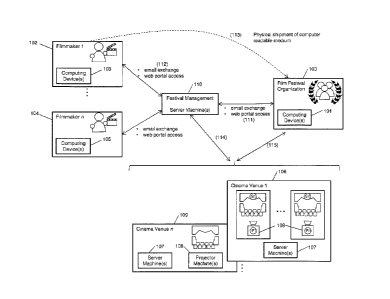Note: Descriptions are shown in the official language in which they were submitted.
CA 02955930 2017-01-24
COMPUTING SYSTEM AND PROCESS FOR DIGITAL VIDEO DATA MANAGEMENT AND
SCHEDULING
TECHNICAL FIELD
[0001] The following relates to digital video data management and
scheduling.
DESCRIPTION OF THE RELATED ART
[0002] A film festival is an organized, extended presentation of films in
one or more cinemas
or screening venues, usually in a single city or region. There are many
technical considerations
in organizing a film festival, including communication, scheduling, management
of video data,
and coordinating the video data in view of the technical specifications of a
screening venue.
[0003] For example, a film festival may screen or play hundreds of films
over the course of
the festival. Organizing the film festival is difficult due to the number of
films, the variances in
technical requirements for the film to accommodate different screens and
projectors, and
transfer of the film data, and the management of digital communication from
potentially
hundreds of filmmakers. These tasks and computations relate to print traffic
management in the
film festival industry.
[0004] In particular, print traffic data management typically includes one
or more of the
following technical processes: updating a print tracking database; tracking
shipping and
receiving of all films and videos, including origin, carrier, tracking number,
theater assignment
and post-festival destination; assigning films to be played on certain
projection machines at the
cinema venues; electronic communication of print status and usage during a
film festival; and
validating film data.
[0005] Current computer systems and databases are not configured to
efficiently manage
the above technical processes.
BRIEF DESCRIPTION OF THE DRAWINGS
[0006] Embodiments will now be described by way of example only with
reference to the
appended drawings wherein:
[0007] FIG. 1 is a schematic diagram of an example computing system for
digital film data
management and scheduling film data.
- 1 -
23067754.1
CA 02955930 2017-01-24
[0008] FIG. 2 is a schematic diagram of an example computing architecture
of a server
system used for digital film data management and scheduling of the same.
[0009] FIG. 3 is a schematic diagram of an example data organized and
stored within the
server system.
[0010] FIG. 4a is a flow diagram of example computer executable
instructions for
generating a unique identifier and a corresponding email account.
[0011] FIG. 4b is another example of generating a unique identifier and a
corresponding
email account using a film ID and festival organizer ID.
[0012] FIGs. 5a, 5b and 5c are flow diagrams of example computer executable
instructions
for acquiring digital film data from a filmmaker.
[0013] FIGs. 6a to 6d are example graphical user interfaces (GUIs) of a web
portal used by
a film festival organizer to obtain film data. FIGs. 6e to 6g are example GUIs
of a wizard used by
a filmmaker to transfer film data to a film festival organizer. FIG. 6h is a
GUI in the web portal
that displays a list of films to be shown at the festival, including the
related status information of
each film.
[0014] FIGs. 7a to 7f are example GUIs used by a film festival organizer to
schedule films
for a film festival.
[0015] FIG. 8 is a flow diagram of example computer executable instructions
for providing
and operating a scheduling GUI.
[0016] FIG. 9 is a flow diagram of example computer executable instructions
for
automatically updating a schedule based on a pre-event or a post-event, or
both, relative to a
given film viewing.
[0017] FIG. 10 is a flow diagram of example computer executable
instructions for
automatically updating a schedule based on a change to a given film's time
length.
[0018] FIG. 11 is a flow diagram of example computer executable
instructions for grouping
films within a scheduling GUI.
[0019] FIG. 12a is a flow diagram of example computer executable
instructions for
automatically generating an electronic schedule of films.
-2-
23067754.1
CA 02955930 2017-01-24
[0020] FIG. 12b is a flow diagram of example computer executable
instructions for another
embodiment of automatically generating an electronic schedule of films.
[0021] FIG. 13 is a schematic diagram of a data structure of a Digital
Cinema Package.
[0022] FIG. 14 is a flow diagram of example computer executable
instructions for
automatically validating or rejecting a DCP.
[0023] FIG. 15 is a flow diagram of example computer executable
instructions for
encrypting a DCP and managing a corresponding Key Delivery Message (KDM).
[0024] FIG. 16 is a flow diagram of example computer executable
instructions for
managing a KDM for an encrypted DCM.
[0025] FIG. 17 is a flow diagram of example computer executable
instructions for
automatically validating or invalidating a KDM.
DETAILED DESCRIPTION
[0026] It will be appreciated that for simplicity and clarity of
illustration, where considered
appropriate, reference numerals may be repeated among the figures to indicate
corresponding
or analogous elements. In addition, numerous specific details are set forth in
order to provide a
thorough understanding of the example embodiments described herein. However,
it will be
understood by those of ordinary skill in the art that the example embodiments
described herein
may be practiced without these specific details. In other instances, well-
known methods,
procedures and components have not been described in detail so as not to
obscure the
example embodiments described herein. Also, the description is not to be
considered as
limiting the scope of the example embodiments described herein.
[0027] Digital film data is currently formatted in various forms, including
BluRay, DVD,
QuickTime files, and Digital Cinema Package (DCP). The digital film data
itself can be
transmitted over a data network, such as a satellite network or the Internet,
or both. The digital
film data can also be stored on a computer readable medium (e.g. a disc, a
hard drive, a solid-
state drive, etc.) and then physically shipped from one location to another.
[0028] It is also herein recognized that a cinema may have different
theater screens, each
with their own projector device, and that each projector has specific data
requirements that can
differ from other projector devices.
-3-
23067754.1
CA 02955930 2017-01-24
[0029] In a film festival, it is herein recognized that one or more cinemas
may be used to
display, also called "screen", the films. Current computing systems and
processes are not
configured to manage the above variations of technical requirements,
especially for a larger
number of films (e.g. hundreds of films).
[0030] It is also recognized that current computing systems use general
purpose email
interfaces, calendar interfaces, and related computing systems (e.g. Gmail,
Outlook, etc.) to
manage electronic communications amongst potentially hundreds of filmmakers.
However,
these general purpose email interfaces, calendar interfaces, and related
computing systems do
not allow for data to be organized to take into account the above variations
and technical
requirements of digital film data technology, the projector technology, and
the implementation of
a film festival. The disparate computing systems and software technology
typically used by a
film festival organizer leads to overall technical inefficiencies and
increased technical errors.
[0031] For example, a specific data format is requested, but a wrong data
format for a film
is provided and, therefore, it cannot be screened. In another example, a
digital film's data
format is provided as requested, but the digital film is assigned and
scheduled to play via an
incompatible projector device or screen. In another example, digital film
submissions are
confused with one another due to miscommunication.
[0032] It is therefore desirable to provide a computing system with
processes configured to
address at least one of the above technical difficulties or requirements. It
another aspect, it is
desirable to provide a computing system with processes configured to
simultaneously address
the combination of the above technical difficulties or requirements.
[0033] Turning to FIG. 1, an example of a computing system is provided in
which the
computing devices or machines of a film festival organizer 100, and one or
more filmmakers
102, 104, one or more cinema venues 106, 109 are in electronic communication
with each other
via one or more festival management server machines 110, also called the
festival management
server system.
[0034] In particular, a film festival organizer 100 may be associated with
one or more
computing devices (e.g. laptops, tablets, desktop computers, mobile devices,
etc.) 101 that
exchanges digital data with the festival management server system 110. It will
be appreciated
that while one film festival organizer is shown, multiple film festival
organizers may
simultaneously interact with the server system 110.
-4-
23067754.1
CA 02955930 2017-01-24
[0035] Each filmmaker 102, 104 respectively is associated with one or more
computing
devices (e.g. laptops, tablets, desktop computers, mobile devices, etc.) 103,
105 that each
exchange digital data with the festival management server system 110.
[0036] A cinema venue 106 is associated with one or more of its own server
machines 107
and one or more projector machines or devices 108 (e.g. at least one projector
machine or
device per theater screen). For example, a projector machine P1 displays
images on a first
screen Si. Another projector machine Pn displays images on another screen Sn
in the same
cinema venue 106. The one or more projector machines 108, or the one or more
server
machines 107, or both exchange digital data with the festival management
server system 110 or
the computing device(s) 101 of the festival organizer, or both.
[0037] The server system 110 provides a web portal and facilitates email
exchange
between the other computing devices and servers.
[0038] In an example embodiment, a computing device 101 of a film festival
organizer
provides film information and filmmaker contact information (e.g. email
address, telephone
number, or some other digital communication address) to the server system 110
via a web
portal (transmission 111). The web portal also receives other data, such
digital film format
restrictions, available transmission approaches, deadlines, etc. The server
system 110 then
generates and send emails to multiple filmmakers and their computing devices
103, 105
(transmission 112)
[0039] Using email and web portal access, the filmmaker's computing device
sends over a
data network the requested film data to the server system 110 (transmission
113), which is
accessible by the computing devices 101 of the film festival organizer.
Alternatively, a physical
shipment of a computer readable medium is sent to the film festival organizer,
and this action
and status is digitally tracked by the server system 110 (computation 113').
In another example
embodiment, the computer readable medium is shipped to an intermediary party
that provides
data formatting services or film festival organization services, or both, and
the status of the film
data in relation to the intermediary party is tracked by the server system
110.
[0040] The server system 110, for example, also verifies the digital film
data and meta data
(e.g. encryption key or keys) as part of the data transfer process. This
verification includes, for
example, coordinating with the server machines or projector machines at a
cinema venue that
will play the digital film (transmission 114 or 115, or both).
-5-
23067754.1
CA 02955930 2017-01-24
[0041] Through the web portal provided by the server system 110, and
displayed on a
computing device 101, a film festival organizer generates an electronic
schedule that takes into
account the technical specifications of the projectors, amongst other
potential limitations.
[0042] The completed schedule and related data (e.g. the film data,
encryption information,
special instructions, etc.) may be electronically transmitted to the
filmmakers, cinema venue(s),
and to the computing devices of other relevant parties.
[0043] Turning to FIG. 2, the one or more festival management server
machines, or server
system, 110 is in data communication with an Internet network 205. Through the
Internet, the
server system 110 is able to be in digital communication with the computing
devices 103 and
105 corresponding to different filmmakers, the one or more computing devices
101 of the
festival organizer, the one or more devices or machines 201 associated with a
cinema venue
(e.g. servers and projector devices), a shipping server 202 (e.g. a computing
server for FedEx
or some other shipping service), a ticket sales server 203, and one or more
3rd party servers
204.
[0044] The server system 110 includes one or more processor devices 205,
one or more
communication devices 206, and one or more memory devices 207. The memory
stores
thereon one or more modules including a web portal 208, a tracker module 209,
a scheduling
module 210, a communication module 211, an uploader module 212, and a shipping
application
programming interface (API) 213 used to track physical shipments from a
shipping server 202.
These modules provide information for the film festival organizer and can be
viewed and
interacted with via the web portal 208.
[0045] The tracker module 209 tracks the status and steps of obtaining the
relevant data to
screen or play the digital film data. The tracking and monitoring is, in many
aspects, automatic
and is displayable to an organizer via the web portal.
[0046] The scheduling module 210 includes rules and computations for
generating an
electronic schedule for displaying the films on different screens, and in
potentially different
cinemas. The scheduling module includes a GUI that allows a user to visually
manipulate the
schedule, while still applying the rules.
[0047] The communication module 211 automatically generates email
addresses, each
one to communicate information with a filmmaker related to a different film.
The communication
module also provides a GUI that links the communications to the status (e.g.
the tracker module
-6-
23067754.1
CA 02955930 2017-01-24
209) and displays the communication directly within the web portal. This
provides a unified GUI
and software, which improves the effectiveness of the video data management.
[0048] The uploader module 212 facilitates obtaining the appropriate data
format of a
digital film, and the corresponding appropriate transfer approach of the
digital film. The shipping
API 213 may be part of the uploader module to facilitate physical shipping and
tracking of
physical packages. The uploader module 212, for example, also performs data
verification and
encryption verification in coordination with the designated projector machines
that the film is
assigned to be played upon.
[0049] A data submission wizard module 214 is also provided to facilitate
the filmmaker to
provide data related to their film submission, and to facilitate the transfer
of the digital film data
to the film festival organizer via the server system 110. The wizard module is
launched via a
link embedded in an email sent to a filmmaker.
[0050] The server system 110 also includes a ticket sales module 215 that
tracks ticket
sales for a given film. This information may be used by other modules to
automatically or semi-
automatically adjust the scheduling of a film, or the assignment of a film to
a given theater (e.g.
to match seating capacity of a given theater with expected the number of
people watching the
film). The ticket sales module may interact with a third party ticket sales
server 203, which sells
tickets for the film festival.
[0051] In another aspect, the server system 110 includes its own ticket
sales web portal
216 that manages the sales of tickets to film festival attendees or other
ticket distributors.
[0052] It will be appreciated that the functionalities of the modules may
be combined in
different ways. Furthermore, the modules may coordinate computations with each
other.
[0053] The memory also includes a number of databases for storing the data
in an
organized manner. An example of databases includes a communications database
217, a
festivals database 218, a films database 219, a venue database 220, a
scheduling database
221, and a ticket sales database 222. The organization of the data amongst
databases may
differ from what is shown.
[0054] The computing device of filmmaker and the computing device of a
festival organizer
each include a processor, a communication device, a display screen, a web
browser, and other
applications (e.g. an email application, an application specific to the film
festival management,
-7-
23067754.1
CA 02955930 2017-01-24
etc.). In general, the display of the web portal or the data submission wizard
on these
computing devices occurs via a web browser.
[0055] Turning to FIG. 3, example data that is stored in the server system
110 is shown. A
film festival organizer has their own account ID, which may be associated with
one or more
email addresses. The organizer account ID is associated with multiple film
IDs, each film ID
representing a different film.
[0056] A festival organizer account ID is also associated with one or more
cinema IDs,
each cinema ID related to different cinema data and to one or more screen IDs,
each screen ID
identifying a theater screen within a cinema. It will be appreciated that a
cinema may have
multiple theater screens.
[0057] The film ID is associated with filmmaker information (e.g. name),
the filmmaker's
email address, a unique ID also called a UID, a UID email account, and
information about the
film (e.g. title, duration/run-time, description, the film data itself, film
metadata, etc.).
[0058] In an example embodiment, the run-time of a film is provided by a
filmmaker via the
submission wizard. In another example embodiment, the server system 110
automatically
computes a run-time of a film by obtaining the total number of frames and the
frame rate (e.g.
frames per second) from the film metadata, and the dividing the total number
of frames by the
frame rate.
[0059] Turning briefly to FIG. 4a, the server system 110 automatically
generates a UID and
a UID email account. At block 401, the server system obtains the film ID and
the festival
organizer account ID from memory. At block 402, the server system generates
the UID using
the film ID and festival organizer ID. In another example, the UID is a unique
alphanumeric
value that corresponds to a combination of a film ID and the festival
organizer ID. It will be
appreciated that the festival organizer ID is used or accounted by the server
system 110, since
the server system is able to organize multiple film festivals and a certain
film may be screened
at multiple film festivals.
[0060] At block 403, the server system generates an email account for the
festival
organizer and this is used only to communicate with the filmmaker associated
with the film ID.
[0061] In particular, the film ID 404 and festival organizer ID 405 are
used to generate a
UID 406, or are assigned to the UID 406. The server system generates an email
address 407
that comprises the UID 406. For example, the automatically generated email
address is a
-8-
23067754.1
CA 02955930 2017-01-24
concatenation of "traffic", the UID 406, the @ symbol, and the host server
name or domain
name. More generally, the local-part 407 of the email address comprises the
UID 406.
[0062] In another example, in FIG. 4b, the UID 406' is formed from
concatenating the film
ID, the '@' symbol, and the festival organizer ID. An email address is then
formed by
concatenating at least the UID 406' with "." and the host server (e.g. film
ID@festival organizer
ID.hostserverconn). Alternatively, the email address is preceded with a term,
such as "traffic" or
"print traffic" (e.g. traffic+film ID@festivalorganizerlD.hostservercom).
[0063] In this way, email communications between a particular festival
organizer and a
filmmaker about a particular film may be digitally isolated from other
communications of different
festivals and films. This improves the efficiency and effectiveness of
managing and scheduling
the digital film data for a festival.
[0064] Returning to FIG. 3, the management of the film data includes
associating different
data with the UID, including a deadline to submit a film, a status of the
management process,
communication data, allowed data formats, allowed transfer approaches, etc.
The allowed data
formats depend on the projector specifications.
[0065] The scheduling of the film data includes associating different data
with the UID,
including a viewing ID and cinema ID. It is appreciated that a viewing ID is
used to identify a
specific screening or playing at a festival, since a film may be screen or
played multiple times at
a festival (e.g. on different screens, on different dates, on different times,
etc.). Pre-event and
post-event data may be stored in association with the viewing ID.
[0066] For executing computer processes for film data validation, the
server system 110
also stores public key data from one or more projectors and KDMs in relation
to the respective
UlDs and screen IDs.
[0067] Turning to FIGs.5a, 5b and 5c, example executable instructions are
executed by the
server system 110 to acquire the digital film data from a filmmaker. =
[0068] At block 501, the server system 110 provides a web portal that is
accessible by a
computing device 101 of a film festival organizer 100. Through the web portal,
the server
system obtains the film title, the email address of the filmmaker (or some
other electronic
contact address information), allowable film formats, allowable delivery
methods (e.g. internet
upload, physical media, etc.) the delivery deadline (e.g. the deadline that
the filmmaker must
submit the film data), and a film runtime. In an example embodiment, allowable
film formats are
-9-
23067754.1
CA 02955930 2017-01-24
automatically determined by the server system based on the cinema or cinemas
specified by
the film festival organizer for hosting the film festival. For example, a
projector device or
machine at the reserved cinema will only play certain data formats of film
data.
[0069] At block 502, the server system 110 automatically generates a
corresponding film
ID, a corresponding UID and a corresponding unique email address. This was
described with
respect to FIG. 4.
[0070] The server system also sets the status field to an initial value
(block 503).
[0071] At block 504, the server system automatically generates an email. In
particular, the
server system accesses the databases and compiles an email that includes the
filmmaker's
name, the film title, the deadline, custom or template text regarding the
festival, and a network
link that, when selected, activates the film data submission wizard (block
510).
[0072] At block 505, the server system transmits the email to the email
address using the
unique email address. In other words, when the filmmaker's computing device
103 receives the
email (block 507), it will be sent from the unique email address (e.g.
trafficUID hostservercom). The filmmaker, after opening the email, then
selects the
embedded network link (block 508), which activates the film data submission
wizard (block 509).
It will be appreciated that the wizard is provided by the server system 110
and is viewable from
the display screen of the computing device 103. The film data submission
wizard includes a
GUI aspect provided by the data submission wizard module 214.
[0073] After the email is sent, the server system automatically updates the
status to
"invitation sent" (block 506).
[0074] Continuing with FIG. 5b, at block 511, the submission wizard
displays data fields
and data option 511 via the filmmaker's computing device 103. The wizard
receives user input
from the computing device 103 confirming the displayed information, or to edit
the information,
or both (block 512). At blocks 513 and 514, a questionnaire for the filmmaker
may be displayed
and answers to the same may be received via the wizard. At block 515, the
wizard displays the
allowed data formats for the digital film submission. Non-limiting examples of
data formats
include DCP, QuickTime File, DVD, BluRay, 35mm Film...etc. At block 516, the
server system
receives an input from computing device 103 to select a data format for the
film data
submission, and may optionally receive an input that selects a data format for
a back-up or
ancillary submission of the same film.
- 10 -
23067754.1
CA 02955930 2017-01-24
[0075] At block 517, based on the selected data format and the selected
back-up data
format, the server system determines what are the available transfer
approaches for the data
format (or data formats) and displays the same for selection (block 517). It
is appreciated that
some types of data formats can only be transferred in certain ways. Examples
of options for the
film data transfer include uploading 518, sending a network link 519 for the
film organizer to
access and download the data, and physical shipping 520 of a computer readable
medium.
[0076] Turning to FIG. Sc, if the uploading option 518 is selected, then
the server system
receives the film data from the filmmaker's computing device 103 (block 521).
The server
system may also perform film data verification (block 522). If the data is
verified without error,
then the server system updates the status of the process of to indicate that
the film data has
been received (block 523).
[0077] If the network link 519 is selected, then the server system receives
the network link
(block 524). For example, the filmmaker inputs the network link via the wizard
GUI. At block
525, the server systems generate an action item in the festival organizer's
web portal to
download the film data using the network link. An email alert regarding the
same is
automatically generated and sent to the film festival organizer's email
account (block 526). The
server system automatically updates the status to indicate that a network link
has been received
(block 527).
[0078] A festival organizer, via their computer device 101, access the web
portal on the
server system to select the network link and to download the film data (block
528). At block
529, the server system performs film data verification. At block 530, after
the data is verified,
the server system updates the status to indicate that the film has been
received.
[0079] If the physical shipment option 520 is selected, then the server
system launches the
mailing or shipping API (block 531) that interacts with a computing server 202
of a shipping
company (e.g. FedEx or some other shipping service). Based on user input
through the
submission wizard GUI and the shipping API, the server system generates a
shipping label with
tracking information (block 532) that the filmmaker can print out. The server
system stores the
tracking information (block 533) and automatically updates the status, which
is viewable by a
film festival organizer in a web portal, to indicate that shipping label has
been generated (block
534).
- 11 -
23067754.1
CA 02955930 2017-01-24
[0080] At block 535, the server system receives one or more shipping
status updates about
the shipped package containing the computer readable medium that stores the
film data. These
shipping status updates are obtained via the API.
[0081] At block 536, the server system updates the status of the
process, which is
viewable via the web portal, based on the obtained shipping status. For
example, the status
may indicate that the shipment is in-transit, or that the shipment of the
computer readable
medium has been received.
[0082] At block 537, the server system performs video data
verification.
[0083] It will be appreciated that if film data verification is not
successful at blocks 522, 529
or 537, then a message alert is generated to alert the user of the same. The
process may then
restart at one of blocks 518, 519, 520, or at block 517.
[0084] In an example embodiment, there is an intermediary party that
acts on behalf of the
film festival organizer to collect the films and to perform film data
verification. For example,
when an intermediary party is involved, the flow of the status updates
include: Invitation Sent >
Details Confirmed > In Transit (e.g. contextual and automatically updated) >
Received at
Intermediary Party > Received at Festival. In other words, the intermediary
party obtains the
film data and verifies the same using the server system. After verifying the
film data and
conducting other services, the film data is sent (e.g. over an electronic data
network or as a
physical shipment) to the festival organizer or directly to the film venue for
screening. In an
example embodiment, the other services conducted by the intermediary party
include
= reformatting the film data,
[0085] In another example embodiment, an intermediary party is not
involved and the
status information generated by the server system includes: Invitation Sent >
Details Confirmed
> In Transit (e.g. contextual and automatically updated) > Received.
[0086] Turning to FIGs. 6a to 6h show various graphical user
interfaces (GUIs) for
obtaining film data and tracking the status of the same.
= [0087] FIG. 6a shows a web portal GUI that is displayed by a
festival organizer who is
compiling information to send an invitation to a filmmaker to screen or play
the film at the
festival. The GUI includes a menu 601 that has controls to display films,
drives, a schedule,
settings (e.g. setting related to event, general, venue, delivery formats,
questionnaire, email,
organization, users, rules, etc.). A communications panel 602 displays email
exchanges within
- 12 -
23067754.1
CA 02955930 2017-01-24
the GUI, alongside other important information related to the screening of the
film. A screenings
panel 603 shows information about where and when the subject film is to be
played (e.g. venue,
screen, type, date and time). Panel 604 shows information about the physical
drives (e.g.
computer readable mediums that store the film data), including location and
identification
information. Panel 605 shows general information about the film, and this
information is
editable by the film festival organizer. For example, the information includes
the film name, the
filmmaker name, the filmmaker's email, the deadline delivery, allowed formats,
backup format,
etc. There is also a field 606 for additional notes. There is also a panel 607
that allows the film
festival organizer to enter custom questions and to view the answers from the
filmmaker.
[0088] FIG. 6b shows a GUI that is part of web portal GUI show a listing of
data formats for
films, whether or not the formats are allowed at the festival, and the
required number of copies.
In an example embodiment, the determination of the allowed formats is
automatically
determined based on the screen or projector specification of the cinema venue.
In another
example, a user selects or modifies which of the formats are allowed or not. A
similar GUI is
made available for selecting a backup format, if the festival organizer wishes
to create such a
requirement.
[0089] FIG. 6c shows an part of an example embodiment of the GUI shown in
Fig. 6a. In
particular, when a format field in the panel 605 is selected, a detailed
format GUI 610 is
displayed. It shows a selection matrix with the allowed data formats in a side
column and the
delivery methods. For example, a filmmaker can transfer a DVD via courier, but
not through a
download or an upload link. A ProRes file can be transferred through courier
and a download,
but not through an upload link. The delivery or transfer approach for a given
film can be
modified using the GUI 610.
[0090] FIG. 6d shows an example of a communication panel 602 in isolation
and having
sent and received email messages. Each message may show a summary text 612
that is
automatically generated by the server system 110 (e.g. Invitation Sent!, Joe
Artman replied,
User1 replied, User1 added a note, etc.). A color or other visual indicator
613 shows who sent
the message (e.g. the filmmaker or the film festival organizer). Other
information, such as notes
to the system added by the film festival organizer, can be included in the
panel 602.
[0091] FIG. 6e shows a GUI displayed to a filmmaker as part of a wizard to
transfer film
data. It lists film formats that are allowed by the film festival.
-13-
23067754.1
CA 02955930 2017-01-24
[0092] FIG. 6f shows details in the wizard GUI about transferring a film in
a selected data
format (e.g. DCP).
[0093] FIG. 6g shows a subsequent GUI in the wizard that allows a filmmaker
to select a
delivery or transfer method for the film data.
[0094] FIG. 6h shows a GUI that is part of the web portal, which can be
viewed by a film
festival organizer. It shows a list of films 620, the corresponding
individuals of the film festival
organization that are assigned to handle the film, the length of time between
the present time
and the last communication, and the status (e.g. invitation sent, confirmed,
in transit, ready to
download, downloaded, received, etc.).
[0095] FIGs. 7a-7f show different GUIs used to schedule films in an
electronic calendar.
[0096] FIG. 7a shows a scheduling GUI in the web portal, which can be
viewed by a film
festival organizer. It includes an electronic calendar 701 showing the cinema
venues and the
screens within each venue, as well as the time slots. A list 702 of films to
be shown at the film
festival are also shown, and a film entry or a group of films from the list
702 can be dragged and
dropped into a particular time slot for a given screen.
[0097] FIG. 7b shows the electronic calendar 701 in isolation.
[0098] FIG. 7c shows the list 702 in isolation. As can be better seen in
FIG. 7c, each film
entry on the list includes the time length and the number of showings or
screenings over the
course of the festival.
[0099] FIG. 7d is another GUI that is used to add a pre-event or a post-
event relative, or
both, to a given screening of a film.
[00100] FIG. 7e is another GUI that is used to form a grouping of films.
[00101] As shown in FIG. 7f, a grouping entry 701 is a single collection of
films that can be
dragged and dropped into the electronic calendar. The grouping entry 701 shows
that there are
3 films, and that the grouping is to be shown or screened once.
[00102] Either before or after the film data is obtained, the film
organizer can use the web
portal to begin generating an electronic schedule of the films to be played or
screened at the
film festival.
- 14 -
23067754.1
CA 02955930 2017-01-24
[00103] As the actual film data is acquired by the server system, the
actual length or runtime
of the film may change from what was initially inputted by the film festival
organizer. The
updated runtime of the film is automatically reflected or updated in the
scheduling, should the
film already be placed in a schedule.
[00104] Turning to FIG. 8, an example of computer executable instructions
is provided that
are executed by the server system for a scheduling GUI in the web portal.
[00105] At block 801, the server system 110 obtains a list of films and
film information for
the film festival, the screen information (e.g. screen ID, projector ID,
available film data formats,
seating capacity of the corresponding theater screen, etc.), and available
date and time slots
that the one or more theater screens can be used for the festival. This
information, for example,
is obtained by accessing one or more databases in the server system 110.
[00106] At block 802, the server system generates, within a scheduling GUI,
a given screen.
The screen may be automatically selected or user selected.
[00107] At block 803, the server system determines and generates a calendar
showing the
available date and time slots of the given screen within the same scheduling
GUI.
[00108] At block 804, the server system determines and generates within the
scheduling
GUI, next to the calendar, one or more films that are suitable to be shown on
the given screen.
Each film that is displayed is shown as a separate data entry (e.g. having a
visual border) that
can be visually manipulated, such as by dragging and dropping the data entry
of a specific
movie into the calendar. Other types of input may be used to link the data of
time slot to a film
for the purpose generating an electronic schedule.
[00109] The server system 110 uses one or more rules to automatically
determine which
films are viable for showing on the given screen. For example, if the given
screen has a
projector that can only show films in the DCP format, then the server system
only shows the one
or more films in the DCP format next to the calendar.
[00110] In another example, if a film is to be screened or played n number
of times (e.g.
where n is an integer number 1 or higher), then the films displayed next to
the calendar may
also reflect whether or not the films have already been scheduled. For
example, a film called
"Winning Short" is limited to be played one time, and it has already been
scheduled to play on
Day 2 of the film festival on Screen X. Therefore, if Screen Y is being shown
in the scheduling
GUI, whether for Day 2 or some other day of the festival, then server system
does not display a
- 15 -
23067754.1
CA 02955930 2017-01-24
data entry for the film "Winning Short" next to the Screen Y, since it has
already been scheduled
to play on another screen.
[00111] In another example, the server system 110 has a rating system of
films, a rating
system of date and time slots, and a rating system of screens. The one or more
rating systems
may be used to generate a sequenced list of films that can be shown on a given
screen. The
sequence of the films reflects a suggested priority to schedule the one or
more films. For
example, if the given screen is associated with a large seating capacity
theater screen, then
highest rated films are listed at the top of the scheduling GUI in association
with the calendar
availability for the given screen. Conversely, the lowest rated films are
listed at the bottom of
available film list in the scheduling GUI in association with the calendar
availability of the given
screen.
[00112] In another example, if a highly rated date and time slot of a given
screen is being
displayed in the calendar of the scheduling GUI (e.g. 7pm-12pm on a Friday),
then the server
system will automatically determine and display the highest rated films listed
at the top of the
scheduling GUI in association with the calendar availability for the given
screen. In this way, the
festival organizer is influenced to select the highest rated film for
scheduling at a prime date and
time slot.
[00113] It will be appreciated that the above rating systems may compute or
obtain the
ratings in various approaches. It will also be appreciated that one or more of
the above rating
systems may be used to suggest scheduling of films, or to semi-automatically
generate a
schedule of films.
[00114] At block 805, through the scheduling GUI, the server system
receives inputs to
place the displayed film or films in the displayed calendar. For example, this
may be through
detecting drag-and-drop actions by dragging a displayed film into a time slot
in the displayed
calendar (block 806). However, other types of GUI mechanisms may be used to
assign a given
film to a given time slot in an electronic calendar.
[00115] Turning to FIG. 9, computer executable instructions are provided
for a server
system 110 to insert a pre-event or a post-event, or both, relative to a film
to be played or
screened at the festival. If the film has not been scheduled, a pre-event or a
post event, or both,
can be added, and the pre-event or post-event will be automatically scheduled
with the film
- 16 -
23067754.1
CA 02955930 2017-01-24
when it is scheduled. If the film has already been scheduled, the schedule
will be automatically
updated to accommodate the pre-event or post-event, or both.
[00116] A pre-event is an event that is scheduled immediately prior to the
screening of a
film. For example, the filmmaker is given an opportunity to introduce the film
in period of 10
minutes in the pre-event. The post-event is an event that is scheduled
immediately after the
screening of the film. For example, during a post-event, there may be a
question and answer
session from the audience and the actors and directors of the film.
[00117] In an example embodiment, at block 901, the server system 110
receives a user
input selection of a given film that has already been scheduled. At block 902,
the server system
also receives a selection to insert a pre-event or a post-event, or both,
relative to the selected
given film.
[00118] With respect to a pre-event, at block 903, the server system
receives an input to
specify a description of the pre-event and a length of time of the pre-event.
At block 904, the
server system automatically updates the schedule to insert the pre-event in
the electronic
calendar before the scheduled film viewing. At block 905, the server system
automatically re-
schedules other film viewings or screening if applicable (e.g. postponing
other film screenings
due to the pre-event).
[00119] It will be appreciated that the pre-event and the film entry in the
electronic calendar
are linked together, and moving the film entry in the electronic calendar to
another day or time
also automatically includes moving the pre-event.
[00120] As an example of automatically updating the schedule (block 906), a
film is initially
slotted or scheduled to be screened from 8pm-9:45pm. A pre-event of 15 minutes
is added to
the screening or viewing. Therefore, the film's time slot is reschedule to
cover the time period
from 8pm to lOpm. A similar example applies for post-events, as per block 910.
[00121] Similar computations are automatically performed when scheduling a
post-event.
The server system receives an input for a description and time length of the
post-event (block
907), and then automatically updates the schedule to insert the post-event in
the electronic
calendar, immediately after the scheduled film screening or viewing (bock
908). At block 909,
the server system automatically reschedules other film screenings or viewings
if applicable.
[00122] Turning to FIG. 10, example computer executable instructions are
provided for
automatically making postponements of scheduled film screenings in an
electronic calendar.
-17-
23067754.1
CA 02955930 2017-01-24
[00123] An example screen schedule 1001 for a given screen is shown, which
includes a
number of time slots 1002. For example, Film A, Film B and Film C are
scheduled to be shown
consecutively from the time slots to to t5. Each time slot, for example
represents one hour or
some other time unit.
[00124] Film D, Film E and Film F are scheduled to be shown later that same
day, starting
at t5. In other words, there is a buffer of time between the end of Film C and
the beginning of
Film D. Film C and Film D are therefore not consecutively shown.
[00125] At block 1003, the server system automatically identifies the
blocks of films in a
schedule. A 'block' herein refers to a consecutive screening of films on the
same screen. In the
example of FIG. 10, the server system determines that Films A to C from Block
1 and that Films
D to F form Block 2.
[00126] At block 1004, the server system receives a time update to Film B.
For example,
the runtime of Film B is increased by x minutes. In another example, a pre-
event that is x
minutes long is added to the screening of Film B. In another example, a post-
event that is x
minutes long is added to the screening of Film B.
[00127] At block 1005, the server system extends the ending of the time
slot for Film B by x
minutes. In an example embodiment, as a rule, the server system prioritizes
extending an end
time compared to moving forward a start time of a film.
[00128] At block 1006, the server system postpones all subsequent films
within the same
block accordingly. In the given example, the server system therefore Postpones
the start time of
Film C, which is Block 1, by x minutes.
[00129] At block 1007, the server system determines if the new end time of
the present
block (e.g. Block 1) overlap with a start time of, or overlap with a minimum
buffer time prior to, a
subsequent block (e.g. Block 2)? For example, if there is no minimum buffer
time, the testing
determines the end time of Block 1 overlaps with the start time of Block 2. If
there is a minimum
buffer time (e.g. one time unit), the testing determines if the end time of
Block 1 overlaps with
the start of the minimum buffer time (e.g. t7when the buffer time is one
unit).
[00130] If there is no overlap, then the server system automatically
updates the schedule to
Block 1 as computed (block 1008).
- 18 -
23067754.1
CA 02955930 2017-01-24
[00131] If there is overlap, then the server system does not automatically
update the
schedule based on the computation. Instead, the server system displays a
scheduling conflict
within the web portal based on the received time update (block 1009). The
server system also
generates and transmits an email alert regarding the same (block 1010) to
notify the festival
organizer. In this way, the festival organizer can decide how to rectify the
schedule.
[00132] Turning to FIG. 11, example computer executable instructions are
provided for
grouping films together within the scheduling GUI. For example, multiple film
shorts can be
grouped together and the group can be scheduled and manipulated as one data
item in the
electronic calendar.
[00133] At block 1101, the server system 110 display a GUI with controls to
group multiple
films together. At block 1102, the server system receives the film selections
and a sequence for
the films with the group. At block 1103, the server system generates a data
structure that
defines the group, which includes the selected films. The group
characteristics are part of the
data structure and include, for example, the total runtime of the entire group
and one or more
data formats (block 1105). There may be multiple data formats for one group if
there are at
least two films in the group with different data formats.
[00134] At block 1104, the server system displays the group as an entry in
the film listing,
next to a calendar in the scheduling GUI. The group may be dragged and dropped
into an
available slot in the electronic calendar displayed in the scheduling GUI.
[00135] FIG. 12a shows example computer executable instructions for the
server system to
automatically schedule films. It will be appreciated that some films of the
total number of films
may be automatically scheduled, and some other films may be manually
scheduled.
[00136] For example, a film festival organizer may manually schedule the
most important or
popular films in the electronic calendar (e.g. using drag and drop actions),
and then select a
control to initiate the server system to automatically schedule the remaining
films that have not
yet been scheduled. This may be helpful where there are, for example, hundreds
of films to be
screened or played across many different theater screens and over many days.
[00137] In another example, the server system 110 automatically generates a
schedule
using all the films to be screened or played, and then the film festival
organizer makes changes
or modifications. This approach may also be helpful where there are, for
example, hundreds of
films to be screened or played across many different theater screens and over
many days.
-19-
23067754.1
CA 02955930 2017-01-24
[00138] At block 1201, the server system 110 accesses a list of films to be
scheduled for the
film festival and the related film information (e.g. runtime, data format,
viewing format, etc.).
[00139] At block 1202, the server system accesses the screen information
(e.g. accepted
data format and viewing format, seating capacity, etc.) and the related date
and time availability.
At block 1203, the server system determines with which one or more screens
that a given film
can be screened using the compatibility rules, for example, related to data
format and viewing
format.
[00140] At block 1204, the server system assigns a rating to a film, which
affects its priority
in the automatic scheduling process. For example, the server systems access
third party
website servers to determine the actor start rating, the director star rating
and the film's rating, if
these rating are available. For example, the electronic text of a director
name and electronic
text of the actor names may be part of the film's related information, and the
server system
obtains this information to execute a query on one or more information
websites using the
names. For example, a rating on the website IMDB or some other website is used
to determine
the popularity of an actor or a director, or both. A highly rated actor (e.g.
a popular actor) will
lead to a high rating of the film to be screened at the festival. This data
may be used in
conjunction with rating data input by festival organizers manually, or
imported from another
source. It will be appreciated that there may different computations and data
relationships to
identify a rating value for the film to be screened at the festival.
[00141] At block 1205, the server system schedules the highest rated films
to the prime date
and time slots in the theater screen venue with the largest seating capacity,
or with the largest
sized screen, or both. Subsequently, the server system schedules the lower
rated films to
subsequently lower rated date and time slots or to smaller screen venues, or
both (block 1206).
[00142] In an example embodiment, machine learning or artificial
intelligence techniques
may be applied to the above principles to automatically schedule films for a
film festival.
[00143] In another example embodiment as shown in FIG. 12b, groups of films
are formed
and are automatically scheduled together. For example, a group of films can be
formed
according to a film genre or some other attribute. Examples of other
attributes used to form
groups include location or setting of the film, culture associated with the
film, language of the
film, and a motion picture rating (e.g. rated G for general audience, PG for
parental guidance, R
for restricted, etc.).
- 20 -
23067754.1
CA 02955930 2017-01-24
[00144] In FIG. 12b, at block 1201, the server system 110 accesses the list
of films and the
related information. The related information can include the genre tag or
other attribute tag.
Blocks 1202 and 1203 are executed. Subsequently, at block 1205, the server
system generates
groups of films based on the genre, or some other attribute. Each group of
films is also able to
be shown on the same screen. For example, a first group related to a first set
of documentary
films is able to be shown on a first type of screen or projector, and a second
group related to a
second set of documentary films is able to be shown on a second type of screen
or projector. In
other words, there may be two or more groups relating to the same genre or
attribute based on
data format compatibility with a screen or projector.
[00145] Following block 1208 is block 1204, which assigns a priority rating
to each film. The
determination of a priority rating can be implemented according to block 1207.
[00146] At block 1209, the server system schedules a priority rating to
each group based on
priority ratings of films in a given group. For example, if a group that
comprises films that are
very highly rated, then that group will be assigned a high priority rating. A
given group's rating
can be determined as a function of one or more of the priority ratings of the
films in the group.
[00147] At block 1210, the server system automatically schedules the
highest priority rated
group to a prime date, a prime time block and in the largest screen venue. At
block 1211, the
server system automatically schedules lower rated groups to one or more of a
lower rated date,
a lower rated time block, and a smaller screen venue.
[00148] Within each scheduled time block for each given group, the server
system also
automatically schedules the highest priority film to a prime time slot within
the given time block,
and subsequently schedules a lower rated time film in the group to a lower
rated time slot within
the same time block. Such operations (block 1212) may be implemented after, or
at the same
time as blocks 1210 and 1211.
[00149] In another aspect, it is recognized that existing computing systems
may not
effectively manage the transfer of digital film data, especially when
filmmakers may be
generating DCPs using various technologies. It will be appreciated that the
term "DCP" and
"DCP file" are herein interchangeably used.
[00150] By way of background, as shown in FIG. 13, a DCP 1301 includes one
or more
image track files 1302 and one or more audio track files 1303, which are of
the Material
eXchange Format (MXF) data format. The DCP also includes a number of
descriptor files that
- 21 -
23067754.1
CA 02955930 2017-01-24
are in the Extensible Markup Language (XML) data format. For example, the XML
files include
an asset map file 1304, a composition play list file 1305 and a packaging list
(PKG) file 1306.
[00151] It is herein recognized that filmmakers may use various software
technologies to
generate a DCP of their film, and that some of these software technologies are
inconsistent or
operate at a lower quality (i.e. they do not comply with the latest DCI or
SMPTE standards, use
poor quality image compression schemes, or perform substandard color space
conversions).
The resulting DCP may be fully or partially incompatible with some or all
digital cinema projector
devices. Typically, a festival organizer will need to test the screening of a
DCP on their
projector device to see if it displays properly. This process is time
consuming and requires
coordinating availability to use the appropriate projector device.
[00152] It is also herein recognized that a DCP is subject to bit rot. The
digital data will
corrupt over time due to various reasons. This phenomenon is also known as
data decay and
data rot. While a DCP may still play with some data rot, the DCP will fail to
play once the bit rot
is substantial enough to change the hash of the MXF files. The mismatch of a
computed hash
and the original hash stored in the packing list file will result in a
projector device rejecting the
DCP as invalid.
[00153] Therefore, it is desirable to automatically test that the DCP file
is created properly
and to determine that the quality of the DCP is not significantly affected by
bit rot.
[00154] Turning to FIG. 14, example computer executable instructions are
shown that are
executed by the server system 110 to automatically validate or reject a DCP.
For example, this
process is automatically executed as part of the uploading process of a DCP,
downloading
process of a DCP, or may be manually initiated after film organizer receives a
DCP on a
computer readable medium.
[00155] At block 1401, the server system 110 receives a DCP file. At block
1402, the server
system obtains the MXF files from the DCP file. The server system then re-
computes a hash of
these MXF files (block 1403). The server system compares the re-computed hash
with the
hash that already exists in the packing list file of the DCP file (block
1404). If the re-computed
hash and the existing hash are equal, then the server system marks the DCP
file with a
validated tag (block 1405). If the hashes are not equal, then the server
system marks the DCP
file with an invalidated tag and rejects the DCP file (block 1406). The server
system transmits
an alert message to the related parties (e.g. the film festival organizer and
the filmmaker).
- 22 -
23067754.1
CA 02955930 2017-01-24
[00156] In another aspect, it is herein recognized that there may be
technical problems
when a filmmaker submits an encrypted DCP file.
[00157] By way of background, as shown in FIG. 15, a DCP file is encrypted
using a DCP
key, resulting in an encrypted DCP file. The same DCP key is used to decrypt
the encrypted
DCP file, in order to obtain the unencrypted DCP file. The DCP key is
symmetrical key and, in
other word, the same key is used to both encrypt and decrypt.
[00158] A Public Key Infrastructure (PKI) is used to deliver the DCP key.
Each screen (e.g.
the server machine or projector device) has a corresponding projector public
key and projector
private key. The public key is shared or available via a certificate.
[00159] A computing system uses the public key from the certificate and the
DCP key
perform encryption computations to output a Key Delivery Message (KDM).
[00160] A computing system, which typically is a different computing system
from the one
that generated the KDM, uses the KDM and the private key to compute the DCP
key. In this
way, the DCP key is securely transmitted. The DCP key is then used to decrypt
the DCP file.
[00161] It is herein recognized that a filmmaker may submit an encrypted
DCP file without
providing a KDM. In other words, the server system 110 and other computing
devices are not
able to decrypt the encrypted DCP file.
[00162] Therefore, the server system 110 executes the example computer
executable
instructions shown in FIG. 16 to obtain the KDM.
[00163] At block 1601, the server system 110 receives a DCP file from a
filmmaker. For
example, this can be part of the uploader process, a download process, or a
process performed
after receiving a computer readable medium that stores the DCP file.
[00164] At block 1602, the server system determines if the DCP file is
encrypted or not.
This determination may be made, for example, using a tag in an XML file. If it
is encrypted, the
server system detects whether or not there is a KDM. In this example, no KDM
is detected
(block 1603).
[00165] In a first example embodiment, the server system obtains a public
key and a private
key pair (block 1604). At block 1605, the server system automatically
generates an electronic
transmission (e.g. an email) to send the public key to the filmmaker with a
prompt to generate a
KDM using the public key and the DCP key used to encrypt the DCP file. At
block 1606, the
- 23 -
23067754.1
CA 02955930 2017-01-24
server system receives the KDM from the filmmaker. At block 1607, the server
system uses the
KDM and the private key to obtain the DCP key, and then uses the DCP key to
decrypt the
encrypted DCP file.
[00166] In another example embodiment, after detecting there is no KDM in
the DCP file
submission, the server system identifies that projector or screen that the
subject film is to be
played on, for example, using the electronic calendar. The server system then
obtains the
projector public key corresponding to that identified projector or screen
(block 1608). At block
1609, the server system automatically generates an electronic transmission to
send the public
key to the filmmaker with a prompt to generate a KDM using the public key and
the DCP key
used to encrypt the DCP file. At block 1610, the server system receives the
KDM. At block
1611, the server system sends the KDM to the cinema server or the projector
device associated
with the public key, and also sends the encrypted DCP file. In this way, the
cinema server or
projector device has the data to obtain the DCP key and decrypt the encrypted
DCP file.
[00167] In another aspect, it also herein recognized that a KDM may be
provided with an
encrypted DCP file, but that the KDM may not be valid. It is desirable to
automatically identify
whether the KDM is valid or not.
[00168] Turning to FIG. 17, the server system 110 receives a DCP file from
a filmmaker
(block 1701). For example, this can be part of the uploader process, a
download process, or a
process performed after receiving a computer readable medium that stores the
DCP file.
[00169] At block 1702, the server system determines if the DCP file is
encrypted or not.
This determination may be made, for example, using a tag in an XML file. If it
is encrypted, as is
the case in the example of FIG. 17, then the server system detects whether or
not there is a
KDM (block 1703). If no KDM is detected, then the process proceeds to block
1604-1607, or
blocks 1608-16011.
[00170] If a KDM is provided, the server system obtains public key A that
is associated with
the provided KDM (block 1704). For example, public key A is part of the meta
data of the KDM.
[00171] At block 1705, the server system determines the projector or screen
that the subject
film is scheduled to be played on, for example, based on the electronic
calendar. The server
system then obtains a projector public key B that corresponds to that
identified projector or
screen.
- 24 -
23067754.1
CA 02955930 2017-01-24
[00172] At block 1706, the server system determines if public key A matches
public key B.
If they match, then the KDM is validated (block 1707). In an uploading or
downloading process,
the process is considered successfully completed. The KDM and the encrypted
DCP file are
sent to the cinema server (block 1708).
[00173] If the public keys do not match, then the KDM is invalidated by the
server system
(block 1709). In an example embodiment, an alert message is sent to the
filmmaker. In another
example, either in addition or in the alternative, the process proceeds to
block 1604-1607, or
blocks 1608-1611.
[00174] In this way, the KDM is automatically validated or invalidated.
[00175] Example embodiments and aspects are of the server system are
provided below.
[00176] In an example embodiment, a server system for managing digital film
data transfer
includes: one or more processors; one or more communication devices; and
memory that stores
a film ID, multiple video data formats, each of the one or more data formats
associated with one
or more data transfer options, and data format requirements for one or more
projectors
machines configured to display film data. The server system is configured to:
determine a
subset of the multiple data formats that are compatible to the data format
requirements, the
subset comprising one or more allowed data formats; generate a graphical user
interface (GUI)
that is accessible via the one or more communication devices, the GUI
displaying the one or
more allowed data formats; receive an input selection via the GUI selecting at
least one of the
allowed data formats and, in response, determine the one or more data transfer
options
associated with the selected allowed data format and displaying the same;
receive another input
selection identifying a selected data transfer option from amongst the one or
more data transfer
options that are displayed in the GUI; store, in the memory, the selected data
transfer option
and the selected allowed data format in association with the film ID; and
display controls
corresponding to the selected data transfer option in the GUI to initiate
transfer of the digital film
data.
[00177] In another example embodiment, a server system for managing digital
film data
transfer includes: one or more processors; one or more communication devices;
and memory
that stores an organizer ID, multiple film IDs, an electronic contact address
associated with each
one of the film IDs. The server system is configured to: generate a given
unique ID (UID)
corresponding a given film ID and the organizer ID; generate an email account
for the given
- 25 -
23067754.1
CA 02955930 2017-01-24
LAD, wherein the given UID is part of the email account; generate and send an
email to the
electronic contact address from the email account, the email comprising a
network link to initiate
transfer of digital film data corresponding to the UID; detect subsequent data
events in relation
to the given UID and correspondingly updating a status field; and
automatically display and
update the status field in a web portal GUI, the status field displayed with
information that
corresponds to the given UID.
[00178] In another example embodiment, a server system for scheduling the
playing of
digital films, includes: one or more processors; one or more communication
devices; and
memory that stores a list of films and corresponding film information. The
server system is
configured to: access memory to obtain the list of films and the corresponding
film information;
display, in a scheduling graphical user interface (GUI), a given screen;
determine and display an
electronic calendar in the GUI showing available dates and times associated
with the given
screen; determine and display with the electronic calendar a subset of the
list of films that have
compatible data formats with a projector device associated with the given
screen; and receive
an input via the GUI to assign a film from the displayed subset to a time slot
within the electronic
calendar.
[00179] In an example aspect, the server system is further configured to:
receive an input to
add generate a pre-event for the assigned film in the electronic calendar, the
pre-event
scheduled immediately prior to the time slot of the film; receive a time
length of the pre-event;
and extend an end-time of the time slot of the film by the time length of the
pre-event while
maintaining a start-time of the time slot of the film.
[00180] In another example aspect, a second film is scheduled in a second
time slot
immediately after the time slot of the film and, responsive to detecting a
revision to an end-time
of the time slot, the second system automatically adjusts a start-time of the
second time slot to
immediately follow the revised end-time of the time slot.
[00181] In another example aspect, the subset of the list of films includes
an entry in the
GUI that unifies a group of films, and the group of films is scheduled
together into a time slot in
the electronic calendar in response to receiving an input selection of the
entry.
[00182] In another example aspect, the subset of films are displayed in a
sequenced list
based on priority rating, the priority rating of a given film determined by at
least one of an actor
rating of an actor in a given film, a director rating of a director of the
given film, and a film rating.
-26-
23067754.1
CA 02955930 2017-01-24
[00183] In another example embodiment, a server system for obtaining
Digital Cinema
Package (DCP) files, includes: one or more processors; one or more
communication devices;
and memory that stores a DCP file, the DCP file comprising Media eXchange
Format (MXF)
files and a packing list file that includes a hash value. The server system is
configured to:
access the DCP file to obtain the MXF files and the hash value in the packing
list file; compute a
new hash value from the MXF files; and, after detecting that the new hash
value and the hash
value are equal, generate a validated tag that is associated with the DCP
file.
[00184] In an example aspect, the server system is further configured to,
after detecting that
the new hash value and the hash value are different, generate a rejection tag
that is associated
with the DCP file.
[00185] In another example embodiment, a server system for obtaining
Digital Cinema
Package (DCP) files, includes: one or more processors; one or more
communication devices;
and memory that stores a DCP file that is associated with an electronic
contact address. The
server system is configured to: detect that the DCP file is encrypted; detect
that a Key Delivery
Message (KDM) has not been obtained in association with the encrypted DCP
file; obtain a
public key which corresponds to a private key; automatically generate an
electronic message
that includes the public key, and send the electronic message to the
electronic contact address
using the one more communication devices; receive a KDM that was generated
using the public
key and a DCP key, wherein the DCP key was used to encrypt the encrypted DCP
file; and
initiate a computing process to obtain the DCP key using the received KDM and
the private key.
[00186] In another example embodiment, a server system for obtaining
Digital Cinema
Package (DCP) files, includes: one or more processors; one or more
communication devices;
and memory that stores a DCP file that is associated with an electronic
contact address. The
server system is configured to: detect that the DCP file is encrypted; detect
that a Key Delivery
Message (KDM) and a first public key has been obtained in association with the
encrypted DCP
file; obtain a second public key corresponding to a projector machine that is
assigned to play the
DCP file; and, responsive to detecting that the first public key and the
second public key match,
generate a validated tag that is associated with the KDM.
[00187] In an example aspect, the server system is further configured to,
responsive to
detecting that the first public key and the second public key are different,
generate an
invalidated tag that is associated with the KDM.
- 27 -
23067754.1
CA 02955930 2017-01-24
[00188] It will be appreciated that the examples and corresponding diagrams
used herein
are for illustrative purposes only. Different configurations and terminology
can be used without
departing from the principles expressed herein. For instance, components and
modules can be
added, deleted, modified, or arranged with differing connections without
departing from these
principles.
[00189] It is also appreciated that the features described herein may be
combined in
different ways, even though those combinations are not explicitly described in
the context of the
example embodiments. The example embodiments are provided to convey the
features in an
example context, but other different combinations of the described features
are also
encompassed by the proposed systems and methods.
[00190] It will also be appreciated that any module or component
exemplified herein that
executes instructions may include or otherwise have access to computer
readable media such
as storage media, computer storage media, or data storage devices (removable
and/or non-
removable) such as, for example, magnetic disks, optical disks, or tape.
Computer storage
media may include volatile and non-volatile, removable and non-removable media
implemented
in any method or technology for storage of information, such as computer
readable instructions,
data structures, program modules, or other data. Examples of computer storage
media include
RAM, ROM, EEPROM, flash memory or other memory technology, CD-ROM, digital
versatile
disks (DVD) or other optical storage, magnetic cassettes, magnetic tape,
magnetic disk storage
or other magnetic storage devices, or any other medium which can be used to
store the desired
information and which can be accessed by an application, module, or both. Any
such computer
storage media may be part of the server system 110, the computing devices in
communication
thereto, or any component of or related to the server system 110, etc., or
accessible or
connectable thereto. Any application or module herein described may be
implemented using
computer readable/executable instructions that may be stored or otherwise held
by such
computer readable media.
[00191] Although the above principles have been described with reference to
certain specific
examples, various modifications thereof will be apparent to those skilled in
the art as outlined in
the appended claims.
- 28 -
23067754.1