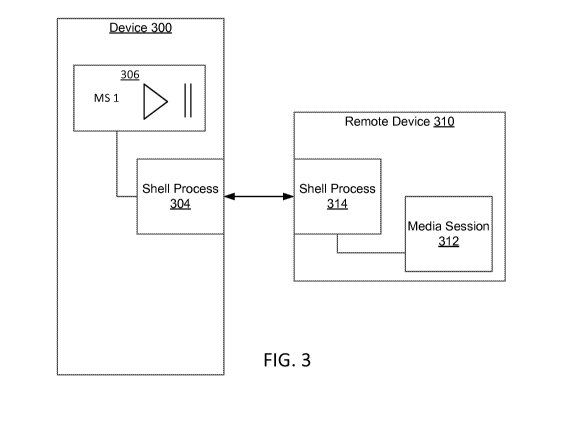Note: Descriptions are shown in the official language in which they were submitted.
CA 02959515 2017-02-27
WO 2016/036778
PCT/US2015/048007
DISCOVERY AND CONTROL OF REMOTE MEDIA SESSIONS
BACKGROUND
[0001]
Computing devices continue to proliferate at astounding rates. Computing
devices also continue to increase in power, functionality, and versatility. As
computing
devices grow and develop, the number and types of applications that are
running also
increases. Different applications tend to have different interfaces and
different devices
tend to have different interfaces. Users may become most comfortable with one
type of
interface on one type of device and shy away from other interfaces on other
types of
devices. The proliferation of devices and interfaces may complicate
controlling
applications running on different types of devices.
[0002] One
type of application that is nearly ubiquitous on a wide variety of
computing devices is a media player application. In a single home, a first
child may have
media sessions running on her laptop computer, on her tablet computer, and on
her smart
phone while a second child may have media sessions running on his game console
and on
his desktop computer. Simultaneously, one parent may have a media session
running on
his eBook reader and another parent may have a media session running on her
smart
television. That's a lot of media sessions on a lot of devices all in one
local space, likely
sharing a network connection.
[0003] Conventionally, each media session was a local session that ran on
one device
and was controlled by that one device. Each session may have had its own user
interface
that was specific to a type of device on which the session was running.
Coordination and
control of this many sessions on this many devices may have been problematic,
if even
possible at all, due to the local nature of each session. Yet such control may
have been
sought, for example, by a parent who wanted to make sure that his children
were studying
or only engaging in permitted activities at permitted times at permitted
volumes.
Additionally, the parent may have wished to optimize bandwidth usage for work-
related
activities or for their spouse's movie viewing experience. Conventionally, the
parent
might have had to locate the kids, locate their devices, control these devices
or figure out
how to get the kids to control the devices, and continually monitor the
complicated
scenario. This may have been difficult, if even possible at all, especially
when the parent
encountered new devices having new interfaces with which the parent is
unfamiliar. This
situation may be even more complicated in, for example, a classroom setting
where
multiple students have multiple devices (e.g., tablet, smart phone).
1
CA 02959515 2017-02-27
WO 2016/036778
PCT/US2015/048007
SUMMARY
[0004] This
Summary is provided to introduce, in a simplified form, a selection of
concepts that are further described below in the Detailed Description. This
Summary is
not intended to identify key features or essential features of the claimed
subject matter, nor
is it intended to be used to limit the scope of the claimed subject matter.
[0005]
Example apparatus and methods improve over conventional approaches by
discovering and controlling remote media sessions from a single device.
Example
apparatus and methods allow a single device (e.g., parent's smart phone) to
discover
media sessions (e.g., game, movie, music, podcast) and then to control (e.g.,
start/stop,
increase/decrease volume, increase/decrease bandwidth) the media sessions.
Example
apparatus and methods may perform the control using a shell user interface
that is native
to the single device. Thus, the parent may be able to discover the children's
media
sessions and his spouse's media session and then control those sessions using
a single
interface with which he is familiar rather than having to use multiple
different interfaces
on multiple different apparatus. For example, the parent may turn down the
volume on his
daughter's music session, stop his son's video game, and allocate additional
network
bandwidth to his wife's movie all from his smart phone using controls that are
native to
his smart phone and familiar to the user.
[0006]
Example apparatus and methods may facilitate a user discovering and
controlling media sessions (e.g., music, video, photo slideshow, game,
podcast) not only
on the device they are using but also on other devices connected to the same
network or
otherwise related. This connected experience may blur hardware boundaries to
facilitate
raising the productivity and connected experience of the device users.
Conventionally, a
media application may have implemented some transport controls and used its
own
protocol to discover and control local media sessions. This conventional
approach
produced a purely local result while causing a significant burden on the local
application
all while producing an inconsistent experience for users. Example apparatus
and methods
produce a consistent experience that is implemented at the shell level and
thus produces no
additional burden on a local application.
BRIEF DESCRIPTION OF THE DRAWINGS
[0007] The
accompanying drawings illustrate various example apparatus, methods,
and other embodiments described herein. It will be appreciated that the
illustrated element
boundaries (e.g., boxes, groups of boxes, or other shapes) in the figures
represent one
example of the boundaries. In some examples, one element may be designed as
multiple
2
CA 02959515 2017-02-27
WO 2016/036778
PCT/US2015/048007
elements or multiple elements may be designed as one element. In some
examples, an
element shown as an internal component of another element may be implemented
as an
external component and vice versa. Furthermore, elements may not be drawn to
scale.
[0008]
Figure 1 illustrates an example first device discovering a media session on a
second device.
[0009]
Figure 2 illustrates an example first device discovering media sessions on
multiple second devices.
[0010]
Figure 3 illustrates an example first device controlling a media session on a
second device.
[0011] Figure 4 illustrates an example first device controlling media
sessions on
multiple second devices.
[0012]
Figure 5 illustrates an example method associated with discovery and control
of remote media sessions.
[0013]
Figure 6 illustrates an example method associated with discovery and control
of remote media sessions.
[0014]
Figure 7 illustrates an example cloud operating environment in which a device
may discover and control remote media sessions.
[0015]
Figure 8 is a system diagram depicting an exemplary mobile communication
device that may discover and control remote media sessions.
[0016] Figure 9 illustrates an example apparatus that discovers and
controls remote
media sessions.
[0017]
Figure 10 illustrates an example apparatus that discovers and controls remote
media sessions.
[0018]
Figure 11 illustrates an example user interface presented by a method or
apparatus that discovers and controls remote media sessions.
DETAILED DESCRIPTION
[0019]
Example apparatus and methods provide a shell-based solution for discovering
and controlling remote media sessions. In computer science, and as used
herein, a "shell"
is a process that provides a user interface for accessing a service of an
operating system.
An operating system may provide various services including, for example, file
management, process management, communications, and other services. A shell
may
interact with an operating system kernel application programming interface
(API) and
other APIs (e.g., networking). A shell may manage a user-system interaction by
providing
input choices, detecting input events, and responding to those events. Example
apparatus
3
CA 02959515 2017-02-27
WO 2016/036778
PCT/US2015/048007
and methods may provide input choices concerning remote media sessions that
are
discovered by the shell-based solution. Since the shell is not part of the
operating system
and is not part of the media session, the shell may be crafted independently
of both the
operating system and the media session. Being independent of the media session
that will
be detected and controlled removes a programming burden from media player
application
developers. Being independent of the operating system removes a programming
burden
from operating system developers and maintainers.
[0020]
Different media sessions may be associated with different media applications.
For example, a media session may involve a movie, a game, a book, a song, a
podcast, or
other media. "Media session" as used herein refers to an instance of a
process, thread, or
other executable associated with presenting a piece of media. While different
types of
media may have different types of controls, all types of media and thus all
types of media
sessions may be abstracted to facilitate shell-based control. For example,
many types of
media being played in the media session may include a start/stop or play/pause
abstraction. Other abstractions may include louder/softer, forward/backward,
current
location, and total media length. Additionally, all media may have some
identifier (e.g.,
name) and may have some associated art (e.g., album cover, book cover).
[0021]
Example apparatus and methods may discover media sessions on the local
device on which the shell-based solution is running. Example apparatus and
methods may
also discover media sessions on devices remote from the device on which the
shell-based
solution is running. For example, remote media sessions may be detected on
other
apparatus on a network that the local apparatus is using. The remote media
session may
have registered as a local process on the remote device or may have otherwise
provided
information to the operating system on the remote device. The shell-based
solution may
request information from the remote devices concerning active media sessions.
Acquiring
information about a media session may be part of the discovery process.
Information
about the discovered media sessions may then be presented on the local device
using
controls that are familiar to the user of the local device. Example apparatus
and methods
may provide different outputs. For example, a comprehensive list of remote
media
sessions may be displayed as well as tools for navigating through the list. A
specific
media session may be selected from the list using user interface techniques
(e.g., tap). A
specific media session may also be selected by flipping through discovered
sessions using,
for example, a user interface icon (e.g., flipper).
4
CA 02959515 2017-02-27
WO 2016/036778
PCT/US2015/048007
[0022]
Figure 1 illustrates a device 100 interacting with a remote device 110. A
media
session 112 is running on remote device 110. Example apparatus and methods
facilitate
device 100 locating information about media session 112. For example,
information
including the type of media (e.g., book, movie, game, podcast) may be
acquired.
Additionally, information including the length of the media, the current
location in the
media, whether the media is active or paused, artwork associated with the
media, and other
information may be acquired. In one embodiment, the media session 112 may only
be
discovered if remote device 110 has decided to expose its media sessions. In
one
embodiment, information about the media session 112 may only be acquired if
the media
session 112 has also decided to expose its information.
[0023]
Figure 2 illustrates a device 200 interacting with a plurality of remote
devices.
A first remote device 210 is running a first media session 212, a second
remote device 220
is running a second media session 222, and an Nth remote device 230 is running
an Nth
media session 232, N being a number. The different remote devices may be
different
types of devices (e.g., smart phone, tablet, laptop, game console, smart
television). The
different media sessions may be associated with different types of media
(e.g., movie,
webinar, podcast, eBook, game).
[0024]
Figure 3 illustrates a device 300 interacting with a remote device 310 on
which
a media session 312 is running. Device 300 has a shell process 304 that is
interacting with
a shell process 314 that is running on remote device 310. Shell process 314
may have
information about media session 312. Shell process 304 may interact with shell
process
314 to acquire the information about media session 312. Shell process 304
provides a user
interface 306 that presents the information about media session 312. The user
interface
306 provides user interface elements to control the media session 312. For
example, the
user interface 306 may provide a start button and a stop button. The user
interface 306
may use icons and layouts that are native to device 300, rather than using
icons and
layouts that are native to media session 312.
[0025]
Figure 4 illustrates a device 400 interacting with a plurality of remote
devices.
A first remote device 410 may be running a first media session 412, a second
remote
device 420 may be running a second media session 422, and an Nth remote device
430
may be running a media session 432 and an Nth media session 434, N being a
number.
Remote device 430, or other remote devices, may run one or more media
sessions. The
one or more media sessions may be for different types of media. Device 400 may
be
running a shell process and the remote devices may also be running shell
processes. The
5
CA 02959515 2017-02-27
WO 2016/036778
PCT/US2015/048007
shell process on device 400 may discover the media sessions on the remote
devices and
acquire information about the media sessions. The remote devices may be
different types
of devices and the media sessions may concern different types of media. Device
400 may
present a user interface with user interface elements for controlling the
discovered media
sessions. For example, portion 402 of the user interface may provide forward,
backward,
and stop buttons for media session 412. Similarly, portion 404 may provide
forward,
backward, and stop buttons for media session 422 and portion 408 may provide
forward,
backward, and stop buttons for media session 434. While portions 402, 404, and
408 are
illustrated displaying the same set of controls for the media sessions with
which they are
associated, different user interface portions may display different user
interface elements
(e.g., start, stop, forward, back, fast forward, pause, louder, quieter, more
bandwidth, less
bandwidth) that are appropriate to the type of media session being controlled.
[0026] While
device 400 may present a user interface that includes information and
controls for all discovered remote media sessions, in one embodiment,
information about
less than all the discovered remote media sessions may be presented. For
example,
information concerning a single remote media session may be presented and a
user
interface element may be provided to easily navigate between other discovered
remote
media sessions. In one embodiment, the user interface may also present
information about
a local media session or sessions.
[0027] Figure 11 illustrates a screen shot 1100 of an example user
interface. This
screen shot 1100 shows information about a single piece of media and provides
a control
1130 for navigating to information about other pieces of media associated with
other
discovered remote media sessions. A thumbnail picture 1110 displays artwork
associated
with media currently being played. An information area 1120 may provide
information
(e.g., title, artist) about the media currently being played. Control 1130
facilitates
navigating (e.g., flipping) to the next piece of media associated with the
next remote media
session. An information area 1150 provides information about the device on
which the
remote media session is playing (e.g., Jambox) and also provides information
about the
length of the media (e.g., 2:43) and a current location in the media (e.g.,
1:18). User
interface elements 1140 facilitate controlling the media. If the user
activates control 1130
then a similar presentation may be made for another piece of media being
played by
another remote media session. Since the user may have a media session running
on the
device on which they are attempting to control other media sessions, in one
embodiment,
information about a local media session may also be presented.
6
CA 02959515 2017-02-27
WO 2016/036778
PCT/US2015/048007
[0028] Some
portions of the detailed descriptions that follow are presented in terms of
algorithms and symbolic representations of operations on data bits within a
memory.
These algorithmic descriptions and representations are used by those skilled
in the art to
convey the substance of their work to others. An algorithm is considered to be
a sequence
of operations that produce a result. The operations may include creating and
manipulating
physical quantities that may take the form of electronic values. Creating or
manipulating a
physical quantity in the form of an electronic value produces a concrete,
tangible, useful,
real-world result.
[0029] It
has proven convenient at times, principally for reasons of common usage, to
refer to these signals as bits, values, elements, symbols, characters, terms,
numbers, and
other terms. It should be borne in mind, however, that these and similar terms
are to be
associated with the appropriate physical quantities and are merely convenient
labels
applied to these quantities. Unless specifically stated otherwise, it is
appreciated that
throughout the description, terms including processing, computing, and
determining, refer
to actions and processes of a computer system, logic, processor, or similar
electronic
device that manipulates and transforms data represented as physical quantities
(e.g.,
electronic values).
[0030]
Example methods may be better appreciated with reference to flow diagrams.
For simplicity, the illustrated methodologies are shown and described as a
series of blocks.
However, the methodologies may not be limited by the order of the blocks
because, in
some embodiments, the blocks may occur in different orders than shown and
described.
Moreover, fewer than all the illustrated blocks may be required to implement
an example
methodology. Blocks may be combined or separated into multiple components.
Furthermore, additional or alternative methodologies can employ additional,
not illustrated
blocks.
[0031]
Figure 5 illustrates an example method 500 for discovering and controlling
remote media sessions. In one embodiment, method 500 may be performed in a
shell
process on a local computing device. In one embodiment, the local computing
device and
the remote computing device on which a remote media session is discovered are
using the
same computer network. While the local computing device and the remote
computing
device may use the same computer network, in one embodiment the devices may be
on
different networks. In one embodiment, the remote device is a Digital Living
Network
Alliance (DLNA) device and the shell process interacts with a DLNA service.
Other types
7
CA 02959515 2017-02-27
WO 2016/036778
PCT/US2015/048007
of generic, proprietary, or standards-based devices and services may be
discovered and
controlled.
[0032]
Method 500 includes, at 510, discovering one or more remote media sessions
running on one or more remote computing devices. In one embodiment,
discovering a
remote media session includes interacting with a shell process running on a
remote
computing device. Discovering a remote media session may include acquiring
data about
the remote media session. The data that is acquired about a remote media
session may be
data about a piece of media, data about a media session, or data about a
device playing the
piece of data. The data may identify the media as a piece of media or may
identify a state
associated with the piece of media. For example, the data about the media as
media may
include art associated with a piece of media, a name of the piece of media, or
a duration of
the piece of media. The data about the state of the media may include a
current location in
the piece of media, a remote computing device on which the piece of media is
being
presented, or other information. In one embodiment, discovering a remote media
session
includes locating a registration of a media session on an operating system
associated with
a remote device on the computer network.
[0033]
Method 500 includes, at 520, presenting a user interface on the local
computing
device. The user interface presents data concerning the one or more remote
media
sessions that are discovered at 510. The user interface also includes one or
more user
interface elements for controlling the one or more remote media sessions. The
user
interface elements may include, for example, a start element, a stop element,
a volume
element, a change channel element, a bandwidth element, or other element. The
user
interface elements may be native to the local computing device. For example,
buttons,
sliders, menus, and events associated with actions (e.g., tap, double tap,
swipe) performed
on these elements may be provided by an operating system or user interface
system on a
device. Method 500 uses these built in elements and events. In one embodiment,
the user
interface includes a navigation element for selecting between the remote media
sessions.
The navigation element may be, for example, a flipper button that cycles
through remote
media sessions. In one embodiment, the user interface elements that are
presented for a
certain media session may be determined, at least in part, by the type of
media. For
example, a video game may have pause and volume controls while a movie may
have
start, stop, pause, forward, reverse, fast, slow, subtitle, and volume
controls.
[0034]
Method 500 also includes, at 530, accepting, through the user interface, an
input for controlling a member of the one or more remote media sessions. The
member
8
CA 02959515 2017-02-27
WO 2016/036778
PCT/US2015/048007
may be associated with different types of media and different types of media
players. For
example, the member may be associated with a movie, a video game, an ebook, a
song, a
podcast, a webinar, or other media. Additionally, the member may be played on
remote
devices including a smart phone, a tablet computer, a laptop computer, a
desktop
computer, a game console, or other device.
[0035]
Method 500 also includes, at 540, controlling the member based, at least in
part, on the input. In one embodiment, controlling the member includes
interacting with
the shell process running on the remote computing device. Controlling the
member may
include starting a piece of media, pausing a piece of media, changing the
volume at which
the media is played, changing a frame rate available for the media, or other
action.
[0036]
Figure 6 illustrates another embodiment of method 500. This embodiment
includes additional actions. For example, this embodiment includes, at 515,
discovering
one or more local media sessions running on the local computing device. The
data
concerning the local media sessions may be similar to the data concerning the
remote
media sessions. While the local media sessions are illustrated being
discovered after the
remote media sessions, the local media sessions may be discovered before or in
parallel
with the remote media sessions. Thus, data about the one or more local media
sessions
may be displayed at 520. Similarly, the user interface elements and actions
for controlling
a local media session may be similar to those associated with controlling a
remote media
session. Therefore, user interface elements may be presented at 520 and inputs
may be
accepted at 530.
[0037] This
embodiment of method 500 may also include, at 545, controlling a local
media session based, at least in part, on the input. Controlling the local
media session may
include, for example, starting a piece of media, stopping a piece of media,
changing the
volume at which media is played, changing a streaming rate for a media player,
or other
action.
[0038] While
Figures 5 and 6 illustrate various actions occurring in serial, it is to be
appreciated that various actions illustrated in Figures 5 and 6 could occur
substantially in
parallel. By way of illustration, a first process could control discovery of
media sessions,
a second process could control presentation of a shell based user interface to
present
information about the discovered media sessions, and a third process could
facilitate
controlling the media sessions. While three processes are described, it is to
be appreciated
that a greater or lesser number of processes could be employed and that
lightweight
processes, regular processes, threads, and other approaches could be employed.
9
CA 02959515 2017-02-27
WO 2016/036778
PCT/US2015/048007
[0039] In
one example, a method may be implemented as computer executable
instructions. Thus, in one example, a computer-readable storage medium may
store
computer executable instructions that if executed by a machine (e.g.,
computer, phone,
tablet) cause the machine to perform methods described or claimed herein
including
method 500. While executable instructions associated with the listed methods
are
described as being stored on a computer-readable storage medium, it is to be
appreciated
that executable instructions associated with other example methods described
or claimed
herein may also be stored on a computer-readable storage medium. In different
embodiments, the example methods described herein may be triggered in
different ways.
In one embodiment, a method may be triggered manually by a user. In another
example, a
method may be triggered automatically.
[0040]
Figure 7 illustrates an example cloud operating environment 700. A cloud
operating environment 700 supports delivering computing, processing, storage,
data
management, applications, and other functionality as an abstract service
rather than as a
standalone product. Services may be provided by virtual servers that may be
implemented
as one or more processes on one or more computing devices. In some
embodiments,
processes may migrate between servers without disrupting the cloud service. In
the cloud,
shared resources (e.g., computing, storage) may be provided to computers
including
servers, clients, and mobile devices over a network. Different networks (e.g.,
Ethernet,
Wi-Fi, 802.x, cellular) may be used to access cloud services. Users
interacting with the
cloud may not need to know the particulars (e.g., location, name, server,
database) of a
device that is actually providing the service (e.g., computing, storage).
Users may access
cloud services via, for example, a web browser, a thin client, a mobile
application, or in
other ways.
[0041] Figure 7 illustrates an example remote media session service 760
residing in
the cloud 700. The remote media session service 760 may rely on a server 702
or service
704 to perform processing and may rely on a data store 706 or database 708 to
store data.
While a single server 702, a single service 704, a single data store 706, and
a single
database 708 are illustrated, multiple instances of servers, services, data
stores, and
databases may reside in the cloud 700 and may, therefore, be used by the
remote media
session service 760.
[0042]
Figure 7 illustrates various devices accessing the remote media session
service
760 in the cloud 700. The devices include a computer 710, a tablet 720, a
laptop computer
730, a desktop monitor 770, a television 760, a personal digital assistant
740, and a mobile
CA 02959515 2017-02-27
WO 2016/036778
PCT/US2015/048007
device (e.g., cellular phone, satellite phone) 750. It is possible that
different users at
different locations using different devices may access the remote media
session service
760 through different networks or interfaces. In one example, the remote media
session
service 760 may be accessed by a mobile device 750. In another example,
portions of
remote media session service 760 may reside on a mobile device 750. Remote
media
session service 760 may perform actions including, for example, discovering
remote
media sessions, presenting a user interface that displays information about
discovered
remote media sessions, controlling remote media sessions, or other actions. In
one
embodiment, remote media session service 760 may perform portions of methods
described herein (e.g., method 500).
[0043]
Figure 8 is a system diagram depicting an exemplary mobile device 800 that
includes a variety of optional hardware and software components shown
generally at 802.
Components 802 in the mobile device 800 can communicate with other components,
although not all connections are shown for ease of illustration. The mobile
device 800
may be a variety of computing devices (e.g., cell phone, smartphone, tablet,
phablet,
handheld computer, Personal Digital Assistant (PDA), etc.) and may allow
wireless two-
way communications with one or more mobile communications networks 804, such
as a
cellular or satellite networks. Example apparatus may concentrate processing
power,
memory, and connectivity resources in mobile device 800 with the expectation
that mobile
device 800 may be able to interact with other devices (e.g., tablet, monitor,
keyboard) and
provide remote media session control for those other devices.
[0044]
Mobile device 800 can include a controller or processor 810 (e.g., signal
processor, microprocessor, application specific integrated circuit (ASIC), or
other control
and processing logic circuitry) for performing tasks including input event
handling, output
event generation, signal coding, data processing, input/output processing,
power control,
or other functions. An operating system 812 can control the allocation and
usage of the
components 802 and support application programs 814. The application programs
814 can
include media sessions, mobile computing applications (e.g., email
applications, calendars,
contact managers, web browsers, messaging applications), video games, movie
players,
television players, productivity applications, or other applications.
[0045]
Mobile device 800 can include memory 820. Memory 820 can include non-
removable memory 822 or removable memory 824. The non-removable memory 822 can
include random access memory (RAM), read only memory (ROM), flash memory, a
hard
disk, or other memory storage technologies. The removable memory 824 can
include
11
CA 02959515 2017-02-27
WO 2016/036778
PCT/US2015/048007
flash memory or a Subscriber Identity Module (SIM) card, which is known in GSM
communication systems, or other memory storage technologies, such as "smart
cards."
The memory 820 can be used for storing data or code for running the operating
system
812 and the applications 814. Example data can include remote media session
identifiers,
remote media session attributes, media identifiers, media attributes, control
event data,
web pages, text, images, sound files, video data, or other data sets to be
sent to or received
from one or more network servers or other devices via one or more wired or
wireless
networks. The memory 820 can store a subscriber identifier, such as an
International
Mobile Subscriber Identity (IMSI), and an equipment identifier, such as an
International
Mobile Equipment Identifier (IMEI). The identifiers can be transmitted to a
network
server to identify users or equipment. The memory 820 may be sufficient to
store remote
media session information that may then be provided to a shell for use in a
user interface.
[0046] The
mobile device 800 can support one or more input devices 830 including,
but not limited to, a screen 832 that is both touch and hover-sensitive, a
microphone 834, a
camera 836, a physical keyboard 838, or trackball 840. The mobile device 800
may also
support output devices 850 including, but not limited to, a speaker 852 and a
display 854.
Display 854 may be incorporated into a touch-sensitive and hover-sensitive i/o
interface.
Other possible input devices (not shown) include accelerometers (e.g., one
dimensional,
two dimensional, three dimensional), gyroscopes, thermometers, barometers,
light meters,
and sound meters. Other possible output devices (not shown) can include
piezoelectric or
other haptic output devices. Some devices can serve more than one input/output
function.
The input devices 830 can include a Natural User Interface (NUT). An NUT is an
interface
technology that enables a user to interact with a device in a "natural"
manner, free from
artificial constraints imposed by input devices such as mice, keyboards,
remote controls,
and others. Examples of NUT methods include those relying on speech
recognition, touch
and stylus recognition, gesture recognition (both on screen and adjacent to
the screen), air
gestures, head and eye tracking, voice and speech, vision, touch, gestures,
and machine
intelligence. Other
examples of a NUT include motion gesture detection using
accelerometers/gyroscopes, facial recognition, three dimensional (3D)
displays, head, eye,
and gaze tracking, immersive augmented reality and virtual reality systems,
all of which
provide a more natural interface, as well as technologies for sensing brain
activity using
electric field sensing electrodes (electro-encephalogram (EEG) and related
methods).
Thus, in one specific example, the operating system 812 or applications 814
can include
speech-recognition software as part of a voice user interface that allows a
user to operate
12
CA 02959515 2017-02-27
WO 2016/036778
PCT/US2015/048007
the device 800 via voice commands. Further, the device 800 can include input
devices
and software that allow for user interaction via a user's spatial gestures,
such as detecting
and interpreting touch and hover gestures associated with controlling output
actions.
[0047] A
wireless modem 860 can be coupled to an antenna 891. In some examples,
radio frequency (RF) filters are used and the processor 810 need not select an
antenna
configuration for a selected frequency band. The wireless modem 860 can
support one-
way or two-way communications between the processor 810 and external devices.
The
communications may concern media or media session data that is provided as
controlled,
at least in part, by remote media session logic 899. The modem 860 is shown
generically
and can include a cellular modem for communicating with the mobile
communication
network 804 and/or other radio-based modems (e.g., Bluetooth 864 or Wi-Fi
862). The
wireless modem 860 may be configured for communication with one or more
cellular
networks, such as a Global system for mobile communications (GSM) network for
data
and voice communications within a single cellular network, between cellular
networks, or
between the mobile device and a public switched telephone network (PSTN).
Mobile
device 800 may also communicate locally using, for example, near field
communication
(NFC) element 892.
[0048] The
mobile device 800 may include at least one input/output port 880, a power
supply 882, a satellite navigation system receiver 884, such as a Global
Positioning
System (GPS) receiver, an accelerometer 886, or a physical connector 890,
which can be a
Universal Serial Bus (USB) port, IEEE 1394 (FireWire) port, RS-232 port, or
other port.
The illustrated components 802 are not required or all-inclusive, as other
components can
be deleted or added.
[0049]
Mobile device 800 may include a remote media session logic 899 that provides
a functionality for the mobile device 800 and for interacting with remote
media sessions.
For example, remote media session logic 899 may provide a client for
interacting with a
service (e.g., service 760, figure 7). Portions of the example methods
described herein
may be performed by remote media session logic 899. Similarly, remote media
session
logic 899 may implement portions of apparatus described herein. In one
embodiment,
remote media session logic 899 may detect a remote media session, acquire
information
about the remote media session, present the information in a user interface,
accept inputs
from the user interface, and control the remote media session based on the
inputs.
[0050]
Figure 9 illustrates an apparatus 900 that may discover and control remote
media sessions. Apparatus 900 may be, for example, a smart phone, a laptop, a
tablet, or
13
CA 02959515 2017-02-27
WO 2016/036778
PCT/US2015/048007
other computing device. In one example, the apparatus 900 includes a physical
interface
940 that connects a processor 910, a memory 920, and a set of logics 930. The
set of
logics 930 may facilitate discovering and controlling remote media sessions.
More
generally, the set of logics 930 may facilitate discovering and controlling
instances of
media applications running on other apparatus. Elements of the apparatus 900
may be
configured to communicate with each other, but not all connections have been
shown for
clarity of illustration.
[0051]
Apparatus 900 may include a first logic 932 that communicates between the
apparatus 900 and a second apparatus on which an instance of a media
application is
running. In one embodiment, the first logic 932 communicates between the
apparatus 900
and the second apparatus using a shell process. The shell process may provide
an
abstraction of an actual communication process between the apparatus 900 and
the second
apparatus. The abstraction facilitates reducing coding complexity because
developers may
code to the shell and the abstraction rather than coding to any specific
protocol. The
abstraction may define actions including, for example, read data from remote
instance, and
provide control signal to remote instance.
[0052]
Apparatus 900 may include a second logic 934 that acquires information about
the instance. The information about the instance may describe the media item,
the media
session, the media player, or the second apparatus. For example, the
information may
identify an identity (e.g., name, ISBN, GUID) of the media being presented by
the
instance, a type (e.g., movie, book, game) of media being presented by the
instance, a
duration of the media being presented by the instance, a present location in
the media
being presented by the instance, and a type of device (e.g., smart phone,
tablet, game
console) on which the media is being played. ISBN refers to international
standard book
number, GUID refers to globally unique identifier.
[0053]
Apparatus 900 may include a third logic 936 that presents data about the
instance using a shell process that provides a user interface for interacting
with an
abstraction of the instance. In one embodiment, the third logic 936 constructs
the user
interface from user interface elements local to the apparatus 900. For
example, a smart
phone may have a built-in set of touch events that are used to control
applications. The
smart phone may also have a built-in set of elements (e.g., button, slider,
menu) that are
presented in multiple different applications. The touch events may include
tapping on a
button, double tapping on a button, spreading on a picture, pinching on a
picture, swiping
a slider control, or other actions. The user interface provided by third logic
936 may use
14
CA 02959515 2017-02-27
WO 2016/036778
PCT/US2015/048007
the user interface elements and events that are built in to the smart phone or
provided by,
for example, an operating system on the smart phone. Using built in elements,
events, and
controls reduces the learning curve for using apparatus 900 and reduces the
amount of
resources required to add the remote control functionality to apparatus 900.
[0054] Apparatus 900 may include a fourth logic 938 that controls the
instance based,
at least in part, on an interaction with the user interface. While different
media players
and different types of media may have different unique attributes, all media
share some
attributes and actions. For
example, all media have a length and a current
viewing/listening/reading location. Similarly, all media can be started or
stopped. Thus,
in one embodiment, the user interface elements provide a start functionality,
a stop
functionality, a volume functionality, a forward functionality, a reverse
functionality, a
change channel functionality, or a bandwidth control functionality. Other
functionalities
may be provided. In one embodiment, the user interface may only display
functionality
that is relevant to a media session.
[0055] Apparatus 900 may provide superior results when compared to
conventional
systems because the user has access to remote media sessions as well as local
media
sessions and may exercise control over the media sessions more easily. A
parent may no
longer need to tell a child to turn down the volume because the parent may be
able to
remotely control the device. Similarly, a person who is deemed to be the
"keeper of the
bandwidth" may be able to allocate bandwidth to different media sessions from
a single
location. For example, a user may change a viewing experience from 1200 dpi to
300 dpi
or may change a frame rate. A person may not have to learn multiple different
interfaces
to multiple different applications on multiple different machines to be able
to control and
coordinate a presentation. For example, a play producer may be able to control
several
media players all at the same time from a single device, all using an
interface that is native
to the single device. In one embodiment, which may be useful to, for example,
a school
teacher, the apparatus 900 may be able to simultaneously control a set or even
all remote
media sessions. For example, a teacher may be able to pause all media sessions
in a
classroom using a single interaction with the user interface, give an
instruction, and then
restart all the media sessions using another single interaction with the user
interface.
[0056]
Apparatus 900 may include a memory 920. Memory 920 can include non-
removable memory or removable memory. Non-removable memory may include random
access memory (RAM), read only memory (ROM), flash memory, a hard disk, or
other
memory storage technologies. Removable memory may include flash memory, or
other
CA 02959515 2017-02-27
WO 2016/036778
PCT/US2015/048007
memory storage technologies, such as "smart cards." Memory 920 may be
configured to
store remote media session data, user interface data, control data, or other
data.
[0057]
Apparatus 900 may include a processor 910. Processor 910 may be, for
example, a signal processor, a microprocessor, an application specific
integrated circuit
(ASIC), or other control and processing logic circuitry for performing tasks
including
signal coding, data processing, input/output processing, power control, or
other functions.
[0058] In
one embodiment, the apparatus 900 may be a general purpose computer that
has been transformed into a special purpose computer through the inclusion of
the set of
logics 930. Apparatus 900 may interact with other apparatus, processes, and
services
through, for example, a computer network.
[0059] In
one embodiment, the functionality associated with the set of logics 930 may
be performed, at least in part, by hardware logic components including, but
not limited to,
field-programmable gate arrays (FPGAs), application specific integrated
circuits (ASICs),
application specific standard products (ASSPs), system on a chip systems
(SOCs), or
complex programmable logic devices (CPLDs).
[0060]
Figure 10 illustrates another embodiment of apparatus 900. This embodiment
of apparatus 900 includes a fifth logic 939 that acquires information about a
local instance
of a media application running on the apparatus 900. When information about
local
instances is also available, then the third logic 936 may also present data
about the local
instance using the shell process. Similarly, the fourth logic 938 may control
the local
instance based, at least in part, on an interaction with the user interface.
Note that the
media sessions are not being linked, and that apparatus 900 is not sharing the
media
experience with the remote devices. Apparatus 900 is just allowing remote
control of
multiple media sessions using an interface that is native to apparatus 900.
Aspects of Certain Embodiments
[0061] In
one embodiment, an apparatus includes a processor, a memory, and a set of
logics. The apparatus may include a physical interface to connect the
processor, the
memory, and the set of logics. The set of logics includes a first logic that
communicates
between the apparatus and a second apparatus on which an instance of a media
application
is running. The set of logics also includes a second logic that acquires
information about
the instance. The information about the instance may describe the media item,
the media
player, or the second apparatus. The set of logics also includes a third logic
that presents
data about the instance using a shell process that provides a user interface
for interacting
with an abstraction of the instance. The apparatus may also include a fourth
logic that
16
CA 02959515 2017-02-27
WO 2016/036778
PCT/US2015/048007
controls the instance based, at least in part, on an interaction with the user
interface. The
apparatus may also include a fifth logic that acquires information about a
local instance of
a media application running on the apparatus. When information about local
instances is
also available, then the third logic may also present data about the local
instance using the
shell process. Similarly, the fourth logic may control the local instance
based, at least in
part, on an interaction with the user interface.
[0062] In
another embodiment, a system includes a smart phone and a game console.
In this system, a shell process running on the smart phone identifies a media
session
associated with the game console. The shell process also presents a graphical
user
interface for controlling the media session. The graphical user interface
includes user
interface elements that are local to the smart phone. The user interface
elements
correspond to functionality available on the game console for the media
session.
[0063] In
another embodiment, a method performed on a local computing device may
include discovering a remote media session running on a remote computing
device.
Discovering the remote media session may include acquiring information about
the remote
media session. Local media sessions may also be discovered. The method may
also
include presenting a user interface on the local computing device. The user
interface
includes data concerning a remote media session and user interface elements
for
controlling the remote media session. The method may also include accepting,
through
the user interface, an input for controlling a remote media session. Once an
input has been
received, the method may proceed by controlling the member based, at least in
part, on the
input. Local sessions may also be controlled.
Definitions
[0064] The
following includes definitions of selected terms employed herein. The
definitions include various examples or forms of components that fall within
the scope of
a term and that may be used for implementation. The examples are not intended
to be
limiting. Both singular and plural forms of terms may be within the
definitions.
[0065]
References to "one embodiment", "an embodiment", "one example", and "an
example" indicate that the embodiment(s) or example(s) so described may
include a
particular feature, structure, characteristic, property, element, or
limitation, but that not
every embodiment or example necessarily includes that particular feature,
structure,
characteristic, property, element or limitation. Furthermore, repeated use of
the phrase "in
one embodiment" does not necessarily refer to the same embodiment, though it
may.
17
CA 02959515 2017-02-27
WO 2016/036778
PCT/US2015/048007
[0066]
"Computer-readable storage medium", as used herein, refers to a medium that
stores instructions or data. "Computer-readable storage medium" does not refer
to
propagated signals. A computer-readable storage medium may take forms,
including, but
not limited to, non-volatile media, and volatile media. Non-volatile media may
include,
for example, optical disks, magnetic disks, tapes, and other media. Volatile
media may
include, for example, semiconductor memories, dynamic memory, and other media.
Common forms of a computer-readable storage medium may include, but are not
limited
to, a floppy disk, a flexible disk, a hard disk, a magnetic tape, other
magnetic medium, an
application specific integrated circuit (ASIC), a compact disk (CD), a random
access
memory (RAM), a read only memory (ROM), a memory chip or card, a memory stick,
and
other media from which a computer, a processor or other electronic device can
read.
[0067] "Data
store", as used herein, refers to a physical or logical entity that can store
data. A data store may be, for example, a database, a table, a file, a list, a
queue, a heap, a
memory, a register, and other physical repository. In different examples, a
data store may
reside in one logical or physical entity or may be distributed between two or
more logical
or physical entities.
[0068]
"Logic", as used herein, includes but is not limited to hardware, firmware,
software in execution on a machine, or combinations of each to perform a
function(s) or
an action(s), or to cause a function or action from another logic, method, or
system. Logic
may include a software controlled microprocessor, a discrete logic (e.g.,
ASIC), an analog
circuit, a digital circuit, a programmed logic device, a memory device
containing
instructions, and other physical devices. Logic may include one or more gates,
combinations of gates, or other circuit components. Where multiple logical
logics are
described, it may be possible to incorporate the multiple logical logics into
one physical
logic. Similarly, where a single logical logic is described, it may be
possible to distribute
that single logical logic between multiple physical logics.
[0069] To
the extent that the term "includes" or "including" is employed in the
detailed description or the claims, it is intended to be inclusive in a manner
similar to the
term "comprising" as that term is interpreted when employed as a transitional
word in a
claim.
[0070] To
the extent that the term "or" is employed in the detailed description or
claims (e.g., A or B) it is intended to mean "A or B or both". When the
Applicant intends
to indicate "only A or B but not both" then the term "only A or B but not
both" will be
18
CA 02959515 2017-02-27
WO 2016/036778
PCT/US2015/048007
employed. Thus, use of the term "or" herein is the inclusive, and not the
exclusive use.
See, Bryan A. Garner, A Dictionary of Modern Legal Usage 624 (2d. Ed. 1995).
[0071]
Although the subject matter has been described in language specific to
structural features or methodological acts, it is to be understood that the
subject matter
defined in the appended claims is not necessarily limited to the specific
features or acts
described above. Rather, the specific features and acts described above are
disclosed as
example forms of implementing the claims.
19