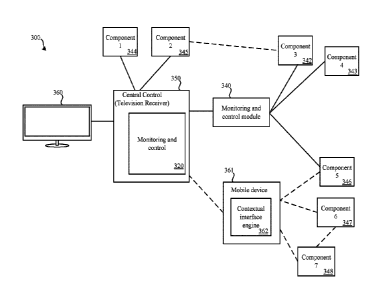Note: Descriptions are shown in the official language in which they were submitted.
HOME AUTOMATION CONTROL USING CONTEXT SENSITIVE MENUS
FIELD
[0001] The subject disclosure relates to a method, mobile device and non-
transitory processor-
readable medium for automation control.
BACKGROUND
[0002] Control and monitoring systems for homes are typically designed for a
limited and
specific control or monitoring function. The systems are often difficult to
manage and configure
and rely on proprietary non-intuitive interfaces and/or keypads. Users wishing
to deploy different
control and monitoring tasks in their home are forced to deploy multiple
inoperable systems each
designed for a specific task and each with a separate control and
configuration interface.
Improved home control and monitoring systems are needed.
SUMMARY
[0002] In embodiments, a method for automation control using a mobile device
is presented.
The method includes the steps of determining a relative position of the mobile
device in relation
to a designated house-hold object. Based at least in part on the relative
position of the mobile
device, determining if the mobile device is pointing at the designated house-
hold object. The
method further includes the steps of providing an indication that the mobile
device is pointing at
the designated house-hold object, determining a component associated with the
designated
house-hold object, and providing a user interface on the mobile device for
interacting with the
component associated with the designated house-hold object. In embodiments the
user interface
includes features specific to the component.
[0003] In embodiments, the method may further include the steps of
establishing a
communication channel with the component, receiving, via the communication
channel, data
related to a state of the component, and transmitting, via the communication
channel, a control
command to the component. In some embodiments the steps may also include
determining a
change in the relative position of the mobile device, determining if the
mobile device is pointing
at a second designated house-hold object associated with a second component,
and modifying the
user interface on the mobile device for interacting with the second component
associated with
1
Date Recue/Date Received 2022-02-09
the second designated house-hold object. In some embodiments the position may
include an
orientation and a location of the mobile device. In some cases the designated
house-hold object
may be selected from a group consisting of a computer readable image, a home
automation
component, and a location in a home. The method may also include capturing an
image from a
camera of the mobile device and analyzing the image to identify the designated
house-hold
object. In some embodiments determining the relative position of the mobile
device may include
the steps of receiving data from a sensor attached to the mobile device and
tracking movement of
the mobile device by analyzing changes in data from the sensor.
[0004] In some embodiments, a non-transitory processor-readable medium for
automation
control using a mobile device is presented. The medium may include processor-
readable
instructions configured to cause one or more processors to determine a
relative position of the
mobile device in relation to a designated house-hold object. Based at least in
part on the relative
position of the mobile device, determine if the mobile device is pointing at
the designated house-
hold object. In embodiments the medium may include instruction configured to
cause one or
more processors to provide an indication that the mobile device is pointing at
the designated
house-hold object, determine a component associated with the designated house-
hold object, and
provide a user interface on the mobile device for interacting with the
component associated with
the designated house-hold object. In some embodiments, the user interface
includes features
specific to the component.
[0005] In some embodiments, a mobile device configured for automation control
is presented.
The mobile device may include one or more processors and a memory
communicatively coupled
with and readable by the one or more processors and having stored therein
processor-readable
instructions which, when executed by the one or more processors, cause the one
or more
processors to determine a relative position of the mobile device in relation
to a designated house-
hold object. Based at least in part on the relative position of the mobile
device, the mobile device
may determine if the mobile device is pointing at the designated house-hold
object. In
embodiments, the instructions which, when executed by the one or more
processors, may cause
the one or more processor to also provide an indication that the mobile device
is pointing at the
designated house-hold object, determine a component associated with the
designated house-hold
object, and provide a user interface on the mobile device for interacting with
the component
2
Date Recue/Date Received 2022-02-09
associated with the designated house-hold object. In embodiments the user
interface may include
features specific to the component.
[0005b] In some embodiments, a method for automation control using a mobile
device,
comprises: receiving input corresponding to selection of a remote controlled
home automation
device; capturing an image of a house-hold object to designate as a control
marker for the remote
controlled home automation device; capturing a position of the mobile device
to associate with
the control marker; generating a template for the control marker using the
position and the
image; determining a relative position of the mobile device in relation to the
house-hold object
designated as the control marker for the remote controlled home automation
device; capturing a
second image of the house-hold object; determining that the mobile device is
pointing at the
control marker by analyzing the second image, the relative position, and the
template; providing
an indication that the mobile device is pointing at the control marker;
determining a user
interface for the remote controlled home automation device; and providing the
user interface on
the mobile device for interacting with the remote controlled home automation
device, wherein
the user interface includes features specific to the remote controlled home
automation device.
[0005c] In some embodiments, a non-transitory processor-readable medium for
automation
control using a mobile device is provided, the medium embodying processor-
readable
instructions that, when executed by one or more processors, cause the one or
more processors to
perform operations including: receiving input corresponding to selection of a
remote controlled
home automation device; capturing an image of a house-hold object to designate
as a control
marker for the remote controlled home automation device; capturing a position
of the mobile
device to associate with the control marker; generating a template for the
control marker using
the position and the image; determining a relative position of the mobile
device in relation to the
house-hold object designated as the control marker for the remote controlled
home automation
device; capturing a second image of the house-hold object; determining that
the mobile device is
pointing at the control marker by analyzing the second image, the relative
position, and the
template; providing an indication that the mobile device is pointing at the
control marker;
determining a user interface for the remote controlled home automation device;
and providing
the user interface on the mobile device for interacting with the remote
controlled home
automation device, wherein the user interface includes features specific to
the remote controlled
home automation device.
2a
Date Recue/Date Received 2022-02-09
[0005d] In some embodiments, a mobile device configured for automation
control, comprises:
one or more processors; and a memory communicatively coupled with and readable
by the one
or more processors and having stored therein processor-readable instructions
that, when executed
by the one or more processors, cause the one or more processors to perform
operations including:
receiving input corresponding to selection of a remote controlled home
automation device;
capturing an image of a house-hold object to designate as a control marker for
the remote
controlled home automation device; capturing a position of the mobile device
to associate with
the control marker; generating a template for the control marker using the
position and the
image; determining a relative position of the mobile device in relation to the
house-hold object
designated as the control marker for the remote controlled home automation
device; capturing a
second image of the house-hold object; determining that the mobile device is
pointing at the
control marker by analyzing the second image, the relative position, and the
template; providing
an indication that the mobile device is pointing at the control marker;
determining a user
interface for the remote controlled home automation device; and providing the
user interface on
the mobile device for interacting with the remote controlled home automation
device, wherein
the user interface includes features specific to the remote controlled home
automation device.
2b
Date Recue/Date Received 2022-02-09
CA 02959707 2017-03-01
WO 2016/034880 PCT/GB2015/052544
BRIEF DESCRIPTION OF THE DRAWINGS
[0006] A further understanding of the nature and advantages of various
embodiments may be
realized by reference to the following figures. In the appended figures,
similar components or
features may have the same reference label. Further, various components of the
same type may
be distinguished by following the reference label by a dash and a second label
that distinguishes
among the similar components. If only the first reference label is used in the
specification, the
description is applicable to any one of the similar components having the same
first reference
label irrespective of the second reference label.
[0007] FIGS. lA and 1B illustrate embodiments of a control interface in a home
environment.
[0008] FIG. 2 illustrates an interface for detecting control markers using a
mobile device.
[0009] FIG. 3 illustrates an embodiment of a home monitoring and control
system.
[0010] FIG. 4 illustrates an embodiment of a contextual interface engine.
[0011] FIG. 5 illustrates an embodiment of a method for automation control
using a mobile
device.
[0012] FIG. 6 illustrates another embodiment of a method for automation
control using a
mobile device.
[0013] FIG. 7 illustrates an embodiment of a method for training a mobile
device for
automation control.
[0014] FIG. 8 illustrates an embodiment of a method for training a mobile
device for
automation control.
[0015] FIG. 9 illustrates an embodiment of a computer system.
DETAILED DESCRIPTION
[0016] Components of a home automation system may be controlled using a mobile
device
such as a remote control, mobile phone, or tablet computer. A mobile device
may be configured
to provide an interface for control or monitoring for the components of a home
automation
system. An interface on a mobile device may allow a user to receive the status
of a component or
adjust the operating parameters of the component. A mobile device may be
configured to send
and receive data to components of a home automation system.
[0017] A mobile device may be configured to control or monitor various
components or
aspects of a home automation system. A mobile device, for example, may be
configured to
3
CA 02959707 2017-03-01
WO 2016/034880 PCT/GB2015/052544
communicate with a thermostat of a home and adjust the temperature of a home.
The same
device may be configured to monitor or view video images of a security camera
installed in a
home. Further still, the same mobile device may also be used to determine the
status of a smoke
alarm or to control the position of window blinds.
[0018] The control of each component or function of a home automation system
may require a
different user interface and control characteristics such as control
protocols, communication
protocols, authorization, and the like. A user interface and/or control
characteristics may be
automatically selected by the mobile device when the device is in proximity of
a component of
the home automation system. In some embodiments, a user interface and/or
control
characteristics may be automatically selected by the mobile device when the
mobile device is
pointed at a control marker associated with a component of the system.
[0019] A mobile device may be configured to detect when the mobile device is
being pointed
at a home automation component. A mobile device may be configured to detect
one or more
control markers. The control markers may be associated with one or more
components of a home
automation system. When a control marker is detected by the mobile device, the
mobile device
may be configured to provide a user interface on the mobile device that allows
a user to view
data received from the component or control aspects of the component.
[0020] A control markers may include a variety of images, signals, or objects
that may be
detected and identified by a mobile device. In some embodiments, a control
marker may be a
specific position or gesture of a mobile device. A control marker may be
detected by a sensor of
the mobile device. Control markers may be detected using accelerometers,
cameras,
microphones, or other sensors of a mobile device.
[0021] In one example, a mobile device may be configured to capture images or
video from a
camera of a mobile device. Images may be analyzed to recognize objects
designated as control
markers. Objects my household objects that are associated to components of a
home automation
system. When a house hold item that is designated as a control marker is
detected in an image
captured by a camera, the mobile device may determine the component that is
associated with
the control marker. The mobile device may determine the capabilities,
restrictions,
communication protocols, and the like of the component and may provide an
interface for
interacting with the component. The mobile device may receive and/or transmit
data to the
component.
4
CA 02959707 2017-03-01
WO 2016/034880 PCT/GB2015/052544
[0022] For example, FIG. lA shows an embodiment with a mobile device. The
mobile device
102 may be a handheld smart phone for example. The mobile device 102 may
include a front
facing camera. The camera may be used to scan or take images and/or video of
the surroundings
or areas that the user is pointing the mobile device at. When a user points
the camera of the
mobile device 102 at an area of a home, the mobile device may analyze the
images captured by
the camera to determine if there are any control markers in the field of view
of the camera. The
mobile device may be configured or trained by the user to detect specific
objects designated as
control markers. In some cases, the mobile device may be preprogrammed to
detect or recognize
specific patterns, objects, logos, or other items. In the example of FIG. 1A,
a stereo 106 may be a
control marker. The mobile device 102 may be configured to recognize the shape
of the stereo
106. The mobile device may use image recognition algorithms and software to
identify patterns
of the image that match the shape and characteristics of the stereo 106.
[0023] When a control object is detected, the mobile device may determine
which component
of a home automation system is associated with the control marker. The
association between a
control marker and a component may be defined by a user. The mobile device may
store a table
or other data structures that associates control markers with components. The
table may include
definitions and characteristics of the components that may include the
capabilities of the
components, authorization requirements, communication protocols, user
interface specifications,
and the like. When a control marker is detected the mobile device may use the
table to determine
the associated component and the characteristics of the component. In this
example, the control
marker may be associated with the home audio system of the home. The mobile
device may
include information about the characteristics of the home audio system. The
characteristics may
include how to connect to the home audio system, which protocols are
necessary, the
capabilities, the user interface to present to the user, and the like. The
characteristics of the home
audio system may be loaded by the mobile device and the user interface 104 on
the mobile
device 102 may be displayed for controlling the home audio system. Controls on
the interface
may include controls for changing the volume, for example. When the user
changes the setting of
the control, the mobile device may transmit a command to the home audio system
to adjust the
volume.
[0024] The mobile device may be configured to detect or recognize many
different control
markers and automatically, upon detection of a control marker, provide a user
interface for the
CA 02959707 2017-03-01
WO 2016/034880 PCT/GB2015/052544
component associated with the control marker. For example, as shown in FIG.
IB, when the
mobile device 102 is pointed at a different location of the home another
control marker may be
detected. The mobile device may be configured to detect the image of a
fireplace 112. The
fireplace may be a control marker associated with the gas heater of the home.
When the fireplace
112 control marker is detected by the camera, the mobile device 102 may
identify the
characteristics of the gas heater and provide to the user an interface 110 on
the mobile device
102 for controlling the gas heater. The interface may, for example allow the
user to turn the gas
heater on or off.
[0025] A user may therefore control or interact with many different components
of a home
automation system by pointing a mobile device at control markers. Detection of
control markers
may cause the mobile device to automatically determine the capabilities and
characteristics of
the component and provide a user with an interface for the components. A user
does not have to
navigate menus or search for components and interfaces to control or interact
with components.
Pointing a mobile device at control markers may automatically provide the
necessary interfaces.
[0026] Users may design or modify custom control interfaces for components.
User may select
the operations, actions, buttons, colors, images, skins, layout, fonts,
notifications, and the like for
the interfaces for the components. In some cases users may limit or arrange
the user interface to
show a subset of a the data or controls associated with a component. For
example, a stereo
system may include functions related to controlling the audio properties such
as the bass, treble,
and equalizer functions. The stereo may have functions for selecting of
scanning radio stations,
changing discs, navigating to internet locations. A user however, may only
choose a subset of the
functions for an interface. A user may select functions and controls for
adjusting the volume of
the stereo and turning the stereo ON or OFF. A design application or interface
may be provided
to a user allowing the user to select a subset of features and controls for
each component and
adjust other characteristics of the interface.
[0027] In some embodiments user may save their interface designs and share
with other users.
User designs for interfaces for components may be uploaded to a service
provided, a cloud, a
repository, or the like. Other users may be able to download and use the
interface designs for
interfaces for components.
[0028] In the examples of FIGS. 1A and 1B, the control markers (stereo 106,
fireplace 112) are
also the components of the home automation system. In many cases the control
marker may be a
6
CA 02959707 2017-03-01
WO 2016/034880 PCT/GB2015/052544
different object than the component. For example, a control marker such as a
window of a home
may be associated with the heating and cooling components of the home. In
another example, a
picture or a barcode on a wall may be associated with the home security
system.
[0029] In some cases, control markers may be in a different part of the home
and may be
seemingly unrelated to the component or device the control marker is
associated with. Users may
designate virtually an object, location, or gesture of a component. A camera
facing down towards
the a control marker in a corner of the room, for example, may be associated
with components in
a different room or location. In embodiments control markers may be spread
around a room to
allow mapping and multiple markers could be used to locate or may be
associated with one
component or device.
[0030] In some embodiments, the mobile device may automatically associate
specific control
markers such as logos or patterns with specific components. The mobile device
may include a
database or other data structure that identifies specific manufacturer logos,
patterns, or the like
with components. When a specific manufacturer logo is detected, the mobile
device may be
configured to automatically determine the component associated with the logo
and provide a user
interface for interacting with the component.
[0031] In some cases, the mobile device may be configured to provide an
indication when a
control marker is detected. In some cases more than one control marker may be
in the field of
view of the camera of the mobile device or control markers may be in close
proximity making it
difficult to detelinine which control marker the mobile device is pointing at.
The mobile device
may provide an interface that may provide an indication when a control marker
is detected and
allow the user to select one of the control markers. For example FIG. 2 shows
one embodiment
of an interface for identifying and/or detecting control markers using a
mobile device. A mobile
device 202 that uses a camera may display on the screen of the device an image
or real time
video of the images captured by the camera. Control markers that are detected
in the images may
be highlighted or outlined. As shown in FIG. 2, for example, three control
markers are within the
field of view of the camera of the mobile device 202. The three control
markers that include the
stereo 208, fireplace 210, and the window 206 may be highlighted. In some
cases an option
identification describing the functionality or component associated with the
control marker may
be displayed. Text or icon may be displayed next to each highlighted control
marker that is
indicative of their functionality.
7
CA 02959707 2017-03-01
WO 2016/034880 PCT/GB2015/052544
[0032] The interface on the mobile device may be configured to allow a user to
select or
acknowledge a control marker. Upon selection of an identified control marker,
the mobile device
may present an interface specific for the component associated with the
control marker. The
control marker indication may be used by a user to discover controllable
components in their
home. A mobile device may be used to scan an area to discover control markers.
[0033] In some embodiments, when more than one control marker is in the field
of view of the
camera of the mobile device , the mobile device may provide an indication of
the control
markers. Users may select one of the control markers by focusing on one
specific control marker.
A user may select one of the control markers by positioning the mobile device
towards the
desired control marker. For example, in the case of a mobile device with a
camera, a control
marker may be selected by a user by positioning the mobile device such that
the desired control
marker is in the center of the field of view of the camera. After predefined
time period, say two
or three seconds, the control marker in the center of the field of view of the
camera may be
automatically selected and the user interface for the control marker may be
displayed to the user.
[0034] In some configurations, the mobile device may be "trained" by a user to
detect or
recognize control markers. The trained control marker may then be associated
with a component.
A user may use a mobile device to capture and identify images of items or
areas in a home. The
mobile device may store the images or analyze the images to create templates
that may be used
to identify the control marker in subsequent images.
[0035] Components in a home automation system may advertise themselves, their
capabilities,
and/or their associated control markers to mobile devices. Mobile devices may
use a discovery
mode or other procedures to detect nearby or available components. The
components may
provide to the mobile device their characteristics, control interfaces, and or
control marker
templates and definitions that may be used to detected the control markers.
[0036] In embodiments, detection of control markers may be based only on the
analysis of
images captured by a mobile device. In some cases the detection of control
markers may be
supplemented with position information. Position information may include the
location and/or
the orientation of the mobile device. Position information may be determined
from sensors of the
mobile device such as GPS sensors, accelerometers, or gyroscopes. In some
cases, position
information may be external sensors or detectors and transmitted to the mobile
device. Sensors in
a home, for example, may detect the presence of the mobile device and track
the location of the
8
CA 02959707 2017-03-01
WO 2016/034880 PCT/GB2015/052544
device through the home. The position data may be transmitted to the device.
Position
information may be used to narrow down or filter the number of possible
control marker
definitions that are used in the analysis of an image captured by the camera
of the mobile device.
For example, a mobile device may be determined to be located in a bedroom of a
home. Based
on the position, the control markers that are known to be located in the
kitchen or the living room
of a home may be ignored and only control marker definitions that are known to
be located in the
bedroom may be a analyzed.
[0037] In some embodiments the location of control markers may be based only
on the
position information. A control marker may be the specific position of a
mobile device. Based on
the position (location and/or orientation), the location or control marker
within the home the
mobile device is pointing at can be determined.
[0038] In some embodiments, markers or objects may be used to aid in
navigation or location
detection. Location markers may not be associated with components or devices
but may be
associated with predefined locations. Location markers may be detected by
sensors, such as a
camera, of the mobile device. The detection of location marker may provide an
indication to the
mobile device as to the location of the mobile device. Control markers may be
identified relative
to the location markers. Location markers may in some cases also be control
markers. A mobile
device may map a location such as a room by using location and control
markers. A map of the
room with locations of the control and location markers may provide location
feedback to the
mobile device as the mobile device is moved and repositioned around the room.
[0039] FIG. 3 shows an embodiment of a system 300 for home monitoring and
control. The
system 300, may include various components 342, 343, 344, 345, 346, 347, 348
that may include
sensing and/or control functionalities. The components 342, 343, 344, 345,
346, 347, 348 may be
spread throughout a home or a property. Some components 342, 345 may be
directly connected
to a central control 350. Some components 342, 343, 346 may connect to a
central control 350
via separate control and monitoring modules 340. Other components 347, 348 may
be
independent from a central control 350.
[0040] A central control 350 in a home may provide for a control interface to
monitor/control
one or more of the components. In some embodiments, the central control 350
may be a
television receiver. The television receiver may be communicatively coupled to
receive readings
from one or more components that may be sensors or control modules of the
system.
9
CA 02959707 2017-03-01
WO 2016/034880 PCT/GB2015/052544
[0041] Television receivers such as set-top boxes, satellite based television
systems, and/or the
like are often centrally located within a home. Television receivers are often
interconnected to
remote service providers, have wired or wireless interconnectivity with mobile
devices, provide a
familiar interface and are associated or connected with a large display that
may be used
displaying status and control functions.
[0042] Television receivers may be configured to receive information from
sensors, telemetry
equipment, and other systems in a home. Capabilities of the television
receivers may be utilized
to analyze sensor and telemetry readings, receive user input or
configurations, provide visual
representations and analysis of sensor readings and the like. For example, the
processing and
data storage capabilities of the television receivers may be used to analyze
and process sensor
readings. The sensor readings may be stored on the data storage of the
receiver providing
historical data for analysis and interpretation.
[0043] A central control 350 may include a monitoring and control module 320
and may be
directly connected or coupled to one or more components. Components may be
wired or
wirelessly coupled to the central control 350. Components may be connected in
a serial, parallel,
star, hierarchical, and/or the like topologies and may communicate to the
central control via one
or more serial, bus, or wireless protocols and technologies which may include,
for example,
WiFi, CAN bus, Bluetooth, I2C bus, ZigBee, Z-Wave and/or the like.
[0044] In some embodiments, the system may include one or more monitoring and
control
modules 340 that are external to the central control 350. In embodiments the
central control may
interface to components via one or more monitoring and control modules 340.
[0045] Components of the system may include sensors. The sensors may include
any number
of temperate, humidity, sound, proximity, field, electromagnetic, magnetic
sensors, cameras,
infrared detectors, motion sensors, pressure sensors, smoke sensors, fire
sensors, water sensors,
and/or the like. Components of the system may include control units. The
control units may
include any number of switches, solenoids, solid state devices and/or the like
for making noise,
turning on/off electronics, heating and cooling elements, controlling
appliances, HVAC systems,
lights, and/or the like. For example, a control unit may be a device that
plugs in to an electrical
outlet of a home. Other devices, such as an appliance, may be plugged into the
device. The
device may be controlled remotely to enable or disable electricity to flow to
the appliance.
CA 02959707 2017-03-01
WO 2016/034880 PCT/GB2015/052544
[0046] In embodiments, sensors may be part of other devices and/or systems.
For example,
temperature sensors may be part of a heating and ventilation system of a home.
The readings of
the sensors may be accessed via a communication interface of the heating and
ventilation system.
Control units may also be part of other devices and/or systems. A control unit
may be part of an
appliance, heating or cooling system, and/or other electric or electronic
device. In embodiments
the control units of other system may be controlled via a communication or
control interface of
the system. For example, the water heater temperature setting may be
configurable and/or
controlled via a communication interface of the water heater or home furnace.
Sensors and/or
control units may be combined into assemblies or units with multiple sensing
capabilities and/or
control capabilities. A single module may include, for example a temperature
sensor and
humidity sensor. Another module may include a light sensor and power or
control unit and so on.
[0047] Components such as sensors and control units may be configurable or
adjustable. In
some cases the sensors and control units may be configurable or adjustable for
specific
applications. The sensors and control units may be adjustable by mechanical or
manual means. In
some cases the sensors and control units may be electronically adjustable from
commands or
instructions sent to the sensors or control units.
[0048] In embodiments, the results, status, analysis, and configuration data
details for each
component may be communicated to a user. In embodiments auditory, visual, and
tactile
communication methods may be used. In some cases a display device such as a
television 360
may be used for display and audio purposes. The display device may show
information related to
the monitoring and control application. Statistics, status, configuration
data, and other elements
may be shown.
[0049] In embodiments the system may include additional notification and
display devices
such as a mobile device 361 capable of notifying the user, showing the status,
configuration data,
and/or the like. The additional notification and display devices may be
devices that directly or
indirectly connected to the central control 350. In some embodiments
computers, mobile devices,
phones, tablets, and the like may receive information, notifications, from the
central control 350.
Data related to the monitoring and control applications and activity may be
transmitted to mobile
devices and displayed to a user via the central control or directly from
components.
[0050] A mobile device 361 may present to the user, interfaces that may be
used to configure
or monitor or interact with system components. An interface may include one or
more options,
11
CA 02959707 2017-03-01
WO 2016/034880 PCT/GB2015/052544
selection tools, navigation tools for modifying the configuration data which
in turn may change
monitoring and/or control activity of components.
[0051] A contextual interface engine 362 of a mobile device 361 may be used to
detect control
markers that may trigger the display of specific interfaces for the control or
monitoring of
components that may be associated with the control marker. Depending on the
component or
configuration of the system 300, the mobile device may transmit and/or receive
data and
commands related to the component directly from each component or via a
central control 350.
In some configurations, the central control may provide a uniform interface
for various
components.
[0052] FIG. 4 illustrates an embodiment of a contextual interface engine 400.
Contextual
interface engine 400 represents an embodiment of contextual interface engine
362 of FIG. 3.
Contextual interface engine 400 is illustrated as being composed of multiple
components. It
should be understood that contextual interface engine 400 may be broken into a
greater number
of components or collapsed into fewer components. Each component of the
contextual interface
engine 400 may include computerized hardware, software, and/or firmware. In
some
embodiments, contextual interface engine 400 is implemented as software that
is executed by a
processor of the mobile device 361 of FIG. 3. Contextual interface engine 400
may include a
position analysis module 406 that receives position sensor data 404, an image
analysis module
410 that received image sensor data 408. The contextual interface engine 400
may also include a
control marker detection module 412 and control marker definitions 414 as well
as an interface
module 416 and a communication module 418.
[0053] The contextual interface engine 400 may analyze sensor data to
determine if a mobile
device is being pointed at or is in proximity to a control marker. Based on
the identified control
marker, the contextual interface engine 400 may determine the component(s)
associated with the
control marker and provide an interface for the component. The contextual
interface engine may
access sensor data such as position sensor data 404 or image sensor data 408
of a mobile device
or from an external source. The position sensor data 404, for example, may be
received from a
position tracking system in a home that tracks the location of a user or a
mobile device. Sensor
data may also originate from cameras, infrared sensors, accelerometers,
compass, lasers, and the
like that may be part of a mobile device. In some embodiments, only one of
position sensor data
or image sensor data may be available.
12
CA 02959707 2017-03-01
WO 2016/034880 PCT/GB2015/052544
[0054] Image sensor data 408 may be processed and analyzed by the image
analysis module
410. The image analysis module 410 may be configured to analyze image data and
identify
possible control markers. The image analysis module may use image recognition
algorithms to
identify features of the image. The image analysis module may perform multiple
passes of
analysis to identify different types of control markers. In the first pass,
the image analysis
module 410 may be configured to identify computer readable barcodes or other
computer
readable identifiers. In subsequent passes the image analysis module may
identify objects or
shapes that may be control markers. The image analysis module 410 may receive
control marker
definitions from the control marker definitions database 414. The definitions
may include
characteristics of markers that may be used for image analysis. The image
analysis module 410
may compare the definitions against features identified in the image to
determine if any of the
definitions are consistent with the image.
[0055] Position sensor data 404 may be processed and analyzed by the position
analysis
module 406. Position data that may include location and/or orientation of the
mobile device. The
position data may be analyzed by the position analysis module 406 to map the
position data to
specific area of a home. The position analysis module may use the location and
orientation data
to determine specific areas of a home that a mobile device is pointing at.
[0056] The control marker detection module 412 may use the analysis of the
position analysis
module 406 and/or the image analysis module 410 to identify control markers
that may be in
close proximity or that may be pointed at by the mobile device. The control
marker detection
module may refine the identified control markers from the image analysis
module 410 using the
position data from the position analysis module 406. Control markers that are
not consistent with
the position of the mobile device may be filtered or ignored. Data associated
with the control
markers that are identified to be consistent with the image sensor data and
the position may be
loaded from the control marker definitions database 414 or from an external
source. The data
may include information about the component(s) associated with the control
markers, the
capabilities of the components, authorization required for the components,
communication
protocols, user interface data, and the like. The control marker detection
module 412 may be
configured to further determine that of the user or mobile device is
compatible and/or authorized
to interact with the component(s) associated with the control markers.
13
CA 02959707 2017-03-01
WO 2016/034880 PCT/GB2015/052544
[0057] Based on the identified control markers by the control marker detection
module 412,
the interface module 416 may be configured to provide an interface that may be
displayed by the
mobile device for displaying data related to the components associated with
the control markers.
In some cases the interface may be configured to receive input from a user to
adjust the operating
characteristics or settings of the component. The communication module 418 may
establish
communication with the component(s). The communication may be direct with each
component
or via other components or central control. Component data received by the
communication
module 418 may be displayed on the user interface.
[0058] Various methods may be performed using system 300 of FIG. 3 and the
contextual
interface engine 400 of FIG. 4. FIG. 5 illustrates an embodiment of a method
500 for performing
automation control using a mobile device. Each step of method 500 may be
performed by a
computer system, such as computer system 900 of FIG. 9. Means for performing
the method 500
can include one or more computing devices functioning in concert, such as in a
distributed
computing arrangement.
[0059] At step 502 the relative position of a mobile device in relation to a
control marker may
be determined. Data from sensors of the mobile device or from external systems
may be used to
determine the location and/or orientation of a mobile device. Data related to
the position of
known control markers may be compared to the position of the mobile device to
determine their
relative locations. In some cases, location markers may be detected and used
to determine the
location. At step 504, a determination may be made if the mobile device is
pointing at a control
marker. The relative positions and orientations of the mobile device and the
control markers may
be analyzed for the determination. In some cases, additional data may be used
to verify that the
mobile device is pointing at the control marker. Images from a camera or other
sensors may be
captured and used to determine the relative locations of the mobile device and
the control
markers.
[0060] At step 506, an indication may be generated that that the mobile device
is pointing at a
control marker. The indication may include a visual, auditory, and/or tactile
indication. At step
508, the component(s) associated with the control marker may be determined. A
mobile device
may query one or more internal or external databases or resources to determine
the capabilities,
available settings, user preferences, and the like that are related to the
component(s). At step 510
a user interface may be provided to the user that is configured for the
component(s) associated
14
CA 02959707 2017-03-01
WO 2016/034880 PCT/GB2015/052544
with the control marker that the mobile device is pointing at. The user
interface may present
information related to the component such current settings, sensor readings,
and the like. The
user interface may present controls for modifying settings of the component.
[0061] FIG. 6 illustrates an embodiment of another method 600 for performing
automation
control using a mobile device. Each step of method 600 may be performed by a
computer
system, such as computer system 900 of FIG. 9. Means for performing the method
600 can
include one or more computing devices functioning in concert, such as in a
distributed
computing arrangement.
[0062] At step 602 the position of a mobile device may be determined. Data
from sensors of
the mobile device or from external systems may be used to determine the
position and/or
orientation of a mobile device. At step 604, images or video from a camera of
the mobile device
may be captured. The images and/or video may be analyzed to identify control
markers. At step
606 the identified control markers may be compared with the locations of known
control markers
to determine if the identified control markers are consistent with the
position of the mobile
device. If one or more identified control marker are not consistent with the
position of the mobile
device the images and/or the position of the mobile device may be further
refined by analyzing
sensor readings.
[0063] If only one control marker is identified, at step 610, the mobile
device may present to a
user a user interface for a component associated with the control marker. If
more than one
control marker is identified, at step 612, the mobile device may present a
user interface that
shows all the identified control markers and optionally the components
associated with each
control marker. The user interface may allow the user to select one of the
control markers. After
an indication of a selection of one control marker is received from the user
in step 614, the
mobile device may be configured to provide an interface for a component
associated with the
selected control marker.
[0064] FIG. 7 illustrates an embodiment of a method 700 for training a mobile
device for
automation control. Each step of method 700 may be performed by a computer
system, such as
computer system 900 of FIG. 9. Means for performing the method 700 can include
one or more
computing devices functioning in concert, such as in a distributed computing
arrangement. The
method may be used to train a mobile device to detect a user specified control
marker. The
CA 02959707 2017-03-01
WO 2016/034880 PCT/GB2015/052544
control marker may be associated with a component that may then be controlled
by the mobile
device.
[0065] At step 702 a component of a home automation system may be identified.
The
component may be selected from the mobile device. The mobile device may be
used to search of
a wireless signal for components. The mobile device may provide a list of
available components
that may be associated with a control marker. The mobile device may also query
a central control
to identify components. An object in a home may be selected as a control
marker for the
component. When the a mobile device is pointing at the object an interface for
the component
may be provided on the mobile device. To capture and define the control marker
the mobile
device may be used to capture an image of the object that is designated as the
control marker in
step 704. The camera of the mobile device may be used to capture a picture or
a video clip of the
the object. At the same time or around the same time as the image of video of
the object is
captured, the mobile device may also capture the position information of the
device in step 706.
The position information and the image may be associated with each other. The
capturing of the
image and the position may be performed from a location that a user would
normally try to
detect the control marker.
[0066] Additional images and position information may be captured of the
object using the
mobile device in steps 708 and 710. The additional images and position
information may be
captured from different angles, different positions, in different lighting
conditions, and the like.
The captured images of the object may be analyzed to identify shapes, or
definitions that may be
later used to identify the marker. In some cases, the user may identify a
specific area of an image
that includes the object to be used as the control marker. In some
embodiments, the images may
include machine readable markers such as barcodes, codes, shapes, or the like
that may be
positioned on an object during image capture that will facilitate object
detection.
[0067] The captured position information may be associated with the control
marker
definitions. The position information may be combined to provide a zone or
range of valid
mobile device positions in step 714. The position information and the image
definitions may be
used to identify a control marker during system operation.
[0068] FIG. 8 illustrates an embodiment of a second method 800 for training a
mobile device
for automation control. Each step of method 800 may be performed by a computer
system, such
16
CA 02959707 2017-03-01
WO 2016/034880 PCT/GB2015/052544
as computer system 900 of FIG. 9. Means for performing the method 800 can
include one or
more computing devices functioning in concert, such as in a distributed
computing arrangement.
[0069] At step 802 a component of a home automation system may be identified.
The
component may be selected from the mobile device. In embodiments a control
marker may be
created by positioning elements that may be easily detectable by a camera.
Elements may be for
example, stickers or colored stamps with shapes such as circles, triangles, or
other shapes. The
elements may be not visible by a human eye but only visible by a camera due to
their color, for
example. One or more elements may be positioned to create a control marker.
The control
marker may be defined by the number of elements, types of elements, relative
orientation of the
elements, and the like. A camera of the mobile device may be used to capture
an image of the
elements at step 804. At step 806 the relative position, the types of
elements, the number of
elements in the image may be analyzed to generate a control marker definition
in step 808.
[0070] It should be understood that although the methods and examples
described herein used
a home automation system other environments may also benefit from the methods
and systems
described. A mobile device may be used to provide contextual menus for
interacting with
components in industrial settings for example. The status of sensors,
machines, structures, or
systems may be updated or controlled in a factory or warehouse with a mobile
device. The
menus and interfaces of the mobile device may change depending on the objects
or control
markers the mobile device is pointing at.
[0071] A computer system as illustrated in FIG. 9 may be incorporated as part
of the
previously described computerized devices, such as the described mobile
devices and home
automation systems. FIG. 9 provides a schematic illustration of one embodiment
of a computer
system 900 that can perform various steps of the methods provided by various
embodiments. It
should be noted that FIG. 9 is meant only to provide a generalized
illustration of various
components, any or all of which may be utilized as appropriate. FIG. 9,
therefore, broadly
illustrates how individual system elements may be implemented in a relatively
separated or
relatively more integrated manner.
[0072] The computer system 900 is shown comprising hardware elements that can
be
electrically coupled via a bus 905 (or may otherwise be in communication, as
appropriate). The
hardware elements may include one or more processors 910, including without
limitation one or
more general-purpose processors and/or one or more special-purpose processors
(such as digital
17
CA 02959707 2017-03-01
WO 2016/034880 PCT/GB2015/052544
signal processing chips, graphics acceleration processors, video decoders,
and/or the like); one or
more input devices 915, which can include without limitation a mouse, a
keyboard, remote
control, and/or the like; and one or more output devices 920, which can
include without
limitation a display device, a printer, and/or the like.
[0073] The computer system 900 may further include (and/or be in communication
with) one
or more non-transitory storage devices 925, which can comprise, without
limitation, local and/or
network accessible storage, and/or can include, without limitation, a disk
drive, a drive array, an
optical storage device, a solid-state storage device, such as a random access
memory ("RAM"),
and/or a read-only memory ("ROM"), which can be programmable, flash-updateable
and/or the
like. Such storage devices may be configured to implement any appropriate data
stores, including
without limitation, various file systems, database structures, and/or the
like.
[0074] The computer system 900 might also include a communications subsystem
930, which
can include without limitation a modem, a network card (wireless or wired), an
infrared
communication device, a wireless communication device, and/or a chipset (such
as a BluetoothTM
device, an 802.11 device, a VViFi device, a WiMax device, cellular
communication device, etc.),
and/or the like. The communications subsystem 930 may permit data to be
exchanged with a
network (such as the network described below, to name one example), other
computer systems,
and/or any other devices described herein. In many embodiments, the computer
system 900 will
further comprise a working memory 935, which can include a RAM or ROM device,
as
described above.
[0075] The computer system 900 also can comprise software elements, shown as
being
currently located within the working memory 935, including an operating system
940, device
drivers, executable libraries, and/or other code, such as one or more
application programs 945,
which may comprise computer programs provided by various embodiments, and/or
may be
designed to implement methods, and/or configure systems, provided by other
embodiments, as
described herein. Merely by way of example, one or more procedures described
with respect to
the method(s) discussed above might be implemented as code and/or instructions
executable by a
computer (and/or a processor within a computer); in an aspect, then, such code
and/or
instructions can be used to configure and/or adapt a general purpose computer
(or other device)
to perform one or more operations in accordance with the described methods.
18
CA 02959707 2017-03-01
WO 2016/034880 PCT/GB2015/052544
[0076] A set of these instructions and/or code might be stored on a non-
transitory computer-
readable storage medium, such as the non-transitory storage device(s) 925
described above. In
some cases, the storage medium might be incorporated within a computer system,
such as
computer system 900. In other embodiments, the storage medium might be
separate from a
computer system (e.g., a removable medium, such as a compact disc), and/or
provided in an
installation package, such that the storage medium can be used to program,
configure, and/or
adapt a general purpose computer with the instructions/code stored thereon.
These instructions
might take the form of executable code, which is executable by the computer
system 900 and/or
might take the form of source and/or installable code, which, upon compilation
and/or
installation on the computer system 900 (e.g., using any of a variety of
generally available
compilers, installation programs, compression/decompression utilities, etc.),
then takes the form
of executable code.
[0077] It will be apparent to those skilled in the art that substantial
variations may be made in
accordance with specific requirements. For example, customized hardware might
also be used,
and/or particular elements might be implemented in hardware, software
(including portable
software, such as applets, etc.), or both. Further, connection to other
computing devices such as
network input/output devices may be employed.
[0078] As mentioned above, in one aspect, some embodiments may employ a
computer system
(such as the computer system 900) to perform methods in accordance with
various embodiments
of the invention. According to a set of embodiments, some or all of the
procedures of such
methods are performed by the computer system 900 in response to processor 910
executing one
or more sequences of one or more instructions (which might be incorporated
into the operating
system 940 and/or other code, such as an application program 945) contained in
the working
memory 935. Such instructions may be read into the working memory 935 from
another
computer-readable medium, such as one or more of the non-transitory storage
device(s) 925.
Merely by way of example, execution of the sequences of instructions contained
in the working
memory 935 might cause the processor(s) 910 to perform one or more procedures
of the methods
described herein.
[0079] The terms "machine-readable medium," "computer-readable storage medium"
and
computer-readable medium," as used herein, refer to any medium that
participates in providing
data that causes a machine to operate in a specific fashion. These mediums may
be non-
19
CA 02959707 2017-03-01
WO 2016/034880 PCT/GB2015/052544
transitory. In an embodiment implemented using the computer system 900,
various computer-
readable media might be involved in providing instructions/code to
processor(s) 910 for
execution and/or might be used to store and/or carry such instructions/code.
In many
implementations, a computer-readable medium is a physical and/or tangible
storage medium.
Such a medium may take the form of a non-volatile media or volatile media. Non-
volatile media
include, for example, optical and/or magnetic disks, such as the non-
transitory storage device(s)
925. Volatile media include, without limitation, dynamic memory, such as the
working memory
935.
[0080] Common forms of physical and/or tangible computer-readable media
include, for
example, a floppy disk, a flexible disk, hard disk, magnetic tape, or any
other magnetic medium,
a CD-ROM, any other optical medium, any other physical medium with patterns of
marks, a
RAM, a PROM, EPROM, a FLASH-EPROM, any other memory chip or cartridge, or any
other
medium from which a computer can read instructions and/or code.
[0081] Various forms of computer-readable media may be involved in carrying
one or more
sequences of one or more instructions to the processor(s) 910 for execution.
Merely by way of
example, the instructions may initially be carried on a magnetic disk and/or
optical disc of a
remote computer. A remote computer might load the instructions into its
dynamic memory and
send the instructions as signals over a transmission medium to be received
and/or executed by
the computer system 900.
[0082] The communications subsystem 930 (and/or components thereof) generally
will receive
signals, and the bus 905 then might carry the signals (and/or the data,
instructions, etc. carried by
the signals) to the working memory 935, from which the processor(s) 910
retrieves and executes
the instructions. The instructions received by the working memory 935 may
optionally be stored
on a non-transitory storage device 925 either before or after execution by the
processor(s) 910.
[0083] It should further be understood that the components of computer system
900 can be
distributed across a network. For example, some processing may be performed in
one location
using a first processor while other processing may be performed by another
processor remote
from the first processor. Other components of computer system 900 may be
similarly distributed.
As such, computer system 900 may be interpreted as a distributed computing
system that
performs processing in multiple locations. In some instances, computer system
900 may be
CA 02959707 2017-03-01
WO 2016/034880 PCT/GB2015/052544
interpreted as a single computing device, such as a distinct laptop, desktop
computer, or the like,
depending on the context.
[0084] The methods, systems, and devices discussed above are examples. Various
configurations may omit, substitute, or add various procedures or components
as appropriate. For
instance, in alternative configurations, the methods may be performed in an
order different from
that described, and/or various stages may be added, omitted, and/or combined.
Also, features
described with respect to certain configurations may be combined in various
other
configurations. Different aspects and elements of the configurations may be
combined in a
similar manner. Also, technology evolves and, thus, many of the elements are
examples and do
not limit the scope of the disclosure or claims.
[0085] Specific details are given in the description to provide a thorough
understanding of
example configurations (including implementations). However, configurations
may be practiced
without these specific details. For example, well-known circuits, processes,
algorithms,
structures, and techniques have been shown without unnecessary detail in order
to avoid
obscuring the configurations. This description provides example configurations
only, and does
not limit the scope, applicability, or configurations of the claims. Rather,
the preceding
description of the configurations will provide those skilled in the art with
an enabling description
for implementing described techniques. Various changes may be made in the
function and
arrangement of elements without departing from the spirit or scope of the
disclosure.
[0086] Also, configurations may be described as a process which is depicted as
a flow diagram
or block diagram. Although each may describe the operations as a sequential
process, many of
the operations can be performed in parallel or concurrently. In addition, the
order of the
operations may be rearranged. A process may have additional steps not included
in the figure.
Furthermore, examples of the methods may be implemented by hardware, software,
firmware,
middleware, microcode, hardware description languages, or any combination
thereof When
implemented in software, firmware, middleware, or microcode, the program code
or code
segments to perform the necessary tasks may be stored in a non-transitory
computer-readable
medium such as a storage medium. Processors may perform the described tasks.
[0087] Having described several example configurations, various modifications,
alternative
constructions, and equivalents may be used without departing from the spirit
of the disclosure.
For example, the above elements may be components of a larger system, wherein
other rules
21
CA 02959707 2017-03-01
WO 2016/034880 PCT/GB2015/052544
may take precedence over or otherwise modify the application of the invention.
Also, a number
of steps may be undertaken before, during, or after the above elements are
considered.
22