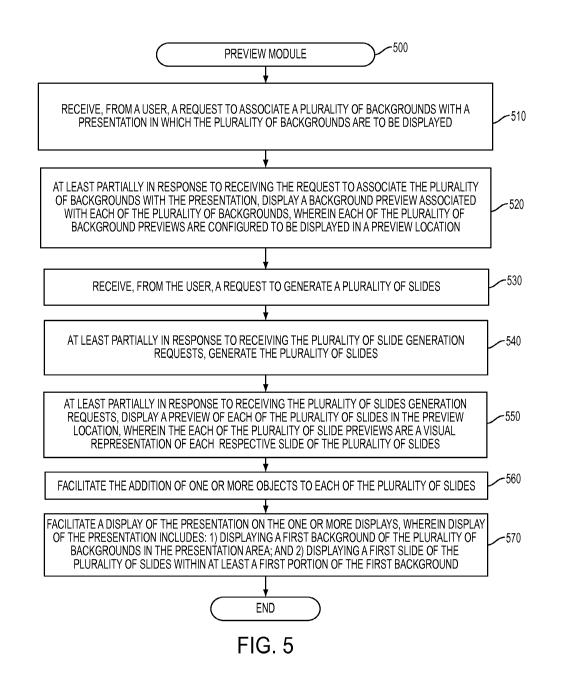Note: Descriptions are shown in the official language in which they were submitted.
CA 02963850 2017-04-06
WO 2015/063685 PCT/1B2014/065667
1
SYSTEMS AND METHODS FOR CREATING AND DISPLAYING MULTI-SLIDE
PRESENTATIONS
BACKGROUND
Current presentation software packages (and related systems) typically allow a
presenter to
create and display a series of pre-set, static slides to one or more audience
members during a
presentation. While such presentation software may be useful, the presenter
may desire more
dynamic and effective tools to engage their audience and to help communicate
their message.
Various embodiments of the present systems and methods recognize and address
the
foregoing considerations, and others, of prior art systems and methods.
S UMMARY
In various embodiments, a computer system for enabling a user to create a
presentation
includes: 1) associating a first set of one or more slides and a second set of
one or more slides in
memory, wherein the first and second sets of slides arc configured to be
displayed as at least a
part of a presentation; 2) receiving a display request, from a user, to
display at least two of the
slides in a common display area of the presentation; and 3) at least partially
in response to
receiving the display request, substantially simultaneously displaying the at
least two slides
within the common presentation display area.
According to a particular embodiment, a computer-implemented mcthod of
displaying slides
in a presentation includes: 1) associating a first set of one or more slides
and a second set of one
or more slides in memory, wherein the first and second sets are configured to
be displayed as a
slide presentation; 2) receiving, from a user, a first request to associate a
selected first
background with the first set of slides; 3) at least partially in response to
receiving the first
request, associating in memory, by at least one processor, the selected first
background with the
first set of slides; 4) receiving, from the user, a second request to
associate a selected second
background with the second set of slides; 5) at least partially in response to
receiving the second
request, associating in memory, by at least one processor, the selected second
background with
the second set of slides; 5) displaying the first background in a presentation
display area so that
the first background substantially fills the presentation display arca; and 6)
while displaying the
first background in a presentation display area so that the first background
substantially fills the
CA 02963850 2017-04-06
WO 2015/063685 PCT/1B2014/065667
2
presentation display area, displaying at least one of the first set of slides
in a first portion of the
presentation display arca so that the at least one slide appears to be
overlaid on the first
background.
A non-transitory computer readable medium, according to particular
embodiments, stores
computer instnictions for: 1) receiving, from a user, a request to associate a
plurality of
backgrounds with a presentation against which thc plurality of backgrounds arc
to bc displayed;
2) at least partially in response to receiving the request to associate the
plurality of backgrounds
with the presentation, displaying a background preview associated with each of
the plurality of
backgrounds in a preview location; 3) receiving, from the user, a request to
generate a plurality
of slides; 4) at least partially in response to receiving the request to
generate thc plurality of
slides: a) generating thc plurality of slides; and b) displaying a preview of
each of the plurality of
slides in the preview location, wherein the each of the plurality of slide
previews includes (e.g.,
is) a visual representation of each respective slide of the plurality of
slides; 5) facilitating the
addition of one or more objects to each of the plurality of slides; and 6)
facilitating a display of
the presentation on the one or more displays, wherein display of the
presentation includes: a)
displaying a first background of the plurality of backgrounds in the
presentation display arca; and
b) displaying a first slide of the plurality of slides against at least a
first portion of the first
background.
It should be understood, in light of this disclosure, that any of the above
steps may also be
completed within a computer-implemented method, or by at least one processor
within the
context of a computer system. Various embodiments may also include a non-
transitory medium
storing computer-executable instructions for executing one or more of the
above steps.
BRIEF DESCRIPTION OF THE DRAWINGS
Various embodiments of a system and method for creating and displaying a
presentation are
described below. In the course of this description, reference will be made to
the accompanying
drawings, which are not necessarily drawn to scale, and wherein:
Fig. 1 is a block diagram of an exemplary presentation system in accordance
with an
embodiment of the present system;
Fig. 2 is a schematic diagram of a computer, such as thc presentation computer
15 of Fig. 1,
that is suitable for use in various embodiments;
CA 02963850 2017-04-06
WO 2015/063685 PCT/1B2014/065667
3
Fig. 3 depicts a flowchart that generally illustrates various steps executed
by a presentation
module that, for example, may be executed by the presentation computcr of Fig.
1;
Fig. 4 depicts a flowchart that generally illustrates various steps executed
by a background
module that, for example, may be executed by the presentation computer of Fig.
1;
Fig. 5 depicts a flowchart that generally illustrates various steps executed
by a preview
module that, for example, may be executed by the presentation computer of Fig.
1; and
Figs. 6 ¨ 15 show screen displays of various features of the presentation
system according to
various embodiments.
DETAILED DESCRIPTION
Various embodiments will now be described more fully hereinafter with
reference to the
accompanying drawings. It should be understood that the invention may bc
embodied in many
different forms and should not be construed as limited to the embodiments set
forth herein. Like
numbers refer to like elements throughout.
Overview
A computer system, according to various embodiments, is configured to enable a
user to
create and display a presentation. In various embodiments, the computer system
enables the user
to first create a series of slides for a presentation and then later display
each slide of the series of
slides individually, and/or simultaneously with at least one other slide of
the series of slides.
In particular embodiments, the computer system enables the user to associate a
background
with at least one slide of the series of slides. The system may then display
the slide (or slides)
against at least a portion of the selected background within the presentation
display area. In
particular embodiments, the computer system is configured to display a preview
of the
background and each of the series of slides in a preview area, where the
preview of the
background and the preview of each of the series of slides are each live
previews (e.g., the
previews change when the background and/or any of the content of the slides
change).
As a particular illustrative example, the user may use the system to create a
presentation of
three slides and then associate a first background with the first two of the
three slides, and a
second background with the third of the three slides. After the system creates
the presentation,
the system may display a preview of: (1) the first background; (2) the second
background; and
(3) each of the three slides in a designated preview area that is outside of
(or, in other
CA 02963850 2017-04-06
WO 2015/063685 PCT/1B2014/065667
4
embodiments, within) the presentation display area. Although slide previews to
be displayed
within this preview arca may be arranged in any order, in a particular
embodiment, the slides
may be arranged in a sequential order (e.g., from left to right, or from right
to left) that at least
substantially corresponds to the order in which the slides are to appear
within the presentation.
The background for any particular series of slides may be displayed within the
sequence of
slides, for example, in any location that visually associates thc background
with thc sequence of
slides that will be displayed against the background. For example, a preview
of the background
for a first sequence of two slides in a presentation may be located before
previews of thc slides in
the first sequence, and a preview of the background for a second sequence of
two slides in the
same presentation may be located, within the preview section, between previews
of the slides in
the first sequence and previews of thc slides in the second sequence. This
helps thc presenter to
understand which particular background will be displayed behind the various
slides in the
sequence.
In particular embodiments, the system may be adapted to automatically change
the
background against which slides are displayed as the presenter presents the
slides. For example,
in thc particular four-slide example above, the background would change from
the first
background to a second background when the system advances to display the
first slide in the
second sequence of slides into the presentation display arca, or when the user
manually moves
that slide into the presentation display area during the course of a
presentation.
In various embodiments, the computer system is configured to enable the user
to modify each
slide of the series of slides during either the creation or presentation of
the series of slides. In
particular embodiments, the system is configured to enable the user to modify
one or more
physical attributes of, and/or the content of, any slide in a series of slides
by, for example: (I)
rotating the slide; (2) rcsizing the slide; (3) moving the slide relative to
the background within
the presentation display area; (4) resizing one or more live objects (e.g.,
multimedia objects) on
the slide; (5) rotating one or more live objects on thc slide; (6) navigating
through one or morc
live objects on the slide (e.g., navigating through video, one or more
webpages, etc.); and/or (7)
annotating the slide (e.g., adding text to the slide, drawing one or more
shapes over the content
of the slide, highlighting one or more portions of the slide, etc.). In
various embodiments, the
system may be configured to enable a user to make such modifications during
the presentation,
in real time.
CA 02963850 2017-04-06
WO 2015/063685 PCT/1B2014/065667
Various implementations of the presentation systems and methods are described
below, after
a brief discussion of exemplary technical platforms and computer system
architecture that may
be used, for example, in implementing various embodiments.
Exemplary Technical Platforms
As will be appreciated by one skilled in the relevant field, the present
systcms and methods
may be, for example, embodied as a computer system, a method, or a computer
program product.
Accordingly, various embodiments may be entirely hardware or a combination of
hardware and
software. Furthermore, particular embodiments may take the form of a computer
program
product stored on a computer-readable storage medium having computer-readable
instructions
(e.g., software) embodied in the storage medium. Various embodiments may also
take the form
of web-implemented computer software. Any suitable computer-readable storage
medium may
be utilized including, for example, hard disks, compact disks, DVDs, optical
storage devices,
andlor magnetic storage devices.
Various embodiments are described below with reference to block diagram and
flowchart
illustrations of methods, apparatuses (e.g., systems), and computer program
products. It should
be understood that each block of the block diagrams and flowchart
illustrations, and
combinations of blocks in thc block diagrams and flowchart illustrations,
respectively, can be
implemented by a computer executing computer program instructions. These
computer program
instructions may be loaded onto a general purpose computer, a special purpose
computer, or
other programmable data processing apparatus to produce a machine. As such,
the instructions
which execute on the general purpose computer, special purpose computer, or
othcr
programmable data processing apparatus can direct a computer or other
programmable data
processing apparatus to function in a particular manner such that the
instructions stored in the
computer-readable memory produce an article of manufacture that is configured
for
implementing the functions specified in the flowchart block or blocks.
The program code may execute entirely on the user's computer, partly on the
user's computer,
as a stand-alone software package, partly on the user's computer and partly on
a remote
computer, or entirely on the remote computer or server. In the latter
scenario, the remote
computer may be connected to the user's computer through any type of network,
including: a
local area network (LAN); a wide area network (WAN); a cellular network; or
the connection
may be made to an external computer (for example, through the Internet using
an Internet
CA 02963850 2017-04-06
WO 2015/063685 PCT/1B2014/065667
6
Service Provider). These computer program instructions may also be stored in a
computer-
readable memory that can direct a computer or other programmable data
processing apparatus to
function in a particular manner such that the instructions stored in the
computer-readable
memory produce an article of manufacture that is configured for implementing
the function
specified in the flowchart block or blocks. The computer program instructions
may also be
loaded onto a computer or othcr programmable data processing apparatus to
cause a series of
operational steps to be performed on the computer or other programmable
apparatus to produce a
computer implemented process such that the instructions that execute on the
computcr or other
programmable apparatus provide steps for implementing the functions specified
in the flowchart
block or blocks.
Example System Architecture
Fig. 1 is a block diagram of a system 10 according to a particular embodiment.
As may be
understood from this figure, the system 10 includes one or more networks 55.
The one or more
networks 55 may include any of a variety of types of wired or wireless
computer networks such
as the Internet, a private Intranet, a mesh network, a public switch telephone
network (PSTN), or
any other type of network (e.g., a network that uses Bluetooth or near field
communications to
facilitate communication between computers), a local area network (LAN), a
wide area network
(WAN), a cellular network, and/or the connection may be made to an external
computer (for
example, through the Internet using an Internet Service Provider.).
The one or more networks 55 may be operatively connected to a classroom
controller 35
(e.g., a laptop, a tablet, a smartphone, a desktop computer, a wearable
computing device, etc.), a
session server 40, one or more third party servers 50, a collaboration server
45, one or more
mobile computing devices 30 (e.g., a tablet, a smart phone, a laptop, a
wearable computing
device, etc.), and/or one or more other computing devices such as a
presentation computer 15
(which may be, for example, a desktop computer, a laptop computer, a mobile
computing device,
etc.). In particular embodiments, the one or more computer networks 55
facilitate
communication between the classroom controller 35, the session server 40, the
one or more third
party servers 50, the collaboration server 45, the one or more mobile
computing devices 30,
andlor the presentation computer 15.
As noted above, the presentation computer 15 may be any suitable computing
device. fn
particular embodiments, the presentation computer 15 is a desktop or laptop
computer (or any
CA 02963850 2017-04-06
WO 2015/063685 PCT/1132014/065667
7
other suitable computing device). In various embodiments, the presentation
computer 15 is
operatively connected to the interactive display 20 and optionally to a viewer
identification
device 65 by a universal serial bus (USB), Wi-Fi, Bluetooth, or any other
suitable wired or
wireless connection. In particular embodiments, an interactive display 20
(e.g., an interactive
whiteboard, smart TV, or other suitable display) may be used as the
presentation. computer.
The interactive display 20 may be any suitable display device with
input/output capabilities.
In a particular embodiment, the interactive display 20 is an interactive
whiteboard that is touch
andlor pen input enabled, such as those produced by Promethean World, PLC
(Promethean Ltd.).
An example of an interactive whiteboard is described in U.S. Patent -Number
8,325,162 to
Promethean Ltd., which is incorporated by reference herein in its entirety_ it
should be
understood, in light of this disclosure, that the interactive display 20, in
one or m.orc
embodiments, is an interactive display other than a whiteboard, such as a
computer monitor
(which may or may not be touch-enabled), a touch screen computer, an
interactive table display,
a projector with one or more input sensors, a television operatively connected
to one or more
motion sensing devices, etc.
The viewer identification device 65 may- be any suitable device for
identifying one or more
viewers of a presentation (e.g., students andlor presentation participants).
According to a
particular embodiment, the viewer identification device 65 includes a
mechanism for visually
identifying the one or more. viewers (e.g., a camera and facial recognition
software, a near field
communication device, or any other suitable device that can detect a unique
identifier associated
with the viewer). In various embodiments, the viewer identification device 65
is a mechanism
for identifying a computing device associated with each of the one or more
viewers, such as by
an IP address and/or device identification code associated with each of the
mobile computing
devices, which are associated with each of the one or more viewers. in a
particular example, the
viewer identification device 65 is associated with (e.g., equipped with,
connected to, etc.) a near-
field communication device that is config,,ured for recognizing a device via
Bluetooth, Wi-Fi,
andlor any other suitable protocol.
In various embodiments, one or more input devices 25 are coupled to the
interactive display
20 by a wireless connection 60. Such input devices 25 may be adapted to allow
one or more of
the viewers 10 communicate data to the system 10 for use in the presentation.
CA 02963850 2017-04-06
WO 2015/063685 PCT/1B2014/065667
8
Below is a more detailed discussion of a computing device that may be used,
for example,
within thc system 10 as a suitable presentation computer 15. However, it
should be understood
that similar computing devices may be used as one or more of the system's
other computer
components.
In particular embodiments, the presentation computer 15 may be connected
(e.g., networked)
to one or more other computcrs via a LAN, an intranct, an cxtranct, and/or thc
Internet. As notcd
above, the presentation computer 15 may operate in the capacity of a server, a
client computer in
a client-server network environment, and/or as a peer computer in a peer-to-
peer (or distributed)
network environment. The presentation computer 15 may be a desktop personal
computer (PC),
a tablet PC, a set-top box (STB), a Personal Digital Assistant (PDA), a
cellular telephone, a web
appliance, smart TV, an interactive whiteboard, a server, a nctwork router, a
switch or bridge, or
any other computer capable of executing a set of instructions (sequential or
otherwise) that
specify actions to be taken by that computer. Further, while only a single
computer is illustrated,
the term "computer" should also be understood to include any collection of
computers that
individually or jointly execute a set (or multiple sets) of instructions to
perform any one or more
of the methodologies discussed herein.
An exemplary presentation computer 15 includes a processor 202, a main memory
204 (e.g.,
read-only memory (ROM), flash memory, dynamic random access memory (DRAM) such
as
synchronous DRAM (SDRAM) or Rambus DRAM (RDRAM), etc.), a static memory 206
(e.g.,
flash memory, static random access memory (SRAM), etc.), and a data storage
device 218,
which communicate with each other via a bus 232.
The processor 202 represents one or more general-purpose processors such as a
microprocessor, a central processing unit, or the like. More particularly, the
processor 202 may
be a complex instruction set computing (CISC) microprocessor, reduced
instruction set
computing (RISC) microprocessor, very long instruction word (VL1W)
microprocessor, or
processor implementing other instruction scts, or processors implementing a
combination of
instruction sets. The processor 202 may also be one or more special-purpose
processors such as
an application specific integrated circuit (ASIC), a field programmable gate
array (FPGA), a
digital signal processor (DSP), network processor, or the like. The processor
202 may be
configured to execute processing logic 226 for performing various operations
and steps discussed
herein.
CA 02963850 2017-04-06
WO 2015/063685 PCT/1B2014/065667
9
The presentation computer 15 may further include a network interface device
208. The
presentation computer 15 also may include a video display unit 210 (e.g., a
liquid crystal display
(LCD) or a cathode ray tube (CRT)), an alphanumeric input device 212 (e.g., a
keyboard), a
cursor control device 214 (e.g., a mouse), and a signal generation device 216
(e.g., a speaker)).
The data storage device 218 may include a machine-accessible storage medium
230 (also
known as a non-transitory computer-readable storage mcdium or a non-transitory
computer-
readable medium) on which is stored one or more sets of instructions (e.g.,
software 222)
embodying any onc or more of the methodologies or functions described herein.
Thc software
222 may also reside, completely or at least partially, within the main memory
204 and/or within
the processor 202 during execution thereof by the presentation computer 15 ¨
the main memory
204 and the processor 202 also constituting computer-accessible storage media.
The software
222 may further be transmitted or received over a network 115 via a network
interface device
208.
The software 222 may represent any number of program modules, including, but
not limited
to an operating system (not shown), a lesson builder module (not shown), a
presentation module
300, a learner module (not shown), a presentation module 300, a background
module 400, and a
preview module 500 (see Figures 3-5). It should be understood that these
modules are merely
exemplary and may represent a number of program modules that control certain
aspects of the
operation of the presentation computer 15 (or other system computers, or other
computers
outside the system). The lesson builder module (not shown), presenter module
(not shown),
learner module (not shown), presentation module 300, background module 400,
and preview
module 500 are discussed in further detail below.
While the machine-accessible storage medium 230 is shown in an exemplary
embodiment to
be a single medium, the term "computer-accessible storage medium" should be
understood to
include a single medium or multiple media (e.g., a centralized or distributed
database, and/or
associated caches and servers) that store the one or more sets of
instructions. The term
"computer-accessible storage medium" should also be understood to include any
medium
(transitory of non-transitory) that is capable of storing, encoding or
carrying a set of instructions
for execution by the computer and that cause the computer to perform any one
or more of the
methodologies of the present system. The term "computer-accessible storage
medium" should
CA 02963850 2017-04-06
WO 2015/063685 PCT/1B2014/065667
accordingly be understood to include, but not be limited to, solid-state
memories, optical and
magnetic mcdia, etc.
Exemplary System Platform
Platform Overview
In various embodiments, the system 10 runs one or more slide presentation
applications that
assist one or more users in creating, displaying, and editing presentations,
such as classroom
lessons. The applications may include, for example, a presentation module that
a presenter (or
other individual) may use to create and display a presentation. This module
may include one or
more sub-modules. One such sub-module is a background module, which the system
executes to
assist a user in setting up different backgrounds for use in a presentation
and later displaying
those backgrounds as part of a presentation. Another such system sub-module is
a presentation
module, which the system executes to assist a user in setting facilitating
preview displays of
various backgrounds and slides, and in displaying the backgrounds and slides
within the course
of a presentation.
It should be understood, in light of this disclosure, that various embodiments
of the above
described system may be used in any suitable presentation setting (e.g., a
business setting, a
classroom setting, or any other suitable setting). In certain embodiments, the
lesson builder
module, presenter module, learner module, and any other modules (as further
discussed below)
may function together to form a presentation application program that enables
a presenter to
create and present a presentation in a presentation display area that is
associated with the
presentation application program.
As a brief example, a presenter may set up a presentation for any suitable
purpose, for on.e or
more viewers, using the presentation module. The presenter may create a slide
presentation that
includes multiple backgrounds that are to be displayed in a presentation
display area that is
associated with the presenter module. The presenter may also create one or
more slides and
associate each slide with a. particular one of the multiple backgrounds. The
presenter may then
use the systern's presenter module to display the presentation. During the
presentation, each
-titne a slide is shown in the presentation display area., the background that
is associated with the
particular slide is shown behind the slide (e.g., the slide is presented
against the background
associated with the slide) so that the slide appears to lie over the
background. This use of
CA 02963850 2017-04-06
WO 2015/063685 PCT/1B2014/065667
11
customized backgrounds for different groups of slides allows the presenter to
give additional
rn.caning to their slides. For example, in a presentation. on American
history, the presenter may
use a Boston Tea Party themed background for all slides related to the
formation of the U.S., and
a Civil War filmed background for all slides that are associated with the
Civil War. In this way,
the backgrounds may help to provide a transition between topics. It should be
noted that, in
various embodiments, thc backgrounds associated with the slides arc not
backgrounds that arc
part of the slides. Instead, each backgro-und may- be an image (e.g., a
drawing, picture) or blank
background that the system may display in its presentation display area behind
one or more of
the slides. hi various embodiments, a plurality of slides may be presented
over a single
background substantially simultaneously (e.g., simultaneously) and the user
may freely move the
slides relative to the background.
Presentation Module
Figure 3 shows a flow chart of operations performed by an exemplary
presentation module
300 that may, for example, be executed by the presentation computer 15 of
Figures 1 and 2. In
particular embodiments, the presentation module 300 may facilitate the display
of one or more
slides in a common presentation display area of the presentation application
program.
Whcn executing the presentation module 300, thc systcm 10 begins, at step 310,
by
associating a first set of one or more slides and a second set of one or more
slides in memory.
The first and second sets arc configured to be displayed as at least a part of
a presentation. A set
of slides (e.g., the first set of one or more slides and/or the second set of
one or more slides) may
include any suitable grouping of slides. In various embodiments, each set of
slides (or "cards")
includes one or more presentation slides of a slide deck. For purposes of this
disclosure, the
terms "slide" and "card" may be used interchangeably in that the slide or card
is a part of a
presentation that may be built by adding static or dynamic objects to the
slide or card, and the
slides or cards are then presented to one or more viewers.
In various embodiments, various slides in the first set and/or the second set
may be individual
presentation slides and may include static content (content that may not be
edited during a
particular presentation) and/or dynamic content (content that may be edited
during a particular
presentation). Such content may include, for example, one or more of the any
of the following:
(1) pictures; (2) pre-recorded videos; (3) streaming live videos (e.g., the
content of which may be
received from a third party server); (4) live dynamic images of a web site;
(5) static images of a
CA 02963850 2017-04-06
WO 2015/063685 PCT/1B2014/065667
12
web site; (6) drawings; (7) static screen shots; (8) dynamically changing
images of the display of
one or more computers; (9) tcxt files; (10) audio files that arc to be
displayed when the slide is
displayed in presentation mode; (11) presentation files; (12) working or non-
working versions of
one or more spreadsheets; or (13) any other suitable content.
In particular embodiments, the system is configured to allow a user to edit
the presentation
slides while the systcm is displaying thc slides as part of a presentation
(c.g., while the slides arc
being presented as a slideshow). The process of editing the slides during the
presentation may
involve, for example (1) annotating one or more of the slides (e.g., thc user
may draw directly on
top of one or more of the slides to add information to the slides); (2)
changing the text within one
or more of the slides; (3) working with data within one or more of the slides
(e.g., modifying the
text of a spreadsheet in real timc); (4) rotating or rcsizing the slides
themselves or images within
the slides; (5) interacting with one or more webpages that are displayed on
the slide; or (6)
interacting with other live or otherwise dynamic content on the slide).
In addition, the system may be configured to: (1) allow users to add one or
more new slides
into the presentation while, slides are being presented; (2) delete one or
more slides from the
presentation; (3) change the order of the presentation's slides; and/or (4)
display multiple slides
together on the same background.
In various embodiments, the slides, when displayed as part of a presentation
(e.g., when thc
presentation application program is in a presentation mode), may be static
(e.g., the slides may
not be dynamically edited during the presentation). In a particular example,
the content of the
static slides may be predetermined by a user when the user creates the
presentation. Continuing
with this example, when the user displays the presentation, the content of the
static slides
comprises the predetermined content, which cannot be edited during the
presentation.
The system 10 may be configured for associating the first set of one or more
slides and the
second set of one or more slides in memory in any suitable way. In various
embodiments, the
systcm 10 is configured for associating the first sct of one or more slides
and the second set of
one or more slides in memory by saving the first set of slides and the second
set of slides as part
of the same file. In some embodiments, the system is configured for
associating the first set of
one or more slides and the second set of one or more slides in memory by
associating the first set
of slides with the second set of slides. In a particular embodiment, the
system 10 is configured
for associating the first set of one or more slides and the second set of one
or more slides in
CA 02963850 2017-04-06
WO 2015/063685 PCT/IB2014/065667
13
memory by referencing each of the sets within the other set (e.g., the first
set of slides contains
an internal reference to the second set of slides). In further embodiments,
the system 10 is
configured for associating the first set of slides and the second set of
slides in memory by
assigning the first set of slides and the second set of slides a common
identifier (e.g., the ID
andlor session token discussed above). In still further embodiments, the
system may be
configured for associating the first set of onc or more slides and the second
set of onc or morc
slides in memory by saving 'each of the first set of one or more slides and
the second set of one or
more slides in a common folder, library, on a common server, etc.
In various embodiments, the first and second sets are configured to be
displayed as at least
part of the presentation by being at least partially integrated (e.g.,
integrated) with at least one
othcr slide set that is part of thc presentation (e.g., a user presents
multiple sets of slides as part
of the presentation). In one or more embodiments, the first and second sets
are configured to be
displayed as at least part of the presentation by being the only sets of
slides in the presentation
(e.g., the presentation includes only the first and second sets). The
presentation may be any
suitable presentation of material presented by any suitable user. In various
embodiments, the
presentation is a lesson presented by a teacher. In onc or more embodiments,
thc presentation is
a business presentation presented by an executive (or any suitable business
person). According
to a particular embodiment, the prcscntation is a seminar presentation
presented by a presenter
(e.g., a seminar on self-help or any other suitable topic).
The system 10 continues, at step 320, by receiving a display request, from a
user, to display at
least two slides in the presentation display area associated with the
presentation application
program. In various embodiments, the system is configured for receiving the
display request
from a computing device associated with the user (e.g., the presentation
computer 15, the
interactive display 20, the mobile computing device 30, or the classroom
controller 35). In
various embodiments, the system is configured for receiving the display
request from another
computing device such as a server (e.g., the scssion server 40, the
collaboration server 45, and/or
the one or more third party servers 50).
In one or more embodiments, the presentation display area may encompass
substantially all
of a particular display screen. In further embodiments, the presentation
display area may
encompass an area less than the entire display screen. In this embodiment (and
others), the
CA 02963850 2017-04-06
WO 2015/063685 PCT/1B2014/065667
14
presentation display area may be located in any suitable location of a
particular display that is
associated with the system (or across multiple displays).
At Step 330, the system displays the at least two slides substantially
simultaneously within
the presentation display area (e.g., a predefined area of the display screen
where the slides are
presented). In various embodiments, the system is configured for displaying
the at least two
slides by transmitting an imagc of the prcscntation display arca to a suitable
display device (c.g.,
touch-screen display, a touch screen monitor or TV, etc.). In particular
embodiments, the system
is configured for projecting the presentation display arca onto the
interactive display 20 (e.g., an
interactive whiteboard, etc.). In various embodiments, the system is
configured for displaying
thc at least two slides on onc or morc mobile computing devices 30 (e.g., a
student's tablet, a
business person's smartphOnc, etc.). In particular embodiments, thc at least
two slides arc
simultaneously displayed in the presentation display area of a presentation
application program
or suitable mobile application, regardless of the device on which the at least
two slides are
displayed.
It should be understood, in light of this disclosure, that the computer system
may be
configured to display any number of slides substantially simultaneously (e.g.,
simultaneously)
andlor one at a time. In a particular example, the user sets up a presentation
with three slides.
Continuing with this example, when the user is presenting the presentation
(e.g., when a teacher
is presenting a lesson to one or more students), the user may instruct the
system to display the
first two slides of the three slides of the presentation at the same time in
the presentation display
area. The user may then instruct the system, in this example, to display the
third slide of the
three slides without the first two slides being displayed. In another
variation of this example, the
user instructs the system to display each of three slides separately and in
sequence (e.g., the user
displays the first slide then provides a command that moves/removes the first
slide from the
presentation display area and displays the second slide). In still another
variation of this
example, the user may instruct the system to display all of the three slides
at the same time in thc
presentation display area. In yet other embodiments, the user may instruct the
system to begin
the presentation by displaying only the first slide of the three slides.
During the user's
presentation of the first slide, the user may enter a command or select one of
the second and/or
third slides to be added to the presentation display area. In response to this
command or
selection, the system then displays the selected second or third slide (e.g.,
simultaneously with
CA 02963850 2017-04-06
WO 2015/063685 PCT/1B2014/065667
the first slide) within the presentation display area. Thus, the system 10 may
allow a user to
dynamically present a series of slides to a group of viewers in a dynamic,
ever-changing manner
depending on many variables that arise in real-time during the presentation
without having to
move the system out of a presenting mode and into a presentation building
mode.
When displaying the at least two slides, the system may be configured to
enable the user to
modify thc one or more slides in any suitable way. In a particular embodiment,
thc systcm may
be configured to enable the user to rotate, move, resize, and/or zoom in/zoom
out of the one or
more slides during a presentation. For example, while two slides may initially
be displayed side-
by-side within the system's presentation display area, the user may, in
various embodiments,
manipulate the slides independently of one another (e.g., thc first slide may
bc rotated by 30
degrees while thc second slide is resizcd). Furthermore, in addition to
modifying the slides, the
user may also modify the content of any slide during the presentation of the
slides. Thus, the
user may, for example, rotate, move, resize, and/or zoom in/zoom out of an
object on a slide
during a presentation. Additionally, the user may start, stop, pause, fast
forward through a video
or navigate through one or more webpage objects that are contained on the
slide. In various
embodiments, videos and/or webpages can also be rotated, resized, etc. during
the presentation.
In particular embodiments, the system may be configured to enable a user to
exchange one
slide of thc one or more slides for another slide of the one or more slides
during the presentation
without leaving the presentation mode (e.g., the system may be configured for
enabling the user
to change the presentation order of the one or more slides during the
presentation). In various
embodiments, the system may be configured to enable the user to add and/or
delete one or more
slides from the presentation during the presentation (e.g., while in a
presenting mode). In
particular embodiments, the user may add one or more slides to the
presentation (e.g., during a
presentation) by, for example, dragging a representation of one or more slides
from a
presentation area into the system's presentation display area. Similarly, in
various embodiments,
the user may remove one or more slides from the current presentation (e.g.,
during the
presentation, while the system is in presentation mode) by dragging the onc or
more slides out of
the system's presentation display area.
Further functionality of various embodiments of the systems and methods are
described
below.
CA 02963850 2017-04-06
WO 2015/063685 PCT/1B2014/065667
16
Background Module
Figurc 4 is a flow chart of operations performed by an exemplary- Background
Module 400.
In particular embodiments, the Background Module 400 may facilitate the
display of one or
more slides in a common display (presentation) area, where the one or more
slides are associated
with one or more backgrounds.
Whcn executing the Presentation Module 400, thc systcm begins, at Stcp 410, by
associating
a first set of one or more slides and a second set of one or more slides in
memory, wherein the
first and second sets arc configured to be displayed as a slide presentation.
In various
embodiments, the system is configured to associate the first set of one or
more slides and the
second set of onc or more slides in memory by saving the first set of slides
and the second set of
slides as part of the same file. In othcr embodiments, thc system is
configured to associate the
first set of slides and the second set of slides in memory by associating the
first set of slides and
the second set of slides in any suitable manner (e.g., by referencing each of
the sets within the
other set, by assig,ning the first set of slides and the second set of slides
a common identifier,
etc.).
At Step 420, the system thcn receives, from a user, a first request to
associate a selected first
background with the slides in the first set. In various embodiments, the
system is configured to
receive the first request from a computing device associated with the user
(e.g., the computing
device 15, the interactive display 20, the mobile computing device 30, and/or
the classroom
controller 35). In one or more embodiments, the system is configured to
receive the first request
from another computing device, such as a server (e.g., the session server 40,
the collaboration
server 45, and/or the one or more third party servers 50).
The first selected background may be any suitable background. In various
embodiments, the
first selected background is an image or other visual to be displayed in
conjunction with one or
more slides from the first set and/or the second set. In particular
embodiments, the first selected
background is a video, .gif file, a JPEG file or any other suitable type of
image, or animated file
that is configured to play while one or more slides are being displayed. In
further embodiments,
the first selected background may include an audio file, a file containing
text, a live website, etc.
The first selected background may be selected by any suitable party. In
various
embodiments, the user (e.g., the presenter) selects the first selected
background when building
the presentation. In a particular embodiment, a third party user creates the
presentation and
CA 02963850 2017-04-06
WO 2015/063685 PCT/IB2014/065667
17
selects the first selected background (e.g., the user who builds the
presentation does not present
the presentation). In further embodiments, the system is configurcd for
substantially
automatically (e.g., automatically) selecting the first selected background
based on any suitable
factors, including: (1) the content of one or more slides associated with the
first selected
background (as further discussed below); (2) one or more settings associated
with the system
(e.g., thc systcm may be configured to find and/or produce backgrounds based
on onc or more
predetermined settings), etc.
At Step 430, the system, at least partially in response to receiving the first
request, associates
in memory the selected first background with the first set of slides. In
various embodiments, the
system is configured for associating thc selected first background with the
first set of slides in
any suitable manner.
It should be understood, in light of this disclosure, that the system may be
configured to
associate any number of sets of one or more slides with any number of
backgrounds (e.g., a first
set of one or morc slides may be associated with a first background, a second
set of one or more
slides may be associated with a second background, a third set of one or more
slides may be
associated with a third background, etc.). It should also be understood that
more than one set of
slides may be associated with a particular background (e.g., the first set of
one or more slides and
thc sccond set of one or more slides may each be associated with the first
background).
At Step 440, while displaying the first background in the presentation display
area so that the
first background substantially fills the presentation display area, the system
displays at least one
slide from the first set in a first portion of the presentation display area
so that the at least one
slide appears to be overlaid on the first background.
In various embodiments, the system is configured for displaying the first
background and the
at least one slide in the presentation display area by transmitting the first
background and the at
least one slide to a suitable display device. In one or more embodiments, the
system is
configured for displaying the first background and the at least one slide in
the presentation
display area on the interactive display 20 (e.g., an interactive whitcboard,
touch-screen display,
etc.). In one or more embodiments, the system is configured for displaying the
first background
and the at least one slide in the presentation display area on the mobile
computing device 30
(e.g., a student's tablet, a business person's smartphone, etc.).
CA 02963850 2017-04-06
WO 2015/063685 PCT/1B2014/065667
18
Preview Module
Figure 5 is a flow chart of operations performed by an exemplary preview
module 500. In
particular embodiments, the preview module 500 may facilitate the display of
one or more slides
and one or more backgrounds as thumbnails (or in any other suitable format) in
a preview
location that is part of the presentation display area. In various
embodiments, the thumbnails
may bc organizcd and displayed horizontally from left to right (c.g., at least
substantially in the
order in which they are attended to be displayed in a presentation). In other
embodiments, the
thumbnails may be organized and displayed vertically from top to bottom (e.g.,
at least
substantially in the order in which they are attended to be displayed in a
presentation), or in any
other suitable arrangement.
When executing the preview module 500, thc system begins, at step 510, by
receiving, from a
user, a request to associate one or more (e.g., a plurality of) backgrounds
with one or more slides
in a presentation as described above. In various embodiments, the system is
configured for
receiving the request from the user via a computing device associated with the
user (e.g., the
computing device 15, the interactive display 20, the mobile computing device
30, the classroom
controller 35, and/or any other suitable computing device). In one or more
embodiments, the
system is configured for receiving the request from another computing device,
such as a server
(e.g., the session server 40, the collaboration server 45, the one or more
third party servers 50,
and/or any other suitable computing device).
In various embodiments, the plurality of backgrounds may be images to be
displayed behind
one or more associated slides in a presentation display area during building
of the presentation
(e.g., while the system is in a presentation building mode) and/or during
presentation of the
slides (e.g., while the system is in a presenting mode). In one or more
embodiments, the
backgrounds may be videos, .gif or JPEG files, and/or any other suitable files
that are configured
to play while one or more slides are being displayed. In further embodiments,
the backgrounds
may be audio files, files containing text, wcbsites, etc. It should be
undcrstood, in light of this
disclosure, that each of the backgrounds may be a different background (e.g.,
a first background
may be a particular image and a second background may be a particular live
video feed).
In various embodiments, the user making the request to associate the
backgrounds with the
slides may be the presenter of the presentation (e.g., the user that makes the
request will present
the presentation). In other embodiments, the user making the request to
associate the
CA 02963850 2017-04-06
WO 2015/063685 = PCT/1B2014/065667
19
backgrounds with the slides may be a user that creates the presentation, but
that does not present
thc presentation (e.g., the user that makes the request builds the
presentation, but another user
presents the presentation).
The presentation may be any suitable presentation of material. In various
embodiments, the
presentation is a lesson presented by a teacher. In other embodiments, the
presentation is a
business presentation presented by an executive (or any suitable busincss
person). According to
a particular embodiment, the presentation is a seminar presentation presented
by a presenter
(e.g., a scminar on self-help or any other suitable topic).
The system may be configured for associating the plurality of backgrounds with
the
presentation. in various embodiments, thc system is configured to associate
thc plurality of
backgrounds with thc presentation in memory by saving the plurality of
backgrounds with the
presentation as part of the same file. In one or more embodiments, the system
is configured for
associating the plurality of backgrounds with the presentation in memory by
associating the
plurality of backgrounds with the presentation or by saving each of the
plurality of backgrounds
with the presentation in a common folder, library, on a common server, etc.
At Step 520, at least partially in response to receiving the request to
associate thc plurality of
backgrounds with the presentation, the system displays a background thumbnail
associated with
each of the backgrounds. In various embodiments, each of the background
thumbnails is
configured to be displayed in a preview location. The background thumbnails
may be displayed
in the preview location as soon as the user selects the background, or the
background thumbnail
may be displayed in the preview location once the user selects any slide
associated with the
background.
Each background thumbnail may be any suitable representation of a respective
selected
background. In various embodiments, each background thumbnail may be a
substantially
square, smaller representation of a particular background. In these (and
other) embodiments, the
thumbnail images may be any size (e.g., a specific ratio of the screen size; a
specific ratio of the
preview area, which may be adjustable; or a specific set size (e.g., 1 inch by
1 inch square)) and
shape (e.g., a rectangle, a circle, an oval, a triangle, a free-form object,
or a 3-D object). In
various embodiments, each of the plurality of background previews is a non-
thumbnail
representation of a respective one of the plurality of backgrounds. Such a
representation may be,
CA 02963850 2017-04-06
WO 2015/063685 PCT/1B2014/065667
for example, an image or symbol that represents the background, a description
of the
background, or any other suitable representation.
Each of the background thumbnails may be associated with a respective one of
the
backgrounds in any suitable. way, including any of the ways (or other ways)
the backgrounds are
associated with the presentation in Step 510. In one or more embodiments, a
background
thumbnail may be a duplicate of thc background that is reduced in sizc and
displayed in thc
preview location. Thus, the thumbnail may be a live display of the respective
background to
which it is associatcd. In a particular example, a background may comprise an
animated image
of a ship on an ocean (e.g., a looped .gif file or other suitable animated
image). Continuing with
this example, the background thumbnail associatcd with the animated background
shows thc ship
moving in the thumbnail as it moves in thc background (e.g., when thc
background is displayed,
the ship is animated to rock on the ocean and when the background thumbnail is
displayed, the
ship in the thumbnail rocks on the ocean at substantially the same time as it
rocks in the
background).
The preview location may be any suitable area for displaying the background
and other
thumbnails (e.g., thumbnails of the slides that are part of thc presentation).
In various
embodiments, the preview location is positioned within, over, or adjacent the
system's
presentation display arca. The preview location may be any suitable size
and/or shape and may,
in various embodiments, encompass any suitable portion of the presentation
display area. In
particular embodiments, the preview location may not be displayed in the
presentation display
area (e.g., on the interactive display 20) when the user is presenting the
slides. Instead, the
preview location may be displayed on a separate display (e.g., on a tablet
associated with the
user while the presentation and/or presentation setup is displayed on a
computer display screen
associated with the user).
At Step 530, the system receives, from the user, a request to generate a
plurality of slides. In
various embodiments, the system is configured to receive the request to
generate the plurality of
slides in any of the ways (or other ways) that the system is configured to
receive the request to
associate the plurality of backgrounds with the presentation (see Step 510).
The plurality of
slides may be any suitable display slides, such as the slides discussed above
(e.g., in regard to
Step 410).
CA 02963850 2017-04-06
WO 2015/063685 PCT/1B2014/065667
21
At Step 540, the system, at least partially in response to receiving the
plurality of slide
generation requests, generates the plurality of slides. In various
embodiments, thc system is
configured to generate each of the plurality of slides by generating a new
object (e.g., a new
slide) from a slide prototype (e.g., a slide with predetermined properties).
In one or more
embodiments, the system is configured to generate each of the plurality of
slides as a copy of an
original slide file (e.g., thc system copics a slide and/or slide file that
may or may not bc later
modified by the user).
Continuing with Step 550, the system, at least partially in response to
receiving the generation
request for the plurality of slides, displays a preview of each of the
plurality of slides in the
preview arca. In various embodiments, each of thc plurality of slide previews
is a visual
representation of a respective slide of the plurality of slides. Thc system,
in various
embodiments, is configured to display the preview of each of the plurality of
slides in the
preview area generally in any of the ways described above with reference to
Step 520.
The system may be configured to display one or more previews in the preview
area (e.g., the
plurality of background previews and/or the plurality of slide previews) in
any suitable way
and/or order. In various embodiments, the system may be configured to
associatc a particular
background of the plurality of backgrounds with a particular slide (e.g., as
described in regard to
Step 430). In these (and other) embodiments, thc system is configured to
display the particular
background preview proximate the particular corresponding slide preview. In
one such
embodiment, the system is configured to display the background preview
immediately adjacent
the particular slide preview (e.g., immediately to the left, right, above
and/or below the particular
slide preview). In another such embodiment, where a first and second
particular slide are
associated with a particular background, the particular background preview is
immediately
adjacent the first particular slide preview and the second particular slide
preview is iinmediately
adjacent the first particular slide preview (e.g., in the order: particular
background preview, first
particular slide preview, second particular slide preview).
At Step 560, the system facilitates the addition of one or more objects to
each of the plurality
of slides. In particular embodiments, the system is configured to facilitate
the addition of any
one or more objects, such as, for example, text, one or more pictures, one or
more animated files,
one or more drawings, one or more videos, one or more audio files, one or more
PDF files, one
CA 02963850 2017-04-06
WO 2015/063685 PCT/1B2014/065667
22
or more presentation objects (e.g., one or more objects from a presentation
program, such as
Microsoft PowerPoint).
The system, in various embodiments, is configured for facilitating the
addition of the one or
more objects to each of the plurality of slides at any suitable time. In
various embodiments, the
system is configured to facilitate the addition of the one or more objects to
any of the plurality of
slides while the uscr is presenting/displaying thc presentation (e.g., in a
presentation mode). In
one or more embodiments, the system is configured to facilitate the addition
of the one or more
objects to any of thc plurality of slides while the user is setting up the
presentation (e.g., in a set-
up or builder mode).
Additionally, the system, according to a particular embodiment, is configured
for facilitating
the addition of particular types of objects to any slide of the plurality of
slides. In various
embodiments, the system is configured for facilitating the addition of a
specific type of object
(e.g., a video) to a specific slide of the one or more slides. In one or more
embodiments, the
system is configured for facilitating the addition of different types of
objects (e.g., text and
video) to different ones of the plurality of slides.
The system may be configured to facilitate the addition of the one or more
objects to each of
the plurality of slides in any suitable way. In various embodiments, the
system is configured to
facilitate the addition of one or more objects to each of the plurality of
slides by enabling the user
to drag and drop each of the one or more objects on to the slide. In one or
more embodiments,
the system is configured to facilitate the addition of one or more objects to
each of the plurality
of slides by enabling the user to add each of the one or more objects to one
or more of the slides
via an insert command in a menu prompt. It a particular embodiment, the system
is configured
to enable the user to add one or more objects to a particular one of the
plurality of slides using an
attachment command (e.g., the user "attaches" each of the one or more objects
to a particular one
of the plurality of slides), by enabling the user to manually create the one
or more objects (e.g., if
the one or morc objects arc text, by entering the text and/or by drawing the
one or more objects
using any suitable mechanism), etc.
At Step 570, the system facilitates a display of the presentation on the one
or more displays,
wherein display of the presentation includes: 1) displaying a first background
of the plurality of
backgrounds in the presentation display area; and 2) displaying a first slide
of the plurality of
slides against at least a first portion of the first background. In various
embodiments, the system
CA 02963850 2017-04-06
WO 2015/063685 PCT/1B2014/065667
23
is configured to facilitate the display of the presentation on the one or more
displays by
transmitting thc presentation to any suitable display device, such as, for
example, the interactive
display 20. In a particular embodiment, the system is configured to facilitate
the display of the
presentation on the one or more displays within a suitable presentation
display area, such as (but
not necessarily) the presentation display area discussed above in step 440.
Illustrative Example of Various Features of the Present Systems and Methods
Figures 6 ¨ 15 dcpict screen shots of various features of the present systems
and methods
included in various embodiments. In particular, the screen shots of Figures 6
¨ 15 show how a
user (e.g., a teacher or other presenter) may use the system to set up and
display a presentation
(e.g., lesson) to one or more viewers (e.g., students or other viewers). It
should be understood
that although the following discussion describes having a teacher set up and
present one or more
lessons to students, the following examples may apply to any type of
presentation in any suitable
context.
Figure 6 depicts a Class Setup Screen 600 for setting up a class (e.g., for a
classroom of
students, for a series of presentations, for a series of lectures, etc.). The
Class Setup Screen 600
includes a plurality of navigation options 602, such as "Home," "Lessons,"
"Resources," and
"Classes." The navigation options 602 enable a uscr to navigate to various
sections of the
program. The Class Setup Screen 600 also includes a Class Identifier Section
604, which
displays the current class and several additional details about thc current
class, such as grade and
number of students (e.g., as populated from the class information 608).
The Class Setup Screen' 600 includes a student roster 606 section in which a
teacher may
populate a list of students in the class. The teacher can add students to the
student roster 606
using the Add New Record Button 608, which creates a new student record in a
database of
students. The teacher can then add each student's first name 610 and last name
612. The teacher
can delete a student record by using the delete button 614. Additionally, the
teacher may
duplicate or delete an entire student roster 606 using the duplicate button
620 or delete button
618, respectively. The teacher may, at any time, save changes to the student
roster 606 using the
save changes button 616.
The teacher may add information about the class, including a name 622 of the
class, a course
624 (e.g., a course description, such as "Science"), a grade level 626 (e.g.,
7), a school 628, a
class code 630, a start date 632, and an optional end date 634. The class code
630 may, in
CA 02963850 2017-04-06
WO 2015/063685 PCT/1B2014/065667
24
various embodiments, be generated by the system, but may be edited by the
teacher (e.g., to
remove combinations of letters and numbers that may create an offensive word).
The class code
630 is used, in a particular embodiment, by participants to log into the class
and/or lesson.
Figure 7 depicts a Lesson Name Screen 700, which enables a user to enter a
name for a
specific lesson. According to various embodiments, the Lesson Name Screen 700
may be
accessed by thc tcachcr by selecting Lcssons from thc navigation options 602
referenced above.
Here, the teacher may create a lesson that is associated with the class, as
discussed above. In this
way, the teacher may create a series of lessons associated with each class. In
one or more
embodiments, the teacher (or another presenter) may create a one-time use
lesson for a specific
lesson or presentation.
The Lesson Name Screen 700 includes a Create a New Lesson Button 701, which,
whcn
selected by the teacher displays a lesson name box 702, which includes a
lesson name line 704
and a confirmation button 706. The teacher may enter a lesson name in the
lesson name line 704
and then confirm the lesson name by selecting the confirmation button 706
(which may be, in
various embodiments, any suitable user-selectable indicia). Once confirming
the lesson name,
the lesson name is populated in the lesson list 708. The teacher may thcn
select a created lesson
from the lesson list 708 to build/create the individual lesson.
After setting up a ncw lesson, as described above, the teacher, in various
embodiments, is
prompted to select a first background for the lesson from a Background
Selection Screen 800 as
depicted in Figure 8. The Background Selection Screen 800 includes a selected
background 802
(e.g., a display of the background selected by the teacher), a Back to Lesson
Button 804 (e.g.,
any suitable user-selectable indicia that enables a user to go back to a
Lesson Builder Screen, as
further discussed below), and any number of available backgrounds 806. The
teacher may select
a particular background from the selection of available backgrounds 806, which
is then displayed
as the selected background 802. According to various embodiments, the selected
background
may be uscd a background for morc than one slide.
Figure 9 depicts a Lesson Builder Screen 900 that the system displays when in
a presentation
builder mode. As may be understood from this Figure, the Lesson Builder Screen
900 includes a
preview area 901, a folder list 906, one or more library options 908, and one
or more slide
images 910. The preview area 901 includes a background preview 904 (e.g., a
thumbnail
preview of the Selected Background 802 discussed above), a plurality of slide
previews 902, and
CA 02963850 2017-04-06
WO 2015/063685 PCT/1B2014/065667
a New Slide Button 905. Generally, in various embodiments, the background
preview 904 and
the plurality of slide previews 902 are arranged left to right in the order in
which they are to be
displayed during the presentation (e.g., the furthest left slide of the
plurality of slide previews
902 is to be displayed first during the presentation, the slide immediately to
the right of the
furthest left slide is to be displayed second, etc.). Additionally, in the
embodiment shown, the
background preview 902 is associated with cach of the plurality of slide
previews 902, such that
the background that is represented by the background preview 904 is displayed
as the
background for each of the respective plurality of slides associated with the
plurality of slide
previews 902 (as further discussed below). The New Slide Button 905 may by any
user-
selectable indicia that allows thc teacher to add a new slide to thc plurality
of slide previews 902
(e.g., thc teacher selects the Ncw Slide Button 905 and may then select the
content for the new
slide).
The teacher may use the folder list 906 and the one or more library options
908 to navigate to
a desired object to add to a slide. In the embodiment shown, the teacher has
navigated to the one
or more slide images 910 shown in Figure 9. The teacher may now select (in any
suitable way)
any of the three displayed images 910 to add to any of the slides 902 shown in
thc preview area
901.
Figure 10 depicts a Lesson Preview Screen 1000 that the teacher may use to
preview how
various parts of the lesson will be displayed during a presentation. As shown,
the Lesson
Preview Screen 1000 includes a background 1002 (which, as shown, is
substantially the same as
the selected background 802), a Slide Preview Area Button 1004, a lesson title
1006 (e.g., "Black
Hole, and You!" as entered by the teacher above in the lesson name line 702),
a slide preview
1008, a slide annotation 1010, and an editing tool bar 1012. In the embodiment
shown, the slide
preview 1008 is displayed over a portion of the background 1002. The teacher
may select the
Slide Preview Area Button 1004 to display the preview area (as generally
described above). The
teacher may add the slide annotation 1010 using options included with the
editing tool bar 1012
(e.g., the teacher may select any number of options, such as the "A" to add
text, or the user may
select a pen to create an annotation (e.g., free-hand) with a suitable pointer
device and/or touch
input).
Figure 11 depicts a Presentation Screen 1100 in which the teacher has entered
a
display/presentation mode. It should be understood that the Presentation
Screen 1100 may be
CA 02963850 2017-04-06
WO 2015/063685 PCT/1B2014/065667
26
displayed in a classroom on an interactive display, on a display screen at a
conference, on a
display screen that is remote from the teacher/presenter, ctc.
The presentation screen includes a code display 1102, a Preview Area Button
1108, a lesson
title 1110, a background 1112, a slide 1114 displayed over the background
1112, one or more
annotations 1116, and an editing tool bar 1118. The code display 1102 includes
a class code
1104, which onc or morc vicwcrs (e.g., one or more students) of the lesson may
use to login in
order to receive portions of the lesson on their personal computing device
(e.g., the class code
630). The code display also includes one or more download options 1106, which
displays one or
more applications (e.g., via "Google Play") that the one or more viewers may
use to download a
ClassFlow application necessary to view the presentation (e.g., the one or
more viewers enters
thc class code 1104 into thc ClassFlow application to view/receive the
presentation).
The teacher may use the Preview Area Button 1108 to access the preview area,
which
displays a preview of the one or more backgrounds and/or one or more slides of
the presentation.
The teacher may additionally freely add any suitable one or more annotations
1116 to the slide
1114 via one or more tools displayed on the editing tool bar 1118.
Figure 12 depicts a Second Presentation Screen 1200 that includes a background
1202, a
Preview Area Button 1204, a lesson title 1206, a slide 1208 displayed over the
background 1202,
one or more annotations 1212, and an editing tool bar 1210. In the embodiment
shown, the slide
1208 is a slide that displays a live website (e.g., a website with live links,
etc.) over the
background 1202. The teacher may select a tool (e.g., a pen tool) from the
editing tool bar 1210
to add the one or more annotations 1212 to the slide 1208.
Figure 13 depicts a Third Presentation Screen 1300, which includes an editing
tool bar 1314,
a background 1302, a Preview Area Button 1304, a lesson title 1306, first and
second slides
1308, 1310 displayed over, the background 1302, and several different
presenter annotations
1312. In the embodiment shown, the first slide 1308 displays a live website
and the second slide
1310 displays a video that runs automatically (e.g., in a loop) when the slide
is moved into the
presentation display area. As shown, the video is playing and the teacher has
created has created
various annotations 1312 on the live website and on the video while the video
is playing. In
particular embodiment, the teacher may scroll through and otherwise interact
with the live
website during the presentation.
CA 02963850 2017-04-06
WO 2015/063685 PCT/1B2014/065667
27
Figure 14 depicts a Fourth Presentation Screen 1400, which includes a
background 1402, a
Preview Arca Button 1404, a lesson title 1406, first and sccond slides 1408
and 1410 displayed
over the background 1402, various presenter annotations 1412, and an editing
tool bar 1414. As
shown in this embodiment, the teacher arranges the first slide 1408 to
partially overlap top of the
second slide 1410 (which demonstrates that, in various embodiments, the slides
may be shown in
an overlapped configuration while the system is in a presentation mode,
without affccting the
functionality of the slides). Additionally, the Fourth Presentation Screen
1400 depicts the first
slide 1408 in a partially rotated position (e.g., the teacher has rotated the
slide 1408 while
presenting the slide 1408). As may be understood from this figure, in various
embodiments, the
systcm is adapted to allow a user to rotate slides in real time while the
system is in a presentation
mode, without affecting thc contcnt of the slide (e.g., without stopping the
payback of a video
that is playing on the slide).
Figure 15 depicts a Fifth Presentation Screen 1500, which includes: (1) a
lesson title 1510; (2)
a preview area button 1511; (3) a slide preview area 1519 that includes
various slide previews
1502, 1504, 1506, 1508, 1512, 1514, 1516, and 1518; (4) first, second and
third slides 1520,
1522, 1526 displayed over a background 1530; (5) various presenter annotations
1524, 1528; and
(6) and an editing tool bar 1532. As shown in the present embodiment, the
teacher has selected
thc preview arca button 1511 revealing the slide preview arca 1519. The slide
preview area 1519
includes live previews of the various slides that make up the current
presentation (e.g., as a slide
changes during a presentation, the respective slide preview reflects the one
or more changes to
the slide, such as, a video playing, a slide animation changing, annotation
being added to the
slide, etc.).
The Fifth Presentation Screen 1500 depicts the first slide 1520 in a rotated
position and the
second and third slides 1522 and 1526 in a normal, non-rotated, position. The
second slide 1522
displays a live website and the third slide 1526 displays a video, which is
playing. As shown in
this figure, the teacher has created multiple annotations 1524 and 1528 over
the slides using the
editing tool bar 1532.
Conclusion
Many modifications and other embodiments of the invention will come to mind to
one skilled
in the art to which this invention pertains having the benefit of the
teachings presented in the
CA 02963850 2017-04-06
WO 2015/063685 PCT/1B2014/065667
28
foregoing descriptions and the associated drawings. While examples discussed
above cover the
use of the invention in the, context of a presentation, the invention may be
used in any other
suitable context, such as within the context of: (1) a webinar; (2) online
classes; (3) conferences;
(4) advertising/advertising displays; and/or (5) any other suitable system for
displaying and/or
annotating content. Therefore, it is to be understood that the invention is
not to be limited to the
specific cmbodimcnts disclosed and that modifications and other embodiments
arc intended to be
included within the scope of the appended claims. Although specific terms are
employed herein,
they arc used in a generic and descriptive sense only and not for the purposes
of limitation.