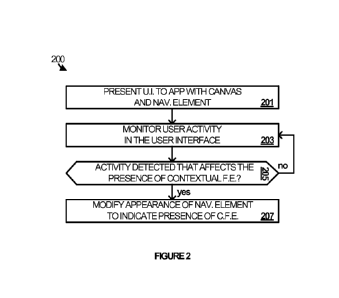Note: Descriptions are shown in the official language in which they were submitted.
CA 02965700 2017-04-24
WO 2016/073804 PCT/US2015/059356
CONTEXTUAL TABS IN MOBILE RIBBONS
TECHNICAL BACKGROUND
100011 A feature found in some document productivity applications is
the ribbon
tool bar. The ribbon tool bar provides users access to many features and
functions of the
applications. In some cases, the ribbon is contextual in that the features
found under a
given tab in the ribbon may change based on the situational context.
100021 In the desktop computing space, most of, if not all of, the
tabs in a ribbon
are visible to a user at once. In the mobile space, where smaller form factors
dominate, it
is sometimes not possible to display all of the tabs of a ribbon at once due
to the limited
visual space that is available on smaller form-factor screens.
OVERVIEW
[0003] Provided herein are systems, methods, and software that
enhance the user
interface experience on computing devices having small form factors relative
to larger
devices, although such enhancements are applicable to devices of any form
factor. In an
implementation, an application surfaces a bump animation to indicate the
presence of a
contextual tab in a ribbon. The ribbon is representative of a navigation menu
while the
bump animation is representative of a modification to the appearance of a
navigation
element.
[0004] In addition, when any tab is selected that is contextual, the
application
surfaces another bump animation to indicate that the tab is contextual. In
this manner, an
end user may be made aware that a contextual tab is present in a ribbon and,
when one is
selected, the user is reminded that it is contextual.
[0005j In at least one other implementation, an application presents
a user interface
that comprises a canvas and a navigation element. When selected, that
navigation element
surfaces a navigation menu that includes various menu elements selectable to
navigate to
corresponding feature menus. The application monitors for activity in the user
interface
that affects a presence in the menu elements of a contextual menu element for
navigating
to a contextual feature menu. When the activity occurs, the application
modifies an
appearance of the navigation element to indicate the presence of the
contextual menu
element.
[0006] This Overview is provided to introduce a selection of concepts
in a
simplified format that are further described below in the Technical
Disclosure. It may be
understood that this Overview is not intended to identify key features or
essential features
1
CA 02965700 2017-04-24
WO 2016/073804 PCT/US2015/059356
of the claimed subject matter, nor is it intended to be used to limit the
scope of the claimed
subject matter.
BRIEF DESCRIPTION OF THE DRAWINGS
[0007] Many aspects of the disclosure can be better understood with
reference to
the following drawings. While several implementations are described in
connection with
these drawings, the disclosure is not limited to the implementations disclosed
herein. On
the contrary, the intent is to cover all alternatives, modifications, and
equivalents.
[0008] Figure 1 illustrates enhanced user interface technology
employed in an
implementation to render various views of a user interface.
[00091 Figure 2 illustrates a user interface process in an implementation.
[0010] Figures 3A-3C illustrate various user interface progressions
in an
implementation of enhanced user interface technology.
[0011] Figure 4 illustrates a user interface progression in an
implementation of
enhanced user interface technology.
[00121 Figures 5A-5C illustrate various user interface progressions in an
implementation of enhanced user interface technology.
[0013] Figure 6 illustrates a user interface progression in an
implementation.
[0014] Figure 7 illustrates a user interface process in an
implementation.
[00151 Figure 8 illustrates a computing system suitable for
implementing any of the
applications, architectures, services, processes, and operational scenarios
disclosed herein
with respect to Figures 1-8 and discussed below in the Technical Disclosure.
TECHNICAL DISCLOSURE
[0016] Implementations disclosed herein illustrate various user
interfaces in which
users are alerted to the presence of a contextual menu item that is off-screen
by changing
the appearance of an element on-screen. The appearance of the element may be
changed
in a manner that attracts the user's attention, but that is subtle enough to
not distract.
[0017] In one example, a home button is displayed in a user interface
that, when
selected, leads to a home menu from where a user can navigate to other sub-
menus. When
activity occurs in the user interface that affects the presence of a
contextual tab in the
home menu, the appearance of the home button is modified to signal this
change, even
though the home menu may not yet be visible in the user interface. The bump
animation
informs the user that a contextual menu is enabled and can be reached through
the home
button.
2
CA 02965700 2017-04-24
WO 2016/073804 PCT/US2015/059356
[0018] A contextual menu element is an element whose presence in a
menu
depends on an operating context at the time when a user navigates to the menu.
A non-
contextual menu is an element whose presence in the menu does not depend on
the
surrounding context.
[0019] A table tab in a ribbon tool bar that leads to controls for
formatting a table is
an example of a contextual menu item, as its presence in a menu depends on
whether or
not a table is selected in the user interface. A home tab in a ribbon tool bar
is an example
of a non-contextual menu item because its presence does not depend on the
surrounding
context. Other types or styles of tool bars may be considered within the scope
of the
disclosure, in addition to or other than ribbon tool bars, such as tool bars
in the classic
style.
[0020] Figure 1 illustrates an implementation 100 of enhanced user
interface
technology. Implementation 100 includes computing system 101. Application 103
resides
on computing system 101 and is executed to render user interface 105.
[00211 Computing system 101 is representative of any physical or virtual
computing system, device, or collection thereof capable of hosting application
103 and
implementing user interface process 200. Examples of computing system 101
include, but
are not limited to, smart phones, laptop computers, tablet computers, desktop
computers,
hybrid computers, gaming machines, smart televisions, virtual machines, and
wearable
devices, as well as any variation or combination thereof, of which computing
system 801
in Figure 9 is representative.
[0022] Application 103 is representative of any software application
capable of
presenting user interface 105 and employing user interface process 200.
Application 103
may be a stand-alone application or it may be implemented in a distributed
manner as
multiple applications. In addition, application 103 may be a natively
installed application,
a browser-based application that executes in the context of a browser, a
streaming
application, or any other type of application, including any combination or
variation
thereof Examples include, but are not limited to, games, media players, app
store
applications, browsers, and productivity applications, such as word
processing,
spreadsheet, document editing, and presentation applications.
[0023] User interface process 200 is representative of any component,
module, or
other logic employed to drive various visual progressions in user interface
105. Figure 2
illustrates the functional steps that may be carried out by application 103
(or any
application) when executing user interface process 200.
3
CA 02965700 2017-04-24
WO 2016/073804 PCT/US2015/059356
[0024] Referring parenthetically to the steps illustrated in Figure
2, an application
employing user interface process 200 would present a user interface that
includes a canvas
and a navigation element (step 201). The application would also monitor user
activity
occurring in the user interface for any activity that may affect the presence
(or lack
thereof) of a contextual menu element in an off-screen navigation menu (step
203).
[0025] When such activity is detected (step 205), the application
would modify the
appearance of the navigation element in the user interface to indicate the
presence of the
contextual menu element in the navigation menu (step 207). If no such activity
is
detected, the application would continue its monitoring.
[00261 In some implementations, the activity that is detected may be
followed by
other activity that reverses the state of the contextual menu element. In
other words, some
activity may result in the presence of the contextual menu element in the
navigation menu,
while other activity that follows that activity removes the contextual menu
element from
the navigation menu. If and when such other activity occurs, the navigation
element may
be modified again to indicate that the contextual menu element is no longer
included in the
navigation menu. The appearance of the navigation element may be returned to
its
previous state for example.
10027] Referring back to Figure 1, various progressions in user
interface 105 are
illustrated to demonstrate an instance of user interface process 200 as
employed by
application 103 when rendering user interface 105. In its initial state 120,
user interface
105 includes canvas 107 and navigation element 109. User interface 105 also
includes
content 111 rendered on canvas 107, which in this case is an image.
Application 103
monitors user activity in user interface 105 for triggering activity as
discussed above.
[00281 The state of user interface 105 progresses from initial state
120 to state 121
when user activity 113 occurs. User activity 113 in this progression is a
selection of
navigation element 109, such as a mouse click, a touch, a voice command, or
some other
user input. User activity 113 drives another state change in user interface
105 to state 123.
However, the user activity in this progression is not activity that results in
the presence of
a contextual menu element in a navigation menu, and as such, the appearance of
navigation element 109 is not modified. Rather, in state 123 a navigation menu
112 is
surfaced that includes various menu elements represented by menu element 115
and menu
element 117. Menu element 115 and menu element 117 may each be selected to
navigate
to a corresponding feature menu (not shown) that include various feature
controls.
4
CA 02965700 2017-04-24
WO 2016/073804 PCT/US2015/059356
[0029] A different progression that may occur also starts with user
interface 105 in
its initial state 120. But instead of user activity 113 occurring, user
interface 105 progress
to a state 125 in which user activity 114 occurs that is representative of
activity that
changes the presence of a contextual menu element in navigation menu 112. In
this
example, user activity 114 is a selection of content 111, which may be
accomplished by a
touch, mouse click, spoken command, or the like. The selection of content 111
is
representative of activity that results in the presence of a contextual menu
element in
navigation menu 112.
[0030] Accordingly, user interface 105 progress to another state 127
in which the
appearance of navigation element 109 is modified relative to its appearance in
state 125.
The change in appearance is represented by the change in fill-pattern of
navigation
element 109, although many types of modifications are possible. For example,
the size,
shape, or color of navigation element 109 could change, an audible sound could
be made,
or the placement of navigation element 109 in user interface 105 could be
changed. In one
example, an animation of navigation element 109 may occur to draw a user's
attention to
the change, thereby notifying the user that a contextual menu element is
available.
[0031] In this progression, navigation element 109 is selected by
user activity 116,
which drives a state change in user interface 105 to state 129. In state 129,
navigation
menu 112 is surfaced with a contextual menu element 119 present therein. In
addition,
contextual menu element 119 is surfaced in navigation menu 112 in such a
manner that it
is distinguishable from menu element 115 and menu element 117. For example,
contextual menu element 119 may be surfaced with a color, shape, size, or fill
pattern
different from that of menu element 115 or menu element 117.
[0032j Figure 3A illustrates another user interface progression 300A
in an
implementation. In user interface progression 300A, a user interface 301
includes a
canvas 303, a feature menu 307, and a navigation element 309. Canvas 303
includes
content 305 that has been created.
[0033] In operation, user activity 311 occurs that qualifies as
activity that triggers
the presence of a contextual menu element in a navigation menu. The appearance
of
navigation element 309 is modified in response to the activity in such a way
as to draw
attention to the element. In this example progression, a shift 313 of
navigation element
309 is achieved in the horizontal direction, followed by a reverse shift 315
in the opposite
direction. The combination of shift 313 and reverse shift 315, if executed
rapidly enough,
5
CA 02965700 2017-04-24
WO 2016/073804 PCT/US2015/059356
may give the visual impression of navigation element 309 being bumped out of
user
interface 301.
[0034] In addition to the bump-out animation, a static modification
may be made to
navigation element 309, which is represented by the solid dot that is rendered
when
navigation element 309 is shifted horizontally in one or the other directions.
The dot
provides an additional visual cue to the user that a contextual menu element
is present in a
navigation menu accessible via navigation element 309.
[0035] Figure 3B illustrates another user interface progression 300B.
User
interface progression 300B may be a continuation of user interface progression
300A,
although in some scenarios it may stem from other progressions that result in
the presence
of a contextual menu element in a navigation menu.
[0036] In operation, a selection 317 is made with respect to
navigation element 309.
Selecting navigation element 309 results in navigation menu 319 surfacing with
various
menu elements included therein, as well as at least one contextual menu
element. The
menu elements are represented by menu element 321, menu element 323, menu
element
325, and menu element 327. The contextual menu element is represented by
contextual
menu element 329. In some implementations, but not all, contextual menu
element 329
may be rendered with an appearance that distinguishes it from the other menu
elements.
[00371 Figure 3C illustrates user interface progression 300C. User
interface
progression 300C may be also be a continuation of user interface progression
300B,
although in some scenarios it may continue from other progressions.
[0038] In operation, navigation menu 319 has been rendered as a
result of a user
selecting navigation element 309, at a time when a contextual menu element is
present in
navigation menu 319. A selection 331 is made with respect to contextual menu
element
329. In response, user interface 301 transitions to a state that includes
feature menu 333,
which corresponds to contextual menu element 329. Had a different one of the
elements
in navigation menu 319 been selected, user interface 301 would have
transitioned to a
feature menu corresponding to that element.
[0039] Feature menu 333 includes various control elements that allow
a user to
apply features and controls of an application, at least one of which may be a
contextual
feature element. Control element 337 and control element 339 are
representative of such
elements. A contextual feature element is one that would not otherwise be
present, enable,
or otherwise available in a feature menu, depending upon the context or state
of an
6
CA 02965700 2017-04-24
WO 2016/073804 PCT/US2015/059356
application. Feature menu also includes navigation element 335. Selecting
navigation
element 335 surfaces navigation menu 319.
[0040] Figure 4 illustrates still another user interface progression
400 in an
implementation. In operation, user interface 301 is in a state representative
of a state that
may occur after an activity has occurred that causes a contextual menu element
to be
present in a navigation menu. Such a state is represented by the italicized
font of content
305 as well as the presence of a visual dot in navigation element 309. In
other words, user
interface is in a state similar to the initial state of user interface 301 in
Figure 3B.
[0041] User activity 341 occurs in user interface 301 that does not
affect the
presence (or lack thereof) of a contextual menu element in a navigation menu.
In fact,
user activity 341 may be subsequent to triggering activity and as such change
the state of
user interface 301 from one in which a contextual menu element is available
off-screen to
one where the contextual menu element is no longer available.
[0042] To illustrate the change in state, content 305 is changed from
an italicized
style to a non-italicized style. As an example, a selection 343 is made with
respect to
navigation element 309 in user interface progression 400. The selection 343
causes user
interface 301 to progress to a new state in which navigation menu 319 is again
surfaced.
However, in this state a contextual menu element is not present in navigation
menu 319.
This is because of the state or context of user interface 301 at the time
selection 343 was
made.
[0043] Figure 5A illustrates a user interface progression 500A with
respect to user
interface 501. User interface 501 is representative of a user interface that
may be
produced by an application, such as a productivity application, an email
application, or the
like. User interface 501 includes canvas 503 in which content is displayed.
The content
includes a table 505 and text. User interface 501 also includes a feature menu
507.
[0044] Feature menu 507 includes various controls that a user may
interact with in
order to format text in canvas 503. Home button 509 is also included in
feature menu 507
and is representative of a navigation element for navigation to a navigation
menu.
[0045] In operation, the application that renders user interface 501
monitors user
activity for any activity that may affect the presence of a contextual menu
item in the
navigation menu accessed by way of home button 509. An example of such
triggering
activity is selection 511, which is made with respect to table 505. Selection
511 of table
505 changes the visual appearance of table 505 so that a user knows it has
been selected.
7
CA 02965700 2017-04-24
WO 2016/073804 PCT/US2015/059356
[0046] The appearance of home button 509 also changes to alert the
user to the
presence of a contextual menu item. The contextual menu item is present in the
navigation menu off-screen because table 505 is selected. Selecting the
contextual menu
from the navigation screen would lead the user to a feature menu specific to
tables. The
change in the appearance to home button 509 is represented by a dot positioned
between
the vertical arrows in home button 509. The dot is a visual clue to the user
that the
navigation menu accessed through home button 509 includes a contextual menu
element.
[0047] Figure 5B illustrates a user interface progression 500B that
may be
encountered after a contextual menu element becomes available in a navigation
element.
In operation, home button 509 is displayed in its altered state. A selection
513 is made
with respect to home button 509, which results in the progression of user
interface 301 to a
state in which a ribbon toolbar 515 is surfaced.
[0048] Ribbon toolbar 515 includes various menu elements and a
contextual menu
element, represented by the button labeled "table." The table button is
displayed with an
appearance that distinguishes it from the other buttons in ribbon toolbar 515.
In this
example, the pattern fill and the presence of a dot alerts a user to the
presence of the
contextual menu item. It also informs the user that selecting the table
buttons leads to
controls and other tools that are specific to a table selected in a canvas. It
may be
appreciated that ribbon toolbar 515 is just one example of a navigational
menu.
[0049] In Figure 5C, a user interface progression 500C is illustrated that
may
follow user interface progression 500B. In user interface progression 500C, a
user makes
a selection 521 of the table button in ribbon toolbar 515. The selection 521
drives a state
change in user interface 501 whereby feature menu 507 is replaced by feature
menu 527
corresponding to the table button. Feature menu 527 includes various controls
and other
features for controlling characteristics of table 505. Note that the table
button in feature
menu 527 also includes a dot between the vertical arrows to signify that
contextual
features are available in the menu.
[0050] User interface progression 600, illustrated in Figure 6, is
representative of a
progression that may occur when user activity does not trigger the presence of
a contextual
menu item in a navigation menu. In user interface progression 600, table 505
is not
selected. Rather, a selection 541 is made with respect to home button 509. The
selection
of home button 509 surfaces ribbon toolbar 515. In this state, ribbon tool bar
includes
various buttons that correspond to feature menus, but it does not include a
contextual
menu element.
8
CA 02965700 2017-04-24
WO 2016/073804 PCT/US2015/059356
[0051] Figure 7 illustrates a user interface process 700 in an
implementation. User
interface process 700 may be employed by a productivity application when
rendering
views to documents.
[0052] In operation, the application monitors for when a contextual
tab is visible in
a ribbon (step 701). When a tab is visible that is contextual, the application
surfaces or
renders a bump or animation in visual association with the contextual tab
(step 703).
When that or another contextual tab is selected, another bump or other such
identifier is
surfaced in the sub-menu for that tab in visual association with a name of the
tab (step
705).
[00531 A technical effect that may be appreciated from the foregoing is an
improvement in the user experience when interacting with ribbons and tab menus
on small
form factor devices, relative to desktop and laptop computers. For example, a
user
engaged with a productivity application on a mobile phone, tablet, or phablet
will be
alerted to the presence of a contextual tab in a tool bar menu, even though
the menu is not
yet visible to the user. The user will be reminded of its presence when
viewing the tool
bar menu. This may increase the speed with which a user navigates within a
user interface
and may lead to a reduction in navigational mistakes or other hindrances
encountered by
of the user.
[00541 Figure 8 illustrates computing system 801 that is
representative of any
system or collection of systems in which the various operational
architectures, scenarios,
and processes disclosed herein may be implemented. Examples of computing
system 801
include, but are not limited to, smart phones, laptop computers, tablet
computers, desktop
computers, hybrid computers, gaming machines, virtual machines, smart
televisions, smart
watches and other wearable devices, as well as any variation or combination
thereof In
other examples, other types of computers may be involved in the processes,
including
server computers, rack servers, web servers, cloud computing platforms, and
data center
equipment, as well as any other type of physical or virtual server machine,
and any
variation or combination thereof.
[0055] Computing system 801 may be implemented as a single apparatus,
system,
or device or may be implemented in a distributed manner as multiple
apparatuses, systems,
or devices. Computing system 801 includes, but is not limited to, processing
system 802,
storage system 803, software 805, communication interface system 807, and user
interface
system 809. Processing system 802 is operatively coupled with storage system
803,
communication interface system 807, and user interface system 809.
9
CA 02965700 2017-04-24
WO 2016/073804 PCT/US2015/059356
[0056] Processing system 802 loads and executes software 805 from
storage system
803. Software 805 includes application 811 and operating system 813.
Application 811
includes user interface process 815. Application 811 is representative of the
applications
discussed with respect to Figures 1-7. User interface process 815 is
representative of the
processes discussed with respect to Figures 1-7, including user interface
process 200, user
interface process 700, and the processes embodied in user interface
progressions 300A,
300B, 300C, 400, 500A, 500B, 500C, and 600. When executed by processing system
802
to enhance user interface technology, software 805 directs processing system
802 to
operate as described herein for at least the various processes, operational
scenarios, and
sequences discussed in the foregoing implementations. Computing system 801 may
optionally include additional devices, features, or functionality not
discussed for purposes
of brevity.
[0057] In at least one implementation, application 811 renders a bump
animation
with respect to a navigation element by changing the parameters of the
navigation element
repeatedly. This may occur by making repeated calls operating system 813 to,
for
example, change the horizontal position of a navigation element. Operating
system 813
receives the parameter changes and shifts the horizontal position of the
navigation element
back and for, in order to give the effect of a visual bump-out. Other
mechanisms for
affecting a bump animation are possible and may be considered within the scope
of the
disclosure.
[0058] Referring still to Figure 8, processing system 802 may
comprise a micro-
processor and other circuitry that retrieves and executes software 805 from
storage system
803. Processing system 802 may be implemented within a single processing
device, but
may also be distributed across multiple processing devices or sub-systems that
cooperate
in executing program instructions. Examples of processing system 802 include
general
purpose central processing units, application specific processors, and logic
devices, as well
as any other type of processing device, combinations, or variations thereof.
[0059] Storage system 803 may comprise any computer readable storage
media
readable by processing system 802 and capable of storing software 805. Storage
system
803 may include volatile and nonvolatile, removable and non-removable media
implemented in any method or technology for storage of information, such as
computer
readable instructions, data structures, program modules, or other data.
Examples of
storage media include random access memory, read only memory, magnetic disks,
optical
disks, flash memory, virtual memory and non-virtual memory, magnetic
cassettes,
CA 02965700 2017-04-24
WO 2016/073804 PCT/US2015/059356
magnetic tape, magnetic disk storage or other magnetic storage devices, or any
other
suitable storage media. In no case is the computer readable storage media a
propagated
signal.
[0060] In addition to computer readable storage media, in some
implementations
storage system 803 may also include computer readable communication media over
which
at least some of software 805 may be communicated internally or externally.
Storage
system 803 may be implemented as a single storage device, but may also be
implemented
across multiple storage devices or sub-systems co-located or distributed
relative to each
other. Storage system 803 may comprise additional elements, such as a
controller, capable
of communicating with processing system 802 or possibly other systems.
[0061] Software 805 may be implemented in program instructions and
among other
functions may, when executed by processing system 802, direct processing
system 802 to
operate as described with respect to the various operational scenarios,
sequences, and
processes illustrated herein. For example, software 805 may include program
instructions
for implementing enhanced ribbon animations and related functionality.
[0062) In particular, the program instructions may include various
components or
modules that cooperate or otherwise interact to carry out the various
processes and
operational scenarios described herein. The various components or modules may
be
embodied in compiled or interpreted instructions, or in some other variation
or
combination of instructions. The various components or modules may be executed
in a
synchronous or asynchronous manner, serially or in parallel, in a single
threaded
environment or multi-threaded, or in accordance with any other suitable
execution
paradigm, variation, or combination thereof Software 805 may include
additional
processes, programs, or components in addition to or that include user
interface process
815. Software 805 may also comprise firmware or some other form of machine-
readable
processing instructions executable by processing system 802.
[0063] In general, software 805 may, when loaded into processing
system 802 and
executed, transform a suitable apparatus, system, or device (of which
computing system
801 is representative) overall from a general-purpose computing system into a
special-
purpose computing system customized to facilitate enhanced user interface
technology,
such as enhanced ribbon animations. Indeed, encoding software 805 on storage
system
803 may transform the physical structure of storage system 803. The specific
transformation of the physical structure may depend on various factors in
different
implementations of this description. Examples of such factors may include, but
are not
11
CA 02965700 2017-04-24
WO 2016/073804 PCT/US2015/059356
limited to, the technology used to implement the storage media of storage
system 803 and
whether the computer-storage media are characterized as primary or secondary
storage, as
well as other factors.
[0064] For example, if the computer readable storage media are
implemented as
semiconductor-based memory, software 805 may transform the physical state of
the
semiconductor memory when the program instructions are encoded therein, such
as by
transforming the state of transistors, capacitors, or other discrete circuit
elements
constituting the semiconductor memory. A similar transformation may occur with
respect
to magnetic or optical media. Other transformations of physical media are
possible
without departing from the scope of the present description, with the
foregoing examples
provided only to facilitate the present discussion.
[0065] It may be understood that computing system 801 is generally
intended to
represent a computing system or systems on which software 805 may be deployed
and
executed in order to implement enhanced user interface technology, such as
enhanced
ribbon animations. However, computing system 801 may also be suitable as any
computing system on which software 805 may be staged and from where it may be
distributed, transported, downloaded, or otherwise provided to yet another
computing
system for deployment and execution, or yet additional distribution.
[00661 Communication interface system 807 may include communication
connections and devices that allow for communication with other computing
systems (not
shown) over communication networks (not shown). Examples of connections and
devices
that together allow for inter-system communication may include network
interface cards,
antennas, power amplifiers, RF circuitry, transceivers, and other
communication circuitry.
The connections and devices may communicate over communication media to
exchange
communications with other computing systems or networks of systems, such as
metal,
glass, air, or any other suitable communication media. The aforementioned
media,
connections, and devices are well known and need not be discussed at length
here.
[0067] User interface system 809 may include a keyboard, a mouse, a
voice input
device, a touch input device for receiving a touch gesture from a user, a
motion input
device for detecting non-touch gestures and other motions by a user, and other
comparable
input devices and associated processing elements capable of receiving user
input from a
user. Output devices such as a display, speakers, haptic devices, and other
types of output
devices may also be included in user interface system 809. In some cases, the
input and
output devices may be combined in a single device, such as a display capable
of
12
CA 02965700 2017-04-24
WO 2016/073804 PCT/US2015/059356
displaying images and receiving touch gestures. The aforementioned user input
and
output devices are well known in the art and need not be discussed at length
here.
[0068] User interface system 809 may also include associated user
interface
software executable by processing system 802 in support of the various user
input and
output devices discussed above. Separately or in conjunction with each other
and other
hardware and software elements, the user interface software and user interface
devices
may support a graphical user interface, a natural user interface, or any other
type of user
interface capable of presenting user interface progressions as discussed
herein with respect
to user interface 105, user interface 301, and user interface 501.
[00691 Communication between computing system 801 and other computing
systems (not shown), may occur over a communication network or networks and in
accordance with various communication protocols, combinations of protocols, or
variations thereof. Examples include intranets, internets, the Internet, local
area networks,
wide area networks, wireless networks, wired networks, virtual networks,
software defined
networks, data center buses, computing backplanes, or any other type of
network,
combination of network, or variation thereof The aforementioned communication
networks and protocols are well known and need not be discussed at length
here.
However, some communication protocols that may be used include, but are not
limited to,
the Internet protocol (IP, IPv4, IPv6, etc.), the transfer control protocol
(TCP), and the
user datagram protocol (UDP), as well as any other suitable communication
protocol,
variation, or combination thereof
[0070] In any of the aforementioned examples in which data, content,
or any other
type of information is exchanged, the exchange of information may occur in
accordance
with any of a variety of protocols, including FTP (file transfer protocol),
HTTP (hypertext
transfer protocol), REST (representational state transfer), WebSocket, DOM
(Document
Object Model), HTML (hypertext markup language), CSS (cascading style sheets),
HTML5, XML (extensible markup language), JavaScript, JSON (JavaScript Object
Notation), and AJAX (Asynchronous JavaScript and XML), as well as any other
suitable
protocol, variation, or combination thereof
[0071] While Figures 1-8 generally depict relatively few users and
relatively few
instances of service platforms, application platforms, applications, and
services, it may be
appreciated that the concepts disclosed herein may be applied at scale. For
example, the
ribbon processes disclosed herein could be deployed in support of any number
of devices,
users, data, applications, and instances thereof.
13
CA 02965700 2017-04-24
WO 2016/073804 PCT/US2015/059356
[0072] Certain inventive aspects may be appreciated from the
foregoing disclosure,
of which the following are various examples.
[0073] Example 1. An apparatus comprising: one or more computer
readable
storage media; and program instructions stored on the one or more computer
readable that,
when executed by a processing system, directs the processing system to at
least: present a
user interface to an application comprising a canvas and a navigation element
that, when
selected, surfaces a navigation menu that includes a plurality of menu
elements selectable
to navigate to a plurality of feature menus; monitor for activity that affects
a presence in
the plurality of menu elements of a contextual menu element for navigating to
a contextual
feature menu; and when the activity occurs, modify an appearance of the
navigation
element to indicate the presence of the contextual menu element.
[0074] Example 2. The apparatus of Example 1 wherein the program
instructions,
responsive to a selection of the navigation element when the contextual menu
element is
present in the navigation menu, further direct the processing system to
present the
navigation menu in the user interface and to modify an appearance of the
contextual menu
element to visually distinguish the contextual menu element from other menu
elements in
the plurality of menu elements.
[0075] Example 3. The apparatus of Examples 1-2 wherein the program
instructions, responsive to a selection of the contextual menu element, direct
the
processing system to present the contextual feature menu and to modify an
appearance of
another navigation element in the contextual feature menu to visually
represent a presence
of contextual controls.
[0076] Example 4. The apparatus of Examples 1-3 further comprising
the
processing system that executes the program instructions, wherein the
navigation menu
comprises a ribbon toolbar, and wherein each of the plurality of menu elements
comprises
a graphical tab selectable to navigate to a corresponding one of the plurality
of feature
menus.
[0077] Example 5. The apparatus of Examples 1-4 wherein to modify the
appearance of the navigation element, the program instructions direct the
processing
system to shift the navigation element horizontally from an initial position
in the user
interface and to return the navigation element to the initial position.
[0078] Example 6. The apparatus of Examples 1-5 wherein the program
instructions comprise the application and wherein, to shift the navigation
element
horizontally from the initial position in the user interface and to return the
navigation
14
CA 02965700 2017-04-24
WO 2016/073804 PCT/US2015/059356
element to the initial position, the application directs the processing system
to make a
plurality of calls into an operating system component to shift a horizontal
display
parameter of the navigation element from an initial value to a subsequent
value, and to
return the horizontal display parameter to the initial value.
[0079] Example 7. The apparatus of Examples 1-6 wherein to modify the
appearance of the navigation element, the program instructions further direct
the
processing system to surface an instance of a symbol in the navigation
element.
[0080] Example 8. The apparatus of Examples 1-7 wherein to modify the
appearance of the contextual menu element to visually distinguish the
contextual menu
element from the other menu elements in the plurality of menu elements, the
program
instructions direct the processing system to surface another instance of the
symbol in the
contextual menu element.
[0081] Example 9. An apparatus comprising: one or more computer
readable
storage media; and program instructions stored on the one or more computer
readable
storage media and comprising an application that, when executed by a
processing system,
directs the processing system to at least: surface a bump animation to
indicate the presence
of a contextual tab in a ribbon; and when a tab is selected that is
contextual, surface
another bump animation to indicate that the tab is contextual.
[00821 Example 10. The apparatus of Example 9 further comprising the
processing
system operatively coupled with the one or more computer readable storage
media to read
and execute the program instructions, wherein the application comprises a
document
productivity application.
[0083] Example 11. The apparatus of Examples 9-10 wherein the program
instructions further direct the processing system to surface the contextual
tab in the ribbon
in a manner that distinguishes the contextual tab from other, non-contextual
tabs in the
ribbon.
[0084] Example 12. The apparatus of Examples 9-11 wherein the program
instructions further direct the processing system to monitor for activity to
occur in a user
interface to the application that triggers the presence of the contextual tab
in the ribbon.
[0085] Example 13. A method for enhancing user interfaces to applications,
the
method comprising: presenting a user interface to an application comprising a
canvas and
a navigation element that, when selected, surfaces a navigation menu that
includes a
plurality of menu elements selectable to navigate to a plurality of feature
menus;
monitoring for activity that affects a presence in the plurality of menu
elements of a
CA 02965700 2017-04-24
WO 2016/073804 PCT/US2015/059356
contextual menu element for navigating to a contextual feature menu; and when
the
activity occurs, modifying an appearance of the navigation element to indicate
the
presence of the contextual menu element.
[0086] Example 14. The method of Example 13 wherein the program
instructions,
responsive to a selection of the navigation element when the contextual menu
element is
present in the navigation menu, further direct the processing system to
present the
navigation menu in the user interface and to modify an appearance of the
contextual menu
element to visually distinguish the contextual menu element from other menu
elements in
the plurality of menu elements.
[00871 Example 15. The method of Examples 13-14 wherein, responsive to a
selection of the contextual menu element, presenting the contextual feature
menu and
modifying an appearance of another navigation element in the contextual
feature menu to
visually represent a presence of contextual controls.
[0088] Example 16. The method of Examples 13-15 wherein the
navigation menu
comprises a ribbon toolbar, and wherein each of the plurality of menu elements
comprises
a graphical tab selectable to navigate to a corresponding one of the plurality
of feature
menus.
[0089] Example 17. The method of Examples 13-16 wherein modifying the
appearance of the navigation element comprises shifting the navigation element
horizontally from an initial position in the user interface and returning the
navigation
element to the initial position.
[0090] Example 18. The method of Examples 13-17 wherein shifting the
navigation element horizontally from the initial position in the user
interface and returning
the navigation element to the initial position comprises the application
calling into an
operating system component to shift a horizontal display parameter of the
navigation
element from an initial value to a subsequent value and to return the
horizontal display
parameter to the initial value.
[0091] Example 19. The method of Examples 13-18 wherein modifying the
appearance of the navigation element further comprises surfacing an instance
of a symbol
in the navigation element.
[0092] Example 20. The method of Examples 13-19 wherein modifying the
appearance of the contextual menu element to visually distinguish the
contextual menu
element from the other menu elements in the plurality of menu elements
comprises
surfacing another instance of the symbol in the contextual menu element.
16
CA 02965700 2017-04-24
WO 2016/073804 PCT/US2015/059356
[0093] The functional block diagrams, operational scenarios and
sequences, and
flow diagrams provided in the Figures are representative of exemplary systems,
environments, and methodologies for performing novel aspects of the
disclosure. While,
for purposes of simplicity of explanation, methods included herein may be in
the form of a
functional diagram, operational scenario or sequence, or flow diagram, and may
be
described as a series of acts, it is to be understood and appreciated that the
methods are not
limited by the order of acts, as some acts may, in accordance therewith, occur
in a
different order and/or concurrently with other acts from that shown and
described herein.
For example, those skilled in the art will understand and appreciate that a
method could
alternatively be represented as a series of interrelated states or events,
such as in a state
diagram. Moreover, not all acts illustrated in a methodology may be required
for a novel
implementation.
[0094] The descriptions and figures included herein depict specific
implementations to teach those skilled in the art how to make and use the best
option. For
the purpose of teaching inventive principles, some conventional aspects have
been
simplified or omitted. Those skilled in the art will appreciate variations
from these
implementations that fall within the scope of the invention. Those skilled in
the art will
also appreciate that the features described above can be combined in various
ways to form
multiple implementations. As a result, the invention is not limited to the
specific
implementations described above, but only by the claims and their equivalents.
17