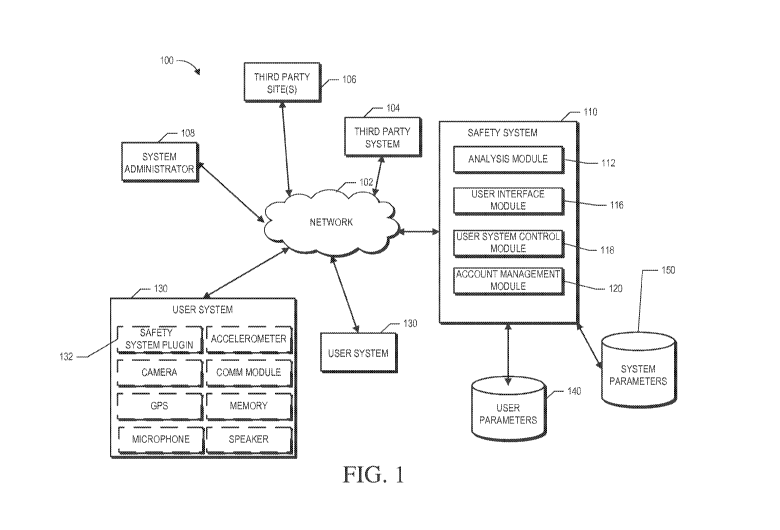Note: Descriptions are shown in the official language in which they were submitted.
CA 02970613 2017-06-12
WO 2015/095597 PCT/US2014/071281
DEVICES AND METHODS FOR IMPROVING WEB SAFETY AND
DETERRENCE OF CYBERBULLYING
PRIORITY AND INCORPORATION
[0001] Any and all applications for which a foreign or domestic
priority claim is
identified in the Application Data Sheet as filed with the present application
are hereby
incorporated by reference under 37 CFR 1.57. In particular, the present
application claims
priority benefit under 35 U.S.C. 119(e) to: U.S. Provisional Patent
Application Ser. No.
61/918,607, filed December 19, 2013; to U.S. Provisional Patent Application
Ser. No.
62/019,828, filed July 1, 2014; and to U.S. Provisional Patent Application
Ser. No.
62/058,599, filed October 1, 2014; each titled "DEVICES AND METHODS FOR
IMPROVING WEB SAFETY AND DETERRENCE OF CYBERBULLYING." The entire
disclosure of each of the above items¨including each appendix thereof, such as
U.S. design
patent application No. 29/504,071, filed October 1, 2014, which is included as
an appendix to
the provisional application filed on that same date¨is hereby made part of
this specification
as if set forth fully herein and incorporated by reference for all purposes,
for all that they
contain.
BACKGROUND
[0002] As technology and web access becomes more pervasive and
accessible to
younger users, it can sometimes affect child safety and well-being. For
example, smart
phones and other devices can expose children to content unapproved by parents.
Moreover,
the historical problem of physical bullying in the schoolyard is increasingly
being eclipsed by
social and physical threats, vulgarity, and similar problems perpetrated by
the cyber bully.
Impressive new electronic devices and social media platforms can unfortunately
amplify the
harmful actions of the cyber bully. Cyberbullying can include tormenting,
threatening,
harassing, humiliating, embarrassing or otherwise targeting an individual
using information
or communication devices. It can be particularly pervasive among juveniles.
SUMMARY
[0003] Example embodiments described herein have several features, no
single
one of which is indispensable or solely responsible for their desirable
attributes. Without
-1-
CA 02970613 2017-06-12
WO 2015/095597 PCT/US2014/071281
limiting the scope of the claims, some of the advantageous features will now
be summarized.
Methods and systems are disclosed for controlling and monitoring aspects of
user systems,
which may include mobile electronic devices.
[0004] In some embodiments, a system and apparatus for allowing parents
to
view and track smart phone activities of their children can include one or
more child software
modules. The module can be installed on each child's smart phone. The module
can access
and extract data from or about more than one of the smart phone's other
software
applications, including at least two of the following: a texting application,
a social media
application, an image application that facilitates transmission or reception
of images, and a
web browser application. The module can further send the extracted data to an
analysis
server. Moreover, the system can include an analysis server that can identify
potentially
harmful language, images, and websites by comparing the extracted data to
existing databases
of harmful words, harmful images or image types, harmful websites, and harmful
applications. Further, the system can include a parent portal. The parent
portal can receive
results from the analysis server. In some embodiments, the parent portion can
display the
results organized by child. The parent portal can also provide both
generalized smart phone
usage data for each child and visual warnings when harmful results have been
found by the
analysis server, along with the specific underlying data that triggered the
warning.
Furthermore, the parent portal can provide an interface for receiving input
from a parent. The
input can include selections of which child's data to view and/or selections
of which types
and how much of the data and analysis results to view for each child.
[0005] A system and apparatus for allowing parents to view and track
smart
phone activities of their children can also include the following features:
each child software
module can be configured to access and extract data sufficient to allow the
analysis server to
report which new applications are downloaded to each child's smart phone, and
that
information can be automatically recorded in a computer memory and displayed
promptly
through the parent portal. A system and apparatus for allowing parents to view
and track
smart phone activities of their children can also include the following
features: each child
software module can be configured to access and extract data sufficient to
allow the analysis
server to report each of the following: which websites were visited using each
child's smart
-2-
CA 02970613 2017-06-12
WO 2015/095597 PCT/US2014/071281
phone; and content and timing of each child's posts to social networks. That
information can
be automatically recorded in a computer memory and displayed promptly through
the parent
portal.
[0006] A system and apparatus for allowing parents to view and track
smart
phone activities of their children can also include the following features:
each child software
module can be further configured to access and extract data sufficient to
allow the analysis
server to report each of the following: the location of the smart phone at
periodic intervals
throughout the day; and usage of the smart phone that occurs outside of
geographic
constraints that can be set through the parent portal. That location and usage
information can
be automatically recorded in a computer memory and displayed promptly through
the parent
portal. A system and apparatus for allowing parents to view and track smart
phone activities
of their children can also include the following features: each child software
module can be
further configured to access and extract data sufficient to allow the analysis
server to report
usage of the smart phone that occurs during curfew periods, and that
information can be
automatically recorded in a computer memory and displayed promptly through the
parent
portal.
[0007] A system and apparatus for allowing parents to view and track
smart
phone activities of their children can also include the following features:
for each child, the
parent portal can be configured to display the following information on the
same daily feed
screen: identities of people with whom that child communicates most often,
including a
visual indication ranking those people by frequency or amount of
communication; and a daily
feed of the child's activities, organized to be sortable chronologically. The
child's activities
can comprise: any smart phone applications downloaded; content of any SMS text
messages
sent or received; identity of any websites visited; content of any social
network posts created,
viewed, or sent; and a visual warning incorporated into the daily feed. The
visual warning
can include one or more (or each) of the following: cursing or bullying terms;
questionable
website visits; and breaking curfew. The system can include the following
features: for each
child, the parent portal can be further configured to display the following
information on the
same current applications screen: a list of all applications currently
installed on that child's
phone, a visual warning identifying applications that are identified as
potentially harmful
-3-
CA 02970613 2017-06-12
WO 2015/095597 PCT/US2014/071281
based on information in the analysis server, and a description of the
functions of each of the
applications in the list. The system can also include the following features:
for each child,
the parent portal can be configured to display the following information on
the same usage
screen: a color chart indicating which applications were used by the child
that day, and how
much time was spent using those applications. A system and apparatus for
allowing parents
to view and track smart phone activities of their children can also include
the following
features: for each child, the parent portal can be configured to display the
following: text
messages sent and received, with curse words and bullying terms highlighted; a
list of most
commonly used curse words and bullying terms; and an interface allowing a user
of the
parent portal to control if text conversations should be flagged
automatically, and how many
curse words or bullying terms should be allowed before a flag is automatically
applied.
[0008] A system and apparatus for allowing parents to view and track
smart
phone activities of their children can also include the following features:
for each child, the
parent portal can be configured to display the following web access
information and controls:
a whitelist mode that triggers warnings if the child visits any website domain
that is not listed
as specifically allowed; or a blacklist mode that triggers warnings for only
website domains
that that are flagged by a user of the parent portal or by the existing
database of harmful
websites accessible from the analysis server. A system and apparatus for
allowing parents to
view and track smart phone activities of their children can also include an
embedded map
feature visible in the parent portal that indicates where each child has
traveled during the day
and provides a warning if the child leaves a given geographical radius.
[0009] A system and apparatus for allowing parents to view and track
smart
phone activities of their children can also include a curfew feature
comprising: a control
interface in the parent portal configured to allow a user of the parent portal
to select restricted
times that a child's smart phone may not be used; and an active restriction
feature in the child
software module configured to completely disable the child smart phone during
the restricted
times, except for emergency phone calls.
[0010] A system and apparatus for allowing parents to view and track
smart
phone activities of their children can also include the following features:
the parent portal can
be further configured provide an interface for receiving input from a parent,
the input
-4-
CA 02970613 2017-06-12
WO 2015/095597 PCT/US2014/071281
comprising selections of which types of harmful material should be identified,
and what level
of scrutiny to apply in determining harmful material.
[0011] A system and apparatus for allowing parents to view and track
smart
phone activities of their children can also include the following features: a
computer that
periodically analyzes the selections from many parents regarding types of
harmful material
and level of scrutiny, analyzes those selections statistically, and
incorporates the statistical
results in setting default settings and recommendations for future users.
[0012] A system and apparatus for allowing parents to view and track
smart
phone activities of their children can also include an analysis server
configured to
automatically identify patterns of harmful content for which helpful works of
authorship have
previously been created and stored in an electronic library, and provide
immediate access to
those works of authorship to parents by transmitting an electronic copy
thereof or a link
thereto to the parent portal for display adjacent to a warning based on
harmful content that
underlies those patterns of harmful content.
[0013] A computing device can comprise: a communications module; a
location
determining module; a memory device comprising a mobile safety module stored
thereon as
computer-executable instructions; and a hardware processor configured to
implement the
mobile safety module by executing the computer-executable instructions.
Implementation
can occur by at least accomplishing the following: retrieve computing device
data from the
computing device; send computing device data to a control system; and receive
a command
from the control system based in part on analysis of the sent computing device
data.
Computing device data can comprise at least one of the following: receiving
incoming
messages using the communications module of the computing device; retrieving
outgoing
messages sent using the communications module of the computing device; and
determining a
location of the computing device using the location determining module.
Computing can
comprise one or more of the following: activating the location determining
module; disabling
the location determining module; disabling the communications module;
activating the
communications module; and selectively deactivating one or more features of
the computing
device for a predetermined time period.
-5-
CA 02970613 2017-06-12
WO 2015/095597 PCT/US2014/071281
[0014] A
system for monitoring one or more computing devices can comprise: a
memory device comprising a controller module stored thereon as computer-
executable
instructions; a hardware processor configured to implement the controller
module by
executing the computer-executable instructions. These can be executed to at
least: receive
communications data from one or more controlled computing devices; analyze
received
communications data; and transmit notification data to one or more controlling
computing
devices based on the received communications data.
[0015] A
system for monitoring one or more computing devices can comprise: a
memory device comprising a controller module stored thereon as computer-
executable
instructions; and a hardware processor configured to implement the controller
module by
executing the computer-executable instructions. This implementation can at
least: receive
location data from one or more controlled computing devices; analyze received
location data;
and transmit notification data to one or more controlling computing devices
based on the
received communications data.
[0016] A
computing device can comprise: a communications module; a memory
device comprising a mobile safety module stored thereon as computer-executable
instructions; and a hardware processor configured to implement the mobile
safety module by
executing the computer-executable instructions.
Implementation can at least: select
notification settings; receive notification data based on the selected
notification settings; and
send command data to control an operation of a controlled computing device.
[0017] In
some embodiments, a computing system can access one or more
databases in substantially real-time in response to input from a parent
provided in an
interactive user interface in order to determine information related to a user
system and
provide the determined information to the parent in the interactive user
interface. The
computing system can include a network interface coupled to a data network for
receiving
and transmitting one or more packet flows, a computer processor, and a
computer readable
storage medium storing program instructions configured for execution by the
computer
processor in order to cause the computing system to generate user interface
data for rendering
the interactive user interface on a computing device, the interactive user
interface including
an indication of a first controlled device associated with a first child of
the parent, wherein
-6-
CA 02970613 2017-06-12
WO 2015/095597 PCT/US2014/071281
the indication of the first controlled device is selectable by the parent in
order to initiate
analysis of usage pattern of the first controlled device and provide results
of the analysis to
the parent in substantially real-time. The programmed instructions can further
include
transmit the user interface data to the computing device. In some embodiments,
the
programmed instructions can include receiving an identification of a selection
by the parent
of a second controlled device associated with a second child of the parent in
the interactive
user interface. The programmed instructions can also include accessing a
database storing
analysis data for the second controlled device associated with the second
child of the parent.
Further, the programmed instructions can include updating the user interface
data such that
the interactive user interface includes indications of at least a subset of
determined high
frequency contacts. The program instructions can include transmitting the
updated user
interface data to the computing device.
BRIEF DESCRIPTION OF THE DRAWINGS
[0018] Embodiments disclosed herein are described below with reference
to the
drawings. The following drawings and the associated descriptions are provided
to illustrate
embodiments of the present disclosure and do not limit the scope of the
claims.
[0019] FIGURE 1 illustrates a computing environment including a safety
system
that can help deter cyberbullying.
[0020] FIGURE 2 illustrates a communications monitoring process.
[0021] FIGURE 3A shows views of a mobile application as it may appear
running
on a smart phone device.
[0022] FIGURE 3B shows three views of a mobile application initiating
and sign
in process.
[0023] FIGURE 3C shows four views of a mobile application sign in and
settings
process.
[0024] FIGURE 3D shows three views of a mobile application activation
and
device administration process.
[0025] FIGURE 3E shows four views of a mobile application setup
process.
[0026] FIGURE 3F shows two views of a mobile application protected
status.
-7-
CA 02970613 2017-06-12
WO 2015/095597 PCT/US2014/071281
[0027] FIGURE 3G shows two views that include a mobile application
monitoring status.
[0028] FIGURE 4 shows a view of a curfew lockout screen.
[0029] FIGURE 5 shows a view of a website that can include a login
screen for a
system user to access his or her account.
[0030] FIGURES 6A and 6B show a view of a web page that can provide
subscription and pricing information.
[0031] FIGURE 7 shows a view of a webpage that can assist a user in
creating an
account and providing name, e-mail, and password information.
[0032] FIGURE 8 shows a view of a webpage that can assist a user in
creating an
account and providing billing information.
[0033] FIGURE 9 shows a view of a webpage that can assist a user in
preparing
to use a safety system by downloading and installing the components.
[0034] FIGURE 10A shows a dashboard view with a map.
[0035] FIGURE 10B shows an explanation of some of the icons in Figure
10A.
[0036] FIGURE 11 shows a dashboard view with notifications information.
[0037] FIGURE 12 shows a view of a notifications screen.
[0038] FIGURE 13 shows a view of a device status screen.
[0039] FIGURE 14 shows a view of an "Apps" screen.
[0040] FIGURE 15 shows a Filters view of a set of SMS (or short message
service) screens.
[0041] FIGURE 16 shows an Activity view of a set of SMS screens.
[0042] FIGURE 17 shows a WWW (or world-wide web) screen.
[0043] FIGURE 18 shows a location screen.
[0044] FIGURE 19 shows a curfew settings screen.
[0045] FIGURE 20 shows an account information screen.
[0046] FIGURE 21 shows a notification preferences screen.
[0047] FIGURE 22 shows a devices screen listing the devices being
tracked.
[0048] FIGURE 23 shows a log-in screen.
-8-
CA 02970613 2017-06-12
WO 2015/095597 PCT/US2014/071281
[0049] FIGURE 24 shows a user system including a notification
(emphasized)
received from the safety system over a network.
[0050] FIGURE 25 illustrates a user interface including active links
for parents to
access community features discussed above.
[0051] FIGURE 26 illustrates user interfaces that enable users of the
systems
described herein to ask technical questions about the software including some
or all modules
of a safety system.
[0052] FIGURE 27 illustrates an example a blog user interface generated
by a
safety system 110 to provide community features discussed above.
[0053] FIGURE 28 shows a second portion of the user interface including
additional articles.
[0054] FIGURE 29 illustrates an embodiment of a user interface
including an
article or a blog.
[0055] FIGURE 30 illustrates an example user interface showing a more
detailed
overview of a professional listed in the blog roll.
[0056] FIGURES 31 and 32 illustrate example embodiments of a process
for
enabling systems described herein on one or more user systems
[0057] FIGURE 33 illustrates an embodiment of a maps user interface
generated
by a safety system to show location information of a child's user system on a
map 3302.
[0058] FIGURE 34 illustrates an embodiment of a notification
administration user
interface 3400 generated by a safety system.
[0059] FIGURE 35A illustrate an example user interface for activating a
safety
system on the computing device.
[0060] FIGURE 35B illustrates an example user interface generated by a
safety
system 110 indicating status of a safety system on a particular user system
130.
[0061] FIGURE 36 illustrates an example user interface generated by a
safety
system indicating that the user system is in curfew mode.
[0062] FIGURE 37 illustrates an embodiment of a dashboard user
interface
generated by a safety system.
-9-
CA 02970613 2017-06-12
WO 2015/095597 PCT/US2014/071281
[0063] FIGURE 38 illustrates an embodiment of a process for generating
a
dashboard user interface.
[0064] FIGURE 39 illustrates another example view of a dashboard user
interface.
[0065] FIGURE 40 illustrates a photo/video summary user interface.
[0066] FIGURE 41 illustrates a dashboard user interface that includes a
contacts
summary bar.
[0067] FIGURE 42 includes a notification summary user interface
generated by a
safety system.
[0068] FIGURE 43 illustrates an application usage interface.
[0069] FIGURE 44 illustrates a current applications interface.
[0070] FIGURE 45 illustrates an application installations interface.
[0071] FIGURE 46 illustrates an embodiment of an SMS activity
interface.
[0072] FIGURE 47A illustrates an embodiment of an SMS filters
interface.
[0073] FIGURE 47B illustrates another embodiment of an SMS filters
interface.
[0074] FIGURE 47C illustrates search filters in the embodiment of SMS
filters
interface shown in FIGURE 47B.
[0075] FIGURE 47D illustrates an embodiment of an SMS analytics
interface.
[0076] FIGURE 48 illustrates a web access interface.
[0077] FIGURE 49A illustrates an embodiment of a location interface.
[0078] FIGURE 49B illustrates an embodiment of a location history
interface.
[0079] FIGURE 49C-49I illustrate embodiments of location tracking
interfaces.
[0080] FIGURE 50A illustrates an embodiment of a curfew interface.
[0081] FIGURE 50B illustrates another embodiment of a curfew interface.
[0082] FIGURE 51 illustrates an embodiment of a master account user
interface.
[0083] FIGURE 52 illustrates another embodiment of an account user
interface.
[0084] FIGURE 53 illustrates another embodiment of an account user
interface.
DETAILED DESCRIPTION
[0085] Although certain preferred embodiments and examples are
disclosed
below, inventive subject matter extends beyond the, for example, specifically
disclosed
-10-
CA 02970613 2017-06-12
WO 2015/095597 PCT/US2014/071281
embodiments to other alternative embodiments and/or uses and to modifications
and
equivalents thereof. Thus, the scope of any claims appended hereto is not
limited by any of
the particular embodiments described below. For example, in any method or
process
disclosed herein, the acts or operations of the method or process may be
performed in any
suitable sequence and are not necessarily limited to any particular disclosed
sequence.
Various operations may be described as multiple discrete operations in turn,
in a manner that
may be helpful in understanding certain embodiments; however, the order of
description
should not be construed to imply that these operations are order dependent.
Additionally, the
structures, systems, and/or devices described herein may be embodied as
integrated
components or as separate components. For purposes of comparing various
embodiments,
certain aspects and advantages of these embodiments are described. Not
necessarily all such
aspects or advantages are achieved by any particular embodiment. Thus, for
example, various
embodiments may be carried out in a manner that achieves or optimizes one
advantage or
group of advantages as taught herein without necessarily achieving other
aspects or
advantages as may also be taught or suggested herein.
[0086] Details regarding several illustrative embodiments for
implementing the
systems and methods described herein are described below with reference to the
figures. At
times, features of certain embodiments are described below in accordance with
that which
will be understood or appreciated by a person of ordinary skill in the art to
which the system
and method described herein pertain.
[0087] The system and method described herein can advantageously be
implemented using computer software, hardware, firmware, or any combination of
software,
hardware, and firmware. In some embodiments, the system is implemented as a
number of
software modules that comprise computer executable code for performing the
functions
described herein. In some embodiments, the computer-executable code is
executed on one or
more general purpose or specialized computers. However, any module that can be
implemented using software to be executed on a general purpose or specialized
computer can
also be implemented using a different combination of hardware, software, or
firmware. For
example, such a module can be implemented completely in hardware using a
combination of
integrated circuits. Alternatively or additionally, such a module can be
implemented
-11-
CA 02970613 2017-06-12
WO 2015/095597 PCT/US2014/071281
completely or partially using specialized computers designed to perform the
particular
functions described herein rather than by general purpose computers.
Similarly, a number of
databases are described herein. Any two or more databases can be combined into
one
database and that any one database can be divided into multiple databases.
Multiple
distributed computing devices can be substituted for any one computing device
illustrated
herein. In such distributed embodiments, the functions of the one computing
device are
distributed such that some functions are performed on each of the distributed
computing
devices.
[0088] The
foregoing and other variations understood by a person of ordinary
skill in the art can be made to the embodiments described herein without
departing from the
inventions disclosed herein. With
the understanding therefore, that the described
embodiments are illustrative and that the invention is not limited to the
described
embodiments, certain embodiments are described below with reference to the
drawings.
I. Introduction
[0089] More
children now than ever before have access to mobile computing
devices (often smart phones), especially at an early age. Accordingly, phone
safety is
becoming increasingly more important for parents as they want to monitor and
control their
children's activity on these devices. In addition, children also need
protection from
cyberbullying. Many states have enacted cyberbullying laws. Cyberbullying is
generally
defined as bullying that takes place using electronic technology. Electronic
technology can
include devices and equipment such as cell phones, computers, and tablets as
well as
communication tools including social media sites, text messages, chat
services, and websites.
Phone safety can also include reducing or preventing use of a phone while
driving.
[0090] This
disclosure describes embodiments of safety systems that can protect
vulnerable mobile device users, in particular children. Safety systems can
assist parents in
monitoring and controlling their children's mobile devices, including, for
example, the
content stored on them or accessed by them, messages received and transmitted
by them, etc.
Parents can track location of the their children through mobile devices and
set up virtual
location "fences" as described more in detail below. Safety systems can mine
data in text
messages (or other communications), filter, and send reports to parents. In
some
-12-
CA 02970613 2017-06-12
WO 2015/095597 PCT/US2014/071281
embodiments, a report may be sent to a law enforcement agency or other
services, depending
on the nature of the messages. Safety systems can also analyze non-written
communications,
including pictures and videos.
[0091] The features of the systems and methods described herein can
also be
implemented for mobile safety of groups other than children. For example,
employers or
caregivers may want to monitor or control mobile devices of their employees or
patients.
II. Example General System Components
[0092] Web safety systems can include the following components that can
work
together or independently. First, an analysis engine that uses filters and
search logic. This
can comprise a web based crawler and back-end logic designed to continuously
or
periodically search, filter, or "crawl" social network accounts and flag
conversations with
illicit content (for example, undesirable content as may be defined or
determined by a user).
With respect to FIGURE 1, one or more aspects of such a crawler or back-end
logic can be
located on a server and accessible through the web or a network 102, and the
analysis engine
can be part of or accessible by the analysis module 112 of the safety system
110. Such an
analysis engine may also be at least partially included in a safety system
plugin 132 that may
be located on or close to a user system 130. The analysis engine or analysis
module 112 can
be distributed between various processors, including one or more of the
following: a
processor in a user system 130, a processor in the "cloud" or accessible from
the network
102, a third party system 104, and/or a processor in a computer or device
having access to a
parent portal. A parent can input user parameters 140 using a user system
control module
118 to help select and determine what the back-end logic or crawler delivers
to the parent
through a user interface module 116.
[0093] Second, a system can include a mobile application with various
social
monitoring and safety related features such as GPS/geolocation-based
monitoring (for
example, monitoring a child's location for safety purposes), mobile web
filtering/blocking,
parental notification (for example, alerts regarding keywords, new application
installation,
application usage, etc.), and SMS/Text message monitoring or blocking, call
blocking, and/or
phone lockout (for example, inhibition of functionality while driving). In the
context of
Figure 1, these functions can be accomplished through a safety system plugin
132 that can be
-13-
CA 02970613 2017-06-12
WO 2015/095597 PCT/US2014/071281
installed on a user system 130, for example. In some cases, raw data can be
gathered locally
at a user system 130 (e.g., using a camera, a GPS, a microphone, an
accelerometer, from its
memory, from other software applications, etc.) and either partially processed
by a safety
system plugin 132 or sent directly over the network using a communications
module for
analysis (or further analysis) by an analysis module 112 of a safety system
110. A safety
system plugin 132 can be especially helpful in controlling the local
functionality of a user
system 130.
[0094] Third, a website interface (for example, an administration
portal, user
community, etc.) to allow users (for example, parents) to review reports and
details of
protected individual's (for example, their children's) activities, subscribe
or contribute to
services such as crowd-sourced website black lists or white lists, and/or
modify various
parameters of the monitoring software. In the context of Figure 1, this
website interface can
be a user interface module 116 and/or an account management module 120, and it
can be
accessible via the network 102, for example.
[0095] Fourth, back-end data hardware and software that can store,
process, use,
index, recall, and send (for example, for display) the information for use by
the supporting
systems for the functions listed above. In the context of Figure 1, this back-
end can be
included in the analysis module 112; it can be located remotely and accessible
through the
network 102; it may contribute the system parameters 150 and be administered
by a system
administrator 108.
[0096] The described systems can incorporate and expand on the
technical
information and teachings in U.S. Patent No. 8,380,176; its entire disclosure
is incorporated
by reference herein for all that it contains and is made part of this
specification for all
purposes.
III. Example Safety system
[0097] FIGURE 1 illustrates an embodiment of a computing environment
100
including a safety system 110 that can monitor and control a user system 130.
In some
embodiments, a safety system is not limited to those items in the box 110 but
also includes
one or more of the other illustrated elements in the environment 100. For
example, a server,
-14-
CA 02970613 2017-06-12
WO 2015/095597 PCT/US2014/071281
a home computer, and a mobile device can act in concert, each having some
locally-installed
software and communicating with each other through the web or a network.
[0098] User system 130 is illustrated as a single item for convenience
but
represents one or more user systems 130. In general, the user systems 130 can
include any
type of computing device capable of executing one or more applications and/or
accessing
network resources. For example, the user systems 130 can be one or more
desktops, laptops,
netbooks, tablet computers, smartphones, PDAs (personal digital assistants),
servers,
smartwatches, computerized eyewear, smart augmented-reality wear, e-book
readers, video
game platforms, television set-top boxes (or simply a television with
computing capability), a
kiosk, combinations of the same, or the like. The user systems 130 can include
software
and/or hardware 132 for accessing the safety system 110, such as a browser or
other client
software (including an "app"). In some embodiments, some or all of the modules
of the
safety system 110 can be installed as application software on the user system
130.
[0099] The safety system 110 can control and/or monitor user systems
130 via
one or more modules of the user system 130. In a first example, the user
systems 130 can
include a communication module (not shown) having an antenna for receiving and
sending
communications data. The user system control module 118 of the safety system
110 can
block access to or disable the communications module. Accordingly, the user
system control
module 118 can prevent user systems 130 from transmitting or receiving
communications.
[0100] In addition to using a communications module of a user system
130, the
user system control module 118 can also control the user system 130 through
various other
technical channels. For example, even though the control module 118 may
monitor a
communication module (e.g., as radio frequency transmissions are prepared or
transferred to
or from an antenna within the user system 130), the control module 118 may use
a separate
channel to exert control over the system 130. Thus, as a result of monitored
communications,
a user interface may be controlled, locked, blocked, etc. Thus, passive
monitoring and active
control can be relatively independent as a technical matter, but the two
functions can be
related through logic or programming within the safety system 110. This can
allow greater
flexibility in effectuating control and control can be asserted through
multiple channels
simultaneously or in a contingency arrangement. Thus, if a mobile phone user
is able to
-15-
CA 02970613 2017-06-12
WO 2015/095597 PCT/US2014/071281
defeat the efforts of a control module 118 to control a communication module
of the user
system 130, the control module can revert to a mode that instead controls an
interface of the
system 130, thereby achieving the same ultimate goal through a different
technical channel.
This control redundancy can make the safety system 110 more robust because it
can defeat
efforts to circumvent its controls. That is, if a child attempts to avoid
parental controls in one
channel, another channel may allow the parental controls to nevertheless
prevail. Moreover,
some operating systems may be more difficult to interface with. Accordingly,
by allowing a
safety system 110 to work through multiple channels to control user systems
130, one or
more of those channels may be more feasible to implement as the safety system
110 is
configured to work with a more closely-guarded underlying operating system.
Monitoring
and control directed by a user system control module 118 can occur at one or
more of the root
level, a middle level, or a superficial level of a user system 130.In a second
example of how a
safety system 110 can control and/or monitor user systems 130, the user system
control
module 118 can intercept or otherwise access and analyze image or video feeds
from or to the
camera module of the user systems 130. For example, the analysis module 112 of
the safety
system 110 can intercept and analyze live capture of images or a video feed
and determine
whether it is appropriate for storage in the memory of the user system 130 or
for
transmission. Based on the determination, the user system control module 118
can block
storage or transmission of the images or video feed. Thus, it can prevent,
inhibit, deter, or
monitor the taking or receiving inappropriate pictures.
[0101] In a third example of how a safety system 110 can control and/or
monitor
user systems 130, the user system control module 118 can, in some
circumstances, turn on
the camera module of the user system 110. This may be useful to identify the
location of the
user system 110 or determine if the child is in danger. The safety system 110
can use a
microphone of the user system 130 to receive an audio signal and further
determine safety of
the child based on parsing the audio. The safety system 110 can monitor for
certain words
(like "help") or sounds (like "crying" or "screaming"). In some instances, the
safety system
110 can use the communications module of the user system 130 to send alerts
(for example,
to parents or authorities) based on analyzed image, video, or audio. The
safety system 110
can use the speaker of the user system 130 to output an alarm in an event of
danger. In a
-16-
CA 02970613 2017-06-12
WO 2015/095597 PCT/US2014/071281
fourth example of how a safety system 110 can control and/or monitor user
systems 130, the
user system control module 118 can receive information from a GPS module
and/or an
accelerometer module of the user system 130. Based on the received
information, the user
system control module 118 can identify the location and/or calculate speed of
the user system
130. In some embodiments, the analysis module 112 can supplement with
accelerometer data
when the GPS data is not available to determine motion of the user system 130.
In some
embodiments, speed, acceleration, and/or relative location data can be
collected, analyzed
and/or used using the information in in U.S. Patent No. 8,380,176; its entire
disclosure is
incorporated by reference herein for all that it contains and is made part of
this specification.
Further, the speed may be monitored with respect to other conditions for
accuracy. For
example, the safety system 110 can measure heart rate of a user and track
speed of the user
device concurrently to avoid false positives such as when the user is
exercising or walking.
The safety system 110 can also access accelerometer data from the user system
130 to
determine that a person is running instead of driving.
[0102] The third and fourth examples provided above are examples of how
a
safety system 110 can control and/or monitor user systems 130. These
demonstrate how a
mobile device can become a valuable tool to gather and potentially
transmitting information,
acting as like an airliner's "black box," a homing beacon, a child tracking
device, and/or as a
distress signal in various situations. In some modes, software on a mobile
phone can allow a
child, for example, to activate a distress signal that will record and/or
transmit location
information, sounds, pictures, etc. without alerting a would-be kidnapper to
the
transmissions. To save battery, some embodiments may transmit such emergency
information in periodic spurts, for short amounts of time, to enable a longer
emergency
operation mode. Such an emergency mode can be activated readily, or it can
require a
password or other verification to avoid improper or inadvertent uses. Thus,
the systems
described herein can deter or assist in resolving not only cyber-bullying, but
also help
remediate other more drastic and immediate physical dangers such as
kidnapping. In order to
more effectively monitor and/or control aspects of the user system 130, one or
more software
portions of the safety system 110 can be installed locally on the user system
130. For
example, it may be inefficient to monitor radio transmissions, image or video
feeds, or
-17-
CA 02970613 2017-06-12
WO 2015/095597 PCT/US2014/071281
location information remotely if the user system 130 is a mobile device. Thus,
the safety
system can comprise an application that accomplishes many monitoring and
control functions
locally, while still accepting input and control from a separate user system.
Thus, a parent
may be able to log in to a user system control module 118 or account
management module
120 and configure settings for the safety system 110, but those settings can
be implemented
through software or other modules that are locally present on a child's mobile
device, which
can be a user system 130. The safety system 110 can facilitate safe
communication (e.g.,
through encryption) between the locally-installed software and the web-
accessible account
management module 110 (which can act as a parental settings/monitoring
portal). Thus, a
parent may be able to select and input user parameters 140, to decide levels
of scrutiny and
filtering that should be applied to a child's device (which can be a user
system 130).
[0103] In some embodiments, the safety system 110 can be integrated
with the
third party tools through a plug-in or an API (application programming
interface). The third
party tools may come pre-installed with a plug-in to the safety system 110. In
other
embodiments, a plugin to the safety system 110 may be installed on to a third
party tool. For
example, a third party tool can include text/SMS client, an email client, a
web browser, a
social networking client (for example Facebook, Twitter, etc.), an image
capture client, etc.
[0104] The safety system 110 can be implemented in computer hardware
and/or
software. The safety system 110 can execute on one or more computing devices,
such as one
or more physical server computers. In implementations where the safety system
110 is
implemented on multiple servers, these servers can be co-located or can be
geographically
separate (such as in separate data centers). In addition, the safety system
110 can be
implemented in one or more virtual machines that execute on a physical server
or group of
servers. Further, the safety system 110 can be hosted in a cloud computing
environment,
such as in the Amazon Web Services (AWS) Elastic Computer Cloud (EC2) or the
Microsoft Windows Azure Platform.
[0105] The user systems 130 can remotely access some or all of the
safety system
110 on these servers through the network 102. The user systems 130 can include
thick or
thin client software that can access the safety system 110 on the one or more
servers through
the network 102. The network 102 may be a local area network (LAN), a wide
area network
-18-
CA 02970613 2017-06-12
WO 2015/095597 PCT/US2014/071281
(WAN), such as the Internet, combinations of the same, or the like. For
example, the
network 102 can include any combination of associated computer hardware,
switches, etc.
(for example, an organization's private intranet, the public Internet, and/or
a combination of
the same). In some embodiments, the user software on the user system 130 can
be a browser
software or other application software. The user system 130 can access the
safety system 110
through the browser software. In certain embodiments, some or all of the
safety system 110's
functionality can be implemented on the user systems 130.
[0106] A safety system plugin 132 can be part of a user system 130.
This plugin
132 can periodically communicate through a network 102 with a safety system
110 using, for
example, a communications module of a user system 130. This arrangement can
allow for a
safety system 110 to offload intensive processing to a server rather than a
user system 130 if
that system 130 is a smart phone, for example. Thus, if any filtering
algorithms, image
analysis, etc. would tend to bog down a mobile processor or make the safety
system 110 less
transparent or more intrusive to operation of a user system 130, this can be
mitigated by
instead feeding raw data to a server or a home computer that is also part of
or accessible by
the safety system 110.
[0107] Figure 1 shows various components of a computing environment
100. A
network 102 can facilitate communication between components of the system. For
example,
a system administrator 108 can use the network 102 to confirm that safety
systems 110 (e.g.,
as used and overseen by parents) are properly monitoring and controlling user
systems 130
(e.g., as used by their children). A system administrator 108 can also provide
system
parameters 150 to the safety system 110. A safety system 110 can effectively
interpose its
filters between a user system 130 and various ways in which that user system
interacts with
the world, whether through any network 102 (including the world wide web) or
otherwise.
Thus, a safety system (in conjunction with parental interactions) can form a
protective shield
for transmissions to or from a camera, a communications module, a memory, a
microphone,
and/or a speaker of the user system 130. Even the user systems 130 attempts to
access third
party sites 106 or third party systems 104 can be monitored and/or controlled.
-19-
CA 02970613 2017-06-12
WO 2015/095597 PCT/US2014/071281
Iv. User System Monitor and Control
[0108] As described above, the safety system 110, which may include one
or
more modules, can control and/or monitor the user systems 130. In some
embodiments, the
safety system 110 can monitor, filter, and/or block communications.
A. Communications Monitoring, Filtering, Blocking, and Alerting
[0109] FIGURE 2 illustrates an embodiment of a communication monitoring
process 200 for monitoring, filtering, and/or blocking communications sent or
received at
user systems 130. The communications monitoring process 200 can be implemented
by any
of the system described above. For illustrative purposes, the process 200 will
be described as
being implemented by components of the computing environment 100 of FIGURE 1.
The
process 200 depicts an example overview of monitoring and filtering
communications. In
some embodiments, communications monitoring may also be implemented as
described
herein with respect to SMS Agent.
[0110] Any process descriptions, elements, or blocks in the flow
diagrams
described herein and/or depicted in the attached figures should be understood
as potentially
representing modules, segments, or portions of code which include one or more
executable
instructions for implementing specific logical functions or steps in the
process. Alternate
implementations are included within the scope of the embodiments described
herein in which
elements or functions may be deleted, executed out of order from that shown or
discussed,
including substantially concurrently or in reverse order, depending on the
functionality
involved, as would be understood by those of ordinary skill in the art.
[0111] The process 200 (some or all of which can be cycled and repeated
in
parallel or serially) begins at block 202 when the communications module of
the user system
130 receives or is in the process of sending a communication. The
communication may
include, without limitation, a text/SMS message, a chat message, an audio
message, a video
message, a multi-media message (MMS), an e-mail, etc. The user systems
controls module
118 can intercept the communications. The communications can be intercepted
using the
following hardware and technical protocols, for example. In some embodiments,
the safety
system 110 can capture packets received at the communications module of the
user system
130. The safety system 110 can detect whether these packets include messages,
for example,
-20-
CA 02970613 2017-06-12
WO 2015/095597 PCT/US2014/071281
WhatsApp message, SnapChat messages, Facebook messages, etc. The intercepted
messages
can be stored in a data store 140 and analyzed as described herein..
[0112] These communications can then be analyzed by the analysis module
112 at
step 204. Some or all of this analysis can occur either onboard a user system
130, on a server
accessible through the network 102, and/or within a safety system 110 that may
be installed
on a personal computer of a parent for example. The analysis module 112 can
review the
content and source of the communications and determine, for example, whether
the
communications contain content that should be blocked or filtered, as
indicated at step 206.
This analysis can use external or internal sources (e.g., a dynamic dictionary
of regional
terminology, dictionaries of urban slang, a database maintained by a system
administrator
108, one or more databases updatable by a community of users, specific
language or country
resources, etc.) against which to compare this content. For example, the
communication may
contain illicit content such as profanity or inappropriate images. An analysis
process can
include comparison of words and word groups to identify not only explicit
language but also
aggressive language, explicit and implicit threats, etc. Analysis can also
review frequency
(harassing or distracting rapidity of test messages, for example) to determine
if a perpetrator
is hounding a child with frequent messages or transmissions. Analysis can
review metadata
for attachments to determine if they are named in a manner that indicates
danger or indicates
provenance from or association with pornographic websites for example.
Communications
can also be analyzed to identify moods, such as neutral, or happy or sad or
depressing. Mood
analysis can be a function of keyword search and/or machine learning. Certain
words such as
"kill" or "depress" or "sad" can be used to identify moods. The safety system
110 can
generate alerts based on the identified mood of the messages (or social media
communications) sent or received by the users. Accordingly, the safety system
110 can
identify and trigger alerts for depression or suicide. Alerts may be received
via postcard
notifications on iOS or Android devices.
[0113] In an example, intercepted communications can be analyzed¨and a
safety
system 110 can perform SMS filtering and searching to achieve the views shown
in
FIGURES 15, 16, 46, and/or 47, for example¨using the following technical
protocols. In
some embodiments, the safety system 110 can call operating system hooks to
access SMS
-21-
CA 02970613 2017-06-12
WO 2015/095597 PCT/US2014/071281
messages or other social media data. Operating system hooks can include
Android App
Managers such as SMS Receiver. The safety system 110 can call these hooks over
a periodic
time interval. The safety system 110 can continuously monitor the
communications,
however, that might drain the battery of the user system 110. Accordingly, the
period may be
balanced with respect to battery life conditions. In some instances, the
safety system 110 can
poll for data every 15 minutes. The safety system 110 can send polled data to
server for
storage and analysis. In some embodiments, the safety system 110 can capture
video or
snapshots of the display of the user device 130 to track and analyze data. The
safety system
110 can also modify the user system 130 on the firmware level. Accordingly, in
some
instances, the safety system 110 can operate at a lower level than the
operating systems to
interface directly with the hardware modules.
[0114] The user system control module 118 can accordingly block or
filter the
intercepted communications (or take another alternative or additional action
such as alerting a
user) at step 208 based on the determination from the analysis module 112.
Blocking can
include any one of the following operations: not storing the communication in
the user
system's memory, preventing the communications module from transmitting the
communications, not showing the intercepted communications in the user
interface of the
user system, deleting, responding with a message that indicates the message
was not received
and the future messages will also be blocked, re-routing the message to
another destination
(such as a parent portal or school administrator), responding with an
automatically-generated
kind and conciliatory message, automatically responding with a reference to
reporting,
potential legal action, etc. Alerting a user can include passively recording
events or items so
that a user can look them up later, or it can include actively sending a
notification message to
a user. Filtering can include removing some or all content of the
communication. In some
embodiments, filtering can include substituting some content of the
communication such as
words (for example substituting the word "shucks" for the word "crap").
Certain images may
also be blocked, redacted, censored and/or substituted. Filtering can include
completely
deleting harmful or bullying messages from a user system 130, and/or filtering
can include re-
routing those messages to a parent that may access the system through a user
interface
module 116.
-22-
CA 02970613 2017-06-12
WO 2015/095597 PCT/US2014/071281
[0115] In some embodiments, communications may be blocked or filtered
depending on the sender or recipient. Certain senders or recipients may be on
a block list.
The block list may be created by users (for example, parents) through an
administrative portal
through an account management module, for example. The block list may also be
automatically created based on number of communications, frequency of
communications, or
information received from a third party system. For example, a system can
include a web
browser or an add-on to a web browser that includes its own blocking,
alerting, and/or
filtering functionality. Such functionality can be accomplished through socket
or port
monitoring, proxy filtering or diversion, etc. Block lists can also be created
and updated
centrally by a system administrator 108, for example. Block lists can be
maintained for
various categories, allowing a user to subscribe to filtering or blocking of a
category of
objectionable sites or material, while allowing other material that may be
objectionable to
some, but not that particular user. A multi-level hierarchy of blocking
sensitivity can be
created to allow a more trusted user to have access to some information (e.g.,
medical
information that may be blocked for younger users due to anatomical
references.) All
examples of blocking or filtering provided herein can additionally or
alternatively comprise
sending an alert or notification.
[0116] As shown at 210, an alert can be transmitted relating to an
intercepted
communication. The alert can take one or more forms, and can depend on the
result of the
analysis 204. In some examples, the alert results in an objectionable word,
phrase, or image
appearing in a feed viewable by a parent and associated with the child, along
with the sender
of that word or image. In some cases, a parent can view all communications
with his or her
child, along with a breakdown of the people communicating with their child and
the relative
frequencies of those communications.
[0117] A safety system can be used to "trust but verify" (in the case
where
blocking or filtering may be turned off in favor of active alerts or passive
logging). In certain
embodiments, an alert relating to the intercepted communications can
additionally or
alternatively be transmitted to parents or a third party system. The safety
system can also
store intercepted communications in a user data repository 140. Parents can
review all
-23-
CA 02970613 2017-06-12
WO 2015/095597 PCT/US2014/071281
intercepted communications from the user data repository 140 using an
administrative portal
user interface described more in detail below.
[0118] Because an analysis and/or filter can be applied at various
physical
locations¨a child's device, a server, a parent's device, etc.¨raw data and/or
alerts can be
sent directly from a child's smart phone to a parent device, they can be sent
from a server to a
parent device, and/or they can be sent within a parent's device. Timing of
alerts is
advantageously rapid. Real-time alerts can be helpful to identify harmful
behavior rapidly
and aid a timely response. Real-time can refer to various relatively short
delay periods,
including a few seconds, one or a few minutes, one or a few hours, same-day
alerts, etc.
Factors that affect a delay before an alert (although that delay may not be
inconsistent with
real-time delivery) can include: internet connection speeds and availability,
cell phone
provider service, available processor speed for analysis algorithms and
technical protocols,
and various application-specific factors.
[0119] In an example, various aspects of a child's device can be
monitored and
alerts or notifications can be provided to a parent. The general alert process
can be
accomplished using the following technical protocols. For example, alerts can
be processed
through a push protocol. The safety system 110 can analyze the monitored
content and make
a determination to push messages to the parents device. In some embodiments,
the messages
may be pushed according to a priority determination. For example, certain
alerts relating to a
child leaving a particular geofence may be pushed right away. Other alerts
including child's
usage of offensive words may be sent in an email report or shown on a
dashboard when the
parent logs into the system. Accordingly, the safety system 110 can determine
priority levels
of alerts and push them accordingly.
B. Application Monitoring, Filtering, Blocking, and Alerting
[0120] Similar to communications filtering, parents may also want to
filter
content from various software applications on the user systems 130, such as
web browser
clients, social networking clients, SMS, MMS, etc. The techniques, protocols,
principles,
and approaches described elsewhere in this application with respect to
analyzing, filtering
and blocking functionality can also apply here. In addition to restrictions on
viewing content,
the user systems 130 may be blocked from sending messages or posting content
in some
-24-
CA 02970613 2017-06-12
WO 2015/095597 PCT/US2014/071281
applications. For example, parents may want to be alerted to various
activities, or to prohibit
their kids from posting pictures with alcohol or drugs on social networking
sites. Parents
may also want to be alerted or to prevent cyberbullying via social networking
sites.
Accordingly, the safety system 110 can crawl through social networking or
other accounts of
individuals to be protected (for example, children). This may be done by
configuring a safety
system plugin 132 to track and automatically store the account names and
passwords when
children enter them for these websites or other software applications. The
safety system 110
can also work as a plug-in for these applications. The safety system 110 can
review the
content and determine any content to block or flag for review via the
administration portal or
user interface module 116. In
some embodiments, application monitoring, filtering and
blocking may also be implemented as described herein with respect to Apps
Agent.
[0121] In
some embodiments, the safety system 130 can alert a user and/or
prohibit, inhibit, or block downloading and installation of certain
applications. The safety
system 130 can assess applications to be blocked using an application block
list that may be
defined by parents or dynamically maintained by a system administrator 108 or
a third party
system 104, and be accessible to the safety system 110, which can access and
copy such a
block list or comparison database periodically. The safety system 130, a
system
administrator 108, or others can dynamically maintain the app block list based
on crowd-
sourcing, allowing users of the system to give feedback about what
applications should or
should not be included, or discriminating between various levels of protection
in a refined
hierarchy of block lists. The safety system 130 can use selections, reviews
and/or ratings
from a plurality of users to dynamically maintain the app block list. In some
embodiments,
the safety system 130 can automatically send an alert or prepare a report when
new
applications are installed on a user system. The reports may be sent daily.
Parents may also
see these reports of the user system 130 on an administrative portal. The
report may include
the application name, the description of the application, the date and time of
installation, and
application rating/reviews. In some embodiments, the safety system 110 can
remove an
application from the user system 130 based on an input. For example, parents
can remotely
via the administrative portal select removal of a particular application from
their child's
phone.
-25-
CA 02970613 2017-06-12
WO 2015/095597 PCT/US2014/071281
[0122] Functionality related to application filtering and blocking can
be controlled
from and/or reviewed using the interactive views illustrated in FIGURES 14,
and 43-45, for
example. In an example, a safety system 110 can identify, analyze, uninstall,
and/or block
installation of software applications on a user system 130 using the following
technical
protocols. For example, the safety system 110 can call an operating system
content provider
to retrieve status of applications. The status of the applications can include
which
applications are installed or removed. The status can also include whether the
application is
active or running in the background. Accordingly, the safety system 110 can
call operating
system hooks to retrieve status of the applications. In some embodiments, the
data store 140
may partially reside in the memory of the user system 130. The user system 130
may have
restrictions on available data space. However, sending data continuously may
tax battery and
bandwidth. Thus, in some embodiments, data is stored locally for a certain
time period
before being transferred to a server. For instance, data may be stored locally
for 15 minutes
before transfer to an external location. The local cache can be deleted after
a predetermined
time period or once a predetermined capacity is reached.
C. Website Monitoring, Filtering, Blocking, and Alertino
[0123] The safety system can also block content from certain websites
by filtering
or substitution. Some websites may be completely prohibited. Some approaches
to filtering,
blocking, and alerts can include creation, storage, and updating of one or
more black lists or
white lists. These lists can comprise a look-up table that lists names, URLs,
or other
identifying indicia of the sites, sources, or content that will trigger the
relevant action. For
example, a black list of undesirable websites can be downloaded or accessible
automatically
by an application for a mobile device. Black lists can be dynamically
maintained by a user-
community and various objectionable materials can be classified using a code
system (for
example, "po" for pornography, "pr" for profanity, "nu" for nudity, "vi" for
violence, "dr" for
drugs, etc.) Existing rating systems can be employed or expanded (for example,
motion
picture or electronic gaming ratings can be used). Content can also be
assigned a relative
severity on a numeric scale, for example. Users can rate content and an
average can be used
to automatically include or not include certain content or websites in a black
or white list.
Users can then determine their desired level of sensitivity and subscribe to
one or more sets
-26-
CA 02970613 2017-06-12
WO 2015/095597 PCT/US2014/071281
of black lists or white lists. Black lists can also include graphic images,
for example of gang
symbols, genitalia, other body parts, etc., and these can be used as reference
libraries against
which to compare unlisted content with graphical algorithms. These concepts
relating to user
interaction, black lists, white lists, etc. can apply to blocking, filtering,
and alerts with respect
to both applications and web pages, and message content. In some embodiments,
website
monitoring may also be implemented as described herein with respect to WWW
Agent.
[0124] In some embodiments, the monitoring, blocking, filtering, and/or
alert
functions described herein can be used to combat inefficient behavior by
students and/or
employees on the job. Thus, the system can not only improve safety but it can
deter time-
wasting activities and improve productivity.
[0125] In addition to analysis of web pages visited, URLs employed,
applications
run (remotely or locally), and messages sent or received, the system can scan
stored files
(such as website bookmarks, stored favorites, etc.) in order to generate
alerts or other
blocking or filtering activity. Some embodiments can allow removal of
undesirable
bookmarks, websites, etc. The system can employ key-logging, spy-bots, ad-ware
techniques, etc. (techniques pioneered by more subversive enterprises) in the
service of the
greater causes of improving safety, avoiding or recording evidence of illicit
activities, cyber
bullying, etc.
[0126] Functionality related to website or browser alerting, filtering
and blocking
can be controlled from, organized by, and/or reviewed using the interactive
interface
illustrated in FIGURES 17 and/or 48, for example. In an example, a safety
system 110 can
identify, analyze, inhibit access to, send alerts related to, and/or block
content from websites
or other internet sources on a user system 130 using the following technical
protocols. For
example, the safety system 110 can poll content provider of the operation
systems to retrieve
URLs accessed by users. The content providers may access device drivers which
may control
hardware (such as communications control and GPS) of the user systems 130.
Accordingly,
the safety system 110 can poll respective content providers for specific
information including
telephony services, URLs, SMS, application monitoring..
D. Safety System Plugin / Mobile Application
-27-
CA 02970613 2017-06-12
WO 2015/095597 PCT/US2014/071281
[0127] FIGURE 3A illustrates views of an example safety system plugin
(e.g., the
plugin 132) that may be installed as a software application on a mobile device
or smartphone
(which can be a user system 130, for example). An application can be
downloaded to the
smartphone, and the introduction view 310 can be shown upon launch of the
application.
Selection of the "how does this app work" button can result in the tutorial
view 316, which
can include multiple screens. Selection of the login button can result in the
log in view 318.
Selection of the log in button after user credentials have been entered can
result in a current
status view 320. A log out control 322 can be provided, allowing entry of a
password. Log
out can be restricted to a parent or an account holder who installed the
mobile application and
may not be available to any user of the mobile device.
[0128] FIGURE 3B shows three views of a an example mobile application
initiation and sign in process. For example, a subscription reminder screen
332 can remind a
user who has downloaded an application to subscribe and/or install additional
software that
will interact with the mobile application (or plugin 132). That additional
software can
provide analysis and reporting features such as those described herein with
respect to safety
system 110. An "OK" button control can allow a user to close the reminder
screen 332, and
this can allow additional screens to be viewed. One of the additional screens
can be a sign in
screen 334, which can have a sign in button and also provide information (and
access to
further information, e.g., through a hyperlink or active control illustrated
here to say "How
does WebSafety work" thereon) regarding the features and usefulness of a
safety system 110.
Another additional screen can be a sign up screen 336, which can be web
accessible and
allow a user to obtain a subscription.
[0129] FIGURE 3C shows four views of a mobile application sign in and
settings
process. A password view 340 can include user accessible fields for accepting
and e-mail
and password as shown. Alternatively other credential systems can be used. For
example, a
user can access the system using credentials associated with a social network
account. The
password view can accomplish functions similar to that of the introduction
view 310, for
example. Clicking a sign in button can provide a user access to a bifurcated
user choice
screen 344, allowing a user to choose who will use the device: a child or a
parent. This can
allow a single application software download that can function in either child
mode or parent
-28-
CA 02970613 2017-06-12
WO 2015/095597 PCT/US2014/071281
mode, depending on a selection in a process as indicated here in FIGURE 3C,
and/or in
FIGURES 31 and 32, for example. Selection of a "my child" control button can
result in the
my child view 346; selection of a "parent/guardian" button can result in the
parent/guardian
view 348. Each option allows entry of a name, a save button, and a log out
button. The my
child option initiates a process that protects the device and tracks its
activity. The
parent/guardian option initiates a process that provides notifications to the
device of protected
services associated with children's devices on the same account.
[0130] FIGURE 3D shows three views of a mobile application activation
and
device administration process. A protected view 350 can be seen on a child's
device
indicating that a plugin 132 is installed and functioning. An optional
activate button 351 can
be selected, resulting in an administrative information screen 354. A lock
control 352 can be
selected, resulting in a prompt to enter a password or other credential (see
the access settings
dialogue 374 of FIGURE 3F), which, if provided, can lead to the bifurcated
user choice
screen 354. The administrative information screen 354 can have an activate
button 355,
which, when selected, can result in the curfew disable message screen 358.
[0131] FIGURE 3E shows four views of a mobile application setup
process. For
example, setting up a child device (after choosing the option of "my child,"
see view 346) can
include the technical process steps illustrated here. These views can result
after pressing an
OK button as seen in the curfew disable message screen 358 and generally after
the sequence
shown in the views of FIGURE 3D. A preparing SMS data view 360 can indicate
that the
software is accessing, cataloguing, and/or otherwise preparing SMS data to be
reported and
formatted for a parent portal, for example. An uploading messages view 362 can
indicated
that the prepared data is being transferred to a server over the network 102.
A syncing
curfews view 364 can indicated that the software is adjusting control
functionality on the
device shown here, and an uploading apps data view 368 can indicate that the
software is
reviewing installed applications and transferring that information to a server
accessible over a
network 102. An analysis step (see analysis module 112, for example) can then
be performed
by the server on any data uploaded to the server.
[0132] FIGURE 3F shows two views of a mobile application protected
status.
The currently protected view 370 can result after the process shown and
described in
-29-
CA 02970613 2017-06-12
WO 2015/095597 PCT/US2014/071281
FIGURE 3E. As a result of that process, the "activate" button 351 is not
present in this view.
The access settings dialogue 374 can appear when a lock control button 372 is
selected,
allowing a user to enter a password and change the settings, functionality, or
role of the
device (restarting a process described above, for example).
[0133] FIGURE 3G shows two views that include a mobile application
monitoring status. The parent/guardian view 348, shown again here, can be
selected and can
result in the monitoring/notifications view 380. This can indicate that the
device shown¨
which can be an example of a controller user system 130¨is configured for use
by a parent,
because it is "currently providing notifications."
E. Time Restrictions / Curfew blocking
[0134] In some instances, the safety system 110 can enable parents to
institute
electronic curfew or grounding rules. Parents may want to ensure that their
children cannot
access certain features of the user system 130 during a particular time of the
day. Parents
may not want their children to text after 9 PM or they may not want children
to access any
applications on a phone after 10 PM on a school night. In some embodiments,
the safety
system 110 can allow selective applications based on curfew settings. The
selected
applications can be customized by parents. For example, parents can allow
certain
educations apps during curfew time period. In some embodiments, curfews may
depend on
the location of the user systems 130. For example, schools may require all
phones belonging
to students to implement a curfew restriction on school property. The safety
system 110 can
identify that the user system 130 is within the property bounds of a school
and automatically
activate classroom curfew restrictions. Accordingly, the safety system 110 can
customize the
user system 110 based on locations and/or curfew settings. The safety system
110 can
accordingly block access to applications and certain features of the user
system 130 based on
the curfew or grounding settings. Parents may enter these settings via one of
the user
interfaces described below. While the examples in this disclosure relate to
children, these
features may also be used by employers to control aspect of employee's phone
usage during
work time. Employers may want to disable access to web browsing or social
networking
links from user systems 130 during work hours. The safety system 110 can block
these
applications during a set time period or set locations. Employees may be able
to access these
-30-
CA 02970613 2017-06-12
WO 2015/095597 PCT/US2014/071281
application when they are away from work site. Similar functionality is also
useful in a
school setting. For example, an authorized and responsible school
administrator may be able
to oversee children's activities or limit use of smart phones. FIGURE 4
illustrates views of
an example safety system plugin that may be installed as a software
application on a mobile
device or smartphone (which can be a user system 130, for example). When the
plugin is
installed and running, it can present a curfew lockout view 410 during a
designated curfew
period. Selecting the "close" button 412 can result in a notification sent to
the account holder
(which may be a parent). In some embodiments, a close button or similar
functionality may
not be provided and a curfew lockout can be more strict and difficult to
avoid, without having
the password or other credential of the account holder. A notification
resulting from closure
can be announced on the lockout view, or it can happen in the background
without including
the text as shown. A logout control 450 can allow an account holder to stop
the software
from running on the mobile device, for example. Another example curfew lockout
screen is
illustrated in FIGURE 36. Lockout can involve inhibiting functionality of the
operating
system of a device at a root or core level. Lockout can involve blocking user
interface
functionality. Lockout can involve intercepting input or output at an
intermediate level
between these two approaches. In some embodiments, curfew restrictions may
also be
implemented as described herein with respect to Curfew Agent.
[0135] Useful interfaces that can allow a parent to set curfew settings
are included
herewith as FIGURES 19, 50A, and 50B. As illustrated in FIGURE 50B, the view
can
include a calendar background and allow visual blocks to be re-sized, dragged,
or otherwise
manipulated by the finger, cursor, mouse, or other user input approach. The
blocks can
represent time when usage is allowed, or the blocks can represent time periods
when usage is
not allowed. The size and placement of the blocks on the calendar, as
controlled through a
parent interface, for example, can establish periods where smart phone usage
of a child is not
allowed. The software and system can be configured to actually prevent usage
of the smart
phone, or it can be configured to report any clandestine usage that is
contrary to the curfew
restrictions. Curfews can be set as systemic, recurring calendar events, or
they can be
customized as a consequence of specific child behavior or failure to follow
other rules or
restrictions. Incentives and punishments can be calibrated to correspond to
varying curfew
-31-
CA 02970613 2017-06-12
WO 2015/095597 PCT/US2014/071281
settings. Software installed on a smart phone can be employed to track
attempts to
circumvent any curfew settings or restrictions. Software installed on the
smart phone can
continue to report some activities to a parental portal or other interface
even when the smart
phone itself is locked to prevent a child from using it during a curfew
period. The safety
system 110 can also determine how long a child is on a particular application
during the day
and/or week and based on the duration, enable some of the curfew restrictions.
Also, as
discussed herein, the safety system 110 can disable certain apps during curfew
time. Further,
as a child leave a particular area, the safety system can block some of the
functionalities of
the user system 130.
[0136] In an example, a safety system 110 can help establish time or
curfew
restrictions on a user system 130 using the technical protocols described
herein. For
example, the safety system 110 can selectively choose which applications to
enable in curfew
mode.
F. Anti-tamperino
[0137] The safety system 110 can also track any attempts at tampering
or
disabling features of the safety system 110. Children or employees may try to
remove the
safety system 110 from the user system 130. The safety system 110 can attempt
to block
removal or disabling of its features. For example, the safety system 110 can
be designed to
send ping messages that may be encrypted over a network to verify that the
safety system 110
is still active on the user system 130. Anti-tampering functionality can also
be achieved
using redundant and/or parallel control techniques. For example, a user system
control
module 118 may control one or more of the following portions of a user system
130, for
example: a central processor, a communication module, a display, a memory,
etc. In some
embodiments, anti-tampering may also be implemented as described herein with
respect to
Apps Agent and/or Device Status Agent.
-32-
CA 02970613 2017-06-12
WO 2015/095597 PCT/US2014/071281
V. Analytics
[0138] The safety system 110 can integrate or use other third party
systems for
analytics. For example, the safety system 110 can integrate Google Analytics
to monitor
usage of the mobile applications and website on a user system 130. The safety
system 110
can store the usage stats and send a report via the account management module
120.
VI. Image Analysis
[0139] The safety system 110 can intercept data being transferred to
and/or from
the camera on the phone. During video chatting (FaceTime, Skype, etc.), the
system can
perform image recognition and block any indecent content in real time or with
a small or
large time delay. The safety system 110 can also prevent storage of certain
types of pictures
or drawings in the memory of the device. For example, the system can prevent
the phone
from storing any naked, violent, suggestive, inappropriate, or pornographic
pictures taken via
the phone's camera or received via external communications (for example text
or data
messaging applications like SnapChat, WhatsApp, etc.).
[0140] Objectionable content can be identified using an algorithm that
looks for
certain colors (flesh tones, etc.). Objectionable content can also be
identified algorithmically
by searching for or recognizing anatomical features in proportion or relation
to others. For
example, facial recognition technology can be employed to identify a human
face in a given
image. If a face is present, the image can then be reviewed to determine the
orientation of a
human body associated with that face by following common colors (for example,
flesh tones)
that may represent a neck. Orientation can also be determined by relative
positions of
features in the face; a body will generally be positioned in the same general
direction from
the eyes that a mouth and chin are positioned, for example. This analysis can
allow the
algorithm to scan the area where a related human body is generally expected to
be found, thus
avoiding wasting computational and processing resources. A scan can review
images to
identify erotic, suggestive, or otherwise inappropriate imagery by searching
for contours,
colors, lines, and/or shading that may be typically associated with images of
breasts,
genetalia, gluteal regions, typical clothing that may be associated with only
partial or
otherwise suggestive coverage thereof, hands forming gang or other crude or
inappropriate
gestures, etc. Images to be blocked, filtered, flagged, or analyzed can also
be identified by
-33-
CA 02970613 2017-06-12
WO 2015/095597 PCT/US2014/071281
metadata associated therewith, for example data indicating provenance from a
known
pornographic website, an "xxx" indication, a title relating to sex acts, a
name of a known
pornographic actor or actress, a word associated with erotic industries, etc.
[0141] In an
example, a safety system 110 can perform image analysis to assist
with child safety and well-being on a user system 130 using the technical
protocols described
herein.
VII. Place Alerts, Restrictions / Geofencing
[0142]
Parents may want to track the location of their children or demarcate a
physical area on a map where their children should be or not be for a
particular time. As an
example, parents may drop off their child at a location such as a friend's
house, a mall, or a
movie theater. While dropping off a child, parents may select that location
and choose a
radius outside which a child should not stray. Parents may select the location
via the
administration module of the safety system 110. Selection may include checking
the current
location on a map. Accordingly, parents can create a geofence using the safety
system 110.
When the child leaves the area designated by the parent, the safety system 110
can send an
alert to the parents. The safety system 110 can also block certain features of
the child's user
system inside (for example, disable Facebook inside of school geofence) or
outside (for
example, texting outside of school during school time) of the selected
geofenced area. Thus,
parents may use the safety system 110 to monitor the location of the child
with the child's
user system 130.
[0143]
Parents can pre-designate location and/or time of where their children
should be during the day. For example, parents can set their children's school
location. The
phone safety system can then track the location of the child and send an alert
to the parent
when the child makes it to the designated location. An alert can also be sent
when the child
is moving outside of the designated radius. Thus, if a child leaves the school
zone during
school time, an alert may be sent to the parents. A history of phone location
can also be
tracked and recorded for later reference and pattern recognition. In
some embodiments,
location monitoring may also be implemented as described herein with respect
to Location
Agent.
VIII. Speed Tracking
-34-
CA 02970613 2017-06-12
WO 2015/095597 PCT/US2014/071281
[0144] Tracking a moving phone can enable measurement of its speed. The
safety system 110 can track location using the GPS module and accordingly
calculate an
average speed of the user system 130 based on measured locations at certain
time intervals.
Other methods can also be used to measure the speed of a moving phone, such
as,
accelerometer or triangulation. The safety system 110 can then inhibit some of
the
functionalities of the phone, for example, based on the detected speed. For
example, if the
phone is moving beyond a threshold speed, the phone safety system can block
incoming text
messages, e-mails, multi-media messages, phone calls, etc. The safety system
can also alert
parents if their children are driving over the speed limit by automatically
identifying the
speed limit (for example, based on the location of the user system 130 over
time, based on
GPS or local cell-tower triangulation, based on independent accelerometer
techniques, etc.).
Such systems can incorporate and expand on the technical information and
teachings in U.S.
Patent No. 8,380,176; its entire disclosure is incorporated by reference
herein for all that it
contains and is made part of this specification.
[0145] Speed tracking may also be used to prevent, deter, or help deal
more
effectively with abduction. The safety system 110 can use various inputs,
including video,
audio, and speed to identify a possible abduction scenarios and send alerts to
parents and
authorities. As an example, the safety system 110 can use variety of
parameters to weight
and determine an abduction score. Parameters can include screaming or crying
sounds,
asking for help, unusual geographic location (not in the usual area the person
is supposed to
be), speed of the user system, or no phone usage for a certain period of time.
IX. Parent Portal / User Interface Module
[0146] As described above, parents can select parameters using the
account
management module 120 and/or the user interface module 116 of the safety
system 110. In
some embodiment, parents can directly select the settings from the child's
phone. In some
embodiments, parents can make the changes remotely (to the child's phone) via
one or more
user interfaces discussed in more detail below.
[0147] A parent community portal (e.g., accessible through the user
interface
module 116 or otherwise through a network 102) can increase the effectiveness
of the safety
system 110 by enabling parents to share information with the community. For
example,
-35-
CA 02970613 2017-06-12
WO 2015/095597 PCT/US2014/071281
parents can rate (positive/negative) software applications ("apps"), websites,
etc. and those
ratings can be shared with other parents or users. The safety system 110 can
look up the
ratings and automatically decide whether to allow a child to access a
particular application, or
it can report the community rating (along with voting percentages, detailed
feedback,
comments, etc.) to the parent for a final decision. Parent portal user
interfaces can show
blocked messages and pictures to the parents and receive their input, which
can be used to
adapt the system in blocking/reporting future messages and pictures. The
account
management module 120 can learn parenting style and automatically implement
changes
based on parent's selection of what is and is not appropriate, or a parent can
actively select a
level of protection or define their own style using controls provided through
a user interface
module 116 or an account management module 120, for example. Such controls can
include
drop-down menus listing available profiles, available blocking databases,
available
community standards resources, etc. The portal can also use collected data
from some or all
parents or other users and perform statistical analysis to increase
effectiveness of the
application. Using appropriate permissions and safeguards (for example,
removal of specific
personal identifiers), some implementations can allow parents to see other
parents' phone
preferences for their children as a way to learning options and acceptable
community
standards in certain cultures and communities. In some embodiments, the safety
system 110
can enable parent to search community information from their user systems 130.
For
example, the safety system 110 can provide a search functionality to look-up
apps of
concerns and/or safety ratings.
X. Automated Learning Alerts
[0148] As described above, the phone safety system can send alerts to
the parents,
employers, users, etc. Parents can decide if an alert is a false positive and
the system can
adapt based on parents' ratings. For example, some parents might be fine with
their child
using the word 'stupid', while other parents may not. Accordingly, technical
solutions
include allowing a user to blacklist or whitelist their own terminology using
a visual
interface, dropdown menu, color scheme, machine learning, etc. The safety
system 110 can
store multiple categories of offensive words. Categories may include firearms,
sexual
innuendos, etc. The safety system 110 can also use context to prevent false
positives by
-36-
CA 02970613 2017-06-12
WO 2015/095597 PCT/US2014/071281
analyzing surrounding words and mood. For example, pattern may be recognized
showing
that a parent tending to be more strict regarding some words is also more
likely to be more
strict with regard to other words. User community data can be analyzed in
order to save a
parent time in designating all objectionable words and instead implementing a
predicted level
of tolerance based on an initial set of responses to an interactive survey or
other settings.
Also, in some cases there might be language/cultural misunderstanding. As
described above,
the safety system 110 can learn parents' responses to the alerts.
[0149] Integration with existing public systems and institutions can be
beneficial
and more easily achieved when an automated system such as those described
herein are
deployed. For example, suspicious text and messages indicating cyberbulling
may
automatically be sent to a police or a school server for further
investigation. A parent can be
automatically queried prior to such notifications to authorities, or notified
simultaneously.
XI. Example Benefits
[0150] Systems and methods described herein can accomplish
automatically what
even tech-savvy parents can't. Thus, no matter how attentive, a highly
technical parent likely
does not have time to scan logs or user transmissions (both content and
timing) coming to
and from their child's device(s). Children may be sending more than 100 text
messages a day
and in addition may be posting on different platforms and network. Moreover,
writing a
script to perform such tasks may be beyond the skills of even tech savvy
parents, especially
when dangerous applications are constantly being created and distributed.
Children maybe
likely to delete messages before parents are able to review them. The safety
system 110 can
include one or more modules described above that can retrieve and analyze
messages
(including texts and data messages) before a child has an opportunity to
delete the messages
from their computing devices. For example, in some embodiments, the safety
system 110
can retrieve messages from memory of the phone in real time or in substantial
real time with
respect to messages sent and/or received. Thus, even if a child is using
applications like
SnapChat, the safety system 110 can retrieve sent and or received messages
before they are
deleted from the phone. In some embodiments, a system can periodically or
continuously
record screenshots or screen-capture video during the time that a problem
website or
application is being used on a user system 130. This recording function can be
used as an
-37-
CA 02970613 2017-06-12
WO 2015/095597 PCT/US2014/071281
alternative or additional measure if the website or application is not blocked
or removed, for
example. This function can also be used to gather evidence against a cyber-
bully or other
perpetrator who attempts to destroy evidence or mask harmful activities using
electronic
means.
[0151] In an example, a safety system 110 can perform image capture and
frequent logging of screenshots to assist with child safety and well-being on
a user system
130 using the technical protocols described herein.
[0152] Thus, the systems described herein can protect the lives and
well-being of
children. Monitoring of devices (for example, Android, i0S, or other devices
that are
examples of user systems 130) can be accomplished remotely by parents using
tablets,
laptops or home computers (which can provide a parent access to the safety
system 110). The
systems described herein pay attention to children's behavior on their
smartphones, and
tablets so users can be a parent, even in their world¨that is, even when fast-
evolving modern
technology and social systems are being used by children on a constantly
evolving basis.
These systems can provide simple, real-time notifications that brings vulgar,
derogatory and
suspicious online behavior to a user's attention so parents have the
opportunity to react when
it matters. These systems can provide alerts to potential cyberbullying¨which
can be purely
electronic, or a precursor or adjunct to physical bullying. These systems give
parents the
opportunity to open a sensitive and timely dialogue with children child about
the challenges
they may be facing. The systems described herein can do what caring parents
can't, due to
technological impediments and time constraints. Thus, the described systems
empower users
with awareness by monitoring children's smartphone and tablet activity
including internet,
social media, and texting, so parents can teach and assist their children, for
example.
XII. Example Overview
[0153] An example system can protect one or more devices (e.g., a user
system
130) using a monitor dashboard (e.g., a user interface module 116 and/or an
account
management module 120) and notifications. Systems and methods such as those
presented
herein can allow parents (or any users, but generalized users can be referred
to as "parents"
herein) to protect multiple devices (e.g., user systems 130) such as tablets
and phones.
Parents can customize the alerts and other information they wish to receive
about their child's
-38-
CA 02970613 2017-06-12
WO 2015/095597 PCT/US2014/071281
social communications and behavior. Thus, a single responsible user can have a
device or
web interface that tracks information sent by or received by one or more other
devices (e.g.,
user systems 130) that are used by those over whom the responsible user has
parental or other
authority for safety and well-being.
[0154] To accomplish these goals of safety and well-being, a
responsible user can
have access to a "monitor dashboard," which is an example of a user interface
module 116
and/or an account management module as illustrated with respect to the safety
system 110 of
FIGURE 1. This can be a web portal, accessible from any computer over the
world-wide
web (see the network 102 of FIGURE 1); it can be an application accessible on
a parent's
own mobile device. The dashboard (which can be made available via the user
interface
module 116 of FIGURE 1, for example) can be a window that allows parents to
see what is
going on in their children's lives in real time, and recognize potentially
harmful
communications (and/or other activities, location, viewing and usage habits,
etc.) before it is
too late. Examples of how such a dashboard can be arranged and visually
presented are
provided herein.
[0155] Organization of information in a dashboard view can be highly
effective in
making a monitoring application effective. A dashboard can allow at least some
portion of
various data resources to be visible at the same time, but allow a single
interactive view from
which more details can be accessed for any of those data resources. The
portion viewable in
the dashboard view can provide decision-making information that helps a user
assess whether
the additional details should be accessed. For example, a dashboard can
include information
about how many "alerts" have occurred since the last time details were viewed.
Additional
disclosure on these and related topics are provided herein with respect to
many of the figures.
It can be helpful to organize notifications and content according to which
child's device is the
source of a notification.
[0156] It can also be helpful to organize notifications according to
perceived
priority or threat level. Default presumed threat levels can be established in
the system. In
some cases, a parent/user may establish their own hierarchy of priorities for
notifications.
Higher threats or more urgent priorities can be listed or displayed more
prominently, and/or
they can lead to more drastic notifications. For example, a threat of physical
harm may cause
-39-
CA 02970613 2017-06-12
WO 2015/095597 PCT/US2014/071281
a monitor dashboard to proactively send a text or other message to a parent's
phone, using the
audio aspect of a ringing phone to alert a parent to imminent danger for a
child. To take
another example, receipt of a crude or otherwise inappropriate image, or
receipt of anything
at all from a designated threat source, can give rise to visual, tactile,
haptic, audio, or other
feedback, either through or facilitated by a monitor dashboard. Notifications
can be provided
as real-time alerts, giving parents the opportunity to become aware of
cyberbullying and
inappropriate behavior, in a timely manner.
[0157] A monitor dashboard (e.g., a user interface module 116) can
depend on
information fed to it from sources that continuously or periodically monitor
and access
content on a child's device. This can be accomplished through software that is
installed on a
child's device (e.g., a safety system plugin 132) or otherwise has access
to¨for example,
through a cellular network or data-provider's servers¨information coming to
and leaving
from a child's device. That software (or a server accessible therefrom via a
network 102) can
automatically translate these communications and parse or otherwise analyze
them to identify
what portions of these communications involve actual content sent to or from a
child. Such
parsing can increase efficiency when transmitted data volume is high by
ignoring some
aspects of headers or other technical trappings and focusing instead on
substantive content
(for example, the actual text of an SMS, the actual images attached to an e-
mail or delivered
through a snap-chat type platform, etc.) Monitoring software can be
periodically updated to
support monitoring of applications deemed to be new threat sources. Thus,
periodic updating
and interaction with a remote server can be very helpful to improve
effectiveness of such
monitoring software.
XIII. Example System Features
[0158] Beneficial features of a system can include one or more of the
following
features: (1) a dashboard such as that discussed above. This can be a real-
time dashboard that
parents can use to stay informed on the mobile phone and tablet usage habits
of their
children. "Real time" can indicate that updates or notifications can occur on
a time scale that
is relatively rapid with respect to some other underlying time scale, it can
refer to virtually
instantaneous updates, or it can refer to updates that occur within seconds or
minutes. (2)
Ability to monitor applications, or "apps." Thus, a parent can be notified of
installed apps on
-40-
CA 02970613 2017-06-12
WO 2015/095597 PCT/US2014/071281
a child's phone or tablet. To assist users who may not be familiar with the
latest applications,
detailed descriptions can be provided of the leading applications on a child's
phone and why a
parent should or should not be concerned. (3) Ability to monitor text
messages, for example
those provided through a short message service ("SMS"). Thus, a parent may
have the ability
to view all the SMS messages sent and received by their child's device, with
the ability to
receive notifications when words of concern are used. Parents can also be
notified when
flagged contacts (that is, contacts of a child that have previously been
identified as a potential
problem or threat source) send something to the child (for example, an SMS
message). (4)
Ability to monitor browsing or other usage of the world-wide web ("WWW," or
"web").
Parents can receive alerts when flagged URLs such as porn and other
inappropriate websites
are accessed from a child's device. (5) Ability to monitor social media. A
parent may be able
to view photos uploaded to a child's Social Media accounts in one convenient
location, and
receive alerts when content (for example, words, music, or images) of concern
are used on
social networks. (6) Location Tracking. Parents can view current and past
locations of their
child's device, and create areas (geo-fences) where the child cannot use their
phone (i.e.
school) or the parent will be notified. Geo-fencing features can provide
exceptions for
emergencies. Such exceptions can be accomplished through a permission system
involving a
parent's remote decision through a dashboard, for example. Another example is
an ability to
telephone a parent notwithstanding a geo-fence blocking all other calls from a
particular
location. (7) Curfew. Parents can establish time restrictions on when the
child can use their
mobile devices. For example, if the child tries to use the device during
restricted times, the
parent can be notified immediately. Exceptions for emergencies can also be
implemented
here. (8) Notifications. All notifications or alerts can be set to real time,
hourly, daily, or
weekly summary reports. Notifications can be accompanied by icons or
particular colors
indicating a level of priority or urgency. They can also include icons
indicating that the
source of a notification is a software program such as those with one or more
functions
described herein.
XIV. Example User Interfaces
-41-
CA 02970613 2017-06-12
WO 2015/095597 PCT/US2014/071281
[0159] FIGURES 5-23 show example views of hardware running software
that
can accomplish the goals discussed herein. These views and the included text
and graphical
placement indicate functionality and features of a web safety system.
[0160] FIGURE 5 shows a view of a website that can include a login
screen for a
system user to access his or her account.
[0161] FIGURES 6A and 6B show a view of a web page that can provide
subscription and pricing information.
[0162] FIGURE 7 shows a view of a webpage that can assist a user in
creating an
account and providing name, e-mail, and password information.
[0163] FIGURE 8 shows a view of a webpage that can assist a user in
creating an
account and providing billing information.
[0164] FIGURE 9 shows a view of a webpage that can assist a user in
preparing
to use a safety system by downloading and installing the components. As noted
in FIGURE
9, three steps for initiating use of a safety system 110 can include
downloading a software
application ("the App," or a safety system plugin 132) to a mobile device
(e.g., a user device
130), setting up a parent device (to display or access the user interface
module 116, to receive
notifications from the safety system 110, etc., installing a plugin 132 that
may be configured
for parental use), and setting up a child device (providing user parameters
140, installing a
plugin 132 that may be configured for a use on a child's device, granting that
plugin access to
various portions of the user system 130, etc.) FIGURE 31 shows a screen
indicating example
steps, processes, and screen shots for setting up a parental device. FIGURE 32
shows a
screen indicating example steps, processes, and screen shots for setting up a
child device.
XV. WebSafety Software Example, with Interface Views
[0165] In addition to the figures included herewith and described
herein, reference
is made to U.S. design patent application No. 29/509,071, which provides
additional interface
views, examples of how information can be viewed, and views of controls
allowing users to
interact with a computer through a user interface. The entire disclosure of
this design
application is incorporated by reference herein for all that it contains and
is made part of this
specification.
-42-
CA 02970613 2017-06-12
WO 2015/095597 PCT/US2014/071281
[0166] FIGURES 10A and 33-53, among others, show various views of a
software framework for presenting information and controls to an account
holder for a system
such as the ones described herein. Many of these views are examples of how a
user interface
module 116 of FIGURE 1 can be implemented. At the left in these figures is a
vertical series
of tabs with icons that may allow a user to touch, click, or otherwise select
them. Each tab
causes a different view (or set of views) to be presented to a user, and
examples of those
views are presented below. Some of these tabs have sub-tabs that may appear,
for example,
immediately to the right of the left-most series of tabs. The tabs shown here
are merely
examples, but they include (as noted in FIGURE 10A): Dashboard 1010 (which may
include
Account Info and Notifications sub-tabs, for example), Device Status 1012,
Apps 1014, SMS
1016, WWW 1018, Location 1020, and/or Curfew 1022.
[0167] FIGURE 10A shows an embodiment of a dashboard user interface
1000
with a map 1002 indicating the current location of devices subject to the
system, the names of
the children using the devices, a status section 1006 including an SMS status,
a world-wide
web status, and the time of a last update 1004. This view also shows a list of
the latest
notifications 1008. The latest notifications can include messages to a user
alerting them to the
actions of their children with respect to their user systems 130, for example,
and the times at
which they occurred. FIGURE 10A can indicate a view that is provided by user
interface
module 116 of FIGURE 1. Live hyperlinks can be provided. For example, clicking
on the
name "Billy" can load a device status screen for Billy. Clicking on "view" in
the notification
list can load an SMS activity screen with an SMS conversation visible. The
dashboard view
can be accessed, for example, by an account user on a computer or another
mobile device.
FIGURE 37 provides another software interface view of a dashboard.
[0168] FIGURE 10B shows an explanation of some of the icons in Figure
10A.
Icons are provided showing data connection 1030 (when the icon is darker or
more
prominently displayed, a data connection is available, as indicated by the up
and down arrows
for uploading and downloading), GPS data 1032 (when the icon is darker or more
prominently displayed, GPS data is available for the device), curfew 1034
(when the icon is
darker or more prominently displayed, it can indicate that a curfew lockout
has or has not
-43-
CA 02970613 2017-06-12
WO 2015/095597 PCT/US2014/071281
been bypassed) , and device status 1036 (when the icon is darker or more
prominently
displayed, it can indicate that device status has or has not changed).
[0169] FIGURE 11 shows a dashboard view that emphasizes and explains
notification functionality of an example system. In the notification bar at
the top right, a
notifications call-out window 1110 can be displayed after clicking the
notification icon 112.
A "view all notifications" hyperlink can be selected to show a "notifications"
screen. Other
icons in the notification bar at the top include a gear 1114 that can allow a
user to access a
settings interactive interface.
[0170] FIGURES 11-22 and 37-53 (among others) illustrate how the
disclosed
systems, apparatus, and methods can automatically extract and assemble data
from complex,
moving electronic devices and assemble that data in organized and graphically
efficient
views. For example, the dashboard views of FIGURE 11 can show locations of two
different
children on the same map at the same time in the same view. The embodiment of
FIGURE
11 also aggregates data relating to both of the children and their smart
phones¨the status of
both Billy's phone and Jenny's phone is shown in the same view. The
notifications listing
also assembles events and messages from both children and integrates them
chronologically.
Thus, this graphical display allows efficient review by a user of a parent
portal. The
dashboard assembles data in a highly organized and efficient manner.
[0171] FIGURE 12 shows a view of an example notifications screen that
can
provide a continuously scrolling list, where the most recent notifications can
be included
most prominently (for example, on top of the list or otherwise emphasized).
These
notifications can be accessed from various other interface views in the
system¨see, e.g.,
FIGURES 37,39, and 41 that show "alerts," which can be notifications¨many of
which can
present a shorter list of only the latest or most relevant notifications, but
with the ability to
click through to this more extensive list. Another view of a notifications
page having similar
functionality is provided as FIGURE 42.
[0172] FIGURE 13 shows a view of a device status screen that may
present a
more detailed or dedicated view that is related to or accessible from the
device status portion
1006 of the dashboard described in FIGURE 10A. In this example, it is Billy's
device status
that is displayed, and the table indicates that Billy's device (a user system
130 in the context
-44-
CA 02970613 2017-06-12
WO 2015/095597 PCT/US2014/071281
of FIGURE 1) has WebSafety software installed (which can fill the role of a
safety system
plugin 132 in the context of FIGURE 1), the device Global Positioning System
(GPS) is on,
the data connection (for example, through a cellular phone network) is on, and
that the device
itself is powered on. Other device status information views are provided as
portions of
FIGURES 41 and 51.
[0173] In an example, a safety system 110 can identify and report on
device status
(e.g., installation of a safety application or plugin, GPS status, data
connection, and/or
whether a user system 130 is powered on) using the technical protocols
described herein. .
In one embodiment, the safety system 110 can call on operating system modules
such as
content providers (for Android OS) to access device status. In some
embodiments, device
status monitoring may also be implemented as described herein with respect to
Device Status
Agent.
[0174] FIGURE 14 shows a view of an "Apps" screen, including "Apps of
Concern"¨for example, mobile device applications that can potentially be used
in
cyberbullying activities. In some embodiments, a system can block, delete, or
otherwise
deter use or functionality of one or more of such applications. Application
usage can be
tracked and reported as shown. For example, an "Apps of Concern" portion can
list software
applications that have been identified as presenting potential dangers to
children, their
installation dates, and when they were uninstalled, if applicable. Columns in
the tables can
be sorted by each column by clicking the header, then the arrow. Uninstalled
applications
can be shown in a lighter font color, or "grayed out." A calendar 1412 showing
application
usage organized by date in a table 1414 can initially show the current day as
a default view.
Other views related to software applications (including control panels from
which a user can
update controls, filters, and gather information) are provided as portions of
FIGURES 43, 44,
45 and 48. FIGURE 15 shows a Filters view of a set of SMS screens. In some
embodiments,
a system can identify cyberbullying based on frequency of received
communications. A
system can search for or filter words that may be employed by users of short
message service
functionality. This view shows a search filter list 1512, where search results
can be shown
automatically as a user of this view types in a search term. The system can
also automatically
block senders that may use more than a given number of filtered words, as
shown at 1516.
-45-
CA 02970613 2017-06-12
WO 2015/095597 PCT/US2014/071281
Users can also be unblocked, as indicated by the hyperlinks of the words
"Unblock" at 1520.
Word usage frequency can be tracked, as shown under the heading "Usage Top 20"
at 1526.
[0175] FIGURE 16 shows an Activity view of a set of SMS screens. This
demonstrates how information can be grouped and collected for efficient
viewing, through
interaction of a user with controls made available through a user interface.
The "filters"
portion 1530 of the user interface illustrated in both FIGURES 15 and 16 can
be selected by a
user to access the controls and information visible in FIGURE 15. Immediately
adjacent to
the filters portion 1530 is an "activity" portion 1534 of the same toolbar.
Selecting the
activity portion 1534 can control the view to provide a running timeline view
of messages
sent and received, as shown. A control can be provided (shown here as check-
box 1620)
allowing a user to decide, upon review, that a particular person should be
blocked and
immediately and conveniently block that person from conversing with their
child through
texts. FIGURES 15 and 16 illustrate how a series of graphical controls and
selections can be
used to organize and allow a user to access information. Thus, a hierarchy of
selections can
include selection of an "SMS" control in a first control area (the left-hand
bar), selection of a
particular child (here, Billy) in a second control area, selection of filters
or activity in a third
control area, and, in FIGURE 16, selection of a particular interlocutor (here,
Jacob) in a
fourth control area. All four control areas can be visible simultaneously to
allow rapid
changes between the information visible and the controls accessible for
selection. Additional
control areas can be included (and indeed, various selectable portions of the
screens shown in
FIGURES 15 and 16 can be characterized as additional control areas, including
the tool bar
visible across the top of the views shown here.
[0176] Messages with filtered words can be highlighted (e.g., using a
different
text or background color such as red) or otherwise identified or distinguished
in order to draw
the attention of a user. A "filtered word" can be a word that appears in a
black list or a block
list, and can be a vulgarity or epithet, for example. Thus, "filtering" can
refer to searching for
forbidden or problem words, or it can refer to allowing some words to pass
while blocking
others. This selection can also reveal further selectable controls specific to
various potential
SMS interlocutors with whom a child may converse through texts, as shown in
the sidebar
listing names. Various SMS senders can be listed (as shown at 1612 with the
example list of
-46-
CA 02970613 2017-06-12
WO 2015/095597 PCT/US2014/071281
names: Jacob, Sophia, Mason, Emma, Ethan, and Isabella). At 1616, search
results may be
shown (this may be accomplished on the fly as search terms are entered without
a user
needing to refresh a page). Clicking on the hyperlinked text "go to
conversation" can display
a message in context in the center of the window. Other views related to SMS
filtering that
may provide similar functionality to that described with respect to FIGURES 15
and 16 are
provided as FIGURES 46 and 47.FIGURE 17 shows a WWW (or world-wide web)
screen,
indicating that blocking mode can have a blacklist and a whitelist for URLs to
block or allow.
An "X" can indicate a website is blocked, and a check-mark can indicate that a
website is
allowed. As with various other views illustrated and discussed herein, various
portions of
this view are "active" in the sense that a user can interact with them to
select options, activate
functions, and generally control and interact with the safety system 110.
Thus, the blacklist
and whitelist modes can be selected by the blocking mode user controls 1712,
and particular
URLs can be blocked or allowed (or flagged or allowed) by a user toggling
between these
options using the URL-specific user controls 1716. A user can customize a
blacklist or
whitelist by typing a URL into the customization field 1720, which invites
input using the
faint text "Add site." Further actions are indicated in the active area 1724,
using an eye icon
(which can allow a parent to link directly to a browser view of the URL in
question to
research whether it should be included), a pencil icon (which can allow a
parent to edit the
field listing the URL or to add notes annotating when or why a site was
included, for
example), and a trash can icon (which can allow a URL to be removed from the
list, for
example). Thus, a user can effectively control the filters and the
functionality of the safety
system 110 in order to customize it for the needs of their family. Other views
related to web
access that may provide similar functionality to that described with respect
to FIGURE 17 is
provided as FIGURE 48.FIGURE 18 shows a location screen indicating at the
location box
1812 example user Billy's location on a map, along with the date and time that
the location
was recorded. As indicated in the edit device menu 1820, different colors can
be used for
different devices and users being tracked. Here, Billy's device is shown on
the map with
light blue icons. An eye icon can be selected to show or hide a device on the
map, or to
otherwise view related information, re-orient the map, or otherwise draw
attention to or make
more accessible some aspect of Billy's location data. A frequency can be
selected for how
-47-
CA 02970613 2017-06-12
WO 2015/095597 PCT/US2014/071281
often to search for or display device locations, as indicated with the
illustrated edit device
menu 1820. A location history can also be provided and accessed from this
location screen,
for example by selecting a data from the calendar 1824. Location information
can be
graphically or otherwise juxtaposed to aid a parent in recognizing patterns
and/or deviations
therefrom. This location screen or a similar interactive view can be used to
establish
geographical boundaries and/or other geofencing functionality. For example, a
circle can be
dynamically drawn or placed on the map indicating an allowed radius of
unreported
movement within which the phone (or a safety system plugin 132 of a user
system 130) need
not alert a parent. Other shapes can be drawn, which can relate to school
campus boundaries,
allowed neighborhoods, prohibited locations, no-go zones, etc. Results of
violating borders
can be reporting, diminishing smart phone functionality (e.g., limiting to
only emergency
calls and abduction tracking, etc.) Other views related to location tracking
that may provide
similar functionality to that described with respect to FIGURE 18 are provided
as one or
more portions of FIGURES 33, 37, 39, 41, and 49.
[0177] FIGURE 19 shows a curfew screen indicating Billy's curfews for
various
days of the week, including start times 1914, stop times 1915, and check boxes
1916 for
when to apply the curfew, for example. The illustrated interface is
interactive and provides
an array of customizable controls and active fields that can be adjusted and
edited by a user.
For example, an active field or hyperlink 1912 can be used for adding
additional time
restrictions. Check-boxes 1916 can be selected for which days of the week the
curfew time
restrictions should be applied. A garbage-can icon 1918 can be used for
deleting a given
restriction, which may result in the delete menu 1920; this menu may include a
confirmation
(for example, typing the word "delete" as indicated, providing some other
control input such
as a password, etc.). A pencil and paper icon 1922 can be selected to edit
restrictions, which
may result in the edit menu 1924, as shown, with its additional interactive
fields and controls.
The delete menu 1920 and the edit menu 1924 can be typically not shown, except
when one
of the icons 1918 or 1922 is selected. Other views related to curfew
information and controls
that may provide similar functionality to that described with respect to
FIGURE 19 are
provided as one or more portions of FIGURES 50A and 50B.
-48-
CA 02970613 2017-06-12
WO 2015/095597 PCT/US2014/071281
[0178] FIGURE 20 shows an account information screen 2010. In the
context of
a safety system 110, this screen can be interactive and represent a way of
interacting with an
account management module 120 (see FIGURE 1) through a user interface module
116. An
initial view of an account information screen 2010 can include information
provided during
an account setup process (see, e.g., FIGURES 7 and 8), but the fields 2020 can
allow a user
to update the information and save new information relating to billing and so
forth.
[0179] FIGURE 21 shows a notification preferences screen 2110. An
account
user can indicate the email address or addresses to be used for notifications
as indicated at
2120; multiple emails can be listed. Other notification approaches can also or
alternatively
be used, including texts, phone calls, audible notifications, some combination
of these
options, etc. Alerts can be sent to an account user when: an SMS filtered word
is sent or
received (for example, via SMS or multimedia (MM)), or if the user contacts a
selected
("filtered") number; a user tries to access a filtered URL; a user closes the
curfew screen; a
GPS functionality of a device is disabled or re-enabled; a data connection to
the device is
lost; and/or account changes are made. Other notifications can also be
provided. The
selections made when initially setting up a child's device (as explained
herein with respect to
FIGURE 9, for example) can be initially displayed here, but interactive
controls can be
provided allowing a user to update or otherwise change the settings and
configuration.
Another view related to notification preferences and controls that may provide
similar
functionality to that described with respect to FIGURE 21 is provided as one
or more
portions of FIGURES 34 and 53.
[0180] FIGURE 22 shows a devices screen 2210 listing the devices being
tracked
in an example account. Billy has an HTC One, and Jenny has a Samsung Galaxy
S4.
Installation of software (which can play the role of a safety system plugin
132 of FIGURE 1,
for example, "WebSafety," available from WebSafety, Inc. of Newport Beach,
California as
of October 2014 and its successors) and logging in to the account from that
software on a
user system 130 which can be the devices listed above can cause a device to
automatically be
visible in the list. Devices' association with user names (for example, Billy
is associated
with HTC One) can be edited, and devices can be deleted from the listing as
shown. For
example, a garbage-can icon 2218 can be used for deleting a given device,
which may result
-49-
CA 02970613 2017-06-12
WO 2015/095597 PCT/US2014/071281
in the delete device menu 2220; this menu may include a confirmation (for
example, typing
the word "delete" as indicated, providing some other control input such as a
password, etc.).
A pencil and paper icon 2222 can be selected to edit a device, which may
result in the edit
device menu 2224, as shown, with its additional interactive fields and
controls. The delete
device menu 2220 and the edit device menu 2224 can be typically not shown,
except when
one of the icons 2218 or 2222 is selected. Another view related to devices to
track and
monitor and controls that may provide similar functionality to that described
with respect to
FIGURE 22 is provided as one or more portions of FIGURE 51.
[0181] FIGURE 23 shows a log in screen that can be automatically shown
after a
time-out period has elapsed, to enhance security for the account user. This
log in screen can
be displayed to a user of a user interface module 116 of a safety system 110,
for example, and
it can be especially useful when the system 110 is accessed from a web browser
over the
internet, for example. Another view related to account security and controls
that may
provide similar functionality to that described with respect to FIGURE 23 is
provided as one
or more portions of FIGURES 3A, 3B, 3C, 3F, 5, 31 and 32.
[0182] FIGURE 24 shows an example user system 130 including a
notification
2402 (emphasized) received from the safety system 110 over a network 102.
Parents can
install a software application (e.g., a safety system plugin 132 of FIGURE 1,
for example, the
"WebSafety" mobile app, available from WebSafety, Inc. of Newport Beach,
California as of
October 2014 and its successors) on their smart phones to provide features of
the safety
system 110. The safety system 110 can provide alerts or notifications to the
parent. In some
embodiments, the safety system 110 can interrupt the operating system of the
user system 130
or any tasks running on the operating systems of the user system 130 to
provide the message
2402.
[0183] In some embodiments, the safety system 110 need not be installed
on the
user system 130 of the parents. Instead, the safety system 110 can send
notifications 2402 via
SMS or data messaging to any e-mail or other account. Parents may be
monitoring more than
one of their children. Thus, the notification 2402 can include the identity of
the child
concerning the alert. In some embodiments, the notification 2402 can also
include a full
quotation or an excerpt of the content at issue. The content at issue can be a
text message, a
-50-
CA 02970613 2017-06-12
WO 2015/095597 PCT/US2014/071281
multimedia message, a URL, etc. For messages, the notification may also
identify the sender
or the recipient of the message. The safety system 110 can determine the
threat level of the
content to the child before interrupting the parent's user system. As shown in
FIGURE 24,
the threat level is very high as the content of the message relates to a
possible fight after
school. The threat level can be determined based on keyword and/or phrase
matching or
image recognition.
XVI. Community Features
[0184] Parenting is not easy. Parents are often at a loss to identify
and resolve
some of the issues that they encounter with their children. The safety system
110 includes
technical solutions to assist parents on at least two aspects of
parenting¨identification of a
problem and presenting solutions (or at least identifying resources for
learning and finding
help leading to potential solutions). For example, parents might find through
the safety
system 110 that their children are being bullied or harassed, or that they
might be considering
drinking or trying drugs. This can represent identification of a problem, and
it can occur
through parental access to the texts, images, applications, or websites to
which a child is
exposed.
[0185] FIGURES 25 to 30 illustrate community and support features that
can be
provided by the safety system 110. This can represent resources for finding
help or
understanding the problem, and it can save time by automatically using the
same underlying
data or information that gave rise to the parental concern to locate relevant
articles, content,
or other online resources, and drawing a parent's attention to those items.
For instance,
relevant instructional or informational content can be provided and access
thereto (both
passive and active) can be improved through the systems described. A community
for users
to interact with a software provider and each other can be accessed, for
example, through a
community portal 2500 that may be an example of a user interface module 115.
Thus, a
WebSafety blog (accessible through a blog access button 2502) can include
relevant content
for users of a WebSafety software system. Experts in the community can keep
users up to
date, informing users of the best ways to protect their children. A WebSafety
forum
(accessible through a forum access button 2504) can facilitate dialogues
between parents
about the best ways to protect their children. A WebSafety customer support
portal
-51-
CA 02970613 2017-06-12
WO 2015/095597 PCT/US2014/071281
(accessible through a support access button 2506) can also be provided as part
of this
community, and such customer support can be technical and/or content-related.
Support may
include automatically notifying parents through their computing devices of new
applications
downloaded by their children and include a description of the new application.
The safety
system 110 can obtain description of new applications from a data repository
150 of the
safety system 110. The safety system 110 can update the data repository based
on
information automatically retrieved from application stores, user comments
regarding the
application, etc.
[0186] Technical features of the described system can allow better and
faster
access to relevant background information on the topics raised by the
monitoring and
notification features of the described system. For example, automatic keyword
searching or
automatic alerts based on use of any of the particular features described
above can give rise to
content suggestions¨for example, links to relevant blog posts, support
tickets, or forum
discussions. Such automatic alerts can sort by relevance, date (putting most
recent first), by
user rating (putting those most used or most highly approved or most-viewed
first), etc. As
discussed above, the safety system 110 can determine certain keywords or
identify content
from the images. For example, the safety system 110 can determine words such
as "drink" in
messages: "Man, that was a close call at the checkpoint; Told you shouldn't
drink and drive."
Other examples are provided in FIGURES 11, 12, 16, 37, 39, 42, 46, and 47. In
some
embodiments, the safety system 110 can also identify from images (for example
sent or
received via messages, posted on Facebook, or SnapChat, etc.) that the child
is holding a can
of beer, for example. In another example, the safety system 110 can
automatically identify
specific children using image recognition techniques or based on social
network tagging.
[0187] The mobile safety monitor 110 can suggest content¨for example,
relevant
articles from social scientists, therapists, medical professionals or
others¨based on the
keyword and image detection. Content may not be unique to a user community for
the
systems and features described here, and can also be drawn from larger web
searches or
syndications services. Content can be marked as unique to the user community
or as drawn
from other sources, and may include links to sources so users can assess
credibility. Content
can be sorted by reaction or preference from a user community, such that
content giving rise
-52-
CA 02970613 2017-06-12
WO 2015/095597 PCT/US2014/071281
to more comments, longer reading times, more forwards, etc. can be featured,
de-emphasized,
or removed, depending on the type of feedback involved.
[0188] The safety system 110 can store in the data repository 150
written and
audio-visual materials such as articles, books, podcasts, or videos. The data
repository 150
can also store links to professionals who may be able to assist parents in
identifying
solutions. The safety system 110 can suggest content and/or provide access to
professionals
based on identification of one or more issues discussed above. As an example,
besides the
notification of the "drink" message, the safety system 110 can include links
to articles dealing
with alcohol and teenagers. The safety system 110 can also include link to one
or more
professionals that parents can directly interact with via text, audio, and/or
visual
communications. Accordingly, the safety system 110 can connect parents with
the resources
they need to help their children.
[0189] The safety system 110 can also analyze a child's usage pattern
of their user
system to determine community content. For example, the safety system 110 can
collect data
on messaging use, application use, social networking use, picture capturing
usage by the
child, etc. Based on this gathered data, the safety system 110 can determine
whether a
particular behavior with respect to using a computing device is deviating from
the norm.
Accordingly, the safety system 110 can suggest to the parents, via one of the
user interfaces
shown herein, community content that can assist parents. Further, the safety
system 110 can
be used to implement the solutions identified in the content directly such as
setting certain
restrictions or curfew on the use of one or more computing devices. Based in
part on the
drinking and driving text, for example, the safety system 110 can provide
parents with an
option to disable user system 130 while the child is driving (that is when the
user system 130
is moving at a speed over a threshold). The safety system 110 can also
automatically provide
other restriction settings as described below with respect to FIGURES 48 and
50 based on the
monitoring described herein.
[0190] In an example, a safety system 110 can analyze a child's usage
pattern of
their user system to determine content recommendations, using one or more of
the following
technical protocols. For example, the safety system 110 can automatically
implement or
recommend curfew protocols based on child's usage patterns. For example, if
the child is
-53-
CA 02970613 2017-06-12
WO 2015/095597 PCT/US2014/071281
using their phone while in school or driving, the safety system 110 can
automatically block
the texting functionality of the phone. Further, the safety system 110 can
receive input from
parents through a survey or questionnaire to automatically recommend phone
usage settings
for their children.
[0191] FIGURE 26 illustrates user interfaces 2600A and 2600B that
enable users
of the systems described herein to ask technical questions about the software
including some
or all modules of the safety system 110. These interfaces may be used as a
WebSafety
customer support portal (that may be accessible through a support access
button 2506), and
such customer support can be technical and/or content-related.
[0192] FIGURES 27-29 illustrate example blog user interfaces. An
interface
2700 generated by the safety system 110 can provide some of the community
features
discussed above. This interface 2700 may be used as a WebSafety blog
(accessible through a
blog access button 2502). Experts in the community can keep users up to date,
informing
users of the best ways to protect their children. The safety system 110 can
customize the blog
user interface 2700 based on issues determined automatically through
monitoring of their
children. As discussed above, the safety system 110 can select content from
data repository
150 or external resources for presentation to the parents based on monitoring
of children. The
content 2704 may also be organized according to ratings or reviews of the
particle article or
media content. The blogs user interface 2700 can also include a blog roll 2706
listing some
professionals who may have relevant specialty in accordance with the parent's
need as
automatically determined by the safety system 110. The blogs user interface
2700 can also
include articles or other media items 2702 that may be rated highly by the
community. The
community can include other parents using the systems described herein. In
some
embodiments, the community can also include professionals such as
psychologists, doctors,
or life coaches. FIGURE 28 shows a continuation of the user interface 2700
including
additional articles. A user can select one of the links corresponding to an
article or a blog
that can direct them to user interface 2900 (as shown in FIGURE 29) with a
more detailed
view of the selected article.
[0193] FIGURE 30 illustrates an example user interface 3000 showing a
more
detailed overview of a professional listed in the blog roll 2706 of FIGURE 27.
The user
-54-
CA 02970613 2017-06-12
WO 2015/095597 PCT/US2014/071281
interface 3000 shows writings and other resources related to the particular
professional
selected by the user from the blog roll 2706. As discussed above, the safety
system 110 can
identify professionals based on monitoring children's user systems 130.
XVII. Example Registration or Activation Processes and User Interfaces
[0194] Further to the description provided herein with respect to
FIGURE 9, for
example, FIGURES 31 and 32 illustrate example embodiments of a process for
enabling
systems described herein on one or more user systems. Users can install a
software
application including some or all the modules of the safety system 110 on
their user systems
130. The safety system 110 can require email or other forms of validation to
activate the
software. The safety system 110 can provide parents with options to select
whether the
computing device with the software installed is to be used by a child or
parent. When the
computing device is selected as parent, the safety system 110 can send
notifications and/or
alerts regarding their children to that particular computing device. For
example, safety
system 110 can interrupt the operations on the user system 130 of the parent
to display alerts.
When a particular computing device is enabled in the parent mode, that
computing device can
be used to control operations of other computing devices such as those
belonging to their
children. For example, parents can use the safety system 110 on their user
system 130 to
block some or all functionalities (for example texting, Facebook, etc.) in the
children's user
system 130.
[0195] In FIGURE 32, the example process shows registration of a
software
application including some or all of the modules of the safety system 110 on a
user system
130 for a child. After installation, parents can select that their child will
be using the user
system 130. Once the user system is selected to operate in child mode, the
safety system 110
can monitor that user system and control its operations as described herein.
Setting up a child
device can include filling out a profile (e.g., with name, date of birth, and
e-mail) for that
child. An example profile interface page for a child is provided as FIGURE 52.
[0196] In an example, a safety system 110 can provide a single
application
software download that can function in either child mode or parent mode,
depending on a
selection in a process as indicated in FIGURES , 3C, 31 and 32, using one or
more of the
following technical protocols.
-55-
CA 02970613 2017-06-12
WO 2015/095597 PCT/US2014/071281
XVIII. Example Location User Interface
[0197] FIGURE 33 illustrates an embodiment of a maps user interface
3300
generated by the safety system 110 to show location information 3304 of a
child's user
system (e.g., user system 130 of FIGURE 1) on a map 3302. Other views related
to map user
interfaces that may provide similar functionality to that described with
respect to FIGURE 33
are provided as at least a portion of FIGURES 10A, 10B, 18, 33, 37, 38, 41,
and 49. The
map 3302 can also include additional markers (not shown) for location of
school, home, one
or more friends' houses, etc. A calendar control 3312 can be integrated into
or accessible
from the interface 3300. This calendar control 3312 can be used to select the
day for which
location data to display. More granularity can be provided and movements can
be plotted by
minute, hour, and/or day and graphically superimposed on a map view. In some
embodiments, location user interfaces may be generated as described herein
with respect to
Location Agent.
[0198] In some embodiments, the safety system 110 can track location
data
received from the user system of the child over time and identify patterns.
For example, the
safety system 110 can automatically send an alert when the location of the
child's user system
has deviated from the norm (for example, more than 100 yards, 500 yards, 1
mile, 5 miles, 25
miles, etc. away from the school during the time when the child should be in
school, more
than a threshold distance (e.g., 500 yards, 5 miles, 20 miles, etc.) away from
home any time
of the day). The safety system 110 can also determine if the child has visited
a new location
or is visiting a particular location with high frequency. The safety system
110 can store
locations and location history in data repository 140. Accordingly, parents
can use the user
interface 3300 to determine where their child's device was at a particular day
and time by
using the time bar 3306.
[0199] The length of time spent in a geographical location can also be
tracked. If
a child stays at a friend's house much longer than expected, an alert can be
generated. Thus,
the calendar and mapping features described herein can be combined to create a
hybrid
between the geofence features and the curfew or other scheduling features.
Thus, a child's
smart phone can include software that automatically notifies a parent through
a parent portal
when a child deviates slightly or drastically from a planned schedule.
Dangerous or
-56-
CA 02970613 2017-06-12
WO 2015/095597 PCT/US2014/071281
unwanted neighborhoods can be identified geographically and parents alerted
when a child
ventures within a given distance of such locations. The system can track or
otherwise receive
data from other interactive applications that provide updates relating to
neighborhoods that
may become more or less dangerous over time, and incorporate this data into
automatic or
suggested alert functions.
[0200] Location information can also be integrated with other
functionality of the
system. For example, certain applications may be allowed in some locations,
and not in
others. Thus, a full curfew-based lock-down of the phone may not occur while
Billy is
attending his piano lesson at (Miss Jones' house at the corner of first and
elm, for example),
but certain restrictions may apply, disabling all installed gaming
applications but not the
phone, camera, and recording functions, for example. Thus, the system can be
used to help
improve the chances that a child will not only be in the right place at the
right time, but also
will not be engaged in unwanted activities for that place and time. Although
the calendar
feature illustrated in FIGURE 33 only shows days, some embodiments can include
a calendar
with a more granular break-down of hours and minutes, for example. Thus, an
interface
similar to the ones presented herein with respect to curfew controls (see,
e.g., FIGURES 19,
50A and 50B) can also be used in conjunction with geographic or other location-
related
controls.
XIX. Example Notification Administration User Interface
[0201] FIGURE 34 illustrates an embodiment of a notification
administration user
interface 3400 generated by the safety system 110. This interface can include
functionality
similar to that described herein with respect to FIGURES 21 and 53, for
example. Parents
can use the administration user interface 3400 to select alerts and
notification settings for
activity relating to their children. For example, parents can input a
correspondence address
3402 (for example email), which can be used by the safety system 110 to send
alerts and/or
notifications. In addition, parents can select notifications to be pushed
directly on to the
parents user systems 130 that were enabled with the safety system 110 as
discussed above.
Notifications may be pushed or pulled via text messages or through an
application software
installed on parent's user systems. Accordingly, the safety system 110 can
interrupt a
parent's user system when an alert or notification is generated. Furthermore,
parents can
-57-
CA 02970613 2017-06-12
WO 2015/095597 PCT/US2014/071281
select which alerts that they would like to receive. For instance, the safety
system 110 can
generate alerts based at least on the parent's selection of one or more of the
following: text
messages 3408, internet usage 3410, curfew 3412, GPS 3414, data connection
3416, and user
system applications 3418, etc. The safety system 110 can also generate alerts
based on
detected threat level as discussed above.
[0202] FIGURE 34 also shows an add child user control 3430 that can be
selected
to add an additional child to the tracking and safety system, and an add
parent user control
3440. As with other controls illustrated herein, these controls can have
hyperlink
functionality that immediately switches a user's view to a dialogue that
prompts a user to
input the information needed and to perform any other steps (such as
installing software on a
child's mobile device) relevant to the indicated function.
XX. Computing Device Status User Interfaces
[0203] FIGURE 35A illustrates an example user interface 3510 for
activating the
safety system on the computing device. For example, users can activate
software including
components of the safety system 110 using the active link 3516. In some
embodiments, the
safety system 110 can include one or more authentication mechanisms for
enabling and
disabling some or all of the features of the safety system 110 on a user
system. Parents can
use password authentication 3512 or fingerprint or any other biometric
authentication (not
shown) to activate the software on the child's user system 130. Parents can
also enable or
disable, remotely over a network, some or all of the features of the safety
system 110 on their
child's user system. Accordingly, in some embodiments, the safety system 110
can require
authentication from parents on their user system 130 to ensure safety and
privacy protection
of children. In the event that a parent's user system 130 is lost or stolen,
the authentication
mechanism provided by the safety system 110 can protect privacy and safety of
children.
Parents may also be able to remotely disable their own user system 130 which
was lost or
stolen using the safety system 110. In some embodiments, device status user
interfaces may
be generated as described herein with respect to Device Status Agent.
[0204] FIGURE 35B illustrates an example user interface 3520 generated
by the
safety system 110 indicating status of the safety system 110 on a particular
user system 130.
The status can indicate that the device is currently providing notifications
and/or monitored.
-58-
CA 02970613 2017-06-12
WO 2015/095597 PCT/US2014/071281
To exit or disable safety system 110 on the user system 130, users can select
active link 3518
which may prompt authentication mechanism 3514.
[0205]
FIGURE 36 illustrates an example user interface 3630 generated by the
safety system 110 indicating that the user system 130 is in curfew mode. As
discussed with
respect to FIGURES 4, 19, 50A, and 50B, for exampleõ the safety system 110 can
disable all
or some of the functionalities of a computer device 130 based on customizable
curfew
settings including curfew time period selected by parents using the safety
system 110. The
curfew settings can be stored in the data repository 140. The safety system
110 can access
curfew settings over the network 102. Accordingly, the safety system 110 can
automatically
enable and disable curfew mode based on the stored curfew settings. In some
embodiments,
the safety system 110 enables curfew mode in real time based on a command
received from a
parent's user system 130. Thus, parents may use the safety system 110 to
enable curfew
mode instead of taking the phone away from the children.
[0206] In
some embodiments, the safety system 110 inhibits all of the
functionalities of the user system 130 when curfew mode is activated. In
some
embodiments, the safety system 110 can permit voice calls to a preselected
group of
individuals including emergency numbers using link 3632 in curfew mode. The
safety
system 110 can prevent bypassing the curfew screen 3630 by using
authentication processes
described above. In some embodiments, the safety system 110 can block features
of the user
system by accessing the boot module of the operating system running on the
user system 130.
The safety system 110 may also generate notifications when a user (for example
child)
attempts to bypass the curfew screen 3630. The safety system 110 can transmit
the
notifications to parent's user system 130.
[0207] In
some embodiments, the safety system 110 can automatically enable
curfew mode when the child is driving. The safety system 110 can determine the
speed at
which the user system 130 is moving and enable curfew mode when the speed
exceeds a
threshold. The threshold can be 25 mph.
XXI. Example Dashboard User Interface
[0208]
FIGURE 37 illustrates an embodiment of a dashboard user interface 3700
generated by the safety system 110. This dashboard interface 3700 can include
functionality
-59-
CA 02970613 2017-06-12
WO 2015/095597 PCT/US2014/071281
similar to, in addition to, or as alternative to embodiments described herein
with respect to
FIGURES 10A, and 11, 39, and 41, for example. In some embodiments, the safety
system
110 can aggregate monitoring data from multiple sources in one place¨a
dashboard user
interface such as the interface 3700. Thus, parents can efficiently review
data regarding their
children's smartphone usage, including messages third parties send to their
children, by
accessing and viewing the dashboard user interface 3700. The safety system 110
can visually
sort data in the dashboard user interface 3700 based on one or more criteria.
For example,
the safety system 110 can display notifications according to a timeline 3701
as illustrated in
FIGURE 37. The safety system 110 can also highlight relevant portions (for
example words
like "drunk" or "pregnant") of the notifications. In some embodiments, the
safety system 110
can summarize each day's notifications in an alert summary bar 3730. The alert
summary bar
3730 may include an indication of how many recent notifications have been
generated related
to one or more of the following categories, with a number displayed in
association with icons
representing the source and area of the alerts as follows: application
software 3732, SMS
3734, internet (www) 3736, map 3738, and curfew 3740. Many of the views and
interfaces
illustrated herewith show numbers representing alerts; it can be helpful to
set off the number
against a visually contrasting background to make it more likely to be noticed
and visible to a
user.
[0209] The timeline 3701 of FIGURE 37 is particularly data rich,
because it
integrates information from various aspects of a safety system 110. It uses
icons at the left to
identify the source of the various alerts, while still sorting them
chronologically. The icons
include a clock, designating a curfew action, stacked stylized conversation
bubbles to
designate an alert sourced to a text message, a stylized grid indicating a new
potentially
harmful software application was installed, and a stylized globe showing a
website was
visited. The icons can be selectable and immediately transform the view
visible to a user to a
more detailed summary of the relevant aspect of the safety system 110. The
timeline can
continuously or periodically refresh, allowing the newest alerts and
information to remain in
the view most immediately available to the user, but allowing a user to scroll
down for a
more complete history, with downward scrolling taking the user farther and
farther back
through a recorded history of previous alerts and other information. A similar
chronological
-60-
CA 02970613 2017-06-12
WO 2015/095597 PCT/US2014/071281
organization can be presented in an image section such as the photos summary
3760. In
some embodiments, one or more of the portions 3701, 3742, 3750, and 3760 can
be virtually
untacked from their currently-illustrated positions and their positions and
prominence in the
view can be interchangeable. In some embodiments, a similar function can be
accomplished
by dynamically visually emphasizing one of the four at the left when it is
selected, while
simultaneously de-emphasizing the other three by displaying them to the right.
[0210] The safety system 110 can also generate a location status 3742
of the child
and include it in the dashboard interface 3700. For instance, the dashboard
interface 3700
can include a map with a location status 3742 of the child's user system. In
some
embodiment, parents may use the safety system 110 to activate the GPS module
in the child's
user system remotely to get a better location of the child's user system. The
safety system 110
can monitor a status of the child's user system 130, including status of
communications
module of the device 130, as indicated in the device status portion 3750 of
the dashboard
interface 3700. The communications module of the device can include data
connection, GPS,
or NFC. The safety system 110 can poll the device 130 for status of its
modules. In some
embodiments, a module of the safety system 110 resident on the child's user
system 130 (e.g.,
a plugin 132) can monitor the status of the user system 130 by polling the
operating system of
the user system 130 or by directly accessing particular hardware or software
modules of the
user system 130. The safety system 110 can include the status 3750 of the
child's user
system in the dashboard user interface 3700.
[0211] The dashboard user interface 3700 generated by the safety system
110 can
also include a photos summary 3760 related to a child. As discussed above, the
safety system
can mine a child's user system for photos taken, sent or received via the
child's user system
130. In some embodiments, the safety system 110 can intercept the photos
and/or videos
taken from the memory of the user system 130 before they are deleted by
applications like
Snapchat or by users of the user system. The safety system 110 can also mine
through social
networking data repositories to retrieve pictures and/or videos related to the
child. The safety
system 110 can use image recognition or use a child's password to obtain the
photos and
videos from the child's account. In some embodiments, the corresponding
comments relating
to the images are also retrieved by the safety system 110. Selecting the
photos summary
-61-
CA 02970613 2017-06-12
WO 2015/095597 PCT/US2014/071281
3760 can change a view focusing on the photos that may be similar to FIGURE
40, for
example. Comments and other information regarding the photos may be available
when the
photo is selected in that more focused view. The
safety system 110 can group photos
retrieved from various sources described above in the photo summary section
3760. In some
embodiments, the photos may grouped by relevance to child's safety. For
example, the safety
system 110 may selective display photos that may seem lewd, or is associated
with a
troublesome comment, or includes pictures of alcohol, etc. The photos may also
be arranged
in chronological order, arranged by source, etc.
[0212] The
dashboard user interface 3700 generated by the safety system 110 can
include a contacts summary bar 3720 that can illustrate a group of people who
communicate
with a user of a user system 130. For instance, the safety system 110 can
monitor
communications from the user system 130 and via social networking platforms as
discussed
herein. Based on the monitoring, the safety system 110 can determine a group
of people that
a child communicates with most frequently using various modes of
communications. The
safety system 110 can display this group of people with high communication
frequency in the
contacts summary bar 3720 as illustrated in FIGURE 37. The safety system 110
can
automatically remove parents or family members from this group of people, in
some
embodiments. The safety system 110 can retrieve pictures of people in that
group for display
in the contact summary bar 3720. The pictures may be retrieved from a person's
social
networking or phone profile (for example, using a designated contact photo).
The safety
system 110 may also calculate statistics (for example percentage
communication) for the
group of people as discussed more in detail with respect to FIGURE 41.
[0213]
Parents can also navigate between monitoring multiple children. For
example, the safety system 110 can store monitored data for each of the
children using
respective computer devices in data repository 140. Based on the stored data,
the safety
system 110 can generate the dashboard user interface 3700. In some
embodiments, the safety
system 110 can distinguish notifications based on children. For example,
parents can select a
link 3702 corresponding to a first child or links 3706 and 3710 for second and
third children,
respectively, to access monitored data for each child. In some embodiments,
the safety system
110 can indicate new notifications 3708 by superimposing numbers on icons
representing
-62-
CA 02970613 2017-06-12
WO 2015/095597 PCT/US2014/071281
particular children as illustrated in FIGURE 37. The notification icon 3708
can indicate a
number of new notifications since the dashboard was previously viewed, new
notifications, in
the last day, new notifications in a preceding amount of time designated by
(and adjustable
by) the user, etc.
[0214] Parents can share information from a dashboard view (or any of
the
disclosed views) with each other. For example, a screen shot from the parent
portal can be
automatically e-mailed to a spouse or saved for later reference or proof. When
time, place,
and activity tracking functions are combined as discussed herein, each child
can have a single
status indicator showing how the child's current location and activities (for
example, phone
usage) may or may not currently comply with a comprehensive schedule created
by the parent
or child, for example. Periods of non-compliance can be tracked and recorded.
Children can
compete with each other to achieve higher levels of schedule compliance and be
rewarded
with later curfews or other differences in allowed phone usage. The disclosed
systems can
automatically arrange and administer such beneficial competition because it
tracks usage,
timing, and location, as well as controls smart-phone lock-out and other
curfew options.
Thus, obedience and other desired behavior can be incentivized automatically
using the
system.
[0215] The safety system 110 can also include a sidebar 3770 to access
other user
interfaces generated by the safety system 110 as discussed with respect to
FIGURE 10A, for
example. In some embodiments, the safety system 110 can generate a sidebar
3770 including
an application summary link 3772, SMS summary link 3774; internet summary link
3776;
location summary link 3778; curfew summary link 3780; picture summary link
3782; and
community features summary link 3784. Parents can select one of the links in
the sidebar
3770 to access a user interface corresponding to the selected link.
[0216] FIGURE 37 is one of various figures illustrating how the
disclosed
systems, apparatus, and methods can automatically extract and assemble data
from complex,
moving electronic devices and assemble that data in organized and graphically
efficient
views. For example, the dashboard view of FIGURE 37 can aggregate highly
complex and
data-rich information for various children (here, Billy, Jenny, and Johnny),
and rapidly switch
between views for each of the children. A timeline, a map, list of
interlocutors, a device
-63-
CA 02970613 2017-06-12
WO 2015/095597 PCT/US2014/071281
status, and a mosaic of images, all viewable at once on the same screen, and
almost all of
which actually represent live hyperlinks that lead to related webpages,
content, and context.
Thus, this graphical display allows efficient review and further access and
information by a
user of a parent portal. The dashboard assembles data in a highly organized
and efficient
manner, but also acts as a dashboard organizing active control functionality.
[0217] FIGURE 38 illustrates an embodiment of a process for generating
or
refreshing a dashboard user interface 3700. As discussed herein, the safety
system 110 can
access and extract data from or about more than one of the user system's
software application
and/or hardware modules. The software applications can include a texting
application, a
social media application, an image application that facilitates transmission
or reception of
images, and a web browser application. Hardware modules can include location
module or
communications module or battery. In some embodiments, the extracted data can
be sent to
an analysis server. The analysis server can identify potentially harmful
language, images, and
websites by comparing the extracted data to existing databases of harmful
words, harmful
images or image types, harmful websites, and harmful applications. The
generated results
from the analysis can be sent to a parent portal for display such as that of
FIGURE 37.
[0218] FIGURE 39 illustrates another embodiment of a dashboard user
interface
3900 generated by the safety system 110. In the illustrated embodiment, the
notifications are
limited to Facebook notifications for a particular child ("Billy"). The safety
system 110 can
enable parents to review notifications corresponding to a particular
application software or
social networking website. For example, parents can select a particular
application from a
list of applications as described more in detail with respect to FIGURES 14,
and 43-45.
Using Facebook as an example, the safety system 110 can generate the dashboard
user
interface 3900 including Facebook related notifications. The safety system 110
can use
aggregated Facebook data for a particular child stored in data repository 140.
The icons at
the left of the timeline view 3910 (e.g., Facebook icon 3912) can indicate the
source of the
information displayed. As with other timeline views discussed herein, text can
be provided
indicating how long it has been since the noted event occurred. A comment can
be shown in
a conversation bubble, and a photo or other identifier for a person making the
comment can
-64-
CA 02970613 2017-06-12
WO 2015/095597 PCT/US2014/071281
also be shown. As discussed herein, the safety system 110 can retrieve
information from
Facebook through an authentication handshake with Facebook servers and/or API.
[0219] FIGURE 40 illustrates another embodiment of a photo/video
summary
user interface 4000 that can be generated by a safety system 110. In the
illustrated
embodiment, only pictures corresponding to Facebook are illustrated (as
indicated here by the
Facebook icon associated with each photo), but the safety system 110 can also
include photos
taken or downloaded on a child's computing devices or received via messaging,
or from other
social networking sources. Accordingly, parents can quickly browse pictures
related to their
child in one place. As discussed above, the photos can be organized according
to threat
relevance, or they can be organized chronologically, sortable by source, etc.
[0220] FIGURE 41 illustrates an example dashboard user interface 3700
generated by the safety system 110 that includes a contacts summary bar 4102
that can
display statistics directly on the user interface. The illustrated view of the
contacts summary
bar 4102 can be selected or otherwise controlled by a user such that the view
toggles between
that shown here and the more compact view illustrated for the contacts summary
bar 3720 in
FIGURE 37. In the view of FIGURE 41, the bar is expanded to show bar graphs
indicating
the relative frequency of communication with a set of people. This expansion
and
reduction¨toggling between the versions showing in FIGURES 37 and 41¨can be
accomplished with a specific button or control. For example, the icon 3716
(which includes
a stylized bar graph icon) can be selected to change this view. An "X" in the
top right corner
of the contacts summary bar 4102 can be used to close the expanded view, for
example. In
some embodiments (and as illustrated in this example), the bars in a bar chart
can be capped
with a photographic representation of these interlocutors, or with
placeholders for such
photographs. As discussed above with respect to FIGURE 37, the contacts
summary bar
4102 can include a group of people in communication with a user of the
computing device
130. The safety system 110 can automatically generate graphs and sort this
group of people
based on the amount of interaction (calculated by number of communications,
number and
length of communications, or using other methods), including messaging via
SMS, Snapchat,
Facebook, WhatsApp, phone calls, etc. In some embodiments, the safety system
110 can
assign weights to certain types of communication to determine a representative
amount of
-65-
CA 02970613 2017-06-12
WO 2015/095597 PCT/US2014/071281
interaction for comparison. For example, a child may send 100 messages per day
to a first
friend, but may spend half an hour on the phone per day with a second friend.
The safety
system 110 can appropriately weight the messages with the phone time to
compare the time
spent by the child with the first friend versus the second friend.
Accordingly, parents can
easily view a snapshot of who their children mostly interact with using their
smart phone. In
some embodiments, the user interface 3700 allows a user to select for
comparison a subset of
communications (for example text messages). Thus, rather than an aggregation
of all
communications, a visual comparison can be provided indicating with whom a
child has the
most frequent and/or longest lasting communications by a particular
channel¨e.g., SMS
texts, e-mails, phone calls, etc. The safety system 110 can also allow a
parent to select a time
frame from which to draw the data for the statistical bar graph comparison
(e.g., using the
"today" button 4112, the "this week" button 4114, or the "all time" button
4116) as
illustrated in FIGURE 41. The graphs generated by the safety system 110 can be
illustrated
in a wide variety of forms. For example, in the illustrated embodiment, the
safety system 110
generates a bar graph with each bar 4104 including a face profile of the
relevant person (e.g.,
drawn from one of that person's social networking sites or profiles) and a
communication
metric (for example 40%, meaning that approximately 40% of Bill's total
communications in
the relevant time period have been with that person). In some embodiments, the
size of the
faces can be enlarged proportionally to the number of communications (e.g., as
an alternative
to including taller bars for the most frequently communicating parties). The
example
contacts summary bars 3720 and 4102 can both include a visual indication of
which child's
conversations are being summarized. In FIGURE 41, a conversation feature 4190
is
illustrated as pointing to the photograph of Billy. This causes the contact
summary bar 4102
to resemble a stylized conversation bubble, indicating that Billy is
conversing with the people
shown. Billy's photo is also set off by a thicker border, providing an example
of how a visual
display can provide emphasis and draw attention to indicate which of the
children's activities
are being summarized in the current view.
[0221] FIGURE 41 (among others) illustrates how the disclosed systems,
apparatus, and methods can automatically extract and assemble data from
complex, moving
electronic devices and assemble that data in organized and graphically
efficient views.
-66-
CA 02970613 2017-06-12
WO 2015/095597 PCT/US2014/071281
[0222] FIGURE 42 includes a notification summary user interface 4200
generated
by the safety system 110. The notification summary user interface 4200 can
include a
number of notifications sorted according to child and time, with headings for
each day as
shown.
[0223] FIGURES 43-45 illustrate embodiments of application summary user
interfaces generated by the safety system 110. For example, FIGURE 43
illustrates an
application usage interface 4300 including a graph 4310 showing usage
statistics of
application software on a child's user system 130. The safety system 110 can
retrieve
statistics stored in a data repository (e.g., user parameters 140 of FIGURE 1)
based on
monitoring as discussed above. In some embodiments, the graph 4310 can include
a pie chart
as illustrated in FIGURE 43. This pie chart or an alternative display showing
application
usage can also be included on a dashboard view (in place of or in addition to
the portions
3742, 3750, and/or 3760 of FIGURE 37, for example). The graph 4310 can also
include (or
be replaced by) a bar chart or other graphs suitable for displaying percentage
usage of
different software applications. The safety system 110 can monitor application
usage based
on one or metrics. For instance, the safety system 110 can monitor usage based
on tracking
the amount of time a particular application is running, open, and/or visible
to a user on the
display of the user system. Other metrics can include amount of data used or
number of
messages sent. In some embodiments, applications running in the background or
running
while a smartphone is in sleep mode can be not included as "used" during that
time period;
similarly, use can be defined to require that a child has been either actively
viewing or
interacting with them to count as being "used." The safety system 110 can also
provide a
time period selector 4312 for parents to review application usage over a
particular time
period. The safety system 110 can determine an application most frequently
used by the child
("Top App" 4328) on the user system 130 in the relevant time period and
include it in the
generated application usage interface 4300 as shown. The usage interface 4300
can also
include an application usage listing 4320 with a last used time 4322
indicating when an
application was last accessed. The safety system 110 can retrieve this data
stored as part of
monitoring the user system 130 in a data repository (e.g., user parameters 140
of FIGURE 1).
The safety system 110 can also retrieve a stored description 4326 of an
application from a
-67-
CA 02970613 2017-06-12
WO 2015/095597 PCT/US2014/071281
data repository (e.g., system parameters 150 of FIGURE 1). The stored
description 4326 may
be automatically obtained based on description from other parents or
application store.
[0224] FIGURE 44 illustrates a current applications interface 4400
generated by
the safety system 110. As discussed above, the safety system 110 can identify
applications of
concern installed on a child's user system 130. In some embodiments, the
safety system 110
polls the operating system of the user system 130 to identify installed
applications. The
safety system 110 can store the applications in the data repository 140. When
new
applications are installed and existing applications are deleted, the safety
system 110 can
update the list of applications stored in a data repository (e.g., user
parameters 140 of
FIGURE 1). Further, the safety system 110 can also maintain a list of
application software,
its ratings, and description in a data repository (e.g., system parameters 150
of FIGURE 1).
The list can be updated based on community feedback. Using the stored data,
the safety
system 110 can generate the current applications interface 4400. In some
embodiments, the
current applications interface 4400 includes a list of "applications of
concern" 4412. Further,
the safety system 110 can also provide a description 4420 for each of the
applications of
concern in some embodiments, which may be generally hidden until a particular
application
or related icon is selected, for example. As illustrated, the safety system
110 can also sort
applications between those of concern and others which are also installed on
the user system
130, but which may not be known for posing potential danger to children.
[0225] FIGURE 45 illustrates an application installations interface
4500
generated by the safety system 110. As discussed above, the safety system 110
can track
installation and removal of application software on the child's user system
130. Further, the
safety system 110 may store the time an application was installed or removed
in a data
repository (e.g., user parameters 140 of FIGURE 1). Based on this stored data,
the safety
system 110 can generate the application installations interface 4500 including
a listing 4512
of applications installed or removed and the corresponding time that the child
took that
action.
[0226] FIGURE 46 illustrates an embodiment of an SMS activity interface
4600
generated by safety system 110. This example may provide functionality similar
to that
discussed with respect to FIGURE 16. As discussed with respect to FIGURES 15
and 16, for
-68-
CA 02970613 2017-06-12
WO 2015/095597 PCT/US2014/071281
example, the safety system 110 can monitor and store messaging communications
originating
from or received at each of the child's user systems 130. In some embodiments,
the analysis
module of the safety system 110 can identify messages of concern as discussed
above. The
safety system 110 can aggregate messages of concern based on the child and the
contact
person. In the illustrated SMS activity interface 4600, messages from Billy to
Jacob are
shown as per a user's selection. While all messages related to a contact may
be included in
the SMS activity interface 4600, the safety system 110 can sort through the
messages to
include only messages of concern. Further, words of concerns may be
highlighted by the
safety system 110 in the messages. In some embodiments, the safety system can
include a
blocked indicator 4420 to show whether a particular contact related to the
message is
blocked. Parents may select a contact for blocking using the indicator 4420.
The safety
system 110 can intercept messages from blocked contacts and may not show the
blocked
messages to the child until reviewed by parents. In some instances, the safety
system 110 can
automatically block messages based on content and display it in the SMS
activity interface
4600 for parental review. In some embodiments, the safety system 110 can
automatically
block the contact such that messages cannot be received or sent to the contact
based on
detecting content of concern in messages. The safety system 110 can also
detect if the
number of the blocked contact or a method of communication with the blocked
contact has
changed. Accordingly, the safety system 110 can prevent blocked contacts or
users from
circumventing the system. The safety system 110 can track if a message belongs
to the same
contact previously blocked based on continuity of conversation, the contact's
phone ID (for
example mail account, MAC address, etc.).
[0227] In some embodiments, the safety system 110 may modify the
contact
summary bar 4410 included in the SMS activity interface 4600. For example, the
safety
system 110 may organize and sort contacts in the bar 4410 based solely on SMS
instead of
other modes of communications discussed above with respect to FIGURE 37. The
safety
system 110 can also include search toolbar 4430 to enable parents to search
through messages
communicated via the child's user system 130.
[0228] FIGURE 47A illustrates an SMS filters interface 4700 generated
by safety
system 110. This example may provide functionality similar to that discussed
with respect to
-69-
CA 02970613 2017-06-12
WO 2015/095597 PCT/US2014/071281
FIGURE 15. Parents can use the SMS filters interface 4700 to manage messaging
communications (for example SMS) from their child's user system 130. As
discussed above,
the safety system 110 can auto block certain messages and contacts. In some
embodiments,
parents can modify auto block settings 4702 and 4704 via the SMS filters
interface 4700. For
example, parents can select a number of words of concern (or filtered words)
4704 before a
contact is automatically blocked. The safety system 110 can include a list of
blocked senders
4706 in the SMS filters interface 4700. FIGURE 47B illustrates another
embodiment of an
SMS filters interface 4720 generated by safety system 110. The SMS filters
interface 4720
can include a search filter list control 4722 to review whether a particular
word is being
monitored or filtered. As discussed, users can add words to the filtered words
list stored in
data store 140. FIGURE 47C shows that, in one embodiment, when a user begins
typing a
particular word, the safety system 110 can retrieve words from the filter list
similar to the
typed word. Accordingly, the user can identify the words in the filter list
based on their
input. If the word is not in the filtered list, the user can add their
inputted word into the
filtered list. The safety system 110 can store the new word and include it in
monitoring past
and future communications.
[0229] FIGURE 47C illustrates an embodiment of an SMS analytics
interface
4730 generated by the safety system 110. The SMS analytics interface 4730 can
generate
overall summary based on SMS communications sent and/or received by one or
more user
systems 130 belonging to respective children. The SMS analytics interface 4730
can enable
parents to visually identify SMS offenders and SMS related issues with respect
to their
children. For example, the safety system 110 can identify word usage frequency
from the
filtered list. In the illustrated embodiment, the top 20 words that are used
in SMS
communications from the filtered list are shown in a listing 4738. In some
embodiments, the
listing 4738 is sorted by usage frequency of words in the filter list. The
listing 4738 may
identify a user associated with the word. For example, the listing 4738 may
identify the user
who has received and/or sent the offensive word with the highest frequency
compared to
other users. The listing 4738 may also include an icon identifying the source
of the word.
For example, the icon can include a symbol or color corresponding to one of
the applications,
such as Facebook, SMS, etc. In some embodiments, when a particular word is
selected from
-70-
CA 02970613 2017-06-12
WO 2015/095597 PCT/US2014/071281
the list 4738, the safety system 110 can show additional details 4740 related
to the selected
word. A word can be selected based on clicking on it or hovering over it.
Additional details
4740 can include a listing of users associated the selected word and the
corresponding
frequency of usage. In addition to the listing 4738 and details 4740, the
safety system 110
can generate a graphical summary 4732 to visually organize SMS summary. In one
embodiment, the graphical summary 4732 is a pie chart illustrating a
distribution of offensive
word usage frequency. In the illustrated example, "sucks" is the most
frequently used
offensive word in the SMS communications, which may include sent and/or
received SMS
messages. The safety system 110 can generate additional details 4734 when a
particular word
or a graphic element corresponding to the word is selected. As discussed
above, selection
may be a function of a click or a touch input or hovering over the area of
interest. As shown,
the additional details 4734 can visually show children associated with the
selected offensive
word. In the illustrated embodiment, the safety system 110 shows a pictorial
representation
of Billy, Jenny, and Johnny for being associated with the offensive word
"frick." The safety
system 110 can show a graphic 4736 when Johnny is selected. The graphic can
indicate that
Johnny used the offensive word "frick" 5 times. The safety system 110 can
enable
customized analysis of SMS data. For example, in some embodiments, parents may
be able
to generate graphs 4732 based on selecting one or more of the following
factors: sent
messages, received messages, one or more children, time period, etc.
[0230] In some embodiments, the safety system 110 can enable parents to
define
their own custom rules 4708 for filtering messages. For instance, parents can
select certain
words (for example "drunk") or terms and connectors ("drunk" near "driving").
The safety
system 110 can use these custom rules to filter messages. The safety system
110 can also
track word usages and include a listing of most used words in a list 4710 as
illustrated. The
safety system 110 can employ image recognition or optical character
recognition to prevent
contacts from using picture in messages to avoid bypassing filters.
[0231] FIGURE 48 illustrates a web access interface 4800 generated by
safety
system 110. This example may provide functionality similar to that discussed
with respect to
FIGURE 17. The web access interface 4800 can provide parents options to
control which
websites can be accessed on child's user systems 130. For example, parents can
select a
-71-
CA 02970613 2017-06-12
WO 2015/095597 PCT/US2014/071281
flagging mode 4810. Based on the selected flagging mode, the safety system 110
can block a
list of problem websites and/or flag these list of problem websites. The
safety system 110
can allow parents to input the list of problem websites as illustrated at
4820. In some
embodiments, the safety system 110 can automatically suggest problem websites
based on
collaborative feedback from users.
[0232] FIGURE 49A illustrates an embodiment of a location user
interface 4900
generated by the safety system 110. The example of FIGURE 49 may provide
functionality
similar to that discussed with respect to FIGURES 18 and 33. The location user
interface
4900 can provide parents with a visual notification of where their children's
user systems 130
are currently located and where they have been in the past. In some
embodiments, the safety
system 110 can generate a map 4910 to display the location information 4912 of
the
respective user systems. In some instances, the safety system 110 can show all
the user
systems belonging to each of the children on one map 4910. The safety system
110 can
include landmarks on the map 4910. Landmarks can include school, home, a
circle with a
radius of preset distance from home or school. In some embodiments, the safety
system 110
can also display most frequently visited locations on the map 4910. The safety
system 110
may also include a search bar 4914 that can allow a parent to lookup location
history of the
child's user system. A geographic movement pattern (comprising a tracing of a
route, for
example) can be graphically disassociated from the underlying map and compared
to other
movement patterns¨e.g., by superposition and/or juxtaposition, holding map
size generally
constant between data sets, etc.¨to assist a user with review and comparison.
[0233] FIGURE 49B illustrates location history data 4920 generated by
the safety
system 110. In some embodiments, the location history data 4920 can be
included in the
dashboard described above. The location history data 4920 may also be shown in
a separate
window or separately from other notifications. In the illustrated example, the
location history
4920 shows location updates of Billy's phone. The location history 4920 may
also show
other devices belonging to either Billy or other children. The location
history 4920 may be
sorted according to a chronological order. In some embodiments, the location
history 4920
may be sorted according to priority of alert which may depend on a
determination by the
safety system whether the location might be deviating from the norm. Each
location
-72-
CA 02970613 2017-06-12
WO 2015/095597 PCT/US2014/071281
notification may identify a child, an event, and a place or geofence
associated with the event.
For example, the illustrated example shows that "Billy left Home", "Billy
arrived at School",
"Billy has entered restricted location 'The Mall', and "Billy has left the
safe place 'Our
Neighborhood.' The locations identified in the notifications may include
places or
geofences. For example, places may include "home", "school" and the "mall"
while
geofences may include "our neighborhood".
[0234]
FIGURE 49C illustrates an embodiment of an interface 4930 for selecting
and storing places and/or geofences using the safety system 110. The places
and geofences
created can be unique to a user or applied among multiple users. In an
embodiment, a
parent can select a place using control 4936A as shown more in detail with
respect to
FIGURE 49F. Further, a parent can create a geofence using control 4936B as
shown more in
detail with respect to FIGURE 49G. In some embodiments, the safety system 110
can
provide a map in the interface 4930. As discussed above, the safety system 110
can visually
display a location 4934 of a user system 130 on the map provided in the
interface 4930. In
the illustrated example, Billy's phone is located at 4934 on the map which may
correspond to
an address or a known location or one of the stored places. Known locations
can include
malls, restaurants, schools, friend's houses, dentist, doctor's office, etc.
The safety system
110 can store known locations based on user input and/or third party data
sources. The safety
system 110 can display an address or known location 4932 along with the
location 4934 of
Billy's device. Further, the safety system 110 can enable users to save
current location as one
of the places for future recognition. In some embodiments, the safety system
110 can also
include a timeline search as described with respect to FIGURE 49D.
[0235] The
safety system 110 can enable parents to track location of children over
time using a timeline search control 4942 shown in FIGURE 49D. In the
illustrated example,
the last 7 days are selected for timeline search. The active link 4942 can
enable parents to
select any time period. Based on the selection of a time period, the safety
system 110 can
retrieve stored location data about a particular user system 130 from the data
repository 140
for the selected time period. In some embodiment, the safety system 110 can
generate visual
indications 4938 on the map based on the retrieved data. The visual
indications 4938 may
show a path of transit of the user device 130 over the selected time period.
In some
-73-
CA 02970613 2017-06-12
WO 2015/095597 PCT/US2014/071281
embodiments, the visual indications 4938 can show only places of interest and
discard transit
information. The safety system 110 can also highlight certain locations 4946
and 4944 in the
visual indication 4938, as shown in FIGURE 49E. The safety system 110 can also
indicate a
period of time that a user system 130 was at a particular location. The safety
system 110 can
automatically identify in the visual indications 4938, particular locations
(4944 and 4946)
where the user system was stationary (with respect to the boundary of that
location) for at
least a predetermined time period. In one embodiment, the predetermined time
period is 15
minutes. In some embodiments, the predetermined time period can be more than
15 minutes
or less than 15 minutes. For example, the predetermined time period can be 30
minutes or 1
hour. As discussed above, the safety system 110 can store places like homes
and school.
Accordingly, the safety system 110 can illustrate on the map stored places.
Further, the
safety system 110 can also show on the map new locations (for example, "Billy
was at 251 W
3rd St for 15 m"). Accordingly, parents can get a visual snapshot of their
children's
whereabouts over a time period and identify places that their children are
frequently visiting.
For example, parents can identify trends such as Billy was at school for a
shorter duration
than normal hours on Wednesday (as shown in the figure). In another example,
parents can
review a new location ¨ 251 W 3rd St that Billy stopped over for 15 minutes.
[0236] FIGURE 49F illustrates an example for using the interface 4930
to identify
and store a new place. For example, parents can select a control 4952 to add a
new place.
Parents can enter a name of the place, select whether the place is a safe
place or a place for
concern, or select whether to apply the place for a particular child or all
the children. Further,
parents can select notification settings for safety system 110 for when to
generate alerts with
respect to the new place. For example, in some embodiments, parents can select
to generate
notifications when the child's user system 130 enters and/or leaves the newly
added place.
The geographical location of the place can be selected by entering an address
in the control
4952 or selecting a location 4950 on the map. The safety system 110 can also
suggest
locations 4946 based on the user's input via text or map. Parents can also
select a color 4954
or other identification symbol for the newly added place. The safety system
110 can also
include in the map predetermined locations such as stores or restaurants or
any other places
of interest. Parents can select one of these predetermined locations as a
stored place.
-74-
CA 02970613 2017-06-12
WO 2015/095597 PCT/US2014/071281
[0237] FIGURE 49G illustrates an example for using the interface 4930
to add or
modify geofences. A geofence can indicate a bounded area on a map. Parents can
select a
particular shape 4958 based on their desired preferences for a particular
geofence. For
example, parents may create a neighborhood geofence as a safe place and select
alerts for
whenever a user device crosses a boundary of the geofence. In some
embodiments, parents
may draw any shape on the map to create a geofence. In the illustrated
embodiment, parents
can drag points on a shape 4958 to create the geofence. Further, the safety
system 110 can
enable parents to drag points of the shape to automatically snap on to streets
or intersections
displayed on the map. In the illustrated embodiment, the shape 4958 can
include eight points
that can be dragged to create a geofence. Furthermore, the position of the
shape 4958
corresponding to a geofence can also be moved on the map. Parents can assign a
name,
color, or symbol to identify the geofence. The name, color, or symbol may be
used by the
safety system 110 in the notifications. Parents can also select when they
would like to be
notified for the created geofence. For example, the safety system 110 can
provide options for
parents to enable notifications when the user system 130 enters and/or leaves
the geofence.
The safety system 110 can also enable parents to apply the geofence to some or
all of their
children as illustrated in FIGURE 49G. Further, the geofence can be associated
as a safe
place or a place of concern. Based on the selection, the safety system 110 can
modify its
notifications with respect to the geofence.
[0238] FIGURE 49H shows a list of geofences and places 4960 added by
parents
using the interface 4930. Further, parents can selectively turn on and off
notifications
corresponding to the selected geofence or places as shown in the figure. The
illustrated
figure also shows a path of the child's user system 130 for the particular day
including stops
and the last location. The known stops can be displayed on the map as shown in
FIGURE
491. In some embodiments, parents can select whether to show a particular
place or geofence
by selecting an active control 4962. Active controls can include links,
hyperlinks, buttons,
check box, etc.
[0239] FIGURE 50A illustrates an embodiment of a curfew user interface
5000
generated by the safety system 110. The example of FIGURE 50A may provide
functionality
similar to that discussed with respect to FIGURE 19. The curfew user interface
5000 can
-75-
CA 02970613 2017-06-12
WO 2015/095597 PCT/US2014/071281
enable parents to select curfew settings for their children's user systems
130. The curfew
settings 5010 can include day and time when a particular set of curfew rules
may be activated
by the safety system 110. In the example of FIGURE 50A, the curfew settings
rules are
preselected to completely disable the user system except for some phone
services as
discussed above. Accordingly, parents can select times of day to enable and
disable curfew
to prevent children from using their user systems 130 during school, after
bedtime,
homework time, etc.
[0240] FIGURE 50B illustrates another embodiment of a curfew user
interface
5050 generated by the safety system 110. As shown by the pictures of Billy,
Jenny, and
Johnny in this view, their parents have been using the disclosed systems,
resulting in
improved attitudes and demeanors in their profile photos. In the curfew user
interface 5050,
parents can select virtual slider control knobs 5014, displayed above each day
column, to
enable curfew settings on or off for that day of the week. Further, parents
may be able to
select time slots of restrictions by clicking anywhere on the calendar to
create new boxes.
Resizable boxes 5020 are illustrated superimposed on a calendar view 5024.
Parents can also
move and drag boxes, and/or the borders and edges of boxes, to adjust the
timing and/or
duration of the restricted use periods or curfews. Parents may find it
efficient to use the
curfew user interface 5050 in some instances on a touch screen computing
device. Similar
interfaces can be used for other settings and interactions with a safety
system 110. For
example, resizable, moveable shapes, superimposed on a map, for example, can
be used for
setting geographic restrictions, geo-fencing, etc.
[0241] As discussed herein, the safety system 110 can apply curfew
settings
automatically based on locations, places, or geofences. For example, entry
into a safe zone or
getting out of curfew time may automatically reactivate some of the
functionality of the user
system 130.
[0242] FIGURE 51 illustrates an interactive "devices" screen 5100 of an
account
user interface generated by a safety system 110. This screen can be generated
by or
associated with the account management module 120 of FIGURE 1.
[0243] Account settings interactive screens, such as FIGURE 51, can be
accessed
using a control associated with the "Welcome, Rowland Day" dropdown menu
indicator
-76-
CA 02970613 2017-06-12
WO 2015/095597 PCT/US2014/071281
5101, which can initiate a menu showing a "log out" control or a "my account"
control. The
"my account" control (not shown) can be selected and result in various
settings pages,
accessible by the tabs 5103. As illustrated here, the "my account" bar 5132
can include a
pointer 5136 indicating that the current account is that of the example
parent, Rowland Day
(protecting children since Feb. 11, 2011). An additional parent or guardian
can be added
using the add parent button 5142 and an additional child can be added using
the add child
button 5147.
[0244] The tabs 5103 can include, for example, an "account info" tab, a
"profile"
tab, a "notifications" tab, and a "devices" tab. The devices screen 5100 can
be accessed by
selecting the device tab, and this screen can include an existing device box
5102 showing
details of devices already added (and allowing for their removal), as well as
administrative
tools to register additional controller user systems 130 (e.g., user systems
130 used by
parents) with the safety system 110. The safety system 110 can add a
registered controller
user system 130 as one of the devices to send notifications to regarding child
user systems
130 using the add device control 5104. For example, both parents can receive
updates from
children's user system 130 once their devices are registered with the safety
system.
Subscription plan information can be included at 5112, a devices installed and
remaining
dialogue 5120 can be provided, and an "upgrade" button 5124 can allow a user
to increase
the number of registered devices.
[0245] When Billy's identifier 5214 is selected from an account
management
screen (e.g., the screen shown in FIGURE 51), rather than navigate to a
dashboard view for
Billy (e.g., the view shown in FIGURE 37), the safety system 110 can display a
subset of
interactive account screens associated with Billy and settings for monitoring
and protection of
Billy's device, as shown in FIGURE 52. In contrast with the example shown in
FIGURE 51
(which shows settings for an example parent), the tabs available for an
example child, Billy,
are "profile," "notifications," and "devices"¨but not "account info." Similar
to the example
shown in FIGURE 51, a "devices" tab can be available for initiating a link or
viewing an
existing link with Billy's device(s). As illustrated, setting up a child
device can include a
snapshot showing devices that have been installed (e.g., by installing on
safety system plugin
132 on the devices 130). Such a snapshot can indicate the name of the child,
the name of
-77-
CA 02970613 2017-06-12
WO 2015/095597 PCT/US2014/071281
their device, whether or not a plugin or app has been installed on the device,
whether the
device is powered on, whether it has a data connection, and whether a GPS
function is on.
This same snapshot can include a control that allows a parent to remove the
device from the
parent's account.
[0246] FIGURE 52 illustrates an example interactive "profile" screen
5200 for
Billy. This view can be generated by or associated with the account management
module 120
of FIGURE 1. The "profile" screen 5200 can enable parents to customize
monitoring settings
for their children's user systems 130. The settings may include update
frequency which can
be balanced with battery life of the user system 130. In some instances, the
safety system 110
can send an alert of low battery of one of the child's user system 130 to a
parent's user
system. Based on the low battery alert, the parents may use safety system 110
to disable
some of the modules of child's user system 130. In some embodiments, the
safety system
110 can activate curfew mode on child's user system 130 with a low battery
status. The
account user interface 5200 may also enable parents to input a child's
credentials so that the
safety system 110 can use the credentials to monitor social networking
portals. As discussed
above, the safety system 110 can also monitor social networking portals
without requiring
credentials by intercepting via the operating system of the user system 130.
[0247] Setting up a child device can be initiated on that child's
mobile device as
illustrated in FIGURE 32. As illustrated in FIGURE 52, the process can also
include
initiating settings for that child (e.g., using a color control 5224 to select
a color for items
viewed relating to that child in a parent interface, using an update control
5228 to select an
"update frequency" for that child, etc.) Selecting or designating an update
frequency can
include interacting with a control 5228 that comprises selecting from a drop-
down list
comprising various intervals¨e.g., 5, 10, 15, or 30 minutes, 1 hour, 2 hours,
etc. The more
frequent the updates, the more rapid battery resources are used, which can
affect battery life
of a mobile device. Setting up a child device can further include social
network settings 5212
associating a child's social networks with a safety system 110, which can
include gathering
log in information as a child logs in to a social network site. As indicated
at 5212, settings
can be used to selecting which notifications to receive regarding that child
from a social
network (in this case, Facebook).FIGURE 53 illustrates an interactive
"notifications" screen
-78-
CA 02970613 2017-06-12
WO 2015/095597 PCT/US2014/071281
5300. This interactive screen is also associated with Billy, as shown. The
account user
interface 5300 further enables parents to customize what type of alerts do
they want to
receive from safety system 110 related to their child's user systems. As shown
in the
example of FIGURE 53, a user interface can include user controls by which a
parent can
select one or more of the following options for which notifications to
receive: SMS (if a
filtered word is sent or received via SMS or MM, or if the user contacts a
filtered number;
WWW (if user tries to access a flagged URL); Curfew (if a user closes the
curfew screen);
GPS (if GPS is disabled or re-enabled on the device); Device Data (if a data
connection to the
device is lost or reconnected); Apps (if an app is installed or uninstalled);
Account (if any
account changes are made via the web admin interface). FIGURES 21 and 34 show
example
interfaces that can be used for these or similar purposes, in particular when
a user desires to
update or change the settings provided when initially setting up a child
device as described
here with respect to FIGURE 53.
XXII. Computing Systems
[0248] A number of computing systems have been described throughout
this
disclosure. The descriptions of these systems are not intended to limit the
teachings or
applicability of this disclosure. For example, the user systems and described
herein can
generally include any computing device(s), such as desktops, laptops, video
game platforms,
television set-top boxes, televisions (for example, internet TVs),
computerized appliances,
and wireless mobile devices (for example smart phones, PDAs, tablets, or the
like), to name a
few. Further, it is possible for the user systems described herein to be
different types of
devices, to include different applications, or to otherwise be configured
differently. In
addition, the user systems described herein can include any type of operating
system ("OS").
For example, the mobile computing systems described herein can implement an
AndroidTM
OS, a Windows OS, a Mac OS, a Linux or Unix-based OS, or the like.
[0249] In some embodiments, the safety system 110 described above may
operate
with mobile computing systems using Android OS. As discussed above, the
Android OS
may provide software libraries to access and/or control the mobile systems.
For example, the
safety system 110 can include an Apps Agent, which may use one or more of
Android's
classes for at least one of the following operations: retrieve a list of
installed apps, retrieve a
-79-
CA 02970613 2017-06-12
WO 2015/095597 PCT/US2014/071281
list of uninstalled apps, and track usage of currently installed apps. The
Apps Agent may use
one or more of the following classes: AppsAgentService, AppsIconService,
AppsInstallService, AppsUninstallS ervice, AppsUsageS ervice,
AppsUsageSyncService,
ProtectedActivity, AppModel, PackageIntentReceiver, or AppsLoader. The Apps
Agent can
run at specific intervals based on a Frequency Agent Service. The App Agent
can check for
the history of apps installation from Androids Package Manager and then check
it against the
currently synced apps from the server, if it is not synced then, the App Agent
may then check
if the app is currently installed to classify it as installed or uninstalled.
If an app is already
synced to the server, the Apps agent may check for the difference (in time) of
the app's launch
until it closed.
[0250] The
safety system 110 can also include a Curfew Agent, which may use
one or more of Android's classes for at least one of the following operations:
retrieve current
date/time, and lock phone. The Curfew Agent may use one or more of the
following classes:
CurfewAgentService, ProtectedActivity, Curfew, CurfewManager, or
StaticCurfewManager.
The Curfew Agent can retrieve current date and time. The Curfew Agent can runs
at specific
intervals based on Frequency Agent Service. The Curfew Agent can retrieve a
list of
preidentified curfew time from the server and then check it against the
current date and time
of the device. If the current date and time retrieved from the server matches
the device's
current date and time, the Curfew Agent can lock the device and set the lock's
password the
current websafety account logged into the device.
[0251] The
safety system 110 can also include a Device Status Agent, which may
use one or more of Android's classes for at least one of the following
operations: retrieve
device's power state, retrieve device's connection type (WiFi or cellular) and
status, retrieve
device's GPS status, and retrieve installation state of the safety system on
the mobile device.
The Device Status Agent may use one or more of the following classes:
DeviceStatusAgentS ervice, ProtectedActivity,
BootCompleteReceiver,
NetworkChangeReceiver, or ShutDownReceiver.
[0252] The
safety system 110 can also include a Location Agent, which may use
one or more of Android's classes for at least retrieving device's geographical
location. The
Location Agent can runs at specific intervals based on Frequency Agent
Service. The
-80-
CA 02970613 2017-06-12
WO 2015/095597 PCT/US2014/071281
Location Agent can checks for the current device's location if a location
provider is available
(GPS or Mobile). If a location provider is available, it can then sends the
devices current
location to the server. The Location Agent may use one or more of the
following classes:
FuseLocationAgentService, Loc ationAgentS ervice,
ProtectedActivity, and
GPSLocationChangeReciever.
[0253] The
safety system 110 can also include an SMS agent, which may use one
or more of Android's classes for at least retrieving device's SMS threads and
messages. The
SMS agent can runs at specific intervals based on Frequency Agent Service. In
one
embodiment, the SMS agent can checks for unsynced message threads from the
last 6 hours.
If the message thread is not synced yet, it may flag it as unsynced and sends
the thread details
(message thread id, messages, thread sender, and thread receiver) to the
server. Otherwise, if
a thread is already synced, the SMS Agent may then check if there are new
messages within
the thread and sync it to the server per thread accordingly. The SMS Agent may
use an
SMSAgentService class.
[0254] The
safety system 110 can also include a WWW Agent, which may use
one or more of Android's classes for at least retrieving device's browsing
history. The
WWW Agent can runs at specific intervals based on Frequency Agent Service. The
WWW
Agent can retrieves the devices browsing history since the last query and send
it to the server.
The WWW Agent may use one or more of the following classes: WWWAgentService or
Bookmark.
[0255] The
safety system 110 can also include a Frequency Agent Service, which
may use one or more Android's classes for at least retrieving the frequency of
services server
synchronization rate. For instance, the Frequency Agent Service can retrieve
parent set
update frequency from the dashboard. The
Frequency Agent Service can use
UpdateFrequencyAgentService.
[0256]
Further, the processing of the various components of the illustrated
systems can be distributed across multiple machines, networks, and other
computing
resources. In addition, two or more components of a system can be combined
into fewer
components. For example, the various systems illustrated can be distributed
across multiple
computing systems, or combined into a single computing system. Further,
various
-81-
CA 02970613 2017-06-12
WO 2015/095597 PCT/US2014/071281
components of the illustrated systems can be implemented in one or more
virtual machines,
rather than in dedicated computer hardware systems. Likewise, the data
repositories shown
can represent physical and/or logical data storage, including, for example,
storage area
networks or other distributed storage systems. Moreover, in some embodiments
the
connections between the components shown represent possible paths of data
flow, rather than
actual connections between hardware. While some examples of possible
connections are
shown, any of the subset of the components shown can communicate with any
other subset of
components in various implementations.
[0257] Depending on the embodiment, certain acts, events, or functions
of any of
the algorithms, methods, or processes described herein can be performed in a
different
sequence, can be added, merged, or left out altogether (for example, not all
described acts or
events are necessary for the practice of the algorithms). Moreover, in certain
embodiments,
acts or events can be performed concurrently, for example, through multi-
threaded
processing, interrupt processing, or multiple processors or processor cores or
on other parallel
architectures, rather than sequentially.
[0258] Each of the various illustrated systems may be implemented as a
computing system that is programmed or configured to perform the various
functions
described herein. The computing system may include multiple distinct computers
or
computing devices (for example, physical servers, workstations, storage
arrays, etc.) that
communicate and interoperate over a network to perform the described
functions. Each such
computing device typically includes a processor (or multiple processors) that
executes
program instructions or modules stored in a memory or other non-transitory
computer-
readable storage medium. The various functions disclosed herein may be
embodied in such
program instructions, although some or all of the disclosed functions may
alternatively be
implemented in application-specific circuitry (for example, ASICs or FPGAs) of
the
computer system. Where the computing system includes multiple computing
devices, these
devices may, but need not, be co-located. The results of the disclosed methods
and tasks may
be persistently stored by transforming physical storage devices, such as solid
state memory
chips and/or magnetic disks, into a different state. Each process described
may be
-82-
CA 02970613 2017-06-12
WO 2015/095597 PCT/US2014/071281
implemented by one or more computing devices, such as one or more physical
servers
programmed with associated server code.
[0259] Embodiments of the disclosed systems and methods may be used
and/or
implemented with local and/or remote devices, components, and/or modules. The
term
"remote" may include devices, components, and/or modules not stored locally,
for example,
not accessible via a local bus. Thus, a remote device may include a device
which is
physically located in the same room and connected via a device such as a
switch or a local
area network. In other situations, a remote device may also be located in a
separate
geographic area, such as, for example, in a different location, building,
city, country, and so
forth.
[0260] Methods and processes described herein may be embodied in, and
partially
or fully automated via, software code modules executed by one or more general
and/or
special purpose physical computing systems. The word "module" refers to logic
embodied in
hardware and/or firmware, or to a collection of software instructions,
possibly having entry
and exit points, written in a programming language, such as, for example, C or
C++. A
software module may be compiled and linked into an executable program,
installed in a
dynamically linked library, or may be written in an interpreted programming
language such
as, for example, BASIC, Perl, or Python. It will be appreciated that software
modules may be
callable from other modules or from themselves, and/or may be invoked in
response to
detected events or interrupts. Software instructions may be embedded in
firmware, such as
an erasable programmable read-only memory (EPROM). It will be further
appreciated that
hardware modules may be comprised of connected logic units, such as gates and
flip-flops,
and/or may be comprised of programmable units, such as programmable gate
arrays,
application specific integrated circuits, and/or processors. The modules
described herein are
preferably implemented as software modules, but may be represented in hardware
and/or
firmware. Moreover, although in some embodiments a module may be separately
compiled,
in other embodiments a module may represent a subset of instructions of a
separately
compiled program, and may not have an interface available to other logical
program units.
[0261] In certain embodiments, code modules may be implemented and/or
stored
in any type of computer-readable medium or other computer storage device (for
example,
-83-
CA 02970613 2017-06-12
WO 2015/095597 PCT/US2014/071281
hard disks, RAM, ROM, flash memory, etc.). Computer-readable media include non-
transitory computer-readable media such as magnetic storage, optical storage
(for example,
CD-ROMs or DVDs), semiconductor storage, etc. In some systems, data (and/or
metadata)
input to the system, data generated by the system, and/or data used by the
system can be
stored in any type of computer data repository, such as a relational database
and/or flat file
system. Any of the systems, methods, and processes described herein may
include an
interface configured to permit interaction with other systems, components,
programs, and so
forth.
[0262] Although sometimes described by partitioning functionality of
the overall
system into modules for ease of explanation, it is to be understood, that one
or more modules
may operate as a single unit. Conversely, a single module may comprise one or
more
subcomponents that are distributed throughout one or more locations. Further,
the
communication between the modules may occur in a variety of ways, such as
hardware
implementations (for example, over a network, serial interface, parallel
interface, or internal
bus), software implementations (for example, database, DDE, passing
variables), firmware
implementations, a combination of hardware and software, etc.
XXIII. Terminology and Conclusion
[0263] Conditional language used herein, such as, among others, "can,"
"might,"
"may," "for example," and the like, unless specifically stated otherwise, or
otherwise
understood within the context as used, is generally intended to convey that
certain
embodiments include, while other embodiments do not include, certain features,
elements
and/or states. Thus, such conditional language is not generally intended to
imply that
features, elements and/or states are in any way required for one or more
embodiments or that
one or more embodiments necessarily include logic for deciding, with or
without author input
or prompting, whether these features, elements and/or states are included or
are to be
performed in any particular embodiment. The terms "comprising," "including,"
"having,"
and the like are synonymous and are used inclusively, in an open-ended
fashion, and do not
exclude additional elements, features, acts, operations, and so forth. Also,
the term "or" is
used in its inclusive sense (and not in its exclusive sense) so that when
used, for example, to
connect a list of elements, the term "or" means one, some, or all of the
elements in the list. In
-84-
CA 02970613 2017-06-12
WO 2015/095597 PCT/US2014/071281
addition, the articles "a" and "an" are to be construed to mean "one or more"
or "at least one"
unless specified otherwise.
[0264] Conjunctive language such as the phrase "at least one of X, Y
and Z,"
unless specifically stated otherwise, is otherwise understood with the context
as used in
general to convey that an item, term, etc. may be either X, Y or Z. Thus, such
conjunctive
language is not generally intended to imply that certain embodiments require
at least one of
X, at least one of Y and at least one of Z to each be present.
[0265] While the above detailed description has shown, described, and
pointed
out novel features as applied to various embodiments, it will be understood
that various
omissions, substitutions, and changes in the form and details of the devices
or algorithms
illustrated can be made without departing from the spirit of the disclosure.
Thus, nothing in
the foregoing description is intended to imply that any particular feature,
characteristic, step,
module, or block is necessary or indispensable. As will be recognized, the
processes
described herein can be embodied within a form that does not provide all of
the features and
benefits set forth herein, as some features can be used or practiced
separately from others.
The scope of protection is defined by the appended claims rather than by the
foregoing
description.
[0266] Reference throughout this specification to "some embodiments" or
"an
embodiment" means that a particular feature, structure or characteristic
described in
connection with the embodiment is included in at least some embodiments. Thus,
appearances of the phrases "in some embodiments" or "in an embodiment" in
various places
throughout this specification are not necessarily all referring to the same
embodiment and
may refer to one or more of the same or different embodiments. Furthermore,
the particular
features, structures or characteristics may be combined in any suitable
manner, as would be
apparent to one of ordinary skill in the art from this disclosure, in one or
more embodiments.
[0267] As used in this application, the terms "comprising,"
"including," "having,"
and the like are synonymous and are used inclusively, in an open-ended
fashion, and do not
exclude additional elements, features, acts, operations, and so forth. Also,
the term "or" is
used in its inclusive sense (and not in its exclusive sense) so that when
used, for example, to
connect a list of elements, the term "or" means one, some, or all of the
elements in the list.
-85-
CA 02970613 2017-06-12
WO 2015/095597 PCT/US2014/071281
[0268] Similarly, it should be appreciated that in the above
description of
embodiments, various features are sometimes grouped together in a single
embodiment,
figure, or description thereof for the purpose of streamlining the disclosure
and aiding in the
understanding of one or more of the various inventive aspects. This method of
disclosure,
however, is not to be interpreted as reflecting an intention that any claim
require more
features than are expressly recited in that claim. Rather, inventive aspects
lie in a
combination of fewer than all features of any single foregoing disclosed
embodiment.
Accordingly, no feature or group of features is necessary or indispensable to
each
embodiment.
[0269] A number of applications, publications, and external documents
may be
incorporated by reference herein. Any conflict or contradiction between a
statement in the
body text of this specification and a statement in any of the incorporated
documents is to be
resolved in favor of the statement in the body text.
[0270] Although described in the illustrative context of certain
preferred
embodiments and examples, it will be understood by those skilled in the art
that the
disclosure extends beyond the specifically described embodiments to other
alternative
embodiments and/or uses and obvious modifications and equivalents. Thus, it is
intended
that the scope of the claims which follow should not be limited by the
particular
embodiments described above.
-86-