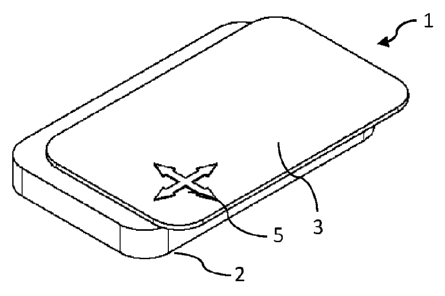Note: Descriptions are shown in the official language in which they were submitted.
_
-
1
Method and data entry device for the entry of data in electrical form
The invention relates to a method for the conversion of elementary finger or
thumb
movements and/or movement combinations into respective characters and/or
functions
presented in the form of electrical signals by using a hand held device.
The invention relates also to a data entry device for carrying out the method.
A large number of different data entry methods and devices are known which can
be divided
into several groups according to the basic principle of operation. The first
and perhaps the more
generally used type uses direct character entry and it includes a keyboard
having a predetermined
number of keys associated with different characters, and the pushing of a key
generates data
corresponding to the character or function associated with that key. The
number of the keys is
generally less than the number of characters/signals/commands that should be
defined, therefore
keyboards comprise function keys or certain functions can be activated with
specific key combi-
nations. In telephones the numbers are specially arranged in 3 columns and 4
rows, and by the
repeated pressure of a number up to three different letters can be entered.
Such keyboards are
generally referred to as ITU-T keyboards. The size of the keyboards fits to
the size of human hands
and fingers, thus their use is preferred from ergonomic aspects. It is their
drawback, however, that
they could not follow the tendency of miniaturization of electronic devices,
and with decreased
sizes their use is limited or it is uncomfortable.
In several ones of recent electronic devices, primarily in mobile phones and
tablets, especially
which are equipped with a touch screen a virtual keyboard is displayed when
there is a need for
data entry, and the actual data entry occurs similar to conventional keyboards
by selection among
the displayed keys represented by respective fields, in which the selected key
should be touched
by a finger or a pen. One drawback of such electronic keyboards lies in that
in use a part of the
valuable screen surface is occupied by the virtual keyboard. A further
drawback is that if the area
available for the keyboard is small, the finding of the fields associated with
the respective keys will
become more difficult that increases the likelihood of entry errors and
increases also the time
required for selecting a key, and it is at the same time uncomfortable,
especially if the task is the
writing of longer texts. The use of a special pen could only partially reduce
these problems, since
their tips take much smaller area than fingers. The human eyes get soon tired
if they have to watch
smaller areas and have to choose between the displayed miniature characters.
A further group of data entry devices utilize the principle of selection and
utilizes the function
of a mouse, namely the characters are not directly entered as in case of the
first group, but the
user watches a screen in which multiple characters are displayed, and selects
the required one by
CA 2983087 2018-05-11
2
pointing to the associated field and clicking then with the mouse. This method
has the drawback
that the plurality of possible choices has to be displayed on a screen and the
choice must be made
among them. The display takes a part from the valuable display field, and the
choice between
several fields gets more time consuming and tiring when the number of
displayed fields increases.
Character entry with a mouse and with such selection is preferred only in case
of shorter
messages. A further issue lies in that a mouse can be used in a convenient and
comfortable way
only if its size fits to the size of the hand, and there is an available plane
surface along which the
mouse can be moved. Miniature devices are known that can be moved in a plane
along two
coordinates and the movement is followed by a cursor or a marking on a screen,
and the selection
occurs by pushing the device normal to the plane of movement. Such a device is
described e.g. in
EP0422361 B1.
Data entry by selections that is similar to the function of the mouse can be
found in most
remote controllers of electronic entertainment devices, in which four arrows
are placed on the
device each is associated with a respective direction, by which the required
one of the displayed
fields can be reached in a stepwise manner, and the selection requires pushing
of an OK button.
In spite of their wide commercial use, such entry devices are slow and not
comfortable,
furthermore the data entry required for internet use is also slow,
discomfortable and tiring. Their
application can be justifiable only if they have to be used infrequently and
choosing between few
characters/functions.
The combination of the first and second mentioned groups can be learned from
US
2009/00094, in which for preventing the use of valuable screen areas a moving
element (plate) is
placed under the screen that is provided with projections and can be moved by
two thumbs, and
the selection of the respective characters or functions is made by the tilting
of the moving element
in one of the four possible directions, then validate the selection by pushing
the element. By using
a feedback by touch sensation the plates can be moved in several discrete
positions, and to each
position a separate character table is associated. The entry is facilitated by
the display of the
corresponding table on the screen. This device requires the operation with two
hands, and the
movement of two plates into the required discrete position needs increased
attention, and this
use is hard to be learned.
A third group of data entry devices also uses direct data entry, in which the
user writes the
text with normal handwriting by a pen on a touch screen, and certain
simplified versions are also
known in which the most frequently used characters or commands can be selected
by simple
gestures. In such devices the screen takes the function of a "blank paper",
and it has the drawback
that it takes all or a major part of the available display area, whereas the
writing of the characters
CA 2983087 2018-05-11
3
in a small area is not really efficient, finally the recognition of hand
writing is not perfect and errors
often occur.
In the publication W02010/149225 an improved data entry method is disclosed
which can
be regarded as an improvement of the ITU-T keyboard, wherein instead of
pressing the respective
keys, a virtual ITU-T keyboard was reproduced on an area comprising an
arrangement of touch-
sensitive fields and isles between them which are not touch sensitive. The
document suggested
the movement of a finger or of a stylus along the area according to preset
rules, and a processor
observed subsequent activation of the touch sensitive fields and compared the
sensed combina-
tions with a pre-stored table of characters associated with respective
possible combinations. The
association of the elementary finger movements or gestures how the respective
touch sensitive
segmented areas had to be touched with the respective characters-function
followed in a
simplified sense the shape of the respective characters. The user had to learn
to write in this way.
When using this method the user was relieved from the need of pressing the
same key several
times as it was the case at ITU-T keyboards. In order to make the distinction
between active and
passive fields easier the height of active and passive fields were different
therefore when the user
moved his finger according to the required pattern a haptic feedback assisted
his orientation. This
method was an improvement of several other similar attempts published e.g. in
US2004070569,
US2005088415 and U520090135142.
Although making gestures is easier than pressing targeted fields, the
suggested way of using
gestures has drawbacks, as the gestures follow the arrangement of the ITU-T
keys, and the
presence of an array of distinct touch sensitive (active) and inactive fields
is difficult to make and
their signals to process. The size of such fields cannot be decreased under a
certain minimum,
otherwise it would be difficult to find them therefore a rather large surface
area is required for
using all the 12 touch sensitive fields of this data entry system. Finally,
the haptic feedback that
assists recognizing the respective separate touch sensitive areas does not
provide orientation for
the user concerning the actual position of the finger in the array as it only
signals the boundaries
of the active and inactive fields.
The object of the invention is to provide a data entry method and a device of
the direct data
entry type i.e. by which the required characters or functions can be entered
in a direct way (i.e.
not by using any selection) in a hand held device that requires only a small
region of finger
movement which is available even at the smallest smart devices and which does
not require the
occupation of a noticeable part of the screen or it also works without a
screen and wherein the
user can easily learn the association between the rules of association of the
characters/function
CA 2983087 2018-05-11
4
with the required movement combination and a haptic feedback assists in the
orientation of the
finger in the data entry field.
For solving this object I have recognized that one can easily hold a flat
object placed between
the thumb and the forefinger or between the thumb and the other fingers,
furthermore if the
thumb or the forefinger is moved within a small region according to a
previously learned and
exercised coded system of elementary movements and movement combinations, then
by using
conventional sensors that convert finger movements into electrical signals, a
direct data entry can
be provided. For the sake of simplicity the term "finger" used in the present
specification covers
both fingers and the thumb. The learning of the movement combinations and the
actual use of
the combinations is facilitated and entry errors are minimized if a haptic
feedback is associated
with the finger movements, more particularly when the finger reaches
respective special
locations. In this way a very sensitive and easy to handle data entry method
is obtained that is not
tiring for the user owing to the need of small movements only. Fingers are
very sensitive to sense
even the slightest touch, therefore if the special locations of the haptic
feedback are chosen in an
appropriate way then the use of character and data entry will be easy to learn
and practice.
If the number of the required characters/functions increases over the number
of the
movement or gesture combinations that can be learned easily, then special
gestures or separate
designed areas on the surface of the device can be assigned to take the role
of one or more
function keys, by which a different code system can be assigned to the
previously learned
movement combinations. This is similar when we press in a conventional
keyboard a function key
and the characters will be replaced by numbers and commands, or a shift key
changes between
characters with lower or upper case.
A data entry device designed in the aforementioned way makes use of the fine
nature of the
haptic or touch sensation and fine movement of the fingers and creates thereby
a new paradigm
system that have yet unforeseeable data entry and utilization perspectives.
A drawback of this solution lies in, as it is the case in all new paradigm
systems that one has
to depart from conventional ways and has to learn something new, in the
present case the gesture
combinations. This is facilitated if the respective characters are associated
with such combinations
in a logical way, i.e. a character is associated with movement combinations
that resemble writing
the same character but in a greatly simplified manner. Furthermore when new
paradigms with
new tasks appear, one has to weigh the ratio of the associated
advantages/drawbacks connected
with learning the new system, and if the advantages outweigh the difficulties,
it will be worthwhile
to learn it.
CA 2983087 2018-05-11
5
As an analogy let us refer to shorthand writing. Before the wide use of smart
electronic
devices i.e. in the period when typewriting was the dominant way of writing,
instead of the slow
typewriting that also required a hard physical effort, shorthand writing was
invented, learned and
widely used. Shorthand writing also utilized the writing of simplified and
cleverly abbreviated
versions of characters and frequently used expressions, i.e. shorthand writing
when expressed
with a modern terminology is not else than a smart code system of gestures. To
learn shorthand
writing was a task that required a substantially higher human effort and
learning than the
suggested system, and in spite of such difficulties, through several decades
millions of people
learned and used it, and a few applications of shorthand writing is still in
use.
For learning and using a kind of non-conventional combinations a further
example can be
mentioned, i.e. the Morse codes which have been in use since the beginning of
telegraphy and
which have been widely learned and used, although that job has been much more
difficult than
the use of the suggested gesture combinations.
As a further example reference can be made to Braille writing which is also a
system that is
more difficult to learn than the suggested gesture combinations, and in spite
of its difficulty it is
widely used.
The learning of the suggested gesture combinations is connected with a further
advantage,
namely blind and partially sighted subjects can learn it fast and easily,
therefore such a data entry
device will be appropriate also for their use.
According to a further recognition following the "'writing" of the respective
characters with
a gesture combination and prior to the entry of the next character it is
sufficient if the thumb or
finger is slightly raised or the pressure is decreased, then the entry of the
next character can be
started. The validation of the entered characters by raising the finger is a
substantial step forward
compared to the previously referred conventional ways that copy the function
of the mouse
because it is much easier and less tiring to decrease pressure than the
clicking or pushing of the
device. A further advantage lies in that the clicking or pressing as a
possible function will be
available for additional uses independent from the entry of the characters, by
which e.g. a
command can be validated or a message displayed on the screen can be accepted.
The direct data entry by the use of elementary movement combinations can take
place in
one of two different ways.
In the first way an entry element placed on the outside of the hand held date
entry device is
moved by the finger relative to the body of the device, and the required path
of movements and
tactile feedback positions are solved by the special guiding of the entry
element with respect to
the body of the device.
CA 2983087 2018-05-11
6
In the second way there will be no moving element at all but a special surface
region will be
assigned to data entry, and in this region special projections and/or recesses
are formed at
predetermined special places that provide haptic feedback for the finger when
touched, and the
movement of the finger is sensed and converted into electric signals by touch
sensors in the same
way as in case of touch screens.
The data entry device according to the invention will now be described in
connection with
examples in which reference will be made to the accompanying drawings. In the
drawing:
Fig. 1 shows the perspective view of a preferred embodiment of the data entry
device;
Fig. 2 is the perspective view of another embodiment;
Figs. 3 to 6 show different realizations of the guiding path;
Fig. 7 shows an example for the association of displacement combinations to
characters,
numbers and commands;
Fig. 8 is the perspective view of a self contained data entry device;
Fig. 9 is a schematic exploded view of the internal design of the device of
Fig. 8;
Fig. 10 is the schematic perspective view of the base plate 14 with the spring
29 above it;
Fig. 11 is the enlarged perspective view of a detail of Fig. 10 that shows the
guiding path 27;
Fig. 12 shows the base plate 14 with the intermediate plate 15 placed thereon;
Fig. 13 shows the base plate 14 with the upper plate guided in two directions
with respect
thereto;
Fig. 14 is an enlarged detail of the indicated part of Fig. 13;
Fig. 15 shows the base plate 14;
Fig. 16 shows the guiding pin 23 as it is surrounded by the guiding path 27;
Fig. 17 shows the elevation sectional view of the entry device;
Fig. 18 shows schematically a detail of an embodiment of the displacement
sensor 38;
Fig. 19 shows the exploded view of an embodiment of the data entry device
built together
with a mobile phone;
Figs. 19A to 190 show respective enlarged details;
Fig. 20 shows the bottom view of the entry element 3 of the embodiment of Fig.
19;
Fig. 20A is an enlarged view showing the indicated detail of Fig. 20.
CA 2983087 2018-05-11
7
Fig. 21 shows the perspective view of a further alternative embodiment;
Fig. 22 shows an enlarged detail of Fig. 21, and
Fig. 23 shows the top view of the embodiment shown in Fig. 21.
Figs. 1 to 20 illustrate in detail the first mentioned way of data entry
according to the
invention, i.e. when a data entry element is moved with respect to the device.
Figs 1 and 2 show schematically the data entry device 1 according to the
invention that has a
small, light weight and flat body 2 that can be held in a hand and has an
entry element 3 or 4
positioned at the upper part of the body and can be moved relative thereto.
The shape of the
body 2 is similar to that of a mobile phone or to a remote controller of
electronic entertainment
devices but it can be even smaller than these objects. In a preferable
embodiment the data entry
device 1 can be built together or be combined with a mobile phone. The essence
of the entry
element 3 or 4 lies in that it can be freely moved along a predetermined
surface within a given
range relative to the body 2. The displacement has at least two degrees of
freedom, namely it
allows movement along two mutually normal axes (directions), but the rotation
or turning the
element is not possible. In the embodiment shown in Fig. 1 the entry element 3
is constituted by
a touch screen that covers the whole upper face of the data entry device 1 (or
a glass plate that
covers the touch screen), and the entry element 3 can be moved freely along a
double arrow 5.
The movement can be controlled preferably by the thumb of the hand by which
the device is held.
The embodiment shown in Fig. 2 differs from this only in that the entry
element 4 covers only a
part of the face of the body 2, but it can be displaced in the same way
relative to the body 2. In
any position of the displacement the entry devices 3 or 4 cannot be turned
i.e. the directions of
the double arrow 5 remain unchanged.
The entry element 3 or 4 can preferably be moved in addition to the
aforementioned
displacement with two degrees of freedom also in a direction normal to the
surface of movement
against overcoming a bias pressure. With such a feature in addition to the
data entry function to
be described later further functions can be realized like clicking with a
mouse or "line feed" or
"enter" functions.
The displacement of the entry element 3 or 4 takes place along a closed curved
line as a
guiding path, and Figs. 3 to 6 show examples to such movements. In Figs. 3 and
4 a circular guiding
path 7 is shown that has been cut out from plate 6, and in locations of the
path closing degrees of
90 respective recesses 8 are provided, and in the embodiment of Fig. 3 the
recesses 8 close
respective angles of 45 with the main directions of displacement. In Fig. 4
the recesses 8 are
located in these main directions. In the central region of the guiding path 7
a guiding pin 9 is
CA 2983087 2018-05-11
8
provided and shown with dashed line which is fitted in a cut of the plate 6
that defines the guiding
path 7. The entry element 3 or 4 shown in Figs. 1 or 2 as moving parts can be
connected with the
plate 6 in the case the position of the guiding pin 9 is fixed, or in an
alternative embodiment the
guiding pin 9 can be moved and it is guided along the cut of the plate 6. The
essence lies in that
.. the relative position of the plate 6 and the guiding pin 9 positioned in
the cut of the plate 6 can be
changed with the previously described movement with two degrees of freedom.
Any one of the
two alternatives can be chosen, but it has to be ensured that in a basic
position when no pressure
is applied on the entry element 3 or 4, the guiding pin 9 is brought by a
biasing assembly (not
shown) with a slight force to the central part of the guiding path 7 which is
the position shown in
the drawing.
When the entry element 3 or 4 is moved, the finger should overcome the slight
resistance of
the biasing assembly and the element 3 or 4 can be moved in any direction
until the edge of the
guiding path 7 is reached. After reaching the guiding path 7 the edge thereof
will prevent further
outward movement of the guiding pin 9 which can now be moved only along the
guiding path 7.
During such sliding movement when the guiding pin 9 reaches one of the
recesses 8, it penetrates
slightly therein and a slight resistance will be felt by the moving finger.
During movement by a
finger the reaching of the guiding path 7 also generates a touch sensation,
and it is also felt when
one of the recesses 8 has been reached, and this feeling provides a sufficient
tactile feedback
signal concerning the actual position of the finger along the guiding path 7.
This feeling as a
feedback is in accordance with the basic idea of the present invention,
because the direction in
which the central position has been left, the sliding guided movement along
the path 7 and the
slight resistance of the engagement in the recesses 8 generate a definite
tactile information
(sensation) that does not require the additional watching of the screen of the
data entry device 1.
In Fig. 3 the guiding pin 9 is shown in engagement in the south-west recess
8a, and in Fig. 4 in an
engagement in the west recess 8b. The touch feeling is so fine that it can
sense even a
displacement of a few millimeters, therefore the size of the guiding path 7
can be chosen to be
small, preferably smaller than 10 mm and more preferably to 4 to 6 mm, and
making movements
in such small ranges is not tiring but provides a sufficient feeling
concerning the momentary
position.
Figs. 5 and 6 show elliptical guiding paths 7a and 7b and in Fig. 5 the
recesses are at the ends
of two normal axes that close 450 with the main axes, and in Fig. 6 the
recesses fall in the end
points of the two main axes.
The shape, direction and the position of the recesses 8 should be chosen in
accordance with
the form of the body 2 of the data entry device 1 so that the finger or thumb
that controls the
CA 2983087 2018-05-11
9
movements moves in the ergonomically most comfortable way. In the exemplary
cases the
number of the recesses 8 was four however, more recesses can also be created
along the guiding
path 7, whereas attention should be paid that the operator can well
distinguish the respective
recess positions from each other by his/her touch sensation.
For distinguishing the discrete positions along the guiding path 7 by touch
sensation not only
the use of recesses represent the only way, but any other construction can be
used that can
provide the required touch sensation as a tactile feedback when the position
of the entry element
during its guided movement reaches one of the predetermined special positions.
This can be
solved e.g. by miniature magnets placed close to such predetermined positions
that works if the
guiding pin 9 is made from a magnetizable material, or if under the plate 6
the bottom of the
guiding pin 9 is supported by such a way that in these predetermined positions
there are
respective protrusions or recesses normal to the plane of the guiding path.
From the point of view
of the present invention it is important that the entry element should be
moved from the central
region of the guiding path in a well distinguishing direction to reach the
path, and when movement
is made along the path the element should be moved in a well distinguishable
way to one or more
ones of the predetermined special positions.
These elementary movements can be learned easily and by sufficient training
they can
become automatic, whereby each of such movement combinations can be associated
with the
respective characters of any given language. Fig. 7 shows an example in which
way can the Latin
alphabet, numbers and commands and the most important punctuation marks are
associated by
respective movement combinations. Because it is possible to associate any
movement combina-
tion with different characters, i.e. instead of letters, numbers or
punctuation marks, therefore on
the data entry device 1 appropriate entry possibilities (not shown in the
drawing) should be
provided for the arrangement of such shift operations (being knobs or virtual
sensing areas or
other means). The association system shown in Fig. 7 is preferable because
there movement
combinations have been associated with the respective characters which
resemble or are similar
to the hand movements when writing such characters.
In case the data entry device 1 is used for the entry of characters, and the
respective
association have not yet become automatic, it can be preferred if a display is
provided on the
device (e.g. in Fig. 1 the whole entry device 3 can be such a display) on
which the entered character
can be displayed. This provides a control possibility for the entry and for
the correction of any
possible error.
CA 2983087 2018-05-11
10
For such a way of character entry it is supposed that following each entry
(movement
combination) the controlling finger be slightly lifted and it is allowed that
the guiding pin 9 or the
entry element 3 or 4 can move again in its basic position in the central
region of the path.
The feedback based on touch sensation as a direct data entry is more preferred
than any of
the previously used ways of data entry, because there is no need that the
character or data to be
entered be defined by a selection operation using finger movements on a
virtual keyboard, or
using a mouse and watching a display. A further advantage of the entry by
movement
combinations based on the associated touch sensations lies in that it provides
a solution also for
blind persons or those with partial sight.
In Figs. 8 to 17 a portable and hand held embodiment of the data entry device
1 according to
the invention has been shown with its internal structural design, which can be
used for data entry
tasks. In the perspective view of Fig. 8 it can be seen that this data entry
device 10 has a nicely
designed body or housing 11 that can be held by one hand and the major part of
its upper face is
covered by a flat, arced entry element 12 which is e.g. a glass plate that can
be moved with respect
to the housing 11 along its own plane. On the entry element 12 a window 13 is
provided, and a
display (not shown) is arranged behind the window 13 that enables displaying
the entered data
or characters. On the housing 11 a plurality of control knobs 14a or touch-
sensing areas can be
provided which can serve for the selection of different data entry functions.
Of course other ways
can also be used for selecting the required function. The data entry device 10
is connected
preferably with a wireless connection (in certain cases with wires) to the
electronic device or
apparatus controlled thereby.
Fig. 9 shows schematically the main parts of the data entry device 10 after
the removal of the
housing in an exploded view. Proceeding from downward above one can see a base
plate 14 which
is stationary relative to the housing 11, an intermediate plate 15 and an
upper plate 16 that can
be identical with the entry element 12 shown in Fig. 8 but it is constituted
preferably as a separate
element and it is rigidly connected with the entry element 12. The single or
double arrows shown
beside the respective elements illustrate the possible direction of movement
of the associated
element. On the base plate 14 at both sides respective guiding rails 17 are
provided which extend
in parallel to the longitudinal axis of the housing 11, and their task is the
guiding of the
intermediate plate 15. The intermediate plate 15 has a rectangular design and
from its all four
sides respective pairs of guiding elements 18 extend out which are parallel
with the associated
sides and comprise guiding slots, which extend also parallel to the associated
sides. The slots of
the two pairs of guiding elements 18 extend parallel to the guiding rails 17,
and guide them for
movement along the longitudinal axis. A double arrow 19 shown beside the
intermediate plate 15
CA 2983087 2018-05-11
11
indicates that this intermediate plate 15 can be moved only by one degree of
freedom in this
longitudinal direction with respect to the stationary base plate 14.
At the bottom of the upper plate 16 transverse guiding rails 20 are provided
which are not
visible in Fig. 9 and fit in transverse guiding slots 21 provided in the
transverse guiding elements
of the intermediate plate 15 so that the guiding rails 20 are guided therein.
In this way the upper
plate 16 can be moved relative to the intermediate plate 15 only in transverse
direction, but with
respect to the stationary base plate 14 it can move both in longitudinal and
transverse directions.
This movement with two degrees of freedom is indicated by the quadratic arrow
22 beside the
upper plate 16.
The assembly includes further a guiding pin 23 extending out from the lower
side of the upper
plate 16 in downward direction towards the base plate 14, and for this guiding
pin 23 in the full
region of movement an opening 24 is provided in the intermediate plate 15. The
length of the
guiding pin 23 is sufficient to reach bottom of a recess 25 made in the base
plate, and this pin 23
takes the task of the guiding pin 9 shown in Figs. 3 and 4, as it will be
explained in detail. It is the
entry element 12 which is moved by the thumb of the hand of the operator that
holds the data
entry device 10, and the element 12 is rigidly connected to the upper plate
16.
In accordance with the design described so far the structure comprising the
entry element
12, the upper plate 16, the intermediate plate 15 and the base plate is fixed
in the direction normal
to said movements. The base plate 14 is arranged in the housing 11 in such a
way (not shown in
Fig. 9) that in the direction of its thickness i.e. which is normal to the
plane of the movement it
can be moved against a spring bias along a short path. This means that by
pressing the entry
element 12 a further new entry function can be realized if by this movement
one or more micro
switch is operated or the displacement in the depth direction is sensed in any
other way. This
additional degree of freedom is optional i.e. this is not inevitably required
for the data entry
according to the invention, whereas it offers a number of advantages. An arrow
26 that shows in
six directions and indicated beside the entry element 12 indicates the
possibility of the movement
with three degrees of freedom.
Reference is made now to Figs. 10 to 12 which show further details of the
structure of the
data entry device 10. Fig. 10 shows the enlarged view of the base plate 14,
the two guiding rails
17 provided thereon and the recess 25. At the bottom of the recess 25 the
guiding path 7
described in connection with Figs. 3 to 6 is provided from the material of the
base plate 14 that
determines and limits the movement of the entry element 12. Fig. 11 shows the
enlarged view of
the bottom part of the recess 25 in which the shape of guiding path 27 can be
better seen and this
shows the identity with the previously described guiding path 7. The touch
sensations are
CA 2983087 2018-05-11
12
provided by recesses 28a arranged at particular portions of the path that
provide the function of
the previously described recesses 8. In assembled state the cylindrical
surface of the guiding pin
23 abuts the guiding path 27, and this contact determines the displacement of
the entry element
12 relative to the housing 11. In Fig. 10 above the recess 25 a flat spring 28
is shown which is
located in assembled state in the recess 25 as in a nest, and it has a central
opening 29 that fits to
the diameter of the guiding pin 23, whereby it tends to keep the guiding pin
23 with the assembly
attached thereto in the central region of the guiding path 27 or to return it
thereto.
Fig. 12 shows in enlarged view the guiding of the intermediate plate 15 in
longitudinal direc-
tion along the guiding rails 17 provided on the base plate 14. In the drawing
it can be observed
that the guiding rails 17 have an inwardly directed wedge shaped guiding
profile 30, and the profile
of slots 31 provided in the guiding element 18 of the intermediate plate 15 is
the conforming
negative one thereof. This stable guiding makes sure that the intermediate
plate 15 can be moved
in longitudinal direction easily but without any play along arrow 32a. This
guiding prevents any
rotation of the intermediate plate 15. Fig. 12 also shows the transversal
guiding slot 21 of the
intermediate plate 15 that has a profile similar to that of the slot 31. This
guiding slot 21 has the
task to guide the upper plate 16 placed thereon in transverse directions.
Fig. 13 shows the upper plate 16 and its ability of being moved in four
directions as shown by
the arrow 22. In this figure the intermediate plate 15 is covered but the in
the enlarged detail of
Fig. 14 shows how the guiding is provided along the wedge-profiled guiding
rails and conforming
slots.
Fig. 15 shows again the base plate 14, and in this embodiment a separate
insert 32 covers the
recess 25, and in the interior of the insert 32 there is sufficient space for
locating the spring 28
and which definitely supports the guiding pin 23 inserted therein. Fig. 16
shows an enlarged detail
that shows that the guiding pin 23 is positioned in the central part of the
closed curved line of the
guiding path 27, and the guiding pin 23 is supported at its outer surface by a
definite bearing.
Fig. 17 shows the cross section of the data entry device 10 in which the
spatial arrangement
of the elements described earlier can be seen. In the embodiment of Fig. 17
the uppermost plate
constitutes the entry element 12 and a guiding normal to the plane of the
movement is provided
between this uppermost plate and the upper plate 16, and for the previously
mentioned control
in depth direction (operated by pushing the entry element 12) a micro switch
33 is provided which
is activated when the entry element 12 moves closer to the upper plate 16. The
drawing also
shows a display 34 that is used for displaying the entered characters which is
encircled by a fixing
frame 35.
CA 2983087 2018-05-11
13
The use of the described data entry device 10 is simple and its shape can be
designed to meet
the requirements of the intended use, and the designer has a substantial
freedom to define the
range of displacements and the displacement path. It should be noted that the
surface of the entry
element 12 need not be planar but it can fit to the shape of the thumb or
finger that controls the
movement, and respective devices can be made for left and right handed
subjects.
For converting displacements along a limited path into electronic signals
several ways are
known. The displacement can be sensed as it is customary at movement sensing
in touch screens
or by capacitance sensing or by any other way. Fig. 18 shows the schematic
layout of a preferred
embodiment of a displacement sensor 38 that is arranged in the interior of the
device and senses
displacement between a stationary plate surface and the upper plate 16 with
controlled
movement. On the stationary plate two pairs of elongated and rounded sensing
surfaces i.e.
sensors 36 have been provided and in opposite position on the moving plate
fields 37 were made
which are illustrated by a dashed line. The sensors 36 are opto-electric
transducers that sense the
reflection of the position-dependent patterns above them. In this way the
displacement of the
moving plate can be converted into a series of electrical signals.
In Figs. 19 and 20 an example has been provided for the realization of the
data entry device
1 as shown in Fig. 1, in which the data entry device 1 has been built together
with a mobile phone.
In Fig. 1 it can be observed that the entry element 13 covers almost the whole
upper surface of
the rectangular body 2 of the data entry device 1 which includes the touch
screen required for
mobile phone applications. Fig. 19 shows the simplified exploded view of the
mechanical and
supporting parts of such an embodiment, in which the parts which are fitted
into each other are
shown at a distance above each other. The uppermost part is the entry element
3 that covers the
upper surface of the device and its major part is constituted by a touch
screen which is used for
mobile phone applications and not shown separately in Fig. 19. Under the entry
element 3 a
central member 40 is arranged that has the task of guiding the entry element 3
for linear
movements in transverse direction which is parallel to the short side of the
rectangle. At the same
time the central member 40 can also move in parallel with the long side of the
rectangle, and this
longitudinal guiding is provided by a stationary flat guiding member 41
located under it. The
guiding member 41 is arranged in the rectangular interior recess of the body 2
of the data entry
device.
The data entry device 1 and its upper entry element 3 shown in Figs. 19 ¨ 20
have a large size
compared to the size of the displacement, and it should be able to be moved by
touching at any
region of the large surface, and the required precise limited displacement
cannot be easily
controlled in a definite way if the movement is defined by a single guiding
path only as shown in
CA 2983087 2018-05-11
14
the previous embodiment. To that end in the interior of the body 2 at the four
corner regions
respective smaller rectangular guiding plates 42 are provided and in the
central region of each
four fully identical guiding paths 43 are provided. The design of the guiding
plates 42 and of the
guiding paths 43 can well be seen on the enlarged view of Fig. 19A. Concerning
the design of the
guiding paths 43 the same considerations apply as mentioned in connection with
Figs. 3 to 6. The
difference lies only in that the guiding paths made on all the four guiding
plates 42 are fully
identical and equally positioned. In Fig. 19A two recesses 44 can be seen
along the guiding path
43 which have the same task as the previously described recesses 8.
The guiding member 41 has respective projecting regions above the guiding
plates 42 and
guiding paths 43 in which respective circular nests 46 are provided to receive
an associated spiral
spring 47 which is shown in the enlarged view of Fig. 19C and has a flat
spring body that fits in the
associated nest 46. The interior of all spiral springs 47 surrounds a
respective guiding pin 48 that
has substantially the same task as the guiding pin 9 described at the previous
embodiment, namely
its movement is controlled by the entry element 3 to which it is affixed, and
the four spiral springs
47 have the task to return the element in the central region of the opening
defined by the guiding
paths 43.
Of the two mutually normal linear guides the longitudinal one (which extends
parallel to the
long side of the rectangle) is ensured by guiding rails 49 made at both sides
of the guiding member
41, and in the interior of the guiding rails 49 respective inwardly facing
linear guiding slots 50 are
provided that extend in longitudinal direction and can be seen in the enlarged
view of Fig. 19D.
The edges of the parallel longitudinal sides of the central member 40 are
fitted in these guiding
slots 50, whereby the central member 40 can be displaced in longitudinal
direction and in a limited
range relative to the guiding member 41.
The entry element 3 can move in transverse direction relative to the central
member 40. Fig.
20 shows the entry element 3 from below, and to the two sides of its lower
face a pair of trans-
verse guiding rails 51 are fixed that have inwardly (i.e. towards each other)
facing transverse slots
52, and the two short sides of the central member 40 are fitted in these
transverse slots 52.
The possibility of displacing the so designed data entry device normal to the
plane of the
faceplate has not been shown in Figs. 19 and 20 but it can be easily
understood that between the
guiding member 41 fixed in its plane and the body 2 a spring-biased
displacement can be provided
in normal direction to the faceplate that responds through a micro switch or a
displacement
sensor to such normal movements of the entry element 3.
Reference is made now to Figs. 21 to 23 in which an embodiment illustrating
the second way
of data entry is shown, in which there is no movable separate data entry
element but the finger
CA 2983087 2018-05-11
15
movements are sensed on a designated touch-sensitive region on the surface of
this data entry
device. In Fig. 21 a specially designed data entry device 60 is shown, which
has a curved shape
that fits well to the palm of a human hand in which during use it is held. The
device 60 has a curved
body with respective upper and lower parts 61, 62 interconnected by an arced
end portion 63. A
gap 64 is formed between the outer portions of the upper and lower parts 61,
62. On the top of
the upper part 61, where the body has about the maximum width a special data
entry region 65
is provided. Fig. 22 shows the enlarged perspective view of the upper part 61
with the data entry
region 65 thereon. The data entry region 65 has a central sunken area 66
encircled by a closed,
preferably curved boundary 67 that has a role substantially corresponding to
that of the guiding
path 7 in the previous embodiment. The depth of the sunken area 66 is small,
but sufficient to
enable feeling the boundary 67 by the finger placed on the area 66. A
plurality of regularly
arranged isles 68 are made in predetermined different positions of the
recessed area 66 that stand
out from the plane of the sunk area 66 and their height is somewhat below the
level of the outer
surface of the upper part 61, but their projection is sufficient for the user
to feel their presence
and orientation when touching the area 66 by a finger that controls the data
entry. In the
illustrated embodiment four of such isles 68 are used, and each of them has a
radially extending
central symmetry axis. The central axes of opposite pairs of the isles lie on
the same diagonal of
the substantially circular boundary 67 which are mutually normal to each
other, and they are
inclined by 450 relative to the two main diagonals 69, 70 of the recessed area
66. The diagonal 69
extends in longitudinal direction of the device 66, and the diagonal 70
extends in transverse
direction. The isles 68 are positioned in or close to the middle of the
associated radius, and have
arced inner and outer contours and straight sides as shown in Fig. 21. The
curved line of the
boundary 67 of the sunken area is slightly broken at the ends of the diagonals
69, 70 forming four
arced recesses 71, 72, 73 and 74 which have similar function to the recesses 8
of the previous
embodiment.
Fig. 23 shows the top view of the upper part 61 of the device 60 with the
sunken data entry
region 65. Under this region 65 in the interior of the body of the device a
touch senor 75 is
arranged, which is shown by dashed lines on Fig. 23 and it has a task similar
to its task in touch
screens to sense the location of the touch by the finger of the user. The area
of the touch sensor
75 is preferably larger than the region 65 above it, so that there remains a
sufficient surface area
on the surface of the upper part 61 which can be assigned to different
functions when such areas
or regions are touched.
The operation of this embodiment is similar to that of the previous one, but
the difference
lies in that the data entry region 65 is stationary. When the user places one
of his fingers
CA 2983087 2018-05-11
16
(forefinger or thumb) on the region 65, he will feel the position and location
of the four isles 68,
and he can thereafter move his finger in accordance with the previously
learned association rules
between the respective combinations of elementary movements and the data to be
entered. The
user can move his finger in any of the four directions along the diagonals 69,
70 in the channels
formed between the isles 68, and when reaching the end of a diagonal is feed
back to him by
sensing the presence of the associated one of the four recesses 71 to 74. Then
he can choose in
which direction he wishes to move on and feels not only the boundary 67 as a
guiding path, but
the finger senses the channel formed between the outer edges of the isles 68
and the boundary
67. This feeling is more definite as if he would feel only the edge of the
boundary line 67, and the
presence of the guiding channels assist the user in more definitely sensing
where his finger moves.
The movement continues along a channel portion until it arrives to the next
one of the recesses.
The haptic feedback provides a perfect orientation on the actual position. For
further supporting
the haptic feedback, in a further preferred embodiment, a small vibrator 76
can be arranged in
the interior of the device, and it is activated when the finger arrives at one
of the recesses 71 to
74. The vibration generated thereby should be very weak, it should be
sufficient only for providing
a further haptic signal to the user that the finger is at a special position.
In this embodiment substantially the same associations can be assigned between
the ele-
mentary movement combinations and the characters/functions to be entered as in
the previous
embodiments. A substantial difference lies in that when the finger is raised,
there is nothing to
return to the central position, therefore the central channels between the
isles 68 can be used as
triggering different functions. In Fig. 23 respective arrows 77, 78 are shown
along the diagonals of
the sunken area 66, and the finger can be moved along both of them in both
directions. As the
touch sensor is sensitive to directions, by moving the finger along any one of
the arrows 77, 78 in
any directions, four different functions can be assigned to such simple linear
movements. That can
be the change between characters and numbers or letters in upper or lower case
or any other
usually used function.
In Figs. 21 to 23 the data entry device 60 has been shown without having a
screen or touch
screen. This is not an indispensable requirement, and the device can be
equipped with a screen
or built together with a mobile phone. The embodiment shown is intended
primarily for use as a
remote controller or to take the function of a remote keyboard for a palm top
or a smart
entertainment device, with which it is connected via a wireless communication.
It is preferred if
the text or data entered be displayed on the screen of the remote device.
Without having a screen
the device can be realized as a hand held mouse which is smaller than mobile
phones and can
better fit to the hand in which it is held.
CA 2983087 2018-05-11
17
In a preferable embodiment the device 60 can have a further useful function,
namely the
function of a mouse. When the user tries to compress the device by pressing
the upper and lower
parts 61, 62 together, then the gap 64 allows these two parts 61, 62 to move
slightly closer to each
other owing to the flexible and slightly resilient design of the device. This
slight movement can be
sensed by a separate movement sensor 79 (see Fig. 21) built in the interior of
the device that
triggers a signal equivalent with the clicking of a mouse. This clicking can
also control the vibrator
76 to generate a haptic feedback that the click has taken place. Such a design
has great advantage,
namely there is no special position on the device where the mouse function can
be used, since
the two parts 61, 62 can be compressed anywhere.
The data entry device according to the invention can be realized in several
forms, sizes other
than shown in the exemplary embodiments and can be equipped with different
electronic
circuitry.
In case of mobile phone applications the data entry towards the phone as an
intelligent
device can be realized in a direct way. The device can also be used directly
for the remote data
entry of computers, laptops, tablets and similar devices or in given cases for
the replacement of
keyboards. The fields of application of the data entry device according to the
invention are not
limited to mobile phones and the device can be used for the intelligent
control of smart electronic
entertainment devices (like television sets, DVD players, electronic
entertainment centers, digital
receivers, set top boxes, etc.) and for carrying out the data entry tasks
required for their operation.
Such function gains increasing significance, because such devices allow in
most cases internet
access, and the use of the internet imposes high data entry requirements that
can be satisfied by
existing remote control devices only in rather difficult and uncomfortable
ways. In case of need
the present data entry device can be built together with the remote control
units of such devices.
The communication between the controlled device and the data entry device can
be realized by
any conventional wireless connection but the wired connection is also
possible. The processor
performance of modern electronic devices might enable in most of the cases
that by downloading
and appropriate application software the device understands the "language" of
this date entry
device, or in this data entry device an intelligent electronic system can be
arranged that
"translates" the electronic signals generated by the combinations of movements
required for the
data entry into standard character combinations. The described fields of
applications are far from
being exhaustive, since data entry tasks are required at almost each
intelligent devices,
equipments or machines.
CA 2983087 2018-05-11