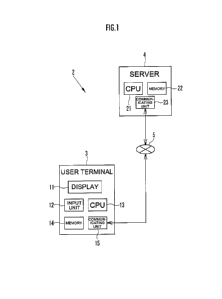Note: Descriptions are shown in the official language in which they were submitted.
CA 03027819 2018-12-14
[Description]
[Title]
DESIGN ASSISTANCE SYSTEM
[Technical Field]
[0001]
The present invention relates to a design support system
that supports design using computer-aided design (CAD).
[Background Art]
[0002]
Three dimensional (3D) CAD systems and related systems
have spread throughout the manufacturing industry, and there
are several functions that are implemented as display
functions of 3D CAD systems of various companies and whose
usage by designers has been established. A function of
automatically outputting a part table from the file name of
assembly data is one of the functions. When a manufacturer
model number is set to a part file name, and this function is
used, an order can be placed directly by using the
automatically output part table, so that good efficiency is
achieved. Therefore, a designer sets a manufacturer model
number to the file name of each part when creating assembly
data constituted of a plurality of parts. Alternatively, there
is a case where manufacturer model numbers are input to the
properties of part files, and the part table is automatically
1
CA 03027819 2018-12-14
output from the data. When a shape and a model number are
corrected at a time that a part is changed, and the part table
is output again, the part table for order placement is
generated automatically, so that accurate data management and
reliable order placement can be performed. With the spread of
3D CAD systems, a method of managing design data with 3D CAD
data as a core has been established.
[0003]
It often occurs in a design field that at a time of
changing a part in 3D CAI data, only a shape is changed,
changing a model number is omitted, and a wrong order is
placed by using the wrong model number. A system for
preventing this is a system Rapid Design inCAD Components
provided by the applicant. In this system, when a designer
changes data in a 3D CAD system, a model number automatically
follows the change.
[0004]
In addition, PTL 1 and PTL 2 propose automatic design of
modules and units as an efficient design method using a design
support system. As a background, there is a desire for
efficient design and shorter design time in the design field.
In addition, research has been conducted for many years into
an image matching system that converts 3D CAD data into images
from a few directions, and searches for similar 3D CAD data
2
CA 03027819 2018-12-14
from the images (see NPL 1). In recent years, due to the
evolution of hardware, the computation processing is completed
in a realistic time, and is incorporated in commercial parts.
[Citation List]
[Patent Literature]
[0005]
[PTL 1]
Japanese Patent No. 4571998
[PTL 2]
Japanese Patent No. 5591991
[Non-Patent Literature]
[0006]
[NPL 1]
D. Y. Chen, X. P. Tian, Y. T. Shen, and M. Ouhyoung, "On
Visual Similarity Based 3D Model Retrieval," Computer Graphics
Forum, vol. 22, no. 3, pp. 223-232, 2003
[Summary]
[Technical Problems]
[0007]
At a time of product design or equipment design, a
designer compares paper catalogs or websites of various
companies for specification information of similar parts in
order to select a suitable part, and takes a large amount of
time to grasp the similar parts. A system that searches for
3
= CA 03027819 2018-12-14
part data of CAD of the user is considered as a system for
solving this problem. As internal logic of the system, a
system is considered which performs the search on the basis of
degrees of shape similarity using an image matching technology
or the like. However, the number of parts handled by the
applicant alone is 80 sextillion (80 billion times 1 trillion).
From a viewpoint of accuracy and processing time, there is a
technological limit to processing performed merely by the
image matching technology as in NPL 1 to perform shape
searching of a part group of such a number of parts and
achieve matching. A problem in the present situation is that
similar parts that the user is searching for cannot be
presented accurately and immediately as a result of a search
by the user..
[0008]
The present invention has been made in view of such a
background. It is an object of the present invention to
provide a design support system that can present similar parts
or categories accurately and immediately, in which system the
above-described custom of designers is used, when there is
certain model number information in part data of CAD of the
user, a similar part database is searched from the information,
and when no model number information is obtained, shape
matching of CAD data is performed.
4
4 CA 03027819 2018-12-14
[Solution to Problems]
[0009]
A design support system according to the present
invention is a design support system for supporting design
using a CAD system, the design support system including: a
display unit configured to display a drawing for design
according to CAD data; a similar part database configured to
store similar part data associating a model number of a
display part that is able to be displayed on the display unit
as a part included in the drawing for design with a model
number of a similar part to the display part; an operating
input unit to which a selecting operation of selecting the
display part included in the drawing for design, the drawing
for design being displayed on the display unit, is input; a
model number obtaining unit configured to obtain the model
number of the display part selected by the selecting operation
input to the operating input unit; and a similar part search
unit configured to search the similar part database for the
model number of the similar part corresponding to the model
number of the display part, the model number of the display
part being obtained by the model number obtaining unit, and
displaying, on the display unit, the model number of the
similar part, the model number of the similar part being
included in a search result.
CA 03027819 2018-12-14
[0010]
According to this configuration, the similar part
database is searched for the model number of the similar part
corresponding to the model number of the display part whose
model number is extracted, and the model number of the similar
part, the model number of the similar part being included in
the search result, is displayed on the display unit. It is
therefore possible to display an exact similar part. In
addition, a user does not need to input the model number again,
and the labor and time of the user can be reduced by
automatically obtaining the model number from CAD data and
making a proposal immediately.
[0011]
In addition, preferably, the similar part data further
associates the model number of the similar part with a
category of the similar part, and the similar part search unit
displays, on the display unit, the category of the similar
part, the category of the similar part corresponding to the
model number of the similar part, the model number of the
similar part being included in the search result, in place of
the model number of the similar part or together with the
model number of the similar part.
[0012]
According to this configuration, it is possible to grasp
6
CA 03027819 2018-12-14
the category of the similar part, the category of the similar
part corresponding to the model number of the similar part
which model number is included in the search result.
[0013]
Preferably, a shape obtaining unit configured to obtain
a shape of the display part selected by the selecting
operation input to the operating input unit is further
provided, the similar part data further associates the model
number of the similar part with a shape of the similar part,
and the similar part search unit searches the similar part
database for the shape of the similar part, the shape of the
similar part matching the shape of the display part, the shape
of the display part being obtained by the shape obtaining unit,
and displays, on the display unit, the model number of the
similar part, the model number of the similar part
corresponding to the shape of the similar part, the shape of
the similar part being included in a search result.
[0014]
According to this configuration, the model number of the
similar part can be displayed on the display unit on the basis
of the shape of the display part.
[0015]
In addition, preferably, the similar part data further
associates the model number of the similar part with a
7
CA 03027819 2018-12-14
category of the similar part, a category identifying unit
configured to identify the category of the similar part is
further included, and the similar part search unit searches
the similar part database for the shape of the similar part,
the shape of the similar part matching the shape of the
display part, the shape of the display part being obtained by
the shape obtaining unit from among shapes of similar parts
corresponding to the category of the similar part, the
category of the similar part being identified by the category
identifying unit, and displays, on the display unit, the model
number of the similar part, the model number of the similar
part corresponding to the shape of the similar part, the shape
of the similar part being included in a search result.
[0016]
According to this configuration, the shape of the
similar part which shape matches the shape of the display part
is retrieved from among the shapes of similar parts
corresponding to the identified category of the similar part.
Thus, a load at a time of the search can be reduced as
compared with retrieving the shape of the similar part which
shape matches the shape of the display part from among shapes
of all of similar parts within the similar part data.
[0017]
Further, preferably, a category identifying operation
8
CA 03027819 2018-12-14
identifying the category of the similar part is further input
to the operating input unit, and the category identifying unit
identifies the category of the similar part according to the
category identifying operation input to the operating input
unit.
[0018]
According to this configuration, the category of the
similar part can be identified easily by merely inputting the
category identifying operation identifying the category of the
similar part to the operating input unit.
[0019]
In addition, preferably, the similar part database
further stores similar part category data associating a
category of the display part with the category of the similar
part, the model number obtaining unit obtains the category of
the display part selected by the selecting operation input to
the operating input unit, and the category identifying unit
searches the similar part database for the category of the
similar part, the category of the similar part corresponding
to the category of the display part, the category of the
display part being obtained by the model number obtaining unit,
and identifies the category of the similar part from a search
result.
[0020]
9
CA 03027819 2018-12-14
According to this configuration, the category of the
similar part can be identified easily by merely selecting the
display part whose category is obtained.
[0021]
Further, preferably, the CAD data includes character
string data identifying the display part included in the
drawing for design, and for the display part selected by the
selecting operation input to the operating input unit, the
model number obtaining unit obtains, as the model number of
the display part, an extracted character string extracted from
the character string data identifying the display part
according to a specific rule, and when the extracted character
string does not satisfy a character string format that is able
to be taken by the model number of the display part, a model
number setting screen prompting for setting the character
string data is displayed on the display unit.
[0022]
According to this configuration, a load at a time of the
search can be reduced as compared with a system obtaining the
model number of the display part which model number does not
satisfy the character string format that can be taken by the
model number of the display part, and searching for the
similar part.
[0023]
==CA 03027819 2018-12-14
In addition, preferably, the similar part data
associates the model number of the similar part with a
plurality of pieces of specification information of the
similar part, and the similar part search unit displays, for
each similar part, the plurality of pieces of specification
information of the similar part, the plurality of pieces of
specification information of the similar part corresponding to
the model number of the similar part, the model number of the
similar part being included in the search result, alongside
names of the plurality of pieces of specification information
on the display unit.
[0024]
According to this configuration, it is possible to
immediately present, for each similar part, a plurality of
specifications of the similar part to the user, and thus
shorten design time.
[0025]
The design support system preferably further includes: a
similar part selecting operating input unit to which a similar
part selecting operation of selecting the model number of the
similar part is input, the model number of the similar part
being included in the search result of the similar part search
unit and being displayed on the display unit; and a replacing
unit configured to replace, on the CAD data, the display part
11
CA 03027819 2018-12-14
selected by the selecting operation input to the operating
input unit with the similar part corresponding to the model
number selected by the similar part selecting operation input
to the similar part selecting operating input unit.
[0026]
According to this configuration, the display part can be
easily replaced with the similar part on the CAD data.
[0027]
In addition, preferably, the model number obtaining unit
obtains model numbers of all display parts included in the
drawing for design, the drawing for design being displayed on
the display unit, and the similar part search unit searches
the similar part database for model numbers of similar parts
corresponding to the model numbers of all of the display parts,
the model numbers of all of the display parts being obtained
by the model number obtaining unit, and displays, on the
display unit, the model numbers of the similar parts, the
model numbers of the similar parts being included in a search
result.
[0028]
According to this configuration, it is possible to
display, on the display unit, the model numbers of the similar
parts corresponding to the model numbers of all of the display
parts included in the drawing for design, the drawing for
12
. ' CA 03027819 2018-12-14
design being displayed on the display unit.
[0029]
Further, preferably, when the display part selected by
the selecting operation input to the operating input unit is a
coupled part, the model number obtaining unit obtains the
model number of the display part and a model number of another
display part coupled to the display part, and displays the
model number of the display part and the model number of the
other display part on the display unit.
[0030]
According to this configuration, it is possible to
retrieve a similar part to the other display part coupled to
the display part for which a similar part is retrieved.
[0031]
In addition, preferably, when the similar part search
unit performs a search with respect to the same display part,
the similar part search unit changes numerical values of a
plurality of specifications indicating part information, and
performs a re-search.
[0032]
According to this configuration, a desired search result
can be obtained by changing the numerical values of the
specifications at the time of the search.
[Brief Description of Drawings]
13
CA 03027819 2018-12-14
[0033]
[FIG. 1]
FIG. 1 is a block diagram of a design support system
according to a present embodiment.
[FIG. 2]
FIG. 2 is a diagram of assistance in explaining a design
screen displaying a design drawing.
[FIG. 3]
FIG. 3 is a diagram of assistance in explaining a
setting screen.
[FIG. 4]
FIG. 4 is a diagram of assistance in explaining a
recommender execution selecting screen.
[FIG. 5]
FIG. 5 is a diagram of assistance in explaining a search
execution confirmation screen.
[FIG. 6]
FIG. 6 is a diagram of assistance in explaining a model
number setting screen.
[FIG. 7]
FIG. 7 is a diagram of assistance in explaining the
recommender execution selecting screen in a state in which
detailed display of a single-part search result is selectable.
[FIG. 8]
14
CA 03027819 2018-12-14
FIG. 8 is a diagram of assistance in explaining a
single-part search result detailed screen.
[FIG. 9]
FIG. 9 is a diagram displaying an electronic E-catalog
of a part.
[FIG. 10]
FIG. 10 is a diagram of assistance in explaining the
single-part search result detailed screen in a state in which
a re-search button is selected.
[FIG. 11]
FIG. 11 is a diagram of assistance in explaining a
drawing-part search confirmation screen.
[FIG. 12]
FIG. 12 is a diagram of assistance in explaining a
confirmation screen.
[FIG. 13]
FIG. 13 is a diagram of assistance in explaining a shape
matching part display confirmation screen.
[FIG. 14]
FIG. 14 is a diagram of assistance in explaining a
drawing-part search result detailed screen.
[FIG. 15]
FIG. 15 is a diagram of assistance in explaining a
narrowed-down screen.
CA 03027819 2018-12-14
[FIG. 16]
FIG. 16 is a diagram of assistance in explaining a model
number following detailed screen.
[FIG. 17]
FIG. 17 is a diagram of assistance in explaining a
drawing-part search history screen.
[FIG. 18]
FIG. 18 is a diagram of assistance in explaining an all-
part search result detailed screen.
[FIG. 19]
FIG. 19 is a diagram of assistance in explaining the
design screen displaying the design drawing in an enlarged
state with a search target part at a center as a state of
selecting the search target part.
[FIG. 20]
FIG. 20 is a diagram of assistance in explaining a
selected display part and coupled display parts in a third
embodiment in which similar parts to the coupled display parts
are also retrieved and displayed.
[FIG. 21]
FIG. 21 is a diagram of assistance in explaining a
similar part to the selected display part and similar parts to
the coupled display parts in the third embodiment as one unit.
[FIG. 22]
16
CA 03027819 2018-12-14
FIG. 22 is a diagram of assistance in explaining a
recommender execution selecting screen according to a fourth
embodiment, which screen displays the model number of a
selected display part.
[FIG. 23]
FIG. 23 is a diagram of assistance in explaining the
recommender execution selecting screen in a state in which a
display part in the fourth embodiment is selected.
[FIG. 24]
FIG. 24 is a diagram of assistance in explaining the
recommender execution selecting screen in a state in which
there are no similar parts to the display part selected in the
fourth embodiment.
[FIG. 25]
FIG. 25 is a diagram of assistance in explaining the
recommender execution selecting screen in a state in which an
unnecessary portion of a model number in the fourth embodiment
is deleted.
[FIG. 26]
FIG. 26 is a diagram of assistance in explaining a
category selecting screen according to the fourth embodiment.
[FIG. 27]
FIG. 27 is a diagram of assistance in explaining a
search result detailed screen according to a fifth embodiment,
17
CA 03027819 2018-12-14
in which specifications of a part are changed at a time of a
re-search, and the re-search is performed.
[FIG. 28]
FIG. 28 is a diagram of assistance in explaining a re-
search specification setting screen according to the fifth
embodiment.
[FIG. 29]
FIG. 29 is a diagram of assistance in explaining a
search result detailed screen according to a sixth embodiment
in which similar part sections are scrolled.
[Description of Embodiments]
[0034]
[First Embodiment]
As shown in FIG. 1, a design support system 2 in which
the present invention is carried out includes a server 4
connected to a user terminal 3. The user terminal 3 and the
server 4 are communicatably connected to each other via the
Internet 5, for example.
[0035]
The user terminal 3 is constituted of a personal
computer (PC) unit. The user terminal 3 includes a display 11
(display unit), an input unit 12 (operating input unit)
constituted of a keyboard, a mouse, and the like, a central
processing unit (CPU) 13, a memory 14, and a communicating
18
CA 03027819 2018-12-14
unit 15.
[0036]
The server 4 includes a CPU 21, a memory 22 (similar
part database), and a communicating unit 23. The memory 22
stores similar part data associating the model numbers of
various parts with the model numbers of similar parts to the
respective parts and similar part category data associating
categories (for example, a shaft holder, a shaft, and the
like) to which the model numbers of the respective parts
belong with categories to which the model numbers of the
similar parts to the respective parts belong. The similar part
data includes 3D CAD data, shape data, and specification (for
example, material, presence or absence of heat treatment and a
treatment method, presence or absence of surface treatment and
a treatment method, and the like) data of the respective parts
and the similar parts and E-catalog data including image data,
introducing comments, and the like of the respective parts and
the similar parts. Incidentally, the similar parts include
parts whose specifications perfectly coincide with those of
the target parts, parts whose shapes coincide with those of
the target parts but whose surface treatment or the like is
different, parts whose shapes are slightly different from the
target parts, and the like. The similar parts are associated
with the respective parts in advance. The associations of the
19
4
CA 03027819 2018-12-14
similar parts can be changed as appropriate, and are, for
example, updated at intervals of six months or when a new
product is released.
[0037]
The communicating unit 15 of the user terminal 3 and the
communicating unit 23 of the server 4 are communicatably
connected to each other via the Internet 5. Incidentally, the
user terminal 3 and the server 4 may be connected to each
other without the intervention of the Internet, and may, for
example, be connected to each other by an intranet such as an
in-house local area network (LAN) system or the like. In
addition, the user terminal 3 may be provided with functions
of the server 4.
[0038]
The memory 14 of the user terminal 3 stores a CAD system
used when a user makes design. The user starts this CAD system
and makes design. The memory 14 also stores a design support
program for performing design support when the user starts the
CAD system and makes design.
[0039]
As shown in FIG. 2, when the CAD system is started and a
file of an assembly is opened, the CPU 13 of the user terminal
3 displays a design screen 26 on the display 11. The design
screen 26 displays a design drawing (drawing for design) of
CA 03027819 2018-12-14
the assembly constituted of various parts. The user makes
design by operating the input unit 12.
[0040]
[Provision of Model Numbers]
Each part is given a model number indicating an
attribute of the part.
[0041]
As shown in FIG. 3, when a model number indicating an
attribute of a part is given to the part, the CPU 13 starts
the design support program, and displays a setting screen 30
on the display 11.
[0042]
The setting screen 30 displays a part manufacturer model
number input rule section 31, a setting section 32 when
selecting a part, an all-part search setting section 33, an OK
button 34, and a canceling button 35.
[0043]
The part manufacturer model number input rule section 31
displays a constituent part name setting section 41, a
property setting section 42, and a vendor model number preview
display section 43. The constituent part name setting section
41 displays, as a rule of part manufacturer model numbers, a
comment 45 that a part manufacturer model number is input as
it is as the model number of a part and a comment 46 that a
21
=
CA 03027819 2018-12-14
character string other than the part manufacturer model number
is input.
[0044]
Displayed below the comment 46 are a first rule setting
section 51 constituted of a check box, characters "delimiter,"
an input box, characters "from head," an input box, and
characters "th" and a second rule setting section 52
constituted of a check box, characters "delimiter," an input
box, characters "from tail," an input box, and characters
"th." The first and second rule setting sections 51 and 52 are
provided to set a rule for extracting a part manufacturer
model number from an input model number (character string
data) of a part in a case where a character string other than
the part manufacturer model number is input as the model
number of the part (for example, AAA_ATHC3-BBB-CCC). The first
rule setting section 51 sets a rule (specific rule) indicating
that a delimiter (for example, " " (underscore) or the like)
is input, and indicating the ordinal position of the delimiter
from the head which delimiter is followed by characters
extracted as a part manufacturer model number. In addition,
the second rule setting section 52 sets a rule (specific rule)
indicating that a delimiter (for example, "-" or the like) is
input, and indicating the ordinal position of the delimiter
from the tail which delimiter is preceded by the characters
22
4
CA 03027819 2018-12-14
extracted as the part manufacturer model number. It is to be
noted that the above-described rules are an example.
[0045]
In the present embodiment, a check box on the side of
characters "constituent part name (tree)" of the constituent
part name setting section 41 is checked, and a check box on
the side of the comment 46 is checked. In addition, the check
box of the first rule setting section 51 is checked, "_" is
input to the input box on the left side, and "1" is input to
the input box on the right side. Further, the check box of the
second rule setting section 52 is checked, "-" is input to the
input box on the left side, and "2" is input to the input box
on the right side.
[0046]
In addition, in the present embodiment, a check box on
the left side of "other" in the property setting section 42 is
checked, and "TextBox" is input to an input box on the right
side of the "other." In a case where data of the model numbers
of parts is input (stored) in TextBox of the memory 14,
"TextBox" is input to the input box to read the data from
TextBox.
[0047]
For a part for which AAA_ATHC3-BBB-CCC, for example, is
input as the model number of the part, "ATHC3-BBB-CCC"
23
CA 03027819 2018-12-14
following the first delimiter _ from the head is extracted
according to the rule of the first rule setting section 51,
and "AAA ATHC3" preceding the second delimiter - from the tail
is extracted according to the rule of the second rule setting
section 52. "ATHC3," which is a character string satisfying
the respective rules of the first and second rule setting
sections 51 and 52, is extracted as a part manufacturer model
number.
[0048]
In addition, the part manufacturer model number is not
extracted when a character string without a delimiter, for
example, is input as the model number of the part. Further, in
a case where the check box of the first rule setting section
51 is checked, "following the first delimiter - from the head"
is set, the check box of the second rule setting section 52 is
checked, and "preceding the first delimiter _ from the tail"
is set, "BBB-CCC" is extracted according to the rule of the
first rule setting section 51, and "AAA" is extracted
according to the rule of the second rule setting section 52.
There is no character string satisfying the respective rules
of the first and second rule setting sections 51 and 52. Thus,
the part manufacturer model number is not extracted. Similarly,
in a case where there is no character string in a part
following the rules, the part manufacturer model number is not
24
=
CA 03027819 2018-12-14
extracted.
[0049]
The vendor model number preview display section 43
displays the model number of the display part whose model
number is extracted. The vendor model number preview display
section 43 is divided into a head character string section, a
manufacturer model number section, and a tail character string
section. In the present embodiment, the head character string
section displays the character string (AAA) preceding the
first delimiter
from the head, the manufacturer model number
section displays the extracted model number (ATHC3), and the
tail character string section displays the character string
(BBB-CCC) in the rear of the second delimiter - from the tail.
[0050]
The setting section 32 when selecting a part is a
section for making a setting as to whether to perform a
similar part search for a part being selected automatically or
manually. The setting section 32 displays a comment 61 that
the similar part search is performed automatically and a
comment 62 that the similar part search is performed manually.
In the present embodiment, a check box on the side of the
comment 62 that the similar part search is performed manually
is checked.
[0051]
4
CA 03027819 2018-12-14
The all-part search setting section 33 displays a
comment 71 as to whether or not to perform list display of
similar parts retrieved when an all-part search to be
described later in detail is performed and a comment 72 as to
whether or not to change the display color of display parts
for which the similar parts are retrieved. In the present
embodiment, a check box on the side of the comment 71 is
checked, a check box on the left side of the comment 72 is
checked, and a desired display color (for example, red) is
selected in a display color selecting box on the right side of
the comment 72.
[0052]
When the user performs an operation of selecting
(clicking) the OK button 34 on the setting screen 30, the
input rules are determined, and the settings are saved. When
the user performs an operation of selecting the canceling
button 35, the input is canceled.
[0053]
As shown in FIG. 4, when the design support program is
started, the CPU 13 displays, on the display 11, a recommender
execution selecting screen 100 for selecting whether or not to
display similar parts to each part displayed on the design
screen 26, as design support for each part.
[0054]
26
CA 03027819 2018-12-14
The recommender execution selecting screen 100 displays:
a message 101 "select part on CAD"; a single-part search
comment 102 for executing a "single-part search mode" in which
similar parts to one display part selected from among a
plurality of display parts displayed on the design screen 26
are retrieved and displayed; and an all-part search comment
103 for executing an "all-part search mode" in which similar
parts to all of the plurality of display parts are retrieved
and displayed.
[0055]
[Single-Part Search Mode]
Description will be made of a flow of processing when
similar parts are retrieved and displayed by executing the
single-part search mode. In a case where the single-part
search mode is executed, the user operates the input unit 12
to select a display part to be set as a similar part search
target from among the plurality of display parts displayed on
the design screen 26, and select an execution button 104 for a
single-part search, the execution button 104 being displayed
on the side of the single-part search comment 102 on the
recommender execution selecting screen 100.
[0056]
When the user performs an operation of selecting the
execution button 104 for a single-part search, the CPU 13 of
27
. .
CA 03027819 2018-12-14
the user terminal 3 displays a search execution confirmation
screen 110 on the display 11, as shown in FIG. 5. The search
execution confirmation screen 110 displays a confirmation
message 111 as to whether or not to execute a search, a YES
button 112, and a NO button 113.
[0057]
When the user performs an operation of selecting the YES
button 112 on the search execution confirmation screen 110,
the CPU 13 extracts and obtains the model number of one
display part being selected. When the user performs an
operation of selecting the NO button 113, the single-part
search mode is ended. Incidentally, when a check box displayed
on the side of a comment that "do not display again" is
checked, the search execution confirmation screen 110 is not
displayed hereafter. In the present embodiment, the CPU 13
corresponds to "a model number obtaining unit".
[0058]
When the CPU 13 obtains the model number of the display
part being selected, the CPU 13 determines whether or not the
model number that is obtained (hereinafter referred to as the
obtained model number) satisfies a predetermined character
string format that can be taken by the model number of the
display part. When the CPU 13 determines that the obtained
model number does not satisfy the predetermined character
28
CA 03027819 2018-12-14
string format, the CPU 13 displays a model number setting
screen 115 on the display 11, the model number setting screen
115 prompting for setting a model number following the
predetermined character string format to the display part, as
shown in FIG. 6. Incidentally, the model number setting screen
115 may not be displayed.
[0059]
When the CPU 13 determines that the obtained model
number satisfies the predetermined character string format,
the CPU 13 accesses the server 4 via the Internet 5, and
transmits similar part search data for retrieving similar
parts of the obtained model number, the similar part search
data including data of the obtained model number. When the CPU
21 of the server 4 receives the similar part search data, the
CPU 21 refers to the similar part data stored in the memory 22,
and retrieves the model numbers of similar parts (which model
numbers will hereinafter be referred to as similar part model
numbers) associated with the obtained model number.
[0060]
When the similar part model numbers are retrieved, part
data of the obtained model number and part data of all of the
retrieved similar part model numbers are transmitted from the
server 4 to the user terminal 3. As shown in FIG. 7, the CPU
13 of the user terminal 3 displays a message 105 that "there
29
CA 03027819 2018-12-14
are 5 similar parts" on the recommender execution selecting
screen 100 on the basis of the number of retrieved similar
part model numbers (for example, five).
[0061]
When the message 105 that "there are 5 similar parts" is
displayed on the recommender execution selecting screen 100, a
detailed display button 106 of the single-part search comment
102 that "search by selected part" becomes selectable. When
the user performs an operation of selecting the detailed
display button 106, the CPU 13 displays a single-part search
result detailed screen 120 on the display 11 on the basis of
the received part data, as shown in FIG. 8. In the present
embodiment, the CPU 13 of the user terminal 3 and the CPU 21
of the server 4 constitute "a similar part search unit."
[0062]
The single-part search result detailed screen 120
displays a present section 121 that displays therebelow
information regarding the display part selected at a time of
the execution of the search and a similar part section 122
that displays therebelow information regarding a similar part.
Each of the sections 121 and 122 displays a manufacturer name
item 123 displaying a manufacturer name, a model number item
124 displaying a model number, a unit price item 125
displaying a unit price, a delivery time item 126 displaying a
CA 03027819 2018-12-14
delivery time, and specification items 127 displaying
specification information. Incidentally, the unit price item
125, the delivery time item 126, and the specification items
127 may not be displayed. In addition, a category of the
selected display part and the similar parts may be displayed
in place of or in addition to the model numbers of the parts.
[0063]
A plurality of specification items 127 are set for each
part. In a case of a shaft holder, for example, the following
are set as the specification items 127: a shape, a shaft
fastening method, a hole diameter D (p), a material, a
material [aluminum details], a surface treatment, a type, a
kind of flange shape, a thickness, a knocked hole, a clamp
lever, and a flange shape. Incidentally, characters within []
of the material [aluminum details] change according to the
material displayed in the material item immediately above.
[0064]
When a plurality of similar parts are retrieved, a
plurality of similar part sections 122 are provided, and the
following are displayed as the similar part sections 122: an
equivalent part section 122a and an equivalent part 2 section
122b of parts equivalent to the part displayed in the present
section 121 (selected display part), a low-priced part section
122c of a low-priced part as compared with the parts displayed
31
CA 03027819 2018-12-14
in the equivalent part section 122a and the equivalent part 2
section 122b, and the like.
[0065]
The specification items 127 of the respective sections
122a to 122c are displayed so as to correspond to the
specification items 127 of the present section 121. When data
corresponding to each item of the specification items 127 in
the present section 121 is not included in the data of the
similar parts displayed in the respective sections 122a to
122c, for example, the corresponding items of the
specification items 127 in the respective sections 122a to
122c are left blank.
[0066]
Incidentally, in a case where the material item, for
example, in the specification items 127 of the present section
121 displays "03 material: SUJ2," which is information given
an item number at the head thereof, the material items of the
specification items 127 in the respective sections 122a to
122c display information given the same item number (03) (for
example, 03 surface treatment: none) even when the material
items do not indicate the material.
[0067]
In addition, when item numbers not given to respective
items of the specification items 127 in the present section
32
CA 03027819 2018-12-14
121 are given to respective items of the specification items
127 in the sections 122a to 122c, the information is displayed
below the specification items 127.
[0068]
Each of the sections 121 and 122a to 122c is provided
with an E-catalog button 128 for displaying an E-catalog
(electronic catalog) of the displayed part on another screen
(browser). Each of the sections 122a to 122c of the similar
parts is provided with a CAD model replacing button 129 for
replacing the part displayed in the present section 121 with
the displayed similar part.
[0069]
The single-part search result detailed screen 120 can
display sections for four parts including the present section
121 on one page. In a case where there are four or more
similar parts, a plurality of pages are generated. The single-
part search result detailed screen 120 displays a page forward
button 131 and a page return button 132 for changing a
displayed page. When the user performs an operation of
selecting the page forward button 131 in a state in which page
1 is displayed, for example, page 1 is changed to page 2. When
the user performs an operation of selecting the page return
button 132 in a state in which page 2 is displayed, page 2 is
changed to page 1. Incidentally, the present section 121 is
33
CA 03027819 2018-12-14
provided to all pages. That is, each page has a maximum of
three similar part sections.
[0070]
Incidentally, when a display part is selected, the
single-part search result detailed screen 120 may be
automatically displayed on the display 11 without the
recommender execution selecting screen 100 and the search
execution confirmation screen 110 being displayed. This change
is effected when the user checks a check box on the side of
the comment 61 for automatic execution on the setting screen
30 (see FIG. 3). When the user checks the check box on the
side of the comment 61 for automatic execution, the CPU 13 of
the user terminal 3 displays, on the display 11, a screen
describing a message that "when 'display proposal
automatically' is selected, similar parts are automatically
retrieved at a time of selection of a part on CAD." This
screen disappears after a predetermined operation or after the
passage of a predetermined time.
[0071]
When the user performs an operation of selecting an E-
catalog button 128 on the single-part search result detailed
screen 120, the CPU 13 of the user terminal 3 accesses the
server 4 via the Internet 5, and transmits part information
search data including the corresponding part model number (the
34
CA 03027819 2018-12-14
display part model number or a similar part model number).
When the CPU 21 of the server 4 receives the part information
search data, the CPU 21 refers to the similar part data stored
in the memory 22, searches for the corresponding part model
number, and transmits the E-catalog data of the searched-for
part model number to the user terminal 3. As shown in FIG. 9,
the CPU 13 of the user terminal 3 displays the received E-
catalog of the part by a browser 133. Incidentally, the E-
catalog data may be transmitted at the same time as the
transmission of the part data of the obtained model number and
the part data of all of the retrieved similar part model
numbers from the server 4 to the user terminal 3.
[0072]
When the user performs an operation of selecting a CAD
model replacing button 129 (see FIG. 8) on the single-part
search result detailed screen 120, the CPU 13 displays
(substitutes) the corresponding similar part as a part on CAD
in place of the part displayed in the present section 121. At
this time, the substitution is performed such that a central
portion of an end side of the part is aligned. Incidentally, a
reference point at the time of the substitution can be changed
as appropriate.
[0073]
As shown in FIG. 8, the single-part search result
CA 03027819 2018-12-14
detailed screen 120 displays a re-search button 135 to be
selected when the "all-part search mode" to be described later
in detail is executed as a re-search. When the user performs
an operation of selecting the re-search button 135, the CPU 13
displays a re-search screen 136 for performing a re-search
such that the re-search screen 136 is superimposed on the
single-part search result detailed screen 120, as shown in FIG.
10. The re-search screen 136 displays the same comments as the
recommender execution selecting screen 100.
[0074]
[Drawing-Part Search Based on Part Shape]
Description will next be made of a case where no similar
parts are retrieved in the single-part search mode, and a
drawing-part search based on a part shape is performed.
[0075]
When no similar part model numbers are retrieved by the
CPU 21 of the server 4 in the single-part search mode, similar
part model number absence data indicating that no similar
parts are retrieved is transmitted from the server 4 to the
user terminal 3. In response to reception of the similar part
model number absence data, the CPU 13 of the user terminal 3
displays a drawing-part search confirmation screen 140 on the
display 11 separately from the recommender execution selecting
screen 100, as shown in FIG. 11.
36
CA 03027819 2018-12-14
[0076]
The drawing-part search confirmation screen 140 displays
a confirmation message 141 as to whether or not to perform a
drawing-part search, a YES button 142, and a NO button 143.
The confirmation message 141 differs depending on the kind of
the display part as a target of a search for similar parts. In
the present embodiment, description will be made of a case
where the display part as a similarity search target is a
shaft. The confirmation message 141 is displayed to the effect
that shafts and pivots similar to shafts are set as search
targets.
[0077]
When the user performs an operation of selecting the YES
button 142 on the drawing-part search confirmation screen 140,
the CPU 13 obtains the shape of one display part being
selected, and transmits drawing-part search execution data
including data of the obtained shape and search targets
(shafts and pivots) to the server 4. Incidentally, the
drawing-part search is ended when the user performs an
operation of selecting the NO button 143.
[0078]
In addition, after sending the drawing-part search
execution data to the server 4, the CPU 13 displays a
confirmation screen 150 on the display 11, as shown in FIG. 12.
37
CA 03027819 2018-12-14
The confirmation screen 150 displays a message 151 indicating
that the state of the drawing-part search can be checked and
an OK button 152. The confirmation screen 150 disappears when
the user performs an operation of selecting the OK button 152.
[0079]
When the CPU 21 of the server 4 receives the drawing-
part search execution data, the CPU 21 refers to data of the
search targets (shafts and pivots) in the similar part data
stored in the memory 22, extracts similar parts having shape
data similar to the shape data included in the drawing-part
search execution data by well-known shape matching, and
retrieves the model numbers (hereinafter, shape matching model
numbers) of the similar parts. Parts determined to have a
matching rate equal to or higher than a certain matching rate
by shape matching are retrieved as similar parts.
[0080]
When the shape matching model numbers are retrieved, the
part data of the retrieved shape matching model numbers is
transmitted from the server 4 to the user terminal 3. When the
CPU 13 of the user terminal 3 receives the part data of the
shape matching model numbers, the CPU 13 displays a shape
matching part display confirmation screen 160 on the display
11, as shown in FIG. 13. The shape matching part display
confirmation screen 160 displays a confirmation message 161 as
38
CA 03027819 2018-12-14
to whether or not to make detailed display of the shape
matching parts, a YES button 162, and a NO button 163.
[0081]
When the user performs an operation of selecting the YES
button 162 on the shape matching part display confirmation
screen 160, the CPU 13 displays a drawing-part search result
detailed screen 170 on the display 11, as shown in FIG. 14.
[0082]
The drawing-part search result detailed screen 170
displays a category section 171 displaying a category (shaft,
pivot, screw, gear, or the like) of a part and a matching rate
between the part and the selected display part, an image
display section 172 displaying image data of the retrieved
similar part model number, a CAD model replacing button 173
for replacing the selected display part with the similar part,
and an E-catalog button 174 for displaying an E-catalog of the
displayed similar part. The function of the E-catalog button
174 and processing at a time of selection of the E-catalog
button 174 are the same as in the single-part search mode.
Incidentally, the drawing-part search is ended when the user
performs an operation of selecting the NO button 163 on the
shape matching part display confirmation screen 160.
[0083]
When the user performs an operation of selecting the CAD
39
CA 03027819 2018-12-14
model replacing button 173 on the drawing-part search result
detailed screen 170, the CPU 13 displays a narrowed-down
screen 180 of the corresponding similar part on the display 11,
as shown in FIG. 15. The narrowed-down screen 180 displays
detail information 181 regarding the similar part, an opening
button 182, and a canceling button 183. In the case where the
similar part is a shaft, for example, the detail information
181 regarding the similar part displays a left and a right
shaft end shape (an internal thread, an external thread, a
recessed portion, or the like) and dimension specifications.
[0084]
When the user performs an operation of selecting the
opening button 182 on the narrowed-down screen 180, the CPU 13
displays, on the display 11, a model number following detailed
screen 190 following the model number of the corresponding
similar part, as shown in FIG. 16. The model number following
detailed screen 190 displays information 191 more detailed
than the detail information 181, an applying button 192, and a
canceling button 193. Incidentally, the drawing-part search is
ended when the user performs an operation of selecting the
canceling button 183 on the narrowed-down screen 180.
[0085]
When the user performs an operation of selecting the
applying button 192 on the model number following detailed
=
CA 03027819 2018-12-14
screen 190, the CPU 13 displays (substitutes) the similar part
as a part on CAD in place of the display part being selected.
A result of the drawing-part search is stored in the memory 14
as a history file including a search start date and time, a
search source model file, and a status. Incidentally, the
drawing-part search is ended when the user performs an
operation of selecting the canceling button 193 on the model
number following detailed screen 190.
[0086]
When the user performs an operation of selecting a
drawing-part search reference button 108 (see FIG. 4)
displayed on the recommender execution selecting screen 100,
the CPU 13 searches the memory 14, and displays a drawing-part
search history screen 200 on the display 11, as shown in FIG.
17.
[0087]
The drawing-part search history screen 200 displays a
history section 201 displaying search start dates and times,
search source model files, and statuses as histories of the
drawing-part search performed in the past, a selecting check
box section 202 for selecting each history, result display
buttons 203, canceling buttons 204, a selected row deleting
button 205, and an other-than-being-processed deleting button
206.
41
CA 03027819 2018-12-14
[0088]
When the user checks a check box for details of a result
of the drawing-part search which details the user desires to
display among a plurality of check boxes in the selecting
check box section 202, and the user performs an operation of
selecting the corresponding result display button 203, the CPU
13 displays a drawing-part search result detailed screen 170
(see FIG. 14) on the display 11.
[0089]
When the user checks a check box that the user desires
to cancel among the plurality of check boxes in the selecting
check box section 202, and the user performs an operation of
selecting the corresponding canceling button 204, the CPU 13
cancels the operation, and changes the status to a canceled
status. Incidentally, the result display buttons 203 and the
canceling buttons 204 are displayed and allowed to be selected
only for histories whose results can be displayed and which
can be canceled.
[0090]
When the user checks a check box of a history that the
user desires to delete among the plurality of check boxes in
the selecting check box section 202, and the user performs an
operation of selecting the selected row deleting button 205,
the CPU 13 deletes the selected history. In addition, when the
42
4
CA 03027819 2018-12-14
user performs an operation of selecting the other-than-being-
processed deleting button 206, the CPU 13 deletes histories
other than a history in which "being processed" is displayed
as a status.
[0091]
When the user displays the drawing-part search result
detailed screen 170 via the drawing-part search history screen
200, and performs an operation of selecting the CAD model
replacing button 173, the part as a replacement target (part
at the time of the search) may not be displayed on CAD. In
this case, the CPU 13 displays, on the display 11, a message
"open the assembly including the part at the time of the
search."
[0092]
[All-Part Search Mode]
Description will next be made of a flow of processing
when similar parts are retrieved and displayed by executing
the all-part search mode. The all-part search mode is executed
when the user performs an operation of selecting an executing
button 107 displayed on the side of the all-part search
comment 103 on the recommender execution selecting screen 100
(see FIG. 4).
[0093]
When the user performs an operation of selecting the
43
CA 03027819 2018-12-14
executing button 107, the CPU 13 of the user terminal 3
obtains the model numbers of all parts displayed on CAD, and
thereafter accesses the server 4 via the Internet 5 and
transmits similar part search data including all of the
obtained model numbers. Incidentally, model numbers may be
obtained in assembly units constituted of a plurality of parts,
rather than in part units. In this case, each part is given a
model number common in an assembly unit.
[0094]
As in the single-part search mode, when the CPU 21 of
the server 4 receives the similar part search data, the CPU 21
refers to the similar part data stored in the memory 22, and
retrieves all of similar part model numbers associated with
the obtained model numbers. The display parts for which
similar parts are retrieved are displayed in red. In addition,
when model numbers common in assembly units are obtained, as
described above, red display is made in assembly units.
[0095]
When the user performs an operation of selecting a
coloration canceling button 109 (see FIG. 4) displayed on the
recommender execution selecting screen 100, the red coloration
is canceled. Incidentally, determination as to whether or not
the obtained model numbers satisfy the above-described
predetermined character string format and processing after the
44
CA 03027819 2018-12-14
determination are performed as in the single-part search mode.
[0096]
When similar part model numbers are retrieved, data of
the retrieved similar part model numbers is transmitted from
the server 4 to the user terminal 3. The CPU 13 displays, on
the display 11, an all-part search result detailed screen 210
including the retrieved similar part model numbers, as shown
in FIG. 18.
[0097]
The all-part search result detailed screen 210 displays
a search target part model number display section 211
displaying the model number of a search target part, a similar
part model number section 212 displaying the model numbers of
similar parts (substitutable parts), a similar part
classification section 213 displaying the classifications of
the similar parts, selection and enlarged display buttons 214,
single-part search buttons 215, and a left-right scrolling
button 216.
[0098]
The search target part model number display section 211
displays the model number of a search target part. The similar
part classification section 213 displays whether similar parts
whose model numbers are displayed in the similar part model
number section 212 are similar parts or low-priced parts as
CA 03027819 2018-12-14
the classifications of the similar parts.
[0099]
When the user performs an operation of selecting a
selection and enlarged display button 214 on the all-part
search result detailed screen 210, the CPU 13 sets the
corresponding search target part (part hatched in FIG. 19) in
a selected state on CAD, and further makes enlarged display
with the search target part at a center, as shown in FIG. 19.
[0100]
When the user performs an operation of selecting a
single-part search button 215 on the all-part search result
detailed screen 210, the CPU 13 displays, on the display 11,
the single-part search result detailed screen 120 (see FIG. 8)
of the corresponding search target part. Subsequently, a
similar part search in the above-described single-part search
mode is performed.
[0101]
When the user performs an operation of selecting the
left-right scrolling button 216 on the all-part search result
detailed screen 210, the search target part is changed. At
this time, in accordance with the changing of the search
target part, the model number displayed on the search target
part model number display section 211 is also changed.
[0102]
46
CA 03027819 2018-12-14
[Second Embodiment]
Description will next be made of a second embodiment of
the present invention. In the present second embodiment, the
similar part data stored in the memory 22 of the server 4
includes a group model number set to a group that a plurality
of similar parts belong, and the group model number is
included in the model number of a display part. The similar
part group is retrieved at a time of a similar part search.
Incidentally, constituent members similar to those of the
foregoing embodiment are identified by the same reference
numerals, and detailed description thereof will be omitted.
[0103]
In the single-part search mode, the CPU 13 of the user
terminal 3 obtains a portion representing a group model number
in an obtained model number, accesses the server 4 via the
Internet 5, and transmits similar part search data including
the group model number that is obtained (hereinafter referred
to as the obtained group model number). For example, in the
case where the obtained model number is "ATHC3," "ATHC"
representing the group model number is obtained. In this case,
the similar part data stored in the memory 22 is provided with
a similar part group constituted of a plurality of similar
parts including the group model number "ATHC" (for example,
similar parts whose model numbers are "ATHC30" and "ATHC3-MB").
47
CA 03027819 2018-12-14
[0104]
When the CPU 21 of the server 4 receives the similar
part search data, the CPU 21 refers to the similar part data
stored in the memory 22, and retrieves the similar part group
including the obtained group model number and constituted of
the plurality of similar parts.
[0105]
When the similar part group is retrieved, data of all of
the similar parts within the retrieved similar part group is
transmitted from the server 4 to the user terminal 3.
Processing similar to that of the first embodiment is
thereafter performed.
[0106]
Also in the all-part search mode, a similar part search
using the group model number is performed as in the single-
part search mode.
[0107]
[Third Embodiment]
A third embodiment of the present invention will next be
described. In the single-part search mode, in addition to a
similar part search for similar parts to a display part being
selected, when there is another display part coupled to the
display part being selected, the present third embodiment also
performs a similar part search for similar parts to the
48
CA 03027819 2018-12-14
coupled display part at the same time. In this case, the CPU
13 of the user terminal 3 obtains the model number of one
display part being selected and the model number of the
display part coupled (hereinafter referred to as the coupled
display part) to the display part being selected. Incidentally,
determination of the coupled state is made on the basis of the
coupled state of the parts on CAD. In addition, constituent
members similar to those of the foregoing embodiments are
identified by the same reference numerals, and detailed
description thereof will be omitted.
[0108]
As shown in FIG. 20, when the display part being
selected is, for example, a shaft (shaft different from the
shaft shown in FIG. 19), the CPU 13 of the user terminal 3
extracts a set collar and a bearing as coupled display parts
coupled to the shaft, and obtains respective model numbers
thereof. The CPU 13 then makes enlarged display of only the
shaft, the set collar, and the bearing, the set collar and the
bearing being coupled to the shaft, on the design screen 26.
[0109]
The CPU 13 of the user terminal 3 accesses the server 4
via the Internet 5, and transmits similar part search data
including the obtained model number (model number of the
shaft) and the obtained model numbers of the coupled display
49
CA 03027819 2018-12-14
parts. When the CPU 21 of the server 4 receives the similar
part search data, the CPU 21 refers to the similar part data
stored in the memory 22, and retrieves similar part model
numbers associated with the obtained model number and similar
part model numbers associated with the obtained model numbers
of the coupled display parts.
[0110]
When similar part model numbers are retrieved, data of
all of the retrieved similar part model numbers is transmitted
from the server 4 to the user terminal 3. The CPU 13 displays
the received data as a search result detailed screen (not
shown) similar to the single-part search result detailed
screen 120 (see FIG. 8). In this screen display, it is
preferable to display search results for the display part
being selected and the extracted coupled display parts,
respectively, and allow automatic or manual switching
therebetween.
[0111]
The hole diameter of the set collar and the bearing
through which the shaft is inserted (coupled) is determined
according to the shaft diameter of the shaft. Therefore, when
the shaft is replaced, parts having a hole diameter adjusted
to the shaft diameter of the shaft are automatically retrieved
and displayed as the set collar and the bearing as in the
. .
CA 03027819 2018-12-14
foregoing embodiments. When only the shaft is replaced, and
the set collar and the bearing are not replaced, the state of
coupling of the shaft to the set collar and the bearing is not
a normal state, so that the shaft cannot be driven normally.
It is therefore preferable to set a state in which the user
cannot perform other work until the user selects and
substitutes a set collar and a bearing corresponding to the
shaft after the replacement.
[0112]
In addition, the display part being selected and the
coupled display parts may be extracted as one unit. In a case
where the display part being selected is, for example, a shaft
(shaft different from the shafts shown in FIG. 19 and FIG. 20),
the CPU 13 extracts, as one unit, the shaft as well as a
linear bush housing unit, a shaft holder, and a bolt coupled
to the shaft, as shown in FIG. 21, and retrieves and displays
similar units on a unit-by-unit basis.
[0113]
The CPU 13 of the user terminal 3 accesses the server 4
via the Internet 5, and transmits similar part search data
including the obtained model number (model number of the
shaft) and the model numbers of the coupled display parts.
When the CPU 21 of the server 4 receives the similar part
search data, the CPU 21 refers to the similar part data stored
51
CA 03027819 2018-12-14
in the memory 22, and retrieves a similar unit having similar
part model numbers associated with the obtained model number
and the model numbers of the coupled display parts.
[0114]
Similar unit data is stored on a unit-by-unit basis in
the similar part data stored in the memory 22 of the server 4.
The similar unit data includes the 3D CAD data of the unit,
the 2D CAD data of the unit, the names and usage quantity data
of respective parts. The CPU 13 displays the similar unit data
as a similar unit display screen 250 on the display 11.
Incidentally, also when the linear bush housing unit or the
shaft holder is selected, the linear bush housing unit or the
shaft holder is extracted as a unit, and a similar unit is
retrieved and displayed.
[0115]
[Fourth Embodiment]
In a fourth embodiment shown in FIGS. 22 to 26, the
model number of a part selected on CAD is displayed.
Incidentally, constituent members similar to those of the
foregoing embodiments are identified by the same reference
numerals, and detailed description thereof will be omitted.
[0116]
As shown in FIG. 22, when the design support program is
started, the CPU 13 displays, on the display 11, a recommender
52
CA 03027819 2018-12-14
execution selecting screen 300 for selecting whether or not to
display similar parts to each part displayed on the design
screen 26, as design support for each part.
[0117]
The recommender execution selecting screen 300 displays:
a model number display section 301 displaying the model number
of one display part selected from among a plurality of display
parts displayed on the design screen 26; a message 302 "select
part on CAD"; a model number proposing button 303 for
proposing similar parts from the model number; a shape
proposing button 304 for proposing similar parts from a shape;
and a similar part checking button 305 for checking similar
parts. Incidentally, in a state (FIG. 22) before selection of
one display part, each of the buttons 303 to 305 is not
selectable.
[0118]
Description will be made of a flow of processing when
similar parts are retrieved and displayed. The user operates
the input unit 12 to select a display part to be set as a
similar part search target from among the plurality of display
parts displayed on the design screen 26.
[0119]
As shown in FIG. 23, when the display part is selected,
the CPU 13 obtains the model number of the display part being
53
CA 03027819 2018-12-14
selected, and displays the obtained model number in the model
number display section 301 of the recommender execution
selecting screen 300. Each of the buttons 303 to 305 becomes
selectable when the obtained model number is displayed in the
model number display section 301.
[0120]
When the model number of the display part being selected
is obtained, similar parts are retrieved as in the foregoing
embodiments, and the CPU 13 displays a message 306 "there are
3 similar parts" on the recommender execution selecting screen
300 on the basis of the number of retrieved similar part model
numbers (for example, three). In addition, when the similar
part checking button 305 is selected in a state shown in FIG.
23, a table of specifications of the retrieved similar parts
is displayed.
[0121]
On the other hand, as shown in FIG. 24, in a case where
there are no similar parts, the CPU 13 displays a message 307
"there are no similar parts" on the recommender execution
selecting screen 300. In this case, there is a strong
possibility of it being determined that there are no similar
parts because unnecessary information (for example, "_washer")
is included in the obtained model number. Incidentally, even
in a case where there are no similar parts as a result of a
54
CA 03027819 2018-12-14
model number search, and the message 307 that "there are no
similar parts" is displayed, it is possible to propose similar
parts from a shape, and therefore the shape proposing button
304 becomes selectable. When an operation of selecting the
shape proposing button 304 is performed, similar parts are
retrieved by shape matching as in the foregoing embodiments.
[0122]
When the unnecessary information is included in the
obtained model number, the user deletes the portion of the
unnecessary information (_washer) by operating the input unit
12, as shown in FIG. 25.
[0123]
When the unnecessary information of the obtained model
number is deleted, a search for similar parts is performed
again, and as shown in FIG. 23, the CPU 13 displays the
message 306 "there are 3 similar parts" on the recommender
execution selecting screen 300 on the basis of the number of
retrieved similar part model numbers (for example, three).
[0124]
When the user performs an operation of selecting the
shape proposing button 304 in the state shown in FIG. 23, the
CPU 13 obtains the category of the display part being selected,
and transmits category search data including the category data
that is obtained (hereinafter referred to as the obtained
CA 03027819 2018-12-14
category data) to the server 4 via the Internet 5. When the
CPU 21 of the server 4 receives the category search data, the
CPU 21 refers to the similar part data stored in the memory 22,
and retrieves similar part category data associated with the
obtained category data. In the present embodiment, the CPU 21
corresponds to "a category identifying unit".
[0125]
When similar part category data is retrieved, all of the
retrieved similar part category data is transmitted from the
server 4 to the user terminal 3. Then, as shown in FIG. 26,
the CPU 13 displays a category selecting screen 310 displaying
all of the similar part category data on the display 11.
[0126]
The category selecting screen 310 displays a message 311
"select product for shape recognition (4 categories are now
provided)," for example, for selecting a category of similar
parts to be proposed from a shape, four categories 312a to
312d, and a canceling button 313.
[0127]
The categories 312a to 312d display the names of the
respective categories and images of typical products.
[0128]
When the user operates the input unit 12 to perform an
operation of selecting one of the categories 312a to 312d
56
CA 03027819 2018-12-14
(category identifying operation), similar parts classified in
the selected category (for example, "linear shaft") are
retrieved and displayed by shape matching similar to that of
the foregoing embodiments.
[0129]
When the user operates the canceling button 313, the CPU
13 erases the category selecting screen 310, and displays the
recommender execution selecting screen 300 in the state shown
in FIG. 23 again.
[0130]
Incidentally, in the above-described fourth embodiment,
when a display part is selected, the obtainment of the model
number of the selected display part and a similar part search
are performed automatically. However, the obtainment of the
model number of the selected display part and the similar part
search may be performed in response to an operation of
selecting the similar part checking button 305 after the
selection of the display part by the user (manual search). In
this case, when an operation of selecting the similar part
checking button 305 is performed, the obtainment of the model
number of the selected display part and the similar part
search are performed, and the recommender execution selecting
screen 300 in the state shown in FIG. 23 is displayed.
Incidentally, whether the obtainment of the model number of
57
CA 03027819 2018-12-14
the selected display part and the similar part search are to
be performed manually or automatically may be allowed to be
set by the user.
[0131]
In addition, the category selecting screen 310 may not
be displayed on the display 11 when the similar part category
data is retrieved. In this case, the CPU 13 retrieves one or a
plurality of similar part categories corresponding to the
selected display part from all of the similar part category
data transmitted from the server 4, and retrieves and displays
similar parts classified in the selected category (for example,
"linear shaft") by shape matching similar to that of the
foregoing embodiments. Incidentally, similar part categories
corresponding to each display part are determined in advance.
[0132]
[Fifth Embodiment]
In a fifth embodiment shown in FIG. 27 and FIG. 28, when
a re-search for similar parts is performed, the numerical
values of specifications indicating part information are
changed, and then the re-search is performed. Incidentally,
constituent members similar to those of the foregoing
embodiments are identified by the same reference numerals, and
detailed description thereof will be omitted.
[0133]
58
CA 03027819 2018-12-14
As shown in FIG. 27, in the present embodiment, the CPU
13 displays, on the display 11, a search result detailed
screen 350 in place of the single-part search result detailed
screen 120 shown in FIG. 8.
[0134]
As with the single-part search result detailed screen
120, the search result detailed screen 350 displays a present
section 121 and a similar part section 122. Each of the
sections 121 and 122 displays a manufacturer name item 123, a
model number item 124, a unit price item 125, a delivery time
item 126, and specification items 127.
[0135]
When a plurality of similar parts are retrieved, a
plurality of (for example, three) similar part sections 122
are provided, and a similar part section 122d, a similar part
2 section 122e, and a similar part 3 section 122f are
displayed.
[0136]
Re-search buttons 351 are displayed above the similar
part section 122d, the similar part 2 section 122e, and the
similar part 3 section 122f, respectively.
[0137]
When the user, for example, performs an operation of
selecting the re-search button 351 displayed above the similar
59
CA 03027819 2018-12-14
part 2 section 122e in FIG. 27, the CPU 13 displays a re-
search specification setting screen 360 on the display 11, as
shown in FIG. 28.
[0138]
The re-search specification setting screen 360 is
provided to set the specifications of the part when a re-
search is performed. The re-search specification setting
screen 360 changes according to the part as a target of the
re-search. For example, in a case where the target of the re-
search is a shaft, the re-search specification setting screen
360 displays a material setting section 361 for setting a
material, a heat treatment setting section 362 for setting
presence or absence and a treatment method of heat treatment,
a surface treatment setting section 363 for setting presence
or absence and a treatment method of surface treatment, and an
applying button 364 for applying information set to each of
the setting sections 361 to 363. Incidentally, the number of
setting sections can be changed as appropriate.
[0139]
A pull-down list is set to each of the setting sections
361 to 363 in advance. The material, the presence or absence
and treatment method of heat treatment, or the presence or
absence and treatment method of surface treatment can be set
by selecting a desired list from the pull-down lists.
CA 03027819 2018-12-14
[0140]
The user operates the input unit 12 to set a material in
the material setting section 361, set the presence or absence
and treatment method of heat treatment in the heat treatment
setting section 362, set the presence or absence and treatment
method of surface treatment in the surface treatment setting
section 363, and thereafter perform an operation of selecting
the applying button 364.
[0141]
When an operation of selecting the applying button 364
is performed, the CPU 13 accesses the server 4 via the
Internet 5, and transmits similar part search data for making
similar parts of an obtained model number retrieved, the
similar part search data including data of the obtained model
number and data of the set specifications. When the CPU 21 of
the server 4 receives the similar part search data, the CPU 21
refers to the similar part data stored in the memory 22, and
retrieves the model numbers (similar part model numbers) of
similar parts having data associated with the obtained model
number and matching the set specification data and further
having other data matching specification data displayed in the
specification items 127 of the similar part 2 section 122e in
FIG. 27.
[0142]
61
CA 03027819 2018-12-14
When similar part model numbers are retrieved, part data
of the obtained model number and part data of all of the
retrieved similar part model numbers are transmitted from the
server 4 to the user terminal 3. The CPU 13 of the user
terminal 3 displays a re-search result display screen (not
shown) on the display 11 on the basis of the received part
data.
[0143]
The re-search result display screen displayed after the
re-search is configured in a manner similar to the search
result detailed screen 350. When a plurality of similar parts
are retrieved, the re-search result display screen is provided
with a plurality of (for example, three) similar part sections
122, and the display order of the similar part section 122d,
the similar part 2 section 122e, and the similar part 3
section 122f is different.
[0144]
The re-search result display screen displays information
regarding a re-retrieved similar part (part displayed in the
similar part 2 section 122e in FIG. 27) in the similar part
section 122d displayed next to the present section 121, and
displays information regarding re-retrieved similar parts in
the similar part 2 section 122e and the similar part 3 section
122f.
62
CA 03027819 2018-12-14
[0145]
When no similar parts are retrieved by the re-search,
the CPU 13 displays a comment "there are no similar parts"
(not shown), and thereafter displays the search result
detailed screen 350 on the display 11.
[0146]
[Sixth Embodiment]
In a sixth embodiment shown in FIG. 29, the CPU 13
displays a search result detailed screen 400 in place of the
single-part search result detailed screen 120 (see FIG. 8) on
the display 11. Incidentally, constituent members similar to
those of the foregoing embodiments are identified by the same
reference numerals, and detailed description thereof will be
omitted.
[0147]
As with the single-part search result detailed screen
120, the search result detailed screen 400 displays a present
section 121 and a similar part section 122. Each of the
sections 121 and 122 displays a manufacturer name item 123, a
model number item 124, a unit price item 125, a delivery time
item 126, and specification items 127. A re-search button 401
is displayed above the present section 121.
[0148]
When a plurality of similar parts are retrieved, a
63
CA 03027819 2018-12-14
plurality of (for example, four) similar part sections 122 are
provided, and a similar part section 122g, a similar part 2
section 122h, a similar part 3 section 1221, and a similar
part 4 section 122j are displayed.
[0149]
The specification items 127 include common specification
items 127a as items common to the similar part sections 122g
to 122j and by-part specification items 127b as items
differing between the similar part sections 122g to 122j.
Incidentally, in the common specification items 127a, an item
whose specification is different from that of the other
similar part sections may be displayed in a color different
from that of the other items. In addition, in the common
specification items 127a, same specification information may
be displayed in different characters (for example, stainless
steel and SUS304). In this case, it is determined that the
same specifications are displayed.
[0150]
A boundary between the common specification items 127a
and the by-part specification items 127b is preferably made
distinct. In order to make the boundary distinct, a gap, for
example, may be provided between the common specification
items 127a and the by-part specification items 127b.
[0151]
64
CA 03027819 2018-12-14
The search result detailed screen 400 can display four
similar part sections on the same screen. When there are more
than four similar parts, all of similar part sections cannot
be displayed on the same screen. The search result detailed
screen 400 displays a scrolling button 402 for changing the
displayed similar part sections. When the user performs an
operation of selecting the scrolling button 402, the CPU 13
scrolls (changes) the displayed similar part sections.
Incidentally, even when the similar part sections are scrolled,
the present section 121 is displayed in a fixed manner.
[0152]
For example, in a case where there are eight similar
part sections, the CPU 13 displays the present section 121 and
the first to fourth similar part sections in an initial state.
When the user operates the scrolling button 402 so as to move
the scrolling button 402 to a right side, the CPU 13 displays
the present section 121 and the fifth to eighth similar part
sections. When the user operates the scrolling button 402 so
as to move the scrolling button 402 to a left side in this
state, the CPU 13 displays the present section 121 and the
first to fourth similar part sections.
[0153]
Incidentally, the foregoing first to sixth embodiments
may be combined with one another and carried out within a
CA 03027819 2018-12-14
possible range.
[0154]
The foregoing embodiments retrieve and display similar
parts in a CAD system that displays 3D CAD data. However,
similar parts may be retrieved and displayed in a CAD system
that displays 2D CAD data.
[Reference Signs List]
[0155]
2.. .Design support system, 3.. .User terminal, 4.. .Server,
11.. .Display, 12.. .Input unit, 13.. .CPU, 14.. .Memory, 21.. .CPU,
22.. .Memory, 30.. .Setting screen, 100.. .Recommender execution
selecting screen, 110.. .Search execution confirmation screen,
115.. .Model number setting screen, 120...Single-part search
result detailed screen, 136...Re-search screen, 140...Drawing-
part search confirmation screen, 150.. .Confirmation screen,
160...Shape matching part display confirmation screen,
170...Drawing-part search result detailed screen,
180.. .Narrowed-down screen, 190...Model number following
detailed screen, 200...Drawing-part search history screen,
210.. .A11-part search result detailed screen, 250.. .Similar
unit display screen, 300.. .Recommender execution selecting
screen, 301.. .Model number display section, 303.. .Model number
proposing button, 304.. .Shape proposing button, 305.. .Similar
part checking button, 310...Category selecting screen,
66
CA 03027819 2018-12-14
350.. .Search result detailed screen, 360...Re-search
specification setting screen, 361...Material setting section,
362.. .Heat treatment setting section, 363.. .Surface treatment
setting section, 364.. .Applying button, 400.. .Search result
detailed screen, 401...Re-search button, 402...Scrolling
button
67