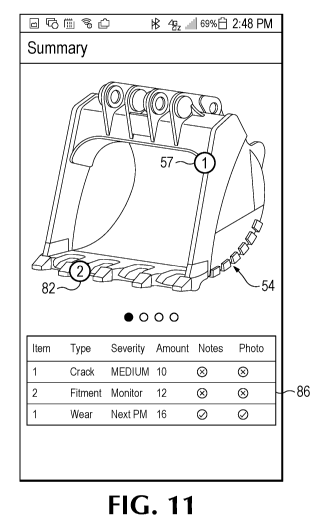Note: Descriptions are shown in the official language in which they were submitted.
CA 03037885 2019-03-21
WO 2018/057965 PCT/US2017/053071
ASSET MANAGEMENT SYSTEM
Technical Field
[0001] The present disclosure relates to systems and methods for
inspecting, analyzing
and/or documenting the condition of a capital product for a mine or
construction operation that
is exposed and/or subjected to circumstances that can lead to wear or damage.
Background of the Invention
[0002] Earth working equipment (e.g., hydraulic excavators, wheel loaders,
etc.) are
commonly used in mining and construction operations. Such equipment typically
has a bucket
that includes a digging edge to penetrate the ground and a containment cavity
for gathering
earthen material. The buckets can be subjected to abrasive conditions, heavy
loading,
corrosive materials, impacts and/or other deleterious circumstances during
use. As a result,
they can over time suffer from wear, cracking, etc., and be in need of
maintenance and/or
repair. Site inspectors for ground engaging tools are often tasked with
keeping track of the
condition of the buckets. Such inspections are generally done with the
inspector manually
taking notes on paper or by retaining the inspection by memory. The notes or
memory are
then transcribed or documented at a later time, typically back in an office.
Notes taken by
inspectors are too often incomplete or indecipherable, and reliance on memory
tends to lack
the desired reliability. Additional administrative work is generally required
at the office to
document the bucket's condition, summarize data for reporting, and/or predict
when to initiate
maintenance and/or repair of a bucket. Accordingly, current practices can lead
to various
problems including, for example, inefficiencies, incomplete assessments and
documentation,
extra costs, necessary work being overlooked, unnecessary work being
conducted, etc.
Summary of the Invention
[0003] The present disclosure relates to systems and processes for
utilizing a mobile
device to inspect, analyze and/or document the condition of a capital product
for a mine or
construction operation that is exposed and/or subjected to circumstances that
can lead to wear
or damage such as for a bucket associated with earth working equipment. These
systems and
processes can improve decision making for parts management and equipment
maintenance,
reduce work required to perform inspections, improve work efficiencies,
improve asset
management compliance, lengthen useful life of the capital equipment, and/or
improve
maintenance planning.
[0004] In one embodiment, a process for managing a capital product for an
earth working
operation includes inspecting the capital product to identify an issue on the
capital product,
displaying an image of the capital product on a screen of a mobile device,
placing an electronic
CA 03037885 2019-03-21
WO 2018/057965 PCT/US2017/053071
symbol on the screen with the image to indicate where the identified issue is
located on the
capital product, and electronically storing the image with the symbol.
[0005] In
another embodiment, a process for managing a capital product includes
displaying an image of the capital product on a screen of a mobile device,
inspecting the
capital product to identify an issue on the capital product, and providing a
symbol on the image.
The symbol is located on the image of the capital product at a location that
corresponds to the
location of the issue on the capital product. The mobile device is used to
input at least one
characteristic of the issue associated with the symbol on the image. The image
with the symbol
and the characteristic are electronically stored for later use.
[0006] In
another embodiment, a process for managing of a capital product includes
inspecting the capital product to identify an issue on the capital product,
displaying an image
of the capital product on a screen of a mobile device, providing a symbol on
the image, and
inputting at least one characteristic of the issue. The image and the
characteristic are used to
identify the location and nature of the issue on the capital product and make
a determination
of work to be made on the capital product.
[0007] In
another embodiment, a process for managing a capital product includes taking
a photograph of the capital product and displaying the photographic image on a
screen of a
mobile device. A symbol is electronically placed on the image by the user to
correspond to an
issue (e.g., wear or damage) identified during inspection of the capital
product.
[0008] In
another embodiment, a system for inspecting a capital product includes a
mobile
device with a screen and a processor having programmable logic to display an
image of the
capital product on the screen. A human machine interface is provided to input
information for
use by the processor to (i) display a symbol on the image at a location on the
image that
corresponds to the location of an issue on the capital product, and (ii)
associate a
characteristic of the issue with the symbol. A storage medium electronically
stores the image
with the symbol and the information regarding the characteristic for later
use.
[0009] In
another embodiment, a mobile device is used to document critical observations
regarding the condition of a capital product (e.g., a bucket) including, for
example, wear,
damage and/or fitness for use. The mobile device provides the inspector with
information on
the product, receives data or other information from the inspector on the
bucket's condition,
and facilitates or assists in documenting the condition for maintenance,
repair, analytics,
scheduling, assessing, archiving, etc. These systems and processes can improve
the
efficiencies and/or costs associated with maintaining the product, and/or
documenting the
maintenance and repair history.
2
CA 03037885 2019-03-21
WO 2018/057965 PCT/US2017/053071
[0010] In another embodiment, a mobile device provides a step-by-step
process of review
to better provide completeness, reliability, efficiency and/or ease for the
inspector. The
inspector can rely on information provided by the mobile device in lieu of
notes or memory to
better obtain a more complete and/or reliable inspection, maintenance, repair
and/or
documentation.
[0011] In another embodiment, a process for managing a capital product for
an earth
working operation includes using a mobile device to communicate instructions
for inspecting
the capital product, inspecting the capital product by following the
instructions to identify issues
on the capital product, displaying at least one image of the capital product
on a screen of the
mobile device, placing an electronic symbol on the screen with the image to
indicate where
the identified issue is located on the capital product, and electronically
storing the image with
the symbol for later use.
[0012] In another embodiment, a mobile device provides an image of the
bucket or other
capital product to be inspected and a touchscreen display for the inspector to
touch the image
to place a symbol on the image that corresponds to a noted issue (e.g., wear,
crack, etc.) on
the inspected product. The placement of a symbol on an image of the product
can make it
easy, e.g., for the inspector to identify the location of the issue, a shop
worker to identify which
part of the product needs maintenance and/or repair, and/or a manager to
assess the history
of the product for assessing and/or scheduling associated to operations.
[0013] In another embodiment, preset data is provided to or by a mobile
device to assist
full identification and characterization of the issues noted during the
inspection. In one
embodiment, drop down lists and/or easy touchscreen input of the nature of the
issues (e.g.,
wear, damage and/or other conditions) and severity (e.g., severe, medium
and/or monitor) are
available for speed, ease, completeness and/or reliability of the inspections
and/or actions to
be taken (e.g., repair and/or maintenance). The inspector may, optionally,
also have the
capability to independently enter data, comments, photos and/or other
information.
[0014] In another embodiment, a system including a mobile device gathers,
aggregates,
processes and/or documents wear, cracking, damage and/or other conditions
during a single
inspection, multiple inspections and/or inspections of capital products (e.g.,
buckets) at
multiple sites. These systems and processes can assist the user in assessing
operations,
efficiencies, costs, longevity and/or operator actions, schedule maintenance
and/or repair,
and/or making more efficient use of equipment for selected locations and/or
operations.
[0015] In another embodiment, a system including a mobile device may allow
user input
(issue, position, etc.), utilize device data (time stamp, location, etc.) and
capture data (e.g.,
3
CA 03037885 2019-03-21
WO 2018/057965 PCT/US2017/053071
images, video, etc.) related to a capital product (e.g., a bucket), analyze
the input, and/or
manage the maintenance and/or repair of the inspected product.
[0016] In another embodiment, a system including a mobile device may store
annotated
images of capital products (e.g., a bucket) associated with the products to be
inspected. In
one embodiment, the information received through the mobile device may
facilitate and/or
generate one or more reports related to the condition (e.g., wearing, fitness,
etc.) of the
product. Further, in one embodiment, the system may provide alerts for an end-
of-life situation
for a component or the entire product is approaching.
[0017] In another embodiment, an application stored on a mobile device may
be used to
capture pertinent data related to the condition of a capital product. A
central wear part
management server may capture pertinent data across a job site and manage
maintenance,
repair and/or replacement.
[0018] Further aspects of the disclosure may be provided in a computer-
readable medium
having computer-executable instructions that, when executed, cause a computer,
user
terminal, or other apparatus to at least perform one or more of the processes
described herein.
[0019] The various aspects and features of the embodiments can be used
independently
or collectively with all or some of the different aspects or features of the
invention. The above
noted embodiments are exemplary summary observations of certain ideas of the
various
concepts of the invention and are not intended to be exhaustive or essential.
To gain an
improved understanding of the advantages and features of the invention,
reference may be
made to the following description and accompanying figures that describe and
illustrate
various configurations and concepts related to the invention.
Brief Description of the drawings
[0020] Figure 1 is a perspective view of a bucket.
[0021] Figure 2 is a top view of a mobile device.
[0022] Figures 3-12 are images of a bucket on a display of a mobile device.
Detailed Description of Preferred Embodiments
[0023] The present disclosure relates to systems and methods for utilizing
a mobile device
to improve inspections, analysis and/or reporting with respect to capital
products for mining
and construction operations. Such systems and methods can improve decision
making for
parts management and equipment maintenance, reduce work required to perform
inspections,
increase work efficiencies, improve asset management compliance, lengthen
useful life of the
products, enhance operations, and/or improve maintenance planning.
4
CA 03037885 2019-03-21
WO 2018/057965 PCT/US2017/053071
[0024] Buckets are a common capital product used in arduous conditions in
mining and
construction. Buckets are used with a wide variety of earth working equipment
including, for
example, hydraulic excavators, wheel loaders, cable shovels, face shovels,
dragline
machines, bucket-wheel excavators, etc. The buckets are often exposed to
abrasive
materials, heavy loading, corrosive materials, impacts and/or other
deleterious conditions. As
a result, over time, they tend to suffer wear, cracking, damage, etc., and be
in need of
maintenance, repair and/or replacement. Buckets can be a large capital
expense, and proper
maintenance and repair can lead to longer life, enhanced production and/or
reduced costs.
Notwithstanding the importance of maintaining excavating buckets, bucket
inspection has too
often been incomplete, haphazard, unreliable and/or time consuming.
[0025] For ease of discussion, this application generally discusses
processes and
systems in connection with one bucket for a hydraulic excavator. However, the
invention is
not so limited. For example, the disclosed systems and processes could be used
to inspect
other kinds of buckets for hydraulic excavators and/or buckets for other kinds
of earth working
equipment (e.g., wheel loaders, cable shovels, face shovels, dragline buckets,
etc.). The
processes and systems can also be used to inspect, maintain, repair and/or
document other
capital products in mining and construction (e.g., truck trays, ore chutes,
etc.).
[0026] Relative terms such as front, rear, top, bottom and the like are
used for
convenience of discussion. As one example, in connection with a bucket, the
terms front or
forward are generally used to indicate the usual direction of travel of the
bucket relative to the
earthen material it engages during use (e.g., while digging). Nevertheless, it
is recognized
that in mining and construction operations capital products (such as buckets
secured to earth
working equipment), may be oriented in various ways, move in all kinds of
directions, and/or
contact earthen material in all kinds of ways during use. Similarly, the
numerical terms such
as first, second and so on are exemplary only to ease discussion of the
processes and
systems, and are not intended to be limiting as to a particular order.
[0027] In one embodiment, bucket 10 includes sidewalls 12, 14 and a concave
rear wall
16 welded together to define a containment cavity 18 for receiving earthen
material (Fig. 1).
Coupling flanges 20 with holes 22 are provided at the upper end of rear wall
16 for attaching
the bucket to the stick of an excavator (not shown). A lip 24 forming a
digging edge is provided
along the front edge of rear wall 16. Ground engaging tools 24, 26 in the form
of teeth and
shrouds are secured to the lip. The lower portions of sidewalls 12, 14 also
form a part of the
digging edge and may include ground engaging tools (e.g., shrouds), though
none are
provided on the sidewalls of bucket 10. During use, a bucket may wear, crack
and/or be
damaged in one or more ways due to the arduous nature in which they generally
operate.
CA 03037885 2019-03-21
WO 2018/057965 PCT/US2017/053071
Periodic inspections can be conducted to assess the condition of the bucket
and determine
fitness, usable life and/or the need for maintenance and/or repair.
[0028] In one embodiment, a mobile device 30 is used in association with
the inspection
of a bucket (Fig. 2). The mobile device can be any of a variety of devices
including a mobile
telephone, tablet, custom device, etc. Preferably the mobile device is
provided with an app to
facilitate and/or coordinate the inspection, analysis and/or documenting of
the condition of the
bucket. The mobile device may be preloaded with the desired information and/or
connect to a
portal or website having the desired information.
[0029] The mobile device may include a storage medium, a processer with
programmable
logic, an electronic visual display and/or a human machine interface (e.g.,
user input means)
to accomplish the desired processes. Alternatively (or in addition), the
mobile device may
connect for example to a remote processor with programmable logic to implement
the desired
processes. It may also include a communication device to communicate (wireless
or wired)
with various other machines (e.g., a PC at a remote office) through networks
or other
communication means. Such network connections can include a local area network
(LAN), a
wireless local area network (WLAN), a wide area network (WAN) and/or wireless
wide area
network (VWVAN), but may also include other networks. When used in a WLAN or
LAN
networking environment, the server can be connected to the WLAN or LAN through
a network
interface or adapter. When used in a WAN networking environment, the server
may include a
modem or other means for establishing communications over the WAN, such as the
Internet.
The Internet may also represent an intranet or a cloud environment. The VWVAN
may rely on
a mobile telecommunication cellular network or other known connections. The
network
connections are illustrative and other means of establishing communications
links between
the computers may be used. Various protocols such as TCP/IP, Ethernet, FTP,
and HTTP
may be used in establishing the communications links. The mobile device can
include a variety
of elements to facilitate the desired processes including, for example, a
receiver, transmitter,
storage medium, GPS device, camera, timekeeper, microphone, display, keyboard
and/or
microprocessor with programmable logic.
[0030] Mobile device 30 may communicate with a remote device, which is
located apart
from the mobile device. A remote device could be on the inspected bucket, the
machine to
which the bucket is attached, a service truck, drone, another handheld device,
station, home
office, etc. A single remote device may be used or a collection of remote
devices working
together or separately may be used. As examples, a remote device may include a
processer
(PC, microprocessor, etc.), a database, a transmitter, a receiver, etc. The
remote device may
communicate with other mobile devices and/or with a database and/or computer.
The remote
device, for example, may be a wireless device or a wired device.
6
CA 03037885 2019-03-21
WO 2018/057965 PCT/US2017/053071
[0031] Mobile device 30 and the remote device can be designed to
communicate with
each other in different ways and no one particular way is needed. For example,
the mobile
device 30 could be designed to only transmit information and the remote device
designed to
receive the information from the mobile device 30. In other examples, the
mobile device 30
and the remote device could be designed to communicate back and forth with
each other. The
communication may use various communication protocols, for example, without
limitation,
continuous, intermittent, event driven, on demand, or batch communication. The
information
can be received and processed historically or as a real-time assessment. As an
example, the
mobile device may automatically send the collected information to a remote
device when
entered. As another example, the mobile device may send the collected
information when
directed to do so by the user. As another example, if the signal is only
available during certain
times, the remote device can receive batch information of all the information
detected when
the signal could not be accessed. As another example, the user may download
the information
to a remote device when returning to the office. These examples are not
intended to be limiting.
[0032] In one example, a user has a mobile device 30 that includes a screen
or electronic
visual display 31 and a human machine interface, which in this embodiment is a
touchscreen
on the electronic visual display 31 for user input. The bucket to be inspected
can be identified
and input into the system by various means including, for example, manual
input by the user
(e.g., through touchscreen and/or keyboard), wireless communication with the
bucket, wear
parts or machine (via a sensor, transmitter, etc.), scanning a code or other
indicia on the
bucket or machine, wireless communication from a remote location, and/or prior
inputted data.
As examples only, the system may capture the bucket location (e.g., by manual
entry, GPS,
etc.), the earth working equipment to which the bucket is attached,
identification of the bucket,
a service meter reading, and/or a date the information is entered. The
information gathered
on the equipment can include other information as well including, for example,
the type, size,
brand, and/or identification number of the bucket and/or machine. Further,
other information
can also be included such as a past history of inspections, service provider,
manufacturer,
hours of use, last date of maintenance or repair, etc.
[0033] As an example only, a manual entry process can be used. In this
embodiment, a
touchscreen display 31 is used. To begin an inspection process, the user, for
example, initiates
the app to bring up screen image 32 on the display as shown in Fig. 3. Screen
image 32
includes three drop down lists 34-36 with preset information and two windows
40-41 for
entering information. The first drop down list 34 is called "site name" and
includes a listing of
the various locations where a bucket may be inspected by the user. In this
example, the user
can choose one of the three options provided: a site-1, site-2 and general.
Other numbers of
options and/or different options could be provided. The user selects one of
the selections
7
CA 03037885 2019-03-21
WO 2018/057965 PCT/US2017/053071
through the touchscreen. Selecting "general" opens a window and a keyboard on
the display
(not shown) for manual entry of a site not included in the preset information.
Entry may also
be through other means such as a microphone or scanning a code. Screen image
32 includes
a second drop down list 35 for selecting the earth working equipment to which
the bucket is
attached, and a third drop down list 36 for selecting the inspected bucket.
Screen image 32
includes two windows for entering information including a first window 40 for
entering the
service meter reading, and a second window 41 for entering the date of entry
of the
information. In this example, touching the window brings up a keyboard for
entering the
information, though other means could be used. The date of entry could be
entered
automatically, by touching the window or entered by other means. Screen image
32 in this
example also includes an inspect button 45, which starts the inspection
process. Touching the
inspect button 45 initiates the inspection process and takes the user to the
screen image 50
(Fig. 4).
[0034] In this example, different images of bucket 10 are shown in
sequential screen
images 50-53 on the display (Figs. 4-7). In one embodiment, the images are
preset drawings
of the bucket to be inspected. In this example, four preset product images 54
are provided: (1)
a bucket image 54a showing a front, left-facing, perspective view of the
bucket (Fig. 4), (2) a
bucket image 54b showing a front, right-facing, perspective view of the bucket
(Fig. 5), (3) a
bucket image 54c showing a rear, left-facing, perspective view of the bucket
(Fig. 6), and (4)
a bucket image 54d showing a rear, right-facing perspective view of the bucket
(Fig. 7).
Nevertheless more or different views of the bucket could be shown on the
display including,
for example, front, top, side or partial views of the bucket. The images could
optionally be
expanded or shrunk by spreading of closing fingers on the touchscreen. Close
up portions of
the bucket could also be included as separate images. In this example, the
bucket images 54
are displayed sequentially by the user swiping the display to move from image
to image,
though other ways of moving between the images could be used. In the figures,
four display
dots 55 are provided on screen images 50-53 to indicate four total bucket
images and which
image is on the display. In this example, the first display dot 55a is shown
highlighted in screen
image 50 to indicate bucket image 54a is shown on the display (Fig. 4). The
second display
dot 55b is highlighted in connection with bucket image 54b (Fig. 5), the third
display dot 55c
is highlighted for bucket image 54c (Fig. 6), and the fourth display dot 55d
is highlighted for
bucket image 54d (Fig. 7). Other image or screen indicators could be used or
none could be
used.
[0035] The present images may be for the specific bucket to be inspected
(e.g., based on
the inputted information on screen image 32) or could be generalized images of
a bucket. The
preset images can have virtually any form including, e.g., line drawings,
computer-generated
8
CA 03037885 2019-03-21
WO 2018/057965 PCT/US2017/053071
images and/or photographs. The preset images could be electronically stored in
the mobile
device or accessed from a remote database. The images may also be provided by
the user.
For example, the mobile device can include a camera to take photographs of
different views
of the bucket (and/or adapted to receive photographs from a separate camera)
to be used in
the inspection process. For example, the user can take photographs of the
bucket to be
inspected at each of the four views shown in screen images 50-53 (and/or other
views) instead
of using preset images of the bucket. The mobile device may be set up to use
only preset
images or photographs, or may allow either or both to be used. When
photographs are taken
for the images, the mobile device can be set up such that the user is prompted
at screen
image 50 to take a photograph, which is then automatically used as the bucket
image on that
screen image. Alternatively, photographs may be used by direction of the user.
The mobile
device can optionally prompt the user to take a particular view or allow the
user to add a written
description of the view. The mobile device can give the user an opportunity to
retake the
photograph. Alternatively, the mobile device can, e.g., provide a button on
the screen to allow
the user to choose to enter a photograph. The mobile device could also permit
photographs
to be added following the preset images or instead of the preset images. The
use of
photographs over preset images could eliminate the need to retain and/or
maintain an updated
database of the buckets and/or other capital products to be inspected. If
photographs are used
for the screen images, issues identified in the bucket could automatically be
identified and
entered into the system by visual recognition software. Close up photographs
of the issues
could be provided for this alternative. The user would preferably confirm, and
correct as
needed, that the automatically collected information was correct.
[0036] In one embodiment, the user inspects the bucket to determine if any
parts of the
bucket include issues, e.g., show deleterious effects such as the walls, lip
or coupling flanges
being worn, cracked and/or otherwise damaged. If an issue is found during the
inspection, the
operator, in this example, double taps that portion of the bucket image (or
adjacent the bucket
image) on any of the bucket images that corresponds to where the issue exists
on the
inspected bucket. The double tap causes a symbol or marker to show on the
bucket image
where the issue exists on the inspected bucket. A double tap is preferred to
better distinguish
from other touching on the screen such as swiping the display to move from one
bucket image
to another bucket image. Nevertheless, the symbols could be set by a single
touching or other
means by the user. In this example, a circular symbol 57 with a number 1 is
shown on the
upper front edge of the right sidewall 14 (Fig. 8). Other symbols could be
used. For example,
other shapes, sizes and/or indicia could be used, or other kinds of symbols
such as arrows,
other colored indications, etc. The symbol could be given a different color,
size and/or shape
to indicate the kind, severity and/or urgency in which the issues needs
attention (e.g.,
9
CA 03037885 2019-03-21
WO 2018/057965 PCT/US2017/053071
maintenance, repair or replacement) as an aid to assessing the information
and/or conducting
the needed work on the bucket or other capital product.
[0037] The user can input at least one characteristic of the issue through
the human
machine interface. Alternatively, the user could simply place the symbols
where work is
needed on the capital product. In such an alternative, the nature of the work
needed could be
outlined later by a manager, maintenance team, etc. In the present embodiment,
a drop down
list 59 is opened upon touching the observation button 60 on the touchscreen.
Alternatively,
drop down list 59 could open automatically with the user touching one of the
bucket images
54. The list 59 can include a generic list of items that open regardless of
where on the image
the user touches the bucket image to indicate an issue, or it could include a
custom list which
varies depending on the part of the bucket image the user touches. In one
example, drop
down list 59 has selections 61-64 that include Crack 61, Fitment 62, Wear 63
and General 64
to indicate the kind or nature of issue that exists on the bucket (Fig. 9). As
with the earlier
screen image, selecting General 64 opens a window and keyboard (not shown)
that enable
the user to enter a description of the issue manually. Alternatively, a manual
entry could be
the only option or no manual entry could be provided as an option. In this
example, once an
issue is selected, a second drop down list 69 automatically opens (though it
could be manually
opened) that includes three drop down lists that are related to relevant
details of the issue,
which in this example is a cracking issue. In this example, the user inputs
the crack type 71,
crack severity 72 and crack length 73 through drop down lists (Fig. 10). Drop
down list 69
could include a generic list regardless of which issue is selected or a custom
list depending
on which issue is selected. In this example, the user has identified that the
crack is normal, of
medium severity and 10 mm in length. A general selection (not shown) can also
be included
to permit, e.g., a manual note of, e.g., the severity of the issue or to note
other information
related to the issue. Other or additional selections for one or both drop down
lists could be
provided as well as additional drop down lists or windows for entering
information on the noted
issue on the inspected bucket. A notes window 76 for entering other comments
is also
provided in this example. Alternatively, all the information could be entered
by the user without
drop down lists. A camera button 78 can be provided on this (or other) screen
image to permit
the user to take one or more photographs and/or videos of the identified
issue. The photograph
is then associated with the issue identified by symbol 57. Once all the
information has been
entered for the first noted issue, the user touches the return button 80 (or
by other means) to
take the mobile device back to the last or first image of the bucket. Other
arrangements for
collecting and/or inputting the characteristics of the issue are possible.
[0038] The user can then continue the inspection. If another issue is
identified, the user
touches the screen at the location on one of the bucket images that
corresponds to where the
CA 03037885 2019-03-21
WO 2018/057965 PCT/US2017/053071
second issue is located on the inspected bucket. In this example, the user
double taps the lip
of the bucket on bucket image 54a. With this second double tapping of bucket
image 54, a
second symbol 82 with the number 2 appears on the display (Fig. 11). The same
process
described above with respect to the first identified issues is repeated for
this second issue.
The same process is repeated until all the issues have been identified. In
this example, the
user is guided to identify the type and severity of an issue. In this example,
a fitment issue that
is a deformation is noted that is identified as needing only monitoring at
this time rather than
repair (Fig. 12). The user may also add summary comments, photographs, and/or
reports not
associated with a particular symbol. Figure 11 shows the screen image with one
of the
summary buttons 84 having been pushed. In this example, a table 86 is shown
under one of
the bucket images (in this example, it is the image with the first marker 57)
that shows a
summary of the issues marked by the inspector. Other ways of providing a
summary could be
used. The user could optionally be guided or permitted to provide other
information on the
noted issues.
[0039] In another embodiment, the user could be guided to walk step-by-step
through an
inspection process and to optionally enter information on the various steps.
The mobile device
could display the step-by-step procedure on the screen for the inspector to
follow in inspecting
the bucket or other capital product. For example, the inspector could move
from screen to
screen as the bucket is inspected. The inspector could swipe from screen to
screen or move
from screen to screen in a different way. Optionally, the inspector could
press a button on the
screen (or otherwise) to indicate the step was completed. Alternatively, the
mobile device
could optionally provide audible instructions for guiding the inspection. In
one embodiment,
the procedure may direct the inspector to inspect the front edge of the right
sidewall for wear,
cracks, etc. The mobile device could at the same time or in a successive
screen display, show
an image that includes the portion of the bucket to be inspected, which in
this example would
be the front edge of the right sidewall. The next successive screen may direct
the inspector to
inspect another portion of the bucket, such as the weld connecting the right
sidewall with the
rear wall. The mobile device could again at the same time or in a successive
screen display,
show an image that includes the portion of the bucket to be inspected so the
image could be
marked with an electronic symbol. Such a procedure could continue until the
entire bucket had
been inspected. The step-by-step procedure could be stored on the mobile
device or stored
elsewhere and accessed by the mobile device. Use of a step-by-step procedure
can provide
greater certainty that the entire capital product will be inspected, and/or
that the inspection will
be conducted in an efficient, systematic manner. A procedure could also be
used to limit the
inspection to certain areas of the bucket, based on previous inspections, to
eliminate
unnecessary time inspecting other portions of the bucket or other capital
product.
11
CA 03037885 2019-03-21
WO 2018/057965 PCT/US2017/053071
[0040] The mobile device and/or remote device can generate a report or
documentation
of the bucket inspection. The report could, for example, be accessed by a
maintenance group
to ensure all the work (e.g., maintenance and/or repair) identified by the
inspector are
completed. Further, it is common for a maintenance group to simply work on all
issues on a
bucket brought in for work regardless of whether the repair is needed. This
can lead to
unnecessary work being done, which can increase costs and backlog in the
maintenance
group, and/or increase the time a bucket is out of operation. Having a
complete report of the
inspected bucket made contemporaneously with the inspection assists in
avoiding needed
work being overlooked. The mobile and/or remote device can also maintain a
record or history
of inspections to provide a better understanding of how the operations and/or
maintenance or
repair cycles affect costs, lifespan and/or operations. Documenting and
understanding the
history can also be used to estimate or schedule timetables for future
inspections and/or
maintenance.
[0041] In some embodiments, these processes and systems can improve
decision making
for parts management and equipment maintenance. For example, having accurate
and
complete records of bucket inspections can assist managers in determining
factors pertaining
to operations including, for example, a purchase schedule for replacement
parts, the
scheduling of maintenance and/or repair of the bucket, anticipating costs
and/or the number
of personnel needed to conduct maintenance and/or repairs, estimating the
number of buckets
needed for an operation based on an expected maintenance and/or repair cycle,
and the like.
[0042] In some embodiments, these processes and systems can collect data
that is too
often not gathered and documented with respect to a bucket. The data can be
aggregated,
summarized and analyzed to better understand how the operations affect the
buckets, their
downtime, lifespans, upkeep costs and the like. The collection and documenting
of bucket
inspections can improve visibility of costs, personnel use, etc. to key
decision makers, which
can lead to a more efficient operations.
[0043] In some embodiments, these processes and systems can reduce the work
required
to perform inspections. The inspector may only need a mobile device (e.g., a
mobile phone)
with, for example, the appropriate mobile app to conduct the inspections. In
the case of a
mobile phone, the user may already be carrying the device for other uses. In
such cases, there
would be no papers to carry and keep track of. Such a process could also
eliminate the need
for subsequent reports to be created from the inspection notes as the system
could generate
the reports from the information collected by the mobile device. As a result,
manual
documentation and the need to transcribe handwritten notes could be
eliminated. This could
reduce the time needed and improve the accuracy of the reports created.
Standard reports
12
CA 03037885 2019-03-21
WO 2018/057965 PCT/US2017/053071
could be easily created without significant time for preparation. Summaries
could be provided
on demand on web portals as needed.
[0044] In some embodiments, these processes and systems can improve work
efficiencies. They can establish a standard method for collecting the data.
They can provide
reminders for regular or predicted critical inspections of the buckets. They
can eliminate
transcriptions and redundant data entry. Some of the embodiments can ease the
export of
data to other applications. Further, a single app on a mobile device can, for
example, be used
to inspect all kinds of buckets. It could also be used to inspect other kinds
of capital products
that need periodic maintenance and/or repair such as truck trays, ore chutes,
etc. The
inspection processes would be the same or similar for other capital products
except, e.g., the
produced images would be of the product to be inspected, the drop down lists
may be custom
to the product, etc.
[0045] In some embodiments, the processes and systems can improve asset
management compliance. For example, they can standardize inspections based on
conformance histories. Asset inspection history can be easily documented with
less cost and
time.
[0046] In some embodiments, the processes and systems can improve
maintenance
planning. For example, product condition and inspection data can drive the
parts maintenance
schedule. The collected data can be used in predictive analytics to ensure
critical observations
are managed and planned.
13