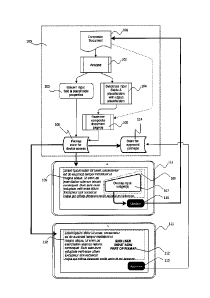Note: Descriptions are shown in the official language in which they were submitted.
1
Pixmap forms system and method
Best-known method to the inventors.
BACKGROUND
The field of the invention lies in computer-assisted information presentation
and editing
and recordation.
Electronic information that is intended to be modified by programs is
typically stored in
coded form, such as text, fonts or graphical format files. Long-time examples
of these
include text (e.g. Unicode, 1991), true type ("TTF", 1991), and Vector
Graphics
Language ("VML" 1998, W3C NOTE-19980153). These are often combined to form
composite documents such as Hypertext Markup Language (HTML), Portable
Document Format (PDF) or word processor files (eg DOC, ODF), scalable vector
graphics ("SVG", 2001, W3C Scalable Vector Graphics (SVG) 1.0 Specification)
format
or Experimental Computing Facility ("XCF", 2006, Partial Specification of the
XCF
Format) format. Information displayed on screen may also be dynamically
generated by
scripting programs such as JavaScript.
All these forms of information require end user programs to interpret them in
order to
print or display, which introduces the possibility of differences between how
the same
information may be rendered by different computer systems. Web browsers for
example, are notorious for variations in the way Web pages are rendered, so
that
designers must often create different versions of information to display
correctly on
different systems. While PDF provides more control from a design standpoint,
different
PDF viewers support the PDF format to different extents. Likewise different
devices
may have different fonts installed.
The inability to guarantee how a document will look on end-users' devices has
implications for contract formation when agreement is reached using electronic
means.
There have been cases where contracts have been unenforceable because end
users
could not be expected to see the contract clearly. Nevertheless, online
contract
formation is now becoming more popular with signing apps, even on mobile
devices,
where users are never expected to print the contract before signing. This
means it a
CA 3038700 2019-04-02
2
35 party presenting a contract may be more obliged to ensure it is readable
on screen and to
be able to prove that it was. Indeed contracts may never be signed if they are
unreadable.
Only raster based graphics ¨ pixmaps - can be relied on to display in a highly
consistent
40 way between computer systems. An example of this is the TIFF or PNG
formats. But
these are not readily editable from a textural, tabular and graphical
informational
standpoint. For example, they can't be "filled in" as a contract should be.
So when a person enters their name into an online form for example, this goes
into a
45 text field. When they sign a document using a touch-screen, the
digitized signature is
stored as a separate image. The writing on the page may use characters and
fonts. These
may then be combined into a composite document such as Web page or a PDF
representation of what was displayed in a Web page. However, this means
information
can be lost in the translation between different formats. And the argument can
always be
50 made that what was shown on screen to one party was not as clear as the
version that
was stored on a server.
Differences in screen sizes and the problems with information technology
described
above, mean the differences in the legibility of a document shown on a mobile
phone
55 compared with when created on a desktop PC may be significant. Indeed,
if a dispute
arises years after the contract was formed, the devices used to form it may no
longer be
in the possession of the parties. In the case of Web-based presentation or
signing
technologies, even recreating the server systems as they were at the time of
contract
formation or information presentation to enable the creation of a
reconstruction can be
60 prohibitively expensive.
So in a dispute, it would be an advantage for a judge to have an exact copy of
information as it was presented for signing to each party, not a server-side
reconstruction of it. This is particularly problematic where a party is
expected to sign
65 online and their signature is digitized, since the digitized signature
proving intent forms
part of the reconstruction. As no ink sinks into paper or parchment, there may
be
CA 3038700 2019-04-02
3
probable doubt that what is presented in court is exactly what was seen on
screen at the
time of contract formation or information disclosure.
70 Some online signing or data room solutions try to minimise the problems
by presenting
the contract or information as a series of rasterised screen pages. Custom
information,
such as names, dates and digitised signatures may be appended to this and
presented
afterwards as a single PDF file. Alternatively, the presentation to end users
may be
rasterised on a server with any changes end users make being laid over the top
75 ("overlaid") of the rasterised information. Both these concepts still
rely on the
reconstruction principle for the custom information end users have provided ¨
there's no
ink soaked into the parchment so to speak to form a single piece of data.
However at
least in the former case, the main body of information being agreed to by
parties or
informing parties is not subsequently reconstructed for archival purposes. The
trouble
80 is, people like filling in forms in context and in particular, reviewing
the information
they have entered in context. Likewise, being able to tick that a section was
read
requires it to appear next to what was read.
What is needed is a means of having non-reconstructed information presentation
that is
85 still editable by end users, so parties may have exact copies of what
was shown and/or
signed.
BRIEF DESCRIPTION
It is an object of the invention to facilitate better electronic information
handling by
90 providing both editability and a non-reconstruction of information.
Further or
alternatively, it is an object of the invention to improve the reliability of
IT archives by
providing exact copies of what was presented and entered on screen. Further or
alternatively, it is an object of the invention to improve computer-assisted
information
presentation and editing and recordation, to, by and for humans respectively.
Further
95 objects may be found in the following description:
In this specification: An end user device ("device") is a computer with a
display, one or
more CPUs, memory and input/output means, such as a PC, cell phone, tablet, TV
set-
top box, games console, watch and the like, typically without a printer. A
server could
CA 3038700 2019-04-02
4
100 be a web server or other server capable of running program(s) in
conjunction with
program(s) on an end user device being connected via a computer network such
as the
Internet. Without limitation, a composite document is an electronic document
which
may contain text, controls or graphical information or any combination of
these. (A
composite document is not a "flat" image or collation or collection of flat
images.)
105
A brief overview of the invention is now provided to aid understanding rather
than
necessarily limit the invention. In preference, this following work is done
using
computer program(s) running on one or more servers connected to a computer
network:
A composite document is scanned for the existence of fields or placeholders or
other
110 information input areas, so that their disposition within the composite
document and
other properties, are collated. Object placeholders (which might be a
rectangle object for
example) may then replace fields or placeholders or information input areas
within in
the document. This is to suitably create "whitespace" for an equivalent
appropriate
control or widget to be rendered in that space such as in a Web presentation.
For
115 example, the field "Date: ___ / " might be replaced by an object
placeholder
with enough room for a date picker widget to be rendered, which being larger,
would
cause the document to be re-flowed. After this, the composite document is
rasterised to
create one or more pixmap pages.
120 The pixmaps are then sent to a user device via a computer network for
display in a
program such as a Web browser, along with any properties relating to the
fields,
placeholders or other information input areas that were detected in the
composite
document. The properties may be used to accurately overlay online fields,
controls or
widgets corresponding to the areas reserved by the object placeholders during
the
125 page(s) rasterisation. Periodically, these overlaid field(s),
control(s) or widget(s) are
checked changes by an end user or a verification, validation or other process.
If a
change has occurred the data is provided (in preference to a server) to update
the
composite document, or meld it into or replace portions of a pixmap, in order
to create a
new pixmap(s) screen page with the updated information represented within it.
The
130 updated pixmap(s) is then (in preference sent from the server and)
displayed on the end
user device for approval. If the end user approves, that final pixmap(s) is
considered the
authoritative record which may be transferred via a computer network and
archived as
CA 3038700 2019-04-02
5
appropriate. For convenience, the agreed pixmap-based pages may be collated
into a
PDF file where property data may also be preserved as annotations.
135
It will be appreciated that a "flat" image or collation or collection of
images not suitable
for input into the invention may be scanned to recognise any text controls or
graphical
information represented in them, to create a composite document suitable for
input into
the invention.
140
While the invention as described works well for information that has been
formatted
into pages by its author, problems may arise with un-paginated content, such
as an email
or ordinary Web page. This is because groups of associated controls, such as
radio
buttons, may be interrupted by page breaks when paginated. Therefore in a a
preferred
145 embodiment, where a page break falls between a group of associated
input fields, the
plurality of pages upon which the fields appear may be presented as a
scrolling one after
another and approved singly as a group. Further or alternatively, a sufficient
or variable-
length pagination process may be triggered during the composite document
scanning
process, to ensure associated groups of fields, placeholders or data entry
controls are
150 accommodated on the same page. In another embodiment, a user may be
notified when
associated controls span several pages. This notification may be inserted into
the
document such as "More options on the next page..." message appearing at the
bottom
of a screen page pixmap. In the case where an end-user changes a control on
one page
which affects another on another page, the pixmaps of both pages may be
updated and
155 presented to the end-user to approve the change.
It will be appreciated that information that has been agreed to by end users
using the
invention might also be made available in traditional IT formats such as JSON,
XML or
HTML.
160
DESCRIPTION
In one form, although it may not be the only intended or indeed the broadest
form, the
invention resides in a system comprising at least one or more of each of the
following:
CA 3038700 2019-04-02
6
165 (a) an end user device means on which a user may operate a
program which
displays information and is capable of taking input such as voice commands,
text
and or touch screen input; and
(b) a composite document containing fields which require filling or a
placeholder or indicator of where data belongs such as date(s) or signature(s)
or
170 graphic(s) placeholder(s); and
(c) an end-user service program running on a server which provides screen
images to an end user device means and accepts requests from an end user
device means via a network; and
(d) a rasteriser-analyser service program running on a server which:
175 (i) analyses page(s) of said composite document to find the
disposition of
input fields or placeholders on each page, and records their properties;
then
(ii) in preference, substitutes or uses object placeholders (preferably
invisible) in place of input placeholders or fields into said page(s) (and
180 optionally reflowing said composite document such as for
clarity or to
ensure information is not obscured by an object placeholder) to reserve
space appropriate for overlaying any controls or widgets over screen
pages representing the composite document on said end user device; then
(iii) rasterises page(s) of said composite document to create a pixmap
185 "screen page" of each, in preference with said input
placeholders or
object placeholders not being visible;
wherein said pixmap(s) are accessed by said user service and provided to the
device means for display to said end user;
wherein said page property records are accessed by said user service to create
190 one or more of fields or controls appropriate to any placeholders,
to overlay
upon said pixmap(s) displayed on the display device means;
CA 3038700 2019-04-02
7
wherein if said overlaid field(s) or said overlaid control(s) have been
modified
with end user data, and optionally if said end user so requests, said modified
data
is communicated to said rasteriser-analyser so that the composite document is
195 updated with said modified data and a new rasterisation is made
and the
resulting new pixmap is communicated back to said end user device means and
displayed there to be approved by the said end user;
wherein said field(s) / control(s) may be re-overlaid to enable the said end
user
to make correction(s);
200 wherein if said approval is given by user (such as by an
'Approved' button or
voice command), the said pixmap is stored and the next pixmap page is
presented on end user device means.
In a preferred embodiment, the updating of the analyser-rasteriser with end-
user
data may be automatic when all the overlaid fields/controls have been provided
205 with end-user data. Further or alternatively, the updating may be
progressive
end-user data is provided if network speed is sufficient or the size of the
pixmap
involved is relatively small or both.
It will be appreciated the end user service and the rasteriser-analyser
service may
be combined or the analysing of composite documents may be performed
210 separately from rasterisation, depending on how the system is to
be
implemented.
Further, in alternative embodiments, the said server or elements of said
server
may reside on the end user device, with said approved pixmaps being
communicated via a computer network to another server.
215 It will be appreciated that a placeholder may also contain a link
to content to be
inserted when a composite document is loaded or when information is viewed.
In another form, and turning to Figure 1 as an example, the invention consists
of
a method with the steps of:
CA 3038700 2019-04-02
8
(1) Obtaining a composite document 101 containing field(s) or
220 placeholder(s) for data input control(s) such as signature
panels, date
pickers or other input widgets, or both field(s) and placeholder(s); then
(2) analysing 102 page(s) of said composite document 101 to find the
disposition of input fields or placeholders on each page and recording
properties 103 (e.g. image map(s) and other information) of these; then
225 (3) substituting 104 any object placeholders for
corresponding to input
placeholders or fields into pages of said composite document 101, and
optionally, reflowing said composite document to thus provide space
appropriate for rendering widgets on an end user device means
corresponding to said object placeholders;
230 (4) also rasterising 105 each page of said composite
document 101 to
create a pixmap of each, in preference with said input fields or
placeholders or object placeholders not being visible; then
(5) providing copies 106 of said pixmap pages(s) and said properties for
display on a device means to end user; then
235 (6) using said properties to create one or more of field or
control
widgets 107 appropriate to any object placeholders 108, to overlay upon
said pixmap(s) to be displayed on the display device means; then
(7) checking (such as at the request of the said end user 110 or when a
field or control or widget loses focus for example or when another end
240 user has updated a field or control or widget) to see if any
data in said
overlaid field(s) or said overlaid control(s) has been modified on a
display device means 111 ; then
(8) updating said composite document with any modified data, and re-
rasterising to create an updated pixmap, and if performed on the said
245 server copying said updated pixmap to said end user device
means 111
otherwise copying it to a server (e.g. via a computer network); then
CA 3038700 2019-04-02
9
(9) displaying copy of any updated pixmap(s) 112 on said end user
device means 111 to be approved by said end user (such as by pressing
an 'Approved' button 113 for example); then
250 (10) re-overlaying any said field(s) / control(s) 107 if the
corresponding
area(s) is selected by said end user to enable that end user to make
correction(s), and going to step 7; then
(12) if said approval 113 is given by said user, storing approved pixmaps
114 and other data, and displaying the next pixmap on end user device
255 means, if available. (Likewise end users may suitably
navigate to next or
previous pixmaps if available.)
It will be appreciated the first three steps may be performed once for many
users as a
composite document pre-process. It will also be appreciated that the
modification of
data in overlaid field(s) or control(s) may be periodically triggered or
triggered by an
260 event such as the data's entry or the user navigating to the next
pixmap page by means
of a "next button", for example.
In a preferred embodiment, the said analysing, rasterising re-rasterising and
providing
copies of pixmaps steps are performed on a server 100. Alternatively, some or
all of
these steps may be performed on an end user device means with exact copies of
265 approved pixmap(s) sent to the server, in which case there may be no
need to copy
pixmap(s) to said end user device means.
The benefit of having an approvals process 113 for each pixmap is that the end
user has
verified the accuracy of the updated pixmap page as non-reconstructed
information, an
identical copy of which is kept on the server. In a preferred embodiment,
before the user
270 is able to approve, checks are made that the updated pixmap page loaded
correctly.
Without limitation, such checks may be done by way of checksums on pixmap
files or
by checking the last row of pixels that they arrived.
It will also be appreciated of the said re-overlaying aspect of the invention
that it is
optional, and that the approval mechanism is in this case made inaccessible
and the
275 scanning process will occur when a submit button is pressed or the end
user navigates to
CA 3038700 2019-04-02
10
the next page (or a button-press acting in both capacities) for example.
(Likewise end
users may navigate to a previous screen page(s) of pixmap(s) if available.)
It is to be understood that said displaying the next pixmap is optional, such
as where a
sequence of pixmaps occurs in which those following those on the said end
user's
280 display are undisplayed.
It should also be understood that if several pixmaps are displayed on an end
user device
means one approval given by a said end user may approve all those updated
pixmaps
which are displayed.
It will be appreciated that a control (such as a button or combo box for
example) within
285 an composite document may act as an object placeholder in the system
and method
described above.
In a preferred embodiment, the storage of approved pixmap(s) 114 and any
associated
data may be as collated pages in the form of an electronic document such as a
PDF or
TIFF file, so that the exact copy(s) of the approved information may be easily
archived
290 and later presented as evidence when required.
The composite document 101 may have been originally obtained by being uploaded
by
the said end user using said device means or have been provided to the server
100 by
another person or process. It should be understood that server 100 may be one
or more
servers acting in a cluster or as micros services or other server
configuration known to
295 the art.
In another embodiment, one or more online document controls, such as an
"Agree"
button 113 may be included as part of a screen page pixmap 112. (In this case
a image
map or the like could be used to capture user's consent as a mouse click on
the button
for example.)
300 In a preferred embodiment, screen image pages may be made to partially
scroll or be
partially displayed automatically so the context of an online field, control
or widget may
be preserved. For example, if a user activates a text field overlaid in the
top-quarter of a
screen image page, it may be scrolled so that part of the previous screen
image page
becomes visible (with matched zoom level, or scaled such as so the whole
previous
CA 3038700 2019-04-02
11
305 screen image page can be seen) as a "context page". These arrangements
allow any
instructions to end users represented in the previous screen image page to be
viewed at
the same time as the nearby online field, control or widget. Optionally, a
calculation
may have already been performed on a server to determine how much the scroll
should
be, such as enough for the paragraph previous to the online input field,
control or widget
310 and included as one of the properties. Once end user input has been
obtained, or the end
user changes the zoom, or or the user navigates or is taken to another screen
image
page, the context page is removed from view.
In a preferred embodiment, a user may be shown previously approved material
for re-
approval if subsequent end user input changes or a validation or other process
changes
315 what was previously approved. For example, consider the case where
pagination of the
original composite document has been done to a uniform page size: If a group
of
overlaid radio (option) buttons spans several screen page pixmaps, and a user
selects
one option on one page but changes their mind to select an option on the next,
the
system may take the user back to re-approve the previous page where the former
320 selection would appear as deselected. A more complex scenario might be
where
relationships between end user inputs has been created using programming
scripts, or
standard actions where a checkbox if selected may require a previous or other
overlaid
field to be filled if not already filled. Thus if logically-related overlaid
controls span
several displays of pixmaps, and user input alters one control which alters
the data of
325 another that was overlaid on another pixmap, the user may be presented
previous
pixmap(s) for re-approval.
In another embodiment, the invention may repaginate a composite document
before
rasterisation to break the approval process into stages. The size of the pages
may vary
according to the intended display size of the device and the number of columns
to be
330 displayed. For a single column display in particular, page lengths may
vary so as to
contain enough space for groups of related inputs, such as radio (group
option) buttons.
Page lengths may also be varied to include an online text field, control or
widget in the
context of the paragraph above.
In order to save end users of a device being presented with irrelevant
information or
335 choices, in a preferred embodiment, the composite document may be
dynamically
CA 3038700 2019-04-02
12
created or used in conjunction with other documents depending on user input.
Further or
alternatively, small pixmap forms (comprising a pixmap with one or more
overlays)
may be created in advance to be added to a screen image page depending on user
input.
It will be appreciated that an associated group of input fields, placeholders
or input
340 controls in a composite document may be of mixed types. For example, it
is often the
case that the last option of a group of radio buttons in a composite document
may be
labeled "Other", where no other option applies. For this case an associated
text filed
nearby may allow an end user to specify what that "Other" option if selected
would
refer to. As previously mentioned, embodiments of the invention may preserve
that
345 association using a context page, a plurality of scrolled pages
approved as unit, or
pagination where all associated inputs fall on the same page. However in many
situations scrolling pages approved as a unit will involve the least
processing and the
simplest presentation.
In a preferred embodiment, on small devices with insufficient space for an end
user to
350 read what is being inputted or operate the device's features such as
copying and pasting,
a dialog box may be overlaid upon the screen image page to capture the user
input when
an input field, control or widget obtains the end user's focus ¨ e.g. is
touched. Further or
alternatively the overlaid dialog may be manually triggered by a device's end
user, by
for example double-clicking or tapping twice on a an input field, control or
widget.
355
BRIEF DESCRIPTION OF FIGURES
The figures provided herein are to assist the understanding of the invention
and are not
intended to limit the invention to any particular embodiment. Briefly:
360 Figure 1 illustrates the method described above. Note the object
placeholder 108 need
not always be larger than the input widget overlaid, however it is shown thus
to be
clearly seen for illustrative purposes. Optionally, when user input 107 is
updated 110
analysis 102 and/or discernment of properties 103 and/or placeholder
substitution 104
may be skipped, with the updated composite document or part thereof preceding
365 directly to rasterisation 105.
CA 3038700 2019-04-02
13
Figure 2 is a flow diagram describing a particular implementation of composite
document pre-processing, analysis and rasterisation.
370 Figure 3 is a diagram describing how end user interaction in relation
to pixmap forms
may be handled in a particular implementation.
FURTHER DESCRIPTION
This following detailed description is not intended to limit the invention to
a particular
375 configuration or implementation style but to further explain the
principles by which it
may operate by way of example:
In a micro services architecture it may be appropriate to implement the
invention by
way of two server services communicating with an end user device means, such
as a
380 Web browser.
An end user viewing and interaction service "UX" may be implemented to hold
user
state logic. This may be implemented using a Web app development tool such as
Xojo
Web Edition by Xojo Inc. This provides a "low code" properties, methods and
events
385 programming similar to desktop application tools. In one embodiment UX
is a web-
server that is stateful and is responsible for sending information to a
viewer's web-
browser and logging in real time the actions of the viewer. UX service also
handles form
filling.
390 Another rasteriser-analyiser service "RA" may assist UX by extracting
any form field
properties or placeholder properties for widgets. For example, the placeholder
for a
signature may be "/ I" or the underlined portion of the string
"Signed: __________________ ". On the other hand, a placeholder may be an
empty box
graphic whose name included "Drawing", in which case RA will consider it to be
space
395 assigned for the user to draw. "_/_/___" may be construed as a
placeholder for a
"DatePicker" widget to obtain a date for insertion in that place. Properties
may include
coordinates of where the field or control should lie on the page, default
values, colours
or indications of behavior to be communicated to UX and/or ultimately the
user's Web
browser. For example, RA may also detect if a textural placeholder such as
CA 3038700 2019-04-02
14
400 " _________ "(which it may consider as warranting a text input field)
has an asterix
next to it so as to make such a field mandatory field upon conversion by
recording the
author's intention as a property. It will be appreciated these examples given
are
illustrative and not intended to limit the invention but to explain the
principles upon
which many types of fields and/or controls may be detected, analysed and
recorded.
405
RA also rastserises the composite document and makes the pixmap pages
available to
UX for serving to the Web browser. It may be convenient to have rasterisation
and
field/control analysis both conducted by RA as this means the composite
document only
has to be made available once. However it will be appreciated that for long
documents
410 these functions may be conducted on different threads by using a helper
application for
image processing "IP" so that analysis and rasterisation may be performed
concurrently
to increase speed.
In operation, UX in a preferred embodiment 'places' appropriate web controls
in the
415 coordinates detected by the RA to allow user interaction. When a user
modifies a form
object or control (which to avoid doubt, includes adding new data and/or
changing
data), the input data is stored in the user's session within the UX. This data
can be saved
as JSON text for example. The way UX may respond to form object modification
depends on the type of form object modified. And when a form object or control
has
420 been modified, data validation or processing of data may occur before
or after such data
is communicated to an RA to update a composite document, or both before and
after.
In one implementation, once a user has finished filling the current displayed
pixmap(s)
often known as "screen-page(s)" the user may indicate data entry is complete
(such as
by voice recognition or clicking on a button or gesturing) to trigger
rendering of a fully
425 rendered version of the filled screen page(s), or else the system may
detect filling has
competed to trigger automatic rendering. After viewing the rendering, a user
may then
confirm satisfaction with the the rendition of the input data by saying so for
voice
recognition or clicking on a button or gesturing, for example. A user may also
request a
rendition of screen pages as a PDF file, for printing to complete parts of the
form
430 manually for example.
CA 3038700 2019-04-02
15
It may be advantageous in some implementations to perform parts of document
processing once for all . users of the information, such as when the same
information set
is to be filled out by multiple parties for example. Turning now to Figure 2,
composite
document 200 which may optionally be created by a user and uploaded to the
system
435 201, is transmitted to a pre-format document "PD" routine 202.
Formatting is then
"normalised" 205 including repagination for the intended output size
(including resizing
and rearranging graphical objects), plus converting margins, tabs stops etc.
to suitable
dimensions.
The next step in PD may be to substitute object placeholders in place of
textural
440 placeholders and/or controls 206 so as to preserve as much as
practicable the composite
document's layout by object placeholders being of the same or similar
dimensions to
what they are substituting. During this step or as a separate step, object
placeholders
may also replace tables and graphics (including any diagrams or pictures) 207
which
may optionally be extracted and preserved separately for later use, such as
separate end
445 user manipulation or editing enabled by UX. In such cases object
placeholders may be
pictures or graphics created to look the same or similar to any of the
placeholder text,
controls, tables and graphics or part thereof they replace. Next, the modified
composite
document may be saved with metadata such as the names, number and types of
object
placeholders relating to each page 208. The final PD step may be to forward a
copy of
450 any extracted tables or graphics to RA along with the modified
composite document
209.
RA 203 may then obtain placeholder object disposition data 210 for each
modified
composite document page, or any table or graphic, to add to the relevant
metadata, so as
to provide enough information for UX in future to overlay appropriate controls
or
455 widgets over any spaces reserved by object placeholder(s). (To avoid
doubt, the term
'control' may refer to a field such a text field email address input field, or
a check box
or other control known to the art, while widget may refer to a date-picker, or
group of
spatially or logically-related controls, or database access, video player or
other widget.)
The modified document page(s) and / or any table or graphic may be rasterised
211 for
460 future display under UX control, with appropriate controls or widgets
overlaid
CA 3038700 2019-04-02
16
according to the metadata. The output from RA 203 may be stored in cache 204
for this
purpose.
An example of the invention from more of an end user's point of view may be
seen in
Figure 3. The end user 300 requests to see information as screen pages 304
such as by
465 clicking on a link in an email or SMS received on their mobile device.
The request is
passed to UX 301 which then returns one or more pix maps presented to end user
300 as
screen page(s) such is in a Web browser. Using metadata associated with the
screen
page(s), UX 301 causes controls to be overlaid such as for check boxes or
radio (group
option) buttons 305, or controls or widgets such as for text or combo boxes
306, or an
470 area for signature placement 307. For simple controls, such as check
boxes and radio
buttons, the overlaid control itself may directly update 308 the user
interface to display
changes as a result of end user 300 input. However in the case of more complex
input
such as a fonted text or signature acquisition, the input may be sent to RA
302 or IP 303
respectively. In a preferred embodiment, in all cases end user input is
captured by UX
475 301 so that a composite document may be accurately maintained (either
immediately or
later in RA for example) with updates.
Where a text box has been entered, the text may be communicated to RA 302 for
rasterisation using a font into a pixmap 310, which is then returned to the
control or
widget maintained by UX 301 or position to overlay 314 on a Web page seen by
end
480 user 300. In the case where a hand drawn signature has been digitised
by a widget, the
digitised data may be sent to IP 303 for processing, such as reducing the size
of the
signature 312. Then the image of the reduced-sized signature may be returned
313 to
UX 301 for appropriately overlaying 315 for display to end user 300. The
overlays 314
315 may have associated link data to re-show the overlaid control or widget
with their
485 previous input data to allow corrections to be easily made such as
previously described.
It will be appreciated the controls or widgets mention are only indicative of
those which
may be used, in order to show the user interactions and processing returned to
the user
as a result. Other controls or widgets may well be used in different
implementations as
the case requires.
CA 3038700 2019-04-02
17
490 If any form object data such as may be associated with check box 305
text box 306 or
signature panel 307 (or any other controls or widgets) has been changed by end
user
300, end user 317 may either continue to make changes (shown by the dotted
line from
317) or indicate data entry for the currently displayed screen page(s) is
complete 318.
Such indication may be by voice command, pressing a button or by way of
gesture etc.
495 Alternatively, UX 301 may automatically determine data entry is
complete or completed
enough to warrant end user approval. The system may know data entry is
complete
enough when all or all compulsory fields have been given data for example.
After data entry on a screen page is complete or complete enough, UX 301 may
send
RA a request to re-raterise all or a relevant part of the composite document
after the
500 composite document has been updated with updates captured by UX 301.
The relevant
of a composite document to be updated and rasterised for example, may be that
part
represented by those screen page(s) presently displayed to user 317. In a
preferred
embodiment, this may be achieved by UX 301 passing a reference to composite
document with the form object data captured 309 ready for insertion into the
composite
505 document.
The result of RA 302 rasterising the updated composite document or in
preference, a
portion thereof 321, is that whole pixmap(s) are produced without any
overlays. This is
a key aspect of the invention as an end user will be asked to approve an
actual copy(s)
of the resulting pixmap(s) produced by the system, not a representation of the
510 information reconstructed by the end user's device which may be subject
to wide
variations. In some embodiments, approval button 113 of Figure 1 may be
included as a
control to be rendered in 321.
These updated screen pages may be sent to or requested by UX 301 for possible
approval 324 or revision (following then dotted line path in Figure 3) by end
user 322.
515 If end user 322 approves, UX 301 determines if there is any more
information for the
end user to consider. If not, the approved pixmap(s) ¨ which may be understood
by end
users to be screen page(s) ¨ may in a preferred embodiment be collated and
stored such
as in a PDF file for distribution and archiving. The data captured by UX 301
may also
be sent to a database or sent on for further processing.
CA 3038700 2019-04-02
18
520 In a preferred embodiment, the resulting PDF file containing approved
pixmaps may be
fingerprinted using a hash algorithm which may be published to ensure
immutability.
It will be appreciated that end users 300 317 322 may be different from each
other or
all the same person or a combination thereof. If not all the same person, UX
301 may
cause end users to be notified and allow access as to the process accordingly.
525 From all the above it can be concluded that embodiments of the
invention will provide
end users with both editability of information for convenience and a non-
reconstructed
form of information for permanency. This is achieved by substituting textural
placeholders or controls with (preferably invisible) object placeholder(s) in
a composite
document to preserve its layout, which composite document is then rasterised
into
530 pixmap(s) to eliminate the possibility of any inconsistent
presentation. These pixmap(s)
representing the composite document are then displayed on the end user's
device, with
controls or widgets appropriately overlaid in those areas which the
rasterisation of
object placeholders had the effect of reserving for one or more of them. After
end user
input into the overlaid controls or widgets has been obtained, such input is
535 correspondingly inserted into the composite document and rasterised
into pixmap(s) for
end user approval. Corrections may be made by repeating the process, and
creation
pixmap(s) for approval may progress in context, page by page.
It will be appreciated the descriptions of features described in one
embodiment of the
540 invention might well be combined with the features described in
another.
The result is improved reliability of IT archives by providing exact copies of
what was
presented on screen even after end-user modification(s) have been made. The
invention
may be implemented in such a way as to accept standard word processor
documents as
545 input, allow Web presentations for the information to be modified and
provide PDF
output for archive. In this way the invention can be used to provide better
electronic
information handling, by improving computer-assisted information presentation,
editing
and recordation ¨ to, by and for humans respectively. Like ink soaked into the
parchment, the invention provides output of each page agreed to by end users
(either
550 individually or as a group of pages) as a single piece of data.
CA 3038700 2019-04-02
19
555
CA 3038700 2019-04-02