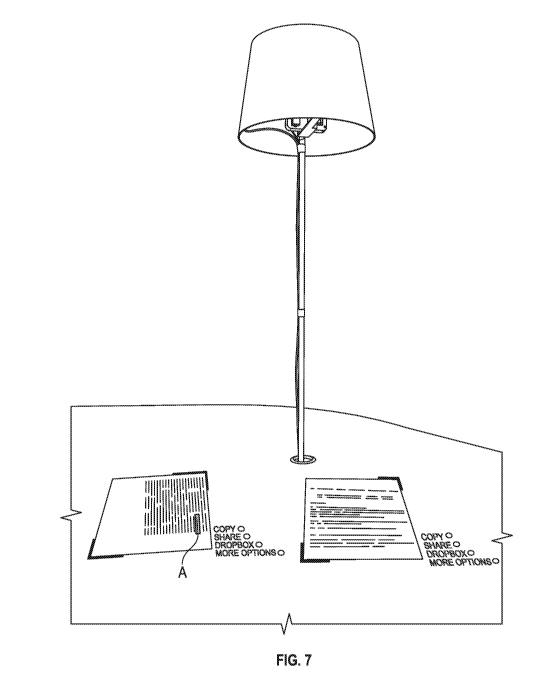Note: Descriptions are shown in the official language in which they were submitted.
CA 03045008 2019-05-24
WO 2017/151476 PCT/US2017/019615
METHOD AND APPARATUS FOR PROVIDING USER INTERFACES WITH
COMPUTERIZED SYSTEMS AND INTERACTING
WITH A VIRTUAL ENVIRONMENT
Related Applications
[0001] This application is a continuation of and claims priority from
U.S. Provisional
Patent Application 62/301,110.
Field of the Invention
[0002] The present invention relates to the fields of augmented
reality and user
interfaces for computerized systems. Augmented reality technologies allow
virtual imagery to
be presented in real-world physical environments. The present invention allows
users to interact
with these virtual images to perform various functions.
Background of the Invention
[0003] The personal computer has been a huge boon for productivity,
adapting to the
needs of a wide variety of personal and professional endeavors. Despite the
ongoing evolution
of personal computing, one divide is persistent. Physical documents and
digital files interact in
limited ways. People need to interrupt their workflow to print files or scan
documents, and
changes in one realm are not reflected across mediums. Many types of user
interface devices
and methods are available, including the keyboard, mouse, joystick, and touch
screen, but
computers and digital information have limited interaction with a user's
physical workspace and
documents.
[0004] Recently, interactive touchscreens have been used for
presenting information
on flat surfaces. For example, an image may be displayed on a touchscreen, and
a user may
interact with the image by touching the touchscreen, causing the image to
change. However, in
CA 03045008 2019-05-24
WO 2017/151476 PCT/US2017/019615
order to interact with the image displayed on the touchscreen, the user must
actually come in
contact with the touchscreen. By requiring contact with a touchscreen to
provide interactivity, a
large number of potential users are not engaged by current interactive
displays. Since only one
user may interact with a touchscreen at a time, additional users are also
excluded. Moreover,
interactivity is limited by the size and proximity of the touchscreen.
[0005] Other systems or methods for interacting with virtual
environment rely on
image processing rather than tactile interfaces. Image processing is used in
many areas of
analysis, education, commerce, and entertainment. One aspect of image
processing includes
human-computer interaction by motion capture or detecting human forms and
movements to
allow interaction with images through motion capture techniques. Applications
of such
processing can use efficient or entertaining ways of interacting with images
to define digital
shapes or other data, animate objects, create expressive forms, etc.
[0006] With motion capture techniques, mathematical descriptions of a
human
performer's movements are input to a computer or other processing system.
Natural body
movements can be used as inputs to the computer to study athletic movement,
capture data for
later playback or simulation, enhance analysis for medical purposes, etc.
[0007] Although motion capture provides benefits and advantages,
motion capture
techniques tend to be complex. Some techniques require the human actor to wear
special suits
with high-visibility points at several locations. Other approaches use radio-
frequency or other
types of emitters, multiple sensors and detectors, blue-screens, extensive
post-processing, etc.
Techniques that rely on simple visible-light image capture are usually not
accurate enough to
provide well-defined and precise motion capture.
2
CA 03045008 2019-05-24
WO 2017/151476 PCT/US2017/019615
[0008] More recently, patterned illumination has been used to discern
physical
characteristics like an object's size, shape, orientation, or movement. These
systems generally
project infrared light, or other nonvisible spectra, which is then captured by
visual sensor
sensitive to the projected light. As an example, U.S. Pat. No. 8,035,624,
whose disclosure is
incorporated herein by reference, describes a computer vision based touch
screen, in which an
illuminator illuminates an object near the front side of a screen, a camera
detects interaction of
an illuminated object with an image separately projected onto the screen by a
projector, and a
computer system directs the projector to change the image in response to the
interaction.
[0009] Other similar systems include an interactive video display
system, U.S. Patent
No. 7,834,846, in which a display screen displays a visual image, and a camera
captures 3D
information regarding an object in an interactive area located in front of the
display screen. A
computer system directs the display screen to change the visual image in
response to changes in
the object.
[0010] Yet another method is the Three-Dimensional User Interface
Session Control,
U.S. Patent No. 9,035,876, in which a computer executes a non-tactile three
dimensional (3D)
user interface, a set of multiple 3D coordinates representing a gesture by a
hand positioned
within a field of view of a sensing device coupled to the computer, the
gesture including a first
motion in a first direction along a selected axis in space, followed by a
second motion in a
second direction, opposite to the first direction, along the selected axis.
Upon detecting
completion of the gesture, the non-tactile 3D user interface is transitioned
from a first state to a
second state.
3
CA 03045008 2019-05-24
WO 2017/151476 PCT/US2017/019615
Summary of the Invention
[0011] The invention is a device that delivers functionality of a
personal computer
("PC") to the physical desktop. The device provides seamless integration
between paper and
digital documents, creating an augmented office space beyond the limited
screens of current
devices. The invention makes an entire desk or office space interactive,
allowing for greater
versatility in user-computer interactions. The invention provides these
benefits without adding
additional obtrusive hardware to the office space. Contained within a lighting
fixture or other
office fixture, the invention reduces clutter beyond even the slimmest laptops
or tablets.
[0012] Some portions of the detailed descriptions, which follow, are
presented in
terms of procedures, steps, logic blocks, processing, and other symbolic
representations of
operations on data bits that can be performed on computer memory. These
descriptions and
representations are the means used by those skilled in the data processing
arts to most effectively
convey the substance of their work to others skilled in the art. A procedure,
computer executed
step, logic block, process, etc., is here, and generally, conceived to be a
self-consistent sequence
of steps or instructions leading to a desired result. The steps are those
requiring physical
manipulations of physical quantities. Usually, though not necessarily, these
quantities take the
form of electrical or magnetic signals capable of being stored, transferred,
combined, compared,
and otherwise manipulated in a computer system. It has proven convenient at
times, principally
for reasons of common usage, to refer to these signals as bits, values,
elements, symbols,
characters, terms, numbers, or the like.
[0013] It should be borne in mind, however, that all of these and
similar terms are to
be associated with the appropriate physical quantities and are merely
convenient labels applied to
these quantities. Unless specifically stated otherwise as apparent from the
following discussions,
4
CA 03045008 2019-05-24
WO 2017/151476 PCT/US2017/019615
it is appreciated that throughout the present invention, discussions utilizing
terms such as
"projecting" or "detecting" or "changing" or "illuminating" or "correcting" or
"eliminating" or
the like, refer to the action and processes of an electronic system (e.g., an
interactive video
system), or similar electronic computing device, that manipulates and
transforms data
represented as physical (electronic) quantities within the electronic device's
registers and
memories into other data similarly represented as physical quantities within
the electronic device
memories or registers, or other such information storage, transmission, or
display devices.
[0014] Some described embodiments may use a video camera which
produces a
three-dimensional (3D) image of the objects it views. Time-of-flight cameras
have this property.
Other devices for acquiring depth information (e.g., 3D image data) include
but are not limited to
a camera paired with structured light, stereo cameras that utilize stereopsis
algorithms to generate
a depth map, ultrasonic transducer arrays, laser scanners, and time-of-flight
cameras. Typically,
these devices produce a depth map, which is a two-dimensional (2D) array of
values that
correspond to the image seen from the camera's perspective. Each pixel value
corresponds to the
distance between the camera and the nearest object that occupies that pixel
from the camera's
perspective. Moreover, while embodiments of the present invention may include
at least one
time-of-flight camera, it should be appreciated that the present invention may
be implemented
using any camera or combination of cameras that are operable to determine
three-dimensional
information of the imaged object, such as laser scanners and stereo cameras.
in an embodiment,
a high focal length camera may be utilized to capture high-resolution images
of objects.
[0015] The invention uses one or more visual sensors to monitor a
workspace. In one
embodiment, a visual sensor is a camera that is operable to capture three-
dimensional
information about the object. In one embodiment, the camera is a time-of-
flight camera, a range
CA 03045008 2019-05-24
WO 2017/151476 PCT/US2017/019615
imaging camera that resolves distance based on the speed of light. In one
embodiment, the
object is a user. In one embodiment, the distance information is used for
person tracking. In one
embodiment, the distance information is used for feature tracking. Feature
tracking would be
useful in creating a digital representation of a 3D object and/or
distinguishing between different
3D objects.
[0016] A workspace may be a desk, chalkboard, whiteboard, drafting
table,
bookshelf, pantry, cash register, checkout area, or other physical space in
which a user desires
computer functionality. In monitoring the workspace, the device recognizes
physical objects¨
for example, documents or books¨and presents options for various functions
performed by a
computer on the object. To present options, the device may utilize one or more
projectors. The
projector may create an image on a surface of the workspace representing
various options as
menu items by words or other recognizable symbols. Options may also be
presented on another
device accessible to the users and linked with the present invention¨for
example, a smartphone,
tablet, computer, touchscreen monitor, or other input device.
[0017] Displayed images or items can include objects, patterns,
shapes, or any visual
pattern, effect, etc. Aspects of the invention can be used for applications
such as interactive
lighting effects for people at clubs or events, interactive advertising
displays, characters and
virtual objects that react to the movements of passers-by, interactive ambient
lighting for public
spaces such as restaurants, shopping malls, sports venues, retail stores,
lobbies and parks, video
game systems, and interactive informational displays. Other applications are
possible and are
within the scope of the invention.
[0018] In general, any type of display device can be used in
conjunction with the
present invention. For example, although video devices have been described in
the various
6
CA 03045008 2019-05-24
WO 2017/151476 PCT/US2017/019615
embodiments and configurations, other types of visual presentation devices can
be used. A light-
emitting diode (LED) array, organic LED (OLED), light-emitting polymer (LEP),
electromagnetic, cathode ray, plasma, mechanical or other display system can
be employed. A
plurality of light-emitting mechanisms may be employed. In an embodiment one
or more of the
light emitting elements may emit various illumination patterns or sequences to
aide in
recognition of objects. A variety of structured lighting modules are known in
the field.
[0019] Virtual reality, three-dimensional, or other types of displays
can be employed.
For example, a user can wear imaging goggles or a hood so that they are
immersed within a
generated surrounding. In this approach, the generated display can align with
the user's
perception of their surroundings to create an augmented, or enhanced, reality.
One embodiment
may allow a user to interact with an image of a character. The character can
be computer
generated, played by a human actor, etc. The character can react to the user's
actions and body
position. Interactions can include speech, co-manipulation of objects, etc.
[0020] Multiple systems can be interconnected via a digital network.
For example,
Ethernet, Universal Serial Bus (USB), IEEE 1394 (Firewire), etc., can be used.
Wireless
communication links, such as defined by 802.11b, etc., can be employed. By
using multiple
systems, users in different geographic locations can cooperate, compete, or
otherwise interact
with each other through generated images. Images generated by two or more
systems can be
"tiled" together, or otherwise combined to produce conglomerate displays.
[0021] Other types of illumination, as opposed to light, can be used.
For example,
radar signals, microwave or other electromagnetic waves can be used to
advantage in situations
where an object to detect (e.g., a metal object) is highly reflective of such
waves. It is possible to
7
CA 03045008 2019-05-24
WO 2017/151476 PCT/US2017/019615
adapt aspects of the system to other forms of detection, such as by using
acoustic waves in air or
water.
[0022] Although computer systems have been described to receive and
process the
object image signals and to generate display signals, any other type of
processing system can be
used. For example, a processing system that does not use a general-purpose
computer can be
employed. Processing systems using designs based upon custom or semi-custom
circuitry or
chips, application specific integrated circuits (ASICs), field-programmable
gate arrays (FPGAs),
multiprocessor, asynchronous or any type of architecture design or methodology
can be suitable
for use with the present invention.
[0023] To illustrate, if the user placed a business card on her desk,
for instance, the
device would recognize the business card and present the user with options
germane to the
contact information contained in the business card such as save, email, call,
schedule a meeting
or set a reminder. Save would use text recognition to create a new contact in
the appropriate
software containing the information from the business card. In another
embodiment, the device
may also recognize when multiple similar documents are present¨for example,
ten business
cards¨and present options to perform batch functions on the set of similar
documents, for
example, save all.
[0024] In one embodiment, the device presents options by projecting
menu items in
proximity to the recognized object as shown in Fig. 5. The device recognizes
documents in real
time, such that moving a document will cause the associated menu items to move
with it. The
device also tracks and distinguishes multiple documents. As shown in Fig. 5,
the projected pairs
of brackets A and B correspond to distinct documents, each of which has its
own associated
menu of options.
8
CA 03045008 2019-05-24
WO 2017/151476 PCT/US2017/019615
[0025] To perform a function, the user touches a menu item. The device
recognizes
when the users hand engages with a menu item and performs the function
associated with the
selected menu item. A possible function includes uploading an image of the
document or object
to Dropbox. When the user touches the "Dropbox" button, as seen in Fig. 5, the
device will take
a picture of the document or object and upload that picture to the user's
Dropbox account. It will
be understood that Dropbox is only an example of the many available services
for storing,
transmitting, or sharing digital files, which also include Box, Google Drive,
Microsoft OneDrive,
and Amazon Cloud Drive, for example.
[0026] In one embodiment, the invention can recognize text and
highlight words on a
physical document as shown by A on Fig. 7. For example, a user reading a lease
may want to
review each instance of the term landlord. The device would find each time the
term "landlord"
occurs on the page and highlight each instance using the projector. In another
exemplary
embodiment, the device would have access to a digital version of the document
and would
display page numbers of other instances of the search term¨for example,
"landlord"¨in
proximity to the hard copy document for ease of reference by the user. In yet
another
embodiment, the device could display an alternate version of the document in
proximity to the
hard copy version for the user to reference while also highlighting changes in
the hard copy
document, the digital version, or both.
[0027] The device may also recognize markings by the user on a hard
copy document
and interpret those markings to make changes in the digital version of the
document. Such
markings could include symbols common in text editing, symbols programmed by
the user, or
symbols created for the particular program the user is interacting with. For
example, a graphic
9
CA 03045008 2019-05-24
WO 2017/151476 PCT/US2017/019615
designer may use certain symbols to be translated into preselected design
elements for a digital
rendering.
[0028] Another exemplary function is sharing. When the user touches
the "Share"
button, the device will take an image or video of the document or object and
share the image or
video via a selected service by, for example, attaching the image to an email
or other message
service, or posting the image to Facebook, Twitter, a blog, or other social
media service. The
device may also incorporate sharing features without the use of third-party
services.
[0029] In another embodiment, the invention can provide an interactive
workspace
between two or more users, allowing them to collaborate on the same document
by representing
the input from one user on other workspaces. This functionality can allow for
interactive
presentations, teaching, design, or development. For example, a student
practicing handwriting
could follow a tutor's guide as pen strokes are transmitted in real time
between the two devices.
Or two artists could sketch on a shared document simultaneously. An embodiment
may utilize
paper specially prepared by preprinted patterns or other means to facilitate
recognition by the
device. Throughout the process, the device could maintain a digital record of
the users'
interactions, maintaining a version history for users to view changes over
time or revert to
previous versions.
[0030] In another embodiment, the device may broadcast live video of a
document or
workspace. For example, the device would present broadcast or stream as a
standalone menu
option or as a secondary option under the share menu item. The device would
then capture live
video of the document or workspace area. The device would also provide options
for
distributing a link, invitation, or other means for other parties to join
and/or view the live stream.
CA 03045008 2019-05-24
WO 2017/151476 PCT/US2017/019615
[0031] To illustrate fiirther, an accountant may wish to remotely
review tax
documents with a client. The accountant would initiate the live stream by
selecting the
appropriate menu option. The device would recognize the associated document
and broadcast a
video of that document. If the accountant wanted to review multiple documents,
she could select
the appropriate sharing or streaming option for each relevant document. The
device could
present options to stream various documents or objects simultaneously or
alternately as selected
by the user.
[0032] In another embodiment, the accountant could "share" or "stream"
a portion of
her workspace distinct from any individual document or object, but that could
include multiple
documents or objects. In this case, the user may select "share" or "stream"
from a default menu
not associated with a particular document. The device would then project a
boundary to show
the user the area of the workspace captured by the camera for sharing or
streaming purposes.
The user could adjust the capture area by touching and dragging the projected
boundary. The
user could also lock the capture area to prevent accidentally adjusting the
boundary. To
illustrate, a user may be a chef wanting to demonstrate preparing a meal. The
device may
recognize a cutting board and provide an option to share or stream the cutting
board, but the chef
may need to demonstrate preparation techniques outside of the cutting board
area. The chef
could select the share or stream option from the workspace menu and adjust the
capture area to
incorporate all necessary portions of the workspace. That way, the chef could
demonstrate both
knife skills for preparing vegetables and techniques for rolling pasta dough
in the same capture
frame.
11
CA 03045008 2019-05-24
WO 2017/151476 PCT/US2017/019615
[0033] The user may also transition from document sharing or streaming
to
workspace sharing or streaming by adjusting the capture boundary during
capture when the
capture boundary is not locked.
[0034] In one embodiment, the device may recognize that two documents
or objects
are substantially similar and offer a compare option as a menu item. If the
user selected
"compare," the device would use text recognition to scan the documents and
then highlight
differences between the two. Highlighting would be portrayed by the projector.
Alternatively,
the device may compare a physical document and a digital version of a
substantially similar
document. The device would then display differences either on the physical
documents as
described above or on the digital document or both. The device could display
the digital
document by projecting an image of the document onto a surface in the
workspace or through a
smartphone, tablet, laptop, desktop, touchscreen monitor, or other similar
apparatus linked to the
device.
[0035] In one embodiment, the device may check documents for spelling
errors and
highlight them on either a physical or digital version of the document. The
device may also
recognize citations or interne links in physical documents and present the
referenced material
through the projector or other display means previously mentioned. For
example, a business
card may contain a link to a person's social media accounts (e.g., LinkedIn).
In processing the
information contained in the business card, for example, the device could
incorporate other
contact information from online sources, or provide an option to connect with
the person via
social media accounts.
[0036] In one embodiment, the device may recognize an object and
provide an option
to search a database or the Internet for that object and information related
to that object. For
12
CA 03045008 2019-05-24
WO 2017/151476
PCT/US2017/019615
example, the device may identify a book by various features including title,
author, year of
publication, edition, or international standard book number (ISBN). With that
information, the
device could search the internet for the book to allow the user to purchase
the book, read reviews
of the book, see article citing the book, or view works related to the book.
For example, if the
user was viewing a cookbook, the device could create a shopping list for the
user based on
ingredients listed in the recipe. The device could also create and transmit an
order to a retailer,
so that the desired ingredients could be delivered to the user or assembled by
the retailer for
pickup.
[0037] In
another embodiment, the device may recognize objects like food items.
Many food items have barcodes or other distinguishing characteristics¨such as
shape, color,
size, and so on¨that could be used for identification. Deployed in the
kitchen, the device could
track a user's grocery purchases to maintain a list of available food. This
feature may be
accomplished by using the device to scan grocery store receipts. This feature
may also be
accomplished by using the device of recognize various food items as they are
unpacked from
grocery bags and place in storage. The device could then also recognize food
items as they are
used to prepare meals, removing those items from a database of available
foods. The device may
also access information on freshness and spoilage to remind a user to consume
certain food stuffs
before they go bad. The device may display recipes based on available food
items and other
parameters desired by the user. While the user is cooking, the device may
provide instructions or
other information to assist the user. The device may also create grocery lists
for the user based
on available food stuffs and past purchasing behaviors. The device may also
order certain food
items for delivery at the users request.
13
CA 03045008 2019-05-24
WO 2017/151476 PCT/US2017/019615
[0038] The device may also be employed to improve workspace ergonomics
and
enabled richer interaction with digital objects. For example, when the device
is displaying a
traditional computer interface like in Fig. 4, the device may adjust the
projected image to create
an optimal viewing experience for the user. The device may also display
notifications on the
user's workspace. This could be accomplished in part by applying known or
novel eye-tracking
methods. Projection adjustments could include basic modifications like
increasing or decreasing
text size based on the user's proximity to the projected image. More complex
modifications
could include changing the perspective of the projected image based on the
user's viewing angle
and the orientation of the projector and projection surface. Projected images
may also be
adjusted for other workspace characteristics like the brightness of the
surrounding area, the
reflectivity of the projection surface, or the color of the projection
surface¨for example, factors
which affect the viewability of the projected image. Advanced image
manipulation could give
the user the impression of one or more 3D objects.
[0039] In one embodiment, the device may control its position or
orientation through
various motors, tracks, pulleys, or other means. In such an embodiment, the
device could
position itself to maintain line of sight with a mobile user or to maintain
optimal projected image
characteristics depending on the user's position or orientation. The device
may also move to
interact with objects beyond the user's immediate workspace, for example,
searching a bookshelf
on the other side of a room. With such mobility, the workspace available to
the device could be
expanded significantly beyond the capture area of one or more visual sensors.
[0040] In another embodiment, the device may also adjust the capture
area of one or
more visual sensors depending on the functionality desired by the user. For
example, if the user
wanted the device to search a workspace for an object, the device may adjust
the lenses or other
14
CA 03045008 2019-05-24
WO 2017/151476 PCT/US2017/019615
mechanisms to capture and analyze a wider viewing area. If the initial broad
search was
unsuccessful, the device may divide the workspace into smaller areas and
adjust lenses or other
mechanisms to search those smaller areas at higher resolution. Similarly, the
user may want a
high resolution image of an object. The device could adjust the capture area
of one or more
visual sensors to increase or maximize the image resolution.
[0041] In one embodiment, the device may recognize characteristics
associated with
various diseases or ailments. For example, the device may recognize a user's
flush complexion
and inquire if the user requires aide. As another example, the device my
recognize that a user is
showing redness or other signs or sunburn and recommend that the user protect
herself from
further exposure. As another example, the device may cross reference previous
images of moles
and note changes in a mole's size or appearance to the user or the user's
doctor.
[0042] In one embodiment, the device may recognize design schematics
of a
building, for example, either in hard copy or in a digital format using
computer-aided design
software known in the art. The device may then represent the design and/or
building model in
2D and/or 3D format across the workspace using the projector or other display
technologies
previously enumerated.
[0043] In another embodiment, processing can be divided between local
and remote
computing devices. For example, a server may construct a high-resolution dense
3D model
while user interactions are transmitted over a communication network to
manipulate the model.
Changes to the model are calculated by the service and returned to the user
device. Concurrently
with this, a low-resolution version of the model is constructed locally at the
user device, using
less processing power and memory, which is used to render a real-time view of
the model for
CA 03045008 2019-05-24
WO 2017/151476 PCT/US2017/019615
viewing by the user. This enables the user to get visual feedback from the
model construction
from a local processor, avoiding network latency issues.
[0044] In another embodiment, the device could recognize a user's
interaction with
one or more perceived 2D or 3D objects. The projector or other display
technology previously
enumerated, could create an image of a 3D building for one or more users, for
example. A user
could manipulate the digital object by interacting with the borders of the
perceived object. The
device would recognize when the user's hands, for example, intersect with the
perceived edge of
a digital object and adjust the image according to the user's interaction. The
user may, for
example, enlarge the building model by interacting with the model at two
points and then
dragging those two points farther away from each other. Other interactions
could modify the
underlying digital object for example, making the model building taller or
shorter.
[0045] In one embodiment, the device may track different documents
that are
referenced by the user at the same time. For example, if an accountant reviews
a client's tax
documents, the device would recognize that the document could be related
because of their
physical and temporal proximity in the user's workspace. The device could then
associate those
documents using metadata, tags, or categories. Other indicia of relatedness
may also be
employed by the device's recognition function¨for example, the appearance of
similar names or
terms. The user may also indicate other types of relatedness depending on the
nature of the
object.
[0046] In one embodiment, the device may employ its recognition
function to track
the physical location of documents or other objects to help users later find
those objects. For
example, an accountant may reference a binder containing a client's tax
documentation including
a W-2 form from a prior year. The device may track characteristics of the
document and the
16
CA 03045008 2019-05-24
WO 2017/151476 PCT/US2017/019615
binder containing the document as the user places the binder on a bookshelf in
the workspace.
Later, the accountant may want to reference the document again and could query
the device to
show the location of the document by interacting with projected menu options
or other input
device previously enumerated. The device could then highlight the appropriate
binder using a
projector. The device may also display digital versions of documents contained
in a binder for
the user to view without having to open the binder. The device may also
associate one or more
digital objects with a physical object. In such an embodiment, the physical
object would act like
a digital tag or folder for the associated digital objects. For example, the
device may associate
the user's preferred newspaper or news channel with a cup of coffee such that
when the user sits
at a table with a cup of coffee, the device retrieves the news source and
displays it for the user.
Such digital/physical associations may also be temporally dependent so that
the device would not
display the morning news if the user had a cup of coffee in the afternoon. The
device may also
track frequently referenced documents to suggest optimized digital and
physical organization
schemes based on reference frequency and/or other characteristics.
[0047] In an embodiment, the device may display certain features from
a digital
environment, such as program windows from a classical desk, on to physical
objects like a piece
of paper to extend the working digital desktop space and enhance
interactivity. The device my
also associate certain digital objects or documents with not only physical
objects but also
features of the physical objects. For example, certain drawings, images,
notes, or text may be
associative elements, enabling the user to recall quickly or more easily those
digital and physical
objects.
17
CA 03045008 2019-05-24
WO 2017/151476 PCT/US2017/019615
[0048] In an embodiment, the device may also utilize a plurality of
microphones to
detect interaction between the user and various objects. Microphones may also
be used to detect
the position of various objects.
[0049] The device will also allow for interaction by voice command,
separate or in
conjunction with other input modes. The device will also allow for
implementation of additional
functionality by developers and users.
[0050] The device has another distinct advantage over computers: it
will also
function as a working lamp. As shown in Fig. 6, the lamp may be controlled
through the default
menu items, which include "Up" and "Down" to adjust the brightness of the
lamp.
[0051] Although the device is presented here as a lamp, it may take
other forms or be
integrated into other objects. For example, the device could be on or in a
car's passenger
compartment, a dashboard, an airplane seat, a ceiling, a wall, a helmet, or a
necklace or other
wearable object.
[0052] In one embodiment, the device has one or more visual sensors,
one or more
projectors, one or more audio sensors, a processor, a data storage component,
a power supply, a
light source, and a light source controller. One possible configuration of the
device is shown in
Figs. 1-3.
[0053] These interactive display systems can incorporate additional
inputs and
outputs, including, but not limited to, microphones, touchscreens, keyboards,
mice, radio
frequency identification (RF1D) tags, pressure pads, cellular telephone
signals, personal digital
assistants (PDAs), and speakers.
18
CA 03045008 2019-05-24
WO 2017/151476 PCT/US2017/019615
[0054] These interactive display systems can be tiled together to
create a single larger
screen or interactive area. Tiled or physically separate screens can also be
networked together,
allowing actions on one screen to affect the image on another screen.
[0055] In an exemplary implementation, the present invention is
implemented using a
combination of hardware and software in the form of control logic, in either
an integrated or a
modular manner. Based on the disclosure and teachings provided herein, a
person of ordinary
skill in the art will know of other ways and/or methods to implement the
present invention.
[0056] It will be appreciated that the embodiments described above are
cited by way
of example, that the present invention is not limited to what has been
particularly shown and
described hereinabove, and that various modifications or changes in light
thereof will be
suggested to persons skilled in the art and are to be included within the
spirit and purview of this
application and scope of the appended claims. All publications, patents, and
patent applications
cited herein are hereby incorporated by reference for all purposes in their
entirety. The scope of
the present invention includes both combinations and subcombinations of the
various features
described hereinabove, as well as variations and modifications thereof which
would occur to
persons skilled in the art upon reading the foregoing description and which
are not disclosed in
the prior art.
19