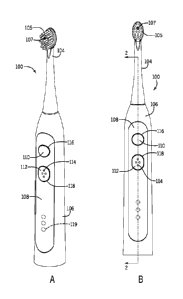Note: Descriptions are shown in the official language in which they were submitted.
BRUSHING DEVICE WITH ILLUMINATION FEATURES
TECHNICAL FIELD
[0002] The present disclosure relates to oral health products,
such as toothbrushes, oral
irrigators, and the like.
BACKGROUND
[0003] Oral cleansing devices, such as toothbrushes, oral
irrigators, and more recently,
combination brushing and irrigating devices are often part of the daily oral
health routine.
Daily use requires that these devices be efficient and/or rechargeable. Recent
regulations
regarding idle power consumption of household electronic devices require that
these devices
be placed in a low power or standby mode. Thus, such devices typically enter
into a low-
power mode when idle or when they are being recharged, for example, when they
are
placed in a recharging cradle. Although a low power mode may help reduce power
consumption and preserve battery life, it may impact the user experience by
delaying
performance. For example, when a user depresses a button, such as the brush
button, the
brush head may not move immediately because the device must first wake from
low power
mode
[0004] indicators may be useful in announcing the status of a
device. In some
embodiments, indicators, such as lights, may signal to the user that the
device is ready for
1
Da.eate Recerved 2020.10-19
CA 03046811 2019-06-11
WO 2018/112309
PCT/US2017/066604
use, e.g., that the device is not in low power mode. However, such indicators
may increase
the rate at which power is drawn from the battery.
[0005] The information included in this Background section of the
specification, including
any references cited herein and any description or discussion thereof, is
included for
technical reference purposes only and is not to be regarded subject matter by
which the
scope of the invention as defined in the claims is to be bound.
SUMMARY
[0006] In one embodiment, a combination toothbrush and flosser device
includes a floss
button, a floss switch, a floss light source, a brush button, a brush switch,
a brush light
source, a motion sensing module for detecting movement of the device, and a
controller for
accepting an electronic signal from the motion sensing module and the
switches, exiting or
entering a low power mode, and sending an electronic signal to the light
sources. In some
embodiments, the brush and floss light sources may be a plurality of light
emitting diodes,
wherein the plurality of light emitting diodes of the brush light source may
be the same color
or a different color than the plurality of light emitting diodes of the floss
light source.
[0007] Also disclosed is a method of exiting a low power mode on a
combination
toothbrush and flosser device comprising: initiating a signal from the motion
sensing module
to the controller in response to movement of the device, adding one event to
an event
incremental counter, exiting low power mode, and sending an activation signal
from the
controller to the brush light source and the floss light source. The
controller may be
configured to re-enter low power mode if a user input, e.g., in the form of a
activated switch,
is not detected within a period of time, e.g., 30 seconds (referred to as a
cancelled wake up),
and wherein the controller may ignore signals from the motion sensing module
if the
controller has registered more than two cancelled wake up events. In many
embodiments,
the incremental counter is re-set to zero when the controller receives a user
input signal from
one of the floss or brush switches.
[0008] In another example, the disclosure relates to a cleansing device
with illumination
features. The device includes a housing including an aperture, such as a
button aperture,
defined therethrough, a diffuser connected to the housing and configured to
span over the
aperture. The device also includes a blocking member positioned over a portion
of the
diffuser and connected thereto and a lighting array received within the
housing and at least
partially aligned with the blocking member such that light emitted from the
lighting array is
transmitted to an exterior of the housing by traveling around the blocking
member and
through the diffuser.
[0009] In yet another embodiment, a dental cleaning tool is disclosed. The
tool includes
a housing configured to be held in a hand of a user, a lighting feature
coupled to the
2
CA 03046811 2019-06-11
WO 2018/112309
PCT/US2017/066604
housing, a power source in electrical communication with the lighting feature
and the power
source, and a motion sensor in electrical communication with the power source.
In
operation, the controller selectively activates the lighting feature upon
detection of one or
more motion events by the motion sensor.
[0010] This Summary is provided to introduce a selection of concepts in a
simplified
form that are further described below in the Detailed Description. This
Summary is not
intended to identify key features or essential features of the claimed subject
matter, nor is it
intended to be used to limit the scope of the claimed subject matter. A more
extensive
presentation of features, details, utilities, and advantages of the present
invention as defined
in the claims is provided in the following written description of various
embodiments of the
invention and illustrated in the accompanying drawings.
BRIEF DESCRIPTION OF THE DRAWINGS
[0011] Fig. 1A is an isometric view of a cleansing device including
illumination features.
[0012] Fig. 1B is a front elevation view of the cleansing device of Fig.
1A.
[0013] Fig. 2A is a cross-section view of the cleansing device of Fig. 1A
taken along line
2A-2A in Fig. 1B.
[0014] Fig. 2B is an enlarged view of the cross-section of Fig. 2A.
[0015] Fig. 3A is a partially exploded view of the cleansing device of Fig.
1A.
[0016] Fig. 3B is a partially exploded view of the cleansing device of Fig.
1A.
[0017] Fig. 4A is an isometric view of the cleansing device of Fig. 1A with
the housing
removed.
[0018] Fig. 4B is an enlarged view of the cleansing device of Fig. 4A.
[0019] Fig. 5 is a front isometric view of the cleansing device with the
housing removed
to illustrate placement of adhesive and a flexible diffuser with respect to
internal features .
[0020] Fig. 6 is a front elevation view of a light diffuser for the
cleansing device.
[0021] Fig. 7 is a simplified block diagram of the cleansing device of Fig.
1A.
[0022] Fig. 8 is a simplified wiring diagram of the lighting features for
the cleansing
device of Fig. 1A.
[0023] Fig. 9 is a flow chart illustrating a method for activating lighting
features for the
cleansing device of Fig. 1A.
DETAILED DESCRIPTION
Overview
3
CA 03046811 2019-06-11
WO 2018/112309
PCT/US2017/066604
[0024] The present disclosure generally relates to a brushing device that
includes
illumination features. The illumination features may correspond to particular
functions and/or
convey status information to a user. In one embodiment, the illumination
features are
arranged as light rings surrounding one or more function buttons. The light
rings are formed
by diffused light from a plurality of light sources, such as light emitting
diodes (LEDs).
Conventional light ring effects are formed by placing a light source a far
distance from the
light window, but with compact devices, such as a handheld cleaning device, in
order to
comfortably fit in a user's hand, the separation distance is constrained and
conventional light
diffuse distances are not possible. Accordingly, to create a soft and uniform
light
appearance, the brushing device includes a combination light diffuser and
light pipe that acts
to diffuse the light without requiring a large separation distance, as well as
a blocked
arrangement of light sources, concealing "hot spots" and creating a uniform
diffused light.
[0025] In one embodiment, the light diffuser or light pipe may be a
flexible membrane
positioned between a switch and a button. The light diffuser flexes to allow
the button to
translate or otherwise move a predetermined distance to activate the switch,
e.g., flex
sufficiently to allow the button to compress the switch to turn the device on
and off, while
acting to diffuse the light from the light sources. In these instances, the
light diffuser may be
formed as a rubber material during an overmold process.
[0026] Additionally, in some instances the brushing device may include
multiple light
sources spaced apart from one another and positioned beneath an opaque
surface. This
configuration prevents hot spots or the specific location of the light source
from being
determined when viewed from the window, as well allows the use of less
expensive light
sources whose colors can be mixed by the diffuser to create the desired light
effect, as
compared to a more expensive pre-mixed light source. In other words, the light
sources are
blocked by an opaque member, such as a button surface, to ensure that the
direct light is not
emitted from the device, only the reflected and diffused light that escapes
around a
perimeter of the blocking member.
[0027] In some embodiments, the cleansing device may include a button
window formed
as contiguous translucent material designed to occupy both button openings as
well as
connect them. In many embodiments, an opaque structure may be positioned above
one or
more parts of the button window to prevent light from passing through the
faceplate. The
button is positioned atop the button window, such that light may pass from the
interior of the
housing body through the button window and through the faceplate to create a
line of light
outlining the button. In some embodiments, for example where the button window
is
substantially larger than the button, or has a significantly different shape,
an opaque material
(for example a tape) may be positioned between the button window and the
faceplate to
4
CA 03046811 2019-06-11
WO 2018/112309
PCT/US2017/066604
prevent light from passing from the interior of the housing body to the
exterior. In other
embodiments, the faceplate may be painted or created with opaque materials
except for at
or near the button openings. This embodiment may aid in directing light to
escape from
around the buttons. In some embodiments, an opaque coating may be removed to
allow
light to pass through the faceplate.
[0028] In another embodiment, the brushing device may also include a motion
sensing
module, which may include one or more motion sensors that may be used to
activate one or
more light sources and/or wake the device. The device may be configured to
activate a
particular light source to help a user select the desired function button. In
other examples,
the motion sensor may automatically activate an "on state" from a low power
state based on
detected movement. This helps to prevent delay from a user picking up the
device and the
device being ready to begin operating. The motion sensor may also be used by
the device
to prevent the device from waking when the device is moved, but in situations
where a user
would not want the device to operate (e.g., when packed in a luggage bag or
during shipping
of the product).
[0029] The controller is programed to integrate electrical signals received
from the
motion-sensing module and the switches, and signals directed to the light
sources and the
power source. In most embodiments, the controller may cancel a low power mode
and
activate one or more light sources after receiving a signal from the motion-
sensing module.
The controller may and maintain this state for a period of time before
returning to the low
power mode and de-activating the light sources. If a first user input is
detected (e.g.
depression of the floss button) within this period of time (i.e., prior to
returning to the low
power mode and de-activating the light source), the controller may not allow
the device to
return to the low power until a second user input is detected, and may de-
activate the light
source illuminating the other button (e.g., the brush button).
[0030] The disclosed system allows the device to exit the low power mode
prior to user
input. In most embodiments, the low power mode may be cancelled when the
motion-
sensing module detects movement of the device. When movement of the device is
detected, an electronic signal is sent to a controller to cancel low power
mode, and also to
activate an indicator that announces to the user that the device is ready to
use. If no input is
received from the user (for example, by activating a button after a period of
time), the device
will return to the low power mode to conserve power. In some embodiments, the
low power
mode may not be cancelled if the motion-sensing module has caused the device
to cycle out
of Low Power one or more times without the controller receiving a user input.
Detailed Description
CA 03046811 2019-06-11
WO 2018/112309
PCT/US2017/066604
[0031] Turning to the figures, a brushing or cleansing implement of the
present
disclosure will now be discussed in more detail. Figs. 1A and 1B illustrate
various views of
an oral cleansing device 100. Fig. 2A is a cross-section view of the cleansing
device taken
along line 2A-2A in Fig. 1B. The device 100 includes a handle 102 having a
housing 106 and
a brush head 104 operably coupled thereto. The device 100 also includes one or
more
lighting features 116, 118, 119 that illuminate to provide feedback to a user
as discussed in
more detail below.
[0032] Often, the brush head 104 will be removably coupled to the handle
102 to allow a
user to change the brush head 104 and allow multiple users to share the handle
102. In
some instances the cleansing device 100 may include multiple functions, such
as an
irrigating and brushing function. In these instances, the brush head 104 may
include bristles
105 and a nozzle 107. However, in other embodiments, the cleansing device 100
may
include a single function and may include only bristles 105 or only a nozzle
107 or jet tip.
Similarly, it should be noted that the features discussed with respect to the
cleansing device
100 can be incorporated into other types of small handheld appliances and the
specific
discussion of any particular implementation is meant as illustrative only.
[0033] With reference to Fig. 2A, the cleansing device 100 may also include
a power
source, such as one or more batteries 120, a motor 122, and a drive assembly
134. One or
more of the components may be connected to a chassis 148 to secure them within
the
housing 106. The batteries 120 provide power to the motor 122, which in turn
outputs motion
that the drive assembly 134 transfers to a brush shaft 132 and converts the
movement into
an oscillation or other type of desired motion, which in turn causes the brush
head 104 to
move accordingly. The cleansing device 100 may include a drive assembly 134
such as the
one described in U.S. Application No. 15/206,013, titled "Oral Cleansing
Device with Energy
Conservation," which is hereby incorporated by reference herein, for all
purposes.
Additionally, in instances where the device 100 may include an irrigating
function, the device
may be fluidly couple to a pump and reservoir that provide fluid to the nozzle
107 or
optionally the pump can be housed within the handle housing 106 as shown in
U.S. Patent
No. 7,147,468, entitled "Hand Held Oral Irrigator," which is hereby
incorporated by reference,
for all purposes, herein. In these instances, the nozzle 107 may output fluid
when the
irrigating function is selected.
[0034] The housing 106 encloses many of the operational components of the
cleansing
device 100 and is shaped to be held in a user's hand. Often, the housing 106
is selected to
have an aesthetically pleasing appearance, as well as a sufficiently small
form factor to be
held comfortably in the hand of most users. The housing 106 often may be
shaped as a
generally cylindrical member, but with a top portion tapering towards the
terminal end. Figs.
6
CA 03046811 2019-06-11
WO 2018/112309
PCT/US2017/066604
3A and 3B illustrate partially exploded views of the device 100. With
reference to Figs. 3A
and 3B, housing 106 may also include one or more button apertures 186, 188
that receive
input buttons 110, 112 and a shaft output 190 defined through the top end
through which the
brush shaft 132 extends. The button apertures 186, 188 may be shaped to
substantially
match the shape and size of the buttons 110, 112 and in one embodiment may be
formed as
a circular and oval shaped opening, respectively, and arranged on an upper
portion of the
handle housing 106.
[0035] In some instances, the housing 106 may also include one or more lens
recesses
192, 194. In one example, the first lens recess 192 is formed as a faceplate
recess 192
defined on front surface thereof and recessed to accommodate a faceplate 108
for the
device 100. In these examples, the first lens recess 192 may extend a
substantial length of
the front surface of the housing and have an oval shape. The second lens
recess 194 may
also include one or more windows 198a, 198b, 198c defined therethrough and in
optical
communication with one or more light sources as discussed below.
[0036] Additionally, in embodiments where the cleansing device 100 includes
irrigating
features, a hose connection 191 may be defined on a sidewall or rear surface
of the housing
106.
[0037] The cleansing device 100 may also include an end cap 130 connected
to a
bottom end of the housing 106. The end cap 130 may be used to enclose the
various
features of the device 100, as well as to provide connection to a fluid tube
and/or electrically
connect the device 100 to a charging source, such as a charger in a counter
top unit. In one
embodiment, the end cap 130 secures the device 100 to a charger to inductively
charge the
batteries 120 by electrically connecting them to a permanent power source,
such as a wall
outlet.
[0038] With reference to Figs. 2A and 3A, a faceplate 108 is secured to the
housing 106,
such as through adhesive pads 154a, 154b, 154. The faceplate 108 is shape to
match the
faceplate recess 192 of the housing 106 and in one embodiment may have an
elongated
oval shape that may extend a substantial length of the front surface of the
housing 106. The
faceplate 108 may also include one or more button apertures 200, 202 defined
therethrough
that correspond to shapes of the input buttons 110, 112. The faceplate 108
forms a lens or
window for the lighting features 116, 118. In these embodiments, the faceplate
108 may be
transparent or at least partially transparent to allow light from the light
sources of the lighting
features 116, 118 to be transmitted therethrough. Additionally, decorative
accents or the like
can be applied or formed in the faceplate 108 through mold decorating or other
similar
processes. The configuration of the face plate 108 allows the light sources to
be concealed
7
CA 03046811 2019-06-11
WO 2018/112309
PCT/US2017/066604
within the housing 106 presenting a smooth overall surface without raised
light features, but
still allow the transmission of light to a user. In some embodiments a portion
of the faceplate
108 may be painted or otherwise obscured, except in desired illumination
locations, to
further control emission of light from the device.
[0039] The cleansing device 100 also includes one or more input buttons
110, 112, that
connect to one or more switches 140, 150 and allow a user to change or select
one or more
functions or characteristics of the device. In one example, the first input
button 110 may be
used to activate and/or modifying a brushing function (e.g., oscillate the
brush head 104) and
the second input button 112 may be used to activate and/or vary an irrigating
function (e.g.,
expel fluid out of the nozzle 107). In these embodiments, the buttons 110, 112
may include
distinguishing features, such as tactile elements 114 to assist a user in
selecting the desired
function, as well as may include different shapes and/or sizes.
[0040] As will be discussed in more detail below, one or more of the
buttons 110, 112
may correspond to one or more of the lighting features 116, 118. For example,
in one
embodiment, the first input button 110 may be tied to the first lighting
feature 116, such that
the first lighting feature 116 provides feedback to a user regarding functions
associated with
the first input button 110. Similarly, the second input button 112 may be tied
to or associated
with the second lighting feature 118 such that the second lighting features
118 provides
feedback or information to a user regarding functions corresponding to the
second input
button 112.
[0041] With reference to Fig. 2B, the input buttons 110, 112 may have a
convexly curved
shaped such that a central region of the outer surface of the buttons 110, 112
is recessed
relative to the outer perimeter. This shape can be selected to correspond to a
finger pad of
a user's finger, making it easy for a user to locate and activate the input
button 110, 112.
Additionally, each of the input buttons 110, 112 may include a peripheral rim
151 that may
be used to secure the buttons 110, 112 to the housing 106, as well as a bottom
surface of
each button 110, 112 may include a securing fin 153, the purpose of which is
discussed
below.
[0042] The lighting features 116, 118, 119, or lighting assemblies and
their structures
will now be discussed. The lighting features 116, 118, 119 at a general level
include a light
source, such as a light emitting diode (LED) or the organic light emitting
diode (OLED), a
lens for directing and optionally diffusing the light, one or more reflectors
and light shields to
ensure light is transmitted to only the desired locations. Specific
implementations of the
various components of the lighting features are discussed with reference to
the figures
below.
8
CA 03046811 2019-06-11
WO 2018/112309
PCT/US2017/066604
[0043] With reference to Figs. 2A-3B and Figs. 4A and 4B, the lighting
features 116,
118, 119 may include a lighting array 142, 152 or light source 128, a diffuser
136 or lens
196, and a light shield 124, 144.
[0044] The lighting arrays 142, 152 may include one or more light sources
182, 184.
The light sources 182,184 may be one or more LEDs and in one embodiment, the
first
lighting array 154 includes six LEDs arranged in generally circular pattern
around switch 150
and the second lighting array 142 includes seven LEDs arranged in a generally
circular
pattern around switch 140. The circular arrangement of the light sources 182,
184 provides
balanced color emitted when viewed collectively. The number, positioning, and
arrangement
of the light sources 182, 184 depends on the desired lighting effect, e.g.,
for a brighter effect
more light sources can be used. In some embodiments, the spacing relative to
the switch
140, 150 is selected based on the size of the button, which forms a blocking
element for the
lights, and so the LEDs may be positioned sufficiently close to the switch to
ensure that they
will be oriented behind or beneath the surface of the button 110, 112.
[0045] In one embodiment, the light sources 182, 184 may be arranged in
pairs and
mounted directly to the circuit board 126. The light sources 182, 184 are in
electrical
communication with the battery 120, which provides power to the light sources
182, 184. The
multiple light sources 182, 184 allow the lighting effects to have a desired
color by mixing the
light emitted from differently colored lights, without requiring specialized
light sources that
often are more expensive and/or too large for the desired space.
[0046] Further, by combining multiple lights 182, 184 in the lighting
arrays 142, 154,
lower powered light sources can be used, which can help to extend the length
of the battery
120 and reduce power consumption for the device. Additionally, including
multiple light
sources helps to eliminate any hot spot effects where the origination of the
light source is
visible to a user as compared to a lighting feature, where the light
illuminates around or in a
particular arrangement (in one example a "ring" around the buttons 110, 112).
[0047] The lighting features 116, 118 may include one or more reflectors
146, 180. In
one embodiment, the reflectors 146, 180 are coupled to and around the light
sources 182,
184 to direct light away from the circuit board 126 and towards the face plate
108. The
reflectors 146, 180 may be substantially any type of material that reflects,
rather than
absorbs, light and may be selected to reflect select wavelengths or all
wavelengths. In one
embodiment, the reflectors 146, 180 are formed as white printed pads or a
white printed
circuit board solder mask. In this embodiment, the reflectors 146, 180 form a
reflective
surface on the top surface of the circuit board 126. The reflectors 146, 180
may be defined
in the same general shape as the layout or arrangement of the lighting arrays
142, 152 (e.g.,
9
CA 03046811 2019-06-11
WO 2018/112309
PCT/US2017/066604
as shown in Fig. 4B may be generally circular to match the circular layout of
the light sources
182, 184).
[0048] With reference to Figs. 4A and 4B, the light shields 124, 144 absorb
or block light
transmission from the lighting arrays 142, 154. This helps to ensure that the
light is
transmitted only in desired directions and prevent inadvertent light mixing or
leakage. The
top or first light shield 144 may be arranged as an arcuate member that
extends over the
circuit board 126 and is positioned between the top and bottom lighting arrays
142, 154.
The light shield 144 or light separator may be formed as a dark colored
plastic member that
prevents light from the first lighting array 152 from reaching the second or
bottom lighting
array 142 and vice versa. In some embodiments, the light shield 144 may have a
curved
outer surface that matches a curvature of the housing 106.
[0049] With reference to Figs. 2A and 4A, the second or bottom light shield
124 may be
formed as a main body 181 with a post 183 extending downwards from the main
body 181.
The light shield 124 may include one or more securing apertures for receiving
fasteners to
secure it to the chassis 148 and/or circuit board 126. Additionally, the light
shield 124
includes one or more light windows 125a, 125b, 125c defined as apertures
therethrough.
The light windows 125a, 125b, 125c may be sized and shaped to match with
corresponding
lights 128 such that light from the light sources 128 can be transmitted
through the windows
125a, 125b, 125c, but blocked in the remaining directions. As with the light
shield 144, light
shield 124 may have a partially curved outer surface that at least in part
matches an interior
curvature of the housing 106.
[0050] With reference to Figs. 3B, the lens 196 may be shaped as a three-
prong
member with three circular pads on terminal ends of rungs attached to a main
support. The
shape of the lens 196 allows for easier manufacture and installation as
compared to smaller,
individual lenses 196 for individual light sources 128 (e.g., individual
circular pads
corresponding to each of the lights 128). However, in other embodiments, each
light source
128 may include a separately configured lens, rather than the combination lens
196 shown
in Fig. 3B.
[0051] The lightning features 116, 118 may also include one or more
diffusers. In one
embodiment, flexible diffuser 136 forms the diffusing element for both
lighting arrays 142,
152. Fig. 6 is a top plan view of the flexible diffuser 136. As shown in Fig.
6, the flexible
diffuser 136 may include two diffusion portions coupled together by a bridge
166. The
flexible diffuser 136 forms multiple purposes, function as a diffuser, light
pipe, as well as
provide a movable seal that translates with movement of the buttons 110, 112
and defines a
joint for the buttons 110, 112.
CA 03046811 2019-06-11
WO 2018/112309
PCT/US2017/066604
[0052] In one embodiment, the diffuser 136 includes a first membrane 162
,which may
have a generally circular shape and include an annular groove 168 defined
around a
perimeter with a diffusing boarder 158 extending out past the groove 168 to
define the
periphery of the first diffusing portion. A securing recess 172 may be defined
on a section of
the first membrane 162 and a securing tang 171 may extend from a top wall of
the diffusing
boarder 158. The bridge 166 extends from a side edge of the diffusing boarder
158 and is
formed as a pleated member with a securing tab 174 extending horizontal
therefrom and
positioned between the two diffusing sections.
[0053] The second diffusing section includes a second membrane 164
surrounded with
an annular groove 170 and a diffusing boarder 160 or diffusing edge extending
outwards
from the groove 170 to define the periphery of the diffusing section. A
securing recess 178
may also be defined in portion of the membrane 164.
[0054] The button membranes 162, 164 are flexible so as to deform and allow
movement of the buttons 110, 112 as the buttons are 110, 112 are compressed or
otherwise
activated by a user. For example, the membranes 162, 164 may stretch as the
buttons 110,
112 are pushed inwards to activate the switches 140, 150, and then spring back
to their
original configuration, without tearing. The button membranes and the overall
material of the
diffuser may be selected to prevent fluids and debris from entering into the
internal cavity of
the housing.
[0055] The diffusing edges or borders 158, 160 are positioned between the
lighting
arrays 144, 154 and the faceplate and diffuse light before it exits the
faceplate 108. The
shape and width of the borders 158, 160 may be selected based on the desired
lighting
effect.
[0056] The diffuser 136 may be formed as an overmold feature that is molded
to the
outer surface of the housing 106 to define a waterproof seal for the button
apertures 186,
188 of the housing 106. For example, a two-shot molding process can be used.
In
embodiments where diffusion of the light is desired, the diffuser 136 may be a
translucent
color and include a color that will reflect desired light wavelengths, in one
example, the
diffuser 136 may be a white color to reflect all of the color spectrum.
However, it should be
noted that other colors may be selected based on a desired reflection. In one
embodiment,
the diffuser 136 is a thermoplastic elastomer that is translucent white in its
natural state.
One example, is EASIPRENE DE50600 in NATURAL supplied by ZHI JIN Co. Ltd.
However,
in other embodiments, the color of the diffuser 136 may be selected by adding
a white (or
other desired color) pigment to a clear thermoplastic elastomer and correct
the quantity to
achieve the white properties desired. The mixture ratio of the pigment and the
plastic may
11
CA 03046811 2019-06-11
WO 2018/112309
PCT/US2017/066604
depend on the thickness of the material, the desired diffusing
characteristics, and so on. As
an example, as the thickness of the material increase, the quantity of white
pigment may
need to be reduced in order to prevent light blockage.
[0057] Connection and operation of the cleansing device 100 and lighting
features 116,
118, 119 will now be discussed. With reference to Fig. 2A, the various
internal operating
components of the device 100 may be installed and connected and positioned
within the
chassis 148. For example, the motor 122 and batteries 120 may be positioned
within the
chassis 148 and operably connected together. The circuit board 120 may be
electrically
connected to the battery 120 and then be connected to the chassis 148, such as
being
secured to a front surface of the chassis 148. The lighting arrays 142, 154
may be
connected to the circuit board 126 so as to be in electrical communication
with the battery
120.
[0058] With reference to Figs. 4A and 4B, in one embodiment, the light
arrays 142, 154
are secured to the circuit board 126 on top of the reflectors 146, 180 or
optionally the
reflectors may be formed around the light arrays 142, 154, but in many
embodiments, the
area surrounding the lighting arrays 142, 154 may be the reflective surface of
the reflectors.
Each switch 140, 150 may be positioned in a middle area of the lighting arrays
142, 154
such that the light sources 182, 184 flank and surround the switches 140, 150,
but are
spaced away from the switches 140, 150.
[0059] With reference to Fig. 2A, one or more lights 128 may be connected
to a bottom
end of the circuit board 126. In one embodiment, the device 100 may include
three lights
128 arranged in a linear manner and used to signal battery strength for the
battery 120.
[0060] One or more motion sensors 304 and processing elements 302 may be
mounted
or electrically connected to the circuit board 126 and are in electrical
communication with the
battery 120. A simplified diagram and exemplary writing diagram is shown in
Figs. 7 and 8,
respectively. The motion sensor 304 may be an accelerometer, magnetometer,
photodiode,
gyroscope, or other device capable of detecting movement of the device. In
some
embodiments, the motion sensor 304 is positioned in a central region of the
circuit board 126
to enable it to detect motion occurring at various locations of the handle
102.
[0061] The processing element 302 or controller may be a microprocessor, an
application specific integrated circuit, or any other type of device capable
of controlling other
electronic modules in the electronic toothbrush device. In many embodiments,
the
processor or controller is programed to integrate electrical signals received
from the motion-
sensing module and the switches, and signals directed to the light sources and
the power
source. The controller may cancel a low power mode and activate one or more
light sources
12
CA 03046811 2019-06-11
WO 2018/112309
PCT/US2017/066604
after receiving a signal from the motion-sensing module. The controller may
and maintain
this state for a period of time before returning to the low power mode and de-
activating the
light sources. If a first user input is detected (e.g. depression of the floss
button) within this
period of time (i.e., prior to returning to the low power mode and de-
activating the light
source), the controller may not allow the device to return to the low power
until a second
user input is detected, and may de-activate the light source illuminating the
other button
(e.g., the brush button). Specific examples of the controller function are
discussed with
reference to Fig. 9.
[0062] With reference to Fig. 2A and 4A, the circuit board 126 is mounted
to the exterior
surface of the chassis 148. In one embodiment, the circuit board 126 may
extend over a
substantial portion of the chassis 148. When the circuit board 126 is secured,
the first light
shield 144 may be connected to the chassis 148 and arranged between the first
lighting
array 152 and the second lighting array 142. In one embodiment, the light
shield 144 may
extend as a bracket over the circuit board 126 and be anchored at both ends to
the chassis
148. The second light shield 124 may be connected to a bottom end of the
circuit board 123
and positioned to cover various components. The light shield 124 is arranged
such that the
windows 125a, 125b, 125c align with lights 128 on the circuit board 126.
[0063] With reference to Figs. 3A and 3B, as the device is assembled, the
housing may
be formed, such as through a molding process, and then certain elements may be
formed or
assembled to the housing. For example, the diffuser 136 is formed and secured
to the
housing 106, such as through a molding process. The first membrane 162 is
aligned with
and positioned to expand across the first button aperture 186 and similarly
the second
membrane 164 is positioned within and expands across the second button
aperture e188.
Additionally, the bridge 166 and tangs 171, 174 are positioned and formed
within
corresponding recess in the faceplate recess 192 of the housing 106.
Additionally, the lens
196 is formed within and/or coupled to the corresponding lens recess 194 in
the faceplate
recess 192 of the housing 106. In one embodiment, the circular pads are
positioned over
window apertures 198a, 198b, 198c formed through the housing 106. It should be
noted that
the lens 196 and diffuser 136 act to seal the apertures defined within the
housing 106 to help
prevent liquids and debris from entering into the cavity of the housing 106 .
[0064] With reference to Figs. 2A-3B, the buttons 110, 112 and faceplate
108 are
coupled to the housing 106. For example, adhesive pads 154a, 154b, 154c are
positioned
around the diffuser 136, windows 198a, 198b, 198c and other securing locations
in the
faceplate recess 192. The buttons 110, 112 are positioned over the first
membrane 162
second membrane 164, respectively, with the button fins 153 being positioned
within the
corresponding securing recess 172, 178 of the diffuser 136 and the button
edges being
13
CA 03046811 2019-06-11
WO 2018/112309
PCT/US2017/066604
positioned in grooves 168, 170. With the buttons 110, 112 aligned and secured
to the
diffuser 136, the faceplate 108 is aligned with the buttons, such that the
first button 110 is
aligned with button aperture 200 and the second button 112 is aligned with
button aperture
202. Then the faceplate 108 is position within the faceplate recess 192 and
secured to the
housing 106 via the adhesive 154a, 154b, 154c. Other securing methods may be
use in
addition to or instead of the adhesive, e.g., ultrasonic welding, fasteners,
or the like. The
faceplate 108 clamps the buttons 110, 112 in position such that the rims 151
of the buttons
110, 112 are positioned beneath an edge of the faceplate 108.
[0065] With reference to Figs. 2A and 4A, the assembled chassis 148 is
received within
the housing 106, such as through a bottom open end of the housing 106. The
brush shaft
132 extends through the brush shaft opening 190 at the top end of the housing
106 and the
circuit board 126 is oriented to align with the location of the faceplate
recess 192. In
particular, switch 150 is positioned behind a center of the button 110 and the
switch 140 is
positioned behind a center of the button 112. As shown in Fig. 2B, due to the
constraints of
the housing 106 (e.g., that it be sufficiently small to be comfortably held in
a user's hand),
the circuit board 126 may be positioned a first distance D1 from the interior
surface of the
first membrane 162 and button 110 and positioned a second distance D2 from the
interior
surface of the second membrane 164 and second button 112 and/or housing 106.
In some
instances D1 and D2 may be equal, but in other embodiments may vary. In some
embodiments, these distances may be below 0.25 inches, such as around 0.109
inches,
which as discussed below is a sufficiently small distance to make dispersion
of the light from
the light source difficult.
[0066] The end cap 130 may then be coupled to the bottom end of the housing
106 to
secure the chassis 148 and various components within the housing 106. The
brush head
104 may be coupled to the brush shaft 132 and extend from the top end of the
housing 106.
[0067] To use the device 100, a user grips the handle 102 around the
housing 106 and
lifts the device 100 off a charging platform, housing, or surface. As will be
discussed below,
when the user lifts the device 100, the motion sensor 304 detects the motion
and the
processing element 302 activates one or the lighting features 116, 118, 119.
In the example
of the lighting features 116 and 118, when activated, the lights 182, 184 are
turned and an
begin emitting light of the desired wavelength. With reference to Fig. 2B, the
light
wavelengths are reflected by the reflectors 146, 180 off of the top surface of
the circuit board
126 and are directed outwards towards the housing 106. Additionally, the light
shield 144
prevents light from light array 152 from intermixing with light from light
array 142 and vice
versa. For example, light array 152 may be selected to emit a first color
(e.g., a green color)
14
CA 03046811 2019-06-11
WO 2018/112309
PCT/US2017/066604
and light array 142 may be selected to emit a second color (e.g., blue) and
the light shield
144 ensures the colors remain as desired, rather than mixed with other
wavelengths.
[0068] The buttons 110, 112 may be opaque or otherwise be configured to
prevent light
transmission therethrough, so the light is directed through the diffusing
borders 158, 160 as
shown by the arrows in Fig. 2B. Due to the color of the diffuser 136, acts to
mix and diffuse
the wavelengths. This mixes the colors from the different lights 182, 184 in
each array 142,
152, respectively to create the desired output color. The light is then
directed through the
faceplate 108, which may be transparent, and appears as a light ring or border
around each
of the buttons 110, 112. The orientation of the light sources, such as being
located behind
the opaque button, and the diffuser and light shields, act to emit a well
diffused light where
hot spots and the origin of any particular light source are obscured. This
causes a high end
lighting effect, in a small space where diffusion of light is difficult, but
with inexpensive and
easy to manufacture components.
[0069] Then, the user selects one of the functions, such as compressing the
button 110,
and as the user force is exerted, translates horizontally relative to a center
axis of the
housing 106, and moves towards the circuit board 126. This action, causes the
bottom
surface of the button 110 and membrane 162 to compress the switch 150,
activating the
desired function. Once the user force is removed, the membrane 162 returns
back to its
original shape, translating the button 110 in the opposite direction.
Similarly, the button 112
deforms the membrane 164 when compressed to activate or deactivate the switch
140 and
the membrane 164 transitions back to its original form, moving the button 112
back to its
original position.
[0070] When activated, the respective function of the cleansing device 100
turns on. For
example, when the brushing function is activated, the processing element
activates the
motor 122, which moves the brush shaft 132 and brush head 104 accordingly.
Similarly,
when the irrigating function is activated, the processing element activates a
pump (such as
in a countertop unit) to begin delivering fluid through the fluid pathway and
out of the nozzle
107.
[0071] When charging or at other set times, the processing element
activates the lights
128, which may correspond to a battery state. In this example, once the lights
are activated,
the light shield 124 directs all of the light through the windows 125a, 125b,
125c and out
through the lens 196.
Motion Activated Features
[0072] As mentioned, the cleansing device 100 may also include motion
activation for
the lighting features 116, 118, 119. In these examples, the lighting arrays
142, 154 may be
CA 03046811 2019-06-11
WO 2018/112309
PCT/US2017/066604
in electrical communication with a processing element 302 or microprocessor
that selectively
activates the lighting arrays 142, 154 and optionally lights 128 based on
motion, user input,
or the like. Fig. 9 illustrates an exemplary flow chart for activation of one
or more of the
lighting effects. With reference to Fig. 9, the method 400 may begin with
operation 402 and
the motion sensor 304 detects motion. For example, the motion sensor 304 may
be an
accelerometer that detects an acceleration force it generates a signal. A
motion event may
be set at a change of acceleration over a set magnitude and/or a length of
time. For
example, in one embodiment, a motion event is defined as a change of + 0.133
go (Standard
Gravity) and/or one that occurs for any magnitude over 0.3 seconds as detected
in any one
of the axes of the sensor. However, other magnitude and/or time thresholds may
be used as
desired, depending on the motion event detection desired.
[0073] Also, in some instances, a motion event may be an event detected by
an element
other than the motion sensor. For example, in some embodiments, a motion event
to
activate the lighting features may be one such as when the device 100 is
disconnected from
a charger and/or removed from a base unit. In these instances, the motion
event may be an
event detected by the battery or processing element.
[0074] Once a motion event is detected in operation 402, the method 400 may
proceed
to operation 404 and the motion event is recorded, such as in a memory
component 307,
counter, or other type of storage element. In some embodiments, the number of
motion
events occurring is stored or counted and the additional data (e.g., event
time and
magnitude) may not be stored, but in other embodiments, other data including
event time
and magnitude may be stored.
[0075] After recordation, the method 400 may proceed to operation 406, in
which the
processing element 302 determines whether an event threshold has been
exceeded. For
example, the processing element 302 may compare the number of recorded motion
events
against a predetermined event threshold. In one embodiment, the device 100 may
have a
threshold of five motion events, but any threshold may be used and may
correspond to the
motion event recordation thresholds (e.g., an increase in motion activation
event thresholds
could reduce the number of recorded events thresholds, since fewer events
would be
recorded when the motion activation threshold increases and vice versa).
[0076] If in operation 406, the number of recorded events has been
exceeded, the
method 400 may proceed to operation 424 in which the processing element
determines
whether a reset event has occurred. Alternatively, if in operation 406, the
number of events
recorded does not exceed the threshold, the method 400 may proceed to
operation 408. In
operation 408, the processing element may determine whether a null event has
been
16
CA 03046811 2019-06-11
WO 2018/112309
PCT/US2017/066604
detected. A null event is an event that may stop activation of the lighting
arrays, even when
a motion even occurs.
[0077] One example of a null event includes when the lighting arrays 142,
152 are
already activated, such as through another function or user input, and in
these instances
there is no need to activate the lighting arrays. As another example, when the
motor 122 is
on, it is presumed that a user is in the motion of brushing and/or flossing
with the handle 102
and therefore, the motion could otherwise continuously trigger the lighting
arrays 142, 152
on and off, which could be annoying to a user, as well as expend battery life
and the user
may not easily see the lights given the brushing or flossing motions. Another
example of a
null event includes a predetermined time period, such as between 1-5 minutes,
after a
function has been selected, such as through a user input to buttons 110, 112.
In this
example, it may be desirable to prevent the lighting arrays from activating
when a user will
be completing action. In one embodiment, the lighting arrays may be prevented
from
activating 3 minutes after an irrigating function is selected by the user and
1 minute after a
brushing function is selected by the user. Yet another example includes when
the power
handle receives a charge signal, such as when the battery 120 is electrically
coupled to a
charger. Another example includes when the detected motion is within an
expected range
for movement due to brushing or irrigating. In one embodiment, when the motion
sensor
does not detect a change more than + 0.64 go in any of the three axes for a
period of 5
seconds, the processing element may consider that a null event has occurred.
In this
embodiment, the motion typical of brushing and flossing may be less than or
equal to + 0.64
go. However, in other examples, other motion thresholds may be used as
desired.
[0078] With reference to Fig. 9, if in operation 406 the motion detection
threshold is
increased or in operation 408 a null event has occurred, the method may
proceed to
operation 424. In operation 424, the device 100 determines whether a reset
action has
occurred. A reset action is an action that has been programmed to reset the
motion counter,
examples include: the device 100 being connected to a charging device (e.g.,
the battery
120 receiving a charge signal) and/or when a user input is received, e.g.,
selection of the
input buttons 110, 112. If a reset action has not be detected, the method 400
may proceed
to operation 422 and a low power state may be activated and the method 400 may
proceed
to a wait operation 428, end, or may return to a state of detecting motion.
[0079] In some embodiments, the low power state is the motion detection
state of the
device 100, but in other embodiments, the low power state may include
deactivation of the
motion sensor 304 to help prevent battery drain. In some embodiments, the
processing
element 302 may simply turn the motion sensor off after certain detected
events. For
example, when a small number of motion events have occurred in a select time
period. For
17
CA 03046811 2019-06-11
WO 2018/112309
PCT/US2017/066604
example, if less than 5 motion events occur in a 25 hour period, such as might
occur during
shipping, storage, and the like. In these instances, the processing element
may turn the
motion sensor off to maximize battery life. As another example, the device 100
may include
a voltage lockout where when the power in the batteries 120 is below a
predetermined
threshold, such as dropping below a minimum safe operating level, the
processing element
turns the motion sensor off to prevent further drain of the battery.
[0080] With reference again to Fig. 9, if in operation 424 a reset action
has been
detected, the method 400 may proceed to operation 426 and the motion counter
may be
reset. Resetting the counter, allows the motion activated lights to turn back
on when certain
events occur, even if the motion events would otherwise exceed the threshold
to cause
deactivation of the lights. This helps to prevent battery charge rundown due
to motion
events related to product shipping or travel (e.g., where numerous motion
events are
detected without use), but provides a reset to allow new activation of the
lighting features
going forward.
[0081] After operation 426 and the counter has been reset or if in
operation 408 no null
event occurred, then the method 400 may proceed to operation 410. In operation
410, one
or more of the lighting features 116, 118, 119 are activated, e.g., the light
sources are
illuminated. Additionally, the device 100 may exit a low power mode and ready
the
components to receive activation signals from a user.
[0082] Once the lighting features 116, 118, 119 are activated, the method
400 may
proceed to operation 412 and a timer may be activated. For example, in certain
embodiments, the motion activated display features (e.g., the lighting
features) may be
activated for a select time period and optionally the motion sensor may be
deactivated
during this time period. In one embodiment, the lighting features may be on
for 10 seconds
after a motion activated event; however, other time periods can be selected .
[0083] After operation 412, the method 400 may proceed to operation 414 and
the
determines whether an input or charge event is received before time has
expired. For
example, if a user presses an input button 110, 112 or places the device 100
on a charger,
the method 400 may proceed to operation 416 and the display is deactivated,
e.g., certain
lighting features 116, 118, 119 may be turned off. As one example, when the
user selects a
first input button 110, the device 100 may activate the select function (e.g.,
brushing or
irrigating) and the lighting feature 116, 118, 119 corresponding to the select
function may
remain activated, but the lighting feature corresponding to the unselected
function may
deactivate. This allows the user to visually see via the lighting feedback
which function he or
she may have selected.
18
CA 03046811 2019-06-11
WO 2018/112309
PCT/US2017/066604
[0084] However, in instances when the input is a charge event that occurs
before the
activation time expires, then, all lighting features 116, 118, 119 may be
deactivated or only
the battery signal feature, which may be lighting feature 119 may remain
activated. After
operation 416, the method 400 may end.
[0085] If in operation 414, no input or charge event is detected before the
light activation
time period has expired, the method 400 may proceed to operation 420 and enter
the low
power mode. In the low power mode, the lighting features 116, 118, 119 may be
deactivated
to converse power. The method then may return to operation 402 and repeat as
desired.
The function may remain active until a second user input is received, at which
point the
device will be returned to low power mode. Alternatively, the individual
functions may have
set time limits to automatically return to low power mode
[0086] It should be noted that each of the operations in method 400 may be
performed
separately from one another and may be omitted from the method flow as desired
and can
be performed in multiple orders and combinations.
[0087] In some examples, the lighting features may form a motion activated
display or
motion activated lights using one or more of the operations of method 400. As
an illustrative
example, when a user lifts the device 100 off of a surface the motion sensor
304 may detect
the motion event and/or when the device 100 is disconnected from an electrical
source, the
motion activated lighting features are activated. The motion activated lights
may include all
of the lights on the device, e.g., battery gauge lights (e.g., light 128) and
button light arrays
142, 152. After a motion activated event, the display may be on for a set
period, e.g., 10
seconds, and the display will be superseded by a button press or a charge
signal. The
device 100 may also include a motion activated light counter to record the
number of motion
events and after a fifth motion event turns off the display until the counter
is reset to zero
(reset functions include receiving a charge signal or a user input of the
function buttons).
Once a motion event is detected, the display will be active (e.g., on) except
when: any of the
button lights are already on, such as when activated by another function; the
brush motor is
on, three minutes after an irrigating function button is selected or one
minute after the
brushing input is selected; when the device receives a charge signal, when the
motion
sensor does not detect a change of more than a use threshold (e.g., + 0.64 go)
for a select
time period (e.g., 5 seconds); when the device 100 is in voltage lockout; when
the device
100 is charging; or in instances where a limited number of events occur during
a select time
period (e.g., 5 events in a 25 hour time period).
[0088] As another example, upon sensing movement, a motion-sensing module
may
signal the controller to cancel the low power mode ¨ which may be referred to
as a wake-up.
19
CA 03046811 2019-06-11
WO 2018/112309
PCT/US2017/066604
If the device is not in the low power mode, and has been previously woken-up,
the controller
may be configured to ignore a signal from the motion sensing module. In some
embodiments, the movement sensing module may be a piezo electric or similar
device, that
may, upon experiencing motion, generate an electrical current and/or signal
with little or now
power. In addition, upon receiving a signal from the motion-sensing module,
the controller
may activate one or more indicators to signal to the user that the device is
not in the low
power mode and is ready for use. In some instances, the device may be moved
without the
user wishing to activate one or more of the devices functions. In these
instances, the
controller may be configured to return the device to the low power mode, e.g.,
if a user input
is not received after a pre-set period of time. In some embodiments, this
period of time may
be less than about 60, 30, 25, 20, 15, 10, 5, 4, or 3 seconds. In some
instances, where the
motion-sensing device has signaled movement without a subsequent user input in
the
allotted time (e.g., a cancelled wake-up), the controller may be configured to
ignore
additional signals from the motion-sensing module until receipt of a user
input. In most
embodiments, a user input may be in the form of an activated button switch. In
some
embodiments the controller may be configured to ignore a signal from the
motion-sensing
module after 2, 3, 4, 5, 6, 7, or 8 cancelled wake-ups. Ignoring signals from
the motion-
sensing module after 2 or more cancelled wake ups may avoid draining of the
power source
when the device without the user intending to use the device, for example
while travelling.
[0089] The controller aids in determining whether lights are activated
and/or the low-
power mode is exited. In one embodiment, when the motion sensing module, which
is
positioned within the handle body of the toothbrush/irrigator device, detects
movement
(indicating that the power handle has been moved, or picked up, by the user)
an electronic
signal is sent to the controller, which is also positioned within the power
handle body. The
controller, in turn, may send a signal to a switch allowing power to flow to
one or more lights,
thereby illuminating the lights. The controller may also, in response to a
signal from the
motion sensor, initialize an exit from a low-power mode (i.e., a "wake-up
event"). The
controller is also configured to return the device to low-power mode and/or de-
activate the
light switches if there is no user input (for example, depressing at least one
button) after a
pre-determined period of time. In many embodiments, the controller is able to
distinguish
movement that is not user-based and prevent activation of the light switches
and/or
cancellation of the low-power mode.
[0090] The controller may, after a specified number of cancelled wake-up
events (wake-
up events not followed by a timely user input), ignore additional signals from
the sensing
module to prevent draining the power source or battery. This function may be
useful when
the user is traveling with the device or the device is otherwise moved without
the user having
CA 03046811 2019-06-11
WO 2018/112309
PCT/US2017/066604
an intention of using it. Pressing either the brush button or the floss button
will re-set the
controller to allow subsequent signals from the sensing module to initiate a
wake up event.
[0091] As described above, increasing regulations regarding idle power
consumption of
household electronic devices requires the base unit and the power handle
electronics to be
placed in in a low power use mode. Typically, a low power mode prevents
automatic wake
up of the power handle when lifting it off the base unit after charging is
complete. By using
the disclosed system and methods, the user is able to cancel the low-power
mode by simply
moving the device. Further, activating the motion sensing module also
activates the button
lights when the device is lifted from the base unit or is picked up from a
surface, which
indicates to the user that the brushing and flossing functions of the device
are ready for
activation.
[0092] All directional references (e.g., proximal, distal, upper, lower,
upward, downward,
left, right, lateral, longitudinal, front, back, top, bottom, above, below,
vertical, horizontal,
radial, axial, clockwise, and counterclockwise) are only used for
identification purposes to aid
the reader's understanding of the present invention, and do not create
limitations, particularly
as to the position, orientation, or use of the invention. Connection
references (e.g., attached,
coupled, connected, and joined) are to be construed broadly and may include
intermediate
members between a collection of elements and relative movement between
elements unless
otherwise indicated. As such, connection references do not necessarily infer
that two
elements are directly connected and in fixed relation to each other. The
exemplary drawings
are for purposes of illustration only and the dimensions, positions, order and
relative sizes
reflected in the drawings attached hereto may vary.
[0093] The above specification, examples and data provide a complete
description of
the structure and use of exemplary embodiments of the invention as defined in
the claims.
Although various embodiments of the claimed invention have been described
above with a
certain degree of particularity, or with reference to one or more individual
embodiments,
those skilled in the art could make numerous alterations to the disclosed
embodiments
without departing from the spirit or scope of the claimed invention. Other
embodiments are
therefore contemplated. It is intended that all matter contained in the above
description and
shown in the accompanying drawings shall be interpreted as illustrative only
of particular
embodiments and not limiting. Changes in detail or structure may be made
without
departing from the basic elements of the invention as defined in the following
claims.
21