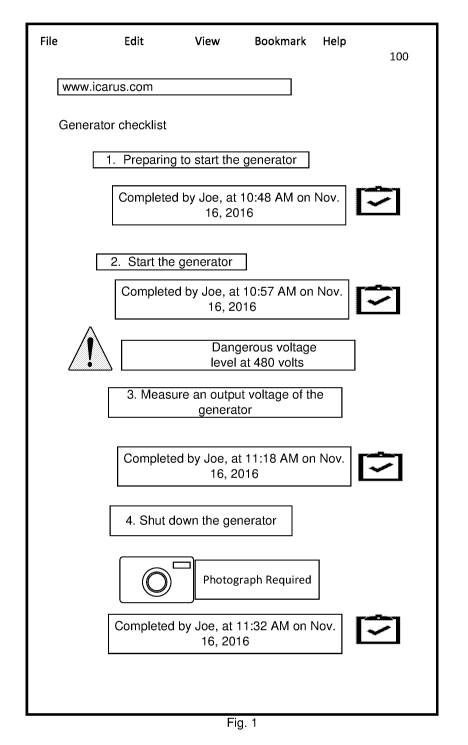Note: Descriptions are shown in the official language in which they were submitted.
CA 03051557 2019-07-23
WO 2018/144479
PCT/US2018/016012
A Digital Checklist System Using Mobile Technology, Artificial Intelligence,
and Infrared Technology
NOTICE OF COPYRIGHT
[01]. A portion of the disclosure of this patent document contains material
that is
subject to copyright protection. The copyright owner has no objection to the
facsimile reproduction by anyone of the interconnect as it appears in the
Patent
and Trademark Office Patent file or records, but otherwise reserves all
copyright
rights whatsoever.
BACKGROUND
[02]. Data centers are very much like modern jets when it comes to expense,
complexity, redundancy, and the quality of the operators. There can be,
however, a sharp contrast in the quality of procedures and checklists used.
Many operations lack a tool to harness know how and best practices.
[03]. Also, paper procedures are not easily transported to the worksite and
are
difficult to provide additional reference support. Also, the latest version of
the
procedure may not be distributed or in use.
SUMMARY
[04]. Various methods and apparatuses are described for a digital checklist
presented by a graphical user interface of an on-line application on a display
of a
mobile computing device. In an embodiment, the on-line application
communicates and cooperates with an artificial intelligence engine. The
artificial
intelligence engine reviews data recorded in the digital checklist. The on-
line
application inserts a date and time stamp for data collected on two or more
steps
of the digital checklist when the data is recorded. The artificial
intelligence
engine is configured to perform one or more actions selected from a group
consisting of 1) determining how long a worker took to perform that step
compared to an acceptable range based on any of a historical average or an
expected average; 2) looking at the data collected to perform trend analysis
on a
change in data values from the historical records and then make a prediction
about maintenance and potential repair of equipment in a building; 3)
certifying
1
SUBSTITUTE SHEET (RULE 26)
CA 03051557 2019-07-23
WO 2018/144479
PCT/US2018/016012
that critical steps were properly performed in the digital checklist using any
of
captured photos, videos and quality assurance sign-offs embedded or attached
into the data collected in the digital checklist; and 4) checking meta data of
attachments to the digital checklist including any of but not limited to
photographs, images, and videos, to see if the attachment's time code,
indicated
in the meta data, matches the time stamp of the steps in which the data was
recorded, and 5) ensuring actual completion of each step in the digital
checklist
is completed prior to giving the indication the digital checklist is complete
and
can be uploaded. The artificial intelligence engine is coded that when it
detects
an anomaly, then the artificial intelligence engine is configured to generate
a
report and communicate that report.
BRIEF DESCRIPTION OF THE DRAWINGS
[05]. The multiple drawings refer to the example embodiments of the invention.
[06]. Figure 1 illustrates a diagram of an embodiment of a digital checklist
presented by a graphical user interface of an on-line application on a display
of a
mobile computing device.
[07]. Figure 2 illustrates a diagram of an embodiment of the graphical user
interface that is configured to present a visual icon of a slider bar in the
digital
checklist requiring deliberate action in order to confirm a particular step of
the
digital checklist has been completed rather than a tick box that can be
accidentally marked by the worker when completing the digital checklist.
[08]. Figure 3 illustrates a diagram of an embodiment of the on-line
application
being configured to allow authorized users with appropriate permissions per a
reference database to create the steps of a new digital checklist.
[09]. Figure 4 illustrates a diagram of an embodiment of the on-line
application
being configured to allow authorized users with appropriate permissions per
the
reference database to have a right to change and modify the steps in an
existing
digital checklist.
[010]. Figure 5 illustrates a diagram of an embodiment of the on-line
application that
is configured to allow a worker doing the digital checklist to initiate and
generate
a work order request to repair or schedule maintenance for any problems
2
SUBSTITUTE SHEET (RULE 26)
CA 03051557 2019-07-23
WO 2018/144479
PCT/US2018/016012
detected by the worker while doing the steps of the digital checklist on the
mobile
computing device.
[011]. Figure 6 illustrates a diagram of an embodiment of the on-line
application that
is configured to force the digital checklist to be performed in sequential
step
order.
[012]. Figure 7 illustrates a diagram of an embodiment of the on-line
application that
has code for interoperability with number of different applications as well as
multiple operating systems of one or more mobile computing devices in order to
request and gather data from a sensor.
[013]. Figure 8 illustrates a diagram of an embodiment of a mobile computing
device
configured to cooperate the on-line application.
[014]. Figure 9 illustrates a diagram of an embodiment of the on-line
application that
is coded to communicate and cooperate with an artificial intelligence engine
as
well as two or more mobile computing devices.
[015]. Figures 10A-10D illustrate a flow diagram of an embodiment of a method
for a
digital checklist presented by a graphical user interface of an on-line
application
on a display of a mobile computing device.
[016]. While the invention is subject to various modifications and alternative
forms,
specific embodiments thereof have been shown by way of example in the
drawings and will herein be described in detail. The invention should be
understood to not be limited to the particular forms disclosed, but on the
contrary, the intention is to cover all modifications, equivalents, and
alternatives
falling within the spirit and scope of the invention.
DETAILED DISCUSSION
[017]. In the following description, numerous specific details are set forth,
such as
examples of specific steps, named components, connections, etc., in order to
provide a thorough understanding of the present invention. It will be
apparent,
however, to one skilled in the art that the present invention may be practiced
without these specific details. In other instances, well known components or
methods have not been described in detail but rather in a block diagram in
order
to avoid unnecessarily obscuring the present invention. Thus, the specific
details
3
SUBSTITUTE SHEET (RULE 26)
CA 03051557 2019-07-23
WO 2018/144479
PCT/US2018/016012
set forth are merely exemplary. The specific details may be varied from and
still
be contemplated to be within the spirit and scope of the present invention.
[018]. Figure 1 illustrates a diagram of an embodiment of a digital checklist
presented by a graphical user interface of an on-line application on a display
of a
mobile computing device. The on-line application 100 is coded to insert a date
and time stamp for data collected on each step of the digital checklist when
the
data is recorded. The artificial intelligence engine performs one or more
actions
of 1) determining how long the worker took to perform that step compared to
the
acceptable range based on any of the historical average or the expected
average; 2) looking at the data collected to perform trend analysis on the
change
in data values from the historical records and then make the prediction about
maintenance and potential repair of equipment in the building; 3) certifying
that
critical steps were properly performed in the digital checklist using any of
captured photos, videos and quality assurance sign-offs embedded or attached
into the data collected in the digital checklist; 4) checking meta data of
attachments to the checklist including any of but not limited to photographs,
images, and videos, to see if the attachment's time code, indicated in the
meta
data, matches the time stamp of the steps in which the data was recorded; and
5) ensuring actual completion of each step in the digital checklist is
completed
prior to giving the indication the digital checklist is complete and can be
uploaded. The on-line application 100 may be a web enabled application, an
application hosted on one or more servers that cooperates with a local
application resident on a client device, or another similar application that a
user
may access over a network.
[019]. For example, the digital checklist outlines the steps in the procedure
about the
diesel generator's checks to be completed by the worker. A first step of the
procedure regarding 'preparing to start the generator' is completed by the
worker, Joe, at 10:48 AM on Nov. 16, 2016. A second step of the procedure
about 'starting the generator' is completed by the worker, Joe, at 10:57 AM on
Nov. 16, 2016. A warning of the procedure regarding a third step on the
voltage
level being dangerous at 480 volts is acknowledged as being read by the
worker,
4
SUBSTITUTE SHEET (RULE 26)
CA 03051557 2019-07-23
WO 2018/144479
PCT/US2018/016012
Joe, at 10:58 AM on Nov. 16, 2016. The third step of the procedure 'measuring
an output voltage of the generator' is completed by the worker, Joe, at 11:18
AM
on Nov. 16, 2016. A fourth step of the procedure about 'shutting down the
generator' is completed by the worker, Joe, at 11:32 AM on Nov. 16, 2016 and
requires a photograph to be taken regarding the fuel level indicator and the
start
switch being left in a standby position.
[020]. Data collected on each step of the checklist is recorded with a date
and time
stamp. This allows an artificial intelligence engine to determine how long the
worker took to perform that step. This data can be compared to historical
averages as well as expected averages. The artificial intelligence engine also
checks out the meta data of attachments to the checklist, such as
photographs/images, videos, etc., to see if they match the time stamps of the
steps in which the data was recorded. When the artificial intelligence engine
detects an anomaly, then the artificial intelligence engine generates a report
with
potentially the checklist with the anomaly to be sent to a designated person
in
the company.
[021]. The on-line application 100 is coded to communicate and cooperate with
an
artificial intelligence engine. The artificial intelligence engine is
configured to
review data recorded in the digital checklist, including, for example, that
the
steps where completed, who completed the steps, the time stamp of when the
step was completed, and the textual, numerical, or other data collected in the
steps. In addition, the on-line application 100 has code for interoperability
with
the one or more mobile applications or the operating system of the mobile
computing device to request and gather data from two or more sensors located
in mobile computing device and/or in the equipment being maintained. The
artificial intelligence engine is configured to analyze data collected from
the
sensors attached as meta data to any data recorded into the digital checklist
by
a worker using the mobile computing device. A checklist database is configured
to store historical records of previously completed digital checklists. The
artificial
intelligence engine is coded that when it detects an anomaly, then the
artificial
SUBSTITUTE SHEET (RULE 26)
CA 03051557 2019-07-23
WO 2018/144479
PCT/US2018/016012
intelligence engine is configured to generate a report and communicate that
report.
[022]. As discussed, the on-line application 100 is coded to certify critical
steps
using captured photos, videos or quality assurance sign- offs. All data
collected
in steps, decisions, and acknowledgements in the on-line application 100 are
also date/ time stamped as they are completed, which leaves an accurate record
of what was completed and who completed it. A prior technique from another
company is simply to ask the user to sign the procedure in order to certify it
was
properly completed. Data can also include captured photos or short videos at
critical points in the digital checklist to document a proper task
accomplishment.
[023]. Note, a digital checklist that can include a procedure system (from
here on
forward we will only use "checklist", but the term includes both. The digital
checklist may be created and utilized for operations of mission-critical
facilities
and/or equipment: data centers, oil production and drilling facilities,
critical
maintenance and operations teams for complex machines and evolutions,
including space flight, drones, aircraft, ships, trains, autonomous vehicles,
manufacturing, power generation, etc. The on-line application 100 is coded to
be useful in an environment where processes must be completed repeatedly and
without error and when a company is required to prove that these processes
were properly completed.
[024]. The digital checklist, including potentially a set of procedures, may
use a local
mobile application that cooperates with the on-line application 100 to present
the
digital checklists on a mobile device, such as an Android or Apple tablet,
Google
Glass, etc.
[025]. The on-line application 100 and the local mobile app are coded so that
each
digital checklist step, warning, and decision is date/time stamped by the
mobile
device and then the data is stored locally until the completed checklist is
ready
for upload to the backend server. The on-line application 100 cooperating with
the artificial intelligence engine implementing the digital checklist reduces
the
reasons for failure to comply with procedures. A mobile computing device
running the local mobile app and the on-line application 100 are easily
6
SUBSTITUTE SHEET (RULE 26)
CA 03051557 2019-07-23
WO 2018/144479
PCT/US2018/016012
transported to the worksite. This combination provides easy reference to the
steps of the procedure as well as access to secondary materials of tutorials
and
guidance to assist in the proper performance of the steps of the procedure.
[026]. The interactive digital checklists track and time stamp activities,
enabling
audit-friendly records while ensuring that human error is reduced
dramatically.
[027]. Figure 2 illustrates a diagram of an embodiment of the graphical user
interface that is configured to present a visual icon of a slider bar in the
digital
checklist requiring deliberate action in order to confirm a particular step of
the
digital checklist has been completed rather than a tick box that can be
accidentally marked by the worker when completing the digital checklist; and
thus, mitigate a chance of accidentally marking that step as complete when it
actually is not.
[028]. The on-line application 200 shows a tab for checklists, steps skipped,
and
steps deferred. The on-line application 200 indicates that the current step in
the
checklist is, for example, shutting down the generator. Part of completing
this
step by the worker requires a photograph to be taken regarding the fuel level
indicator and the start switch being left in a standby position. After the
photograph is taken, the worker is required to take the positive action of
moving
the visual icon of a slider bar from left to right.
[029]. The visual icon of a slider bar requires deliberate action in order to
confirm a
step of the digital checklist has been completed rather than a tick box that
can be
accidentally marked. The visual slider step to indicate a completed step
ensures
a deliberate action to complete the step in order to mitigate the chance of
accidentally marking a step complete.
[030]. The on-line application 200 implementing the digital checklist allows a
proper
completion of medium to high-risk operations. The on-line application 200
implementing the digital checklist helps users do things properly, drives
compliance with built-in oversight by cooperating with the artificial
intelligence
engine, and generates provable reports for leadership and auditing review.
[031]. The on-line application 200 allows 100% verifiable compliance of
execution of
the steps and data within the steps.
7
SUBSTITUTE SHEET (RULE 26)
CA 03051557 2019-07-23
WO 2018/144479
PCT/US2018/016012
[032]. Note, initially the user can initiate the on-line application 200 by
typing in the
Universal Resource Locator such (as www.icarus.com see figure 1) or by
launching the local mobile app on the mobile computing device to initiate and
communicate with the on-line application 200. The on-line application 200
authenticates the user with the system and obtains the user information via,
for
example, a get command. The on-line application 200 via its application-
programming-interface facilitates a fetch command to retrieve the authorized
client users and/or authorized user groups. In general, authorization is sent
with
all requests. The authorization helps the server to validate the request
source.
The on-line application 200 will present icons, a drop down menu, and/or a
search bar to allow the user to choose a specific type of checklist they would
like
to have presented on the display screen. The on-line application 200 via the
application-programming-interface facilitates a fetch cornmand to retrieve
merely
the type of checklists indicated by the user. This allows the on-line
application
200 to quickly find and display the desired procedure/checklist. The
application-
programming-interface will call and fetch checklists with similar titles as
well as
checklist in the similar technology area. The user then can select the one
they
wish to be launched and presented on the display screen. Similarly, when a
user clicks on a potential hazards icon in the checklist, the application-
programming-interface facilitates a fetch command to retrieve the associated
hazards recorded for this checklist. When a user clicks on a PPE icon in the
checklist, the application-programming-interface facilitates a fetch command
to
retrieve the personal protective equipment recorded for this checklist.
[033]. The on-line application 200 is coded to allow a company, such as a data
center operator, to convert facility documentation and best practices from
traditional paper documents into actionable, interactive digital checklists.
The
operational documentation checklists are presented by a user interface of the
software app designed specifically for display on the wearable visor tech
and/or
on the display screen of a mobile computing device, such as a tablet. For
example, a data center worker interacts with the digital checklists via the
wearable technology, turning that employee into a walking, talking
encyclopedia
8
SUBSTITUTE SHEET (RULE 26)
CA 03051557 2019-07-23
WO 2018/144479
PCT/US2018/016012
of knowledge about the facility. Thus, in an embodiment, the on-line
application
200 is coded with a user interface to specifically cooperate with mobile
technology to present the digital checklists and its procedures to technicians
via
tablets and wearable devices such as Google Glass and/or a smart watch. Note
a 'mobile computing device' includes tablets and other wearable devices. A
company may outfit data center workers with a combination of high-tech visors
and other key technology that steers them through maintenance and other
standard operating procedures. The on-line application 200 links mobile and
wearable technology together.
[034]. A reference database in communication with the on-line application 200
houses user data and permissions. A checklist database the indexes, stores,
and archives the population of digital checklists. The on-line application 200
has
a digital checklist writing module that assist in composing the digital
checklist
and various updating tools for modifying and updating the version of the
digital
checklist.
[035]. The on-line application 200 utilizing the artificial intelligence
engine analyzes
any completed digital checklists to ensure they were performed within normal
parameters.
[036]. Figures 3 and 4 illustrate a diagram of an embodiment of the on-line
application being configured to allow authorized users with appropriate
permissions per a reference database to both 1) to create the steps of the
digital
checklist, as well as 2) to also have a right to change and modify the steps
in
that digital checklist. The authorized users can then save and publish a
version
of the digital checklist. The on-line application allows user customization of
digital checklists in its steps, notifications, data collection, when and how
verification occurs, etc.
[037]. Figure 3 illustrates a diagram of an embodiment of the on-line
application 300
being configured to allow authorized users with appropriate permissions per a
reference database to create the steps of a new digital checklist.
[038]. Figure 4 illustrates a diagram of an embodiment of the on-line
application 400
being configured to allow authorized users with appropriate permissions per
the
9
SUBSTITUTE SHEET (RULE 26)
CA 03051557 2019-07-23
WO 2018/144479
PCT/US2018/016012
reference database to have a right to change and modify the steps in an
existing
digital checklist, who can then save and publish a version of the digital
checklist.
The authorized users register with the on-line application 300, 400 may
register
and check their permissions.
[039]. When creating and modifying checklists, many example commands can be
added onto the graphical user interface. For example, a create checklists icon
can be added onto the graphical user interface. The name, sequence steps,
details of the step to be type, etc. can all be added. A checklist icon to
call up an
index of all existing checklists can be added the user interface.
[040]. Accordingly, the authorized user may activate a checklist icon to call
up
existing checklists or add a new checklist. The authorized user may then
activate an add checklist icon to create a new checklist. The authorized user
may then fill out various fields to give a name to the checklist, sequence
steps,
details of the step to be type, etc. A 'Capture Data' command allows text
input
(e.g. part serial numbers, equipment readings, etc.) to be saved. Various
fields
have arrow drop downs of "Pass/Fail" and "Yes/No" to offer choices based on
criteria presented (i.e. a test to be performed or question to be answered).
"Attachment required" allows a photo or photos to be captured using the mobile
computing device's built in camera and uploaded using the on-line application.
When completing a step with "File required" using the web app, any file type
can
be uploaded.
[041]. The on-line application 300 allows creation of different checklist
types in the
level of detail contained in each steps, how to verify, and the number of
steps
included in each checklist. The on-line application 300, 400 can populate
warnings, steps, etc. from multiple tables/ databases, such as 78 different
tables
each corresponding to different category, in the database to allow user to
create
steps and different conditions to check for in steps and alarms warnings,
training
videos, images, comments, to insert into the steps of the checklist. Thus, for
each step, the step's details are typed in by user and then augmented via the
Drag and Drop menus. Numerous drag and drop menus exist to add
functionality into a given step of the digital checklist. For example, drag
and drop
lo
SUBSTITUTE SHEET (RULE 26)
CA 03051557 2019-07-23
WO 2018/144479
PCT/US2018/016012
menus add: Warning and other icons, Required Attachments icons,
Routines/Widgets to, for example, establish Bluetooth or NFC communications
directly with sensors and/or operating systems of devices to grab sensor data
and append that data to the completed checklist as meta data, PPE gear
needed, Trouble shooting guide and/or training video, etc.
[042]. The on-line application 300, 400 also allows creation of and embedding
a
video, animations, hyperlinks to external videos and documents, or photos for
complex operations.
[043]. The users can also save and publish the checklists. Thus, the user can
save
the digital checklist as well as publish a finalized digital checklist. The on-
line
application 400 ensures that the latest version of the checklist/procedure in
the
checklist database is always the one in use.
[044]. Figure 5 illustrates a diagram of an embodiment of the on-line
application that
is configured to allow a worker doing the digital checklist to initiate and
generate
a work order request to repair or schedule maintenance for any problems
detected by the worker while doing the steps of the digital checklist on the
mobile
computing device.
[045]. The on-line application 500 on the mobile computing device has icon or
other
tab built in for a link to launch a work order system executable file, which
allows
operators to easily enter in a textual description to identify any problems
and
include a still picture, video, or Infrared (IR) picture to the work order.
The on-
line application 500 then allows uploading and routing of the work order to a
designated person in the company.
[046]. The on-line application 500 is also coded to allow critical lessons
from
workers in the field to be learned and incorporated via a feedback mechanism.
A user can make a suggestion on a mobile device via the on-line application
500. The suggestion is routed to go to an approving authority. The suggested
change can be made by the user with the appropriate permissions per figure 4
to
modify an existing digital checklist. Next, any new revisions to a digital
checklist
will then be pushed instantaneously to all of the mobile computing devices
each
having its own instance of a local mobile application cooperating with the on-
line
11
SUBSTITUTE SHEET (RULE 26)
CA 03051557 2019-07-23
WO 2018/144479
PCT/US2018/016012
application 500. In addition, if multiple facility locations are using similar
procedures, the new revisions of the digital checklist are pushed to a
database
associated with that facility. The suggestion icon in the on-line application
500
easily and instantly captures suggestions for continuous improvement from the
workers doing the job.
[047]. Next, one or more of the steps in the checklist may be a conditional
statement. For example, is the output voltage greater than 400 volts? The on-
line application 500 may make use of visual Yes or No slider bar for branching
logic.
[048]. Also, the on-line application 500 is coded to call up and present on
the display
of the mobile computing device any of an appropriate trouble shooting guide or
a
training video from a reference database cooperating with the artificial
intelligence engine 1) when an abnormal situation is indicated by the worker
via
any icon or field in the graphical user interface as well as 2) when the
artificial
intelligence engine determines that abnormal data has been collected. When
the user does the appropriate action for the abnormal situation, the system
will
understand that the worker accomplished that step, via feedback from the
machine or system, and then automatically report the step and completed data
in
the digital checklist to a designated person at the company.
[049]. Figure 6 illustrates a diagram of an embodiment of the on-line
application that
is configured to force the digital checklist to be performed in sequential
step
order. The on-line application only allows a worker to skip a forced
sequential
step out of order when the worker takes a positive action of asking to skip
this
step and then enters in an explanation into a field of the graphical user
interface
of why the worker is performing that step out of sequential step order. Thus,
the
user can perform that step out of order from its appearance in the checklist
but
must explain why. Then at the end, a completion check routine ensures all
steps
have been completed before the completed checklist is indicated as ready for
upload.
[050]. The digital checklist and on-line application 600 have a forced
sequential step
flow checklist when that checklist is created or modified via the forced
sequential
12
SUBSTITUTE SHEET (RULE 26)
CA 03051557 2019-07-23
WO 2018/144479
PCT/US2018/016012
field. When selected as a condition in the sequence field for that checklist,
then
the worker is only allowed to skip a forced step when they take positive
action of
asking to skip this step and then put in an explanation of why they are
skipping
that step on the checklist. The worker can perform that step out of order from
its
appearance in the checklist but must explain why. At the end of all the steps,
the
completion check routine ensure all steps have been completed before the
completed checklist is indicated as ready for upload.
[051]. Thus, the on-line application 600 and mobile app are coded so that
digital
checklists steps cannot be accidental skipped. The on-line application 600
and/or local mobile application will alert the user if they try to execute the
steps
out of any required sequential order, or fail to acknowledge warnings,
cautions,
or notes, or if they miss a decision point.
[052]. In an embodiment, the digital checklist incorporates logic in its step
flow that
forces sequential compliance and warns the user if a step is accidentally
missed.
Forced sequential logic means the user is informed immediately if a step is
skipped. As shown, the options to "Skip" and/or "Defer" are included but
require
the worker to both activate a slider bar and to justify why a step is skipped
or
deferred. This eliminates the need to potentially falsify steps in order to
complete subsequent steps when a step cannot be performed in order and
avoids accidently skipping a step. All of these innovations help the on-line
application 600 utilizing a mobile computing device to reduce human error for
mission critical operations.
[053]. Note, as previously discussed, the artificial intelligence engine
analyzes data
in the digital checklist to check the compliance of that data to expected
values for
each field expecting data and/or attachments that workers are supposed to
record. In addition, the artificial intelligence engine also checks the worker
actually performed the step and that the appropriate steps were performed in
the
sequential checklist order. If any of the above is not adhered to, the
artificial
intelligence engine generates a report to the designated group or person in
the
company to bring this deviation to their attention.
13
SUBSTITUTE SHEET (RULE 26)
CA 03051557 2019-07-23
WO 2018/144479
PCT/US2018/016012
[054]. Figure 7 illustrates a diagram of an embodiment of the on-line
application that
has code for interoperability with number of different applications as well as
multiple operating systems of one or more mobile computing devices in order to
request and gather data from a sensor, such as an Infrared camera, located in
the mobile computing device or communicating with the mobile computing
device. In this case, the artificial intelligence engine is configured to
analyze the
data from the Infrared camera to look for thermal anomalies that identify
potential
problems in equipment. The thermal anomalies include but are not limited to 1)
thermal runaway in batteries, 2) excess heat from loose terminal connections
in
switchgear, which produce vibrations and heat indicating probable failure, 3)
similar pieces of equipment operating in close proximity to each other but
operating at different operating temperatures, and 4) similar thermal issues
that
can be measured/observed with the Infrared camera. The artificial intelligence
engine is configured to analyze data collected from the sensors as meta data
attached to any data recorded into the digital checklist by the worker using
the
mobile computing device.
[055]. Figure 7 illustrates an image of multiple electrical breaker cabinets
showing
the gradients of temperatures across the set of electrical breaker cabinets.
The
temperature differences and absolute temperature across the images are stored
as metadata as well as potentially the IR image itself. The on-line
application
700 is coded to communicate with one or more Infra-Red (IR) camera sensors to
collect and gather data directly from this sensor to identify potential
problems.
The Infrared Technology (IR) wearable device technology allows detection of
equipment problems through thermal temperatures, including temperature
differences and absolute temperature. The on-line application 700 has coded
routines to communicate this data to the intelligence engine. The on-line
application 700 can then present the analysis utilizing an attached IR camera
to
a mobile device in order to look for thermal anomalies including overheating
components or change in temperature of equipment. This helps identify
equipment problems before expensive failures occur. The IR wearable
technology connects with the mobile device running a browser app or has a
local
14
SUBSTITUTE SHEET (RULE 26)
CA 03051557 2019-07-23
WO 2018/144479
PCT/US2018/016012
partner app resident on the device that cooperates with the on-line
application
700 and is configured to accept and analyze thermal image files. For example,
the IR wearable technology can detect bad batteries that need more current to
charge and have thermal run away. The IR wearable technology can detect
improperly torqued high voltage connections that have vibrations and thermal
hot
spots. The IR wearable technology can detect similar pieces of equipment
operating in close proximity to each other like the electrical breaker
cabinets but
operating at different operating temperatures, such as three cabinets
operating
at 60.6 degrees F and a fourth cabinet operating at 63.4 degrees F. Avoidance
of expensive failures through the use of IR technology within the digital
checklist
system is another valuable benefit. This technological feature allows the
capture
of video and images of previously invisible problems before they cause
failures.
[056]. The artificial intelligence engine uses IR technology to look for
potential
trouble in facilities to mitigate risk. During daily rounds or even periodic
digital
checklists, the digital checklist system will require a technician to take IR
photos
and or videos of critical equipment. This new data will then be compared to
existing data to look for increased temperatures indicating potential future
failures. These IR photos and videos are captured within the digital checklist
or
added to a "Work Order" to have the identified problem corrected.
[057]. Figure 8 illustrates a diagram of an embodiment of a mobile computing
device
configured to cooperate the on-line application. The on-line application is
coded
for interoperability with one or more applications or operating system of the
mobile computing device to request and gather data from one or more sensors
selected from a group consisting of a Global Positioning System, an Infrared
camera, a temperature sensor, and an altitude sensor, located in the mobile
computing device or in communication with the mobile computing device
[058]. The on-line application has coded in interoperability to work with and
gather
data from a number of different sensors such as GPS, IR, temperature sensors,
altitude sensors, and other sensory functions found in across a broad spectrum
of wearable devices. The on-line application has built-in code to directly
interact
with machines to gather data from these sensors.
SUBSTITUTE SHEET (RULE 26)
CA 03051557 2019-07-23
WO 2018/144479
PCT/US2018/016012
[059]. Again, the artificial intelligence engine analyzes the data collected
from the
sensors as meta data attached to the data recorded into the checklist by the
worker. For example, if the mobile computing device has GPS capability, the
GPS location of the worker may be recorded at that same time of when the data
for a step is collected to ensure that the worker is approximately in the same
location as where the data is supposed to be collected and verified by the
worker. Also, for example, if a step in a digital checklist calls for starting
the
generator, the on-line application issues a fetch command to communicate with
the control system or even a smart sensor to get a response signal that the
generator has started. The worker can then advance to the next step. Likewise,
an RFID sensor placed on various equipment and with the technician can be
used to ensure a technician is in the proper location for the check. Both
sensors
to detect the technician actual location when the data is being recorded in
the
checklist is a way of Geo fencing the data at the time it was actually
recorded.
The comparison for Geo fencing may create an immediate feedback, such as a
pop up window warning that the location is incorrect, to the technician to
prevent
an error. For example, the pop up window warns a technician that they cannot
run a "power center A" checklist when that technician is actually physical
located
in "power center B" thereby preventing errors.
[060]. In addition, the on-line application is configured to have a
cooperating portion
that is stored as a local mobile application resident on the mobile computing
device. The local mobile application resident on the mobile computing device
is
configured to communicate through a Wi-Fi circuit in the mobile computing
device to communicate with the on-line application.
[061]. An embodiment of the local mobile application is configured with enough
functionality and stored instances of different checklists to allow the data
collection and calling up of the appropriate one or more checklists from a set
of
locally stored checklists to work offline with no internet required to execute
and
record the data of the one or more checklists. The on-line application has
coded
routines and stored checklists in a database to feature complete offline
capability
for tablets and wearable devices, when these devices are not connected to a Wi-
16
SUBSTITUTE SHEET (RULE 26)
CA 03051557 2019-07-23
WO 2018/144479
PCT/US2018/016012
Fi source. The user on mobile device can always get to checklist and have data
collected stored locally in the mobile device. The digital checklist includes
a set
of procedures and a set of guidelines and tips on performing the procedures
stored locally on the mobile computing device associated with each given
checklist. The cooperating local mobile app is also coded so that each digital
checklist step, warning, and completion of a step is date and time stamped by
the mobile computing device and then the data collected is stored locally
until
the digital checklist with all of its steps completed is ready for upload to a
backend server and database associated with the artificial intelligence
engine.
[062]. Note, all of the information from the on-line application and the local
mobile
app for the mobile devices periodically synchronizes at regular intervals in
both
directions when Wi-Fi is available. The local mobile app cooperates with the
on-
line application to upload a given digital checklist with an indication that
it is
finished when the all of the steps of that digital checklist are complete. The
completion routine assists in ensuring the completion of the digital
checklist.
[063]. 1) The on-line application providing digital checklists and 2) the
artificial
intelligence engine's oversight use interactive checklists, wearable
technology,
and standardized procedures to trap errors, while increasing overall
compliance
and performance. The system's job is to make it easy to correctly accomplish
routine tasks and foreseeable emergencies with verifiable compliance.
[064]. Components on the computing device 800 may include one or more
processors 820 to execute instructions, one or more memories 830-832 to store
information, one or more data input components 860-863 to receive data input
from a user of the computing device 800, one or more modules that include the
on-line application, a network interface communication circuit 870 to
establish a
communication link to communicate with other computing devices external to the
mobile computing device, one or more sensors where an output from the
sensors is used for sensing a specific triggering condition and then
correspondingly generating one or more preprogrammed actions, a display
screen 891 to display at least some of the information stored in the one or
more
memories 830-832 and other components. Note, portions of the on-line
17
SUBSTITUTE SHEET (RULE 26)
CA 03051557 2019-07-23
WO 2018/144479
PCT/US2018/016012
application and the local mobile app implemented in software 844, 845, 846 may
be stored in the one or more memories 830-832 and are executed by the one or
more processors 820.
[065]. Components of the computing system 800 may include, but are not limited
to,
a processing unit 820 having one or more processing cores, a system memory
830, and a system bus 821 that couples various system components including
the system memory 830 to the processing unit 820. The system bus 821 may be
any of several types of bus structures selected from a memory bus, an
interconnect fabric, a peripheral bus, and a local bus using any of a variety
of
bus architectures.
[066]. Computing system 800 typically includes a variety of computing machine-
readable media. Computing machine-readable media can be any available
media that can be accessed by computing system 800 and includes both volatile
and nonvolatile media, and removable and non-removable media. By way of
example, and not limitation, computing machine-readable media use includes
storage of information, such as computer-readable instructions, data
structures,
other executable software, or other data. Computer-storage media includes, but
is not limited to, RAM, ROM, [EPROM, flash memory or other memory
technology, CD-ROM, digital versatile disks (DVD) or other optical disk
storage,
magnetic cassettes, magnetic tape, magnetic disk storage or other magnetic
storage devices, or any other tangible medium which can be used to store the
desired information and which can be accessed by the computing device 800.
Transitory media such as wireless channels are not included in the machine-
readable media. Communication media typically embody computer readable
instructions, data structures, other executable software, or other transport
mechanism and includes any information delivery media.
[067]. The system memory 830 includes computer storage media in the form of
volatile and/or nonvolatile memory such as read only memory (ROM) 831 and
random access memory (RAM) 832. A basic input/output system 833 (BIOS)
containing the basic routines that help to transfer information between
elements
within the computing system 800, such as during start-up, is typically stored
in
18
SUBSTITUTE SHEET (RULE 26)
CA 03051557 2019-07-23
WO 2018/144479
PCT/US2018/016012
ROM 831. RAM 832 typically contains data and/or software that are immediately
accessible to and/or presently being operated on by the processing unit 820.
By
way of example, and not limitation, Figure 8 illustrates that RAM 832 can
include
a portion of the operating system 834, application programs 835, other
executable software 836, and program data 837.
[068]. The computing system 800 can also include other removable/non-removable
volatile/nonvolatile computer storage media. By way of example only, Figure 8
illustrates a solid-state memory 841. Other removable/non-removable,
volatile/nonvolatile computer storage media that can be used in the example
operating environment include, but are not limited to, USB drives and devices,
flash memory cards, solid state RAM, solid state ROM, and the like. The solid-
state memory 841 is typically connected to the system bus 821 through a non-
removable memory interface such as interface 840, and USB drive 851 is
typically connected to the system bus 821 by a removable memory interface,
such as interface 850.
[069]. The drives and their associated computer storage media discussed above
and illustrated in Figure 8, provide storage of computer readable
instructions,
data structures, other executable software, and other data for the computing
system 800. In Figure 8, for example, the solid-state memory 841 is
illustrated
for storing operating system 844, application programs 845, other executable
software 846, and program data 847. Note that these components can either be
the same as or different from operating system 834, application programs 835,
other executable software 836, and program data 837. Operating system 844,
application programs 845, other executable software 846, and program data 847
are given different numbers here to illustrate that, at a minimum, they are
different copies.
[070]. A user may enter commands and information into the computing system 800
through input devices such as a keyboard, touchscreen, or software or hardware
input buttons 862, a microphone 863, a pointing device and/or scrolling input
component, such as a mouse, trackball or touch pad. The microphone 863 can
cooperate with speech recognition software. These and other input devices are
19
SUBSTITUTE SHEET (RULE 26)
CA 03051557 2019-07-23
WO 2018/144479
PCT/US2018/016012
often connected to the processing unit 820 through a user input interface 860
that is coupled to the system bus 821, but can be connected by other interface
and bus structures, such as a parallel port, game port, or a universal serial
bus
(USB). A display monitor 891 or other type of display screen device is also
connected to the system bus 821 via an interface, such as a display interface
890. In addition to the monitor 891, computing devices may also include other
peripheral output devices such as speakers 897, a vibrator 899, and other
output
devices, which may be connected through an output peripheral interface 895.
[071]. The computing system 800 can operate in a networked environment using
logical connections to one or more remote computers/client devices, such as a
remote computing system 880. The remote computing system 880 can a
personal computer, a mobile computing device, a server, a router, a network
PC,
a peer device or other common network node, and typically includes many or all
of the elements described above relative to the computing system 800. The
logical connections depicted in Figure 8 can include a personal area network
(PAN) 872 (e.g., Bluetoothe), a local area network (LAN) 871 (e.g., Wi-Fi),
and a
wide area network (WAN) 873 (e.g., cellular network), but may also include
other
networks such as a personal area network (e.g., Bluetooth6). Such networking
environments are commonplace in offices, enterprise-wide computer networks,
intranets and the Internet. A browser application may be resident on the
computing device and stored in the memory.
[072]. When used in a LAN networking environment, the computing system 800 is
connected to the LAN 871 through a network interface 870, which can be, for
example, a Bluetoothe or Wi-Fi adapter. When used in a WAN networking
environment (e.g., Internet), the computing system 800 typically includes some
means for establishing communications over the WAN 873. With respect to
mobile telecommunication technologies, for example, a radio interface, which
can be internal or external, can be connected to the system bus 821 via the
network interface 870, or other appropriate mechanism. In a networked
environment, other software depicted relative to the computing system 800, or
portions thereof, may be stored in the remote memory storage device. By way of
SUBSTITUTE SHEET (RULE 26)
CA 03051557 2019-07-23
WO 2018/144479
PCT/US2018/016012
example, and not limitation, Figure 8 illustrates remote application programs
885
as residing on remote computing device 880. It will be appreciated that the
network connections shown are examples and other means of establishing a
communications link between the computing devices that may be used.
[073]. As discussed, the computing system 800 can include a processing unit
820, a
memory (e.g., ROM 831, RAM 832, etc.), a built in battery to power the
computing device, an AC power input to charge the battery, a display screen, a
built-in Wi-Fi circuitry to wirelessly communicate with a remote computing
device
connected to network.
[074]. It should be noted that the present design can be carried out on a
computing
system such as that described with respect to Figure 8. However, the present
design can be carried out on a server, a computing device devoted to message
handling, or on a distributed system in which different portions of the
present
design are carried out on different parts of the distributed computing system.
[075]. Another device that may be coupled to bus 821 is a power supply such as
a
DC power supply (e.g., battery) or an AC adapter circuit. As discussed above,
the DC power supply may be a battery, a fuel cell, or similar DC power source
that needs to be recharged on a periodic basis. A wireless communication
module can employ a Wireless Application Protocol to establish a wireless
communication channel. The wireless communication module can implement a
wireless networking standard.
[076]. In some embodiments, software used to facilitate algorithms discussed
herein
can be embodied onto a non-transitory machine-readable medium. A machine-
readable medium includes any mechanism that stores information in a form
readable by a machine (e.g., a computer). For example, a non-transitory
machine-readable medium can include read only memory (ROM); random
access memory (RAM); magnetic disk storage media; optical storage media;
flash memory devices; Digital Versatile Disc (DVD's), EPROMs, EEPROMs,
FLASH memory, magnetic or optical cards, or any type of media suitable for
storing electronic instructions.
21
SUBSTITUTE SHEET (RULE 26)
CA 03051557 2019-07-23
WO 2018/144479
PCT/US2018/016012
[077]. Note, an application described herein includes but is not limited to
software
applications, mobile apps, and programs that are part of an operating system
application. Some portions of this description are presented in terms of
algorithms and symbolic representations of operations on data bits within a
computer memory. These algorithmic descriptions and representations are the
means used by those skilled in the data processing arts to most effectively
convey the substance of their work to others skilled in the art. An algorithm
is
here, and generally, conceived to be a self-consistent sequence of steps
leading
to a desired result. The steps are those requiring physical manipulations of
physical quantities. Usually, though not necessarily, these quantities take
the
form of electrical or magnetic signals capable of being stored, transferred,
combined, compared, and otherwise manipulated. It has proven convenient at
times, principally for reasons of common usage, to refer to these signals as
bits,
values, elements, symbols, characters, terms, numbers, or the like. These
algorithms can be written in a number of different software programming
languages such as C, C+, HTTP, Java, or other similar languages. Also, an
algorithm can be implemented with lines of code in software, configured logic
gates in software, or a combination of both. In an embodiment, the logic
consists of electronic circuits that follow the rules of Boolean Logic,
software that
contain patterns of instructions, or any combination of both.
[078]. It should be borne in mind, however, that all of these and similar
terms are to
be associated with the appropriate physical quantities and are merely
convenient
labels applied to these quantities. Unless specifically stated otherwise as
apparent from the above discussions, it is appreciated that throughout the
description, discussions utilizing terms such as "processing" or "computing"
or
"calculating" or "determining" or "displaying' or the like, refer to the
action and
processes of a computer system, or similar electronic computing device, that
manipulates and transforms data represented as physical (electronic)
quantities
within the computer system's registers and memories into other data similarly
represented as physical quantities within the computer system memories or
registers, or other such information storage, transmission or display devices.
22
SUBSTITUTE SHEET (RULE 26)
CA 03051557 2019-07-23
WO 2018/144479
PCT/US2018/016012
[079]. Many functions performed by electronic hardware components can be
duplicated by software emulation. Thus, a software program written to
accomplish those same functions can emulate the functionality of the hardware
components in input-output circuitry. Thus, provided herein are one or more
non-transitory machine-readable medium configured to store instructions and
data that when executed by one or more processors on the computing device of
the foregoing system, causes the computing device to perform the operations
outlined as described herein.
[080]. The on-line application 200 is coded to display leadership dashboards
in map,
lists, and calendar view formats to show digital checklist completion data,
work
orders and suggestions for improvement.
[081]. A web-based management console on the on-line application 200 will
allow a
customer to view a status of work being conducted, manage assignments of
workers, and incorporate that information into other systems.
[082]. The on-line application 200 is also coded to display overdue, pending,
and
complete digital checklist, including a group of digital checklists that are
due in
the selected period of time.
[083]. Figure 9 illustrates a diagram of an embodiment of the on-line
application that
is coded to communicate and cooperate with an artificial intelligence engine
as
well as two or more mobile computing devices. A cloud platform with its one or
more servers and one or more cooperating databases may host the on-line
application and artificial intelligence engine.
[084]. Referring to figure 9, the on-line application can work with instances
of the
local mobile application, each instance on its own device 502A-502G that
cooperates with an intelligence engine hosted on a server 504A acting a
centralized intelligence.
[085]. In an embodiment, the on-line application is coded as a web
application; and
thus, agnostic to the operating systems of any of the mobile devices or
desktop
devices utilizing the web application. Merely a browser and a plug-in may be
needed. In an embodiment, a local mobile application is resident on the mobile
computing device and the local mobile application is configured to communicate
23
SUBSTITUTE SHEET (RULE 26)
CA 03051557 2019-07-23
WO 2018/144479
PCT/US2018/016012
and work with the operating system of that mobile computing device. The on-
line application is coded to communicate with the artificial intelligence
engine
hosted on a server 504A and the local mobile application.
[086]. Each of the multiple electronic devices, such as smart phones 502A,
502E,
tablet 502F, smart watch 502C, laptops 502B & 502D, and smart watch 5040,
has a cooperating portion resident on that device. The on-line application is
configured to send communications to each instance resident on another
electronic device. The set of distributed portions of the on-line application
resident on their respective electronic device 502A-502G are configured to
periodically receive updates over a network from a backend server 504A hosted
on a cloud platform to update the pre-programmed scenarios implemented with
the conditional logic. The intelligence engine may also aggregate user
activity
across all devices as well as what the population of users are doing.
[087]. In an embodiment, the on-line application and intelligence engine are
hosted
on a cloud platform with one or more servers 504A cooperating with one or more
databases 506A. One or more of the servers 504A on the cloud platform interact
with the set of multiple electronic devices 502A-502G acting as client
devices.
The on-line application cooperates with the intelligence engine that is hosted
on
a cloud platform and cooperates over a network with one or more of the client
electronic devices 502A-502G, through a browser application or directly
interacting with a cooperating application resident on the client electronic
device.
One or more of these multiple electronic devices, such as the laptop 502D,
tablet
502F, etc., have one or more sensors.
[088]. The one or more example sensors may include i) a Bluetooth sensor and
circuit, ii) a Near Field Communication sensor and circuit, iii) a camera, iv)
a
global positioning system module with an elevation sensor, v) similar sensors,
and vi) any combination of these.
[089]. The intelligence engine hosted on a cloud platform with one or more
servers
504A cooperates with its set of one or more databases 506A. The artificial
intelligence engine reviews the data recorded in the digital checklist. A
reference
database stores the historical recorded digital checklists. The artificial
24
SUBSTITUTE SHEET (RULE 26)
CA 03051557 2019-07-23
WO 2018/144479
PCT/US2018/016012
intelligence engine analyzes completed digital checklists to ensure they were
performed within normal parameters. The artificial intelligence engine ensures
compliance with the steps of the digital checklist via use of time stamps and
performing comparing new data to historical averages. The artificial
intelligence
engine also looks at the data to perform trend analysis on the change in data
values and make predictions about maintenance and potential repair of
equipment in the building such as a datacenter. The artificial intelligence
engine
can then certify that procedures were properly performed in the digital
checklist.
The artificial intelligence engine also ensures actual completion of each step
in
the digital checklist is completed. Increased application of the artificial
intelligence engine allows the system to become more predictive when it comes
to preventing failures and ensuring proper completion.
[090]. One or more of the servers on the cloud platform interact and
communicate
directly with the set of client devices 502A-502G over a communications
network
520. The network 520 can include one or more networks selected from an
optical network, a cellular network, the Internet, a Local Area Network (LAN),
a
Wide Area Network (WAN), a satellite network, a fiber network, a cable
network,
and combinations thereof. In some embodiments, the communications network
520 is the Internet. As shown, there may be many server computing systems
and many client computing systems connected to each other via the
communications network 520. However, it should be appreciated that, for
example, a single client computing system can also be connected to a single
server computing system. As such, Fig. 9 illustrates any combination of server
computing systems and client computing systems connected to each other via
the communications network 520.
[091]. Overall, the communications network 520 can connect one or more server
computing systems selected from at least a first server computing system 504A
and a second server computing system 504B to each other and to at least one or
more client computing systems as well. The server computing systems 504A
and 504B can respectively optionally include organized data structures such as
databases 506A and 506B. Each of the one or more server computing systems
SUBSTITUTE SHEET (RULE 26)
CA 03051557 2019-07-23
WO 2018/144479
PCT/US2018/016012
can have one or more virtual server computing systems, and multiple virtual
server computing systems can be implemented by design. Each of the one or
more server computing systems can have one or more firewalls to protect data
integrity.
[092]. The client computing systems can be selected from a first mobile
computing
device 502A (e.g., smartphone with an Android-based operating system), a
second mobile computing device 502E (e.g., smartphone with an i0S-based
operating system), a first wearable electronic device 5020 (e.g., a smart
watch),
a first portable computer 502B (e.g., laptop computer), a third mobile
computing
device or second portable computer 502D (e.g., tablet with an Android- or i0S-
based operating system), firewalls to protect data integrity. Note, in an
embodiment, a mobile computing device may encompass all of the client
computing systems above.
[093]. It should be appreciated that the use of the terms "client computing
system"
and "server computing system" is intended to indicate the system that
generally
initiates a communication and the system that generally responds to the
communication. For example, a client computing system can generally initiate a
communication and a server computing system generally responds to the
communication. No hierarchy is implied unless explicitly stated. Both
functions
can be in a single communicating system or device, in which case, the client-
server and server-client relationship can be viewed as peer-to-peer. Thus, if
the
first mobile computing device 502A (e.g., the client computing system) and the
server computing system 504A can both initiate and respond to communications,
their communications can be viewed as peer-to-peer. Likewise, communications
between the one or more server computing systems (e.g., server computing
systems 504A and 504B) and the one or more client computing systems (e.g.,
client computing systems 502A and 502C) can be viewed as peer-to-peer if each
is capable of initiating and responding to communications. Additionally, the
server computing systems 504A and 504B include circuitry and software
enabling communication with each other across the network 520.
26
SUBSTITUTE SHEET (RULE 26)
CA 03051557 2019-07-23
WO 2018/144479
PCT/US2018/016012
[094]. Any one or more of the server computing systems can be included a cloud
provider platform. A cloud provider can install and operate application
software
in a cloud (e.g., the network 520 such as the Internet) and cloud users can
access the application software from one or more of the client computing
systems. Generally, cloud users that have a cloud-based site in the cloud
cannot solely manage a cloud infrastructure or platform where the application
software runs. Thus, the server computing systems and organized data
structures thereof can be shared resources, where each cloud user is given a
certain amount of dedicated use of the shared resources. Each cloud user's
cloud-based site can be given a virtual amount of dedicated space and
bandwidth in the cloud. Cloud applications can be different from other
applications in their scalability, which can be achieved by cloning tasks onto
multiple virtual machines at run-time to meet changing work demand. Load
balancers distribute the work over the set of virtual machines. This process
is
transparent to the cloud user, who sees only a single access point.
[095]. Cloud-based remote access can be coded to utilize a protocol, such as
Hypertext Transfer Protocol (HTTP), to engage in a request and response cycle
with an application on a client computing system such as a mobile computing
device application resident on the mobile computing device as well as a web-
browser application resident on the mobile computing device. The cloud-based
remote access can be accessed by a smartphone, a desktop computer, a tablet,
or any other client computing systems, anytime and/or anywhere. The cloud-
based remote access is coded to engage in 1) the request and response cycle
from all web browser based applications, 2) SMS/twitter-based requests and
responses message exchanges, 3) the request and response cycle from a
dedicated on-line server, 4) the request and response cycle directly between a
native mobile application resident on a client device and the cloud-based
remote
access to another client computing system, and 5) combinations of these.
[096]. In an embodiment, the server computing system 504A can include a server
engine, a web page management component, a content management
component, and a database management component. The server engine can
27
SUBSTITUTE SHEET (RULE 26)
CA 03051557 2019-07-23
WO 2018/144479
PCT/US2018/016012
perform basic processing and operating system level tasks. The web page
management component can handle creation and display or routing of web
pages or screens associated with receiving and providing digital content and
digital advertisements. Users (e.g., cloud users) can access one or more of
the
server computing systems by means of a Uniform Resource Locator (URL)
associated therewith. The content management component can handle most of
the functions in the embodiments described herein. The database management
component can include storage and retrieval tasks with respect to the
database,
queries to the database, and storage of data.
[097]. An embodiment of a server computing system to display information, such
as
a web page, etc. is discussed. An application including any program modules,
services, processes, and other similar software executable when executed on,
for example, the server computing system 504A, causes the server computing
system 504A to display windows and user interface screens on a portion of a
media space, such as a web page. A user via a browser from, for example, the
client computing system 502A, can interact with the web page, and then supply
input to the query/fields and/or service presented by a user interface of the
application. The web page can be served by a web server, for example, the
server computing system 504A, on any Hypertext Markup Language (HTML) or
Wireless Access Protocol (WAP) enabled client computing system (e.g., the
client computing system 502A) or any equivalent thereof. F or example, the
client mobile computing system 502A may be a wearable electronic device, a
smartphone, a tablet, a laptop, a netbook, etc. The client computing system
502A can host a browser, a mobile application, and/or a specific application
to
interact with the server computing system 504A. Each application has a code
scripted to perform the functions that the software component is coded to
carry
out such as presenting fields and icons to take details of desired
information.
Algorithms, routines, and engines within, for example, the server computing
system 504A can take the information from the presenting fields and icons and
put that information into an appropriate storage medium such as a database
(e.g., database 506A). A comparison wizard can be scripted to refer to a
28
SUBSTITUTE SHEET (RULE 26)
CA 03051557 2019-07-23
WO 2018/144479
PCT/US2018/016012
database and make use of such data. The applications may be hosted on, for
example, the server computing system 504A and served to the browser of, for
example, the client computing system 502A. The applications then serve pages
that allow entry of details and further pages that allow entry of more
details.
[098]. The cloud platform contains one or more non-transitory storage mediums,
such as memories, containing data and instructions to be executed by one or
more processors for the digital checklist presented by the graphical user
interface of the on-line application. Portions of the on-line application
implemented in software are stored in one or more of the non-transitory
storage
mediums.
[099]. Businesses placing a high value on forced step compliance with company
procedures also value the fact that the on-line application uses the
artificial
intelligence engine to look for deviations in the data collected from
historical
averages for data collected within that step of a digital checklist or
procedure,
which in turn ensures that it was in fact completed rather than filled in
pseudo
data. A significant feature is that on-line application uses the artificial
intelligence engine to look at the digital checklist step completion times and
then
compare those to baseline and accumulated data to flag anomalies in a digital
checklist completion. In effect, data from a digital checklist can be graphed
with
times for each step and then have a curve on that graph that represents normal
completion. Deviations from the expected data past a threshold deviation
amount will be identified by the artificial intelligence engine and then
report out to
appropriate/designated person at the company. For example, if a worker does
not actually perform the required actions called for in the digital checklist
and
attempts to trick the system, the curve generated by the fraudulent attempt
will
not match the measured curve in the system and will be flagged for review.
This
drives compliance, and ensures critical procedures are properly performed.
[0100]. The on-line application cooperating with the local mobile
application
provides a complete solution, including software, mobile technology, and
online
tools and consulting. The system helps a company's team to achieve precise,
error-free operations. The system will enhance compliance by ensuring mobile
29
SUBSTITUTE SHEET (RULE 26)
CA 03051557 2019-07-23
WO 2018/144479
PCT/US2018/016012
access to consistently updated procedures, while providing overview via
comprehensive leadership dashboards.
[0101]. The checklist database stores data and has multiple conversion
routines to allow all data collected in the system to be exported to other
systems
for additional reporting and analytics. The on-line application cooperating
with
the backend servers may output data to report to many big data systems. The
on-line application cooperating with the backend servers may also build out a
volume model in an effort to provide this high level of sophisticated
operations to
a large number of small enterprises at a low price/high volume model.
[0102]. Figures 10A-10D illustrate a flow diagram of an embodiment of a
method for a digital checklist presented by a graphical user interface of an
on-
line application on a display of a mobile computing device. The below steps
are
an example method. The steps may be performed out of order, some steps not
performed at all, and some additional steps added in. An example method for a
digital checklist presented by a graphical user interface of an on-line
application
on a display of a mobile computing device may be as follows.
[0103]. In step 1102, the on-line application communicates and cooperates
with an artificial intelligence engine. The artificial intelligence engine
reviews
data recorded in the digital checklist. A checklist database stores historical
records of previously completed digital checklists. The on-line application
inserts
a date and time stamp for data collected on each step of the digital checklist
when the data is recorded.
[0104]. In step 1104, the artificial intelligence engine performs one or
more
actions of 1) determining how long a worker took to perform that step compared
to an acceptable range based on any of a historical average or an expected
average; 2) looking at the data collected to perform trend analysis on a
change
in data values from the historical records and then make a prediction about
maintenance and potential repair of equipment in a building, such as a
datacenter; 3) certifying that critical steps were properly performed in the
digital
checklist using any of captured photos, videos and quality assurance sign-offs
embedded or attached into the data collected in the digital checklist; 4)
checking
SUBSTITUTE SHEET (RULE 26)
CA 03051557 2019-07-23
WO 2018/144479
PCT/US2018/016012
meta data of attachments to the checklist including any of but not limited to
photographs, images, and videos, to see if the attachment's time code,
indicated in the meta data, matches the time stamp of the steps in which the
data was recorded; and/or 5) ensures actual completion of each step in the
digital checklist is completed prior to giving an indication the digital
checklist is
complete and can be uploaded.
[0105]. In step 1106, the on-line application is configured to communicate
and
cooperate with an artificial intelligence engine, where the artificial
intelligence
engine is configured to perform at least three or more actions selected from
the
group consisting of 1) determining how long a worker took to perform that step
compared to an acceptable range based on any of a historical average or
expected average; 2) looking at the data collected to perform trend analysis
on a
change in data values from the historical records and then make a prediction
about maintenance and potential repair of equipment in a building, such as a
datacenter; 3) certifying that critical steps were properly performed in the
digital
checklist using any of captured photos, videos and quality assurance sign-offs
embedded or attached into the data collected in the digital checklist; 4)
checking
meta data of attachments to the checklist including any of but not limited to
photographs, images, and videos, to see if the attachment's time code,
indicated in the meta data, matches the time stamp of the steps in which the
data was recorded; and/or 5) ensures actual completion of each step in the
digital checklist is completed prior to giving the indication the digital
checklist is
complete and can be uploaded, where the on-line application has code for
interoperability with an application or an operating system of the mobile
computing device to request and gather data from two or more sensors selected
from the group consisting of the Global Positioning System, the Infrared
camera,
the temperature sensor, and the altitude sensor, located in the mobile
computing
device or communicating with the mobile computing device, where the artificial
intelligence engine is configured to analyze the data collected from the
sensors
attached as the meta data to any data recorded into the digital checklist by
the
worker.
31
SUBSTITUTE SHEET (RULE 26)
CA 03051557 2019-07-23
WO 2018/144479
PCT/US2018/016012
[0106]. In step 1108, the on-line application is configured to allow
authorized
users with appropriate permissions per a reference database to both 1) create
the steps of the digital checklist, as well as 2) to also have a right to
change and
modify the steps in that digital checklist, who can then save and publish a
version of the digital checklist.
[0107]. In step 1110, the on-line application forces the digital checklist
to be
performed in sequential step order, where the on-line application merely
allows a
worker to skip a forced sequential step out of order when the worker takes a
positive action of asking to skip this step and then enters in an explanation
into
the graphical user interface of why the worker is performing that step out of
sequential step order; and thus, the user can perform that step out of order
from
its appearance in the checklist. Then next, a completion check routine ensures
all steps have been completed before the completed checklist is indicated as
ready for upload.
[0108]. In step 1112, the graphical user interface presents a visual icon
of a
slider bar in the digital checklist requiring deliberate action in order to
confirm a
particular step of the digital checklist has been completed rather than a tick
box
that can be accidentally marked by the worker when completing the digital
checklist; and thus, mitigate a chance of accidentally marking a step as
complete
when it actually is not.
[0109]. In step 1114, the on-line application is configured to allow a
worker
doing the digital checklist to initiate and generate a work order request to
repair
or schedule maintenance for any problems detected by the worker while doing
the steps of the digital checklist on the mobile computing device.
[0110]. In step 1116, the on-line application is coded to call up and
present on
the display of the mobile computing device any of an appropriate trouble
shooting guide or training video from a reference database cooperating with
the
artificial intelligence engine 1) when an abnormal situation is indicated by
the
worker via any icon or field in the graphical user interface as well as 2)
when the
artificial intelligence engine determines that abnormal data has been
collected.
32
SUBSTITUTE SHEET (RULE 26)
CA 03051557 2019-07-23
WO 2018/144479
PCT/US2018/016012
[01 1 1]. In step 1118, the on-line application has code for
interoperability with
one or more applications and/or operating systems of a mobile computing device
to request and gather data from one or more sensors selected from a group
consisting of a Global Positioning System, an Infrared camera, a temperature
sensor, and an altitude sensor, located in the mobile computing device or in
communication with the mobile computing device, where the artificial
intelligence
engine is configured to analyze data collected from the sensors as meta data
attached to any data recorded into the digital checklist by a worker using the
mobile computing device.
[0112]. In step 1120, the on-line application has code for interoperability
with
the first application or the operating system of the mobile computing device
to
request and gather data from the Infrared camera located in the mobile
computing device or communicating with the mobile computing device to look for
1) thermal anomalies that identify potential problems in equipment, including
but
not limited to thermal runaway in batteries, and 2) excess heat from loose
terminal connections in switch gear that produce vibrations and heat
indicating
probable failure, where the artificial intelligence engine is configured to
analyze
data collected from the sensors as meta data attached to any data recorded
into
the digital checklist by the worker using the mobile computing device.
[0113]. In step 1122, the artificial intelligence engine is coded that when
it
detects an anomaly, then the artificial intelligence engine is configured to
generate a report and communicate that report.
[0114]. In step 1124, the on-line application has a cooperating portion
that is
stored as a local mobile application resident on the mobile computing device,
where the local mobile application resident on the mobile computing device
communicates through a Wi-Fi circuit in the mobile computing device to
communicate with the on-line application, where the local mobile application
is
configured with enough functionality and stored instances of different
checklists
to allow the data collection and calling up of the appropriate one or more
checklists from a set of locally stored checklists to work off line with no
internet
required to execute and record the data of the one or more checklists, where
the
33
SUBSTITUTE SHEET (RULE 26)
CA 03051557 2019-07-23
WO 2018/144479
PCT/US2018/016012
digital checklist includes a set of procedures and a set of guidelines and
tips on
performing the procedures stored locally on the mobile computing device
associated with each given checklist, and where the cooperating local mobile
app is also coded so that each digital checklist step, warning, and completion
decision of a step is date and time stamped by the mobile computing device and
then the data collected is stored locally until the digital checklist with all
of its
steps completed is ready for upload to a backend server and database
associated with the artificial intelligence engine.
[0115]. While some specific embodiments of the invention have been shown,
the invention is not to be limited to these embodiments. The invention is to
be
understood as not limited by the specific embodiments described herein, but
only
by scope of the appended claims.
34
SUBSTITUTE SHEET (RULE 26)