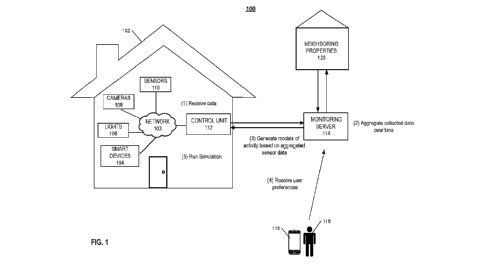Note: Descriptions are shown in the official language in which they were submitted.
CA 03065312 2019-11-27
WO 2018/222870 PCT/US2018/035391
OCCUPANCY SIMULATION WITHIN A MONITORED PROPERTY
CROSS REFERENCE TO RELATED APPLICATION
[1] This application claims benefit of U.S. Provisional Application No.
62/512,879, filed
May 31, 2017, and titled "Occupancy Simulation within a Monitored Property,"
which is
incorporated by reference in its entirety.
TECHNICAL FIELD
12] This disclosure relates to property monitoring technology and, for
example, performing
occupancy stimulations that mimic human activity within an unoccupied
monitored property.
BACKGROUND
[3] Many people equip homes and businesses with monitoring systems to
provide increased
security for their homes and businesses.
SUMMARY
[4] Techniques are described for monitoring technology. For example,
techniques are
described for generating models of the human activity within a monitored
property based on data
collected over a long period of time. The generated models are then used to
formulate
occupancy simulations which are a series of events that mimic human activity
within the
unoccupied monitored property. The occupancy simulations may act as a crime
deterrent;
burglars may believe the unoccupied house is indeed occupied based on
observing the activity,
and may think twice about attempting to burglarize the property. In this
regard, the occupancy
simulations add an additional level of security to the monitored property. The
occupancy
simulations have an advantage over customer designated automations since the
models allow for
a realistic reflection of the human activity within the home, and the
creativity of the generated
series of events of the simulations far surpasses the creativity of most
users.
[5] According to an innovative aspect of the subject matter described in
this application, a
monitoring system that is configured to monitor a property, the monitoring
system includes one
or more sensors that are located at the property and that are configured to
generate sensor data,
1
CA 03065312 2019-11-27
WO 2018/222870
PCT/US2018/035391
one or more connected electronic devices that are located at the property and
that are in
communication with a monitor control unit. The monitor control unit is
configured to receive
sensor data from the one or more sensors, determine usage data that reflects a
level of usage of
the one or more connected electronic devices, receive occupancy data that
reflects an occupancy
level of the property, train, using the sensor data, the usage data, and the
occupancy data, a
predictive model that is configured to determine a likely occupancy level of
the property, receive,
at a current time and from the one or more sensors, current sensor data,
determine, at the current
time, current usage data that reflects a current level of usage of the one or
more connected
electronic devices, apply, to the predictive model, the current usage data and
the current sensor
data, based on applying the current usage data and the current sensor data to
the predictive
model, determine a likely current occupancy level of the property, determine
that the likely
current occupancy level of the property is unexpected, and in response to
determining that the
likely current occupancy level of the property is unexpected, perform an
action of the monitoring
system.
[6] These
and other implementations each optionally include one or more of the following
optional features. The monitor control unit is configured to determine that
the likely current
occupancy level of the property is unexpected by determining that the property
is likely vacant at
a time that the property is expected to be occupied, and based on determining
that the property is
likely vacant at a time that the property is expected to be occupied, perform
the action of the
monitoring system by providing an instruction to a subset of the one or more
connected
electronic devices to perform a series of actions that simulate occupancy at
the property. The
monitor control unit is configured to determine that the likely current
occupancy level of the
property is unexpected by determining that the property is vacant at a time
that the property is
expected to be occupied, determine that the monitoring system is in an unarmed
state, and based
on determining that the monitoring system is in the unarmed state and
determining that the
property is likely vacant at a time that the property is expected to be
occupied, perform the action
of the monitoring system by arming the monitoring system and providing an
instruction to a
subset of the one or more connected electronic devices to perform a series of
actions that
simulate occupancy at the property, where the subset of the one or more
connected electronic
devices comprises a first set of one or more connected electronic devices, and
where the series of
actions that simulate occupancy at the property comprises a first series of
actions.
2
CA 03065312 2019-11-27
WO 2018/222870 PCT/US2018/035391
171 The monitor control unit is configured to determine that the likely
current occupancy
level of the property is unexpected by determining that the property is vacant
at a time that the
property is expected to be occupied, determine that the monitoring system is
in an armed away
state, and based on determining that the likely current occupancy level of the
property is
unexpected by determining that the property is vacant at a time that the
property is expected to
be occupied and determining that the monitoring system is in the armed away
state, perform the
action by providing an instruction to a subset of the one or more connected
electronic devices to
perform a series of actions that simulate occupancy at the property, where the
subset of the one or
more connected electronic devices comprises a second set of one or more
connected electronic
devices, and where the series of actions that simulate occupancy at the
property comprises a
second series of actions.
181 The monitor control unit is configured to determine a likely current
occupancy level of
the property by determining an occupancy level score, comparing the occupancy
level score to
an occupancy level threshold, and based on comparing the occupancy level score
to an
occupancy level threshold, determining whether the property is likely vacant
or likely occupied.
The monitor control unit is further configured to receive, from a user device
of a resident of a
property, an indication of a selection of one or more connected devices to
include in performing
a series of actions that simulate occupancy at the property, determine that
the likely current
occupancy level of the property is unexpected by determining that the property
is likely vacant at
a time that the property is expected to be occupied, and perform the action of
the monitoring
system by providing an instruction to a subset of the one or more selected
connected devices to
perform a series of actions that simulate occupancy at the property based on
determining that the
property is likely vacant at a time that the that the property is expected to
be occupied.
191 The monitor control unit is further configured to determine an expected
energy usage
level for performing a first series of actions that simulate occupancy at the
property, compare the
expected energy usage level for performing a first series of actions that
simulate occupancy at the
property to an energy consumption threshold, based on comparing the expected
energy usage
level for performing the first series of actions to an energy consumption
threshold, determine that
the expected energy usage level for performing the first series of actions
exceeds the energy
consumption threshold, determine an expected energy usage level for performing
a second series
of actions that simulate occupancy at the property, compare the expected
energy usage level for
3
CA 03065312 2019-11-27
WO 2018/222870 PCT/US2018/035391
performing a second series of actions that simulate occupancy at the property
to the energy
consumption threshold, based on comparing the expected energy usage level for
performing the
second series of actions to an energy consumption threshold, determine that
the expected energy
usage level for performing the second series of actions does not exceed the
energy consumption
threshold, determine that the likely current occupancy level of the property
is unexpected by
determining that the property is likely vacant at a time that the property is
expected to be
occupied, and perform the action of the monitoring system by performing the
second series of
actions that simulate occupancy at the property based on determining that the
property is likely
vacant at a time that the that the property is expected to be occupied.
[10] The monitor control unit is configured to determine that the likely
current occupancy
level of the property is unexpected by determining that the property is likely
vacant at a time that
the property is expected to be occupied, determine the monitoring system is in
an armed away
state, perform the action of the monitoring system by performing a series of
actions that simulate
occupancy at the property based on determining that the monitoring system is
in an armed away
state and determining that the property is likely vacant at a time that the
property is expected to
be occupied, receive a disarm code to disarm the monitoring system, and based
on receiving the
disarm code, disarm the monitoring system and end the series of actions that
simulate occupancy
at the property. The monitor control unit is configured to receive, from a
resident, a time range
for performing a series of actions that simulate occupancy at the property,
determine that the
likely current occupancy level of the property is unexpected by determining
that the property is
likely vacant at a time that the property is expected to be occupied, based on
determining that the
property is likely vacant at a time that the property is expected to be
occupied, compare the
current time to the time range for performing the series of actions, determine
that the current
time is within the time range for performing the series of actions, and
perform the action of the
monitoring system by, performing the series of actions that simulate occupancy
at the property
based on determining that the current time is within the time range for
performing the series of
actions.
[11] The monitor control unit is configured to after performing the series of
actions that
simulate occupancy at the property, receive occupancy data that indicates the
property is
occupied, and based on receiving occupancy data that indicates the property is
occupied, end the
series of actions that simulate occupancy at the property. The monitor control
unit is configured
4
CA 03065312 2019-11-27
WO 2018/222870 PCT/US2018/035391
to train the predictive model that is configured to determine a likely
occupancy level of the
property by training the predictive model that is configured to determine the
likely occupancy
level of the property using sensor data, usage data, the occupancy data from
other properties in a
same neighborhood as the property. The monitor control unit is configured to
train the predictive
model that is configured to determine a likely occupancy level of the property
by training the
predictive model that is configured to determine the likely occupancy level of
the property using
sensor data, usage data, and occupancy data from other properties that have a
same number of
residents as the property.
1121 According to another innovative aspect of the subject matter described in
this application,
a computer-implemented method includes receiving, by a monitoring system that
is configured to
monitor a property, sensor data from one or more sensors that are located at
the property,
determining, by the monitoring system, usage data that reflects a level of
usage of one or more
connected electronic devices that are located at the property, receiving, by
the monitoring
system, occupancy data that reflects an occupancy level of the property,
training, by the
monitoring system and using the sensor data, the usage data, and the occupancy
data, a predictive
model that is configured to determine a likely occupancy level of the property
based on given
sensor data and given usage data, receiving, by the monitoring system and at a
current time and
from the one or more sensors, current sensor data, determining, by the
monitoring system and at
the current time, current usage data that reflects a current level of usage of
the one or more
connected electronic devices, applying, by the monitoring system and to the
predictive model,
the current usage data and the current sensor data, based on applying the
current usage data and
the current sensor data to the predictive model, determining, by the
monitoring system, a likely
current occupancy level of the property, determining, by the monitoring
system, that the likely
current occupancy level of the property is unexpected, and in response to
determining that the
likely current occupancy level of the property is unexpected, performing an
action of the
monitoring system.
[13] Implementations of the described techniques may include hardware, a
method or process
implemented at least partially in hardware, or a computer-readable storage
medium encoded with
executable instructions that, when executed by a processor, perform
operations.
CA 03065312 2019-11-27
WO 2018/222870 PCT/US2018/035391
[14] The details of one or more implementations are set forth in the
accompanying drawings
and the description below. Other features will be apparent from the
description and drawings,
and from the claims.
DESCRIPTION OF DRAWINGS
[15] FIG. l illustrates an example of a system for running occupancy
simulations at a
monitored property.
[16] FIG. 2 illustrates an example of a monitoring system integrated with
sensors, cameras
and smart devices.
[17] FIG. 3 is a flow chart of an example process for ending an occupancy
simulation.
[18] FIG. 4 is a flow chart of an example process for performing an action of
the monitoring
system
DETAILED DESCRIPTION
[19] Techniques are described for using occupancy simulations to mimic
occupancy at an
unattended monitored property. A monitored property may be in communication
with a remote
cloud server that is configured to receive data from the monitored property
over time. The data
may include data from sensors, smart devices, appliances, and other connected
electronic devices
that communicate data to a control unit at the property. Over time, the
control unit
communicates the collected data to the remote server, the remote server
aggregates the data, and
generates models that model the human activity within the monitored property.
The remote
server uses the generated models to formulate occupancy simulations that are
similar to the
human activity within the property. When the monitored property is unoccupied,
the monitoring
server commands the control unit to run the occupancy simulations to mimic
human activity at
the property. For example, the control unit may command a series of lights to
switch on, then a
television in the master bedroom switching on for thirty minutes, followed by
a speaker in the
master bath playing music for twenty minutes. The occupancy simulations may
act as a crime
deterrent; burglars may believe the unoccupied house is indeed occupied based
on observing the
activity and may think twice about attempting to burglarize the property. In
this regard, the
6
CA 03065312 2019-11-27
WO 2018/222870 PCT/US2018/035391
occupancy simulations add an additional level of security to the monitored
property. The
occupancy simulations have an advantage over customer designated automations
since the
models allow for a realistic reflection of the human activity within the home,
and the creativity
of the generated series of events of the simulations far surpasses the
creativity of most users.
[201 FIG. 1 illustrates an example of a monitoring system 100 that is
configured to execute
occupancy simulations at an unoccupied monitored property 102. As shown in
FIG. 1, a
property 102 (e.g. a home) of a user 116 is monitored by an in-home monitoring
system (e.g. in-
home security system) that includes components that are fixed within the
property 102. The in-
home monitoring system may include a control unit 112, one or more smart
devices 104, one or
more sensors 110, and one or more cameras 108. The user 116 may subscribe to
an occupancy
simulation service to attempt to add additional layer of defense to the in-
home monitoring
system. The occupancy simulations may help deter burglars from attempting to
burglarize an
unattended property by simulating realistic human activity.
1211 In the example shown in FIG. 1, the control unit 112 at the monitored
property 102
receives data from the one or more connected electronic devices within the
monitored property
102. The connected electronic devices include the one or more sensors 110, the
one or more
cameras 108, the one or more lights 106, and the one or more smart devices
104. The one or
more smart devices may be electronic devices that communicate over a network
103 with the
control unit 112. For example, a thermostat, a Bluetooth speaker such as
Sonos, an entrainment
center such as LeGrand, any voice activated device such as Amazon Echo, or
Google home, a
smart television, a game console, etc. The data received by the control unit
112 reflects the
activity within property 102. For example, the control unit 112 may receive
data from the one or
more lights 106, the data may indicate the presence of an individual during a
particular period of
time by including the time on and time off for the lights in the kitchen. The
lights on time
represents when the individual arrives in the kitchen and the lights off time
represents when the
individual leaves the kitchen.
[221 The control unit 112 may communicate the data received from the connected
electronic
devices to the monitoring server 114. The monitoring server 114 may be a cloud
server that is
located remote from the monitored property, and may receive data from one or
more other
control units. As illustrated in FIG. 1, the monitoring server may communicate
with the control
7
CA 03065312 2019-11-27
WO 2018/222870 PCT/US2018/035391
units of one or more neighboring homes 120. The monitoring server 114 may
collect and
aggregate data received from the control unit 112 over a period of time. The
period of time may
be relatively long and may include data collected over the course of several
days, several weeks,
several months, and even several years. The aggregated data may include all
events sensed by
the in-home monitoring system during the period of time, regardless of whether
the in-home
monitoring system was armed in a manner in which the in-home monitoring system
detects
alarm conditions when the events occurred. The monitoring server 114 may
analyze the
aggregated data with other data available to the monitoring server 114, such
as location data for
the user 116, and, based on the analysis, detects patterns of recurring events
within the
aggregated data and the other data available to the monitoring server 114. The
recurring events
may be positive events tied to activity in the property detected by the in-
home monitoring system
or may be negative events that reflect a lack of activity (or a lack of a
particular type of activity)
in the property detected by the in-home monitoring system.
1231 The monitoring server 114 may store the detected patterns of activity and
use the detected
patterns to generate one or more models that capture the daily activities of
the users associated
with the monitored property 102. The monitoring server 114 may detect events
within the
property based on events detected by the sensors 110, cameras 108, or smart
devices 104 within
the property 102. The monitoring server 114 may consider the timing of events,
such as events
that repeat on a routine basis (e.g., events that occur at the relatively same
time everyday day or
events that occur at the relatively same time on a particular day of the
week). The monitoring
server 114 also may consider orders in which events occur (e.g., a particular
motion sensor event
routinely precedes a particular light on event). The order of events may be
considered with
respect to timing or irrespective of timing.
[24] To detect patterns within the aggregated data based on the detected
patterns, the
monitoring server 114 may use any type of data mining techniques capable of
detecting patterns
of recurring events. The monitoring server 114 may perform an automatic or
semi-automatic
analysis of relatively large quantities of data to extract previously unknown
interesting patterns,
such as identifying groups of sensor events using cluster analysis,
identifying unusual sensor
events using anomaly detection, and identifying dependencies using association
rule mining.
Based on the patterns detected, the monitoring server 114 may assign a
confidence score for each
pattern that reflects a likelihood that the detected pattern is actually a
pattern of recurring events
8
CA 03065312 2019-11-27
WO 2018/222870 PCT/US2018/035391
that will be observed in the future based on user habits. The monitoring
server 114 may
determine the confidence score based on a percentage of time the pattern has
occurred in the
past, the amount of data used in detecting the pattern, and any statistical
techniques that assess
whether the pattern is a statistically significant pattern of recurring
events. The monitoring
server 114 may use the detected patterns to generate models which may be used
to generate
simulation patterns. For example, a detected pattern may include a front door
contact sensor
event, followed by one or more lights on events, followed by a speaker on
event
1251 The monitoring server 114 may receive user preferences from the user 116.
The user
device 122 may include a native home monitoring application that allows the
user to set
customized preferences for the control and automation of the home monitoring
system. The
monitoring server 114 may be associated with a native monitoring application
that runs on a user
device 122. The user may set preferences through the native monitoring
application on the
user's device 122, and the monitoring sever 114 may store data associated with
user set
preferences. The user 116 may enroll in the occupancy simulations feature
through the
application, and the user may identify devices within the home that should or
should not be
included in the simulations. For example, the user may opt out of including
televisions to switch
on as one of the events within simulations. In some implementations the
monitoring server may
generate the occupancy simulations based on energy saving guidelines. For
example, the user
may select an energy efficiency option through the home monitoring
application. Based on
selecting this preference, the monitoring server 114 may generate occupancy
simulations that do
not utilize connected devices with a power consumption over a set threshold.
For example, the
generated simulations may not include switching on smart televisions but may
include activating
a speaker device.
[26] The monitoring server 114 communicates instructions to the control unit
112 to initiate
the occupancy simulations. The monitoring server 114 may communicate the
instructions to the
control unit 112 based on the received user preferences and the generated
human activity models.
The monitoring server 114 may communicate to the control unit 112 based
unexpected or
expected occupancy at the monitored property. In some implementations, the
user 116 may have
the ability to schedule a time for a simulation to begin. For example, the
user 116 may decide to
schedule simulations to begin every week day at 5:30 pm in cases where the
monitored property
9
CA 03065312 2019-11-27
WO 2018/222870 PCT/US2018/035391
is vacant. In another example, the user 116 may decide to initiate a
simulation each time the
control unit 112 detects that the property 102 is unoccupied.
127.1 In some implementations, the occupancy simulations may be initiated when
the control
unit 112 detects an unexpected vacancy at the monitored property. The
monitoring server 114
may detect vacancy patters associated with the human activity at the monitored
property. For
example, the monitoring server 114 may detect that the front door is opened
every week day
morning at 8:30 AM followed by no activity with the property until the front
door is opened at
6:30 PM followed by detected activity within the property. Based on this
sequence of activity,
the monitoring server 114 may determine that the property 102 is unoccupied
during week days
between the hours of 8:30 AM and 6:30 PM. When the monitoring server 114
detects a period of
vacancy that is not typical based on the detected patterns, the monitoring
server 114 may prompt
the control unit 112 to run an occupancy simulation. For example, the user may
work late on a
Wednesday night, and the monitoring server 114 may determine that the house is
still vacant at
6:45 PM and may prompt the control unit to initiate an occupancy simulation.
1281 The control unit 112 communicates with the one or more sensors 110,
cameras 108, lights
106, smart devices 104 throughout the monitored property 102 to perform the
occupancy
simulation. The occupancy simulation may be a simulation sequence selected
from one or more
simulation sequences stored at the monitoring server 114. The occupancy
simulations may vary
over time since the simulations provide a realistic reflection of the human
activity within the
home. As the monitoring server 114 collects and aggregates more and more data
over time, the
generated models of human activity within the property 102 are updated, and in
turn the
generated occupancy simulations are updated to reflect the change in human
behavior. The
creativity of the occupancy simulations is beyond the capability of schedules
created by users
since the models are based on the actual human activity within the property. A
typical user set
schedules may include turning on a particular light or series of lights, but
since the same series of
lights may be activated with each vacancy, prospective burglars may easily
identify the common
pattern. Even if the on and off times for the lights vary in user set
schedules, or are randomized,
the particular lights involved in the schedule is static making it easy for
burglars to identify a
pattern. In some implementations, one or more occupancy simulations are
executed until the
monitored property is occupied. In other implementations, the monitoring
server may not repeat
an exact occupancy simulation pattern.
CA 03065312 2019-11-27
WO 2018/222870 PCT/US2018/035391
129.1 In some implementations, when the control unit 112 detects periods of
little to no activity
within the monitored property 102, the monitoring server 114 may communicate
to the control
unit 112 to initialize an occupancy simulation. The control unit 112 may run
occupancy
simulations when the users associated with the property 102 are within the
property but are
inactive, for example, when the users may be asleep within the property. In
some examples,
when a threshold period of time has elapsed without the control unit 112
detecting activity within
the property while the property is occupied, the monitoring server commands
the control unit to
initialize an occupancy simulation. Simulating occupancy at the property while
the users are
asleep may help to deter crime since many burglaries occur while the residents
of the property
are asleep. In other examples, the user may select to turn on an option to run
occupancy
simulations before going to bed. In these examples, the occupancy simulations
that are executed
may include a subset of the devices within the property. For example, the
simulation may not
include any devices that produce audible sounds that may wake the users.
[30] The monitoring server 114 may be configured to distinguish the activity
generated by the
occupancy simulations from the customer initiated activity within the property
102. In some
implementations, the monitoring server 114 may flag the events that are
generated as an
occupancy simulation so that server 114 does not collect and aggregate such
data.
[31] The monitoring server 114 may be in communication with one or more
control units
associated with one or more other properties. As illustrated in FIG. 1, the
one or more other
properties may be neighboring properties 120. The data received at the
monitoring server 114
from each of the one or more properties may be used to generate the models of
human activity
for each of the respective properties. In some examples, where the monitoring
server 114 does
not have enough data from the control unit 112 associated with the monitored
property 102 to
generate models of the human activity, and to generate occupancy simulations
for the property
102, the monitoring server 114 may access data associated with the one or more
other properties.
Over time, as the monitoring server collects more and more data from the
monitored property,
the monitoring server 114 may aggregate the data to generate the human
activity models.
[32] In some implementations, the monitoring server 114 may use the data
received from one
or more monitored properties within a particular neighborhood to engender a
network effect
amongst the neighboring monitored properties 120. The occupancy simulation
feature of the
11
CA 03065312 2019-11-27
WO 2018/222870 PCT/US2018/035391
monitoring system at each of the monitored properties may more effectively
deter crime within a
neighborhood by generating occupancy simulations within each of the one or
more unoccupied
properties, that is, the more homes that appear to be occupied, the more
effective this feature is to
deter crime in the neighborhood The monitoring server 114 may determine that
one or more
properties within the neighborhood are unoccupied, and determine to run
occupancy simulations
within at least a subset of the unoccupied homes. The monitoring server 114
may generate an
occupancy simulation for a property based on the human activity within the
property, and may
communicate the simulation sequence to control unit of the property.
[33] For example, five properties on a street within a neighborhood may be
enrolled in an
occupancy simulations feature of a monitoring system, and each property may be
in
communication with the monitoring server 114. When the control units at each
of the five
properties detects vacancy and communicates the detected vacancy to the
monitoring server 114,
the monitoring server 114 may initialize occupancy simulations within four of
the five vacant
properties. In some implementations, the monitoring server 114 may initialize
the occupancy
simulations at the same time at each property. In other implementations, the
monitoring server
114 may initialize the occupancy simulations at each of the homes based on the
order the
vacancy was determined. In some examples, the monitoring server 114 may
communicate an
occupancy simulation to each of the five vacant homes. In some examples, the
monitoring
server 114 may initialize an occupancy simulation at two of the five
properties, and when the
simulation those two simulations are complete, initialize an occupancy
simulation at the other
three properties. Since each of the occupancy simulations are generated based
on the human
activity within each property, the generated simulations are not identical.
[34] The control unit at the monitored property 102 may be prompted to
initiate an occupancy
simulation based on a sensor, camera, or other device detecting a simulation
event. For example,
a camera may detect an unknown person in the yard of the monitored property,
based on the
camera detecting an unknown person, the control unit may turn on a light in
the living room
followed by switching on the television for thirty minutes. In some examples,
activity detected
by one or more sensors or devices of neighboring homes may prompt an occupancy
simulation.
For example, when a camera of one of the neighboring homes detects an unknown
person in the
yard, the controls units of each of the other homes may either run an
occupancy simulation or
make changes to an occupancy simulation currently being run. In some
implementations, when
12
CA 03065312 2019-11-27
WO 2018/222870 PCT/US2018/035391
an alarm condition is detected by the control unit of one of the neighboring
homes, the control
units of the other homes may each run an occupancy simulation. For example, if
a contact
sensor is tripped at one home and the control unit generates an alarm, the
control units at the one
or more other neighboring homes may initialize occupancy simulations to deter
the burglars from
attempting to burglarize another home.
[35] FIG. 2 illustrates an example of a system 200 configured to monitor a
property. The
system 200 includes a network 205, a monitoring system control unit 210, one
or more user
devices 240, a monitoring application server 260, and a central alarm station
server 270. The
network 205 facilitates communications between the monitoring system control
unit 210, the one
or more user devices 240, the monitoring application server 260, and the
central alarm station
server 270. The network 205 is configured to enable exchange of electronic
communications
between devices connected to the network 205. For example, the network 205 may
be
configured to enable exchange of electronic communications between the
monitoring system
control unit 210, the one or more user devices 240, the monitoring application
server 260, and
the central alarm station server 270. The network 205 may include, for
example, one or more of
the Internet, Wide Area Networks (WANs), Local Area Networks (LANs), analog or
digital
wired and wireless telephone networks (e.g., a public switched telephone
network (PSTN),
Integrated Services Digital Network (ISDN), a cellular network, and Digital
Subscriber Line
(DSL)), radio, television, cable, satellite, or any other delivery or
tunneling mechanism for
carrying data.
[36] Network 205 may include multiple networks or subnetworks, each of which
may include,
for example, a wired or wireless data pathway. The network 205 may include a
circuit-switched
network, a packet-switched data network, or any other network able to carry
electronic
communications (e.g., data or voice communications). For example, the network
205 may
include networks based on the Internet protocol (IP), asynchronous transfer
mode (ATM), the
PSTN, packet-switched networks based on IP, X.25, or Frame Relay, or other
comparable
technologies and may support voice using, for example, VoTP, or other
comparable protocols
used for voice communications. The network 205 may include one or more
networks that
include wireless data channels and wireless voice channels. The network 205
may be a wireless
network, a broadband network, or a combination of networks including a
wireless network and a
broadband network.
13
CA 03065312 2019-11-27
WO 2018/222870 PCT/US2018/035391
[37] The monitoring system control unit 210 includes a controller 212 and a
network module
214. The controller 212 is configured to control a monitoring system (e.g., a
home alarm or
security system) that includes the monitor control unit 210. In some examples,
the controller 212
may include a processor or other control circuitry configured to execute
instructions of a
program that controls operation of an alarm system. In these examples, the
controller 212 may
be configured to receive input from indoor door knobs, sensors, detectors, or
other devices
included in the alarm system and control operations of devices included in the
alarm system or
other household devices (e.g., a thermostat, an appliance, lights, etc.). For
example, the
controller 212 may be configured to control operation of the network module
214 included in the
monitoring system control unit 210.
1381 The network module 214 is a communication device configured to exchange
communications over the network 205. The network module 214 may be a wireless
communication module configured to exchange wireless communications over the
network 205.
For example, the network module 214 may be a wireless communication device
configured to
exchange communications over a wireless data channel and a wireless voice
channel. In this
example, the network module 214 may transmit alarm data over a wireless data
channel and
establish a two-way voice communication session over a wireless voice channel.
The wireless
communication device may include one or more of a GSM module, a radio modem,
cellular
transmission module, or any type of module configured to exchange
communications in one of
the following formats: LTE, GSM or GPRS, CDMA, EDGE or EGPRS, EV-DO or EVDO,
UMTS, or IP.
[39] The network module 214 also may be a wired communication module
configured to
exchange communications over the network 205 using a wired connection. For
instance, the
network module 214 may be a modem, a network interface card, or another type
of network
interface device. The network module 214 may be an Ethernet network card
configured to
enable the monitoring control unit 210 to communicate over a local area
network and/or the
Internet. The network module 214 also may be a voiceband modem configured to
enable the
alarm panel to communicate over the telephone lines of Plain Old Telephone
Systems (POTS).
[40] The monitoring system may include multiple sensors 220. The sensors 220
may include
a contact sensor, a motion sensor, a glass break sensor, or any other type of
sensor included in an
14
CA 03065312 2019-11-27
WO 2018/222870 PCT/US2018/035391
alarm system or security system. The sensors 220 also may include an
environmental sensor,
such as a temperature sensor, a water sensor, a rain sensor, a wind sensor, a
light sensor, a smoke
detector, a carbon monoxide detector, an air quality sensor, etc. The sensors
220 further may
include a health monitoring sensor, such as a prescription bottle sensor that
monitors taking of
prescriptions, a blood pressure sensor, a blood sugar sensor, a bed mat
configured to sense
presence of liquid (e.g., bodily fluids) on the bed mat, etc. In some
examples, the sensors 220
may include a radio-frequency identification (RFID) sensor that identifies a
particular article that
includes a pre-assigned RFID tag.
1411 The monitoring system may include one or more smart devices 222. The one
or more
smart devices 222 may include a thermostat, a speaker, a television, a game
console, a water
heater, or any suitable household device. The one or more smart devices 222
communicate with
the monitor control unit 210 via communication link 226.
1421 The monitoring system may include one or more cameras 230. The one or
more cameras
230 may be a video/photographic camera or other type of optical sensing device
configured to
capture images. For instance, the one or more cameras 230 may be configured to
capture images
of an area within a building monitored by the monitor control unit 210. The
one or more
cameras 230 may be configured to capture single, static images of the area and
also video images
of the area in which multiple images of the area are captured at a relatively
high frequency (e.g.,
thirty images per second). The one or more cameras 230 may be controlled based
on commands
received from the monitor control unit 210.
[43] The one or more cameras 230 may be triggered by several different types
of techniques.
For instance, a Passive Infra Red (PIR) motion sensor may be built into the
one or more cameras
230 and used to trigger the one or more cameras 230 to capture one or more
images when motion
is detected. The one or more cameras 230 also may include a microwave motion
sensor built
into the camera and used to trigger the camera to capture one or more images
when motion is
detected. Each of the one or more cameras 230 may have a "normally open" or
"normally
closed" digital input that can trigger capture of one or more images when
external sensors (e.g.,
the sensors 220, PER, door/window, etc.) detect motion or other events. In
some
implementations, at least one camera 230 receives a command to capture an
image when external
devices detect motion or another potential alarm event. The camera may receive
the command
CA 03065312 2019-11-27
WO 2018/222870 PCT/US2018/035391
from the controller 212 or directly from one of the sensors 220. In some
examples, the one or
more cameras 230 triggers integrated or external illuminators (e.g., Infra
Red, Z-wave controlled
"white" lights, lights controlled by the module 214, etc.) to improve image
quality when the
scene is dark. An integrated or separate light sensor may be used to determine
if illumination is
desired and may result in increased image quality.
[44] The sensors 220, the devices 222, and the cameras 230 communicate with
the controller
212 over communication links 224, 226, and 228. The communication links 224,
226, and 228
may be a wired or wireless data pathway configured to transmit signals from
the sensors 220, the
devices 222, and the cameras 230 to the controller 212. The communication link
224, 226, and
228 228 may include a local network, such as, 802.11 "Wi-Fi" wireless Ethernet
(e.g., using low-
power Wi-Fi chipsets), Z-Wave, Power Over Ethernet (POE), Zigbee, Bluetooth,
"HomePlug" or
other Powerline networks that operate over AC wiring, and a Category 5 (CATS)
or Category 6
(CAT6) wired Ethernet network.
[45] The monitoring application server 260 is an electronic device configured
to provide
monitoring services by exchanging electronic communications with the monitor
control unit 210,
and the one or more user devices 240, over the network 205. For example, the
monitoring
application server 260 may be configured to monitor events (e.g., alarm
events) generated by the
monitor control unit 210. In this example, the monitoring application server
260 may exchange
electronic communications with the network module 214 included in the
monitoring system
control unit 210 to receive information regarding events (e.g., alarm events)
detected by the
monitoring system control unit 210. The monitoring application server 260 also
may receive
information regarding events (e.g., alarm events) from the one or more user
devices 240.
[46] The one or more user devices 240 are devices that host and display user
interfaces. The
user device 240 may be a cellular phone or a non-cellular locally networked
device with a
display. The user device 240 may include a cell phone, a smart phone, a tablet
PC, a personal
digital assistant ("PDA"), or any other portable device configured to
communicate over a
network and display information. For example, implementations may also include
Blackberry-
type devices (e.g., as provided by Research in Motion), electronic organizers,
iPhone-type
devices (e.g., as provided by Apple), iPod devices (e.g., as provided by
Apple) or other portable
music players, other communication devices, and handheld or portable
electronic devices for
16
CA 03065312 2019-11-27
WO 2018/222870 PCT/US2018/035391
gaming, communications, and/or data organization. The user device 240 may
perform functions
unrelated to the monitoring system, such as placing personal telephone calls,
playing music,
playing video, displaying pictures, browsing the Internet, maintaining an
electronic calendar, etc.
[47] The user device 240 includes a monitoring application 242. The monitoring
application
242 refers to a software/firmware program running on the corresponding mobile
device that
enables the user interface and features described throughout. The user device
240 may load or
install the monitoring application 242 based on data received over a network
or data received
from local media. The monitoring application 242 runs on mobile devices
platforms, such as
iPhone, iPod touch, Blackberry, Google Android, Windows Mobile, etc.
1481 The central alarm station server 270 is an electronic device configured
to provide alarm
monitoring service by exchanging communications with the monitor control unit
210, the one or
more user devices 240, and the monitoring application server 260 over the
network 205. For
example, the central alarm station server 270 may be configured to monitor
alarm events
generated by the monitoring system control unit 210. In this example, the
central alarm station
server 270 may exchange communications with the network module 214 included in
the monitor
control unit 210 to receive information regarding alarm events detected by the
monitor control
unit 210. The central alarm station server 270 also may receive information
regarding alarm
events from the one or more user devices 240.
1491 The central alarm station server 270 is connected to multiple terminals
272 and 274. The
terminals 272 and 274 may be used by operators to process alarm events. For
example, the
central alarm station server 270 may route alarm data to the terminals 272 and
274 to enable an
operator to process the alarm data. The terminals 272 and 274 may include
general-purpose
computers (e.g., desktop personal computers, workstations, or laptop
computers) that are
configured to receive alarm data from a server in the central alarm station
server 270 and render
a display of information based on the alarm data. For instance, the controller
212 may control
the network module 214 to transmit, to the central alarm station server 270,
alarm data indicating
that a sensor 220 detected a door opening when the monitoring system was
armed. The central
alarm station server 270 may receive the alarm data and route the alarm data
to the terminal 272
for processing by an operator associated with the terminal 272. The terminal
272 may render a
display to the operator that includes information associated with the alarm
event (e.g., the name
17
CA 03065312 2019-11-27
WO 2018/222870 PCT/US2018/035391
of the user of the alarm system, the address of the building the alarm system
is monitoring, the
type of alarm event, etc.) and the operator may handle the alarm event based
on the displayed
information.
[50] In some implementations, the terminals 272 and 274 may be mobile devices
or devices
designed for a specific function. Although FIG. 2 illustrates two terminals
for brevity, actual
implementations may include more (and, perhaps, many more) terminals. In some
implementations, the one or more user devices 240 communicate with and receive
monitoring
system data from the monitor control unit 210 using the communication link
238. For instance,
the one or more user devices 240 may communicate with the monitor control unit
210 using
various local wireless protocols such as Wi-Fi, Bolt, Lora, Bluetooth, Z-Wave,
Zigbee,
"HomePlug," or other Powerline networks that operate over AC wiring, or Power
over Ethernet
(POE), or wired protocols such as Ethernet and USB, to connect the one or more
user devices
240 to local security and automation equipment The one or more user devices
240 may connect
locally to the monitoring system and its sensors and other devices. The local
connection may
improve the speed of status and control communications because communicating
through the
network 205 with a remote server (e.g., the monitoring application server 260)
may be
significantly slower.
[51] Although the one or more user devices 240 are shown as communicating with
the
monitor control unit 210, the one or more user devices 240 may communicate
directly with the
sensors and other devices controlled by the monitor control unit 210. In some
implementations,
the one or more user devices 240 replace the monitoring system control unit
210 and perform the
functions of the monitoring system control unit 210 for local monitoring and
long range/offsite
communication.
[52] FIG. 3 illustrates an example process 300 for ending an occupancy
simulation at a
monitored property. The user enrolls in an occupancy simulation service (310).
The user may be
a user associated with a property monitored by a home monitoring system. The
user may access
a home monitoring application on the user device to opt into the occupancy
simulations feature.
The home monitoring application may be maintained by a backend server that
receives data from
the one or more sensors and smart appliances/devices at the monitored
property. The backend
server receives data from sensors, lights, and other smart devices, and
aggregates the data
18
CA 03065312 2019-11-27
WO 2018/222870 PCT/US2018/035391
received over time to generate models of human activity within the monitored
property. The
generated models are then used by the backend server to generate occupancy
simulations. The
generated occupancy simulations may be used to mimic the human activity at the
monitored
property at times of vacancy. The user may set preferences for the execution
of the occupancy
simulations at the monitored property through the monitoring application. The
user set
preferences may be stored at the backend server, and may include set schedules
for an initiation
of an occupancy simulation, and/ or selecting which devices should be included
in the simulation
events.
[53] The monitoring server detects vacancy at the monitored property (320).
The control unit
at the monitored property receives data from the one or more sensors, lights,
cameras, and other
smart devices within the monitored property. When the control unit
communicates the data
received from the devices to the backend server, the backend server may
identify patterns within
the data that indicates that the property is vacant. For example, the data may
include data from a
contact sensor on the garage door indicating that the garage door open and
closed followed by a
period of time when no data was received from any of the one or more motion
sensors within the
property. The backend server may determine that this series of events
indicates that the
monitored property is vacant. The backend server may determine expected
periods of vacancy
based on the patterns of human activity at the property. For example, the
backend server may
determine that the house is vacant between 8:00 AM and 6:00 PM during week
days.
[54] The monitoring server initializes the occupancy simulation pattern (330).
The backend
server may store in memory one or more occupancy simulations patterns that are
generated based
on the models of human activity at the monitored property. The backend server
may select a
pattern to execute and may communicate the instructions to the control unit.
The control unit at
the monitored property is in communication with the connected devices, and may
communicate
with each of the one or more devices included in the simulation. For example,
the control unit
may command the lights to turn on in the property in a sequence leading to the
master bedroom,
followed by a playing an hour long playlist on a connected speaker. In some
examples the
occupancy simulation begins immediately when the backend server detects a
vacancy at the
property. In other examples, the occupancy simulation begins after a threshold
period of time
after detecting vacancy. For example, the occupancy simulation begins thirty
minutes after
detecting vacancy.
19
CA 03065312 2019-11-27
WO 2018/222870 PCT/US2018/035391
[55] The monitoring server ends the occupancy simulation (340). The monitoring
server may
end the occupancy simulation when it detects activity at the property. For
example, the control
unit at the monitored property may receive data from one or more motion
detectors within the
home detecting motion, and may communicate the data to the backend server. The
backend
server may end the simulation and return the devices and or sensors to their
original state. For
example, when the backend server detects human activity at the property while
playing music
from a speaker, the backend server communicates with the control unit to
command the speaker
to stop playing music. In some implementations, the backend server may end the
occupancy
simulation when the monitoring system at the property is disarmed. For
example, the user may
arrive at home and enter a valid code to disarm the system, the control unit
may communicate
this data to the backend server which in turn commands the control unit to
command the end of
the simulation. An occupancy simulation may be ended at the end of the
sequence of events. In
some examples, when the control unit still detects vacancy at the end of an
occupancy
simulation, the monitoring server may initialize a second occupancy
simulation. In other
examples, when the control unit still detects vacancy at the end of an
occupancy simulation, the
monitoring server may re-initialize the same occupancy simulation. In these
examples, the
occupancy simulation may loop until the control unit detects human activity at
the property.
[56] The control unit may be configured to end an occupancy simulation when
the simulation
has been running for over a threshold period of time without the detection of
human activity
within the property. For example, the user may be out all night and instead of
the simulations
running throughout the night, the simulations are ended if human activity is
not detected after
three hours of running simulations. The simulation may be ended by a series of
events that
mimic the user going to bed. The series of events that end the simulation may
vary over time,
and in some examples the threshold period of time for the ending of the
simulation varies, for
instance, the simulations may be ended after four hours, in other instances,
after five hours. In
some examples, if the control unit does not detect human activity by a
particular time then the
control unit would end the simulation. For example, if no activity is detected
by 11:00 PM., the
control unit ends the simulation. The sequence of events that end a simulation
may vary each
time, and may differ in length to ensure that potential burglars cannot
determine a pattern.
1571 FIG. 4 illustrates an example process for performing an action at a
monitored property. A
property may be monitored by a monitoring system that is managed by a monitor
control unit.
CA 03065312 2019-11-27
WO 2018/222870 PCT/US2018/035391
The monitor control unit may be in communication with an external monitoring
server. The
monitor control unit may be in communication with one or more sensors, one or
more smart
devices, one or more appliances, and other connected electronic devices
located throughout the
monitored property. The monitor control unit receives sensor data from one or
more sensors
(410). The one or more sensors may include motion sensors, contact sensors,
temperature
sensors, or any other suitable sensor that is located at the property. The one
or more sensors may
communicate with the control unit over a network. The sensor data received by
the monitor
control unit may include data that identifies the sensor that transmitted the
sensor data. For
example, the monitor control unit may receive contact sensor data from a
window in the master
bedroom indicating that the window is opened. The sensor data may also be
timestamped. For
example, the monitor control unit may receive sensor data from a motion sensor
indicating that
motion occurred in the kitchen at 6:00 PM on Monday June 20. The monitor
control unit may
receive sensor data from a sensor when the sensor senses a change. For
example, the monitor
control unit may receive data from a motion sensor when motion is detected.
The monitor
control unit may receive sensor data from a sensor on a periodic basis. For
example, the monitor
control unit may receive sensor data from a motion sensor every hour. In some
implementations,
the monitor control unit communicates the sensor data received from one or
more sensors to the
monitoring server to be processed by the server.
[58] The monitor control unit determines usage data that reflects a level of
usage of one or
more connected electronic devices (420). The monitor control unit may be in
communication
with one or more connected electronic devices, such as, a smart device, an
appliance, or other
suitable connected electronic devices. For example, the monitor control unit
may be in
communication with a smart speaker. The monitor control unit may receive data
from the one or
more connected devices located throughout the monitored property. The data
received from the
one or more connected devices may be timestamped. A connected electronic
device may
communicate with the monitor control unit when the device is powered on, and
the monitor
control unit may determine when the connected device is powered off. For
example, a Sonos
Bluetooth speaker communicates with the monitor control unit with the speaker
is powered on.
The monitor control unit determines a level of usage associated with each of
the one or more
connected electronic devices based on the on and off data received from each
device.
21
CA 03065312 2019-11-27
WO 2018/222870 PCT/US2018/035391
159.1 The monitor control unit receives occupancy data that reflects an
occupancy level of the
property (430). The monitor control unit may receive data from one or more
motion detectors
located throughout the property. In some examples, the monitor control unit
may receive
location data from the user devices of the residents of the monitored
property. In these examples,
the monitor control unit may determine the occupancy of the property based on
the location of
the user devices along with the motion sensor data. In some implementations,
the monitor
control unit may be configured to request feedback from the resident to
confirm the location of
the resident For example, when the monitor control unit receives data from one
or more motion
sensor indicating motion at the property, and may send a request for feedback
to the user device
of the resident. The resident may receive the request for feedback and
indicate whether the
resident was at the property at the time the motion was detected, or whether
the resident was not
at the property. In some implementations, the monitor control unit may be
configured to request
feedback from the resident when the control unit determines that the
resident's user device is
connected to the wireless network at the property. In other implementations,
the monitor control
unit may be configured to periodically request location confirmation data from
the resident.
[60] The monitor control unit trains a predictive model that is configured to
determine a likely
occupancy level of the property using the sensor data, the usage data, and the
occupancy data
(440). In some implementations, the predictive model may be trained using
machine learning
techniques. The predictive model may be a neural network, the monitor control
unit may train
the predictive model based on identifying reoccurring events in the sensor
data, the usage data,
and the occupancy data collected over time. The monitor control unit may
collect and aggregate
data received over the course of a several days, several weeks, several
months, and several years.
In some implementations, the sensor data, the usage data, and the occupancy
data received over
time by the monitor control unit is communicated to a monitoring server that
aggregates the data
and identifies reoccurring events in the data. In these implementations, the
monitoring server
trains the predictive model. In some implementations, the monitor control unit
may be
configured to use a rule method to determine when to run an occupancy
simulation, and which
occupancy simulation should be run. For example, the monitor control unit may
perform a first
series of actions when the monitor control unit determines the property is
vacant at 6:00 PM
when the property is expected to be occupied. For another example, the monitor
control unit
may perform a second series of actions when the monitor control unit
determines the property is
22
CA 03065312 2019-11-27
WO 2018/222870 PCT/US2018/035391
vacant at 9:00 PM when the property is expected to be occupied. The second
series of actions
may include a simulation that mimics the resident preparing off and retiring
to bed. For
example, the monitor control unit may switch on a series of light leading to
the master bedroom,
switching of the lights that were switched on, followed by switching on the
television in the
master bedroom for 30 minutes, and then switching off the television.
11611 The monitor control unit may analyze sensor data, the usage data, and
the occupancy data
using any type of data mining techniques to detect the patterns of recurring
events. The monitor
control unit may perform an automatic or semi-automatic analysis of relatively
large quantities of
data to extract previously unknown interesting patterns, such as identifying
groups of sensor
events using cluster analysis, identifying unusual sensor events using anomaly
detection, and
identifying dependencies using association rule mining. Based on the patterns
detected, the
monitor control unit may assign a confidence score for each pattern that
reflects a likelihood that
the detected pattern is actually a pattern of recurring events that will be
observed in the future
based on user habits. The monitor control unit may determine the confidence
score based on a
percentage of time the pattern has occurred in the past, the amount of data
used in detecting the
pattern, and any statistical techniques that assess whether the pattern is a
statistically significant
pattern of recurring events. The monitor control unit may use the detected
patterns to train the
predictive model.
[62] The monitor control unit receives current sensor data from one or more
sensors at a
current time (450). The monitor control unit determines, at the current time,
current usage data
that reflects a current level of usage of the one or more connects electronic
devices. (460). The
monitor control unit applies the current usage data and the current sensor
data to the predictive
model (470). The monitor control unit uses the predictive model to generate a
score for the
received sensor data and the usage data, and based on comparing the generated
score to a score
threshold, the monitor control unit determines whether the received data
matches the predictive
model. The monitor control unit may identify the events or pattern of events
within the sensor
data and the usage data, and compares the identified events or pattern of
events to the
expectations based on the predictive model.
[63] The monitor control unit determines a likely current occupancy level of
the property
based on applying the current usage data and the current sensor data to the
predictive model
23
CA 03065312 2019-11-27
WO 2018/222870 PCT/US2018/035391
(480). The monitor control unit analyzes the received usage data and the
sensor data to
determine whether the property is occupied by at least one resident, or to
determine whether the
property is unoccupied. The monitor control unit determines that the likely
current occupancy
level of the property is unexpected (490). For example, the monitor control
unit determines that
the property is vacant when the property is expected to be occupied.
[64] The monitor control unit performs an action in response to determining
that the likely
current occupancy level of the property is unexpected (500). The monitor
control unit may
generate a notification and provide the notification to the user device of a
resident of the
property. For example, the monitor control unit may determine that the
property is vacant when
the property is expected to be occupied, and may send an in-application
message indicating that
the home is not occupied. The notification may indicate to the resident that
an occupancy
simulation will be performed at the property. The occupancy simulation may
mimic the human
activity that typically occurs at the property when occupied at that
particular time.
[65] In some implementations, the monitor control unit determines that the
monitoring system
at the monitored property is in an unarmed state. The monitor control unit
then provides an
instruction to a subset of the one or more of the connected electronic devices
to perform a series
of actions that simulate occupancy at the property. For example, a series of
lights within the
property may switch on and off in a particular sequence, followed by the
television switching on
for thirty minutes. In some implementations, the resident may set preferences
for the one or
more connected electronic devices that should be included in the occupancy
simulations at the
property. For example, the resident may access the monitoring system
application on their user
device to indicate preferences for devices that should and should not be
included in an
occupancy simulation. For example, the user may select one or more lights in
the kitchen, hall
way, and bedroom to be included, and select that the PlayStation and the
television should not be
included. In some implementations, when the monitoring system at the monitored
property is in
an armed away state, the monitor control unit provides instruction to a second
subset of the one
or more connected electronic devices. The second subset of the one or more
connected
electronic devices may be different from the first subset of devices.
[66] In some implementations, the monitor control unit is configured to train
the predictive
model that is configured to determine a likely given occupancy level of the
property. The
24
CA 03065312 2019-11-27
WO 2018/222870 PCT/US2018/035391
monitor control unit may train the predictive model based on additional sensor
data and usage
data. The monitor control unit may be configured to continuously aggregate
data received, and
update the predictive model based on the aggregated data. The monitor control
unit may also
receive feedback data from the resident, and use the feedback data to update
the predictive
model.
[67] In some implementations, the resident may select an energy efficient
option through the
monitoring system application. When the energy efficient option is selected,
the monitor control
unit is configured to perform a series of actions that is estimated to use an
energy level that is
below a threshold. The monitor control unit may determine to perform a series
of actions, and
determine the expected energy consumption for performing the series of
actions. The monitor
control unit then compares the expected energy consumption for performing the
series of actions
to the threshold. When the expected energy consumption for performing the
series of actions is
above the threshold, the monitor control unit does not perform the series of
action. The monitor
control unit may then perform a series of actions that the expected energy
consumption is lower
than the threshold. In some implementations, the monitor control unit performs
the series of
actions that has the lowest energy consumption.
[68] In some implementations, the resident may set preferences to perform
occupancy
simulations on a timing schedule. The resident may identify specific times
that a series of
actions should be initiated. For example, the resident may set preferences to
perform occupancy
simulations between 3:00 PM and 6:00 PM on Mondays. The monitor control unit
may be
configured to end the series of actions when the property is determined to be
occupied. For
example, when the contact sensor at the front door determines the front door
is opened, the
monitor control unit ends the series of actions.
[69] In some implementations, the monitoring control unit is configured to
train the predictive
model based on sensor data and usage data associated with the specific
property. In these
examples, the monitor control unit receives the data from the property and
aggregates the data
over time and constantly retrains the data based on additionally received
sensor and usage data.
In other implementations, the monitor control unit is configured to train the
predicted model
based on sensor data and usage data associated with a neighboring property.
For example, the
monitor control unit may receive data from an external server that is in
communication with the
CA 03065312 2019-11-27
WO 2018/222870 PCT/US2018/035391
monitoring systems of neighboring homes. In these examples, the sensor data
and usage data
received from the one or more neighboring homes is communicated to the monitor
control unit,
and used to train the predictive model. Neighboring homes may include homes
within a
neighborhood, or homes within a particular zip code, or homes within a
particular county, or any
other zone. In another implementation, the monitor control unit is configured
to train the
predicted model based on sensor data and usage data associated with another
property with a
similar characteristic. For example, the monitor control unit may receive data
from homes with a
similar number of bedrooms or a similar number of residents.
1701 In some implementations, the monitor control unit may determine that the
property is
occupied when the property is expected to be vacant. In these implementations,
when the
property is expected to be vacant and is determined to be occupied, the
monitor control unit may
deactivate the one or more indoor sensors, or indoor cameras. The monitor
control unit may
communicate a notification to the resident's user device indicating that an
occupancy simulation
will not be performed since the property is occupied.
1711 The described systems, methods, and techniques may be implemented in
digital
electronic circuitry, computer hardware, firmware, software, or in
combinations of these
elements. Apparatus implementing these techniques may include appropriate
input and output
devices, a computer processor, and a computer program product tangibly
embodied in a
machine-readable storage device for execution by a programmable processor. A
process
implementing these techniques may be performed by a programmable processor
executing a
program of instructions to perform desired functions by operating on input
data and generating
appropriate output. The techniques may be implemented in one or more computer
programs that
are executable on a programmable system including at least one programmable
processor
coupled to receive data and instructions from, and to transmit data and
instructions to, a data
storage system, at least one input device, and at least one output device.
Each computer program
may be implemented in a high-level procedural or object-oriented programming
language, or in
assembly or machine language if desired; and in any case, the language may be
a compiled or
interpreted language. Suitable processors include, by way of example, both
general and special
purpose microprocessors. Generally, a processor will receive instructions and
data from a read-
only memory and/or a random access memory. Storage devices suitable for
tangibly embodying
computer program instructions and data include all forms of non-volatile
memory, including by
26
CA 03065312 2019-11-27
WO 2018/222870 PCT/US2018/035391
way of example semiconductor memory devices, such as Erasable Programmable
Read-Only
Memory (EPROM), Electrically Erasable Programmable Read-Only Memory (EEPROM),
and
flash memory devices; magnetic disks such as internal hard disks and removable
disks; magneto-
optical disks; and Compact Disc Read-Only Memory (CD-ROM). Any of the
foregoing may be
supplemented by, or incorporated in, specially-designed ASICs (application-
specific integrated
circuits).
[721 It will be understood that various modifications may be made. For
example, other useful
implementations could be achieved if steps of the disclosed techniques were
performed in a
different order and/or if components in the disclosed systems were combined in
a different
manner and/or replaced or supplemented by other components. Accordingly, other
implementations are within the scope of the disclosure.
27