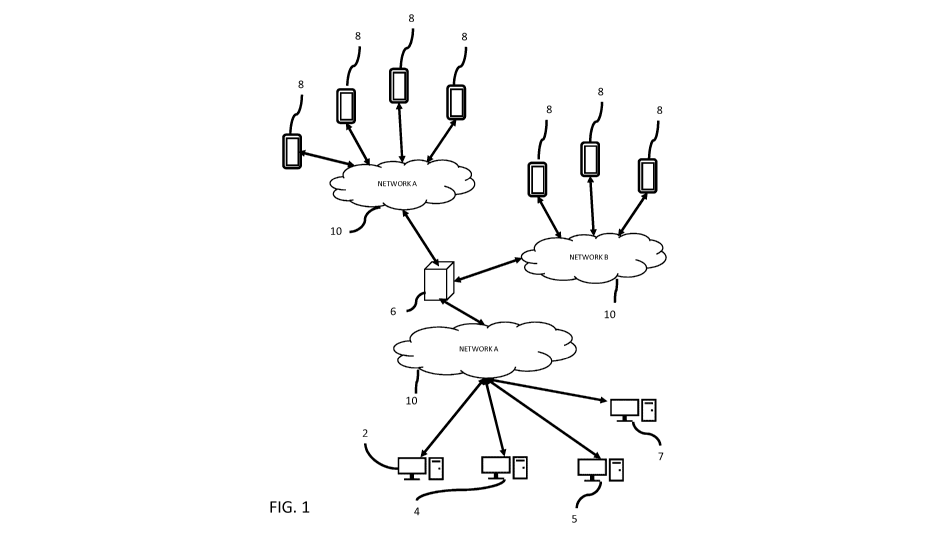Note: Descriptions are shown in the official language in which they were submitted.
CA 03066810 2019-12-10
WO 2018/227282
PCT/CA2018/050698
A SYSTEM FOR GENERATING A RECORD OF COMMUNITY-BASED
PATIENT CARE
COPYRIGHT AND TRADEMARK NOTICE
[0001] A portion of the disclosure of this patent document contains
material,
which is subject to copyright protection. The copyright owner has no objection
to the facsimile reproduction of the patent document or the patent disclosure,
as it appears in the Patent and Trademark Office patent file or records, but
otherwise reserves all copyright rights whatsoever. Trademarks are the
property of their respective owners.
BACKGROUND
[0002] Health care costs are continually escalating along with the
number of
individuals requiring extended care, placing a number of strains on the
ability
of health care providers to deliver appropriate expertise in a cost effective
manner. For example, in 2016, it has been estimated that nearly 44 million
people world-wide have Alzheimer's or a related dementia, with a global
cost of $605 billion; in the U.S. alone, 5.3 million people have Alzheimer's,
with the number expected to raise to 16 million by 2050. Another
example of patients requiring extended care are those having moderate to
severe chronic obstructive pulmonary disease (COPD), which is estimated
to range between 13 - 27 million in the U.S.
[0003] There are many reasons why it is desirable for a patient to be
able to
receive extended health care services in a non-hospital location, such as
their
home, long-term care facility or other location. These reasons include cost
efficiencies, better patient outcomes, decreased risk of exposure to hospital
"superbugs," etc.
[0004] There are a number of organizations involved in the provision of
medical care to a patient located in the community: primary care providers,
1
CA 03066810 2019-12-10
WO 2018/227282
PCT/CA2018/050698
therapists, payors, managers, auditors, etc. Hospitals may be involved as a
patient may have started receiving care within a hospital, following some kind
of critical event initiating the course of care (e.g., stroke, heart attack,
etc.) or
may require recurring visits due to a degenerative medical condition (e.g.,
COPD, Alzheimer's, cancer, etc.).
[0005] Each organization directly or indirectly involved in providing
care to a
patient tends to have their own records, such that patient data is stored
piecemeal within each of the organizations. This system helps to overcome
this limitation of health care being provided to patients in non-hospital
locations, by generating a centralized repository of data pertaining to the
provision of patient care in addition to the patient's personal health
information (PHI).
[0006] There is also extensive variation in the kind of data that is
collected by
each individual/organization involved, which results in inconsistent patient
data in the records as well as time-consuming challenges to cost attribution
procedures. This system helps to overcome these issues.
[0007] The economics of health care dictate the need to extend expertise
as
much as possible. Responsive to this need of extending nursing care a
distributed health care system was generated to provide a means for a nurse to
remotely monitor the health of a patient located in an environment outside of
a
hospital, such as a home, long term care facility, hospice, etc. An embodiment
of this system is presented in US 2012/0290313, which describes a system for
distributed health care that uses personal support workers (PSW) and
registered, trained medical personnel. Each PSW is equipped with a mobile
computing device that is capable of communicating with a main computer.
Each registered medical personnel is equipped with a computing device (a
monitoring computer) that is capable of communicating with a main computer.
At times during a PSW's shift at a patient location, the PSW inputs data to a
number of forms on the mobile computing device, each form being related to
the patient's physical appearance, medical condition, medication taken or
given, and physical parameters, or other actions taken. The data inputted are
then transmitted to the main computer, which processes, stores, and archives
the data. After processing, the data is reviewed by the registered medical
2
CA 03066810 2019-12-10
WO 2018/227282
PCT/CA2018/050698
personnel. If the data indicates that actions need to be taken, the medical
personnel can issue instructions to the PSW.
[0008] In order to accomplish the partitioning of tasks between a
licensed
clinician (located in their house or a health care organization, for e.g.) and
a
trained technician located in the house of a patient the system (hardware,
software and processing/workflows) was developed in a unique (stringent)
manner. Remotely supervising and directing a technician constitutes a
quantum jump from supervising a technician where both are located in a
hospital or other institutional setting. This system and processes provide the
structure required by the complex regulatory framework governing patient
care, enabling the technician to legally operate under the license of the
delegating nurse.
[0009] In order to accomplish this, a system has to meet the
requirements of
the local regulatory environment, patient data privacy concerns, amongst other
issues in the field of healthcare and patient data collection.
[0010] Described from a legal perspective (using the Ontario, Canada
regulatory framework as an example), in essence, the foundational platform of
the system constitutes an "authorizing mechanism," which enables the
transference of the nurse's authority to perform "controlled acts" to a non-
regulated, appropriately skilled technician. The forms presented on the user
interface of the technician's mobile device create "orders" through which the
nurse (the delegator) directs the technician (the delegatee) to perform
controlled acts on their behalf. In Ontario, there are 10 specific
requirements,
which must be satisfied for this transference of authority to occur.
Requirement 10 states that the delegating nurse shall:
[0011] a) ensure that a written record of the particulars of the
delegation is
available in the place where the controlled act is to be performed, before it
is
performed, or
[0012] b) ensure that a written record of the particulars of the
delegation, or a
copy of the record, is placed in the client record at the time the delegation
takes place or within a reasonable period of time afterwards, or
3
CA 03066810 2019-12-10
WO 2018/227282
PCT/CA2018/050698
[0013] c) record particulars of the delegation in the client record
either at the
time the delegation takes place or within a reasonable period of time
afterwards.
[0014] Thus, any system enabling the transference of a licensed health
care
professional's licensed to a non-licensed individual to perform "controlled
acts" must minimally meet these kinds of local regulatory requirements. Since
the regulations require written records of the particulars of the delegation,
which would vary from patient type to patient type (e.g., COPD vs. stroke vs.
Alzheimer's, etc), any system must be easily adaptable in order to be able to
generate the particulars of each delegated event.
[0015] The Need for Increasingly Detailed Records
[0016] Another trend in health care is the increasing number of agencies
and
organizations responsible for providing care to a patient, either directly in
terms of a health care providing organization, or indirectly in terms of payor
organization(s), for example. There are also organizations or departments
within traditional organizations responsible for monitoring the performance of
the health care providers. In some locales, a number of different agencies and
organizations are responsible a patient and their health care, so need to be
informed of the patient's care plan, how effectively the care plan is being
delivered, how the patient is doing, whether more, less or alternate services
are
required, etc.
[0017] Many of these organizations require appropriate (i.e., non-
personal),
accurate and detailed information about a patient and the care they are being
provided with, usually not including the patient's personal health data, but
what could be considered the particulars or meta-data involving the provision
of care. An example of particulars or meta-data could be the amount of time
clinicians spend discussing a patient, the timing of patient interventions
and/or
clinician activities surrounding the patient, when and how often patient data
is
collected, etc. A lot of this meta-data is not captured by traditional patient
care documentation protocols and is therefore missing from a traditional
patient record. Thus, a need remains for the ability to collect and document
in
the patient record, the particularities involved in providing care to a
patient.
4
CA 03066810 2019-12-10
WO 2018/227282
PCT/CA2018/050698
[0018] There are various aspects to a patient health record, generally
divisible
into two aspects ¨ those pertaining to the information, which provides a
foundation to the health data of the patient, such as for example, their age,
address, family history of disease/health, insurance providers, list of
current
medications, etc. This kind of information can be collected by different kinds
of clinicians and/or their support staff and could be considered "mandatory
(compulsory) patient information," depending on the legal and business
requirements of the jurisdiction and organization(s) caring for a patient.
[0019] There are also aspects of a patient medical record that pertain
to the
health status of the patient, such as patient data (e.g., vital signs,
psychological
status, etc.), which can generally only be collected by an appropriately
licensed clinician or a specially trained technician working under the direct
supervision of a licensed clinician.
[0020] A doctor typically collects patient health data during patient
visits
either for a routine periodic visit or for some reason of medical concern and
documents their observations and findings. Patient records are also generated
in a hospital, once a patient is admitted. Either way, the records would be
generated on an "as needed basis," usually with the minimal documentation,
subject to the judgment calls of busy professionals.
[0021] In most medical settings, such as a hospital or a long-term care
facility,
the clinicians do not generally continuously document many of the various
health indicators of a patient in an ongoing manner. In general, a clinician
(doctor or nurse) is very busy caring for a number of patients and juggling
the
various tasks and responsibilities required for those patients, such that they
are
not able to focus solely on patient data collection and documentation. Rather
the clinicians tend to observe the patients and then make judgment calls when
the situation has changed significantly and new patient data most relevant to
the change in the patient's condition needs to be collected and documented.
In these kinds of scenarios, the patient data collection and documentation
tends to be more in response to a situation.
[0022] Clinicians are licensed to make judgment calls all the time,
including
what data to collect and record. Deciding what to record, when and how much
CA 03066810 2019-12-10
WO 2018/227282
PCT/CA2018/050698
form part of the discretion afforded under a license. These aspects of a
patient
medical record could be considered discretionary patient data.
[0023] For these reasons, during a patient examination, a busy clinician
will
generally conduct an assessment and make judgment calls as to what patient
data they will collect and record. Apart from the basics (e.g., blood
pressure,
heart rate, listening to the heart and lungs with a stethoscope, etc.),
clinicians
do not generally collect standardized data sets of patient data. Nor do they
follow a standardized workflow of patient data collection procedures. In
general, patient data is collected and documented in response to a situation,
such as the worsening of a patient's symptoms and/or condition. The
comprehensiveness of the patient data set and the timing of the data
collection
could be considered to be responsive to a situation.
[0024] These factors generally give rise to patient records that can be
inconsistent in their collection and documentation of patient data, especially
if
a patient is being cared for in the community and not a hospital. Even a
patient being cared for in a long-term care facility is likely being
supervised
(observed) and data being collected only when considered important to do
(weighed against the other tasks the clinician is required to accomplish).
[0025] One attempt to collect more continuous patient data has led to
the
proliferation of Remote Patient Monitoring (RPM) devices were introduced to
provide continuous data collection with - "beep alerts", to indicate a problem
has ocurred. In practice, however busy, overtasked humans simply develop
"alert desensitation," ignore the beeps and in some cases turn off the alarm.
In
addition, these kinds of RPM-alarm systems only report when a physiological
signal has exceeded a range of "normal." They can not provide any context to
the changes in the physological data, nor provide warning based on the trends
in the data.
[0026] Some of the most recent advances to generating patient records
have
come about by computer software, for example computerized transcription
services for clinician's verbal observations. However, these systems have
generally been developed to mirror and support the usual practices involved in
6
CA 03066810 2019-12-10
WO 2018/227282
PCT/CA2018/050698
delivering patient care. In some jurisdictions, this kind of software is
heavily
focused around billing practices.
[0027] For these reasons, a need exists for a system that is able to
enable and
facilitate the ability to provide delegated/directed health care, generate
extensive documentation regarding the details of the provision of health care
including patient data, facilitate cost attribution and billing procedures, as
well
as other requirements of community health care.
[0028] The subject matter discussed in the background section should not
be
assumed to be prior art merely as a result of its mention in the background
section. Similarly, a problem mentioned in the background section or
associated with the subject matter of the background section should not be
assumed to have been previously recognized in the prior art. The subject
matter in the background section merely represents different approaches,
which in and of themselves may also be inventions.
SUMMARY
[0029] The system comprises an authorizing mechanism platform
(server/database/database management software, workstations, mobile
devices configured by webpages) enabling the delivery of health care
services to a non-hospital-based patient and the generation of an
Electronic Community Care Record (ECCR), which documents the details
of how the health care was provided in addition to extensive patient data.
The system is also configured to enable cost attribution of the activities
events giving rise to the delivery of health care to a patient and in some
embodiments in an authorizing manner (i.e., the provision of care
restricted to pre-approved costing).
[0030] One aspect of the system comprises an Entity History Index within
a relational database, where metadata pertaining to various aspects of the
delivery of health care to a patient are recorded. The comprehensiveness
of the data recorded in the Entity History Index supports the generation
of an ECCR, which contains the detailed chronological history of the
7
CA 03066810 2019-12-10
WO 2018/227282
PCT/CA2018/050698
provision of the care to a patient in addition to extensive and
comprehensive data sets of patient data. The configuration of the Entity
History Index also enables health care information to be provided, which
excludes a patient's personal health information (PHI).
[0031] One aspect of this system comprises web pages displayed on the
user interface of mobile devices as "forms," wherein each web page/form
comprises form metadata. The form history metadata chronicles the legal
approval of each web page, enabling the provision of remote health care
by an individual working under the delegation and/or direction of a
clinician.
[0032] The form metadata also enables the chronological tracking of the
delivery of health care and it's reporting in the ECCR of each patient, in a
manner that separates the use of the form from the confidential patient
personal health information (PHI). The form metadata also facilitates
trafficking and notification of each form's use.
[0033] Another aspect of the system comprises PatientServicelds, which
are attached to each session wherein an individual in an authorized role
enters into a patient record to perform some service pertaining to the
provision of health care to a patient. In one embodiment,
PatientServicelds are used by the system to track events related to the
opening of a patient record and are associated by the system to codes
provided by third parties such as a "Billing Reference Number" (BRN).
The system records the time and duration of each session.
PatientServicelds can be used to facilitate cost attribution processes,
conducting analytics on the distribution and delivery of health care
resources, etc.
[0034] This system enables health care providers (clinicians,
therapists,
technicians/assistants, payors, managers, etc.) to work in integrated
teamwork,
because their communications are all connected through a patient's ECCR,
which facilitates everyone seeing the same documentation to the degree they
have authorized access to various sections of the record, in addition to the
system documenting the interactions.
8
CA 03066810 2019-12-10
WO 2018/227282
PCT/CA2018/050698
FIGURES
[0035] FIG. 1 depicts an example relationship of some of the parties of
the
system according to one embodiment of the system.
[0036] FIG. 2A ¨ 2D depict example forms according to one embodiment of
the system as presented on a mobile device.
[0037] FIG. 3A and FIG. 3B depict an example user interface (UI)
according
to one embodiment of the system that is provided to the supervising therapist
(a speech language pathologist) on their workstation.
[0038] FIG. 4A and FIG. 4B illustrate two exemplary main exemplary
navigational menus. FIG. 4A presents a main system menu for the sub-menus:
Inbox, Patient, Dashboards, Admin, Resources, and Contacts. FIG. 4B
presents a main menu accessible for each patient with the sub-menus: Info,
Care Team, Activity, Notes, Dash, Forms, Care Team, Clinical History, Shift.
[0039] FIG. 5A and FIG. 5C show partial views of the user interface of
the
Directing Clinician Workstation according to one embodiment of the system.
FIG. 5B shows various indicators that can be displayed next to a patient's
name, according to one embodiment of the system. FIG. 5D illustrates how
the Urgent Section of the shift details displays un-reviewed Alert Events, for
example, a Risk Event reported by other Care Team Members.
[0040] FIG. 6, according to one embodiment of the system, illustrates
the
workflow of communication between a Directing Nurse (DN) and a
technician (PSW), using "snippets" of user interfaces as displayed on the
mobile of the technician 520 and the Directing Workstation of the DRN
(directing registered nurse).
[0041] FIG. 7 is an entity relationship diagram, according to one
embodiment
of the system, illustrating some of the conceptual relationships between the
Entity History Index Table and a number of other tables within the relational
database.
[0042] FIG. 8 is an entity relationship diagram illustrating the
conceptual
relationship between the Entity History Index and the tables comprising
patient data demonstrating one embodiment of the system.
9
CA 03066810 2019-12-10
WO 2018/227282
PCT/CA2018/050698
[0043] FIG. 9 illustrates a user interface on a Directing Clinician
Workstation
according to one embodiment of the system, wherein a clinician has selected
the Clinical History tab and selected a number of History Details for review.
[0044] FIGS. 10A and 10B demonstrate one embodiment of the system. FIG.
10A presents a partial view of a user interface on a Directing Clinician
Workstation, wherein the Clinician has selected the Meds tab. FIG. 10B
presents a partial view of a user interface on a Directing Clinician
Workstation, wherein the Clinician has filtered the results by Date.
[0045] FIGS. 11A and 11B demonstrate one embodiment of the system. FIG.
11A presents a partial view of a user interface on a Directing Clinician
Workstation, wherein the clinician has selected the Activity tab to reveal the
Activity History screen. FIG. 12B presents a partial view of a user interface
on a Directing Clinician Workstation, wherein the clinician has selected the
Notes tab to reveal the Notes screen.
[0046] FIGS. 12A and 12B demonstrate one embodiment of the system. FIG.
12A presents a partial view of a Main Menu on the user interface on a
Directing Clinician Workstation, wherein the clinician has selected the
Dashboard tab to reveal a dropdown menu, from which they selected the
Clinical Record Dashboard, as illustrated in FIG. 12B.
[0047] FIGS. 13 A - E illustrate how notifications are presented on the
user interface of a Directing Workstation.
[0048] FIGS. 14A - C show three examples of user interfaces allowing a
clinician to select an instruction to be sent to a technician.
[0049] FIG. 15 depicts an example work flow diagram of the
communications
between a Directing Clinician and a Technician regarding an instruction and
the manner in which the system updates the status of the instruction within
the
data stores of the system, according to one embodiment of the system.
[0050] FIG. 16 illustrates data workflow between some members of a Care
Team and members of a third party, according to one embodiment of the
system.
CA 03066810 2019-12-10
WO 2018/227282
PCT/CA2018/050698
[0051] FIGS. 17A and 17B illustrate one embodiment of the roles and
permissions aspects of the system for the members of a patient's Care Team
and some third-party members.
[0052] FIG. 18 illustrates a user interface showing how the system
provides a
list of all the active members of a patient's Care Team for the user to
select.
[0053] FIG. 19 depicts an example work flow diagram of a chat room
functionality according to one embodiment of the system.
[0054] FIG. 20 shows an example workflow for a consultation, including
the
Requestor, the System and the Consultant according to one embodiment of the
system.
[0055] FIG. 21 describes, according to one embodiment of the system, an
example work flow diagram for conducting a multi-party meeting, including
the Meeting Master, the System and the Online Meeting Attendee.
[0056] FIG. 22 is an entity relationship diagram, according to one
embodiment of the system, illustrating some of the conceptual relationships
between the Entity History Index Table and a number of other tables within
the relational database pertaining to user authentication, user access, and
access log among other aspects such as BRN.
[0057] FIG 23 presents a partial user interface on a Directing Clinician
Workstation according to one embodiment of the system illustrating a
situation in which a nurse is arranging for a technician to visit a patient
with
Chronic Obstructive Pulmonary Disease (COPD) and the role of
BRN/PatientServiceIds. The partial UI represents a form a Nurse may need
to complete prior to accessing a Patient Record.
[0058] FIG. 24 illustrates one embodiment for some of the ways that a
BRN/
PatientServiceId might be used in a system.
[0059] FIG. 25 shows a user interface wherein the Forms Tab has been
selected, demonstrating how the Forms available correspond to a diagnosis, in
this case COPD.
11
CA 03066810 2019-12-10
WO 2018/227282
PCT/CA2018/050698
[0060] FIG. 26 shows a block diagram of an example embodiment is
depicted, wherein the dynamic form system includes a form service, a
data service, a database, and a user interface.
[0061] FIG. 27 presents a block diagram of an example embodiment for
creating form templates, wherein the user interface is configured to
communicate directly with the form service so that a user may define
form templates.
[0062] FIG. 28 is a block diagram of an example embodiment depicting
the dynamic form system and the underlying data formats/markup
languages used in an example dynamic form system.
[0063] FIG. 29 a block diagram of an example workflow and data flow
diagram for an input/output dynamic form template is provided
according to one embodiment of the system.
[0064] FIG. 30 block diagram of an example workflow and data flow
diagram for a read-only dynamic form template is provided according to
one embodiment of the system.
DETAILED DESCRIPTION
[0065] The following detailed description is merely exemplary and is not
intended to limit the described embodiments or the application and uses of the
described embodiments. As used, the word "exemplary" or "illustrative"
means "serving as an example, instance, or illustration." Any implementation
described as "exemplary" or "illustrative" is not necessarily to be construed
as
preferred or advantageous over other implementations. All of the
implementations described below are exemplary implementations provided to
enable persons skilled in the art to make or use the embodiments of the
disclosure and are not intended to limit the scope of the disclosure. The
scope
of the invention is defined by the claims. For the description, the terms
"upper," "lower," "left," "rear," "right," "front," "vertical," "horizontal,"
and
derivatives thereof shall relate to the examples as oriented in the drawings.
There is no intention to be bound by any expressed or implied theory in the
12
CA 03066810 2019-12-10
WO 2018/227282
PCT/CA2018/050698
preceding Technical Field, Background, Summary or the following detailed
description. It is also to be understood that the devices and processes
illustrated in the attached drawings, and described in the following
specification, are exemplary embodiments (examples), aspects and/or concepts
defined in the appended claims. Hence, dimensions and other physical
characteristics relating to the embodiments disclosed are not to be considered
as limiting, unless the claims expressly state otherwise. It is understood
that
the phrase "at least one" is equivalent to "a". The aspects (examples,
alterations, modifications, options, variations, embodiments and any
equivalent thereof) are described regarding the drawings. It should be
understood that the invention is limited to the subject matter provided by the
claims, and that the invention is not limited to the particular aspects
depicted
and described.
[0066] The system comprises a relational database, relational database
management system, and applications configured to enable a clinician to
remotely monitor an appropriately skilled technician to care for a patient in
a
non-hospital location, such as the patient's home. The system uses web pages
(forms) to collect and store data in the various tables within the relational
database, including patient data (e.g., vital signs, medications taken,
symptoms, performance in therapy sessions, etc.) and events pertaining to the
delivery of care (e.g., the timing of a consultation, an instruction sent to a
technician, a change in the members of the care team, an alert sent to a
clinician, etc.). In one embodiment, the system comprises means to link the
delivery of medical care to the payor of the service. The system can render
various types of reports pertaining to the delivery of the care (data and
events)
thereby generating comprehensive electronic community care records
(ECCR).
[0067] The Basic Design of the System
[0068] FIG. 1 illustrates one embodiment of a configuration of the
system
used to deliver care outside of a hospital. For example, the patient location
13
CA 03066810 2019-12-10
WO 2018/227282
PCT/CA2018/050698
may be the patient's home, an outpatient facility, a nursing home, and other
non-hospital or non-clinical facility.
[0069] One skilled in the art would appreciate that there are not two
separate
internets in reality (ie., Network A and Network B) and that the separate
"clouds" have been used to denote the plurality of mobile devices/mobile
users/patients overseen by each directing clinician. For example, Directing
Clinician A oversees the mobile device users associated with "Network A"
and Directing Therapist B oversees the mobile device users associated with
"Network B."
[0070] FIG. 1 illustrates that the clinicians, therapists and their
workstations
may be located in many different locations, as long as they have a secure
internet connection. For example, all of the clinicians can be located in
their
homes, or some of them might be located in a health care facility. FIG. 1 also
shows how one or more administrators can also join into the system and can
be located wherever they have access to a secure internet connection.
[0071] In particular, FIG. 1 depicts the relationship between a
Directing
Clinician (on a Directing Clinician Workstation 2, in this case a nurse) and a
plurality of mobile users, each on a mobile device 8 (for example, a
technician) providing health care to a patient at a remote location. A
clinician,
on a Directing Clinician Workstation 2, is tasked with managing a unique set
of selected mobile users, each on a mobile devices 8 to provide health care to
a
patient located in a non-hospital facility. All communications between the
Directing Clinician Workstation 2 and the mobile devices 8 is managed and
facilitated by the Server/Database 6. It will be understood that any method of
networking can be used to communicatively connect the Directing Clinician
Workstation 2, the mobile devices 8, and the Server/Database 6 to each other.
Examples of networking include, but are not limited to, a VPN, cellular, a
LAN, WiFi, etc.
[0072] In this embodiment depicted in FIG. 1, the system also includes a
Directing Therapist Workstation 5 and a plurality of mobile computing
devices 8, notionally connected through Network B 10 through
Server/Database 6. Communications between the mobile computing devices
14
CA 03066810 2019-12-10
WO 2018/227282
PCT/CA2018/050698
and the directing clinician workstations pass through the Server/Database 6.
This allows the Server/Database 6 to intercept, facilitate, process, archive,
store and/or relay communications between the clinicians or therapists and the
mobile device users. Communications between the Server/Database 6 and any
of the clinician or therapist workstations also pass through a suitable and
secure data network. Networks and may be of the same type of data
communications network or they may be dissimilar types of communications
networks. The networks may include the Internet, a dedicated local area
network (LAN), a virtual private network (VPN), or any other data network
that may be used to communicate and transfer data between two data
processing devices. In another example the server 6 may be implemented in a
cloud computing environment. For instance, the server 6 may be implemented
on one or more virtual private servers in a cloud-computing environment such
as AMAZON EC2, GOOGLE COMPUTE ENGINE or other such system.
[0073] The term, "directing user," will refer to the clinician or
licensed
professional using a Directing Clinician Workstation. Some examples of a
directing user can be a nurse, physician, therapist, etc. The user on the
mobile
device can be referred to as the "directed user." Some examples can be a
technician, a therapist assistant, a lower-band nurse (than the band of the
directing nurse), and in some cases can be a family member or the patient
themselves.
[0074] The Server/Database 6 may include one or more data stores for
storing
data and metadata. In some examples the Server/Database 6 includes separate
databases for storing clinical, patient, and caregiver data. In some examples
the data from one database may be replicated or copied to another database so
that the other database contains a subset of data from the first database,
such
as anonymized data. In another example, the data in each of the databases may
also be encrypted.
[0075] In some examples the Directing Clinician Workstation 2 and/or the
Directing Therapist Workstation 5 can be a dedicated personal computer,
including a laptop, with suitable hardware for communicating with the
network or the Server/Database 6. The Mobile Devices 8 can be any suitable
mobile computing device that allows users to access the network, display and
CA 03066810 2019-12-10
WO 2018/227282
PCT/CA2018/050698
receive input into preset forms, and which will allow communications with the
directing clinician workstation 2, through the server 6. Smart phones, tablet
computers, laptops, and any other such device can be used as one of the
mobile computing devices. In some embodiments the mobile computing
devices have touch screen capabilities.
[0076] In one embodiment, mobile user may be a nursing assistant or non-
regulated person who attends to a patient for a specific shift (e.g., a 6, 8
or 12
hour shift) during which the mobile user provides care to the patient under
the
management and supervision of the remote clinician or therapist. During that
shift, the mobile user fills out the requested or required forms on the mobile
device 8 for the specific patient. The forms have entries for the various
physical parameters of each patient that are appropriate for the patient's
condition and their surroundings.
[0077] The Data Collection Workflow User Interfaces (UIs)
[0078] The system is configured to present a series of user interfaces
(UIs) on
a mobile device that direct the mobile user to collect and enter specific data
for
a patient. These UIs present detailed workflows for data collection, which
have been specifically designed to meet the requirements of a condition for
which a patient is being monitored and/or treated.
[0079] This system is so precise in its methods of data collection and
documentation that a nurse's license can be extended to a technician caring
for
a patient in the patient's home. Most medical systems do not need to use data
collection workflows, because the clinicians are authorized to make their own
judgments around what data is required to be collected, documented, and
when. This system is designed to determine the patterns of these data
collecting decisions for each kind of patient condition (e.g., chronic
pediatric,
vs. Alzheimer's, vs. terminally ill palliative), and create data collection
work
flows reflecting them, which is encapsulated in a UI, (a "form") or a series
of
UIs.
[0080] In embodiments where a mobile user (e.g., a technician) works a
shift,
at the beginning of each shift, the mobile user takes readings of the
patient's
physical parameters (e.g., the patient's mental state and vital signs). These
16
CA 03066810 2019-12-10
WO 2018/227282
PCT/CA2018/050698
readings are then transmitted to the monitoring computer where the readings
are provided to the clinician on the UI of their workstation.
[0081] Multiple categories of readings for the patient are also taken.
Exemplary readings can be related to the patient's vital signs, neurology,
respiratory system, cardiovascular system, skin integrity, and
gastrointestinal
system, etc. are taken by the mobile user and the patient data is sent to the
monitoring computer. This data is then reviewed by the clinician at the
directing clinician workstation (and possibly observed by another clinician)
to
ensure that the results are within acceptable parameters
[0082] Figures 2A ¨ 2D present examples of the kinds of UI data
collection
workflows presented to the mobile user, such as a technician to collect and
enter patient data.
[0083] Referring now to FIG. 2A, a clinical indicator user interface is
depicted
on the mobile device 8. This screen presents a series of buttons corresponding
to various clinical indicators that a mobile user should enter. Pressing a
button
will bring up a corresponding data collection workflow user interface for the
clinical indicator described on the button.
[0084] By way of example, FIG. 2B depicts a vital signs data collection
workflow UI. In this example, vital signs such as blood pressure, heart rate,
temperature, and details can be recorded. Other vital sign indicators, such
as,
but not limited to, pallor, reflexes, and pupil sensitivity can be captured
without departing from the scope of this disclosure.
[0085] Referring now to FIG. 2C, another clinical indicator form is
configured
to allow a user to enter data related to SP02, baseline heme 02, and the
Dyspnea scale at rest.
[0086] Referring now to FIG. 2D, a note form is depicted on the mobile
device 8. In this example the note form is configured to allow a user to enter
additional notes for observations that may not have been captured in the
forms.
[0087] Once the mobile user completes these forms (UI's), the data is
then
transmitted to the directing clinician workstation 2 by way of the
Server/Database 6. The data is displayed for review by the clinician on a
17
CA 03066810 2019-12-10
WO 2018/227282
PCT/CA2018/050698
dashboard display on the directing clinician workstation 2, and may also be
presented on the workstation of other clinicians who have selected to observe
this mobile user and their patient.
[0088] The Server/Database 6 is also configured to store, analyze,
and/or
process the data and metadata submitted through the forms. The
Server/Database 6 is also configured to capture, analyze, and/or process any
data from the directing clinician workstation 2 or the observing clinician
workstation 4. Data can include, but is not limited to, patient data and any
data
input in the forms. Metadata can include, but is not limited to, the time the
data was entered, the IP address of the mobile device 8, the user of the
mobile
device, the time it takes to respond to a request from the mobile device, the
length of any conversations between the user of the mobile device 8 and the
clinician, and/or a recording of any conversations between the user of the
mobile device 8 and the clinician. The metadata may also be associated with
specific patient data/identifiable patient data so that a more complete
patient
record/clinical record/patient history, etc. can be compiled for that patient.
It
should be noted that the data collected, the presentation of the UI (form),
and
the layouts of the UI (form) can change depending on the data to be collected
and the types of patients being cared for. Furthermore, the number of UIs
(forms) and order of UIs (forms) can be changed without departing from the
scope of this disclosure.
[0089] Therapeutic Service Providers
[0090] Some patients located in non-hospital facilities, such as their
homes,
nursing facility, rehabilitation facility or other extended care facility may
benefit from receiving therapeutic services to assist in their recovery and/or
to
slow down the progression of a chronic disease or disorder. For example,
patients who have had one or more strokes, patients with Alzheimer's Disease,
amyotrophic lateral sclerosis (ALS), Parkinson's Disease, some form of
paralysis (e.g., from a spinal injury), etc. would benefit from having a
therapeutic service provider visit them in their home of other non-hospital
location.
18
CA 03066810 2019-12-10
WO 2018/227282
PCT/CA2018/050698
[0091] For the purposes of this description, the term, therapist,
includes
mental health counselors, occupational therapists, physical therapists,
psychologists, registered dietitians, respiratory therapists, speech language
pathologists, and orthopedists, etc. and/or any other such clinician.
Additionally included in this group of service providers, although not
technically therapists, could be clinicians or other skilled professionals
acting
in more of an administrative capacity conducting check-ups on how the
patient, the caregiver and their course of care is proceeding.
[0092] In one embodiment, the system can be used by a therapist, working
on
a Directing Clinician Workstation and a therapist assistant, using a mobile
device. Figures 3A and 3B demonstrate an exemplary user interface that the
system would generate on the dashboard of a supervising therapist
workstation, wherein the therapist is a speech language pathologist (SLP).
SLPs (also known as speech language therapists, or speech therapists) are
professionals who have training and expertise to work with all ages of
patients
to evaluate, diagnose and treat a wide range of speech, language,
communication, and swallowing disorders.
[0093] Figures 3A and 3B illustrate the kind of user interface that a
supervising SLP might use to create the therapy workflow program for the
mobile user to use with the patient. As seen in this example, the supervising
SLP selects whether the visit is an initial visit or a reassessment. Then the
supervising SLP selects an exercise type from the list provided comprising,
for
example: breathing exercise/strategies with speech; voice
exercises/strategies;
resonance exercises/strategies; rate exercises/strategies; prosody
exercises/strategies; or oral motor exercises. Once an exercise/strategy is
selected, the supervising SLP can enter specific instructions into the section
labeled "Details," for the assistant to follow. The supervising SLP can then
select another exercise/strategy by selecting "Add Exercise" and repeating the
process of selecting an exercise/strategy and adding specific instructions to
go
along with the exercise/strategy.
[0094] The supervising SLP can then enter instructions pertaining to
speech
intelligibility by entering instructions into one or more of the sections
labeled:
19
CA 03066810 2019-12-10
WO 2018/227282
PCT/CA2018/050698
"Punctuate / accent / exaggerate each speech sound;" One word at a time;"
"Open mouth wider;" or "Pacing."
[0095] The supervising SLP can then select aspects of the patient's
capabilities of communication interaction beginning with "message in."
Beginning with auditory comprehension, they can prescribe assessments of the
patient's capabilities by selecting: "Word recognition / discrimination;"
"Understanding questions;" "Following instruction;" or "Reading
comprehension." Then, addressing the patient's supported Communication A
strategies, they can prescribe assessments of the patient's capabilities by
selecting: "Focus attention;" "Speak slower, but naturally;" "Allow extra time
to process information;" "Shorter sentences;" "Pause between phrases within
sentences;" "Written key words;" "Drawings / pictures / communication
book;" "Repetition / rephrasing;" or "Gestures."
[0096] The supervising SLP can then select aspects of the patient's
capabilities of communication interaction pertaining to "message out,"
starting
with verbal expression by selecting: "Repetition / rephrasing;" "Word finding
/
naming;" "Responsive speech;" "Phrases / sentence completion /
formulation;" or "Conversation level." The supervising SLP can enter
additional instructions into the section labeled "Other." The supervising SLP
can address the patient's capabilities of augmentative communication by
directing the assistant to refer to the communication book to use one or more
specific tech systems by selecting "Communication book" and entering
specific instructions into the section labeled "Tech systems." The supervising
SLP can then direct the assistant to work with the patient's capabilities of
supported communication by selecting: "Extra time;" "Yes/No questions;"
"Ask one question at a time;" "Offer written choices;" "Encourage pointing /
showing;" "Use communication book;" "Writing by client;" or "Sound cue
(first sound of the word)."
[0097] Finally, in this example, the supervising SLP can provide any
additional instructions to the assistant by entering them into the section
labeled
"Comments."
[0098] The Directing Clinician Dashboard
CA 03066810 2019-12-10
WO 2018/227282
PCT/CA2018/050698
[0099] In a traditional situation, a nurse's responsibilities are
divided between
delivering care, collecting, documenting patient data, cc. Nurses using this
system focus primarily on directing the mobile user, observing patient data,
and entering commentary into the Clinical Notes, which interprets, integrates
and contextualizes the flow of patient data. This kind of contextualized
information gathered from such data sets is not present in the traditional
patient records.
[0100] The Directing Clinician Dashboard, which is presented on the
Directing Workstation, receives and displays information that is different
from
a traditional nurses workstation because of the uniquely structured data that
is
being collected by the mobile user is different. Thus, the nurses are exerting
their discretion based on a different and generally more thorough patient data
set.
[0101] Additionally, the fact that a nurses' dashboard can be divided
into
views for the mobile users for whom they are the directing clinician, in
addition to views for the mobile user/patients for whom they are an observing
clinician, along with the the permissions accorded to each, is unique. Having
the easy ability to "contact-switch" to take on the directing clinician
responsibility from another clinician, provides a mechanism by which the
nurses can act in teamwork that was not possible without this system. This
aspect is illustrated in FIG. 5C, wherein the partial screen shot of the
clinician
shows that they are directing Amanda T-Second, Linda T-First and Will
Seven, while observing Moises T-McNnally.
[0102] FIG. 4A and FIG. 4B illustrate two exemplary main exemplary
navigational menus according to one embodiment of the system. FIG. 4A
presents a main system menu for the sub-menus: Inbox, Patient, Dashboards,
Admin, Resources, and Contacts. FIG. 4B presents a main menu accessible
for each patient with the sub-menus: Info, Care Team, Activity, Notes, Dash,
Forms, Care Team, Clinical History, Shift.
[0103] Also part of the dashboard for the clinician is a window (not
shown)
that provides the user with a history of a particular patient's medical
history
and a history of the various readings taken of that patient's vital signs.
This
21
CA 03066810 2019-12-10
WO 2018/227282
PCT/CA2018/050698
history of the patient's vital signs (from previous readings taken by mobile
users) can allow a clinician to quickly determine, at a glance, whether the
current readings are within acceptable parameters or not; these displays
enable
the clinician to contextualize the data recently collected. By quickly
comparing the current readings taken by the mobile user with the historical
data, the clinician can determine whether further confirmatory readings are
required or whether a dangerous condition is occurring. It should be noted
that
if the clinician determines that at least one reading is not within acceptable
parameters, they may direct the mobile user to take more readings to
determine if the previous readings were accurate.
[0104] Again regarding the dashboard, the current readings or data
entries for
each patient can be provided side-by-side with the historical data for that
same
patient. A side-by-side comparison allows the clinician to quickly determine
if
the new data is within acceptable parameters of the historical data. Moreover,
any outstanding instructions to the mobile user can be shown on the dashboard
adjacent to the current readings.
[0105] Referring now to FIG. 4B, another partial view of an navigational
menu within an information window is provided. In this figure tabs are
depicted that allow the clinician to navigate from one function of the
directing
clinician workstation to another. In this example, the tabs allow the
clinician to
quickly navigate between various information pages related to the patient
LINDA FIRST. It will be appreciated that the tabs may be configured to allow
the clinician to navigate to any page and/or function provided to the
directing
clinician workstation.
[0106] Referring now to FIG. 5A, a portion of an example directing
clinician
dashboard is depicted. The directing clinician dashboard is configured to be
displayed on the directing clinician workstation 2. The directing clinician
dashboard may be implemented as one or more web pages on a web server.
Alternately, the clinician dashboard may be implemented as an application to
be run on a general purpose computer such as a personal computer.
[0107] FIG. 5A depicts, at least in part, a patient management display
and a
part of a summary screen. In this example the patient management display
22
CA 03066810 2019-12-10
WO 2018/227282
PCT/CA2018/050698
displays the patients currently being directed and or observed under the
"Directing" and "Observing" headings. Recently managed patients may also
be displayed under the "Recent" heading. The patient management display is
also configured to provide alerts to the clinician. Alerts may be raised for a
variety of reasons that include, but are not limited to, when a directed user
requires assistance, when a directing clinician has requested the
administration
or performance of a certain tasks by the directed user, emergency situations
by
the directed user, or when a timer for a reminder has expired. In the example
depicted in FIG. 5A, the alert (as shown at the top of the patient management
display) indicates that a directing nurse is required for the patient AGNES
SMITH. The clinician may then click on the AGNES SMITH button to start
directing care for this patient.
[0108] FIG. 5A further depicts a portion of an information window. In
this
figure side tabs are depicted that allow the clinician to see the statuses of
all
their open patient records and quickly context-switch between patients,
keeping all tools for patient direction within the patient record tabs. These
detail pages also include, but are not limited to, shift details, shift
instruction,
clinical note, shift tasks, review & end shift, and chat room. It would be
understood that other tabs to other detail pages could be added without
departing from the scope of this disclosure.
[0109] FIG. 5B shows various indicators that can be displayed next to a
patient's name, according to one embodiment of the system. FIG. 5C
illustrates a grey indicator with a number indicates the number of open
instructions plus a count. These are the number of instructions that have been
sent to a technician, which are still in an active status. A yellow indicator
with
a number indicates the number of forms that have been submitted by a
technician and are waiting to be reviewed by the Directing Clinician. A red
indicator with a number indicates urgent items and a question mark next to a
patient's name indicates that a Care Team member has not yet arrived for that
patient during the Clinician's shift (the Clinician whose user interface is
being
shown in FIG 5A and 5C).
[0110] FIGS. 5A and 5C also illustrate the dashboards wherein a
clinician at a
directing clinician workstation can also have observing permissions for one or
23
CA 03066810 2019-12-10
WO 2018/227282
PCT/CA2018/050698
more mobile users (eg., technicians) who are directed, supervised and
managed by another clinician at separate directing clinician workstation. The
observing status provides the observer with a display for that specific mobile
user/patient, but does not permit them to direct the mobile user (e.g.,
technician), although the observing clinician does get access to the patient's
chat room along with the directing clinician and the mobile user (e.g.,
technician). In this manner, should an issue arise whereby the observing
clinician needs to take control the technician, they can do so seamlessly.
This
functionality assists with workload balancing between the various directing
clinician workstations.
[0111] Referring now to FIG. 6, a partial example user interface
following
the workflow of communication between a Directing Nurse (DN), as
displayed on the mobile of the technician 520 and the directing
workstation of the DN is depicted. In this diagram, snippets of the user
interface (DI) of the directing workstation of the DN or the mobile device
of the technician 520 is shown. In this example, the status of the
instruction may be displayed to the DN on the directing workstation. For
instance, once the instruction has been sent 503, the instruction state on
the DI may be shown as sent 602, accepted (506, 507), rejected 508, not
done 512, and/or completed 511 depending on the state of the workflow.
Alert notifications for the mobile device corresponding to whether an
instruction has been sent 504 and/or whether an instruction has been
cancelled 515, are also provided. An example DI of the mobile device 604
is shown demonstrating how a technician 520 might accept or reject an
instruction. The DI may also display notes associated with the instruction.
An DI excerpt is also shown regarding how a user enters data into the
form associated with the instruction 509 and sends it to the DN via a
network. In some instances, once the operation has been completed
metadata associated with the workflow may be stored in the
sever/workstation/data store as shift history information.
[0112] The Relational Database and Relational Database Management
System
24
CA 03066810 2019-12-10
WO 2018/227282
PCT/CA2018/050698
[0113] In one embodiment, the Server/Database 6 comprises a relational
database. The relational database stores data in the form of tables and
uses a standard data query language (SQL) to execute data queries.
Standard relational databases can store many different types of data in
different types of tables, but retrieving data from diverse table sets can
present challenges.
[0114] A relational database management system is used to create the
structure in the database (create the tables and the relationships between
them) as well as to input and retrieve the data. In one embodiment
PostgreSQL is used as the database management system. Software code is
written to insert data into the various tables in the database as well as to
query the database to and generate reports comprising sets of data. In
one embodiment, the Server/Database comprises an application server
such as Tomcat and executes code written in a language such as JAVA.
[0115] Entity, Attribute, Relationships, and Primary Keys
[0116] An entity represents a person, place, thing, event, piece of
data,
etc., that is to be tracked in a database. Each entity is recorded as a table
in a database (e.g., patients, clinicians and patient medication record)
along with the information relevant to each. Each table therefore
represents a category of data to be stored and each row is comprised of a
set of fields or attributes, which describes what information is being
stored about that category of data. Entity and table can be used
interchangeably in database design terminology.
[0117] For example, with reference to FIG. 7, the table titled Patients
120,
will contain the same type of information pertaining to all the patients
(e.g., first name, last name, date-of-birth, phone number, etc.). Likewise, a
table titled Clinician 122 will contain the same type of information
pertaining to all the users of the system, which in one embodiment
includes the technicians, therapists, therapist assistants, administrators,
etc. (e.g., first name, last name, phone number, user ID, etc.). This table
could be titled User and the individuals could be given a Userld, but for
the purposes of this description the term Clinician is used for User. The
CA 03066810 2019-12-10
WO 2018/227282
PCT/CA2018/050698
table for patient medication could be called Medication 130 and could
contain information such as the name of the medication, the prescribed
dosage, the patient ID, etc.
[0118] Each occurrence of an entity is called an entity instance and
becomes recorded as a record or row in the relevant table. Each patient,
clinician, or medication is considered an entity instance within their
respective table. An attribute describes various characteristics about an
individual entity, which become the columns in the table (e.g., first name,
last name, etc. are the attributes for each instance of an entity - patient or
clinician) wherein each column represents a field of the record. The
contents of each attribute can only take values from a given set; this set of
permissible values for a column is called a domain. The titles of the
columns are indicated in the rows of an entity relationship diagram such
as illustrated in FIG. 7.
[0119] A primary key is an attribute or group of attributes used to
identify
an instance of an entity. In this system a primary key used to assign a
unique identifier to each entity instance in a table, so each patient or user
will be assigned their own unique primary key, which will be recorded in
the entities' table (i.e., Patientld in Patient Table 120 or Clinicianld in
Clinician Table 124) and can then be used by the system to find the
information (attributes) for that individual by inserting it into another
table such as the Entity History Index Table 100, where it is named a
foreign key. Foreign keys do not need to be unique, for example the
unique clinician primary key will be inserted into the Care Team Table
124 (becoming a foreign key) for a number of different patients.
[0120] Relationships define how one or more entities interact with one
another. This is accomplished by creating a link between the relevant
tables. In one embodiment of this system illustrated in FIG. 7, a link is
created between the various clinicians assigned to a patient by creating a
table titled Care Team 124 and inserting the primary key for each
clinician along with the primary key for each patient (which would both
be foreign keys in this table) along with a primary key for each entry).
26
CA 03066810 2019-12-10
WO 2018/227282
PCT/CA2018/050698
As illustrated in FIG. 8, a relationship is created between the Entity
History Index Table 100 and the various tables 114, 126, 128, 129, 130,
132, 134, 136 and 138 because the EntityId and PatientId that appears in
each of these tables also is recorded in the Entity History Index Table 100.
[0121] The Entity History Index Table
[0122] One aspect of the system's relational database is the Entity
History
Index Table, which functions as a ledger that records patient data and
events pertaining to the care of the patient. Examples of the types of data
that are logged by the Entity History Index include patient: symptoms,
vital signs, medications prescribed, medications given, consent; members
of the care team, clinical notes, instructions given to a technician by a
clinician, etc. Examples of the types of events that are logged by the Entity
History Index include: when a patient's record was accessed and why,
when an instruction was sent from a nurse to a technician, when the
technician responded, when a user of the system conducted a
consultation about a patient or a collaborative patient review meeting
was held; etc.
[0123] The comprehensiveness of the data recorded in the Entity History
Index and it's related tables supports the generation of a unique patient
electronic record, which contains the detailed chronological history of the
provision of the care to a patient in addition to unusually extensive
amounts of detailed patient data. The configuration of the Entity History
Index and it's affiliated tables also enables health care information to be
provided, which excludes a patient's personal health information (PHI).
The entire dataset that is directly and indirectly associated with a
Patientld can be considered to the electronic "patient record" and
segments of the data can be considered to be the various reports and
views of the patient record.
[0124] In one embodiment, the system also comprises digital data such as
scans, images, photographs, etc, although they are not specifically
described herein. Digital documents are indexed and stored in an
27
CA 03066810 2019-12-10
WO 2018/227282
PCT/CA2018/050698
encrypted format external from the database linked to the electronic
patient record by a shared unique patient identifier.
[0125] Referring now to FIG. 7, which illustrates some of the conceptual
relationships between the Entity History Index Table 100 and some of the
tables that the system uses to efficiently store patient data and to retrieve
it in order to generate specific views of the patient record: the Entity Type
Table 102; the Entity Render Group Table 104; the Entity Group Table
106; and the Entity Report Table 108. As will be described in detail
below, this group of tables presented in FIG. 7 demonstrates that many
different types of patient data can be collected in as many tables as
practical for the system to manage (through the relationship between the
Entity History Index 100 and the Entity Type Table 102). It also shows
that the system keeps track of the communications between the various
users of the system (within the Patient Alert 116 and Notification 118
subsystems in combinations with other tables within the database) and
that this information is included within the patient records. FIG. 7 also
shows that the system keeps track of when instructions are trafficked
between the directing clinician and a technician (Tables 113, 115 and
117). Traditional patient records do not have the capability to capture,
manage and display (render diverse datasets into a sequential historical
record of care) this breadth and depth of information pertaining to the
patient and the details of their care. In one embodiment, the patient
record generated by this system is called an Electronic Community Care
Record (ECCR), because it includes the details of the timing of the delivery
of the care and communication involved in addition to extensive details
about the patient's physiological (and mental/emotional) status.
[0126] One central aspect of the system comprises two tables, the Entity
History Index Table 100 and the Entity Type Table 102, illustrated in FIG.
7. Each entry logged into the Entity History Index Table 100, includes: an
EntityHistorylndexID (the unique primary key for each entry into the
Entity History Index Table 100); an EntityTypeld, and an Entityld (which
indicates the table and row location of the data being referred to); a
28
CA 03066810 2019-12-10
WO 2018/227282
PCT/CA2018/050698
CreateDate; a CreatedBy; a PatientId and optionally an ActivityTypeld.
This logical structure enables the system to quickly identify the relevant
information for each entry in the Entity History Index Table 100 to
quickly access and reassemble all the various types of records created in
the delivery of care for apatient. A standard relational database structure,
relying only on primary key/foreign key relationships could reassemble
the historical record of care for a patient using PatientId and CreateDate
(timestamp), but the amount of searching the system would need to
conduct in order to reassemble the relevant records each time such a
report is to be generated would be enormous and prohibitive for a system
in actual use.
[0127] Thus, in addition to the patient's primary key (eg. PatientId),
each
entry in Entity History Index Table 100 includes a table location code
(EntityTypeld) indicating the table or table sets where the relevant
patient data resides and a unique key (EntityId) as a foreign key, which
indicates the record in the relevant table (where it is a primary key) for
that data, generally if the record pertains to a piece of patient data. This
configuration allows for recording the pointers to all the patient data
added into the database in a chronological order. Since each entry in the
Entity History Index Table 100 includes an EntityTypeld (and an
EntitylD), the system refers to the Entity Type Table 102 to determine the
table name for a table. In one embodiment, the system uses the name of
the table, to find the table containing the data. When the EntityTypeld
refers to a template form such as a form generated using the Dynamic
Forms System, the Entity Code is used by the system to indicate which
specific form was used to collect the data. For example, in FIG. 7, the
Entity Type would indicate Type 2, a Dynamic Form Table 126, and the
Entity Code would indicate the specific table such as "Vital Signs,"
"Neurology," "Pain Assessment," etc.
[0128] Entity History Index and EntityID: Patient Data and Information
[0129] One aspect of the invention provides a means to store patient
data
in many diverse table sets representing, for example, medications,
29
CA 03066810 2019-12-10
WO 2018/227282
PCT/CA2018/050698
assessments, instructions, clinical notes, etc., and the ability to be able to
retrieve these records for a patient in chronological sequence in order to
provide a record of the care given to the patient over a period of time.
Means are also provided to be able to filter the information for a specific
type of record and to be able to render the information according to
different criteria.
[0130] In one embodiment, wherein the patient data is gathered using one
of a plurality of forms (web pages) saved in a plurality of tables, the table
location code in the Entity History Index Table 100 is given the label
Entityld. Referring to FIG. 8, which illustrates one embodiment of the
conceptual relationship between the Entity History Index 100 and a
plurality of different types of tables containing patient information and
data. The use of the Entityld enables each record in the Entity History
Index Table 100 to have an additional relationship with one designated
table in the system, where the data can be found within table type 1 or
table type 2, or table type 3, or table type 4 and so on. The reference of
EntityTypeld to the Entity Type Table, which provides the TableName and
EntityCode enables the system to quickly identify in which table the
relevant data being referenced is found and the Entityld key points to the
specific record in that table.
[0131] In the conceptual example of how the Entity History Index Table
100 relates to the different types of tables through an Entityld presented
in FIG. 8. In this example, the table titled View Event 118 is presented as
Entity Type 1; the table titled Dynamic Forms 120 is presented as Entity
Type 2 and points directly to the table Dynamic Forms Data 122; the table
titled Clinical Notes 124 is presented as Entity Type 3; the table titled
Medication Change 126 is presented as Entity Type 4; the table titled
Medication Given 128 is presented as Entity Type 5 and both the
Medication Change 126 and the Medication Given tables point directly to
the table titled Medication 130; the table titled Instruction 130 is
presented as Entity Type 6 and points directly to the table titled
Instruction Activity 132; and FIG. 4 indicates that a plurality of other
CA 03066810 2019-12-10
WO 2018/227282
PCT/CA2018/050698
tables 136 also exist, wherein each type of table will have it's own unique
Entity Type number, table name and code. The Patient Table 106 and
Clinician Table 116 do not require an EntityTypeld, since no activity in
these tables is tracked through the Entity History Index Table.
[0132] Entering Patient Data
[0133] The process of entering & storing data can be described in
conjunction with FIG. 8, which illustrates one embodiment of the
conceptual relationship between the Entity History Index 100 and a
plurality of different types of tables used to store patient information and
data. As will be described in greater detail below, patient data is
collected through the use of forms. A "form" is a web page displayed on
the user interface of a computer, mobile phone, or other such device.
[0134] In this example, the table titled Clinical Note 128 in FIG. 8 is
indicated to be an Entity Type 3. The form titled Clinical Note comprises a
text field, wherein a clinician can enter an interpretation of the patient's
condition into the text field after reviewing the patient information being
provided by the technician caring for a patient. When the clinician enters
their comments into the text field of the Clinical Note and saves the data,
the system will log an entry into the Entity History Index Table 100, and
an entry will be made into the Clinical Note Table 128 along with the
Patientld, a timestamp, an Entityld (which functions as a primary key
along with the Patientld to assist the system to find the entry in the table
when queried) and the text of the clinician's commentary in the Clinical
Note Table. The entry logged into the Entity History Index Table 100, will
include an EntityTypeld (for example 00003) indicating that the data is
stored in the table type 00003. The Entity Type Table 102 will have an
entry for 00003, which specifies the TableName of "Clinical Note" and the
entity code of "CLINICAL_NOTE."
[0135] FIG. 8 also has a table titled Medications Given 130 and has been
designated Entity Type 5, so for example the EntityTypelD would be
31
CA 03066810 2019-12-10
WO 2018/227282
PCT/CA2018/050698
00005, indicating that the data is stored in the table type 00005. The
Entity Type Table 102 will have an entry for 00005, along with an entry
for the name "Medications Given" and an EntityCode of "MEDS_GIVEN."
The Medications Given Table 130 would have an entry comprising
information such as, but not limited to, a MedicationId, indicating the
record in the Medication table 130 describing the medication, the time the
medication was given, any comments about the administration, the
PatientId and the EntityId, which indicates which entry in the Medications
Given Table 130 the system is searching for. EntityId functions as a
primary key in the Medications Given Table 130 (along with the
PatientId) and a foreign key in the Entity History Index Table 100 to assist
the system to find the relevant entry in the Medications Given Table 130.
[0136] FIG. 8 also has a table titled Medication 130 and has been
designated Entity Type 7, so for example the EntityTypelD would be
00007, indicating that the data is stored in the table type 00007. The
Entity Type Table 102 will have an entry for 00007, along with the
TableName value of "Medication" and an EntityCode of "MEDS". The
Medication table 130 would include the details about the medication such
as, but not limited to, the name of the medication, the prescribed dose, the
period of time it is to be given, the PatientID, an EntitylD and any other
information deemed to be relevant to the record. One skilled in the art
would appreciate that additional information pertaining to the
medication could be included in additional tables that could be related to
the Medication table 130.
[0137] Viewing Patient Data
[0138] There are a plurality of types of views of data that can be
rendered on a
workstation or a mobile device. The views are implemented in the application
server based on use case and user role. Some of these views are indicated as
tabs on the dashboard of the directing clinician workstation as shown in FIG.
4B, where the tabs are: Info 20 (Core Patient Info); Care Team 22; Activity 24
(Activity History); Notes 26 (Agency Notes); Dash 28 (Patient Dashboard);
32
CA 03066810 2019-12-10
WO 2018/227282
PCT/CA2018/050698
Forms 30; Meds 32 (Records of Medication); Care Plan 34; Clinical History
36; and Shift 38.
[0139] Non-limiting examples of the types of views (groups of tables
queried
and displayed) that can be generated are:
1) The Patient Activity History, accessed by the Activity Tab 24 in FIG. 5A.
This report indicates the chronological historical record of care without
exposing clinical data and would include data from any table containing
patient data embodied by the tables in FIG. 8 such as Visit Event, Dynamic
Form, Clinical Note, Medication Given, etc. This view would be used by
accounts without permission to see clinical information such as a user
administrator;
2) The User Activity History, reporting the chronological historical record of
each time that a specific user accessed, updated or added to a patient record
and for what reason.;
3) Clinical History ¨ Web, accessed by the Clinical History tab 36 in FIG. 5A.
This reports the chronological record of all patient care activities, data
collected, and patient record changes displayed on a workstation. The Clinical
History will display the data obtained in the template forms;
4) Clinical History ¨ Mobile this report is similar to Clinical History Web,
but
presented on a mobile device;
5) Family Portal History shows the chronological record of aspects of the
patient record that have been authorized by the patient for the family members
to view;
6) Patient Forms Tab, accessed by the Forms Tab 30 in FIG. 5A, indicating
the specific forms that have been authorized for use with each patient (See
FIG. 24 for a COPD example);
7) Care Plan Tasks showing the specific tasks, which have been specified for a
patient;
8) Instruction ¨ Forms; and
9) Instructions ¨ Delegated Acts.
33
CA 03066810 2019-12-10
WO 2018/227282
PCT/CA2018/050698
[0140] One method for how the system can retrieve data and present it in
a view or report for a user of the system will be described with reference
to FIG. 9, FIGS. 10A and 10B. When a user of the system wants to view
some of the information in a patient file, the system will render the data
on the user interface of the user's device. In one embodiment, this
presentation of information is called a report. If, for example, a user of
the system wants to review all of the clinical notes and medications that
have been submitted for a patient over the past week, they would submit
a request to the system to render a report by selecting an appropriate
indicator (icon) on the user interface of their device for that report.
[0141] To view the medications given and the clinical notes, a user
would
know that these types of patient data are presented within a Clinical
History. FIG. 9 depicts an example of a user interface on a workstation of a
directing nurse, wherein the nurse has clicked on the tab for Clinical History
36. This Clinical History user interface corresponds to the view titled
Clinical
History ¨ Web. The History Details 62 presents a number of options to the
nurse: Presence; Events; Neuro/Psych; Interventions, DRN Reports; Clinical
Notes 66; Instructions; Med-Tracker 68; Med Changes; Tech Reports; Head to
Toe; Shift Report; and Assessments; Care Plan Changes. In this example, the
nurse has selected certain of these options as indicated by check 64 in the
box
adjacent the title. Each of these options presented under History Details 62
will present data to the nurse that has been stored in the appropriate table
or
cluster of tables in the relational database.
[0142] FIG. 10A depicts an example of a user interface on a workstation
of a
directing nurse, wherein the nurse has clicked on the tab for Meds 32. FIG.
10B illustrates the example presented in FIG. 10A, wherein the nurse has
filtered the results by date.
[0143] According to one embodiment illustrated in FIG. 7, there are a
group of tables pertaining to the ability to render different kinds of views
of patient data: the Entity Render Group Table 104; the Entity Group
Table 106; and the Entity Report Table 108. The Entity Render Group
Table 104 groups the various tables to be queried for each type of report,
34
CA 03066810 2019-12-10
WO 2018/227282
PCT/CA2018/050698
wherein each table is identified by its EntityTypeId. Some tables can be
queried for multiple reports so they would be listed multiple times. The
OrderId designates the order in which table in a group is to be queried. Each
grouping of tables is identified by an EntityGroupId. The Entity Group Table
106 associates each EntityGroupId with an EntityReportld and a
FilterGroupCode, which is used to denote the language the report is to be
displayed in. The Entity Report table 108, is used to associate each
EntityReportld with a ReportCode, which is used by the system to assign a
name to each EntityReportld.
[0144] In a hypothetical example pertaining to Clinical History - Web,
there are 11 possible types of reports, represented by 11 different
groupings of table data (each available in English, French, Russian or
Spanish), which equates to 44 unique reports (11 reports in 4 languages).
The Entity Report Table 108, would have 44 different ReportCodes one of
which would be "Clinical History - Web" associated with an
EntityReportld of 00041.
[0145]
EntityReportld ReportCode
00041 Clinical History - Web
[0146] The Entity Group Table 106 associates each EntityReportld with
an EntityGroupld and a FilterGroupCode (in this example English),
indicating the language the report is to be rendered in (this table would
have 44 EntityReportlds, 11 EntityGrouplds and 4 FilterGroupCodes:
English, French, Russian or Spanish. A segment of the Entity Group Table
106 table is represented by:
[0147]
EntityReportld EntityGroupId FilterGroupCodes
000037 000010 English
000038 000010 French
CA 03066810 2019-12-10
WO 2018/227282
PCT/CA2018/050698
000039 000010 Russian
000040 000010 Spanish
000041 000011 English
000042 000011 French
000043 000011 Russian
000044 000011 Spanish
[0148] The Entity Render Group Table 104 would list the various
combinations of the tables using the EntityGroupld and the OrderId
indicates the sequencing of the tables in the report. A segment of the
Entity Render Group Table 104 table is represented by:
[0149]
EntityRenderGroupID EntityTypelD EntityGroupID OrderlD
0000001 "Neuro/Psy" 000011 00003
0000002 "Presence" 000011 00001
0000003 0000??? 000010 00002
0000004 "Events" 000011 00002
0000005 0000?? 000004 00001
0000006 0000?? 000006 00001
0000007 0000?? 000010 00001
[0150] In this example, the system would know that the Clinical History -
Web report pertains to EntityGroupld 000011 and it would list the entries
specified in the group. The group is composed of a plurality of
EntityRenderGroup entries which specify the various forms which are
members of the group. The EntityRenderGroup designates the form by
EntityTypeld corresponding to the EntityTypeld indicating Events first,
then the table corresponding to EntityTypeld indicating Interventions
and then the table corresponding to Entitytypeld indicating Clinical Notes
and so on.
36
CA 03066810 2019-12-10
WO 2018/227282
PCT/CA2018/050698
[0151] Examples of other views - FIGS. 11A and 11B - Notes tab. FIGS 12.
A and 12B show views accessed from the main menu pertaining to
Dashboards, wherein FIG. 12B illustrates one example of a Clinical Record
Dashboard.
[0152] The system can also retrieve entries made by a certain clinician,
technician or other authorized user of the system by searching the Entity
History Index Table 100 for all records containing a relevant PatientID, the
relevant UserId in the CreatedBy field and the date range by searching the
CreateDate field.
[0153] Reports Excluding Patient Data
[0154] Views of the patient care activity can alternately be rendered by
the
application server for a patient without exposing clinical data and only
showing the type of data that was entered such as the form title or activity
type, the time of the activity, and who the activity was by. This non-clinical
view can also be rendered by the application server for a specified user.
These
views would be most useful to users who have administrational roles which do
not have access to clinical data.
[0155] Notifications and Patient Alerts
[0156] The system is configured to issue patient alerts and
notifications in
response to specific types of events.
[0157] A notification is an electronic message that is sent to the inbox
of a
clinician with information that is relevant to them. Clinicians will receive
notifications in their inbox, even if they are not actively on a shift.
Notifications can include information such as if a change has been made
to a Care Team, a requirement for a Directing Clinician on a shift, a new
professional note on a patient, an LSA event on a shift, etc.
[0158] FIGS. 13 A - E illustrate how notifications are presented on the
user interface of a Directing Workstation.
[0159] A patient alert is a notification generated by about new
information on a patient, which may be sent to the Directing and
Observing clinicians or the Technician providing care to the patient. This
37
CA 03066810 2019-12-10
WO 2018/227282
PCT/CA2018/050698
information will also be reflected in a patient's Electronic Community
Care Record so that, if requested, the system will be able to show who had
the relevant information sent to them, how, when and why.
[0160] Referring to FIG. 7, information pertaining to patient alerts is
recorded in the Patient Alert Table 116 and the Patient Alert Group Table
105. Information pertaining to notifications is stored in Notifications
Table 118 and Notification Group Table 103. Both sets of tables record
the relevant EntityHistorylndexID. Which kinds of events qualify for
patient alerts and notifications are defined by an Entity Event Rule Table
101 by inclusion of the EntityEventRulelD in a field of the Patient Alert
Table 116 and Notifications Table 118. The Entity Event Rule Table 101
also relates directly to the Notification Group Table 103 and the Patient
Alert Group 105.
[0161] The Status of Instructions
[0162] One specific type of a form is an instruction. Instructions
include a
piece of data indicating its status (e.g., sent, received, rejected, etc.).
This
aspect of the system was introduced with reference to FIG. 6. Referring to
FIGS. 14A - C, which illustrate three examples of types of instructions
which can be sent by a Directing Clinician to a technician: Instruction,
Report/Assessment, and Med Administration.
[0163] There is a set of tables in the database recording information
pertaining to instructions and the status of instructions as they are
trafficked back and forth between a clinician (or therapist) and a
technician (or therapist assistant), as illustrated in FIG. 6. These tables
are shown in FIG. 7, titled Instruction Table 134, Instruction Action Table
136 and Instruction Status Table 117. For the purposes of this
description, this group of tables is referred to as Instruction Group of
Tables.
[0164] The Instruction Status Table 117 holds a list of all the status
options for the system to assign to the status of an instruction in
association with a unique InstructionStatusID. Examples of possible
38
CA 03066810 2019-12-10
WO 2018/227282
PCT/CA2018/050698
status options are: sent, received, rejected, cancelled, accepted, cannot
complete, etc. Each time an instruction is sent, received and/or
responded to an entry is made into the Entity History Index Table 100
relating to the Instruction Group of Tables, indicating the status of an
instruction has changed. The Instruction Action Table 115 will indicate
the status of the instruction by the InstructionStatusID, along with the
date and time of the change in status (in the ActionDate field), the
ClinicianID, optionally comments and the InstructionID. The
InstructionID will refer to the original instruction, which is stored in the
Instruction Table 113 (entitylD, tasknum, patientld, ToRolelD, and
message).
[0165] Referring now to FIG.15, a process diagram for an example
communications process between a directing nurse (DN) 501 and a
technician 502 is provided. This process diagram describes the flow and
state of instructions as they are passed from a directing workstation to a
mobile device (or device being used by a technician). In this example
embodiment, a server may be configured to mediate and/or traffic
instructions between the directing workstation and the mobile device.
The server 530 may include a data store and/or a relational database
management system for storing and retrieving, at least in part, data
associated with the system.
[0166] In this example, the DN 501 first issues a new instruction 503 on
the directing workstation and it is stored in the Instruction Table 113 in
the Server 530. The instruction 503 is sent, over the network, to the
mobile device of the technician 502. The message may be mediated,
routed, or trafficked by a server 530. The server is configured to store, at
least in part, a status of an instruction 503. The status of the instruction
503 is indicated as "sent" in the InstructionAction Table 514.
[0167] Once the instruction 503 has been delivered, the technician 502
receives an alert 504 on the mobile device. The Java application queries
the Instruction Tables to determine when instruction-related alerts
should be sent.
39
CA 03066810 2019-12-10
WO 2018/227282
PCT/CA2018/050698
[0168] The technician 502 then opens the instruction on the mobile
device 505 to respond to the instruction 506. In this example once the
instruction 503 has been opened on the mobile device, the server 530
updates the state information of the instruction to "received" 532 and
stores it in the InstructionAction Table 514 of the server 530.
[0169] The technician 502 then has the option of either accepting the
instruction 507 or rejecting the instruction 508.
[0170] If the technician rejects the instruction 508, then a message
will be
sent, via the network, to the server 530. Once the rejection 508 has been
received at the server 530, the server updates the status information of
the instruction to "rejected" 534 and stores the status, along with text
details for the reason for rejection 513.
[0171] In this example once the server 530 has stored the information
related to the state change in the data store, the server 530 is configured
to send the updated status to the directing workstation. A status
associated with the state of the instruction will be marked "Rejected"
along with text details for the reason for rejection, 513 on a display of the
directing workstation.
[0172] If the technician 502 accepts the instruction 507, then the
technician 502 will be expected to later complete, at least in part, a form
corresponding to the instruction. An "acceptance" message will be sent
from the mobile device of the technician 502, via the network, to the
server 530. Once the "acceptance" 507 has been received at the server
530, the server updates the state information of the instruction to
"accepted" 536 and stores the state in the InstructionActionTable 514.
The server 530 is then configured to send a message to the workstation of
the D N, and a status associated with the state of the instruction will be
marked "accepted" on the display of the directing workstation 520.
[0173] If the technician 520 completes the instruction, they fill-in the
completed instruction form and hit "send" 509, then the entered data will
be sent, via the network, to the server 530. The server 530 then stores
data and metadata associated with the completed instruction form in the
CA 03066810 2019-12-10
WO 2018/227282
PCT/CA2018/050698
InstructionAction Table 514. The server updates the state information of
the instruction to "completed" 540.
[0174] In this example the server 530 is then configured to send a
message, via the network, to the directing nurse's workstation. A status
associated with the state of the instruction will be marked "completed" on
the display of the directing workstation 511.
[0175] If the technician 520 cannot complete the instruction, then the
technician 520 completes the "cannot complete" form 510. A message
will be sent, via the network, to the server 530. The server 530 then
stores data and metadata associated with the cannot complete instruction
form 510 (including a reason for the cannot complete state) in the
InstructionAction Table 514. The server updates the state information of
the instruction to "cannot complete" 538.
[0176] [12] In this example the server 530 is then configured to send a
message, via the network, to the directing nurse's workstation. A status
associated with the state of the instruction will be marked "Cannot
Complete" 512.
[0177] In some cases the DN may wish to cancel the instruction 519. If
the
DN cancels the instruction 519 a message is sent, via the network, to the
server 530. The server updates the state information of the instruction to
"cancelled" 542 in the InstructionAction Table 514.
[0178] In this example the server 530 is then configured to send a
message, via the network, to the mobile device of the technician 502. Once
the cancel instruction message is received on the mobile device of the
technician 502 a "receive cancel alert" 515 is displayed on the mobile
device of the technician. Once the technician 520 opens the instruction
screen 516, a message is sent, via the network, to the workstation of the
DN indicating that the instruction has been cancelled 521.
[0179] It will be appreciated that the state information may be stored
in
the datastore or in a relational database of the server 530. In this
example, the state information may be associated with a task or
instruction information stored in the database. Furthermore it will be
appreciated that the state information of the instruction may be used to
41
CA 03066810 2019-12-10
WO 2018/227282
PCT/CA2018/050698
determine the next permitted step or action. For instance, if the state of
the instruction is "cancelled", then any subsequent state changes (other
than, in some embodiments, a "reactivate" state change) may be ignored.
Impermissible state changes (such as from "Rejected" to "Accepted") may
also be ignored, or may trigger exceptions, alerts, warnings, or some other
indication that an impermissible or illegal state change has been detected.
This information may then be used by administrators to debug or
troubleshoot the system.
[0180] The Care Team and Parties External to the Care Team
[0181] In one embodiment, the Care Team comprises individuals organized
by
roles, who have clinical access to a patient record. Each role generally has
its
own unique set of permissions and functionalities that are relevant and
appropriate to their responsibilities of caring for a patient. Different
patients
can have different roles involved in their care team. Different patients who
have the same roles involved in their care can have different individuals in
these roles.
[0182] Over the course of care for a patient, changes may occur to the
Care
Team and/or other individuals responsible for the care being provided to a
patient. The roles of who are assigned to a patient could change, for example,
as a patient progresses from early to late stage of a disease and requires
different kinds of care during the progression. The individuals in the roles
assigned to the Care Team for a patient can also change as shifts turn over
and
who will be available on the day and during the time allotted for the meeting.
People may transfer to other locations in the system; people go on vacation,
etc. The system keeps track of and makes changes to the individuals on the
Care Team assigned to a patient to facilitate inviting the correct individuals
to
a meeting.
[0183] In one embodiment, the Care Team comprises a number of people who
are assigned to a patient, which can vary from patient to patient.
[0184] FIG. 16 illustrates one embodiment of a system configuration
wherein
the Care Team comprises members from a third-party organization, who are
42
CA 03066810 2019-12-10
WO 2018/227282
PCT/CA2018/050698
essentially observers watching the performance of the Caregiver
Organization/Agency, which comprises the directing, observing and
consulting clinicians, mobile users, administrators, etc., who are using the
system.
[0185] Managing the communication includes, but is not limited to,
storing
and retrieving data entered into the system by any party; initiating,
facilitating,
and logging voice, chat, email, video, and/or blog communications between
parties using the system; generating alerts and/or notifications and directing
the alerts and/or notifications to the appropriate party; and/or generating,
retrieving, and storing metadata of the data entered into the system and any
communications initiated or facilitated by the system.
[0186] In this example, the system retrieves and stores data related to,
among
other things, technician schedules and their associated start and end shift
times, nurse schedules and their associated start and end shift times,
administrator schedules and their associated start and end shift times, the
patient record, the patient's medical data, the patient's non-medical data,
clinical notes, medications, care plans, forms, flow sheets, and medical
trackers. The system is also configured to allow nurses, agency
administrators,
and/or personal support workers to access and/or modify some of the data
stored in the system's data store.
[0187] In this example metadata based on the stored data is also
captured by
the system and stored in the system's data store. This metadata can be used to
analyze and report on, among other things: the attendance of a nurse, admin,
or personal care worker; a patient's clinical history; an activity history
(and
associated metadata such as date of administration, time taken to perform an
activity, time to report an activity, etc.) of each activity performed.
[0188] The system may also be configured store contact information of
each
party and/or person that has access to the system's data store. This data
would
also be stored in the system's data store.
[0189] In the embodiment described in FIG. 16, other third parties, such
as
additional service providers (e.g., physiotherapy or psychological service
providers, disease specialty consultants, extra insurers and alternative
funders,
43
CA 03066810 2019-12-10
WO 2018/227282
PCT/CA2018/050698
etc.) may also communicate with the system and the parties in the Care Team.
Third parties might include, but are not limited to, an insurer, government
body, oversight committee, hospital network, public health researchers, or any
group that may be interested in patient data, including anonymized patient
data.
[0190] The system may also manage the data flow between the parties in
the
care team and the third parties. In some examples the third parties may only
be
permitted access to a subset of the data in the care team's data store (e.g.,
anonymized). This may be useful, for example, in protecting the privacy of a
patient.
[0191] In the embodiment provided in FIG. 16, the third party may be
allowed
to observe, provide instructions, and/or make requests to the clinician (e.g.,
nurse) or the technician through the system. For example, a third party
physician that is outside of the care team/agency may modify a drug dosage
for a patient, which would then be communicated to the clinician, technician,
or both, through the system. Similarly, a case manager may approve a
treatment plan proposed by a physician and stored on the core team's data
store. This approved plan might then be communicated to the clinician,
technician, or both through the system.
[0192] It will be appreciated that, in some example embodiments, the
system
may contain several layers of licensed medical professionals, and that each
layer may be capable of initiating communication with any other layer. For
instance, in an example embodiment the system may also have a licensed
physician, administrator, etc. who would occupy a higher layer in the
hierarchy. The licensed physician (or higher layered individual) may be tasked
with observing, managing, and/or directing any number of regulated or non-
regulated personnel including, but not limited to, registered nurses, nursing
assistants, and/or technicians. In some example embodiments the physician (or
higher layered individual) may be logged into a directing clinician
workstation. In other example embodiments the physician (or higher layered
individual) may be logged into an observing workstation. In yet another
embodiment, the physician (or higher layered individual) may be logged into
an administration workstation.
44
CA 03066810 2019-12-10
WO 2018/227282
PCT/CA2018/050698
[0193] FIG. 17A illustrates some exemplary roles and possible
permissions/functionalities that could be associated with the roles. FIG. 17B
describes the legend of role names presented in FIG. 17A, which also
illustrates some of the possible general roles that may be included in a Care
Team for a patient. Note that CCAC (Community Care Access Center) is
included as an example of an Insurer/Payor.
[0194] FIG. 18 illustrates one example of how the system keeps track of
all
the current members of a Care Team and presents the information to the users
of the system such that they can easily identify who is on the Team and select
them for information or to arrange a communication.
[0195] Users of the system can use the system via a private "chat room"
associated with a patient's record. FIG. 19 depicts an example work flow
diagram of a chat room functionality according to one embodiment of the
system.
[0196] FIG. 20 shows an example workflow for a consultation, including
the
Requestor, the System and the Consultant according to one embodiment of the
system.
[0197] FIG. 21 describes, according to one embodiment of the system, an
example work flow diagram for conducting a multi-party meeting, including
the Meeting Master, the System and the Online Meeting Attendee.
[0198] Authorizing and Recording User Access
[0199] In one embodiment, the system is configured to check access
rights
of the user, grant rights to access a requested patient, record the purpose
for access, record each time a user accesses the patient record, for how
long, and track what was viewed or altered. For example, if a nurse opens
a patient record to view a Clinical Note, a record in table Data_Acc_Visit
148 will be saved indicating the purpose of access which was granted for
a specific patient, an Entity History Index Table 100 record pointing to
this record in Data_Acc_Visit Table 148 so that this users access appears
in the clinical record of this patient, a record in Patient_Auth 142 which
CA 03066810 2019-12-10
WO 2018/227282
PCT/CA2018/050698
specifies the key which the browser will use to access the specific
patient's data, and a record in Access_Log 144 which specifies which data
was viewed, in this case, Clinical Note.
[0200] It will be appreciated that reports can be generated that
associates an
Entity History Index Table 100 entry with any other part of the system with
which it has a direct or indirect relationship. For instance, a report could
be
generated that allows administrators to determine the Entity History Index
Table 100 data that is specifically tied to an Access Log Table 144. In this
example, reports including Entity History Index Table 100 data can be
generated for any of the entities that the Entity History Index Table 100 is
connected to, whether directly or indirectly.
[0201] PatientServicelds & Billing Reference Numbers (BRNs)
[0202] In one aspect, this system comprises PatientServicelds, which
attach to each session wherein an individual in an authorized role enters
into a patient record to perform some service pertaining to the provision
of health care to a patient. A session could include for example: a nurse
entering a patient record in order to direct a technician caring for a
patient; a technician entering a patient record in order to receive forms
and instructions to provide care for a patient; an administrator entering a
patient record in order to conduct a chart audit; a user seeking a
consultation with another user; a number of users conducting a
multidisciplinary meeting to discuss the patient's progress and Care Plan;
a therapy session conducted by an assistant under the direction of a
therapist, a care session conducted by a visiting nurse, etc.
[0203] PatientServicelds interconnect who is providing a service, to
which
patient, and who is paying for the service, as each service can be
conceptualized as arising from an approved "purchase order." In some
embodiments, when a PatientServiceld is used as a purchase order, it can
be used to approve a block of clinical interventions, such as a set number
of therapeutic visits. For example, in some embodiments, a
46
CA 03066810 2019-12-10
WO 2018/227282
PCT/CA2018/050698
PatientServiceld denotes eight approved visits by a speech language
pathologist (or some other set number of therapy sessions).
[0204] PatientServicelds are used internally by the system to track and
approve who is entering a patient's ECCR, (who, when, why, how long) in
addition to identifying the various roles associated with an approved
Patient Service Plan. The internal PatientServicelds are provided by and
used by the system. The External PatientServiceld will generally be
provided by the payor of the service, although in some cases can be
provided by an agency providing the service, for example in situations
when the patient will be paying for the service (e.g., extra therapy
sessions). For the purposes of describing the system, the term, Billing
Reference Number (BRN) will be used to denote the external
PatientServiceld, although it is understood that a different name could be
used. Other terms that could be used are Service Offer, Service Request,
Service Order Number, Purchase Order, etc.
[0205] The BRN name and scope of services will depend somewhat upon
how the delivery of health care services are funded in the jurisdiction in
which the system is being deployed. The proportion of government
versus private funding varies from country to country. For example, in
Canada 70% of healthcare funding comes from the public-sector and the
remaining 30% from the private-sector. Other western developed
nations such as the Czech Republic, Denmark and Norway, public
expenditures account for approximately 85 % of total health care
spending. At the other end of the spectrum, in countries such as the
United States and Mexico, public spending accounts for only 45%.
[0206] Thus, in jurisdictions such as the United States and Mexico,
health
care funding and especially community based health care funding will
generally be provided by more than one payor and each will have their
version of External PatientServicelds that they provide to track services,
which they have pre-approved. In general, the payor(s) and the agency
providing the bulk of the health care services (agencies may contract out
to other health care service providers to provide specialty services, such
47
CA 03066810 2019-12-10
WO 2018/227282
PCT/CA2018/050698
as therapy services, etc.), will develop care plans designed for a class of
patients (e.g., stroke versus COPD versus palliative) for which the payor
agrees to fund.
[0207] Some ways that the US billing systems currently function are with
"Super Bills," which detail the discrete events/actions services with billing
codes. The current health care system in the United States uses complex
billing terminology based on Current Procedural Terminology (CPT), a
system of numeric codes that has been developed and maintained by the
American Medical Association (AMA) in connection with the Health Care
Financing Administration (HCFA) Common Procedure Coding System.
Using Current Procedural Terminology (CPT), medical services are
described using numeric codes. These numeric codes have been
established in the United States as the standard code set for reporting
health care services in electronic transactions.
[0208] In order to bill a client in the United States, a physician has
traditionally completed a superbill/patient encounter form after a
patient's visit. This superbill has the diagnosis. This (ICD) code and the
procedure, (CPT code) which describe the surgery or E&M code details of
the encounter is required for billing the patient or insurance company.
The office staff then fills out the insurance claim form (the HCFA 1500
form) manually for billing the insurance company, or the information and
codes are entered manually by the office staff into a computer software
system, which then creates a patient file. The office staff then can enter
the appropriate billing codes into the insurance claim form (HCFA 1500),
which is part of the computer system. This can then either be printed out
and mailed to the insurance company or sent electronically to the
insurance company.
[0209] The current system of Current Procedural Terminology (CPT)
codes has become highly complicated. Appropriate definitions for the
codes and accurate reimbursement amounts for each code have become
increasingly difficult, and frequently change. In addition, a medical
practitioner consumes an inordinate amount of time keeping up with the
48
CA 03066810 2019-12-10
WO 2018/227282
PCT/CA2018/050698
codes and associated record keeping, which leaves less time available for
patient care. One embodiment, would be configured in order to "package"
the allowable services under a BRN.
[0210] In one embodiment, the point of contact between the patient and
the service provider will be the payor, who will submit a purchase order
to the agencies they have contracted to provide health care services. In
general, jurisdictions where the provision of health care is largely
publically funded (e.g., Canada, Denmark, or Norway), the local
government agency will provide codes for the services they have
approved for funding. In Canada, the province is the insurer/payor and
they contract with home care providers for the care of a patient. The
order for care is a service order.
[0211] In one embodiment, the agency will submit a billing number/code
to the payor(s) to request payment for services approved under the care
plan for a patient. In one embodiment deployed in jurisdictions where
the provision of health care is largely privately funded by a number of
sources (e.g., as in the US) the agency will submit billing codes to the
various payors.
[0212] In the United Kingdom, the period of time that is approved for
patient care services is termed a "spell" or an "episode of care." The
administrators track each spell, which has an admission date and a
discharge date. If the patient comes back after discharge, it is considered
a new spell.
[0213] For example, in Ontario, Canada, the BRN functions as a purchase
order for services. The Ontario government, the CCAC, informs their
home care providers that a patient needs a certain type of care (no
patient-specific data is sent with this offer). The home care provider will
then accept or decline the offer. IF they accept it, they then receive a
"Service Order" with the full details of the patient and the service with
includes the "BRN" which is equivalent to a purchase order number.
Community Care Access Centres (CCACs) arrange all government-funded
services for seniors living at home. CCACs are responsible for deciding
49
CA 03066810 2019-12-10
WO 2018/227282
PCT/CA2018/050698
who receives care, the level of care each patient needs and for how long.
CCACs do not arrange care through a private company. An individual
contacts their local CCAC and is assigned a case manager, who will
determine if a patient qualifies for CCAC-funded services. If the person
does not qualify, they can arrange and pay for services through a private
company. Government-funded services are delivered by health
professionals and personal support workers who are under contract with
each CCAC. If the individual qualifies for government-funded care, the
CCAC will coordinate the application and select the provider. To arrange
for private care, the individual must apply directly to the service provider.
[0214] PatientServicelds also provide some control over individuals
accessing a patient's record as each individual must input a
PatientServiceld, which identifies their approved activities (indicating the
reason for access), for a specific patient, and who is paying for this
activity. In one embodiment, PatientServicelds are used to identify the
role/organization of the individual who is opening the patient record in
addition to the time and duration of each session in the Entity History
Index. PatientServicelds can be used to facilitate cost attribution
processes, conducting analytics on the distribution and delivery of health
care resources, etc.
[0215] In one embodiment, the system uses it's own codes, referred to as
PatientServicelds to track permissions. Look-up tables can be used to
correlate PatientServicelds with External Codes, which are provided by
third party organizations such as payors, agencies, etc. (e.g., BRNs, POs,
Service Orders etc.) This allows the PatientServicelds to be associated
with third party billing codes. For the purposes of this description, the
term BRN will be used to denote the pairing of the PatientServiceld used
by the system with the biling code provided by the external party, such as
a payor and/or a service providing agency. In general, the user will see
and use the BRN, while the system uses the PatientServicelds. In the
example where PatientServicelds are associated with third party BRNs,
BRNs can also function as purchase orders.
CA 03066810 2019-12-10
WO 2018/227282
PCT/CA2018/050698
[0216] Each activity associated with the ordered service will then be
associated with the BRN (PatientServiceId). This association may be made at
any point during the activity ¨ in some instances it may be beneficial to
associate the BRN (PatientServiceId) with a visit to a patient by a clinician,
a
technician and/or an assistant, where a visit (session) includes one or more
transactions. Any transactions under the visit would then inherit the BRN
(PatientServiceId) from the visit. In one embodiment, once the visiting
clinician, technician and/or assistant arrives at the patient location, they
would
need to enter the correct BRN (PatientServiceId) into the mobile device in
order to open the patient record and gain access to the system.
[0217] PatientServiceIds provide several benefits. Since
PatientServiceIds are
directly or indirectly associated with patient visit activities, and since
PatientServiceIds may be associated with BRNs, it allows an administrator to
quickly determine who is providing the service/activity and who is responsible
for paying for the activity performed on the patient.
[0218] One example demonstrating how PatientServiceIds (e.g., BRN) are
deployed is presented with reference to FIG. 23 and pertains to a nurse
arranging for a technician to visit a patient with Chronic Obstructive
Pulmonary Disease (COPD). The partial UI represents a form a Nurse may
need to complete prior to accessing a Patient Record. In this example, when
the Nurse selects "direct" (as in direct a technician to perform one or more
activities during a "visit") the Directing Nurse will also be required to
select
an associated BRN that corresponds to the activity. This BRN would then be
associated with the one or more activities tied to the "Visit" (or a specific
activity as the case may be) as the technician enters data into the technician
form. That is, each "Visit" (or specific activity) will be ultimately
associated
with a BRN. This can help with accounting, invoice generation, or ensuring
that the activity has been financially approved, for example.
[0219] In particular, FIG. 23 presents an example dashboard view of a
nurse,
e.g., Mary-Lynn Jameson, R.N. In order to access the patient record on the
system, e.g., for Gordon White, the system prompts the nurse to enter
information as to what is her reason for accessing the patient record with,
"What are you about to do?" In this example, there are three categories the
51
CA 03066810 2019-12-10
WO 2018/227282
PCT/CA2018/050698
nurse can choose from: Delegate, Chart or Manage, each with specific actions
provided to choose from. In this example, the nurse selects to direct a
technician visiting with a patient and indicates this by selecting the Direct
option.
[0220] In this example, under the heading, "How the work is tracked?"
the
system also prompts the nurse to choose between two possible payors: the
SW-CCAC or the VON- Private Pay. In this example, the nurse chooses to
select the SW-CCAC option, by selecting the option titled "Directed Tech
Visit" in this field, which is labeled Service #003. This field shows the BRN
number (2345678-001), the start date (2016-1-12) and the program (Home
First COPD). Therefore, when the technician visits the patient under the
direction of the Directing Nurse (Mary-Lynn Jameson RN), the time of the
visit will be attributed to BRN 2345678-001. In this example, the Field
pertaining to Service #002 indicates that the VON-Private Pay is not to start
until 2016-3-10.
[0221] In one embodiment, the nurses' time directing a technician also
be
attributed to a BRN, measured by the start time and stop time of the nurse
having the patient record open. The time of an Observing Clinician having a
patient record open will also be tracked. In one embodiment, only the visiting
time is reported since that would be the time that the care was actually being
delivered. In one example, a billing rate would includes both DRN and Tech,
for the time that the Tech arrived at the patient's house and/or opened
the patient record after arriving at the patient's house..
[0222] In other examples a Supervising Therapist may be required to
provide
a BRN to order a visit by their assistant to provide therapy to a remote
patient.
For instance, a physiotherapist may be asked, when accessing the patient
record to enter data related to the action, to associate the action to a BRN.
This
BRN may be associated with, by way of non-limiting examples, a pre-
authorized therapy plan, or the physiotherapist's billing code.
[0223] By way of a non-limiting example, consider therapeutic services.
When a Supervising Physician or Nurse orders therapy for a patient, the
Supervising Physician or Nurse associates the therapy with a BRN when
52
CA 03066810 2019-12-10
WO 2018/227282
PCT/CA2018/050698
accessing a Patient Record in the system. Since therapy may involve more
than one therapy session, each therapy "action" may be automatically
associated with the PatientServiceId for convenience. Alternately the
Supervising Physician or Nurse may be required to manually associate the
therapy "action" with the BRN for each therapy session.
[0224] During each therapy session, a therapist is required to input,
into the
system, data related to the action performed (in this example, the service
provided). The BRN will automatically be associated with this data since the
"action" was previously associated with the BRN by the Supervising
Physician or Nurse.
[0225] When the supervising physician or nurse has ordered another form
of
therapy for the patient, the supervising physician or nurse would then
associate
a different BRN with the new therapy plan. Any activities performed by a
therapist that are related to this therapy plan would then be associated with
the
different BRN. Thus, the services of different therapists on the same patient
can be differentiated for reasons including, but not limited to, billing,
accounting, etc.
[0226] PatientServiceId Architecture
[0227] There are a number of different individuals in different roles
working for different organizations that need to access a patient record
through this system. Each and every time a patient record is accessed, for
one of a variety of reasons, a PatientServiceld is entered and used to track
the reason for the access and in some cases the duration of the access.
Examples of when a patient record will be opened can generally fall into
one of a plurality of categories of defined reasons. Some exemplary
categories are: 1) to generate a Visit Plan (between the Care Giving
Agency and the patient), or a Visit Event, such as a consultation;
2) a non-visit record access event relating to generating a Visit Plan (e.g.,
Intake/Setup, Review (R/O, Records Update, Chart Audit MDT Review,
etc.);
3) an Office Visit template, such as a Directed Technologist Shift, a
Nursing shift, a Directed Technologist Visit, a Nursing Visit, a Supervised
53
CA 03066810 2019-12-10
WO 2018/227282
PCT/CA2018/050698
Therapist Assistant Visit; a Therapist Visit; a Directed Nurse Visit with a
Consult; or a Nurse Visit with a Consult;
4) a Non-Visit reason related to the Office visit template to access the
patient record (e.g., Nursing Records, Therapy Records, Doctor Review,
MDT Review, CCAC view);
5) When access is used to create a Patient Visit Plan, which is a
combination of Service Type and Visit Type plus billing model (hours or
visits) and planned shift/visit length (controls task timing), list of default
visit types (e.g., such as Palliative Tech Shift, Palliative Nurse Visit,
Palliative Initial Nurse Visit, a COPD Tech Visit, a CHF Tech Visit, etc.);
6) Non-Visit access plans related to generating an Agency Visit Plan (e.g.,
Palliative - Records, Complex Care - Records, Palliative - Doctor Review)
[0228] Agency Visit Plans comprise a Service Type and a Visit Type in
addition to a billing model (hours or visits) and planned shift/visits length
(controls task timing), list of default visit tasks.
[0229] A Service Type pertains to the structure of the care and patient
data collection that has been tailored for a category of patient
disease/disorder. For example, categories could include: stroke patients,
palliative care, COPD, etc. A series of web forms to be presented on the
user interface of a mobile device have been specifically prepared for each
category of patient disease/disorder. The Care Agency determines which
set(s) of web forms are appropriate for each Service Type.
[0230] A Visit Type pertains to who will be visiting the patient and for
how long (e.g.,. For example, will the visit be a technician shift under the
supervision of a Directing Clinician (e.g., nurse), or a technician visit
under the supervision of a Directing Clinician. Exemplary categories of
these kinds of Visit Types comprise: Directed Technologist Shift, a
Nursing shift, a Directed Technologist Visit, a Nursing Visit, a Supervised
Therapist Assistant Visit; a Therapist Visit; a Directed Nurse Visit with a
Consult; or a Nurse Visit with a Consult. There are Visit Action Rules
54
CA 03066810 2019-12-10
WO 2018/227282
PCT/CA2018/050698
associated with a Visit Type, for example, instructions, supervision,
location, with discharged (meaning the purchase order/BRN has ended).
[0231] Referring now to FIG. 24, a relational diagram of an embodiment
system is provided that depicts how a BRN or PatientServiceld might be used
in a system. It will be appreciated that some of the relationships in this
diagram may be implemented or executed, at least in part, on multiple devices.
These devices can include, but are not limited to, servers, mobile devices,
directing workstations, third-party workstations, etc. Some of the functions
may also require cooperation and communication between the devices on the
system. For instance, "visit" information may be input on a mobile device and
saved in a datastore on a server.
[0232] PatientServicelds also link patient, with care team, with
physician
and payor. PatientServiceld, (access code of "visit" to a patient record) is
a many-to-one relationship to BRN - there are many reasons to access
records that relate to the same BRN. The PatientServiceld (BRN)
identifies what they are doing - so the type of work that they're doing on
the patient file when they get access to it with the PatientServiceld and
then the PatientServiceld knows what BRN the work was done under.
[0233] In one embodiment, PatientServicelds are used by the system to
track who has accessed patient records, why and for how long. For
example, if a nurse is visiting a patient and decides to obtain a
consultation from another clinician or other user of the system (even the
payor to see if the patient can qualify for additional services), the system
will keep track of when the consultation was conducted, with whom, and
for how long. Thus, this information will be captured in the Electronic
Community Care Record (ECCR) as part of the chronological
documentation of the provision of care to the patient.
[0234] In one embodiment, PatientServicelds are used by the system to
manage approved expenditure of health care resources for a patient. EG.
See how dashboard requires the DRN to select a PatientServiceld prior to
directing a technician in the field with the patient. The dashboard in this
CA 03066810 2019-12-10
WO 2018/227282
PCT/CA2018/050698
example also indicates the period of time for which a BRN can be used
and the time period when another payor will be required.
[0235] In this example, a Care provider (e.g., Agency Office) and a
Payor
(e.g. CCAC - Insurer) collaborate with an Office Program to generate
Programs (e.g., service templates). Service templates can be tailored to
some degree, if necessary for a particular patient. Each Program would
have a Service Level assigned to it in addition to a Discharge Code,
indicating the approved duration of time, such that the system will
automatically keep track of the duration for a particular program that will
be paid for by the payor. In some embodiments, the Program will provide
means for another organization or payor to pay for more services after
the first service is discharged, and/or the patient to be able to pay for
continued services.
[0236] In general, an organization will set up what kinds of services it
will
provide to patients with categories of diseases and disorders (e.g., COPD,
stroke, palliative, etc.). In some embodiments, this organization will be a
public health care funding organization (e.g., CCAC in Ontario Canada)
that contracts with various health care providing agencies. In some
embodiments, this organization will be a publically funded (e.g., St. Luke's
in England) or privately funded hospital (Kaiser Permanente in California,
USA). In some embodiments, this organization will be a health care
agency, which bills out to public and/or private payors in order to provide
care for patients.
[0237] For the purposes of this description of the system, the
organization
responsible designing the specifics of patient care will be referred to as
The Office. The office is usually a collaborative effort between the
organization(s) responsible for delivering care to the patient and the
organization(s) responsible for funding the care. For example, in some
jurisdictions, there may be two or more organizations responsible for
providing different aspects of care to a patient (e.g., health care, therapy
services, and home care services) and one or more organizations willing
to fund these care services (e.g., public and private health care payors).
56
CA 03066810 2019-12-10
WO 2018/227282
PCT/CA2018/050698
[0238] At a high level, FIG. 24, describes the general set-up of the
system
for the provision of services to patients. The Office Program 910 refers to
the part of the system software used directly and indirectly by the
organizations constituting The Office to design the various programs they
will provide and fund. In some situations, once a payor's service term
runs out, the Office may allow for another payor to continue the service,
wherein the next payor may be another funding agency and/or the
patient themselves. (For example, in California, once Kaiser Permanente
funding is exhausted, a patient may have access to Medical or Medicare
funds. Or, perhaps a patient has access to funding from Veteran Affairs,
which might cover part of expenses that can then be supplemented with
MediCal or Medicare).
[0239] The Payor in each of these situations will provide a unique BRN,
which will be associated with all of the services they have agreed to fund.
In one embodiment, the BRN(s) will be stored in the Patient Service file
for each patient using the system. The Office will design a number of
Programs 914 that they will offer. Each program will be accorded a
Service Level 922 and a Discharge Code 920. Each program uses Service
Templates to design the components of each program. If they exhaust
their funding under one program and want to continue - they would
discharge that particular service and would start up another one. The
Discharge is for the service not the patient.
[0240] Each program has a Service Type 918, pertaining to the details of
the kind of patient data the mobile user will be directed to collect, the
kinds of instructions, which will be provided, etc. Each Service Type
comprises multiple domains. A domain can refer to nursing,
physiotherapy, occupational therapy, speech language therapy,
psychology etc. A domain can refer to a diagnosis, such as Stroke, CHF,
CO PD, End of Life Care. Examples of Service Types 918 would be
standardized services for stroke patients, or standardized services for
palliative care patients.
57
CA 03066810 2019-12-10
WO 2018/227282
PCT/CA2018/050698
[0241] As described herein, in order for a nurses license to extend to a
technician working with a patient in their home, the detail in these forms
must meet regulatory requirements of each jurisdiction. The DF Form
Office pertains to the aspect of the system (e.g., Forms Editor), which
enables a user to create web forms from the templates.
[0242] Each Program also has an Office Visit Plan 916, providing
information about who will be visiting the patient in their home or other
long-term care facility. The Office Visit Plan 916 comprises one or more
Visit Types, where one or more individuals in different roles will be using
the web forms presented on their mobile devices to collect information
about the patient. In one embodiment the Visit Types can comprise: a
Directed Technician Visit, a Directed Technician Shift, a Therapist Visit, a
Supervised Therapist Assistant Visit, a Pre-Visit, a Post-Visit. There are
also "visits" to the patient record, not the patient, which are included
within Visit Types such as Record Updates and Chart Audits. The Role
936, the Visit Action Rule 938, (comprising instructions, supervision,
location, with discharged) and Visit Action 932 will be defined for each
type of a visit.
[0243] The allocation of a specific Patient Service 904 for a specific
Patient 900, will be defined according to a Program. The Patient Service
904 record will indicate the BRN number or other billing codes for the
Patient Services, the dates and the discharge codes, etc. Each Patient
Service 904 will also optionally document one or more Patient Careplan
Goals 906 and one or more Patient Careplan Actions 908. In some
embodiments there may be Visit Plan Tasks 926 (system & patient),
which is NULL for system tasks. Saving a null in a specified identifier field
can indicate that it's created by the system and not defined by a user.
[0244] Each specific Patient Service 904 will link to data in the
patient's
record pertaining to each Visit 928 and each Visit Event 930. Because
each Visit and Visit events links to a specific Patient Service 906, which
comprises one or more BRN's or other types of billing codes, each Visit
and Visit Event (including accessing a patient's record to perform a
58
CA 03066810 2019-12-10
WO 2018/227282
PCT/CA2018/050698
records update or a chart audit) will have a BRN or other billing code
linked to it. If it is a Directed Technician or Supervised Assistant visit,
then the Directing Nurse or Supervising Therapist's time would also be
accorded the BRN or other billing code linked to that service.
[0245] FIG. 24 illustrates an exemplary embodiment of the system's
relational database structure that uses PatientServicelds to manage
resource allocation, expenditure, and cost attribution for patient care.
The PatientServicelds (in this example, BRN) automatically link each time
care is provided to the patient to an approved program comprising an
approved Service Level, duration of the service and when the approved
service will be terminated (via a Service Code). Referring to FIG 24, the
way that the data is associated in the database is described. In this
embodiment the Patient 900 is associated with a single Agency Office 902.
The Agency Office 902 identifies the Agency, which is performing the
overall care of the Patient 900. An Agency Office 902 may be associated
with one or more Office Programs 910. The Office Program 910 is
configured to track, at least in part, the service that will be provided to
the
Patient 900. The Office Program 910 may also be associated with an
Insurer 912. The Insurer 912 contains information related to the Insurer
or the party responsible for paying for care. It should be noted that
different Office Programs 910 may be associated with a single Insurer
912.
[0246] The Patient 900 may also be associated with one or more Patient
Services 904. The Patient Service 904 stores data related to the service,
status,
or treatment program that the Patient will be, has, or is currently receiving.
In
this embodiment the Patient Service can be associated with one or more
Patient Careplan Goals 906 and/or Patient Careplan Actions 908. A Patient
Careplan Goal 906 includes checkpoint or goal information related to the
Patient Service 904. The Patient Careplan Action 908 includes action and/or
workplan information related to the Patient Service 904.
[0247] The Patient Service 904 may also track billing information
associated
with the patient. This billing information is typically associated with a
single
59
CA 03066810 2019-12-10
WO 2018/227282
PCT/CA2018/050698
Insurer 912. This billing information includes, but is not limited to, a BRN.
Since data related to the service, status, or treatment program is associated
with the Patient Service 904, and since the Patient Service 904 also tracks
billing information, the actions performed on the Patient 900 can be
associated
with a BRN either directly or indirectly. Associating a BRN with every
billable action performed on a patient may, among other things, simplify
accounting, billing, reporting, and invoicing.
[0248] In this embodiment the Office Program 910 and the Patient Service
904 are associated with a Program 914. The Program 914 defines, at least in
part, the treatment plan that will be provided to a Patient 900. This can
include, but is not limited to, Office Visit Plan information 916 and Service
Type information 918.
[0249] The Program 914 may also be associated with one or more Discharge
Codes 920 and/or Service Levels 922. A Discharge Code 920 contains
information regarding the completion of a Program 914. For instance,
Discharge Codes 920 may track how a Patient 904 completed the Program 914
(e.g., completed, deceased, voluntarily withdrew, dismissed, etc.). Service
Level 922 contains information regarding (?).
[0250] The Service Type 918 contains information regarding (and informs
various aspects of the system of) the type of service that should be provided
to
the Patient. This can include, but is not limited to, indicating which forms
(whether dynamic or static) should be presented to the PSW during site visits.
For instance, an example Service Type 918 might be "Stroke" care for stroke
victims. The Dynamic Forms (DF) subsystem 924 (or static forms system) will
then generate (or present) forms that are directed towards stroke care.
[0251] The Program 914 may also be associated with one or more Office
Visit
Plans 916. The Office Visit Plan 916 may track and/or store, at least in part,
office visit instructions and information associated to the Program 914. The
Office Visit Plan 916 may also be associated with an Agency Office 902 that
is providing/supporting/etc. the office visit.
[0252] The Office Visit Plan 916 is associated with one or more Visit
Plan
Tasks 926. The Visit Plan Tasks 926 track, store, and describe the one or more
CA 03066810 2019-12-10
WO 2018/227282
PCT/CA2018/050698
tasks that should be performed during the visit. The Visit Plan Tasks 926 may
also be used to inform the Forms system (e.g., the Dynamic Forms system) so
that the appropriate forms may be generated and/or displayed to the technician
when the technician enters data related to the visit into the system.
[0253] In this embodiment the Patient Service 904 may have one or more
Visits 928. A Visit is configured to track, store, and describe, at least in
part,
information related to each time a therapist/PSW/etc visits a patient. This
Visit
928 information is also associated with an Office Visit Plan 916, which allows
the specific Visit information to be associated with a Patient treatment plan.
[0254] In this embodiment a Visit 928 is associated with one or more
Visit
Events 930. A Visit Event 930 may be used to outline, describe, or annotate a
Visit Action 932. This can include, but is not limited to, to-do lists,
procedure
lists, patient alerts, etc.
[0255] A Visit Action 932 is used to track PSW/therapist activity that
is
performed in the course of the patient visit. The Visit Action 932 may also be
used to store data specific to the action performed. For instance, if a
therapist
is required, in a workflow, to take a blood pressure of the patient, this
information would be stored in the Visit Action 932.
[0256] The types of Visit Actions available to the Therapist/PSW are
informed by the Visit Type 934, Role 936, and Visit Action Rule 938.The
Visit Type 934 is associated with the Office Visit Plan 916, and would store
information, procedures, etc. specific to a particular patient visit. The
Visit
Type is also associated with one or more Visit Action Rules 938. These Visit
Action Rules 938 provide controls, at least in part, to the actions that can
be
taken by a PSW/Therapist. For instance, if the Visit Type 934 indicates that
the visit is for monitoring only, the Visit Action Rules 938 would prevent the
PSW/Therapist from accessing or modifying patient data unrelated to patient
monitoring (e.g., the PSW would not be able to access the Patient Treatment
History, etc). The Visit Action Rule 938 is also associated with a Role 936.
The Role 936 would also help to control, at least in part, the actions that
can
be taken by a PSW/Therapist. For instance, if the Role of the person visiting
is
61
CA 03066810 2019-12-10
WO 2018/227282
PCT/CA2018/050698
a Therapist, then the Role 936 would help to prevent non-Therapist
information and forms from being presented to the Therapist.
[0257] It will be appreciated data from related tables can be searched,
reported
upon, and edited. For instance, since Visits 928 are associated with Patient
Services 924, a report can be generated that associates and displays (to an
administrator for example) a BRN (from Patient Services 904) to a Visit 928.
Visit Action 932 information and Visit Event 930 information may also be
associated with a BRN from the Patient Service 904.
[0258] Forms, Web Pages and Form Templates
[0259] The system comprises a number of "forms," which are used to
direct the tech/assistant or other mobile user to perform services for the
patient and/or to collect patient data. These forms also include unique
identifiers (in the metadata?) such that each time they are used, this fact
is recorded in the Entity History Index and each time they are sent,
notifications are sent to the appropriate dashboard, mobile device or
workstation of another user of the system.
[0260] In the medical field, the specifics of a form, reflecting the
directed data
collection workflow is critical, in fact the legal transference of a nurse's
license (who could be working out of his/her home) to the technician working
in a patient's home, for example, depends upon the specific content and the
process of documentation in the patient's record. Thus, not only the processes
of delivering appropriate specific content (i.e., specific data collection
workflow UIs) in a timely manner to the technician, the responses delivered to
the directing nurse, the notifications of the communications, the data
storage,
etc. require specific metadata to be processed.
[0261] There are two kinds of forms ¨ template-based forms that can be
defined through a forms builder user interface (Dynamic Forms) and those
which are hard-coded and more traditionally developed. These forms are web
pages presented on the workstations and mobile device's of the users. Both
types of forms also include unique identifiers in the metadata
(EntityTypeld) such that each time they are used, this fact is recorded in
62
CA 03066810 2019-12-10
WO 2018/227282
PCT/CA2018/050698
the Entity History Index Table 100 along with the EntityId for each
instance of a form's use (e.g., see FIG. 8).
[0262] Hard coded forms are used when the type and/or structure of the
information being collected is specialized, structured and is a basic
requirement of the medical system. Some non-limiting examples of hard
coded forms are used to collect: patient information (i.e., name, home
address, phone number, birthdate, etc.); medications; Nurse Clinical
Notes; Tech/Assistant Clinical Notes (largely text boxes); and
instructions. Some tables corresponding to hard-coded forms are
illustrated in FIG. 8: Visit Event Table 114, Clinical Note Table 128,
Medication Change Table 129, Medication Given Table 132, Medication
Table 130, Instruction Table 134, etc.
[0263] The template forms are employed when the details of a form vary
significantly and need to be customized for each service (e.g., patient vital
signs, mood, physiological indicators, etc.). Form templates avoid the
need of having to write new code for each form generated for use within
the system. As understood by one skilled in the art, templates are
structured in standardized patterns, wherein the creator of a specific
form only needs to define the attributes of a field, rather than write new
code. Templates can be designed as forms used to collect a wide variety of
patient data such as a form used to collect a patient's vital state readings
such as heart rate, blood pressure, temperature, or a form used to collect
information regarding a patient's psychological status, etc. Once the code
for the form is standardized into structural patterns amenable to a
template structure, then the template just needs to be provided with
definitions of the kinds of data to be encompassed within the form. FIG. 8
illustrates exemplary tables corresponding to Dynamic Forms, the
Dynamic Form Table 126 and the Dynamic Form Data Table 127.
[0264] One skilled in the art would appreciate that there are a variety
of
types of template forms that could be used with this system for example:
Cardiovascular, Eye/Ear/Nose & Throat, Gastrointestinal, Genitourinary,
Neurology, Respiratory, Skin Integrity, Vital Signs, etc..
63
CA 03066810 2019-12-10
WO 2018/227282
PCT/CA2018/050698
[0265] Form Versioning
[0266] The form metadata in the Dynamic Forms also enables the
chronological reporting of what form was used when, and in the case
when a specific form (e.g., patient vital signs) changes over time, the
system will display the data in the original form template version that was
used to collect the data. This is possible because of Form Versioning.
[0267] In one embodiment, the system is deployed over a large
geographical area such as a Province or a State such that multiple primary
care agencies (or therapy service providers) could be users of the system.
In this embodiment a situation may exist wherein specific primary care
agencies or service providers may require their own version of a form to
be used. If a patient is cared for in one region and then transferred to
another region where they will be provided care by different agencies or
service providers and different forms might be used, the system will keep
track of exactly which Dynamic Form was used, when and by whom. A
report of the Clinical History will reflect data in the original forms that
were used to collect the data.
[0268] In some example embodiments the form service 700 may incorporate
metadata associated with the form template. For instance, in some
embodiments the form service 700 may store version information associated
with the form template. Newly generated form templates may start with a base
version number, and once new versions of the form are deployed the new
version of the form may be issued a version number that is different from the
base version number. Furthermore, the metadata may also include data
associated with a workflow traceability. For instance, in-progress form
template edits may be tagged with a metadata indicating the in-progress status
of the form template. Alternate tags, such as approved, archived, published,
etc., can be used to associate the form template with the appropriate workflow
status.
[0269] Referring now to FIG. 26, a block diagram of an example
embodiment is depicted. In this embodiment the dynamic form system
includes a form service 700, a data service 702, a database 704, and a user
64
CA 03066810 2019-12-10
WO 2018/227282
PCT/CA2018/050698
interface 706. The form service 700 is configured to provide form
templates (including reusable Ul forms, layout, validation rules, revision
data, and behavior) to the user interface 706. The data service 702 is
configured to provide data for use in the form templates to the user
interface 706. The data service 702 stores and retrieves data from a
database 704. The form service 700 and data service 702 are
communicatively connected so that instructions can be communicated
directly between the form service 700 and the data service 702.
[0270] The user interface 706 is configured to allow a user to view,
input,
and edit data. The data, as retrieved from the data service 702, is
presented to the user via the form template 700. The user may then input
or edit data via the data service 702.
[0271] It will be appreciated that the form service 700, data service
702,
database, 704, and user interface 706 may be implemented on one or
more computing devices. In an example embodiment, the form service
700, data service 702, user interface 706, and database 704 may be a part
of a web application implemented on a server. In another example
embodiment, each of the form service 700, data service 702, user
interface 706, and database 704 may be components implemented in a
cloud computing environment such as MICROSOFT AZURE, AMAZON EC2,
or GOOGLE CLOUD SERVICES.
[0272] Referring now to FIG. 27, a block diagram of an example
embodiment for creating form templates (including reusable Ul forms,
layout, and behavior) is provided. In this example the user interface 706
is configured to communicate directly with the form service 700 so that a
user may define form templates (including reusable Ul forms, layout, and
behavior). In this example embodiment the user has no direct access to
the data service 702. Once the user has completed defining a new form
template (including reusable Ul forms, layout, and behavior), the form
template may be saved in a data store (not shown) of the form service
700. In another example embodiment, the form service 700 may be
CA 03066810 2019-12-10
WO 2018/227282
PCT/CA2018/050698
communicatively connected to a database 704, which may act as a data
store for the form service 700.
[0273] In some example embodiments the form service 700 may
incorporate metadata associated with the form template. For instance, in
some embodiments the form service 700 may store version information
associated with the form template. Newly generated form templates may
start with a base version number, and once new versions of the form are
deployed the new version of the form may be issued a version number
that is different from the base version number. Furthermore, the
metadata may also include data associated with a workflow traceability.
For instance, in-progress form template edits may be tagged with a
metadata indicating the in-progress status of the form template. Alternate
tags, such as approved, archived, published, etc., can be used to associate
the form template with the appropriate workflow status.
[0274] Referring now to FIG. 28, a block diagram of an example
embodiment is depicted. This example illustrates the dynamic form
system and the underlying data formats/markup languages used in an
example dynamic form system. In this example, the form service 700 is
configured to provide form template data to a mobile web browser 714
associated with a mobile web app 712, a desktop browser 718 associated
with a desktop app 712, or both, in HyperText Markup Language (HTML)
and/or JavaScript (JS). The data service 702 is configured to transmit and
receive data (including patient data and/or data originating from the
database 704 or data hub 708) to and from the form service 700, a mobile
web browser associated with a mobile web app, a desktop browser
associated with a desktop app, or any combination of the three, using
eXtensible Markup Language (XML), JavaScript Object Notation (JSON), or
both. The data service 702 is further configured to communicate with the
database 704 using Sequential Query Language (SQL). The data service
702 is further configured to communicate with the data hub 708 using an
Application Program Interface (API) that accepts data in either the XML
format or the Java Message Service (JMS) format.
66
CA 03066810 2019-12-10
WO 2018/227282
PCT/CA2018/050698
[0275] Referring now to FIG. 716, a block diagram of an example
workflow and data flow diagram for an input/output dynamic form
template is provided. In this example an application (e.g., a mobile web
application or desktop app), via an app wrapper 716, requests a form
template 720 from the form service 700. The form service 700 is
configured to retrieve the appropriate form template 300 and send it to
the browser (using HTML, JS, or both) so that the form template 720 may
be rendered.
[0276] In this example the form template 720 includes one or more fields
for data display and/or entry. In this example some fields (such as the
patient's name) may be read-only. Other fields may be marked read-write.
[0277] In this example the form data fields 722 in the form template 720
correspond to data stored in the database 704. However, the form
template 720 does not contain a direct link to the data in the database
704. Instead the form template 720 contains a reference to a
corresponding data entry, data view, and/or data table in the database
704. This reference is defined in the data service 702 and is used by the
form template 720 to link, indirectly, the form data field 722 to the
corresponding data entry, data view, and/or data table in the database
704. This effectively allows the form data field 722 to be abstracted away
from the particulars of the database 704. This can allow for, amongst
other things, reusability (previously defined form data field 722
references can be reused), abstraction (the query details to access/find
data in the database can be hidden from the form template designer - i.e.,
the information is encapsulated in the reference on the data service 702),
etc.
[0278] The reference may also include instructions (in this case, JS
with
the jQuery third-party library) to retrieve data from the data service 702
and render the relevant data in the browser. This data may correspond to
patient data stored in the database 704. This data may also be retrieved
synchronously or asynchronously (using AJAX requests) relative to the
form template 720 request.
67
CA 03066810 2019-12-10
WO 2018/227282
PCT/CA2018/050698
[0279] Once the user enters data into the form template 720 and submits
(or saves) the form, the data in the form fields 722 is sent to the data
service 702 for processing. In this example, the data is first processed
using Knockout software (KO). KO is a third-party view/viewmodel
framework that assists in the translation of the data entered in the forms
to J SON. This JSON data is then sent to the data service 702 for saving in
the database 704, effectively separating the view (i.e., form template)
from the data.
[0280] In some examples it may be appropriate to pre-fill form fields
(or
the fields in form sets) and allow the user to edit these form fields from
the browser. In this case the data service 702 may also work with KO to
pre-populate the form template with data from the database 704.
[0281] Referring now to FIG. 30, a block diagram of an example workflow
and data flow diagram for a read-only dynamic form template is provided.
The workflow is similar to that of FIG. 29. However, since the form
template is read-only (i.e., is not configured to accept input), the data
retrieved by the data service 702 can be formatted in HTML and
displayed in the browser directly.
[0282] The following clauses are offered as further description of the
examples of the apparatus. Any one or more of the following clauses may be
combinable with any another one or more of the following clauses. Any one of
the following clauses may stand on its own merit without having to be
combined with another other of the above-identified clauses. Clause (1): A
system comprising: a server having a database having an electronic
community care record (ECCR); a directing workstation having a user
interface for allowing a licensed healthcare professional to access the
ECCR; a mobile device having a user interface for allowing a healthcare
assistant to access the ECCR; the ECCR comprising an entity history index
that contains data corresponding to an action performed on the user
interface of the directing workstation and the mobile device. Clause (2)
The system of any one or a combination of clauses in this paragraph
wherein instructions for treatment data are included in the ECCR. Clause
68
CA 03066810 2019-12-10
WO 2018/227282
PCT/CA2018/050698
(3): The system of any one or a combination of clauses in this paragraph
wherein the instructions for treatment data include a workflow having a
workflow state and a workflow status. Clause (4): The system of any one
or a combination of clauses in this paragraph wherein the user interface
of the directing workstation, mobile device, or both will change
depending on the workflow. Clause (5): The system of any one or a
combination of clauses in this paragraph wherein an alert is sent to the
user interface of the mobile device, the directing workstation, or both
once a specific workflow state has been reached. Clause (6) The system of
any one or a combination of clauses in this paragraph wherein the
healthcare assistant can access instructions for treatment from the ECCR.
Clause (7) The system of any one or a combination of clauses in this
paragraph further comprising a supervisory mode for supervising the
healthcare professional on the directing workstation wherein a
supervisor (observing clinician) on a second directing workstation can
monitor the activity on the directing workstation (directing clinician), the
activity of the mobile device, or both. Clause (8) The system of any one or
a combination of clauses in this paragraph further comprising an
instruction mode for issuing instructions to a healthcare assistant
wherein the licensed healthcare professional can instruct, in real time or
near real time, the healthcare assistant, and a data generated by the
instruction mode is stored in the ECCR. Clause (9) The system of any one
or a combination of clauses in this paragraph further comprising a
collaboration mode for developing, at least in part, a treatment plan
wherein one or more healthcare workers, each on their own directing
workstation, can communicate (remotely monitor) in real (or near real)
time with one or more healthcare assistants, each on their own mobile
device. Clause (10) The system of any one or a combination of clauses in
this paragraph wherein the entity history index data includes timestamp
data, user data, and data on whether an attribute of the ECCR was created,
reversed, updated, or deleted. Clause (11) The system of any one or a
combination of clauses in this paragraph wherein the ECCR includes
entity data that includes any combination of patient data, user access
69
CA 03066810 2019-12-10
WO 2018/227282
PCT/CA2018/050698
data, workflow data, metadata, billing data, and history data. Clause (12)
The system of any one or a combination of clauses in this paragraph
further comprising a dynamic forms system for generating forms that are
displayed on the directing workstation, the mobile device, or both. Clause
(13) The system of any one or a combination of clauses in this paragraph
wherein the dynamic forms system further includes a versioning system
for tracking versions of the form as the form is changed. Clause (14) The
system of any one or a combination of clauses in this paragraph wherein
the dynamic forms system generates forms based on a workflow defined
in the ECCR. Clause (15) The system of any one or a combination of
clauses in this paragraph wherein a cost attribution record is included in
the ECCR. Clause (16) The system of any one or a combination of clauses
in this paragraph further comprising a views system for generating views
of ECCR information on the directing workstation, the mobile device, or
both. Clause (17) The system of any one or a combination of clauses in
this paragraph wherein the views system generates views based on
rendering tables defined on the server.
[0283] This written description uses examples to disclose the invention,
including the best mode, and also to enable any person skilled in the art to
make and use the invention. The patentable scope of the invention is defined
by the claims, and may include other examples that occur to those skilled in
the art. Such other examples are within the scope of the claims if they have
structural elements that do not differ from the literal language of the
claims, or
if they include equivalent structural elements with insubstantial differences
from the literal language of the claims.
[0284] It may be appreciated that the assemblies and modules described
above
may be connected with each other as required to perform desired functions and
tasks within the scope of persons of skill in the art to make such
combinations
and permutations without having to describe each and every one in explicit
terms. There is no particular assembly or component that may be superior to
any of the equivalents available to the person skilled in the art. There is no
particular mode of practicing the disclosed subject matter that is superior to
others, so long as the functions may be performed. It is believed that all the
CA 03066810 2019-12-10
WO 2018/227282
PCT/CA2018/050698
crucial aspects of the disclosed subject matter have been provided in this
document. It is understood, for this document, that the phrase "includes" is
equivalent to the word "comprising." The foregoing has outlined the non-
limiting embodiments (examples). The description is made for particular non-
limiting embodiments (examples). It is understood that the non-limiting
embodiments are merely illustrative as examples.
71