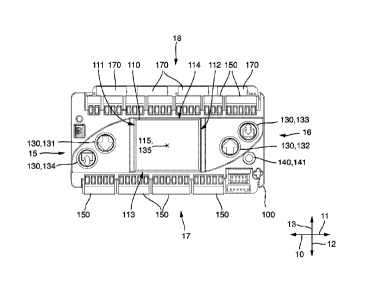Note: Descriptions are shown in the official language in which they were submitted.
1
A USER INTERFACE FOR AN AUTOMATIC DOOR
FIELD
The present disclosure relates to a user interface unit for an automatic door
drive and
an automatic door drive with a user interface unit.
BACKGROUND
Door drives are used to automatically open and close doors. They typically
include a
driven lever that connects a door leaf of the driven door to a door frame or
another
fixed structure of the door. The door drive can actuate the lever, for
example,
electrically or hydraulically.
Door drives can be mounted on the driven doors in different ways. In a so-
called door
leaf mounting, the door drive is mounted on the door leaf of the driven door
and
connected to the door frame via the lever, while in a so-called head mounting,
it is
mounted on the door frame and connected to the door leaf via the lever. In
addition,
door drives can be mounted either on the opening side of the door, also called
the
hinge side, or on the closing side of the door, also called the opposite hinge
side.
Depending on the opening direction of the door, door drives can either be
mounted
left-opening on DIN left hinged doors or right-opening on DIN right hinged
doors.
In principle, it is desirable to be able to use one and the same door drive
for all
mounting types if possible. However, it is usually necessary for the door
drive to be
mountable in at least two different spatial positions or spatial orientations.
This may
be necessary, for example, if the door drive is to be mountable on the same
side of
the door either opening to the left or opening to the right or if it is to be
mountable
Date recue / Date received 2021-11-05
2
either on the opening side or on the closing side of the door with the same
hinge
direction. Usually, door drives that can be used for several or all mounting
types are
mountable at least in positions rotated by 1800 with respect to one another.
When putting a door drive into operation, the parameters required for
operation are
set and stored in a control unit of the door drive. For this purpose, the door
drive is
usually connected, via a data line, to a special programming device which has
a user
interface with which the required parameters can be set. However, carrying and
connecting such a programming device involves a certain amount of effort.
US 2015/0262438 Al describes a door drive in the housing of which a control
device
is arranged with a display and an input device designed as a joystick. The
control unit
is used, among other things, to configure the door drive when putting it into
operation.
In addition, the door drive described is designed to be arranged on a door
both on the
opening side and on the closing side, wherein the door drive is mounted in
positions
rotated by 180 relative to one another. The rotation of the door drive also
changes
the spatial position of the control unit and of the display and joystick
arranged on the
control unit. One of the consequences is that the directions of actuation of
the joystick
are oriented in different spatial directions, depending on the position of the
control
device, which makes it difficult to operate the control device.
SUMMARY
The present disclosure aims to provide a user interface unit for an automatic
door
.. drive and an automatic door drive such that the door drive can be mounted
and
parametrised on a driven door in a simple and flexible manner.
Date Recue/Date Received 2020-06-10
3
A user interface unit for an automatic door drive comprises a display unit for
outputting output information and a control element arrangement for capturing
input
information. The user interface unit, together with the door drive, is
mountable in a
first spatial position and in a second spatial position on a door that is
drivable by the
.. door drive. The control element arrangement comprises a first control
element and a
second control element, wherein the first control element is arranged in the
first
spatial position of the user interface unit on the same spatial side of the
control
element arrangement as the second control element in the second spatial
position.
The display unit is designed to display the displayed output information in
the same
spatial orientation in both the first spatial position and the second spatial
position of
the user interface unit. In addition, the user interface unit is designed to
capture the
same input information in the first spatial position with the first control
element as with
the second control element in the second spatial position.
Such a user interface unit arranged on the door drive enables the door drive
to be
configured in a simple and convenient manner after mounting on the driven
door. In
particular, it is not necessary to carry and connect a separate programming
device.
Since the display unit is designed to always display the output information in
the
same orientation, regardless of the position of the door drive and the user
interface
unit, the output information can always be displayed upright and thus easily
legibly.
The operability of the user interface unit is further improved by the fact
that,
regardless of the position of the user interface unit, the control element
arranged on a
predetermined spatial side of the control element arrangement, the first
control
element in the first spatial position and the second control element in the
second
spatial position, is used to capture the same input information. This can
ensure that a
logical spatial arrangement of the control elements is identical in the first
and in the
second spatial position and that the various input information is captured
regardless
of the spatial position of the user interface by means of control elements
arranged on
the same spatial side of the control element arrangement.
Date Recue/Date Received 2020-06-10
4
The input information captured via the control element arrangement can be
direction-
dependent, for example, and be in relation to different spatial directions. It
can be
used, for example, to shift output information displayed in the display unit
as desired,
either in a first spatial direction, for example upwards, or in a second
spatial direction,
for example downwards. Thus, a control element located on a first spatial side
of the
control element arrangement can always cause the output information to move in
the
first spatial direction, and a control element located on a second spatial
side of the
control element arrangement can always cause a movement of the output
information
in the second spatial direction. The second spatial side can, for example, be
arranged
opposite the first spatial side.
The first spatial side where the control element causing a shift in the first
spatial
direction is located can, for example, be an upper side or a right side of the
control
element arrangement, and the second spatial side where the control element
causing
a shift in the second spatial direction is located can, for example, be an
underside or
a left side of the control element arrangement.
The output information represented by the display unit can comprise, for
example, a
selection menu for selecting a parameter of the door drive, and the input
information
captured can be, for example, a movement command for setting a selectable menu
element of the selection menu. In particular, the input information can be a
movement
command for a selection element (cursor) shown in the display unit and
identifying
the selectable menu element. In the user interface unit, a menu element
located
above the currently selectable menu element can then be marked both in the
first and
in the second spatial position, using the control element located on the first
spatial
side of the control element arrangement, for example on the upper side or on
the right
side of the control element arrangement, and using the control element located
on the
second spatial side of the control element arrangement, for example on the
underside
or the left side of the control element arrangement, one below the currently
selectable
menu element can be marked.
Date Recue/Date Received 2020-06-10
5
The parameters shown in the display unit and changeable by means of the
control
elements can be, for example, input parameters, the values of which are to be
set,
such as configuration parameters of the door drive, and/or output parameters,
the
values of which are to be displayed, for example status parameters of the door
drive.
The display unit can comprise a graphic display, such as an LCD display. The
controls can be designed as mechanical controls, such as buttons. The control
elements can have a surface made of silicone. They can each include a
direction-
dependent symbol graphic. The directional dependency of the symbol graphic
can, in
particular, result in the symbol graphic of the first control element and/or
the symbol
graphic of the second control element in the first and second spatial position
of the
user interface unit each being oriented in different spatial directions and
that the first
control element and/or the second control element are not invariant with
respect to a
change in position underlying the transfer of the user interface unit from the
first
position to the second position, for example with respect to a rotation by 180
.
The symbol graphics of the first and second control element can be designed
such
that the symbol graphic of the second control element in the second spatial
position of
the user interface unit is aligned along the same spatial directions as the
symbol
graphic of the first control element in the first spatial position. The symbol
graphics
can, for example, each comprise an imprint, for example on the control element
or
next to the control element, or a shape of the control elements. The symbol
graphics
can each comprise a directional arrow, for example.
The first control element can be arranged on the first spatial side of the
control
element arrangement, for example on the left side or on the underside of the
control
element arrangement, and the second control element can be arranged on the
second spatial side of the control element arrangement, for example on the
right side
or on the upper side of the control element arrangement. The first spatial
side can in
Date Recue/Date Received 2020-06-10
6
particular be arranged opposite the second spatial side, for example opposite
with
respect to a centre of the control element arrangement.
The user interface unit can be designed, for example, to be mounted, together
with
the door drive, in a vertical orientation on the driven door. In particular,
it can be
designed such that the display unit with the control element arrangement is
mounted
in a vertical orientation on the driven door so that, for example, a display
plane of the
display unit is oriented vertically. The user interface unit can, for example,
be oriented
vertically such that it is oriented parallel to a door leaf of the driven
door. The output
information can then be displayed upright regardless of the position of the
door drive
and the user interface unit.
The door driven by the door drive can be designed, for example, as a revolving
door,
also called a swing door or a hinged door. However, it can also be designed as
a
sliding door.
The user interface unit can be integrated into the door drive, for example as
an
assembly connected to the door drive or a component connected to the door
drive.
The user interface unit can be designed such that, regardless of the spatial
position of
the door drive, it always assumes the same position relative to the door
drive, in
particular the same position and orientation, and the spatial position of the
user
interface unit is thus determined by the spatial position of the door drive.
For example,
the position of the user interface unit with respect to the door drive can be
determined
by an arrangement of electrical and/or mechanical connecting elements with
which
the user interface unit and the door drive, in particular a base plate and/or
a control
unit of the door drive, are connected to one another.
The user interface unit can, for example, be arranged within a housing of the
door
drive and can, for example, be covered by the housing after the door drive has
been
Date Recue/Date Received 2020-06-10
7
installed. However, it can also be arranged on the door drive so that it is
accessible
and visible, for example on an outside of the housing.
The user interface unit and the door drive can, for example, be designed to be
mounted with the stop side fixed (DIN left or DIN right) in the first spatial
position on
an opening side and in the second spatial position on a closing side of the
driven
door, or vice versa. In this case, the user interface unit and the door drive
can be
designed to be mounted in the second spatial position, each rotated by 1800
with
respect to the first spatial position. Alternatively or additionally, the user
interface unit
and the door drive can be designed to be mounted on the same side of the
driven
door (closing side or opening side) in the first spatial position on a DIN
door hinged on
the left, and in the second spatial position on a DIN door hinged on the
right, or vice
versa. In addition, the user interface unit and the door drive can be designed
to be
mounted on a fixed structure of the driven door, for example on a frame by
means of
head mounting and on a door leaf of the driven door by means of door leaf
mounting.
In a further development of the user interface unit, an arrangement of the
control
elements of the control element arrangement is invariant with respect to a
transfer of
the user interface unit from the first spatial position to the second spatial
position. As
a result, the relative spatial positions at which respective control elements
are located
in the first spatial position and in the second spatial position of the user
interface unit
do not change within the control element arrangement. The user interface unit
can be
designed to capture the same input information regardless of the spatial
position of
the user interface unit by means of the control elements arranged in the same
position in the different spatial positions of the user interface unit. For
example, the
user interface unit can be designed, by means of the respective control
element
arranged on the upper side or on the right side of the control element
arrangement, to
capture input information that causes the display information to be shifted
upwards,
and by means of the control element arranged on the underside or on the left
side of
the control element arrangement, to capture input information that causes the
display
Date Recue/Date Received 2020-06-10
8
information to be shifted downwards.
In a further development of the user interface unit, the control element
arrangement is
designed point-symmetrical, for example point-symmetrical with respect to a
centre of
the control element arrangement and/or a centre of the display unit. The
centre of the
control element arrangement can be different from the centre of the display
unit or
coincide therewith. In particular, the positions of the control elements of
the control
element arrangement and/or the direction-dependent symbol graphics of the
control
elements can be designed point-symmetrical with respect to the centre of the
control
element arrangement and/or the centre of the display unit.
In one further development, the user interface unit can be transferred from
the first
position to the second position by rotating the user interface unit by 1800.
The rotation
by 180 can in particular be carried out about an axis of rotation oriented
perpendicular to a display plane of the display unit. In particular, in such
an
embodiment of the user interface unit, the second control element in the first
spatial
position of the user interface unit can be arranged on the same spatial side
of the
control element arrangement as the first control element in the second spatial
position, and the user interface unit can be configured to capture the same
input
information in the first spatial position with the second control element as
in the
second spatial position with the first control element.
In a further development of the user interface unit, the first control element
is
arranged on a first side of the display unit and the second control element is
arranged
on a second side of the display unit, wherein the first side of the display
unit with the
first control element in the first spatial position of the user interface unit
is arranged on
the same spatial side of the of the display unit as second side of the display
unit with
the second control element in the second spatial position. The first side is
preferably
arranged opposite the second side.
Date Recue/Date Received 2020-06-10
9
In particular, the display unit and the control element arrangement can be
designed to
be invariant with respect to the change in position on which transfer of the
user
interface unit from the first spatial position to the second spatial position
is based so
that the position of the control elements with respect to the display unit is
identical in
the first and second spatial positions of the user interface unit. Here, the
same input
information, in particular the same direction-dependent input information, can
be
captured by means of the control elements, which are each in the same position
relative to the display unit in the different spatial positions of the user
interface unit.
With such a user interface unit, the logical arrangement of the control
elements is
independent of whether the user interface unit is arranged in the first or
second
spatial position.
In a further development of the user interface unit, the first control element
and the
second control element are designed to be not invariant with respect to a
change in
the position of the individual control elements on which the transfer of the
user
interface unit from the first spatial position to the second spatial position
is based, for
example with respect to a rotation of the individual control elements by 180 ,
wherein
the first control element in the first position of the user interface unit is
aligned along
the same spatial direction as the second control element in the second
position. In
particular, this makes it possible to identify the input information captured
in the first
spatial position of the user interface unit by means of the first control
element, and in
the second spatial position of the user interface unit by means of the second
control
element, by means of a direction-dependent design of the control elements.
Control elements that are designed to not be invariant with respect to the
change in
position of the individual control elements can in particular be designed in a
direction-
dependent manner. The control elements can in particular comprise a direction-
dependent symbol graphic which identifies the respective input information
captured
via the individual control elements. The first and second control elements can
have
the same symbol graphic, wherein the symbol graphic of the first control
element is
Date Recue/Date Received 2020-06-10
10
oriented in a different spatial orientation with respect to the control
element
arrangement than the symbol graphic of the second control element. The symbol
graphic of the first control element and the symbol graphic of the second
control
element can, for example, be oriented opposite to one another.
In a further development of the user interface unit, the control element
arrangement
has further control elements. Where no differences are described, the further
control
elements can be designed like the first and second control elements. The user
interface unit can in particular comprise a further first control element and
a further
second control element, wherein, where no differences are described, the
further first
control element is designed like the first control element and the further
second
control element is designed like the second control element.
In particular, the user interface unit can be designed to capture the same
input
information with the further first control element in the first spatial
position of the user
interface unit as with the further second control element in the second
spatial position.
The input information in question can be, for example, a selection or
confirmation of
the selectable menu element and/or a change to a subordinate menu level. In
addition, the user interface unit can be designed to capture the same input
information with the further first control element in the second spatial
position as with
the further second control element in the first spatial position. The input
information in
question can be, for example, a deselection of the selectable menu element
and/or a
change to a higher-level menu level.
In a further development of the user interface unit, the user interface unit
is designed
to illuminate the first control element in a first colour and the second
control element
in a second colour in the first position and to illuminate the second control
element in
the first colour in the second position. This allows the first colour to be
used to mark
the input information which is captured in the first spatial position of the
user interface
unit by the first control element and in the second spatial position of the
user interface
Date Recue/Date Received 2020-06-10
11
unit by the second control element. This facilitates the operability of the
user interface
unit.
In addition, the user interface unit can be designed to illuminate the first
control
element in the second spatial position in the second colour, so that the input
information captured in the first spatial position by means of the second
control
element, and in the second spatial position by means of the first control
element, is
marked by the second colour.
.. In a further development, the user interface unit has a position sensor for
automatically determining the installation position on the driven door. This
makes it
possible to automatically determine whether the user interface unit, together
with the
door drive, is arranged in the first spatial position or in the second spatial
position.
The user interface unit can then be designed to capture the predetermined user
input
either by means of the first control element or by means of the second control
element, depending on the determined position. In addition, the user interface
unit
can be designed to control the display unit depending on the determined
position
such that the display information is always displayed in the same spatial
orientation,
for example always upright.
In one further development, the user interface unit is designed to display a
selection
element in the display unit for selecting individual information elements of
the display
information, for example individual menu items of a displayed selection menu.
In
addition, the user interface unit is designed to move the selection element in
the
same spatial direction, for example upwards or downwards, when the input
information is captured in the first position via the first control element,
and in the
second position via the second control element.
In one further development, the user interface unit has a connecting means
arrangement for connection to the door drive, wherein the connecting means
Date Recue/Date Received 2020-06-10
12
arrangement is designed asymmetrical with respect to a transfer of the user
interface
unit from the first spatial position to the second spatial position. As a
result, the
relative position of the user interface unit with respect to the door drive is
clearly
defined and incorrect mounting of the user interface unit on the door drive is
avoided.
.. In addition, the user interface unit can also be arranged in a space-saving
manner
within the door drive, even in the case of an asymmetrical design, since no
additional
installation space has to be kept free to provide space in both spatial
positions for
components which are present only once on the user interface unit.
.. In one further development, the user interface unit is designed as a
connection
module for connecting sensors and/or actuators of the door drive to a control
unit of
the door drive, for example to a control unit of the door drive arranged next
to the user
interface unit. This allows for a particularly space-saving arrangement within
the door
drive. In addition, door drives which already have a connection module without
a user
interface unit can also be retrofitted with a user interface unit by replacing
the
connection module with a user interface unit designed as a connection module.
For example, the sensors can be connected to the connection module via sensor
cables, and the actuators via control lines. The sensors and/or actuators can
be
arranged inside the housing of the door drive and/or outside of the housing of
the
door drive. The sensors can be designed, for example, as motion sensors or
opening
buttons, the actuators, for example, as door openers or motor locks.
In a further development of the user interface unit, the user interface unit
is designed
to capture input information for the configuration of the door drive by means
of the
control elements. The input information can in particular define configuration
parameters of the door drive. Such configuration parameters can, for example,
determine an assignment of the door drive to an active leaf or to a fixed leaf
of the
driven door, an opening speed, a hold-open time, or the like.
Date Recue/Date Received 2020-06-10
13
The user interface unit according to the disclosure has a door drive for
automatically
driving a door, wherein the user interface unit is connected to the door
drive. The
door drive is mountable on the door in a first spatial drive position and in a
second
spatial drive position, wherein the user interface unit is arranged in the
first spatial
position when the door drive is mounted in the first drive position, and in
the second
spatial position when the door drive is mounted in the second spatial
position. All the
advantages and further developments described in connection with the user
interface
unit according to the disclosure also relate to the door drive according to
the
disclosure and vice versa.
The door drive is preferably designed to drive a DIN door hinged on the left
as a left-
handed door drive in the first drive position, and a DIN door hinged on the
right as a
right-handed door drive in the second position.
The door drive can in particular be designed to be mounted in the first drive
position
on a DIN door hinged on the left on the opening side, and on the closing side
in a DIN
door hinged on the right, and in the second drive position on the opening side
in a
DIN door hinged on the right, and on the closing side in a DIN door hinged on
the left.
BRIEF DESCRIPTION OF DRAWINGS
The disclosure is described below by means of figures. In the figures, each in
a
schematic representation:
Fig. 1 shows a first embodiment of a user interface unit for a door drive
in a first
spatial position;
Fig. 2 shows the first embodiment of the user interface unit in a second
spatial
position;
Fig. 3 shows a second embodiment of a user interface unit for a door
drive in a
first spatial position;
Date Recue/Date Received 2020-06-10
14
Fig. 4 shows the second embodiment of the user interface unit in a
second spatial
position;
Fig. 5 shows a perspective view of the second embodiment of the user
interface
unit;
Fig. 6 shows a door drive with the second embodiment of the user interface
unit in
a perspective view;
Fig. 7 shows an enlarged plan view of the door drive with the second
embodiment
of the user interface unit in the first spatial position;
Fig. 8 shows an arrangement of the door drive with the second embodiment of
the
user interface unit on a DIN door hinged on the left in the first spatial
position with head mounting;
Fig. 9 shows an arrangement of the door drive with the second embodiment of
the
user interface unit on a DIN door hinged to the right in the second spatial
position with head mounting; and
.. Fig. 10 shows an arrangement of the door drive with the second embodiment
of the
user interface unit on the DIN door hinged on the left with door leaf
mounting.
DETAILED DESCRIPTION
Referring to the drawings, Fig. 1 shows a first embodiment of a user interface
unit 100
for a door drive (not shown) in a first spatial position. The user interface
unit 100
comprises a display unit 110 and a control element arrangement 130.
.. The display unit 110 has a first side 111, a second side 112, arranged
opposite the
first side 111 and parallel to the first side 111, as well as a third side
113, oriented
perpendicular to the first side 111 and the second side 112, and a fourth side
114
opposite the third side 113 and arranged parallel to the third side 113. The
control
element arrangement 130 comprises a first control element 131, a second
control
element 132, a further first control element 133, and a further second control
element
Date Recue/Date Received 2020-06-10
15
134. With respect to a centre 135 of the control element arrangement 130, the
second
control element 132 is arranged opposite the first control element 131 and the
further
second control element 134 is arranged opposite the further first control
element 133.
The control element arrangement 130 is point-symmetrical with respect to the
centre
135 of the control element arrangement 130 and is arranged completely on the
first
side 111 of the display unit 110.
The user interface unit 100 also comprises a connecting means arrangement 140
with a first connecting element 141, a second connecting element 142, and a
third
connecting element 143. The connecting elements 141, 142, 143 serve for the
electrical and mechanical connection of the user interface unit 100 to a door
drive.
While the user interface unit 100 is shown in the first spatial position in
Fig. 1, it is
shown in a second spatial position in Fig. 2. A change in position by which
the user
interface unit 100 is transferred from the first spatial position to the
second spatial
position consists of rotating the user interface unit 100 by 180 about an
axis of
rotation oriented perpendicular to a display plane of the display unit 110.
In the first spatial position of the user interface unit 100, the first side
111 of the
display unit 110 is arranged on a first spatial side 15, the second side 112
of the
display unit 110 is arranged on a second spatial side 16 opposite the first
spatial side
15, and the third side 113 of the display unit 110 is arranged on a third
spatial side 17,
and the fourth side 114 of the display unit 110 is arranged on a fourth
spatial side 18
of the display unit 110 opposite the third spatial side 17. The first side 111
here
delimits the display unit 110 in a first spatial direction 10, the second side
112 in a
second spatial direction 11, the third side 113 in a third spatial direction
12, and the
fourth side 114 in a fourth spatial direction 13.
In the second spatial position of the user interface unit 100, the first side
111 of the
display unit 110 is arranged on the second spatial side 16, the second side
112 of the
Date Recue/Date Received 2020-06-10
16
display unit 110 is arranged on the first spatial side 15, the third side 113
of the
display unit 110 is arranged on the fourth spatial side 18, and the fourth
side 114 of
the display unit 110 is arranged on the third spatial side 17 of the display
unit 110.
The first side 111 here delimits the display unit 110 in the second spatial
direction 11,
the second side 112 in the first spatial direction 10, the third side 113 in
the fourth
spatial direction 13, and the fourth side 114 in the third spatial direction
12.
In the first spatial position of the user interface unit 100 shown in Fig. 1,
with respect
to the centre 135 of the control element arrangement 130, the first control
element
131 is arranged on the first spatial side 15, the second control element 132
is
arranged on the second spatial side 16, and the further first control element
133 is
arranged on the third spatial side 17, and the further second control element
134 is
arranged on the fourth spatial side 18. In the second spatial position of the
user
interface unit 100 shown in Fig. 2, with respect to the centre 135 of the
control
element arrangement 130, the first control element 131 is arranged on the
second
spatial side 16, the second control element 132 is arranged on the first
spatial side
15, and the further first control element 133 is arranged on the fourth
spatial side 18,
and the further second control element 134 is arranged on the third spatial
side 17 of
the control element arrangement 130.
When the user interface unit 100 is oriented vertically, the first spatial
side 15 forms a
left side, the second spatial side 16 a right side, the third spatial side 17
an underside,
and the fourth spatial side 18 an upper side. The first spatial direction 10
is then
oriented to the left, the second spatial direction 11 to the right, the third
spatial
direction 12 downwards, and the fourth spatial direction 13 upwards.
The first and second control elements 131, 132 each have a direction-dependent
symbol graphic, namely an arrow. The symbol graphics of the first and second
control
elements 131, 132 are oriented opposite each other, so that they can be
converted
into one another by means of the change in position on which the transfer of
the user
Date Recue/Date Received 2020-06-10
17
interface unit 100 from the first position to the second position is based,
namely by
means of a rotation by 1800 about the axis of rotation oriented perpendicular
to the
display plane of the display unit 110. The further first and the further
second control
elements 133, 134 each have a further direction-dependent symbol graphic,
differing
from the symbol graphic of the first and second control elements 131, 132. The
further symbol graphics of the further first and further second control
elements 133,
134 are likewise oriented opposite one another and can be converted into one
another by means of said change in position.
In particular, the first control element 131 in the first spatial position and
the second
control element 132 in the second spatial position, as well as the second
control
element 132 in the first spatial position and the first control element 131 in
the second
spatial position, each have the same spatial orientation. The same applies to
the first
further control element 133 and the second further control element 134.
The display unit 110 is designed to display, both in the first spatial
position and in the
second spatial position, first output information 120 displayed on the upper
side of the
display unit 110 by means of second output information 121 displayed on the
lower
side of the display unit 110, and, between the first output information 120
and the
second output information 121, to display further output information 122 in
the same
order. The display unit 110 thus displays the output information 120, 121, 122
in the
same spatial orientation both in the first spatial position and in the second
spatial
position. In the first spatial position, the first output information 120 is
arranged on the
fourth side 114 of the display unit 110 and the second output information 121
is
arranged on the third side 113 of the display unit 110, in the second spatial
position it
is the other way round.
The individual pieces of output information 120, 121, 122 each form menu items
of a
selection menu shown in the display unit 110. A selection element for
selecting the
individual menu items is shifted downwards in the third spatial direction 17
by means
Date Recue/Date Received 2020-06-10
18
of the first control element 131 in the first spatial position, and by means
of the
second control element 132 in the second spatial position. In addition, the
selection
element is shifted upwards in the fourth spatial direction 18 by means of the
second
control element 132 in the first spatial position, and by means of the first
control
.. element 131 in the second spatial position.
In the first spatial position, the selectable menu item for changing or for
displaying a
subordinate sub-menu is selected by means of the further first control element
133,
and the menu item deselected by means of the further second control element
134 for
cancelling the change or for displaying a superordinate menu. In the second
spatial
position, this is the other way round.
Fig. 3 shows a second embodiment of a user interface unit 100 in a first
spatial
position, and Fig. 4 shows the second embodiment of the user interface unit
100 in a
.. second spatial position. Where no differences are shown or described, the
user
interface unit 100 in the second embodiment is designed as is shown and
described
for the first embodiment of the user interface unit 100.
In the second embodiment, the control element arrangement 130 is designed
point-
symmetrical with respect to a centre 115 of the display unit 110. The first
control
element 131 and the further second control element 134 are arranged on the
first side
111 of the display unit 110, and the second control element 132 as well as the
further
first control element 133 are arranged on the second side 112 of the display
unit 110.
As a result, in the first spatial position of the user interface unit 100, the
first control
element 131 and the further second control element 134 are arranged on the
first
spatial side 15 of the display unit 110, and on the second spatial side 16 of
the user
interface unit 100 in the second spatial position of the user interface unit
100. In a
similar manner, in the first spatial position of the user interface unit 100,
the second
control element 132 and the further first control element 133 are arranged on
the
Date Recue/Date Received 2020-06-10
19
second spatial side 16 of the display unit 110, and on the first spatial side
15 of the
display unit 100 in the second spatial position of the user interface unit
110.
The user interface unit 100 is designed as a connection unit for connecting
the door
drive to sensors and actuators. For this purpose, the user interface unit 100
comprises a connecting element arrangement with multiple connecting elements
150,
which are designed as terminal contacts. The connecting element arrangement is
not
invariant with respect to the change in position for transferring the user
interface unit
100 from the first spatial position to the second spatial position. The
connecting
elements 150 are arranged on the third side 113 and the fourth side 114 of the
display unit 110. The display unit 110 and the control element arrangement 130
are
located between the connecting elements 150 of the connecting element
arrangement.
Fig. 5 shows the second embodiment of the user interface unit 100 in a
perspective
view. In the second embodiment of the user interface unit 100, the second
connecting
element 142 is designed as a plug connection for connecting a data cable 160,
which
connects the user interface unit 100 to a service tool or to a programming
device or to
the door drive. The user interface unit 100 is designed to be connected, via
the data
cable 160, to a programming connection of a door drive, such as an external
programming and/or reading device.
Figures 6 and 7 each show an arrangement of the second embodiment of the user
interface device 100 on a door drive 1. In addition to the user interface unit
100, the
door drive 1 comprises a control unit 4, an electric motor 6, and a
transmission 7,
which is connected to the motor 6 on a drive side. The control unit 4, the
motor 6, the
transmission 7, and the user interface device 100 are fastened next to one
another on
a base plate of the door drive 1 and can be covered with a housing cover (not
shown)
of the door drive 1. To transmit the driving force generated by the motor 6 to
the door
Date Recue/Date Received 2020-06-10
20
to be driven, the door drive 1 has a connecting element 2 which is connected
to an
output side of the transmission 7 and is designed as a linkage.
The user interface unit 100, the transmission 7, the motor 6, and the control
unit 4 in
turn are arranged on the base plate of the door drive 1. The control unit 4 is
connected to the motor 6 by means of control lines and serves to control a
movement
of the motor 6. The user interface unit 100 is connected to the control unit 4
of the
door drive 1 by means of connecting elements 170, shown in Figures 3, 4, and
7, by
means of data transmission elements, not shown, in particular ribbon cables,
in order
to permit configuration of the control unit 4 and to display a status of the
control unit 4.
The door drive 1, in particular the control unit 4, is designed to be
configured not only
via the user interface unit 100, but also via an external programming device.
For this
purpose, the external programming device can be connected to the programming
connection of the door drive 1, such as the user interface unit 100, or by
means of the
data cable 160 of the user interface unit 100. In addition to the door drive 1
and the
user interface unit 100, a drive system can therefore also comprise said
programming
device. The door drive 1 can then either be connected to the external
programming
device for configuration, or the user interface unit 100 can be arranged in
the door
drive 1 and connected to the control unit 4 for configuration. A user
interface of the
programming device can be designed analogously to the user interface of the
user
interface unit 100 and in particular can comprise the display unit 110 and the
control
element arrangement 130. In addition, the user interface unit 100 and the
programming device can be designed to communicate with the control unit 4 via
the
programming interface by means of the same data coding.
Fig. 8 shows an arrangement of the door drive 1 shown in Figures 6 and 7 for
head
mounting on a DIN door 20 hinged on the left. Fig. 8 shows the door 20 in a
top view
of an opening side so that a door hinge 24 arranged on the left side of the
door 20 is
visible. For the head mounting, the door drive 1 with the base plate is
fastened on a
Date Recue/Date Received 2020-06-10
21
frame of the door 20 and mechanically connected to a door leaf 22 of the door
20
arranged under the door drive 1 by means of the connecting element 2. The door
drive 20 is located in the fourth spatial direction 13 above the door 20. In
the
mounting shown in Fig. 8, the door drive 1 is mounted in a first drive
position on the
opening side of a door 20 hinged on the left, in which the user interface unit
100 is
located in its first spatial position and is arranged on the first spatial
side 15 of the
door drive 1.
Fig. 9 shows an arrangement of the door drive 1 for head mounting on a DIN
door 20
hinged on the right. Fig. 9 also shows the door 20 in a top view of an opening
side so
that a door hinge 24 arranged on the right side of the door 20 is visible. The
door
drive 20 is mounted in a second drive position, in which the user interface
unit 100 is
located in its second spatial position and is arranged on the second spatial
side 16 of
the door drive 1.
Fig. 10 shows an arrangement of the door drive 1 with door leaf mounting on
the DIN
door 20 hinged on the left, wherein the door 20 and the door drive 1 are shown
in a
top view of the opening side of the door 20. As with the head mounting shown
in
Fig. 8, the door drive 20 is mounted in the first drive position, in which the
user
interface unit 100 is located in its first spatial position and is arranged on
the first
spatial side 15 of the door drive 1. In contrast to the head mounting shown in
Fig. 8,
the connecting element 2 in the door leaf mounting shown in Fig. 10 is
connected to
the transmission 7 not on an underside of the transmission 7 in the direction
of the
third spatial direction 17, but on an upper side of the transmission 7 in the
direction of
the fourth spatial direction 18.
For one mounting (not shown) of the door drive 1 on the closing side of a
door, the
door drive is mounted in the second drive position for a DIN door hinged on
the left,
and in the first drive position for a DIN door 20 hinged on the right.
Date Recue/Date Received 2020-06-10
22
List of reference symbols
1 Door drive
2 Connecting element
4 Control unit
6 Motor
7 Transmission
First spatial direction
11 Second spatial direction
10 12 Third spatial direction
13 Fourth spatial direction
First spatial side
16 Second spatial side
17 Third spatial side
15 18 Fourth spatial side
Door
22 Door leaf
24 Door hinge
100 User interface unit
20 110 Display unit
111 First side
112 Second side
113 Third side
114 Fourth side
115 Centre
120 First output information
121 Second output information
122 Further output information
130 Control element arrangement
131 First control element
Date Recue/Date Received 2020-06-10
23
132 Second control element
133 Further first control element
134 Further second control element
135 Centre
140 Connecting means arrangement
141 First connecting element
142 Second connecting element
143 Third connecting element
150 Connecting element
160 Data cable
170 Connecting element
Date Recue/Date Received 2020-06-10