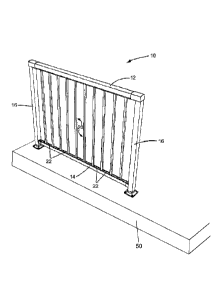Note: Descriptions are shown in the official language in which they were submitted.
TITLE OF THE INVENTION
Railing Configuration System
FIELD OF THE INVENTION
[001] The invention relates to a system for facilitating the construction of a
railing system for a
deck.
BACKGROUND OF THE INVENTION
[002] Railing systems for any number of outdoor applications are well-known.
For example,
residential decks, pool decks, and playgrounds all utilize any number of
conventional railing
systems. Conventional railing systems typically comprise elongated railings,
posts, pickets,
spacers, and other associated hardware.
[003] When designing a railing system for a structure (e.g. a deck), several
factors come into
consideration. These may include factors such as aesthetics, the dimensions of
the structure,
building code requirements, etc. As these factors may be different for
different projects, the
railing system itself may vary from project to project.
[004] Once a particular railing system has been designed, it is useful and
important to
determine the type and amount of the railing hardware required to build the
railing system. In
some cases, railing hardware is not individually sold but instead, several
pieces of hardware are
bundled together in kits. For example, a kit may contain a number of pickets
and spacers. In such
cases, it would be beneficial to determine the minimum number of kits required
to construct the
particular railing system in order to avoid unnecessary wastage.
SUMMARY OF THE INVENTION
[005] According to one aspect of the invention, a system for facilitating
construction of a deck
comprises a server, a database, and a client computer. The database is
operationally connected to
1
Date Recue/Date Received 2021-01-07
the server, with the database comprising parts information regarding a
plurality of parts for the
deck. The client computer is in communication with the server, with the client
computer
comprising a display for displaying a user interface. The client computer is
configured to accept
input through the user interface regarding deck information, with the deck
information
comprising information regarding dimensions and layout of the deck. The client
computer is
further configured to transmit the deck information to the server. The server
is configured to
convert the deck information into component information, with the component
information
comprising information regarding one or more of the individual components of
the deck. The
server is further configured to generate, based at least in part on the
component information and
the parts information, a list comprising minimum quantities of the parts
required for the deck.
The server is further configured to generate, based at least in part on the
component information
and the list, instruction information regarding alterations to be made to the
parts required for the
deck. The server is further configured to send the list and the instruction
information to the client
computer for display on the user interface.
[006] In another aspect of the invention, the system further comprises a
customer service
computer in communications with the server and the client computer. The user
interface is
further configured to allow the client computer to start a chat session with
the customer service
computer.
[007] In yet another aspect of the invention, the chat session is a video chat
session.
[008] In still yet another aspect of the invention, the chat session is an
audio chat session.
[009] In a further aspect of the invention, the database further comprises
ordering information.
The ordering information comprises information regarding pricing and inventory
of each of the
plurality of parts.
[010] In still a further aspect of the invention, the server is further
configured to generate a
price, wherein the price is based, at least in part, on the pricing and the
inventory of the parts
required for the deck.
2
Date Recue/Date Received 2021-01-07
[011] In yet a further aspect of the invention, the user interface is further
configured to accept
touch input for drawing an outline for the deck.
[012] In still yet a further aspect of the invention, the plurality of parts
comprises one or more
of the following: railings, pickets, posts, and panels.
[013] In still another aspect of the invention, the user interface is further
configured to allow for
changes to the deck information.
[014] In still yet another aspect of the invention, the user interface is
further configured to
display a graphical representation of the deck based, at least in part, on the
deck information.
[015] In another aspect of the invention, a method for facilitating
construction of a deck
comprises providing a user interface on a display of a client computer;
accepting, through the
user interface, deck information, wherein the deck information comprises
information regarding
dimensions and layout of the deck; communicating the deck information to a
server, wherein the
server is configured to convert the deck information into component
information, wherein the
component information comprises information regarding one or more of the
individual
components of the deck; accessing, by the server, parts information from a
server, wherein the
parts information comprises information regarding a plurality of parts for the
deck; determining,
by the server, a list comprising minimum quantities of the parts required for
the deck, wherein
the determination is based, at least in part, on the component information and
the parts
information; determining, by the server, instruction information regarding
alterations to be made
to the parts required for the deck, wherein the determination is based, at
least in part, on the
component information and the list; and transmitting, by the server, the list
and the instruction
information to the client computer for display by the user interface.
[016] The foregoing was intended as a summary only and of only some of the
aspects of the
invention. It was not intended to define the limits or requirements of the
invention. Other
aspects of the invention will be appreciated by reference to the detailed
description of the
preferred embodiments. Moreover, this summary should be read as though the
claims were
incorporated herein for completeness.
3
Date Recue/Date Received 2021-01-07
BRIEF DESCRIPTION OF THE DRAWINGS
[017] The preferred embodiment of the invention will be described by reference
to the drawings
thereof, in which:
[018] Fig. 1 depicts a portion of an exemplary railing system;
[019] Fig. 2 is a block diagram of the preferred embodiment of the invention;
[020] Fig. 3 shows an exemplary kit;
[021] Fig. 4 is an overview of the process flow of the invention;
[022] Fig. 5 depicts the start of the host application for the invention;
[023] Fig. 6 depicts the input of project information for the invention;
[024] Fig. 7 depicts a graphical representation of an exemplary deck after
input of the deck
information;
[025] Fig. 8 depicts the deck after input of stairs information;
[026] Fig. 9 depicts the deck after input of column information;
[027] Fig. 10 depicts the deck after input of wall information;
[028] Fig. 11 depicts the deck after input of railing information;
[029] Fig. 12 depicts the deck after input of gate information;
[030] Fig. 13 depicts the deck after the locations of the posts have been
determined;
[031] Fig. 14 depicts the deck;
4
Date Recue/Date Received 2021-01-07
[032] Fig. 15 depicts an exemplary kits list for the deck;
[033] Fig. 16 is a block diagram of another embodiment of the invention;
[034] Fig. 17 depicts another embodiment of the invention;
[035] Fig. 18 depicts a screenshot of the user interface for editing a deck in
accordance with the
embodiment of Fig. 17;
[036] Fig. 19 depicts a screenshot of the user interface showing a two-
dimensional representation
of the deck in accordance with the embodiment of Fig. 17;
[037] Fig. 20 depicts a screenshot of the user interface showing a three-
dimensional
representation of the deck in accordance with the embodiment of Fig. 17;
[038] Fig. 21 depicts a screenshot of the user interface showing the parts
list in accordance with
the embodiment of Fig. 17; and
[039] Fig. 22 depicts the system in accordance with another embodiment of the
invention.
DETAILED DESCRIPTION OF THE INVENTION
[040] Referring to Fig. 1, a typical railing set 10 for a deck 50 comprises
one or more hand rails
12, one or more base rails 14, and one or more posts 16. The posts 16 shown in
Fig. 1 are end
posts, but the posts 16 may also be mid posts (where the post is in between
two rails), corner
posts (where the post is in a corner), or stair posts (where the post is
attached to stairs). In
addition, the railing system 10 may also comprise one or more pickets 20 and
spacers 22 (that
engage with either the hand rail 12 or the base rail 14 and extend between the
pickets 20). Panels
18 may also be included that extend between the hand rails 12 and the base
rails 14. Fig. 1 only
depicts a portion of a typical railing system 10, and it is understood that
other components (e.g.
stairs, gates, etc.) may also form part of the railing system 10.
Date Recue/Date Received 2021-01-07
[041] The present invention provides an efficient and convenient way to design
the railing
system 10 for the deck 50. Referring to Fig. 2, a host server 100 supports a
host application 102
that is accessible by remote users 104. The remote users 104 are able to
access the host
application 102 using communication devices 106 over a communication network
108 (e.g. the
Internet). The communication devices 106 may include computers, tablets,
smartphones, or other
computing devices. Each of the communication devices 106 is configured to
display a user
interface 110, which is preferably a graphical user interface.
[042] Through the user interface 110, the remote users 104 are able to access
the host
application 102. For example, where the communication network 108 is the
Internet, the host
application 102 may be a web-based application that may be accessed using a
browser program
on the communication device 106 and viewed using the user interface 110.
[043] The host application 102 is associated with a database 112. The database
112 comprises
various data, including railing parts data 114 and railing kit data 116. The
railing parts data 114
comprises data on one or more types of railing parts 118. The various
components of the railing
system 10 form the railing parts 118. These components may include items such
as pickets 20,
hand rails 12, base rails 14, posts 16, spacers 22, gates, brackets, or the
like. The railing parts
data 114 includes data not only identifying the types of railing parts 118,
but also includes data
on characteristics of each of the types of railing parts 118. Such
characteristics may include
colour, dimensions, and any particular usage requirements for the railing part
118.
[044] The railing kit data 116 comprises data regarding the organization of
one or more railing
parts 118 into one or more kits 120. For example, railing parts 118 are not
always sold
individually; instead, one or more railing parts 118 may be bundled or
assembled together and
sold as one kit 120. Different combinations and sets of railing parts 118 may
be bundled or
assembled together in a variety of ways to form a number of different kits
120. The railing kit
data 116 includes data on the composition and organization of each of the kits
120.
[045] Referring to Fig. 3, an example of a kit 120 is shown. In this example,
kit 120 comprises
various railing parts 118, including four pickets 20, one hand rail 12, one
base rail 14 and a
6
Date Recue/Date Received 2021-01-07
number of spacers 22. It is understood that different kits 120 may comprise
different amounts
and combinations of various railing parts 118.
[046] The database 112 may also comprise project data 122 (regarding projects
124 created by
the remote users 104) and profile data 126 (regarding the remote users 104).
[047] Fig. 4 illustrates the general flow of the process of the invention,
which is described in
more detail below.
[048] When the remote user 104 first initiates the host application 102, the
remote user 104
may be prompted by the user interface 110 to enter a username and/or password
in order to log
on to the host application 102, as shown in Fig. 5. The host application 102
may then check to
see whether the supplied username and password match those in the profile data
126 in the
database 112. If they do match, then the host application 102 allows the
remote user 104 to
proceed. If they do not match, then the host application 102 may allow the
remote user 104 to
register, thereby creating an entry in the profile data 126 for the remote
user 104. Alternatively,
if the remote user 104 has forgotten his or her username and/or password, the
remote user 104
may be provided with the opportunity to retrieve the username and/or password.
[049] After the remote user 104 has logged on, the remote user 104 may be
prompted by the
user interface 110 to start a new project 124 or to load a previously saved
project 124 (step 200).
If the remote user 104 starts a new project 124, the remote user 104 may be
prompted (step 202)
to enter information regarding the project 124, including an address 150 (or
location) for the
project 124 and whether the project 124 is for a residential or commercial
property, as shown in
Fig. 6. The remote user 104 may also be prompted to provide a name for the
project 124. If the
remote user 104 chooses to retrieve a previous project 124, the host
application 102 may retrieve
it from the project information 122 of the database 112 (step 201). The remote
user 104 can then
continue on with the project 124 from where it was last left.
[050] The remote user 104 is then prompted to provide information regarding a
defined area,
such as the deck 50, for which the railing system 10 will be configured (step
204). Information
regarding the deck 50 may include its dimensions and its shape (e.g. square,
rectangular, L-
7
Date Recue/Date Received 2021-01-07
shaped, irregularly-shaped, etc.). Preferably, where the user interface 110 is
a graphical user
interface, the user interface 110 provides the remote user 104 with a grid 130
on which the
remote user 104 is able to produce a graphical representation of the deck 50,
as shown in Fig. 7.
This may be done by using a pointing device (e.g. a mouse) or using a
touchscreen. It will be
appreciated that in addition to decks, the defined area (or areas) may also be
used for patios,
balconies, stairs, landings, and the like.
[051] Preferably, the user interface 110 may also depict various icons 132
that assist the remote
user 104 in depicting the deck 50. For example, the icons 132 may allow the
remote user 104 to
rotate or scale the deck 50. In addition, the user interface 110 may allow the
remote user 104 to
precisely input the dimensions of the deck 50, and the host application 102
can automatically
adjust the deck 50 depicted on the user interface 110 based on the inputted
dimensions.
[052] Preferably, the user interface 110 will also display the dimensions and
relevant angles of
the deck 50, as shown in Fig. 7.
[053] After the dimensions and configuration of the deck 50 have been
specified and depicted
on the user interface 110, the remote user 104 may be then prompted to
indicate whether stairs
134 are to be added to the deck 50. If so, the user interface 110 may prompt
the remote user 104
to provide information regarding one or more stairs 134 leading to the deck 50
(step 206). If the
deck 50 is to have stairs 134, the remote user 104 is prompted to provide
specifications for the
stairs 134, which may include information regarding the width, rise, and/or
run of the stairs 134.
In addition, the remote user 104 may be prompted by the user interface 110
about the number of
treads for the stairs 134 and the presence of gates 136 (e.g. top and/or
bottom gates). Preferably,
where the user interface 110 is a graphical user interface, once the remote
user 104 has provided
the information regarding the stairs 134, the user interface 110 will provide
a graphical
representation of the stairs 134, which the remote user 104 can manipulate via
the user interface
110 to connect it graphically with the deck 50, as shown in Fig. 8.
[054] After all of the stairs 134 have been specified and depicted on the user
interface 110, the
remote user 104 may then be prompted by the user interface 110 to provide
information
regarding additional decks 50, if any (step 208). If there are additional
decks 50, the remote user
8
Date Recue/Date Received 2021-01-07
104 may be prompted to provide their dimensions, shape(s), etc. Preferably,
where the user
interface 110 is a graphical user interface, the remote user 104 is able to
draw a graphical
representation of the additional deck(s) 50 on the user interface 110 and
manipulate them to
connect with any existing deck 50 and/or stairs 134.
[055] Preferably, if the remote user 104 does not connect the additional
deck(s) 50 to any
existing deck 50 and/or stairs 134, the user interface 110 will display an
error message advising
the remote user 104 of this.
[056] The remote user 104 may also be prompted by the user interface 110 to
specify whether
the railing system 10 will be installed on the deck surface or on the deck
fascia as this may affect
the total length of railing required for the railing system 10.
[057] Next, the user interface 110 may prompt the remote user 104 to provide
information
regarding existing structural features (step 210), such as columns 138 or
walls 140. If such
structural features are present, the remote user 104 may be prompted by the
user interface 110 to
provide their dimensions, locations, and/or shapes. For columns 138, this may
preferably be
carried out when the remote user 104 selects a side 156 of the deck 50 on the
user interface 110
on which the column 138 is located. Once selected, the user interface 110 will
then prompt the
remote user 104 to provide the dimensions, positions, offsets, and general
shape (e.g. round or
square) of the column(s) 138.
[058] Preferably, where the user interface 110 is a graphical user interface,
once the remote
user 104 has provided the information regarding the column(s) 138, the user
interface 110 will
provide a graphical representation of the deck 50 with the column(s) 138, as
shown in Fig. 9. In
the example shown in Fig. 9, one square column 138 is present at the top left-
hand corner of the
deck 50.
[059] Similarly, if one or more walls 140 are to be present, the remote user
104 may be
prompted by the user interface 110 to provide the orientation and length of
the wall(s) 140.
Preferably, this may be carried out when the remote user 104 selects a side
156 of the deck 50 on
the user interface 110 on which the wall 140 is located. Once selected, the
user interface 110
9
Date Recue/Date Received 2021-01-07
will then prompt the remote user 104 to provide the length and position of the
wall 140. The
user interface 110 may also prompt the remote user 104 to indicate whether the
wall 140 is a full-
length wall or a partial wall (i.e. does not extend for the full length of a
side of the deck 50).
[060] Preferably, where the user interface 110 is a graphical user interface,
a graphical
representation of the column(s) 138 and wall(s) 140 can be then displayed with
the deck(s) 50, as
shown in Fig. 10. In the example shown in Fig. 10, one wall 140 is present on
the right-hand
side of the deck 50.
[061] In addition, the remote user 104 may be prompted by the user interface
110 to select one
or more sides 156 of the deck(s) 50 for which no railing will be installed.
Where the user
interface 110 is a graphical user interface, the remote user 104 may select
the sides 156 of the
deck 50 for which no railing will be installed by selecting the appropriate
portions of the deck
50, as shown in Fig. 11.
[062] Next, the remote user 104 may also be prompted by the user interface 110
to select one or
more locations on the deck 50 for inserting additional gates 136 (step 212).
Preferably, this is
carried out when the remote user 104 selects a side 156 of the deck 50 on the
user interface 110
on which the gate 136 is to be located. The remote user 104 may specify the
position,
dimensions (e.g. the width), and orientation (e.g. the swing direction) of the
gates 136. Where
the user interface 110 is a graphical user interface, a graphical
representation of the gates 136 can
be displayed with the deck 50, as shown in Fig. 12. In the example shown in
Fig. 12, one gate
136 is present on the top side of the deck 50.
[063] Based on the information provided by the remote user 104 to the user
interface 110, the
host application 102 determines appropriate locations for posts 142 for the
railing system 10
(step 214). This determination takes into account a number of factors,
including the distance
between respective posts 142, the location of gates 136 (if any), the presence
of columns 138 (if
any) and walls 140 (if any), the location of stairs 134 (if any), and others.
For example, a post
142 should be located proximate to the columns 138 so that the end of the hand
rails 12 or base
rails 14 can extend from the post 142, resulting in a minimal gap between the
post 142 and the
column 138. In addition, there may be a maximum allowable distance between
adjacent posts
Date Recue/Date Received 2021-01-07
142. Where the user interface 110 is a graphical user interface, a graphical
representation of the
posts 142 can be displayed, as shown in Fig. 13.
[064] Based on the railing parts data 114, the remote user 104 may also be
prompted by the
user interface 110 to select certain characteristics for various railing parts
118 (step 216), as
shown in Fig. 12. For example, the remote user 104 may be prompted to select a
colour for the
railing parts 118. The remote user 104 may also be prompted to select a style
for pickets 20 or to
select using panels (e.g. glass panels, instead of using pickets 20). Where
the user interface 110
is a graphical user interface, a graphical representation of the railing
system 10 can be displayed,
as shown in Fig. 14.
[065] In addition, the host application 102 may restrict certain
configurations of the railing
system 10 because of physical limitations. For example, if walls 140 are
present, the host
application 102 may provide the remote user 104 with the option of using one
or more brackets
for attaching the hand rail 12 and base rail 14 to the walls 140 (instead of
the post 16), but only if
the brackets can be placed normal to the walls 140. The host application 102
may determine any
such limitations based on the configuration of the railing system 10 and the
railing parts data
114.
[066] Once the remote user 104 has completed configuration of the railing
system 10, the host
application 102 determines (step 218) a parts list 146 comprising a list of
the railing parts 118
and their respective quantities required to construct the railing system 10.
This determination is
based on the railing parts data 114 and the configuration of the railing
system 10. In order to
reduce potential wastage, the determination preferably produces a parts list
146 that comprises a
minimum number of each of the railing parts 118 required to construct the
railing system 10.
Examples
[067] The following examples demonstrate how the minimum number for certain
ones of the
railings parts 118 may be determined for a particular portion of the deck 50,
where L = center-to-
center span (in mm); P = minimum number of pickets required; S = minimum
number of spacers
required; d = end spacer length (in mm); and w = glass panel width (in mm).
11
Date Recue/Date Received 2021-01-07
Example 1: Standard picket and spacer optimization (for 16mm pickets and
99.7mm spacers)
P=1;
Loop:
d=(L-50.8-(P*16+(P-1)*99.7))/2;
If d=<99.7
Goto Out:
Else
P=P+1;
Goto Loop;
Out:
S=(P+1)*2;
Print P;
Print S;
Example 2: Wide picket and spacer optimization (for 38.1mm pickets and 99.7mm
spacers)
P=1;
Loop:
d=(L-50.8-(P*38.1+(P-1)*99.7))/2;
If d=<99.7
Goto Out:
Else
P=P+1;
Goto Loop;
Out:
S=(P+1)*2;
Print P;
Print S;
Example 3: Stair picket and spacer optimization
P=1;
Loop:
d=(L-50.8-(P*16+(P-1)*116))/2;
If d=<116
Goto Out:
Else
P=P+1;
Goto Loop;
Out:
S=(P+1)*2;
Print P;
12
Date Recue/Date Received 2021-01-07
Print S;
Example 4: Wide stair picket and spacer optimization
P=1;
Loop:
d=(L-50.8-(P*38.1+(P-1)*116))/2;
If d=<116
Goto Out:
Else
P=P+1;
Goto Loop;
Out:
S=(P+1)*2;
Print P;
Print S;
Example 4: Glass picket and spacer optimization (for 6in glass panel)
P=1;
Loop:
d=(L-50.8-(P*155+(P-1)*93))/2;
If d=<93
Goto Out:
Else
P=P+1;
Goto Loop;
Out:
S=(P+1)*2;
Print P;
Print S;
Example 5: Glass panel and standard spacer optimization
P=0;
//Glass Selection ¨ may already be correctly coded in configurator, included
for clarity here
If L>=1130.3 AND L<1739.9 //Rail length more than 42.5", less than 66.5"
w=1067;
Else If L>=1739.9 AND L<=1880 //Rail length more than 66.5", less than 72"
w=1676;
Else
ERROR; //not possible (too big or small), contact customer support
if applicable
13
Date Recue/Date Received 2021-01-07
Loop:
d=(L-50.8-w-P*(16+99.7))/2;
If d=<99.7
Goto Out:
Else
P=P+2;
Goto Loop;
Out:
S=(P+2)*2;
If P-0
S=0; //case where glass gasket is sufficient, no spacers needed
Print P;
Print S;
Example 6: Glass panel and wide spacer optimization
P=0;
//Glass Selection ¨ may already be correctly coded in configurator, included
for clarity here
If L>=1130.3 AND L<1739.9 //Rail length more than 42.5", less than 66.5"
w=1067;
Else If L>=1739.9 AND L<=1880 //Rail length more than 66.5", less than 72"
w=1676;
Else
ERROR; //not possible (too big or small), contact customer support
if applicable
Loop:
d=(L-50.8-w-P*(38.1+99.7))/2;
If d=<99.7
Goto Out:
Else
P=P+2;
Goto Loop;
Out:
S=(P+2)*2;
If P-0
S=0; //case where glass gasket is sufficient, no spacers needed
Print P;
Print S;
14
Date Recue/Date Received 2021-01-07
[068] Based on the parts list 146, the host application 102 determines (step
220) a kits list 148
comprising a list of the kits 120 required to construct the railing system
124. This determination
is based on the railing kit data 116 and the parts list 146. In order to
reduce potential wastage, the
determination preferably produces a kits list 148 that comprises a minimum
number of each of
the kits 120 required to construct the railing system 10.
[069] The kits list 148 is preferably displayed (step 222) on the user
interface 110, as shown in
Fig. 15. If desired, the parts list 146 may also be displayed on the user
interface 110.
[070] In another embodiment, the database 112 further comprises building
regulations data 150.
The building regulations data 150 comprises information on building
regulations for different
areas. When the remote user 104 enters the address 128 for the project 124,
the host application
102 determines the appropriate area for the address 128 and, based on the
building regulations
data 150, determines the appropriate building regulations for the project 124.
[071] Thereafter, the host application 102 applies the appropriate building
regulations to restrict
the configuration of the railing system 10. For example, certain areas (e.g.
Florida) prohibit the
use of glass panels. Therefore, if the remote user 104 indicates that the
project 124 is located in
Florida, the host application 102 will apply the appropriate building
regulations from Florida and
prevent the remote user 104 from subsequently selecting glass panels for the
project. The user
interface 110 may provide a warning to the remote user 104 advising of the
restriction.
[072] In addition to the use of glass panels, building regulations may also
limit the maximum
length for hand rails 12 and base rails 14. This may differ in different areas
and may also differ
based on whether it is in a residential or commercial setting. Therefore,
depending on the
address 128 for the project and its setting (i.e. residential or commercial),
the host application
102 applies the appropriate building regulation from the building regulations
data 148 to restrict
the configuration of the railing system 10. This restriction may include
restricting the placement
of posts 142 so that the hand rails 12 and base rails 14 are appropriately
separated by the posts
142 (e.g. such that the hand rails 12 and base rails 14 are not too long).
Date Recue/Date Received 2021-01-07
[073] Preferably, the host application 104 stores the configuration of the
railing system 10, the
parts list 146, the kits list 148, and the address 128 in the database 112 as
a project 124 in the
project data 126 for later retrieval. In addition, the host application 104
preferably provides the
remote user 104 with the ability to save the project 124 at any time
throughout the process,
through appropriate input on the user interface 110.
[074] In another embodiment shown in Fig. 16, the host application 102 may
also determine the
kits list 148 so that the cost to purchase all of the kits 120 in the kits
list 148 is minimized. In other
words, in addition to optimization based on building regulations and/or
physical limitations, the
host application 102 can also provide a degree of cost optimization. In order
to do so, the database
112 may also comprise cost data 152 relating to the cost to purchase each of
the kits 120.
[075] The cost data 152 may be based on estimated costs for each of the kits
120. These
estimated costs may already be stored in the database 112. Alternatively,
referring to Fig. 16, the
host application 102 may also, from time to time, update the cost data 152 in
the database 112 by
retrieving over the communications network 108 current cost data 152 from
third parties 154,
such as retailers. In addition to retrieving the current cost data 152 from
time to time, the host
application 102 may also retrieve real-time cost data 152 from third parties
154 each time a
determination of the kits list 148 is made.
[076] For example, the hardware associated with constructing a section of
fencing (e.g. pickets
20, hand rails 12, etc.) may be sold in different kits 120 corresponding to
different
configurations. In a first kit 120a, the included hardware may comprise the
hardware required to
construct a 4-foot section of fencing, while in a second kit 120b, the
included hardware may
comprise the hardware required to construct a 6-foot section of fencing. If
the railing system 10
required a 10-foot section of fencing, the host application 102 may determine,
based on the cost
data 152, that it would be more cost efficient to use one of the first kit
120a and one of the
second kit 120b, rather than three of the first kits 120a. This could also
result in less wastage of
material.
[077] The host application 102 is able to determine the kits list 148 based on
one or both of the
following factors: (1) an absolute minimum of kits 120 required for the
railing system 10; and (2)
16
Date Recue/Date Received 2021-01-07
a minimum total cost to purchase the kits 120 required for the railing system
10. In some cases,
the two factors may result in identical kits lists 148; however, there may be
instances when they
will result in different kits lists 148 (e.g. where there are discounts for
certain kits 120). For
example, in the example described above, if the first kit 120a cost $10 each
and the second kit
120b cost $30 each, then it would be more cost efficient to purchase three of
the first kits 120a
(for a total of $30), rather than purchasing one of the first kit 120a and one
of the second kit 120b
(for a total of $40).
[078] Referring to Fig. 17, in another embodiment, system 200 for facilitating
construction of
the deck 50 comprises server 202 and database 204 that is operationally
connected to the server
202. The database 204 comprises parts information 206, which has information
regarding parts
for the deck 50, such as the hand rails 12, the base rails 14, the posts 16,
the panels 18, the
pickets 20, and the spacers 22. The information may include dimensions of the
parts.
[079] The system 200 further comprises one or more client computers 208 that
are in
communication with the server 202 over network 216, such as the Internet. This
communication
may be wired or wireless. For example, the communications may be through
cellular signals,
through Wi-Fi, Bluetooth, etc. The client computer 208 preferably comprises
display 210 for
displaying user interface 212. The client computer 208 may be a desktop
computer, a laptop
computer, a tablet computer, a smaiiphone, or the like. The client computer
208 is configured to
accept input through the user interface 212 from a user regarding deck
information 214. The
deck information 214 may comprise information regarding the deck 50, such as
dimensions or
layout.
[080] The client computer 208, after accepting input of the deck information
214 from the user,
is further configured to transmit the deck information 214 to the server 202
over the network
216.
[081] Upon receipt of the deck information 214 from the client computer 208,
the server 202 is
configured to convert the deck information 214 into component information 218.
The component
information 218 includes information regarding one or more of the individual
components of the
deck. For example, the component information 218 may include information
regarding the hand
17
Date Recue/Date Received 2021-01-07
rails 12, the base rails 14, the posts 16, the panels 18, the pickets 20, and
the spacers 22 for the
deck 50. Based at least in part on the component information 218 and the parts
information 206,
the server 202 is further configured to generate a parts list 220 comprising
the minimum
quantities of the parts required for the deck 50.
[082] Since the information regarding the parts in the parts information 206
may be for
standard parts, alterations to the standard parts are likely needed in order
to construct the deck
50. Therefore, the server 202 is further configured to generate, based at
least in part on the parts
information 206, the component information 218, and the parts list 220,
instruction information
222. The instruction information 222 comprises information regarding
alterations to be made to
the parts required for the deck 50. For example, if one or more of the hand
rails 12 need to be cut
in order to fit the dimensions of the deck 50, this would be included in the
instruction
information 222.
[083] The server 202 transmits the parts list 220 and the instruction
information 222 to the
client computer 208 over the network 216. The client computer 208 is then
configured to display
the parts list 220 and the instruction information 222 through the user
interface 212 on the
display 210. The parts list 220 and the instruction information 222 may be
formatted in various
ways to present the information therein in a more user-friendly manner.
[084] In another embodiment, referring to Fig. 22, the system 200 further
comprises a computer
service computer 224 in communication with the server 202 over the network
216. The customer
service computer 224 may be operated by a customer service agent. In this
embodiment, the user,
through the user interface 212, may request to the server 202 that a chat
session be initiated
between the client computer 208 and the customer service computer 224. Upon
receipt of such a
request by the server 202, the server 202 will communicate with the customer
service computer
224 to initiate the chat session between the client computer 208 and the
customer service
computer 224. Preferably, communications during the chat session will pass
through the server
202; however, it is also possible that communications during the chat sessions
will be directly
between the client computer 208 and the customer service computer 224.
18
Date Recue/Date Received 2021-01-07
[085] The chat session will allow the user and the customer service agent to
communicate, in
real time, regarding any issues the user may be encountering.
[086] The chat session may be of a video chat session or an audio chat
session, or a
combination of both. In order to engage in a video or audio chat session, the
client computer 208
and the customer service computer 224 will both need to be equipped with
cameras or
microphones, respectively.
[087] The database 204 may also include ordering information 226 regarding
pricing and
inventory of the parts. In such a case, the server 202 may use the ordering
information 226 when
generating the parts list 220 so that the pricing of the parts for the deck 50
is included. In
addition, the server 202 may use the ordering information 226 when generating
the parts list 220
so that only the parts that are available are included in the parts list 220
(e.g. depending on the
inventory levels of the parts in the ordering information 226).
[088] Furthermore, based on the ordering information 226, the server 202 may
also, when
generating the parts list 220, include a total price for the deck 50.
[089] As described above, the user interface 212 is configured to accept input
from the user
regarding the deck 50. In one embodiment, the user interface 212 is configured
to accept touch
input for drawing an outline for the deck 50. Upon drawing the outline for the
deck 50, the user
may make changes or modifications to the deck 50 (see Fig. 18).
[090] Preferably, the user interface 212 is further configured to display a
graphical
representation of the deck 50. The graphical representation may include a two-
dimensional view
(see Fig. 19) and a three-dimensional view (see Fig. 20) of the deck 50.
Preferably, the user
interface 212 will allow the user to manipulate, by touch input, the graphical
representation of
the deck 50, such as rotating the view of the graphical representation of the
deck 50.
[091] The user interface 212 is also preferably configured to display (Fig.
21) the parts list 220
upon request by the user.
19
Date Recue/Date Received 2021-01-07
[092] It will be appreciated by those skilled in the art that the preferred
embodiment has been
described in some detail but that certain modifications may be practiced
without departing from
the principles of the invention.
Date Recue/Date Received 2021-01-07