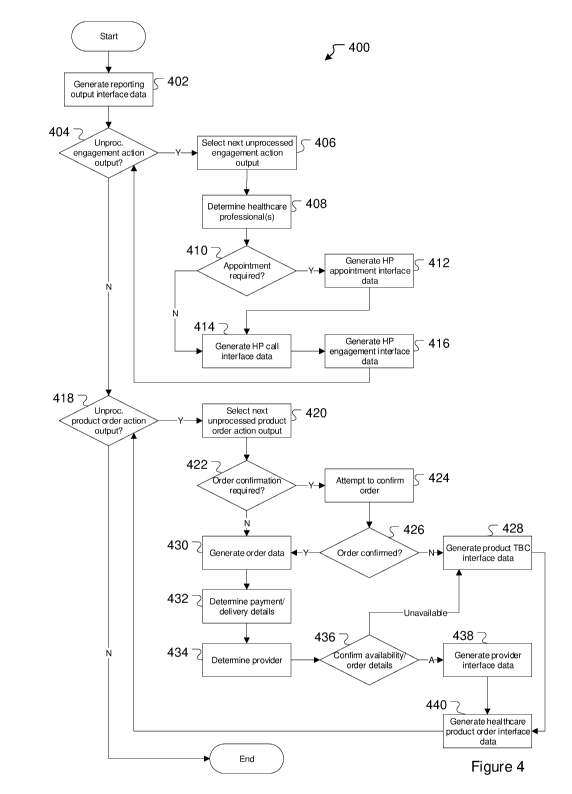Note: Descriptions are shown in the official language in which they were submitted.
CA 03143740 2021-12-16
WO 2020/252524 PCT/AU2020/050609
SYSTEMS AND METHODS FOR FACILITATING HEALTHCARE
FIELD OF THE DISCLOSURE
[1] The present disclosure generally relates to systems and methods for
facilitating healthcare, and
in particular to systems and methods for reducing the action required by a
patient to further his or her
healthcare.
BACKGROUND
[2] Healthcare is an issue of fundamental and critical importance.
Improving access to healthcare
provides benefits to both individuals and society as a whole.
[3] In the majority of situations ¨ particularly with respect to
preventative healthcare ¨ individual
initiative and action is required in order to access healthcare services. The
initiative and action required
differ depending on the care in question. For example, an individual may need
to arrange and attend a
pathology clinic, doctor or other healthcare professional, fill a
pharmaceutical script, engage in/commit to
a health program (e.g. exercise program), or simply improve their knowledge of
things to do/not to do to
improve or maintain their health.
[4] Given the obvious benefits of staying healthy, taking the initiative
and performing actions to
improve (or at least maintain) health should be a fundamental priority for a
given person. Unfortunately,
however, this is often not the case. In many cases, people lead busy lives
with numerous time pressures,
and taking care of oneself does not assume the priority it should. For many
individuals even something as
simple as organizing and attending a doctor's appointment is the type of thing
that is put off until it
becomes essential ¨ i.e. the individual is unable to function at what they
consider an acceptable level. At
this point, however, what may have been a simple issue to deal with had it
been addressed early on may
have evolved into a far more significant issue, requiring greater time and
more resources to correct (if, in
fact, correction is still possible at the later stage).
[5] Given this, there is significant value in reducing the friction
associated both with educating
individuals (which can lead to healthcare taking a higher priority) and in
providing healthcare services to
individuals.
[6] Various technology tools are available that assist ¨ to a certain
extent - in simplifying access to
healthcare. For example, some medical centres/doctors surgeries provide either
web-based or app-based
booking system in an attempt to make booking an appointment simpler.
Similarly, obtaining healthcare
products has, arguably, become simpler with the rise of ecommerce systems and
online ordering. These
solutions, however, still rely on the individual taking the initiative to make
an appointment.
SUMMARY
[7] In one aspect, the present invention provides a computer implemented
method including:
receiving, by a health management system, patient health data in respect of a
patient; analysing, by the
1
CA 03143740 2021-12-16
WO 2020/252524 PCT/AU2020/050609
health management system, the patient health data to determine that engagement
with a particular type
of healthcare professional is required; determining, by the health management
system, a specific
healthcare professional of the particular type; causing, by the health
management system, a healthcare
professional engagement interface to be generated, the healthcare professional
engagement interface
including information indicating that engagement with the particular type of
healthcare professional is
required and a do not contact control; in response to determining that the do
not contact control is not
activated, causing a patient contact reminder to be generated for the specific
healthcare professional, the
patient contact reminder being a reminder for the specific healthcare
professional to call the patient.
[8] In a second aspect, the present invention provides a computer
implemented method including:
receiving, by a health management system, patient health data in respect of a
patient; analysing, by the
health management system, the patient health data to determine that a
healthcare product is required;
determining, by the health management system, a specific provider for the
healthcare product; causing,
by the health management system, a healthcare product order interface to be
generated, the healthcare
product order interface including information regarding the healthcare product
and a do not order control;
in response to determining that the do not order control is not activated,
generating a product order and
communicating the product order to a provider system of the specific provider.
BRIEF DESCRIPTION OF THE DRAWINGS
[9] In the drawings:
[10] Figure 1 is a diagram depicting networked computer processing systems
and an environment in
which the embodiments described herein can be implemented.
[11] Figure 2 is a block diagram of a computer processing system
configurable to perform
embodiments described herein.
[12] Figure 3 is a flowchart depicting operations performed to acquire and
analyse patient health
data in accordance with an embodiment.
[13] Figure 4 is a flowchart depicting operations performed to generate
health report interface data in
accordance with an embodiment.
[14] Figure 5 is an example health report interface in accordance with an
embodiment.
DETAILED DESCRIPTION
[15] The embodiments described herein operate to simplify access to
healthcare services. Generally
speaking, this is achieved by configuring computer systems to operate (and in
some cases interoperate)
so as to reduce the action required by a patient to further his or her
healthcare and/or increase their
motivation/commitment to doing so.
[16] Initially, a high level overview of the various systems involved which
are configured to operate in
the embodiments described herein will be provided. This is followed by a
description of a computer
processing system which may be configured to perform various operations and
functions as described
herein. Following this, the operations performed by the various systems will
be described.
2
CA 03143740 2021-12-16
WO 2020/252524 PCT/AU2020/050609
[17] Turning to Figure 1, a networked environment 100 including various
computer processing
systems involved in various aspects of the present disclosure will be
described.
[18] Environment 100 includes a healthcare management system 110, a patient
system 130, a
healthcare professional system 150, a product provider system 170, and a
content provider system 190.
These systems are interconnected via one or more telecommunications networks
102 .
[19] For brevity, the following acronyms are at times used in this
specification: HMS for healthcare
management system; PS for patient system; HP for healthcare professional; HPS
for healthcare
professional system; PPS for product provider system; CP for content provider;
and CPS for content
provider system.
[20] The HMS 110 is a computer processing system (or group of computer
processing systems)
that, functionally speaking, includes a HMS server 112, a PPS application 114,
a health assessment
application 116, and a HMS database 118.
[21] HMS server application 112 (which will also be referred to as the HMS
sever 112 for ease of
reference) is a software application that, when executed by the HMS 110,
configures the HMS 110 to
provide server-side functionality for HMS client applications (e.g. patient
client 132 running on patient
system 130, HP client 152 running on HPS 150).
[22] HMS server 112 can be implemented in various ways. For example, HMS
server 112 can be a
web server application which executes on the HMS 110 to expose a web-interface
to clients (e.g. client
132 or 152). In this case, the relevant client 132/152 is a web browser
application or application with web
browser functionality. Alternatively, HMS servers 112 can be an application
server that executes on the
HMS 110 to provide a programmatic interface (API) for clients (e.g. client 132
or 152). In this case, the
relevant client 132/152 will be a dedicated healthcare management system
client application (e.g. an
app), the client and server communicating with one another via defined API
calls.
[23] PPS application 114 is a software application that, when executed by
the HMS 110, configures
the HMS 110 to communicate with a product provider system such as PPS 170. As
described further
below, the HMS 110 communicates with a PSP in order to place orders for
healthcare products (e.g.
pharmaceuticals or other healthcare products) on behalf of patients. PPS
application 114 can be
configured to communicate with a single PPS or multiple different PPSs (or,
alternatively, multiple PPS
applications 116 may be provided, each providing access to a different PPS).
[24] Health assessment application 116 is a software application that, when
executed by the HMS
110, configures the HMS 110 to analyse a patient's health data and generate
various health assessment
outputs based thereon. In the present disclosure, the health assessment
outputs generated by the health
assessment application 116 include reporting outputs and action outputs.
[25] Reporting outputs are outputs that are reported to a patient (and/or,
in certain cases, a
healthcare professional). By way of example, and as discussed further below,
reporting outputs can
include patient health reports, patient health plans, and patient education
plans.
[26] Action outputs are outputs for which the HMS 110 performs additional
operations in order to
reduce the burden on patients in furthering their healthcare. By way of
example, action outputs can
3
CA 03143740 2021-12-16
WO 2020/252524 PCT/AU2020/050609
include engagement action outputs (which are processed further to facilitate a
call or appointment with a
healthcare professional) and product order action outputs.
[27] HMS database 118 stores data required by the HMS 110. This may
include, for example: user
account details such as user names and authentication details (e.g. in respect
of patient accounts,
healthcare professional accounts, and system administrator accounts): patient
data, as obtained, for
example, through patient questionnaires and/or from healthcare professionals;
healthcare professional
data such as contact details and services provided by healthcare professional
who interact with the HMS
110; product provider system data required, for example, to connect with and
interact with various product
provider systems such as PPS 170; health assessment data as used by the health
assessment
application 118 to analyse patient data and generate reporting and/or action
outputs.
[28] While HMS database 118 is depicted as a single database it may, in
fact, be several separate
databases. For example, sensitive patient data may be stored by a separate
database to that (or those)
which store other data used by the HMS 110 (e.g. user account/credential data,
health assessment data
etc.).
[29] In Figure 1 HMS 110 is depicted as a single system. The functions of
the HMS 102 can be
performed by multiple computer processing systems communicating data between
one another as
required.
[30] By way of example, HMS server 112 may run on a separate hardware
system to the PPS
application 114, health assessment application 116, and/or the HMS database
118. Alternatively, HMS
server 112 may, in fact, be multiple server applications (e.g. one dedicated
to dealing with patient clients
132 and one dedicated to deadline with HP clients 152).
[31] In addition to patients and healthcare professionals, HMS server 112
provides access to and
particular functionality for additional types of users. For example, access
for at least administrator users
will be provided, through which administrators can configure, update, and
perform other administrative
actions with respect to the HMS 110.
[32] HMS server 112, PPS application 114, health assessment application
116, and/or HMS
database 118 can be configured as scalable systems that are programmed to
automatically provision/de-
provision resources based on user/system demand.
[33] Patient system 130 is a computer processing system used by a patient
to interact with the HMS
110. To facilitate this interaction, the PS 130 includes a patient client 132.
Patient client 132 is a software
application that, when executed by the PS 130, configures the PS 130 to
provide HMS client-side patient
functionality.
[34] Healthcare professional system 150 is a computer processing system
used by a healthcare
professional to interact with the HMS 110. To facilitate this interaction, the
HPS 150 includes a HP client
152. HP client 152 is a software application that, when executed by the HPS
150, configures the HPS
150 to provide HMS client-side healthcare professional functionality.
[35] Patient functionality (as provided by the patient client 132) and HP
functionality (as provided by
the HP client 152) are described further below. Generally speaking, however,
client side functionality
involves receiving data from and communicating data to the HMS server 112 over
communications
4
CA 03143740 2021-12-16
WO 2020/252524 PCT/AU2020/050609
network 102; generating and displaying (or otherwise providing) user
interfaces on the PS 130 or HPS
150; receiving user inputs entered at the PS 130 or HPS 150. Where HMS server
112 is a web server,
the corresponding client 132152 will typically be a web browser application,
for example Chrome, Safari,
Internet Explorer, or other application that communicates with the web server
via world-wide-web
protocols (e.g. http, https). Alternatively, where HMS server 112 is an
application server, the
corresponding client 132/152 will be a dedicated application that communicates
with the HMS server 112
using defined API communications.
[36] Each of the patient system 130 and HP system 150 will typically be a
personal computing
device, for example a desktop computer, laptop computer, tablet computer,
smart phone, or other
computing device. Accordingly, the patient and HP systems 130 and 150 will be
provided with/run
additional software applications to those illustrated and described. For
example, and at the very least,
each of the patient and HP systems 130 and 150 will be provided with an
operating system to facilitate
basic functionality.
[37] Product provider system 170 is a computer processing system operated
by an entity that
provides for the online ordering of healthcare products. This generally
involves receiving orders for
healthcare products (and associated information such as payment details and
delivery details) and
arranging for the fulfilment of those orders. Examples of product provider
systems include Amazon,
pharmacy ecommerce systems, and other ecommerce systems. PPS 170 includes a
PPS server 172
which is configured to receive orders and associated information communicated
by the PPS application
114 of the HMS 110. Product provider system 170 will typically (though need
not) be owned and operated
by a separate entity to the entity that owns/operates the HMS 110, and in
order to provide its services will
normally include additional functional components to the single PPS server 172
depicted.
[38] Content provider system 190 is a computing system that stores and
provides content to users.
As described in further detail below, in certain cases a reporting output of
the health assessment
application 118 for a given patient includes an education plan. In some
instances, education plans include
reference(s) to content hosted by a CPS 190. To allow access to this content,
the CPS 190 includes a
CPS sever 192 which receives content requests (from a CPS client such as
client 134 operating on a PS
130 or client 142 operating on a HPS 150) and responds thereto. CPS server 192
may be a web server or
application server. By way of example, CPS 190 may be any website or
application that provides access
to healthcare information in any form (e.g. text, images, video, audio)..
[39] Although environment 100 has been illustrated with a single patient
system 130, single HPS
150, single PPS 170, and single CPS 190, environment 100 will typically
include multiple patient
systems130 owned/operated by multiple patients, multiple HPSs 150
owned/operated by multiple HPs.
Environment 100 may also include multiple product provider systems 170 and/or
multiple content provider
systems190.
[40] In environment 100 described above, each of the HMS 110, PS 130, HPS
150, PPS 170, and
CPS 190 is a computer processing system (or multiple computer processing
systems configured to
interoperate to perform the operations and provide the functionality described
herein).
CA 03143740 2021-12-16
WO 2020/252524 PCT/AU2020/050609
[41] Figure 2 provides a block diagram of a general purpose computer
processing system 200 which
can be configured to become a HMS 110, PS 130, HPS 150, PPS 170, and/or CPS
190 as described
herein.
[42] System 200 includes at least one processing unit 202. The processing
unit 202 may be a single
computer processing device (e.g. a central processing unit, graphics
processing unit, or other
computational device), or may include a plurality of computer processing
devices. In some instances all
processing described as being performed by a given computer processing system
200 is performed by its
processing unit 202, however in other instances processing may also be
performed by remote processing
devices accessible and useable (either in a shared or dedicated manner) by the
system 200.
[43] Through a communications bus 204 the processing unit 202 is in data
communication with a
one or more machine readable storage (memory) devices which store instructions
and/or data for
controlling operation of the processing system 200. In this instance system
200 includes a system
memory 206 (e.g. a BIOS), volatile memory 208 (e.g. random access memory such
as one or more
DRAM modules), and non-volatile memory 210 (e.g. one or more hard disk drives,
solid state drives, or
other persistent storage devices).
[44] System 200 also includes one or more interfaces, indicated generally
by 212, via which system
200 interfaces with various devices and/or networks. Generally speaking, other
devices may be integral
with system 200, or may be separate. Where a device is separate from system
200, connection between
the device and system 200 may be via wired or wireless hardware and
communication protocols, and
may be a direct or an indirect (e.g. networked) connection.
[45] Wired connection with other devices/networks may be by any appropriate
standard or
proprietary hardware and connectivity protocols ¨ e.g. USB; eSATA; Ethernet;
HDMI; to name a few (with
other protocols being possible).
[46] Wireless connection with other devices/networks may similarly be by
any appropriate standard
or proprietary hardware and communications protocols ¨ e.g. BlueTooth, WiFi,
NFC, GSM, EDGE, LTE,
CDMA to name a few (with other protocols being possible).
[47] Generally speaking, the devices to which system 200 connects ¨ whether
by wired or wireless
means ¨ include one or more input devices to allow data to be input
into/received by system 200 for
processing by the processing unit 202, and one or more output devices to allow
data to be output by
system 200. Example devices are described below, however it will be
appreciated that not all computer
processing systems will include all mentioned devices, and that additional and
alternative devices to
those mentioned may be used.
[48] For example, system 200 may include or connect to one or more input
devices by which
information/data is input into (received by) system 200. Such input devices
may include keyboards, mice,
trackpads, microphones, accelerometers, proximity sensors, GPS devices and the
like. System 200 may
also include or connect to one or more output devices controlled by system 200
to output information.
Such output devices may include display devices (e.g. CRT/LCD/LED/plasma
displays), touch screen
displays (providing both input and output), speakers, vibration modules,
lights, and such like. System 200
may also include or connect to devices which may act as both input and output
devices, for example
memory devices (hard drives, solid state drives, disk drives, compact flash
cards, SD cards and the like)
6
CA 03143740 2021-12-16
WO 2020/252524 PCT/AU2020/050609
which system 200 can read data from and/or write data to, and touch screen
displays which can both
display (output) data and receive touch signals (input).
[49] System 200 may also connect to one or more communications networks
(e.g. the Internet, a
local area network, a wide area network, a personal hotspot etc.) to
communicate data to and receive
data from networked devices.
[50] System 200 may be any suitable computer processing system such as, by
way of non-limiting
example, a server computer system, a desktop computer, a laptop computer, a
netbook computer, a
tablet computing device, a mobile/smart phone, a personal digital assistant,
or any other system.
[51] System 200 stores or has access to computer applications (e.g.
instructions and data) which,
when executed by the processing unit 202, configure system 200 to receive,
process, and output data.
Such programs typically include an operating system such as Microsoft Windows
, Apple OSX, Apple
105, Android, Unix, or Linux.
[52] System 200 also stores or has access to instructions and data (i.e.
applications/software) which,
when executed by the processing unit 202, configure system 200 to perform
various computer-
implemented processes/methods as described herein. Examples of such
applications include patient
server 112, HPS server 112, PPS application 116, health assessment application
118, HMS database
118, patient client 132, HP client 152, CPS client 134/154, PPS server 172 and
CPS server 192 as
described above.
[53] Instructions and data are stored on a non-transient machine readable
medium accessible to
system 200. For example, instructions and data may be stored on non-transient
memory 210. Instructions
may be transmitted to/received by system 200 via a data signal in a
transmission channel enabled (for
example) by a wired or wireless network connection.
[54] It will be appreciated that Figure 2 does not illustrate all
functional or physical components of a
computer processing system. For example, no power supply or power supply
interface has been
depicted, however system 200 will either carry a power supply or be configured
for connection to a power
supply (or both). It will also be appreciated that the particular type of
computer processing system will
determine the appropriate hardware and architecture, and alternative computer
processing systems
suitable for implementing aspects of the invention may have additional,
alternative, or fewer components
than those depicted.
[55] In order to provide the functionality described herein various HMS 110
setup and administrative
operations are performed. An overview of these operations will be described in
this section, recognizing
that many of these operations (e.g. user account creation and management) will
be known to a skilled
addressee and can be implemented in various ways.
[56] For patients to interact with the HMS 110 patient accounts are
created. A patient account
includes various information allowing the patient to access and make use of
the services provided by the
HMS 110. This information includes, for example, a patient username, patient
authorization/authentication
details (e.g. a password and/or other authentication data), a patient name,
patient contact details (e.g.
email address, telephone number(s), address(es) etc.). At the time of creating
an account, a patient may
also provide certain patient demographic data ¨ for example a date of birth
and gender.
7
CA 03143740 2021-12-16
WO 2020/252524 PCT/AU2020/050609
[57] Patient accounts may be created by patients themselves (accessing the
HMS 110 via a patient
client 132), by HMS administrators, or a combination thereof (e.g. a HMS
administrator creating a patient
account and providing logon details to the patient who then completes the
account process by providing
further patient information).
[58] Either at the time of creating a patient account or over the course of
using the HMS 110 patients
may provide/update additional patient information and/or define various
patient user parameters which
impact the operations of the HMS 110 for that patient. For example, the
patient may define one or more
of: preferred patient contact details; preferred delivery address (for product
order purposes); preferred
healthcare professional providers for different types of services (e.g.
preferred general practitioner,
preferred dentist, preferred optometrist, preferred physiotherapist, and/or
other preferred specialist);
preferred healthcare professional location (e.g. near the patient's home
address, work address, or other
address); healthcare product preferences (e.g. whether generic products are
acceptable substitutes for
brand name products or not); payment details (such as credit card or other
payment account details);
healthcare insurer details; government health program details, and any other
relevant
preferences/information.
[59] For healthcare professionals to interact with the HMS 110 HP accounts
are created. A HP
account includes various information allowing the HP to access and make use of
the services provided by
the HMS 110. This information includes, for example, a HP username, HP
authorization/authentication
details (e.g. a password and/or other authentication data), a HP name, HP
contact details (e.g. email
address, telephone number(s), HP address(es) etc.); the type of services
offered (e.g. general practitioner
services, optometry services, dental services, physiotherapy services, other
services); whether the
healthcare professional does home/offsite visits and, of so, the area
serviced; any other relevant details.
[60] HP accounts may be created by HPs themselves (accessing the HMS 110
via a HP client 152),
by HMS administrators, or a combination thereof (e.g. a HMS administrator
creating a HP account and
providing logon details to the HP who then completes the account process by
providing further HP
information).
[61] Either at the time of creating a HP account or over the course of
using the HMS 110 HPs may
provide/update additional HP information and/or define various patient HP user
parameters which impact
the operations of the HMS 110 for that HP. For example, HPs may provide
calendar access data allowing
the HMS 110 to access the HPs calendar (e.g. to queue patient calls and/or
make appointments).
[62] User account details (including, patient account details, HP account
details, HMS administrator
account details) are stored for access/use by the HMS 110 as required, for
example in HMS database
118.
[63] In certain embodiments the HMS 110 is configured to interact with one
or more product provider
systems, such as PPS 170. Such configuration may be performed in various ways,
for example by storing
PPS access credentials (e.g. in the HMS database 118) which are used by the
PPS application 116 to
interact with the PPS server 172.
[64] HMS 110 also stores query generation data, patient health data, health
assessment data, and
health education data ¨ e.g. in HMS database 118.
8
CA 03143740 2021-12-16
WO 2020/252524 PCT/AU2020/050609
[65] The query generation data is used by the HMS 110 to generate queries
which, in turn, are used
to acquire patient query response data (one type of patient health data).
Generally speaking, acquiring
patient query response data involves the HMS server 112 providing patient
queries to the patient client
132 which, in turn, causes the queries to be displayed or otherwise presented
by the patient system 130.
The patient responds to the queries (e.g. using an input device such as a
touch screen or keyboard) and
the patient client 132 communicates the responses back to the patient server
112 to be saved as patient
query response data in the HMS database 118.
[66] The query generation data and queries generated therefrom are
typically aimed at gathering
various types of information relevant to assessing a patient's health: for
example, demographic
information, behavioural information, health history information, and
pathology/biometric information.
Patient demographic information may include, for example, information such as:
age; gender; race,
income. Patient behaviour information may include, for example, information
such as: eating/dietary
habits; smoking habits; alcohol consumption habits; drug consumption habits;
exercise habits; sleep
habits; work habits; stress levels. Health history information may include,
for example, information such
as: current/prior medical conditions; the patient's family medical history;
current medications being taken
by the patient.
[67] The query generation data is periodically updated (e.g. by HMS
administrator users) as medical
research points to other items or types of patient data that are (or may be)
relevant to assessing a
patient's health.
[68] As noted, patient query response data is one type of patient health
data. Other types of patient
health data received and stored by the HMS 110 include patient
pathology/biometric data (e.g. blood
type, blood pressure, blood/sugar measurements, height, weight, waist
measurement). Patient pathology
data can be submitted to the HMS 110 by patients themselves (via the operation
of patient server 112
and patient client 132) and/or by healthcare professionals on behalf of their
patients (e.g. doctors,
specialists, pathology clinicians, nurses, etc. via the operation of HPS
server 112 and HP client 152).
[69] The health assessment data is used to analyse patient health data
available to the HMS 110
(e.g. stored on HMS database 118) and generate various outputs based thereon.
[70] As with the query generation data, the health assessment data is
periodically updated (e.g. by
HMS administrator users) as medical research evolves.
[71] The health education data provides either educational content or links
to educational content
maintained on other content provider systems (such as CPA 190). Educational
content may be in the
form of articles, books, webpages, videos, audio, infographics, and/or any
other means for conveying
information. The health education content is also updated as different
education content becomes
available.
[72] Turning to figure 3, operations performed by the HMS 110 in accordance
with an embodiment
will be described.
[73] The operations of process 300 are performed in the context of a
patient user accessing the
HMS server 112 (specifically via the patient client 132) to provide patient
data and obtain a health
9
CA 03143740 2021-12-16
WO 2020/252524 PCT/AU2020/050609
assessment report. In certain cases, however, a patient's healthcare
professional may access the HMS
server 112 (via the HP client 152) to provide patient health data on the
patient's behalf.
[74] At 302, HMS server 112 identifies the patient in question. The patient
is identified by account
details associated with the account used by the patient to logon/access the
HMS server 112.
[75] At 304, the HMS server 112 uses retrieves any relevant patient data
associated with the
identified patient and already stored by the HMS 110 (e.g. in HMS database
118). In some cases, no
relevant patient data may be available ¨ for example where the patient is
accessing the HMS 110 for the
first time and has not yet provided any relevant data. In other cases, a small
amount of patient data will
already exist ¨ e.g. patient demographic data provided on creation of the
patient's account. In still further
cases, substantial patient data may already be stored by the HMS 110 ¨ for
example where the patient
has previously been through process 300.
[76] At 306, the HMS server 112 generates a set of queries to be provided
to the patient in order to
obtain desired patient health data. The set of queries is generated based on
the query generation data
and any relevant patient health data retrieved at 304. In some cases, e.g.
where no patient health data is
available, the HSM server 112 generates a default set of queries. In other
cases, the HMS server 112
generates a patient specific (or patient type specific) set of queries based
on the relevant patient data
retrieved at 304. For example, certain queries may or may not be provided to a
particular patient
depending on their gender and/or age, what queries the patient has already
responded to, etc.
[77] As noted above, and generally speaking, the types of queries that can
be generated include
queries designed to obtain information in respect of the patient's
demographic, behaviour, health history,
and/or laboratory/biometric information.
[78] Examples of demographic related queries include queries such as: What
is your age?; What is
your gender?; What is your race?; What is your income level?
[79] Examples of behaviour related queries include: Do you smoke?; Do you
drink?; How often do
you exercise?
[80] Examples of health history related queries include: Is there a history
of disease x in your
family?; Have you ever suffered a heart attack?; Are you currently taking any
medication?
[81] Examples of laboratory/biometric related queries include: What is your
height?; How much do
you weigh?; What is your waist measurement?
[82] At 308, the HMS server 112 causes the patient client application 132
to generate a patient
query interface on the patient system 130. The patient query interface
presents (e.g. displays) the queries
determined at 306 and receives responses thereto. Any appropriate query
interface may be used, for
example a questionnaire type interface which displays queries and associated
input controls which can
be utilized by the patient to enter responses.
[83] At 310, the HMS server 112 receives query response data from the
client application 132 ¨ i.e.
data generated by the client application 132 in response to the patient
responding to the queries
presented in the query interface.
CA 03143740 2021-12-16
WO 2020/252524 PCT/AU2020/050609
[84] At 312, the HMS server 112 stores the query response data in the HMS
database 118 (the
response data being associated with the patient in question).
[85] At 314, the health assessment application 116 analyses the patient
heath data available (e.g.
the query response data stored at 312 along with any previously received
patient data) and generates
one or more outputs. The specific manner in which the HMS 110 analyses the
patient health data is not
the focus of the present disclosure, and various techniques known in the art
may be used in the analysis.
For example, the health assessment application 116 may be (or include or make
use of) an expert or rule
based system that generates outputs based on the patient health data and the
health assessment data
stored in the HMS database 118.
[86] As noted above, in the present disclosure outputs generated by
analysing a patient's health
data can include (depending on the patient health data in question and
analysis performed) reporting
outputs and action outputs. With respect to reporting outputs, and as noted
above, the present disclosure
explicitly contemplates the generation of patient health reports, patient
health plans, and patient
education plans. With respect to action outputs, and as also noted above, the
present disclosure explicitly
contemplates the generation of engagement action outputs, and product order
action outputs. The health
assessment application 116 can be configured to generate additional and/or
alternative reporting outputs
and/or action outputs. The specific outputs for a particular patient depend on
the patient's health data and
the results of the analysis thereof.
[87] A patient health report includes information in respect of a patient's
health. This information may
include, for example, one or more of:
= An overall health indicator such as a score, a colour code (e.g. red for
serious and immediate
risk, orange for moderate risk, green for low risk) or other indicator.
= Specific health area indicators (e.g. scores, colour codes or other
indicators) in respect of specific
health areas relevant to the patient ¨ for example areas such as: men's
health; heart health; mind
and mood.
= Information on the patient's susceptibility to certain diseases or
conditions (e.g. a
low/moderate/high susceptibility to disease/condition x).
= Patient action items ¨ i.e. actions that the patient can undertake and
that will have a beneficial
impact on their health. (Such patient actions should not be confused with the
'action outputs'
described above, the distinction being that the 'action outputs' involve
further HMS 110
operations (described below), while patient actions are simply information
presented to a patient
for them to action or not.
[88] In certain embodiments, patient action items are associated with an
importance ranking. The
importance ranking can be based on various factors, for example the urgency
with which an action should
ideally be undertaken, the impact of the action, and/or a difficulty (or
perceived difficulty) associated with
the action. For example, if analysis suggests a certain action x for the
patient, but the benefit of the
patient performing x is low, this would typically be provided with a low
importance ranking (particularly if x
has a high difficulty). Conversely, if analysis suggests a certain action y
for the patient, and the
11
CA 03143740 2021-12-16
WO 2020/252524 PCT/AU2020/050609
consequences of the patient failing to performing y is high, this would
typically be provided with a high
importance ranking. Furthermore, in order to not overwhelm the
patient/increase the likelihood of the
patient undertaking none of the determined patient action items, a maximum
number (e.g. 1, 2, 3, n) of
patient action items may be generated (or, downstream, delivered to the
patient).
[89] To provide an example, the top three patient action items for a
particular patient could be: 1)
stop smoking; 2) exercise more; 3) eat less red meat.
[90] A patient health plan includes information on various actions the
patient could consider
undertaking to improve (or, depending on circumstances, maintain/slow the
deterioration of) their health.
By way of example, a patient health plan may provide a patient with one or
more of: an exercise plan; a
diet/eating plan; a quit smoking plan.
[91] As can be seen, in some cases the patient health plan may be aligned
with the patient action
items: e.g. if a determined patient action item is to quit smoking, the
patient health plan can include a quit
smoking plan.
[92] In many instances, helping a patient understand a particular disease
or condition they have/are
susceptible to increases the patient's willingness/motivation to take action
and address that
disease/condition. Education plans, therefore, include one or more content
items/links to content items
hosted by a content provider system (such as CPS 190) that provide information
on diseases or
conditions that analysis of the patient health data at 314 indicates are or
could be relevant to the patient.
For example, if analysis of a patient's health data indicates that the patient
has or is susceptible to
diabetes, the education plan generated may include content items (or links
thereto) that explain diabetes,
how to manage it, and/or the consequences of failing to manage it. Where
content is provided to a patient
via a link, the link is displayed to the patient on their patient system 130
(e.g. via the patient client 132).
Activation of the link causes the patient system 130 to access the CPS 190
defined in the link to retrieve
the relevant content, which the patient system 130 then displays.
[93] Engagement action outputs are generated when analysis of the patient
health data results in a
determination that further interaction with a healthcare professional is
required or warranted. For
example, analysis may show that patient pathology information is required or
would assist in performing a
better/more comprehensive analysis of the patient's health, in which case an
appointment with a
pathology collection professional will be necessary.
[94] Alternatively, the analysis outcomes may be such that the patient will
be recommended to
attend a consultation with a doctor (e.g. a GP) ¨ either an in person
consultation or a remote consultation
by telephone or video call. Determination that a patient should attend a
healthcare professional
consultation may be based on one or more of the health scores calculated for
the patient. For example, in
certain implementations if the patient's overall health score (or a specific
health area health score)
indicates the patient is at moderate or high risk this triggers a doctor
consultation engagement action
output.
[95] The generation of an engagement action output may also be triggered by
direct healthcare
professional interaction (via the healthcare professional's HP client 152).
For example where a healthcare
professional is consulting with a patient (either in person or by
telephone/video call), the professional may
determine that the patient should book a further consultation, either with the
same healthcare professional
12
CA 03143740 2021-12-16
WO 2020/252524 PCT/AU2020/050609
(e.g. a follow up consultation) or another healthcare professional (e.g. a
specialist, a pathology collection
laboratory, or other HP). In this case the healthcare professional can enter
this information via an
appropriate user interface (generated by the HP client 152), the information
being communicated to the
HMS server 112 to trigger the generation of an engagement action output (and
subsequent processing
thereof).
[96] As discussed further below, were an engagement action output is
generated the HMS server
112 performs further operations in respect thereof to assist the patient
engaging with the
required/suggested healthcare professional.
[97] Product order action outputs are generated when analysis of the
patient health data results in a
determination that the patient requires or could benefit from a healthcare
product. A healthcare product
may be any relevant product, for example a medicine/pharmaceutical
(prescription or otherwise) or other
product sold for healthcare purposes (e.g. the types of products generally
found in
chemists/pharmacists/drug stores).
[98] The generation of a product order action output may also be triggered
by direct healthcare
professional interaction (via the healthcare professional's HP client 152).
For example where a healthcare
professional is consulting with a patient (either in person or by
telephone/video call), the professional may
determine that the patient should be prescribed a particular healthcare
product (or confirm a prescription
that has automatically been suggested by the HMS 110). In this case the
healthcare professional can
enter this information via an appropriate user interface (generated by the HP
client 152), the information
being communicated to the HMS server 112 to trigger the generation of a
product order action output
(and subsequent processing thereof).
[99] As discussed further below, were a product order action output is
generated the HMS server
112 performs further operations in respect thereof to assist the patient in
obtaining the
required/suggested product.
[100] At 316, following analysis of the patient health data and generation
of the outputs at 314, the
HMS server 112 generates health report interface data and, at 318,
communicates this to the patient
system 130 (or, more particularly, the patient client 132 running thereon).
The health report interface data
includes data in respect of reporting and action outputs that have been
generated for the patient. The
health report interface data is used by the patient client 132 to generate and
display a health report
interface which provides the patient with the results of their health analysis
and, where applicable, assists
the patient in furthering their healthcare. Generation of the health report
interface data will be described
further with reference to Figure 4, and an example health report interface
will be described further with
reference to Figure 5.
[101] In certain cases, in addition to communicating the reporting
interface data to the patient client
132, the HMS server 112 communicates some or all of the results of the
patient's health analysis to the
patient's healthcare professional (i.e. to a HP client 152 of the healthcare
professional).
[102] At 320, the HMS server 112 performs further processing with respect
to any action outputs
provided in the health report interface. This processing is described below
with respect to the various
controls provided in the example patient interface of Figure 5. Process 300
then ends.
13
CA 03143740 2021-12-16
WO 2020/252524 PCT/AU2020/050609
[103] Process 300 is depicted/described as a single, linear process. In
certain embodiments,
however, this is not be the case. For example, the health assessment
application 116 can be configured
to determine the desired patient health data ¨ and, hence, the patient queries
¨ in an adaptive manner.
That is, latter queries determined for and presented to a given patient depend
on the responses obtained
from earlier queries. For example, an early query presented to a patient may
ask whether a patient
smokes. If the response to that query is affirmative, the health assessment
application 116 determines a
number of further (latter) questions to ask relevant to smoking and causes
these to be presented to the
patient (e.g. to establish how long the patient has smoked and how heavily the
patient smokes). If,
however, the response is that the patient does not smoke these queries are
omitted.
[104] Furthermore, in many cases process 300 (or parts thereof) are
repeated periodically for a given
patient. For example, a patient my access the system on a regular basis (e.g.
once every 6 months, once
every year, one every 2 years) to update their health information and receive
an updated health report. In
this case the HMS 110 takes into account previous query responses provided
by/on behalf of the patient
and any other information (e.g. actions taken on behalf of the patient) when
determining which (if any)
further queries should be presented to the patient.
[105] As a further example, the health assessment application 116 can be
configured to automatically
reanalyse a patient's data at certain defined milestones and/or if the
underlying health assessment data
(and, therefore, patient health data determined to be relevant) changes. For
example, if a patient's date of
birth shows the patient has just turned 40 and analysis of the patient's
health data has not been
performed within a determined time period (e.g. within the last 6 months), the
HMS 110 may be
configured to automatically re-analyse the patient's data taking into account
their increased age. Such
reanalysis may be done without any further queries provided to the patient, or
may involve contacting the
patient/patient's healthcare professional (e.g. via the relevant client
application 132/152, email, or other
means) to acquire further patient health data.
[106] As a further example, new medical research may come to light
indicating that x (x being an item
of information re a patient's health history, demographic, behavioural habits
etc.) is a relevant factor for
determining a certain condition/illness. In this case the health assessment
data maintained by the HMS
110 maybe updated and (where x has not previously been considered relevant)
one or more new queries
generated to obtain information in respect of x. In this case, when the HMS
110 is so updated patients
can be automatically contacted (e.g. via email or their client applications
132) to provide them with the
newly generated queries and obtain information in response thereto.
[107] At 316 and 318 of process 300 described above, the HMS server 112
generates health report
interface data and communicates this to the HMS client 132 to enable
generation of a health report
interface.
[108] This section describes a process for generating of the health report
interface data 400 in
accordance with an embodiment (with reference to Figure 4). Following this, an
example health report
interface 500 will be described with reference to Figure 5.
[109] At 402, the HMS server 112 generates reporting output interface data.
The reporting output
interface data includes information based on the reporting outputs generated
by the health assessment
application 116 (e.g. patient health report, health plan, education plan) at
314. When communicated to
14
CA 03143740 2021-12-16
WO 2020/252524 PCT/AU2020/050609
the HMS client 132, the reporting output interface data is used by the HMS
client 132 to generate a
reporting output interface.
[110] Interface 500 of Figure 5 (described below) provides one example of a
reporting output interface
502, from which further details with respect to the reporting output interface
data generated by the HMS
server 112 at 402 will be apparent.
[111] At 404, the HMS server 112 determines whether any unprocessed health
professional
engagement action outputs (as generated at 314) exist. If so, processing
proceeds to 406. If not,
processing proceeds to 418.
[112] At 406, the HMS server 112 selects the next unprocessed health
professional engagement
action output to process.
[113] At 408, the HMS server 112 determines one or more healthcare
professional(s) which will be
associated with the selected action output. The HMS server 112 can be
configured to make this
determination in various ways. For example, in certain embodiments the HMS
server 112 is configured to
initially determine the type of healthcare provider required for the action
output (e.g. a general
practitioner) then determine if the patient has defined a preferred healthcare
provider for that type of
service (as described above). If so, that healthcare professional is selected.
If the patient has not defined
a preferred provider for the required type of service, the HMS server 112
selects a healthcare
professional (or several professionals, in order to provide the patient with
options) from the available
healthcare professionals (i.e. those having accounts with the HMS 110). In
this case the professional(s)
may be selected for example, based on their proximity to the patient's work or
home address, on whether
the patient has previously used one of the professionals, on a rating/feedback
score for the
professional(s) and/or any other appropriate criteria.
[114] At 410, the HMS server 112 determines whether the current engagement
action output requires
an appointment (or, conversely, if a telephone or video call will suffice for
the matter in question). Whether
an appointment is required is indicated in the engagement action output
generated by the health
assessment application 116, for example by a flag or other variable.
[115] If, at 410, the HMS server 112 determines that an appointment is not
required, processing
continues to 414. Conversely, if the HMS server 112 determines that an
appointment is required,
processing continues to 412.
[116] At 412, the HMS server 112 generates HP appointment interface data
(descried further below
with respect to Figure 5). Generally speaking HP appointment interface data
provides controls that
facilitate making an appointment with a healthcare professional (or generates
a flag which indicates to the
HMS client 132 that such controls should be generated). Processing then
continues to 414.
[117] At 414, the HMS server 112 generates HP call interface data (descried
further below with
respect to Figure 5). Generally speaking, the HP call interface data provides
controls by which the patient
can opt-out of or initiate an immediate call from a healthcare professional
(or generates a flag which
indicates to the HMS client 132 that such controls should be generated).
[118] At 416, the HMS server 112 generates a set of HP engagement interface
data. The set of HP
engagement interface data includes any general information in respect of the
HP engagement (e.g. the
CA 03143740 2021-12-16
WO 2020/252524 PCT/AU2020/050609
reason the engagement has been created), any associated information (e.g. a
pathology form where the
HP engagement is in respect of pathology collection, a referral where the HP
engagement is for a specific
issue), data in respect of the selected HP(s) (as determined at 408), HP call
interface data (as generated
at 414), and HP appointment interface data (generated at 412, if any). When
communicated to the HMS
client 132, the HP engagement interface data is used by the HMS client 132 to
generate a HP
engagement interface.
[119] Interface 500 of Figure 5 provides one example of a HP engagement
interface 552, from which
further details with respect to the HP engagement interface data generated by
the HMS server 112 at 416
will be apparent.
[120] Following generation of the HP engagement interface data at 416,
processing returns to 404 to
determine whether any further unprocessed HP engagement action outputs exist.
[121] If, at 404, the HMS server 112 determines that no unprocessed health
professional engagement
action outputs exist, processing proceeds to 418.
[122] At 418, the HMS server 112 determines whether any unprocessed product
order action outputs
(as generated at 314) exist. If so, processing proceeds to 420. If not,
processing ends.
[123] At 420, the HMS server 112 selects the next unprocessed product order
action output to
process.
[124] At 422, the HMS server 112 determines whether confirmation of the
healthcare product defined
in the current action output is required. In certain cases ¨ e.g. certain
products in certain regions or where
the generation a product order action has been triggered by a healthcare
professional ¨ confirmation of a
healthcare product order may not be required. In other cases ¨ for example
where the products are
restricted sale pharmaceuticals which can only be prescribed by approved
healthcare practitioners ¨
confirmation will be required. Whether confirmation is required is indicated
in the product order action
output, for example by a flag or other variable.
[125] If, at 422, the HMS server 112 determines that confirmation is not
required, processing
continues to 430. Otherwise, processing continues to 424.
[126] At 424, the HMS server 112 attempts to confirm the healthcare product
order. The HMS server
112 may be configured to perform this attempt in various ways. For example,
the HMS server 112 may
provide the health report that has been generated to a healthcare practitioner
who is qualified to confirm
the order (e.g. via a HP client application 152) and await for confirmation.
In some cases confirmation will
not be possible without the healthcare professional actually consulting with
the patient in question (either
in a face-to-face or telephone/video call consultation). In this case, the
product(s) to which the product
order action output relates are suggested products only, subject to
confirmation by the appropriate
healthcare professional. Furthermore, in this case an engagement action output
will typically have been
generated in order to arrange the required consultation with the healthcare
professional.
[127] Following 424, processing continues to 426 where the HMS server 112
determines whether
confirmation has been received. In certain embodiments HMS server 112 is
configured to wait only a
predetermined amount of time for a confirmation. If confirmation of the order
is not received, processing
continues to 428 where the HMS 112 generates product order to be confirmed
interface data. This data,
16
CA 03143740 2021-12-16
WO 2020/252524 PCT/AU2020/050609
when communicated to a patient HMS client 132, causes generation of a message
indicating that
confirmation of a healthcare product order is pending. Following generation of
the product order to be
confirmed interface data processing continues to 440.
[128] If, at 426, confirmation of the order is received, processing
continues to 430.
[129] At 430, either no order confirmation is required (per 422) or
confirmation is required and has
been received (per 426). As described below, 430 may also be effectively
reached where a healthcare
professional 'manually' enters a product order (via their client 152).
[130] At 430, the HMS server 112 generates order data (which may take the
form of a script) in
respect of the healthcare product to be ordered. Order data can include, for
example: a product name; a
product identifier; a product quantity; any other relevant product data.
Patient parameters (as described
above) can impact the order data. For example, where the product is
drug/pharmaceuticals and a patient
has indicated they prefer to use generic (as opposed to originator/brand-name)
products, a generic
product is selected for the order.
[131] At 432, the HMS server 112 determines payment and delivery details in
respect of the product
to be ordered. These details are retrieved from the account/parameter details
associated with the patient
for whom the order is being prepared.
[132] At 434, the HMS server 112 determines a provider for the product in
question. The HMS server
112 can be configured to make this determination in various ways. For example,
in certain embodiments
the HMS server 112 is configured to fill all orders using a single provider
(i.e. product provider system
170) ¨ in which case that supplier is selected. In other embodiments, the HMS
server 112 can interface
with multiple providers (via their PPSs 170), in which case a particular
provider can be selected according
to various criteria. E.g. if the patient has defined a preferred product
provider (as described above), that
provider is selected. If not, a provider may be selected based on price,
product availability/estimated
delivery date, and/or any other appropriate criteria.
[133] At 436, the HMS server 112 determines whether the selected provider
has the product available
(and other information such as product price and estimated delivery time to
the patient's preferred
delivery address). This involves the HMS server 112 communicating with the PPS
server 172 of the
relevant PPS 170.
[134] If, at 436, the HMS server 112 determines that the selected provider
cannot provide the product
(e.g. it is out of stock), processing proceeds to 428 to generate product
order TBC interface data as
described above. Otherwise, processing continues to 438.
[135] In embodiments where multiple providers are available to the HMS
server 110, if the provider
initially tried at 436 cannot provide the product, other providers may be
queried to determine if they can fill
the order. In this case, processing proceeds to 428 only if no providers can
provide the product.
[136] At 438, the HMS server 112 generates provider interface data.
Generally speaking, the
provider interface data includes information in respect of the provider and
their supply of the product (e.g.
the specific product, price, and estimated delivery date). Following 438
processing proceeds to 440.
[137] At 440, following confirmation that a provider can fulfil the order
at 436, the HMS server 112
generates product order interface data. The product order interface data
includes any general information
17
CA 03143740 2021-12-16
WO 2020/252524 PCT/AU2020/050609
in respect of the healthcare product (e.g. the reason the product has been
determined
necessary/desirable for the patient), product TBC interface data (if generated
at 428), and provider
interface data (if generated at 438). When communicated to the HMS client 132,
the product order
interface data is used by the HMS client 132 to generate a product order
interface.
[138] Interface 500 of Figure 5 provides one example of a product order
interface 580, from which
further details with respect to the product order interface data generated by
the HMS server 112 at 440
will be apparent.
[139] Following generation of the healthcare product order interface data
at 440, processing returns to
418 to determine whether any further unprocessed product order action outputs
exist.
[140] If, at 418, the HMS server 112 determines that no unprocessed product
order action outputs
exist, processing ends. The interface data at this point includes reporting
output interface data generated
at 402, any (i.e. zero or more) sets of HP engagement interface data generated
at 416, and any (i.e. zero
or more) sets of product order interface data generated at 440. The interface
data is communicated by
the HMS server 112 to the client application 132 at 318.
[141] In many cases, confirmation of a product order (where required) will
not occur in real time
because the healthcare required to confirm the order either needs to see the
patient or, even if not,
cannot immediately action the confirmation request. In this case product order
to be confirmed interface
data is generated (so as to not hold up the reporting process). If the
healthcare professional does
eventually approve the order, separate processing (e.g. operations 430, 432,
434, 436, and 438) can be
performed solely for generation of product order interface data which can then
be communicated to the
patient's client application 132 to cause display of a product order interface
as described below.
[142] Furthermore, in some cases a medical product order action output may
be generated by a
healthcare professional on seeing a patient (rather than as a result of
analysis of the patient's health data
by the HMS 110). In this cases the healthcare professional can interact with
the HMS server 112 (via their
client 152) to enter ender a product order action output (or similar action
item). When received by the
HMS server 112, the output/item created by the healthcare professional is
processed (e.g. per operations
the same as or similar to 430, 432, 434, 436, and 438) in order to generate
product order interface data.
The product order interface data generated can then be communicated by the HMS
sever 112 to the
patient's client application 132 to cause display of a product order interface
as described below.
[143] Interface 500 of Figure 5 provides one example of how the various
interface data generated by
the HMS server 112 and communicated to a HMS client 132 is displayed by the
HMS client 132 on a
patient system 130. Generally speaking, interface 500 includes a reporting
output interface 502, a HP
engagement interface 552, a healthcare product order interface 580, and an
exit control 598 (which, when
activated by a patient, exits the interface).
[144] Reporting output interface 502 includes a health report display pane
502, a health plan display
pane 520, and an education plan display pane 540, each of which will be
described in turn.
[145] Health report display pane 502 is used to display patient health
report information, in this
instance including content 504 (e.g. text, images, or other content) in
respect of the patient's health. All
patient health report information can be displayed at once, or the information
can be presented in an
18
CA 03143740 2021-12-16
WO 2020/252524 PCT/AU2020/050609
interactive manner ¨ for example with certain summary items initially
displayed along with user controls
(such as hyperlinks) which, when activated by a user, cause the presentation
of more detailed
information. In addition, various controls can be provided, for example a
download health report control
504 (which, when activated, allows the patient to download their health report
to their patient system 130)
and a share health report control 506 (which, when activated, allows the
patient to share their health
report with selected recipients, for example by email, SMS, or any other
appropriate means ¨ recognising
the potentially sensitive nature of the information that may be in the health
report).
[146] Health report display pane 502 of the present example also includes
three patient action items
510 ¨ i.e. the top n (in this example 3) patient actions that will have
beneficial impact on the patient's
health.
[147] In example interface 500, patient health plan information is provided
in a health plan display
pane 520. In this particular example, three health plan links are displayed:
an exercise plan link 522, a
diet plan link 524, and a quit smoking plan link 526. Each of these links
causes, when activated by a
patient, results in further information on the plan in question to be
displayed (the further information either
received from the HMS server 112 at 318 or retrieved from the HMS 112 at the
time the link is activated).
In alternative embodiments, health plan information may be set out in full in
the health plan display pane
520. Health plan display pane 520 also includes various controls, in this case
a download health plan
control 528 (which, when activated, allows the patient to download their
health plan(s) to their patient
system 130) and a share health plan control 530 (which, when activated, allows
the patient to share their
health plan(s) with selected recipients).
[148] In example interface 500, patient education plan information is
provided in an education plan
display pane 540. In this particular example, a single disease/condition pane
542 is illustrated (diabetes)
which includes three education links to three separate aspects of the
disease/condition: an about link 546
(linking to information about the disease/condition); a management link 548
(linking to information about
managing the disease/condition); and a symptoms link 550 (linking to
information about symptoms of the
disease/condition and how those symptoms may change depending on how the
disease/condition is
managed/mismanaged). Additional, fewer, and/or alterative education can be
provided, linking to different
(or differently presented) information concerning the disease/condition, and
additional disease/condition
panes may be displayed. Education links 546, 548, and 550 can link to any
appropriate content source,
for example the HMS server 112 where education content is maintained by the
HMS 110 or a content
provider system 190 (more specifically a CPS server 192 thereof) if the
education content is maintained
by a third party content provider.
[149] HP engagement interface 552 includes an information pane 554 which
provides general
information in respect of the suggested engagement. This can include, for
example, the reason for the
engagement and any other relevant information associated therewith.
Information pane 554 further
includes an additional information control 556 which, if activated by a
patient, allows for additional
information in respect of the engagement to be accessed (e.g. displayed,
downloaded, or otherwise
accessed). For example, if the healthcare professional engagement is in
respect of a pathology
appointment, the additional information can include a pathology form that the
patient can download/print
and provide to a pathology provider. If the healthcare professional engagement
is in respect of a general
19
CA 03143740 2021-12-16
WO 2020/252524 PCT/AU2020/050609
practitioner (GP) appointment, the additional information can include a
referral with information that may
be relevant for the appointment.
[150] HP engagement interface 552 also includes a selected healthcare
professional pane 558 which
includes information on the healthcare professional selected by the HMS server
112 at 408. In this case a
single healthcare professional has been selected by the HMS server 112.
[151] The selected healthcare professional pane 558 also includes a change
healthcare professional
control 560. If a patient wishes to select an alternative healthcare
professional for the engagement in
question, he or she can activate control 560. This causes a list of
alternative healthcare professionals to
be displayed (the alternative healthcare professionals either received from
the HMS server 112 initially or
retrieved therefrom on activation of control 560). The patient can then select
an alternative healthcare
professional for the engagement (the selection being communicated back to the
HMS server 112).
[152] In other cases, the selected healthcare professional pane 558 can
display a list of two or more
healthcare professionals selected by the HMS server 112 at 408. In this case
the user can select one of
the displayed healthcare professionals (the selection being communicated back
to the HMS server 112).
[153] If the selected HP is changed after the HMS server 112 queues a
patient call (as discussed
below), the HMS server 112 cancels the patient call queued with the previous
HP (also discussed below)
and queues a patient call with the newly selected HP.
[154] HP engagement interface 552 also includes a call interface 562. Call
interface 562 includes a
do not contact control 564 and a contact now control 566.
[155] If the HMS server 112 determines that neither the do not contact
control 564 nor the contact
now control 566 is activated, the HMS server 112 causes a patient contact
reminder to be generated for
the selected healthcare professional.
[156] The HMS server 112 is configured to determine that neither the do not
contact control 564 nor
the contact now control 566 has been activated if the session with the patient
client 132 is terminated
without receiving an indication from the patient client 132 that either
control was activated. In certain
implementations, the HMS server 112 is also configured to determine that
neither the do not contact
control 564 nor the contact now control 566 has been activated if it does not
receive an indication from
the patient client 132 that either control was activated within a
predetermined time period (for example 15
minutes or any other appropriate time period).
[157] The HMS server 112 can be configured to cause a patient contact
reminder to be generated for
the selected healthcare professional in various ways. For example, in some
embodiments the HMS
server 112 generates and sends a queue call (or queue contact) message
(including, for example, the
name and number of the patient to be called and any associated information ¨
for example whether the
call is simply to arrange an appointment or to discuss details regarding the
patient) to the HP client
application 152. The HP client application 152 receives the queue call message
and causes a call for the
patient to be queued in a call queue of the healthcare professional. In
alternative embodiments, the HMS
server 112 is configured to send a calendar invitation (e.g. by email, instant
message, or other means) to
the healthcare professional including call details. When the calendar
invitation is received by the
healthcare professional it can be accepted and the call is added to the
healthcare professional's calendar.
CA 03143740 2021-12-16
WO 2020/252524 PCT/AU2020/050609
By way of still further example, the HMS server 112 may be configured to
directly access a call
queue/diary/calendar of the healthcare professional (via appropriate API) and
add a call item directly
thereto.
[158] The HMS server 112 can be configured to determine that neither the do
not contact control 564
nor the contact now control 566 was activated on either a timeout (e.g. x
seconds/minutes after display of
the interface has occurred without either control being activated) or if the
session with the client
application 132 is closed (e.g. by activation of exit control 598 or
termination of the HMS client application
132) without either control being activated.
[159] If the do not contact control 564 is activated, the HMS client 132
generates a do not contact
message and communicates this to the HMS server 112. On receipt of a do not
contact message from
the HMS client 132, the HMS server 112 records the patient's active election
not to receive a call and
ensures that no call item is placed in the healthcare professionals call
queue. If a do not contact message
is received after the HMS server 112 has already generated/sent a queue call
message, the HMS server
112 takes further action on receiving the do not contact message to attempt to
remove the contact
reminder from the healthcare professional's call queue. The HMS server 112 can
be configured to do this
in various ways. For example, in some embodiments the HMS server 112 does so
by generating and
sending a cancel queued call (or cancel queued contact) message (including,
for example, the name and
number of the patient to be called and/or other information allowing the
queued call to be identified) to the
HP client application 152. The HP client application 152 receives the cancel
queued call message and
removes any queued call for that patient.
[160] In certain embodiments, if the do not contact control 564 is
activated the HMS server 112
triggers a patient reminder process which operates to send the patient one or
more reminders that a
call/consultation with a healthcare professional is recommended.
[161] By way of example, the patient reminder process may involve
automatically generating and
sending the patient a first reminder a first predetermined period after the
client activates the do not
contact control (e.g. at one week). If, at a second predetermined period (e.g.
2 weeks after activation of
the do not contact control) no data indicating that the patient has been in
contact with a healthcare
professional has been received by the HMS server 112, a second reminder is
generated and
communicated to the patient. If, at a third predetermined period (e.g. 4 weeks
after activation of the do not
contact control) no data indicating that the patient has made been in contact
with a healthcare
professional has been received by the HMS server 112, a third (and in this
particular example final)
reminder is generated and communicated to the patient. A given reminder may be
communicated to the
patient by various means, for example email, SMS, and/or via the patient
client application 132. To
reduce the likelihood of the patient missing the reminders, reminders may be
sent through multiple
channels ¨ e.g. the first reminder by email, the second by SMS, and the third
by email.
[162] If the contact now control 566 is activated, the HMS client 132
initiates a call with the currently
selected healthcare professional (as displayed in pane 558). The call may be a
voice call or video call,
and is initiated using contact information of the healthcare professional. In
this case the HMS client 132
also generates a call placed message and communicates this to the HMS server.
On receipt of a call
placed message from the HMS client 132, the HMS server 112 records that a call
was placed and
21
CA 03143740 2021-12-16
WO 2020/252524 PCT/AU2020/050609
ensures that no call item is placed in the healthcare professionals call queue
(or, if a contact reminder
had already been placed in the healthcare professional's call queue, it is
removed).
[163] HP engagement interface 552 also includes an appointment interface
568. In certain
embodiments, appointment interface 568 is only displayed in the event that an
appointment is needed for
the engagement in question. In other embodiments an appointment interface 568
is displayed regardless
of whether an appointment determined to be necessary by the HMS 110 or not. In
this example,
appointment interface 568 includes a make appointment control 570. As noted
above, in some cases an
appointment will be for a face-to-face consultation, while in other cases an
appointment may be for a
telephone or video call consultation.
[164] If the appointment control 570 is activated, an appointment interface
(not shown) is displayed,
allowing the patient to view the HPs availability and select an appointment
date/time. The HPs
appointment schedule can be obtained/interacted with in various ways. For
example, if the HPs
appointment schedule is publicly available (e.g. via a website or
application), the HMS client 132 can be
configured to redirect to the healthcare professional's schedule to allow the
patient the make an
appointment. Alternatively, the HP may provide access to its appointment
schedule to the HMS server
112 (via appropriate API). In this case, the HMS client 132 communicates a
manual appointment request
to the HMS server 112 which, on receipt, accesses the HPs schedule and
provides information in respect
thereof to the HMS client 132 for display to the patient. The patient can then
select a desired appointment
time.
[165] If an appointment is made, the HMS server 112 ensures that no call
item is placed in the
healthcare professionals call queue (or, if a contact reminder had already
been placed in the healthcare
professional's call queue, it is removed).
[166] As will be appreciated, where analysis of the patient's health data
results in further engagement
with a healthcare professional being suggested, the default operation is such
that a call item will be
placed in a healthcare professional's queue for the patient (and, absent some
error on the healthcare
professional's part, the patient will receive a call). Phrased alternatively,
the patient must take positive
action to prevent being called by a healthcare professional. This reduces the
work required by the patient
to further their healthcare.
[167] In alternative embodiments, the default operation may be not to have
a call queued for the
patient and instead require some explicit action by the patient to make this
happen. In this case, rather
than displaying a do not contact control 564, the call interface 562 is
provided with a queue patient call
control. If the queue patient call control is activated the HMS client 132
generates a queue patient call
message and communicates this to the HMS server 112 (which then causes a
patient call to be queued
as discussed above). Even in this case the work/interaction required by the
patient to have a healthcare
professional call them reduced, as all the patient needs to do is activate a
single 'queue patient call'
control. In such embodiments, a 'queue patient call' control can be considered
an 'approve contact'
control ¨ i.e. a control which is activated by a patient to approve contact by
a healthcare professional. A
'contact now' control such as 566 and/or an appointment control such as 570 as
described above are also
types of 'approve contact' controls in that their activation indicates the
patient approves contact with the
healthcare professional. In embodiments that require some explicit action by
the patient to approve
22
CA 03143740 2021-12-16
WO 2020/252524 PCT/AU2020/050609
communication with a healthcare professional, if an approve contact control is
not activated by the
patient, the HMS server 112 may be configured to trigger a patient reminder
process as described above
¨ e.g. a process which operates to cause one or more reminders to be sent to
the patient to remind the
patient that a call/consultation with a healthcare professional is
recommended.
[168] Healthcare product order interface 580 includes a product information
pane 582 which provides
general information in respect of the healthcare product(s) that the order
interface 580 relates to. This can
include, for example, information on: the name(s) of the product(s) the order
interface relates to; the
reason the product(s) has/have been identified for the patient; any usage
suggestions/requirements
associated with the product(s); any other relevant information. The product
information pane also includes
a script/order control 586 which, if activated by a patient, can be configured
to cause a script or order
document for the product(s) to be displayed/downloaded and/or shared. This is
useful if the patient elects
not to proceed with an electronic order for the product but instead wants to
take the script/order into a
physical store.
[169] Healthcare product order interface 580 also includes a selected
provider pane 588 which
includes information on the product provider selected by the HMS server 112 at
434. In this example the
information includes details of the provider (e.g. the name of the name of the
selected product provider,
such as Amazon, Chemist Warehouse, or whichever provider has been selected);
the price of the
product(s); the delivery cost to the currently selected delivery address; the
total cost of the order; and the
estimated delivery date of the product(s). Additional/less/alternative
provider information can be provided.
[170] Selected provider pane 588 also includes a change provider control
590. If a patient wishes to
select an alternative provider for the product(s), he or she can activate
control 590. This causes a list of
one or more alternative providers available to the HMS 110 to be displayed
(the alternative providers
either received from the HMS server 112 initially or retrieved therefrom on
activation of control 590). The
patient can then select an alternative provider from the list, causing a
change provider message to be
generated by the client 132 and communicated back to the HMS server 112. On
receipt of a change
provider message, the HMS server 112 interfaces with the PPS server 172 of the
newly selected provider
to check that the supplier can supply the product(s) in question (e.g. per 436
described above). If so, the
HMS server 112 generates a provider update message and communicates this to
the HMS client 132.
The provider update message includes updated provider data which the HMS
client 132 causes to be
displayed in the selected provider pane 588 (e.g. the newly selected provider
details, any change in
product price, any change in delivery cost and/or estimated delivery date).
[171] Healthcare product order interface 580 also includes a delivery
address pane 592 which
provides information on the currently selected delivery address (as determined
at 432). The delivery
address pane 592 also includes a change delivery address control 594. If a
patient wishes to select or
enter an alternative delivery address, he or she can activate control 594.
This causes a change delivery
address interface (not shown) to be launched. The change delivery address
interface can include a data
entry field (or series of fields) allowing the user to specify the desired
delivery address. If the patient has
provided the HMS 110 with multiple addresses (e.g. a work address, home
address, etc.), the change
delivery address interface can also display these (e.g. by the HMS client 132
requesting stored addresses
for the patient from the HMS server 112 and receiving address information in
response), allowing the
patient to select an alternative address from a list. Selection of an
alternative delivery address causes the
23
CA 03143740 2021-12-16
WO 2020/252524 PCT/AU2020/050609
HMS client 132 to generate a change delivery address message and communicate
this message back to
the HMS server 112. On receipt of a change delivery address message, the HMS
server 112 records the
changed delivery address (and, in certain implementations, adds the new
delivery address to the patient's
account). The HMS server 112 also interfaces with the PPS server 172 of the
currently selected provider
to determine whether the new delivery address causes any change to the
delivery cost or estimated
delivery date. On receiving a response from the PPS server 172, the HS server
112 generates a new
delivery address message and communicates this to the HMS client 132. The new
delivery address
message confirms the delivery address has been updated (so the HMS client 132
can cause the updated
delivery address details to be changed in the delivery address pane 192). The
new delivery address
message also includes updated provider data which the HMS client 132 causes to
be displayed in the
selected provider pane 588 (e.g. any change in delivery cost or estimated
delivery date).
[172] Healthcare product order interface 580 also includes a do not order
control 596. If the do not
order control 596 is not activated, the HMS server 112 causes an order to be
placed with the selected
provider.
[173] The HMS server 112 is configured to determine that the do not order
control 596 has not been
activated if the session with the patient client 132 is terminated without
receiving an indication from the
patient client 132 that the control was activated. In certain implementations,
the HMS server 112 is also
configured to determine that the do not order control 596 has not been
activated if it does not receive an
indication from the patient client 132 that the control was activated within a
predetermined time period (for
example 15 minutes or any other appropriate time period).
[174] The HMS server can be configured to cause an order to be placed with
the selected provider in
various ways. For example, in some embodiments the HMS server 112 does so by
causing the PPS
application 114 to place the order with the PPS server 172 of the selected
provider. The order placed
includes information on the selected product(s), the selected delivery
address, and payment details (e.g.
credit card or other payment account details retrieved from the patient's
account). If the order is
successfully placed, the HMS 110 generates an order placed message and
communicates this to the
patient ¨ e.g. to be displayed by the HMS client 132, or via email or other
communication means. If the
order is not successfully placed (e.g. because the supplier sold out of the
product(s) prior to trying to
place the order with the PPS system 172), an order not placed is communicated
to the patient. The HMS
server 112 can be configured to determine that the do not order control 596
was not activated on either a
timeout (e.g. x seconds/minutes after display of the interface has occurred
without the control being
activated) or if the session with the client application 132 is closed (e.g.
by activation of exit control 598 or
termination of the HMS client application 132) without the control being
activated.
[175] If the do not order control 596 is activated, the HMS client 132
generates a do not order
message and communicates this to the HMS server 112. On receipt of a do not
order message from the
HMS client 132, the HMS server 112 records the patient's active election that
the order should not be
placed and does not place the order. If a do not order message is received
after the HMS server 112 has
already placed an order, the HMS server 112 takes further action on receiving
the do not order message
to attempt to remove/cancel the placed order from the provider system. The HMS
server 112 can be
configured to do this in various ways. For example, in some embodiments the
HMS server 112 does so
by generating and sending a cancel order message (including sufficient
information to allow the original
24
CA 03143740 2021-12-16
WO 2020/252524 PCT/AU2020/050609
order to be identified) to the PPS application 114. The PPS application 114
receives the cancel order
message and, if possible, cancels the order.
[176] As will be appreciated, where a healthcare product is required or
recommended for the patient,
the default operation is such that an order for that product will be placed.
Phrased alternatively, the
patient must take positive action to prevent an order being placed. This
reduces the work required by the
patient to further their healthcare.
[177] In alternative embodiments, instead of placing an order absent
explicit patient action, the default
operation may be not to place an order. In this case, rather than displaying a
do not order control 596, the
healthcare product order interface 580 includes a confirm order control. If
the confirm order control is
activated the HMS client 132 generates an order confirmed message and
communicates this to the HMS
server 112 (which then causes the order to be placed as described above). If
the confirm order control is
not activated no order is placed. Even in this case the work/interaction
required by the patient to order
prescribed/suggested healthcare products is reduced, as all the patient needs
to do in order to have the
order placed is activate a single 'confirm order' control.
[178] In some cases an order cannot be placed ¨ for example the product(s)
are simply not available
from any product provider the HMS 110 can access, or the order is not
confirmed at 426. In this case, the
product information pane 582 may still be displayed, but instead of displaying
a selected provider pane
588 or delivery address pane 592 an appropriate message is displayed ¨ for
example "products
unavailable" or "awaiting healthcare professional confirmation of order" or
other appropriate message.
[179] While the operations described above with reference to Figures 3, 4,
and 5 have been
described as being performed by specific applications, the described
operations could be performed by
any appropriately programmed/configured application. For example, in certain
implementations the HMS
110 can be configured to perform its operations by a single, monolithic
application running thereon rather
than by separate applications.
[180] The flowcharts of Figures 3 and 4 have been provided and described in
order to illustrate
processing/functional steps. Although these flowcharts define steps in
particular orders to explain various
features, in some cases the steps may be able to be performed in a different
order or in parallel.
Furthermore, in some cases two or more operations may be combined into a
single operation, a single
operation may be divided into multiple separate operations, and/or the
function(s) achieved by one or
more of the described/illustrated operations may be achieved by one or more
alternative operations.
[181] It will be understood that the embodiments disclosed and defined in
this specification extend to
all alternative combinations of two or more of the individual features
mentioned or evident from the text or
drawings. All of these different combinations constitute various alternative
aspects of the embodiments.