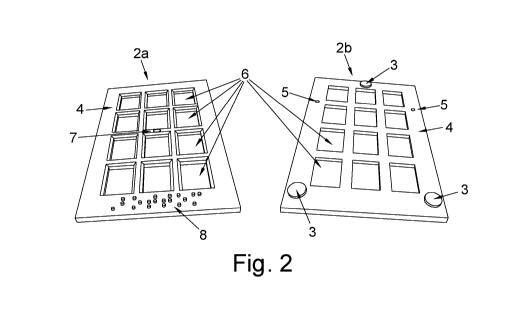Note: Descriptions are shown in the official language in which they were submitted.
CA 03145785 2021-12-31
WO 2021/014177
PCT/GB2020/051804
Computer-Implemented System and Method For Assisting Input To A Virtual Keypad
or
Keyboard On An Electronic Device
Technical Field
This invention relates generally to techniques and devices for assisting data
input by a user
into an electronic device, and more particularly to facilitating, assisting
and/or enabling
data via a touch screen which is, preferably, provided in or on a mobile or
portable
electronic device. In a preferred embodiment, the data entry is performed by
via an
electronic, virtual keyboard/keypad provided in conjunction with the touch
screen. The
invention is particularly suited, but not limited to, use in facilitating data
entry by disabled
individuals such as the visually impaired or for use in poorly lit
environments. It is also
suited for, but not limited to, applications wherein authentication of a user
is required
before allowing access to a controlled resource.
Background
Virtual keypads have been known for some as data input mechanisms in respect
of
electronic devices, typically in conjunction with a touch screen. In use, a
representation of
the keypad is presented within an input zone (also called a "display zone") of
the screen,
and the user selects a desired input (typically a key with an associated
symbol or indicia )
by touching the relevant portion of the screen. The touch may be with a finger
or body
part, or a touching device for conveying the user's input selection if the
user is physically
impaired or disabled in some way. Either way, direct contact is made by the
user with the
screen. The input zone of the screen is divided up hot spots, each having a
sensor placed
below it, so that the user's contact can be detected.
However, certain application or user-related constraints may pose challenges
for the use of
virtual keypads.
"SLAP widgets", Association for Computing Machinery [2009], Malte, Weiss et
al, pages
481-490 teaches the use of a camera to input data into a rear projection,
multi-touch
tabletop interface via a silicone or acrylic device such as a keyboard or
slider. Reflective
markers are provided on the device to generate a "footprint" and enable
detection by the
camera so that the position of the device can be tracked. Similarly, the
Touchplates
1
CA 03145785 2021-12-31
WO 2021/014177 PCT/GB2020/051804
arrangement of Kane, S.K. et al "Touchplates: low-cost tactile overlays for
visually
impaired touch screen users". In: Proceedings of the 15th International ACM
SIGACCESS
Conference on Computers and Accessibility, p.22. ACM (2013) uses unpowered,
acrylic
plastic overlays that include visual tags. The tags can be recognised as
optical markers by
large, imaging touchscreens such as Microsoft surface table. In use, the blind
user feels for
and locates the visual tag on the device and uses it to orient the acrylic
guide on the screen.
However, while the Touchplate device is designed for use with large, tabletop
touchscreens
which utilise imaging technologies it would not be operable with capacitive
touchscreens
such as those commonly deployed in widespread use.
US patent 9,965,116 teaches a tactile overlay for a touchscreen device which
includes
capacitive-sensing touch buttons that lie over soft buttons on a touch screen.
When a
change in capacitance is induced by a finger or other object having a
capacitance that is
different from air, this can be translated via a button capacitive component
into a selection
of a soft button underlying the touch button. Thus, there is a barrier,
impediment or
intermediate component between the user's touch and the screen which requires
a
translation to be made, communicating the user's input selection to the
electronic device.
This results in an arrangement that is complex and costly to manufacture.
Similarly,
US2011216015 discloses a removable graphic overlay which forms a passive
keyboard.
Physical, pressable keys contact the touch screen to perform the data entry.
Thus, it is desirable to provide an improved data entry assistance solution
which facilitates,
guides or enables the input of data by a user into an electronic device.
Improvements
provided by the solutions should ideally include: improved ease of use;
improved
efficiency of storage, transportation or manufacture, improved accuracy of
identification or
communication of desired inputs; reduced input errors due to improved
identification/communication and therefore fewer processing resources required
by the
device as a result of handling erroneous inputs. Such an improved solution has
now been
devised which addresses at least these technical problems and provides at
least these
technical advantages.
Summary
2
CA 03145785 2021-12-31
WO 2021/014177 PCT/GB2020/051804
In accordance with the present disclosure, devices, systems and methods are
provided as
defined in the appended claims.
In accordance with the disclosure there may be provided a device, a computer-
implemented method and corresponding computer-implemented and system. The
method/system/device may be referred to as a control method/system/device, a
data input
or input assistance method/system/device. It may be arranged or operative to
guide, assist,
facilitate and/or enable entry of data by a (human) user into an electronic
device. The
electronic device may be a computer-based device comprising one or more
processors.
The electronic device may comprise a secure storage element, such as a TEE.
The virtual
input component may be generated in, by or in association with the secure
storage element.
Any feature described below in relation to embodiments of the device may also
be
applicable to embodiments of the system and/or method, and vice versa, but may
not be
explicitly described as such for the sake of brevity and clarity only.
The disclosure comprises a device. This may be referred to as an overlay,
location aid or
guide, preferably for aiding the generation and/or tracking of a virtual input
component
such as a virtual keypad or keyboard etc. Additionally, or alternatively, it
may be referred
to as an input aid and/or a data input assistance device. The device is
arranged to aid or
facilitate entry of at least one input into an electronic device.
Additionally, or alternatively,
it may be referred to as a device for controlling or at least influencing the
generation of
virtual input arrangement/component on or in association with a touchscreen.
Preferably, the device is not fixed or connected to the electronic device.
Preferably, it can
move across the surface of the screen in use and/or be taken off or
disconnected from the
device when not in use. In a preferred embodiment, it is not fixed, adhered or
maintained
in position relative to the electronic device during or before/after use so
that movement of
the device across or relative to the screen can be tracked by software on the
electronic
device.
The device comprises a body. The body may be arranged for placement such that
a portion
(a leg or spacing mechanism) is adjacent to, close to, on or against a touch
screen of the
electronic device. It may be arranged for placement adjacent to etc a display
zone of the
3
CA 03145785 2021-12-31
WO 2021/014177 PCT/GB2020/051804
touch screen. The touch screen may be associated with one or more sensors for
detection
of contact with the screen by a user.
The body also comprises at least one input zone arranged to facilitate or
enable a user to
operate, and/or send a signal to, an area of the touch screen by contact with
the touch
screen. The user may operate the touch screen via (e.g. through) the input
zone of the
device. The user may make contact with the touch screen. The user may make
contact
with the surface of the touch screen with a body part e.g. finger or a
touching/pointing
device (such as a stylus). This may be direct contact between the user and the
screen,
meaning that the device does not pose or provide an impediment to the user's
contact
either by their physical body or a conductive pointing device. The input zone
may be
spaced from the surface of the screen by one or more spacing mechanisms such
as legs or
protrusions (discussed below) which hold the body away from or not in contact
with the
surface of the screen.
The body also comprises at least one location indicator or element arranged to
communicate a location to a software component associated with, or installed
upon, the
electronic device. The location may be the location of a portion of the input
assistance
device relative to the touch screen. The communication may be performed by
transmission
of a signal or energy derived from the user's body and/or as a results of
contact between
the device and the user's body. The location indicator may be arranged to hold
or space the
body or a portion thereof away from the touch screen, and/or may be provided
on the body
separately or as a different component from the at least one input zone. , The
location
indicators(s) may be the only portion of the input assistance device which
makes contact
with the screen. In another embodiment, one or more stabiliser(s) may also
make contact
with the screen.
Preferably, a region of the touch screen is and/or functions as a key of a
virtual input
component/arrangement. The virtual input component maybe a virtual keypad, a
virtual
pinpad or a virtual keyboard.
Thus, the device may function as a physical overlay which covers, at least in
part, a virtual
input component. The invention may use the location information
provided/communicated
4
CA 03145785 2021-12-31
WO 2021/014177 PCT/GB2020/051804
by the location indicator(s) to control or influence the generation, movement,
repositioning
and/or provision of the virtual input component within a display zone of the
touch screen.
At least a portion of the body may comprise a conductive material. It may be
electroconductive material. It may be a material suitable for transmitting a
signal or energy
through the portion of the device body from the user to the screen. In one or
more
embodiments, the entire device or a substantial portion of it may be made of,
or comprise,
an electroconductive material. The body may be formed of a single layer of
moulded
conductive material.
The at least one input zone may comprise an aperture arranged to expose the
screen. The
aperture may be described as a "cut out", "opening", "recess" or "window". It
may enable
direct contact of the touch screen by the user. The term "direct" includes the
meaning that
the user's body or a suitably arranged (e.g. conductive) input device such as
a stylus or
other pointing device physically touches or contacts the surface of the
touchscreen. The
user may contact the touch screen through or within the aperture.
In some embodiments, an electro conductive membrane or electro conductive
portion of
material may be provided within, over or approximate to the input zone. The
input zone(s)
may be arranged so as to be detectable by touch or audio communication. The
zone(s)
may be detectable without visual aid e.g. by a visually impaired user or in
poorly lit
environments. They may provide tactile and/or auditory feedback to the user to
guide
identification of the location and/or configuration of the input zone. For
example, a user
may be able to feel the edge of a window, or a ridge surrounding a window etc.
Each input
zone may be distinct from another input zone i.e. one or more or all of the
input zones may
be separated from each other, possibly by a portion of the body. The input
zone(s) may be
positioned and sized within the body to correspond to the position and size of
the key(s)
provided in the virtual input component. Thus, in use, the virtual input
component may be
provided by software on the electronic device such that the input zones
overlie, align with
and/or superimpose the virtual keys of the virtual input component.
The body may comprise a reference marker or guide for tactile or audible
communication
of a location on the body to a user via touch or sound. This may be arranged
to enable a
5
CA 03145785 2021-12-31
WO 2021/014177
PCT/GB2020/051804
user to detect or identify a particular portion of the body. The reference
marker may
comprise a raised, indented or grooved portion relative to the body.
Additionally, or
alternatively, it may be arranged to communicate an audible signal to the user
when the
user touches or otherwise contacts the reference marker. Additionally, or
alternatively, the
size, shape or orientation of one or more input zones may be arranged or
configured to
serve as the reference marker. For example, the "5" key may be provided as a
square cut
out or opening while the other keys may be round or elliptical etc.
The device may comprise a plurality of location indicators. The location
indicators may be
arranged in a substantially triangular orientation. The arrangement of the
location
indicators may enable the software component to determine the position, size,
layout
and/or orientation of the device relative to the screen. The at least one
location indicator
may comprise a protrusion which projects from the body. The at least one
location
indicator ("leg") may be arranged to space the rest or at least a portion of
the body from the
surface of the screen during use.
The device may comprise a shield arranged to hide or obscure operation of the
electronic
device from view by an observer. This may be called a privacy shield or guard.
It may
comprise a flange or raised portion, or a cover.
In some embodiments, the device may be arranged to slide or move relative to
the screen
in use. In other embodiments, the device may be arranged to maintain a
position on the
screen during use. For example, an adhesive, sticky or holding substance may
be provided
on a portion of the body, such as on the rear surface of the device, to
prevent or impede
movement of the device during use. This may be advantageous for users who are
unable to
use one or both hands.
Also in accordance with the disclosure there may be provided a data input
assistance
device comprising:
a body for placement on or adjacent to a touch screen of an electronic device,
the body
comprising:
at least one input zone arranged to facilitate or enable a user to operate an
area of the
touch screen by (e.g. direct) contact with the screen; and
6
CA 03145785 2021-12-31
WO 2021/014177 PCT/GB2020/051804
a rear surface which, in use, faces and/or contacts a surface of the
touchscreen and
comprises:
i) a layer, portion or coating of a material or substance which prohibits or
impedes transmission of a signal or energy from the user's body to the
surface of the touchscreen; and
ii) at least one location indicator which enables or facilitates transmission
of a
signal or energy from the user's body to the surface of the touchscreen for
communication, to a software component associated with the electronic
device, the location of a portion of the input assistance device relative to
the
screen.
In such an embodiment, the rear surface may be substantially flat, level or
uniform. It may
be arranged such that, in use, it lies flat against the surface of the screen
such that there is
no gap between the rear surface of the body and the surface of the screen. The
at least one
location indicator may be embedded in the rear surface. The location
indicator(s) may not
space the device body from the surface of the screen. Features described above
may also be
applicable to this embodiment. As above, the input zone(s) may be openings,
apertures or
cut outs which expose the surface of the touchscreen and facilitate contact of
the screen by
the user.
Also in accordance with the disclosure there is provided a data input
assistance system
substantially as described herein. The system may comprise:
a data input assistance device in accordance with any embodiment as described
above
and/or hereafter; and
a software component arranged for execution on an electronic device having a
touch
screen, and arranged to provide a virtual input component/arrangement on the
(screen of
the) device at a location based on or influenced by the position of the at
least one location
indicator.
Also in accordance with the disclosure there is provided a corresponding
method
substantially as described herein. This may be referred to as a method for
aiding the
generation, tracking and/or relocation of a virtual input component guide, or
a data input
assistance method. It may comprise the steps of:
7
CA 03145785 2021-12-31
WO 2021/014177 PCT/GB2020/051804
providing a software component operative or configured to provide a virtual
input
component at a location on a touch screen of an electronic device, the
location being
specified or influenced by a location indicator of a data input assistance
device
substantially as described above or hereafter.
The method may further comprise the steps of:
providing or using a data input assistance device substantially as described
above or
hereafter; and/or
bringing a/the data input assistance device substantially as described above
or hereafter in
proximity to a touch screen of the electronic device; and/or
operating a key of the virtual input component through at least one input zone
of the data
input assistance device; and/or
providing the virtual input component at a different location on the touch
screen of the
electronic device in response to movement of the input assistance device.
The disclosure also provides a computer-implemented system comprising:
an electronic device comprising a processor and associated memory;
a data input assistance device substantially as described above or hereafter.
Preferably, the memory includes executable instructions that, as a result of
execution by
the processor, causes the system to perform any embodiment of a computer-
implemented
method substantially as described above or hereafter.
The memory and/or processor may comprise or be associated with a portion of
secure
memory such as a Hardware Security Module (HSM) or Trusted Execution
Environment
(TEE).
The disclosure also provides a non-transitory computer-readable storage medium
having
stored thereon executable instructions that, as a result of being executed by
a processor of a
computer system, cause the computer system to at least perform an embodiment
of a
method substantially as described above or hereafter.
These and other aspects of the present disclosure will be apparent from and
elucidated with
reference to, the embodiment described herein. An embodiment of the present
disclosure
8
CA 03145785 2021-12-31
WO 2021/014177 PCT/GB2020/051804
will now be described, by way of example only, and with reference to the
accompany
drawings, in which:
Brief Description of the Drawings
Figure 1 shows a user-facing perspective of a device in accordance with an
illustrative
embodiment of an aspect of the disclosure.
Figure 2 shows an illustrative embodiment of the present disclosure from two
different
perspectives ¨ front and rear.
Figure 3 shows the rear of a device in accordance with the embodiment of
Figure 1, and
the relationship between the three contact points which contact the screen.
Figure 4 shows the rear of a device in accordance with the embodiment of
Figure 1,
including an illustration of how an offset peg or marker can be used to
increase security in
accordance with certain embodiments of the present disclosure.
Figure 5 shows an alternative embodiment of the device of figures 1 through 4,
from a
front and rear perspective.
Figure 6 illustrates an example of a device in accordance with an embodiment
of the
disclosure, being used in conjunction with an electronic device in accordance
with an
embodiment of the system.
Figure 7 shows the device in use with the electronic device of figure 6.
Figure 8a and Figure 8b show the device of Figures 1 through 7 in use with the
electronic
device of figures 6 and 7. Figure 8a shows a virtual keypad being displayed of
the screen
of the electronic device, and provided beneath the device; and Figure 8b shows
the same as
figure 8a but without the virtual keypad being visible through the windows of
the device.
Figure 9 is a schematic diagram illustrates a computing environment in which
various
embodiments can be implemented.
Description of Illustrative Embodiments
The disclosure provides systems, methods and devices for enabling a user to
input data into
an electronic device. In the following disclosure, we provide an example use
case wherein
the invention is used to enter secret or sensitive data (which we may refer to
as a "PIN")
for the purpose of verifying their identity before gaining access to a
controlled resource
e.g. bank account, building, vehicle etc. It should be noted that this use
case is provided
9
CA 03145785 2021-12-31
WO 2021/014177 PCT/GB2020/051804
for illustration only and the invention is not limited with regard to this
example. The data
may be any form of data ¨ numeric, alphanumeric, symbol, letter, picture etc.
Embodiments of the disclosure provide solutions that enable a virtual input
mechanism/component/arrangement e.g. a virtual keypad, pin pad, keyboard etc
(referred
to hereafter as a "pin pad" or "virtual pin pad" for convenience) to be
provided on a device
and/or used in an improved manner. Typically, a software component which, may
be
called an application, on a phone will provide the pin pad on the screen at
the same
location and in the same orientation. Moreover, the location of the keypad
will remain
static during use. However, in some situations, it is desirable to be able to
provide the
keypad at a location dictated by or dependent upon some variable. This
variable could be
dependent upon the user, or supplied by the user. For example, a blind user
cannot
visually determine the location on the screen of a displayed keypad.
Therefore, they do not
know where to touch the screen in order to enter their data. Similarly,
sighted users may
not be able to determine the location of the keypad in visually challenging
environments
e.g. where there is poor lighting. In other situations, it may be desirable
for security
reasons to be able to alter the location and/or orientation of the keypad, so
that malware on
a compromised device cannot determine the user's input.
Another challenge is that the location and/or orientation of the keypad may
need to change
during use rather than remaining static. For example, a user with physical
impairment may
have difficulty keeping their hand in one location. Shaky or jerky motions may
make input
via a static keypad more challenging, and incorrect keys may be pressed as a
result. This
may render the data input process frustrating for the user, and also less
efficient because it
takes longer to correct the mistake and then enter the correct input. In other
examples,
environmental factors may make input difficult via a static keypad e.g. if the
user is in a
moving vehicle or performing an activity which makes it difficult for them to
keep their
finger over a static keypad. In such cases, it would be advantageous to allow
the keypad to
move around in the display zone as required or influenced by the user's needs.
Turning to Figures 1 and 2, according to one aspect, the disclosure is
embodied in a data
input assistance/guidance device 1 which can be used in conjunction with a
touch screen
provided in, on or in association with an electronic device. Figure 1 shows an
illustrative
CA 03145785 2021-12-31
WO 2021/014177 PCT/GB2020/051804
device 1 in accordance with an embodiment of the present disclosure. Figure 2
shows the
disclosure 1 from two different perspectives ¨ a front perspective 2a (Figure
1 also shows
the front perspective) and a back or rear perspective 2b. In use, the back
perspective 2b is
facing the touch screen of an electronic, computer-based device. This
electronic device
may be, for example, a mobile phone, a tablet computer, a laptop, a payment or
card-
reading terminal, ATM, payment system, vehicle/building security system etc.
For the
sake of convenience only, and to distinguish between the input device 1 and
the electronic
device 11, we will refer hereafter to the latter as a (mobile/smart) phone.
Preferably, the
touchscreen is a touch sensitive input device. Preferably, it comprises
capacitive means for
sensing contact by a user, and translating the signal(s) derived from that
contact into data
for input into memory associated with the electronic device. In use, the front
of the device
1, 2a is facing or oriented towards a user who wishes to input one or more
data items into
the phone 11.
The phone 11 is arranged and configured to be able to read input data provided
by a user
via (i.e. "using" and/or "through") the touch screen. The means for achieving
this may
comprise one or more hardware components e.g. sensors and/or one or more
software
components e.g. event listeners, software arranged to input a predetermined
symbol (key
indicia) into the phone's memory based on the user's contact with the screen
12.
The phone comprises software operative to provide a virtual keypad within a
display zone
of the touch screen 12, as can be seen in Figure 8a. It should be noted that
the keypad may
not actually be displayed in that it may be hidden, masked or obscured from
view by a
user, as shown in Figure 8b. For example, part or all of the keypad may be
presented on
the screen in such a way that its colour matches or corresponds to the
background colour of
the screen, rendering the keypad invisible to the observer. In another
embodiment, the
keypad may be covered or superimposed by an image or other virtual object
displayed in
such a way that the observer cannot see the keypad. Alternatively, the keypad
may not be
output to the screen. In such cases, the code relating to generation/provision
of the keypad
does not include output instructions for displaying it, but simply includes
instructions to
generate they keypad with required the functionality and configuration. Thus,
the keypad
is provided, and is operational, but cannot be seen as per Figure 8b.
11
CA 03145785 2021-12-31
WO 2021/014177 PCT/GB2020/051804
The advantage of this is that it protects from "over the shoulder" surfing.
For example, a
user may not be aware that a third party is watching their actions and may
thus be able to
observe the potentially sensitive input data. This is especially a concern,
for example, in
respect of blind users. Therefore, the invention provides enhanced security
and privacy.
The illustrative embodiment comprises an input device 1 comprising a body 4
which, in
use, is placed such that a portion is adjacent to the screen. The body 4 is
arranged such
that it can slide or otherwise move relative to the surface of the screen. The
body 4 is
made of or comprises, at least in part, an electro conductive material, such
as a plastic.
The body 4 may be entirely made of this material, substantially made of it or
only a
minority or part thereof. However, enough electro conductive material is
provided at the
required location(s) to enable contact with the device to be communicated to
the screen via
the location indicators. This enables the software on the electronic device to
know where
the virtual keypad is to be provided within the display zone, as discussed in
more detail
below. In some embodiments the device 1 may be smaller than the screen of the
electronic
device and thus the device 1 may be moveable in relation to the screen. In
other
embodiments, the device 1 may be arranged to correspond (exactly or
substantially) with
the size of the screen and movement of the device 1 in use may be impaired or
prohibited
due to its size relative to the screen.
The body 4 is provided with location indicating means 3 for communicating the
virtual
keypad's desired position, size and/or orientation on the screen to the
device. Thus, the
location, size and/or orientation of where to generate the virtual keypad can
be
communicated by a location indication element 3 (leg) that is separate and
distinct from the
input zone(s) relative to position on the device body. Energy or a signal
derived from the
user's body is transmitted by the leg(s) to the screen for detection thereon,
and then used in
the generation of the virtual keypad.
In one embodiment, the entire body 4, including the legs, is made of or
comprises a means
for communicating a signal derived from the user's body to the touchscreen
e.g.
electroconductive plastic. In another embodiment, only part of the body 4
comprises such a
means. In another, only one or more location indicators 3 may comprise such a
means.
The location indicators 3 may be raised or projecting portions which protrude
or extend
12
CA 03145785 2021-12-31
WO 2021/014177 PCT/GB2020/051804
from the body 4 of the device. For convenience they are referred to herein as
"legs". In
such an embodiment, the leg(s) 3 hold the rest of the body 4 of the device
away from the
screen so that the remainder of the body does not contact the screen directly.
There is a
gap provided between the surface of the screen and body of the device other
than the legs,
which touch the screen. This is advantageous, especially in embodiments where
the entire
body is made of conductive material, because it prevents other touches and
handling of the
device body by the user from being communicated to the touch screen as
extraneous
signals and thus obfuscating communication of the desired location to the
keypad
generation software. Such embodiments can thus be made of single layer of
material,
which reduces complexity of design, manufacturing time and costs, and allows
for a
lighter, easier and more efficient device that requires fewer resources for
storage and
transportation.
In an alternative embodiment, the rear surface of the device may be coated or
provided
with a non-conductive layer or substance which prohibits or impedes
transmission of the
signal from the user's body to the screen, other than at the legs. The front
of the body may
comprise a conductive substance or layer that transmits the signal or energy
from the user
during handling of the device in use to the legs, but the non-conductive
portion of the rear
face of the body prevents transmission to the screen elsewhere. In such
embodiments, the
location indicators do not need to be raised or protruding portions, but can
be substantially
flat or in-line with the rest of the rear surface of the device. They may be
conductive
elements which are embedded in the body of the device and coupled to the
conductive top
layer or face of the body such that the signal derived from the user's body
can be
communicated through the legs to the screen.
In a preferred embodiment, at least three legs 3 are provided on the rear 2b
of the body, as
shown in figures 2, 3, 4 and 5. In the embodiment shown, they are arranged in
a triangular
configuration. This is advantageous because it enables the software on the
electronic
device to determine the size and orientation of the required virtual keypad
that it will need
to generate, and where it needs to position it within or relative to the
display zone of the
screen. For example, the single leg at the top of the triangle can be used to
calculate where
the top of the pin pad is to be provided. In other embodiments, however, only
one leg may
be provided, or two legs, or more than three. For example, if the input
assistance device is
13
CA 03145785 2021-12-31
WO 2021/014177 PCT/GB2020/051804
to be of a fixed size then only two legs may be required. If the software on
the phone,
however, is required to dynamically re-size the virtual keypad then three or
more legs are
required. If the virtual keypad and/or input device 1 is/are circular, then
only one leg may
be provided.
The relative arrangement of the legs 3 on the body 4 may define an input
detection zone on
the screen. For example, the triangular portion of the screen covered by the
triangle formed
between the legs of the device shown in Figures 2 to 5 may be referred to as
an input
detection zone. Touches detected outside the input detection zone may be
ignored by the
software application. In other words, any touches falling outside this input
detection zone
are not interpreted as inputs.
In a preferred embodiment, the location indicators indicate the location of
the device (and
thus of the virtual pinpad) to the software using a signal derived from the
user's body e.g.
electrical energy. This provides a low cost and simple arrangements. In one or
more
alternative embodiments, the location indicators 3 are powered or energised in
some way
other than using electrical energy from the user's body. For example, the legs
3 can be
powered using a battery. In all embodiments, however, the location indicators
3 are
powered or energised in some way to enable the desired location, size,
configuration
and/or orientation of the virtual pin pad to be detected by the
hardware/software on the
phone as a result of contact between the screen and the location indicator(s)
rather than by
contact between the screen and the user. Thus, the user does not communicate
data or
signals relating to the size, configuration and/or orientation of the virtual
input device
directly to the software without it going via the location indicators 3. The
conductive
location indicators 3 transmit a signal that is detectable by the touchscreen
and transmitted
to the software to derive data relating to the virtual keypad. That data can
then be used by
the software to generate and or re-locate the virtual keypad in a particular
location relative
to the (display zone) of the touchscreen, and/or with a particular size and/or
configuration.
The centre of the touch radius of a leg 3 can be used in the calculation of
where to locate
the virtual keypad relative to the display zone of the screen, and also its
required size,
dimensions and orientation.
14
CA 03145785 2021-12-31
WO 2021/014177 PCT/GB2020/051804
Stabilizers 5 may be provided for improving stability of the body during use
in certain
embodiments. Examples are shown in figures 2 to 5 as additional, supporting
legs. As
shown in the figures, the stabilising legs 5 are provided outside the triangle
formed
between the location indicating legs 3. This enables software on the phone to
ignore any
touchpoints outside the triangle. Thus, they may still be made of conductive
material.
The body 4 of the input aid 1 is provided with one or more input zones 6 as
shown in
figures 1 through 8. The input zone(s) 6 enable a user to operate an area of
the touch
screen through the device 1. In a preferred embodiment, this operation is
achieved by
permitting direct contact with the surface of the touch screen. The direct
contact may be
made with a portion of the user's body e.g. finger or some other
pointing/selection device
which enables the (electrical) signal derived from the user to be detected by
the screen.
The input zones 6 may be described as "windows" or "key locators" as they
expose
discrete portions of the screen and thus allow the user to select a particular
key of the
virtual pin pad through the device. Thus, the windows correspond to the
location of keys
within the virtual keypad. The windows 6 may be bevelled to accommodate larger
fingers
or pointing devices.
Preferably, the input zone(s) provide unfettered, unimpeded or uninterrupted
access to the
surface of the touch screen by the user so that the user's body or a suitably
arranged
(conductive) input device may make contact with the touchscreen surface
without
intervention or impediment by any part of the device, and/or without the need
for
translation or communication of the user's signal to the electronic device or
touchscreen by
a part of the device 1. Thus, the windows 6 may be cut outs, apertures or
openings which
have no barrier between the surface of the screen and the user. In other
embodiments,
perhaps for use in situations where dirt, moisture or other environmental
factors are
relevant, a membrane or some sort of material may be provided within the
window to
cover the screen. In such embodiments, the membrane would need to allow
communication of the user's selection to the device, e.g. via conductive
means.
The user is able to detect the location of the window(s) via non-visual means
such as tactile
feedback. For example, the user would be able to feel the edges of the windows
shown in
the figures. Additional features may be added to enhance detection e.g. the
window(s)
CA 03145785 2021-12-31
WO 2021/014177 PCT/GB2020/051804
may be provided with a lip or ridge around at least part of the perimeter. In
some
embodiments, the body may be completely or substantially flat. The location
and symbol
of the key corresponding to a given window may be communicated in some way to
the
user when the user's touch is located within that area of the screen e.g. via
vibration and/or
sound. The sound may be communicated via wired/connected means (e.g.
headphones that
are plugged in to the electronic device) or wireless means (e.g. via
Bluetooth, NFC, WiFi
or other wireless connectivity).
Figures 1, 2, 5, 7 and 8a and 8b show a user reference guide or marker 7 which
enables the
user to locate a particular point or location on the input device 1. Figure 8a
shows this
most readily. This feature is especially helpful for applications where visual
observation of
the device 1 is impaired or not possible e.g. by blind users or in poorly lit
environments. In
the figures, this is shown as a raised dot or nipple 7 which is located in the
centre of the
device 1. The user is able to locate this raised dot 7 by touch, and from this
point is able to
discern where the keys are located relative to that point. Thus, the user
knows that if the
dot 7 is provided under the window 6 which exposes the "5" key on a standard
pin pad
layout, to locate the "1" key they must move their finger up two windows and
then one
window to the left. The dot 7 thus functions as a marker to enable the user to
locate a
starting position on the device 1. In other embodiments, the marker 7 may be
provided in
combination with the configuration or provision of the input zone(s). For
example, the "5"
key may be provided as a square cut out in contrast to the shape of the other
keys. This
may provide a non-visual or tactile aid in locating a particular location on
the body of the
device.
The dot 7 is shown in the figures as a small raised bar below the "5" key. In
other
embodiments, however, the marker 7 could be provided elsewhere on the device,
could
take any shape, size orientation etc. In some embodiments, it may not be a
raised portion,
or provide a tactile means of location communication. For example, in some
embodiments
the software may detect the user's finger on a given location and communicate
that via an
audible means such as a beep or other sound.
Figures 1,2 and 5 show a message 8 provided on the body 4 of the device 1. In
some
embodiments, the message 8 may be provided on the front 2a of the body 4. In
figures 1
16
CA 03145785 2021-12-31
WO 2021/014177 PCT/GB2020/051804
and 2, the message is provided in braille for communication to a blind user.
In figure 5,
the message 8 is a logo or branding information. However, the message may
comprise
instructions for use or other information.
Figure 5 shows an embodiment which comprises a privacy shield 9 arranged to
protect the
user's keystrokes from observation. This feature provides enhanced security as
the user's
data input cannot be gleaned by unauthorised third parties. The privacy shield
may be a
raised guard or flange provided around at least part of the body 4.
Figure 4 shows an embodiment of the invention in which an offset marker 10 is
provided
on the body 4. The offset marker may adjust the user's input by a positive or
negative
specified value. In a preferred embodiment, it is proportioned, arranged
and/or configured
to contact the screen in use. This may be provided on the rear 2b of the
device 1. The
offset marker 10 (referred to hereafter as an "offset peg") provides increased
security and
protection from over-the-shoulder-surfing and malware which may be present on
a
compromised phone. The offset marker 10 may be arranged to adjust or alter the
user's
input by a specified value. This adjustment may be performed before or after
the input is
read into memory e.g. by adjusting the symbol or indicia associated with the
virtual key
beneath or aligned with an input zone such that the input received into the
electronic
device is encoded. In this way, the offset marker may provide a mechanism for
scrambling
or altering the configuration/layout of keys on the virtual keypad relative to
a standard
keypad. It may provide a shift-wise rearrangement of the keys.
As shown in Figure 4, the location of the offset peg 10 relative to another
point on the
body 4 ¨ such as the centre point of a leg or the body 4 - can be used by
software on the
phone 11 to determine an offset value. As with the legs 3, the offset peg 10
is formed in
such a manner as to enable communication of its location to the device e.g. by
comprising
an electro conductive material. When using an embodiment which comprises this
feature,
the user may apply a pre-determined offset value to their inputs. For example,
if the user's
PIN is 1234 and their offset value is 2, the user would enter their PIN as
3456. Thus, the
offset enables an encoded version of the input to be calculated prior to entry
by the user.
The software can then decode the user's input by subtracting the offset value
to arrive back
at the actual value. In another example, the user may enter their real input
without
17
CA 03145785 2021-12-31
WO 2021/014177
PCT/GB2020/051804
encoding it with an offset value, but the software may then apply the offset
value indicated
by the offset peg to provide an encoded version of the supplied input. In
other
embodiments, an offset value may be applied by the user and also by the
software. The
offset value used by the user may be the same or a different value compared to
that used by
the phone's software. More than one offset peg 10 may be provided.
Additionally, or alternatively, other techniques may be used to adjust or
scramble the
configuration of the keys on the virtual keyboard or influence the
interpretation of the
user's input by the software into the electronic device. These techniques may
include, for
example, the use of biometric data derived from the user to influence the
virtual keypad
configuration, or random number generation. The software that generates the
underlying
virtual keypad may utilise any known method for scrambling a keypad layout,
including
the techniques disclosed in W02014/013252, W02016/189325 the contents of which
are
incorporated herein in their entirety.
Example: An Illustrative Embodiment In Use
In use, the input device 1 is arranged to communicate with hardware and at
least one
software component provided on the user's mobile phone 11. The user may
download and
install the software onto the phone prior 11 to use. The software is arranged
to interpret
the signals from the contact points on the device 1 as parameters to be used
in the
generation, placement and/or display of the virtual keypad. When the user
wishes to enter
data in accordance with the present invention, the user may execute the
software
component e.g. by selecting an icon on their phone 11.
Upon execution, the software application "knows" that data is to be entered
and a virtual
keypad is to be generated and provided in the correct location as indicated by
the user via
the device body. The user places the (electroconductive) input device 1
against the screen
such that the legs 3 and stabilizers 5 are in contact with the display zone 12
of the phone.
The electrical signals derived from the user's body are detected by the screen
via the legs.
The single leg 3 at the top of the body 4, 2b indicates to the software where
it needs to
place the top of the virtual keypad relative to the display zone, and the
orientation of the
virtual keypad. The configuration and relative position of the three legs 3
provide the
necessary information relating to the desired size of the pin pad. The
software uses this
information to generate the virtual keypad. This may be achieved, at least in
part, using a
18
CA 03145785 2021-12-31
WO 2021/014177 PCT/GB2020/051804
procedure call supplied with the phone. Thus, in some embodiments, the virtual
keypad
generation may be performed by a subroutine contained in the library supplied
by the
manufacturer of an electronic device 11 and called by a software component
downloaded
and installed by a user. In other embodiments, the entire method(s) in
accordance with the
invention may be performed by proprietary software downloaded and installed
onto the
device. In yet other embodiments, the necessary software may be supplied with
the device
11, and thus not require any download or installation by a user.
In some embodiments, the software causes the screen 12 to go blank or turn a
solid colour
e.g. black in order to prevent the virtual keypad from being observed. As
above, in other
embodiments, the virtual keypad may not be displayed at all or may be
displayed so as to
blend with the background of the screen and thus be invisible to an observer.
This is
shown in Figure 8b. As the present inventions provides a data entry means
which does not
require visual capabilities on behalf of the user, this security feature does
not impair the
ease of use of the invention.
The software then provides the virtual keypad beneath the device 1. Thus, in
use, the input
device 1 functions as a removeable and re-positional overlay that tells the
software how
and where the keypad is to be provided and track it if it moves relative to
the screen. The
keypad is drawn to scale under the windows 6 of the device 1 as shown in
Figure 8a. If the
device 1 is moved across the screen, the software will track this and refresh
the screen at an
appropriate refresh rate e.g. 50fps.
The user locates the raised dot 7 in the centre of the input device 1 thus
knowing where the
"5" key is located and, by reference, the other keys. The user moves his/her
finger to the
window 6 for the first digit they wish to enter, making contact with the
surface of the
screen through the desired window 6 for a predetermined length of time e.g. 2
seconds.
This predetermined length of time prevents accidental touches being
interpreted as
intended keystrokes as the user moves their finger around the windows. In
embodiments
which utilise a Touch3D device the user alters the pressure of their touch to
indicate data
input. To confirm a successful entry of the input, the phone may beep, vibrate
or otherwise
indicate entry to the user. The user then moves to the desired window 6 for
the key of the
next digit they wish to enter. This is repeated for all desired characters
that the user wishes
19
CA 03145785 2021-12-31
WO 2021/014177 PCT/GB2020/051804
to enter. The software stores each input and constructs a string which
represents the user's
collective keystrokes. This could be, for example, a PIN or password or other
sensitive or
secret data. Any accidental keystrokes may be indicated to the software via a
predetermined signal such as pressing a "delete" key. This may be performed in
a secure
portion of memory or secure environment. The string may be sent to a location
and used in
an authentication process for validation of the user's identity.
Turning now to Figure 9, there is provided an illustrative, simplified block
diagram of a
computing device 2600 that may be used to practice at least one embodiment of
the present
disclosure. In various embodiments, the computing device 2600 may be used to
implement any of the systems illustrated and described above. For example, the
computing device 2600 may be configured for use as a data server, a web
server, a portable
computing device, a personal computer, or any electronic computing device. As
shown in
Figure 9, the computing device 2600 may include one or more processors with
one or more
levels of cache memory and a memory controller (collectively labelled 2602)
that can be
configured to communicate with a storage subsystem 2606 that includes main
memory
2608 and persistent storage 2610. The main memory 2608 can include dynamic
random-
access memory (DRAM) 2618 and read-only memory (ROM) 2620 as shown. The
storage
subsystem 2606 and the cache memory 2602 and may be used for storage of
information,
such as details associated with transactions and blocks as described in the
present
disclosure. The processor(s) 2602 may be utilized to provide the steps or
functionality of
any embodiment as described in the present disclosure.
The processor(s) 2602 can also communicate with one or more user interface
input devices
2612, one or more user interface output devices 2614, and a network interface
subsystem
2616.A bus subsystem 2604 may provide a mechanism for enabling the various
components and subsystems of computing device 2600 to communicate with each
other as
intended. Although the bus subsystem 2604 is shown schematically as a single
bus,
alternative embodiments of the bus subsystem may utilize multiple busses.
The network interface subsystem 2616 may provide an interface to other
computing
devices and networks. The network interface subsystem 2616 may serve as an
interface
for receiving data from, and transmitting data to, other systems from the
computing device
CA 03145785 2021-12-31
WO 2021/014177 PCT/GB2020/051804
2600. For example, the network interface subsystem 2616 may enable a data
technician to
connect the device to a network such that the data technician may be able to
transmit data
to the device and receive data from the device while in a remote location,
such as a data
centre.
The user interface input devices 2612 may include one or more user input
devices such as a
keyboard; pointing devices such as an integrated mouse, trackball, touchpad,
or graphics
tablet; a scanner; a barcode scanner; a touch screen incorporated into the
display; audio
input devices such as voice recognition systems, microphones; and other types
of input
devices. In general, use of the term "input device" is intended to include all
possible types
of devices and mechanisms for inputting information to the computing device
2600.
The one or more user interface output devices 2614 may include a display
subsystem, a
printer, or non-visual displays such as audio output devices, etc. The display
subsystem
may be a cathode ray tube (CRT), a flat-panel device such as a liquid crystal
display
(LCD), light emitting diode (LED) display, or a projection or other display
device. In
general, use of the term "output device" is intended to include all possible
types of devices
and mechanisms for outputting information from the computing device 2600. The
one or
more user interface output devices 2614 may be used, for example, to present
user
interfaces to facilitate user interaction with applications performing
processes described
and variations therein, when such interaction may be appropriate. The storage
subsystem
2606 may provide a computer-readable storage medium for storing the basic
programming
and data constructs that may provide the functionality of at least one
embodiment of the
present disclosure. The applications (programs, code modules, instructions),
when
executed by one or more processors, may provide the functionality of one or
more
embodiments of the present disclosure, and may be stored in the storage
subsystem 2606.
These application modules or instructions may be executed by the one or more
processors
2602. The storage subsystem 2606 may additionally provide a repository for
storing data
used in accordance with the present disclosure. For example, the main memory
2608 and
cache memory 2602 can provide volatile storage for program and data. The
persistent
storage 2610 can provide persistent (non-volatile) storage for program and
data and may
include flash memory, one or more solid state drives, one or more magnetic
hard disk
drives, one or more floppy disk drives with associated removable media, one or
more
21
CA 03145785 2021-12-31
WO 2021/014177 PCT/GB2020/051804
optical drives (e.g. CD-ROM or DVD or Blue-Ray) drive with associated
removable
media, and other like storage media. Such program and data can include
programs for
carrying out the steps of one or more embodiments as described in the present
disclosure as
well as data associated with transactions and blocks as described in the
present disclosure.
The computing device 2600 may be of various types, including a portable
computer
device, tablet computer, a workstation, or any other device described below.
Additionally,
the computing device 2600 may include another device that may be connected to
the
computing device 2600 through one or more ports (e.g., USB, a headphone jack,
Lightning
connector, etc.). The device that may be connected to the computing device
2600 may
include a plurality of ports configured to accept fibre-optic connectors.
Accordingly, this
device may be configured to convert optical signals to electrical signals that
may be
transmitted through the port connecting the device to the computing device
2600 for
processing. Due to the ever-changing nature of computers and networks, the
description of
the computing device 2600 depicted in FIG. 9 is intended only as a specific
example for
purposes of illustrating the preferred embodiment of the device. Many other
configurations having more or fewer components than the system depicted in
FIG. 9 are
possible.
Terminology
Herein the terms "keypad", "pin pad" and "keyboard" may be used
interchangeably and
synonymously, and all of these terms are intended to cover a virtual input
device,
component or mechanism for entering data into a computer-based resource such
as, nut not
limited to, a laptop, personal computer, mobile phone, tablet or any other
form of
processor-based computing device. The computer-based resource may comprise an
electronic device and/or a software application running on such a device. The
terms
"virtual keypad/keyboard/pin pad" are intended to include a software-
implemented version
or representation which models the functionality of a mechanical
keypad/keyboard, as
known in the art. The virtual keypad/keyboard/pin pad provides keys, each
associated with
a symbol or indicia such that operation of a key by a user causes the relevant
symbol
associated with the selected key to be entered into (potentially secure)
memory within the
device for use by a software application.
22
CA 03145785 2021-12-31
WO 2021/014177 PCT/GB2020/051804
The computer-based resource may be any type of electronic, processor-based
device
comprising an operating system. This includes but is not limited to: servers,
mobile
devices, personal computers, PoS, payment entry/processing systems and
devices, card
reading devices, dedicated computing arrangements e.g. ATM machines and
networks
comprising any combination of such devices. The computer-based resource may
comprise
at least one software application arranged for execution on a processor
associated with the
device. The computer-based resource may be arranged and/or operative to
generate a
virtual input device.
The terms "authentication", "verification" and "validation" are used
interchangeably
herein. The term "virtual" is used interchangeably herein with "electronic" in
relation to
keypad/pinpad/keyboard.
The term "configuration" when used in relation to a keypad, whether virtual or
physical,
may be used herein to include the layout and/or arrangement of keys.
The term "data" as used herein can be interpreted as meaning any signal that
is capable of
being entered as input into an electronic computing device. The input/data
could be a
signal interpreted by the device as any type of data, including (for example)
but not
limited to a portion of text, a character, a string, an integer or floating
point value, a
symbol, an instruction, a procedure/function/method call, a representation of
a static or
moving image etc.
It should be noted that the above-mentioned embodiments illustrate rather than
limit the
invention, and that those skilled in the art will be capable of designing many
alternative
embodiments without departing from the scope of the invention as defined by
the appended
claims. In the claims, any reference signs placed in parentheses shall not be
construed as
limiting the claims. The word "comprising" and "comprises", and the like, does
not exclude
the presence of elements or steps other than those listed in any claim or the
specification as
a whole. In the present specification, "comprises" means "includes or consists
of' and
"comprising" means "including or consisting of'. The singular reference of an
element does
not exclude the plural reference of such elements and vice-versa. The
invention may be
implemented by means of hardware comprising several distinct elements, and by
means of
23
CA 03145785 2021-12-31
WO 2021/014177 PCT/GB2020/051804
a suitably programmed computer. In a device claim enumerating several means,
several of
these means may be embodied by one and the same item of hardware. The mere
fact that
certain measures are recited in mutually different dependent claims does not
indicate that a
combination of these measures cannot be used to advantage.
24