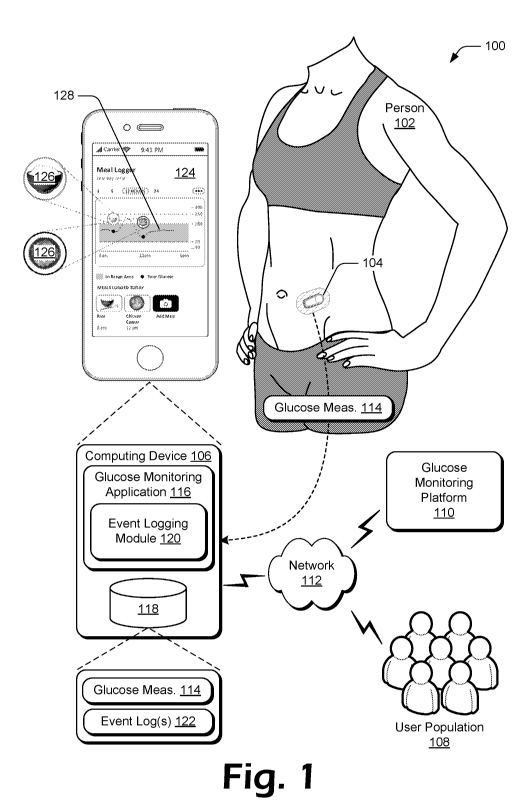Note: Descriptions are shown in the official language in which they were submitted.
CA 03193444 2023-02-28
WO 2022/147316
PCT/US2021/065775
Meal and Activity Logging With A
Glucose Monitoring Interface
RELATED APPLICATION
[0001] This
Application claims priority under 35 U.S.C. 119(e) to U.S. Provisional Patent
Application No. 63/131,680, filed December 29, 2020 and titled "Meal and
Activity Logging
With a Glucose Monitoring Interface," the entire disclosure of which is hereby
incorporated by
reference.
BACKGROUND
[0002] Diabetes
is a metabolic condition affecting hundreds of millions of people, and is
one of the leading causes of death worldwide. For people living with Type I
diabetes, access
to treatment is critical to their survival and it can reduce adverse outcomes
among people with
Type II diabetes. With proper treatment, serious damage to the heart, blood
vessels, eyes,
kidneys, and nerves, due to diabetes can be avoided. Regardless of a type of
diabetes (e.g.,
Type I or Type II), managing it successfully involves monitoring and
oftentimes adjusting food
and activity to control a person's blood glucose, such as to reduce severe
fluctuations in and/or
generally lower the person's glucose. Lifestyle event logging (e.g., food and
activity logging)
is a way to monitor the foods that a person eats and activities in which the
person engages.
[0003] However, conventional approaches for logging meals and activity can be
time-
consuming and arduous. With meal logging, for example, conventional approaches
can require
a person, every time she or he eats, to identify the foods eaten and enter
them into a log. Such
entry can involve writing down the different foods in a physical log or typing
them for entry
into an electronic log. In some cases, users must also weigh or measure food
in order to
calculate the amount of calories, carbohydrates, protein, and fat in the meal.
Many people find
this practice difficult to sustain though. Moreover, while activity logging
has become more
commonplace and less tedious with the proliferation of mobile and wearable
technology, e.g.,
smart phones and smart watches, the information that conventional systems
display for logged
activities does not indicate how such activities impact a person's glucose.
SUMMARY
[0004] To
overcome these problems, meal and activity logging with a glucose monitoring
interface is leveraged. A glucose monitoring application is configured to
display a user
interface that includes a glucose graph that plots glucose measurements of a
user over time.
CA 03193444 2023-02-28
WO 2022/147316
PCT/US2021/065775
The glucose measurements, for example, may be obtained from a glucose
monitoring device
that collects glucose measurements of the user at predetermined intervals,
e.g., every five
minutes. Unlike conventional event logging approaches, the glucose monitoring
application
displays representations of logged events in the user interface along with the
glucose graph.
The logged events, for example, may include meals consumed by the user, and/or
various
activities performed by the user, such as exercise, meditation, sleep, and so
forth. Notably, the
glucose monitoring application controls the display of the event
representations to be presented
at positions on the glucose graph that correspond to times associated with the
respective events.
[0005] This Summary introduces a selection of concepts in a simplified form
that are further
described below in the Detailed Description. As such, this Summary is not
intended to identify
essential features of the claimed subject matter, nor is it intended to be
used as an aid in
determining the scope of the claimed subject matter.
BRIEF DESCRIPTION OF THE DRAWINGS
[0006] The detailed description is described with reference to the
accompanying figures.
[0007] FIG. 1 is an illustration of an environment in an exemplary
implementation that is
operable to employ techniques described herein.
[0008] FIG. 2 depicts an example of the wearable glucose monitoring device
of FIG. 1 in
greater detail.
[0009] FIG. 3 depicts an example of an implementation of a user interface
displaying meal
logging visual representations with glucose measurements.
[0010] FIG. 4 depicts an example of an implementation of a user interface
displaying
activity logging visual representations with glucose measurements.
[0011] FIG. 5 depicts an example of an implementation of a user interface
displaying event
logging visual representations with glucose measurements.
[0012] FIG. 6 depicts an example of an implementation of a user interface
for capturing an
image of a meal to use with a logged meal.
[0013] FIG. 7 depicts an example of an implementation of a user interface
which includes
graphical elements that are user selectable to provide meal details for
logging a meal.
[0014] FIG. 8 depicts an example of an implementation of a user interface
displaying meal
logging visual representations as text information with glucose measurements.
[0015] FIG. 9 depicts further examples of implementations of user
interfaces displaying
meal logging visual representations as text information with glucose
measurements.
2
CA 03193444 2023-02-28
WO 2022/147316
PCT/US2021/065775
[0016] FIG. 10
depicts further examples of implementations of user interfaces displaying
meal logging visual representations as meal images or icons with glucose
measurements.
[0017] FIG. 11
depicts an example of an implementation of a user interface which includes
graphical elements that are user selectable to provide activity details for
logging an activity.
[0018] FIG. 12
depicts further examples of implementations of user interfaces displaying
activity logging visual representations as activity images or icons with
glucose measurements.
[0019] FIG. 13
depicts an example of an implementation of user interfaces used in
connection with selecting a meal to view its historical effects on glucose
measurements.
[0020] FIG. 14
depicts a further example of an implementation of user interfaces used in
connection with selecting a meal to view its historical effects on glucose
measurements,
including historical effects on glucose measurements of a population of users.
[0021] FIG. 15
depicts another example of a user interface displaying event logging visual
representations with glucose measurements.
[0022] FIG. 16 depicts a procedure in an example of an implementation in which
an event
representation of an event is displayed in a user interface with a glucose
graph.
[0023] FIG. 17 depicts a procedure in an example of an implementation in which
an event
is logged responsive to user input and an event representation of the event is
displayed in a user
interface with a glucose graph.
[0024] FIG. 18
depicts an additional procedure in an example of an implementation in which
an event representation of an event is displayed in a user interface with a
glucose graph.
[0025] FIG. 19
illustrates an example of a system including various components of an
example device that can be implemented as any type of computing device as
described and/or
utilized with reference to FIGS 1-18 to implement embodiments of the
techniques described
herein.
DETAILED DESCRIPTION
Overview
[0026] With
conventional logging approaches, the meals and activities logged are divorced
from how they affect a person's glucose, e.g., logged meals and activities are
visually separated
from the person's glucose information depicted in a glucose graph.
Consequently, these
techniques fail to provide enough immediate relevance to motivate a person to
continue logging
his or her meals and activities.
[0027] To
overcome these problems, meal and activity logging with a glucose monitoring
interface is leveraged. A glucose monitoring application is configured to
display a user
3
CA 03193444 2023-02-28
WO 2022/147316
PCT/US2021/065775
interface that includes a glucose graph that plots glucose measurements of a
user over time.
The glucose measurements, for example, may be obtained from a glucose
monitoring device
that collects glucose measurements of the user at predetermined intervals,
e.g., every five
minutes. The user interface may include selectable elements that are
selectable to display the
glucose measurements plotted over different time periods, such as a 3-hour
time period, a 5-
hour time period, a 12-hour time period, and a 24-hour time period.
[0028] Unlike
conventional event logging approaches, the glucose monitoring application
displays representations of logged events in the user interface along with the
glucose graph.
The logged events, for example, may include meals consumed by the user, and/or
various
activities performed by the user, such as exercise, meditation, sleep, and so
forth. Notably, the
glucose monitoring application controls the display of the event
representations to be presented
at positions on the glucose graph that correspond to times associated with the
respective events.
For example, a representation of a meal can be presented on the glucose graph
at a position that
corresponds to a time at which the meal was consumed by the user, while a
representation of
an exercise performed by the user can be presented on the glucose graph at a
position that
corresponds to a time at which the exercise was performed.
[0029]
Presenting the event representations in conjunction with the glucose graph
provides
a visual correlation between an event and the impact of the event on the
glucose levels of the
user over the course of the subsequent minutes or hours. This visual
association between events
and glucose measurements can educate a user about which events help the user
meet his or her
health goals (e.g., help keep the user's glucose measurements within a target
range) and which
events may be preventing the user from meeting his or her health goals (e.g.,
cause the user's
glucose measurements to be outside the target range). Doing so enables users
to connect the
dots between events and their glucose levels, and thus leads the user to make
meaningful every
day changes for their long-term health, such as by eating different meals,
exercising more
frequently, "fine-tuning" the timing of their food intake and/or physical
activity, and so forth.
For example, the display of a representation of white rice on a glucose graph
depicting a
subsequent spike in glucose values caused by consumption of the white rice may
motivate the
user to eat white rice less frequently. As another example, the display of an
activity
representation of a walk (that occurs after eating the bowl of white rice) on
a glucose graph
depicting that the user's glucose stayed within the target range may help
educate the user that
the timing of activities related to food consumption can help to control the
user's glucose.
[0030] In
addition to displaying the event representations along with the glucose graph,
the
glucose monitoring application provides an intuitive and efficient interface
that enables users
4
CA 03193444 2023-02-28
WO 2022/147316
PCT/US2021/065775
to quickly and easily log events, such as by logging a meal by snapping a
photo of the meal or
logging an exercise via a voice command. Responsive to a user input to log the
event, the
glucose monitoring application automatically logs the event by storing the
event (e.g., a photo
of a meal) along with a time associated with the event. Notably, the glucose
monitoring
application can determine the time associated with the logged events and
automatically
associate the event with the glucose graph without further input from the
user. For example, a
time associated with a meal may be determined by identifying a time (e.g., via
a timestamp)
when a photo of the meal is captured, e.g., using a camera, or when the user
provides other
input to log the meal, such as via text entry, dropdown box, or a voice
command. Subsequently,
the glucose monitoring application displays representations of the logged
events with the
glucose graph without any additional input from the user.
[0031] Notably,
the glucose monitoring interface described herein enables the user to
quickly log events while still being able to understand the impact of these
events on their
glucose values. For example, rather than weighing food in order to calculate
and log the
amount of carbohydrates in a bowl of white rice, the user can simply snap a
photo of the bowl
of white rice. By then displaying the photo of white rice proximate the
glucose graph, the user
is able to understand the impact that consumption of the white rice had on the
user's glucose
values. Doing so may thus provide the user with a memory of this impact such
that the next
time the user wants to eat white rice the user can recall the impact, or
search to find the previous
glucose graph in order to understand the impact that this particular food has
had on the user's
glucose values in the past. Moreover, by eliminating tedious logging
requirements, such as
weighing food to count carbohydrates or typing in each ingredient in a meal,
the user is more
likely to continue logging events instead of giving up in frustration. By
providing users with
a memory of the impact of meals and/or activities on glucose, the described
techniques
incentivizes users to log their meals and activities thereby improving the
consistency of event
logging which results in long term health benefits for the user.
[0032] In the
following discussion, an exemplary environment is first described that may
employ the techniques described herein. Examples of implementation details and
procedures
are then described which may be performed in the exemplary environment as well
as other
environments. Performance of the exemplary procedures is not limited to the
exemplary
environment and the exemplary environment is not limited to performance of the
exemplary
procedures.
CA 03193444 2023-02-28
WO 2022/147316
PCT/US2021/065775
Example of an Environment
[0033] FIG. 1
is an illustration of an environment 100 in an example of an implementation
that is operable to employ meal and activity logging with a glucose monitoring
interface as
described herein. The illustrated environment 100 includes person 102, who is
depicted
wearing a wearable glucose monitoring device 104. The illustrated environment
100 also
includes computing device 106, other users in a user population 108 that wear
glucose
monitoring devices 104, and glucose monitoring platform 110. The wearable
glucose
monitoring device 104, computing device 106, user population 108, and glucose
monitoring
platform 110 are communicatively coupled, including via a network 112.
[0034]
Alternately or additionally, the wearable glucose monitoring device 104 and
the
computing device 106 may be communicatively coupled in other ways, such as
using one or
more wireless communication protocols or techniques. By way of example, the
wearable
glucose monitoring device 104 and the computing device 106 may communicate
with one
another using one or more of Bluetooth (e.g., Bluetooth Low Energy links),
near-field
communication (NFC), 5G, and so forth.
[0035] In
accordance with the described techniques, the wearable glucose monitoring
device 104 is configured to provide measurements of person 102's glucose.
Although a
wearable glucose monitoring device is discussed herein, it is to be
appreciated that meal and
activity logging with a glucose monitoring user interface may be performed in
connection with
other devices capable of providing glucose measurements, e.g., non-wearable
glucose devices
such as blood glucose meters requiring finger sticks, patches, and so forth.
In implementations
that involve the wearable glucose monitoring device 104, though, it may be
configured with a
glucose sensor that continuously detects analytes indicative of the person
102's glucose and
enables generation of glucose measurements. In the illustrated environment 100
and
throughout the detailed description these measurements are represented as
glucose
measurements 114.
[0036] In one
or more implementations, the wearable glucose monitoring device 104 is a
continuous glucose monitoring ("CGM") system. As used herein, the term
"continuous" used
in connection with glucose monitoring may refer to an ability of a device to
produce
measurements substantially continuously, such that the device may be
configured to produce
the glucose measurements 114 at intervals of time (e.g., every hour, every 30
minutes, every 5
minutes, and so forth), responsive to establishing a communicative coupling
with a different
device (e.g., when a computing device establishes a wireless connection with
the wearable
glucose monitoring device 104 to retrieve one or more of the measurements),
and so forth This
6
CA 03193444 2023-02-28
WO 2022/147316
PCT/US2021/065775
functionality along with further aspects of the wearable glucose monitoring
device 104's
configuration are discussed in more detail in relation to FIG. 2.
[0037]
Additionally, the wearable glucose monitoring device 104 transmits the glucose
measurements 114 to the computing device 106, such as via a wireless
connection. The
wearable glucose monitoring device 104 may communicate these measurements in
real-time,
e.g., as they are produced using a glucose sensor. Alternately or in addition,
the wearable
glucose monitoring device 104 may communicate the glucose measurements 114 to
the
computing device 106 at set time intervals. For example, the wearable glucose
monitoring
device 104 may be configured to communicate the glucose measurements 114 to
the computing
device 106 every five minutes (as they are being produced).
[0038]
Certainly, an interval at which the glucose measurements 114 are communicated
may be different from the examples above without departing from the spirit or
scope of the
described techniques. The measurements may be communicated by the wearable
glucose
monitoring device 104 to the computing device 106 according to other bases in
accordance
with the described techniques, such as based on a request from the computing
device 106.
Regardless, the computing device 106 may maintain the glucose measurements 114
of the
person 102 at least temporarily, e.g., in computer-readable storage media of
the computing
device 106.
[0039] Although
illustrated as a mobile device (e.g., a mobile phone), the computing device
106 may be configured in a variety of ways without departing from the spirit
or scope of the
described techniques. By way of example and not limitation, the computing
device 106 may
be configured as a different type of mobile device (e.g., a wearable device or
tablet device). In
one or more implementations, the computing device 106 may be configured as a
dedicated
device associated with the glucose monitoring platform 110, e.g., with
functionality to obtain
the glucose measurements 114 from the wearable glucose monitoring device 104,
perform
various computations in relation to the glucose measurements 114, display
information related
to the glucose measurements 114 and the glucose monitoring platform 110,
communicate the
glucose measurements 114 to the glucose monitoring platform 110, and so forth.
[0040]
Additionally, the computing device 106 may be representative of more than one
device in accordance with the described techniques. In one or more scenarios,
for instance, the
computing device 106 may correspond to both a wearable device (e.g., a smart
watch) and a
mobile phone. In such scenarios, both of these devices may be capable of
performing at least
some of the same operations, such as to receive the glucose measurements 114
from the
wearable glucose monitoring device 104, communicate them via the network 112
to the glucose
7
CA 03193444 2023-02-28
WO 2022/147316
PCT/US2021/065775
monitoring platform 110, display information related to the glucose
measurements 114, and so
forth. Alternately or in addition, different devices may have different
capabilities that other
devices do not have or that are limited through computing instructions to
specified devices.
[0041] In the
scenario where the computing device 106 corresponds to a separate smart
watch and a mobile phone, for instance, the smart watch may be configured with
various
sensors and functionality to measure a variety of physiological markers (e.g.,
heartrate,
heartrate variability, breathing, rate of blood flow, and so on) and
activities (e.g., steps or other
exercise) of the person 102. In this scenario, the mobile phone may not be
configured with
these sensors and functionality, or it may include a limited amount of that
functionality¨
although in other scenarios a mobile phone may be able to provide the same
functionality.
Continuing with this particular scenario, the mobile phone may have
capabilities that the smart
watch does not have, such as a camera to capture images of meals for meal
logging and an
amount of computing resources (e.g., battery and processing speed) that
enables the mobile
phone to more efficiently carry out computations in relation to the glucose
measurements 114.
Even in scenarios where a smart watch is capable of carrying out such
computations, computing
instructions may limit performance of those computations to the mobile phone
so as not to
burden both devices and to utilize available resources efficiently. To this
extent, the computing
device 106 may be configured in different ways and represent different numbers
of devices
than discussed herein without departing from the spirit and scope of the
described techniques.
[0042] In
accordance with the discussed techniques, the computing device 106 is
configured
to implement meal and activity (i.e., event) logging with a glucose monitoring
user interface.
In the environment 100, the computing device 106 includes glucose monitoring
application
116 and storage device 118. Here, the glucose monitoring application 116
includes the event
logging module 120. In the illustrated environment 100, the glucose
measurements 114 and
one or more event logs 122 (e.g., meal and/or activity logs) are shown stored
in storage device
118 of the computing device 106. The storage device 118 may represent one or
more databases
and also other types of storage capable of storing the glucose measurements
114 and the event
logs 122. In one or more implementations, the glucose measurements 114 and/or
the event
logs 122 may be stored at least partially remote from the computing device
106, e.g., in storage
of the glucose monitoring platform 110, and retrieved or otherwise accessed in
connection with
meal and activity logging with glucose monitoring user interface. For
instance, the glucose
measurements 114 and/or the event logs 122 may be generally stored in storage
of the glucose
monitoring platform 110 along with the glucose measurements and/or the event
logs 122 of the
user population 108, and some of that data may be retrieved or otherwise
accessed on an as-
8
CA 03193444 2023-02-28
WO 2022/147316
PCT/US2021/065775
needed basis to display a glucose monitoring user interface with meal and
activity logging
information.
[0043] The
storage device 118 may also store a variety of other data. In accordance with
the described techniques, for instance, the person 102 corresponds to a user
of at least the
glucose monitoring platform 110 and may also be a user of one or more other,
third party
service providers. To this end, the person 102 may be associated with a
usemame and be
required, at some time, to provide authentication information (e.g., password
or biometric data)
to access the glucose monitoring platform 110 using the usemame. This
information, along
with other information about the user, may be maintained in the storage device
118, including,
for example, application settings (e.g., of the glucose monitoring application
116), device usage
settings (e.g., information sharing settings), demographic information
describing the
person 102, information about a health care provider, payment information,
prescription
information, determined health indicators, user preferences, account
information for other
service provider systems (e.g., a service provider associated with a wearable,
social networking
systems, telemedicine services, and so on), and so forth.
[0044] Broadly
speaking, the glucose monitoring application 116 is configured to support
interactions with a user that enable glucose of the user (or a different user)
to be monitored. In
one or more implementations, the glucose monitoring platform 110 is also
leveraged to monitor
the glucose of the user and support interactions via the glucose monitoring
application 116. As
noted above, for instance, the glucose monitoring platform 110 may be
configured to store data,
such as the glucose measurements 114 and the event logs 122 associated with a
user (e.g., the
person 102) and/or users of the user population 108. The glucose monitoring
platform 110
may also provide updates and/or additions to the glucose monitoring
application 116. Further
still, the glucose monitoring platform 110 may train, maintain, and/or deploy
algorithms (e.g.,
machine learning algorithms) to generate predictions in connection with
monitoring glucose,
such as by using the wealth of data collected from the person 102 and the
users of the user
population 108. One or more such algorithms may require an amount of computing
resources
that exceeds the resources of typical, personal computing devices, e.g.,
mobile phones, laptops,
tablet devices, and wearables, to name just a few. Nonetheless, the glucose
monitoring
platform 110 may include or otherwise have access to the amount of resources
needed to
operate such algorithms, e.g., cloud storage, server devices, virtualized
resources, and so forth.
The glucose monitoring platform 110 may provide a variety of resources that
the glucose
monitoring application 116 leverages in connection with enabling glucose of
users to be
monitored.
9
CA 03193444 2023-02-28
WO 2022/147316
PCT/US2021/065775
[0045] In
accordance with the described techniques, the glucose monitoring application
116
is configured to generate and cause display of one or more user interfaces
that present
information related to glucose monitoring. The glucose monitoring application
116 may
generate user interface 124, for instance, and cause its display via a display
device of the
computing device 106. By way of example, the glucose monitoring application
116 may
generate the user interface 124 to include one or more of the glucose
measurements 114, such
as a "trace" of the glucose measurements 114 over one or more intervals of
time. These
intervals of time may precede a current time, such as a last 24 hours, a last
12 hours, a last 6
hours, and a last 3 hours, to name just a few. Indeed, the glucose monitoring
application 116
may cause display of the glucose measurements 114 over a variety of intervals
without
departing from the spirit or scope of the described techniques, including one
or more predicted
glucose measurements subsequent to a current time.
[0046] As
discussed above and below, the glucose monitoring application 116 is further
configured to cause display of meal and/or activity logging information (i.e.,
event information)
along with the glucose measurements 114 via the user interface 124. For
example, the glucose
monitoring application 116 is configured to cause display of one or more event
representations
126 on the user interface 124 with a glucose graph 128, e.g., that plots one
or more of the
glucose measurements 114 over time. In order to display the event
representations 126, the
glucose monitoring application 116 may use the event logging module 120.
[0047] The
event logging module 120 is configured to enable events (e.g., meals or
activities) to be added to the event logs 122, including by receiving data
describing or otherwise
associated with events. Based on the data received, for instance, the event
logging module 120
may configure the individual event representations 126 differently for
display, e.g., to include
an image captured in association with the respective event, to include a
visual indication that
is modifiable based on a characteristic of the event, to associate a display
position in the glucose
graph 128 with the event (that corresponds to a time of the event), and so
forth.
[0048] The event logging module 120 may also provide supplemental information
or
generate supplemental information portions for display as part of the user
interface 124, such
as information about a meal to supplement a visual representation of the meal
displayed on the
glucose graph 128. In one or more implementations, the event logging module
120 may also
be configured to import event data from other applications to generate and
display the event
representations 126 via the user interface 124 with the glucose graph 128,
such as to import
event data from a meal logging application or a health tracking application
(or device) that is
separate from the glucose monitoring application 116. The event logging module
120 may
CA 03193444 2023-02-28
WO 2022/147316
PCT/US2021/065775
perform a variety of actions in connection with logging events and causing
display of event
information (e.g., event representations) via a glucose monitoring interface
without departing
from the spirit or scope of the techniques described herein. In the context of
measuring glucose,
e.g., continuously, and obtaining data describing such measurements, consider
the following
discussion of FIG. 2.
[0049] FIG. 2 depicts an example of an implementation 200 of the wearable
glucose
monitoring device 104 of FIG. 1 in greater detail. In particular, the
illustrated example 200
includes a top view and a corresponding side view of the wearable glucose
monitoring device
104. It is to be appreciated that the wearable glucose monitoring device 104
may vary in
implementation from the following discussion in various ways without departing
from the spirit
or scope of the described techniques. As noted above, for instance, meal and
activity (i.e.,
event) logging with a glucose monitoring user interface may be performed in
connection with
other types of devices for glucose monitoring, such as non-wearable devices
(e.g., blood
glucose meters requiring finger sticks), patches, and so forth.
[0050] In this
example 200, the wearable glucose monitoring device 104 is illustrated to
include a sensor 202 and a sensor module 204. Here, the sensor 202 is depicted
in the side
view having been inserted subcutaneously into skin 206, e.g., of the person
102. The sensor
module 204 is depicted in the top view as a dashed rectangle. The wearable
glucose monitoring
device 104 also includes a transmitter 208 in the illustrated example 200. Use
of the dashed
rectangle for the sensor module 204 indicates that it may be housed or
otherwise implemented
within a housing of the transmitter 208. In this example 200, the wearable
glucose monitoring
device 104 further includes adhesive pad 210 and attachment mechanism 212.
[0051] In
operation, the sensor 202, the adhesive pad 210, and the attachment mechanism
212 may be assembled to form an application assembly, where the application
assembly is
configured to be applied to the skin 206 so that the sensor 202 is
subcutaneously inserted as
depicted. In such scenarios, the transmitter 208 may be attached to the
assembly after
application to the skin 206 via the attachment mechanism 212. Additionally or
alternately, the
transmitter 208 may be incorporated as part of the application assembly, such
that the sensor
202, the adhesive pad 210, the attachment mechanism 212, and the transmitter
208 (with the
sensor module 204) can all be applied at once to the skin 206. In one or more
implementations,
this application assembly is applied to the skin 206 using a separate sensor
applicator (not
shown). Unlike the finger sticks required by conventional blood glucose
meters, the user
initiated application of the wearable glucose monitoring device 104 is nearly
painless and does
not require the withdrawal of blood. Moreover, the automatic sensor applicator
generally
11
CA 03193444 2023-02-28
WO 2022/147316
PCT/US2021/065775
enables the person 102 to embed the sensor 202 subcutaneously into the skin
206 without the
assistance of a clinician or healthcare provider.
[0052] The application assembly may also be removed by peeling the adhesive
pad 210
from the skin 206. It is to be appreciated that the wearable glucose
monitoring device 104 and
its various components as illustrated are simply one example form factor, and
the wearable
glucose monitoring device 104 and its components may have different form
factors without
departing from the spirit or scope of the described techniques.
[0053] In
operation, the sensor 202 is communicatively coupled to the sensor module 204
via at least one communication channel which can be a wireless connection or a
wired
connection. Communications from the sensor 202 to the sensor module 204 or
from the sensor
module 204 to the sensor 202 can be implemented actively or passively and
these
communications can be continuous (e.g., analog) or discrete (e.g., digital).
[0054] The sensor 202 may be a device, a molecule, and/or a chemical which
changes or
causes a change in response to an event which is at least partially
independent of the sensor 202.
The sensor module 204 is implemented to receive indications of changes to the
sensor 202 or
caused by the sensor 202. For example, the sensor 202 can include glucose
oxidase which
reacts with glucose and oxygen to form hydrogen peroxide that is
electrochemically detectable
by the sensor module 204 which may include an electrode. In this example, the
sensor 202
may be configured as or include a glucose sensor configured to detect analytes
in blood or
interstitial fluid that are indicative of glucose level using one or more
measurement techniques.
In one or more implementations, the sensor 202 may also be configured to
detect analytes in
the blood or the interstitial fluid that are indicative of other markers, such
as lactate levels,
which may improve accuracy in generating various predictions in connection
with glucose
monitoring. Additionally or alternately, the wearable glucose monitoring
device 104 may
include additional sensors to the sensor 202 to detect those analytes
indicative of the other
markers.
[0055] In
another example, the sensor 202 (or an additional sensor of the wearable
glucose
monitoring device 104 ¨ not shown) can include a first and second electrical
conductor and the
sensor module 204 can electrically detect changes in electric potential across
the first and
second electrical conductor of the sensor 202. In this example, the sensor
module 204 and the
sensor 202 are configured as a thermocouple such that the changes in electric
potential
correspond to temperature changes. In some examples, the sensor module 204 and
the sensor
202 are configured to detect a single analyte, e.g., glucose. In other
examples, the sensor
module 204 and the sensor 202 are configured to detect multiple analytes,
e.g., sodium,
12
CA 03193444 2023-02-28
WO 2022/147316
PCT/US2021/065775
potassium, carbon dioxide, and glucose. Alternately or additionally, the
wearable glucose
monitoring device 104 includes multiple sensors to detect not only one or more
analytes (e.g.,
sodium, potassium, carbon dioxide, glucose, and insulin) but also one or more
environmental
conditions (e.g., temperature). Thus, the sensor module 204 and the sensor 202
(as well as any
additional sensors) may detect the presence of one or more analytes, the
absence of one or more
analytes, and/or changes in one or more environmental conditions.
[0056] In one or more implementations, the sensor module 204 may include a
processor and
memory (not shown). The sensor module 204, by leveraging the processor, may
generate the
glucose measurements 114 based on the communications with the sensor 202 that
are indicative
of the above-discussed changes. Based on these communications from the sensor
202, the
sensor module 204 is further configured to generate communicable packages of
data that
include at least one glucose measurement 114. In one or more implementations,
the sensor
module 204 may configure those packages to include additional data, including,
by way of
example and not limitation, a sensor identifier, a sensor status, temperatures
that correspond to
the glucose measurements 114, measurements of other analytes that correspond
to the glucose
measurements 114, and so forth. It is to be appreciated that such packets may
include a variety
of data in addition to at least one glucose measurement 114 without departing
from the spirit
or scope of the described techniques.
[0057] In
implementations where the wearable glucose monitoring device 104 is configured
for wireless transmission, the transmitter 208 may transmit the glucose
measurements 114
wirelessly as a stream of data to a computing device. Alternately or
additionally, the sensor
module 204 may buffer the glucose measurements 114 (e.g., in memory of the
sensor module
204 and/or other physical computer-readable storage media of the wearable
glucose monitoring
device 104) and cause the transmitter 208 to transmit the buffered glucose
measurements 114
later at various intervals, e.g., time intervals (every second, every thirty
seconds, every minute,
every five minutes, every hour, and so on), storage intervals (when the
buffered glucose
measurements 114 reach a threshold amount of data or a number of
measurements), and so
forth.
[0058] Having considered an example of an environment and an example of a
wearable
glucose monitoring device, consider now a discussion of some examples of
details of the
techniques for meal and activity logging with a glucose monitoring user
interface in a digital
medium environment in accordance with one or more implementations.
13
CA 03193444 2023-02-28
WO 2022/147316
PCT/US2021/065775
Meal and Activity Lo22in2 With A Glucose Monitorin2 UI
[0059] FIG. 3
depicts an example 300 of a user interface displaying meal logging visual
representations with glucose measurements. The illustrated example 300
includes from FIG.
1 an example of the computing device 106 displaying an example of the user
interface 124 via
a display device, e.g., a touchscreen.
[0060] Here,
the user interface 124 includes the glucose graph 128, which plots one or more
of the glucose measurements 114 (e.g., of the person 102) overtime. In the
illustrated example
300, the time period over which the plotted glucose measurements 114 are
displayed in the
glucose graph 128 is a 12-hour period. The user interface 124 also includes
selectable elements
that are selectable to display the glucose measurements 114 plotted over
different time periods,
including a 3-hour time period, a 5-hour time period, and a 24-hour time
period. In one or
more implementations, these time periods correspond to time periods that
precede a current
time, e.g., to enable a user to review historical events logged previously in
connection with
their glucose. In this way, the user interface 124 may visually convey the
historical effects of
different meals eaten and/or activities engaged in on a user's glucose. In any
case, the glucose
monitoring application 116 may plot the glucose measurements 114 on the
glucose graph 128
over different periods of time without departing from the spirit or scope of
the techniques
described herein.
[0061] In
addition to the plotted glucose measurements 114, the user interface 124
includes
first and second meal representations 302, 304, which are presented on the
glucose graph 128
in the illustrated example 300. In this example 300, the meal representations
302 and 304 can
be seen to overlay the glucose graph 128 which enables the user to visually
identify the effect
that the respective meals had on the user's glucose. In accordance with the
described
techniques, the event logging module 120 may cause the first and second meal
representations
302, 304 to be presented at positions on the glucose graph 128 that correspond
to times
associated with the respective meals logged. The times associated with meal
representations
may be included in the meal data received by the event logging module 120 to
log meals and
cause display of the meal representations along with glucose measurements.
[0062] Notably,
the presentation of the meal representations 302, 304 in conjunction with
the glucose graph 128 provides a visual correlation between the respective
meals consumed by
the user and the impact of the meals on the glucose levels of the user over
the course of the
subsequent minutes or hours. This
visual association between meals and glucose
measurements can educate a user about which meals help the user meet his or
her health goals
(e.g., help keep the user's glucose measurements within a target range) and
which events may
14
CA 03193444 2023-02-28
WO 2022/147316
PCT/US2021/065775
be preventing the user from meeting his or her health goals (e.g., cause the
user's glucose
measurements to be outside the target range). Doing so supports self-learning
regarding the
impact of various meals, and the timing of meals, on glucose which enables
users to connect
the dots between meals and their glucose levels, and thus leads the user to
make meaningful
every day changes for their long-term health, such as by eating different
meals.
[0063] In FIG.
3, for example, the glucose measurements on glucose graph 128 can be seen
to rise sharply after the consumption of the bowl of white rice as compared to
small rise in
glucose measurements that occurred after consumption of the salad. Based on
this visual
correlation between glucose measurements and meals, therefore, the user can
learn that white
rice causes a sharp rise in glucose measurements which takes the user out of
range. The user
may thus begin to choose salads over white rice in order to control their
glucose values.
[0064] The event logging module 120 may associate a time with a meal by
identifying a
time (e.g., via a timestamp) when a photo of the meal is captured, e.g., using
a camera of the
computing device 106. In this case, the meal data received by the event
logging module 120
would include both the photo of the meal as well as the timestamp without the
user having to
provide any additional manual input other than initiating the capture of the
photo. In one or
more implementations, the event logging module 120 may also automatically
determine and
associate a location at which the meal was consumed with the meal. Doing so
may enable
tracking of different types of meals based on location, e.g., meals consumed
at home versus
meals consumed at restaurants. In some cases the location information may also
enable
accurate nutrition information tracking, e.g., a cheeseburger consumed at a
location associated
with a particular restaurant may cause nutrition information to be obtained
from online nutrition
information associated with the particular restaurant. Alternatively or
additionally, the event
logging module 120 may receive a user entry of a time for a meal via one or
more
instrumentalities, e.g., text entry, dropdown box, one or more time scroll
wheels, or tapping on
the glucose graph to log a meal, to name just a few. In this case, for
instance, the user could
snap a photo of the meal and then provide additional user input to associate a
time with the
meal. Further still, the event logging module 120 may automatically select a
time that
corresponds to a user input to log a meal as a default time for the meal
representation. The
event logging module 120 may enable this default time to be modified by a user
via one or
more instrumentalities, such as those mentioned just above. Indeed, the event
logging module
120 may associate times with meals in a variety of ways without departing from
the spirit or
scope of the techniques described herein.
CA 03193444 2023-02-28
WO 2022/147316
PCT/US2021/065775
[0065] The
event logging module 120 may also enable users to "retroactively" log meals or
activities. For example, in the course of a day, users may forget to log
certain meals or activities
in real-time. In this scenario, the event logging module 120 may provide
functionality which
enables the user to log meals and activities retroactively, e.g., at the end
of the day or in the
morning the following day. In one or more implementations, the glucose graph
is selectable
by the user in order to associate events logged retroactively with a specific
time on the glucose
graph. For example, if the user recalls eating a chicken salad at 1pm, then
the user can
retroactively tap the glucose graph at a position on the glucose graph which
corresponds to a
time of 1pm, and then provide input to log the chicken salad, e.g., by
inputting a photo of the
chicken salad taken earlier that day, selecting the chicken salad from a list,
providing text input
to log the chicken salad, and so forth. In these cases, the input selecting a
particular time from
the glucose graph (e.g., via a tap input) can be used by the event logging
module 120 to
automatically determine and associate a time with the retroactively logged
meal without
requiring any further input by the user. In other words, by tapping on the
glucose graph to
select a position corresponding to 1pm, the event logging module automatically
logs the
chicken salad with the time of 1pm. Notably, the glucose graph may also
provide a visual clue
to the user regarding the time of a meal when the user is logging events
retroactively. For
example, if the user remembers eating a bowl of white rice in the afternoon
but cannot recall
the exact time at which this meal was consumed, the user can open the glucose
monitoring
application to view the glucose graph, and notice a spike in glucose level
around 2pm. In this
case, the spike of glucose around 2pm provides a visual clue which enables the
user to
determine that the meal was likely consumed at approximately 2pm. Thus, the
user can log the
meal at 2pm, e.g., by tapping the glucose graph at a position corresponding to
2pm and
providing input to log the bowl of white rice.
[0066] In
addition to presenting the first and second meal representations 302, 304 at
positions corresponding to times associated with the logged meals, the event
logging module
120 may cause the user interface 124 to include additional visual elements to
visually
emphasize association of the first and second meal representations 302, 304
with the plotted
glucose measurements on the glucose graph 128. For example, the event logging
module 120
may cause one or more of the glucose measurements that correspond to a time
associated with
a meal representation to be visually emphasized, e.g., the plotted glucose
measurement(s) may
be enlarged relative to measurements not associated with a meal, have a
different color or
different colors than measurements not associated with a meal, have a
different shape than
measurements not associated with a meal, and so forth. Alternatively or
additionally, the event
16
CA 03193444 2023-02-28
WO 2022/147316
PCT/US2021/065775
logging module 120 may add a visual marker in line with the plotted glucose
measurements at
the time associated with the respective meal representation. By "in line" it
is meant that the
visual marker may be positioned at the time associated with the meal (x-value)
and/or
approximately at a glucose value (y-value) interpolated from an immediately
preceding and an
immediately subsequent glucose measurement, e.g., when the time associated
with the meal is
between times of two glucose measurements. These visual markers may be
emphasized in
manners similar to those discussed just above for emphasizing glucose
measurements.
[0067] The
illustrated example 300 also includes an expanded view 306 of the first meal
representation 302 and an expanded view 308 of the second meal representation
304. The
expanded views 306, 308 are included to discuss example details of the first
and second meal
representations 302, 304 as they may be displayed on the glucose graph 128. As
depicted in
the expanded view 306, the first meal representation 302 includes an image 310
of the logged
meal. The image 310 may correspond to a photograph captured of the logged
meal, e.g., by a
camera of the computing device 106, or may correspond to an icon
representative of the logged
meal, e.g., selected by the user as discussed below or selected automatically
by the event
logging module 120. The image 310 may be selected automatically by the event
logging
module 120, for instance, when meal data is received at least in part via
voice commands. It is
to be appreciated that an image used with a meal representation may be
selected in a variety of
ways without departing from the spirit or scope of the described techniques¨in
some
implementations meal representations may be text based and not include an
image
corresponding to the meal as discussed below.
[0068] In the
expanded view 306, the first meal representation 302 also includes visual
indication 312. In general, the visual indication 312 indicates a
characteristic of the meal. By
way of example and not limitation, the visual indication 312 may indicate a
classification of
the corresponding meal as having generally 'good', 'bad', or 'neutral'
healthfulness.
Alternatively or additionally, the visual indication 312 may indicate an
amount or estimated
amount of carbohydrates of the meal, such as low, medium, or high. Certainly,
the visual
indication 312 may convey information about various characteristics of a meal
in the spirit or
scope of the described techniques. Alternately or additionally, the visual
indication 312 may
be based on the historical impact of a particular food on glucose for the
particular user. For
example, if a particular type of cereal historically has a negative effect on
the user's glucose,
then the visual indication 312 may indicate "bad" healthfulness. In contrast,
if the same type
of cereal historically has a neutral effect on the glucose of a different
user, then the visual
indication 312 may indicate "neutral" healthfulness for the different user.
Additionally, a meal
17
CA 03193444 2023-02-28
WO 2022/147316
PCT/US2021/065775
representation may include multiple visual indications (e.g., multiple rings)
to visually indicate
multiple characteristics about a meal.
[0069] To
visually indicate a characteristic, the visual indication 312 may have
different
visual properties depending on different characteristics. For instance,
different colors of the
visual indication 312 may be indicative of different characteristics. Given
the above example
in which a meal may be associated with a 'good', 'bad', or 'neutral'
healthfulness, the visual
indication 312 may have a first color if it is associated with 'good'
healthfulness (e.g., green),
a second color if it is associated with 'bad' healthfulness (e.g., red), or a
third color if it is
associated with 'neutral' healthfulness (e.g., yellow). In this example 300,
the visual indication
312 is illustrated as a ring (e.g., a colored ring) surrounding the first meal
representation 302.
A visual indication of a meal representation may be configured in a variety of
ways to convey
information (e.g., a characteristic) about a respective meal.
[0070] As
depicted in the expanded view 308, the second meal representation 304 includes
an image 314 of the logged meal and a visual indication 316 surrounding the
second meal
representation 304. The image 314 and the visual indication 316 may be
configured in a similar
manner to the image 310 and the visual indication 312 as discussed in relation
to the expanded
view 306 of the first meal representation 302.
[0071] In this
example 300, the user interface 124 also includes meal logging control 318,
which is selectable to log a meal and display a meal representation on the
glucose graph 128 at
a position corresponding to a time of the logged meal. In this example, the
meal logging control
is depicted with an icon of a camera to represent that selection of the meal
logging control 318
initiates an interface for capturing a photo of a meal. Alternately, however,
the meal logging
control 318 could be selected in order to initiate the display of an interface
for receiving user
input, such as to receive text entry describing a meal or to receive user
input to select a meal
from a displayed list of common meals.
[0072] Although
illustrated as a selectable user interface element that is displayed, the meal
logging control 318 may be configured in different ways to enable a meal to be
logged and a
meal representation to be displayed on the glucose graph 128 at a position
corresponding to the
time of the logged meal. For instance, the meal logging control 318 may be
activated by voice
command, such as by the computing device 106 or another computing device
receiving a
spoken command to log a meal. In this case, for example, the user could simply
speak a voice
command such as "log white rice" in order to have the white rice logged
automatically without
any additional user input. In one or more implementations, the event logging
module 120 may
be configured to log meals both responsive to selection of a displayed user
interface element
18
CA 03193444 2023-02-28
WO 2022/147316
PCT/US2021/065775
and responsive to voice commands. The event logging module 120 may be
configured to log
meals in additional or different ways in accordance with the described
techniques. Consider
now the following discussion of FIG. 4 in connection with logging activities.
100731 FIG. 4
depicts an example 400 of a user interface displaying activity logging visual
representations with glucose measurements. The illustrated example 400
includes from FIG.
1 an example of the computing device 106 displaying an example of the user
interface 124 via
a display device, e.g., a touchscreen.
[0074] Like in
the illustrated example 300, in this example 400 the user interface 124
includes the glucose graph 128, which plots one or more of the glucose
measurements 114
(e.g., of the person 102) over time. Again, the time period over which the
plotted glucose
measurements 114 are displayed in the glucose graph 128 is a 12-hour period.
Nevertheless,
the glucose monitoring application 116 may plot the glucose measurements 114
on the glucose
graph 128 over different periods of time without departing from the spirit or
scope of the
techniques described herein.
[0075] In
contrast to the example 300, the user interface 124 in this example 400
includes
first and second activity representations 402, 404 presented on the glucose
graph 128. In
accordance with the described techniques, the event logging module 120 may
cause the first
and second activity representations 402, 404 to be presented at positions on
the glucose graph
128 that correspond to times associated with the respective activities logged.
The times
associated with activity representations may comprise at least a portion of
activity data received
by the event logging module 120 to log an activity and cause display of the
activity
representations along with glucose measurements.
[0076] By way of example, the event logging module 120 may associate a time
with an
activity representation by identifying a time (e.g., via a timestamp) of an
activity from an
activity tracking device (e.g., a smart watch, chest strap, or the computing
device 106 when
used as one) or an activity tracking application. Alternatively or
additionally, the event logging
module 120 may receive a user entry of a time for an activity via one or more
instrumentalities,
e.g., text entry, dropdown box, or one or more time scroll wheels, to name
just a few. Further
still, the event logging module 120 may automatically select a time that
corresponds to a user
input to log an activity as a default time for the activity representation.
The event logging
module 120 may enable this default time to be modified by a user via one or
more
instrumentalities, such as those mentioned just above. Indeed, the event
logging module 120
may associate times with activities in a variety of ways without departing
from the spirit or
scope of the techniques described herein.
19
CA 03193444 2023-02-28
WO 2022/147316
PCT/US2021/065775
[0077] In
addition to presenting the first and second activity representations 402, 404
at
positions corresponding to times associated with the logged activities, the
event logging
module 120 may cause the user interface 124 to include additional visual
elements to visually
emphasize association of the first and second activity representations 402,
404 with the plotted
glucose measurements on the glucose graph 128. For example, the event logging
module 120
may cause one or more of the glucose measurements that correspond to a time
associated with
an activity representation to be visually emphasized, e.g., the plotted
glucose measurement(s)
may be enlarged relative to measurements not associated with an activity, have
a different color
or different colors than measurements not associated with an activity, have a
different shape
than measurements not associated with an activity, and so forth. Alternatively
or additionally,
the event logging module 120 may add a visual marker in line with the plotted
glucose
measurements at the time associated with the respective activity
representation. By "in line"
it is meant that the visual marker may be positioned at the time associated
with the activity (x-
value) and/or approximately at a glucose value (y-value) interpolated from an
immediately
preceding and an immediately subsequent glucose measurement, e.g., when the
time associated
with the activity is between times of two glucose measurements. These visual
markers may be
emphasized in manners similar to those discussed just above for emphasizing
glucose
measurements.
[0078] The
illustrated example 400 also includes an expanded view 406 of the first
activity
representation 402 and an expanded view 408 of the second activity
representation 404. The
expanded views 406, 408 are included to discuss example details of the first
and second activity
representations 402, 404 as they may be displayed on the glucose graph 128. As
depicted in
the expanded view 406, the first activity representation 402 includes an image
410 of the logged
activity. The image 410 may correspond to a photograph captured in connection
with the
logged activity, e.g., by a camera of the computing device 106, or may
correspond to an icon
representative of the logged activity, e.g., selected by the user as discussed
below or selected
automatically by the event logging module 120. The image 410 may be selected
automatically
by the event logging module 120, for instance, when activity data is received
at least in part
via voice commands or from an activity tracking device or an activity tracking
application. It
is to be appreciated that an image used with an activity representation may be
selected in a
variety of ways without departing from the spirit or scope of the described
techniques¨in some
implementations activity representations may be text based and not include an
image
corresponding to the activity.
CA 03193444 2023-02-28
WO 2022/147316
PCT/US2021/065775
[0079] In the
expanded view 406, the first activity representation 402 also includes visual
indication 412. In general, the visual indication 412 indicates a
characteristic of the activity.
By way of example and not limitation, the visual indication 412 may indicate a
classification
of how the user feels during the activity, such as whether the user feels
generally 'good', 'bad',
or 'neutral' during the activity. Alternatively or additionally, the visual
indication 412 may
indicate an amount or estimated amount of calories burned during the activity,
such as low,
medium, or high. Alternatively or additionally, the visual indication 412 may
indicate a V02
max (e.g., maximal oxygen consumption) of the user during the activity, such
as low, medium,
or high consumption. Alternatively or additionally, the visual indication 412
may indicate an
intensity or exertion rating of the user during the activity, such as low,
medium, or high
intensity. Such an intensity or exertion rating could be determined based on
data obtained from
an activity tracker (e.g., intensity determined based on the user's heart rate
during the activity)
or self-perceived exertion by the user, e.g., the user could rate the level of
exertion after the
activity on a scale of 1-10. Associating the intensity or exertion of an
activity with the user's
glucose, whether self-perceived or objectively measured by an activity
tracker, enables the user
to view the effects of different levels of intensity or exertion on glucose.
Examples of
additional characteristics may include, by way of example and not limitation,
an average and/or
maximum heart rate of the user during the activity, an amount of work
performed by the user
during the activity, power output during the activity, a score of the user in
connection with the
activity (e.g., a golf score), one or more distances associated with the
activity (e.g., a distance
traversed or amount of vertical gained), and so forth. Certainly, the visual
indication 412 may
convey information about various characteristics of a meal in the spirit or
scope of the described
techniques. Additionally, an activity representation may include multiple
visual indications
(e.g., multiple rings) to visually indicate multiple characteristics about an
activity.
[0080] To
visually indicate a characteristic, the visual indication 412 may have
different
visual properties depending on different characteristics. For instance,
different colors of the
visual indication 412 may be indicative of different characteristics. Given
the above example
in which an activity may be associated with a generally 'good', 'bad', or
'neutral' feeling of
the user during an activity, the visual indication 412 may have a first color
if it is associated
with 'good' feeling (e.g., green), a second color if it is associated with
'bad' feeling (e.g., red),
or a third color if it is associated with 'neutral' feeling (e.g., yellow). In
this example 400, the
visual indication 412 is illustrated as a ring (e.g., a colored ring)
surrounding the first activity
representation 402. A visual indication of an activity representation may be
configured in a
21
CA 03193444 2023-02-28
WO 2022/147316
PCT/US2021/065775
variety of ways to convey information (e.g., a characteristic) about a
respective activity. As
mentioned above, an activity representation may also include multiple visual
indications.
[0081] As
depicted in the expanded view 408, the second activity representation 404
includes an image 414 of the logged activity and a visual indication 416
surrounding the second
activity representation 404. The image 414 and the visual indication 416 may
be configured
in a similar manner to the image 410 and the visual indication 412 as
discussed in relation to
the expanded view 406 of the first activity representation 402.
[0082] In this
example 400, the user interface 124 also includes activity logging control
418,
which is selectable to log an activity and display an activity representation
on the glucose graph
128 at a position corresponding to a time of the logged activity. Although
illustrated as a
selectable user interface element that is displayed, the activity logging
control 418 may be
configured in different ways to enable an activity to be logged and an
activity representation to
be displayed on the glucose graph 128 at a position corresponding to the time
of the logged
activity. For instance, the activity logging control 418 may be activated by
voice command,
such as by the computing device 106 or another computing device (e.g., a smart
watch or voice
assistant) receiving a spoken command to log an activity. In one or more
implementations, the
event logging module 120 may be configured to log activities both responsive
to selection of a
displayed user interface element and responsive to voice commands. The event
logging
module 120 may be configured to log activities in additional or different ways
in accordance
with the described techniques. Consider now the following discussion of FIG. 5
in connection
with logging events (e.g., meals and/or activities).
[0083] FIG. 5
depicts an example 500 of a user interface displaying event logging visual
representations with glucose measurements. The illustrated example 500
includes from FIG.
1 an example of the computing device 106 displaying an example of the user
interface 124 via
a display device, e.g., a touchscreen.
[0084] Like in
the illustrated examples 300, 400, in this example 500 the user interface 124
includes the glucose graph 128, which plots one or more of the glucose
measurements 114
(e.g., of the person 102) over time. Again, the time period over which the
plotted glucose
measurements 114 are displayed in the glucose graph 128 is a 12-hour period.
Nevertheless,
the glucose monitoring application 116 may plot the glucose measurements 114
on the glucose
graph 128 over different periods of time without departing from the spirit or
scope of the
techniques described herein.
[0085] Here,
the user interface 124 in this example 500 includes first and second event
representations 502, 504 presented on the glucose graph 128. In contrast to
the above discussed
22
CA 03193444 2023-02-28
WO 2022/147316
PCT/US2021/065775
examples 300, 400, this example 500 depicts both a meal representation (e.g.,
the first event
representation 502) and an activity representation (e.g., the second event
representation 504).
Thus, in one or more implementations, a combination of meals and activities
may be
represented on the glucose graph 128. It is to be appreciated that other
events may also be
represented on the glucose graph 128 by event representations, such as sleep,
health events,
medicine administration, stressful events (e.g., work projects and/or tasks),
and vacation, to
name just a few.
[0086]
Regardless of the particular type of event, the event logging module 120 is
configured to cause the first and second event representations 502, 504 to be
presented at
positions on the glucose graph 128 that correspond to times associated with
the respective
events logged. The times associated with event representations may comprise at
least a portion
of event data received by the event logging module 120 to log an event and
cause display of
the event representations along with glucose measurements. The event logging
module 120
may associate a time with an event, for example, by identifying a time of the
event (e.g., a meal
or an activity) as discussed in detail above. It is to be appreciated that the
event logging module
120 may associate times with events in a variety of ways without departing
from the spirit or
scope of the techniques described herein.
[0087] In
addition to presenting the first and second event representations 502, 504 at
positions corresponding to times associated with the logged events, the event
logging module
120 may cause the user interface 124 to include additional visual elements to
visually
emphasize association of the first and second event representations 502, 504
with the plotted
glucose measurements on the glucose graph 128. For example, the event logging
module 120
may cause one or more of the glucose measurements that correspond to a time
associated with
an event representation to be visually emphasized, e.g., the plotted glucose
measurement(s)
may be enlarged relative to measurements not associated with an event, have a
different color
or different colors than measurements not associated with an event, have a
different shape than
measurements not associated with an event, and so forth. Alternatively or
additionally, the
event logging module 120 may add a visual marker in line with the plotted
glucose
measurements at the time associated with the respective event representation.
By "inline" it is
meant that the visual marker may be positioned at the time associated with the
event (x-value)
and/or approximately at a glucose value (y-value) interpolated from an
immediately preceding
and an immediately subsequent glucose measurement, e.g., when the time
associated with the
event is between times of two glucose measurements. These visual markers may
be
23
CA 03193444 2023-02-28
WO 2022/147316
PCT/US2021/065775
emphasized in manners similar to those discussed just above for emphasizing
glucose
measurements.
[0088] The
illustrated example 500 also includes an expanded view 506 of the first event
representation 502 and an expanded view 508 of the second event representation
504. The
expanded views 506, 508 are included to discuss example details of the first
and second event
representations 502, 504 as they may be displayed on the glucose graph 128. As
depicted in
the expanded view 506, the first event representation 502 includes an image
510 of the logged
event. In accordance with the described techniques, the event logging module
120 may
associate an image with an event in various ways, such as those discussed in
more detail above.
[0089] In the
expanded view 506, the first event representation 502 also includes visual
indication 512. The visual indication 512 indicates a characteristic of the
event. When
different types of events are represented on the glucose graph 128, the visual
indications may
represent different characteristics depending upon the respective type of
event with which the
visual indications are displayed. In connection with an event representation
that corresponds
to a meal, for instance, the visual indication 512 may indicate a
classification of the
corresponding meal as having generally 'good', 'bad', or 'neutral'
healthfulness. In contrast,
with an event representation that corresponds to an activity, the visual
indication 512 may
indicate a classification of how the user feels during the activity, such as
whether the user feels
generally 'good', 'bad', or 'neutral' during the activity. The visual
indication 512 may convey
information about various characteristics of an event in the spirit or scope
of the described
techniques. Additionally, an event representation may include multiple visual
indications (e.g.,
multiple rings) to visually indicate multiple characteristics about an event.
[0090] To
visually indicate a characteristic, the visual indication 512 may have
different
visual properties depending on different characteristics. For instance,
different colors of the
visual indication 512 may be indicative of different characteristics. Given
the above example
in which an event corresponds to a meal and in which meals may be associated
with a 'good',
'bad', or 'neutral' healthfulness, the visual indication 512 may have a first
color if it is
associated with 'good' healthfulness (e.g., green), a second color if it is
associated with 'bad'
healthfulness (e.g., red), or a third color if it is associated with 'neutral'
healthfulness (e.g.,
yellow). In this example 500, the visual indication 512 is illustrated as a
ring (e.g., a colored
ring) surrounding the first event representation 502. A visual indication of
an event
representation may be configured in a variety of ways to convey information
(e.g., a
characteristic) about a respective event. As mentioned above, an event
representation may also
include multiple visual indications.
24
CA 03193444 2023-02-28
WO 2022/147316
PCT/US2021/065775
[0091] As
depicted in the expanded view 508, the second event representation 504
includes
an image 514 of the logged event and a visual indication 516 surrounding the
second event
representation 504. The image 514 and the visual indication 516 may be
configured in a similar
manner to the image 510 and the visual indication 512 as discussed in relation
to the expanded
view 506 of the first event representation 502. By displaying event
representations for different
types of events on the glucose graph 128 and at positions that correspond to
times of the events,
the user interface 124 visually conveys effects of different events (e.g.,
meals, activities, and
so forth) on a user's glucose. This visual association between events and
glucose
measurements can educate a user about which events help the user meet his or
her health goals
(e.g., help keep the user's glucose measurements within a target range) and
which events may
be preventing the user from meeting his or her health goals (e.g., cause the
user's glucose
measurements to be outside the target range).
[0092] In this
example 500, the user interface 124 also includes event logging control 518,
which is selectable to log an event and display an event representation on the
glucose graph
128 at a position corresponding to a time of the logged event. Although
illustrated as a
selectable user interface element that is displayed, the event logging control
518 may be
configured in different ways to enable an event to be logged and an event
representation to be
displayed on the glucose graph 128 at a position corresponding to the time of
the logged event,
such as those discussed in more detail above. Consider now the following
discussion of FIGs
6-8, which describe an example scenario where a meal is logged and a meal
representation is
displayed on a glucose graph.
[0093] FIG. 6 depicts an example 600 of a user interface for capturing an
image of a meal
to use with a logged meal. In particular, the example 600 includes the
computing device 106
from FIG. 1 and a hand 602 of a user, e.g., of the person 102.
[0094] In this
example 600, the computing device 106 is depicted displaying user interface
604 via a display screen. The user interface 604 includes a selectable
instrumentality 606 that
is selectable to capture an image (e.g., of a meal) and also includes an image
review region
608. In one or more implementations, the image review region 608 is configured
to display a
livestream of a scene being captured by a camera of the computing device 106
and is displayed
responsive to user input to select the selectable instrumentality 606. The
livestream may thus
act as a preview of an image that may be captured and persisted responsive to
selection of the
selectable instrumentality 606. Once an image is captured and persisted,
responsive to
selection of the selectable instrumentality 606, the image may be displayed
via the image
review region 608. This image may be associated with a meal as described above
and below
CA 03193444 2023-02-28
WO 2022/147316
PCT/US2021/065775
and, in one or more implementations, the image may be incorporated into a meal
representation
for display. Moreover, the captured and persisted image may be logged and
comprise at least
a portion of meal data forming a logged meal, which may be stored in the event
logs 122.
Notably, the meal can be logged automatically without any additional user
input from the user
other than the user input to the selectable instrumentality 606 to cause the
camera to capture
the photo of the meal. Thus, responsive to this user input, the event logging
module 120 may
automatically associate the captured image with the logged meal and
incorporate the captured
image with the meal representation.
[0095] It is to
be appreciated that images may be captured and used in connection with
logging a variety of other events in addition to meals, e.g., activities,
sleep, stress, health events,
and so on, in accordance with the described techniques. By way of example, the
user may
provide input to the selectable instrumentality 606 in order to capture an
image of an activity
such as a trip to the gym, a soccer match, a trip to a theme park (which may
correspond to more
walking than usual), an airplane trip (which may include more sitting than
usual), and so forth.
The ability to quickly and easily log such events by capturing an image
enables the user to
remember different days, particularly when a day may diverge from the user's
typical routine.
The user can also capture images in order to log events that may cause stress,
such as a wedding
day, a funeral, a presentation at work, and so forth. Indeed, the ability to
log events by
capturing images of a variety of different types events and then providing
these images in
conjunction with a user's glucose graph enables users to understand how these
various events
impact their glucose levels.
[0096] FIG. 7
depicts an example 700 of a user interface which includes graphical elements
that are user selectable to provide meal details for logging a meal. In
particular, the illustrated
example 700 depicts user interface 702 at a first stage 704 and a second stage
706, which is
subsequent in time to the first stage 704.
[0097] Here,
the user interface 702 is depicted including graphical elements that are
selectable (e.g., using touch screen functionality) to specify details about a
meal to be logged.
Selection of such graphical elements corresponds to user input to log a meal
in accordance with
the described techniques. In one or more implementations, the glucose
monitoring application
can make it easy for the user to log the "same" or "similar" personalized
foods that the user
often consumes, such as by display of user-selectable instrumentality in the
user interface to
log "yesterday's dinner" for "lunch today." As noted above, details about a
meal (or event
generally) may be specified in other ways, such as by voice or by
determinations made
automatically by the event logging module 120.
26
CA 03193444 2023-02-28
WO 2022/147316
PCT/US2021/065775
[0098] User
interfaces used in connection with the described techniques to receive event
data may enable users to provide input to specify a variety of details about
an event (e.g., a
meal, an activity, or another type of event). As mentioned above, for
instance, graphical
elements of a logging user interface may enable a user to specify a time of an
event or to modify
a time automatically determined for the event by the event logging module 120.
Additionally
or alternatively, graphical elements of such user interfaces may enable a user
to specify or
otherwise provide other details, such as a title of an event, a type of event
(e.g., a meal, an
activity, sleep, medication consumption, health event, and so forth), one or
more images (e.g.,
digital photographs) to associate with the event, an icon to associate with
the event, a duration
of the event, a classification indicative of how the user generally felt
during and/or after the
event (e.g., 'good', 'fine', or `bad'), a classification of an intensity of an
activity (e.g., 'high',
'medium', or `low'), a classification of perceived healthfulness of a meal
(e.g., 'good',
'neutral', or `bad'), a classification of a carbohydrate load of a meal (e.g.,
'high', 'medium', or
`low'), selection of one or more foods eaten as part of a meal, and quality of
sleep (e.g., 'good',
'neutral', or `bad'), to name just a few. It is to be appreciated that a
variety of details about
events, including but not limited to the details mentioned above, may be
provided via user
interfaces in accordance with the described techniques, and also that various
interfaces may be
leveraged to receive such details in accordance with the described techniques,
such as graphical
user interfaces and voice-based interfaces, to name a couple.
[0099]
Regardless, the illustrated example 700 depicts an implementation in which
event
details (e.g., meal details) may be specified via a graphical user interface,
namely, the user
interface 702. In this example 700, the user interface 702 includes date and
time portion 708,
meal classification portion 710, image association portion 712, food selection
portion 714, and
commit to log control 716. The date and time portion 708 may be configured to
present a date
and time associated with a meal being logged. In one or more implementations,
the date and
time portion 708 may include one or more user interface elements in relation
to which a user
may provide input to specify and/or modify the date and time associated with
the meal being
logged.
[0100] The meal
classification portion 710 may include one or more graphical elements in
relation to which a user may provide input to classify a meal being logged. In
the illustrated
example 700, for instance, the user interface 702 includes graphical elements
that are selectable
to classify the meal being logged as a low, moderate, or high carbohydrate
meal. In accordance
with the described techniques, the classification selected may correspond to a
characteristic of
the meal. As such, this classification may be used as a basis for configuring
a visual indication
27
CA 03193444 2023-02-28
WO 2022/147316
PCT/US2021/065775
of a meal representation for the meal being logged. In this example 700, the
'Moderate'
graphical element in the meal classification portion 710 is depicted having
been selected. By
way of example, this element may have been selected by a user interacting with
the user
interface 702 or by the event logging module 120, such as based on an analysis
performed by
the event logging module 120 of an image of the meal.
[0101] The
image association portion 712 may include one or more graphical elements in
relation to which a user may provide input to associate an image (e.g., a
photograph) of a meal
being logged. In the illustrated example 700, the image association portion
712 includes a
thumbnail of an image. Responsive to selection of the commit to log control
716 this image
may be associated with the meal being logged. In one or more implementations,
such images
may be captured based on user input received via the user interface 604.
Additionally, such
images may be used for configuring an image portion of a meal representation
for the meal
being logged.
[0102] The food
selection portion 714 may include one or more graphical elements in
relation to which a user may provide input to specify foods consumed as part
of the meal being
logged. In this example 700, there are a plurality of elements which each
indicate a different
food. In one or more implementations, multiple such elements may be
selectable, e.g., to
specify multiple foods being consumed in connection with the meal being
logged. In other
implementations, the system may limit a user to selecting only a single
element to specify a
single identified food being eaten for the meal being logged. It is to be
appreciated that the
depicted elements are merely examples and in implementation a user interface
may enable
users to specify fewer, additional, and/or different foods without departing
from the spirit or
the scope of the described techniques. Additionally or alternatively, icons of
selected graphical
elements in the food selection portion 714 may be used for configuring an
image of a meal
representation for the meal being logged, e.g., when a photograph of the meal
is not captured.
[0103] In
contrast to the first stage 704, the second stage 706 depicts graphical
elements in
the food selection portion 714 having been selected, e.g., the 'Vegetables',
'Poultry', and
'Cheese' elements. These elements may have been selected by a user interacting
with the user
interface 702 or by the event logging module 120, such as based on an analysis
performed by
the event logging module 120 of an image of the meal.
[0104] In one
or more implementations, the commit to log control 716 may be selectable to
log the respective meal, e.g., save the meal to one or more of the event logs
122. Responsive
to selection of the commit to log control 716, for instance, the event logging
module 120 may
log the meal for which the details are provided via the user interface 702.
Further, the event
28
CA 03193444 2023-02-28
WO 2022/147316
PCT/US2021/065775
logging module 120 may cause a meal representation of the meal to be generated
and displayed
on a glucose graph, e.g., at a position that corresponds to a time associated
with the meal. In
the context of displaying the meal representation on the glucose graph,
consider the following
further example of FIG. 8.
[0105] FIG. 8
depicts an example 800 of a user interface displaying meal logging visual
representations as text information with glucose measurements.
[0106] The illustrated example 800 includes from FIG. 1 an example of the
computing
device 106 displaying an example of the user interface 124 via a display
device, e.g., a
touchscreen. Here, the user interface 124 includes the glucose graph 128,
which plots one or
more of the glucose measurements 114 (e.g., of the person 102) over time. In
the illustrated
example 300, the time period over which the glucose measurement 114 are
displayed in the
glucose graph 128 spans a plurality of hours up to a current time¨indicated by
the time label
NOW'. As mentioned above, the glucose monitoring application 116 may plot the
glucose
measurements 114 on the glucose graph 128 over different periods of time
without departing
from the spirit or scope of the techniques described herein, and the depicted
time period is
merely another example.
[0107] In
contrast to the meal representations discussed above, the illustrated example
800
includes a text-based meal representation 802 for the respective logged meal.
In other words,
rather than being configured with an image representative of the respective
meal, the text-based
meal representation 802 includes text information associated with a meal.
Here, the text-based
meal representation 802 includes the text information displayed in a graphical
element (e.g., a
bubble) on the glucose graph 128. The text-based meal representation 802 may
include various
information in accordance with the described techniques. In this example 800,
the text-based
meal representation 802 includes a time of the meal and a glucose measurement
at the time.
Alternatively or additionally, a text-based meal representation may include
any one or more of
a meal name (or title), a description of the meal, one or more foods of the
meal, a carbohydrate
load of the meal, a general healthfulness classification, a classification of
how the user feels at
the time of eating the meal and/or after, a location where the meal is
consumed (e.g.,
restaurant), and so forth. It is to be appreciated that these examples are
provided by way of
example and not limitation and that a text-based meal representation may
include different
information in accordance with the described techniques.
[0108] In this
example 800, the user interface 124 also includes supplemental information
804. Here, the supplemental information includes a meal title 806, a meal time
808, a meal
image 810, an estimated carbohydrate load of the meal 812, an amount of time
since a last meal
29
CA 03193444 2023-02-28
WO 2022/147316
PCT/US2021/065775
814, and foods included in the logged meal 816. As noted above, the
illustrated example 800
is a continuation of the scenario discussed in relation to FIGS 6 and 7. By
way of example, the
user interface 124 as displayed in the example 800 may be displayed after
details about a meal
have been specified, e.g., after a user selects the commit to log control 716
of the user interface
702. To this end, the supplemental information 804 is consistent with the
depicted selections
of the illustrated example 700. For instance, the meal time 808 matches the
time indicated in
the date and time portion 708 of the user interface 702 (e.g., 3:15 PM), the
estimated
carbohydrate load of the meal 812 matches the element depicted selected in the
meal
classification portion 710 (e.g., Moderate), the meal image 810 matches the
image depicted in
the image association portion 712, and the foods included in the logged meal
816 match the
elements depicted selected in the food selection portion 714 at the second
stage 706 (e.g.,
'Vegetables', 'Poultry', and `Cheese'). Supplemental information displayed via
user interfaces
having event representations presented on glucose graphs may describe a
variety of details
about a meal without departing from the spirit or scope of the described
techniques. Moreover,
the user interface 124 may be configured in a variety of ways and include
different information
(e.g., depending on what information, if any, a user specifies via user input
and/or depending
on an event type) in accordance with the described techniques. In this
context, consider the
following discussion of FIG. 9, which depicts different interface
configurations for a logged
meal without an associated image and a different logged meal with an
associated image.
[0109] FIG. 9
depicts further examples 900 of user interfaces displaying meal logging visual
representations as text information with glucose measurements.
[0110] In
particular, the illustrated example 900 includes a first user interface 902
and a
second user interface 904 to demonstrate different example configurations of
graphical
elements that may be displayed in connection meal representations on a glucose
graph. Here,
the first and second user interfaces 902, 904 both include respective glucose
graphs 906, 908.
The first and second user interfaces 902, 904 also both include text-based
meal representations
910, 912. However, the first and second user interfaces 902, 904 are depicted
presenting
slightly different supplemental information. For example, the first user
interface 902 includes
meal title 914, meal time 916, estimated carbohydrate load of the meal 918,
amount of time
since a last meal 920, and foods included in the logged meal 922, but does not
include a meal
image. The second user interface 904 includes meal title 924, meal time 926,
estimated
carbohydrate load of the meal 928, amount of time since a last meal 930, and
foods included
in the logged meal 932, but in contrast to the first user interface 902 also
includes a meal image
CA 03193444 2023-02-28
WO 2022/147316
PCT/US2021/065775
934. As further examples of how the user interfaces displayed in connection
with the described
techniques may differ, consider also the following discussion of FIG. 10.
[0111] FIG. 10
depicts further examples 1000 of user interfaces displaying meal logging
visual representations as meal images or icons with glucose measurements.
[0112] The
illustrated example 1000 includes a first user interface 1002 and a second
user
interface 1004 to demonstrate different examples of the meal representations
that may be
displayed in connection with the described techniques. The first and second
user interfaces
1002, 1004 are the same as the first and second user interfaces 902, 904,
except that the first
and second user interface 1002, 1004 present non-text based meal
representations on glucose
graphs rather than text-based representations. In this example 1000, these non-
text based meal
representations are configured in a similar manner as those discussed in
relation to FIGS 3-5.
[0113] Like the
first and second user interfaces 902, 904 of the example 900, the first and
second user interfaces 1002, 1004 include respective glucose graphs 1006,
1008. In contrast
to the first and second user interfaces 902, 904 of the example 900, though,
the first and second
user interfaces 1002, 1004 of this example 1000 each include a respective meal
representation
1010, 1012 having an image or icon and a visual indication as in the examples
depicted in FIGS
3-5. The first and second user interfaces 1002, 1004 also include supplemental
information
that is similar to the supplemental information of the first and second user
interfaces 902, 904.
[0114] FIG. 11
depicts an example 1100 of a user interface which includes graphical
elements that are user selectable to provide activity details for logging an
activity. In particular,
the illustrated example 1100 depicts user interface 1102 at a first stage 1104
and a second stage
1106, which is subsequent in time to the first stage 1104.
[0115] Here,
the user interface 1102 is depicted including graphical elements that are
selectable (e.g., using touch screen functionality) to specify details about
an activity to be
logged. Selection of such graphical elements corresponds to user input to log
an activity in
accordance with the described techniques. As noted above, details about an
activity (or event
generally) may be specified in other ways, such as by voice or by
determinations made
automatically by the event logging module 120.
[0116]
Regardless of the various ways in which details about events such as
activities may
be provided, the illustrated example 1100 depicts an implementation in which
event details
(e.g., activity details) may be specified via a graphical user interface,
namely, the user interface
1102. In this example 1100, the user interface 1102 includes date and time
portion 1108,
activity classification portion 1110, health tracking device association
portion 1112, activity
selection portion 1114, and commit to log control 1116. The date and time
portion 1108 may
31
CA 03193444 2023-02-28
WO 2022/147316
PCT/US2021/065775
be configured to present a date and time associated with an activity being
logged. In one or
more implementations, the date and time portion 1108 may include one or more
user interface
elements in relation to which a user may provide input to specify and/or
modify the date and
time associated with the activity being logged.
[0117] The
activity classification portion 1110 may include one or more graphical
elements
in relation to which a user may provide input to classify an activity being
logged. In the
illustrated example 1100, for instance, the user interface 702 includes
graphical elements that
are selectable to classify the activity being logged as a low, moderate, or
high intensity. In
accordance with the described techniques, the classification selected may
correspond to a
characteristic of the activity. As such, this classification may be used as a
basis for configuring
a visual indication of an activity representation for the activity being
logged. In this example
1100, the 'High' graphical element in the activity classification portion 1110
is depicted having
been selected. By way of example, this element may have been selected by a
user interacting
with the user interface 1102 or by the event logging module 120, such as based
on an analysis
performed by the event logging module 120 of data obtained from a connected
health tracking
device or application or data produced by one or more sensors (e.g.,
accelerometer) of the
computing device 106.
[0118] The
health tracking device association portion 1112 may be configured to present
graphical elements indicating health tracking devices or applications from
which activity data
may be obtained by the event logging module 120 for logging an activity. The
event logging
module 120 may obtain a variety of activity data from health tracking devices
and/or
applications to incorporate into a logged activity. By way of example and not
limitation,
examples of the activity data that may be obtained include activity intensity,
activity duration,
calories burned, activities performed, heart rate, heart rate variability
(HRV), V02 max (e.g.,
maximal oxygen consumption), an amount of work performed by the user during
the activity,
power output during the activity, a score of the user in connection with the
activity (e.g., a golf
score), one or more distances associated with the activity (e.g., a distance
traversed or amount
of vertical gained), and so forth. It is to be appreciated that a variety of
other activity data may
also or alternatively be obtained from connected health tracking devices or
applications without
departing from the spirit or scope of the described techniques.
[0119]
Graphical elements of the health tracking device association portion 1112 may
be
selectable to remove a health tracking device or application (e.g., so that
data produced in
connection with the device is not used in connection with activity logging),
to configure
settings of a health tracking device or application, and so forth. At least
one graphical element
32
CA 03193444 2023-02-28
WO 2022/147316
PCT/US2021/065775
of the health tracking device association portion 1112 may be selectable to
add a health tracking
device or application, i.e., so that data produced in connection with the
device or application is
used in connection with activity logging.
[0120] The
activity selection portion 1114 may include one or more graphical elements in
relation to which a user may provide input to specify active components
performed and/or
devices used as part of the activity logged. In this example 1100, there are a
plurality of
elements which each indicate a different active component. In one or more
implementations,
multiple such elements may be selectable, e.g., to specify multiple active
components being
performed in connection with the activity being logged. In other
implementations, the system
may limit a user to selecting only a single element to specify a single active
element being
performed for the activity being logged. It is to be appreciated that the
depicted elements are
merely examples and in implementation a user interface may enable users to
specify fewer,
additional, and/or different active elements without departing from the spirit
or the scope of
the described techniques. Additionally or alternatively, icons of selected
graphical elements in
the activity selection portion 1114 may be used for configuring an image of an
activity
representation for the activity being logged, e.g., when a photograph
associated with the
activity is not captured.
[0121] In
contrast to the first stage 1104, the second stage 1106 depicts graphical
elements
in the activity selection portion 1114 having been selected, e.g., the 'Run'
and 'Weightlifting'
elements. These elements may have been selected by a user interacting with the
user interface
1102 or by the event logging module 120, such as based on an analysis
performed by the event
logging module 120 of activity data obtained from a connected health tracking
device or
application.
[0122] In one
or more implementations, the commit to log control 1116 may be selectable
to log the respective activity, e.g., save the activity to one or more of the
event logs 122.
Responsive to selection of the commit to log control 1116, for instance, the
event logging
module 120 may log the activity for which the details are provided via the
user interface 1102.
Further, the event logging module 120 may cause an activity representation of
the activity to
be generated and displayed on a glucose graph, e.g., at a position that
corresponds to a time
associated with the activity. In the context of displaying the activity
representation on the
glucose graph, consider the following further examples of FIG. 12.
[0123] FIG. 12
depicts further examples 1200 of user interfaces displaying activity logging
visual representations as activity images or icons with glucose measurements.
33
CA 03193444 2023-02-28
WO 2022/147316
PCT/US2021/065775
[0124] In
particular, the illustrated example 1200 includes a first user interface 1202
and a
second user interface 1204. Here, the first and second user interface 1202,
1204 both include
respective glucose graphs 1206, 1208. The first and second user interfaces
1202, 1204 also
both include activity representations 1210, 1212. Here, the first and second
user interfaces
1202, 1204 each present only a single activity representation. This may
correspond to a
scenario in which a user selects to view details of a single activity.
Although a single activity
representation is depicted for each of the first and second user interfaces
1202, 1204 in the
illustrated example 1200, it is to be appreciated that in one or more
implementations a user
interface may display multiple activity representations (or event
representations) in accordance
with the described techniques, examples of which are depicted in FIGS 3-5.
[0125] In this
example 1200, the first and second user interfaces 1202, 1204 are also
depicted presenting respective supplemental information 1214, 1216 about the
respective
logged activity. In particular, the first and second user interfaces 1202,
1204 are depicted
presenting activity titles, activity times, activity intensities, amounts of
time since last
activities, and selected active elements.
[0126] FIG. 13
depicts an example 1300 of user interfaces used in connection with selecting
a meal to view its historical effects on glucose measurements.
[0127] In one
or more implementations, the glucose monitoring application 116 is
configured to display one or more user interfaces to visually convey how
selected foods have
historically affected glucose of a user of the glucose monitoring application
116 (e.g., the
person 102) and/or how the selected foods have historically affected the
glucose of one or more
users of the user population 108. By way of example, the glucose monitoring
application 116
may present user interface elements (e.g., menu options) that enable a user to
select a food for
which the user would like to view how his or her glucose is affected by at
least one selected
food. The user may also select a variety of other options in connection with
such a selection,
such as to view overlays of historical glucose measurements for multiple
instances in which
the user has eaten the selected food and/or to view average glucose
measurements determined
from multiple such instances in which the user has eaten the selected food.
Additionally or
alternatively, the user interfaces may include elements that are selectable to
display the user's
historical glucose measurements when the selected food has been eaten
concurrently with
historical glucose measurements of the user population 108 which correspond to
having eaten
the selected food. By presenting this information, the glucose monitoring
application 116
visually conveys to a user how consuming particular foods has affected the
user historically.
Further still, by presenting this information the glucose monitoring
application 116 can visually
34
CA 03193444 2023-02-28
WO 2022/147316
PCT/US2021/065775
convey to a user how consuming particular foods has affected the user
historically in relation
to how other users are affected by consuming the particular food.
[0128] As one
example implementation of user interfaces that support such functionality,
consider the following discussion of first and second user interfaces 1302,
1304. Broadly
speaking, the first user interface 1302 is an example of a user interface with
which a user may
interact to select a meal and/or specify details about the meal for which the
user would like to
be presented historical glucose information, e.g., so that the user can see
how the meal or
similar meals have affected his or her glucose. Here, the first user interface
1302 includes
estimated meal time portion 1306, a historical data to view portion 1308, a
meal image portion
1310, and a food selection portion 1312.
[0129]
Generally speaking, the estimated meal time portion 1306 may be configured to
present a time at which a user estimates he or she will consume a meal. In one
or more
implementations, the estimated meal time portion 1306 may include one or more
user interface
elements in relation to which a user may provide input to specify and/or
modify the time for
the meal. The historical data to view portion 1308 may include one or more
graphical elements
that are selectable to specify the glucose measurements presented via the
second user interface
1304, e.g., whether only glucose measurements of the user (e.g., the person
102) are presented,
whether only glucose measurements of the user population 108 are presented,
whether glucose
measurements of the user and one or more other users of the user population
108 are presented,
and so forth. The illustrated example 1300 represents a scenario where a user
has selected to
view only his or her own glucose measurements via the second user interface
1304¨not
glucose measurements of other users of the user population 108.
[0130] The meal
image portion 1310 may include one or more graphical elements in relation
to which a user may provide input to associate an image of a meal. In such
scenarios, the event
logging module 120 may analyze an associated image to identify the food for
which the display
of historical glucose measurements is presented (e.g., whether the food is a
hot dog or whether
the food is pizza) and/or to determine a nutritional makeup of the meal. The
food selection
portion 1312 may include one or more graphical elements in relation to which a
user may
provide input to specify foods for which he or she would like to be presented
historical glucose
measurements. Although a single food is depicted selected in the illustrated
example 1300, in
operation a user may select multiple foods to be shown how a combination of
the multiple
selected foods has historically affected his or her glucose (or affected the
glucose of other
users).
CA 03193444 2023-02-28
WO 2022/147316
PCT/US2021/065775
[0131] The
second user interface 1304 includes glucose graph 1314, which includes
historical glucose measurements 114 of the user (e.g., the person 102) that
correspond to the
selected meal. In this particular example 1300, the historical glucose
measurements plotted on
the glucose graph 1314 correspond to average glucose measurements when the
user has eaten
the selected food. In one or more implementations, the glucose graph 1314 may
plot actual
glucose measurements for multiple times that the user has eaten the selected
food, e.g., multiple
glucose traces that correspond to eating the selected food may be overlaid.
Here, the historical
glucose measurements plotted on the glucose graph 1314 are plotted in relation
to a time the
selected food was eaten and relative times before and after the meal, e.g., (-
1 HR = 1 hour
before the selected meal is consumed). The second user interface 1304 is also
depicted with
supplemental information 1316 about the preview, which visually informs the
user whose
historical glucose is presented as well as the food for which the historical
glucose is being
presented. In one or more implementations, the user interface may also include
functionality
which enables the user to explore the context of a particular meal (e.g.,
timing of the meal and
activities performed in relation to the meal) in order to determine whether
the context of a
particular meal changes the impact of the meal on the user's glucose. For
example, based on
this functionality, the user may learn that with a certain context a
particular meal historically
had a positive or neutral effect on their glucose (e.g., glucose within the
target range after the
meal), whereas with a different context the same meal historically had a
negative effect on their
glucose (e.g., out of target range after meal). For example, the user can
explore the context
associated with the meal of "pizza" in order to determine that consuming pizza
after 8pm with
no walk afterwards has a negative effect on glucose, whereas consumption of
pizza at 12pm
followed by a 30 minute walk afterwards keeps the user's glucose within the
target range
[0132] FIG. 14
depicts a further example 1400 of user interfaces used in connection with
selecting a meal to view its historical effects on glucose measurements,
including historical
effects on glucose measurements of a population of users.
[0133] This
example 1400 includes the first and second user interfaces 1302, 1304 from the
example 1300 discussed just above. In contrast to the example 1300, however,
the illustrated
example 1400 represents a scenario where a user has selected to view his or
her own historical
glucose measurements via the second user interface 1304 along with historical
glucose
measurements of the user population 108¨not only his or her own glucose
measurements.
This selection is indicated in the illustrated example 1400 by the visual
emphasis on two of the
graphical elements depicted in the historical data to view portion 1308. In
contrast to the
example 1300 where only the 'My Historical Meals' element is visually
emphasized (indicating
36
CA 03193444 2023-02-28
WO 2022/147316
PCT/US2021/065775
selection) in the historical data to view portion 1308, in the example 1400
both the 'My
Historical Meals' element and the 'User Population Historical Meals' elements
are visually
emphasized (indicating selection of both). Accordingly, the second user
interface 1304 is
depicted in the example 1400 displaying both historical glucose of the user
1402 and
concurrently historical glucose of one or more users 1404 of the user
population 108 on the
glucose graph 1314. Although the illustrated example 1400 indicates that the
displayed
measurements are averages, in one or more implementations non-averaged glucose
may be
displayed on the glucose graph 1314, such as one or more actual traces of the
person 102's
glucose measurements.
[0134] FIG. 15
depicts another example 1500 of a user interface displaying event logging
visual representations with glucose measurements. In one or more
implementations, event
logging visual representations may not be displayed on a glucose graph.
Instead, event logging
visual representations may be displayed proximate a glucose graph, such by
displaying the
glucose graph and the event logging visual representations in separate frames,
cards, or tiles of
a user interface. The relationship between the events being logged may be
conveyed in
different ways from the previously discussed implementations where the event
logging
representations are displayed on the glucose graph, such as by instead
including a time or a
visual indicator representative of the time as part of the proximate display
of an event
representation.
[0135] The
illustrated example 1500 includes the computing device 106, which is depicted
displaying user interface 1502. Here, the user interface 1502 is shown
presenting a first card
1504 and a second card 1506. The first card 1504 includes the glucose graph
128 and the
second card 1506 includes an event representation 1508, which represents a
logged or
otherwise tracked event, e.g., tracked by a wearable fitness device, tracked
as a result of
checking into a location, tracked as a result of logging on to an online class
(a video conference
for the class), and so forth.
[0136] Although
the event representation 1506 is not displayed within the first card 1504
on the glucose graph 128, the event representation 1508 includes a visual
indication 1510 of
the relationship between the event and the glucose graph 128. Here, the visual
indication 1510
corresponds to a time associated with the respective event, however, it is to
be appreciated that
a card having an event representation may indicate a relationship to the
proximate glucose
graph 128 in a variety of ways without departing from the spirit or scope of
the described
techniques. Additionally, a card (or other user interface element) displayed
proximate a
37
CA 03193444 2023-02-28
WO 2022/147316
PCT/US2021/065775
separate card (or other user interface element) with a glucose graph may
display or otherwise
present a variety of information in accordance with the described techniques.
[0137] This
proximate display of glucose graph and event logging visual representations¨
as it contrasts with display of event logging visual representations on the
glucose graph¨may
be advantages in scenarios where at least one of the user interface 1502, the
glucose graph, or
the event representation 1508, corresponds to a different platform from the
others. In one
example, for instance, the user interface 1502 may correspond to a mobile
application of a first
service provider (e.g., a third-party platform), while the first card 1504
(and the glucose graph
128) and the second card 1506 (and the event representation 1508) correspond
to a second
service provider (e.g., the glucose monitoring platform 110). In this way, the
first card 1504
and the second card 1506 may be considered "guest" displays on the third-
party's mobile
application. In another example, the user interface 1502 and the second card
1506 may
correspond to a first service provider (e.g., the third-party platform) and
the first card 1504 may
correspond to a second service provider (e.g., the glucose monitoring platform
110), such that
the first card 1504 is considered a guest display. In still another example,
the user interface
1502 may correspond to a first service provider (e.g., the third-party
platform), the first card
1504 may correspond to a second service provider (e.g., the glucose monitoring
platform 110),
and the second card 1506 may correspond to a third service provider (e.g., a
different third-
party platform from the first service provider). In this third example, the
first card 1504 and
the second card 1506 may be considered guest displays on the user interface
1502, but from
different "guests", e.g., the glucose monitoring platform 110 and the
different third-party
platform, respectively.
[0138] It is to
be appreciated that the second card 1506 may be configured with various user
interface elements for interacting with event representations in one or more
implementations,
for example, the second card may include user interface elements for
navigating (e.g., scrolling)
through events (e.g., chronologically). The first card 1504 and the second
card 1506 may also
be selectable and, responsive to selection, initiate a variety of behaviors,
such as launching a
corresponding application, displaying more information, and displaying a menu
with further
selectable actions, to name just a few.
[0139] Having
discussed exemplary details of the techniques for meal and activity logging
with a glucose monitoring user interface, consider now some examples of
procedures to
illustrate additional aspects of the techniques.
38
CA 03193444 2023-02-28
WO 2022/147316
PCT/US2021/065775
Example Procedures
[0140] This
section describes examples of procedures for meal activity logging with a
glucose monitoring interface. Aspects of the procedures may be implemented in
hardware,
firmware, or software, or a combination thereof The procedures are shown as a
set of blocks
that specify operations performed by one or more devices and are not
necessarily limited to the
orders shown for performing the operations by the respective blocks. In at
least some
implementations the procedures are performed by a glucose monitoring
application, such as
the glucose monitoring application 116 that makes use of the event logging
module 120.
[0141] FIG. 16 depicts a procedure 1600 in an example of an implementation in
which an
event representation of an event is displayed in a user interface with a
glucose graph.
[0142] Glucose
measurements of a user are obtained (block 1602). In accordance with the
principles discussed herein, the glucose measurements are collected by a
glucose monitoring
device. By way of example, the glucose monitoring application 116 implemented
at the
computing device 106 obtains the glucose measurements 114 of the person 102
from the
wearable glucose monitoring device 104.
[0143] A user
interface is displayed that includes a glucose graph that plots the glucose
measurements collected by the glucose monitoring device over a time period
(block 1604). By
way of example, the glucose monitoring application 116 implemented at the
computing device
106 displays, via its display device, a user interface 124 that includes the
glucose graph 128,
which plots one or more of the glucose measurements 114 (e.g., of the person
102) over time.
[0144] Event
data indicative of an event associated with a user and a time of the event is
received (block 1606). By way of example, the event logging module 120 is
configured to
enable events (e.g., meals or activities) to be added to the event logs 122,
including by receiving
data describing or otherwise associated with events. As described throughout,
the event may
correspond to a meal consumed by the user, or one of various activities
performed by the user,
such as exercise, meditation, sleep, and so forth. In some cases, the event
data is received
responsive to user input to log an event, such as via user input to the
selectable instrumentality
606 to capture an image (e.g., of a meal) using a camera of the computing
device 106, or a
spoken voice command to log a meal or an event. The event logging module 120
may also
import event data from other applications, such as to import event data from a
meal logging
application or a health tracking application (or device) that is separate from
the glucose
monitoring application 116.
[0145] An event
representation for the event is displayed in the user interface (block 1608).
In accordance with the principles discussed herein, the event representation
overlays the
39
CA 03193444 2023-02-28
WO 2022/147316
PCT/US2021/065775
glucose graph at a position corresponding to the time associated with the
event. By way of
example, the glucose monitoring application 116 displays one or more event
representations
126 on the user interface 124 with a glucose graph 128, e.g., that plots one
or more of the
glucose measurements 114 over time.
[0146] FIG. 17 depicts a procedure 1700 in an example of an implementation in
which an
event is logged responsive to user input and an event representation of the
event is displayed
in a user interface along with a glucose graph.
[0147] User
input is received, at a computing device, to log an event (block 1702). By way
of example, the event logging module 120 receives user input to log an event.
The user input
to log the event may be received in a variety of different ways, such as via
user input to the
selectable instrumentality 606 to capture an image (e.g., of a meal), or a
spoken voice command
to log a meal or an event. As described throughout, user input can be received
to log a variety
of different types of events, including meals consumed by the user, or one of
various activities
performed by the user, such as exercise, meditation, sleep, and so forth.
[0148]
Responsive to the user input, the event is logged with a time of the event
(block
1704). By way of example, the event logging module 120 logs the event with a
time of the
event in the event logs 122. As discussed throughout, the event logging module
120 may
associate a time with an event by identifying a time (e.g., via a timestamp)
when a photo of the
event is captured, e.g., using a camera of the computing device 106.
Alternatively or
additionally, the event logging module 120 may receive a user entry of a time
for the event via
one or more instrumentalities, e.g., text entry, dropdown box, one or more
time scroll wheels,
or tapping on the glucose graph to add an event, to name just a few. Indeed,
the event logging
module 120 may associate times with events in a variety of ways without
departing from the
spirit or scope of the techniques described herein.
[0149] An event
representation of the event is displayed, in a user interface, at a position
on
a glucose graph corresponding to the time of the event (block 1706). By way of
example, the
glucose monitoring application 116 displays one or more event representations
126 on the user
interface 124 with a glucose graph 128, e.g., that plots one or more of the
glucose
measurements 114 over time. As an example of displaying event representations
for a meal,
the user interface 124 includes the first and second meal representations 302,
304, which are
presented on the glucose graph 128 in the illustrated example 300. Notably,
the event logging
module 120 causes the first and second meal representations 302, 304 to be
presented at
positions on the glucose graph 128 that correspond to times associated with
the respective
meals logged.
CA 03193444 2023-02-28
WO 2022/147316
PCT/US2021/065775
[0150] FIG. 18
depicts an additional procedure 1800 in an example of an implementation in
which an event representation of an event is displayed in a user interface
with a glucose graph.
[0151] A user
interface that includes a glucose graph is displayed (block 1802). In
accordance with the principles discussed herein, the glucose graph plots
glucose measurements
collected for a user by a glucose monitoring device over a time period. By way
of example,
the glucose monitoring application 116 implemented at the computing device 106
displays, via
its display device, a user interface 124 that includes the glucose graph 128,
which plots one or
more of the glucose measurements 114 (e.g., of the person 102) over time. The
glucose
monitoring application 116 obtains the glucose measurements 114 of the person
102 from the
wearable glucose monitoring device 104.
[0152] An event
representation for an event associated with the user is displayed in the user
interface (block 1804). In accordance with the principles discussed herein,
the event
representation overlays the glucose graph at a position corresponding to a
time of the event. By
way of example, the glucose monitoring application 116 displays one or more
event
representations 126 on the user interface 124 with a glucose graph 128, e.g.,
that plots one or
more of the glucose measurements 114 over time. As described throughout, the
event
representations may represent events such as meals consumed by the user,
and/or various
activities performed by the user, such as exercise, meditation, sleep, and so
forth.
[0153] Having described examples of procedures in accordance with one or more
implementations, consider now an example of a system and device that can be
utilized to
implement the various techniques described herein.
Example System and Device
[0154] FIG. 19 illustrates an example of a system generally at 1900 that
includes an example
of a computing device 1902 that is representative of one or more computing
systems and/or
devices that may implement the various techniques described herein. This is
illustrated through
inclusion of the event logging module 120 and the glucose monitoring platform
110. The
computing device 1902 may be, for example, a server of a service provider, a
device associated
with a client (e.g., a client device), an on-chip system, and/or any other
suitable computing
device or computing system.
[0155] The example computing device 1902 as illustrated includes a processing
system 1904,
one or more computer-readable media 1906, and one or more I/O interfaces 1908
that are
communicatively coupled, one to another. Although not shown, the computing
device 1902
may further include a system bus or other data and command transfer system
that couples the
41
CA 03193444 2023-02-28
WO 2022/147316
PCT/US2021/065775
various components, one to another. A system bus can include any one or
combination of
different bus structures, such as a memory bus or memory controller, a
peripheral bus, a
universal serial bus, and/or a processor or local bus that utilizes any of a
variety of bus
architectures. A variety of other examples are also contemplated, such as
control and data
lines.
[0156] The processing system 1904 is representative of functionality to
perform one or more
operations using hardware. Accordingly, the processing system 1904 is
illustrated as including
hardware elements 1910 that may be configured as processors, functional
blocks, and so forth.
This may include implementation in hardware as an application specific
integrated circuit or
other logic device formed using one or more semiconductors. The hardware
elements 1910
are not limited by the materials from which they are formed or the processing
mechanisms
employed therein. For example, processors may be comprised of semiconductor(s)
and/or
transistors (e.g., electronic integrated circuits (ICs)). In such a context,
processor-executable
instructions may be electronically-executable instructions.
[0157] The computer-readable media 1906 is illustrated as including
memory/storage 1912.
The memory/storage 1912 represents memory/storage capacity associated with one
or more
computer-readable media. The memory/storage component 1912 may include
volatile media
(such as random access memory (RAM)) and/or nonvolatile media (such as read
only memory
(ROM), Flash memory, optical disks, magnetic disks, and so forth). The
memory/storage
component 1912 may include fixed media (e.g., RAM, ROM, a fixed hard drive,
and so on) as
well as removable media (e.g., Flash memory, a removable hard drive, an
optical disc, and so
forth). The computer-readable media 1906 may be configured in a variety of
other ways as
further described below.
[0158] Input/output interface(s) 1908 are representative of functionality to
allow a user to enter
commands and information to computing device 1902, and also allow information
to be
presented to the user and/or other components or devices using various
input/output devices.
Examples of input devices include a keyboard, a cursor control device (e.g., a
mouse), a
microphone, a scanner, touch functionality (e.g., capacitive or other sensors
that are configured
to detect physical touch), a camera (e.g., which may employ visible or non-
visible wavelengths
such as infrared frequencies to recognize movement as gestures that do not
involve touch), and
so forth. Examples of output devices include a display device (e.g., a monitor
or projector),
speakers, a printer, a network card, tactile-response device, and so forth.
Thus, the computing
device 1902 may be configured in a variety of ways as further described below
to support user
interaction.
42
CA 03193444 2023-02-28
WO 2022/147316
PCT/US2021/065775
[0159] Various techniques may be described herein in the general context of
software,
hardware elements, or program modules. Generally, such modules include
routines, programs,
objects, elements, components, data structures, and so forth that perform
particular tasks or
implement particular abstract data types. The terms "module," "functionality,"
and
"component" as used herein generally represent software, firmware, hardware,
or a
combination thereof The features of the techniques described herein are
platform-
independent, meaning that the techniques may be implemented on a variety of
commercial
computing platforms having a variety of processors.
[0160] An implementation of the described modules and techniques may be stored
on or
transmitted across some form of computer-readable media. The computer-readable
media may
include a variety of media that may be accessed by the computing device 1902.
By way of
example, and not limitation, computer-readable media may include "computer-
readable
storage media" and "computer-readable signal media."
[0161] "Computer-readable storage media" may refer to media and/or devices
that enable
persistent and/or non-transitory storage of information in contrast to mere
signal transmission,
carrier waves, or signals per se. Thus, computer-readable storage media refers
to non-signal
bearing media. The computer-readable storage media includes hardware such as
volatile and
non-volatile, removable and non-removable media and/or storage devices
implemented in a
method or technology suitable for storage of information such as computer
readable
instructions, data structures, program modules, logic elements/circuits, or
other data. Examples
of computer-readable storage media may include, but are not limited to, RAM,
ROM,
EEPROM, flash memory or other memory technology, CD-ROM, digital versatile
disks
(DVD) or other optical storage, hard disks, magnetic cassettes, magnetic tape,
magnetic disk
storage or other magnetic storage devices, or other storage device, tangible
media, or article of
manufacture suitable to store the desired information and which may be
accessed by a
computer.
[0162] "Computer-readable signal media" may refer to a signal-bearing medium
that is
configured to transmit instructions to the hardware of the computing device
1902, such as via
a network. Signal media typically may embody computer readable instructions,
data structures,
program modules, or other data in a modulated data signal, such as carrier
waves, data signals,
or other transport mechanism. Signal media also include any information
delivery media. The
term "modulated data signal" means a signal that has one or more of its
characteristics set or
changed in such a manner as to encode information in the signal. By way of
example, and not
43
CA 03193444 2023-02-28
WO 2022/147316
PCT/US2021/065775
limitation, communication media include wired media such as a wired network or
direct-wired
connection, and wireless media such as acoustic, RF, infrared, and other
wireless media.
[0163] As previously described, hardware elements 1910 and computer-readable
media 1906
are representative of modules, programmable device logic and/or fixed device
logic
implemented in a hardware form that may be employed in some embodiments to
implement at
least some aspects of the techniques described herein, such as to perform one
or more
instructions. Hardware may include components of an integrated circuit or on-
chip system, an
application-specific integrated circuit (ASIC), a field-programmable gate
array (FPGA), a
complex programmable logic device (CPLD), and other implementations in silicon
or other
hardware. In this context, hardware may operate as a processing device that
performs program
tasks defined by instructions and/or logic embodied by the hardware as well as
a hardware
utilized to store instructions for execution, e.g., the computer-readable
storage media described
previously.
[0164] Combinations of the foregoing may also be employed to implement various
techniques
described herein. Accordingly, software, hardware, or executable modules may
be
implemented as one or more instructions and/or logic embodied on some form of
computer-
readable storage media and/or by one or more hardware elements 1910. The
computing device
1902 may be configured to implement particular instructions and/or functions
corresponding
to the software and/or hardware modules. Accordingly, implementation of a
module that is
executable by the computing device 1902 as software may be achieved at least
partially in
hardware, e.g., through use of computer-readable storage media and/or hardware
elements
1910 of the processing system 1904. The
instructions and/or functions may be
executable/operable by one or more articles of manufacture (for example, one
or more
computing devices 1902 and/or processing systems 1904) to implement
techniques, modules,
and examples described herein.
[0165] The techniques described herein may be supported by various
configurations of the
computing device 1902 and are not limited to the specific examples of the
techniques described
herein. This functionality may also be implemented all or in part through use
of a distributed
system, such as over a "cloud" 1914 via a platform 1916 as described below.
[0166] The cloud 1914 includes and/or is representative of a platform 1916 for
resources
1918. The platform 1916 abstracts underlying functionality of hardware (e.g.,
servers) and
software resources of the cloud 1914. The resources 1918 may include
applications and/or
data that can be utilized while computer processing is executed on servers
that are remote from
44
CA 03193444 2023-02-28
WO 2022/147316
PCT/US2021/065775
the computing device 1902. Resources 1918 can also include services provided
over the
Internet and/or through a subscriber network, such as a cellular or Wi-Fi
network.
[0167] The
platform 1916 may abstract resources and functions to connect the computing
device 1902 with other computing devices. The platform 1916 may also serve to
abstract
scaling of resources to provide a corresponding level of scale to encountered
demand for the
resources 1918 that are implemented via the platform 1916. Accordingly, in an
interconnected
device embodiment, implementation of functionality described herein may be
distributed
throughout the system 1900. For example, the functionality may be implemented
in part on
the computing device 1902 as well as via the platform 1916 that abstracts the
functionality of
the cloud 1914.
Conclusion
[0168] Although the systems and techniques have been described in language
specific to
structural features and/or methodological acts, it is to be understood that
the systems and
techniques defined in the appended claims are not necessarily limited to the
specific features
or acts described. Rather, the specific features and acts are disclosed as
example forms of
implementing the claimed subject matter.