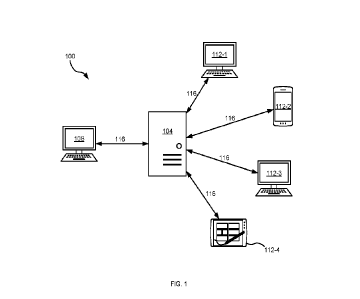Note: Descriptions are shown in the official language in which they were submitted.
WO 2022/086963
PCT/US2021/055615
SYSTEMS AND METHODS FOR VIDEO CONFERENCING
FIELD
10001]The specification relates generally to communications systems, and more
particularly to systems and methods for video conferencing.
BACKGROUND
10002] Video conferencing allows users at different locations to exchange
media streams,
including audio and video streams to communicate with one another, in an
imitation of an
in-person meeting. Video conferencing software may additionally allow
communication
with multiple users within a room.
SUMMARY
10003] According to an aspect of the present disclosure, a method of video
conferencing
is provided. The method includes: receiving, from a control server, an
initiation package
for a client account associated with a client device, the initiation package
including a client
participant identifier defining the client account within a video conferencing
session, a
base map, and a position of the client account on the base map; displaying, at
the client
device, the base map and a position marker on the base map, the position
marker
representing the position of the client account on the base map; obtaining a
set of nearby
participant identifiers representing nearby participant accounts selected
based on a
proximity of respective positions of the nearby participant accounts to the
position of the
client account; obtaining, based on the set of nearby participant identifiers,
a set of media
1
CA 03196220 2023- 4- 19
WO 2022/086963
PCT/US2021/055615
streams for the nearby participant accounts; and outputting the set of media
streams at
the client device.
BRIEF DESCRIPTION OF DRAWINGS
[0004] Implementations are described with reference to the following figures,
in which:
[0005]FIG. 1 depicts a schematic diagram of an example video conferencing
system;
[0006]FIG. 2 depicts a block diagram of certain internal components of a
control server
and a client device in the system of FIG. 1;
[0007]FIG. 3 depicts a flowchart of an example method of video conferencing;
[0008]FIG. 4 depicts a schematic diagram of an example video conferencing
session;
[0009]FIG. 5A depicts a schematic diagram of an example media exchange system
in
the system of FIG. 1;
[0010]FIG. 5B depicts a flowchart of an example method of exchanging media in
the
system of FIG. 5A;
[0011 ] FIG. 6A depicts a schematic diagram of another example media exchange
system
in the system of FIG. 1;
[0012] FIG. 6B depicts a flowchart of an example method of exchanging media in
the
system of FIG. 6A;
[0013]FIG. 7 depicts a flowchart of an example method of broadcasting;
[0014]FIG. 8A depicts a flowchart of an example method of navigating a map;
[0015]FIG. 8B depicts a flowchart of an example method of updating media
streams;
[0016]FIG. 9 depicts a flowchart of an example method of joining a group;
2
CA 03196220 2023- 4- 19
WO 2022/086963
PCT/US2021/055615
[0017] FIG. 10 depicts a flowchart of an example method of navigating a map
while in a
group;
[0018] FIG. 11 depicts a flowchart of an example method of leaving a group;
[0019] FIG. 12 depicts a schematic diagram of yet another media exchange
system in the
system of FIG. 1;
[0020] FIG. 13A depicts a flowchart of an example method of allocating a
server;
[0021] FIG. 13B depicts a flowchart of an example method of connecting to a
region; and
[0022] FIG. 13C depicts a flowchart of an example method of disconnecting from
a region.
DETAILED DESCRIPTION
[0023] Existing video conferencing software allow users at different locations
to exchange
media streams including audio and video data. Generally, participants within
the same
video conferencing session exchange media streams with each of the other
participants.
This can lead to difficulty having intimate discussions, as only one user may
speak at a
time, which may lead to lower engagement. Some solutions provide breakout room
capability as provisioned by a moderator of the video conferencing session,
while other
solutions provide smaller defined tables which users may join to exchange
media
sessions with the other participants in the room or at the table. However,
such solutions
provide only discrete rooms or tables and do not allow users to more freely
and naturally
navigate around the video conferencing session.
[0024] Accordingly, an example system provides a video conferencing session
with
natural and continuous navigation around a space to allow participants to
approach and
move away from other participants, as well as different regions in the
session. Each
3
CA 03196220 2023- 4- 19
WO 2022/086963
PCT/US2021/055615
participant may exchange media streams with nearby participants, selected, for
example
based on a k-nearest neighbors' classification. Further, the media streams may
be
weighted by distance, so that media streams of closer participants appear with
greater
strength (e.g., opacity and volume) than participants further away on the map.
As
participants move around the map, the weighting may fade the media streams in
and out
accordingly, to enable a natural effect of moving towards and away from other
participants.
[0025] FIG. 1 depicts an example system 100 for video conferencing. The system
100
includes a control server 104 configured to manage video conference sessions
between
a client device 108 and a plurality of further participant devices, of which
four example
participant devices 112-1, 112-2, 112-3, 112-4 (referred to generically as a
participant
device 112 and collectively as the participant devices 112) are depicted. In
particular, the
system 100 allows for a dynamic video conferencing session, wherein the media
streams
experienced by any one participant is based on the relative positions of the
other
participants. Further, the system 100 provides a continuously navigable video
conferencing session, in which users may navigate on a continuous map, rather
than
being restricted to assigned or discrete rooms or regions.
[0026]The control server 104 is generally configured to manage the video
conference
sessions, including defining the sessions, participants in the sessions, and
to provide
each of the client device 108 and the participant devices 112 with relevant
information in
order to obtain the appropriate media streams for conferencing with other
participants in
the video conferencing session. In particular, the control server 104 manages
the position
data of each of the participants and provides the position data to the client
device 108
4
CA 03196220 2023- 4- 19
WO 2022/086963
PCT/US2021/055615
and the participant devices 112 to enable the dynamic video conferencing. The
internal
components and the functionality of the control server 104 will be described
in further
detail below. As will be appreciated, in some examples, the functionality of
the control
server 104 may be implemented on any suitable server environment, including a
plurality
of cooperating servers, a cloud-based server environment, or the like.
[0027]The client device 108 is a computing device, such as a personal
computer, a
laptop, a tablet, a mobile device, or the like. The internal components and
the functionality
of the client device 108 will be described in further detail below. The
further participant
devices 112 are also computing devices such as personal computers, laptops,
tablets,
kiosks, mobile devices, or the like. The client device 108 may be operated by
a user
wishing to participate in a video conferencing session with the users of the
other
participant devices 112.
[0028]The client device 108 and the participant devices 112 are in
communication with
the control server 104 via communications links 116. The communications links
116 may
be wired or wireless or a combination of wired and wireless communication
links. For
example, the communication links may be provided by a wireless local area
network
(WLAN) deployed by one or more access points (not shown). In other examples,
the
communication links 116 may include one or more wide-area networks such as the
Internet, mobile networks, combinations of the above, and the like. The client
device 108
and the participant devices 112 may also, in some examples, be in direct
communication
with one another and/or with other communications servers, as will be
described in further
detail below.
CA 03196220 2023- 4- 19
WO 2022/086963
PCT/US2021/055615
[0029] Referring now to FIG. 2, a block diagram of certain internal components
of the
control server 104 and the client device 108 is depicted.
[0030]The control server 104 includes a processor 200 interconnected with a
non-
transitory computer-readable storage medium, such as a memory 204, and a
communications interface 208.
[0031 ]The processor 200 may include a central processing unit (CPU), a
microcontroller,
a microprocessor, a processing core, a field-programmable gate array (FPGA) or
similar.
The processor 200 may include multiple cooperating processors. The processor
200 may
cooperate with the memory 204 to realize the functionality discussed herein.
[0032]The memory 204 may include a combination of volatile (e.g. Random Access
Memory or RAM) and non-volatile memory (e.g. read only memory or ROM,
Electrically
Erasable Programmable Read Only Memory or EE PROM, flash memory). All or some
of
the memory 204 may be integrated with the processor 200. The memory 204 stores
applications, each including a plurality of computer-readable instructions
executable by
the processor 200. The execution of the instructions by the processor 200
configures the
control server 104 to perform the actions discussed herein. In particular, the
applications
stored in the memory 204 include a participant management application 212 to a
video
conferencing session and the participants of the video conferencing session,
including
providing position data to the participants to enable dynamic and position-
based video
conferencing.
[0033] The memory 204 also stores a session database 216 storing data for
various
video conferencing sessions. In particular, the session database 216 may
include a
session definition, including a session identifier, a base map associated with
the session,
6
CA 03196220 2023- 4- 19
WO 2022/086963
PCT/US2021/055615
and the like. In particular, the base map may define a map area in which users
are placed,
and through which users may navigate. More particularly, the map area is a
continuously
navigable space, rather than having discrete positioning for users to be
placed. The base
map may further include various regions within the map defining certain
communications
behaviors.
[0034] For example, the base map may include a small group conferencing region
for
users to participate in distance-based video conferencing amongst small
groups. That is,
each participant exchanges media streams with at most a threshold number of
the other
nearest participants in the region, rather than with all the participants in
the region.
Generally, a majority of the map area may be designated as a small group
conferencing
region unless otherwise specified. The small group conferencing region may be
particularly effective to mimic in-person networking, in which users may move
around the
space and join conversations as they near other participants.
[0035]The base map may further include a large group conferencing region for
large
groups to participate in video conferencing amongst all participants in the
region. That is,
each of the participants may exchange media streams with each other
participant in the
large group conferencing region. The large group conferencing region may be
particularly
effective, for example for virtual brainstorming sessions, in which each
member of the
large group may contribute and listen to the ideas as a collective.
[0036] The base map may further include a broadcasting region for a single
presenter or
a small group of presenters to broadcast to an audience (i.e., a group of
participants or
audience members). That is, each of the audience members receives media
streams from
each presenter, but does not provide a media stream to the presenter (i.e.,
the media
7
CA 03196220 2023- 4- 19
WO 2022/086963
PCT/US2021/055615
stream exchange is unidirectional). The broadcasting region may be
particularly effective
for presentations, teaching sessions, performances, and the like.
[0037]As will be appreciated, in some examples, the communications behaviors
described above need not be solely linked to the particular regions; for
example, at a
designated time, a presenter may broadcast a media stream to all the
participants in the
video conferencing session, irrespective of their position and/or
corresponding region on
the base map.
[0038]The session database 216 may further include participant information for
the
session, including account identifiers for accounts participating in a given
session,
position data associated with each participant and the like. The participants
for a session
may further be associated with a participant identifier to define the accounts
in context of
the given session and to enforce the permitted number of participants in the
session.
Further, in some examples, participants may form groups, and accordingly, the
session
database 216 may further store group information, including a group identifier
and
associated participant identifiers for a given group, and the like.
[0039] The memory 204 may also store an account database to manage client
accounts
(e.g., including personal account information, login information, passwords,
user
preferences, and the like).
[0040]The control server 104 also includes the communications interface 208
interconnected with the processor 200. The communications interface 208 may be
configured for wireless or wired communications and may include suitable
hardware (e.g.,
transmitters, receivers, network interface controllers, and the like) to allow
the control
server 104 to communicate with other computing devices, such as the client
device 108
8
CA 03196220 2023- 4- 19
WO 2022/086963
PCT/US2021/055615
and the participant devices 112. The specific components of the communications
interface 208 are selected based on the type of communication links 116 that
the control
server 104 communicates over.
[0041] In some examples, the control server 104 may further include one or
more input
and/or output devices (not shown), such as a monitor, display, keyboard,
mouse,
speakers, or the like to allow a user to interface with the control server
104.
[0042]The client device 108 includes a processor 220 interconnected with a non-
transitory computer-readable storage medium, such as a memory 224, a
communications
interface 228, one or more input devices 232 and one or more output devices
236.
[0043]The processor 200 may include a central processing unit (CPU), a
microcontroller,
a microprocessor, a processing core, a field-programmable gate array (FPGA) or
similar.
The processor 220 may include multiple cooperating processors. The processor
220 may
cooperate with the memory 224 to realize the functionality discussed herein.
[0044]The memory 224 may include a combination of volatile (e.g. Random Access
Memory or RAM) and non-volatile memory (e.g. read only memory or ROM,
Electrically
Erasable Programmable Read Only Memory or EEPROM, flash memory). All or some
of
the memory 224 may be integrated with the processor 220. The memory 224 stores
applications, each including a plurality of computer-readable instructions
executable by
the processor 220. The execution of the instructions by the processor 220
configures the
client device 108 to perform the actions discussed herein. In particular, the
applications
stored in the memory 224 include a video conferencing application 240 to
enable video
conferencing with one or more of the participant devices 112.
9
CA 03196220 2023- 4- 19
WO 2022/086963
PCT/US2021/055615
[0045]The client device 108 also includes the communications interface 228
interconnected with the processor 220. The communications interface 228 may be
configured for wireless or wired communications and may include suitable
hardware (e.g.,
transmitters, receivers, network interface controllers, and the like) to allow
the client
device 108 to communicate with other computing devices, such as the control
server 104
and the participant devices 112. The specific components of the communications
interface 228 are selected based on the types of communication links 116 that
the client
device 108 communicates over.
[0046] The client device 108 further includes the input devices 232. The input
devices 232
may include one or more of a keyboard, mouse, touchscreen display, or the like
to allow
a user of the client device 108 to provide input to the client device 108, for
example to
provide input during execution of the video conferencing application 240
during a video
conference. The input devices 232 may further include a webcam and a
microphone to
capture image or video data and audio data respectively, of the user of the
client device
108 during the video conference.
[0047] The client device 108 further includes the output devices 236. The
output devices
236 may include one or more of a display, a monitor, speakers, vibrators and
the like to
output various signals or data from the client device 108. In particular, the
output device
236 may include a display to display video data during a video conference, and
speakers
to output audio data during the video conference.
[0048] Referring now to FIG. 3, a flowchart of an example method 300 of video
conferencing is depicted. The method 300 will be described in conjunction with
its
performance in the system 100, and in particular, by the control server 104
via execution
CA 03196220 2023- 4- 19
WO 2022/086963
PCT/US2021/055615
of the application 212 by the processor 200 and the client device 108 via
execution of the
application 240 by the processor 220. In other examples, the method 300 may be
performed by other suitable devices and/or systems.
[0049] The method 300 is initiated at block 305. At block 305, the client
device 108 sends
an initiation request to the control server 104 to initiate a video
conferencing session. For
example, the initiation requests may be based on input provided to the client
device 108
by a user of the client device 108. In particular, the initiation request may
be sent by the
client device 108 to the control server 104 via the communication link 116,
which may be,
for example, a web socket connection to allow efficient and secure
communications
between the client device 108 and the control server 104.
[0050] For example, the user of the client device 108 may first log in to a
client account
at the control server 104. The client account may therefore be associated with
the client
device 108. Once logged in to the client account, in one example, the user may
request
set up of a new video conferencing session. Accordingly, the initiation
request sent by the
client device 108 to the control server 104 may include a new session request,
including
a size of the video conferencing session (e.g., a permitted number of
participants),
security information for the video conferencing session (e.g., a password to
allow
participants into the session), a selected base map, and the like. In another
example, the
user may request to join an existing video conferencing session. Accordingly,
the initiation
request sent by the client device 108 to the control server 104 may include an
existing
session identifier and a join request. As will be appreciated, the initiation
request may
also include an account identifier for the client account and other relevant
client device
11
CA 03196220 2023- 4- 19
WO 2022/086963
PCT/US2021/055615
information, such as a device identifier, video and audio capabilities,
communications
protocol capabilities, and the like.
[0051 ]At block 310, in response to the initiation request, the control server
104 initiates
the client account into a video conferencing session.
[0052] For example, when the initiation request includes a new session
request, the
control server 104 may define a new session in the session database 216. In
particular,
the control server 104 may define the new session based on the size, security
information
and other data received in the initiation request. The control server 104 may
further define
a base map for the session, for example, based on a selected map in the new
session
request, or based on a default map. The control server 104 may further
propagate the
new session data to various communications servers, to allow the client device
108 to
stream media in the video conferencing session, as will be described in
greater detail
below. In some examples, when the requested size exceeds a threshold size
supported
by the communications server(s), the control server 104 may manage state
synchronization across a plurality of stateful clusters for a larger session
size.
[0053]After initiating the new session, or when the initiation request
includes a join
request for an existing session, the control server 104 initiates the
requesting client
account into the session. That is, the control server 104 may define the
client account as
a participant in the session and store the relevant information in the session
database
216. More particularly, the control server 104 may associate retrieve, for the
client
account specified in the initiation request, an account identifier associated
with the client
account. The control server 104 may then associate the account identifier with
the session
identifier and define a client participant identifier to represent and
contextualize the client
12
CA 03196220 2023- 4- 19
WO 2022/086963
PCT/US2021/055615
account within the session. The control server 104 may then define a position
for the client
account and associate the position with the account identifier and client
participant
identifier. The position of the client account may be defined, for example,
based on a
default entry position for new participants in a session defined based on the
base map.
In particular, the positions of accounts are defined relative to the base map
in a continuous
context. That is, the positions may be represented as X- and Y- coordinates or
another
suitable continuously defined position within the base map.
[0054] At block 315, after initiating the client account into the video
conferencing session,
the control server 104 sends an initiation package to the requesting client
device 108.
The initiation package includes data pertaining to the session to allow the
client device
108 to connect to the session. In particular, the initiation package includes
the client
participant identifier representing the client account within the session, the
base map for
the session (e.g., as defined in the session information in the session
database 216), and
the position of the client account.
[0055] At block 320, the client device 108 receives the initiation package.
[0056] At block 325, the client device 108 extracts the base map definition
and the position
of the client account and displays the base map and a position marker on the
base map,
for example at a display of the output devices 236. In particular, the
position marker
represents the position of the client account on the base map, as defined in
the initiation
package. The position marker may be a default marker, such as a circle or
other suitable
shape, or another avatar. For example, the user may be able to define, in the
user's
account, an avatar or representation for the position marker, including
defining a photo
for use, a shape and fill, or the like.
13
CA 03196220 2023- 4- 19
WO 2022/086963
PCT/US2021/055615
[0057] At block 330, after having sent the initiation package to the client
device 108, the
control server 104 sends further participant data to the client device 108. In
particular, the
further participant data may include participant identifiers for other
participant accounts in
the session as well as respective positions for each of the participant
accounts.
[0058]At block 335, the client device 108 receives the further participant
data. In some
examples, the client device 108 may additionally display participant position
markers on
the base map, representing the respective positions of the other participant
accounts on
the base map. The participant position markers may be a default marker, or
other suitable
shape, avatar, or the like representing the participant account. In some
examples, the
participant position markers may be scaled down to be smaller than the
position marker
of the client account, or otherwise differently represented (e.g., having
different outlines,
opacity, or the like), to allow the user of the client device 108 to easily
identify his or her
own position on the base map.
[0059]At block 340, the client device 108 obtains a set of nearby participant
identifiers
representing participant accounts selected based on a proximity of the
respective
positions of the participant accounts to the position of the client account
received at block
335. In some examples, the set of nearby participant identifiers may be
selected based
on participant accounts within a threshold distance of the client account.
That is, the
nearby participant identifiers in the set may represent participant accounts
within a
predefined threshold distance of the client account.
[0060] Further, in some examples, the set of nearby participant identifiers
may alternately
or additionally be restricted by a threshold number of nearby participant
accounts. For
example, it may be impractical to display more than about six video streams,
and hence
14
CA 03196220 2023- 4- 19
WO 2022/086963
PCT/US2021/055615
the client device 108 may select the nearest five neighbors (e.g., to have six
video
streams including displaying the client account video stream), or the top five
nearby
participant identifiers in the ordered list of nearby participant identifiers
as the set. As will
be appreciated, in other examples, other threshold numbers may be utilized.
The
threshold number of nearby participants may be set, in some examples, based on
the
region type in which the client account is positioned.
[0061] For example, to select the set of nearby participant identifiers, the
client device
108 may apply a k-nearest neighbors classification, with k equal to the
threshold number
of nearby participant accounts, to the participant accounts to classify the
participant
accounts into classes of at most the threshold number. The classes of
participant
identifiers may be additionally restricted in that each of the participant
accounts in a given
class is to be at most the threshold distance apart. That is, each class
includes participant
identifiers which are "nearby" to one another. Thus, each nearby participant
identifier
corresponds to nearby participant account having a respective position within
a threshold
distance of the position of the client account, as well as within the
threshold distance to
one another. The distance may be computed, for example, based on a Euclidean
distance
between two positions, when the positions are provided on an XY-coordinate
plane. In
other examples, other suitable distance computations are also contemplated.
The client
device 108 may thus select, as the set of nearby participant identifiers, the
participant
identifiers corresponding to the participant accounts in the class of the
client account.
[0062] In some examples, the client device 108 may additionally consider
groups
(described further below) of participant accounts which are linked to always
be in the
CA 03196220 2023- 4- 19
WO 2022/086963
PCT/US2021/055615
same class. In such examples, the client device 108 may receive group lists
from the
control server 104 to account for the groups during the k-nearest neighbor
classification.
[0063] As will be appreciated, in other examples, the classification of
participant accounts
into classes and restriction by the threshold distance may be performed by the
control
server 104. Accordingly, to obtain the set of nearby participant identifiers,
the client device
108 may simply request and/or receive the set of nearby participant
identifiers from the
control server 104. In some examples, the set of nearby participant
identifiers may be
sent concurrently with the further participant data at block 335. In
particular, the
classification of participant accounts may be performed at the control server
104 to
facilitate the management of groups of linked participant accounts.
[0064] In other examples, other restrictions or considerations may be applied
to select the
set of nearby participant identifiers sent to the client device 108.
[0065] For example, referring to FIG. 4, a schematic of an example video
conferencing
session 400 is depicted. The video conferencing session 400 is displayed at
the client
device 108 and includes a base map 404 upon which various features are
depicted. In
particular, the base map 404 may include various regions 406, such as a large
group
conferencing region 406-1 for large groups to participate in video
conferencing (as
described further below), a small group conferencing region 406-2 for users to
navigate
and participate in video conferencing amongst small groups of about six
participants, and
a presentation region 406-3 for a single presenter to broadcast to a group of
participants
(as described further below). As will be appreciated, in other examples, the
base map
404 may include more or fewer regions and region types, and/or the regions may
not be
explicitly depicted. Additionally, the specific conferencing functionality of
the various
16
CA 03196220 2023- 4- 19
WO 2022/086963
PCT/US2021/055615
regions may not be restricted to the particular regions. For example, at a
designated time,
a single presenter may broadcast to all the participants in the session 400,
irrespective of
the position of the participants (i.e., the participants need not be in the
presentation region
406-3 to receive the presenter's broadcasted media stream).
[0066]The video conferencing session 400 further includes a position marker
408
representing the position of the client account associated with the client
device 108, as
well as position markers 412-1, 412-2, 412-3, and 412-4 representing the
respective
positions of the participant accounts associated with the participant devices
112-1, 112-
2, 112-3, and 112-4, respectively. Additional position markers for further
participant
accounts are also depicted. As the position markers 408 and 412 represent the
position
of the respective accounts, the expression position markers may be used
interchangeably
to mean the position of the respective accounts and/or the respective accounts
themselves.
[0067] Based on the k-nearest neighbor classification, the participant
accounts may be
separated into a first class 416-1, including the client account represented
by the position
marker 408 and the first, third and fourth participant accounts represented by
the position
markers 412-1, 412-3, and 412-4, and a second class 416-2, including the
second
participant account represented by the position marker 412-2 and a plurality
of further
participant accounts represented by the additional position markers.
[0068] Returning to FIG. 3, at block 340, the client device 108 obtains media
streams for
the participant accounts associated with the participant identifiers in the
set of nearby
participant identifiers obtained at block 335. The client device 108 may
obtain and
exchange media streams with the participant accounts from a central
communications
17
CA 03196220 2023- 4- 19
WO 2022/086963
PCT/US2021/055615
server (e.g., a selective forwarding unit, or SFU, server), or directly from
the participant
devices 112 in a peer-to-peer exchange network, based on the media exchange
system
of the system 100. As will be appreciated, in some examples, the system 100
may employ
a combination of media exchange systems, including some media streams
exchanged
via a central communications server, and some media streams exchanged via a
peer-to-
peer exchange network, or other suitable media exchange systems. For example,
the
system and method of media exchange may vary based on the communications
behavior
of the various region types on the map area.
[0069] For example, referring to FIG. 5A, an example media exchange system 500
is
depicted. In particular, the media exchange system 500 includes a selective
forwarding
unit (SFU) server 504 to manage the selective forwarding of media streams to
the client
device 108 and the participant devices 112. In some examples, the
functionality of the
SFU server 504 may be implemented on any suitable server environment,
including a
plurality of cooperating servers, a cloud-based server environment, or the
like. The SFU
server 504 is in communication with the client device 108 and the participant
devices 112
via communication links 508. The communication links 508 may be wired or
wireless or
a combination of wired and wireless communication links. For example, the
communication links may be provided by a wireless local area network (WLAN)
deployed
by one or more access points (not shown). In other examples, the communication
links
508 may include one or more wide-area networks such as the Internet, mobile
networks,
combinations of the above, and the like.
[0070] In operation, the SFU server 504 may receive media streams from each of
the
client device 108 and the participant devices 112. Each of the client device
108 and the
18
CA 03196220 2023- 4- 19
WO 2022/086963
PCT/US2021/055615
participant devices 112 may additionally request a set of media streams based
on nearby
accounts. In response to such requests, the SFU server 504 may selectively
forward the
requested media streams to be output at the respective devices.
[0071]Turning to FIG. 5B, a flowchart of an example method 550 of obtaining
media
streams is depicted.
[0072]At block 555, the client device 108 establishes the communication link
508 with the
SFU server 504. For example, the client device 108 may establish a web socket
connection with the SFU server 504, as well as perform an interactive
connectivity
establishment (ICE) negotiation with the SFU server 504 to allow media streams
to be
passed back and forth efficiently and in near real-time between the client
device 108 and
the SFU server 504.
[0073] At block 560, the client device 108 sends a subscription request to the
SFU server
504 for a media stream. In particular, the subscription request includes a
participant
identifier for an endpoint participant account whose media stream is to be
output at the
client device 108. For example, the participant identifier may be one of the
nearby
participant identifiers in the set of nearby participant identifiers obtained
at block 340 of
the method 300. In other examples, the participant identifier may correspond
to a
presenter broadcasting their media stream (as will be described further
below).
[0074]At block 565, the client device 108 receives an incoming media stream
corresponding to the participant identifier from the subscription request at
block 560. In
particular, the incoming media stream may include a video stream and an audio
stream,
as available.
19
CA 03196220 2023- 4- 19
WO 2022/086963
PCT/US2021/055615
[0075]At block 570, the client device 108 may additionally provide an outgoing
media
stream to the SFU server 504. In particular, the outgoing media stream may
include a
video stream and an audio stream captured by the input devices 232 at the
client device
108. The client device 108 may additionally provide the client participant
identifier
associated with the client account to be associated with the outgoing media
stream for
identification purposes.
[0076]Thus, the client device 108 may exchange media streams with other
endpoint
participant devices, including both receiving an incoming media stream, as
well as
providing an outgoing media steam, which may be subsequently forwarded by the
SFU
server 504 to the endpoint participant device. As will be appreciated, blocks
560 and 565
may be appreciated for multiple endpoint participant accounts whose media
streams are
to be output at the client device 108, based, for example, on the set of
nearby participant
identifiers.
[0077] Referring to FIG. 6A, another example media exchange system 600 is
depicted.
In particular, the media exchange system 600 includes a peer-to-peer network
604
established between the client device 108 and a subset of the participant
devices 112. In
the present example, the peer-to-peer network 604 represents the class 416-1.
The client
device 108 and each of the participant devices 112-1, 112-3, and 112-4 are
also referred
to herein as nodes 606 of the peer-to-peer network 604 and are in
communication with
one another via communication links 608. The communication links 608 may be
wired or
wireless or a combination of wired and wireless communication links. For
example, the
communication links 608 may be provided by a wireless local area network
(WLAN)
deployed by one or more access points (not shown). In other examples, the
CA 03196220 2023- 4- 19
WO 2022/086963
PCT/US2021/055615
communication links 608 may include one or more wide-area networks such as the
Internet, mobile networks, combinations of the above, and the like. In
operation, the client
device 108 may exchange media streams with each of the participant devices 112
and
any further nodes 606 in the network 604 individually.
[0078] In order to establish the peer-to-peer communication links 608, the
media
exchange system 600 further includes a communications server 612. The
communications server 612 may include multiple cooperating servers, including
a
STUN/TURN server and a signaling server with which the nodes 606 of the
network 604
may communicate in order to determine the relevant information to establish
the direct
peer-to-peer communication links 608. That is, the nodes 606 of the network
604 are in
communication with the communications server 612 via communication links 616.
[0079] Turning now to FIG. 6B, a flowchart of an example method 650 of
obtaining media
streams is depicted. The method 650 will be described in conjunction with its
performance
by the client device 108 via execution of the application 240 by the processor
220. In
other examples, the method 650 may be performed by other suitable devices
and/or
systems. For example, the method 650 may be performed by each of the
participant
devices 112 in the network 604. Further, the method 650 is described in
conjunction with
its performance by the client device 108 with respect to the first participant
device 112-1.
It will be appreciated that the method 650 may repeated for each nodes 606 and
by each
of the nodes 606 in the network 604.
[0080] At block 655, the client device 108 establishes the peer-to-peer
communication
link 608 with the first participant device 112-1. For example, the client
device 108 may
first exchange one or more messages with the communications serer 612 to
obtain the
21
CA 03196220 2023- 4- 19
WO 2022/086963
PCT/US2021/055615
relevant connection information for the client device 108 to establish a
connection with
the participant device 112-1. The client device 108 may subsequently establish
the link
608 with the participant device 112-1.
[0081]At block 660, the client device 108 receives an incoming media stream
from the
participant device 112-1. In particular, the incoming media stream may include
a video
stream and an audio stream, as available.
[0082]At block 665, the client device 108 may additionally provide an outgoing
media
stream to the participant device 112-1. In particular, the outgoing media
stream may
include a video stream and an audio stream captured by the input devices 232
at the
client device 108.
[0083]Thus, the client device 108 may exchange media streams with the
participant
device 112-1, including both receiving an incoming media stream as well as
providing an
outgoing media stream. As noted above, the client device 108 may repeat the
method
650 for the participant devices 112-3 and 112-4 and any other nodes in the
peer-to-peer
network 604.
[0084] Returning to FIG. 3, at block 350, after having obtained the media
streams, the
client device 108 outputs the media streams at the client device 108, and
particularly, at
the output devices 236. For example, the client device 108 may display a video
stream
portion of the media stream at a display, and provide an audio stream portion
of the media
stream at a speaker.
[0085] In some examples, the client device 108 may further adjust output of
the media
stream based on a distance of the corresponding participant account from the
client
account. That is, the media stream of a participant account having a
respective position
22
CA 03196220 2023- 4- 19
WO 2022/086963
PCT/US2021/055615
closer to the position of the client account may be more heavily weighted
(e.g., having
greater opacity and volume) than the media stream of a participant account
having a
respective position further from the position of the client account. For
example, the opacity
of the video stream portion may be linearly proportional to the distance
between the
participant account and the client account, with the threshold distance being
an endpoint
(i.e., wherein at the threshold distance, the opacity of the video stream is
zero or
substantially zero). The volume of the audio stream portion may likewise be
linearly
proportional to the distance between the participant account and the client
account. In
other examples, other weightings (i.e., other than linear proportionality) and
other
manners of applying the weightings (i.e., other filters and/or effects than
opacity and
volume) are contemplated.
[0086] For example, referring again to FIG. 4, the video conferencing session
400
includes a media stream display region 420 overlaid on the base map 404. The
media
stream display region 420 may, in some examples, expand and contract based on
the
number of media streams to display. In the present example, the display region
420
includes a video streams for each of the accounts in the class 416-1, of which
the client
account is a member. Thus, the display region 420 includes a client video
stream 428, as
well as video streams 432-1, 432-3, and 432-4 corresponding to the first,
third and fourth
participant accounts.
[0087] Further, the opacity of the video streams 432 are proportional to the
distance of
the respective participant account to the client account. In particular, the
position marker
412-1 of the first participant account is partially overlapping with the
position marker 408
of the client account, and hence the position of the first participant account
may be the
23
CA 03196220 2023- 4- 19
WO 2022/086963
PCT/US2021/055615
same as, within a small radius of the position of the client account.
Accordingly, the first
participant video stream 432-1 is shown at full opacity. Similarly, the audio
stream
corresponding to the first participant account may be played at full volume.
The position
marker 412-3 of the third participant account is further from the position
marker 408 of the
client account, for example, at about 40% of the threshold distance, and
accordingly the
third participant video stream 432-3 is shown at 60% opacity. Similarly, the
audio stream
corresponding to the third participant account may be played at about 60%
volume. The
position marker 412-4 of the fourth participant account is still further from
the position
marker 408 of the client account, for example at about 75% of the threshold
distance, and
accordingly the fourth participant video stream 432-4 is shown at 25% opacity.
Similarly,
the audio stream corresponding to the fourth participant account may be played
at about
25% volume.
[0088]The user may thus participate in distance-based video conferencing, with
media
streams weighted based on the distance between participants. Advantageously,
this
allows users to more clearly hear and see other participants who are nearby,
to more
closely represent an in-person experience. Further, by providing a distance
basis, video
conferencing may be restricted to a threshold number of participants for a
smaller, more
intimate group without restricting users to discrete rooms.
[0089] In some examples, the system 100 may further support a broadcast within
the
video conferencing session. In particular, a broadcast allows a single
presenter or a small
group of presenters to broadcast their stream to all or a subset of the
participants
(audience members) in the video session, irrespective of the distance between
the
presenter and the audience members. During a broadcast, the exchange of media
24
CA 03196220 2023- 4- 19
WO 2022/086963
PCT/US2021/055615
streams is one-way; that is, audience members receive the media stream(s) of
the
presenter(s), but the presenter(s) do not receive the media streams of the
audience
members.
[0090] For example, referring to FIG. 7, a flowchart of an example method 700
of effecting
a broadcast is depicted. The method 700 will be described in conjunction with
its
performance by a presenter device, the control server 104, and an audience
member
device. As will be appreciated, the client device 108 may serve as either the
presenter
device or the audience member device in different examples. Similarly, each of
the
participant devices 112 may serve as either the presenter device or the
audience member
device. Further, it will be appreciated that the portion of the method 700
executed by the
audience device may be executed by each member of the audience (i.e., each of
the
client device 108 and the participant devices 112 which are not presenting).
[0091] The method 700 is initiated at block 705. At block 705, the presenter
device sends
a broadcast request to the control server 104. The broadcast request may
include a time
of the broadcast, identifiers of other joint presenter devices (e.g., if two
or more users are
performing a joint broadcast from two or more separate devices), and other
relevant
information.
[0092] At block 710, the control server 104 receives the broadcast request and
proceeds
to block 715 to process the broadcast request. In some examples, prior to
proceeding to
block 715, the control server 104 may first verify credentials of the
presenter device and
the joint presenter devices to confirm that the devices are permitted to
perform
broadcasts. For example, permissions to broadcast may be controlled on an
account
basis to control abuse of the broadcast functionality.
CA 03196220 2023- 4- 19
WO 2022/086963
PCT/US2021/055615
[0093] At block 715, the control server 104 obtains a set of presenter
participant identifiers
of the presenter device and any other joint presenter devices and sends the
set of
presenter participant identifiers to each of the audience member devices. In
particular,
the audience member devices may be each device participating in the video
conferencing
session which is not designated as the presenter device or a joint presenter
device. In
some examples, when the broadcast request specifies a time of the broadcast,
the control
server 104 may delay execution of the block 715 until the specified time.
[0094] At block 720, the audience member device receives the set of presenter
participant
identifiers and proceeds to block 725 to process the set of presenter
participant identifiers.
[0095] At block 725, the audience member device obtains broadcasted media
streams for
the presenter participant accounts associated with the presenter participant
identifiers in
the set of presenter participant identifiers received at block 720. In some
examples, the
audience member device may obtain the media streams from a central
communications
server (e.g., an SFU server, such as the SFU server 504), for example via
execution of
the method 550. However, the audience member device may omit the performance
of the
block 570, as media is streamed from the presenter devices to the audience
member
devices in a one-way manner. In other examples, the audience member device may
obtain the media streams directly from each of the presenter devices in a peer-
to-peer
exchange network, such as the network 604, for example via execution of the
method
650. However, the audience member device may similarly omit the performance of
the
block 665. In other examples, the audience member devices may form a peer-to-
peer
exchange network, for example, based on proximity of the devices. Further,
rather than
forming a peer-to-peer connection with the presenter device directly, the
audience
26
CA 03196220 2023- 4- 19
WO 2022/086963
PCT/US2021/055615
member devices may propagate the media stream through the peer-to-peer network
until
all audience member devices receive the media stream. Thus, the audience
member
device may obtain the presenter's incoming media stream from a nearby audience
member device.
[0096] Simultaneously or prior to block 725, at block 730, the presenter
device initiates
an outgoing media stream, including, for example a video stream and an audio
stream
captured by the input devices (e.g., a camera and a microphone) at the
presenter device.
According to an example, the presenter device may provide the outgoing media
stream
to the SFU server 504 for forwarding to the audience member devices. The
presenter
device may additionally provide the presenter participant identifier for
identification
purposes. In other examples, the presenter device may provide the outgoing
media
stream to adjacent nodes 606 in the peer-to-peer network 604. The adjacent
nodes 606
may include each of the audience member devices, or the adjacent nodes 606 may
represent nearby audience member devices, which may subsequently propagate the
outgoing media stream to other nearby audience member devices until the
outgoing
media stream has propagated through the network 604. Thus, the media stream
captured
at the presenter device is provided to each of the audience member devices to
enable
the broadcast.
[0097] In some examples, such as when a user joins a broadcast in progress,
for example
by navigating into a broadcasting region (as will be described further below),
the audience
member device may, at block 735 send a request for the presenter participant
identifiers
to the control server 104. In response to such a request, the control server
104 sends the
27
CA 03196220 2023- 4- 19
WO 2022/086963
PCT/US2021/055615
set of presenter participant identifiers at block 715, and the method 700
proceeds
accordingly.
[0098]As noted above, the system 100 provides a continuously navigable video
conferencing session, in which users may navigate on a continuous map. In
particular, a
user may provide input at the client device 108 to change the position of the
client account
to move between different regions of the map area, or towards and away from
other
participants on the map area, as represented by the respective position
markers.
[0099] For example, referring to FIG. 8A depicts a flowchart of an example
method 800
of navigating around a video conferencing session. The method 800 will be
described in
conjunction with its performance in the system 100, and in particular, by the
control server
104 via execution of the application 212 by the processor 200 and the client
device 108
via execution of the application 240 by the processor 220. In other examples,
the method
800 may be performed by other suitable devices and/or systems.
[0100]At block 805, the client device 108 receives an input at one of the
input devices
232. In particular, the input may be indicative of a desired direction of
movement of the
position marker 408. For example, the input may be received at a keyboard
based on a
key press (e.g., a up/down/left/right arrow key, or other keys assigned to
represent the
directionality), at a pointing stick, track pad, or joystick, by selection of
buttons or other
interactive components at a graphical user interface, or the like.
[0101]At block 810, the client device 108 sends the direction indicated by the
input as a
velocity to the control server 104. For example, the velocity may include the
direction as
well as a magnitude, determined, for example, based on a length of the key
press, or
similar. In other examples, the magnitude of the velocity may be set to a
default
28
CA 03196220 2023- 4- 19
WO 2022/086963
PCT/US2021/055615
magnitude. As will be appreciated, the velocity may be accompanied by the
client
participant identifier to allow the control server 104 to process the
velocity.
[0102]At block 815, the control server 104 receives the velocity from the
client device
108 and proceeds to block 820 to process the velocity.
[0103]At block 820, the control server 104 uses the velocity received at block
815 to
update the position of the client account. In some examples, the velocity may
simply be
applied to the most recent position of the client account. In particular, the
velocity may be
applied to the scale of the map, and the XY-coordinates of the client account
may be
updated. In other examples, the respective positions of other accounts may
also be taken
into consideration. For example, each client account or position marker may be
defined
to occupy a space on the map, at its position, without overlapping other
participant
accounts or position markers. Accordingly, in such examples, the control
server 104 may
define various positioning rules when the client accounts or position markers
may overlap
based on the provided velocities. That is, the control server 104 applies
deterministic
control over the positions of the client accounts within the map to avoid
conflict.
[0104] At block 825, after having determined an updated position for the
client account,
the control server 104 propagates the updated position. In particular, the
control server
104 sends the updated position to the client device 108, as well as to the
other participant
devices 112 in the video conferencing session.
[0105] At block 830, the client device 108 receives the updated position. As
will be
appreciated, the other participant devices 112 may similarly receive the
updated position
of the client account.
29
CA 03196220 2023- 4- 19
WO 2022/086963
PCT/US2021/055615
[0106]At block 835, the client device 108 updates the position marker to
reflect the
updated position on the displayed map. As will be appreciated, the other
participant
devices 112 may similarly update the position marker of the client account to
reflect the
updated position of the client account displayed on respective maps at the
participant
devices 112.
[0107] Referring to FIG. 8B, a flowchart of an example method 850 of updating
media
streams at the client device 108 is depicted.
[0108] The method 850 is initiated at block 855 in response to any number of
changes in
state or position of the client account or changes in state or position of
other participant
accounts. For example, the method 850 may continue from block 835 of the
method 800.
In other examples, the method 850 may be initiated in response to receiving
updated
participant data (e.g., addition of a new nearby participant, or movement of
nearby
participants, and the like. At block 855, the client device 108 determines
whether the
updated position corresponds to a broadcast region.
[0109] If the determination at block 855 is affirmative, the client device 108
proceeds to
block 735 of the method 700 to request the presenter participant identifiers
to join a
broadcast in progress. As will be appreciated, in some examples, no broadcast
may be
in progress, and hence the client device 108 may not display any media stream
until the
user navigates out of the broadcast region.
[0110] If the determination at block 855 is negative, the client device 108
proceeds to
block 860. At block 860, the client device 108 determines whether the updated
position
corresponds to a large group region.
CA 03196220 2023- 4- 19
WO 2022/086963
PCT/US2021/055615
[01 1 1] If the determination at block 860 is affirmative, the client device
108 proceeds to
block 865. At block 865, the client device 108 obtains a set of large group
region
participant identifiers. For example, the client device 108 may determine,
based on the
base map definition and the further participant data provided to the client
device 108, the
participant identifiers corresponding to participant accounts having positions
within the
large group region.
[0112] After having obtained the set of large group region participant
identifiers, the client
device 108 proceeds to block 555 of the method 550 to exchange media streams
with
each of the participant devices corresponding to the large group region
participant
identifiers. In particular, the large group region may employ an SFU server to
exchange
media streams in order to support larger groups without undue replication of
exchanged
media streams, as would be incurred with a peer-to-peer network.
[0113] If the determination at block 865 is negative, the client device 108
proceeds to
block 340 of the method 300 to obtain a set of nearby participant identifiers
and exchange
media streams in a distance-based and small group manner. In particular, based
on the
movement or change in states of the nearby participant accounts, the client
device 108
may obtain a different set of nearby participant identifiers at a subsequent
iteration of
block 340.
[0114] The user may thus navigate between different regions, as well as
towards and
away from other participants. Advantageously, movement within the map area is
continuous and hence provides a more fluid video conferencing experience,
particularly
when coupled with distance-based media stream weightings.
31
CA 03196220 2023- 4- 19
WO 2022/086963
PCT/US2021/055615
[0115] In some examples, two participants may wish to navigate the map
together to
continue conferencing with each other. The system 100 may therefore support
grouping
to allow the participants to form a group and have their positions and media
streams
locked together. For example, FIG. 9 depicts a flowchart of an example method
900 of
forming a group. The method 900 will be described in conjunction with its
performance by
an inviting device, the control server 104, and an invited device. As will be
appreciated,
the client device 108 may serve as either the inviting device or the invited
device in
different examples. Similarly, each of the participant devices 112 may serve
as either the
inviting device or the invited device.
[0116] At block 905, the inviting device sends a group request to the control
server 104.
For example, the group request may be sent in response to an input at the
inviting device
provided by a user of the inviting device. For example, when clicking or
hovering over a
video stream of another user in the media stream display region, the inviting
device may
display an overlay including options for the user to create or join a group
with the invited
participant account of the video stream. The group request may be to create a
new group,
for example if the inviting device is not part of an existing group, or an
invitation for the
invited participant account to join an existing group of the inviting
participant account. The
group request may further include the participant identifier associated with
the inviting
device (i.e., the inviting participant identifier) and the participant
identifier obtained based
on the video stream from which the group request was initiated (i.e., the
invited participant
identifier).
[0117] At block 910, the control server 104 receives the group request. In
examples where
the group request is for a new group, the control server 104 may define a new
group in
32
CA 03196220 2023- 4- 19
WO 2022/086963
PCT/US2021/055615
the session database 216. The group may be defined by a group list of member
participant identifiers, initially defined to include only the inviting
participant identifier.
[0118]At block 915, the control server 104 sends an invitation to join a group
to the invited
device based on the invited participant identifier from the group request.
[0119]At block 920, the invited device receives the invitation. The invitation
may be
displayed at a display of the invited device, for example in a pop-up window,
or the like
for a user to accept or decline the invitation. That is, groups are joined by
an opt-in
process from all members of the group.
[0120] At block 925, the invited device sends a response to the control server
104. The
response may include an indication of acceptance or rejection of the
invitation.
[0121 ] At block 930, the control server 104 receives the response and updates
the group
based on the response. In particular, if the response is an acceptance of the
invitation,
the control server 104 may update the group list to include the invited
participant identifier.
The control server 104 may further update the position of the invited
participant account
to be the same as the position of the inviting participant account, to group
the positions
of each of the group members. If the response is a rejection of the
invitation, the control
server 104 may not perform any action, as the group may not change. In
instances where
the inviting participant is the only remaining group member, the control
server 104 may
dissolve the group.
[0122]At block 935, the control server 104 propagates the updated group data
to the
inviting device and the invited device, as well as any other group member
devices. In
particular, the updated group data may include the group list of member
participant
identifiers as well as updated positions for each group member device (e.g.,
the updated
33
CA 03196220 2023- 4- 19
WO 2022/086963
PCT/US2021/055615
position of the invited device, if the invited device has joined the group and
has had its
position updated to match the position of the other group members).
[0123] At blocks 940-1 and 940-2, the inviting device and the invited devices
receive the
updated group data. As will be appreciated, other group member devices may
similarly
receive the updated group data.
[0124] At blocks 945-1 and 945-2, the inviting device and the invited devices
update the
position markers to reflect any updated positions on the displayed maps. In
particular,
when the invited participant account joins the group and shares a position
with the inviting
participant account, the position markers of the group members may be
partially overlaid
and centered about the position of the group (i.e., the position of each of
the group
members). As will be appreciated, the other group member devices may similarly
update
the position marker of a newly included invited participant account. Further,
as will be
appreciated, as the group member accounts share a position, the weighting of
the media
streams for group members may be set to full opacity and full volume.
[0125] As will be appreciated, having updated a position of a participant
account, the
updated position may prompt a re-iteration of the method 850 by each of the
participant
devices, including the inviting device and the invited device, as well as the
client device
108 to determine which media streams to display.
[0126] For example, referring again to FIG. 4, the client account and the
first participant
account may be grouped, and hence the respective position markers 408 and 412-
1 are
partially overlaid.
[0127] Once in a group, each group member may control the navigation
capabilities of
each member of the group. For example, referring to FIG. 10, a flowchart of an
example
34
CA 03196220 2023- 4- 19
WO 2022/086963
PCT/US2021/055615
method 1000 of navigating the map in the context of a group is depicted. The
method
1000 will be described in conjunction with its performance by a first group
member device,
the control server 104 and the other group member devices. As will be
appreciated, the
portion of the method 1000 executed by the first group member device may be
executed
by any of the group member devices (e.g., by the client device 108, or any of
the
participant devices 112). That is, any participant account which has joined a
group may
perform the function of the first group member device, or experience the
effects by the
other group member devices.
[0128] At block 1005, the first group member device receives an input at one
of the input
devices. In particular, the input may be indicative of a desired direction of
movement. For
example, the input may be received at a keyboard based on a key press (e.g., a
up/down/left/right arrow key, or other keys assigned to represent the
directionality), at a
pointing stick, track pad, or joystick, by selection of buttons or other
interactive
components at a graphical user interface, or the like.
[0129] At block 1010, the first group member device sends the direction
indicated by the
input as a velocity to the control server 104. For example the velocity may
include the
direction as well as a magnitude, determined, for example, based on a length
of the key
press, or similar. In other examples, the magnitude of the velocity may be set
to a default
magnitude. As will be appreciated, the velocity may be accompanied by the
first group
member participant identifier to allow the control server 104 to process the
velocity.
[0130] At block 1015, the control server 104 receives the velocity and
proceeds to block
1020 to process the velocity. In some examples, when the control server 104
receives a
velocity from multiple group member devices simultaneously, the control server
104 may
CA 03196220 2023- 4- 19
WO 2022/086963
PCT/US2021/055615
resolve conflicts in the received velocities. For example, if two velocities
are received and
are directly opposing, the two opposing velocities may cancel one another out
and result
in a velocity of zero. In other examples, the velocities may be combined, by
adding the
velocity vectors to generate a resulting overall velocity used to update the
position of the
group.
[0131 ]At block 1020, the control server 104 uses the velocity received at
block 1015 to
update the position of the first group member device. For example, the
velocity may be
applied to the scale of the map, and the XY-coordinates of the first group
member account
may be updated. Additionally, since the first group member participant account
is in a
group, the other group member participant accounts in the group may also have
their
position updated in the same manner as the first group member device. That is,
movement of any one of the members of the group will cause a change in
position of each
of the other group members.
[0132] At block 1025, the control server 104 propagates the updated positions
of each of
the group members to the first group member device and the other group member
devices, as well as to other participant devices.
[0133] At blocks 1030-1 and 1030-2, the first group member device and the
other group
member devices receive the updated positions of each of the group members. As
will be
appreciated, the other participant devices may similarly receive the updated
positions of
each of the group members.
[0134] At blocks 1035-1 and 1035-2, the first group member device and the
other group
member devices update the position markers to reflect the updated positions of
the group
members on the displayed maps. As will be appreciated, as the group member
accounts
36
CA 03196220 2023- 4- 19
WO 2022/086963
PCT/US2021/055615
share a position which are updated together, the weighting of the media
streams for group
members may remain at full opacity and full volume.
[0135]As will be appreciated, having updated a position of a participant
account, the
updated position may prompt a re-iteration of the method 850 by each of the
participant
devices, including the inviting device and the invited device, as well as the
client device
108 to determine which media streams to display.
[0136] FIG. 11 depicts a flowchart of an example method 1100 of a group member
leaving
a group. The method 1100 will be described in conjunction with its performance
by a
leaving device, the control server 104 and the other group member devices. As
will be
appreciated, any of the group member devices (e.g., the client device 108 or
any of the
participant devices 112) may be the leaving device.
[0137] At block 1105, the leaving device sends a leave request to the control
server 104.
For example, the leave request may be sent in response to an input at the
leaving device
provided by a user of the leaving device. For example, when clicking or
hovering over a
video stream of another group member in the media stream display region, the
leaving
device may display an overlay for the user to leave the group.
[0138] At block 1110, the control server 104 receives the leave request and
proceeds to
block 1115 to process the leave request.
[0139] At block 1115, the control server 104 updates the group. In particular,
the control
server 104 may first identify the group of which the leaving participant
account is part, by
searching the session database 216. The control server 104 may then update the
group
list to remove the leaving participant identifier. When there is a single
member of the
37
CA 03196220 2023- 4- 19
WO 2022/086963
PCT/US2021/055615
group remaining after removing the leaving participant identifier, the control
server 104
may dissolve the group.
[0140] In some examples, in addition to removing the leaving participant
account from the
group list, the control server 104 may update the position of the leaving
participant
account to be a default distance away from the position of the other group
member
accounts to aid in visually signifying the leaving participant account's
departure from the
group.
[0141]At block 1120, the control server 104 propagates the updated group data
to the
leaving device and the other group member devices. In particular, may send an
updated
group list to the leaving device and each of the other group member devices,
as well as
an updated position for the leaving device. As will be appreciated, the
control server 104
may similarly propagate the updated position for the leaving device to other
participant
devices.
[0142] At blocks 1125-1 and 1125-2, the leaving device and the other group
member
devices receive the updated group data to the leaving device and each of the
other group
member devices. As will be appreciated, the other participant devices may
similarly
receive the updated position of the leaving device.
[0143] At blocks 1130-1 and 1130-2, the leaving device and the other group
member
devices update the position marker of the leaving device to reflect the
updated position
of the leaving device on the displayed account.
[0144] As will be appreciated, having updated a position of a participant
account, the
updated position may prompt a re-iteration of the method 850 by each of the
participant
devices, including the inviting device and the invited device, as well as the
client device
38
CA 03196220 2023- 4- 19
WO 2022/086963
PCT/US2021/055615
108 to determine which media streams to display. For example, the media stream
displays may also revert to a distance-based weighting, and hence the
weighting of the
media streams between the leaving device and the other group member devices
may be
adjusted to be less than full opacity and full volume, according to the
distance between
the respective devices.
[0145] As described above, the base map 404 may be divided into a plurality of
regions
406 which may include one or more small group conferencing regions and one or
more
large group conferencing regions. The regions 406 may be unmarked on the base
map
404, or the regions 406 may be displayed to the user on the base map 404. In
some
examples, one or more regions 406 may be represented as rooms on the base map
404.
To avoid overloading the control server 104, each of the regions 406 may be
allocated to
one of a plurality of cooperating servers. Each cooperating server may
implement the
functionality of the control server 104.
[0146] For example, referring to FIG. 12, an example media exchange system
1200 is
depicted. In particular, the media exchange system 1200 includes the control
server 104
to manage the allocation of media streams to one or more cooperating servers
1208. In
some examples, the functionality of the cooperating servers may be implemented
on any
suitable server environment including a cloud-based server environment, or the
like. The
control server 104 and the cooperating servers 1208 are in communication with
the client
device 108 and the participant devices 112 via a network 1204. The network
1204 may
comprise a wired or wireless communication link or a combination of wired and
wireless
communication links. For example, the network 1204 may be provided by a
wireless local
area network (WLAN) deployed by one or more access points (not shown). In
other
39
CA 03196220 2023- 4- 19
WO 2022/086963
PCT/US2021/055615
examples, the network 1204 may include one or more wide-area networks such as
the
Internet, mobile networks, combinations of the above, and the like.
[0147] In operation, the control server 104 receives requests from the client
device 108
or the participant devices 112 to join one of the regions 406. In this
example, the client
device 108 requests to join region 406-1, however the request may be made in
respect
to any of the plurality of regions 406. In response to such requests, the
control server 104
may allocate one of the cooperating servers 1208 to the region 406-1. In this
example,
the allocated server is cooperating server 1208-1. Once allocated to the
region 406-1, the
cooperating server 1208-1 receives media streams from participant identifiers
that are
positioned in the region 406-1 and forwards media streams to the participant
devices 112
within the region 406-1. As described above, the cooperating server 1208-1 may
be
configured to forward a media stream to the participant device 112 if the
media stream
was obtained from a nearby participant account.
[0148]Turning to FIGs. 13A to C, a flowchart of an example method 1300 of
allocating
servers is depicted. The method 1300 is depicted with respect to the
participant device
112 requesting to join one of the regions 406, but the method 1300 may also
apply to the
client device 108. Some or all of the method 1300 may be implemented by a
separate
load balancer.
[0149] Server allocation is facilitated by the control server 104 registering
the used and
maximum capacity of the cooperating servers 1208, as depicted at block 1302 in
FIG.
13A. The maximum capacity may be determined by one of more of the following
limitations: the processing ability of the respective server, the memory of
the respective
server, the network connection, the bit rate of the media streams, and the
like. The
CA 03196220 2023- 4- 19
WO 2022/086963
PCT/US2021/055615
maximum capacity of the cooperating server 1208 may be registered in a number
of
suitable units including a bit rate or a number of devices 108, 112 that can
stream video
through the cooperating server 1208. The used capacity represents the
proportion of the
maximum capacity that is being utilized at any given time point. The used
capacity of the
cooperating server 1208 may be registered in a number of suitable units
including a bit
rate or a number of devices 108, 112 that are connected to the cooperating
server 1208
at any given time point. It may be advantageous for the used capacity and the
maximum
capacity to be registered in the same unit of measurement. As part of block
1302, the
used and maximum capacity of the cooperating server 1208 are stored in memory
at the
respective cooperating server, or in memory at the control server 104. In some
implementations, the used and maximum capacity may be stored in a database at
the
control server 104. Block 1302 may be performed once, periodically, or as
requested.
[0150] At block 1304, when the user requests to join a region 406, the control
server 104
receives a connection request from the participant device 112 to join the
region 406. In
the example described herein, the participant device 112-1 is requesting to
join region
406-1. The connection request may be transmitted by the participant device 112-
1 to the
control server 104 in response to the participant device 112-1 connecting to
the
videoconferencing session or in response to the user navigating from one
region 406 to
another region 406 within the map area. In examples where the regions are
displayed as
rooms on the map, the user may navigate into the room through a door, and the
connection request may be transmitted in response to the user navigating
through a door.
The connection request includes the participant identifier for an endpoint
participant
account whose participant identifier is located within the requested region
406-1. In the
41
CA 03196220 2023- 4- 19
WO 2022/086963
PCT/US2021/055615
example shown in FIG. 13A, the region 406-1 is unallocated because there are
no
participant identifiers located in the region 406-1.
[0151]At block 1306, the control server 104 retrieves the used and maximum
capacity of
one or more of the cooperating servers 1208. At block 1308, the control server
104
determines whether or not to allocate the region 406-1 to a first cooperating
server 1208-
1 based on a comparison between the used and maximum capacity for the
respective
cooperating server. In some examples, if the used capacity is less than the
maximum
capacity, the control server 104 allocates region 406-1 to the cooperating
server 1208-1.
In other examples, the control server 104 only allocates region 406-1 to the
cooperating
server 1208-1 if the difference between the used capacity and the maximum
capacity
meets a predetermined threshold. The predetermined threshold may reflect the
processing power required in order for one or more participant devices 112 to
participate
in videoconferencing. If the control server 104 determines not to allocate the
region 406-
1 to said cooperating server 1208-1, the control server 104 returns to block
1306 and
retrieves the used and maximum capacity for a second cooperating server 1208-
2. The
control server 104 repeats block 1306 and 1308 until region 406-1 is allocated
to one of
the cooperating servers 1208. If none of the cooperating servers 1208 have
sufficient
capacity for region 406-1, the control server 104 may repeat blocks 1306 and
1308 for all
of the cooperating servers 1208. In some examples, the control server 104 may
transmit
an error message if none of the cooperating servers 1208 have sufficient
capacity for
region 406-1. The error message may be transmitted to one or more of the
client devices
108 and the participating devices 112.
42
CA 03196220 2023- 4- 19
WO 2022/086963
PCT/US2021/055615
[0152] Instead of evaluating each of the cooperating servers 1208 in sequence,
as shown
in FIG. 13A, the control server 104 may perform block 1306 for a plurality of
the
cooperating servers 1208 before proceeding to block 1308. A block 1308, the
control
server 104 may then select one of the cooperating servers 1208 to allocate
region 406-1
based on the retrieved capacities.
[0153] As part of block 1308, the control server 104 may also generate a
record indicating
the allocated region 406-1 and the cooperating server 1208-1 to which the
region 406-1
is allocated. The record may be stored in memory at the control server 104 or
the
cooperating server 1208.
[0154] After the control server 104 allocates region 406-1 to the cooperating
server 1208-
1, the control server 104 enables videoconferencing for the participating
device 112-1, as
depicted at block 1310. As a result, the participating device 112-1 is enabled
to exchange
media streams with the cooperating server 1208-1 via the network 1204. In
particular, the
cooperating server 1208-1 may transmit to the participating device 112-1 one
or more
media streams obtained from nearby users. Similarly, the cooperating server
1208-1 may
transmit to nearby users the media stream obtained from the participating
device 112-1.
In some examples, the nearby users are limited to users in the same region.
[0155] At block 1312, the control server 104 increments the used capacity for
the
respective cooperating server 1208-1. The updated value for the used capacity
may be
stored in memory at the respective cooperating server 1208-1 or at the control
server
104.
[0156] In circumstances where the region 406 has already been allocated to one
of the
cooperating servers 1208, it may not be necessary to repeat steps 1306 to
1308. As
43
CA 03196220 2023- 4- 19
WO 2022/086963
PCT/US2021/055615
shown in FIG. 13B, the control server 104 receives a connection request, which
includes
the participant identifiers that are located in the region 406-1. Upon
receiving the
connection request at block 1304, the control server 104 may first determine
whether or
not the region 406-1 has been allocated to one of the cooperating servers
1208. This
step, indicated at block 1334 in FIG. 13B, may be performed by querying one or
more
records stored in memory at the control server 104 or the cooperating server
1208d. If
the region 406-1 has not yet been allocated to a server, the control server
104 proceeds
to block 1306 as described above. If the region 406-1 has already been
allocated to the
cooperating server 1208-1, the control server 104 proceeds to block 1338.
[0157] At block 1338, the control server 104 retrieves the used and maximum
capacity for
the cooperating server 1208-1 to which region 406-1 has been allocated.
[0158] At block 1342, the control server 104 determines whether or not the
maximum
capacity for the cooperating server 1208-1 has been met. In some examples, if
the used
capacity is less than the maximum capacity, the control server 104 proceeds to
block
1346, and if the used capacity is equal to the maximum capacity, the control
server 104
proceeds to block 1354. In other examples, the control server 104 only
proceeds to block
1346 if the difference between the used capacity and the maximum capacity
meets a
predetermined threshold. The predetermined threshold may reflect the
processing power
required in order for the participant device 112-1 to participate in
videoconferencing.
[0159] If the capacity is sufficient, the control server 104 enables
videoconferencing for
the participating device 112-1, as depicted at block 1346. As a result, the
participating
device 112-1 receives an incoming media stream corresponding to the
participant
identifier from the connection request at block 1304. In particular, the
incoming media
44
CA 03196220 2023- 4- 19
WO 2022/086963
PCT/US2021/055615
stream may include a video stream and an audio stream, as available. The
participant
device 112-1 may additionally provide an outgoing media stream to the control
server
104. In particular, the outgoing media stream may include a video stream and
an audio
stream captured by the input devices at the participant device 112-1. The
participant
device 112 may additionally provide the participant identifier associated with
the
participant account to be associated with the outgoing media stream for
identification
purposes.
[0160]At block 1350, the control server 104 increments the used capacity for
the
respective cooperating server 1208-1. The updated value for the used capacity
may be
stored in memory at the respective cooperating server 1208-1 or at the control
server
104.
[0161] If the capacity is insufficient based on the determination at block
1342, the control
server 104 disables videoconferencing for the participating device 112-1, as
depicted at
block 1354. As a result, the participating device 112-1 may continue to
receive participant
data, including participant identifiers and position data, however the
participating device
112-1 does not exchange media streams with the cooperating server 1208. With
videoconferencing disabled, the user may navigate the map area but cannot
participate
in videoconferencing until the user navigates to a room 406 with capacity or
until another
user leaves the region.
[0162] Turning to FIG. 13C, exemplary performance of the system 1200 is
depicted when
the participant device 112-1 leaves one of the regions 406. At block 1360, the
participant
device 112-1 disconnects from the region 406. Disconnecting from the region
406-1 may
occur when the participant device 112-1 navigates from a first region 406-1 to
a second
CA 03196220 2023- 4- 19
WO 2022/086963
PCT/US2021/055615
region 406-2. In some examples, the participant device 112-1 device exits the
region 406
by disconnecting from the videoconferencing session altogether. In either
case, the
control server 108 detects that the participant device 112 has disconnected
from the
region 406. In some examples, the participant device 112-1 transmits a signal
to the
control server 104 indicating that the participant device 112-1 has
disconnected from the
region 406. Upon receiving said signal, the control server 104 responds by
decrementing
the used capacity for the cooperating server 1208-1 associated with the region
406-1, as
shown at block 1364. The updated value for the used capacity may be stored in
memory
at the respective cooperating server 1208-1 or at the control server 104.
[0163] After decrementing the used capacity, the control server 104 determines
whether
or not the capacity for the cooperating server 1208-1 is sufficient to admit
an additional
user. As part of block 1364, the control server 104 may determine that the
difference
between the maximum capacity and the used capacity for the cooperating server
1208-1
exceeds a predetermined threshold.
[0164] As part of block 1364, the control server 104 may further compute the
number of
participant identifiers that remain in the region R-1 after the participant
device 112-1 has
disconnected from the region R-1. If the number of participating identifiers
is zero, the
control server 104 may remove the region R-1 from allocation at the
cooperating server
1208. This may make the cooperating server 1208 available to host other
regions if
requested by the participants. If the control server 104 determines that no
participants
remain in the region R-1, the method 1300 may stop at block 1364. If the
control server
104 determines that at least one participant remains in the region R-1, the
method 1300
proceeds to 1366.
46
CA 03196220 2023- 4- 19
WO 2022/086963
PCT/US2021/055615
[0165] At block 1366, the control server 104 enables video conferencing for
one or more
users located in the region. As part of block 1366, the control server 104
determines that
at least one user in the region 406-1 is not exchanging media streams with the
cooperating server 1208-1. Consequently, the control server 104 enables video
conferencing for one or more of the users, depending on the difference between
the used
and maximum capacities as calculated at block 1364. If the difference between
the used
and maximum capacities is insufficient to allow all of the users to enable
video
conferencing, the control server 104 may enable select one or more users to
enable video
conferencing. The control server 104 may employ a number of methods to
prioritize which
users should enable video conferencing first. In some instances, the order of
priority may
reflect the order in which the users joined the region.
[0166] In the example shown, the participant device 112-2 has been waiting in
the region
406-1 and at block 1366, the control server 104 enables participant device 112-
2 to join
the video conference. As a result, the participating device 112-2 receives an
incoming
media stream corresponding to the participant identifier from the connection
request at
block 1304. In particular, the incoming media stream may include a video
stream and an
audio stream, as available. The participant device 112-2 may additionally
provide an
outgoing media stream to the control server 104. In particular, the outgoing
media stream
may include a video stream and an audio stream captured by the input devices
at the
participant device 112-2. The participant device 112-2 may additionally
provide the
participant identifier associated with the participant account to be
associated with the
outgoing media stream for identification purposes.
47
CA 03196220 2023- 4- 19
WO 2022/086963
PCT/US2021/055615
[0167] At block 1370, the control server increments the used capacity for the
cooperating
server 1208. The updated value for the used capacity may be stored in memory
at the
respective cooperating server 1208-1 or at the control server 104.
[0168] As described above, a video conferencing system may provide a
continuous
navigable map for participants to traverse. The continuous nature of the map
allows for
distance-based weighting of media streams to mimic in-person effects of moving
towards
and away from participants in conversation. Additionally, the distance basis
allows for a
threshold distance and nearest neighbors to be selected to provide a small
class with
whom to exchange media streams for a more intimate experience. The system may
further support grouping so that a group of participants may be linked in
their navigation
and their exchange of media streams. In other modes, the system further
supports
broadcasting (from a presenter to an audience) and large group conferencing.
[0169] The scope of the claims should not be limited by the embodiments set
forth in the
above examples but should be given the broadest interpretation consistent with
the
description as a whole.
48
CA 03196220 2023- 4- 19