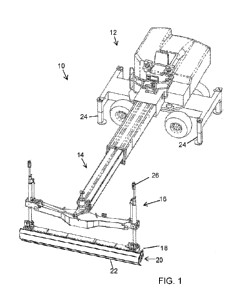Note: Descriptions are shown in the official language in which they were submitted.
WO 2022/207821
PCT/EP2022/058625
1
A Method for Integrated Gaze Interaction with a Virtual Environment, a Data
Processing System, and Computer Program
The disclosure relates to a method for integrated gaze interaction with a
virtual
environment.
Background
Eye Tracking as an interaction input modality offers fast target homing.
However, it is
limited in terms of precision and comes with substantial cost to the user's
vision
resources, if eyes are to be committed to performing actions outside of a
normal
observational scope.
US 10,860,094 describes how to use a gaze-tracking system for controlling a
cursor on
a screen. The gaze tracking system constantly calculates a gaze of a user
using a lot
of computational power. The position of the cursor is used as a start-point
for the next
position of the cursor, so that the cursor is moved to the gaze area on the
screen if the
cursor is moved towards that area. If the direction of the movement of the
cursor
towards the gaze area is not close enough the cursor will not be moved, and
the user
has to try again, and movements towards the gazed upon area may elicit
undesired
cursor repositioning.
Within the concept of the present disclosure, the term lamp is supposed to be
understood to represent any electrical item that can be turned on and off
and/or be
electronically manipulated, like e.g. a television, where e.g. a channel shown
by the
television, volume or contrast can be manipulated, or a radio, or a ceiling
lamp, a table
lamp, floor lamp, wall lamp, etc.
Within the concept of the present disclosure, the term camera is supposed to
be
understood to
¨ comprise a camera or two cameras working together, which is/are integrated
in
a smartphone, or stand alone, and may contain a digital display.
Within the concept of the present disclosure, the term smartphone is supposed
to be
understood to
CA 03212746 2023- 9- 19
WO 2022/207821
PCT/EP2022/058625
2
- comprise any portable computer or mobile computing device with camera(s)
e.g. for gaze tracking, and e.g. an integrated screen, wherein the smartphone
preferably has a size so that the smartphone can be positioned in a pocket
like
a coat pocket or a trouser pocket,
- be a portable unit or mobile computing device comprising camera(s) e.g.
for
gaze tracking, and e.g. an integrated screen, but where the portable unit does
not have computational power for processing received information from the
camera(s), but where the received information is transferred to another
computer, e.g. a cloud computing service or desktop pc, which will process the
information and perform calculations involved for performing the method of the
disclosure, and/or
- be any portable unit or handheld unit comprising
camera(s), with or without
computational power for processing received information from the camera(s),
with or without a transmitter for wireless or wire-based transfer of the
information from the camera(s) to a computer or processing unit for processing
the received information and for controlling the virtual environment and
reality
like e.g. a lamp connected to the virtual environment, and with or without the
ability to call other phones.
Within the concept of the present disclosure, the term computer is supposed to
be
understood to represent any stationary or mobile computer, stationary or
mobile
computer system, stationary or mobile computing device, or stationary or
mobile
remote computer system.
Summary
Considering the prior art described above, it is an objective of the present
disclosure to
faster, easier and more reliably move the cursor to the relevant area on the
screen with
reduced computational power usage, enhanced energy savings and easier, faster
and
more reliable control/human computer interaction.
It is also an objective of the present disclosure to easily and effectively
control electrical
items even from a distance.
The objective can be achieved by means of a method for integrated gaze
interaction
with a virtual environment, the method comprising the steps of:
CA 03212746 2023- 9- 19
WO 2022/207821
PCT/EP2022/058625
3
- receiving a gaze activation input from a user to activate a gaze tracker,
- defining a first position in the virtual environment based on a gaze
tracker user input as determined by the gaze tracker,
- defining a working area adjacent the first position as only a part of the
virtual environment, and
- operating the virtual environment within the working area only, by a
first
user input from at least one input device different from the gaze tracker.
Thus, it is possible to activate the gaze tracker only when the gaze tracker
is to be
used at an interaction. No or very little computational power is wasted, when
the gaze
tracker is not needed. In addition or alternatively, each time when the gaze
activation
input is received, the information about the position and direction of the
eyes of the
user is registered by the gaze tracker so that the first position can be
defined based on
the gaze tracker user input. Between two gaze activation inputs the gaze
tracker does
not need to be switched off. No computational power needs to be wasted on any
signal
from the gaze tracker between two gaze activation inputs. The gaze tracker
user input
can be input about the position and direction of the eyes of the user from the
user that
is registered by the gaze tracker.
The working area is limiting the operation in the virtual environment to the
area of
interest. The eyes can move fast over the screen and activate or make
available for
interaction what the user considers of importance. The advantage is that the
user can
move the working area or the area of interest around within the virtual
environment
very fast. That means that the user is able to perform many more tasks per
unit time.
That is e.g. advantageous when working in two different windows, where the
user has
to put in some information in one window and then put in some information in
the other
window, etc.
If the defined working area accidentally does not cover the area, which the
user
intended to operate, the user can easily send a new gaze activation input for
defining
the first position and the working area again.
That the working area is adjacent the first position means that the first
position is at
least within the working area.
CA 03212746 2023- 9- 19
WO 2022/207821
PCT/EP2022/058625
4
The gaze tracker can be configured for tracking, where on or in the observed
(virtual or
real) environment eyes of the user are directed. The gaze tracker can comprise
one or
two first cameras for continuously (when the gaze activation input has been
received)
capturing images of one or both eyes of a user.
The first camera can be integrated in a computer or a computer screen or a
smartphone, or an external first camera positioned e.g. on top of a computer
or a
computer screen. The first camera can also be positioned on the inside of
goggles or
glasses for detecting and/or tracking the gaze when the goggles or glasses are
worn by
the user.
The first user input can be pressing a certain button, or the user performing
a certain
movement in front of a camera, e.g. one or two first cameras, connected to the
computer, wherein the certain movement is identified via for example a video
based
motion capture solution. A software on the computer can be configured for
recognizing
different movements by a user and connecting each movement to a certain
command,
like e.g. the gaze activation input, and/or a deactivation input for
terminating the step of
operating the virtual environment and/or different commands for operating the
virtual
environment.
The movements can be certain movements by an arm, a hand, a leg, a foot, or a
head.
The arm, the hand, the leg, the foot, or the head can be wearing a wearable or
a
wearable input device for enhancing the sensitivity of the movement
recognition so that
the software more easily can register the different movements and part the
different
movements from each other.
The virtual environment may be controlled by a computer, processor or
processing
device comprising a trackpad for controlling the virtual environment, and/or
connected
to a wearable for receiving input from a body member wearing the wearable, for
controlling the virtual environment and/or connected to a camera for
registering
movements by a user for controlling the virtual environment, and/or connected
to an
electromyograph or a neural and/or muscle activity tracker for receiving input
from a
body member wearing the electromyography or the neural and/or muscle activity
tracker for controlling the virtual environment.
CA 03212746 2023- 9- 19
WO 2022/207821
PCT/EP2022/058625
If the working area turns out not to be where the user intended the working
area to be,
the step of operating the virtual environment within the working area only can
be
providing a first unique input to the software like e.g. a special key or a
special
combination of keys of the keyboard or a special clicking combination on the
trackpad
5 like e.g. a triple click or more or a double click with two or more
fingers, that will enable
the working area to be moved on the screen to where the user want the working
area
to be. When the first unique input has been received by the software, the user
can
move the working area by moving one or more fingers on the trackpad or by
using a
certain key like e.g. a key with an arrow, the gaze tracker input may be used
in the
process of moving the working area.
A data processing system may be configured for receiving the instructions from
the
user and for performing the steps as presented in the present disclosure.
That the gaze activation input from the user activates the gaze tracker can
mean that
the gaze tracker is switched on from a switched off state.
That the gaze activation input from the user activates the gaze tracker can
mean that
the gaze tracker is changed from an idle mood ¨ where the gaze tracker is just
waiting
for instructions to get active and/or where the gaze tracker is in a battery
or power
saving mode ¨ to an active mood, where the gaze tracker is able to track the
gaze of
the user and transmit information about the first position to a processor
configured to
perform the steps of the method.
That the gaze activation input from the user activates the gaze tracker can
mean that
the gaze tracker is changed from not transmitting to transmitting the
information about
the first position to the processor. The gaze tracker may be in an active mode
all the
time, but the gaze activation input will activate the transmittance of the
first position to
the processor.
That the gaze activation input from the user activates the gaze tracker may be
changed
from not processing received gaze tracker data sent to memory by the gaze
tracker, to
processing the data sent to memory.
CA 03212746 2023- 9- 19
WO 2022/207821
PCT/EP2022/058625
6
The working area can alternatively or additionally be understood to mean a
working
volume, wherein the virtual environment can be operated within the working
volume in
three dimensions. A camera, that may be the gaze tracker, may determine the
positions or the relative position/rotation of the eyes of the user for
determining the
focal length of the eye(s) ¨ where the user has the focus of the eyes. The
working
volume can be limited in the depth direction by less than +/- 5 m, or less
than +/- 4 m,
or less than +/- 3 m than around the determined focal length, which is
especially
suitable when the focal length is far away from the user, like e.g. 10 m away
or e.g.
more than 10 m away. Alternatively, when the focal length is far away from the
user,
like e.g. 10 m away or more than 10 m away, the working volume can be limited
to
stretch from 5 m from the user to infinity, or 6 m from the user to infinity,
or 7 m from
the user to infinity.
The working volume can be limited in the depth direction by less than +/- 3 m
around
the determined focal length, or by less than +/- 2 m around the determined
focal length,
which is especially suitable when the focal length is not so far away from the
user, like
e.g. between 5 m and 7 m away. The working volume can be limited in the depth
direction by less than +/- 1 m around the determined focal length, which is
especially
suitable when the focal length is not far away from the user, like e.g.
between 2 m and
5 m away. The working volume can be limited in the depth direction by less
than +/- 0.5
m around the determined focal length, which is especially suitable when the
focal
length is close to the user, like e.g. less than 3 m, or less than 2 m.
Different users can have different relative positions of the eyes for the same
focal
length; i.e. the user can have strabismus, where the eyes are not properly
aligned with
each other when looking at an object. For that reason the system can be
trained for
determining the focal length of a new user by comparing the relative positions
of the
eyes when the user is looking at objects, which are positioned at different
distances,
which are known to the system, away from the eyes of the user.
That the gaze tracker is only active when the gaze activation input is
received means
that continuous gaze data processing is not needed, which decreases
energy/computational resource requirements. That the gaze tracker is only
active when
the gaze activation input is received means strong privacy for the user, no
third party
may acquire information about what the user is looking at because there is no
such
CA 03212746 2023- 9- 19
WO 2022/207821
PCT/EP2022/058625
7
information, and the only information available is the first position/working
area as well
as a possible cursor position.
The method will make it faster, easier and more reliable to operate a virtual
environment, e.g. using a cursor. The working area itself can enable
manipulating the
virtual environment directly (e.g. if there is only one object, like a lamp
icon controlling a
real lamp, in the virtual environment, cursor manipulation may be omitted and
a button
press, tap or gesture may suffice to manipulate the object, like switching on
or off the
lamp.
The working area itself can enable manipulating the virtual environment
indirectly, by
selecting a single object or a single group of objects within a working area,
and/or by
modifying the selected single object or the selected single group of objects.
Using the
present method it is not necessary to move the cursor far in the virtual
environment
anymore; only precise short manipulation of the cursor is necessary.
The gaze tracker can be installed in a vehicle for tracking the gaze of a
driver of or a
person in the vehicle. The vehicle may have windscreen and/or a window, and a
steering wheel. The steering wheel can have a first steering wheel button and
a second
steering wheel button, and maybe a third steering wheel button. Alternatively,
the first
steering wheel button and/or the second steering wheel button and/or the third
steering
wheel button is/are not positioned on the steering wheel but somewhere else in
the
vehicle, preferably at a convenient location within reach of the driver or the
person.
Pressing the first steering wheel button and/or the second steering wheel
button or the
third steering wheel button can be the gaze activation input for activating
the gaze
tracker.
The windscreen or the window may comprise a first area, a second area, a third
area,
etc., wherein the first area is e.g. connected to controlling the temperature
of the
heating system, wherein the second area is e.g. connected to controlling the
fan speed
of the heating system, wherein the third area is e.g. connected to controlling
the
volume of the audio system, etc., so that when the first position is defined
within the
first area, and the working area is defined inside or around the first area,
the user can
control the temperature of the heating system by using the first steering
wheel button
CA 03212746 2023- 9- 19
WO 2022/207821
PCT/EP2022/058625
8
and the second steering wheel button. The first steering wheel button and the
second
steering wheel button can be the input device.
When first position is defined within the second area, and the working area is
defined
inside or around the second area, the user can control the fan speed of the
heating
system by using the first steering wheel button and the second steering wheel
button,
etc.
The vehicle may comprise a first lamp in the first area, a second lamp in the
second
area, a third lamp in the third area, etc. so that the first light will light
up when the first
position and the working area is defined with the first area, etc. In the
example provided
above, the first lamp could preferably be illuminating a text reading
"temperature", etc.
A head-up display could display the selected item, like temperature, fan
speed, volume,
radio channel, etc., which has been selected by the gaze tracker for being
controlled.
Alternatively, the item selected by the gaze tracker can also be not disclosed
to the
driver or person. That will be a cost-effective solution. Since the gaze
tracker can be so
precise in the determination of the gaze of the user, the user will know that
the user
has gazed at the first area for determining the temperature.
When controlling a lamp or lamps in a room, the user does need to be
presented,
which lamp has been selected by the gaze and the gaze tracker. The user can
switch
on and off the lamp anyway, e.g. by using an input device in a smartphone held
by the
user.
In an embodiment, the step of defining the first position can deactivate the
gaze
tracker. Deactivating the gaze tracker can mean to turn the gaze tracker off
or to
change a status of the gaze tracker, so that the gaze tracker is not
registering a gaze of
the user. Deactivating the gaze tracker can mean that the gaze tracker is
registering a
gaze of the user, but is not transmitting any information about the gaze of
the user. In
all of these cases, the privacy of the user is protected, since information
about the gaze
of the user is only used at the commend by the user to define the first
position and the
working area, and when the first position is defined, the gaze tracker is
deactivated.
CA 03212746 2023- 9- 19
WO 2022/207821
PCT/EP2022/058625
9
In an embodiment, the gaze activation input can be received from the at least
one input
device. The advantage is that operation of the virtual environment is made
easier,
since the same device is receiving the gaze activation and is operating the
virtual
environment within the working area only. The user only needs to operate one
device.
In an embodiment, the method can comprise the steps of: receiving a second
gaze
activation input from the user to activate the gaze tracker, defining a second
position in
the virtual environment based on a second gaze tracker user input, and
defining a
second working area adjacent the second position as only a part of the virtual
environment, wherein the method further comprises the steps of: returning to
the
working area, and operating the virtual environment within the working area
only, by
the first user input from the at least one input device different from the
gaze tracker, or
wherein the method further comprises the step of operating the virtual
environment
within the second working area only, by the first user input from the at least
one input
device different from the gaze tracker. This embodiment presents two
alternatives.
The user may accidentally activate or may regret having activated the gaze
tracker for
defining the first position. The user may then instruct e.g. the data
processing system
to go back to the working area by sending a regret input by e.g. pressing a
button or
perform a certain movement in front of the camera connected to the computer or
perform a certain movement by a hand wearing a wearable, such as a dataglove,
connected to the computer comprising a software that can be configured for
recognizing different movements by the wearable and connect at least some of
the
movements to certain commands.
Whether the first mentioned alternative or the second mentioned alternative of
the two
alternatives will be the selected one may depend on a duration of the second
gaze
activation input or the input performed after the gaze the gaze activation
input. If the
duration of the second gaze activation input is shorter than a predefined time
period,
the first alternative is chosen, otherwise the second alternative is chosen.
Alternatively,
if the duration of the second gaze activation input is longer than a
predefined time
period, the first alternative is chosen, otherwise the second alternative is
chosen.
Whether the first mentioned alternative or the second mentioned alternative of
the two
alternatives will be the selected one may depend upon an interaction input
that is
CA 03212746 2023- 9- 19
WO 2022/207821
PCT/EP2022/058625
performed after and/or in extension of the gaze activation input, e.g. a time
duration
based interaction like a tap, or a scroll input, or an input type or some
input types that is
repetitive or for some other reasons would not necessarily require visual
confirmation
from the users perspective to use,, the first alternative may be chosen,
otherwise the
5 second alternative is chosen. As a consequence, a gaze input followed by
a time
duration of no completed gestures or a completed gesture, like pressing a
button or
performing an input type that would likely require visual confirmation from
the user to
use, can signal the second alternative.
10 As such, an input e.g. a gesture performed on a trackpad or in front of
a camera may
not only be an input that performs a function on a virtual environment object
but may
also contain information that directly informs the system to use a first
working area
instead of a second.
In an embodiment, the method can comprise the steps of: receiving a second
gaze
activation input from the user to activate the gaze tracker, receiving an
interruption
input from the user to deactivate the gaze tracker, returning to the working
area, and
operating the virtual environment within the working area only, by the first
user input
from the at least one input device different from the gaze tracker.
In case touching the trackpad is used for activating the gaze tracker, but the
user wants
to use the trackpad for something else than defining the working area, the
user can
touch the trackpad, which will activate the gaze tracker, but e.g. by sliding
the finger on
the trackpad preferably within a certain time limit like 75 ms or 200 ms, the
sliding of
the finger can be considered an interruption input, so that the first position
and the
working area is not defined again. This way the trackpad can be used and still
the old
working area can be used.
In an embodiment, the gaze activation input can be received from the at least
one input
device.
That the user can activate the gaze tracker for defining the first position
and operate
the virtual environment using the same input device means that controlling the
virtual
environment can be performed much faster and easier. The cursor can be
controlled
CA 03212746 2023- 9- 19
WO 2022/207821
PCT/EP2022/058625
11
faster and easier by the user, and the procedure how to activate the gaze
tracker can
be learnt much faster by the user.
In an embodiment, a cursor of the virtual environment can be moved to within
the
working area when the first position has been defined.
To move the cursor only by an electronic mouse, a touchpad/trackpad, a
touchscreen,
a trackball, etc. is a slow way of moving the cursor. The eyes move much
faster over a
screen. The mouse, trackpad, touchscreen, trackball, etc. can in addition
cause
repetitive strain injuries and/or discomfort. When using a trackpad and
keyboard based
embodiment, using the present disclosure will require hardly any movement of
the
hands away from the keyboard/trackpad for executing desired interactions. Both
hands
can be continuously kept on the keyboard in a resting position, which will be
a very
ergonomic solution. In addition, no unnecessary movements of the hands away
from
the keyboard are necessary.
If the cursor happens to already be inside the working area when the working
area is
defined, the cursor will not necessarily be moved. That will avoid unnecessary
moving
around of the cursor within the virtual environment.
The virtual environment can be the virtual environment shown on a display
device,
such as a computer screen or another display, where the working area can be a
certain
part of the virtual environment shown on the display device.
The virtual environment can be virtual reality, where the reality is recorded
by e.g. a
camera and shown on a display device together with virtual objects, which can
be
positioned at a certain position in the virtual reality space. The camera and
the display
device can be a camera and a display device of a mobile unit, such as a smart
phone
or a head-mounted display, such as a virtual reality headset.
The display device can also be transparent like e.g. an optical head-mounted
display,
where the user can see the reality through and not necessarily on the display
device.
The virtual objects shown on the transparent display device may be positioned
at
certain positions in the virtual reality space, in which case a camera may be
necessary
for informing the virtual reality space which part of the reality the user is
watching. The
CA 03212746 2023- 9- 19
WO 2022/207821
PCT/EP2022/058625
12
virtual objects shown on the transparent display device may be positioned at
certain
positions on the display device even when the user is moving around, so that
the virtual
objects are not positioned at certain positions in the virtual reality space.
In an embodiment, operating the virtual environment can comprise at least one
of the
steps of moving the cursor within the working area and/or scrolling an
application
window or application slide, and/or zooming an application window or
application slide,
and/or swiping from a first window or a first slide to a second window or a
second slide,
and/or activating or deactivating checkboxes, wherein the input can be
tapping,
clicking, and/or touching, and/or selecting radio buttons, wherein the input
can be
tapping, clicking, and/or touching, and/or navigating and selecting from
dropdown lists,
wherein the input can be tapping, clicking, scrolling and/or touching, and/or
navigating,
and activating and/or deactivating items from list boxes, wherein the input
can be
tapping, clicking, scrolling and/or touching, and/or clicking a button or icon
in the virtual
environment, wherein the input can be tapping and/or clicking, and/or clicking
a menu
button or menu icon for activating a drop down, a pie menu, and/or a sidebar
menu,
wherein the input can be tapping and/or clicking, and/or activating and
deactivating
toggles, wherein the input can be tapping, clicking, scrolling and/or
touching, and/or
manipulating text fields, wherein the input can be tapping, clicking, swiping,
scrolling,
dragging, dropping, and/or touching, and/or manipulating windows, fields and
message
boxes, wherein the input can be tapping, clicking, swiping, scrolling,
dragging, and/or
dropping, and/or manipulating sliders, track bar and carousels, wherein the
input can
be tapping, clicking, swiping, flicking, scrolling, rotating, dragging, and/or
dropping,
and/or activating and deactivating tool tips, wherein the input can be
cursoring over,
tapping, clicking, swiping, and/or scrolling.
The application window or in normal language just a window can mean a
graphical
control element for computer user interactions, where the application window
can
consist of a visual area containing a graphical user interface of the program,
to which
the window belongs.
The application slides or just the slides can be a series of slides of a slide
show for
presenting information by its own or for clarifying or reinforcing information
and ideas
presented verbally at the same time.
CA 03212746 2023- 9- 19
WO 2022/207821
PCT/EP2022/058625
13
The application window or the application slide can be scrolled, swiped or
zoomed out
of or into e.g. by activating a gaze tracker, defining a working area adjacent
a first
position, and activating the application window or the application slide e.g.
by moving
the cursor to within the application window or the application slide and
optionally
pressing a button, so that a certain command connected with scrolling, swiping
or
zooming in/out will scroll, swipe or zoom in/out the window or slide.
The certain command connected with scrolling may be moving two body members,
like
two fingers, in the scrolling direction as is the custom within the field. The
certain
command connected with swiping may be moving one body member, like one finger,
in
the swiping direction as is the custom within the field. The certain command
connected
with zooming is preferably made by two body members, like two fingers, moved
away
from each other (zooming in) or moved towards each other (zooming out) as is
the
custom within the field. The certain command can e.g. be performed in the air
in front
of a camera that is configured for interpreting the movement and for
controlling the
virtual environment based on the certain command, and/or performed with the
body
member(s) wearing a wearable, such as a dataglove, worn by a hand, that is
configured for registering and interpreting the movement and for controlling
the virtual
environment based on the certain command.
In this way scrolling, zooming, swiping can be performed by one single hand.
A small scrollbar can be controlled without a finger. VVhen a small item
comprising few
pixels is manipulated by a finger pressing on a touchscreen, the finger can
have the
disadvantage that the finger is in the way and hinders the user to see what
exactly is
manipulated. The user may have to try several times before the finger is
touching the
correct pixel(s) and the desired operation can be performed. Without having to
use a
finger, objects like e.g. a scrollbar can be made smaller and the user will
still be able to
easily manipulate and control the virtual environment.
Without having to use a finger for controlling objects, like e.g. a scrollbar,
on the display
the touch screen can be significantly reduced, which will make e.g. a smart
phone
more cost effective and to use less power, extending the battery life, while
providing
expanded interactive functionality.
CA 03212746 2023- 9- 19
WO 2022/207821
PCT/EP2022/058625
14
The touch screen part of the screen could be made to just cover a small area
of the
smart phone screen for providing track-pad equivalent input support, or a part
of the
bottom of the smartphone screen for providing the normal keyboard
functionality as
well, this would reduce the need for capacitance functionality screen coverage
by at
least 60%.
Swiping can mean moving one application window or application slide out of the
working area and receive another application window or application slide
within the
working area.
That the cursor can be moved within the working area only means that the
cursor
cannot accidentally be moved far away from the area of interest so that the
user has to
send a new gaze activation input for activating the gaze tracker. The user
will save time
and the interactions with the gaze tracker and/or the at least one input
device, can be
simplified, more robust and faster, thus improving user friendliness and
experience.
User Interface (UI) elements can be formalized virtual objects that can serve
defined
purposes. Generalized objects may also receive input via the same sources and
inputs
or input types, but may have unique behaviours associated with these inputs.
The input
types typically given are from the in-exhaustive list of: performing a
gesture, performing
a tap, performing a cursor over, or performing a button press or hold,
performing a
touch input, using a rotary encoder, using a joystick or using slider/fader,
these inputs
are then interpreted as some concrete input type, this type is then sent to
the object(s)
that are defined as recipients from the working area cover, cursor over target
and/or
system state (any active selection, for example from a box selection of
icons). When a
recipient receives one of these input types, the recipient then may execute
some
behaviours like an application window receiving a scroll may, simply moving
along the
display text, while a 3D model may be rotated by e.g. scrolling.
Of the mentioned inputs, gestures, but also taps may have distinct sub-types:
tapping one, two, three or more times, tapping one, two, three or more times
followed
by dragging an object by sliding finger, tapping followed by flicking,
pressing harder
than a certain pressure limit, pressing softer than a certain pressure limit,
sliding by
one, two, three, or more fingers for scrolling, for swiping, or for flicking,
pinching two or
more fingers for zooming in, spreading two or more fingers for zooming out,
rotating
CA 03212746 2023- 9- 19
WO 2022/207821
PCT/EP2022/058625
two or more fingers for rotating a selection, shaking or wiping two, three or
more fingers
for cancelling, undoing and/or clearing an earlier command, and/or drawing of
a certain
symbol for pausing screen.
5 Holding a smartphone by one hand and controlling the touchscreen of the
smartphone
with the same hand means due to the size of most smartphones that to reach the
whole touchscreen is difficult, if not impossible. A button positioned in such
a difficult-
to-reach area will cause problems if the button is to be activated. By only
having a part
of the screen as a touch screen, not only is the costs for producing the
smartphone
10 reduced, but the whole touchscreen is within reach of a finger, normally
a thumb, that is
used for controlling the smartphone.
If the working area is defined around a button to be pressed, the button can
be moved
to within the touchscreen part of the screen and within reach of the finger
and the
15 button can easily be activated.
Alternatively, the working area may be defined around a button to be pressed,
and the
button may be selected. The user may activate the button by e.g. tapping the
touchscreen or sliding on the touchscreen, etc. even if the touchscreen is
outside the
working area, since the virtual environment is operated within the working
area only.
In yet another alternative, if the working area is defined around a button to
be pressed,
but the working area also comprises other buttons, the user can move the
cursor to the
button to be selected and activate the button as mentioned above. The user can
move
the button by sliding e.g. a finger on the touchscreen, where the cursor being
within the
working area will move as the finger moves on the touchscreen but offset,
where the
finger is moving on the touch screen outside the working area and the cursor
moves
within working area. An advantage is that the selection can be much more
precise,
since there is no finger covering the cursor obstructing the user to see what
is selected.
The icons and the distances between icons can be made smaller and shorter,
respectively.
In a fourth alternative, if the working area is defined around a button to be
pressed, but
the working area also comprises other buttons, the user can move the selection
from
one to button to another button by e.g. tapping the touchscreen until the
button to be
CA 03212746 2023- 9- 19
WO 2022/207821
PCT/EP2022/058625
16
activated is selected. Another command like e.g. a double tapping on the
touchscreen
may then activate the button. The icons and the distances between icons can be
made
smaller and shorter, respectively.
In an embodiment, at least one movement by a body member like an eyelid, a
hand, an
arm, or a leg of the user can be registered by a camera or by the camera for
operating
the virtual environment.
The camera can be connected, e.g. wirelessly connected, to the computer, which
may
comprise a software that can be configured for recognizing different movements
by the
user in front of the camera and for connecting each movement to a certain
command in
the virtual environment. By performing a certain movement in front of the
camera, a
certain command can be performed in the virtual environment. The camera can be
the
first camera.
In an embodiment, different relative movements or different relative positions
between
a first finger and a second finger of a hand and/or a first finger and a palm
of a hand
can be registered by a wearable, such as a dataglove, worn by the hand for
operating
the virtual environment.
In an embodiment, different relative movements or different relative positions
between
a first body member and a second body member of a body member and/or a first
body
member and a landmark of a body member can be registered by a wearable worn by
the body member for operating the virtual environment.
The dataglove can be connected, e.g. wirelessly connected, to the computer,
which
may comprise a software that can be configured for recognizing different
movements
by the dataglove and for connecting each movement to a certain command in the
virtual environment. By performing a certain movement by the dataglove, a
certain
command can be performed in the virtual environment.
The wearable can also be for a foot, or for a neck, or for an elbow, or for a
knee, or
another part of a body of the user. Depending on the wearable and by what body
member the wearable is supposed to be worn, the different relative movements
or
different relative positions can be between different toes of the foot,
between one or
CA 03212746 2023- 9- 19
WO 2022/207821
PCT/EP2022/058625
17
more toes and the rest of the foot, between the foot and the leg, between a
head and a
torso, between an upper arm and a lower arm, between a thigh and a leg.
These movements positions of the fingers and of the first finger and the palm
can also
be detected and/or determined using the camera.
In an embodiment, operating the virtual environment can comprise the first
finger
touching different areas of the second finger or the palm. By a fingertip of
the first finger
touching the second finger or the palm at different positions, different
commands can
be sent to the virtual environment. Instead of touching the second finger, the
first finger
can also touch different positions of a third or a fourth or fifth finger, so
that at least 12
commands can be connected to the first finger touching different positions of
the
second, third, fourth and fifth fingers. The first finger can be the thumb.
The virtual
environment can be controlled in very many ways.
In an embodiment, the cursor can be positioned inside the working area in a
second
position determined by a position of a first body member of the user relative
to a
coordinate system or by where on a trackpad a finger of the user is resting.
The first body member can be an eyelid, a hand, an arm, or a leg of the user,
which
movements or positions can be registered by a camera.
If e.g. the finger is resting on the trackpad in the right corner of the
trackpad closest to
the user, the second position will logically be in the lower right end of the
working area
on the screen. Likewise, if the finger is resting on the trackpad in the left
side of the
trackpad in the middle section of the trackpad seen from the user, the second
position
will logically be in the left side, middle section of the working area on the
screen. Of
course, the relation between the second position within the working area and
the
position of the finger on the trackpad does not need to be based on a direct
trackpad
position to working area position mapping logic and can be a complex relation,
however an intuitive relation will be more user friendly. The working area can
have one
shape and the trackpad another but it will be more user friendly if the shape
of the
working area is adapted to the shape of the trackpad. If the trackpad is
round, the
working area is preferably round and if the trackpad is square or rectangular,
the
working area is preferably square or rectangular. How exact the second
position can be
CA 03212746 2023- 9- 19
WO 2022/207821
PCT/EP2022/058625
18
determined depends on the resolution of the trackpad and the relation to the
display /
virtual environment coordinate system.
The advantage of being able to control the second position is that the gaze
tracker may
not determine the gaze of the user totally correctly so that the working area
is not
centred around the point, at which the user was actually looking. When looking
at one
side of the screen, the working area may be a little offset in the right
direction and when
looking at the other side of the screen, the working area may be a little
offset in the left
direction. The user will learn after a while if there are any consistent
offsets of the
working area, and can then correct for the offsets by determining the second
position
so that the cursor is very close or on the spot on the screen, to where the
user intended
the cursor to be moved. The time it will take to move the cursor to the
correct position
on the screen will be even shorter, and there will be even less strain on the
joints and
tendons of the arm and hand of the user.
In an embodiment, the coordinate system can be defined by a tracking device,
like a
trackpad, or a first part of a wearable like a dataglove worn by a second body
member
of the user, or the second body member of the user as seen by a camera, or a
first
signal from an electromyograph or a neural and/or muscle activity tracker worn
by a
second body member of the user, where the first signal is a nerve signal
and/or a
muscle signal for moving a certain body member.
The coordinate system can be a track pad, so that the position of the first
body member
like a finger or a toe on the track pad will determine the second position.
The touch
sensitive 2D surface of the trackpad can define the coordinate system, so that
if e.g. a
finger is touching the trackpad at the position of e.g. 2 o'clock the cursor
will be moved
to the position of 2 o'clock in the working area.
The first part of the data glove can be the palm, to which the movements of
all the
fingers and the thumb will relate.
The coordinate system can be a palm of a hand of a user, so that the position
of the
first body member like a finger or thumb in relation to the palm will
determine the
second position. A dataglove can be connected to the computer for transferring
the
CA 03212746 2023- 9- 19
WO 2022/207821
PCT/EP2022/058625
19
information about the relative position of the first body member and the palm
so that
the correct command can be extracted from the user.
The coordinate system can be a torso of a user, so that the position of the
first body
member like an arm or a leg in relation to the torso will determine the second
position.
A camera recording the user can determine the relative position of the first
body
member and the torso.
The coordinate system can be an eye opening of an eye of a user, so that the
position
of the first body member like a pupil of the eye in relation to the eye
opening will
determine the second position. A camera of glasses or goggles may have a
camera
looking at an eye of the user can preferably determine the relative position
of the pupil
and the eye opening.
The second body member can be the torso as the coordinate system to which the
movements of the arms, legs, and head will relate. The positions of the arms,
legs, and
head in relation to the torso can be monitored by the camera, which sends the
information to a/the computer, which comprises a software that can translate
the
positions to a command to be executed.
A person, who has lost e.g. a hand, will still be able to send nerve signals
for controlling
the hand and fingers even though the hand and the fingers are lost. The
electromyograph or the neural and/or muscle activity tracker is able to sense
the nerve
signals and/or the muscle signals so that the user can send a nerve signal or
a muscle
signal for moving a finger that corresponds to the gaze activation input, and
the nerve
signal can be registered by the electromyography or the neural and/or muscle
activity
tracker, so that the gaze tracker is activated.
In an embodiment, the first body member and/or the second body member can be
selected from the group of a finger, or a hand, a palm, an arm, a toe, a foot,
a leg, a
tongue, a mouth, an eye, a torso and a head. A person missing e.g. hand can
still use
an arm and effectively control the virtual environment.
In an embodiment, the first body member and/or the second body member can be
wearing a wearable, wherein the wearable is configured for determining a
position of
CA 03212746 2023- 9- 19
WO 2022/207821
PCT/EP2022/058625
the first body member and/or the second body member and/or a relative position
of the
first body member relative the second body member.
In an embodiment, the first three steps of claim 1 can be performed twice for
defining a
5 first working area and the working area, wherein the first user input
operates the virtual
environment based on the first working area and the working area.
In a first performance of the first three steps of claim 1 the first working
area is defined
and in a second performance of the first three steps of claim 1 the working
area is
10 defined.
To keep order of the files and programs in a computer, the files and programs
are
organised in directories, where the files, programs and directories appear as
icons with
different appearances on the computer screen. If the user wants to select two
icons in
15 a computer screen the user can gaze at a first icon of the two icons for
defining the first
working area and selecting the one of the two icons. By providing a second
unique
input to the software that will keep the selection of the first icon and by
gazing at a
second icon of the two icons for defining the working area and selecting the
second
icon both icons can be selected. Alternatively, the second unique input can
instruct the
20 software to select all icons within a rectangle with two opposite
corners in the first
working area and in the working area, respectively. The corners in the first
working
area and in the working area, respectively, are preferably marked each time.
Instead of
a rectangle, icons are selected within a circle or some other shape, where
edge(s) of
the circle or the other shape is defined by the first working area and the
working area.
Instead of selecting icons, the second unique input can inform the software
that the
marked icon(s) in the first working area should be moved to the working area.
Instead of icons, text in a word processor application or drawings or parts of
drawings
in a drawing editor can be selected or moved in the same way.
In most operating systems each opened file will be presented in a window with
a frame
around. The windows can be moved around and if the window cannot show all the
information, the window can be scrolled down and up and/or swiped right and
left.
CA 03212746 2023- 9- 19
WO 2022/207821
PCT/EP2022/058625
21
By a third unique input, by gazing at a window, the first working area can be
defined,
wherein the window can be selected. By gazing, defining the working area, and
selecting a point in the working area, the window can be moved from the first
working
area to the point in the working area.
Moving icons or windows or editing in a word processor or in a drawing editor
will be
much more effective and faster and will also reduce movements needed and thus
physical strain and the risk of a tennis elbow, carpal tunnel syndrome, mouse
shoulder,
etc.
In an embodiment, the first position can be determined by also calculating a
second
distance between the gaze tracker and eyes of the user.
By calculating the second distance, the first position can be defined more
closely to
what the user is looking at. The working area can be optimized in size, for
example, the
working area can be made smaller while still comprising what the user is
looking at,
speeding up interactions.
That the working area is smaller can mean that the cursor positioned within
the working
area only needs to be moved a short distance, which saves time, increases
precision
and reduces movements needed and thus physical strain and the risk of a tennis
elbow, carpal tunnel syndrome, mouse shoulder, etc.
Keeping track of the distance and adjusting the working area size accordingly
also
ensures that the working area does not get too small, should the user increase
distance to the tracker and subsequently the display.
That the working area is smaller can mean that the working area just surrounds
the
item viewed by the user in the real world so that the corresponding item in
the virtual
world can be automatically selected, and the corresponding activity connected
with the
item can be activated in one step ¨ one click on a button or one move by e.g.
a hand.
That the first position and working area are defined more exactly means that
there will
be fewer wrongly defined first positions and working areas, where the user has
to
CA 03212746 2023- 9- 19
WO 2022/207821
PCT/EP2022/058625
22
resend the gaze activation input, which will save time in conjunction with the
reduced
cursor (working area) distances that needs traversing.
In an embodiment, the method can further comprise the step of identifying a
virtual item
within the working area, wherein the virtual item is connected to a real item,
wherein an
activity is connected to the real item, and wherein the first user input can
control the
activity.
That the first user input can control the activity can mean that the first
user input can
activate or deactivate the activity. If the real item is a lamp, the first
user input can
switch on or off the lamp.
If the real item is a television, the first user input can control e.g. the
channel to be
shown on the television, the volume, the contrast, etc.
The smartphone can have one or two second cameras capturing an image or a
sequence or stream of images of the surrounding of the user. The image or the
stream
of images can be processed and made available in a virtual environment context
and
presented on the screen of the smartphone.
The real item can e.g. be a real lamp that can be switched on and off. The
real item
can be other electric items as well, but for the sake of simplicity the lamp
is hereby
presented as an example. The lamp has a socket for the light bulb or a switch
on the
cord, where the socket or the switch has a receiver and the socket or the
switch will
switch on or off when the receiver receives a switch on signal or a switch off
signal.
The receiver preferably receives the signals wirelessly.
The real lamp has been paired with a corresponding virtual lamp. The virtual
lamp can
have stored images of the real lamp from different angles so that when the
second
camera(s) captures an image of the real lamp, the real lamp is recognised and
connected with the virtual lamp. The virtual lamp can have stored data about
features
of the real lamp. The real lamp can have a lamp screen and/or a lamp base, and
the
features of the real lamp can be a profile, one or more colours, patterns,
height-to-width
relation, shape or combinations of these features of the lamp screen and/or of
the lamp
base and/or of other features of the lamp screen and/or of the lamp base as
known
CA 03212746 2023- 9- 19
WO 2022/207821
PCT/EP2022/058625
23
from the literature. The data containing features will take up much less
memory than
storing an image of an item, like e.g. a lamp, a television.
If there are more than one lamp of the same type and appearance, the stored
data can
encompass the surrounding of each identical lamp so that the particular lamp
can be
determined based on the surrounding, like wall paper, other furniture, and/or
positions
or coordinates of each lamp of the same type can be registered in a database
connected to the computer and the smartphone can have a GPS for determining
the
position of the smartphone/second camera(s) and e.g. a compass or gyrocompass
for
determining direction of the second camera(s), so that each lamp can be set
apart
even from other same looking lamps. Alternatively or in addition, the
smartphone can
have motion sensors (accelerometers) for continuously calculating via dead
reckoning
the position and orientation of the smartphone.
Alternatively, the real lamp can have an emitter (e.g. an RFID that when
activated
responds by transmitting an identification) or a passive identifier, (e.g.
markings, e.g.
spots of infrared paint painted in a certain pattern or a QR code etc.). The
pattern or
the QR code is unique for each item/lamp in the house or flat, so that the
computer can
easily distinguish one lamp from another. The virtual lamp can have stored a
unique
signal so that when the emitter emits the unique signal (preferably in the IR
range so
that the unique signal cannot be seen) so that the when the smartphone
receives the
unique signal the real lamp is recognised and connected to the virtual lamp.
The
emitter will preferably emit the unique signal when the receiver receives an
emitting
signal from the smartphone.
If the second camera(s) capture(s) images of the real lamp and presents the
lamp as
the virtual lamp on the screen of the smartphone, and if user looks at the
virtual lamp
as presented on the screen of the smartphone, the gaze tracker, if the gaze
activating
input is received, will determine the gaze direction of the user and define a
working
area around the virtual lamp on the screen. The real lamp and the virtual lamp
are
connected and the user can turn on and off the real lamp by sending the first
user input
e.g. by pressing a certain button or entering an activating input on the
smartphone.
If the second camera(s) capture(s) images of the real lamp and presents the
lamp as
the virtual lamp on the screen of the smartphone, and if the user looks at the
real lamp
CA 03212746 2023- 9- 19
WO 2022/207821
PCT/EP2022/058625
24
the gaze tracker, if the gaze tracker is activated, will determine the gaze
direction of the
user and determine that the user is looking at the real lamp, since the angle
between
the smartphone and the real lamp can be determined based on the gaze tracker
and
the second distance can be known (can normally be estimated to e.g. 0.5 m or
if there
are two first cameras, the first two first cameras can calculate the second
distance) so
that a gaze direction of the user's gaze can be well defined. Since the
direction of the
first camera(s) and the second camera(s) are well-defined (the directions of
the first
and second cameras are normally not changeable, but if the directions of the
first and
second cameras are changeable, the mutual directions can be determined) the
gaze
direction can be determined in the image on the screen of the smartphone. If
the real
lamp is positioned in that gaze direction, and the real lamp can be recognised
and
connected to the virtual lamp, the first position can be defined to be the
virtual lamp in
the virtual environment and the working area is defined around the virtual
lamp on the
screen.
Glasses or goggles may have a first camera looking at the eyes of the user for
determining a gaze direction of the user. Since the glasses or goggles can be
transparent, the user can also see the real world.
The glasses or goggles can comprise one, two or more second cameras directed
away
from the user for recording what the user is seeing and transmitting the
information to a
computer providing the virtual environment for analysing the information from
the
second camera(s). The glasses or goggles can have one transparent screen or
two
transparent screens for one or both eyes, where the computer can present to
the user
virtual information overlapping what the user sees of the real world. If the
user looks at
the real lamp through the glasses or goggles, the real lamp can be connected
to the
virtual lamp in the same away as presented above, and the user can turn on and
off the
real lamp. The glasses or goggles may comprise a positioning receiver like a
GPS
receiver for connecting to a satellite positioning system or a cellular
network for
determining the position and/or direction of the glasses or goggles. The
glasses or
goggles may comprise e.g. a compass, a magnetometer, a gyrocompass or
accelerometers for determining the direction of the glasses or goggles. The
glasses or
goggles may comprise camera(s) and SLAM technique(s) to determine the position
and direction of the glasses or goggles.
CA 03212746 2023- 9- 19
WO 2022/207821
PCT/EP2022/058625
If a first item and a second item are within the working area, first distances
between the
user and each of the items can be determined and if the second item is much
further
away or even just further away than the first item, the first item may be
decided by a
software in the computer providing the virtual environment to be the relevant
item,
5 which the user wants to operate. The software may assist the user in
aiming and find
relevant items. If there are more than one item within the working area, the
item will be
marked in the virtual environment (e.g. by a ring around the item as seen by
the user or
have a cursor placed over the item) based on the item the software has decided
or the
user has told the software to be the most relevant item. In another context,
the target
10 closest to the centre of the working area may simply be deemed the
relevant item. If
e.g. the user is sitting in a sofa in front of a television and looking at the
television, and
there is a lamp in the gaze direction as well (the working area will be a
frustum around
the gaze direction) the software will deem the television the relevant item.
If the user
actually wants to turn on/off the lamp, the user can mark the lamp by clicking
on the
15 lamp on the screen of the smartphone or sending the instruction in
another way e.g.
using a wearable or a wearable input device that registers the movements of
the
fingers relative to each other and/or to the palm, wherein one certain
movement means
to shift item to be marked, and another certain movement means turn on/off the
lamp.
A certain gesture in front of a camera of the smartphone, where the software
will
20 understand that the certain gesture means to shift item to be marked,
etc.
The item may not be visually represented in the virtual environment, but only
seen in
the real world by the user through the glasses or goggles, while the ring or
other
marking of the item is only seen in the virtual environment. The type of
representations
25 of real items within a virtual environment vary widely, the
representations may be
simplified or abstract representations of an item, for example a lamp may just
be a
switch, or complex approximations or proxies, for example a fully rendered
avatar for
an automated or robotics appliance that allows for interaction. Conversely,
interactive
real-world items may be as simple as surfaces/areas or directions.
If there are two items in the working area and the user considers that the
wrong item is
marked or is under a cursor, a third user input, preferably from the at least
one input
device different from the gaze tracker, can change the selection from the
first item to
the second item, and vice versa. The third user input can be pressing a
button, or the
CA 03212746 2023- 9- 19
WO 2022/207821
PCT/EP2022/058625
26
user making a certain movement in front of a camera, e.g. the one or two
second
cameras, connected to the computer.
The item can be a lamp having a light bulb socket or a switch on a cord
providing
electrical power to the lamp, where the light bulb socket or the switch is
controlled by
the computer, so that the step of operating the virtual environment can be to
switch on
or off the lamp. Instead of a lamp, any other electrical item can be
controlled, like a
thermostat of a radiator, a television, a projector or image projector for
providing still
pictures or moving images controlled by a computer or a television
broadcasting signal,
a music centre, an air conditioning system, etc.
When an item is activated, a table can appear in the virtual environment,
where the
user can operate the item in more detail, e.g. adjusting temperature of the
thermostat,
the volume of a loudspeaker, channel of a television, etc.
In an embodiment, the real item is a certain distance from the user, and the
virtual item
is positioned with a focal length from the user corresponding or substantially
equal to
the certain distance.
The real item can be e.g. a television, where the user wants to change e.g.
the
loudness or volume.
The user may be wearing glasses or goggles described above having the first
camera
for looking at the eyes of the user and for determining a gaze direction of
the user,
having second camera(s) directed away from the user for recording what the
user is
seeing and transmitting the information to a computer providing the virtual
environment
for analysing the information from the second camera(s), and having at least
one
transparent screen for at least one eye, where the computer can present to the
user
virtual information overlapping what the user sees of the real world. The
glasses or
goggles may also comprise the means mentioned above for determining position
and/or direction.
The virtual item or icon of e.g. the television can then be viewed by the user
next to the
real item. For avoiding that the user has to change focus when going from the
real item
to the virtual item and back again, when changing e.g. volume, contrast, etc.
of the
CA 03212746 2023- 9- 19
WO 2022/207821
PCT/EP2022/058625
27
television, the virtual item is presented to the user at a distance and/or
with a focal
length from the user corresponding or equal to the distance from the user of
the real
item.
In an embodiment, the step of operating the virtual environment within the
working area
only can be terminated by a deactivation input received from the user.
The gaze tracker can comprise one or two first cameras for continuously (after
the
gaze activation input has been received and until the deactivation input is
received)
capturing images of one or both eyes of a user. The gaze tracker only needs to
use
computational power when the user has activated the gaze tracker.
After the gaze activation input from the user has activated the gaze tracker
so that the
first position and the working area have been defined, the step of operating
the virtual
environment within the working area only can continue until the deactivation
input is
received from the user. The advantage is that an item that has been marked and
activated like a lamp that has been turned on can be turned off again without
having to
activate the gaze tracker and define the working area around the lamp again.
Just a
lamp deactivating input on the smartphone will turn off the lamp when e.g. the
user
leaves the room. The integrated gaze interaction with a virtual environment
can be
presented in an application. The application can be available on one page in
the
smartphone, so that other activities can be performed like talking by phone,
listening to
radio etc. on other windows, while the working area is still defined until the
deactivation
signal is received in the application regarding the integrated gaze
interaction with the
virtual environment.
Keeping the working area defined can also be advantageous when the real item
is a
television instead of a lamp. It is not necessary to activate the gaze tracker
and define
the working area for changing the volume or for selecting another channel as
long as
the working area is defined around the television and the virtual television
connected to
the real television is identified.
The deactivation input can be a certain movement in front of a first camera or
pressing
a certain button or depressing the button used as the gaze activation input.
CA 03212746 2023- 9- 19
WO 2022/207821
PCT/EP2022/058625
28
In one embodiment, the gaze activation input can be touching or positioning a
body
member, such as a finger, on a trackpad. Touching or positioning a body
member,
such as a finger, on a trackpad, can be the gaze activation input for
activating the gaze
tracker. Such a gaze activation input is very time efficient for controlling
e.g. a cursor
on a display. The user just looks at the position in the virtual environment,
where the
user wants the working area to be and touches the trackpad or positions the
body
member on the trackpad. Since the body member is now resting on the tracking
pad or
close to the tracking pad, the user can easily operate the virtual environment
within the
working area through the tracking pad, e.g. by controlling the cursor. The
procedure is
straightforward and natural for the user.
After adding e.g. a text passage using e.g. a computer keyboard to the virtual
environment within one window application, the user may want to add a further
text
passage to the virtual environment within another window application, which
can be
done by just touching the trackpad by the body member, e.g. a finger, or
positioning the
body member on the trackpad for activating the gaze tracker, defining the
first position
and the working area for operating the virtual environment within the working
area, e.g.
by adding the further text passage. No further action compared to the normal
procedure of moving the cursor to the other window application and activating
the other
window application using the trackpad for adding the further text passage is
necessary.
Instead, the procedure is just faster since the gaze tracker will immediately
determine,
where the user is looking, and e.g. activate that window application for
adding the
further text passage.
When playing computer games, the user may have to send different instructions
to the
virtual environment at many different positions on the display. To activate a
window
application or icon and then a next window application or icon, etc. in the
display fast
will increase the amount of the information that the user can provide
information to the
virtual environment. By just touching or positioning the body member on the
trackpad,
the gaze tracker is activated for defining another first position and working
area, and
the user can provide the information to the virtual environment fast.
The trackpad may have a capacitance sensor that is able to sense a body
member, like
a finger, approaching the trackpad already before the body member has touched
the
trackpad. If the time period between the receipt of the gaze activation input
until the
CA 03212746 2023- 9- 19
WO 2022/207821
PCT/EP2022/058625
29
gaze tracker is activated is long from the user point of view, so that the
user has to wait
for the gaze tracker to be activated, which could at least be the case if the
gaze tracker
is switched off when the gaze tracker is not activated, then the gaze tracker
can be
switched to a semi active state when the body member is sensed to approach the
trackpad. The semi activated gaze tracker is not performing any gaze tracking
measurement of the eyes of the user or at least is not forwarding gaze
tracking
measurement of the eyes of the user to the computer or processor for defining
the first
position, but the time period between the receipt of the gaze activation input
until the
gaze tracker is activated will be shorter because the time period from the
semi
activated state to the activated state of the gaze tracker is shorter.
The tracking device, like the trackpad, can be a capacitance-based trackpad,
which
can sense a finger approaching the trackpad even before the finger touches the
trackpad. When the trackpad senses a finger approaching the trackpad a proto-
gaze
activation input can be received by e.g. a computer or a processor connected
to the
trackpad so that the gaze tracker is half activated (going e.g. from dormant
to half-
activated) for preparing the gaze tracker for being activated so that the
activation of the
gaze tracker when the gaze activation step is finally received will be shorter
and the
process can be more optimised.
In one embodiment, the gaze activation input can be moving a body member, such
as
a finger, a hand or an arm, a toe, a foot, or a leg into a field-of-view of
the camera or
into a certain first volume or first area of the field of view.
Using a camera for receiving the gaze activation input, can mean that certain
movements or positions of the user in front of the camera will be recorded or
registered
by the camera and processed by a processor for connecting a certain movement
or
position with a certain instruction. One instruction can be a gaze activation
input for
activating the gaze tracker, where the gaze activation input is moving the
body member
into the field-of-view of the camera or into the certain first volume or first
area of the
field of view.
The user just looks at the position in the virtual environment, where the user
wants the
working area to be and moves the body member into the field-of-view of the
camera or
into the certain first volume or first area of the field of view, constituting
a gaze
CA 03212746 2023- 9- 19
WO 2022/207821
PCT/EP2022/058625
activation input. Since the body member is now within the field-of-view of the
camera or
within the certain first volume or first area of the field of view, the user
can easily
operate the virtual environment within the working area by providing other
moves
and/or positions of the body member that correspond to certain commands to
operate
5 the virtual environment within the working area.
If the virtual environment as presented to the user is superimposed on top of
the real
world, like if the user is wearing e.g. the goggles or the glasses for
detecting the gaze,
then looking at a position in the real world will mean that he user is also
looking at the
10 corresponding position in the virtual environment. By looking at e.g. a
lamp in the real
world when the body member is moved into the field-of-view of the camera or
into the
certain first volume or first area of the field of view, the gaze activation
input is received
and the working area will be defined and surround the lamp or a switch of the
lamp in
the virtual environment so that by providing a move or position of the body
member
15 corresponding to switching on or off the lamp, the user can operate the
switch in the
virtual environment so that if the switch in the virtual environment is
controlling the
switch in the real world, then the user can easily switch on or off the real
lamp.
By using the camera, the user can operate the virtual environment.
If the gaze tracker is activated when the body member is moved into the first
volume or
the first area of the field of view, then the gaze tracker may be switched to
the semi
active state when the body member is within the field of view of the camera or
within a
second volume or a second area (that is larger than first volume or the first
area, but
smaller than the field of view), so that the duration from the receipt of the
gaze
activation input from the user until the gaze tracker is tracking or activated
can be
shortened or eliminated, and the user can operate the virtual environment even
faster.
In one embodiment, a first relative movement or position of the different
relative
movements or positions between two body members such as fingers of a hand
and/or
between a finger and a palm of the hand registered by the wearable can be the
gaze
activation input.
Using the wearable for receiving the gaze activation input, can mean that
certain
relative movements or positions of the user will be registered by the wearable
and
CA 03212746 2023- 9- 19
WO 2022/207821
PCT/EP2022/058625
31
processed by a processor for connecting a certain movement or position with a
certain
instruction. The first relative movement or position can be the gaze
activation input for
activating the gaze tracker.
The user just looks at the position in the virtual environment, where the user
wants the
working area to be and performs the first relative movement or position by the
hand,
arm, foot, leg, or neck or whatever body member wearing the wearable.
As described above regarding positions and/or movements in front of the
camera, the
user wearing the wearable can by also wearing e.g. the goggles or the glasses
for
detecting the gaze, control lamps, televisions, etc.
By using the wearable the user can operate the virtual environment.
The wearable can sense the position of the body member so that the wearable
can
sense that the body member is within a certain distance of the position that
corresponds to the gaze activation input. When the body member is within the
certain
distance of the position that corresponds to the gaze activation input, a
proto-gaze
activation input can be received by e.g. a computer connected to the wearable
so that
the gaze tracker is half activated (going e.g. from dormant to half-activated,
etc.) for
preparing the gaze tracker for being activated so that the activation of the
gaze tracker
when the gaze activation step is finally received will be shorter and the
process can be
more optimised.
In one embodiment, the first relative movement or position of the different
relative
movements or positions can be moving or positioning one finger of the hand
wearing
the wearable within a second volume or second area, preferably adjacent the
palm of
the hand wearing the wearable.
Moving or positioning one finger, preferably the thumb, of the hand wearing
the
wearable within a second volume or second area would be a suitable first
relative
movement or position that is natural to perform, especially if the second
volume or
second area is close to the palm of the hand wearing the wearable.
CA 03212746 2023- 9- 19
WO 2022/207821
PCT/EP2022/058625
32
In one embodiment, the gaze activation input can be the first finger touching
the
second finger or the palm at a certain first position. By the gaze activation
input being
the first finger touching the second finger or the palm, the user will know
that the gaze
activation input has been sent. There will few false gaze activation inputs.
The user will
not send a gaze activation input by accident. The first position can be at a
distal
phalange, an intermediate phalange, or a proximal phalange of the second
finger, or at
a metacarpal or a carpal position of the palm. Each area could be a different
type of
input. The distal phalange can e.g. be for moving the cursor and standard
tapping, the
intermediate phalange for scrolling and "right clicks" and the proximal
phalange for
swipes and dragging interactions.
In one embodiment, the gaze activation input can be moving one finger or the
first
finger of the hand wearing the wearable within the second volume or second
area or
touching the certain first position twice within a first time period. With
this gaze
activation input, the risk is reduced that the user will accidentally activate
the gaze
tracker.
In one embodiment, the gaze activation input can be a second signal from the
electromyography or the neural and/or muscle activity tracker, wherein the
second
signal is a nerve signal or a muscle signal for moving a certain body member,
wherein
the nerve signal or muscle signal is picked up by the electromyography or the
neural
and/or muscle activity tracker. A user who has lost e.g. a hand can still send
a gaze
activation input and operate the virtual environment.
In one embodiment, the first time period can be less than 2 s, preferably less
than 1 s,
more preferably less than 0.5 s, or between 0.1 s and 1 s, preferably between
0,2 s
and 1 s, even more preferably between 0.1 s and 0.5 s. These are reasonable
time
periods.
In an embodiment, the first position can be defined at an instant when the
gaze
activation input is received, or at an instant when the gaze activation input
is received
the first position can be defined, or, if the user accidentally closes the
eyes or the eyes
are saccading, at the instant the eyes are open and gazing again. The first
position and
the working area will be defined instantly, so that no time is wasted and the
user does
not need to wait for the software nor is the user forced to maintain gaze and
focus on
CA 03212746 2023- 9- 19
WO 2022/207821
PCT/EP2022/058625
33
an area for extended periods of time, which will relieve the eyes and the
muscles
around the eyes, so that the user will be less exhausted and minimizes the
mental
effort that effort must be exerted to force the eyes to perform actions
different from
normal scene/environment scanning.
In an embodiment, the gaze activation input can be selected from the group of:
- activating a first button of the at least one input device,
- touching the at least one input device,
- performing an activating movement by a body member, like an arm, a
hand, a leg, a foot, or a head, wearing a wearable or a wearable input
device, and
- performing an activating movement or activating position in front of a
first camera.
The first button can be understood to mean anything that can be interchanged
between
at least two states, preferably an activated state and a deactivated state.
The first
button can be a physical button or a virtual button e.g. on a screen that can
be
interchanged between at least two states, preferably an activated state and a
deactivated state.
The activating movement can be a movement of a movement sensor, worn e.g. as a
bracelet around the wrist, where the movement sensor can have a directional
sensitivity so that movement sensor can distinguish movements in different
directions
or the movement sensor can have no directional sensitivity so that the
movement
sensor can only distinguish between movement and no movement. The movement
sensor having directional sensitivity can have many different instructions
connected
with each unique movement or combination of movements, where one unique
movement is connected with the gaze activation input. Moving to a position in
correspondence to a certain activating position in the virtual environment or
moving into
a certain activating pose may also constitute an activating movement input.
A software program can be configured for receiving information from the camera
and
for connecting movements by the user recorded by the camera to instructions,
like the
gaze activation input.
CA 03212746 2023- 9- 19
WO 2022/207821
PCT/EP2022/058625
34
In an embodiment, the step of defining the first position and/or defining the
working
area can be performed if a duration of touching the at least one input device
is longer
than 70 or 75 ms.
In this way false, at least some gaze activation inputs or at least some
received gaze
activation inputs from the user, where the user did not intend to define a
working area,
can be discarded.
In an embodiment, a previous working area can have already been defined, and
wherein the previous working area can be kept if a duration of touching the at
least one
input device is less than 75 ms or between 35 ms and 75 ms or less than 100 ms
or
between 35 ms and 100 ms, or even less than 250 ms or between 35 ms and 250
ms,.
The advantage is that the user can still tap the at least one input device
without
defining a new first position and/or a new working area.
If the touching is less than 35 ms, the touching can be regarded as a fault
instruction
and be discarded so that no first position and/or no working area is defined.
The upper
limit of 75 ms or 100 ms or even 250 ms can be personally set, since somebody
may
prefer 100 ms or even 250 ms because that somebody may have difficulty tapping
faster than 100 ms or than 250 ms, while another person might prefer the 75 ms
limit
because the operations can be performed faster. This ensures that the system
can
accommodate the preferences and requirements of a wider range of people,
regardless
of dexterity.
The gaze activation input can be the initial step of the gaze interaction and
signals the
acquisition of a gaze position at time t. The defined working area can be
realized at
time t+x where x is a threshold value of e.g. 70 or 75 ms. If the gaze
activation input is
e.g. resting a finger on a trackpad longer than the threshold value, and if
the finger is
lifted from the trackpad before the end of the threshold value, then the
finger will be
resting on the trackpad for too short a time to be a valid gaze activation
input. No
working area will be defined. If the gaze activation input is e.g. resting a
finger on a
trackpad at the same spot longer than the threshold value, and if the finger
is lifted from
or moved on the trackpad before the end of the threshold value, then the
finger will be
resting on the trackpad at the same spot for too short a time to be a valid
gaze
activation input. No working area will be defined. In both examples, the user
may
CA 03212746 2023- 9- 19
WO 2022/207821
PCT/EP2022/058625
execute another interaction that does not involve defining a working area. A
certain
movement of a first body member like a finger may also be used to cancel the
threshold and prompt a new working area immediately upon movement. Another
certain movement of the first body member may also be used to cancel the
threshold
5 and to reuse the last defined working area.
In an embodiment, the deactivation input can be selected from the group of:
- deactivating the or a first button,
- activating the first button a second time,
10 - activating a second button,
- un-touching the at least one input device,
- touching the at least one input device a second time,
- performing a deactivating movement or deactivating position by a body
member, like an arm, a hand, a leg, a foot, or a head, wearing the
15 wearable input device, and
- performing a deactivating movement or deactivating position in front of a
first camera or the first camera.
Deactivating the first button can mean that after the first button has been
activated, the
20 first button is pressed again for deactivating the first button and for
terminating
operating the virtual environment within the working area.
The user can also operate the virtual environment within the working area as
long as
the user is pressing or resting a body member, such as a finger, on the first
button, and
25 when the user removes the body member from the first button, the
operation of the
virtual environment within the working area is terminated.
The user can also operate the virtual environment within the working area as
long as
the user is touching or resting a body member, such as a finger, on the at
least one
30 input device, and when the user un-touches the at least one input
device, the operation
of the virtual environment within the working area is terminated.
Activating the first button a second time can mean that after the first button
has been
activated, the first button is pressed again for activating the first button
again for
35 terminating operating the virtual environment within the working area.
CA 03212746 2023- 9- 19
WO 2022/207821
PCT/EP2022/058625
36
Touching the at least one input device a second time can mean that after the
at least
one input device has been touched a first time, the at least one input device
is touched
again for terminating operating the virtual environment within the working
area.
Activating the second button can be deactivating the first button or
activating the first
button a second time. The second button can be another button than the first
button.
The deactivating movement can be a movement of a movement sensor, worn e.g. as
a
bracelet around the wrist, where the movement sensor can have a directional
sensitivity so that movement sensor can distinguish movements in different
directions
or the movement sensor can have no directional sensitivity so that the
movement
sensor can only distinguish between movement and no movement. The movement
sensor having no directional sensitivity can both be used for the gaze
activation input
and for the deactivation input, where every second movement of the movement
sensor
having no directional sensitivity is for the gaze activation input and every
other
movement of the movement sensor having no directional sensitivity is for the
deactivation input. Alternatively, a double movement of the movement sensor
having
no directional sensitivity can be or be connected with the gaze activation
input and a
single movement can be or be connected with the deactivation input, or vice
versa.
The movement sensor having directional sensitivity can have many different
instructions connected with each unique movement or combination of movements,
or
each position or combination of positions where one unique deactivating
movement or
position is or is connected with the deactivation input.
A software program can be configured for receiving information from the camera
and
for connecting one or more movements by the user recorded by the camera to the
deactivation input.
The first camera can be the camera.
In an embodiment, the at least one input device can be selected from the group
of:
mouse, trackpad, touchscreen, trackball, thumb stick, trackpoint, hand
tracker, head
CA 03212746 2023- 9- 19
WO 2022/207821
PCT/EP2022/058625
37
tracker, body tracker, body member tracker, console controller, wand
controller, cross
reality (XR) controller, and virtual reality (VR) controller.
The first or the second button can be a button on the mouse, the trackpad or
the
trackball or one of the buttons adjacent the trackpad or the trackball.
In an embodiment, the virtual environment can be displayed on a display
selected from
the group of:
- an electronic visual display,
- a see-through electronic visual display,
- a user interface of an electronic processing device,
- a user interface of a specific application of an electronic processing
device, and
- 3D visual display such as a holographic display or
stereographic display.
The electronic visual display can be an electronic screen, an XR head-mounted
display
or glasses, augmented reality glasses, augmented reality goggles, augmented
reality
contact lenses, or a head-mountable see-through display. The see-through
electronic
visual display can be a transparent electronic screen.
The stereographic display can be two images projected superimposed onto the
same
screen through polarizing filters or presented on a display with polarized
filters, and the
viewer wears eyeglasses which also contain a pair of opposite polarizing
filters.
In an embodiment, the electronic visual display can be augmented reality
glasses,
augmented reality goggles, augmented reality contact lenses, or a head-
mountable
see-through display.
In an embodiment, the working area can be visualized to the user in the
virtual
environment when the working area is defined.
The working area can be visualized by a visible frame surrounding the working
area.
That will immediately show the user whether the item, object or area the user
is/was
looking at is within the working area. If not, the user can immediately send a
new gaze
activation input. The user will be able to correct a wrongly placed working
area
CA 03212746 2023- 9- 19
WO 2022/207821
PCT/EP2022/058625
38
immediately. The visible frame can also inform of the movement requirements
for
possible activity within the working area, which invokes more precise control,
using the
first user input. The visible frame can help in teaching the user how the gaze
tracker
interprets the position of the eyes.
In an embodiment, operating the virtual environment can comprise at least one
of the
steps of:
- selecting an application or element within the working area,
- activating an application or element within the working area,
- deactivating an application or element within the working area, and
- controlling an application or element within the working area.
The cursor can be moved on a screen within the working area to the application
or
element for selecting the application or element. By having the cursor
positioned so
that the application or element is ready to be selected, the user can send an
activation
signal for activating an application or element.
If an item is within the working area, the item can automatically be selected
and the
step of operating the virtual environment comprises activating the application
or
element connected with the item within the working area. The activation or
deactivation
of the application or element connected with e.g. an item in the form of a
lamp, can be
used to turn on and off the item or lamp.
If an item like e.g. a television is selected in the working area, e.g. a
volume of a
loudspeaker of the television, a channel shown on the television, or a
contrast of the
colours shown on the television can be controlled within the working area.
Selecting the application or the element within the working area can be
achieved by
moving a cursor or selection indicator over an icon representing the
application or over
the element. The cursor can e.g. be moved to be positioned over a scrollable
or
swipable window or area so that the user can scroll or swipe the window or
area, e.g.
by moving two fingers on the trackpad.
Examples could be moving the cursor within the working area or from a first
working
area to a second working area, performing a gesture on an element like an
application
CA 03212746 2023- 9- 19
WO 2022/207821
PCT/EP2022/058625
39
window or application slide, e.g. two finger scroll, pinch or three finger
swipe on a track
pad to respectively scroll the element, zoom in or out on the element or send
a
message to the element to go back to the previous element state, tapping,
and/or
clicking, and/or touching, and/or selecting a radio button element in a menu
that alters
the state of other elements that may or may not be within the working area,
like
toggling the display of file extensions in a file browsing system, and/or
performing a
cursor over one element in a selection to produce a tooltip that displays
aggregate
information about the entire selection, of which selected elements may or may
not be
within the working area.
In an embodiment, a size or a diameter of the working area can be adjustable
by the
user.
With experience, the user gazing at a certain spot will find out how exact the
gaze
tracker is in defining the first position and the user will preferably adjust
the size of the
working area so that the defined working area always or at least nearly always
comprises the certain spot, and/or covers the desired part of the virtual
environment
being gazed at. A larger working area than what is necessary just means that
the
cursor will have to be moved a longer distance and/or more than one item is
more likely
to be covered by the working area so that the user has to select the item the
user
wants to activate or deactivate e.g. via the first user input. A larger
working area is a
useful attribute in several workflows where the user might be manipulating a
group of
elements, a bigger working area allows the user to do so without having to
repositioning the working area.
The user can also adjust the size or the diameter of the working area during
the step of
operating the virtual environment within the working area only.
In one embodiment, the working area can be moved by the user during the step
of
operating the virtual environment within the working area only.
In an embodiment, a size or a diameter of the working area can be adjustable
e.g. by
the virtual environment itself. Using software-based profiling ¨ like e.g. Al,
which can be
taught to adjust the working area to user preferences, the virtual environment
or a
subsystem working with the virtual environment is able to adjust the size of
the working
CA 03212746 2023- 9- 19
WO 2022/207821
PCT/EP2022/058625
area to always or at least nearly always comprise the certain spot and/or
desired virtual
environment content, at which the user is gazing and also accommodate
preferred user
workflow into working area size, optimizing single target coverage or cluster
coverage.
5 The disclosure also relates to a data processing system comprising
- a gaze tracker,
- an input device,
- a processor configured to perform the steps of the method according to
the present disclosure, and
10 - optionally an electronic visual display providing visualization
of a virtual
environment.
The electronic visual display can be an electronic screen, an XR head-mounted
display
or glasses, augmented reality glasses, augmented reality goggles, augmented
reality
15 contact lenses, or a head-mountable see-through display.
The disclosure also relates to a computer program comprising instructions
which, when
the program is executed by a computer, cause the computer to carry out the
steps of
the method according to the present disclosure.
The computer may comprise a processor. The computer can be wirelessly
connected
or wired to the gaze tracker.
In an embodiment, the computer can be further connected to a tracking device,
like a
trackpad, a camera for allowing the user to operate the virtual environment,
and/or a
wearable, such as a dataglove.
The computer can be wirelessly connected or wired to the tracking device, the
camera,
and/or the wearable.
The wearable can also be for e.g. a foot or for a neck, or for an elbow, or
for a knee.
Description of the drawings
The disclosure will in the following be described in greater detail with
reference to the
accompanying drawings:
CA 03212746 2023- 9- 19
WO 2022/207821
PCT/EP2022/058625
41
Fig. 1 a schematic view of computer screen with a gaze tracker
Fig. 2 a schematic view of a hand with a wearable input device
Fig. 3 a schematic view of glasses with a gaze tracker
Fig. 4 a schematic view of television screen with a gaze tracker positioned in
a
smartphone
Fig. 5 a schematic view of how the movement of a person influences the
direction of
the gaze
Fig. 6 a schematic view of a virtual mixing console and a real mixing console
Detailed description
Fig. 1 shows a computer screen 2 connected to a computer (not shown) with a
gaze
tracker 4 turned towards the user (not shown) of the computer, and an
electronic pad 6,
like a trackpad, which could have been a computer mouse or anything else, from
which
the user can send a gaze activation input to the computer for activating the
gaze
tracker. The gaze activation input can be a finger 5 clicking on the
electronic pad 6 or
the finger resting on the electronic pad 6. It is preferable that the gaze
activation input
is a unique input, like a triple click, a double click with at least two
fingers, or a click on
a button or a gesture that is not used for anything else, so that the gaze
tracker is not
mistakenly activated.
When the gaze activation input has been received, the gaze tracker 4 provide
data for
where the eyes of the user are directed. In the presented example, the gaze
tracker
determines that the user is looking at the upper left corner of the screen. A
first position
(not shown) is defined within the virtual environment based on the input from
the gaze
tracker 4. Around the first position a working area 10 is defined with, in the
shown
example, a visible border 12. The border 12 can also be invisible. In this
example a
cursor 14 is moved to within the working area, so that the user only needs to
move the
cursor a little but further within the working area 10 to be able to activate
whatever the
user wants to activate on the screen. The advantage is that the user does not
need to
move the cursor from one end of the screen to the other by the finger 5 and
arm (not
shown), nor will the cursor need to be found before use as the cursor is moved
to the
first position of gaze, where the user desires to interact. The cursor can be
moved
faster and more precisely around on the screen and a physical strain can be
avoided.
CA 03212746 2023- 9- 19
WO 2022/207821
PCT/EP2022/058625
42
If a gaze deactivation input has been received, a new gaze activation input
can activate
the gaze tracker to define a new first position and a new working area. The
gaze
deactivation input can be achieved by deactivating the button that was
activated for
activating the gaze tracker, by releasing the activation button, or by
pressing the
activation button again for deactivating the gaze tracker or another
deactivation button
is pressed.
Fig. 2 shows an alternative way of instructing the computer. A hand 22 with a
thumb 24
and fingers 26 and a palm (not shown), wherein the hand is wearing a wearable
input
device 30 like a dataglove. The thumb can move into a volume 32. By moving the
thumb and/or one, two or more fingers in relation to a landmark of the
wearable input
device 30, for example where the palm of the hand is the landmark, the
wearable input
device 30 can register the movement into and within the volume 32 and transmit
a
signal. The thumb or a finger can also be a landmark. There are many known
ways to
register the movement of the thumb and the fingers in this way. Senseglove
(Delft, The
Netherlands) and Noitom International Inc. (Miami, Florida, USA) are just two
providers
of datagloves. The signal from the wearable input device 30 can be
transmitted,
preferably wirelessly, to the computer e.g. as a gaze activation input, for
moving the
cursor within the working area, as a deactivation input, item activating
input, etc. Each
one of the fingers 26 can also have a wearable input device. The combination
of the
movement of the thumb and one of the fingers, while the other fingers are not
moving,
can indicate one signal. The combination of the movement of the thumb and
another of
the fingers, while the other fingers are not moving, can indicate another
signal. The
combination of the movement of two fingers, while the thumb and the other
fingers are
not moving, can indicate a third signal, etc. With the thumb and all the
fingers wearing
the wearable input devices, many different instructions can be sent to the
computer for
controlling the gaze tracker, the cursor, etc.
Instead of the thumb and the fingers wearing the wearable input devices,
hands, legs,
feet, and/or head can wear wearable input devices.
Instead of wearing the wearable input devices one or more third camera(s) can
capture
the movements of the thumb, fingers, hands, legs, feet, and/or head for
receiving
instructions from the user for controlling the gaze tracker, the cursor, etc.
CA 03212746 2023- 9- 19
WO 2022/207821
PCT/EP2022/058625
43
Fig. 3 shows a lamp 102. The lamp is seen through a pair of augmented reality
glasses
104 worn by a user (not shown), where the glasses have a gaze tracker 106 in
the form
of two first cameras 106 on the inside of the glasses facing the eyes of the
user. In
addition, the glasses have one or two second cameras (not shown) looking in
the
direction of the user away from the user. Instead of the glasses 104 covering
both
eyes, the glasses could be just covering one eye or a part of one eye, where
only the
direction of one eye is determined for determining the gaze direction. Instead
of two
first cameras 106, one single first camera 106 would also be suitable in most
cases.
The first, second and third cameras can be, preferably wirelessly, connected
to a
computer of a computer system for transferring the information about the gaze
direction
of the eyes of the user and about what the user sees through the glasses. The
second
camera(s) and the third camera(s) can be the same.
The lamp 102 with a light bulb 108 has a socket (not shown) for the light bulb
or an
electric switch (not shown) which is connected, preferably wirelessly, to the
computer,
so that the computer can switch on and off the light of the lamp.
In this embodiment, the user is not necessarily sitting in front of a computer
screen. By
sending the gaze activation input e.g. by using the wearable input device(s)
presented
in Fig. 2, preferably wirelessly, or by pressing a button on e.g. a
smartphone, which is
preferably wirelessly connected to the computer, the gaze tracker is
activated. The
computer can be part of the smartphone or another mobile computing device.
The gaze tracker determines that the user is gazing in the direction of where
the lamp
is, and a working area 110 is created in the virtual environment around the
lamp in the
real world as seen from the user through the glasses. The computer can have a
comparison software for comparing the picture of the room as recorded by the
second
camera(s) with the gaze direction as determined by the gaze tracker, for
determining
that the user is looking at the lamp 102. In addition or as an alternative to
the second
camera(s), the computer can have the location in the room of the socket or the
electric
switch controlling the lamp and connected to the computer electronically
stored. The
computer system can comprise means for regularly updating the location of the
socket
or the electric switch so that the computer system will know a new location of
the lamp
if the lamp has been moved, as is known practice within the art of computer
vision and
particularly the field of Simultaneous Localization And Mapping (SLAM), the
physical
CA 03212746 2023- 9- 19
WO 2022/207821
PCT/EP2022/058625
44
environment can be processed as images and, e.g. be semantically segmented,
identifying/labelling a lamp capable of interaction and some features
containing item
localization information allowing for the updating of a virtual environment.
See
Taketomi et al., IPSJ Transactions on Computer Vision and Applications (2017)
9:16 or
Fuentes-Pacheco et al., Artificial Intelligence Review 43 (2015) 1.
The working area is preferably marked by a circle 110 or other shape so that
the user
can see what the computer system considers that the user is looking at. If the
working
area is not what the user intended to look at/activate, the user can send a
new gaze
activation input for redoing the gaze tracking. If the working area is what
the user
intended to look at/activate, the user can send a first user input through
e.g. the
wearable input device(s) presented in Fig. 2, or by pressing a button on e.g.
the
smartphone for turning on or off the lamp. If there are two different lamps,
which are
controlled independently, and the two lamps (lamps are to be understood to as
representing electrical items that are frequently turned on and off) are
positioned in the
gaze direction, the first one of the lamps is marked to be
activated/deactivated by the
first user input, by marking the second lamp, the second lamp will instead be
activated/deactivated by the first user input. When the working area comprises
two or
more lamps, the cursor may appear within the shown or not shown working area,
and
the cursor can be moved by a finger on the screen to the lamp to be
activated/deactivated so that that lamp can be marked and the
Fig. 4 shows an alternative embodiment to the embodiment shown in Fig. 3.
Instead of
the lamp as in Fig. 3, a television 202 is controlled. Fig. 4 is also an
alternative
embodiment to the embodiment shown in Fig. 1, where a smartphone 204 has a
gaze
tracker 206 instead of the gaze tracker being positioned in the screen or next
to or on
top of the screen as in Fig. 1. The smartphone has a smartphone screen 208,
which
can be a touch sensitive screen. The gaze tracker 206 is used for determining
a gaze
direction 210 of an eye 212 of a user (not shown). The smartphone can be
connected
to a stationary computer for performing the calculations about where the user
is gazing
and at which item (lamp, television, radio, etc.) the user is gazing.
Alternatively, the
smartphone can be the computer and can have software and hardware for
performing
all the calculation without assistance of another computer. The smartphone
also
comprises a second camera (not shown) on the rear side of the smartphone for
capturing a stream of images of the room as the user sees the room. Based on a
CA 03212746 2023- 9- 19
WO 2022/207821
PCT/EP2022/058625
comparison of the gaze direction 210 determined by the gaze tracker 206, on
objects
seen by the second camera, and on a second distance between the smartphone 204
and the eye 212 (normally around 0.5 m), two angles and one side in a
triangles can be
known so that the triangle is well-defined, and the object, on which the eye
is looking,
5 can be determined. The smartphone can have a distance meter (not shown)
for
measuring the second distance between the smartphone and the eye (or close to
the
eye to avoid a laser light shining into the eye) or between the smartphone and
the
object, at which the eye is looking. The distance meter can determine distance
by
measuring head size of the user using a camera of the smartphone, using
structured
10 light or by using two cameras.
Alternatively, the gaze tracker may comprise two cameras 214 next to each
other
looking in the same direction for determining the second distance between the
smartphone and the eye, or the smartphone can have two second cameras (not
15 shown) next to each other looking in the same direction for determining
a third distance
between the smartphone and the object, at which the eye is looking.
If the smartphone has a distance meter or the distance between the smartphone
and
the eyes is supposed to be the 0.5 m as mentioned above, and if the gaze
direction of
20 the eyes of the user is determined by the gaze tracker, and if the
orientation and the
position of the smartphone are determined, and if a real item having a
corresponding
virtual item in the virtual environment, where the real item is seen by the
user in the
gaze direction, then the software can calculate that the real item is seen by
the user
and the first position is defined on or close to the virtual item and the
working area is
25 defined with the virtual item within. The user can mark the virtual item
and
activate/deactivate/control the real item.
The software may calculate the direction in which the user is looking and
present the
view the user sees on the screen of the smartphone with virtual item(s) having
a
30 corresponding real item(s) along the gaze of the user presented on the
screen so that
by the first user input, e.g. by clicking on the virtual item on the screen
the user can
activate/deactivate/control the real item.
In this case, the gaze tracker has determined that the user is looking in the
direction,
35 where the television is located. The images captured by the second
camera can be
CA 03212746 2023- 9- 19
WO 2022/207821
PCT/EP2022/058625
46
presented on the smartphone screen 208 for the user where a first image 216 of
the
television is shown.
The computer/smartphone can have the image stream processing software of the
embodiment presented in Fig. 3 for being able to discern which item the user
is looking
at, and/or the computer/smartphone can have the location in the room of the
television
electronically stored, and vice versa. The computer system can comprise means
for
regularly updating the location of the television so that the computer system
will know a
new location of the television if the television has been moved as is known
practice
within the art of computer vision and particularly the field of Simultaneous
Localization
And Mapping.
The first image 216 of the television is defined in the virtual environment to
be the first
position and a working area is defined around the first image of the
television. By e.g.
pressing a button appearing on the smartphone screen 208 a first user input
can be
sent to the computer system by the user for turning on the television 202.
When the television 202 is turned on or enabled, the smartphone 204 can
transmit
inputs or engage an application, where the user can control the television.
If the user wants to choose a channel, the user will send a gaze activation
input for
activating the gaze tracker. The gaze tracker defines a first position in the
smartphone
screen 208 at a first icon(s) 218 about the channels. A working area is
defined around
the first icon(s) 218 and the correct channel can be chosen. If the user wants
to change
the volume of the television, the user will send a gaze activation input for
activating the
gaze tracker. The gaze tracker defines a first position in the smartphone
screen 208 at
a second icon 220 about volume. A working area is defined around the second
icon
220 and the correct volume can be chosen.
Alternatively, the gaze tracker determines that the eyes are looking at the
television
202 on the smartphone screen 208. The television can as easily be controlled
by the
user gazing at the smartphone screen 208 as on the television 202.
Fig. 5 shows a user 252 holding a smartphone (not shown) with a gaze tracker.
The
user has activated the gaze tracker, so that based on gaze tracker user input
a first
CA 03212746 2023- 9- 19
WO 2022/207821
PCT/EP2022/058625
47
position and a working area 260 can be defined in a corresponding virtual
environment
that is maintained in accordance with a system providing SLAM/pass through.
The user
is moving from a first location 254 to a second location 256. During the
movement of
the user, the working area 260 is moved within the virtual environment so that
an item
in this case a lamp 262 with a representation in the virtual environment, here
a lamp,
that was covered by the working area when the user was at 254, still resides
within the
working area from the perspective of the user at 256, to the extent that this
is indeed
possible due to perspective shift and skew. In a similar fashion, if the
item(s) detected
within the working area moves, the working area may move as well or, in minor
movement cases expand, to keep the items within the working area. A cursor may
preferably likewise move with the working area.
Fig. 6 shows a real mixing console 300 comprising a first number of first
channels 302,
where the real mixing console 300 is connected to a computer (not shown)
having a
software presenting a virtual mixing console 304 comprising a second number of
second channels 306. The virtual mixing console 304 may control up to the
second
number of input channels with signals from microphones, signals from electric
or
electronic instruments, or recorded sounds. The first number may be smaller or
even
much smaller than the second number.
A real mixing console with many channels is expensive and takes up a lot of
space,
and a virtual mixing console may be more complicated to control than the real
mixing
console.
With the virtual mixing console 304 shown on the screen, the user may activate
the
gaze tracker while looking at a first selection 308 of the second channels 306
the user
wants to change. A working area 310 is defined around the selection of the
second
channels 306, where the working area may comprise as many second channels as
there are first channels.
The software is configured for controlling the first channels 302 based on the
second
channels 306 within the working area, so that the first channels 302 have the
same
positions and settings as the second channels 306.
CA 03212746 2023- 9- 19
WO 2022/207821
PCT/EP2022/058625
48
By moving the first channels 302, the user will control the first selection
308 of the
second channels 306 of the virtual mixing console 304 within the working area.
If the
user wants to adjust some other second channels, the user just needs to
activate the
gaze tracker while looking at the other second channels. Another working area
(not
shown) is defined around the other second channels, and the software will
control the
first channels 302 based on the other second channels within the other working
area,
so that the first channels 302 have the same positions as the other second
channels.
By moving the first channels 302, the user will now be able to control the
other second
channels of the virtual mixing console 304 within the other working area.
A cost-effective mixing console with very many channels that is easy to
control is
provided.
CA 03212746 2023- 9- 19