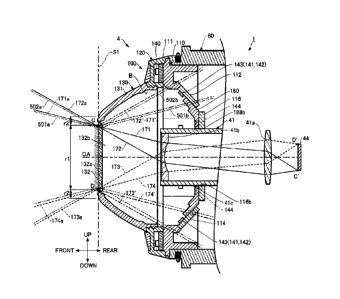Note: Descriptions are shown in the official language in which they were submitted.
1
DESCRIPTION
Title of Invention
ILLUMINATION DEVICE AND IMAGING DEVICE
Technical Field
[0001] The present disclosure relates to an illumination device and
an imaging
device including the illumination device.
Background Art
[0002] A known imaging device including an illumination device is
described in,
for example, Patent Literature 1. The imaging device includes an objective
glass to be
in contact with human skin through a gel, multiple light sources that emit
light, and an
imager for imaging. The skin in contact with the objective glass is
illuminated by the
multiple light sources inside the imaging device and imaged by the imager.
Citation List
Patent Literature
[0003] Patent Literature 1: Japanese Patent No. 5797921
Summary of Invention
Technical Problem
[0004] A typical imaging device for imaging skin includes the
objective glass to be
in contact with the skin surface through a gel for preventing light reflection
from the skin
surface. However, light from the light sources illuminating the skin may be
reflected by
the objective glass depending on the positions of the light sources, possibly
disabling
proper imaging of the skin. Such reflection may also occur in imaging targets
other than
skin.
[0005] In response to the above issue, an objective of the present
disclosure is to
provide an illumination device that allows proper imaging of a target by
reducing the
likelihood of imaging being affected by reflected light of light sources and
an imaging
Date Recue/Date Received 2023-09-19
2
device including the illumination device.
Solution to Problem
[0006] To achieve the above objective, an illumination device
according to an
aspect of the present disclosure is an illumination device for an imager for
imaging a
target. The illumination device includes an objective cover including a light
transmissive member to direct light from the target to the imager to allow the
imager to
image the target, and at least one light source located nearer the imager than
the objective
cover to illuminate the target through the objective cover. The imager
includes an
image sensor configured to image the target and an imaging lens configured to
form an
image of the target on the image sensor. The at least one light source is
located outward
from an inverted region formed by substantially inverting, toward the imager
and with
respect to the objective cover, a region defined by predetermined rays of rays
nearer the
target from the objective cover in a pencil of rays entering, through the
imaging lens, the
image sensor from the target in contact with the objective cover and in focus
with the
imaging lens.
Advantageous Effects of Invention
[0007] The technique according to the above aspect of the present
disclosure allows
proper imaging of a target by reducing the likelihood of imaging being
affected by
reflected light of the light source.
Brief Description of Drawings
[0008] FIG. IA is a perspective view of a dermatoscopy camera
according to
Embodiment 1 of the present disclosure, without an adapter being attached;
FIG. 1B is a perspective view of the dermatoscopy camera according to
Embodiment 1 of the present disclosure, with the adapter attached;
FIG. 2 is an exploded perspective view of the dermatoscopy camera;
FIG. 3 is a perspective cross-sectional view of an imager included in the
dermatoscopy camera;
Date Recue/Date Received 2023-09-19
3
FIG. 4 is a front view of an illumination device included in the dermatoscopy
camera as viewed in the direction indicated by arrow IV in FIG. 1A;
FIG. 5 is a cross-sectional view of the illumination device taken along line V-
V in
FIG. 4;
FIG. 6 is a cross-sectional view of the illumination device with the adapter
attached;
FIG. 7 is a front view of a base included in the body of the illumination
device;
FIG. 8 is a front view of the base included in the body of the illumination
device
with a first light-emitting diode (LED) board removed from the base;
FIG. 9 is an enlarged view of portion IX in FIG. 5;
FIG. 10 is a partial cross-sectional view of the dermatoscopy camera;
FIG. 11 is a schematic diagram describing light illumination during second
dermatoscopy imaging;
FIG. 12 is a partial cross-sectional view of the dermatoscopy camera with the
adapter attached;
FIG. 13 is a schematic diagram describing light illumination during the second
dermatoscopy imaging;
FIG. 14A is a diagram showing illuminance distribution on a second objective
cover obtained through simulation in which LEDs for the second dermatoscopy
imaging
are turned on;
FIG. 14B is a diagram showing illuminance distribution on the second objective
cover obtained through simulation in which LEDs for first dermatoscopy imaging
are
turned on;
FIG. 15 is a flowchart showing an imaging operation performed by the
dermatoscopy camera;
FIG. 16 is a flowchart showing a dermatoscopy imaging operation;
FIG. 17 is a flowchart showing a first dermatoscopy imaging operation;
Date Recue/Date Received 2023-09-19
4
FIG. 18 is a flowchart showing a second dermatoscopy imaging operation;
FIG. 19 is a diagram describing the focus on a target that is set for imaging;
FIG. 20 is a partial cross-sectional view of a dermatoscopy camera according
to
Embodiment 2;
FIG. 21 is a partial cross-sectional view of the dermatoscopy camera according
to
Embodiment 2 with an adapter attached;
FIG. 22A is a diagram describing movement of LED boards in a dermatoscopy
camera according to a modification of the present disclosure;
FIG. 22B is a diagram describing rotation of LED boards in a dermatoscopy
camera according to a modification of the present disclosure; and
FIG. 23 is a flowchart showing an imaging operation of a dermatoscopy camera
according to a modification of the present disclosure.
Description of Embodiments
[0009] A dermatoscopy camera according to one or more embodiments
of the
present disclosure will now be described with reference to the drawings. The
term
dennatoscope herein refers to a magnifier (device) for skin examinations, and
the term
dermatoscopy refers to skin examinations using the magnifier or to the use of
(the act of
using) the magnifier, similarly to the use of the terms microscope and
microscopy.
[0010] As in FIGS. IA and 1B, the examples will be hereafter
described based on
an orthogonal coordinate system with the front (front surface) of a
dermatoscopy camera
1 being nearer an imaging target (subject), the rear being opposite to the
front, and the
up-down (vertical) direction and the right-left (lateral) direction being the
up-down
(vertical) direction and the right-left (lateral) direction of the
dermatoscopy camera 1
when viewed from the front. Unless otherwise specified, the components are
fastened
in any suitable manner, such as with threads or screws or by fitting.
[0011] Embodiment 1
The dermatoscopy camera 1 according to Embodiment 1 is an example of an
Date Recue/Date Received 2023-09-19
5
imaging device that captures an image for examination of skin conditions. The
dermatoscopy camera 1 can image an imaging target either with an adapter 70
attached as
shown in FIG. 1B or with the adapter 70 detached as shown in FIG. 1A. The
adapter 70
is used for imaging narrow areas, such as between lingers or folds in an ear,
as described
later.
[0012] As shown in FIG. 2, the dermatoscopy camera 1 includes a
controller 2, a
camera body 3 in front of the controller 2, and an illumination device 4 in
front of the
camera body 3.
[0013] The controller 2 includes a display 10 that includes a
touchscreen liquid
crystal display (LCD) monitor 11 to display various items of operating
information and
captured images and receive, as setting means, user operations, a body 20
including
operation buttons, such as a shutter button 21 and a power button 22, and a
circuit board
30 housed between the display 10 and the body 20. The circuit board 30
includes a
storage 200 that stores captured images and a control unit 300 that controls
the
components of the dermatoscopy camera 1.
[0014] The camera body 3 includes an imager 40 and a frame 50. The
frame 50
supports the imager 40 and is attached to a cover 60 (described later). FIG. 3
is a
perspective cross-sectional view of the imager 40 included in the dermatoscopy
camera 1.
The imager 40 includes an imaging lens system 41 having a lens group aligned
with an
optical axis OA. The imager 40 also includes a wiring circuit board 43 and an
image
sensor 44 housed behind the imaging lens system 41. The imager 40 includes, in
front
of the image sensor 44, an infrared cut filter (IRCF) 45, an ultraviolet
transmissive filter
46, and a polarization filter 47 in the stated order from the fiont. The
imager 40 further
includes a flexible circuit board 48 extending from the left of the imager 40.
The
controller 2 (FIG. 2) operates the imager 40 with the flexible circuit board
48.
[0015] The imaging lens system 41 includes the lens group including
a first
imaging lens 41a and a second imaging lens 41b aligned with the optical axis
OA, and a
Date Recue/Date Received 2023-09-19
6
lens barrel 41c housing the second imaging lens 41b. The first imaging lens
41a and the
second imaging lens 41b are located between a diseased skin portion being an
imaging
target and the image sensor 44 and form an image of the imaging target on the
image
sensor 44. The first imaging lens 41a is movable in the front-rear direction,
varying the
focal length and thus varying magnification. The first imaging lens 41a and
the second
imaging lens 41b together magnify a diseased portion of a patient by 10 to 30
times.
[0016] The image sensor 44 is a known image sensor, such as a
charge-coupled
device (CCD) or a complementary metal-oxide semiconductor (CMOS). The image
sensor 44 converts an optical image of a subject into an electrical signal.
The imager 40
uses the image sensor 44 to image an imaging target. The imager 40 can
capture, for
example, still images and video.
[0017] As shown in FIG. 2, the illumination device 4 includes the
cover 60 attached
to the body 20 of the controller 2, an illumination device body 100 attached
to the front
end of the cover 60, and the adapter 70 attached to the cover 60 to cover the
front of the
illumination device body 100. As described above, the adapter 70 is
detachable. The
adapter 70 is attached to the cover 60 to image narrow areas, such as between
fingers and
folds in an ear, and detached to image other parts such as a face and an arm.
Thus, the
adapter 70 is a part of the illumination device 4 when used in imaging and is
not a part of
the illumination device 4 when unused in imaging.
[0018] As shown in FIGS. 1A, 1B, 2,4, and 5, the cover 60 is cylindrical
and
houses the camera body 3. As shown in FIG. 4, the cover 60 has four
protrusions 61
arranged on the outer circumferential surface at equal intervals. The
protrusions 61
engage with the adapter 70 when the adapter 70 is attached and disengage from
the
adapter 70 when the adapter 70 is detached. As shown in FIG. 4, the cover 60
also has
two detection switches 62 arranged on the outer circumferential surface at
equal intervals
adjacent to two of the protrusions 61. The two detection switches 62 are
arranged
vertically opposite to each other with the optical axis OA between the
detection switches
Date Recue/Date Received 2023-09-19
7
62 when the illumination device 4 is viewed from the front. As shown in FIG.
6, the
detection switches 62 are urged by springs 62a in a direction to protrude from
the cover
60. When the adapter 70 is detached, the detection switches 62
protrude from the cover
60 and are in an off state. When the adapter 70 is attached with the
protrusions 61, the
detection switches 62 are pressed by the adapter 70 and retracted. This turns
on the
detection switches 62. The two detection switches 62 function as detection
means for
detecting attachment and detachment of the adapter 70.
[0019] As shown in FIG. 5, the illumination device body 100
includes a base 110
provided with multiple light-emitting diode (LED) boards on which LEDs are
mounted
as light sources, an annular first cover 120 covering the periphery of the
base 110, and a
second cover 130 screwed to the first cover 120.
[0020] As shown in FIGS. 5, 7, and 8, the base 110 includes a base
body 180, first
to sixth LED boards 111 to 116 on the base body 180, and four polarizer plates
117 on
the base body 180.
[0021] The base body 180 is formed from, for example, a black synthetic
resin.
As shown in FIGS. 5 and 8, the base body 180 includes a cylindrical portion
181, an
annular portion 182 at the front end of the cylindrical portion 181, first to
fourth walls
183 to 186 located radially inside the annular portion 182 and extending
obliquely
rearward from the annular portion 182, four connection parts 187 each between
adjacent
ones of the first to fourth walls 183 to 186, and a fifth wall 188 connected
to edges of the
first to fourth walls 183 to 186.
[0022] As shown in FIG. 5, the cylindrical portion 181 has an outer
diameter that is
substantially the same as the inner diameter of the cover 60 and has the outer
circumferential surface fitted in the inner circumferential surface of the
cover 60. This
fastens the base body 180 to the cover 60.
[0023] As shown in FIGS. 7 and 8, the annular portion 182 has a
board mounting
surface 182a on which the first LED board 111 is mounted. The board mounting
Date Recue/Date Received 2023-09-19
8
surface 182a is flat and faces frontward. The board mounting surface 182a has
four
screw holes 182b used to mount the first LED board 111.
[0024] As shown in FIGS. 5 and 8, the first wall 183 has a
rectangular-plate-like
shape, with the main surface facing frontward and slightly downward and angled
with the
optical axis OA. The second LED board 112 is mounted on the first wall 183
from the
rear thereof with screws (not shown), and the first wall 183 has an opening
183a to
expose LEDs 141, 142, and 143 on the second LED board 112 frontward. A
polarizer
plate 117 is mounted on the front surface of the first wall 183 as shown in
FIG. 8.
[0025] As shown in FIG. 8, the second wall 184 has a rectangular-
plate-like shape,
with the main surface facing frontward and slightly leftward and angled with
the optical
axis OA. The third LED board 113 is mounted on the second wall 184 from the
rear
side thereof with screws (not shown), and the second wall 184 has a opening
184a to
expose LEDs 141, 142, and 143 on the third LED board 113 frontward. A
polarizer
plate 117 is mounted on the front surface of the second wall 184 as shown in
FIG. 8.
[0026] As shown in FIGS. 5 and 8, the third wall 185 has a rectangular-
plate-like
shape, with the main surface facing frontward and slightly upward and angled
with the
optical axis OA. The fourth LED board 114 is mounted on the third wall 185
from the
rear thereof with screws (not shown), and the third wall 185 has an opening
185a to
expose LEDs 141, 142, and 143 on the fourth LED board 114 frontward. A
polarizer
plate 117 is mounted on the front surface of the third wall 185 as shown in
FIG. 8.
[0027] As shown in FIG. 8, the fourth wall 186 has a rectangular
shape, and has the
main surface facing frontward and slightly rightward and angled with the
optical axis OA.
The fifth LED board 115 is mounted on the fourth wall 186 from the rear
thereof with
screws (not shown), and the fourth wall 186 has an opening 186a to expose LEDs
141,
142, and 143 on the fifth LED board 115 frontward. A polarizer plate 117 is
mounted
on the front surface of the fourth wall 186 as shown in FIG. 8.
[0028] The four connection parts 187 are each located between
adjacent ones of the
Date Recue/Date Received 2023-09-19
9
rectangular first to fourth walls 183 to 186 extending obliquely rearward from
the annular
portion 182. The four connection parts 187 thus connect the adjacent first to
fourth
walls 183 to 186 and form a circumferentially continuous wall together with
the first to
fourth walls 183 to 186.
[0029] As shown in FIGS. 5 and 8, the fifth wall 188 is a front-facing
rectangular
wall, and is connected to the edges of the first to fourth walls 183 to 186
extending
rearward. The sixth LED board 116 is mounted on the fifth wall 188 from the
rear
thereof with screws (not shown), and the fifth wall 188 has openings 188a to
expose four
LEDs 144 on the sixth LED board 116 frontward. The fifth wall 188 has, at the
center,
a barrel insertion hole 188b for receiving the lens barrel 41c in the imager
shown in FIG.
3.
[0030] The base body 180 holding the first to sixth LED boards 111
to 116 and the
polarizer plates 117 is fitted to the cover 60 shown in FIG. 6.
[0031] As shown in FIGS. 5, 7, and 8, the first LED board 111 is
annular and
mounted to the board mounting surface 182a of the base body 180 with screws
189 (FIG.
7). The first LED board 111 includes sixteen LEDs 140 arranged
circumferentially.
The LEDs 140 emit, for example, white light and function as a ring flash that
emits light
frontward from the outer circumference of the illumination device body 100.
The LEDs
140 emit light to illuminate a diseased skin portion when the dermatoscopy
camera 1
(FIG. 1A) images the diseased skin portion as a common camera (normal
imaging).
[0032] As shown in FIGS. 5 and 8, the second LED board 112 is a
rectangular
board screwed, from the rear, to the first wall 183 in the base body 180, and
a
longitudinal direction of the second LED board 112 extends laterally. As shown
in FIG.
8, the second LED board 112 has an LED 141 that emits visible light, an LED
142 that
emits visible light, an LED 143 that emits ultraviolet light, an LED 142 that
emits visible
light, and an LED 141 that emits visible light arranged in a row in this order
from left to
right. The two LEDs 142 are covered with the polarizer plate 117 and thus emit
Date Recue/Date Received 2023-09-19
10
polarized light. As shown in FIG. 5, the second LED board 112 is located on
the first
wall 183 angled frontward with the vertical direction. The LEDs 141, 142, and
143 on
the second LED board 112 thus face toward the optical axis OA of the imager
40, or
more specifically, face frontward and slightly downward in FIG. 5.
[0033] As shown in FIG. 8, the third LED board 113 is a vertically-
elongated
rectangular board screwed, from the rear, to the second wall 184 in the base
body 180 and
extends orthogonally to the second LED board 112. As in the second LED board
112,
the third LED board 113has an LED 141 that emits visible light, an LED 142
that emits
visible light, an LED 143 that emits ultraviolet light, an LED 142 that emits
visible light,
and an LED 141 that emits visible light arranged in a row in this order from
top to bottom.
Also as in the second LED board 112, the two LEDs 142 are covered with the
polarizer
plate 117. The third LED board 113 is located on the angled second wall 184 in
the
base body 180. The LEDs 141, 142 and 143 on the third LED board 113 face
toward
the optical axis OA of the imager 40, or more specifically, face frontward and
slightly
leftward in FIG. 8.
[0034] As shown in FIG. 8, the fourth LED board 114 has the same
structure as the
second LED board 112 rotated by 180 about the optical axis OA. In other
words, the
LEDs 141, 142, and 143 on the second LED board 112 and the LEDs 141, 142, and
143
on the fourth LED board 114 are vertically symmetric with each other about the
optical
axis OA The LEDs 141, 142, and 143 on the fourth LED board 114 face frontward
and
slightly upward and thus emit light toward the optical axis OA. The two LEDs
142 on
the fourth LED board 114 are covered with the polarizer plate 117. As shown in
FIG. 8,
the fifth LED board 115 has the same structure as the third LED board 113
rotated by
180 about the optical axis OA. In other words, the LEDs 141, 142, and 143 on
the
third LED board 113 and the LEDs 141, 142, and 143 on the fifth LED board 115
are
laterally symmetric with each other about the optical axis OA. The LEDs 141,
142, and
143 on the fifth LED board 115 face frontward and slightly rightward and thus
emit light
Date Recue/Date Received 2023-09-19
11
toward the optical axis OA The two LEDs 142 on the fillh LED board 115 are
covered
with the polariz,er plate 117. The LEDs 141, 142, and 143 on each of the
second to fifth
LED boards 112 to 115 illuminate a diseased skin portion during dermatoscopy
imaging
(first dermatoscopy imaging) performed with the adapter 70 (FIG. 6) detached
from the
illumination device 4 as shown in FIG. 5. The LEDs 142 and 143, except the
LEDs 141,
also illuminate a diseased skin portion during dermatoscopy imaging (second
dermatoscopy imaging) performed with the adapter 70 attached to the
illumination device
4 as shown in FIG. 6.
[0035] As shown in FIGS. 5 and 8, the sixth LED board 116 is a
rectangular board
screwed, from the rear, to the fifth wall 188 in the base body 180. The sixth
LED board
116 has a barrel insertion hole 116a that aligns with the barrel insertion
hole 188b in the
fifth wall 188 in the base body 180. The sixth LED board 116 has the four LEDs
144
around the barrel insertion hole 188b (116a) to emit visible light during the
second
dermatoscopy imaging. The four LEDs 144 face frontward and emit light
frontward
through the openings 188a in the fifth wall 188 in the base body 180. The four
LEDs
144 on the sixth LED board 116 illuminate a diseased skin portion instead of
the LEDs
141 during the second dermatoscopy imaging.
[0036] The illumination device 4 thus includes the LEDs 140 that
emit light during
normal imaging, the LEDs 141 that emit light during the first dermatoscopy
imaging
alone, the LEDs 144 that emit light during the second dermatoscopy imaging
alone, and
the LEDs 142 and 143 that emit light during the first dermatoscopy imaging and
the
second dermatoscopy imaging.
[0037] As shown in FIG. 5, the first cover 120 covering the
periphery of the front
end of the base 110 has a first cover body 121 and a translucent plate 122 on
the front
surface of the first cover body 121. The first cover body 121 is formed from,
for
example, a black synthetic resin. As shown in FIG. 9, the first cover body 121
has an
annular cover portion 121a covering the front of the first LED board 111, and
an outer
Date Recue/Date Received 2023-09-19
12
wall 121b and an inner wall 121c forming a tubular shape and standing from the
cover
portion 121a. The first cover 120 is fastened to the base body 180 with the
outer wall
121b and the inner wall 121c in contact with the annular portion 182. The
first cover
body 121 forms, on the rear, a housing space A housing the first LED board 111
and the
LEDs 140. The housing space A is defined by the cover portion 121a, the outer
wall
121b, the inner wall 121c, and the annular portion 182 in the base body 180.
The cover
portion 121a has light releasing holes aligned with the LEDs 140. The first
cover 120
thus has sixteen light releasing holes 121d corresponding to the sixteen LEDs
140 on the
first LED board 111 as shown in FIG. 4. The translucent plate 122 is formed
from, for
example, a transparent synthetic resin. The translucent plate 122 transmits
light emitted
from the LEDs 140 through the light releasing holes 121d and covers the light
releasing
holes 121d to prevent dust from entering the interior of the dermatoscopy
camera 1.
The illumination device 4 can thus function as a ring flash by emitting light
from the
LEDs 140 through the multiple light releasing holes 121d arranged
circumferentially.
[0038] As shown in FIG. 9, the outer wall 121b of the first cover body 121
covers
the radially outer end face 111a of the first LED board 111, and the inner
wall 121c
covers the radially inner end face 111a. As described above, the base body 180
and the
first cover body 121 defining the housing space A are formed from, for
example, a black
synthetic resin. The base body 180, the outer wall 121b, and the inner wall
121c thus
absorb light from the LEDs 140 transmitted through the first LED board 111.
For
example, the inner wall 121c absorbs light Li transmitted through the first
LED board
111 before the light Li passes through the inner end face 111a. Also, the base
body 180
absorbs light L2 transmitted through the first LED board 111 before the light
L2 travels
further rearward. Thus, the light emitted from the LEDs 140 travels outward
from the
housing space A through the light releasing holes 121d alone, thus reducing
light leakage
to the interior of the dermatoscopy camera 1 (for example, to a space B
housing the distal
end of the lens barrel 41c and the LEDs 141, 142, 143, and 144 for
dermatoscopy
Date Recue/Date Received 2023-09-19
13
imaging as shown in FIG. 10). As shown in FIG. 9, the inner wall 121c has
internal
threads 121e for engaging with the second cover 130.
[0039] As shown at least in FIGS. 4 to 6, the second cover 130
includes a truncated
conical cylinder 131 as a first cover, and a first objective cover 132 fitted
in an opening
131a at the top (front end) of the cylinder 131. The cylinder 131 is formed
from a light
non-transmissive resin material, such as a polyvinyl chloride derivative and
an acrylic
resin, to avoid light transmission and conversion of light into an electrical
signal by the
image sensor. The cylinder 131 may have a surface coated with a paint that
prevents
light transmission. The cylinder 131 has an inner circumferential surface
embossed to
reduce light reflection or treated with an anti-reflective coating. As shown
in FIG. 9, the
cylinder 131 has, at the bottom (rear end), external threads 13 lb screwed
with the internal
threads 121e on the inner wall 121c. The external threads 131b and the
internal threads
121e on the first cover 120 function as attachment and detachment means for
attaching
and detaching the second cover 130 to and from the first cover 120.
[0040] The first objective cover 132 shown in FIG. 5 is a member that can
transmit
light, such as a glass piece, and is disk-shaped. The first objective cover
132 has the
main surface orthogonal to the optical axis OA. The main surface of the first
objective
cover 132 has a predetermined first area. Dermatoscopy imaging of a diseased
skin
portion is to be performed with less diffuse reflection of ligJht on the skin
surface.
Diffuse reflection of light is reduced with a gel applied to the diseased skin
portion
against which the first objective cover 132 is pressed. This removes an air
layer
between the diseased skin portion and the first objective cover 132, thus
reducing diffuse
reflection of light on the skin surface. In the manner described above, the
first objective
cover 132 pressed against the diseased skin portion transmits light from the
LEDs 141,
142, 143, and 144 mounted on the second to sixth LED boards 112 to 116 shown
in FIG.
8 allows illumination of the diseased skin portion with light, and directs
light reflected by
the diseased skin portion into the dermatoscopy camera 1 and thus to the
imager 40.
Date Recue/Date Received 2023-09-19
14
[0041] During the first dermatoscopy imaging, as shown in FIG. 10,
the first
objective cover 132 is in contact with skin Si in a region rl. The region rl
is
surrounded by a region r2 in which the top of the cylinder 131 is in contact
with the skin
Si. The cylinder 131 in contact with the skin Si in the region r2
blocks external light.
The skin Si in contact with the first objective cover 132 is thus less
susceptible to
external light. This allows the skin Si in contact with the first objective
cover 132 to be
efficiently illuminated with light from the LEDs 141, 142, 143, and 144 on the
second to
sixth LED boards 112 to 116. The first objective cover 132 pressed against the
skin Si
retains a constant distance between the skin Si and the dermatoscopy camera 1
and
constant brightness at the illuminated skin Si, thus enabling stable
dermatoscopy imaging
under, for example, stable exposure conditions. Additionally, the first
objective cover
132 protects the interior of the dermatoscopy camera 1 from moisture and dust.
[0042] As shown in FIGS. 1B and 6, the adapter 70 includes a
tnmcated conical
cylinder 71 as a second cover and a second objective cover 72 fitted in an
opening 71a at
the top (front end) of the cylinder 71. The cylinder 71 is formed from, for
example, a
resin such as a polyvinyl chloride derivative and an acrylic resin, and has an
inner
circumferential surface embossed to reduce light reflection or treated with an
anti-reflective coating. The cylinder 71 has a hooked portion 71b at the
bottom (rear
end) as shown in FIG. 6. The hooked portion 71b is engaged with the
protrusions 61 on
the cover 60 to attach the adapter 70 to the cover 60. This causes an inner
wall 70a of
the adapter 70 to press the detection switches 62. The detection switches 62
are then
retracted and turned on. When the adapter 70 is detached from the cover 60,
the hooked
portion 71b is pushed outward to be disengaged from the protrusions 61. This
releases
the detection switches 62 from the state pressed by the inner wall 70a of the
adapter 70.
The detection switches 62 then protrude from the cover 60 and are turned off.
The
hooked portion 71b and the protrusions 61 function as attachment and
detachment means
for attaching and detaching the adapter 70 to and from the cover 60.
Date Recue/Date Received 2023-09-19
15
[0043] The second objective cover 72 is a member that can transmit
light, such as a
glass piece, and is disk-shaped. During the second dermatoscopy imaging, the
second
objective cover 72 comes in contact with a diseased skin portion as an imaging
target.
The second objective cover 72 has the main surface orthogonal to the optical
axis OA.
The main surface of the second objective cover 72 has a predetermined second
area that
is smaller than the first area of the first objective cover 132. The second
objective cover
72 can thus be placed on a diseased skin portion in a narrow area with the
tapered
cylinder 71. The second objective cover 72 is pressed against a diseased skin
portion in
a narrow area through a gel applied to the diseased skin portion to reduce
diffuse
reflection of light on the diseased skin portion. During the second
dermatoscopy
imaging, the second objective cover 72 transmits light emitted from the LEDs
142 and
143 on the second to fifth LED boards 112 to 115 and from the LEDs 144 on the
sixth
LED board 116 shown in FIG. 8 to illuminate the diseased skin portion with
light, and
allows light reflected by the diseased skin portion to enter the second
objective cover 72.
[0044] During the second dermatoscopy imaging, as shown in FIG. 12, the
second
objective cover 72 is in contact with skin S2 in a region r3. The region r3 is
surrounded
by a region r4 in which the top of the cylinder 71 is in contact with the skin
S2. The
cylinder 71 in contact with the skin S2 in the region r4 blocks external
light. The skin
S2 in contact with the second objective cover 72 is thus less susceptible to
external light.
The second objective cover 72 enables stable dermatoscopy imaging as the same
advantageous effects as produced by the first objective cover 132 described
above.
[0045] Refening now to FIGS. 10 to 13, the LEDs, each of which is
an example of
light emitting means in the illumination device 4, are arranged in the manner
described
below in more detail. In FIGS. 10 to 13, the front portion of the dermatoscopy
camera 1
is illustrated to simplify the drawings. FIGS. 10 to 13 are cross-sectional
views of the
dermatoscopy camera 1 taken along a vertical line aligned with the line along
which the
cross-sectional views in FIGS. 5 and 6 are taken. In FIGS. 11 and 13, the
range
Date Recue/Date Received 2023-09-19
16
illuminated by the LEDs is hatched, with an area illuminated brighter being
hatched
darker.
[0046] As shown in FIG. 10, the imaging lens system 41 in the
dermatoscopy
camera 1 includes the lens barrel 41c placed through the barrel insertion
holes 116a and
188b and protruding from the base body 180. During the first dermatoscopy
imaging,
the imaging lens system 41 moves the lens group to focus on the skin Si in
contact with
the first objective cover 132. FIG. 10 shows the path of light that enters the
dermatoscopy camera 1 and then the image sensor 44 through the lens group,
such as the
first imaging lens 41a, assuming that the skin Si is in contact with the first
objective
cover 132.
[0047] The skin Si includes a point C at the uppermost position of
the imaging
range of the image sensor 44. Thus, rays passing through the point C during
the first
dermatoscopy imaging are at the uppermost (outermost) position among the rays
included in the pencil of rays that enters the image sensor 44 through the
first objective
cover 132 from the imaging target. Light reflected at the point C on the skin
Si travels
in various directions and partially enters the image sensor 44 through the
lens group.
Among the rays passing through the point C and entering the image sensor 44,
an upper
ray 171 is the uppermost ray and a lower ray 172 is the lowermost ray. The
upper ray
171 is also the uppermost (outermost) ray among the multiple upper rays that
pass
through the first objective cover 132 and enter the image sensor 44. The upper
ray 171
and the lower ray 172 passing through the point C are transmitted through the
first
objective cover 132, refracted by the lens group, including the second imaging
lens 41b
and the first imaging lens 41a, and focused at a point C' at an end of the
image sensor 44.
Among the rays passing through the point C, rays between the upper ray 171 and
the
lower ray 172 (e.g., principal rays) are also transmitted through the first
objective cover
132, refracted by the lens group, such as the second imaging lens 41b, and
focused at the
point C' at the end of the image sensor 44.
Date Recue/Date Received 2023-09-19
17
[0048] The first objective cover 132 in contact with the skin Si
during the first
dermatoscopy imaging allows little or no light to enter from the front. Thus,
the upper
ray 171 and the lower ray 172 have the portions frontward (nearer the skin Si)
from the
first objective cover 132 being imaginary and may thus have the portions
referred to as an
imaginary upper ray 171a and an imaginary lower ray 172a.
[0049] The upper ray 171 passing through the point C has a portion
(imaginary
upper ray 171a) frontward (nearer the skin Si) from the first objective cover
132. An
inverted upper ray 171' is an imaginary ray that is obtained by inverting the
portion 171a
toward the image sensor 44 with respect to a symmetry axis being a line
extending
vertically (orthogonally to the optical axis OA) along the front surface 132a
of the first
objective cover 132. The lower ray 172 passing through the point C has a
portion
(imaginary lower ray 172a) frontward (nearer the skin Si) from the first
objective cover
132. An inverted lower ray 172' is an imaginary ray that is obtained by
inverting the
portion 172a toward the image sensor 44 with respect to the symmetry axis
being the line
extending vertically along the front surface 132a of the first objective cover
132.
[0050] The skin Si includes a point D at the lowermost position of
the imaging
range of the image sensor 44. Thus, rays passing through the point D during
the first
dermatoscopy imaging are at the lowermost (outermost) position among the rays
included in the pencil of rays that enters the image sensor 44 through the
first objective
cover 132 from the imaging target. Light reflected at the point D on the skin
51 travels
in various directions and partially enters the image sensor 44 through the
lens group.
Among the rays passing through the point D and entering the image sensor 44,
an upper
ray 173 is the uppermost my and a lower ray 174 is the lowermost ray. The
lower ray
174 is also the lowermost (outermost) ray among the multiple lower rays that
enter the
image sensor 44 through the lens group. The upper and lower rays 173 and 174
are
indicated with dashed lines for easy distinction from the upper and lower rays
171 and
172 indicated with solid lines. The upper ray 173 and the lower ray 174
passing through
Date Recue/Date Received 2023-09-19
18
the point D are transmitted through the first objective cover 132, refracted
by the lens
group (e.g., the second imaging lens 41b), and focused at a point D' at
another end of the
image sensor 44. Among the rays passing through the point D, rays between the
upper
ray 173 and the lower ray 174 (e.g., principal rays) are also transmitted
through the first
objective cover 132, refracted by the lens group, and focused at the point C'
at the end of
the image sensor 44.
[0051] The first objective cover 132 in contact with the skin Si
dining the first
dermatoscopy imaging allows little or no light to enter from the front. Thus,
the upper
ray 173 and the lower ray 174 have the portions frontward (nearer the skin Si)
from the
first objective cover 132 being imaginary and may thus have the portions
referred to as an
imaginary upper ray 173a and an imaginary lower ray 174a.
[0052] The upper ray 173 passing through the point D has a portion
(imaginary
upper ray 173a) frontward (nearer the skin Si) from the first objective cover
132. An
inverted upper ray 173' is an imaginary ray that is obtained by inverting the
portion 173a
toward the image sensor 44 with respect to the symmetry axis being the line
extending
vertically (orthogonally to the optical axis OA) along the front surface 132a
of the first
objective cover 132. The lower ray 174 passing through the point D has a
portion
(imaginary lower ray 174a) frontward (nearer the skin Si) from the first
objective cover
132. An inverted lower ray 174' is an imaginary ray that is obtained by
inverting the
portion 174a toward the image sensor 44 with respect to the symmetry axis
being the line
extending vertically along the front surface 132a of the first objective cover
132.
[0053] The upper ray 171 and the lower ray 174, being the uppermost
ray and the
lowermost ray in the pencil of rays that enters the image sensor 44 through
the first
objective cover 132, define a region between the rays 171 and 174, including a
first
region 501a located frontward from the first objective cover 132. The first
region 501a
inverted with respect to the symmetry axis being the line extending vertically
(orthogonally to the optical axis OA) along the front surface 132a of the
first objective
Date Recue/Date Received 2023-09-19
19
cover 132 is a first inverted region 501b. The first region 501a is an
imaginary region
between the imaginary upper ray 171a and the imaginary lower ray 174a. The
first
inverted region 501b is also an imaginary region between the inverted upper
rays 171'
and the inverted lower rays 174'. Although the first region 501a and the first
inverted
region 501b each have a trapezoidal cross section, these region 501a and 501b
are both
actually truncated conical, with the first region 501a defined by the
imaginary upper ray
171a and the imaginary lower ray 174a being rotated about the optical axis OA
and the
rust inverted region 501b defined by the first region 501a being inverted. The
LEDs
141, 142, and 143 on the second LED board 112 and the fourth LED board 114 are
outward from the first inverted region 501b, as viewed from the optical axis
OA. The
LEDs 141, 142, and 143 arranged in the above manner emit light that is
reflected by the
rear surface 132b of the first objective cover 132 and restricted from
entering the image
sensor 44. This prevents the central area of a captured image from being
affected by
light from the LEDs 141, 142, and 143 reflected by the rear surface 132b of
the first
objective cover 132 and reduces the likelihood of imaging being affected by
the reflected
light.
[0054] Among the rays entering the image sensor 44 and included in
the portion of
the pencil of rays frontward from the first objective cover 132, the outermost
rays are the
imaginary lower ray 172a and the imaginary upper ray 173a. The imaginary lower
ray
172a and the imaginary upper ray 173a define a region between the rays 172a
and 173a,
including a second region 502a located frontward from the first objective
cover 132.
The second region 502a inverted with respect to the symmetry axis being the
line
extending vertically (orthogonally to the optical axis OA) along the front
surface 132a of
the first objective cover 132 is a second inverted region 502b. The second
region 502a
is an imaginary region between the imaginary lower ray 172a and the imaginary
upper
ray 173a. The second inverted region 502b is also an imaginary region between
the
inverted lower ray 172' and the inverted upper ray 173'. Although the second
region
Date Recue/Date Received 2023-09-19
20
502a and the second inverted region 502b each have a trapezoidal cross
section, they are
both actually truncated conical, with the second region 502a defined by the
imaginary
lower ray 172a and the imaginary upper ray 173a being rotated about the
optical axis OA
and the second inverted region 502b defined by the second region 502a being
inverted_
The LEDs 141, 142, and 143 on the second LED board 112 and the fourth LED
board
114 are within the second inverted region 502b. The LEDs 141, 142 and 143 are
thus
unlikely to be located largely outward to avoid upsizing the illumination
device 4 and the
dermatoscopy camera 1.
[0055] The LEDs 141, 142 and 143 on the vertically arranged second
LED board
112 and the fourth LED board 114 are arranged in the manner described above
with
reference to the cross-sectional view (FIG. 10) taken along a vertical line.
The LEDs
141, 142 and 143 on the laterally arranged third LED board 113 (FIG. 8) and
the fifth
LED board 115 (FIG. 8) can also be arranged in the same manner and may be
described
with reference to a cross-sectional view taken along a lateral line. More
specifically, the
LEDs 141, 142, and 143 on the third LED board 113 (FIG. 8) and the fifth LED
board
115 (FIG. 8) are also outward from the first inverted region 501b and within
the second
inverted region 502b as viewed from the optical axis OA.
[0056] As shown in FIG. 11, the LEDs 141, 142, and 143 on the
second LED board
112 face frontward and slightly downward. Similarly, the LEDs 141, 142, and
143 on
the fourth LED board 114 face frontward and slightly upward as shown in FIG.
11. As
shown in FIG. 8, the LEDs 141, 142, and 143 on the third LED board 113 face
frontward
and slightly leftward, and the LEDs 141, 142, 143 on the fifth LED board 115
face
frontward and slightly rightward. The LED 141, 142, and 143 arranged on the
second
to fifth LED boards 112 to 115 in the above manner thus emit light toward the
first
objective cover 132 during the first dermatoscopy imaging. The first objective
cover
132 can thus be entirely located within a brightly illuminated space Bl,
allowing the skin
Si in contact with the first objective cover 132 to be illuminated brightly
with reduced
Date Recue/Date Received 2023-09-19
21
unevenness.
[0057] As described above, the light emitted from each of the LEDs
141, 142, and
143 is directed toward the first objective cover 132 during the first
dermatoscopy imaging.
This allows the skin Si to be illuminated brightly with reduced unevenness.
The LEDs
141, 142, and 143 are arranged in the manner described above to prevent the
central area
of the captured image from being affected by light from the LEDs 141, 142, and
143
reflected by the first objective cover 132 and to reduce the likelihood of
imaging being
affected by the reflected light, while avoiding upsizing the illumination
device 4 and the
dennatoscopy camera 1.
[0058] The LEDs 144 that emit light during the second dermatoscopy imaging
and
are arranged on the sixth LED board 116 will now be described. As shown in
FIG. 12,
during the second dermatoscopy imaging, the imaging lens system 41 moves the
lens
group to focus on the skin S2 in contact with the second objective cover 72.
FIG. 12
shows the path of light that enters the dermatoscopy camera 1 and then the
image sensor
44 through the lens group, such as the first imaging lens 41a, when the skin
S2 is in
contact with the second objective cover 72.
[0059] The skin S2 includes a point E at the uppermost position of
the imaging
range of the image sensor 44. Thus, rays passing through the point E during
the second
dennatoscopy imaging are at the uppermost (outermost) position among the rays
included in the pencil of rays that enters the image sensor 44 through the
second objective
cover 72 from the imaging target. Light reflected at the point E on the skin
S2 travels in
various directions and partially enters the image sensor 44 through the lens
group.
Among the rays passing through the point E and entering the image sensor 44,
an upper
ray 175 is the uppermost ray and a lower ray 176 is the lowermost ray. The
upper ray
175 is also the uppermost (outermost) ray among the multiple upper rays that
pass
through the second objective cover 72 and enter the image sensor 44. The upper
ray
175 and the lower ray 176 passing through the point E are hansmittecl through
the second
Date Recue/Date Received 2023-09-19
22
objective cover 72 and the first objective cover 132, refracted by the lens
group, and
focused at a point E' at an end of the image sensor 44.
[0060] The second objective cover 72 in contact with the skin S2
during the second
dermatoscopy imaging allows little or no light to enter from the front. Thus,
the upper
ray 175 and the lower rays 176 have the portions frontward (nearer the skin
S2) from the
second objective cover 72 being imaginary and may thus have the portions
referred to as
an imaginary upper ray 175a and an imaginary lower ray 176a.
[0061] The upper ray 175 passing through the point E has a portion
(imaginary
upper ray 175a) frontward (nearer the skin S2) from the second objective cover
72. An
inverted upper ray 175' is an imaginary ray that is obtained by inverting the
portion 175a
toward the image sensor 44 with respect to a symmetry axis being a line
extending
vertically (orthogonally to the optical axis OA) along the front surface 72a
of the second
objective cover 72. The lower ray 176 passing through the point E has a
portion
(imaginary lower ray 176a) frontward (nearer the skin S2) from the second
objective
cover 72. An inverted lower ray 176' is an imaginary ray that is obtained by
inverting
the portion 176a toward the image sensor 44 with respect to the symmetry axis
being the
line extending vertically along the front surface 72a of the second objective
cover 72.
[0062] The skin S2 includes a point F at the lowermost position of
the imaging
range of the image sensor 44. Thus, rays passing through the point F during
the second
dermatoscopy imaging are at the lowermost (outermost) position among the rays
included in the pencil of rays that enters the image sensor 44 through the
second objective
cover 72 from the imaging target. Light reflected at the point F on the skin
S2 travels in
various directions and partially enters the image sensor 44 through the lens
group.
Among the rays passing through the point E and entering the image sensor 44,
an upper
ray 177 is the uppeimost ray and a lower ray 178 is the lowermost ray. The
lower ray
178 is also the lowermost (outermost) ray among the multiple lower rays that
pass
through the second objective cover 72 and enter the image sensor 44. The upper
ray
Date Recue/Date Received 2023-09-19
23
177 and the lower ray 178 passing through the point F are transmitted through
the second
objective cover 72 and the first objective cover 132, refracted by the lens
group, and
focused at a point F' at another end of the image sensor 44.
[0063] The second objective cover 72 in contact with the skin S2
during the second
dermatoscopy imaging allows little or no light to enter from the front. Thus,
the upper
ray 177 and the lower ray 178 have the portions frontward (nearer the skin S2)
from the
second objective cover 72 being imaginary and may thus have the portions
referred to as
an imaginary upper ray 177a and an imaginary lower ray 178a.
[0064] The upper ray 177 passing through the point F has a portion
(imaginary
upper ray 177a) frontward (nearer the skin S2) from the second objective cover
72. An
inverted upper ray 177' is an imaginary ray that is obtained by inverting the
portion 177a
toward the image sensor 44 with respect to the symmetry axis being the line
extending
vertically (orthogonally to the optical axis OA) along the font surface 72a of
the second
objective cover 72. The lower ray 178 passing through the point F has a
portion
(imaginary lower ray 178a) frontward (nearer the skin S2) from the second
objective
cover 72. An inverted lower ray 178' is an imaginary ray that is obtained by
inverting
the portion 178a toward the image sensor 44 with respect to the symmetry axis
being the
line extending vertically along the front surface 72a of the second objective
cover 72.
[0065] The upper ray 175 and the lower ray 178, being the uppermost
ray and the
lowermost ray in the pencil of rays that enters the image sensor 44 through
the second
objective cover 72, define a region between the rays 175 and 178, including a
third region
503a located frontward from the second objective cover 72. The third region
503a
inverted with respect to the symmetry axis being the line extending vertically
(orthogonally to the optical axis OA) along the front surface 72a of the
second objective
cover 72 is a third inverted region 503b. The third region 503a is an
imaginary region
between the imaginary upper ray 175a and the imaginary lower ray 178a. The
third
inverted region 503b is also an imaginary region between the inverted upper
ray 175' and
Date Recue/Date Received 2023-09-19
24
the inverted lower ray 178'. Although the third inverted region 503a and the
third
inverted region 503b each have a trapezoidal cross section, they are both
actually
truncated conical, with the third inverted region 503a defined by the
imaginary upper ray
175a and the imaginary lower ray 178a being rotated about the optical axis OA
and the
third inverted region 503b defined by the third region 503a being inverted.
The LEDs
144 on the sixth LED board 116 are outward from the third inverted region
503b. The
LEDs 144 on the sixth LED board 116 are arranged in the same manner as in a
cross-sectional view taken along a lateral line. The LEDs 144 are outward from
the
third inverted region 503b as viewed from the optical axis OA. The LEDs 144
arranged
in the above manner emit light that is reflected by the rear surface 72b of
the second
objective cover 72 and restricted from entering the image sensor 44. This
prevents the
central area of a captured image from being affected by light from the LEDs
144 reflected
by the rear surface 72b of the second objective cover 72 and reduces the
likelihood of
imaging being affected by the reflected light.
[0066] Among the rays entering the image sensor 44 and included in the
portion of
the pencil of rays frontward from the first objective cover 72, the outermost
rays are the
imaginary lower ray 176a and the imaginary upper ray 177a. The imaginary lower
ray
176a and the imaginary upper ray 177a define a region between the rays 176a
and 177a,
including a fourth region 504a located frontward from the second objective
cover 72.
The fourth region 504a inverted with respect to the symmetry axis being the
line
extending vertically (orthogonally to the optical axis OA) along the front
surface 72a of
the second objective cover 72 is a fourth inverted region 504b. The fourth
region 504a
is an imaginary region between the imaginary lower ray 176a and the imaginary
upper
ray 177a. The fourth inverted region 504b is also a region between the
inverted lower
ray 176' and the inverted upper ray 177'. Although the fourth region 504a and
the fourth
inverted region 504b each have a trapezoidal cross section, they are both
actually
truncated conical, with the fourth region 504a defined by the imaginary lower
ray 176a
Date Recue/Date Received 2023-09-19
25
and the imaginary upper ray 177a being rotated about the optical axis OA and
the fourth
inverted region 504b defined by the fourth region 504a being inverted. The
LEDs 144
on the sixth LED board 116 are within the fourth inverted region 504b. The
LEDs 144
on the sixth LED board 116 are arranged in the same manner as in a cross-
sectional view
taken along a lateral line. The LEDs 144 are within the fourth inverted region
504b.
This allows the LEDs 144 to illuminate the second objective cover 72 from
nearer the
optical axis OA, reducing unevenness of the light illuminated on the skin S2.
[0067] As described above, the four LEDs 144 face frontward. As
shown in FIG.
13, the light emitted frontward from each of the four LEDs 144 during the
second
dermatoscopy imaging is directed toward the second objective cover 72. The
second
objective cover 72 is thus entirely located within a brightly illuminated
space B4,
allowing the skin S2 in contact with the second objective cover 72 to be
illuminated
brightly with reduced unevenness.
[0068] As described above, although the dermatoscopy camera 1 emits
visible light
with the LEDs 141 during the first dermatoscopy imaging, the dermatoscopy
camera 1
located nearer the optical axis OA emits visible light with the LEDs 144
during the
second dermatoscopy imaging. This facilitates illuminating the second
objective cover
72 with a smaller diameter that is coaxial with the optical axis OA. This is
also
demonstrated by the simulation of the illuminance distribution for the second
objective
cover as shown in FIGS. 14A and 14B. In FIG. 14A, the LEDs 144 shown in FIG. 8
emit light. In FIG. 14B, the eight LEDs 141 shown in FIG. 8 emit light. In
FIG. 14A,
the second objective cover has an area 73 illuminated unifoimly and brightly
with
reduced unevenness. In FIG. 14B, the second objective cover has an area 74
partially
including a darker area 74a illuminated insufficiently, causing uneven
brightness.
[0069] The second objective cover 72 may cause such uneven brightness when
illuminated with the LEDs 141 (FIG. 8) during the first dermatoscopy imaging.
This
may result from the LEDs 141 for the first dermatoscopy imaging arranged to
emit light
Date Recue/Date Received 2023-09-19
26
toward the first objective cover 132 as described above. As shown in FIG. 11,
light
emitted from one of the LEDs 141 passing through the first objective cover 132
partially
illuminates the second objective cover 72 instead of entirely illuminating the
second
objective cover 72. Thus, part of the second objective cover 72 is located in
the brightly
illuminated space B1 whereas the remaining part is located in spaces B2 and B3
darker
than the space B1. This can cause uneven brightness on the second objective
cover 72.
Such uneven brightness is caused markedly by the LEDs 141 that are farthest
from the
optical axis OA among the LEDs 141, 142, and 143 that emit light during the
first
dermatoscopy imaging.
[0070] The LEDs 144 for the second dermatoscopy imaging are located nearer
the
optical axis OA than the LEDs 141 for the first dermatoscopy imaging. This
arrangement enables the second objective cover 72 to be illuminated uniformly
with light
emitted frontward from the LEDs 144 as shown in FIG. 13. This reduces uneven
brightness in the images resulting from the second dermatoscopy imaging and
enables
capturing of images that facilitate diagnosis.
[0071] The operation of the dermatoscopy camera 1 will now be
described with
reference to FIGS. 15 to 19. For ease of understanding, FIG. 19 simply shows
the
components of the dermatoscopy camera 1 used to describe the focus position.
The
operation of each component of the dermatoscopy camera 1 is controlled by the
control
unit 300 on the circuit board 30 shown in FIG. 2. The control unit 300
includes a
central processing unit (CPU). The circuit board 30 includes an input-output
(I/0)
interface, a read-only memory (ROM), and a random-access memory (RAM). The
CPU is, for example, a microprocessor, or is a central processing unit that
performs
various processes and arithmetic operations. The control unit 300 controls the
operation
of each component of the dermatoscopy camera 1 by reading a control piogram
stored in
the ROM and executing the control program on the CPU while using the RAM as a
work
memory.
Date Recue/Date Received 2023-09-19
27
[0072] The dermatoscopy camera 1 is activated in response to a user
operating the
power button 22 (FIGS. lA and 1B) and receives an imaging mode selected by the
user
(step S11) as shown in FIG. 15. As described above, the imaging mode includes
a
normal imaging mode for normal imaging, a first dermatoscopy (DC) imaging mode
for
the first dermatoscopy imaging, and a second DC imaging mode for the second
dermatoscopy imaging. The dermatoscopy camera 1 displays three selectable
imaging
modes on the touchscreen LCD monitor 11 included in the display 10 shown in
FIG. 2.
The user selects one of the three imaging modes by touching the LCD monitor
11. In
response to the selection, the control unit 300 sets an imaging mode to the
selected
imaging mode.
[0073] The control unit 300 determines whether the normal imaging
mode is set
(step S12). When the normal imaging mode is set in step S12 (Yes in step S12),
the
control unit 300 determines whether the adapter 70 is attached to the
illumination device
4 (step S13). The determination as to whether or not the adapter 70 is
attached thereto is
made based on the on-off states of the detection switches 62. In other words,
the control
unit 300 determines that the adapter 701s detached when the two detection
switches 62
protrude from the cover 60 and are in the off state. When the two detection
switches 62
are retracted and are in the on state, or when one of the two detection
switches 62 is in the
on state and the other is in the off state, the control unit 300 determines
that the adapter 70
is attached. When one of the detection switches 62 alone is in the on state,
the adapter
70 is attached to the cover 60 incompletely.
[0074] When the control unit 300 determines that the adapter 70 is
detached from
the illumination device 4 in step S13 (No in step S13), the LEDs 140 (FIG. 5)
for normal
imaging are turned on (step S14). This illuminates a diseased skin portion
brightly.
[0075] When determining, in step S13, that the adapter 70 is attached (Yes
in step
S13), the control unit 300 indicates that the adapter 70 is to be detached
(step S17). For
example, the control unit 300 displays a message "Detach the adapter" on the
LCD
Date Recue/Date Received 2023-09-19
28
monitor 11 (FIG. 2) to prompt the user to detach the adapter 70. This causes
the user to
detach the adapter 70 and thus allows the light from the LEDs 140 to
illuminate the
diseased skin portion brightly during the normal imaging without being blocked
by the
adapter 70.
[0076] Subsequently, in response to the user half-pressing the shutter
button 21
shown in FIG. 1A, the control unit 300 moves the lens group in the imaging
lens system
41 to automatically focus on the target diseased skin portion within a focus
range of P1 to
infinity (step S15). The position P1 is a focus start position from which the
lens group is
moved to infinity to search for a position at which the focus is achieved.
[0077] The focus start position PI will now be described. The two-dot chain
lines
in FIG. 19 indicate virtual images of the components of the dermatoscopy
camera 1 that
appear on the rear surface 132b of the first objective cover 132. The virtual
images
occur symmetrically to the real components about the rear surface 132b. More
specifically, a virtual image 41c' of the lens barrel 41c at a distance dl
from the rear
surface 132b of the first objective cover 132 occurs oppositely at a distance
dl from the
rear surface 132b. Also, virtual images 144' of the LEDs 144 at a distance d2
from the
rear surface 132b of the first objective cover 132 occur oppositely at a
distance d2 from
the rear surface 132b. Similarly, a virtual image 180' of the base body 180 at
a distance
d3 from the rear surface 132b of the first objective cover 132 occurs
oppositely at a
distance d3 from the rear surface 132b. When the focus is adjusted to a
position within
a virtual image range D1 in which the virtual images appear on the rear
surface 132b, the
distal end of the virtual image 41c' of the lens barrel 41c, the recesses and
protrusions and
various fixtures on the surface of the virtual image 180' of the base body
180, or the
virtual images 144' of the LEDs 144 may be in focus and appear in the captured
image.
The focus start position P1 is thus set outside the virtual image range Dl.
[0078] During normal imaging, the user can view the distance
between a diseased
skin portion as an imaging target and the front surface 132a of the first
objective cover
Date Recue/Date Received 2023-09-19
29
132. Thus, in response to the normal imaging mode set in step S11, the LCD
monitor
11 shown in FIG. 2 may display an interval between the diseased skin portion
and the
first objective cover 132 at which no virtual image appears and prompt the
user to adjust
the focus position outside the virtual image range Dl. This allows the
diseased skin
portion as an imaging target at a position from the focus start position P1 to
infmity, thus
allowing autofocus to be smoothly complete.
[0079] Subsequently, in response to the user depressing the shutter
button 21 shown
in FIG. 1A, the control unit 300 captures an image of the diseased skin
portion normally
and stores the normally captured image (step 516). This completes the normal
imaging
of the diseased skin portion.
[0080] When determining that the first DC imaging mode or the
second DC
imaging mode is set in step Sll (No in step S12), the control unit 300
performs a
dermatoscopy imaging operation (step S20).
[0081] In the dermatoscopy imaging operation (step S20), the
control unit 300 first
determines whether the first DC imaging mode is set (step S21) as shown in
FIG. 16. In
the first DC imaging mode (Yes in step S21), the control unit 300 determines
whether the
adapter 70 is attached to the illumination device 4 (step S22). As described
above, the
determination as to whether or not the adapter 70 is attached thereto is made
based on the
on-off states of the detection switches 62. When determining, in step S22,
that the
adapter 70 is not attached (No in step S22), the control unit 300 performs the
first
dermatoscopy imaging operation (step 530).
[0082] In step S22, when determining that the adapter 70 is
attached (Yes in step
S22), the control unit 300 indicates that the adapter 70 is to be detached
(step S23). This
prompts the user to detach the adapter 70, thus allowing the first
dermatoscopy imaging
operation (S30) to be performed appropriately without the adapter 70 attached.
[0083] In the first dermatoscopy imaging operation (step S30) shown
in FIG. 17,
the control unit 300 temporarily adjusts the focus position on the diseased
skin portion as
Date Recue/Date Received 2023-09-19
30
an imaging target to P2 (step S31). As shown in FIG. 19, the focus position P2
is
aligned with the front surface 132a of the first objective cover 132 that
comes in contact
with the diseased skin portion. The focus can thus be preadjusted to a
position to be
aligned with the diseased skin portion as an imaging target.
[0084] The control unit 300 then turns on the eight LEDs 141 (FIG. 8) that
emit
visible light (step S32). This brightly illuminates the diseased skin portion
in contact
with the first objective cover 132 (FIG. 11) with visible light. Subsequently,
in response
to the user half-pressing the shutter button 21 shown in FIG. 1A, the control
unit 300
automatically focuses on the diseased skin portion as an imaging target (step
S33). As
described above, the focus position is preadjusted to a position to be aligned
with the
diseased skin portion that comes in contact with the first objective cover 132
in step S31,
thus allowing autofocus to be smoothly complete. Subsequently, in response to
the user
depressing the shutter button 21 shown in FIG. 1A, the control unit 300
performs the first
dermatoscopy imaging of the diseased skin portion and stores the captured
image (step
S34). The control unit 300 then turns off the eight LEDs 141 (FIG. 8) (step
S35). In
steps S32 to S35, the first demiatoscopy imaging is performed on the diseased
skin
portion illuminated with visible light.
[0085] The control unit 300 then turns on the eight LEDs 142 (FIG.
8) that emit
visible light to emit light polarized by the polarizer plates 117 (FIG. 8)
(step S36). This
brightly illuminates the diseased skin portion in contact with the first
objective cover 132
(FIG. 11) with the polarized light. The control unit 300 then performs the
first
dennatoscopy imaging of the diseased skin portion and stores the captured
image (step
S37). The control unit 300 then turns off the eight LEDs 142 (FIG. 8) (step
S38). In
steps S36 to S38, the first dermatoscopy imaging is performed on the diseased
skin
portion illuminated with the polarized light.
[0086] The control unit 300 then turns on the four LEDs 143 (FIG.
8) that emit
ultraviolet light (step S39). This brightly illuminates the diseased skin
portion in contact
Date Recue/Date Received 2023-09-19
31
with the first objective cover 132 (FIG. 11) with ultraviolet light. The
control unit 300
then performs the first dermatoscopy imaging of the diseased skin portion and
stores the
captured image (step S40). The control unit 300 then turns off the four LEDs
143 (FIG.
8) (step S41). In steps S39 to S41, the first dermatoscopy imaging is
performed on the
diseased skin portion illuminated with ultraviolet light.
[0087] As described above, in the first dermatoscopy imaging, a
single operation on
the shutter button 21 (FIG. 1A) enables sequential imaging of the diseased
skin portion
illuminated with visible light, polarized light, and then ultraviolet light,
as well as storing
of the captured images. The diseased skin portion is automatically adjusted in
focus in
step S33, thus eliminating the autofocusing operation in the subsequent
processing in the
rust dermatoscopy imaging.
[0088] As shown in FIG. 16, in the second DC imaging mode (No in
step S21), the
control unit 300 determines whether the adapter 70 is attached to the
illumination device
4 (step S24). When at least one of the two detection switches 62 is retracted
and in the
on state, the control unit 300 determines that the adapter 70 is attached (Yes
in step S24),
and advances to step S25. When the two detection switches 62 are in the off
state (No
in step S24), the control unit 300 indicates that the adapter 70 is to be
attached (step S26).
For example, the control unit 300 displays a message "Attach the adapter" on
the LCD
monitor 11 (FIG. 2) to prompt the user to attach the adapter 70. This causes
the user to
attach the adapter 70 and thus allows the second dermatoscopy imaging to be
performed
appropriately with the adapter 70 attached.
[0089] When determining that the adapter 70 is attached (Yes in
step S24), the
control unit 300 determines whether the adapter 70 is properly attached (step
S25).
When the two detection switches 62 are in the on state, the control unit 300
determines
that the adapter 70 is properly attached (Yes in step S25) and performs a
second
dermatoscopy imaging operation (step S50).
[0090] When determining that the adapter 70 is not properly
attached in step S25
Date Recue/Date Received 2023-09-19
32
(No in step S25), the control unit 300 indicates that the adapter 70 is to be
reattached (step
527). For example, the control unit 300 displays, on the LCD monitor 11 (FIG.
2), a
message "The adapter is not properly attached. Reattach the adapter. "and
prompts the
user to reattach the adapter 70. This allows the second dermatoscopy imaging
operation
(S50) to be performed with the adapter 70 properly attached.
[0091] In the second dermatoscopy imaging operation (step S50)
shown in FIG. 18,
the control unit 300 temporarily adjusts the focus position on the diseased
skin portion as
an imaging target to P3 (step S51). As shown in FIG. 19, the focus position P3
is
aligned with the front surface 72a of the second objective cover 72 that comes
in contact
with the diseased skin portion during the second dermatoscopy imaging. The
focus
position can thus be preadjusted to a position to be aligned with the diseased
skin portion
that comes in contact with the second objective cover 72.
[0092] Subsequently, the control unit 300 turns on the four LEDs
144 (FIG. 8) that
emit visible light (step S52). The four LEDs 144 are light sources located
nearer the
optical axis OA for the second dermatoscopy imaging. This brightly illuminates
the
diseased skin portion in contact with the second objective cover 72 (FIG. 13)
with visible
light. Subsequently, in response to the user half-pressing the shutter button
21 shown in
FIG. 1B, the control unit 300 automatically focuses on the diseased skin
portion as an
imaging target (step S53). As described above, the focus position is
preadjusted to a
position to be aligned with the diseased skin portion that comes in contact
with the
second objective cover 72 in step S34. The control unit 300 thus allows
autofocus to be
smoothly complete. Subsequently, in response to the user depressing the
shutter button
21 shown in FIG. 1B, the control unit 300 performs the second dermatoscopy
imaging of
the diseased skin portion and stores the captured image (step S54). The
control unit 300
then tums off the four LEDs 144 (FIG. 8) (step S55). In steps S52 to 555, the
second
dermatoscopy imaging is performed on the diseased skin portion illuminated
with visible
light.
Date Recue/Date Received 2023-09-19
33
[0093] In the subsequent steps S56 to S58, the control unit 300
turns on the LEDs
142 to illuminate the diseased skin portion with polarized light and performs
the second
dermatoscopy imaging. The processing in steps S56 to S58 is the same as the
processing in steps S36 to S38 for the first dermatoscopy imaging shown in
FIG. 17,
except the use of the adapter 70. In the subsequent steps S59 to S61, the
control unit
300 turns on the LEDs 143 to illuminate the diseased skin portion with
ultraviolet light
and performs the second dermatoscopy imaging. The processing in steps S59 to
S61 is
the same as the processing in steps S39 to S41 for the first dermatoscopy
imaging shown
in FIG. 17, except the use of the adapter 70. These steps are thus not
described in detail.
[0094] As described above, in the second dermatoscopy imaging as well, a
single
operation on the shutter button 21 (FIG. 1B) enables sequential imaging of the
diseased
skin portion illuminated with visible light, polarized light, and then
ultraviolet light, as
well as storing of the captured images. The diseased skin portion is
automatically
adjusted in focus in step S53, thus eliminating the autofocusing operation in
the
subsequent processing in the second dermatoscopy imaging.
[0095] As described above, the dermatoscopy camera 1 using the
illumination
device 4 according to one or more embodiments of the present disclosure
includes the
LEDs 141, 142, and 143 for the first dermatoscopy imaging arranged outward
from the
first inverted region 501b and within the second inverted region 502b. The
LEDs 144
for the second demiatoscopy imaging are arranged outward from the third
inverted region
503b and within the fourth inverted region 504b. This prevents the central
area of the
captured image from being affected by light from the LEDs 141 to 144 reflected
by the
first objective cover 132 and reduces the likelihood of imaging being affected
by the
reflected light, while avoiding upsizing the devices.
[0096] The LEDs 144 for the second dermatoscopy imaging are arranged
outward
from the third inverted region 503b that is formed by inverting, with respect
to the
symmetry axis being the line along the front surface 72a, the third region
503a located
Date Recue/Date Received 2023-09-19
34
between the imaginary upper ray 175a and the imaginary lower ray 178a being
the
outermost upper and lower rays in the pencil of rays that enters the image
sensor 44, or
more specifically, outward from the third inverted region 503b located between
the
inverted upper ray 175' and the inverted lower ray 178'. This arrangement
prevents the
central area of a captured image from being affected by light from the LEDs
144
arranged in this manner reflected by the second objective cover 72 and reduces
the
likelihood of imaging being affected by the reflected light.
[0097] The LEDs 144 are arranged within the fourth inverted region
504b that is
formed by inverting, with respect to the symmetry axis being the line along
the front
surface 72a of the second objective cover 72, the fourth region 504a located
between the
imaginary lower ray 176a and the imaginary upper ray 177a, or more
specifically, within
the fourth inverted region 504b located between the inverted lower ray 176'
and the
inverted upper ray 177'. The imaginary lower ray 176a and the imaginary upper
ray
177a are the outermost rays located at the outermost position among the rays
entering the
image sensor 44 from the imaging target. The LEDs 144 are arranged within the
region
defined by these outermost rays to avoid upsizing the devices.
[0098] The LEDs 141, 142, and 143 are located away from the optical
axis OA.
The LEDs 141, 142, and 143 arranged in this manner are angled to face the
first objective
cover 132 and emit light directed toward the first objective cover 132, thus
illuminating
the imaging target brightly without unevenness.
[0099] The LEDs 144 are separately arranged nearer the optical axis
OA for the
second dermatoscopy imaging that uses the adapter 70 including the second
objective
cover 72 with a smaller area. The LEDs 144 nearer the optical axis OA
facilitate
illumination of the second objective cover 72, thus allowing the imaging
target to be
illuminated brightly without unevenness.
[0100] The base body 180 and the first cover body 121 defining the
housing space
A for the first LED board 111 provided with the LEDs 140 are formed from a
black
Date Recue/Date Received 2023-09-19
35
synthetic resin_ The first cover body 121 covers the end faces 111a of the
first LED
board 111. In other words, the components (the annular portion 182 of the base
body
180 and the inner wall 121c) that define the housing space A for the light
sources for
normal imaging (LEDs 140) and are in the space between the first objective
cover 132
(second objective cover 72) and the imager 40 are formed from a material
having higher
light absorptivity than the other components (e.g., first LED board 111). The
base body
180 and the first cover body 121 thus absorb light transmitted through the
first LED
board 111, preventing the components (e.g., LEDs 144) of the dermatoscopy
camera 1
from being illuminated with such light and from appearing in a captured image.
[0101] The three types of light sources for dermatoscopy imaging, including
the
light source that emits visible light, the light source that emits polarized
light, and the
light source that emits ultraviolet light, allow the diseased skin portion to
be illuminated
with various rays, thus enabling capturing of images that are useful in
diagnosing the skin
conditions. Additionally, the diseased skin portion illuminated with visible
light,
polarized light, and then the ultraviolet light can be imaged in sequence, and
the captured
images are stored, thus reducing the operation time.
[0102] The focus position on the diseased skin portion as an
imaging target is
temporarily set in accordance with the dermatoscopy imaging mode selected by
the user
through the LCD monitor 11, or more specifically, in accordance with the
imaging mode
selected from the first DC imaging mode and the second DC imaging mode in the
present
embodiment. This temporary focus position is set based on the expected
position of the
diseased skin portion to be actually imaged, thus allowing quick focus
adjustment during
actual imaging.
[0103] When the normal imaging mode is selected by the user, the
focus start
position for the diseased skin portion is set outside the virtual image range
D1 in which
virtual images occur due to the components of the dermatoscopy camera 1
appearing on
the first objective cover 132. This prevents the virtual images of the distal
end of the
Date Recue/Date Received 2023-09-19
36
lens barrel 41c, the protrusions and recesses and various fixtures on the
surface of the
base body 180, or the LEDs 144 from appearing in the captured images, and
allows
proper imaging of the diseased skin portion.
[0104] The two detection switches 62 for detecting the adapter 70
are located on the
outer circumferential surface of the cover 60 to allow the control unit 300 to
determine
whether the adapter 70 is attached in each imaging operation. This prevents
failures to
attach the adapter 70 in the second dermatoscopy imaging to be performed with
the
adapter 70 attached and failures to detach the adapter 70 in the normal
imaging and the
first dermatoscopy imaging to be performed without the adapter 70 attached.
[0105] The two detection switches 62 are vertically away from each other
with the
optical axis OA between the switches 62 when the illumination device 4 is
viewed from
the front. The detection switches 62 away from each other in this manner have,
for
example, one of the detection switches 62 alone in the on state when the
adapter 70 is
attached incompletely. This facilitates the control unit 300 to determine
whether the
adapter 70 is properly attached.
[0106] Embodiment 2
An illumination device according to Embodiment 2 and an imaging device
including the illumination device will now be described with reference to
FIGS. 20 and
21. The structure in Embodiment 1 reduces the likelihood of imaging
being affected by
reflected light of the LEDs 141, 142, and 143 used in the first dermatoscopy
imaging,
while avoiding upsizing the illumination device 4 and the dermatoscopy camera
1. The
LEDs 144 used in the second dermatoscopy imaging are located nearer the
optical axis
OA to facilitate illumination of the second objective cover 72 and reduce the
reflected
light of the LEDs 144 appearing in the captured image. The structure in
Embodiment 2
further reduces the likelihood of (or prevents) imaging being affected by the
reflected
light. The structure in Embodiment 2 is basically the same as the structure in
Embodiment 1 except the dimensions of the components. The components of a
Date Recue/Date Received 2023-09-19
37
dermatoscopy camera 400 according to Embodiment 2 are thus given the same
reference
numerals as in Embodiment 1.
[0107] As shown in FIG. 20, the dermatoscopy camera 400 has the
LEDs 141, 142,
and 143 for emitting light during the first dermatoscopy imaging located more
outward
than in Embodiment 1. The LEDs 141, 142, and 143 on the second LED board 112
and
the fourth LED board 114 arranged within the second inverted region 502b in
Embodiment 1 are arranged outward from the second inverted region 502b in the
present
embodiment. The LEDs 141, 142, and 143 are arranged in the same manner as in a
cross-sectional view taken along a lateral line, or more specifically, the
LEDs 141, 142,
and 143 on the third LED board 113 (FIG. 8) and the fifth LED board 115 (FIG.
8) are
arranged outward from the second inverted region 502b. This prevents imaging
from
being affected by reflected light of the LEDs 141, 142, and 143 used in the
first
dermatoscopy imaging.
[0108] As shown in FIG. 21, the dermatoscopy camera 400 has the
LEDs 144 for
emitting light during the second dermatoscopy imaging located more outward
than in
Embodiment 1. The LEDs 144 on the sixth LED board 116 are outward from the
fourth
inverted region 504b. The LEDs 144 on the sixth LED board 116 are arranged in
the
same manner as in a cross-sectional view taken along a lateral line and
located outward
from the fourth inverted region 504b. This arrangement prevents a captured
image from
being affected by reflected light of the LEDs 144.
[0109] Although the devices are larger in Embodiment 2 than in
Embodiment 1, the
structure in Embodiment 2 prevents a captured image from being affected by
reflected
light of the LEDs 141 to 144 and reduces the likelihood of the captured image
being
affected by stray light.
[0110] The present disclosure is not limited to the above embodiments and
can be
modified and altered variously. In the above embodiments, the LEDs 141 that
emit
visible light during the first dermatoscopy imaging are arranged separately
from the
Date Recue/Date Received 2023-09-19
38
LEDs 144 that also emit visible light during the second dermatoscopy imaging.
However, as shown in FIGS. 22A and 22B, the first dermatoscopy imaging and the
second dermatoscopy imaging may commonly use the same light sources that can
change
the positions or orientations. The LED boards 150 and 160 and the LEDs 151 and
161
indicated by the dashed lines in FIGS. 22A and 22B are at positions during the
first
dermatoscopy imaging, and the LED boards 150 and 160 and the LEDs 151 and 161
indicated by the solid lines are at positions during the second dermatoscopy
imaging.
[0111] As shown in FIG. 22A, during the first dermatoscopy imaging,
the LED
boards 150 (dashed line) are positioned outward, and the LEDs 151 (dashed
line) are
angled to face the first objective cover 132. For the second dermatoscopy
imaging, as
indicated by arrows Yl, the LED boards 150 are moved inward by drive means
(not
shown) while changing the postures to allow the LEDs 15110 face frontward.
During
the second dermatoscopy imaging, the LED boards 150 (solid line) are thus
nearer the
optical axis OA, with the LEDs 151 (solid line) facing frontward. The LED
boards 150
with the LEDs 151 mounted thereon are moved in the above manner to allow the
LEDs
151 to serve as light sources for the first dermatoscopy imaging and for the
second
dermatoscopy imaging.
[0112] As shown in FIG. 22B, during the first dermatoscopy imaging,
the LED
boards 160 (dashed line) are positioned outward and the LEDs 161 (dashed line)
are
angled to face the first objective cover 132. For the second dermatoscopy
imaging, as
indicated by arrows Y2, the LED boards 160 are rotated by drive means (not
shown) to
have the LEDs 161 facing the second objective cover 72. The LEDs 161 facing
the
second objective cover 72 in the above manner illuminate the second objective
cover 72
entirely, thus illuminating the diseased skin portion in contact with the
second objective
cover 72 brightly without unevenness. In the manner described above, the LED
boards
160 with the LEDs 161 mounted thereon are rotated to allow the LEDs 161 to
serve as
light sources for the first dennatoscopy imaging and for the second
dermatoscopy
Date Recue/Date Received 2023-09-19
39
imaging.
[0113] In the above embodiments, the control unit 300 determines
whether the
adapter 70 is properly attached, and then performs imaging based on the
imaging mode
input by the user. In other words, the imaging mode is selected basically
through an
input from the user. The imaging mode may be selected differently. For
example, the
control unit 300 may determine whether the adapter 70 is attached or detached
and then
determine the imaging mode without any input from the user about the imaging
mode.
Such an imaging operation will be described with reference to FIG. 23.
[0114] In the imaging operation (step S70), the control unit 300
first determines
whether the adapter 70 is attached to the illumination device 4 (step S71). As
described
above, the determination as to whether or not the adapter 70 is attached
thereto is made
based on the on-off states of the detection switches 62. In step S71, when
determining
that the adapter 70 is attached (Yes in step S71), the control unit 300 enters
the second
DC imaging mode and performs the second dermatoscopy imaging operation in
response
to an imaging operation performed by the user (step S72). The second
dermatoscopy
imaging operation (step S72) is the same as the second dermatoscopy imaging
operation
(S50) shown in FIG. 18. The control unit 300 may display, on the LCD monitor
11
shown in FIG. 2, an indication that the imaging mode is the DC imaging mode
before
advancing to step S72. This informs the user of the current imaging mode of
the
camera.
[0115] When detecting detachment of the adapter 70 (Yes in step
S73) after the
second dermatoscopy imaging operation (step S72), the control unit 300
switches to the
normal imaging mode or the first DC imaging mode. The control unit 300 then
performs the normal imaging operation or the first dermatoscopy imaging
operation in
accordance with an imaging operation performed by the user (step S74). As
described
above, in response to detecting detachment of the adapter 70, the control unit
300
switches from the second DC imaging mode to the normal imaging mode or the
first DC
Date Recue/Date Received 2023-09-19
40
imaging mode without any operation input by the user. In step S74, the user
may select
the normal imaging mode or the first DC imaging mode through the LCD monitor
11
shown in FIG. 2.
[0116] When detecting attachment of the adapter 70 (Yes in step
S75) after the
normal imaging operation or the first dermatoscopy imaging operation (step
S74), the
control unit 300 advances to step S72 and switches the imaging mode to the
second DC
imaging mode. As described above, in response to detecting attachment of the
adapter
70, the control unit 300 switches from the normal imaging mode or the first DC
imaging
mode to the second DC imaging mode without any operation input by the user.
[0117] When the control unit 300 does not detect detachment of the adapter
70 in
step S73 (No in step S73), the control unit 300 remains in the second DC
imaging mode
without switching the imaging mode and performs the second dermatoscopy
imaging
operation in response to an imaging operation performed by the user (step
S72). When
the control unit 300 does not detect attachment of the adapter 70 in step S75
(No in step
S75), the control unit 300 remains in the normal imaging mode or the first DC
imaging
mode without switching the imaging mode.
[0118] When the control unit 300 determines, in step S71, that the
adapter 70 is not
attached (No in step S71), the control unit 300 switches to the normal imaging
mode or
the first DC imaging mode and performs the normal imaging operation or the
first
dermatoscopy imaging operation in accordance with an imaging operation
performed by
the user (step S74).
[0119] After the normal imaging operation or the first dermatoscopy
imaging
operation (step S74), the control unit 300 advances to step S71. When
determining that
the adapter 70 is not attached (Yes in step S71), the control unit 300
switches to the
second DC imaging mode. As described above, in response to detecting
attachment or
detachment of the adapter 70, the control unit 300 switches the imaging mode
between
the second dermatoscopy imaging operation and the normal imaging operation or
the first
Date Recue/Date Received 2023-09-19
41
dermatoscopy imaging operation without any user operation.
[0120] In the above embodiments, although the two detection
switches 62 are used
to detect the adapter 70, any number of detection switches 62, for example
more than two
detection switches 62, may be used. More than two detection switches 62 allow
more
accurate determination on whether the adapter 70 is attached. The use of a
single
detection switch 62 can simplify the structure.
[0121] In the above embodiments, when the imaging mode being set
does not
correctly correspond to the state of the adapter 70 being attached or
detached, the LCD
monitor 11 shown in FIG. 2 displays the incorrectness. However, other
indication
means may infoirri the user of such an error. In one example, the dermatoscopy
camera
1 may include a speaker that outputs a sound and produces a beep or a voice to
inform the
user of an error. In another example, an operation on the shutter button 21 or
imaging
may be disabled when the imaging mode being set does not correctly correspond
to the
state of the adapter 70. The user may be informed of an incorrect operation on
the
shutter button 21 by the LCD monitor 11 displaying a message or by the speaker
producing a beep or a voice.
[0122] An incorrect correspondence between the imaging mode being
set and the
state of the adapter 70 being attached or detached may not be indicated in all
the
situations described above. The indication steps may be eliminated as
appropriate.
For example, the indication steps S21 to S23 may be eliminated in the first DC
imaging
mode shown in FIG. 16, or the indication steps S24 to S27 may be eliminated in
the
second DC imaging mode. The steps S25 and S27 for indicating an incorrect
attachment of the adapter 70 may also be eliminated.
[0123] Although the detection switches 62 that are turned on and
off in response to
physical pressure applied by the adapter 70 are used as means for detecting
the adapter 70,
other detection means may be used. For example, the adapter 70 and the cover
60
include electrical contacts that come in contact with each other and pass a
current when
Date Recue/Date Received 2023-09-19
42
the adapter 70 is attached. The detection of the flowing current allows
determination on
whether the adapter 70 is attached.
[0124] In the above embodiments, the light sources are arranged
based on the
inverted regions formed by inverting, with respect to the objective cover as
the symmetry
axis, the regions defined by the upper and lower rays from the skin as an
imaging target.
However, the light sources at a distance from the optical axis OA are less
likely to appear
in a captured image, thus permitting slight displacement of the symmetry axis
about
which the inverted region is formed. The inverted region and the region not
inverted
may not be exactly the same and may be slightly different in shape or
dimensions.
[0125] The LEDs 141, 142, and 143 may be arranged outward from the second
inverted region 502b or arranged, for example, outward from an inverted region
defined
by imaginary rays using the angle of view of the imager 40 during the first
dermatoscopy
imaging. The LEDs 144 may also be arranged outward from the fourth inverted
region
504b or arranged, for example, outward from an inverted region defined by
imaginary
rays using the angle of view of the imager 40 during the second dermatoscopy
imaging.
This arrangement also reduces the likelihood of a captured image being
affected by
reflected light of the LEDs 141 to 144.
[0126] In the embodiments described above, the first to fourth
regions 501a to 504a
and the first to fourth inverted regions 501b to 504b are truncated conical.
However,
depending on the aperture in the lens group, these regions may be elliptical
truncated
conical, rather than being circular truncated conical. For an elliptical
truncated conical
region, the rays are defined using the major and minor axes of the ellipse to
position the
light sources.
[0127] The illumination device used in the dermatoscopy camera 1 in
the above
embodiment may also be used in other imaging devices. The illumination device
according to one or more embodiments of the present disclosure can be used in
any
imaging device that illuminates and images an imaging target on one end nearer
a light
Date Recue/Date Received 2023-09-19
43
transmissive cover with an imager and a light source on the other end. For
example, the
illumination device may be used in an imaging device that captures images for
inspection
of a structure surface or in an imaging device that performs imaging while
illuminating
an area with a gap into which the imaging device is inserted_
[0128] Although the three types of light sources for dermatoscopy imaging
include
a light source that emits visible light, a light source that emits polarized
light, and a light
source that emits ultraviolet light, the number of different light sources can
be specified
as appropriate in accordance with an imaging target. In one example, the
illumination
device may simply include one of these types of light sources. In another
example, the
illumination device may include more different types of light sources
including, for
example, a light source that emits near infrared light.
[0129] Although the LEDs 144 that emit visible light for the second
dermatoscopy
imaging using the adapter 70 are located nearer the optical axis OA, the
illumination
device may or may not include such a light source for the second dermatoscopy
imaging.
Other types of light sources may be located nearer the optical AX for the
second
dermatoscopy imaging, such as a light source that emits polarized light and a
light source
that emits ultraviolet light. Thus, the light sources for the first
dermatoscopy imaging
may include all the different types of light sources, and the light sources
for the second
dermatoscopy imaging may also include all the different light sources.
[0130] The second cover 130 with the first objective cover 132 is
attachable and
detachable with screws, and the adapter 70 with the second objective cover 72
is
attachable and detachable with a hooked engagement member. However, the
imaging
device may include other attachment and detachment means. For example, the
second
cover 130 and the adapter 70 may pivot on a pivot axis between the position at
which the
front of the imaging device is covered and the position at which the front of
the imaging
device is uncovered_
[0131] For the second dermatoscopy imaging, although the adapter 70
is attached
Date Recue/Date Received 2023-09-19
44
with the second cover 130 attached as shown in FIG. 6, the second cover 130
may be
detached before the adapter 70 is attached. This eliminates the second cover
130 for the
first dermatoscopy imaging located between the adapter 70 and the imager 40
during the
second dermatoscopy imaging, thus facilitating the design of the dermatoscopy
camera 1
suitable for the second dermatoscopy imaging. To have the second cover 130
detached
reliably for the second dermatoscopy imaging, the second cover 130 may have a
larger
outer diameter or a protrusion to prevent the adapter 70 from being attached
over the
second cover 130. The adapter 70 may have external threads on the bottom (rear
end) to
be engaged with the internal threads 121e (FIG. 9) on the inner wall 121c.
[0132] The second cover 130 with the first objective cover 132 may not be
detachable, and may be fixed to, for example, the first cover 120 (FIG. 5). In
another
example, the second cover 130 may be integral with the first cover 120 (FIG.
5). This
simplifies the structure of the dermatoscopy camera 1.
[0133] When the focus position on the imaging target is in the
virtual image range
D1 during the normal imaging, an operation on the shutter button 21 or imaging
may be
disabled_ In this case, the LCD monitor 11 may display an image that prompts
moving
the dermatoscopy camera 1 further away from the imaging target. This allows
the user
to image the imaging target from an appropriate position without causing a
virtual image
to appear.
[0134] Although a single operation on the shutter button 21 enables imaging
to be
repeated using different types of light sources emitting light in sequence
during
dermatoscopy imaging, one or more light sources specified by the user may be
used to
emit light for dermatoscopy imaging.
[0135] The adapter 70 for imaging narrow areas is optional. An
imaging device
that is not designed for imaging narrow areas can eliminate the adapter 70.
Such an
imaging device not designed for the second dermatoscopy imaging can eliminate
the light
source for the second dermatoscopy imaging (e.g., LEDs 144).
Date Recue/Date Received 2023-09-19
45
[0136] Although the base body 180 and the first cover body 121
defining the
housing space A for the first LED board 111 are formed from, for example, a
black
synthetic resin to avoid illuminating the interior of the dermatoscopy camera
1 with light
from the light sources for normal imaging (LEDs 140), the base body 180 and
the first
cover body 121 may be formed from a synthetic resin of another color that
easily absorbs
light. To reduce light leakage to the interior of the dermatoscopy camera 1,
the base
body 180 and the first cover body 121 separating the space A from the space B
shown in
FIG. 9 may include other structures that appropriately block light from the
light sources
located in the space A for normal imaging.
[0137] For example, as shown in FIG. 9, the outer surface Al of the first
cover
body 121 and the outer surface A2 of the base body 180 may be mirror-finished
to reflect
light Li and light L2, thus preventing light from entering the first cover
body 121 and the
base body 180. For mirror-finishing, known minor-finishing techniques can be
used,
such as a silver film or chrome plating applied to the surface. As described
above, the
first cover body 121 and the base body 180 including light reflection means
with higher
light reflectivity may reduce light leakage to the interior of the
dermatoscopy camera 1.
[0138] In another example, a commercially available masking tape,
rubber plate, or
metal plate may be attached to the outer surface Al of the first cover body
121 and the
outer surface A2 of the base body 180 to block light from the light sources
(LEDs 140).
[0139] In still another example, the first cover body 121 and the base body
180 may
be formed from a lightproof material, for example, from a metal such as
aluminum or
stainless steel, or from a black lubber material.
[0140] As described above, the base body 180 and the first cover
body 121
separating the housing space A from the space B include light blocking means
for
blocking light to reduce leakage of light from the LEDs 140 located in the
housing space
A for normal imaging to the distal end of the lens barrel 41c or to the space
B housing the
LEDs 141, 142, 143, and 144 for dermatoscopy imaging. Various light blocking
means
Date Recue/Date Received 2023-09-19
46
described above may be used.
[0141] The foregoing describes some example embodiments for explanatory
purposes.
Although the foregoing discussion has presented specific embodiments, persons
skilled in the art
will recognize that changes may be made in form and detail without departing
from the broader
spirit and scope of the invention. Accordingly, the specification and drawings
are to be regarded
in an illustrative rather than a restrictive sense. This detailed description,
therefore, is not to be
taken in a limiting sense, and the scope of the invention is defmed only by
the included claims,
along with the full range of equivalents to which such claims are entitled.
[0142] This application claims the benefit of Japanese Patent
Application No. 2019-
66958, filed on March 29, 2019, and Japanese Patent Application No. 2019-
98137, filed on May
24,2019.
Industrial Applicability
[0143] The technique according to one or more embodiments of the present
disclosure is
particularly useful for allowing proper imaging of a target by reducing the
likelihood of imaging
being affected by reflected light of a light source.
Reference Signs List
[0144]
1 Dermatoscopy camera
2 Controller
3 Camera body
4 Illumination device
Display
11 LCD monitor
Body
21 Shutter button
DatiRecue/Date Received 2023-09-19
47
22 Power button
30 Circuit board
40 imager
41 Imaging lens system
41a First imaging lens
41b Second imaging lens
41c Lens barrel
43 Wiring circuit board
44 Image sensor
45 Infrared cut filter
46 Ultaviolet transmissive filter
47 Polarization filter
48 Flexible circuit board
50 Frame
60 Cover
61 Protrusion
62 Detection switch
62a Spring
70 Adapter
70a Inner wall
71 Cylinder
71a Opening
71b Hooked portion
72 Second objective cover
72a Front surface
73, 74 Second objective cover area
74a Darker area
Date Recue/Date Received 2023-09-19
48
100 Illumination device body
110 Base
111 to 116 First to sixth I FD boards
116a Barrel insertion hole
117 Polarizer plate
120 First cover
121 First cover body
121a Cover portion
121b Outer wall
121c Inner wall
121d light releasing hole
121e Internal thread
122 Translucent plate
130 Second cover
131 Cylinder
131a Opening
131b External thread
132 First objective cover
132a Front surface
132b Rear surface
140 to 144 LED
150 LED board
151 LED
160 LED board
161 LED
171, 173, 175, 177 Upper ray
171', 173', 175', 177' Inverted upper ray
Date Recue/Date Received 2023-09-19
49
172, 174, 176, 178 Lower ray
172', 174', 176', 178' Inverted lower ray
180 Base body
181 Cylindrical portion
182 Annular portion
182 Board mounting surface
183 to 186 First to Fourth walls
187 Connection part
188 Fifth wall
188b Barrel insertion hole
189 Screw
200 Storage
300 Control unit
400 Demiatoscopy camera
404 Illumination device
501a First region
501b First inverted region
502a Second region
502b Second inverted region
503a Third region
503b Third inverted region
504a Fourth region
504b Fourth inverted region
A Housing space
D1 Virtual image range
P1 Focus start position
P2, P3 Focus position
Date Recue/Date Received 2023-09-19
50
S1, S2 Skin
OA Optical axis
rl to r4 Region
Date Recue/Date Received 2023-09-19