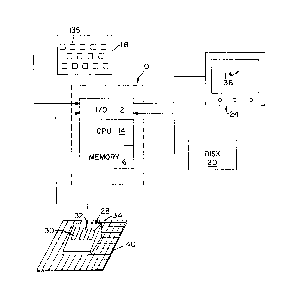Note : Les descriptions sont présentées dans la langue officielle dans laquelle elles ont été soumises.
1320~$
BACKGROUND OF THE INVENTION
The present invention is related to Canadian patent
applications Serial No. 613,985 filed September 28, 1989 and
Serial No. 613,987 filed September 28, 1989.
s
1. FIELD OF THE INVENTI~N;
The present invention relates to apparatus and methods for
displaying and manipulating ~raphic in~ormation, and mor0 particulariy, ths
present invention relates to a computer controlled display system for displaying0 help inforrnation based on the positionin~ of an on-scre~n cursor over a
displayed image.
2. ART BAGKGROUN~:
It is common ~or current generation computer display systems to
5 utili~e multiple ~windows~ displayed on a cathode ray tube (CRT) display in
which combinations of text and graphics are disposed to convey information to
a user. The windows may talce the ~orm of a variety of objects such as a fill8
folder, loose-leaf binder, or simple rectangle, and the windows may overlap
one ano~her with the "top~ window fully visib1e constitutin~ the current work fil~.
These so-called "object oriented" display systems utilize various icons which
symbolically indicat~ the type of operation the cornputer system will sxecute iSthe icon function is chosen. Frequently, these ioons are disposed within a
window on the displ~y. The user may delet~ informa~ion ~rom ths window,
move data from one window to another, and ~enerally operate on the window
25 82225.P063 -1~ 3/lS1~9
,~
'~-
132~
as if an actual file in an office is being manipulat~d. ~lumerous object oriented
systems exist today and are displayed on computers manufactured by th~
assignee, Sun Microsystems, Inc., as weli as other manufactur~rs.
In the event a user requires help in determining what oommand is
s appropnate to achieve the desired computer function, or wha~ a particular iconor "desktop" function represents, many systems refer the user 10 printed
manuals ~or re~erence. Another attempt to assist the user in an object oriented
computer system is the use of a "Help" command or key. Upon encountering
difficulty, the user in such systems may press a predefined key to access a
0 help function. The help function simply displays one or more screens of
various commonly used commands, or describes the various functions
available, in the computer display system. Generally, a help screen in prior artsystems is simply a synopsis ef the description o~ the oommand normally found
in a written manual accompanying the computer syst~m. The help display is
typically stored on disk or in the m~mo~ of thle computer system.
Another effort to make comput~r display systems more personal
and setf contained is found in ~he "Star User Interfac~: An Over~/iew`', Smith, et
al., Nationa~ Computer Con~erence, 198~. Th~ Xerox 8010 Star intormation
system introduced in April of 1981 incorporat~d a Help key on ths computer
20 keyboard. A user depressing the Hclp button on the Star system was shown a
screen displaying ~he Help table of contents. The Star further included a
context dependent invocati~n of the help function in which the command m~nu
in eve~ indow con1ained a ~?~ command. By invoking the ~?" command, the
Star system displayed that part of th~ help docum~ntation describin~ tha
25 window, its commands and its functions. Othern?" commands app~ar~d in
various message areas of the screen; such ~ha~ invoking thcsa ~ help
commands r~sulted in thc display of a d~scription of the method which was
82225.P06~ -2- ~115/89
~32~5~
related to the particular help cornmand chossn. For example, a help cornmand
disposed adjacent to a window would result in a help message describing what
a window comprised in the Star system. In other words, selecting a "?~ on ~he
dispiay resulted in the display of the associated help documentation relating tos the particular help icon "?" chcsen.
As will be described, the present invention provides apparatus
and methods to permit a user to invoke a help ~unction on a computer display
system. The help message displayed by lhe present invention is context
sensitive based on the position of the cursor on the screen. The cursor, in turn,
0 is controlled through the use of a cursor control device operated by a user.
Accordingly, by simply placing or pointing the cursor at a particular object or
area on th~ screen and depressing a help key, a help window is displayed
which describes the particular object or area which the cursor has been
placed over.
82225.P0~3 -3- ~115189
~320~
~iUMMAP~Y ~F THE II~IVENTI~
An apparalus and method is disclosed which has application for
use in computer controll~d display systems, and in particular, display systems
5 having object oriented graphic interfaces. A c0ntral prscessing unit (CPU) is
provided and is coupled lo a display for displaying graphic and olher data.
The C;PU is further coupled to a cursor control device which permits a user to
selectively position a cursor at a desired looation on the display, and signal the
CPlJ of selections in accordance with the teachings of ths present invention.
0 Images are generated in the form of awindows" by the CPU which include
standard window features as well as text, icons, and buttons whioh correspond
to functions to be executed by the CPU. The sslection o~ certain buttons resultsin the genera~ion and display o7 a menu which includes a plurality of functions
which may be chosen by a user. Help inforrnation may b~ obtained by
positioning the cursor on the display using the cursor control device over an
area of the window which the user desires the help information. After placing
the cursor ov~r a d~sired area, which may include by way o~ example an icon,
window function, or other window imag~l the user depresses a predefined he1p
key on a keyboard coupled to the CPU. The CPU locates a help description
20 which corresponds to the object or area over which the cursor has b~en
placed. Tha CPU displays the appropriate help descri,otion within a help
window. The help window further includes a magnifying glass icon within
whîch is displayed a copy of the object or area over which the cursor has been
placed. Ths image displayed within the magnifying glass icon corresponds to
~5 the help information displayed in the textural portion of the hel,o window. Tho
help window ~urther includes a window mark, such that the placemont oi the
cursor over the window mark, and the momentary dcpression and rel~ase of a
B2225.P063 . -4- 9115189
132~8~
switch on the cursor control device, results in the CPU disrnissing th0 help
window such th~t it is no long~r displayed.
8~225.P063 -5- 3/15189
1~2~5~
~lEF DE~RlPTi~)~ QF IHE DRAWINt;S
FIGURE 1 illustrates a computer incorporating the teachings of
the present invention.
FJGURE 2 shows one arrangement of program storage ~or the
system of Figure 1.
FIGURE 3 illustrates the selection of an icon prior to invocation
0 of the help tunction.
FIGURE 4 illustrates a hel,r,~ window which is context dependent
based upon the location of the oursor on the clisplay screen.
FlGUæE 5 is a flow chart illustrating the sequence of steps
utilized by the present invention to display a c:ontext sensitive help window.
82225.P~63 -6- 3/15189
- ~ \
~2~5~
NOT~TI~)N ~I~JOMENCLA~E
The de~ailed descriptions which follow are presented largely in
terms of display images, algorithrns, and symbolic representations of operations5 of da~a bits within a computer memory. These algorithmic descriptions and
representations are the means used by those skilled in the data processing arts
to most effectively convey the substance of their wsrk to others skilled in the
art.
An algorithm is here, and gsnerally, conceived to be a self
0 consistent sequence of steps leading to a desired result. These steps are those
requiring physical manipulations of physical quantitiss. Usually, though not
necessarily, these ~uantities ~ake ~he form of electrical or magnetic signals
capable of being stored, transferred, combined, compared, and otherwise
manipulated. It proves convenient at times, principally for reasons of comrnon
usage, to refer to these signal as bits, values, elements, symbols, characters,
images, terrns, numbers, or the like. It should be borne in mind, however, that
all of these and similar t0rms ar~ 10 be associaled with the appropriate physical
quantities and are mereiy convenient labels applied to these quantities.
Further, the manipulations performed ars oflen referred to in terms,
20 such as adding or comparing, which ~re commonly associated with mental
operations performed by a human eperator. No such capability of a human
operator is necessary, or desirable in most cases, in the operations described
herein which form part of the pressnt invention. In the present cas~, ths
operations are machine operations per~ormed in conjunction wi~h a human
25 operator. Useful machines ~r performing the operatiens of the pres~nt
inventien include ~eneral purpose digital computers or other similar devices.
In all cases lher~ sheuld be borne in mind the distinetion betwean the method
Q2225.P06~1 -7- 3115189
1~2~
operations of operating a computer and the method of
computation itself. The present invention relates to method
steps for operating a computer and processing electrical or
other physical signals to generate other desired physical
signals.
The present invention also relates to apparatus for
performing these operations. This apparatus may be
specially constructed for the required purposes or it may
comprise a general purpose computer selectively activated or
reconfigured by a computer program stored in the computer.
The algorithms presented herein are not inherently related
to any particular computer or other apparatus. In
particular, various general purpose machines may be used
with programs in accordance with the teachings herein, or it
may prove more convenient to construct more specialized
apparatus to perform the required method steps. The
required structure for a variety o~E these machines will
appear from the description given below.
Accordingly, in one its aspects, the present
invention relates to a computer controlled display system
having a display coupled to a central processing unit (CPU)
for displaying images, an apparatus for displaying help
information pertaining to said images to a user of said
system, comprising first display means coupled to said CPU
for generating and displaying said images on said display,
each image of said plurality of images capable o~ being
invoked to perform an application function, cursor control
--8--
132~5~
means coupled to said CPU for selectively positioning a
cursor on said display, signal generation means coupled to
said CPU for providing a first signal to said CPU by
depressing a predetermined help key on a keyboard coupled to
5 said CPU to request help information once said cursor has
been placed over at least a portion of a first image on said
display, second display means couplad to said CPU for
generating and displaying a help window on said display,
said help window comprising a first area and second area,
said first area within said help window including a
description of said portion of said first image over which
said cursor has been placed, said description being
retrieved by said CPU from an entry in a lookup table
corresponding to said first image after said CPU identifies
said first image based on the location of said cursor on
said display, said lookup table having a plurality of
descriptions as entries corresponding to said plurality of
images on said display; said second display means copying
that portion of said first image disposed within a
predetermined radius from said cursor, and displaying said
portion of said first image in said second area within said
help window, said signal generation means providing a second
signal to said CPU to dismiss said help window such that
said help window is no longer displayed once said
description is no longer required by said user and said
signal generation means providing a third signal to said CPU
to invoke an application function of said first image if
-8a-
~320~
said user desires; whereby said description displayed is a
function of the position of said cursor on sa.id display.
In a further aspect, the present invention provides
a computer controlled display system having a display
coupled to a central processing unit (CPU) for displaying
images, a method for displaying help information pertaining
to said images displayed, comprising the steps of (a)
generating a plurality of images on said display, each image
of said plurality of images capable of being invoked to
perform an application function, (b) positioning a cursor on
said display using a cursor control device coupled to said
CPU, said cursor being placed over at least a portion of a
irst image on said display, (c) providing a first signal to
said CPU by depressing a predetermined help key on a
keyboard coupled ~o said CPU to request help information
pertaining to that portion of said first image over which
said cursor has been placed, (d) generating and displaying a
help window on said display, said help window comprising a
first ar~a and second area, said first area within said help
window including a description of said portion of said first
image over which said cursor has been placed, said
description being retrieved ~y said CPU from an entry in a
lookup table corresponding to said first image after said
CPU identifies said first image based on the location of
said cursor on said display, said lookup table having a
plurality of descriptions as entries corresponding to said
plurality of images on said display, copying that portion of
-8b-
,~
~2~
said first image disposed within a prede.termined radius from
said cursor, and displaying said portion of said first image
in said second area within said help window, (e) providing a
second signal to said CPU to dismiss said help window such
that said help window is no longer displayed once said
description has been read by a user and (f) providing a
third signal to said CPU to invoke an application function
of said first image if said user desires, whereby said help
description displayed is a function of the pos.ition of said
cursor on said display.
-8c-
,~
~321~58~
ETAILED PEscRlpTlc)N-~:)F I~ !NvENTl~N
The present invention discloses apparatus and methods for
displaying help information pertaining to an image on a computer display. In
5 the following description, numerous specific details are set for~h such as
computer display system elements, display formats, sample data, etc. in order
to provide a thorough understanding of the present invention. However, it will
be apparent to one skilled in the art that the present invention may be practiced
without these specific details. in other instances, well known circuits and
0 structures are not described in detail in order not to obscure the present
invention unnecessarily.
Figwre 1 illustrates a computer based system ~or generating
graphic ima~es in accordanc~ with the teachings o~ the present invention.
Shown is a computer 10 which comprises thre~ major components. The first of
15 thess is an inpuUoutput ~I/O) circuit 12 which is used to communicate
information in appropriately slructured ~orm to and frorn other portions of the
computer 10. In addition, computer 10 includes a central processing unit
(CPU) 14 coupled to the l/O circuit 12 and a rnemory 16. These elements are
those typically found in most general purpos~ computers and, in fact, computer
20 10 is intended to be representative of a broad category of data processing
devices. Also shown in Flgure 1 is a keyboard 18 to input data and
oommands into computer 10; as is well known. A magnetic disk 20 is shown
coupled to UO circuit 12 to provide additional storage ~apability for thc
computer 10. It will be appreciated that additional devices may b~ coupled to
25 computer 10 for storing data such as magnetic tape drives, bubble mBmory
devices, as well as networks which are in turn coupled îo other data
processing syst~ms. As is w~ll known, disk 20 may store oth~r ccmputer
82225.P063 -~1- 3115/89
~32~
programs, charactsrs, routines, etc., which may be accessed and exeouted by
CPU 14. A raster display monitor 24 is shown coupled to the l/O circuit 12 and
is used to display images generated by CPU 14 in accordance with the present
invention. Any well known varie~y of cathode ray tube (CRT) display may bs
5 utilized as display 24. A cursor control device 28 is also shown coupled to
computer 10 throu3h l/O circuit 12. Cursor control device 28 includes
switches 30, 32 and 34 for signalling CPU 14 in accordance with the teaohings
of the present invention. Cursor control device 28 (commonly known as a
~mouse") permits a user to select various command modes, modify ~raphiG
0 data, and input other data utili~ing switches 30, 32 and 34. More particularly,
cursor control device 28 permits a user to selectively position a cursor 36 at
any desired location on display 24 by movement of the cursor control device
28 over a sur~ace 40. In the presently preferred embodiment, cursor control 28
utilizes a well known optical method ~or signalling CPU 14 of positional
15 chan~s of cursor 36 by movement of cursor control ovar a grid disposed on
sur~ace 40. However, it will be appreciated that a variety of wel! known cursor
control devices may be utilized by the present invention, including other cursorcontrol devices such as mechanical mic~, track balls, joy sticks, etc.
Fi~ure 2 shows one arrangement of major programs contained
20 within the memory 16 illustrated in Figure 1. In particular, thar~ is shown aframe buffer 50, which comprises a bit map of display 24. Tho ~rame buffer 50
represents th~ Yideo memory for the display 24, wherein, each storage location
in the frame buffer 50 corresponds to a pixel on the display 24. Thus, the fram~buffer comprises a two dimensional array of pnints having known coordinatos
25 corresponding to the pixels on the raster display. In its simplest form, frame
buffer 50 compris~s a contiguous block of memory which is allocat~d such that
each m~mory locatlon is mapped onto the correspondin~ pixel on th~ tasto~
82225.P063 -10- 3115/89
~3205~
display 24. Memory 16 also includes a variety of oth~r programs S4 for
execution by the CPU 14. For example, a vanety of control, display, and
calculating programs impl~mentin~ the op~rations and routincs described in
this Specification may be stored in memory 16, as well as monitor control
5 programs and disk operating systems. Moreover, memory 16 further includes
space ~or other programs and spare memory 56 which may be used ~or a
variety of other well known functions and operations in data processing
systems.
Re~erring now to Figure 3, in the presently preferred
0 embodiment, a variety o~ "windows" may be displayed on display 24. As
shown in Fi~ure 3, a representative window includes a variety oi data within
the bounded window, in ths form of graphics, text and symbols. For example,
in Fi~urc 3 therc is shown a representative window identificd g~nerally by the
numeral 80, which is in the form of a rectangular area on display 24. In the
15 example of Figure 3, window 80 includes a window title 82 (in th~ prescnt
example "editn) and a window mark 84 which is displayed at the lefl side of the
header in the window. By placing cursor 36 on the wlndow mark 34, and
momenlarily activating cursor control switch 30, th~ window is "disrnissed" and
closed. Once closed, the window 80 is no long~r dispiayed on display 24. A
20 control area 86 is provided for the display of button functions, which will b0
described in more delail below. Window 80 further includes resize corners 90
through 93 which are used to shrink or expand th~ bordars of window 80,
thereby changing the arca of the window without changin~ the relativa sizs of
the controls, fonts, icons, etc. displayed within window 80. CPU 14 further
25 displays the image of a vertical scroll bar 100, as shown, which p~rmi~s text,
~raphics and the like within ~h~ working arca 106 o~ window 80 to b~ scroll~d inthc direction in which the scroll bar is ~pull~dn. The scroll bar, in th~ pressntly
822~!5.P063 ~ 3115/89
pre~erred embodiment may be moved by placing cursor 36 over the arrows lsee
Fl~ur~ 3] of the scroll bar and activating a selected switch on cursor contrQI
device 28, or alternatively, by placing the cursor 36 on the scroll bar,
depressing a preselected switch on cursor control 28, and moving the cursor
5 control device in the direction in which the text or the like within the working
area 1 û6 is to be scrolled. Although not shown, window 80 may also
incorporate the use of a horizontal scroll bar to selectively scroll horizon~ally
throu~h ths text, graphics, etc. disposed within the working area 106.
As shown in Figur~ 3, a plurality of button functions may b~
0 disposed within window 80. Although the button functions (in the present
example entitled: "file", "edit", ~display", and "~indn) are illustrated in area 86,
the button control functions may be displayed in other control areas as well as
on menus, as wiil be described below. Although illustrated horizontally, button
functions may also be array0d vertically within th~ window, and button function
5 narnes may be in th~ form of text and/or ~raphics. In the presently preferred
embodiment, button functions may take the form of a singl~ button ~unction or
butlon stacks. A single button function is us~d for a single ~mmand to bB
exQcuted by CPU 14 (for examplc "copy"), wher~in a button stack is used to
group commands ~ogether in logical sets on a m~nu which is displayed wh~n
20 the particular button stack is chosen by a user. Typically, the label on tha
button stack is the title o~ the ~roup of commands on ths menu and subm~nus,
and not on~ o~ the commands (~or example, "editn).
Appropriat~ programming o~ computer 10 is provided such that a
plurality of button stacks and/or buttons ars display~d within window 80. In the25 example of Figure 3, window 80 includes four button stacks, identiSi~d as
"edit", ~ile", Udisplay~ and "find". The placement of cursor 36, cv~r the ~edit~button s~ack of Fi~ure 3 by a user utilizing cursor control dcvica 28, and the
s222s.Pos3 -12- 311~/89
~32~$
aclivation of a switch (for ~xample, switch 34) on th0 cursor control devic~ 28
by a user, results in computer 10 generatin~ and displaying a menu 120 below
the corresponding button stack 5in the present example, "edit~) as illustrated.
As shown, menu 120 includes a plurality o~ single button funGtions which
correspond to executable functions by CPU 14. In the present example,
buttons disposed within menu 120 include such fùnctions as "cutn, "copy",
~pasten, "again'` and Wundon, which may be chosen by a user utilizing.cursor
control device 28. The selection of any of these button ~unctions by a user
results in the immediate execution of the function by CPU 14.
0 As previously discussed, a user may desire information related toa particular object, area, or function within window 80 in order to assist the user
in operating the computer display system. In the present invention, the user
places cursor 36 over an area of window 80 for which the user desires he1p
in~ormation. In the example of Figur~ 3 ~and the sequence of steps illus~ra~ed
in Figure 4), the user has placed cursor 36 over a push
pin icon 130 (see Canadian paten~ application, Serial
No. 613,985, filed September 28, :L989 for a
description related to push pin 130). Upon placin~ cursor 36 over push pin
icon 130, the user depress0s a prsdefined help k~y on keyboard 18 to invoke
th~ help ~unction. Th~ depression of tha help key 135 on keyboard 1~ results
in the generation and display of a help window. Upon the depression of key
135, CPU 14 exarnines that portiorl of th~ window 80 which is at tha location ofcursor 36. In th~ present example, CPU 14 det~rmines that the push pin 130 is
below cursor 36. The CPU then utilizes a lookup table within memory 16 10
locate lhe appropriate h~lp description r~lating 10 the push pin 130. CPU 14
retrieves the appropriate h01p Tnformation relating to th~ object/imag~ over
which cursor 36 has been placed, and ~enerates a help window.
82225.P063 -13~ 5t89
f~
~3205~
Referring now to Fl~ure 4, ~he help window which, in the present
example, describes push pin 130 is illustrated. As shown, th~ help window
includes the standard elements of a base window, including a titl~ bar 140 and
a window mark 145. The help window in the presantly preferred ~mbodiment is
s sufficiently iarge 10 display fifty characters and ten lines of help text which is
centered vertically within the help window 138. If the help text to be displayedexceeds ten lines, the help window 138 will include a scroll bar and resize
corners similar to that illustrated in Figure 3 for window 80. A "more~ button
148 is provided if the particular help description includes additional help text0 which may be selected by the user in a similar fashion to other buttons within a
window of the present invention. In addition, upon the display of help window
138, CPU 14 places cursor 36 over window mark 145. Tha dèpression of a key
on curscr control deviee 28 in conjunction with having the cursor 36 over the
window mark 145 results in the dismissal of the help window. Upon the
5 dismissal of the help window, such that it is no longsr displayed, cursor 36
returns to its last location (in the pr~sent example over push pin 130).
In addition to the written text, help window 138 fuRher includes a
magnifying glass icon 150 in which is displaysd an ima~e of the ~bject which is
the subjec~ of thc help request. In the example of Flgure 4, an imag~ of push
20 pin 130 is illustrated along with a copy of all pixels comprising window 80
within a predefined radius R from push pin 13Q. In the presen11y praferred
~mbodiment, CPU 14 copiss pixels within a diameter D which corresponds to
the diameter of the magnifying glass icon 1 5û. Thus, ~he object over which
cursor 36 has been placed, along with 1he area immediately surrounding the
25 object, Ts copied from the bit map of fram~ buffer 50 and r~displayed within tha
magni1ying glass icon 150 within the help window 138. Aocordin~ly, in
addition tb viewinQ tho help t~xt, the USef iS also provided with an image of tho
B2225.P063 -1 4- 3/15~9
132~
object over which cursor 36 has been placed, which is the subjec~ o~ the
displayed help text. It will be appreciated by one skilled in the art that, unlika
prior art help systems, the present invention permits a user to place cursor 36
over any area, icon, or irnage within a window displayed on display 24 and
obtain help information as a function of the location of the cursor 36. Unlike the
prior art systems, the present invention doss not require the placement or
selection of a ~?'' command to invoke the help documentation. The present
invention provides a help system whioh is sensitive to the context of the image
over which cursor 36 has been placed.
0 Accordingly, the present invention has been disclosed which
provides apparatus and methods whereby context sensitive help information
may be obtained by a user of a computer display system. While the present
invention has been described with reierence to Figures 1-5, it will b~
appreciated ~hat the flgures are for illustration only and do not limit the spirit and
l 5 scope o~ the invention.
- 82225.P063 -15- 3115/89