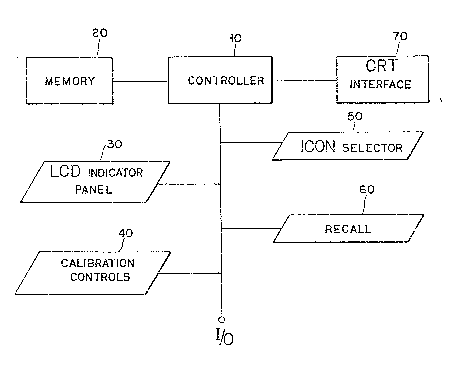Note : Les descriptions sont présentées dans la langue officielle dans laquelle elles ont été soumises.
~3~23~
~380.RM
INTERACTIVE MONITOR CONTROI, SYSTEM
The present system is generally related to the control of
display monitors, and more particularly, to an interactive
control system provlding an enhanced user inter~ace ~or
controlling an autosync monitor of the type capable of receiving
selected video signal transmissions having differing timing
formats.
STATEMENT OF RELATED CASE
This patent application is a continuation-in-part of U.S.
Patent Application S.N. 495,857, filed on March 19, 1990.
BACKGROUND OF THE INVENTION
Display monitors are finding increasing application in many
diverse uses, including personal computing, telecommunication,
graphic design, engineering work stations, and video games.
These varying applications are each characteri2ed by system
requirements contoured to that particular use. Often, this will
involve differing timing formats for the received video signal,
thus providing higher image resolution, or color contrast. In
this context, the timing format refers to the horizontal scan
rate and vertical retrace rate associated with the raster scan
imaging process. The specific horizontal line and vertical frame
frequency is established for each video format and synchronizes
the image information to the display scan. The timing format
further dictates the image resolution and quality; that is,
higher horizontal line frequency translates to more lines per
image frame and more image detail.
For the most part, monitors are dedicated to a single timing
format, precluding their use as a display ~or separately
formatted video signals. This orten leads to hardware
2~3~'~3~
restrictions. For example, numerous timing format standards are
now prevalent in the personal computer industry, (e.g., EGA, VGA,
etc.) each being incompatible with separately configured
hardware. Dedicated monitors of fixed timing formats are not
interchangeable between systems, a rigidity that can engender
operating inefficiencies and cost increases.
In an effort to address the incompatibility of communicating
systems, there is a current drive to develop monitors capable of
receiving and displaying multiple video signals having differing
timing formats. In co-pending U.S. Patent Application Serial NoO
495,857, filed March 19, 1990, an autosync monitor is disclosed,
capable of operating with incoming video signals of differing
timing formats by applying a microcontroller to integrate a
timing format recognition system with the display controller.
The teachings of the above-noted patent application ~re
incorporated herein by reference, as if stated in full.
The above microcontroller based monitor involves a great
deal of flexibility in configuration and operation by the user.
This wealth of configuration choices must be properly presented
and systematically controlled. If the monitor control is not
carefully contoured in a user-friendly environment, its enhanced
flexibility may be unrealized due to the potential complexity of
operation and implementation. The following invention is
directed to and addresses this issue.
SUMMARY AND_OBJECTS OF THE INVENTION
It is an object of the present invention to provide an
enhanced user interface control system to be used in conjunction
with an autosync display monitor.
It is anothe:r object of the present invention to provide an
interactive monitor control system permitting user selection of
~c~
particular calibration modes and user adjustment of display
parameters in each calibration mode.
It is a further object of the present invention to provide
an interactive monitor display apparatus capable of retrieving
stored timing formats associated with an incoming video signal
and adjusting the display parameters affiliated with said timing
format. The newly adjusted parameters are then stored in
specifically identified memory locations for later use in
conjunction with that particular format.
It is yet another object of the present invention to provide
a process for sequentially calibrating an autosync display
monitor to an incoming video signal.
The above and other objects of the present invention are
realized in a specific illustrative monitor control system that
operates in concert with an autosync monitor of the type capable
of receiving video siqnal transmissions having differing timing
formats. The user interface control system provides one LCD
indicator displaying a currently accessed memory location, and a
second LCD indicator displaying a currently accessed display
parameter undergoing calibration. This user interface
incorporates a calibration mode selector for selecting one of six
different display parameters for calibration of an extant
operating format. Once the calibration mode is selected, the
incremental parameter adjustment push buttons resolve the proper
adjustment of the selected display parameter.
In accordance with the varying aspects of the present
invention, the pre-configured timing formats are set in a
designated memory location at the factory which cannot b
modified by the end user although the end user can create
modified parameters in a separate area of memory designated for
this purpose. This function is managed by the microcontroller
2~3'~233
and is transparent to the user. The pre-configured formats will
consume some, but not all of the memory locations in the monitor.
Factory configured display parameters are stored in conjunction
with the pre-configured timing formats. Although these installad
display parameters are user adjustable pursuant to the
calibration routine, they are fixed in system memory and always
avai.lable for "recall" by the user. The remaining monitor mernory
locations are available for user selected timing formats. These
customized timing formats can be entered and stored by the user
in memory locations that are otherwise dynamic permitting
multiple rewrites. These user defined formats are calibrated
(with attendant storage of the resulting display parameters) in a
manner analogous to that applied to the pre-configured formats.
The foregoing features of the present invention may be more
fully understood from the following detailed discussion of a
specific, illustrative embodiment thereof, presented hereinbelow
in conjunction with the accompanying drawings.
DESCRIPTION OF THE DRAWINGS
FIG. 1 provides a block diagram of the functional elements
of the present invention;
FIG. 2 provides a front view of the control panel associated
with the present invention;
FIG. 3 provides a diagram of the LCD indicator panel with
sample display; and
FIG. 4 provides a logic flow chart depicting the operative
logic governing the inventive system.
DETAILED DESCRIPTION O~F THE _NVENTION
First briefly in overview, the present invention is directed
to a control system for an autosync monitor, and specifically an
enhanced user interface for monitor control. The control
-- 4 --
2 3 ~
interface provides an LCD indicator panel and multi-switch
control panel linked for operation with select memory cells and
controlling logic circuits. Plural timing formats are stored in
memory, automatically addressable by the monitor. These timiny
formats are commonly registered in the monitor at the factory and
fixed in memory in a manner precluding accidental erasure by the
user. In addition to the memory locations for the factory
installed (pre-configured) timing formats, extra memory locations
are provided for storage of user-defined timing formats. These
user-defined timing format memory locations are non-volatil ,
but, in fact, can be written over (and previous values discarded)
by the user.
Each timing format is associated with quantifiable display
parameters. These parameters define the structure of the video
image as it is displayed on the monitor screen. More
particularly, these parameters include the following six
structural attributes of the image on the screen: horizontal
size, horizontal position, vertical size, vertical position, pin
cushion/barrel, and trapezoid. To the extent additional display
parameters are nee~ed for calibration, these may be added and
treated as those provided above. The relationship of these
parameters to the image can be readily appreciated by their icon
representation, as provided in Table I below.
5 --
20~23~
TABLE E
POSITION FUNCTION ICON I~DICATI~'
1 Operate
2 ~orizontal Size (~'idth)
3 ~orizontal Posit~o~
,~,
4 ~Tertical Cize (He~shl) ~ )
Vertical Positlo~
6 Pincushion/Barrel
._
7 ~rape~oid
- 6 -
~38~3~
Each factory installed timing format is stored in
conjunction with factory installed display parameters. In
addition, monitor memory contains default display parameters for
use with new "user-defined" timing formats, essentially as a
starting point in calibrating the new format.
With the above overview in mind, attention is directed to
FIG. 1, presenting the block diagram of system elements.
Although the system is shown in discrete element form, this is
merely for illustrative purposes; as will be readily understood,
several of the associated elements in FIG~ 1 can be either
discrete or integrated without departing from their intended
function. Block 10 provides the interface controller logic
circuits for directing the system operation pursuant to its pre~
programmed instructions. The various commands and data are
channeled by controller 10 to their intended destinations. The
programmed logic governing this operation is discussed in more
detail below in reference to FIG. 4. The controlling program is
stored in memory or directly written in fixed format in the logic
circuits.
Memory 20 deplcts the memory cell locations for the pre-
configured timing formats, the user-defined timing formats, and
the display parameters associated with each stored timing format.
Memory 20 is addressable by and in communication with controller
10. As will be described in more detail below, values are stored
and retrieved from the memory cells.
Separately connected to controller 10, via input-output line
is LCD indicator panel 30 providing an output of current memory
location (i.e., current timing format), and the current display
parameter undergo:ing calibration. Continuing in FIG. 1, icon
selector 50 provides the input switch controlling the selected
display parameter undergoing calibration. Parameter recall 60
~3~23~
provides the recall input button, and calibration control 40
provides the incremental calibration input signals.
Pursuant to the entered and stored commands and values, the
logic circuit communicates to the monitor, interface 70, the
controlling timing format and display parameters, thereby
controlling the image display.
Referring now to FIG. 2. The control panel and associated
input mechanisms are depicted from a front view vantage. In this
regard, the corltrol panel 100 is affixed to the monitor and
linked with the circuitry therein. Conventional switching
devices are provicled for power 110, brightness adjustment (pop
up) 160 and contrast (pop up) 170. The particular control
mechanisms germane to the present inventive system are provided
in the middle section of panel 100. More particularly, icon
selector switch 120 is depicted as a rotary switch with seven
stops. The first stop of the rotary switch (located at "twelve
o'clock" in FIG. 2) is the "operate" mode, while six remaining
stops represent the calibration mode for the monitor. Graphical
icons 130 representing each of the display parameters subject to
calibration are positioned around the perimeter of the icon
selector switch. In this way, the icon selector switch is
rotated to each icon, thereby allowing the sequential adjustment
of each display parameter during the calibration of the displayed
image. Although radially oriented, calibration does not
necessarily proceed in a sequential manner; in fact, calibration
can occur in any order desired by the user.
Continuing in FIG. 2, calibration control push buttons 140
and 145 are located adjacent to the icon selector switch. These
calibration control push buttons are marked with a graphical icon
depictinc3 either an upward or downward direction. Calibration of
a selected display parameter is accomplished with the calibration
~3~3~3
control push buttons. For example, the horizontal size (width)
of the image can be incrementally expanded, by depressing button
145. In a similar fashion, the width can he reduced by
depression of button 140. The calibration control push buttons
permit small adjustments by single action depression, or larger
scale adjustment by exerting a continuous pressure on the button.
Finally, a recall button 150 is located on panel 100 in a
recessed position. The recall button permits the user to arase
all of the currently calibrated display parameter values, and
substitute the originally stored values from memory. Because
such a recall discards current parameter values, the recall
button 150 is only accessible through the use of an instrument
such as a blunt pen tip. This limits access to minimize
accidental activation of the recall button, and the attendant
loss of data. The recall button has no effect on user-defined
formats because there are no factory set display parameters
associated with these formats.
Now, turning to FIG. 3. A simplified display of the LCD
indicator is presented. More particularly, this indicator is
rectangularly shaped with two side-by-side lma~es. On the left
side of the indicator 210, the current memory addr7ess location is
displayed (e.g., "12"), and on the right side of the indicator
220, the graphical icon representing a display parameter is
presented. If a timing format is received having no
corresponding values stored in memory, a question mark, "?'',
appears on the left side of the LCD indicator panel. If all the
memory locations are full, an "F" appears on the left side of the
LCD panel. During normal operation, i.e., non-calibration, the
right side of the LCD panel (i.e., the icon display section) i5
blank. The left side of the indicator panel is "blank" when the
2~3~3~-3
video siqnal to the monitor has a timing format beyond the
monitor's range.
Alternatively, the display of the information described in
the proceeding paragraph can be done directly on the CRT screen,
thus precluding the need for the separate indicator panel. A
direct CRT screen display is accomplished by superimposing the
numeric memory location and/or graphical icon into the raster
scan of the incoming video signal. This, of course, requires
correspondence between the timing formats of the incoming video
signal and the graphical icon/memory location image generator.
Another embodiment of the invention is without the LCD or on-
screen indicator. In this case, the icon is viewed directly on
the side panel~ The operator counts "clicks" and adjusts out of
familiarity or experiments with a given position to see the real
tima reaction when the calibration controls are activated, thus
determining which parameter is under adjustment.
The controlling logic for the monitor control system is
presented in flow chart form in FIG. 4. Activation of the system
occurs by powering up the monitor, initiating logic sequence
"start", at block 300. The monitor control logic circuits
discern monitor operation with video input, block 310. Logic
proceeds to test 320, wherein the system determines whether the
incoming timing format is stored in system memory. A "Yes"
response permits the system to retrieve stored display parameters
associated with that ~ormat, which are thereafter applied to
control the monitor display, block 330. Along this branch, the
memory address (numerical location) of that particular timing
format is provided to the LCD indicator for display to the
monitor user, block 340. Logic thereafter proceeds to test 350,
wherein the user decides whether the image alignment is proper
-- 10 --
2 0 3 8 2 3 ~
("No" to test 350) or whether the image requlres calibration
("Yes" to test 350).
If calibration is deemed necessary, the user enters the
calibration loop by rotating the icon selector switch to the
first display parameter in the calibration mode, block 360. In
response, the system displays the icon associated with that
display parameter on the LCD indicator, block 370. The
calibration control push buttons are activated for the selected
dlsplay parameter, block 380. The user then will make the
adjustments to the display parameter as required to provide a
proper image on the screen 385. This is iteratively pursued for
each parameter until the calibration of the image is completed (a
"No" to test 388).
Upon completion of the required calibrations of each of the
display parameters, the user exits a calibration mode by rotating
the icon selector switch to "operate" mode, block 390. The
system thereafter reads the discontinuance of the calibration
mode disabling the calibration controls, block 400, and rendering
blank the alignment icon portion of the LCD indicator, block 410.
When this occurs, the display parameters controlling image
alignment for that particular timing format are stored by the
system for subsequent use, block 4~0 For this calibration loop,
logic has been terminated and the monitor is in its operating
mode, block 430.
If in fact the timing format was unrecognized by the display
monitor ("No" to test 320), logic would branch to test 450, and
determine whether memory existed for storing the new timing
format. A positive response to test 450 causes logic to proceed
to block 460, and the display of a "?" on the LCD indicator.
Thereafter, the user enters the calibration mode for the monitor,
block 470. At block 480, the LCD indicator, pursuant to the
2 ~ ~
entry into the calibration mode, displays the next available
(presently empty~ memory cell location. Logic then shifts back
to block 360 and the user, as before, calibrates the system.
Assuming that system memory is full, that is, a "No"
response to test 450, logic proceeds to block 500, wherein the
system displays an "F" on the LCD indicator for the memory
location. The "F" indicates that all memory cells are full. The
system thereafter enables "memory selection", via the calibration
control, block 510, and disable the icon selector switch, block
520. The user then selects the memory location to be overridden
using the calibration controls to scroll between the various
memory locations, block 530. After the user selects the memory
location for the new calibration values, the icon selector switch
is enabled, block 540, and the memory location selected for the
new values is presented on the LCD indicator, block 550.
When neither the LCD nor the on-screen display is utilized,
memory overwrite is handled by the microcontxoller when the
memories are full. In this implementation, a "first in, first
out" overwrite scheme is employed whereby only user defined
memory locations are automatically overwrittenO
Continuing logic retraces back to the calibration mode,
block 360, and the image display is calibrated as provided above.
EXAMPLE
The monitor control system is provided in conjunction with
an autosync monitor responsive to an incoming video signal having
a discrete timing format. The monitor is configured so that the
LCD indicator panel is provided on the front of the monitor
chaise, in close proximity to the CRT screen. The control panel
depicted in FIG. 2 and discussed above is provided on the side of
2~1~8~
the monitor (the user's right-hand side as he faces the monitor
screen).
In operation, the monitor is c:onnected to a video signal
source and power applied by pressirlg the power switch on the side
of the monitor. After a discrete warm-up period, an image is
provided on the monitor screen having certain dimensional
characteristics. During the warm-up period, the monitor has read
the incoming timing format "signature" and selected timing format
values for controlling the image, thereby creating a properly
synchronized image on the display.
In this example, the incoming timing format corresponds to a
pre-configured format stored in memory location 2; and,
therefore, the numeral 2 appears on the left side of the LCD
indicator panel. In any event, the displayed image is properly
centered but dimensionally too small, i.e., both the vertical and
horizontal size of the image are significantly smaller than the
screen size.
In response, the monitor user enters the calibration mode by
rotating the icon selector switch from its operate mode to the
horizontal size position. The icon representing the horizontal
size calibration mode is displayed on the LCD indicator panel,
informing the operator that he can proceed with the calibration
of that horizontal dimension. In response, the user depresses
the upper calibration control push button expanding the
horizontal size of the imaye to fill the screen. The user then
rotates the icon selector switch until the icon representing
vertical size adjustment appears on the LCD indicator panel. The
user thereafter depresses the upper calibration control push
button expanding the vertical dimension until the image
completely fills the display screen. At this point, the image
has been properly calibrated and the icon selector switch is
- 13 -
~3~
rotated back to the "operate" mode, storing the new display
parameters and the monitor applied to its intended purpose.
The above-described arrangement is mersly illustrative of
the principles of the present invention. Numerous modifications
and adaptations thereof will be readily apparent to those skilled
in the art without departing from the spirit and scope of ths
present invention.