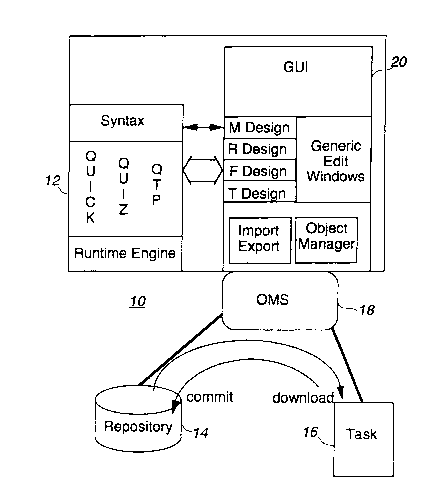Note : Les descriptions sont présentées dans la langue officielle dans laquelle elles ont été soumises.
2161837
,
APPLICATION SOFTWARE DEVELOPMENT TOOL
The present invention relates to application software development tools
and is particularly concerned with development tools for client/server
applications.
BACKGROUND OF THE INVENTION
Client/server application development tools are well known. For
example, PowerHouse, trademark of Cognos Incorporated is a fourth generation
language application development tool developed by the applicant for the
computing environment of the mid 1 980s. Advances in personal computers
(PC), including advances in graphical user interfaces (GUI) affords an
opportunity to provide a powerful application development tool which is PC
based .
However, developing tools for distributed processing environments
requires a different paradigm than known server-based tools. Multiple users of
development tools must be accommodated while ensuring integrity of the
application under development.
SUMMARY OF THE INVENTION
An object of the present invention is to provide an improved applicatyion
software development tools.
In accordance with an aspect of the present invention there is provided
an application software development tool comprising a repository having a
plurality of predefined objects; a task file for receiving a subset of objects of the
plurality of objects; a graphical user interface for manipulating selected ones of
the subset of objects; and an application engine for using the manipulated
objects to derive an application program.
In an embodiment of the present invention the plurality of objects in the
repository includes a set of high-level objects.
In an embodiment of the present invention the plurality of objects in the
repository includes a set of low-level objects.
2161837
.
- 2 -
In an embodiment of the present invention the set of high-level objects
includes domain defaults, domain set, relational database, logical database,
application, application defaults, user group set, repository admin.
In an embodiment of the present invenlion the set of lo-v-lcvel objects
5 contained in the domain set object includes element, structure, composite,
redefinition.
In an embodiment of the present invention the set of low-level objects
contained in the relational database object includes relation and view.
In an embodiment of the present invention the set of low-level objects
10 contained in the application object includes form, module, and applet.
In an embodiment of the present invention the set of low-level objects
contained in the logical database object includes file. - -
In an embodiment of the present invention the user group set object
includes user groups.
In an embodiment of the present invention the repository adminislrator
object includes build profile.
In an embodiment of the present invention the graphical user interface
includes a main window.
In an embodiment of the present invention the main window includes an
object manager window.
In an embodiment of the present invention the graphical user interface
includes object specific windows.
In an embodiment of the present invention the object specific windows
include a form designer window.
In an embodiment of the present invention the object specific windows
include a terminal designer window.
In an embodiment of the present invention the object specific windows
include a report designer window.
In an embodiment of the present invention the object specific windows
include a module designer window.
In accordance with another aspect of the present invention there is
provided in an application software development tool comprising a repository
having a plurality of predefined objects, a task file for receiving a subset of -
- 21 61 837
- 3 -
objects of the plurality of objects, a graphical user interface for manipulatingselected ones of the subset of objects, and an application engine for using the
manipulated objects to derive an application program, a method of developing
application programs comprising the steps of: connecting the task file to the
5 repository, copying from the repository a subset of the plurality of predefined
objects to create a set of objects defining a desired application function, and
saving the modified subset of objects in the repository.
In an embodiment of the present invention the method further CG"~prises
the steps of disconnecting the task file from the repository prior to the step of
10 modifying and connecting the task file to the repository prior to the step of saving.
In an embodiment of the present invention the method step of saving
includes the steps of creating an application repository and saving the modifiedsubset of objects to the application repository.
In an embodiment of the present invention the method step of modifying
includes changing an attribute of an object.
In an embodiment of the present invention the method step of modifying
includes copying an object then changing an attribute of an object.
In an embodiment of the present invention the method of modifying
20 includes linking high-level objects to establish inheritance between high-level
objects.
In an embodiment of the present invention the object specific windows
include a module designer window.
Advantages of the present invention include the rapid development of
25 applications because of built-in application intelligence and multi-user support,
flexible client server platform support
2161837
BRIEF DESCRIPTION OF THE DRAWINGS
The present invention will be further understood from the following
desc,iption with reference to the drawings in which:
Fig. 1 illustrates an application development tool in accordance with an
5 embodiment of the present invention;
Fig. 2 illustrates a local area network for using the arplic~liOn
development tool of Fig. 1;
Fig. 3 functionally illustrates a model for a reposilo~ y adminisl, ator object
in accordance with an embodiment of the present invention;
10Fig. 4 functionally illustrates a model for a build profile object in
accordance with an embodiment of the present invention;
Fig. 5 functionally illustrates a model for a domain defaults object in
accordance with an embodiment of the present invention;
Fig. 6 functionally illustrates a model for a domain set object in
15accordance with an embodiment of the present invention;
Fig. 7 functionally illustrates a model for a domain object in accordance
with an embodiment of the present invention;
Fig. 8 functionally illustrates a model for a database object in accordance
with an embodiment of the present invention;
20Fig. 9 functionally illustrates a model for a table object in accordance
with an embodiment of the present invention;
Fig. 10 functionally illustrates a model for a table relationship object in
accordance with an embodiment of the present invention;
Fig. 11 illustrates in a functional block diagram tasks connected to and
25disconnected from the repository of Fig. 1;
Fig. 12 illustrates the main window of the graphical user interface of Fig.
1;
Fig. 13 illustrates the import SQL data definitions window of the imports
function of Fig. 1; --
30Fig. 14 illustrates the object manager window of the object manager
function of Fig. 1;
Fig. 15 illustrates the contents window of the object manager function
of Fig. 1;
21 61 837
- 5 -
Fig. 16 illustrates the database maintenace window of the object
manager function of Fig. 1;
Fig. 17 illustrates the top of the main window of Fig. 12;
Fig. 18 illustrates the bottom of the main window of F4. 12;
Fig. 19 illusrates a dialog box of the graphical user inlertace of Fig. 1;
Fig. 20 illustrates a copy dialog box of the graphical user interface Fig.
1;
Fig. 21 illusrates a move dialog box of the graphical user interface of Fig.
l;
Fig. 22 illustrates a remote login dialog box of the graphical user
interface Fig. 1;
Fig. 23 illustrates a connections dialog box of the application engine of
Fig. 1;
Fig. 24 illustrates the dialog box resulting from selecting 'New" in the
dialog box of Fig. 23;
Fig. 25 illustrates the dialog box that allows the user to set the current
build profile;
Fig. 26 illustrates the import window of the import function of the
graphical user interface of Fig. 1;
Fig. 27 illustrates the dialog box resulting from selecting the 'import'
button of the import window of Fig. 26 if the file type is PDL or a program;
Fig. 28 schematically illustrates how open windows are arranged if of
even number;
Fig. 29 schematically illustrates how open windows are arranged if of
odd number;
Fig. 30 illustrates a product information dialog box; and
Fig. 31 illustrates a conflict resolution dialog box.
2161837
,
- 6 -
DETAILED DESCRIPTION
Referring to Fig. 1 there is illustrated an application software
development tool 10 comprising an application en~ine 12, a reposilGly 14
having a plurality of predefined objects, a task file 16 for receivi"~ a subset of
5 objects from the repository for creating objects therefrom and modifying object,
and object management service 18 for providing services needed to manipulate
objects and a graphical user interface 20 for allowing a user to interact with the
the other components of the application development tool.
The application engine 12 is a modified version of PowerHouse, a fourth
10 generation development language produced by Cognos. The application engine
12 includes a syntax language, a report language, a form language, and a
screentterminal language, and a runtime engine. The application engine is
adapted to work with the window based graphical user interface (GUI). The
GUI includes a generic edit window, and object manager window, and
15 specialized windows for interacting with the PowerHouse languages. These
include a report designer, a form designer, a terminal designer, and a module
designer.
The object manager allows the user to view the objects in the repository,
download objects to the task file and manipulate the objects through the object
20 management services.
In operation, a user needing to develop an application, first connects to
the repository and view thje objects using the object manager window. Objects
are selected to be downloaded to a task file. Once downloaded, the user can
disconnect from the repository and work independently on the objects in the
25 task file. When the user has completed the changes to the objects in the taskfile required to define the application or module under development, the
changed objects are rewturned to the repository by using a commit service
provided by the object management services. The object management services
also provide a conflict resolution service. This conflict resoultion service aloows
30 several appliation developers to work independently on objects from the
repository for the same application.
2161837
... .
- 7 -
For example, referring to Fig. 2, in a local area entwork (LAN)
environment, the respository may be located on a LAN servicer 50. The task
file for each user would be resident on the user's personal computer (PC) 52.
Connection to and disconnection from the repository by any of the users
5 allows multi-user development teams to work independently, yet
simultaneously, on one application.
Information concerning operating environment and software installation
is provided in "Axiant, version 1.1C, Getting Started, published February 1995;
the entire contents of which is hereby incorporated by reference.
Further information on using the graphical user interface is provided in
"Axiant, version 1.1C, Working with Axiant, published February 1995", the
entire contents of which is hereby incorporated by reference.
Referring to Figs. 3 through 10 there is illustrated a model for each of the
repository objects. Each model consisting of a first-class object and its related
15 second class objects. First class objects are illustrated with a double outline.
The second class objects have a single outline. Round rectangles show the first
class objects that are the focus of the diagram whereas the elliptical symbols
show relationships to objects in other parts of the model.
Referring to Fig. 3 there is illustrated a model for a repository
20 administrator. The repository administrator is a first class object. A built profile
object is shown as another first class object related to the repository
administrator.
Referring to Fig. 4 there is illustrated a model for the build profile as a
first class object related to the repository administrator as another first class
25 object.
Referring to Fig. 5 there is illustrated a model for domaine defaults.
Domaine defaults is a first class object and has no related second class objects.
Referring to Fig. 6 there is illustrated a model for a domaine set. A
domaine set is a first class object. The domaine set has associated with it
30 domaine defaults, another domaine set and a domaine.
Referring to Fig. 7 there is illustrated a model for a domaine as a first
class object.
Referring to Fig. 8 there is illustrated a model for a database.
2161837
- 8 -
Referring to Fig. 9 there is illustrated a model for a table.
Referring to Fig. 10 there is illustrated a model for a table relationship.
The object management services (OMS) are now described in detail, with
further detail provided in Appendix 1.
The Object Management Services (OMS) are a component used to
provide support services to the graphical user interface (GUI). These services
include persistent object management, remote compilation, deployment
database maintenance, and a host of code generation and code import facilities.
The purpose of OMS is to shield the implementation of the GUI from the details
of how these services are implemented. OMS is built on a client/server model
and communicates with a host for process services, and implements a
text-based master repository format, usually contained on NFS mounted drives,
for persistent object sharing.
OMS API
OMS clients use OMS by making calls to the OMS API, a set of function
entry points responsible for a variety of tasks including multi-user object
management, local and remote execution, and generation and import of several
textual file formats. The API layer itself is a very thin layer, responsible forestablishing the context of the call before passing the contextualized call to the
kernel for processing.
OMS Kernel
The OMS Kernel is the heart of the OMS system. It is responsible for
dispatching each API call to the appropriate service for processing.
The present invention is a client/server-based development environment
which is primarily concerned with the manipulation of objects where an object
is a piece of a design a user is working with. The OMS layer implements a
strategy for manipulating these objects both locally and remotely to allow the
GUI services to provide the desired functionality to the user.
The basic model for object management is that objects will be managed
locally for the most part for reasons of performance, object sharing, and
server-independent operation. OMS is based on a two-layer repository
structure. Users deal directly with workspace repositories (called tasks) which
are high performance, single-user object stores. Master repositories (called
2161837
....
repositories) are the multi-user, open repositories which are usually stored on
NFS-mounted media for distribution. OMS layers tasks on top of reposilories for
the best of both worlds. Specifically, when a read operalion is requested, OMS
will provide the ability to fetch objects from a master reposilor-/, as well as
5 automatically detect if an object has been changed in the master since it was
last fetched and initiate a refresh operation. This local mode of operalion
permits the creation and maintenance of local tasks with an ability to commit
local objects to a repository for integration and distribution. In addition, this
model permits full standalone operation if desired without a network
1 0 connection.
There are two types of transaction implemented in OMS. The first is the
session transaction and the other is the undo/redo frame. There is one session
transaction started each time a task is opened. The transaction is committed
when the task is saved to disk and a new session transaction is started.
15 Closing a task implicitly closes the active session transaction associated with
the task. At any time the session transaction may be rolled back to the
beginning with the wsRollbackTask API. In effect, session transactions give the
ability to roll back a task to the state it was in when it was last opened or last
saved to disk, whichever occurred more recently. In addition, during a session
20 transaction, all OMS calls are journalled to a persistent journal file for recovery
purposes in a crash situation. Upon reopen, the task will be restored to its state
at the time of the crash.
Undo/redo frames are transactions nested within a session transaction
that give the client control over undo and redo functionality and control over
25 what and when OMS calls get journalled to the persistent journal file. The
wsStartTrans API initiates a frame and all OMS calls made until a
wsCommitTrans call are journalled in an in-memory journal. In the context of a
frame, the wsUndoTrans and wsRedoTrans will cause the reversal or
re-execution respectively of all calls currently in the frame. These are effectively
30 rollback/rollforward facilities. The wsCommitTrans API causes the frame to beflushed to the persistent journal and the frame is closed. Undo/redo frames
cannot be nested within themselves.
2161837
...
10 -
API Coos;derdti~.,s
The Application Programmin~ Interface (API) for OMS is a set of
C-callatle functions which provide access to object management and other
services through a controlled mechanism. Currently, it is synchronous in that
5 the caller must wait for all operatjons to complete. Calls which are found to be
time consuming are hooked up to a-progress callback mechanism, whereby they
periodically callback to the calling application with a report on their progress and
the caller is given the opportunity to cancel the operation at this time.
Datatypes
OMS provides a set of datatypes for interaction with the API. They are
used where they provide a useful abstraction for API parameters as well as
return values.
WS Datatype EquivalentC Datatype~ Example
WS_STRING char FAR * nCustomer"
WS STRING LIST char FAR ~ FAR ~
WS CLASS enumeration WS CLASS DOMAIN
WS STATUS enumeration WS STAT OK
WS OBJECT void *
WS INFO WS INFO ENT FAR
WS INFO LIST WS INFO FAR
WS OBJECT LIST void ~ *
WS ATTRIBUTE enumeration WS ATTR DOMAIN
NAME
WS ATTR INFO struct
WS ATTR INFO LIST WS ATTR INFO FAR ~
WS ACCESS MODE enumeration WS ACCESS MODE REAL
WS TRANSACTION void
WS TASK void ~
WS LANGUAGE enumeration WS LANG PH
WS PH VERSION enumeration WS VERSION 709
WS SCOPE enumeration WS SCOPE MASTER
2~61837
,~
- 11 -
WS REFRESH STATE enumeration WS_REFRESH STATE
AUTO
WS BOOL enumeration WS_TRUE
WS ATTRIBUTE_TYPE enumeration W S _ A T T R I B U T E
TYPE_STRING
WS ENUMERATION unsigned char D M D A T E F O R M A T
WMMDD
~ Note: these are not perfectly accurate but are provided as a rough guide.
Pointer types are always FAR under MS-Windows.
10 Workspace/Master Scope
Several API functions are concerned with the scope of the operation.
Scope pertains to whether an operation is to be executed in the scope of a
repository, task or both. For example, when a repository is opened with
wsRepositoryOpen, the scope parameter specifies whether to open a
15 workspace repository or a master reposilory.
When a workspace is created, if a master repository is active, the
workspace is connected to the active master. This means that if the
workspace is saved and opened again in a later session, the master will
automatically be opened and made active. This paradigm establishes
20 connections between workspaces and masters and allows the connected
context to be re-established easily in subsequent sessions. Connection
between a workspace and a master is established when a workspace is created
or opened and a master is active. If the opened workspace was previously
connected, the previously connected master is opened and made active (ie. in
25 this case, a new connection is not made). To establish a connection after a
workspace has been opened or created, a master can be opened/created and
set. The process of setting a master will always cause the currently active
workspace to be connected to it, even if the workspace is already connected
to another master. An attempted connection will fail if the master is
30 determined to be incompatible with the workspace. This would only happen if
a workspace was being reconnected to a different master. The first time a
workspace is connected, the master's creation timestamp is embedded in the
21 61 837
. .
- 12 -
workspace and must match the creation timestamp of all future masters it will
be connected to.
When a master repository is opened, possibly as a result of opening a
previously connected workspace, if the master cannot be located, it will not be
5 opened and the workspace will continue with no master. This situation is
reasonable in that master updates can be pended and only the master commit
operation will fail. It may be done at a later time when the master is available.
If the master cannot be located in the location it was in when the connection
was originally established, the OMSPATH environment variable will be
1 0 searched.
List Ordering
Unless modelled specifically for alphabetical ordering, all object lists are
assumed to be non-ordered. Therefore, object append operations place objects
at the end of lists and object insert calls provide the API user with the ability to
15 maintain any particular ordering rules that is required. If an object list has been
implemented as an ordered list (ie. alphabetical) all list operations will enforce
the list ordering rules.
Dynamic Models
OMS provides access to object models that have been previously defined
20 and implemented using the OMS model development toolset. In this way, OMS
itself is independent of what object types it can manipulate. Support for any
particular model in OMS consists of a set of model methods generated by the
OMS model tools. OMS implements each set of model methods in a separate
DLL (Dynamic Link Library), allowing the tailoring of OMS at runtime as to what
25 models it will understand. Currently OMS looks in a Windows-style INI file for
a list of model DLL's that should be loaded during the wslnitiatize call. If OMScalls are made to access objects, relationships, or attributes for which model
support is not available (ie. the supporting DLL has not been loaded),
WS_STAT_BAD CLASS or related error codes are returned to signify that OMS
30 knows nothing about the requested objects.
2161837
- 1 3 -
Repository Updates
Changes to objects are registered to be committed to a repository by
calling wsUpdateObject. This will cause a pending update to be logged in the
task against the object. Pending updates are saved to disk when the task is
5 saved with wsSaveTask. They are flushed to the repository when
wsMasterCommit is successfully called, and the pending update entries are
deleted from the task. If an object has been deleted in the task using
wsDeleteObject, wsUpdateObject will cause a pending deletion to be registered
against the object. Otherwise, a pending commit will be registered against the
10 object. A repository does not need to be available in order to pend an update with wsUpdateObject. Updates can be committed with wsMasterCommit at a
later time when a repository is available.
Objects deleted in the task are marked for deletion and are deleted when
the task is saved to disk. Marking objects allows object deletions to be easily
15 reversed during a wsUndoTrans call. Objects marked for deletion cannot be read
and do not appear in names lists returned from wsGetFCONames.
OMS supports two types of object stores - tasks and repositories. This
terminology has replaced the previous (and unofficial terms workspaces, task
files, master repositories, and text-based repositories. A task represents a set20 of objects that a single user is manipulating in Dolphin. These objects may
have been newly created in the task or previously retrieved from a repository.
A repository is a multi-user object store to which tasks may be connected for
download of objects. Objects may be committed from a task to a repository.
The API proposed by this paper will attempt to define how tasks and
25 repositories are created, opened, made active, closed, connected, disconnected,
linked, and unlinked.
A link between a task and a repository represents an association
between the two stores and this link can be made active (or live) by
connecting. The main difference is that a link is intended to be a persistent
30 property of Oa task and remains in effect whether the repository is physically
2~61837
.
- 14 -
available or not. A connection is established between an open task and the
repository to which it is linked as a separate operation snd requires the
reposilGry to be available. The linked but disconnectet state is useful during
times when the task is still associated with a reposilo. ~ but the reposilo. ~ is not
5 available, for example if the task was taken offsite where a reposilor~ on a
network drive was not available. It ts also possible that the user would like tocontinue to use the task during times of network failure or instability. In these
instances, the ability to connect and disconnect repositories at will is highly
desirable.
10 Changes to API
The following is a list of current APl's that are either obsolete or have
been redefined to mean something else:
API Change
wsCloseRepository Replaced with wsCloseTask. Only tasks can be
explicitly closed.
wsCopyRepository Copies a repository. wsCopyTask is now used for
copying tasks.
wsCreateRepository Used to create repositories only (not
tasks).
wsDeleteRepository Used to delete a repository. wsDeleteTask is now
used for deleting tasks.
wsOpen Repository Replaced with wsOpenTask. Only tasks can be
explicitly opened.
wsRollbackRepository Replaced with wsRollbackTask.
wsSaveRepository Replaced with wsSaveTask.
wsSetRepository Replaced with wsSetTask.
The following is a list of new APl's proposed in this paper:
API Description
2161837
wsCloseTask Closes an open task. Replacement for
wsCloseRepository .
wsConnectRepository Connects a task to its linked repository.
wsCopyTask Copies a task. Partially replaces old
wsCopyRepository.
wsCreateTask Creates a new task. Partially replaces old
wsCreateRepository.
wsDeleteTask Deletes a task. Partially replaces old
wsDeleteRepository.
wsDisconnectRepository Disconnects a task from its linked repository.
wsOpenTask Opens an existing task. Replaces
wsOpenRepository .
wsLinkRepository Establishes a link between a task and
repository and connects them.
wsRollbackTask Rolls a task backto the last save. Replaces
wsRollbackRepository.
wsSaveTask Saves a task to disk. Replaces
wsSaveRepository .
wsSetTask Sets the active task. Replaces
wsSetRepository.
wsUnlinkRepository Removes the link between a task and its
linked repository, disconnecting it first if
necessary.
CreatelRepository
Creating a repository should result in the creation of the required
directories and control files necessary to represent a valid empty repository.
There is no need to return any form of handle to the created repository as it will
be referred to by name during the connect and link operations, and opened as
an implicit result of opening a connected task. The API only needs to return a
status code indicating the result of the operation.
WS STATUS wsCreateRepository(WS STRING name)
2161837
- 16 -
name The name of the repository includin~ the path. The
name of a repository has been defined as the name
of the control file inside the reposilG, ~ directory.
Example:
wsCreateRepository(nG:\TEST\DEMOREP\DEMO~);
The directory G:\TEST must already exist. The directory
G:\TEST\DEMOREP will be created if it does not exist. The file DEMO.PHR will
be created (the file extension .PHR will be added if it is not provided). If
DEMO.PHR already exists, the repository creation will fail. They cannot be
overwritten by simply creating a new repository of the same name.
Obsole~e: This API replaces the wsCreateRepository() API in the old definition,
where scope = = WS_SCOPE MASTER.
Create/Task
Creating a task involves the creation of an in-memory object store in
which objects are created and downloaded from a repository. The API must
return a handle to the task in addition to a status code for subsequent
connection, linking, and activation. The file extension for tasks is .PHT and will
be provided if not supplied on the name.
WS STATUS wsCreateTask(WS STRING name, WS BOOL journal,
WS_TASK FAR*task)
name the name of the task.
journal if WS TRUE, journalling will be done on the task
else Journallinq will be disabled
task the returned handle to the task.
WS TASK NULL if an error occurred.
When journalling is disabled (ie. journal = = WS FALSE), no persistent
journalling is done and thus a recovery will not be possible in the event of
abnormal task closes. This is useful for improving performance when
recoverability is not important and/or there is no intent to save the task to disk.
2161837
._
- 17-
l:~ts~lete: This API replaces the wsCreateReposi~or~() API in the old defir.ilion,
where scope = = WS_SCOPE_WORKSPACE.
Open/Reposit~"~
Repositories are not explicitly opened. A repository is opened when a
5 task that is connected to the repository is opened. Also, when a connection isbeing established between a task and a reposilGr-~, the repository will be
opened ~see section 6).
Open/Task
Like creating a task, opening a task results in a task instance being
10 established. The task may be linked to a repository in which case the
repository should be opened as well, forming a live connection. In cases where
it is known that a live connection is not desired (eg. the network is down), this
API must allow the specification of whether a connection should be made or
not. In addition, it is desirable if the task opens with the same connect state
15 it was in when it was last saved to disk. The connect parameter will handle
both these cases. The file extension for tasks is .PHT and will be provided if
not supplied on the name. There is also a parameter governing the desired
behaviour of this API with respect to the recovery from a journal file.
WS STATUS wsOpenTask(WS_STRlNG name, WS RECOVERY recovery,
WS BOOL connect, WS BOOL journal,
WS TASK FAR ~task )
name name of task
recovery behaviour of journal recover operation. See below
for list of possible values.
connect if WS TRUE, and the task is linked to a reposilG.~,
and the repository was connected when it was last
saved, establish a live connection to the repository
else open the task without connecting to the
repository.
2161837
- 18 -
journal if WS TRUE, journalling will be done on the task
else journalling will be disabled
task the returned handle to the task. WS TASK NULL if
an error occurred.
When journalling is disabled ~ie. journal= =WS_FALSE), no persislent
journalling is done and thus a recovery will not be possible in the event of
abnormal task closes. This is useful for improving performance when
recoverability is not important and/or the task is opened for read only. The
possible values of the recovery parameter are:
WS RECOVERY CHECK Check if a recovery is possible and if so,
returnWS STATRECOVERY_POSSlBLEand
abort the open. The journal file will not be
touched.
WS RECOVERY RECOVER Open the task, performing a recovery
if possible. If a recovery was
successfully done, return
WS STAT RECOVERED. This is an
informational status code. A
successful recovery will delete the
journal file.
WS RECOVERY IGNORE Open the task without performing a recovery
even if one was possible. If this is the case,
return WS STAT RECOVERY IGNORED.
This is an informational status code. If a
journal existed, it will deleted.
Obsolete: This API replaces the wsOpenRepository() API in the old definition,
where scope = = WS SCOPE WORKSPACE.
Close/Repository
Repositories are not explicitly closed since they are not explicitly opened.
30 The disconnect and unlink operations will both result in the closure of the
2161837
- 19-
required repository. Closing a task will also implicitly close the connected
repository if there is one.
CloselTask
Closing a task removes the task from the list of currently open tasks
5 (thus invalidating the handle returned when the task was created or opened).
If the task being closed was the active task, there will be no active task afterthe successful completion of this call. If the task was connected to a
repository at the time of the close, the repository will also be closed.
WS STATUS wsCloseTask( WS TASK task )
task a valid task handle
OLsDlete: This API replaces the wsCloseRepository() API in the old definition.
Activation/Reposi~G. ~
Repositories are not explicitly activated since they are not explicitly
opened. The use of a repository is governed by a connected task; thus, the
15 activation of a task will cause the repository connected to that task to be
implicitly activated.
Activation/Task
OMS allows multiple tasks to be open at a time (and thus multiple
connected repositories may be open as well), however, only one task can be
20 active at any time. The active task is the task in which all subsequently created
or downloaded objects are placed. An API is necessary to switch the active task
among the currently open tasks. Activating a task implicitly activates the
repository currently connected to that task.
WS STATUS wsSetTask(WS TASK task)
task a valid task handle
. .
Obsolete: This API replaces the wsSetRepository() API in the old definition.
Connection/Disconnection
2161837
.~
- 20-
A task may be connected to a repository. Connection means the
repository is open and active and objects reads may result in downloads from
the repository, requiring that the repository be physically available. Object
commits will cause objects to be deposited in the connected reposilo,./. Under
5 certain circumstances it is possible that the open of a task (usin~q
wsOpenTask) will automatically cause a connection to be made. Also, linking
a task to a repository (using wsLinkRepository) implies a cor,neclion.
WS STATUS wsConnectRepos;lo,~(WS TASK task)
task a valid task handle
Establishes a live link between the task represented by the given task
handle and the repository that is currently linked to the task.
WS_STATUS wsDisconnectRepository(WS TASK task)
task a valid task handle
Removes the live link between the task represented by the ~iven task
handle and the repository that is currently linked to the task.
Obsolete: This functionality was somewhat implemented in the previous
definition in the wsOpenRepository() and wsSetRepository() APl's, but the
support did not meet the current requirements.
Link/Unlink
When a task is connected to a repository, the connection represents a
live link between the task and repository. Link and unlink are used to establishthe association between a task and repository. There are times when a task
must be disconnected from a repository (for example, when the reposilG"~ is
not available due to the use of a task offsite or a network problem). In this
case, disconnecting will remove the live link, but the task is still logically linked
- to the repository. A connect operation in this case would reestablish the live
link in this case. If the task is linked to a repository and an attempt is made to
link it to a different repository, the currently linked repository is disconnected
2161~37
, .
- 21 -
if necessary, and the task is linked to the new repository. This state is
detectable using the wsGetTasklnfo API (see section 8).
WS STATUS wsLinkrlepGs~ (WS_TASK task, WS_STRING name)
-
task a valid task handle
name name of repository (same as wsCreateReposilGr~)
Establishes an association between the task represented by the given
task handle and the repository with the given name. The repository will
automatically be connected if possible (ie. calling wsConnectRepository is not
required).
WS STATUS wsUnlinkRepository(WS TASK task)
task a valid task handle
Removes the association between the task represented by the given task
handle and the repository currently linked to it (established by the
wsLinkRepository API). If the repository is also connected, it will be
disconnected first (ie. calling wsDisconnectRepository is not required).
O SDIete: This functionality was somewhat implemented in the previous
definition in the wsOpenRepository() and wsSetRepository() APl's, but the
support did not meet the current requirements.
Utility APls
APls are required to determine the state of a task with respect to
connections and links.
WS_STATUS wsGetTasklnfo (WS TASK task, WS STRING rpname,
WS BOOL FAR connected )
task a valid task handle
rpname a pointer to a string buffer large enough to hold a
pathname (eg._MAX_PATH).
connected return buffer - WS TRUE if the task is currently
connected. WS FALSE otherwise
''- 21 61 837
- 22 -
This API will fill the buffer pointed to by 'rpname' with the name of the
repository to which the given task is linked. If the buffer length is zero, the
task is not linked to a repository. If the task is linked to a reposilGr~, the
'connected' parameter will be set to reflect whether or not the task is currently
connected to the repository.
Other APls/Rollback
Since only tasks can be rolled back the wsRollbackRepository API has
changed:
WS STATUS wsRollbackTask(WS TASK task)
task a valid task handle
Obsolete: The wsRollbackRepository() API is obsolete.
Copy
The wsCopyRepository API has been replaced by two APls, one for
repositories and one for tasks. The scope parameter has disappeared.
WS STATUS wsCopyTask~ WS STRING source, WS STRING target )
source the filename of the task to copy
target the name of the target file for the copy
WS STATUS wsCopyl~epGsilory(WS STRING source, WS STRING
target)
source the filename of the repository toOcopy
target the name of the target file for the copy
Delete
The wsDeleteRepository API has been replaced by two APls, one for
repositories and one for tasks. The scope parameter has disappeared.
WS STATUS wsDeleteTask(WS STRING filename)
filename the filename of the task to delete
WS STATUS wsDeleteRepository(WS STRING filename)
2161837
- 23 -
filename the filename of the repository to delete
Save
Since only tasks can be saved, the wsSaveRepository API has changed:
WS STATUS wsSaveTask(WS TASK task, WS STRING name )
task a valid task handle
name optional filename for a "Save As..." operation
OLso,lete: The wsSaveRepository() API is obsolete.
:
Get
Since only tasks are represented by a task handle, the wsGetRepository
10 API has been replaced to only return the current task. The current repository is
acquired using the wsGetTasklnfo() API, passing in the current task.
WS STATUS wsGetTask(WS TASK FAR~task)
task a buffer populated with the currently active task
Obsolete: The wsGetRepository() API is obsolete.
- 21 61 837
- 24-
Axiant RepGsilG.r
At Axiant's core is a multi-user, object-based, logical reposilG,~. The
repository is the central storage place for all the Axiant objects that get created
for a system or systems.
The repository is a collection of flat files describin~ objects. The
repository can reside on a PC standalone for pelsonal use or can be shared on
a server (can be a LAN server, UNIX, VAX etc.). The only criteria for where the
repository gets put is that the developers PC's must be able to NFS mount the
drive that the repository is on.
Axiant developers don't work directly on a repository they work in a
task. A task is a personal view of Axiant objects. Tasks can be linked to a
repository or can be stand-alone. This allows the developer to work completely
disconnected from their networds. Developers take the objects they need out
of the repository, work on objects in their task eithier connected to the
repository or disconnected. If developers work disconnected they can connect
at a later stage and update the repository with their changes. Axiant has
optimistic conflect resolution at update time. (See Fig. 11)
~ nl ooJec~ 5
H i~h'
level lllese are the objects that A~iant d~elope~ can usc 2 1 6 1 8 3 7
ot c
~ ~ Domain Defaults - default anributes for tata definitiorlc e.g. date s~tors.
~ I
~J Domain Sets - are collectionc of data definitions. Data d~f ~ ;ol~ are called Domains in
Axiarlt. There are ~ types of da~ Do..,ains.
Elements - is a basic data definitiQn - can be character, nu~.l.c, ;c, tate or blob.
E3 Composite - is a data d~ f.~ i1;on that is cQ~ d of other data definitiQnc
An ~ ~ rle of a co--~l~r tr is Full Name. A data d~ r.-.;l;on cc ~~ d of Fi~st
Name, Midtle Namc and Last Name. Each ofthe c4n.~0r:~e data d~ fi.. I;o~.c
haYe ,..r~n;~z on tbeir own and togeth~r they have another ~ e This data
d~ fi..;l;nn is no~ valid for .~ t ~' ~st...,s
3 Redefinition - is a data d~ f...;l;n1~ that is made up of a list of items that define
the same disk ~pace E.g. data drfi~ ;Ou Mail_Codes would consist of a
Zip_Code, Postal_Code, UK Postal_Code ctc. it~ns. This data d~-fi-~ is not
valit for relatiorlal sys~ms.
Structure - is acQtlr~ of data d f;..;l;~nc E.g. the Shu.,t~. Address
C4 ~t~ c ~e items: Street, City, State~ v, Count~y, Mail_Cotes. Whchc~
you need Add~ess itcms for e~ Jlc in a C~ . or Sales Rcp file then you
would just r~use the Address S~u.,~c. Sl.u.,h~.~s can contain other Shu~ ,S.
.
Logical D~tP~--e - A c~l1~ of ind~ ~cA relative, diroct a~ess, and or s~
files.
File - Physical file for Don-lrl t;onAl data
Relational D~t~~--e _ Physical r. l!2t;o.~ At~h~
Relation - Rr~ n-l table for storing data.
13 View - Is a virtual relation that gct information from reladons and other v,iews.
Application - Co~ oyect forl)lo~,s
- Forms - Forrns contaun the user interface infonn~tion for Screen (left)
and Reports.
Modules - Screen, Repon, and Volume Process modules contain
pl~gl~l~ logic (PowerHouse 4GL Code)
- Applet - Entry point to your system. An application can have multiple
applets. Equivalent to a QKGO file in PowerHouse
A~r~lica~ion Dcfaults - Default properties for an application. Properties such as
tr~nsacti()ll modcl, and lan~ua~c
2161837
.
- 26 -
I~ev~lo~""enl Process:
There is a five step process for developing an Axiant application:
STEP 1 - Define/i",pG-I high level ~bjects
This step is done in the Axiant Object Manager in dia~ram view. The
5 Object manager is the developers window into the repository. It has two
viewes: diagram and list-stype views. The diagram view is where high level
objects get defined and/or importanted and where relationships between objects
get established. In diagram view you can also see an objects prGpe~ lies in the
properties window. (See Fig. 12)
10 STEP 2 - Setup data model - Build datahases
In Step 2 the developer: -
~ defines or imports data definitions,
~ def ines table relationships,
~ builds and maintains tables, files.
15 There are 2 options for importing data definitions: import SQL DDL, import PDL.
Importing SQL creates 3 objects; a new database, a Domain Set with the
element definitions, and a Domain Set with Structures. (See Fig. 13)
Importing PDL also creates Domain Default, Applicalion, and Applicalion Default
objects.
20 To define new data definitions or to modify imported definitions the developer
uses the list-style view of the Object Manager and clicks on the object they
want to add. (See Fig. 14)
Table relationships are defined in the Contents Window as shown in Fig. 15.
_
Databases are built and maintained in the Database Maintenance Window as
25 shown in Fig. 16.
2161837
. ,~
- 27 -
STEP 3 - Build default prog,ams using Wizards
Axiant has 4 Wizards: Screen Wizard, Production Report Wizard, Volume
Process Wizard, Menu Wizard. Based on the data definitions and table
relationships that the developer defines, Axiant Wizards build fully functional
5 default programs.
For each program Axiant create a Form object which contains the Ul
information and a Module object which contains all of the code. The layout of
the form inherited from a default form. Bitmap ima~es, coloured fonts,
background colours can all be defined on the default form. There is a different
10 default form for Screens, Menus and Reports.
STEP 4 - Modify the default Ul to meet business requirement
To modify the default user interface Axiant has 3 painters: Production
Report Painter, Forms Painter (Form Design +), and a Terminal Painter ~not
available with l.OD). Double-clicking on a form object will launch the
15 appropriate painter for that object.
STEP 5 - Modify the default logic to meet business requirements
The default code is modified in the Module Designer, Axiant's context sensitive
visual editor. The Module Designer is a very powerful editor. Some highlights:
~ colour-coded syntax
20 ~ automatic formatting
~ search and replace
~ drill-down
~ table, item, statement, function cut-and-paste
~ map of procedures
25 ~ file Grep and Diff
21 61 837
~ 1. Introduction
This ~ f;cat;on defines the user n ,le ~dce details of the Axiant Main Window.
The Axiant Main Window is an MDI parent window which, in normal use (i.e. when a task file is
open),willappear~,o,.;..~telyasshown in Flo. 17.
Axiant
The bottom of the window will contain a status bar and other inset panels that display status
inh ..~ion, as shown in Fl~. 18.
The middle section (the clierd area~ is where other vr nrih . 5 will appeu.
2. Window P~ ies
P~o~.ty Value
Gac,l~y,v~mcf Color Application ~lorl~o~
Caption Axiant
MDI Parent yes
Indial Height last heicJht, or 400 pv(els
Initial Wiclth last width, or 600 pixels
Initial Locatbn bst location, or 20,40 pixels
A1 ).;Lelrle .~c ~ buttons yes
iLe button yes
ne~;~ ''e yes
. M~J~~''e yes
Close button yes - same semantics as Fi'e ) r.~it
Menu bar yes - see be~ow
~ Control butlo~./ -. ~.~ Restore, Move, ~ke, Ma~imize, cbar~
Close Alt-F4, ~ , Switch To... Ctl-Esc
3. Window ~ei~dv;~r
Thiswindowisopeneda~l " t~ whentheAxiant~; a'i~nisstanecl. Doubleclkkingona
Axiant Task File in the File Manager will do the equivalent of hle~Open on that file.
2161837
- 29 -
4. Menus
4.1. LFtle
¦ Visible ¦ always
Enabled I always
4.1.1.~New
Enat'ed always
Yisib e always
Acce erator none
Status Line Create a new task.
Help Topic
Undo Disabled (new pumal started)
This ope-a1ion creates a new Task file.
The first step is a diah~ box which is shown in Fg. 19.
The No option creates a New Task which is Unlinked.
The Yes option invokes the FILE => REPGSu Oh~' => CONNECT operation, and the
creates a.New task linked to the sel~t~ neposi10ry. If the user chooses Yes here, but
then selects Cancel inside the Connect dialog then no new task is created.
30 2161837
If there is already a Task file open, it must be closed using the FILE~CLOSE action, but
only after the user has cu.,, ' led the all the popup dialogs (so that a Cancel always
avoids dosing the current Task)
The Object M ~ager Window caption for a new task is New TasK. The disk file name is
a random uniq;e name. This is .~solv~d by the FILE ~ SAVE opcration always involdng
the! SAVE AS c ~ ~ ~ for New Tasks.
Once the Task is created invoke the Object ~ er window.
4.1~&0pen.~ -
Visibl- always
Enabsed always
Acce erator CthF12
Status Line Open an existing task
Help topk
Undo D .a~'ed (new joumal started)
A M ~ Ji'ie d File Open dialog is invoked, initialee~d as follows: ;
Default eAttns;on AXT ~ -
Dialoqrnle Open TAsk File
FilterCaptions T~s3c Files (~.~ct)
All ~iles 1
F Iter r~u~., s ~ . ~t
F Iter Index
F ags File Must Exist
No Change Dt.~ ry
Show Help
Help Topic
The M ~ n is the addition of a Che ,l~x labeled ~Connect~ in the bottom right area.
The default value forthis is .~t,;ev_d from AXIAM.PST.
On retum from this dialoq, take the ~ ing action(s):
OK Action AND Perform OPEN_CONNECT operation
Connect r True If result status is OK then
Open task file (Connected)
Tum on OMS joumaling ' : -;
(unless task file was opened Read-Only)
Open the Obiect ~ ' ~ager window
Pe!fomm OPEN_LOGIN operation
else Retum to initial state
OK Action AND Open task file (U~
Connect = False Tum on OMS joumaling - ~ -
Open the Object h~anager window
Perforrn OPEN_LOGIN ope- ~n
Cancel Action Retum to initial state
, . ~ ~. . ,
,
-31- 2161837
Il there is already a Task lile opened then the File ~ Cbse ope, ~' ~ ~ is called, bu~ only
when the user has co.. . !e~ d the set o~ Dialog Boxes. (this may trigger a Save~,1,, ~n,,~ssage).
If the o,oen fails ~ ~se the task file had not been properly closed (OMS dbtects a
purnal file in the same bcation as the task file), then display a ..~c box with the
ing p.operl
Mes.r ~e type Inf~ ion
~es- 19~ The se~e ,~ed task fi!e was not properly cbsed by a previous
session. Click Yes to recover the task fib from its pumal file.
Click No to open the task file without r_: Dvery (this will remove
the joumal file).
Buttons Yes
No
Cancel
Yes Action Try the open again using the I lec.,~e:y option. ~This should call
e gas gauqe widget)
No Action ry the oPen again using the No nO~,,z ry option.
Cancel Cancel the ~- essage box and the File Open dialog and retum ~o
the inffial state.
If the open fails forany other reason, display a ~-~ssage box with f,he ~'h: ..9 properties:
Me s 9 ~ ~e type Information
~1 ~S Rp The selected tile could not be opened as a A~aant t~
Create a new file or open a file with the AXT ~ 1 ~ns.un.
Buttons OK
OK Action Retum to initial state
OPEN_CONNECT
Check the conne~,tion status in the Task File. If the status is Com ~ ~ ?d (i.e. the task file
had been closed without d~nn~ting or unlinking), then attempt to connect to the
-F ~ s 1- y pathname stored in the task file. If this fails, display a ..~~C~ as tollows:
MeF;~ ~ ~e type Inforrnation
~er,~ _Ei Could not re-connect to original repository ~pathnarne>.
Connect tc another . e~ ~ .P - r, ?
Button_ Yes, No, C,ancel
Yes Ac-ion Perforrn F E = . REPOSITORY ~ CONNECT operation
NO Acton Open t~e ~sk b;3~nnected
Cancel Action Retum -.o ~ne in tial state
If tle status is D;sconn~ted or Jn nkec perforrn the FILE => REPOSITORY =>
CONNECT q~, ~,ti~ , "" , j e~
.;, ., . . i ,
OPEN_LOGIN
If there is no current Rernote Login session check the tLogin] section of the AXIANT.PST
file. If Use,-.a-"e, P_s;~- ord and Connection are non-null, then attempt to ?~Ut~ lldtiCdlly
login using these pa,d.,~te,ia. If Use,.,a",e and Conne~lion are non-null, but Fasj o.d is
null, then invoke the Tools~Login dialog.
2161837
4.1.3.&Close - 32 -
Visibl~ when a task tile is open
Enab ed when visible
Acce e.ator none
Icon none
Status Line Close the current task.
Help Topic
Undo Disabled (journal removed on su~s6~ul chse)
The purpose of this oF~-.,';cn is to close a task file. ~his is a two steFl operation. Flrst, the
user should be oftered the opportunny to Save any outstanding ~;l~nges to disk (see the
FILE => SAVE ~..-' an). Then the Object ~ nager window is closed, along with any;nd; . that are subG.; ~at~ to it This includes the P~rt e s Window, the Contents
Window plus all Painter and Module Designer child w; .d;: It rnay be cleaner to close
down the Module des;y"er as a whole rather than each one ot it's children.
For i",~lle .~,.~ the order of events above may need to be reversed. Uosing child
~ :.ld~. s tor Painters and ~1~dules will cause them to produoe 'Do you wish to save
changes~ type dialogs, these may bad to rnore cl.an~es in the Task. This should be done
before cld~kil~ if there are any Outstanding c;l,nages and invoking FILE =~ SAVE.
This process of closing child . .d . will invoke
Also the current user remote login state should be saved to the ILOGIN] section of the INI
file.
4.1A.Divider Bar
¦ Visible ¦ when a task file is open
.
4.1.5.~Save
Visibl~ wnen a -ask file is open
Enat ed wnen a -ask file is open and something in it has been changed
A-~ e,~tnr S1ilt+F- 2
Status Line Save the current task.
Help Topic
Undo Di-a' 'e d (new ~ T S-.It in journal)
This operd~n saves to disk all d-anges that were made in memory to the currently open
task file.
If the current task file was created using the FILE~NEW (rather then FILE ~ OPEN)
action (and the user has not pe~10,-, .ed a SAVE since the NEW) then perforrn FILE
SAVE AS instead.
~ . Il there are open Painter w i. Id~\s when the SAVE is requos~d, then a " ,essage box
initialized with the l~ ng pa,al.~te. a will appear for each open Painter ~ind~:
1\1 e s ~ e 9 e type nformation
lUe s s ~ g e ~o you w sh to update forrn domm name~ before saving task?
Buttons Yes, No, Cancel, Help
2161837
-
- 33 -
Yes Action Save the 10rrn.
Continue on to check next 10rm.
Il no rnore open forrns, save task file
No Action Do not save the forrn
Continue on to check next forrn.
If no more open forms, save task file.
Cancel Action Cancel the save task action.
If the user ~esponded Yes to an Update Forrn question, that
forrn will not be~un-saved~.
4.1.6.Save ~As...
Visible wnen a task file is open
Enat ed w~en visible
Acceerator F 2
Icon none
Status Une Save the current task under a new name
Help Topic
Undo Disr' '~ d (new journal opened)
This operation saves a copy of the current task file to a specifk f71e name, including any
in-rnemory d anges not prwia~s!y written to disk.
A Common Fib Open dialog is invoked, initialized 8S fdlows:
Default exlens;on AXT
Dialogr~e Save A~
F er Ca~tions Task Files ( ~ . ~xt
F -erP~-le" s ~.~uct
F -er Inc ex
F ags Create Prompt
Overwrite Prompt
Show Help
Help Topic
ff the user picks a name of an existing file then a YE~NO CAI'JCEL~EU dialog should
be presented asbng if the user wishes to overwrite the current fib. - .
Onoe a Fike is picked all the on disk woll~apaee data is copied to it, the new file
becon es the open wc 1~apaoe, then a SAVE operation is pe-h ..- ed.
This operdtion will p,obably take long enough to require an hourglass cursor.
4.1.7.Divider Bar
¦ Visible ¦ always
4.1.8.n8ep Q~
~Suspend Unk
¦ Visible ¦ always
I Enabled I when a task file is open and conne-,led to a ,~pc 5'1 Iy
2161837
- 34 -
Acc~ l~ ralor none
Icon suspndtu.bmp
Status Line Suspend link t~ en the current task file and its ._pc
Help Topic
Undo Disabled (new ~ t added to joumal)
The purpose of t~his ope,at;on is to ~i~,connel;t the task file from the ne~ c 5'1~ ~. This
involves setting the connect state in the task file to False (Su~pel~d) while
p--:serv:.,gthepath,~,.eofthe-~pos;foryanddi~.pla,:.,gtherlewstateinthe
Connect Status picture box on the status line. The task fib remains open.
At this point display a rnessage box with tl~e l 'lo~ :ng p,o~rl' E S and l>e~r~..
1~1 e s sa~e type Question
~1e s ~ 9 e Do you want to commit ~J-anges belore sus~,er ~' )g link to
~113,~ ~>?
Bunons Yes, No, Cancel, Help
Yes Action FILE~COMMIT :-
Perform Suspent
No Action Perform Suspenc
Cancel Action Cancel the ~p e r' ~ n and aLan~n the rnenu focus
'le~ e Unk
Visible always
Enabled when a task file is open and links Sua~nded
A<x~ 'o. none
Status Une Resume link from the current task to its original p s 't ~ y
Help Topic
Undo Di~ e d (new ~ r . 11 added to joumar)
This operation P ~t ~ s an linkage and a conr e 1ic ~ from the current t~k file to a
r~F C ~1 ~ry~ The path name of the ,elJc s ~- !y must be stored in the task file, along ~th
the current c~nnect state (True = Connected, False = Sus~,ended). (If the path name
is null, this opUon is disabbd)
Note that a ne~ ~ ,i'o~Resurne) does not imply a Commit, even if the task h~
char.ges which have yet to be commnted.
Divider
4.1.8.1. ~Unlc...
Visible always
Enabled
when a task file is open
Accelcrdtor none
Status Line Link the current task to a l.:posilory
Help Topic
Undo Disabled (new .1 ,ec~ o ~I added to journal)
21 61 ~37
- 35 -
This ope.d1;on IE ''' '~es an linkage and a conr e ~ n from the current task file to a
.epc s '~ ~ry.
If the task is currently Linked to a ne~ ~ s l ~ry this option invokes the UNLINK opthn
first.
When this option is s ele ~ - d, a ~1Dd'~ied Comrnon File Open dialog is ~h)_d to
allow the user to le s' ~ ' ' ;h both a linkage and a ~onn e ~nto a ~-p c sP ~y by selecting
a file with a ~ extension. The dialog should be initialized as follows:
Default e,-1ension axr
Dialog rnle Connect Repository
ter Captions Repository ~.axr~
terr~ttes ~.axr
r ter Index
F ags File Must Exist
Path Must Exist
Show Help
Help Topic
The ~ ti~ ~~ to the Comrnon Flle Open Diabg is the addition d a button labeted
NEW in the bottom right area When this button is pressed the FILE ~
REPOSITORY=~CREATE dialog is called. If the user Cancels frorn that diabg he
returns to the Connect Dialog. If the user Creates a new nep ~ sP ~y he is connected
to the new n~-~s~ory..
Once the rep~s I ~ry con~tk~ s spe :Pie~', that ~ep n SP ~ ry remains linked with the
task file until an Unlink is pen~ .,- ed (or the Task file is deleted).
Note that a nep c s 'ts ry ~ Unk does not imply a Commit, even if the task has clRnges
which have yet to be commnted.
Unlinking a task and then Linking it to a different ..~ c --.r ~y could cause conflicts on a
Commlt o~- 'i~ n (bun is useful for llar~lel 1;l 19 objects from one repository to
another.
4.1.8.3. ~Unlink
Visibb always
Enabled when a task file is open and its connect status is Connected or
S--s~nded
Accelerator none
bon l~ ,unlink2.bmp
Status Line Unlink the current task from its r~ e s ~- ~.
Help Topic
Undo Disabbd (new cl-e ',~ added to journal)
This ope.~;on removes the linkage bet~ ~n an task file and a ~.~ ry. The task
file is no longer ~550C ~led with any ~eF e s ~ - ry until a ne~ c ~ tory ~ Unk is perf~ . .. ed.
The ..:pos;~ory path name is set to Null and the Connect Status picture box on the
status line is updated to reflect an Unlinked status.
Divider
4.1.8.4. C8~r~s ts
¦ Visible ¦ always
2161837
.
- 36 -
Enabled always
none
Status f ine Crea1e a l~-F o s ~ ry
Help Topic
Undo Unarf~1ed
This opc. ~ eates new ner D~ s, this is done vb the Create ne~ ~ ~P~ ~,
Dialog.
Visibl~ ahNays
Er~d always
Acce eralor none
Status Une Delete a r~po~
Help Topic
Undo Un~ d
This op~ 1ir n deletes existing ner ~ s t ~s. This is done by callin~ a CorrNnon Fib
Open dialog initialized as follows:
Default e.<tension a)cr
Dialogrtle l~elete Repository
F er Captions Repository ~ cr)
F er Patterns ~ . ~xr
F er Index
F ags Fib Must Exist
Path Must E~dst
Show Help
Help Topic
A ..~ssaga confirming the users Delete request should be di~p4~,d with the
vi..g p...pert e s and beh_~o..
Me s ~ t~rpe Question
~1e s 5 e ~e Do yo~ want to delete re~ -sit~ .e,~ ~ sPc ~?
Buttons Ye~ o,Cancel, Help
VesAction Ca O,~Dehtcnep~ s~y
~o Action Re um o File Open dialog without deletinq anythin~
;:ancel Action Cancel the Fib Open dialog and abandon the rnenu focus
4.1 .s.~n ~ ~ e h
Visibl~ when a task file is open and the task is conn~d to a nep .. s
Enab~ed when visible
Acce erator none
Icon
Status Line Refresh the current task from the current r~p~s t~ ~y.
Help Topic
Undo D -~a~led (Retresh cannot be undone)
2161837
~,
- 37 -
The purpose of this ope~-t~n is to make sure lhat the use- sees the htest versions of all
objects in the Re~ y.
This is done by cld~;. g each First Class Object in the local w~.rhspace. H it is an older
version than 1he btest versbn in the I :eposPoJy (and has not been ol-ariged bcally) then it
is r~laced with the latest version. More complex situations call on the Contlict r. e s s'
facility,
If First class objects (or their sub-objects) which are ~~Jbced are visible in open ~ :. do.. "
then those ~ ;r ~ must be .~f~hed.
4.1.10. Co' '1
Visibl- when a task tile is open
Enat ed when a task file has u, ~G-I--H - . d changes
Ac~ e.dtor none
Icon
Status Une Commit the current task to the current ~ o s q~. -
Help Topic
Undo D - - ' ' 3d (Commit cannot be undone)
l'he purpose of this operation is to commit all .,hanges which have been made in the
~, urks~a~, but not lo the neF ~A s ~ y.
This ~el l~kn will p.~dl/ly take long enough to require gasgauge status bar.
Corruption could occur if the I lep ~ sP,ory knows about ~,1 ~anges which are not saved to the
local disk. T~ u~., this oper~"~ n peno,.~ s a FILE~SAVE operation first.
All First Class Objects which have ol anged (or been deleted) s;nce the last Commit must
be committed to the Rer - s ~t >ry. If any conflicts occur the f ~ 'h . :. ~9 ~.~ssage appear~.
ess~ ~e type Stop
~tle Commit Conflicts Detected
es ~ ~9e Object c:l anges or~de' ~ cns in yourtask conflict with those
made by other users. You will now have an opportunity to
esolve these conflicts or to abort the COMMIT.
Buttons OK
OK Action nvoke the Conflict Reso!uticn rnodal dialog ~see section 8)
4.1.11. ne~
Visibl,~ when a task file is open
Enat ed when a task file has been ~I,anged
Acoc eratù~ none
Icon none
Status Line Undo all changes to the task since its last Save or Commit.
~ Help Topic
Undo Disabled (Revert cannot be undone)
The purpose of this ope ~icn is to undo all cl)anges which have been rnade in the
v~ ~.rkapace, but not saved to disk.
This operdt;on will pr~bably take long enough to require an Hourglass cursor.
2161837
This ope, ~i on will revert the contents of the worl~pace to the same state as they were at
the last Open or Save (but not Save As) operdtion.
4.1.12. DividerBar
¦ Visible ¦ always
4.1.15. DividerBar
¦ Yisible ¦ always
4.1.16. MRU Llst
This is a list of Ule most recenUy used Task files.
Up to 4 entries should appear on the list, numbered 1 to 4 in a rnost recent first order. . '
The narnes for these task fibs should be saved in AXIANT.PST.
4.1.17. Divid~Bsr
! Visible ¦ when the MRU list is not null.
~39~ 2161837
~-- 4.1.18. E&xit
Vlsibl~ al~ays
Enab ed w en visible
A~c~ e .d~i.r A l+F4
Status Line Exit Axiant.
Help Topic
This operation exits the Object ~1ardger. If a task file is open, the Flb-~ aose operation is
invoked before exit in orcbr to give the user an opportunity to save the taslcfib and to
ensure it is properly dosed.
42. ~Edit
¦ Visible ¦ when a task file is open -
Enabled I ahvays
42.1.~UndoJrkdo
Visible when a task file is open
Enabled On first change to any input field (causes journaî .:I-e , ~ ~t),
On se e ien of rnost rnenu items.
D-- e d See Undo table entry of each rnenu 10r Disabled cases and speaal
mles
~r~ ,r CU+Z
Status Line Undo last action I Redo last action
Help Topic - -
The Undo ~p e l ~n causes a rollback to the bst .,r.e :1~ e ~l in the pumal. This will undo
everything since the start of the last t.~iK - X ~
After an Undo, the menu caption should be cl~nged to Redo. Sele_ting Redo shouldr~;. . ,t ~ O the d .ar.ges that were undone. Redo changes back to Undo the next ffrne a
l"nsa.,tion is started, or after a Redo.
422.Divider Bar
¦ Visible ¦ always
42.3.Cu~t
Visible when a task file is open
Enabled when a ~.~ perty orjtext is s e e~-1; in Painters, when an object is
se ,~l d
Acc e le t ~~ Ctl+X (or Shift-Delete)
Status Line Copy the current sele_tion to the clipboard, then delete X.
Help Topic
Undo Enabled
~ Copies the selected prope~y, text or object to the clipboard, and then deletes it.
See Edi~Copy for the copying behaviour. -
2161837
- 40 -
5 ,~ ~ -
Visibl~ when a ~ask f e is open
Enab ed when somet~ ng is present on the clipboard
P~e e ,~ CthV (or Shitl+lnsert)
Status Une Paste the clipboard contents.
Help Topic
Undo Cr -' 'ed;
Copies all the text, prvperty or object on the clipboard to the current s e'~e 'i~ n. The
sel.~t -s of this depend on what is on the d ipboard and the type of the current sele_tion.
~e~ s ~ Obje,cit
Clipboard Text ~ p~. ty Object
Text Replaoesc~ ~nor Replaoe~,.vpe.tyvalue notallowed
insett at il .~rt, n if c,ompatible with text
point
P.~>,~.t~ Comertproperty Replacevalueof Replaoe
value to text and sele_~ property if oG--~otlding
apply text paste rule same prvpetty 1ype pr~ty with
then apply validation clipboard value and
rule apply validation rule
Object - whateverFDESlGN ~ h~te~crFDESlGN ~ crFDESlGN
does does does
4 ~ 6 ~
Visible when a task file is open
Enabled whenap-vpe-tyortextiss~ t~-1 inPa;l ~ _,whenanobjectis
selected
2161837
-
- 41 -
Acceb.dlor Delete key
Status Line Removes the current Sbction
Help Topic
Undo Enabled
Deletes one or rnore sele ~ed p.vpe-ty values, thereby setting it to NULL (and
consequently causing its default value 10 dis~ay). Also, empties the clipboard.
42.7.Select ~
Visible when a task file is open
Enabled when the Object M- nager window is active;
when the P~vpe-lies window is active
when the Contents window is active;
when the Text Popup control is active.
when a Painter is active
~le.~tor CthNumPad+5
Status Line &lect all Objects.
Help Topic
Undo U~ fe~t~ d
In the Object ~-ndgerwindow, selects all objects in the right pane when in List view and
all objects on the canvas ( h~U~er visibb or not) when in Dia~larn view.
In the Plvp~ ~mdow sefects all Properties.
In the Contents window, selects all rows and columns.
In the Text popup window, selects all tex~
(See Painter 6~ e ~ ic ns for Select All semantics in the Painter cont: 1.)
4.3. ~View
¦ ~Isibb ¦ when a task file is open
I Enabled I always
4.3.1.~Diagram
Visible w~en a tas.~ file is open
Enabled w en visit'e
Checked w~en a tas~ file is initially opened, or when selected, or when List not
.:I.e~l~ed
t~r none
Status Line Change to diagram view of Object ~ sgel.
Help Topic
Undo U"~fle-,ted
hes the Object Manager from List view to ~iagram view.
-42- 2161837
Il p s~ '~ . the symbol displayed should be a bullet ~ ) rather than a check mark (~) so
that lhis menu ilem and the List menu hem appear to act like radio buttons (only one on at
any given time). (This is similar to View Normal and View Outline found in IUI ~ ~ '
Word )
4 ~ S ~ .
Visibl~ wnen a task file is open
Enabed w-envisibpe
Cheoted w en se le~ ~ ~, or when Dia~ram not .,1 9~ ' ~d
, dt~. none
Status Line Change to list view ot Object M ~ ~gcr.
Help Topic
Undo Uudfl~t~d
S~: ~s the Object Manager window from Diagram view to List view.
If possible, the symbol di~ r I lycd should be a bullet ( ) Iather than a check rnark (~) so
that this menu item and the Diagram menu item appear to act ake radio buttons (only one
on at any given time). (This is similar to View Nomlal and View Outline found in Microsott
Word.)
4~ ~.Di.~ Bar
¦ Visibb ¦ always
. ~ .. ... . . . . ~ .. .. . . . . . - .
. ..
2161837
- 43 -
4~.12.. son By ~Name
Visible when a task file is open
Enabled when the Object ~1anager window is active
Status Une Sort objects by name in asc~nd ~g order
Help Topic
Undo U- ~t~ d
Sorls the entries in the right pane of the Object M ~ager window in name sequence.
This is the default.
4.3.13 . son By &Type
Visible when a task file is open
Enabled when the Object M- nager window is active
Status Line Sort objects by narne within type.
Help Topic
Undo U~ ~I~t~d
Groups the entries in the right pane of the Object ~ ager window in Type sequence,
and within that by Name. For u~~ b do,.,- ~s would be gnDuped by Co .., ~ s~ .,
Element, I :e d~r ~il Dn, and Stn~cture.
le e .1~ n Note: the SOtt key for this can be the numeric Type Id. There are so
few types that it doesn't rnaner whether the groups U,e,-~lves are in alphabetic type
Narne sequence. In other words, if the grouping is Element, Stnucture, Redefinition,
Co--, o ~lt (not in alphabetic order~ it doesn't maner. What rnaffers is the grouping
and the ordering IDY obJect narne within each gnDup.
4~.14 Default ~Order
Visible when a task file is open
Enabled when the p.ope,~;es window is active
Status Une Sort p.o,oe,ties in default order
Help TOIDjC
Undo Unaffected
Unsorts the entries in the right pane of the Obiect 1~ nager window so that theyappear in the order they are defined in the OMS models. For a given dass, this
ordering cause the pru~ ie s to be grouped overall from rnost ~general to most
specific (su~e.~s5 to sulx~s). Within this overall grouping, some balance will be
struck b_h~ Len placing the rnost frequently used p. ~,pe~ e s at the beginning of the list
and grouping related p~pe, l;es so they appear l~_ther.
2161&37
....
- 44 -
4.4. 80bject
This rnenu is used to create and ..~r, u'ate objects in the current task.
4.4.1.~New Object~
¦ Visible ¦ when a task file is open
¦ Enabled ¦ when a task file is open
Creates a new object of the s~le~t~ d class with a unique name created by combining the
class name wilh a gene-dted serial number. For eAd--.p'e. sele_ling New~Domain Defaults
would create a new Domain Defaults object with the name ~Domain Defaults 1~. H 5 E~IE \
again, it would create a new Dornain Defaults object with the narne ~Dornain Defaults 2,
and so on.
4.4.1.1. W .- ~Defaul~
Visibl when a task file is open
~nab~ed when the Object M ndger window is active.
Acce erator none
Status Une Create a new Domain Defaults object. -
t~elp Topic
Undo Enabled
Creates a new Domain Defaults object.
If the Object .,~nager window is in List view then the new object is created i------e ~ ~ ~y.
If the object .. andger is in diagram view then this option sets the draw mode to create
new objects of this type. A tick is added next to this option to indicate the mode setting
(any ticks by other object types are of course cleared).
4A.12. Domain ~Set
Visibl;: when a task file is open
Enab ed when the Object Manager window is active.
Acce e.dt~r none
Status Une Create a new Domain Set object.
Help Topic
Undo Enabled
Creates a new Domain Set.
If the Object .. anager window is in Ust view then the new object is created i.. ~d;~tely.
If the object ~nager is in diagram view then this option sets the draw mode to create
new objects of this type. A tick is added next to this option to indicate the mode setting
(any ticks by other object types are of course cleared).
4A.1.3. ~ nal Da' ~ - s e
Visible when a task file is open
Enabled when the Object Mlanager window is active.
Ac~le.alor none
S1atus Une Create a new Relational Dalabase object.
Help Topic
2161837
- 45 -
¦ Undo ¦ Enabled
Creates a new I le : nal d ~ ~ace ~ 'i~ . ~n.
1~ the Object ,..anage- window is in Lis~ view then the new object is created
i..-.. ~ely. If the object ~- anager is in diagram view then this option sets the draw
mode to create new objects of this type. A tick is added next to this option to
indicate the rnode setting (any ticks by other object types are of course cleared).
4A.1 A. ' ' -J' '.~ I Databsse
Visibl when a task file is open
Enat ed when the Object ~1- nage~ window is active.
ACCe e.ator none
Status Line Create a new Lo~ical Da1 .h~ce object.
Help Topic
Undo Enabled
Creates a new Logica b ' - 9 e de~ ~ ~, for coordinated c .,l c t ~ns of indexedfiles.
H the Object .l~nager window is in List view then the new object is created
i.. ~ht~ . H the object .,~nager is in diagram view then this option sets the draw
mode to create new objects of this type. A tick is added next to this option to
indicate the mode sening (any ticks by other object types are of course cleared).
4 4 1 5- ~ ~F r~k~tk~n
Visible when a task file is open
Enabled when the Object M- nager window is active.
Accelera' none
Status Line Create a new AF ~ n object.
Help Topic
Undo Enabled
Creates a new kr~
If the Object .. anager window is in Ust view then the new object is created i.l...~idtely.
If the object .nanager is in diagram view then this option sets the draw mode to create
new objects of this type. A tick is added next to this option to indicate the mode sefflng
(any ticks by other object types are of course cleared).
4.4.1.6. ~Fplic ~ c n D~efaults
Yisible when a task file is open
Enabled when the Object Manager window is active.
A~ h ..,~or none
Status Line Create a new AF~li m Defaults object.
Help Topic
Undo Enabled
Creates a new ~p p' c ~ n Defaults object.
2161837
,
Il the Objec~ manager window is in List view then the new object is created i.-.,- edi.,~el, .
Il the object ~--anager is in diagram view then Shis option sets the draw mode to crea1e
new objects ol this type~. A tick is added next to this option to indicate the rnode sening
(any ticks by other object types are of course cleared).
4.4.1.7. Use~r Group Set
Visibl- when a task file is open
Enat ed when the Object IU - nager window is active.
Ac~ e.c-tor none
Status Line Create a new User Group Set object.
Help Topic
Undo Enabled
If t le Object ~-anager window is in List view then the new object is created i-----~d~tely.
the object "~anager is ;n diagram view then this option sets the draw rnode to create new
objects of this type. A tick is added next to this option to indicate the rnode setting (any
ticks by other object types are of course cbared).
4.4.1.8. Divlder ~sr
¦ Visible ¦ always
4.4.1.9.. r~
Visibb when the Object Manager window is active and a Domain ~et
in se~ted
Enabled when visible
Accelerator none
Status Line Create a new Chz 3~ Element object.
Help Topic
Undo Enabled
Creates a new Ebment of type Character. The user can later change the type on
the r~ ~.ties window if desired.
4.4.1.10. .~ 5~te
Visibb when the Object hl- ~ager window is active and a Domain set
insel~ d
Enabbd when visibl
Ac~l~.~t~,r none
Status Une Create a new Character Co,-,_ o s~ Domain object.
Help Topic
~ Undo Enabled
Creates a new Co---pos;te domain of type Element. The user can later change the
type on the Flupe,~:es window if desired.
2161837
- 47 -
4.4.1.11. . &Structure
Visible when the Object Manager window is active and a Dornain set
in select~d
Enabled when visible
A~l~.~t~ r none
Status Line Create a new StnJcture Domain object.
Help Topic
Undo Enabled
Creates a new Structure dornain.
4A.1.12.. iedcf;.. ~cn
Visible when the Object 1~1- nager window is active and a Dornain set
in s~lev~d
Enabled when visible
~I~.- or none
S;atus Line Create a new Redefinition Domain obiect
elp Topic
U ndo Enabled
Creates a new Recbfinition dornain.
4.4.1.13. ~Flebtion
Visibb when the Object IU - nager window is active and a Relational
d~seis~4vt d
Enabbd when visible
Acceb.dtor none
Status Une Create a new Relation object.
Help Topic
Undo Enabled
4A.1.14. ~View
Visibb when the Object ~ - nager window is active and a Relational
~ ~ ~ is selected
Enab.ed when visible
A~le.dtor none
Status Line Create a new View objec~
Help Topic
Undo Enabled
4.4.1.15. ~File
Visible when the Object ~ - nager window is active and a Logical Ja - ~ase
is s~ tr d
Enabled when visible
Accele.ator none
48- 2l61837,
Status Line Create a new File object.
Help Topic
Undo Enabled
4.4.1.16. ~ '~e ~ ~ d
Visibb when the Object ~ ~anager window is active and a Logical
is selected
Enabled when v~le
~cce!a ~ none
Status Une Create a new Coded Record Structure obiect.
Help Topic
Undo Enabbd
4A.1.17. .~Menu Program .
Invokes the Menu Wizard.
Visible when the Object M - nager window is act ve and an Application
is sebcted
Enabled when vis ble - ~ -
or none
Status Une Starts the Menu Wizard to create a new Menu module
Help Topic .
Undo Enabled
4A.1.18. .~Scroen Progr m... ; !.
Invokes the Screen Wlzard.
Visibb when the Object l~anager window is active and an ~rP' -at~n
is selected
Enabbd when visibb
AC~ r none
Status Une Starts the Screen Wizard to create a new Screen rnodule
Help Topic
Undo- Enabled
4A.1.19. ' n~p~ Program.
Invokes the Report Wzard.
Visible when t~ e Object M anager window is active and an ~FF1 ~s~jo~
is se~e d
Enabled when v s ble an A~ n is selected
Acc~le.atu~ none
Status Line Starts the Report Wizard to create a new Report rnodule
Help Topic
Undo Enabled
- 2161837
- 49 -
4.4.120. R&un P~
Invokes the Run Wizard.
Visibl~- when a task file is open
Enat~;ed whenan~,~'~ tionissele,~?d
A~ o~ , none
Status Une Create a new Volume Fl~,cessig Run module.
Help Topic
Undo EnabW
4.4.121. ~3GL Prog~n.~
Invokes the Modub Designer on a new 3GL module.
Visible when the Object 1~ ager window is active and an Application
is selected
Enabled when visible
Accelerator none
Status Line Create a new non Po. ~rl louse module, such as a 3GL
p.~la~
Help Topic
Undo EnabW
4.4.1 ~ o~her Progran~..
Invokes the Module Designer on a new Other module.
Visible when the Object M- ~ager window is active and an Application
is #lected
Enabled when visible
A~ ~ r none
Status Une Create a new non r3~ erHouse module, such as a CGhu~_nd
ter script, etc.
Help Topic
Undo Enabled
4.4.123. LUser Group
Visible when the Object ~'-nager window is active and a User Group Set
is selected
Enabled when visible
Ac~l~rl~r none
Status Une Create a new User Group object.
Help Topic
Undo Enabled
4.4.124. Build Pro~fllk
Visibb when the Object ~ ~ ~ager window is active and the ReF ~ E ~ ~y
Admin.object isse'e~ d
Enabled when visible
Accel~.dlor none
Stalus Line Crea~e new Build Profile object.
Help Topic
Undo Enabled
21 61 837
4.4 ~ r ~ ~
Visibl~ when a task file is open
Enab ed when an object is s~ t.sd and in focus
A~ .ator Enter
Status Line Edit the selected object.
Help Topic
Undo Unaffected
Invokes the apyrJyl; Forrn Painbr for Forrn objects, the Mo~duk Editor lor Module
objects.
4.4.4.~Co,py
Visible when a task file is open
Enabhd when the Object ~ er window is a~ive;
when an object in either the hft or ri~ht pane has focus
e.ht~' none
Status Line Copy the ~e!~: ~ e d object to a default name
He~p Topic
Undo Enabled
Creates a duplicate of the currently s el,e s d object (or of each object in a mult ple
~h_t~n).
Visibh when a task fib is open
Enab!ed when a task fihe is open
Ac~e /e ~ none
Status Line Copy the sr~ 7fi~d object to a new narne or parent
Help Topic
Undo Enabkd
Brin~s up the modal dialoo as shown in Fi~. 20.
The narne of the currently selected object is automaticaJly filled in me first edit box. n me
object has a parent (for exarnple, a Dornain is contained within a Dornain Set) then U~e
narne of its parent is filled in the second box. The user can fill in a new name for me
object in the third box (labeled To) and change the destination parent by sele ,' .g from
2161837
.
- 51 -
the aJjace,ll drop-list, which should be pop~ h 1ed with the names d all poss;ble parent
objects.
Il the Include Contents box is cl ~ked, a deep copy is penu-,- ed. For ~Adlllpb . copying
a Domain Se1 with this box checked would copy not only the Domain Set object but all o~
the do. "- .s as well.
4 4 ~
VisiblP when a task file is open
Enat ed when a task file is open
~c~ e . ~trJr none
Status Une Move the ~ s ~fi,e d object
Help Topic
Undo Enabled
Moves the s le : d ob~ect or objects to a different container object, via the
modal dialoo as shown in Fo. 21.
The narne of ~he currently se!/e :t~ d object is automatical~ filled in the first edit box. If the
object has a parent (for example, a Domain is contained within a Domain Set) then the
narne of its parent is fille~d in the second box. The usercan fill in a new name forthe
object in the third box (labeled To) and change the destination parent by ~k_~. .9 from
the a~jace-lt drop-list, which should be poplJ~nt~ w7th the narnes of all possibb parent
objects.
4.4 6 ~
Visible when a task file is open
Enabled when the Object Ulanager window is active;
when an object in either the bft or right pane has focus
Ao~b.dtor F8, Del.
Status Line Delete the s ele ~ e d objects.
Help Topic
Undo Enabled
Deletes the sele~,~ed object or objects.
2161837
- 52 -
4.4.7 r~hrider Bar
4.~ 8 n~ load
Visible when a task file is open and Conn~led to a ~ Sit~ Y
Enabled when the Object Manager window is active;
when an object in either the bft or right pane has focus
A~ele~tor none
Status Line C c . . .~c ? d the selected objects from the , ~ 5 t ~ ~Y.
Help Topic
Undo U~ ._'fe ~ d
Causes the selectod obiects to be ~d ,, . . .~c e ~ e d from the . ~r r ~' .y into the task file.
4.6. ~Too~s
This menu is in1ended to be a Menu driven ;..'~ rf~ce to utilities which are mainly used via
the toolbar, and are not on any other menu. It is ;ncluded to provide a keyboard (and
script) driven i- .~ fnce to these tools. It also makes the main menu bar more in line with
FITIRDESIGN. See the toolbar sectbn tor details of each ot these options.
4.6.1.Remote Lo~in
Visible when a task file is open
Enab~ed when a task file is open
Ac~e e.-tor none
Status Line Login to a remote cornputer
Help Topic
Undo U~ ~ffe ~ d
This option will invoke the modal dialog for login to a remote host as shown in Fio. 22.
On OK, the bgin i~; initiate,d via OMS. n the bgin suc~eeds and Tools~Save Login is
cl~ck_d, the bgin i.~ ~.. 'i~ n is saved in the AXIANT.PST ~tate fib in the f l' ~uv:. .g
private profile forrnat
[Losin]
U~ ~
PA ~ ~ ..'C _ d--
Connection=
If the login fails, the AXIANT.PST file should be left ~ -~ an~ and a ...essage box
should be dispbyed ;- ~ - ~' ~g the retum status.
Wl en~var this diabg is i...~;l d, it should be initialked with the [Lcigin] values from
AXIANT.PST.
The p ~ o-J must be saved in an enc~ d forrn, but only when the O~lion-~ ~ Save
Pas_ . orJ option is cl .e~ed. The encly"t ~ n t~l ~, ~L~e can be fairly unsophisticated,
since security-conscious sites will want to tum off this feature anyway. The key can be
fixed and intemal to Axiant, since the main req~ e- lt is to prevent ~lisc losu~e of the
F ass~ JI J by visual i. spe._lion of the state file. There will be no way to display the
decrypted pass ~r~ rJ to a user--it will be decrypted only for the purposes of popu'~ting
the Pass. ord edit box of this dialog (which displays a~terisl~ to hide the actual
pass~ o.d).
2~6~837
"
- 53 -
The Edit Con.~ions oulton invokes the ~la.~.d PowerGrid Connections dialog, as
shown in Fio. 23, usino the function npConn~clionDiglhlnst,hDI~.
The New button invoKes another ~'~dnda.l PowerGrid diab~ as shown in Fi~. 24.
4.62.Remote 1 ~9? ~t
Visib'~ when a task file is open
Enat ed when a task file is open
Acce e ltor none
Status Une Logout from the remote computer.
Help Topic
~ Undo Undtl~,1 d
This option pe~f~ a logout of the remote conn~1ion. There is no dialog a~:~t~
with it.
2161837
4.6 3 P ?Ji!d 54
Visible when a task file is open
Enabled when one or more Module objects are selected and the btt ~ane does
not have focus;
OR
when an ~Frli~ -n obiect is in focus
a~or F6
Status Une Build one or rnore modules, or an entire r ),~ n.
Help Topic
Undo U~ ~ff~l d
Causes the ~4ct~d rnodule objects to be compiled locally or remotely depending on the
current Bu;ld Profile. .
4.6.4.Build ~Status ...
Visibl.~ when a task file is open
Enab ed when a task file is open
e.~tor none
Status Une Display ~he status of the compile in ~ ss (or of the last compile)
Help Topic
Undo Uud~ie,~,~
Displays a dialog that shows the status of the current compilation.
4 ~; Si F~ lU~
Visible when a task file is open
Enabled When an - ~ ~ " tic n, rnodule or forrn is in focus.
A~l~r-'or Shift-F6
Status Line Execute the sele~,t~ object.
Help Topic
Undo Unaffected
6 5.5et ~Build P~fl~
Visibk: always
Enat-ed when a task file is open
Acce erator
Status Line Set build location, compile pa-d,.~le.;" etc.
Help Topic
Undo Disabled
This option invokes the ~ ;..9 modal dialog to allow the d~_loper to set the current
Build Profile in AXIANT.PST (the state file) fr~m a drop down list of Build Profile objects
thatareownedbytheRep~ ryAdl.1 .6l.~nobject. (See h~. 25)
2161837
When OK is dicked the D~ AXIANT.PST entnes will be s~et to their o~ ~onding
values in the selected Build Profile ot~
IBuild Profile~
Name=
Connection=
Power~ouse Version=
Build Location=
Repository Filename=
CC Flags=
Common Parameters=
Screen P~rameters=
Report Parameters=
Run Par~meters=
Pre-Compile C ' File=
Post-CGmpile C ' File=
Xeep T~-~orary Files=
This same d;alog will be available from within the Module Designer. Remote compilation
and/or ~ 1 -~ce ..-~ . ?nance will use these AXIANT.PST entries.
4 6 fi.~;.rid~l Bar
4.6.7.1n~ e Mai~ 'e ~ ~
Visiblo when a task file is open
Enat-ed when a task file is open
A~ ~rtt~l
- Status Une Create or rnaintain d ' ~ es tables and indexes
Help Topic
Undo U~5~ed
Call the d~ e M ~ . i nan~? utility dialog
4.6.9.Divider Bar
4.fi ~ rort ~SQL ~.
Visibl - when a task file is open
. ~ Enab ed when a task file is open
A~ ~.dtor
Status Line Create a new D~ ase and Domain Set from SQL data defil~n - ~s
Help Topic
Undo Enabled
(See~ F~. 26)
2161837
- 56 -
_ The window Title is ~Import SQL~
The Fi~r~.. e box sp e ,if ~ s the name of the input file which contains the SQL DDL
,~ e ~cnls that are to be imponed in10 the task file.
The Browse button invokes a co....~ on File Open dialog initialked as folbws:
Defaun e~tehsion SQL
Dialo~ Title Find SQL DDL Files
Filler Captions SQL DDL ~.sql)
Text Files (-.txt)
All Files (~
Fdter Patterns ~ . ~ql
~ txt
Filter Index
Flags File Must Exist
No Change ri._lory
Show Help
Help Topic
Whcnever the Fi'2 na. . e box is ernpty, the Import button should be disabbd and the
Cancel button shouW be the default. When the F:~e ~..~ box is not ernpty, the Import
button should be the default.
The caption of the Cancel button should be cl-anged to Close once the Import button has
been p.~ ~ s e ' The CanceVClose button should always be the default Escape action.
On retum trom the Browse dialog, the Import bu~ton should automatically be pressed (i.e.:
the Import r~ is started).
The Import button causes the Import opel. 'k n to shrL The Import Opc- ~r~ should open
a Gas Gauge to report p.ug,css.
4.6.10. fmpoft~Powe~
Visiblu when a task file is open
Enab ed when a task file is open
r
Status Une Import a ~. erl louse Dah Dictionary, r~u~.&or Form Ubrary into
the~~pcs l~r".
tlelp Topic
Undo Cn ~ ~ 'efl; change caption to Undo Import
Although this option is always enabled when a task is open an Application must be in
focus tor this import to work. H there is no AF~ n in tocus then an error box indicating
~Pbase select an ~p~ ' bn betore ;.. pG-I ,9 ~o~erl b.lse~ should appear. This is
p.~fe..¢d to graying out the option b~sP the need for an application is not obvious and
users could get hst t~ying to find how to enable this optlon.
Invokes the same rnodal dialog as Impo~t SQL
The ~i"~ ritle is Import rO.~ rl louse
The Browse button will imoke a c~--..- on File Open dialog initialized as tollows;
Default eatensiûn PDL
Dialog rltle Find PowerHouse File
FilterCaptions Data Dictionary ~.pdl)
- Screen P~o~ (~.qks)
Report P~o~ .qzs)
Run Programs (~.qts)
All Programs (~.q~s)
Forms Li~rary (~.rpo)
All Files (~
2161837
-
- 57 -
Filter Patterns ~ . pdl
~ q~S
~ . rpo
Filter Index
Flags File Must Exist
No Change D. __l~y
Show Help
Help Topic
When the Irnport button is pressed, if the file type is PDL or a pr~,g,d.,. then a Dialog
shown in Fi~. 27.
Other window specifications are as for ImpOft SQL
Dviiv~der
Visible Always
Enabled Always
A~l~ nr
Status Line Open l~npn,l~tu Ad-llU;~t.~lor, to define l~ll~,l~,lll~Jtu Catalogs
Help Topic
Undo Urklll~t~d, continues to undo previous edit.
r~o~,r y
Visible Always
Enab ed Always
ACI:~ ~.dtOI
Status Une Open rc .~erPlay T-an~fo, 1l ler to define ro~v~rrlay nd1~h~-ces
Help Topic
Undo Ulldff~;ted, continues to undo previous edit.
2161837
,_
4.7. 0~, t _ ~s - 58 -
Visible always
Enabled always
Undo Disabled
Tums on or off the a~ creation of objects when they are ._h.~,nced. This feature
allows the dcv_loper to, tor c ~I, le . define Items (in the Contents window tor a
Structure) without first defining all the U~,..~.,ts which the Iterns wal .~fe.enoe.
4.7.1.1. Auto Def, ~Verffy
Checked True if lOptions] section of AXIAM.INI K,nt~i. s.
Auto De~;nit ~n_Yerify
or if the entry is null or missing.
Status Une ~ ~ "d~ally create :ferenced objects, atter co- ~f;- at;on.
Help Topic
4.7.12. Auto Def, ~No Verify
Checked True if lOptions] section of AXIANT.INI co- ~ ~ ~s.
Auto Du ~;I.i1 ~N~Verify
Accelerator
Status Line Automatically create .- fe.~nced objects, without confirmation. Help Topic
Checked True if [Optionsl section of AXIANT.INI contains:
Auto D~fi- ~ 'ic ~Off
~lo-d~r
Icon
Status Line Tum off ~1c ,~tic creation ot u"-~ferenc~d objects.
~ Help Topic
Divider
4.72.Save ~Login
Visible always
Enabled always
A~ r~'or
~ Status Line Save login i.. fo.. ~tion for ~1 lldtiC login to host computer.
Help Topic
Undo Disabled
~161837
- 59-
This options causes the users c~rrent rernote login illf~ ...at;on to be saved in the
AXIANT.PST state file. See Tools~Remote Login forthe forrnat of these entries.
When a task file is opened, these entries are used to initiated an aut ~~tic login.
4.7.3.Save ~' ''L_S~ _ d
Visib h always
Enat ed always
A~ e.dtor
Status Line Save r~ J with bgin i--'c ~-,ation.
Help Topic
Undo D.~ ~'!ed
Enables the saving of the p__ . rJ from a Remote Login in the AXIANT.PST state file
along with the other b~in i, ~ ",d~ion (Use, na-- e and Conr.~ ~ n). See Tools~Remote
Login for hrther details.
4.7.5.~Toolbars_ -
This option invokes the ~nda.J UIS dialog for Cl-:.tv---iLi.)g toolbars.
4.8. ~Wi"d~.
4.8.1 .~C~ c ~de
Causes all open win~,, . to be overlaid in cascade fashion from the top left comer to the
bonom right comer of the MDI parent window. From back to front, the overlaid ~:ndc~
will appear in the same order as they appear in the list of open ~- :. d~ws at the end of this
menu (i.e. in the order they were opened).
4.82.LTile
Causes all open ~: d~ to be tiW 2 across and n down, as illustrated in Fi~. 28.
The currently open h . ~d ~ s are ~. - ..nged in the above pattem from least recent open to
most recent open (as the appear in the list of ~indc ~ at the bottom of this menu).
If the number of open ~ ;. d~ _ is odd, then the last window will take up both of the bottom
panes, as seen in h~. 29.
4.8.3.Arrange ' ~e s ' '~, ~ ~ -
This will arrange the Object ~- nager window, the ~Iv~ties window, the Contents
window, and the Text window into the f~llowing pattem:
2161837
- 60-
Task - d:\rnYfile dlkr~opeities
Global PartNo Narne f'atlNo
Inventory D~ Number ol
Con1ents ol dhing~
Text of ~thinc>
4.8.4.Close &AII
Closes all MDI chiW ~:...lo; ~ . as well as the r,vpe t;~s window, the Contents window,
and the Text window. Does not close the Object lU;sr)ager window.
divider
r.vp_rl es
sible When this rnenu is visible
Enabled when a task file is open
A~le ~ r none
Status Line Move to pru~n o s window
Help Topic
Undo U~ d
Opens the p,vpe,lies window (if not already open)
Makes the Flupe ty window active and front.
Contents
Visible When this rnenu is visible
Enabled when a task file is open
Accele.t~ur none
Status Line Move 10 Contents window
Help Topic
Undo u.-a~le~tE d
Opens the Contents window (if not already open)
2~6~837
- 61 -
Makes 1he Contents window active and 1ront.
divider
4.8.5.<1ist of ~ ;ndo. s,
The list ol MDI child v,~indo:~s, aLtoh,at~ally maintained by ~h'il Id ~u~ &lecli. 19 one of the
w;ndo. on this list will make it the active window.
4.9. 8Help
4.9.1.&Contents
4.92.&Step by Step
4.9.3.&rlossr "
4.9.4.&1ndex
4.9.5.Divider
4.9.6.&Using Help
4.9.7.&About Axiant
This menu item invokes the modal dialo~ as shown in hg. 30.
- 62 2 1 6 1 8 37
5. Tools and Toolbars
5.1. Available Tools
5.1.1.File Tools Group
These tools perfoml 1he same ope,al;ons as the similarly named hle menu entries.
5.1.1.1. New Task
5.1.12. Open t;ask
5.1.1.3. Close task
5.1.1.4. Save task
5.1.1.5. Save task as
5.1.1.6. Suspend Unk
5.1.1.7. nesu e Link
5.1.1.8. Refresh
5.1.1.9. Commit
" . , . .;
5.1.t.10. Exit
5.1 2.Edit Tools
These tools perforrn the same opelations as the similarly named Edit menu entries.
5.12.1. Undo/nedo
5.1 2.2. Cut
5.1 2.3. Copy
5.1 2.4. Paste
5.1 2.5. Clear
5.1.3.View Tools
These tools perform the same ope,dlions as the similarly named View menu entries.
5.1.3.1. Diay.~...JUst
This is modal button (i.e.: when pressed stays visually in until pressed again).This button perfomns the operations of VIEW~DIAGRAM and VIEW =~ LIST ~"~ ,.~tely.
- 63 -
2161837
5.1.32. Sort by Name
5.1.3.3. Sort by Type
5.1.3.4. Default Order
5.1.4.0b)ect T~ols
These tools perform the same ope-dt;ons as the similarly narned Object menu entries.
5.1A.1. Pointer
This tool is modal.
This tool is always s~le~ d when the object n~anagel 5..- hes view.
The purpose ot this tool is to switch off all the modal New ~object> tools so that Move ope,ations
can be peno--"ed on the diagram.
This should be the same tool as the Pointer in each of the r
5.1.42. Unk
This tool is modal and in a ~radio- set with the pointer and all the modal New <object> tools.
This tool allows users to link obiects log~tl er on the diagram.
There is no menu or keyboard equivalent for this tool, this is ~r ~ pt ~ ' ' ~ bec~ose there is no menu
or keyboard way to perform the drag required to make the link.
5.1.4,3. New Domain D~f~
This tool is modal when the Object Manager window is in Diagram mode. (See equivalent menu
- entry for why).
5.1.4.4. New Domain Set
This tool is modal when the Object Manager window is in Diagram mode. (See equivalent menu
entry for why).
5.1A.5. New n~. uc. -~ se
This tool is modal when the Object Manager window is in Diagram mode. (S e equivalent menu
entry for why).
5.1A.6. New Logical ~ e
This tool is modal when the Object Manager window is in Diagram mode. (See equivalent menu
entry for why).
5.1.4.7. New AFpl;c 3t;cn
This tool is modal when the Object Manager window is in Diagram mode. (See equivalent menu
entry for why).
~ 5.1.4.8. New Appli~?tion de~a~lts
This tool is modal when the Object Manager window is in Diagram mode. (See equivalent menu
entry for why).
2161837
- 64 -
5.1.4.9. New User Group set
This ~ool is modal when the Object Manager window is in Diagram mode.-(See equivalent menu
entry for why).
5.1.4.10. New Element
5.1.4.11. New ComF~sP
5.1.4.12. New Structure
5.1.4.13. New nede~i, an
5.1 A.14. New Relation
5.1.4.15. New View
5.1.4.16. New File
5.1.4.17. New Record
5.1.4.18. New Menu
5.1.4.19. New Screen
5.1.420. New Report
5.1.421. New Run
5.1.422. New User Group
5.1.423. New Build Profile
5.1.424. Copy Object
5.1.425. Copy Object as
5.1.426. Move object
5.1.427. Do. .,lcad
5.1 .5.Utilities
These tools perfom~ the same operations as the similarly named Tools menu entries.
5.1.5.1. Remote Login
s.1 .s2. Remote Logout
5.1.5.3. Build/Build Status
This tool perfomms a Build status operation if there is a build in pruglt:ss~ otherwise it perl~",.s a
Build operation.
-65- 21618~7
5.1.5.4. Execute
5.1.5.5. Dd~R~se Ma;.,~- ?~.Ce
p(C ~
rO. .~"
5.1.6.0ptions Tools
These tools perfomm the same opelations as the similarly named Options rnenu entries.
5.1.6.1. Set Build Profile
5.1.62. Toolbars
5.1.7.Windows Tools
These tools perform the same operdtions as the sim;larly named Windows menu entries.
5.1.7.1. Arrange De s ~ ~ F
5.1.72. ~, ope. lies "
5.1.7.3. Contents
5.1.8.Help Tools
These tools perlorm the same opelations as the similarly named Help menu entries.
5.1.8.1. Help
Calls Help on the control or window which has focus.
52. Dehult Toolbars
52.1.Task r'- ~age.. e It
This toolbar is active in all sub-arr ' - ~ ns.
Its default position is top left.
Tools contained (left to right) are:
Open task
Close task
Save task
Suspend link
Resume Link
. Commit
5 ~ ~ Fdit Toolbar
This toolbar is active in all sub-ar p' - - ' ns.
Its default position is right of the task management toolbar.
2161837
- 66 -
Tools contained (lett tO righ~) are:
Cut
Copy
~ Paste
~ Undo/redo
52.3.Dia~la~ g
This toolbar is active in the Object Manager ~rF!i~ n (which includes the Object M-nager,
Properties & Contents v. ;, .do . ~).
Its default position is right ol the edit toolbar.
Tools contained (left to right) are:
Pointer
. Link
New Dornain Set
~ New Relational D~ Ace
~ New Ar r I - ti~ n
5.2.4.Data Definition
This toolbar is active in the Object Manager ~FI - 7n (which includes the Object Manager,
Properties 8 Contents w;.~c.~s).
Its default position is right of the Diayld~ ,9 toolbar.
This toolbar is by default hidden
Tools contained (left to right) are:
New Elernent
New Co~FIosite
New Structure
New Redefi,lition
New Relation
New View
5.2.5.Flo~"~.... Creation
This toolbar is active in the Object Manager -Pr 'i- tic n (which indudes the Object Manager,
Properties & Contents w;ndo.~).
Its default position is right of the Data d~lil ,ition toolbar.
This toolbar is by default hidden
Tools contained (left to right) are:
New Menu
New Screen
New Report
2161837
- 67 -
New Run
New Build Prolile
SeS Build Pro~ile
BuildlBuild Status
. Execute
52.6.0bject ' ' -,7 j ~ ,e ~l
This toolbar is active in the Object Manager ~ r F ' ~ ~ u n (which includes the Object Manager
Properties 8 Contents ~.:nd.,~
Its default position is right of the Ploylalll creation toolbar.
Tools contained (left to right) are:
. Diagrarn/List
. Properties
. Contents
Copy object as
Move Object
Do~" .'~ ~d
Help
2161837
- 68-
6. Status Bar
The status bar appears at lhe bonom of Ihe client area of the MDI parent window, and has the
lo"~ g prop~,t~..
r, ope. 1~ Value
Background Color Gray
Height 276 twips
Width MDlparent S
A' ~""~r,t Bottom of window
Rounded Corners No
6.1. r~essage Panel
This panel is used to display " ,essages as the cursor traverses menus or rnoves over toolbar or
status bar icons.
Plope.ty Value
Background Color Gray
Height 216 twips
Width approL 213 of status line width
Left 120twips
Top 36 twips
Inner Bevel Inset
Outer Bevel None ! " , " ~ .,
E,evel Width ~ pixel
Border Width 0 pixels
Rounded Comers No
62. Connect Status Picture
This area of the status bar is used to display the current conneclion s1atus. One of three bitmap
images are displayed depen ' .9 on whether the current task file is ~nne~,l~, d;s~nn~t~,d or
unlinked. A blank irnage is displayed if a task file is not open.
F'. ope. l~ Value
Background Color Gray
Height 216 twips
Width 288 twips
Left t~es s IgePanel.Right ~ 36 twips
Top 36 twips
2161837
- 69 -
Inner Bevel Inset
Outer Bevel None
Bevel Width 1 pixel
Border Width 0 pixels
Rounded Comers No
Picture(s) El o~nne~,12.brnp
l~ disconn2.bmp
E~ tii. 1~ hmp
When the cursor is position overthis picture, one of the f~"~s i..g status ~l~ess~ges will he
displayed in the rnessage panel, deper 'in g on the conne~lion status:
Connection Staitus ~ e s s ~3e
Connected Connectedto-~p~ ry~.~pos1,ry_name~. :
D;~onne~led Disconnected from ~r ~ 6 'l ~y ~-~p~ository_name~.
Unlinked This task file not linked to any l.p o s y.
2161837
- 70 -
7. Yes-No-Cancel Dialoq
This standard dialog box is used whenever a choice must be pl~ c~ Ited to the user, particularly
when a potentially irrevocable action is about to be pe,fo", ed (such as EXIT without a SAVE). It
follows the A1: ..s-~ll atanda,d~ and the standards defined in CM017.
o~ Dolphin
(~ Message goes here?
[ Yes ] 1 No ] [Cancel] lHelp
7.1. ~'e 9 ~r3e
Many i, latar~es of this window can occur, the rnessage printed is a par~ ter to each instance.
the rnessage is read only.
72. Yes Button
When the Yes button is pressed this window chses and the queried user action is perfc.."-ed.
The ~ENT~ key is rnapped to this button.
7.3. No Button
When the No button is pressed this window closes and the queried user action is not perforrned
7.4. Canoel Button
When the No button is pressed this window chses and all pending user actions are abandoned
user action is not pe~,-- ed.
An example of the d;sl;r ~ n betw~n NO and CANCEL occurs when the query is ~Do you want
to save this Worl~ce before Exiting?~. A NO answer will not save the ~.,r1~pace, but will exit
the product. A CANCEL answer will not save the worl~ , but will cancel the Exit ope, ali~n as
well.
7.5. Help Button
When the Help Button is pressed the Help system is invoked with the message as the help topic.
This window remains open, but the help system is given focus.
If the help system is closed while this window is open, then this window is given focus.
2161837
8. Conflict Resolution Dialoq
~his dialog box is opened when the user requests a Repository Commit or Refresh and one or
more conflicts are de'~cted during the ope dtion.
The dialog will resemble as shown in Fig. 31.
8.1. Contlict Table
This control is a scrolling multi-column table.
This control is always active.
Initially this table will be tilled with the first class objects which are in conflict.
~ The user can select one w more entries in this table but cannot directly delete them.
The user cannot add more entries to this table.
8.1.1.0bject
This column will show the object name and an icon for its type in the same way as the
Object Manager window.
8.1 2.TasWRep~ it . ~
This column will contain entries which reflect the nature of the conflict. The f~l o/~;..g
entries are p c s !e:
Changed/Changed
Changed/Deleted
2161837
Deleted/Changed
The word on the left represents the state of the object in the task file (i.e. you have
1 ,anged or deleted it). The word on the right representi the state of the object in the
re:p ~ t 3ry (i.e. it was changed or deleted by the user id~ ~tified in the User column). Note
that DeletedlDeleted is not a conflict.
8.1.3.User
This column will contain the userName of the user who co-"" :~ a change to the object
identified in the Object column prior to your attempt to commit a change, but after your
copy of the object had been do.~nl~ ?ded or ~:fr~l~d.
8.1.4.Action
This column des;gudles the action to be pe,~u,,,,ed (when the Commit button is clicked) to
resolve the conflict. Possible entries are:
Force
Discard
Rename
emp~
Initially, all action entries are empty. A given action can be set by dichng a, IJVII ,er~ on
the row and then clicking one of the action buttons at the bottom of the dialog. Or, you
can double-click an ~r~l ,ere on the row and cy~le the action value from empty to ~orce to
discarrJ to rename and back to empty.
82. CommH
This button is enabled and is the default button when one or more Action entries is non-empty.
When dicked it causes the desig"dted actions to be done (such as diKall ,9 a change) and then
attempts another Commit.
If the Commit su~s (i.e. there are no further conflicts) then the window closes. Otl ,ern- 'i5e, the
window is refreshed with the new conflict ill~olllldtion.
8.3. Abort
This button is always er~
This button is the Cancel button.
This button is the Default button when all Action entries are empty.
This button will retum the task file to the state it w~ in just before the Commit was originally
requeste~
8.4. Print
This button pops up a simple modal dialog that requests the narne of a file. It then prints a listing
of the info""a~ion pr~sented in the Conflicts table and saves the text in the file.
8.5. Help
This button activates the on-line help for conflict ~. s ~'ution.
2161837
8.6. Force 73
This button is active when one (or more) entries in the Conflict table is sele~,led.
When this bunon is dicked. the Action column of the selected oells (or rows) is changed to Force.
On Commit, entries marked with the Force action are co.,... ~ted to the ,~pository, thus ov~ ,iting
the cl langes of the user you are in conflict with (and perhaps others, although the ~ langes of that
happen )g are eYce~ ~ ,gly small).
The s~ .l~ objects are no longer in conflict and are removed from the conflict tabJe.
8.7. Discard -
This button is active when one (or more) entries in the Conflict table is s~l~c~~ l
When this button is clicked, the Action column of the se!e le d cells (or rows) is changed to
Discard.
On Commit, entries marked with the Discard action are refl~hed from the ,~pc5n ~ry, thus
discard the changes that you made to them in your task file.
The s~l~cled objects are no longer in conflict and are removed from the conflict table.
8.8. n~r. e
This button is active when an entry in the Conflict table is selec~e ~. and the Conflict column
s a status ot Changed/Changed.
When this button is clicked, the Action column is changed to Rename and focus is set to the
Rename edit box. When the user enters a new name is this box, n will replace the name in the
Object column. The new name should appear in bold. The new name is a~~pted when the enter
key is pressed or on a lostFocus event.
The object is l~na, l~d in such a way that to the commn it looks like a new object has been
created and no cl,anged were made to the original object. This resolves the conflict and will result
in 2 similar objects existing in the Reposit~,ry ~or later ..sDhltion.
The p-c,cessed objects are no longer in conflict and are removed from the conflict table.
8.9. Clear
This button is active when one (or more) entries in the Conflict table is sele~
When this button is clicked, the Action column of the s~l~uted cells (or rows) is cleared to empty,
as it was when the dialog was first displayed. If the entry had been l~nallled, the name is reset
back to the original name.
On Commit, entries marked with no action are ignored, and will very likely r.~ear with the same
conflict (unless some other user has resolved the conflict by col 1 l. . .;tl;n 9 another change to the
epository since the last time you tried to colllll/it'.
Numerous modification, variations, and adaptations may be made to the
particular embodiments of the invention described above without departing from
the scope of the invention, which is defined in the claims.