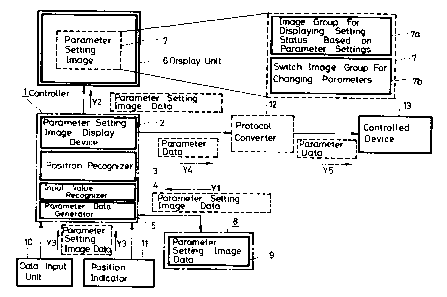Note : Les descriptions sont présentées dans la langue officielle dans laquelle elles ont été soumises.
- 21'~8~'79
METHOD OF AND APPARATUS FOR SETTING UP ELECTRONIC DEVICE
BACKGROUND OF THE INVENTION
Field of the Invention:
The present invention relates to a method of and
an apparatus for setting up an electronic device such as a
video camera (including a video tape recorder integrally
combined with a video camera) for home use or a video camera
for use in broadcasting stations.
Description of the Related Art:
Video cameras have many parameters including
white, black, gamma, knee, detail and other parameters to be
established. It has been customary for the user of a video
camera to establish those parameters by adjusting volumes or
variable resistors in the video camera or pressing an incre-
mental or decremental button on the video camera to incre-
ment or decrement parameter settings.
However, the conventional practice to establish
many parameters of an electronic device such as a video cam-
era is not an efficient process. Furthermore, when there
are stringent standards imposed on video images outputted
from video cameras for use in broadcasting stations, the
user is required to actually shoot a reference image with
the video camera and judge the reference image thus shot in
order to confirm whether the parameters that have been es-
tablished satisfy those standards which have been intended
or imposed.
- 1 -
21.'~8~'~~
There has been a demand for a process of estab-
lishing parameters for an electronic device such as a video
camera more efficiently, reliably, and accurately than be-
fore.
SUMMARY OF THE INVENTION
It is therefore an object of the present inven-
tion to provide a method of and an apparatus for setting up
an electronic device such as a video camera by establishing
parameters thereof more efficiently, reliably, and accu-
rately than before.
According to the present invention, there is pro-
vided a method of setting up an electronic device by trans-
mitting parameters indicated by a controller to a controlled
device to set up the controlled device, comprising the steps
of displaying a parameter setting image of a plurality of
parameters that can be established with respect to the con-
trolled device, deciding whether input information is en-
tered or not while the parameter setting image is being dis-
played, changing a portion of the parameter setting image
which corresponds to input information if such input infor-
mation is entered, establishing parameter data according to
the input information, and transmitting the established pa-
rameter data or a change in the parameter data to the con-
trolled device to change a parameter in the controlled de-
vice.
According to the present invention, there is also
provided an apparatus for setting up an electronic device,
- 2 -
2~785~9
comprising storage means for storing parameter setting image
data for establishing one or more parameters with respect to
a controlled device, the parameter setting image including
parameter changing switch image data and setting state dis-
play image data, display means for displaying a parameter
setting image based on the parameter setting image data read
from the storage means, input means for entering input in-
formation indicating changes in display states of a parame-
ter changing switch image data and a setting state display
image which are displayed by the display means and a parame-
ter to be established, and control means for changing the
display states of the parameter changing switch image data
and the setting state display image which are displayed by
the display means and the parameter to be established, based
on the input information entered by the input means, and
transmitting changed parameter data or a change in the pa-
rameter to the controlled device.
BRIEF DESCRIPTION OF THE DRAWINGS
FIG. 1 is a block diagram of an electronic device
setup system for setting up an electronic device, which em-
bodies a method of and an apparatus for setting up an elec-
tronic device according to the present invention;
FIG. 2 is a flowchart of an operation sequence of
the an electronic device setup system shown in FIG. 1;
FIG. 3 is a block diagram of a camera setup sys-
tem which incorporates the principles of the electronic de-
vice setup system shown in FIG. 1;
- 3 -
21~~~~9
FIG. 4 is a block diagram of a computer in the
camera setup system shown in FIG. 3;
FIG. 5 is a flowchart of a control sequence ac-
cording to a main routine of the computer shown in FIG. 4;
FIGS. 6A and 6B are views showing initial images
produced by an operating system in the computer shown in
FIG. 4;
FIG. 7 is a view of a connection configuration
window which is displayed at first when the camera setup
system shown in FIG. 3 starts to operate;
FIG. 8 is a view of a parameter icon window of
the camera setup system;
FIGS. 9A through 9F are views of main pull-down
menus which can be displayed from a menu bar in the connec-
tion configuration window shown in FIG. 7;
FIGS. l0A through lOC are views of pull-down
menus for a CHU (camera head unit), which can also be dis-
played from one of the pull-down menus shown in FIGS. 9A
through 9F;
FIGS. 11A and 11B are views of pull-down menus
for the CHU, which can also be displayed from one of the
pull-down menus shown in FIGS. 9A through 9F;
FIGS. 12A through 12D are views of pull-down
menus for a CCU (camera control unit), which can also be
displayed from one of the pull-down menus shown in FIGS. 9A
through 9F;
- 4 -
217~5~~
FIG. 13 is a view illustrative of basics of a
parameter setting window which can be displayed from the
parameter icon window shown in FIG. 8 or the pull-down menus
shown in FIGS. 9A through 9F;
FIGS. 14 through 16 are flowcharts of a main
processing sequence of the camera setup system, which is
executed by the computer shown in FIG. 4;
FIGS. 17 and 18 are flowcharts of a setup process
in the main processing sequence shown in FIG. 16;
FIG. 19 is a flowchart of a change process with a
switch in the setup process shown in FIG. 17;
FIG. 20 is a flowchart of a change process with a
slide lever in the setup process shown in FIG. 18;
FIG. 21 is a flowchart of a change process with a
numerical value in the setup process shown in FIG. 18;
FIG. 22 is a flowchart of a change process with a
waveform in the setup process shown in FIG. 18;
FIGS. 23A through 23E are views of a transmission
data format and file formats used in the computer shown in
FIG. 4;
FIG. 24 is a block diagram of a data converter in
the camera setup system shown in FIG. 3;
FIGS. 25 through 27 are flowcharts of a control
sequence of the data converter shown in FIG. 24;
FIG. 28 is a block diagram of a video system of a
camera shown in FIG. 3;
- 5 -
FIG. 29 is a block diagram of an audio system of
a camera shown in FIG. 3;
FIG. 30A is a view showing, by way of example, a
displayed image for establishing shutter parameters;
FIG. 30B is a view showing, by way of example, a
displayed image for establishing filter parameters;
FIG. 31A is a view showing, by way of example, a
displayed image for establishing a test pattern and bars;
FIG. 31B is a view showing, by way of example, a
displayed image for establishing an automatic setup process;
FIG. 32A is a view showing, by way of example; a
displayed image for establishing iris parameters;
FIG. 32B is a view showing, by way of example, a
displayed image for establishing master black parameters;
FIG. 32C is a view showing, by way of example, a
displayed image for establishing a master gain parameter;
FIG. 33 is a view showing, by way of example, a
displayed image for establishing knee saturation parameters;
FIG. 34 is a view showing, by way of example, a
displayed~~image for establishing knee and knee saturation
parameters;
FIG. 35 is a view showing, by way of example, a
displayed image for establishing knee and knee saturation
parameters for servicing;
FIG. 36A is a view showing, by way of example, a
displayed image for establishing master V modulation parame-
ters;
- 6 -
21~g~~9
FIG. 36B is a view showing, by way of example, a
displayed image for establishing knee parameters;
FIG. 37A is a view showing, by way of example, a
displayed image for establishing white clip parameters;
FIG. 37B is a view showing, by way of example, a
displayed image for establishing white clip parameters, the
displayed image including a displayed waveform;
FIG. 38A is a view showing, by way of example, a
displayed image for establishing detail level parameters;
FIG. 38B is a view showing, by way of example, a
displayed image for establishing detail level parameters,
the displayed image including a displayed waveform;
FIG. 39A is a view showing, by way of example, a
displayed image for establishing ratio parameters;
FIG. 39B is a view showing, by way of example, a
displayed image for establishing a gamma mix ratio parame-
ter;
FIG. 40 is a view showing, by way of example, a
displayed image for establishing a gamma mix ratio parame-
ter, the displayed image including a displayed waveform;
FIG. 41 is a view showing, by way of example, a
displayed image for establishing a gamma mix ratio parame-
ter, the displayed image including a displayed waveform;
FIG. 42 is a view showing, by way of example, a
displayed image for establishing R, G, B mix parameters;
FIG. 43A is a view showing, by way of example, a
displayed image for establishing a slim detail parameter;
_ 7 _
21~8~~9
FIG. 43B is a view showing, by way of example, a
displayed image for establishing a slim detail parameter,
the displayed image including a displayed waveform;
FIG. 43C is a view showing, by way of example, a
displayed image for establishing a slant detail parameter;
FIG. 44A is a view showing, by way of example, a
displayed image for establishing H limiter parameters;
FIG. 44B is a view showing, by way of example, a
displayed image for establishing H limiter parameters, the
displayed image including a displayed waveform;
FIG. 45A is a view showing, by way of example, a
displayed image for establishing V limiter parameters;
FIG. 45B is a view showing, by way of example, a
displayed image for establishing V limiter parameters, the
displayed image including a displayed waveform;
FIG. 46 is a view showing, by way of example, a
displayed image for establishing knee aperture parameters;
FIG. 47 is a view showing, by way of example, a
displayed image for establishing knee aperture parameters,
the displayed image including a displayed waveform;
FIG. 48 is a view showing, by way of example, a
displayed image for establishing knee aperture parameters,
the displayed image including a displayed waveform;
FIG. 49A is a view showing, by way of example, a
displayed image for establishing level depend parameters;
_ g _
2I7~~~~
FIG. 49B is a view showing, by way of example, a
displayed image for establishing level depend parameters,
the displayed image including a displayed waveform;
FIG. 50 is a view showing, by way of example, a
displayed image for establishing level depend parameters for
servicing, the displayed image including a displayed wave-
form;
FIG. 51A is a view showing, by way of example, a
displayed image for establishing crispening parameters;
FIG. 51B is a view showing, by way of example, a
displayed image for establishing crispening parameters, the
displayed image including a displayed waveform;
FIG. 52 is a view showing, by way of example, a
displayed image for establishing crispening parameters for
servicing, the displayed image including a displayed wave-
form;
FIG. 53 is a view showing, by way of example, a
displayed image for establishing skin tone parameters;
FIG. 54 is a view showing, by way of example, a
displayed image for establishing skin tone parameters;
FIG. 55 is a view showing, by way of example, a
displayed image for establishing skin tone parameters, the
displayed image including a displayed waveform;
FIG. 56 is a view showing, by way of example, a
displayed image for establishing skin tone parameters, the
displayed image including a displayed waveform;
21'~~~79
FIG. 57A is a view showing, by way of example, a
displayed image for establishing a detail area parameter,
the displayed image including a displayed waveform;
FIG. 57B is a view showing, by way of example, a
displayed image for establishing a detail area parameter,
the displayed image including a displayed waveform;
FIG. 58A is a view showing, by way of example, a
displayed image for establishing black parameters;
FIG. 58B is a view showing, by way of example, a
displayed image for establishing black parameters, the dis-
played image including a displayed waveform;
FIG. 59 is a view showing, by way of example, a
displayed image for establishing white parameters;
FIG. 60 is a view showing, by way of example, a
displayed image for establishing white parameters, the dis-
played image including a displayed waveform;
FIG. 61 is a view showing, by way of example, a
displayed image for establishing black set parameters;
FIG. 62 is a view showing, by way of example, a
displayed image for establishing flare parameters;
FIG. 63 is a view showing, by way of example, a
displayed image for establishing matrix parameters;
FIG. 64 is a view showing, by way of example, a
displayed image for establishing matrix parameters, the dis-
played image including a displayed waveform;
FIGS. 65A and 65B are diagrams illustrative of a
matrix;
- 10 -
2~785'~9
FIG. 66A is a view showing, by way of example, a
displayed image for establishing gamma parameters;
FIG. 66B is a view showing, by way of example, a
displayed image for establishing gamma parameters, the dis-
played image including a displayed waveform;
FIG. 67A is a view showing, by way of example, a
displayed image for establishing black gamma parameters;
FIG. 67B is a view showing, by way of example, a
displayed image for establishing black gamma parameters, the
displayed image including a displayed waveform;
FIG. 68 is a view showing, by way of example, a
displayed image for establishing knee, white clip, gamma,
black gamma parameters, the displayed image including a dis-
played waveform;
FIG. 69 is a view showing, by way of example, a
displayed image for establishing knee, white clip, gamma,
black gamma parameters, the displayed image including a dis-
played waveform;
FIG. 70 is a view showing, by way of example, a
displayed image for establishing black shading H parameters;
FIG. 71 is a view showing, by way of example, a
displayed image for establishing black shading V parameters;
FIG. 72 is a view showing, by way of example, a
displayed image for establishing black shading H/V parame-
ters, the displayed image including displayed waveforms;
FIG. 73 is a view showing, by way of example, a
displayed image for establishing white shading H parameters;
- 11 -
2~7~~'~
FIG. 74 is a view showing, by way of example, a
displayed image for establishing white shading V parameters;
FIG. 75 is a view showing, by way of example, a
displayed image for establishing white shading H/V parame-
ters, the displayed image including displayed waveforms;
FIG. 76A is a view showing, by way of example, a
displayed~image for establishing V modulation shading pa-
rameters;
FIG. 76B is a view showing, by way of example, a
displayed image for establishing V modulation shading pa-
rameters, the displayed image including displayed waveforms;
FIG. 77A is a view showing, by way of example, a
displayed image for establishing transmit parameters;
FIG. 77B is a view showing, by way of example, a
displayed image for establishing mic/line parameters;
FIG. 78 is a view showing, by way of example, a
displayed image for establishing mic/line parameters;
FIG. 79 is a view showing, by way of example, a
displayed image for establishing incom parameters;
FIG. 80A is a view showing, by way of example, a
displayed image for establishing tracker parameters;
FIG. 80B is a view showing, by way of example, a
displayed image for establishing external command parame-
ters;
FIG. 81 is a view showing, by way of example, a
displayed image for establishing NTSC matrix (mix) parame-
ters, the displayed image including a displayed graph;
- 12 -
21'~~J'~9
FIG. 82 is a view showing, by way of example, a
displayed image for establishing NTSC matrix (mix) parame-
ters, the displayed image including a displayed graph;
FIG. 83 is a view showing, by way of example, a
displayed image for establishing PAL matrix (mix) parame-
ters, the displayed image including a displayed graph;
FIG. 84 is a view showing, by way of example, a
displayed image for establishing PAL matrix (mix) parame-
ters, the displayed image including a displayed graph;
FIG. 85 is a view showing, by way of example, a
displayed image for establishing PAL matrix (mix) parame-
ters, the displayed image including a displayed graph;
FIGS. 86A through 86E are views showing, by way
of example, displayed images for processing memory accesses;
and
FIG. 87 is a view showing, by way of example, a
displayed image for establishing LSI ports.
DETAILED DESCRIPTION OF THE PREFERRED EMBODIMENT
A method of and an apparatus for setting up an
electronic device according to the present invention will be
described below with respect to various items thereof which
will be given under the headings below in the order named.
A. Arrangement and operation of an electronic
device setup system (see FIG. 1);
B. Operation of the electronic device setup sys-
tem (see FIG. 2);
- 13 -
21'~~5~~
C. Arrangement of a camera setup system (see FIG.
3);
D. Arrangement of a computer in the camera setup
system shown in FIG. 3 (see FIG. 4);
E. Control operation according to a main routine
of the computer shown in FIG. 4 (see FIG. 5);
F. Initial images produced by an operating system
in the computer shown in FIG. 4 (see FIGS. 6A and 6B);
G. Connection configuration window which is dis-
played at first when the camera setup system shown in FIG. 3
starts to operate (see FIG. 7);
H. Parameter icon window of the camera setup sys-
tem (see FIG. 8);
I. Main pull-down menus which can be displayed
from a menu bar in the connection configuration window of
the camera setup system (see FIGS. 9A through 9F);
J. Pull-down menus for a CHU (camera head unit)
of the camera setup system (see FIGS. l0A through lOC and
FIGS. 11A and 11B);
K. Pull-down menus for a CCU (camera control
unit) of the camera setup system (see FIGS. 12A through
12D);
L. Basics of a parameter setting window of the
camera setup system (see FIG. 13);
M. A main processing sequence of the camera setup
system (see FIGS. 14 through 16);
- 14 -
2~'~8~'~9
N. A setup process of the camera setup system
(see FIGS. 17 and 18);
0. A change process with a switch of the camera
setup system (see FIG. 19);
P. A change process with a slide lever of the
camera setup system (see FIG. 20);
Q. A change process with a numerical value of the
camera setup system (see FIG. 21);
R. A change process with a waveform of the camera
setup system (see FIG. 22);
S. A transmission data format and file formats
used in the camera set up system (see FIGS. 23A through
23E);
T. A data converter in the camera setup system
shown in FIG. 3 (see FIG. 24);
U. A control sequence of the data converter shown
in FIG. 24 (see FIGS. 25 through 27);
V. A video system of a camera shown in FIG. 3
(see FIG. 28);
W. An audio system of a camera shown in FIG. 3
(see FIG. 29);
X. Displayed images for establishing parameters
in the camera setup system (see FIGS. 30A and 30B through
87).
A. Arrangement and operation of an electronic device setup
system (see FIG. 1):
- 15 -
FIG. 1 shows in block form an electronic device
setup system for setting up an electronic device, which em-
bodies a method of and an apparatus for setting up an elec-
tronic device according to the present invention.
Connections and structure:
The electronic device setup system shown in FIG.
1 comprises a controller 1 for establishing parameters of a
controlled device 13, a display unit 6 for displaying a pa-
rameter setting image 7 for use in establishing parameters
of the controlled device 13, an external memory 8 for stor-
ing the data of the parameter setting image 7, a data input
unit 10 for entering input data to establish parameters into
the controller 1, a position indicator 11 for indicating the
position of a pointer in the parameter setting image 7, a
protocol converter 12 for converting a communication proto-
col for parameter data from the controller 1 into a communi-
cation protocol that can be received by the controlled de-
vice 13, and the controlled device 13 which automatically
establishes parameters of its own according to parameter
data transmitted from the controller 1 through the protocol
converter 12.
The controller 1 comprises a parameter setting
image display device 2 for displaying the parameter setting
image 7 on the display unit 6, an input value recognizes 4
for recognizing an input value represented by input data
entered from the data input unit 10, a position recognizes 3
for recognizing the position of a pointer, indicated by
- 16 -
2~.'~8~7~
positional data from the position indicator 11, in the pa-
rameter setting image 7 which is being displayed on the dis-
play unit 6, and a parameter data generator 5 for generating
or modifying parameter data represented by the parameter
setting image 7 displayed on the display unit 6, based on
the input data entered from the data input unit 10 or the
positional data entered from the position indicator 11.
The parameter setting image 7 comprises an image
group 7a for displaying a setting status based on parameter
settings, and a switch image group 7b for changing parame-
ters. The image group 7a comprises graphic images such as
tables, graphs, or the like which correspond to the parame-
ters of the controlled device 13, and the switch image group
7b comprises visual switch images.
The electronic device setup system has two opera-
tion modes. In one of the operation modes, the displayed
state of the image group 7a for parameter values and parame-
ter settings is changed when the displayed state of the
switch image group 7b is changed by the data input unit 10
or the position indicator 11.
Specifically, when input data are entered from
the data input unit 10 or positional data are entered from
the position indicator 11, the switch image group 7b dis-
played on the display unit 6 is changed depending on the
entered input data or positional data as if a real switch or
lever were moved by the operator, and the parameter data
generator 5 generates or modifies the corresponding parame-
- 17 -
21 '7 8 5 '~ g
ter data for changing the displayed state of the image group
7a.
In the other operation mode, the displayed state
of the image group 7a is changed by the data input unit 10
or the position indicator 11, the parameter values and the
displayed state of the switch image group 7b is changed.
Specifically, when input data are entered from
the data input unit 10 or positional data are entered from
the position indicator 11, the image group 7a displayed on
the display unit 2 is changed depending on the entered input
data or positional data, the corresponding parameter data
are generated or modified by the parameter data generator 5,
and the displayed state of the switch image group 7b is
changed. Thus, the input data entered from the data input
unit 10 or the positional data entered from the position
indicator 11 are used as parameter setting information as
shown in FIG. 1.
The protocol converter 12 is indicated by the
broken line in FIG. 1 because the protocol converter 12 will
not be required if a protocol converting process is carried
out by the controlled device 13 rather than the protocol
converter 12. Stated otherwise, the protocol converter 12
is required only if the controlled device 13 is incapable of
carrying out a protocol converting process.
For the sake of brevity, image data for selecting
parameters are omitted from illustration. A parameter se-
lection image is an image for selecting the setting of a
- 18 -
21785'~g
parameter among many parameters of the controlled device 13,
and its data are held in the external memory 8.
Operation:
When a parameter of the controlled device 13 is
selected by the data input unit 10 or the position indicator
11, the controller 1 reads parameter setting image data 9
corresponding to the selected parameter from the external
memory 8 as indicated by the solid-line arrow Y1, and sup-
plies the read parameter setting image data 9 to the display
unit 6 as indicated by the solid-line arrow Y2. The display
unit 6 displays on its display panel a parameter setting
image 7 represented by the parameter setting image data 9.
Then, when input data are entered from the data
input unit 10 as indicated by the solid-line arrow Y3, the
input value recognizes 4 recognizes the value of the entered
input data. When positional data are entered from the posi-
tion indicator 11, the position recognizes 3 recognizes the
position of a pointer in the parameter setting image 7,
which corresponds to the entered positional data.
Based on the pointer position recognized by the
position recognizes 3 and the value of the entered input
data recognized by the input value recognizes 4, the parame-
ter setting image display device 2 changes corresponding
data of the parameter setting image data 9 representing the
parameter setting image 7 displayed on the display unit 2,
i.e., data of the image group 7a and data of the switch im-
age group 7b, and supplies the changed parameter setting
- 19 -
21'7 ~ ~'~
image data 9 to the display unit 6 as indicated by the
solid-line arrow Y2, thereby changing the displayed state of
the image group 7a and the switch image group 7b on the dis-
play unit 2.
The parameter data generator 5 generates or modi-
fies parameter data based on the pointer position recognized
by the position recognizer 3 and the value of the entered
input data recognized by the input value recognizer 4, and
supplies the generated or modified parameter data to the
protocol converter 12 as indicated by the solid-line arrow
Y4.
The protocol converter 12 converts the communica-
tion protocol of the parameter data supplied from the con-
troller 1 into a communication protocol which can be re-
ceived by the controlled device 13. The parameter data con-
verted by the protocol converter 12 are supplied therefrom
to the controlled device 13 as indicated by the solid-line
arrow Y5. The controlled device 13 changes the correspond-
ing value of parameters of its own using the parameter data
supplied from the protocol converter 12.
B. Operation of the electronic device setup system (see FIG.
2):
FIG. 2 shows an operation sequence of the an
electronic device setup system shown in FIG. 1. The opera-
tion sequence comprises steps Sal - Sa8 which are executed
by the controller 1, steps Sbl - Sbll which are executed by
the protocol converter 12, and steps Scl - Scl3 which are
- 20 -
217$~~~
executed by the controlled device 13. The greater the nu-
merals contained in the reference characters which denote
the above steps, the more subsequent the corresponding steps
are in the entire operation sequence.
B1. Processing operation of the controller 1:
In the step Sal, the parameter setting image dis-
play device 2 reads parameter selecting image data from the
external memory 8, and supplies the read parameter selecting
image data to the display unit 6. The display unit 6 now
displays on its display panel a parameter selection image
for selecting one or more of many parameters of the con-
trolled device 13. Thereafter, control proceeds to the step
Sa2.
In the step Sa2, the position recognizes 3 and
the input value recognizes 4 decide whether parameter set-
ting information is entered from the data input unit 10 and
the position indicator 11. If parameter setting information
is entered (YES), then control proceeds to the step Sa3.
In the step Sa3, the parameter setting image dis-
play device 2 reads parameter setting image data 9 corre-
sponding to the selected parameter or parameters from the
external memory 8 based on the data recognized by the posi-
tion recognizes 3 and the input value recognizes 4, and sup-
plies the read parameter setting image data 9 to the display
unit 6. The display unit 6 now displays on its display
panel a parameter setting image represented by the supplied
- 21 -
21'~8~~9
parameter setting image data 9. Thereafter, control pro-
ceeds to the step Sa4.
In the step Sa4, the position recognizes 3 and
the input value recognizes 4 decide whether parameter set-
ting information is entered from the data input unit 10 and
the position indicator 11. If parameter setting information
is entered (YES), then control proceeds to the step SaS.
In the step Sa5, the parameter data generator S
generates or modifies parameter data based on the data rec-
ognized by the position recognizes 3 and the input value
recognizes 4. Then, control proceeds to the step Sa6.
In the step Sa6, the parameter setting image dis-
play device 2 changes the image, displayed on the display
unit 2, of the corresponding displayed data. Then, control
proceeds to the step Sa7.
In the step Sa7, the parameter setting image dis-
play device 2 transmits the parameter data to the protocol
converter 12. Then, control proceeds to the step Sa8.
In the step Sa8, the position recognizes 3 and
the input value recognizes 4 decide whether the entering of
parameter setting information is from the data input unit 10
and the position indicator 11 is finished or not. If the
entering of parameter setting information is finished (YES),
then the processing comes to an end.
B2. Processing operation of the protocol converter 12:
- 22 -
2178~'~9
In the step Sbl, the protocol converter 12 is
held in a standby condition. Then, control proceeds to the
step Sb2.
In the step Sb2, the protocol converter 12 de-
cides whether parameter data are transmitted from the con-
trolley 1 or not. If parameter data are transmitted (YES),
then control proceeds to the step Sb9. If parameter data
are not transmitted (NO), then control returns to the step
Sbl.
In the step Sb9, the protocol converter 12 re-
ceives the parameter data transmitted from the controller 1.
Then, control proceeds to the step SblO. The step number
jumps from "2" in the step Sb2 to "9" in the step Sb9 be-
cause the numerals contained in the steps represent the op-
erating sequence and the step Sb9 is carried out after the
step Sa7.
In the step SblO, the protocol converter 12 con-
verts the communication protocol of the parameter data re-
ceived in the step Sb9 into a communication protocol which
can be received by the controlled device 13. Then, control
proceeds to the step Sbll.
In the step Sbll, the protocol converter 12
transmits the converted parameter data to the controlled
device 13. Thereafter, control goes back to the step Sbl.
B3. Processing operation of the controlled device 13:
- 23 -
2178~~9
In the step Scl, the controlled device 13 is held
in a standby condition. Then, control proceeds to the step
Sc2.
In the step Sc2, the controlled device 13 decides
whether parameter data are transmitted from the protocol
converter 12 or not. If parameter data are transmitted
(YES), then control proceeds to the step Scl2. If parameter
data are not transmitted (NO), then control returns to the
step Scl.
In the step Scl2, the controlled device 13 re-
ceives the parameter data transmitted from the protocol con-
verter 12. Then, control proceeds to the step Scl3. The
step number jumps from "2" in the step Sc2 to "12" in the
step Scl2 because the numerals contained in the steps repre-
sent the operating sequence and the step Scl2 is carried out
after the step Sbll.
In the step Scl3, the controlled device 13
changes the value of the parameter or parameters of a corre-
sponding circuit or circuits based on the received parameter
data. Then, control goes back to the step Scl.
Advantages offered by the electronic device setup system
shown in FIGS. 1 and 2:
As described above, for establishing a parameter
or parameters of the controlled device 13 with the control-
ler 1, the electronic device setup system operates in either
an operation mode in which the displayed state of the image
group 7a is changed when the displayed state of the switch
- 24 -
~1~~~'~~
image group 7b is changed by the data input unit 10 or the
position indicator 11, or an operation mode in which the
displayed state of the switch image group 7b is changed when
the displayed state of the image group 7a is changed by the
data input unit 10 or the position indicator 11, for thereby
changing the parameter or parameters in a graphical environ-
ment. Consequently, the environment for establishing pa-
rameters is improved, and the operator is prevented from
changing parameters in error and allowed to confirm changed
parameters.
Specific details of the method of and the appara-
tus for setting up an electronic device according to the
present invention will be described below.
C. Arrangement and operation of a camera setup system (see
FIG. 3):
FIG. 3 shows in block form a camera setup system
which incorporates the principles of the electronic device
setup system shown in FIG. 1.
Connections and structure:
The camera setup system shown in FIG. 3 comprises
a display unit 50 for displaying a parameter setting image
51 and a monitor image 52, a computer 100, a keyboard 250, a
pointing device 300, a disk drive 350 for storing data of
the parameter setting image 51 and program data, a data con-
verter 400 for converting the protocol of data transmitted
from the computer 100, a system controller 1100, a plurality
of controllers 1200-1, ~~~, 1200-n (one shown) connected to
- 25 -
21'~~~~9
the system controller 1100, and a plurality of cameras 1000
(one shown) connected respectively to the controllers 1200-
1, ~~~, 1200-n. The system controller 1100 serves to supply
data outputted from the data converter 400 selectively to
the controllers 1200-1, ~~~, 1200-n and the cameras 1000.
The computer 100 and the disk drive 350 are in-
terconnected by a cable CA1. The computer 100 and the data
converter 400 are interconnected by a cable CA2. The data
converter 400 and the system controller 1100 are intercon-
netted by a cable CA3. The system controller 1100 and the
controllers 1200-1, ~~~, 1200-n are interconnected by cables
CA4. The controllers 1200-1, ~~~, 1200-n and the cameras
1000 are interconnected by cables CA5. The computer 100 and
the cameras 1000 are interconnected by cables CA6.
The parameter setting image 51 corresponds to the
parameter setting image 7 shown in FIG. 1. The display unit
50 corresponds to the display unit 6 shown in FIG. 1. The
computer 100 corresponds to the controller 1 shown in FIG.
1. The keyboard 250 corresponds to the data input unit 10
shown in FIG. 1. The pointing device 300 corresponds to the
position indicator 11 shown in FIG. 1. The disk drive 350
corresponds to the external memory 8 shown in FIG. 1. The
data converter 400 corresponds to the protocol converter 12
shown in FIG. 1. The controllers 1200-1, ~~~, 1200-n and
the cameras 1000 correspond to the controlled device 13
shown in FIG. 1.
- 26 -
2~785'~9
As with the protocol converter 12 shown in FIG.
1, the data converter 40 may be dispensed with if the system
controller 1100 has a protocol conversion capability.
Each of the controllers 1200-1, ~~~, 1200-n is
generally referred to as a CCU (Camera Control Unit). These
controllers 1200-1, ~~~, 1200-n serve to control the cameras
1000 and handle part of a signal processing operation for
processing video and audio signals produced by the cameras
1000.
Camera systems which comprise the controllers
1200-1, ~~~, 1200-n and the cameras 1000 are not used as
single systems as is the case with VTRs integral with video
cameras for home use. For this reason, each of the cameras
1000 is referred to as a CHU (Camera Head Unit) in broad-
casting stations.
In FIG. 3, each of the camera systems in the cam-
era setup system comprises a CCU and a CHU. However, the
camera setup system may be used with respect to a video cam-
era which is used as a single unit. In such a modification,
the controllers 1200-1, ~~~, 1200-n may be dispensed with.
The pointing device 300 may comprise a digitizer,
a mouse, a track ball, a cursor key, a joy stick, or the
like, for example.
Each of the cameras 1000 has a video system S00
and an audio system 600 disposed inside of its housing, and
also has an LCD (Liquid Crystal Display) unit 700, a control
- 27 -
2~'~SJ'~~
key group 750, a lens assembly 800, and a microphone 850
mounted on its housing.
The disk drive 350 should preferably comprise a
hard disk drive in view of its high access speed. Of
course, the disk drive 350 may comprise an optical disk
drive employing an recordable and reproducible optical disk
which also has a relatively high access speed, or a magnetic
disk drive.
The monitor image 52 is displayed on the display
unit 50 based on a video signal captured by each of the cam-
eras 1000.
Operation:
When a parameter or parameters are selected, the
computer 100 reads parameter setting image data stored in
the disk drive 350. The parameter setting image data read
from the disk drive 350 are supplied through the cable CA1
and the computer 100 to the display unit 50, which displays
the parameter setting image 51 on its display panel based on
the supplied parameter setting image data.
When a parameter change is indicated in the pa-
rameter setting image 51 by the keyboard 250 or the pointing
device 300, the computer 100 changes parameter data and the
displayed state of a corresponding portion of the parameter
setting image 51 based on the controlling information from
the keyboard 250 or the pointing device 300.
The computer 100 transmits the changed parameter
data (absolute data) or data (relative data) indicative of
- 28 -
2~'~~~°~~
the change through the cable CA2 to the data converter 400.
The parameter data or the data indicative of the change
which are supplied to the data converter 400 are converted
in protocol, and then supplied to the system controller
1100, which supplies the data to one of the controllers
1200-1, ~~~, 1200-n or one of the cameras 1000.
The manner in which the system controller 1100
recognizes one of the controllers 1200-1, ~~~, 1200-n or one
of the cameras 1000 to which it should transmit the data
will be described later on with respect to a data transmis-
sion format with reference to FIGS. 23A through 23E.
While parameters are being established with re-
spect to one of the controllers 1200-l, ~~~, 1200-n or one
of the cameras 1000 based on the parameter data, an output
video signal from the camera 1000 is supplied to the com-
puter 100. Alternatively, an output video signal from one
of the controllers 1200-1, ~~~, 1200-n may be supplied to
the computer 100.
After the output video signal from the camera
1000 is supplied to the computer 100, it is supplied to the
display unit 50, which then displays the monitor image 52
based on the supplied output video signal.
Internal arrangements and operations of the indi-
vidual components of the camera setup system shown in FIG. 3
will be described below.
D. Arrangement of the computer 100 in the camera setup sys-
tem shown in FIG. 3 (see FIG. 4):
- 29 -
217~~'~9
FIG. 4 shows in block form the computer 100 in
the camera setup system shown in FIG. 3.
Connections and structure:
The computer 100 comprises a CPU 101, a bus as-
sembly 102 connected to the CPU 101 and comprising address,
data, and control buses, a ROM (Read-Only Memory) 103 con-
nected to the bus assembly 102 for storing a basic in-
put/output control system, etc., a working RAM (Random-
Access Memory) 104 connected to the bus assembly 102, a VRAM
(Video Random-Access Memory) 104 connected to the bus assem-
bly 102 for storing video images to be displayed, and an
input/output port 106 connected to the bus assembly 102. To
the input/output port 106, there are connected a floppy disk
interface 108 connected to a floppy disk drive 107, an IC
card interface 110 connected to a card slot 109, a pointing
device interface 111 connected to an input/output terminal
112 which is coupled to the pointing device 300 shown in
FIG. 3, a keyboard interface 113 connected to an in-
put/output terminal 114 which is coupled to the keyboard 250
shown in FIG. 3, an image display accelerator 115 for con-
trolling the display of images instead of the CPU 101, the
image display accelerator 115 being connected to an output
terminal 116 which is coupled to the display unit 50 shown
in FIG. 3, a video capture unit 117 for capturing video im-
ages, the video capture unit 117 being connected to an input
terminal 118 which is coupled to the cameras 1000 or the
controllers 1200-1, -~~, 1200-n shown in FIG. 3, a communi-
- 30 -
~ 1'~ ~ ~ '~ ~
cation interface 119 connected to an input/output terminal
120 which is coupled to the data converter 400 shown in FIG.
3, a SCSI (Small Computer Systems Interface) 121 connected
to an input/output terminal 122 which is coupled to the disk
drive 350 shown in FIG. 3, and an audio input/output circuit
123 connected to an input terminal 125 which is coupled to
the cameras 1000 or the controllers 1200-1, ~~~, 1200-n
shown in FIG. 3. A loudspeaker 124 is connected to the
audio input/output circuit 123.
The communication interface 119 may comprise an
RS-232C interface or an RS-422 interface, for example. The
image display accelerator 115 is capable of displaying im-
ages with 1280 x 1024 dots in 16770 thousand colors on the
display unit 50 shown in FIG. 3.
when the computer 100 is turned on, the CPU 101
reads a basic input/output control system 126 (BIOS) which
is stored in the ROM 103, and then reads program data of an
operating system from the disk drive 350 shown in FIG. 3,
and further reads program data of drivers.
When a camera setup system (described later on)
is selected on a displayed image of the operating system,
the CPU 101 reads program data of the camera setup system
from the disk drive 350. Blocks enclosed in a rectangular
frame which is indicated by the dot-and-dash line represent
functions of the CPU 101 which can be performed by the basic
input/output control system, the operating system, the driv-
- 31 -
~~'~~~79
ers, and the camera setup system which are resident in a
main memory of the CPU 101.
The basic input/output control system 126 serves
to control input and output data, e.g., to receive and rec-
ognize input data from the keyboard 250, to receive and rec-
ognize positional data from the pointing device 300, and to
send display data to the display unit 50. The basic in-
put/output control system 126 is normally stored as a con-
version table in the ROM 103. In this embodiment, however,
the basic input/output control system 126 is resident in the
main memory of the CPU 101.
An IC card driver 127 allows the computer 100 to
send data to and receive data from an IC card which is in-
serted in the card slot 109. An accelerator driver 128 per-
mits data to be transmitted between the computer 100 and the
image display accelerator 115. A video capture driver 130
permits data to be transmitted between the computer 100 and
the video capture unit 117. An audio driver l31 permits
data to be transmitted between the computer 100 and the
audio input/output circuit 123.
An operating system 129 should preferably com-
prise an operating system capable of managing file data,
controlling the disk drive 350, and otherwise providing a
graphical user interface. For example, the operating system
129 may comprise an operation system such as MS-WINDOW pro-
vided by Microsoft, SYSTEM 7.5 provided by Apple Computer,
or OS/2 provided by IBM. Alternatively, an operating system
- 32 -
21'~85~9
with no graphical user interface may be realized by the
above camera setup system.
The other functions include an instruction ana-
lyzer 132, a command analyzer 133, a display controller 134,
a parameter controller 138, a command generator 139, a file
manager 140, and an arithmetic unit 141 which are performed
by the camera setup system.
The instruction analyzer 132 is capable of ana-
lyzing instructions based on input data from the pointing
device interface 111 and the keyboard interface 113.
The command analyzer 132 is capable of analyzing
commands in input data from the interface 119.
The display controller 134 is capable of changing
data stored in the VRAM 105 according to instructions ana-
lyzed by the instruction analyzer 132~
The parameter controller 138 is capable of chang-
ing parameter data according to instructions analyzed by the
instruction analyzer 132.
The command generator 139 is capable of transmit-
ting parameter data or data indicative of changes through
the interface 119 and the input/output terminal 120 to the
controllers 1200-1, ~~~, 1200-n or the cameras 1000, and
also of issuing commands.
The file manager 140 is capable of holding and
managing files of parameter data for the controllers 1200-l,
~~~, 1200-n and the cameras 1000.
- 33 -
217857
The arithmetic unit 141 is capable of carrying
out arithmetic operations for changing parameter data and
display data according to instructions analyzed by the in-
struction analyzer 132.
Operation of the computer 100 shown in FIG. 4
will be described in detail later on with reference to FIGS.
6A, 6B through 23A - 23E.
E. Control operation according to a main routine of the com-
puter 100 shown in FIG. 4 (see FIG. 5):
FIG. 5 shows a control sequence according to a
main routine of the computer 100 shown in FIG. 4. The con-
trol sequence is started when the computer 100 is turned on.
In a step S101, an initializing program stored in
the ROM 103 is read, and causes the CPU 101 to check a con-
nected device. Then, control proceeds to a step S102.
In the step S102, the CPU 101 initializes the RAM
104 and the VRAM 105. Thereafter, control proceeds to a
step S103.
In the step S103, the basic input/output control
system 126 starts to operate. Then, control proceeds to a
step S104.
In the step S104, the basic input/output control
system 126 reads the program data of the operating system
129 from the disk drive 350, thereby starting the operating
system 129. Then, control proceeds to a step S105.
In the step S105, the operating system 129 reads
the program data of the IC card driver 127, the accelerator
- 34 -
21'~~j'~
driver 128, the video capture unit 130, and the audio driver
131 from the disk drive 350, and starts the IC card driver
127, the accelerator driver 128, the video capture unit 130,
and the audio driver 131. Then, control proceeds to a step
S106.
In the step 5106, the operating system 129 con-
firms the camera setup system. Then, control proceeds to a
step S107. Specifically, the operating system 129 confirms
the camera setup system by reading information relative to
the program data registered in the operating system 126 from
files which are owned by the operating system 126. For ex-
ample, such information includes information indicating that
the camera setup system is registered as a starting program
and information as to icons of the camera setup system.
In the step S107, the operating system 129 writes
image data of the operation system 129 in the VRAM 105. The
image data of the operating system 129 written in the VR.AM
105 are supplied through the image display accelerator 115
and the output terminal 116 to the display unit 50. There-
after, control proceeds to a step 5108.
If the camera setup system is registered with
respect to the operating system 129, an icon indicative of
the camera setup system is also displayed.
In the step S108, the operating system 129 de-
cides whether the camera setup system is selected or not.
If the camera setup system is selected (YES), then control
- 35 -
2i'~8~79
proceeds to a step S150. If the camera setup system is not
selected (NOT), then control jumps to a step S109.
The camera setup system is selected when the
pointer image of the pointing device 300 is superposed on
the icon of the camera setup system in the image of the op-
erating system 129 displayed on the display unit 50 and also
when the pointing device 300 is double-clicked by the opera-
tor. The pointing device 300 is double-clicked when a but-
ton on the pointing device 300 is pressed successively twice
by the operator.
In the step 5150, the processing operation of the
camera setup system is executed. Then, control goes to the
step S109.
In the step S109, the operating system 129 de-
cides whether a setup program of the camera setup system is
finished or not. If the setup program is finished (YES),
then control proceeds to a step 5110. If the setup program
is not finished (NO), then control returns to the step 5150.
In the step 5110, the operating system 129 de-
cides whether its operation is finished or not. If the op-
eration of the operating system 129 is finished (YES), then
control proceeds to a step S111. If the operation of the
operating system 129 is not finished (NOT), then control
goes back to the step S107.
In the step S111, the operating system 129 is
finished by making itself non-resident in the main memory of
the CPU 101.
- 36 -
21785 79
F.~Initial images produced by the operating system 129 in
the computer 100 shown in FIG. 4 (see FIGS. 6A and 6B):
FIG. 6A shows a window image Wa in an uppermost
layer produced by the operating system 129, and FIG. 6B
shows the manner in which the camera setup system is
started.
In FIG. 6A, the window image Wa is composed of a
button image CB for displaying a pull-down menu of the sys-
tem, a button image IB for iconizing the window image wa, a
button image EB for enlarging the window image Wa, a menu
bar MBa for entering various instructions into the operating
system 129, and various icon images including an icon ICa of
the camera setup system.
The menu bar rlBa has a plurality of menu images
representing menus "ICON", "OPTION", "WINDOW", and "HELP".
When one of the menu images is selected, it displays a pull-
down menu comprising related commands. To select one of the
menu images, the operator may press a certain key on the
keyboard 250 shown in FIG. 3, and then press a cursor key on
the keyboard 250. Alternatively, the operator may move the
pointing device 300 to bring a pointer Po to a desired one
of the words, and then click the word. The operator then
selects and clicks a desired one of the commands displayed
on the pull-down menu which is displayed as a result of the
selection of one of the menu images.
The alphabetic letters in lower case, which are
contained in the window image Wa, indicate the levels of
- 37 -
y 217~~79
layers. The alphabetic letter "a" indicates the highest
level of layer, and the alphabetic letters "b", "c", "d",
~~~ indicate the progressively lower levels of layers. The
window image Wa contains the button images CB, IB, EB at all
times.
In the window image Wa shown in FIG. 6A, the
pointer Po is moved by the pointing device 300 to a position
over the icon ICa marked with "CAMERA SETUP", and thereafter
the button on the pointing device 300 is clicked once.
Then, as shown in FIG. 6B, a window image Wb in a next lower
layer is displayed on the display unit 50.
In the window image Wb shown in FIG. 6B, the
pointer Po is moved by the pointing device 300 to a position
over an icon ICb marked with "CAMERA SETUP", and thereafter
the button on the pointing device 300 is double-clicked,
thereby executing the camera setup system.
G. Connection configuration window which is displayed at
first when the camera setup system shown in FIG. 3 starts to
operate (see FIG. 7):
FIG. 7 shows a connection configuration window
which is displayed at first when the camera setup system
shown in FIG. 3 starts to operate.
A window image We shown in FIG. 7 is displayed
when a file of connection configuration information is read
which was generated when the camera setup system started the
last time. The window image We contains icon images Cal -
Ca6 of cameras, icon images Cul - Cu6 of CCUs connected re-
- 38 -
spectively to the icon images Cal - Ca6, an icon image Cnl
of a CNU (Camera Network Unit) which is connected to the
icon images Cul - Cu6, an icon image vcl of a VCS (Video
Camera Selector) connected to the icon image Cnl, and a menu
bar MBc which contains menus "FILE", "EDIT", "SETUP", and
"HELP".
The window image We indicates that a camera sys-
tem composed of six cameras, six CCUs connected respectively
to the six cameras, a CNU connected to the six CCUs, and a
VCS connected to the CNU is to be set up. As described
later on, the connected configuration has been confirmed by
the camera setup system when the camera setup system has
been started. An object with respect to which parameters
are to be established is one of the icon images Cal - Ca6 of
cameras and the icon images Cul - Cu6 of CCUs.
In order to establish parameters with respect to
a desired camera or CCU, the pointer Po is controlled by the
pointing device 300 to move to a position over one of the
icon images Cal - Ca6 of cameras and the icon images Cul -
Cu6 of CCUs, and thereafter the button of the pointing de-
vice 300 is clicked once. When the button of the pointing
device 300 is clicked once, the selected one of the icon
images Cal - Ca6 of cameras and the icon images Cul - Cu6 of
CCUs is colored or displayed~in a certain display state,
indicating that it is selected. In FIG. 7, the icon image
Ca4 of a camera is selected.
- 39 -
217579
The CNU corresponds to the system controller 1100
shown in FIG. 3. The VCS serves to selectively output six
video signals that are supplied through the CNU.
H. Parameter icon window of the camera setup system (see
FIG. 8).
FIG. 8 shows a window image Wd which is displayed
when one of the icon images Cal - Ca6 of cameras in the con-
nection configuration window We shown in FIG. 7 is selected
by clicking once the button of the pointing device 300 and
thereafter the button of the pointing device 300 is clicked
once, or when the button of the pointing device 300 is dou-
ble-clicked while the pointer Po is placed over one of the
icon images Cal - Ca6 of cameras in the connection configu-
ration window Wc.
The image window Wd contains camera parameters
that can be set up as icon images. A process of setting up
a desired one of the parameters can be started when the
pointer Po is placed over the desired parameter by the
pointing device 300 and thereafter the button of the point-
ing device 300 is double-clicked.
The parameters represented by the respective icon
images will be described below.
* Shutter:
This is a parameter for adjusting the shutter
speed of an electronic shutter. There are available two
adjustment modes including a shutter mode of stepwise
- 40 -
217~~79
switching operation and an adjustment mode for adjusting a
vertical resolution.
* Filter:
This is a parameter for adjusting an ND filter or
a CC filter to a suitable filter in order to obtain a suit-
able depth of field through the color temperature or bright-
ness of illumination.
* Bars/Test:
This is a parameter for establishing the output
of a test signal or the output of color bars from the cam-
era.
* Automatic Setup:
This is a parameter for controlling the automatic
adjustment of white balance, black balance, white shading,
black shading, master black level, gamma level, and knee
level.
* Iris:
This is a parameter for adjusting the iris posi-
tion (aperture) of the lens.
* M Black (Master Black):
This is a parameter for adjusting the black level
of a video output signal.
* M Gain (Black Gain):
This is a parameter for adjusting the master gain
of a video output signal depending on the illuminance of the
subject to be imaged by the camera.
* Knee SAT (Knee Saturation):
- 41 -
217~~79
This is a parameter for controlling the compres-
sion of the level of only a luminance in a video signal.
* M V MOD (Master V Modulation):
This is a parameter for adjusting the vertical
modulating shading through simultaneous adjustment of pri-
mary color signals.
* Knee:
This is a parameter for controlling the compres-
sion of the level of a high-luminance portion of an input
signal at the time the level of the input signal in the cam-
era exceeds a certain value.
* white Clip:
This is a parameter for adjusting the limitation
on the peak of a white level of the video signal.
* Detail Level:
This is a parameter for adjusting the corrective
quantity for a corrective signal to emphasize the edge of
the video signal.
* H/V, H/L Ratios:
These are parameters for adjusting the propor-
tions of horizontal and vertical detail levels and adjusting
the burst frequency of detail.
* y Mix Ratio:
This is a parameter for adjusting the mixing ra-
do of corrective signals to emphasize the edge of the video
signal before and after gamma correction.
* R/G/B Mix Ratio:
- 42 -
217879
This is a parameter for adjusting the mixing ra-
do of signals from which to generate the corrective signal
to emphasize the edge of the video signal.
* Slim Detail:
This is a parameter for adjusting the thickness
of the edge with the corrective signal to emphasize the edge
of the video signal.
* Slant Detail:
This is a parameter for adjusting the edge in an
oblique direction with the corrective signal to emphasize
the edge of the video signal.
* H Limiter:
This is a parameter for adjusting a level at
which a limiter works for suppressing the white and black
levels of the video signal, with respect to the corrective
signal to emphasize the edge in a horizontal direction.
* V Limiter:
This is a parameter for adjusting a level at
which a limiter works for suppressing the white and black
levels of the video signal, with respect to the corrective
signal to emphasize the edge in a vertical direction.
* Knee Apt (Knee Aperture):
This is a parameter for adjusting the corrective
quantity for the corrective signal to emphasize the edge of
the video signal whose level is higher than a level for con-
trolling the compression of the level of the high-luminance
- 43 -
217879
portion of the input signal at the time the level of the
input signal exceeds a certain value.
* Level Dep (Level Depend):
This is a parameter for adjusting the level of
the corrective signal to emphasize the edge with respect to
signals greater than a knee point.
* Crispening:
This is a parameter for adjusting the level of
the corrective signal to emphasize the edge in order to re-
move the edge of a noise potion of the video signal.
* Detail Area:
This is a parameter for adjusting the area and
its gain on the display screen which is corrected by the
corrective signal to emphasize the edge.
* Skin Tone:
This is a parameter for adjusting the level of
the corrective signal to emphasize the edge of the subject
having a particular hue and saturation, of the video signal.
* Black:
This is a parameter for adjusting the black lev-
els of the primary color signals in order to determine a
black balance in each channel of the primary color signals.
* White:
This is a parameter for adjusting the white lev-
els of the primary color signals in order to determine a
white balance in each channel of the primary color signals.
* Black set:
- 44 -
217857
This is an adjusting parameter for making con-
stant the black level which is a reference for each channel
of the primary color signals.
* Flare:
This is a parameter for adjusting a flare balance
of each channel of the primary color signals.
* B SH H (Black Shading H):
This is a parameter for adjusting a horizontal
black shading for each channel of the primary color signals.
* B SH V (Black Shading V):
This is a parameter for adjusting a vertical
black shading for each channel of the primary color signals.
* W SH H (White Shading H):
This is a parameter for adjusting a horizontal
white shading for each channel of the primary color signals.
* W SH V (White Shading V):
This is a parameter for adjusting a vertical
white shading for each channel of the primary color signals.
* V MOD SH (V Modulation Shading):
This is a parameter for adjusting a vertical
modulation shading for each channel of the primary color
signals.
* Matrix:
This is an adjusting parameter for correcting
fundamental colors of primary color signals to obtain an
optimum color tone.
* Gamma
- 45 -
2178579
This is a parameter for adjusting the gamma cor-
rection to correct nonlinear characteristics which is exhib-
ited by a television cathode-ray tube when electric signals
supplied thereto are converted into light.
* Black Gamma
This is a parameter for adjusting the black gamma
to improve gradation characteristics in the vicinity of the
black level.
* Transmit:
This is a parameter for selecting a transmission
method between the camera and the CCU.
* Mic/Line:
This is a parameter for selecting an input method
for inputting an audio signal to the camera through a micro-
phone or a line.
* Matrix Mix:
This is a parameter for establishing a mixing
signal and a mixing ratio with respect to an external audio
signal to be inputted to the camera.
* Matrix Output:
This is a parameter for selecting a program sig-
nal in the camera and adjusting the output level of the ex-
ternal audio signal.
* Incom:
This is a parameter for establishing an external
audio signal to be inputted to the camera.
* Tracker:
- 46 -
21'~~579
This is a parameter for establishing an external
audio signal to be inputted to the camera.
* Ext comm (External command):
This is a parameter for establishing an ON or OFF
response to an external command which is supplied to the
camera.
I. Main pull-down menus of the camera setup system (see
FIGS. 9A through 9F):
FIGS. 9A through 9F show main pull-down menus
which can be displayed when the pointer Po is placed over
menus "FILE", "EDIT", "SETUP", "HELP" on the menu bars MBc,
MBd in the window image We shown in FIG. 7 and the window
image Wd shown in FIG. 8 and then the button of the pointing
device 300 is clicked.
FIG. 9A shows a pull-down menu which is displayed
when the menu "FILE" is selected. When the menu "FILE" is
selected, commands that can be selected from the menu "FILE"
are as follows:
* Upload:
This is a command for reading all parameter data
from the camera or the CCU that is connected.
* Download:
This is a command for setting all parameter data
in the camera or the CCU that is connected.
* Load:
This is a command for reading all parameter data
stored as a file from a floppy disk in the floppy disk drive
- 47 -
21785'9
107 shown in FIG. 4, the disk drive 350 shown in FIG. 3, or
an IC card in the card slot 109 shown in FIG. 4.
* Save:
This is a command for saving parameter data as a
file in a floppy disk in the floppy disk drive 107 shown in
FIG. 4, the disk drive 350 shown in FIG. 3, or an IC card in
the card slot 109 shown in FIG. 4.
* Save As:
This is a command for saving a file which has
been read as a file under a different name.
* Page setup:
This is a command for establshing various page
information for files.
* Print:
This is a command for printing file data with a
printer.
* EXIT:
This is a command for leaving the selection mode
on this pull-down menu.
Each of the above commands on the pull-down menu
shown in FIG. 9 can be selected by placing the pointer Po
over the command while the button of the pointing device 300
is being pressed and thereafter releasing the button of the
pointing device 300. This selecting method is used to se-
lect a command, an item, or a parameter on all the pull-down
menus.
- 48 -
2178579
FIG. 9B shows a pull-down menu which is displayed
when the menu "Edit" is selected. When the menu "Edit" is
selected, commands that can be selected from the menu "Edit"
are as follows:
* Undo:
This is a command for undoing a process which has
been carried out by a command.
* Cut:
This is a command for deleting image data in a
specified area.
* Copy:
This is a command for duplicating specified data
or image data.
* Paste:
This is a command for inserting specified data or
image data into a desired position.
FIG. 9C shows a pull-down menu which is displayed
when the menu "SETUP" is selected. When the menu "SETUP" is
selected, commands that can be selected from the menu
"SETUP" are as follows:
* USER Defined 1 - 4:
These are commands for calling control commands
which the user has set for use in the window and carrying
out processes according to the called control commands.
* Operation Status:
* Video Level:
* Color:
- 49 -
2178579
* Detail:
* Audio:
The above five commands have pull-down menus in a
lower layer.
* Memory Access:
This is a command for accessing a memory in the
camera or the CCU.
* File Edit:
This is a command for editing file data of read
parameter data.
FIG. 9D shows a pull-down menu which is displayed
when the command "Memory Access" shown in FIG. 9C is se-
lected. When the command "nemory Access" is selected, com-
mands that can be selected are as follows:
* CCU:
This command has a pull-down menu shown in FIG.
9D.
FIG. 9E shows a pull-down menu which is displayed
when the command "CHU" shown in FIG. 9D is selected.
FIG. 9F shows a pull-down menu which is displayed
when the menu "HELP" shown in FIG. 8 is selected. The menu
"HELP" serves to display various items of assistive informa-
tion with respect to the camera setup system.
J. Pull-down menus for a CHU of the camera setup system (see
FIGS. l0A through lOC and FIGS. 11A and 11B):
FIGS. l0A through lOC and FIGS. 11A and 11B show
pull-down menus which are displayed when a camera is se-
- 50 -
217879
leeted in the window image We shown in FIG. 7 and thereafter
the respective commands "Operation Status", "Video Level",
"Color", "Audio", and "Detail" are selected from the pull-
down menu displayed at the time the menu "SETUP" shown in
FIG. 9C is selected. When the parameters on these pull-down
menus are selected, they initiate the same processes as when
the icon images shown in FIG. 8 are selected. Therefore,
the above description of the icon images shown in FIG. 8
should be referred to for details of the parameters on the
pull-down menus shown in FIGS. l0A through lOC and FIGS. 11A
and 11B.
K. Pull-down menus for a CCU of the camera setup system (see
FIGS. 12A through 12D):
FIGS. 12A through 12D show pull-down menus which
are displayed when a CCU is selected in the window image We
shown in FIG. 7 and thereafter the respective commands
"Operation Status", "Video Level", "Color", and "Audio" are
selected from the pull-down menu displayed at the time the
menu "SETUP" shown in FIG. 9C is selected. When some of the
parameters on these pull-down menus are selected, they ini-
tiate the same processes as when some of the icon images
shown in FIG. 8 are selected.
FIG. 12A shows a pull-down menu that is displayed
when the command "Operation Status" is selected. Parameters
that can be selected when the command "Operation Status" is
selected are as follows:
* Cam Power:
- 51 -
21785'9
This is a parameter for establishing ON and OFF
settings for the power supply of the camera.
* Bars:
This is a parameter for setting the output of
color bars from the CCU.
* H/SC Phase:
This is a parameter for adjusting the phase of a
horizontal synchronizing signal and a subcarrier signal.
* SeqV Reset (Sequential v Reset):
This is a parameter for adjusting the resetting
timing in a sequential output mode for outputting signals to
a waveform monitor and a picture monitor.
* Skin Gate:
This is a parameter for controlling the display
of an effective area for skin details displayed on a video
monitor.
* Prompt:
This is a parameter for setting prompts.
* Return:
This is a parameter for setting a return signal.
* Pix Monitor:
This is a parameter for setting an output signal
to be supplied to a picture monitor.
* WF Monitor (Waveform Monitor):
This is a parameter for setting an output signal
to be supplied to a waveform monitor.
- 52 -
2178579
FIG. 12B shows a pull-down menu that is displayed
when the command "Video Level" is selected. Parameters that
can be selected when the command "Video Level" is selected
are as follows:
* ENC out (Encoder out):
This is a parameter for adjusting a composite
signal outputted from the CCU.
* Camera Out:
This is a parameter for adjusting the level of an
input signal from the camera.
* Component Out:
This is a parameter for adjusting a component
signal outputted from the CCU.
* VBS Level:
This is a parameter for adjusting a VBS signal on
an option board of a color corrector.
* Y comb:
This is a parameter for adjusting a comb filter
to reduce cross color of the VBS signal.
FIG. 12C shows a pull-down menu that is displayed
when the command "Color" is selected. Parameters that can
be selected when the command "Color" is selected are as fol-
lows:
* Color Switch:
This is a parameter for establishing ON and OFF
settings of colors.
* Contrast/Saturation:
- 53 -
217~57~
This is a parameter for adjusting the color level
of a signal outputted from the CCU and the linearity of a
luminance component thereof.
* Notch:
This is a parameter for establishing a process
for removing a signal of a certain frequency from the video
signal.
* EDTV:
This is a parameter for adjusting an item rela-
tive to EDTV.
* Mono Color:
This is a parameter for adjusting a hue with re-
spect to the function of mono color for mixing a chroma sig-
nal of a single hue in a luminance signal outputted from the
CCU.
* Color Correct:
This is a parameter for adjusting correcting con-
ditions with respect to a color corrector capable of cor-
recting a particular hue.
* Auto Color Matching:
FIG. 12D shows a pull-down menu that is displayed
when the command "Audio Level" is selected. Parameters that
can be selected when the command "Audio Level" is selected
are as follows:
* Transmit:
This is a parameter for selecting a transmission
method between the camera and the CCU.
- 54 -
2178 i79
* Mic/Incom:
This is a parameter for establishing settings
with respect to a microphone and an external audio input
signal.
* Matrix Mix:
This is a parameter for establishing a mixing
signal and a mixing ratio with respect to an external audio
signal to be inputted to the camera.
* Ext comm (External command):
This is a parameter for establishing ON and OFF
settings with respect to communication of commands with an
external source.
L. Basics of a parameter setting window of the camera setup
system (see FIG. 13).
FIG. 13 illustrates basics of a parameter setting
window We which is displayed as a parameter setting window
for setting the parameters of a camera or a CCU which are
described above.
The parameter setting window We shown in FIG. 13
is displayed by placing the pointer Po over one of the icon
images shown in FIG. 8 and double-clicking the button of the
pointing device 300 or placing the pointer Po over one of
the commands on the pull-down menus shoran in FIGS. l0A - lOC
through 12A - l2D while the button of the pointing device
300 is being pressed and thereafter releasing the button of
the pointing device 300. The monitor image 52 shown in FIG.
3 is omitted from illustration in FIG. 13.
- 55 -
217~~79
For illustrative purpose, it is assumed that set-
tings are to be established with respect to an audio signal
in the parameter setting window we. The parameter setting
window We has an area Arl containing a title image Ti and a
button image BU. The title image Ti represents a title
"SOLO", indicating that the selected audio signal is output-
ted singly. The button BU switches between "ON" and "OFF"
each time the button of the pointing device 300 is clicked
after the pointer Po is placed on the button BU. That is,
various data are established with respect to the button BU,
and switched each time the button of the pointing device 300
is clicked. In the illustrated example, the button BU is
set to "ON", and hence the title "SOLO" represented by the
title image Ti is "ON", i.e., effective.
The parameter setting window We has an area Ar2
containing a title image Ti and switch images Sw represented
by numerical values "1" - "5". The title image Ti repre-
sents a title "OUTPUT", indicating an "output terminal".
The numerical values "1" - "5" indicate the numbers of out-
put terminals for an audio signal. One of the switch images
SW is selected by placing the pointer Po over that switch
image SW and thereafter clicking the button of the pointing
device 300. At this time, one of the numerical values "1" -
"5" which is indicated by the selected switch image SW,
i.e., the corresponding number of the output terminal, is
selected.
- 56 -
2~785'~9
The parameter setting window We has an area Ar3
containing a slide lever image SL and a numeral image dis-
played in an area Ar indicated by the broken lines. The
slide lever image SL comprises a lever image Ma and a refer-
ence point image PO which is displayed at a central position
if a value to be set is an absolute value and displayed at a
position before being changed if a value to be set is a
relative value. The area Ar3 also displays a numeral image
indicating a negative maximum value and a numeral image in-
dicating a positive maximum value, respectively on the oppo-
site ends of the slide lever image SL.
The lever image Ma is moved with the pointing
device 300 when the pointing device 300 is moved while the
pointer Po is being placed over the lever image Ma and the
button of the pointing device 300 is being pressed. The
area Ar displays a numerical value depending on the distance
which the pointing device 300 is moved.
The parameter setting window We has an area Ar4
which displays therein a graph corresponding to a parameter
being presently set as shown or a waveform image Li when the
pointer Po is placed over a button image WBU below the area
Ar4 and thereafter the button of the pointing device 300 is
clicked. When the pointer Po is placed over the button im-
age wBU and thereafter the button of the pointing device 300
is clicked again, the waveform image Li displayed in the
area Ar4 disappears.
- 57 -
21'~~579
It should be noted that when the pointing device
300 is moved up and down while the button of the pointing
device 300 is pressed with the pointer Po placed over a cir-
cular point P indicated by the broken line on the waveform
image Li, the waveform image Li is also moved up and down as
indicated by the solid-line arrow, and that when the wave-
form image Li is thus moved up and down, the value of the
parameter data held in the computer varies, the lever Ma of
the slide lever image SL moves, and the numeral image dis-
played in the area Ar varies. This process is controlled by
the instruction analyzer 132, the display controller 134,
and the parameter controller 138 shown in FIG. 4.
The operator can thus control the parameters of
the cameras and the CCUs with the camera setup system which
has a graphical user interface as shown in FIG. 13.
Displayed examples of the parameter setting image
We which correspond to the respective parameters will be
described later on with reference to FIGS. 30 through 87.
In those displayed examples of the parameter setting image
We, only the parameters differ, but the basic method of us-
ing the button BU, the switch images SW, the numeral image
in the area Ar, the slide lever image SL, the waveform image
Li, and the button image WBU, and the basis processing car-
ried out when these images are controlled by the pointing
device 300 remain the same. Therefore, those basic method
and processing which have been described above with respect
to FIG. 13 will not be repeated in the description of dis-
- 58 -
~i7~~7~
played examples of the parameter setting image We shown in
FIGS. 30 through 87.
M. A main processing sequence of the camera setup system
(see FIGS. 14 through 16):
FIGS. 14 through 16 shows a main processing se-
quence of the camera setup system in.the step S150 shown in
FIG. 5.
In a step S151 shown in FIG. 14, the parameter
controller 138 shown in FIG. 4 initializes the RAM 103, etc.
Also in the step S151, the file manager 140 reads the image
data of the connection configuration window shown in FIG. 7
from the disk drive 350 shown in FIG. 3. The display con-
troller 134 writes the image data of the connection configu-
ration window in the VRAM 105. The image data of the con-
nection configuration window written in the VRAM 105 are
supplied through the image display accelerator 115 and the
output terminal 116 to the display unit 50, which displays
the connection configuration window on its display panel.
Then, control proceeds to a step S152.
In the step S152, when the operator selects one
of the icon images Cal - Ca6 of cameras or the icon images
Cul - Cu6 of CCUs in the displayed connection configuration
window, the command generator 152 issues a command for re-
questing the transmission of device type ID data to one of
the cameras 1000 or the controllers 1200-1, ~~~, 1200-n
shown in FIG. 4. Then, control proceeds to a step S153.
- 59 -
~1'~~ i~~
In the step S153, the command generator 152 de-
cides whether it has acquired the device type ID data or
not. If it has acquired the device type ID data (YES), then
control proceeds to a step S155. If it has not acquired the
device type ID data (NO), then control goes to a step S154.
In the step 5154, the display controller 134
writes in the VRAM 105 alarm image data for prompting the
operator to confirm whether one of the cameras 1000 or the
controllers 1200-l, ~~-, 1200-n, which the operator has se-
lected, is connected or not. The alarm image data written
in the VRAri 105 are displayed as an alarm image on the dis-
play unit 50. The command generator 139 transmits a command
for requesting the transmission of device type ID data to
the selected one of the cameras 1000 or the controllers
1200-1, ~~~, 1200-n. Thereafter, control returns to the
step S153.
In the step S155, the file manager 402 confirms
the acquired device type ID data by specifying a device type
setting file corresponding to the acquired device type ID
data. Then, control proceeds to a step S156.
In the step S156, the file manager 402 reads the
device type setting file corresponding to the acquired de-
vice type ID which is confirmed in the step 5155 from the
disk drive 350. Thereafter, control returns to the step
5157.
In the step S157, the file manager 402 decides
whether it has properly read file data from the device type
- 60 -
21'~857~
setting file or not. If it has properly read the file data
(YES), then control proceeds to a step S159. If it has not
properly read the file data (NO), then control goes to a
step S158.
In the step S158, the display controller 134
writes in the VRAM 105 alarm image data indicating that the
file manager 402 has failed to read the file data. The
alarm image data written in the VRAM 105 are displayed as an
alarm image on the display unit 50. Then, control goes back
to the step 5156.
In the step S159, the parameter controller 138
establishes setting items based on the device type setting
file data read by the file manager 140, and the display con-
trolley 134 writes window image data in the VRAM 105 based
on the device type setting file data. The window image data
written in the VRAM 105 are displayed as a window image on
the display unit 50. Then, control proceeds to a step S160.
In the step 5160, the command generator 139 is-
sues a command for confirming a connection to the data con-
verter 400. The command generator 139 decides whether the
data converter 400 is connected or not based on whether it
has received a response to the command or not. If the data
converter 400 is connected (YES), then control proceeds to a
step S161 shown in FIG. 15. If the data converter 400 is
not connected (NO), then control jumps to a step 5162 shown
in FIG. 15.
- 61 -
2178~'~9
In the step 5161, the command generator 139 is-
sues a command far requesting the transmission of setup data
indicating a present setup status to the selected one of the
cameras 1000 or the controllers 1200-1, ~~~, 1200-n. Then,
control goes to a step S163.
In the step S163, the command generator 139 de-
cides whether it has acquired the setup data or not. If it
has acquired the setup data (YES), then control proceeds to
a step S164. If it has not acquired the setup data (NO),
then control goes back to the step S162.
In the step 5164, the file manager 140 stores the
transmitted present setup data as a file in the RAM 103.
Thereafter, control proceeds to a step S165.
In the step 5165, the file manager 140 verifies
the contents of the setup data stored in the RAM 103. Then,
control proceeds to a step 5166.
In the step S166, the file manager 140 decides,
as a result of the verification process in the step S165,
whether the contents of the transmitted setup data and the
contents of the setup data stored in the RAM 103 agree with
each other or not. If they agree with each other (YES),
then control jumps to a step 5174 shown in FIG. 16. If they
do not agree with each other (NO), then control proceeds to
a step 5167.
In the step S167, the display controller 134
writes disagreement information image data indicative of the
disagreed data contents in the VRAM 105. The disagreement
- 62 -
21'~~579
information image data written in the VR~i 105 are displayed
as an image on the display unit 50. Thereafter, control
proceeds to a step S168.
In the step 5168, the command analyzer 133 de-
cides whether it has been instructed by the operator to set
up the device according to the present setup data or not.
If it has been instructed to set up the device (YES), then
control goes to a step S169. If it has not been instructed
to set up the device (NO), then control goes to a step S170.
In the step S169, the display controller 134
writes in the VRAri 105 image data indicative of the contents
of setup items according to the present setup data. The
image data written in the VRAM 105 are displayed as an image
on the display unit 50. Thereafter, control goes to the
step S174 shown in FIG. 16.
In the step 5170, the display controller 134
writes in the VR~i 105 image data indicative of the contents
of setup items according to the contents of a setting file.
The image data written in the VRArI 105 are displayed as an
image on the display unit 50. Thereafter, control goes to a
step S171 shown in FIG. 16. The setting file is a file
stored in the disk drive 150.
In the step S171, the command generator 140
transmits the setup data of the setting file to the selected
one of the cameras 1000 or the controllers 1200-1, ~~~,
1200-n. When the setup data are transmitted to the selected
one of the cameras 1000 or the controllers 1200-1, ~~~,
- 63 -
1200-n, the selected one of the cameras 1000 or the control-
lers 1200-1, ~~~, 1200-n establishes its own parameters to
set up itself based on the transmitted setup data. Then,
control proceeds to a step S172.
In the step S172, the command analyzer 133 ana-
lyzes a command from the selected one of the cameras 1000 or
the controllers 1200-1, ~~~, 1200-n to decide whether the
transmission of the setup data has properly been finished or
not. If the transmission of the setup data has properly
been finished (YES), then control proceeds to the step S174.
If the transmission of the setup data has not properly been
finished (NO), then control goes to a step S173.
In the step 5173, the command generator 173 re-
transmits the setup data to the selected one of the cameras
1000 or the controllers 1200-1, ~~~, 1200-n. Thereafter,
control goes back to the step 5171.
In the step S174, the instruction analyzer 132
analyzes the position in the image where an instruction is
entered through the pointing device 300 or the keyboard 250
by the operator. Based on the analyzed position, the com-
mand analyzer 133 analyzes a command entered by the opera-
tor, and decides whether the command indicates a file proc-
ess or not. If the command indicates a file process (YES),
then control goes to a step S200. If the command does not
indicate a file process (NO), then control goes to a step
S175.
- 64 -
2178579
The file process is executed in the step S200.
Control then jumps from the step S200 to a step S178.
In the step S175, the instruction analyzer 132
analyzes the position in the image where an instruction is
entered through the pointing device 300 or the keyboard 250
by the operator. Based on the analyzed position, the com-
mand analyzer 133 analyzes a command entered by the opera-
tor, and decides whether the command indicates a setup proc-
ess or not. If the command indicates a setup process (YES),
then control goes to a step S250. If the command does not
indicate a setup process (NO), then control goes to a step
S176.
The setup process is executed in the step S250.
Control then jumps from the step S250 to the step S178.
In the step S176, the instruction analyzer 132
analyzes the position in the image where an instruction is
entered through the pointing device 300 or the keyboard 250
by the operator. Based on the analyzed position, the com-
mand analyzer 133 analyzes a command entered by the opera-
tor, and decides whether the command indicates an edit proc-
ess or not. If the command indicates an edit process (YES),
then control goes to a step S300. If the command does not
indicate an edit process (NO), then control goes to a step
S177.
The edit process is executed in the step 5300.
Control then jumps from the step S300 to the step 5178.
- 65 -
21~~579
In the step S177, the instruction analyzer 132
analyzes the position in the image where an instruction is
entered through the pointing device 300 or the keyboard 250
by the operator. Based on the analyzed position, the com-
mand analyzer 133 analyzes a command entered by the opera-
tor, and decides whether the command indicates a help proc-
ess or not. If the command indicates a help process (YES),
then control goes to a step 5350. If the command does not
indicate a help process (NO), then control goes to the step
S178.
The help process is executed in the step S350.
Control then goes from the step S350 to the step 5178.
In the step 5178, the instruction analyzer 132
analyzes the position in the image where an instruction is
entered through the pointing device 300 or the keyboard 250
by the operator. Based on the analyzed position, the com-
mand analyzer 133 analyzes a command entered by the opera-
tor, and decides whether the command indicates an end of the
camera setup system or not. If the command indicates an end
of the camera setup system (YES), then control comes to an
end. If the command does not indicate an end of the camera
setup system (NO), then control goes back to the step 5174.
N. A setup process of the camera setup system (see FIGS. 17
and 18):
FIGS. 17 and 18 shows the setup process in the
main processing sequence shown in FIG. 16.
- 66 -
21785'9
In a step 5251 shown in FIG. 17, the instruction
analyzer 132 analyzes the position in the image where an
instruction is entered through the pointing device 300 or
the keyboard 250 by the operator. Based on the analyzed
position, the command analyzer 133 analyzes a command en-
tered by the operator, and decides whether the command indi-
Gates the designation of a setup item or not. If the com-
mand indicates the designation of a setup item (YES), then
control proceeds to a step S252.
In the step S252, the parameter controller 138
selects a parameter corresponding to the setup item desig-
nated by the operator. Then, control proceeds to a step
S253.
In the step 5253, the file manager 140 reads im-
age data of a parameter setting window corresponding to the
parameter selected in the step 5252, from the disk drive
350. The display controller 134 writes the read image data
of the parameter setting window in the VRAM 105. The image
data of the parameter setting window written in the VRAM 105
are displayed as an image on the display unit 50. Then,
control proceeds to a step S254.
In the step S254, the command analyzer 133 de-
cides whether there is a waveform display or not. If there
is a waveform display (YES)ythen control proceeds to a step
5255. If there is not a waveform display (NO), then control
jumps to a step S258.
- 67 -
. - 217579
In the step S255, the instruction analyzer 132
analyzes the position in which the button of the pointing
device 300 is pressed. Based on the analyzed positioned,
the instruction analyzer 132 decides whether a waveform dis-
play is indicated or not. If a waveform display is indi-
Gated (YES), then control proceeds to a step S256. If a
waveform display is not indicated (NO), then control goes to
a step 5257.
In the step 5256, the display controller 134
writes the image data of a waveform display window in the
VRAM 105. The image data of the waveform display window
written in the VRAM 105 are displayed as an image on the
display unit 50. Thereafter, control proceeds to a step
S258.
In the step S257, the display controller 134
writes the image data of a parameter setting window in the
VR.AM 105. The image data of the parameter setting window
written in the VRAt~I 105 are displayed as an image on the
display unit 50. The displayed image data of the waveform
display window are now deleted from the display unit 50.
Then, control goes to the step S258.
In the step 5258, the instruction analyzer 132
analyzes the position in the image in which the button of
the pointing device 300 is clicked. Based on the analyzed
positioned, the instruction analyzer 132 decides whether
there is a change in the switch image or not. If there is a
change in the switch image (YES), then control proceeds to a
- 68 -
21~~5~9
step 5259. If there is not a change in the switch image
(NO), then control goes to a step S266 shown in FIG. 18.
In the step S259, a change process with a switch
is executed. Thereafter, control goes to the step S266
shown in FIG. 18.
In the step S266, the instruction analyzer 132
analyzes the position in the image in which the button of
the pointing device 300 is pressed. Based on the analyzed
positioned, the instruction analyzer 132 decides whether
there is a change in the slide lever image or not. If there
is a change in the slide lever image (YES), then control
proceeds to a step S267. If there is not a change in the
slide lever image (NO), then control goes to a step S277.
In the step S267, a change process with a slide
lever is executed. Thereafter, control goes to the step
S277.
In the step S277, the instruction analyzer 132
analyzes the position in the image in which the button of
the pointing device 300 is clicked. Based on the analyzed
positioned, the instruction analyzer 132 decides whether
there is a change in the numerical value or not. If there
is a change in the numerical value (YES), then control pro-
ceeds to a step S278. If there is not a change in the nu-
merical value (NO), then control proceeds to a step S288.
In the step 5278, a change process with a numeri-
cal value is executed. Thereafter, control goes to the step
S288.
- 69 -
217579
In the step 5288, the instruction analyzer 132
analyzes the position in the image in which the button of
the pointing device 300 is clicked. Based on the analyzed
positioned, the instruction analyzer 132 decides whether the
waveform display is ON or not. If the waveform display is
ON (YES), then control proceeds to a step 5289. If the
waveform display is not ON (NO), then control proceeds to a
step 5290.
In the step S289, the instruction analyzer 132
analyzes the position in the image in which the button of
the pointing device 300 is pressed. Based on the analyzed
positioned, the instruction analyzer 132 decides whether
there is a change in the waveform or not. If there is a
change in the waveform (YES), then control proceeds to a
step 5290. If there is not a change in the waveform (NO),
then control proceeds to a step S299.
In the step 5290, a change process with a wave-
form is executed. Then, control goes to the step S299.
In the step S299, the instruction analyzer 132
analyzes the position in the image in which the button of
the pointing device 300 is clicked. Based on the analyzed
positioned, the command analyzer 133 decides whether the
command entered by the operator indicates that the setup
process is finished or not. If the command indicates that
the setup process is finished (YES), then the setup process
comes to an end. If the command does not indicate that the
- 70 -
21'~~579
setup process is finished (NO), then control goes back to
the step S254.
0. A change process with a switch of the camera setup system
(see FIG. 19):
FIG. 19 shows a change process with a switch in
the step 5259 of the setup process shown in FIG. 17.
In a step S260 shown in FIG. 19, the display con-
troller 134 writes switch image data after they are changed
in the VRAM 105. The switch image data written in the VRAM
105 are displayed as an image on the display unit 50. Then,
control proceeds to a step 5261.
In the step S261, the parameter controller 138
changes the value of the corresponding parameter data.
Then, control proceeds to a step S262.
In the step S262, the file manager 140 sets the
changed parameter data as file data in the file stored in
the RAM 104, and saves the file data in the disk drive 350.
Thereafter, control goes to a step S263.
In the step 5263, the command generator 139
transmits the parameter data to the selected one of the cam-
eras 1000 or the controllers 1200-1, ---, 1200-n. Then,
control proceeds to a step S264.
In the step S264, the command analyzer 133 ana-
lyzes a command from the selected one of the cameras 1000 or
the controllers 1200-1, ---, 1200-n, or a command from the
data converter 400 to decide whether the transmission has
properly been finished or not. If the transmission has
- 71 -
2178579
t-_
properly been finished (YES), then control leaves the change
process. If the transmission has not properly been finished
(NO), then control goes to a step 5265.
In the step S265, the command generator 139 re-
transmits the parameter data to the selected one of the cam-
eras 1000 or the controllers 1200-1, ~~~, 1200-n. Then,
control goes back to the step S263.
P. A change process with a slide lever of the camera setup
system (see FIG. 20):
FIG. 20 shows a change process with a slide lever
in the step 5267 of the setup process shown in FIG. 18.
In a step S268 shown in FIG. 20, the instruction
analyzer 132 detects the distance that the pointing device
300 has moved after the button of the pointing device 300
has been pressed until the button of the pointing device 300
is released. Based on the detected distance, the display
controller 134 changes the image data of a slide lever
stored in the VRArt 105. Then, control proceeds to a step
S269.
In the step S269, the display controller 134
changes the image data of a numerical value stored in the
VRAM 105 based on the detected distance. Then, control pro-
ceeds to a step S270.
In the step S270, the parameter controller 138
changes parameter data based on the detected distance.
Then, control proceeds to a step S271.
- 72 -
21~8~'~9
In the step S271, the display controller 134 de-
cides whether the waveform display is ON or not. If the
waveform display is ON (YES), then control proceeds to a
step S272. If the waveform display is not ON (NO), then
control proceeds to a step 5273.
In the step S272, the display controller 134
changes a waveform image stored in the VRAM 105 based on the
detected distance. Then, control goes to the step S273.
In the step S273, the file manager 140 sets the
changed parameter data as file data in the file stored in
the RAM 104, and saves the file data in the disk drive 350.
Thereafter, control goes to a step S274.
In the step 5274, the command generator 139
transmits the parameter data to the selected one of the cam-
eras 1000 or the controllers 1200-1, ~~~, 1200-n. Then,
control proceeds to a step S275.
In the step S275, the command analyzer 133 ana-
lyzes a command from the selected one of the cameras 1000 or
the controllers 1200-1, ~~-, 1200-n, or a command from the
data converter 400 to decide whether the transmission has
properly been finished or not. If the transmission has
properly been finished (YES), then control leaves the change
process. If the transmission has not properly been finished
(NO); then control goes to a step S276.
In the step S276, the command generator 139 re-
transmits the parameter data to the selected one of the cam-
- 73 -
2178579
eras 1000 or the controllers 1200-1, ~~~, 1200-n. Then,
control goes back to the step 5274.
Q. A change process with a numerical value of the camera
setup system (see FIG. 21):
FIG. 21 shows a change process with a numerical
value in the step S278 of the setup process shown in FIG.
18.
In a step 5279 shown in FIG. 21, the instruction
analyzer 132 detects numerical data entered from the key-
board 250. Based on the detected numerical data, the dis-
play controller 134 changes numerical image data stored in
the VR.AM 105. Then, control proceeds to a step S280.
In the step S280, the display controller 134
changes the image data of a slide lever stored in the VR.AM
105 based on the numerical data. Then, control proceeds to
a step S281.
In the step S281, the parameter controller 138
changes parameter data based on the numerical data. Then,
control proceeds to a step 5282.
In the step S282, the display controller 134 de-
cides whether the waveform display is ON or not. If the
waveform display is ON (YES), then control proceeds to a
step S283. If the waveform display is not ON (NO), then
control proceeds to a step S284.
In the step S283, the display controller 134
changes a waveform image stored in the vRAM 105 based on the
numerical data. Then, control goes to the step S284.
- 74 -
217~~7~
In the step S284, the file manager 140 sets the
changed parameter data as file data in the file stored in
the RAM 104, and saves the file data in the disk drive 350.
Thereafter, control goes to a step S285.
In the step S285, the command generator 139
transmits the parameter data to the selected one of the cam-
eras 1000 or the controllers 1200-1, ~~~, 1200-n. Then,
control proceeds to a step 5286.
In the step S286, the command analyzer 133 ana-
lyzes a command from the selected one of the cameras 1000 or
the controllers 1200-1, ---, 1200-n, or a command from the
data converter 400 to decide whether the transmission has
properly been finished or not. If the transmission has
properly been finished (YES), then control leaves the change
process. If the transmission has not properly been finished
(NO), then control goes to a step S287.
In the step 5287, the command generator 139 re-
transmits the parameter data to the selected one of the cam-
eras 1000 or the controllers 1200-1, ~~~, 1200-n. Then,
control goes back to the step 5285.
R. A change process with a waveform of the camera setup sys-
tem (see FIG. 22):
FIG. 22 shows a change process with a waveform in
the step S290 of the setup process shown in FIG_ 18.
In a step S291 shown in FIG. 22, the instruction
analyzer 132 detects the distance that the pointing device
300 has moved after the button of the pointing device 300
- 75 -
2~'~~~79
has been pressed until the button of the pointing device 300
is released. Based on the detected distance, the display
controller 134 changes the image data of a waveform stored
in the VRAM 105. Then, control proceeds to a step S292.
In the step 5292, the display controller 134
changes the image data of a slide lever stored in the VR.AM
105 based on the detected distance. Then, control proceeds
to a step 5293.
In the step S293, the display controller 134
changes the image data of a numerical value stored in the
VRAM 105 based on the detected distance. Then, control pro-
seeds to a step 5294.
In the step S294, the parameter controller 138
changes parameter data based on the detected distance.
Then, control proceeds to a step S295.
In the step 5295, the file manager 140 sets the
changed parameter data as file data in the file stored in
the RAM 104, and saves the file data in the disk drive 350.
Thereafter, control goes to a step 5296.
In the step S296, the command generator 139
transmits the parameter data to the selected one of the cam-
eras 1000 or the controllers 1200-1, ~~~, 1200-n. Then,
control proceeds to a step S297.
In the step S297, the command analyzer 133 ana-
lyzes a command from the selected one of the cameras 1000 or
the controllers 1200-l, w , 1200-n, or a command from the
data converter 400 to decide whether the transmission has
- 76 -
2~.7~579
properly been finished or not. If the transmission has
properly been finished (YES), then control leaves the change
process. If the transmission has not properly been finished
(NO), then control goes to a step S298.
In the step S298, the command generator 139 re-
transmits the parameter data to the selected one of the cam-
eras 1000 or the controllers 1200-l, ~-~, 1200-n. Then,
control goes back to the step 5296.
S. A transmission data format and file formats used in the
camera set up system (see FIGS. 23A through 23E):
FIGS. 23A through 23E show a transmission data
format and file formats used in the computer shown in FIG.
4.
FIG. 23A shows a transmission data format used at
the time of setting parameters. As shown in FIG. 23A, data
which are transmitted comprise device type ID data indica-
tive of a destination, a command indicative of a parameter
change, parameter ID data indicative of a parameter to be
changed, and parameter data.
FIG. 23B shows a setup parameter file. As shown
in FIG. 23B, a setup parameter file comprises device type ID
data, parameter ID data, and parameter data. The setup pa-
rameter file comprises all parameter data established with
respect to cameras and CCUs.
FIG. 23C shows an LSI port data file. As shown
in FIG. 23C, an LSI port data file comprises device type ID
data, LSI ID data, data of the number of used bytes, and
_ 77 _
2178579
setting data. The setting data comprise LSI port data and
I/0 port data required for cameras and CCUs.
FIG. 23D shows a screen display setting file. As
shown in FIG. 23D, a screen display setting file comprises
device type ID data, parameter ID data, and parameter dis-
play data. The parameter display data are data indicative
of which switch has what value when a switch number is se-
lected for a desired setting.
FIG. 23E shows an internal device data file. As
shown in FIG. 23E, an internal device data file comprises
device type ID data and internal device data. The internal
device data include gamma curve data, a scene file, a master
setup file, various log files, and service information. The
internal device data file is a file for allowing the com-
puter 100 to save and load internal device information other
than data handled by a setup parameter file owned by cameras
and CCUs.
Although not shown, a device setting file is also
used in addition to the above files. There are as many de-
vice setting files as the number of device types. A device
setting file corresponding to the connected device type is
loaded from the disk drive 350 into the computer 100 to al-
low the computer 100 to effect processes that match the con-
nected device type.
The above five files can be stored in an ASCII
test format, for example, in the disk drive 350 shown in
FIG. 3 or an IC card or the like inserted in the card slot
_ 78 _
109 shown in FIG. 4. In addition, the contents of these
files can be modified in a text format when the command
"File Edit" is selected on the pull-down menu "SETUP" shown
in FIG. 9C.
T. A data converter in the camera setup system shown in FIG.
3 (see FIG. 24):
FIG. 24 shows the data converter 400 in the cam-
era setup system shown in FIG. 3.
Connections and structure:
As shown in FIG. 24, the data converter 400 com-
prises a CPU 401, a bus assembly 402 connected to the CPu
401 and comprising address, data, and control buses, a ROM
403 connected to the bus assembly 402 for storing program
data and a protocol converting table, etc., a working RAM
404 connected to the bus assembly 402 for storing data
loaded from the computer 100, and interfaces 406, 409, 412
connected to the bus assembly 402. Connectors 408, 411,414
are connected respectively to the interfaces 406, 409, 412
through respective lines 407, 410, 413.
The interface 406 may comprise an RS-232C inter-
face or an RS-422 interface, for example. The interfaces
409, 412 are provided in two types corresponding to the
types of the cameras 1000 and the types of the controllers
1200-1, -~~, 1200-n. Each of these interfaces 409, 412 may
comprise an RS-232C interface or an RS-422 interface, for
example.
- 79 -
217~~'~9
When the data converter 400 is turned on and com-
mand conversion data are loaded from the computer 100 into
the data converter 400, the CPU 401 performs various func-
tions indicated as blocks in a frame surrounded by the dot-
and-dash lines.
The functions performed by the CPU 401 will be
described below.
A connection checker 415 serves to check connec-
tions between the data converter 400 and other devices. A
communication controller 416 serves to control communica-
tions with other devices which are connected to the data
converter 400. A protocol checker 417 serves to check the
communication protocol of data which are transmitted from
other devices which are connected to the data converter 400.
A data analyzer 418 serves to decide whether data transmit-
ted from the computer 100 are data for converting command
data.
A command converter 419 serves to convert command
data transmitted from the computer 100 into command data
that can be recognized by the cameras 1000 or the control-
lers 1200-1, ~~~, 1200-n, and also to convert command data
supplied from the cameras 1000 or the controllers 1200-1,
~-~, 1200-n into command data that can be recognized by the
computer 100. A decision unit 420 serves to make various
decisions.
Operation of the data converter 400 will be de-
scribed below with reference to FIGS. 25 through 27.
- 80 -
21'~S~'~9
U.~A control sequence of the data converter 400 shown in
FIG. 24 (see FIGS. 25 through 27).
FIGS. 25 through 27 show a control sequence of
the data converter 400 shown in FIG. 24.
It is assumed that a communication protocol used
for communications between the computer 100 and the data
converter 400 is an ISR protocol provided f or by SMPTE RP-
273M, a communication protocol used for communications be-
tween the data converter 400 and the cameras 1000 or the
controllers 1200-l, ~~~, 1200-n through the interface 409 is
an RM protocol, and a communication protocol used for commu-
nications between the data converter 400 and the cameras
1000 or the controllers 1200-1, ~~~, 1200-n through the in-
terface 412 is an NCS (New Command System) protocol. The
ISR protocol is used by an ISR (Interactive Status Report-
ing) system which is a centralized management system for
broadcasting devices. It is also assumed that transmission
of parameter data is carried out between the computer 100
and the data converter 400 and also between the data con-
verter 400 and the cameras 1000.
The protocols used are specifically described
only for illustrative purpose. It is not intended to limit
the present invention to any particular protocols and inter-
faces .
In a step 5401 shown in FIG. 25, the connection
checker 415 confirms cables for their connections. Then,
control proceeds to a step S402.
- 81 -
217~~'~~
In the step 5402, the decision unit 420 decides
whether there are input data from the computer 100 or not.
If there are input data from the computer 100 (YES), then
control proceeds to a step S403.
In the step S403, the protocol checker 417 checks
the ISR protocol. Thereafter, control proceeds to a step
5404.
In the step 5404, the decision unit 420 decides
whether the ISR protocol has properly been recognized or not
as a result of the checking process. If the ISR protocol
has properly been recognized (YES), then control proceeds to
a step 5406. If the ISR protocol has not properly been rec-
ognized (NO), then control proceeds to a step S405.
In the step S405, the communication controller
416 transmits NAK data to the computer 100. Then, control
goes back to the step S402.
In the step 5406, the communication controller
416 transmits ACK data to the computer 100. Then, control
goes to a step S407.
In the step S407, the decision unit 420 decides
whether the data transmitted from the computer 100 are com-
mand conversion data or not. If the data transmitted from
the computer 100 are command conversion data (YES), then
control proceeds to a step S408. If the data transmitted
from the computer 100 are not command conversion data (NO),
then control goes to a step 5409.
- 82 -
21~~~7~
In the step S408, the command converter 419 sets
command conversion data. Then, control goes back to the
step 5402.
In the step 5409, the decision unit 420 decides
whether a connected one of the cameras 1000 uses the NCR
protocol or not. If the connected camera 1000 uses the NCR'
protocol (YES), then control goes to a step S414 shown in
FIG. 26. If a connected camera 1000 does not use the NCR
protocol (NO), then control goes to a step S410.
In the step 5410, the command converter 419 con-
verts the communication protocol from the ISR protocol into
the RM protocol. Then, control proceeds to a step S411.
In the step 5411, the communication controller
416 transmits data to the camera 1000. Then, control jumps
to a step S412 shown in FIG. 26.
In the step 5412, the decision unit 420 decides
whether there is a response from the camera 1000 or not. If
there is a response from the camera 1000 (YES), then control
proceeds to a step S413.
In the step S413, the command converter 419 con-
verts the communication protocol from the RM protocol into
the ISR protocol. Then, control jumps to a step 5425 shown
in FIG. 27.
In the step 5414-, the command converter 419 con-
verts the communication protocol from the ISR protocol into
the NCS protocol. Then, control proceeds to a step S415.
- 83 -
..
2178~7~
In the step S415, the communication controller
416 transmits data to the camera 1000. Then, control pro-
ceeds to a step 5416.
In the step S416, the communication controller
416 receives ACK data from the camera 1000. Then, control
proceeds to a step 5417.
In the step S417, the decision unit 420 decides
whether the data have properly been transmitted or not. If f
the data have properly been transmitted (YES), then control
proceeds to a step 5419 shown in FIG. 27. If the data have
not properly been transmitted (NO), then control proceeds to
a step 5418.
In the step S418, the communication controller
416 retransmits the error data. Then, control goes back to
the step 5415.
In the step S419, the decision unit 420 decides
whether there is a response from the camera 1000 or not. If
there is a response from the camera 1000 (YES), then control
proceeds to a step S420.
In the step S420, the protocol checker 417 checks
the protocol. Thereafter, control proceeds to a step 5421.
In the step S421, the decision unit 420 decides
whether the NCS protocol has properly been recognized or not
as a result of the checking process. If the NCS protocol
has properly been recognized (YES), then control proceeds to
a step 5423. If the NCS protocol has not properly been rec-
ognized (NO), then control proceeds to a step S422.
- 84 -
21 '~ ~ ~ '~ 9
In the step S422, the communication controller
416,transmits NAK data to the camera 1000. Then, control
goes back to the step S419.
In the step S423, the communication controller
416 transmits ACK data to the camera 1000. Then, control
proceeds to a step S424.
In the step S424, the command converter 419 con-
verts the communication protocol from the NCS protocol into
the ISR protocol. Then, control proceeds to the step 5425.
In the step S425, the communication controller
416 transmits data to the computer 100. Then, control pro-
ceeds to a step S426.
In the step S426, the communication controller
416 receives ACK data from the computer 100. Then, control
proceeds to a step S427.
In the step S427, the decision unit 420 decides
whether the data has properly been transmitted or not. If
the data have properly been transmitted (YES), then control
goes back to the step S402. If the data have not properly
been transmitted (NO), then control goes to a step S428.
In the step S428, the communication controller
416 retransmits the error data. Thereafter, control goes
back to the step S425.
V. A video system of a camera 1000 shown in FIG. 3 (see FIG.
28):
FIG. 28 shows a video system of each of the cam-
eras 1000 shown in FIG. 3.
- 85 -
As shown in FIG. 28, the video system of the cam-
era 1000 comprises an objective lens 501, a CC filter 502,
an ND filter 503, CCDs 504, 505, 506 for detecting R, G, B
signals, amplifiers 508, 509, 510, adders 511, 521, 513 for
adjusting black set and black shading, amplifiers 515, 516,
517, trap filters 518, 519, 520, gain-control amplifiers
521, 522, 523, multipliers 525, 526, 527 for adjusting white
shading, adders 529, 530, 531 for adjusting flare, pre-knee
circuits 533, 534, 535 for controlling pre-knee, digital
low-pass filters 537, 538, 539, A/D converters 540, 541,
542, 1H delay circuits 544, 545, 546, 547, 548, 549, a pro-
file or edge correcting signal generator 550, a digital low-
pass filter 551, a linear matrix circuit 552 for controlling
a matrix, adders 553, 554, 555 for pedestal (black) control,
black gamma correcting circuits 556, 557, 558 for black
gamma control, knee correcting circuits 559, 560, 561 for
knee control, gamma correcting circuits 562, 563, 564 for
gamma control, adders 565, 566, 567 for edge correction,
black/ white clip circuits 568, 569, 570 for black/white
clip control, digital low-pass filters 571, 572, 573, rate
converters 574, 575, 576 for converting sampling rates, an
encoder 577 for producing an NTSC or PAL composite video
signal, a D/A converter 547, a controller 580, a timing gen-
erator 507, D/A converters 514, 524, 528, 532, 536, and a
shading detector 543.
An input/output terminal 581 is connected to the
controllers 1200-1, ~~~, 1200-n. An output terminal 582 is
- 86 -
21'~~~7~
connected to a display signal input terminal of the LCD unit
700 shown in FIG. 3. An input terminal 583 is connected to
a control data output terminal of the control key group 750.
Operation for setting parameters:
The controller 580 receives device type ID data,
command data, parameter ID data, and parameter data which
are supplied from the computer 100 through the input/output
terminal 581, the system controller 100, and the controller
1200-1. The controller 580 decides whether the transmitted
data are destined for itself based on the device type ID
data, recognizes what processing is to be made based on the
contents of the command data, and effects a control process
on a parameter indicated by the parameter ID data based on
the parameter data.
The controller 580 supplies a CC filter control
signal to the CC filter 502 to control the CC filter 502,
supplies an ND filter control signal to the ND filter 503 to
control the ND filter 503, and supplies a shutter control
signal to the timing generator 507 to cause the timing gen-
erator 507 to supply CCD drive control signals to the CCDs
504, 505, 506 for shutter control.
The controller 580 also supplies a black set and
black shading signal through the D/A converter 514 to adders
511, 512, 513, supplies a gain control signal through the
D/A converter 524 to the gain-control amplifiers 521, 522,
523, supplies a white shading control signal through the D/A
converter 528 to the multipliers 525, 526, 527, supplies a
_ 87 _
flare control signal through the D/A converter 532 to the
adders 529, 530, 531, and supplies a pre-knee control signal
through the D/A converter 536 to the pre-knee circuits 533,
534, 535.
The controller 580 receives shading data, as con-
trol data, which are produced when the shading detector 543
detects output data from the A/D converters 540, 541, 542.
The controller 580 supplies a detail control sig-
nal to the edge correcting signal generator 550. The edge
correcting signal generator 550 then supplies detail data to
the adders 565, 566, 567. The controller 580 supplies a
matrix control signal to the linear matrix circuit 552, sup-
plies a pedestal (black) control signal to the adders 553,
554, 555, supplies a black gamma control signal to the black
gamma correcting circuits 556, 557, 558, supplies a knee
control signal to the knee correcting circuits 559, 560,
561, supplies a gamma control signal to the gamma correcting
circuits 562, 563, 564, supplies a black/white clip control
signal to the black/white clip circuits 568, 569, 570.
W. An audio system of a camera 1000 shown in FIG. 3 (see
FIG. 29):
FIG. 29 shows an audio system of each of the cam-
eras 1000 shown in FIG. 3.
As shown in FIG. 29, the audio system has a proc-
essing system MIC/LINE for an audio signal inputted from the
microphone 850 shown in FIG. 3 and a line, a first audio
input signal processing system INCOri-1 for a first audio
_ 88 _
2:~'~85~s
signal inputted from the intercom of the camera 1000, a sec-
ond audio input signal processing system INCOM-2 for a sec-
and audio signal inputted from the intercom of the camera
1000, a third audio input signal processing system INCOM-3
for a third audio signal inputted from the intercom of the
camera 1000, a first audio output signal processing system
INCOM-1 for a first audio signal outputted to the intercom
of the camera 1000, a second audio output signal processing
system INCOM-2 for a second audio signal outputted to the
intercom of the camera 1000, a third audio output signal
processing system INCOM-3 (Tracker) for a third audio signal
outputted to the intercom of the camera 1000, a first pro-
gram audio output signal processing system PGM-1 for a ffirst
program audio signal outputted to the intercom of the camera
1000, a second program audio output signal processing system
PGM-2 for a second program audio signal outputted to the
intercom of the camera 1000, a third program audio output
signal processing system PGM-3 for a third program audio
signal outputted to the intercom of the camera 1000, a ma-
trix circuit 612, parallel-to-serial converters 613, 625,
627, serial-to-parallel converters 626, 628, 614, an encoder
606, and a decoder 624.
The processing system MIC/LINE comprises an am-
plifier 603 for amplifying an audio signal inputted from the
microphone 850 or the like through an input terminal 601, an
amplifier 604 for amplifying an audio signal inputted from
the microphone 850 or the like through an input terminal
- 89 -
2~'~~~'~9
602, and an A/D converter 605 for converting amplified audio
signals into digital audio signals.
The first audio input signal processing system
INCOM-1 comprises an amplifier 609 for amplifying a first
audio signal supplied from the intercom of the camera 1000
through an input terminal 608, an A/D converter 610 for con-
verting an amplified audio signal from the amplifier 609
into a digital audio signal, and a serial-to-parallel con-
verter 611 for converting the digital audio signal outputted
from the A/D converter 610 into a parallel digital audio
signal.
The second audio input signal processing system
INCOM-2 comprises an amplifier 616 for amplifying a second
audio signal supplied from the intercom of the camera 1000
through an input terminal 615, an A/D converter 617 for con-
verting an amplified audio signal from the amplifier 616
into a digital audio signal, and a serial-to-parallel con-
verter 618 for converting the digital audio signal outputted
from the A/D converter 617 into a parallel digital audio
signal.
The third audio input signal processing system
INCOM-3 comprises an amplifier 620 for amplifying a second
audio signal supplied from the intercom of the camera 1000
through an input terminal 619, an A/D converter 621 for con-
verting an amplified audio signal from the amplifier 620
into a digital audio signal, and a serial-to-parallel con-
verter 622 for converting the digital audio signal outputted
- 90 -
21'~~~79
from the A/D converter 621 into a parallel digital audio
signal.
The first audio output signal processing system
INCOM-1 comprises a parallel-to-serial converter 629 for
converting a parallel digital audio signal from the matrix
circuit 612 into a serial digital audio signal, a D/A con-
verter 630 for converting the digital audio signal outputted
from the parallel-to-serial converter 629 into an analog
audio signal, and an amplifier 631 for amplifying the analog
audio signal outputted from the D/A converter 630 and out-
putting the amplified audio signal to the intercom of the
camera 1000 through an output terminal 632.
The second audio output signal processing system
INCOM-2 comprises a parallel-to-serial converter 635 for
converting a parallel digital audio signal from the matrix
circuit 612 into a serial digital audio signal, a D/A con-
verter 636 for converting the digital audio signal outputted
from the parallel-to-serial converter 635 into an analog
audio signal, and an amplifier 637 for amplifying the analog
audio signal outputted from the D/A converter 636 and out-
putting the amplified audio signal to the intercom of the
camera 1000 through an output terminal 638.
The third audio output signal processing system
INCOM-3 comprises a parallel-to-serial converter 641 for
converting a parallel digital audio signal from the matrix
circuit 612 into a serial digital audio signal, a D/A con-
verter 642 for converting the digital audio signal outputted
- 91 -
from the parallel-to-serial converter 641 into an analog
audio signal, and an amplifier 643 for amplifying the analog
audio signal outputted from the D/A converter 642 and out-
putting the amplified audio signal to the intercom of the
camera 1000 through an output terminal 644.
The first program audio output signal processing
system PGM-1 comprises the parallel-to-serial converter 629
for converting a parallel digital audio signal from the ma-
trix circuit 612 into a serial digital audio signal, the D/A
converter 630 for converting the digital audio signal out-
putted from the parallel-to-serial converter 629 into an
analog audio signal, and an amplifier 633 for amplifying the
analog audio signal outputted from the D/A converter 630 and
outputting the amplified audio signal to the intercom of the
camera 1000 through an output terminal 634.
The second program audio output signal processing
system PGM-2 comprises the parallel-to-serial converter 635
for converting a parallel digital audio signal from the ma-
trix circuit 612 into a serial digital audio signal, the D/A
converter 636 for converting the digital audio signal out-
putted from the parallel-to-serial converter 635 into an
analog audio signal, and an amplifier 639 for amplifying the
analog audio signal outputted from the D/A converter 636 and
outputting the amplified audio signal to the intercom of the
camera 1000 through an output terminal 640.
The third program audio output signal processing
system PGM-3 comprises the parallel-to-serial converter 641
- 92 -
for converting a parallel digital audio signal from the ma-
trix circuit 612 into a serial digital audio signal, the D/A
converter 642 for converting the digital audio signal out-
putted from the parallel-to-serial converter 641 into an
analog audio signal, and an amplifier 645 for amplifying the
analog audio signal outputted from the D/A converter 642 and
outputting the amplified audio signal to the intercom of the
camera 1000 through an output terminal 646.
Based on a control signal from the controller 580
shown in FIG. 28, the matrix circuit 612 mixes three audio
signals inputted from the serial-to-parallel converters 611,
618, 622, and mixes audio signals inputted from an input
terminal 623 as AUX IN, converted from a video signal rate
into an audio signal rate by the decoder 624, and converted
by the serial-to-parallel converters 626, 628 into audio
signals for the processing systems INCOM-1, INCOM-2, and
audio signals for the processing systems PGM-1, PGM-2.
Based on a control signal from the controller 580 shown in
FIG. 28, the encoder 606 converts an audio signal of the
processing system MIC/LINE from the A/D converter 605, and
an audio signal outputted from the matrix circuit 612, con-
verted into a serial signal by the parallel-to-serial con-
verter 613, and converted into a parallel signal by the se-
rial-to-parallel converter 614, from an audio signal rate
into a video signal rate, and outputs the signals from an
output terminal 607 as AUX OUT.
- 93 -
21'~~~7~
The serial-to-parallel converters 611, 618, 622,
626, 628, the matrix circuit 612, and the parallel-to-serial
converters 629, 635, 641, 613 are integrated into one LSI
circuit. The serial-to-parallel converter 614, the paral-
lel-to-serial converters 625, 627, the encoder 606, and the
decoder 624 are integrated into one LSI circuit.
X. Displayed images for establishing parameters in the cam-
era setup system (see FIGS. 30A and 30B through 87):
FIGS. 30A and 30B through 87 show, by way of ex-
ample, displayed images for establishing parameters in the
camera setup system. Only those portions of the displayed
images which are necessary for the description of the pres-
ent invention will be described beloca. The buttons,
switches, slide levers, titles, and areas for displaying
numerical values have already been described above with ref-
erence to FIG. 3, and major parameters have also been de-
scribed above as to their meaning with reference to FIGS. 8
and 12A through 12D.
FIG. 30A shows, by way of example, a displayed
image for establishing shutter parameters.
FIG. 30B shows, by way of example, a displayed
image for establishing filter parameters.
In FIG. 30B, numerical values given in broken-
line frames serves to display values applied when switch
numbers are selected. In this example, a switch number "1"
and a switch "A" are selected.
- 94 -
21'~857~
FIG. 31A shows, by way of example, a displayed
image for establishing a test pattern and bars.
FIG. 31B shows, by way of example, a displayed
image for establishing an automatic setup process.
As shown in FIG. 31B, in the automatic setup
process, when a button indicates "START", a parameter indi-
Gated by its title is automatically set up. An area Arl
displays data indicative of a response from the camera,
e.g., an image of letters "COMPLETED" when a test is nor-
mally finished.
FIG. 32A shows, by way of example, a displayed
image for establishing iris parameters.
Conversion equations for the F value of numerical
data "F5.6" are as follows:
F = 132.8 x (0.175~(i/(0.35 x 2~n))
i = 16 bit data (open at OOOOH and closed at
FFFFH)
where n is the bit accuracy (16 bits).
FIG. 32B shows, by way of example, a displayed
image for establishing master black parameters.
When the parameter "ABSOLUTE" is "ON", absolute
data are handled, and when the parameter "ABSOLUTE" is
"OFF", relative data are handled. The meaning of the abso-
lute and relative data has already been described above.
When the parameter "ABSOLUTE" is "ON", the dis-
played slide lever and numerical value are changed to an
absolute representation ranging from 0 to 100 0.
- 95 -
2178~'~~
FIG. 32C shows, by way of example, a displayed
image for establishing a master gain parameter.
In FIG. 32C, a support gain for each device type
is established as SW data based on the device type setting
file.
FIG. 33 shows, by way of example, a displayed
image for establishing knee saturation parameters.
FIG. 34 shows, by way of example, a displayed
image for establishing knee and knee saturation parameters.
In FIG. 34, when the parameter "WHITE CLIP" is
"ON", a clip is applied, and when the parameter "WHITE CLIP"
is "OFF", a clip is not applied.
Points Pl, P2, P3 on a waveform image move in the
directions indicated by the arrows.
As shown in FIG. 34, while the button of the
pointing device 300 is being pressed, the pointer Po is su-
perposed on the point P1, P2, or P3 which is indicated by a
broken-line circle in the waveform image. Thereafter, the
pointing device 300 is moved to change a waveform L1 as in-
dicated by the solid-line arrows at the points P1, P2, P3.
At the same time, the slide levers, etc. are also changed,
and the numerical values in numerical value display areas on
the right-hand side of the slide levers are also changed.
A white clip status with respect to a knee
status, and a knee status with respect to a white clip
status are reflected on the graphic representation.
- 96 -
21'~8~~9
FIG. 35 shows, by way of example, a displayed
image for establishing knee and knee saturation parameters
for servicing.
FIG. 36A shows, by way of example, a displayed
image for establishing master V modulation parameters.
FIG. 36B shows, by way of example, a displayed
image for establishing knee parameters.
In FIG. 36B, when a button on the right-hand side
of the parameter "WHITE CLIP" is turned on or off, the white
clip is turned on or off at the knee item.
FIG. 37A shows, by way of example, a displayed
image for establishing white clip parameters.
In FIG. 37A, the button "WAVEFORM »" for output-
ting a waveform is not turned on as the button of the point-
ing device 300 is not clicked.
when the button "KNEE" is turned on or off, the
knee can be turned on or off at the white clip item.
FIG. 37B shows, by way of example, a displayed
image for establishing white clip parameters, the displayed
image including a displayed waveform.
In FIG. 37B, the button "WAVEFORri »" for output-
ting a waveform is turned on by clicking the button of the
pointing device 300. Therefore, a waveform image is dis-
played. KP represents a knee point, and WC OFF represents a
white clip off. As shown in FIG. 37B, the button "KNEE" is
"OFF". When the button "KNEE" is "ON", a level in excess of
_ 97 _
. , . 217579
the knee point is adjusted as shown by the broken lines in
the waveform image as indicated by the arrow.
FIG. 38A shows, by way of example, a displayed
image for establishing detail level parameters/
FIG. 38B shows, by way of example, a displayed
image for establishing detail level parameters, the dis-
played image including a displayed waveform.
As shown in FIG. 38B, the detail level can be
adjusted by moving a point P with the pointing device 300 in
the directions indicated by the solid-line arrow. However,
the width of the waveform cannot be varied as indicated by
the broken lines at the bottom of the waveform.
The distance between the two intermediate broken
lines represents the detail level. When the numerical value
is 0 a, the detail level is 0 0, and when the numerical
value is 100 %, the detail level is 100 0.
FIG. 39A shows, by way of example, a displayed
image for establishing ratio parameters.
In FIG. 39A, the parameter "H/V RATIO", which
represents 100 o as a whole, is divided into H and V areas
by the slide lever, and each of the H and V areas indicates
a percentage. For a relative representation of 99 g, the
entire parameter range extends from - 99 to 0 - 99, with no
H and V percentage representations, and the parameter is
represented by a relative value as with other slide levers.
- 98 -
2I78~~9
The parameter "H/L RATIO" may present a relative
representation of ~ 99, and increases as it goes toward 100
FIG. 39B shows, by way of example, a displayed
image for establishing a gamma mix ratio parameter.
FIG. 40 shows, by way of example, a displayed
image for establishing a gamma mix ratio parameter, the dis-
played image including a displayed waveform.
As shown in FIG. 40, the letters "PRE", "POST"
are displayed above the slide lever. The parameter "PRE" is
"100 ~", i.e., the pre-to-post ratio of the gamma mix is 100
o as a pre value. Therefore, the amount of detail remains
the same when the video level is low or high as indicated by
the elliptical broken lines.
The slide lever is displayed in a relative repre-
sentation.
When the slide lever represents 0, the pre-to-
post ratio of the gamma mix is 50 a . 50 0.
When the slide lever represents - 99, the pre-to-
post ratio of the gamma mix is 100 0 . 0 a.
When the slide lever represents + 99, the pre-to-
post ratio of the gamma mix is 0 % . 100 %.
FIG. 41 shows, by way of example, a displayed
image for establishing a gamma mix ratio parameter, the dis-
played image including a displayed waveform.
Since the parameter "POST" is "100 ~", i.e., the
pre-to-post ratio of the gamma mix is 100 ~ as a post value.
- 99 -
Therefore, the amount of detail is smaller when the video
level is lower, and the amount of detail is greater when the
video level is higher, as indicated by the elliptical broken
lines.
FIG. 42 shows, by way of example, a displayed
image for establishing R, G, B mix parameters.
As shown in FIG. 42, the parameter "MIX RAIO" for
"H-DTL" includes an area having a fixed value of 50 o for G
(green), and a remaining area divided into variable o values
for R (red) and B (blue) by the slide lever.
The parameter "V-DTL MODE" for "V-DTL" has two
buttons "MIX", "NAM". When the button "NAM" is selected,
contrary to the selection in the illustrated example, the
mix ratio has no bearing on this parameter, and the data
cannot be changed.
In the parameter "MIX RATIO", two slide levers
are displayed, dividing the entire bar into variable % val-
ues for R, G, B. The slide levers represent ratios R : B
and RB . G. When the ratio R . B is changed, the lever of
the ratio RB . G is not moved. when the lever of the ratio
RB . G is moved, the lever of the ratio R : B is also moved
therewith because the ratio R . B varies at the same ratio.
FIG. 43A shows, by way of example, a displayed
image for establishing a slim detail parameter.
FIG. 43B shows, by way of example, a displayed
image for establishing a slim detail parameter, the dis-
played image including a displayed waveform.
- 100 -
Y
2~7~J7~
The width indicated by the solid-line arrow on
the displayed waveform image is representative of the pa-
rameter "SLID R.AIO". The detail width can be narrowed about
the center of the detail waveform.
FIG. 43C shows, by way of example, a displayed
image for establishing a slant detail parameter.
In FIG. 43C, when the numerical data displayed in
a broken-line frame are 0 %, no detail in an oblique direc-
tion is applied. when the numerical data are 100 %, a fully
adjusted detail in an oblique direction is applied. The
slant detail parameter may be displayed in a relative repre-
sentation of ~ 99.
FIG. 44A shows, by way of example, a displayed
image for establishing H limiter parameters.
FIG. 44B shows, by way of example, a displayed
image for establishing H limiter parameters, the displayed
image including a displayed waveform.
In FIG. 44B, a parameter setting image is dis-
played when a waveform display button is turned on by the
pointing device 300. As shown in FIG. 44B, when the button
of the pointing device 300 is pressed at a pointer Pl or P2
and then moved in the directions indicated by the arrow, the
width W of a white level or the width B of a black level in
a horizontal direction can be changed. At the same time,
the displayed slide levers and numerical values are also
changed.
- 101 -
21'~8~'~9
The parameter "riASTER LI1~ZIT LEVEL" may not be
used depending on the type of a camera connected. In such a
case, this parameter is not displayed or masked in its dis-
play by shading or the like, so that it cannot be accessed.
The slide lever may be displayed in a relative
representation of t 99. When the slide lever moves toward
+, it moves in a limiting direction, and when the slide
lever moves toward -, it moves in an unlimiting direction.
when the limit level is 0 0, no limit is applied,
and the detail may be applied up to a maximum detail level.
when the limit level is 100 0, a maximum limit is
applied, and hence no detail is applied.
FIG. 45A shows, by way of example, a displayed
image for establishing V limiter parameters.
FIG. 45B shows, by way of example, a displayed
image for establishing V limiter parameters, the displayed
image including a displayed waveform.
In FIG. 45B, a parameter setting image is dis-
played when a waveform display button is turned on by the
pointing device 300. As shown in FIG. 45B, when the button
of the pointing device 300 is pressed at a pointer P1 or P2
and then moved in the directions indicated by the arrow, the
width W of a white level or the width B of a black level in
a vertical direction can be changed. At the same time, the
displayed slide levers and numerical values are also
changed.
- 102 -
21'~~579
FIG. 46 shows, by way of example, a displayed
image for establishing knee aperture parameters.
FIG. 47 shows, by way of example, a displayed
image for establishing knee aperture parameters, the dis-
played image including a displayed waveform.
As shown in FIG. 47, when the button "KNEE" is
"OFF", the displayed KP (knee point) disappears, and the
displayed waveform image becomes a linear step-like waveform
image. Detail levels for H, V, black, and white are applied
at x 1Ø When the button "KNEE" is "ON" and the button
"KNEE APERTURE" is "OFF", the knee is applied at a step
higher than the knee point, but the detail level remains
fixed at x 1Ø
Data may be established by moving the slide lev-
ers or changing the displayed numerical values. While the
waveform image varies in unison with the slide levers, the
settings cannot not be varied by moving the waveform image
in this parameter setting image.
The detail level of x 1.0 is the same as a detail
level lower than the knee point. The detail level of x 2.0
is twice a detail level lower than the knee point. The de-
tail level of x 0 eliminates details above the knee point.
In broken-line elliptical areas in the displayed
waveform image, the detail levels of black and white are
adjusted with respect to details above the knee point.
- 103 -
2i'~~5'~9
The buttons "H", "V" ("V" is shown as selected)
displayed below the waveform image serve to switch between H
and V displayed caaveform images.
FIG. 48 shows, by way of example, a displayed
image for establishing knee aperture parameters, the dis-
played image including a displayed waveform.
FIG. 49A shows, by way of example, a displayed
image for establishing level depend parameters.
FIG. 49B shows, by way of example, a displayed
image for establishing level depend parameters, the dis-
played image including a displayed waveform.
In FIG. 49B, when a point P1 in the displayed
waveform image is moved as indicated by the arrow, the gain
is changed. when a point P2 in the displayed waveform image
is moved as indicated by the arrow, the parameter "AREA" is
changed. At this time, a broken-line elliptical area of the
waveform image moves therewith.
FIG. 50 shows, by way of example, a displayed
image for establishing level depend parameters for servic-
ing, the displayed image including a displayed waveform.
The details of this displayed image are the same as those of
FIGS. 49A and 49B except the parameter "TRANS". The parame-
ter "TRAMS" serves to change the width between area and
trans points.
FIG. S1A shows, by way of example, a displayed
image for establishing crispening parameters.
- 104 -
FIG. 51B shows, by way of example, a displayed
image for establishing crispening parameters, the displayed
image including a displayed waveform.
FIG. 52 shocas, by way of example, a displayed
image for establishing crispening parameters for servicing,
the displayed image including a displayed waveform.
In FIG. 52, the level is changed when a pointer
P1 in the displayed waveform image is moved as indicated by
the arrow.
FIG. 53 shows, by way of example, a displayed
image for establishing skin tone parameters.
The parameter "PHASE" can be changed in the range
of 0 to 360 degrees.
FIG. 54 shows, by way of example, a displayed
image for establishing skin tone parameters.
FIG. 55 shows, by way of example, a displayed
image for establishing skin tone parameters, the displayed
image including a displayed waveform.
Of the parameters "SKIN TONE 1", "SKIN TONE 2",
those parameters for which the buttons are "ON" can be es-
tablished.
FIG. 56 shows, by way of example, a displayed
image for establishing skin tone parameters, the displayed
image including a displayed waveform.
The parameter "WIDTH" represents a phase width.
- 105 -
2178579
FIG. 57A shows, by way of example, a displayed
image for establishing a detail area parameter, the dis-
played image including a displayed waveform.
FIG. 57B shows, by way of example, a displayed
image for establishing a detail area parameter, the dis-
played image including a displayed waveform.
FIG. 58A shows, by way of example, a displayed
image for establishing black parameters.
FIG. 58B shows, by way of example, a displayed
image for establishing black parameters, the displayed image
including a displayed waveform.
FIG. 59 shows, by way of example, a displayed
image for establishing white parameters.
FIG. 60 shows, by way of example, a displayed
image for establishing~white parameters, the displayed image
including a displayed waveform.
In FIG. 60, when the button "ABSOLUTE" is "ON",
absolute data are handled, and when button "ABSOLUTE" is
"OFF", relative data are handled.
When the button "ABSOLUTE" is "ON", the slide
lever presents a representation ranging from 0 to 100 ~.
FIG. 61 shows, by way of example, a displayed
image for establishing black set parameters.
FIG. 62 shows, by way of example, a displayed
image for establishing flare parameters.
FIG. 63 shows, by way of example, a displayed
image for establishing matrix parameters.
- 106 -
2~,~~~,~~
FIG. 64 shows, by way of example, a displayed
image for establishing matrix parameters, the displayed im-
age including a displayed waveform.
FIG. 65A is illustrative of a matrix.
When the title "rIATRIX" is "OFF" and the title
"CONTROL" is "OFF", a point ("x" in a waveform image) ac-
cording to default settings (with no corrective coefficient)
determined by equations of luminance Y, color differences R-
Y, B-y is displayed.
When the title "MATRIX" is "OFF" and the title
"CONTROL" is "ON", a point determined by adding a value
ranging from "a" to "f" to default settings, determining R',
G', B', and substituting the determined R', G', B' in Y, R-
Y, B-Y is displayed.
When the title "MATRIX" is "ON" and the title
"CONTROL" is "OFF", a point determined by determining R',
G', B' with a coefficient given as a hardware default set-
ting and substituting the determined R', G', B' in Y, R-Y,
B-Y is displayed.
When the title "MATRIX" is "ON" and the title
"CONTROL" is "ON", a point determined by adding a value
ranging from "a" to "f" to a coefficient given as a hardware
default setting and substituting the determined R', G', B'
in Y, R-Y, B-Y is displayed.
Y = 0.5876 + 0.2998 + 0.114B
R-Y = - 0.5876 + 0.7018 - 0.114B
B-Y = - 0.5876 - 0.2998 + 0.886B
- 107 -
21'~~~'~9
R' - R + a(G-R) + b(B-R)
G' - G + c(R-G) + d(B-G)
B' - B + e(R-B) + f(G-B)
a = value of (G-R)R
b = value of (B-R)R
c = value of (R-G)G
d = value of (B-G)G
a = value of (R-B)B
f = value of (G-B)B
A coefficient ranging from "a" to "f" is estab-
lished, R', G', B, are determined, and the determined R',
G', B' are substituted in Y, R-Y, B-Y, to thereby determine
a point on vector.
Display points are displayed in six colors, given
below, except gray and black, of the 8 colors of the color
bar. R, G, B (R', G', B' if "a" - "f" are added) are sub-
stituted in the equations of Y, R-Y, B-Y to calculate values
of R-Y, B-Y, and points are displayed on vector.
Yellow (Y), Cyan (CY), Green (G), Magenta (M),
Red (R), and Blue (B).
For vector display, R-Y/1.14 and B-Y/2.03 are
used as R-Y and B-Y, respectively.
FIG. 65B illustrates a matrix as it is turned
off.
FIG. 66A shows, by way of example, a displayed
image for establishing gamma parameters.
- 108 -
217~j79
In FIG. 66A, the switch "COURSE" is used to se-
lect a gamma curve. Adjustments made using the slide levers
effect an addition to the selected gamma curve.
FIG. 66B shows, by way of example, a displayed
image for establishing gamma parameters, the displayed image
including a displayed waveform.
In FIG. 66B, the switch "COURSE" is used to se-
lect a gamma curve. When the button "GAMMA" is "OFF", the
waveform image is displayed as a linear line. The point P
moves perpendicularly to the curve.
FIG. 67A shows, by way of example, a displayed
image for establishing black gamma parameters.
FIG. 67B shows, by way of example, a displayed
image for establishing black gamma parameters, the displayed
image including a displayed waveform.
FIG. 68 shows, by way of example, a displayed
image for establishing knee, white clip, gamma, black gamma
parameters, the displayed image including a displayed wave-
form.
The buttons M, R, G, B are used to select signals
with respect to which settings are to be made.
When the parameter "MIX" is selected, the wave-
form image is displayed together with functions correspond-
ing to titles displayed on the left-hand side.
FIG. 69 shows, by way of example, a displayed
image for establishing knee, white clip, gamma, black gamma
parameters, the displayed image including a displayed wave-
- 109 -
217~~79
form. The displayed image shown in FIG. 69 is the same as
the displayed image shown in FIG. 68.
FIG. 70 shows, by way of example, a displayed
image for establishing black shading H parameters.
The button "AUTO BLACK SHADING" is used in the
same manner as with the automatic setup process.
FIG. 71 shows, by way of example, a displayed
image for establishing black shading v parameters.
FIG. 72 shows, by way of example, a displayed
image for establishing black shading H/V parameters, the
displayed image including displayed waveforms.
The buttons "H° "v" "R" "G" "B" are used to
select items with respect to which settings are to be made.
FIG. 73 shows, by way of example, a displayed
image for establishing white shading H parameters.
The button "EXTENDER" is used to indicate whether
information from the lens system is obtained or not, and not
to establish settings.
FIG. 74 shows, by way of example, a displayed
image for establishing white shading v parameters.
FIG. 75 shows, by way of example, a displayed
image for establishing white shading H/V parameters, the
displayed image including displayed waveforms.
The button "EXTENDER" is used to display a status
only.
FIG. 76A shows, by way of example, a displayed
image for establishing V modulation shading parameters.
- 110 -
2~.7~~79
FIG. 76B shows, by way of example, a displayed
image for establishing V modulation shading parameters, the
displayed image including displayed waveforms.
The buttons "M", "R", "G", "B" are used to switch
between displayed waveforms.
FIG. 77A shows, by way of example, a displayed
image for establishing transmit parameters.
FIG. 77B shows, by way of example, a displayed
image for establishing mic/line parameters.
FIG. 78 shows, by way of example, a displayed
image for establishing mic/line parameters.
When "LINE" is selected at the parameter "INPUT
SELECT", the parameter "POWER SELECT" is masked as shown
because is it not used.
FIG. 79 shows, by way of example, a displayed
image for establishing incom parameters.
FIG. 80A shows, by way of example, a displayed
image for establishing tracker parameters.
FIG. 80B shows, by way of example, a displayed
image for establishing external command parameters.
FIG. 81 shows, by way of example, a displayed
image for establishing NTSC matrix (mix) parameters, the
displayed image including a displayed graph.
In FIG. 81, the solid dots "~" represent mixed
audio data and the blank dots "O" represent audio data that
can be mixed but are not mixed at present. "INCOM-1",
"INCOM-2", "INCOt~il", "INCOL~I2", "TRACKER", "PGM" represent
- 111 -
2:78 ~7~
the same audio signals which are indicated by those refer-
ence characters used in the explanation of FIG. 29. The
displayed menu "Matrix" indicates the same processing as
that of the matrix circuit shown in FIG. 29. This matrix
processing is controlled on the display screen of the com-
puter 100 by the controller 580 shown in FIG. 28 based on
the contents of settings made in parameter setting images
shown in FIGS. 82 through 87.
The buttons "A" - "E" correspond to the alpha-
betic letters in parentheses at items displayed in the area
"OUTPUT AUDIO", and are used to set mix levels. When an
output system is selected, the buttons "A" - "E" select a
mixing ratio with respect to the output system.
Switches "0" displayed in a lower area of the
displayed image are selected for points where no audio sig-
nals are to be mixed. If the audio signal "PGM" is mixed
with respect to the audio signals "PGM-1", "PGM-2", and
"PGM-3", then the audio signal "PGM" is not mixed with re-
spect to the audio signals "INCOrI-1", "INCOM-2", and
"TRACKER".
FIG. 82 shows, by way of example, a displayed
image for establishing NTSC matrix (mix) parameters, the
displayed image including a displayed graph.
In FIG. 82, if one of the audio signals PGM is
mixed, then the other audio signal PGM is not mixed in the
displayed waveform image.
- 112 -
~1'~~~79
The switches "A:PGP~i SELECT", "B:PGM SELECT",
"C:PGM SELECT" are used to select the type of audio signals
PGM to be mixed.
The slide levers displayed below the above
switches are used to set respective output levels of the
signals.
FIG. 83 shows, by way of example, a displayed
image for establishing PAL matrix (mix) parameters, the dis-
played image including a displayed graph.
FIG. 84 shows, by way of example, a displayed
image for establishing PAL matrix (mix) parameters, the dis-
played image including a displayed graph.
FIG. 85 shows, by way of example, a displayed
image for establishing PAL matrix (mix) parameters, the dis-
played image including a displayed graph.
FIGS. 86A through 86E show, by way of example,
displayed images for processing memory accesses.
The displayed images represent items necessary to
directly establish data with respect to LSI ports and memo-
ries of the cameras and CCUs, and extract data for checking.
These items are present as an application separate from the
application for setting parameters.
The data that can be established include data for
LSI ports, data for I/0 ports, data for servicing EEPROMs,
data for gamma tables, and data for indicated memories.
FIG. 87 shows, by way of example, a displayed
image for establishing LSI ports.
- 113 -
2~7~~~9
The established data are changed by rewriting
addresses (numerical values on the left-hand side) directly
with data. The data of those addresses which are associated
with up/down buttons can continuously be varied between "00"
and "FF" by the up/down buttons. The window image shown in
FTG. 87 is present with respect to each of the LSI circuits.
According the present invention, as described
above, since a camera or a CCU is set up using a graphical
user interface, it can be set up efficiently, accurately,
and reliably by the operator in an environment which enables
the operator to control various setting operations easily.
In the above embodiment, the parameters are sup-
plied from the computer 100 to the cameras and the CCUs.
However, as can be seen from the displayed images shown in
FIGS. 30A, 30B through 87 and the above embodiment, the pa-
rameter data may not be supplied directly to the cameras and
the CCUs, but only parameter changes effected in parameter
setting windows of the computer 100, i.e., only relative
data, may be supplied to the cameras and the CCUs in view of
responses of the cameras and the CCUs and changes in dis-
played images.
As described above, the display state of a pa-
rameter changing switch is changed depending on input infor-
mation, the display state of a setting state display image
is changed depending on input information, and a parameter
is changed. The changed parameter or the parameter change
is transmitted to the controlled device to set up the con-
- 114 -
2I7~~79
trolled device. Therefore, the controlled device can be set
up highly efficiently, accurately, and reliably.
Furthermore, the display state of a parameter
changing switch, the display state of a setting state dis-
play image, and the value of a parameter, which are dis-
played on the display unit, are changed depending on input
information supplied from the input unit. The changed pa-
rameter or the parameter change is transmitted to the con-
trolled device to set up the controlled device. Therefore,
the controlled device can be set up highly efficiently, ac-
curately, and reliably.
Having described a preferred embodiment of the
invention with reference to the accompanying drawings, it
is to be understood that the invention is not limited to
that precise embodiment and that various changes and modi-
fications could be effected by one skilled in the art with-
out departing from the spirit or scope of the invention as
defined in the appended claims.
- 115 -