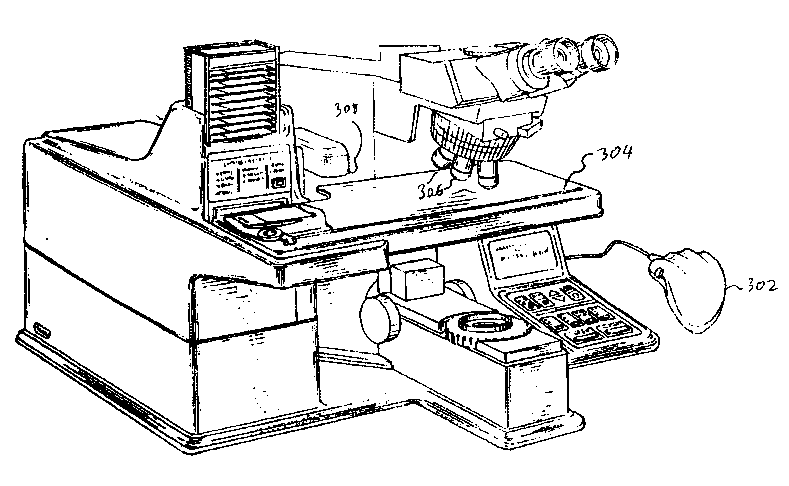Note : Les descriptions sont présentées dans la langue officielle dans laquelle elles ont été soumises.
2 1 855QQ
CROSS REFERENCE TO RELAl~;l) APPLICATIONS
The_present application is related to the following applications which are filedconcullerltly h~
Aulo~ated Sperimpn ~n~ling System and Method for Sorting the Spe~impnc
S Filed by: Richard A. Domanik, Peter G. Gombrich, Dennis W. Gruber, and William J. Mayer
Cytological SpP~imPn Analysis System with Individu~1i7P~I Patient Data
Filed by: Vladimir D~iP~hi~l7e~ Richard A. Domanik, Peter G. Gombrich, Lars Jonas Olsson
Three DimPncion Mouse
Filed by: Richard A. Domanik, Peter G. Gombrich, Dennis W. Gruber, Gordon Guth, and
10 William J. Mayer
System for Simplifying the Impl~ ..e~lt~l;on of SpPrifiP~d Functions
Filed by: Richard A. Domanik, Dennis W. Gruber, and William J. Mayer
Spe~-imPn Management System
15 Filed by: Richard A. Domanik, Peter G. Gombrich, and William J. Mayer
C~ttP for use with Aulol~la~ed SperimPn H~n~ling System
Filed by: Egon Babler, Richard A. Domanik, Peter G. Gombrich, and William J. Mayer
Each of the above applications is ~csignpd to the ~ign~Pe of the present appli~tion and is hereby
inco,~,dted by ,efe,~.lce.
FIELD OF THE INVENTION
The present invention is dil~led generally to the field of controlling functions pe.r~ ed
by Colllput~ ;7ed devices and more particularly to the field of controlling functions p~.Çol",ed
by an optical mi.i,oscop~.
2 1 85500
BACKGROUND OF THE INVENTION
The routine operation of an optical microscope requires the frequent adjustmP-nt of
multiple controls including, but not limited to those for specimen position, focus and
m~nifi~tion selection. In traditional micloscope designs, the locations of these controls have
S been dete."~ined primarily by functional and engine~ring considerations. Specimen positioning
controls have been, for ec~mple, typically located in the plane of the microscope stage which
holds the s~imPm The X- and Y- stage position controls, to effect movement of the stage,
have been tvpically spaced apart and are often at right angles to each other. This approach has
resulted in simple, robust micloscol)e designs that have offered accurate adjustability. Such
10 designs are, however, difficult for an operator to use on an extended basis due to the need for
the opf~ or to continually be ch~nging hand position and reaching to grasp controls dispersed
over a subst~n~ial spatial volume. In many cases, operator access to these controls has been also
limited either by control orient~tion or by access paths being blocked by other micloscope
col"~nents.
Newer microscope designs incorporate features that address the ergonomic aspects of
miclusco~ use. The spP~im~Pn positioning controls in these designs, for example, are typically
oriPnt~ perpendicular to rather than in the plane of the microscope stage. A further change has
been to make the X- and Y- axis stage position controls coaxial such that both controls can
readily be addressed by one hand with minim~l change in hand position. Similarly, focus
20 controls are typically located near the base of the microscope frame rather than in the tr~ditiorl~l
positic!n higher up on the support column. These changes improve the ergonomics of
2 1 855QO
micr~scope utili7~tion by ch-stering the most frequently used controls in a limited spatial volume
~t~n the work surface and the stage that is not obstructed by other microscopc colllpone -ls
However, while these newer designs represent a substantial ergonomic improvement over
tr~litit~n~l decignc, it has been well documented that extended use of such microscopes can result
S in r~ e motion and other ergonomically related injuries to the operator.
Numerous attempts have been made to further improve the ergonomic aspects of
micloscope operation by motorizing the most common control functions. These approaches
replace the manual a;lua~o-~ for specimen position, focus and, occasionally m~nifi~tion
ctil~n, with electric (or rarely hydraulic or pneumatic) actuators. The operator controls for
10 these ~motorized" microscopes are housed in one or more units that are physically sep~dte from
the microscope and connected to the microscope by electrical cables. The remote control units
are typically in the form of consoles or boxes housing the ne~ess~ry operator controls, but are
ocr~cion~lly in the form of a computer keyboard or similar device. Some, but by no means all
of these devices improve the ergonomics of microscope utilization over that of an otherwise
15 idçntir~l non-motorized micr~scope.
One limit~tion of such devices is the proliferation of controls that must be ~ccçssed by
the ope dtor. For example, m~gnific~tion selection on a non-motorized microscopc is typically
controlled by m~n~lly rotating a ring located on the microscope nosepiece. The ...o~o,;~d
equivalent typically utilizes one selection control (for example, a pushbutton) for each of the four
20 to six nosepiçcc loc~tionc The number of controls that must be dealt with by the o~.dtor when
~.Ço..,.ing this function therefore increases from one to four or more. Similar conside.dlions
2 1 85500
pertain to specimP,n positioning and focus adjustment. Some effort has been made to combine
related fi~nCtionc into a single multi-functional control. Examples include using a multi-position
switch for m~nific~tion selection or joysticks to control stage speed and focus position. Even
the best developed of these multi-function controllers, however, require the o~ldtor to
S frequently shift hand position in order to access the various controls.
The ergonomics of switch controllers are also sub-optimal. Joystick controllers for
e~mple, require the O~ d~ hand to rest in a non-neutral position and, in many de~ign~,
requires the use of fine rather than large muscle groups to exercise control. Both of these
factors impose stresses on the muscles than may ultimately result in l petilive motion injury.
10 The common practice of p~ gin~ such controls in a console or box raises the heights of these
controls cignifi~ntly above the level of the work surface and further contributes to muscle
strain. In the worst de~ignc, the transition between the work and control surfaces is in the form
of a ledge against which the hand rests when using the controls. This continuous pl~S~u
against an edge has been shown in some conditions to result in neurological injury to ope..lt~
It is accordingly a principle object of the present invention to combine all fi~quenlly
aGcess~ controls for a motorized microscope into a single multi-functional control unit.
A further object is to provide a multi-functional microscope control unit that rel~æt~s
all frequently ~ se~ control functions to approximately the level of the work surface.
Yet another object of the present invention is to provide a multi functional micr~s~o~
20 control unit that poSiti~ns all frequently accessed controls to: a) minimi7e the amount of hand
motion required to e~e~ute any control function; b) utilize major rather than fine muscle group
21 85500
motiQn~ to actuate the controls; and c) allow the operators hand to remain in a neutral rest
pociti~n while exercising these control functions.
2 1 8 5500
SUMMARY OF THE INVENTION
In a prin~iple aspect, the present invention takes the form of a multifilnction~l co~trol unit
which is operable to control multiple functions of a microscope. The micfoscol)e includes a
motorized stage, slide holder and lens. The multifunctional control unit is useable by the user
of the microscope to control all necesc~ry functions of the microscope, such loading of a slide
into the slide holder, moving the slide holder and stage to effect two-~imçnsional movement of
the c~im~n under the lens, select a lens, initiate sc~nning of the specimen and change the
sC~nning speed, stop automatic sc~nning to enter a manual mode, manually cause movement of
the c~imPn under the lens, and focus the lens. Other functions of the micr~scope are also
controllable by the multifunctional control unit.
Preferably, the multi-functional control unit takes the form of a computer mouse which
employs a spherical roller to transmit movements in a two-~imçncional plane to control lateral
movement of the specimen, and a thumbwheel to cause vertical movement of the lens for
focucing. The mouse contains a plurality of buttons to actuate different functiQnc of the
micr~seope. The mouse may advantageously be positioned on a work surface which is at a
comfortable height for the user. The user may control the microscope by way of natural and
intuitive movements of the hands which places a minimum amount of stress on the user. As a
result productivity of the user improves resulting in more accurate analysis of the spe~imen
co~ inçd on the slide.
These and other featu~s, advantages and benefits of the present invention may be better
understood by considering the following detailed description of certain preferred embo limentC
21 85500
of the invention. In the course of this description, reference will be made to the ~t~-~hed
~a~ngS.
21 ~5sno
-
BRIEF DESCRIPIION OF THE DRAWINGS
Various objects, fealu~s, and atten~nt advantages of the present invention can be more
fully ~yp~eciated at the same become better understood with reference to the following ~et~
de~liylion of the present invention when considered in connection with the acco,l.yal~ying
5 drawings, in which:
Figure 1 is a schem~tic view of a preferred embodiment;
Figure 2 is a flow diagram showing functions pe.Ço~"~ed by a preferred embodim~nt;
Figure 3 is a diagram of an implementation of a motorized microscope of the type
envisioned by this invention;
Figure 4 is an isometric view of a manual input device;
Figures S and 6 are schem~tic diagrams of a controller board of a preferred co,,,yu~ ;7~d
device; and
Figure 7 is a diagram showing the process flow for the preferred embodiment shown in
Figure 1.
2 1 ~ 5500
-
DETAILED DESCRIPTION OF THE PREFERRED EMBODIMENT
Referring to Figures 1-5, there is shown a microscope system which includes an optical
mi.;,oscope 10 which opel~tes under control of a multifunctional control unit 12 and a data
m~n~ement system (DMS) 11. The optical microscope 10 includes a moveable stage 14, a
plurality of lenses 16, a slide c~sette 18, slide holder 19, eyepiece 20, bar code scanner and
printer 21 and light source 22. A controller board within the microscope 10 receives signals
from the multifunctional control unit, controls the operation and movement of the afor~s~id
co..,ponents of the mic~oscope and transmits and receives information to and from DMS 11.
Stage 14 is motorized and moves along an axis design~ted herein and seen in Figure 1 as the Y-
10 axis. Slide holder 19 grips slide 24 and is motorized to move along an axis de~ign~t~ herein
and seen in Figure 1 as the X-axis. Thus, movement of the stage and slide holder allows the
slide to move in two-~lim~-nsions relative to the lens 16. Lens 16 is selectable, under l,lot~ ed
control, from a plurality of lenses. Preferably, 1-6 lenses are provided. Panel 26 provides a
plurality of buttons 27 to allow a user of the microscope system, to enter prefe~nces such as
15 an initial scan rate at which the slide 24 moves underneath lens 16, the amount of overlap in the
fields of view during sc~nning, and whether the specimen on the slide is rectangular or circular
in shape. Display panel 28 provides information as to the sc~nning speed, info,lllalion read by
the bar code sc~nn~r/printer 21 and selectçd system status information. DMS 11 is optional and
preferably takes the form of a programmed general purpose computer which pe.ro~ s various
20 data analysis functions on data captured by microscope 10.?? DMS 11 is coupled to the
controller board of the microscope 10 via an RS-232 type serial port, which provides for high
2 1 ~5500
speed tr~n~mi~cioll of data. Microscope 10 is preferably an Olympus BX-40 miclosco~ e frame
to which a motori7~ stage, a motorized focus driver, and five position motorized nosepiece has
been added.
Figure 2 of the drawings is a flow diagram showing the relationship of the functions
5 pe Çol,l,ed by the microscope system. Each of the functions to be described is initi~t~ and
controlled by use of the multifunctional control unit 12, which will be described in further detail.
As seen in Figure 2, a slide is loaded from the m~7ine at 202 onto the stage 14. Upon receipt
of a start command, the slide holder is then moved to position the slide under the bar~ode
reader/printer 21 which reads a barcode positioned on the slide in order to identify the slide to
10 the micluscope system. Once the barcode has been scanned, the slide holder 19 automq1ic~lly
moves the slide into a start position under the lens 16.
At step 208, an automatic scan procedure is initi~te~ in response to a resume command
by the user. The automatic scan procedure causes the stage to move the slide under the lens in
a serpentine pattern at a predetermined speed. Movement of the slide along the Y-axis is
15 accompli~hed by movement of the stage, and movement of the slide along the X-axis is
accomplished by movement of the slide holder. The user views the slide through the lens. The
user adjusts the speed at which the slide passes under the lens and the focus by means of speed
and focus c~.. ~nds lc~ ely. Nonetheless, during this process, the user may electronically
record the coûr~inat~s of objects if interest.
Upon complption of the automatic scan procedure, in response to a resume cG~ .3~-d,
the srecimen contained on the slide is classified by the DMS ll. Upon completion of the
- 2185500
~lqccifil-qtion procedure, in response to another resume command, the stage moves the slide to
position it under bar code reader/printer 21 which imprints marks to indicate the loc-qti~rrs of the
previously marked objects of interest and, optimally, to indicate the history and status of the
slide. In the event that DMS 11 is not connected to the microscope, the classification step 214
S is skipped and upon completion of the automatic scan procedure at 212, step 216 is pe,rol,lled.
At step 210, in response to a stop command from the user, the microscope enters a
manual mode, seen at 218, in which the user may manually control movement of the stage and
slide holder via multi-functional control unit 12. In the manual mode, the user may mqn~qlly
position the slide under the stage, may adjust the focus, and may change the objective of the lens
10 to view specific cells.
If, as seen at 220, the user views a cell which is abnormal, the location of that cell may
be marked, in which case, a cell classification procedure is performed by the DMS. If the DMS
is not present, then no cell classification procedure is ~lÇoll-led. Instead, manual mode at step
218 is re-initi-q-ted. In response to a resume command after cell classification, the manual mode
15 is continued at step 218.
The system is configured to insure that the user inspects all of the specimen area. The
are, however, con-litionc in which an accurate diagnostic conclusion can be reached prior to
100% eY~min~tion. If at least one object has been marked and classified as being abnormal, the
p~.llpl control allows the system to proceed directly to the specimen cl~ccifiç~tion and dotting
ope~tionC without complete eY~min~tion of 100% of the slide. If at 220, the cell being viewed
is not abnormal, the automatic scan procedure seen at 208 may be initiated by means of a
21 ~5500
resume commAn~. Upon dotting at step 216 the microscope automatically moves the slide to
_ the c-Ac~e~te 18, stores the slide in the c~ette and retrieves a new slide.
As seen in Figure 1, multi-functional control unit 12 preferably takes the form of a
co.-.puler mouse. Figure 3 of the drawings shows a schematic top view of the mouse, with the
5 houcing 31 of the mouse removed. As seen in Figure 3 the mouse includes three buttons 18,
19, and 20 which may be depressed to control different functions of the microscope 10. A
sphPricAl roller 30 rotates upon lateral movement of the mouse along the work surface 9.
F.nco~Prs 34 and 36, which are positioned orthogonally to one another, detect move.--ent of the
roller along the X and Y axes respectively. Rotation of thumbwheel 22 is detected by encoder
38. Microprocessor 39 receives signals from encoders 34, 36 and 38 as well as buttons 18, 19
and 20, formats the signals and transmits information indicative of the position of buttons 18,
19 and 20 as well as positional information received from encoders 34, 36 and 38. The
infol...ation from encoders 34, 36 and 38 preferably represents three-dimensional po~ition~l
infol...ation. Encoder 34 generates X-axis positional information, encoder 36 genc.dtes Y-axis
15 positional information and encoder 38 generates Z-axis positional information. The data
IlAn~.";tl~ by the microprocessor 39 is preferably tMnsmitted as a serial bit-stream in
accordance with the RS-232C protocol. The bitstream preferably comprises four eight-bit words
which each take a format as shown in the table below:
13
2 1 855(~0
BiT 7 6 S 4 3 2 1 0
Word 1 1 1 L R Y7 Y6 X7 X6
Word 2 1 0 X5 X4 X3 X2 Xl X0
Word 3 1 0 YS Y4 Y3 Y2 Y1 Y0
Word 4 1 0 Z5 Z4 Z3 Z2 Zl Z0
As can be seen from the above table, the positional information corresponding to the X and Y
axes is compriced of an eight bit word (X0-X7 and Y0-Y7) while the positioned information for
the Z-axis is comprised of a five bit word (Z0-Z5). The letters "L" and "R" deci~n~te the
position (up or down) of the left and right mouse buttons 18 and 20 respectively. Act-l~tion of
the center mouse buttons 19 is encoded by test of the bits 18 and 20 being set simultaneously.
This artifice is ne~esc;~ed by the use of the Microsoft encoding standard. Other ~ d~ds
permit each button to be encoded separately.
The combination of the spherical roller, thumbwheel and the buttons on the mouse
provide an easy to use control unit which allows for accurate control of microscope functiot~c-
15 with a minimnm of user stress. Stage positioning and focusing may be most effectivelyimp'c -ent~ if the ~list~nce moved by the stage or focus mechanism is propo-~ional to the
dict~nre moved by the col.~sponding control. Movement of the mouse about the work surface
can be used to cause c~--es~onding movement of the stage. Rotation of the thumbwheel can be
used to cause movement of the lens in order to properly focus the lens. Preferably mov,e..lent
14
- 2 1 85500
of the stage is pelro----ed by a mouse rather than a "trackball" because the mouse provides an
1itil~n~1 degree of freedom, i.e., motion of the mouse over the work surface, that can be used
for control purposes. This motion is more closely related to the desired motion of the stage and
thus is more intuitive.
S Rec~-se the number of functions to be performed exceeds the number of controls
available on the mouse, the controller which interprets and acts upon the output signals of the
mouse, is advantageously designed such that the function assigned to a particular control at a
given time is determined by the context in which the control was actu~ted. This context
sensitivity permits multiple functions to be ~ccign~A to each control. Further details of this
advantageous feature are provided in a related patent application, entitled "System for
Simplifying the Implementation of Specified Functions," filed by Richard A. Domanik, Dennis
W. Gruber, and William Mayer.
As noted in the des~ )tion accompanying Figure 2 the microscope system O~latCS with
two distinct modes of stage motion, each of which impose different control requi~ ..~ -t~. The
15 mouse advantageously allows the user to freely switch between these modes without rele~ing
the controller. In the manual mode, the position of the stage directly reflects and follows
movement of the mouse. Both focus and magnification can be changed in the manual mode.
In the automatic mode, the stage follows a preprogrammed path across the sp~imen at a
pred~te,lllined nominal speed. Focus may be changed in the automatic mode, but the o~ator
20 may not change m~nific~tion. In the automatic mode, the operator has the option of
int~ ing the sc~nning process at any time. Upon interruption, the stage enters the manual
21 ~5500
mode and remains in the manual mode until instructed by the user to resume automatic sc~nning
at the point at which the scan was interrupted. In the automatic scan mode, the operator also
has the option of interactively varying the scan speed or continuing/resuming the ple~r~lammed
speed.
Control of the above described modes is advantageously implemented by ~c~igning the
functions of Pause and Continue to the left hand mouse button 18 and Magnification Select to
the right hand button 20. These ~Ccignments apply to a mouse designed to be controlled by the
right hand and are interchanged in a mouse intended for left hand use. The center mouse button
allows for marking or recording objects. Movement of the mouse on the work surface is
tr~n~duce~ into changes in stage position or scan speed depending upon the current O~ ~ g
mode. The micloscope controller employs a series of status parameters to determine and control
which of the multiplicity of functions ~csigne~ to a particular control is enabled at any particular
time.
In the pause state the left hand button implements a continue function. The right hand
button implemçnts m~nification selection by successively changing m~gnification upon
depression of the button. Rotation of the thumbwheel causes changing of the focus and
mo~e.llcnt of the mouse causes changes in the positioning of the slide under the lens. Upon
pressing the Continue (left hand) button, the system redefines the function of the left hand button
as Continue; enables the right hand button (magnification selection); causes mouse di~l ~Pment
signals to be ihte~ eled as speed change commands; and initiates a preprogrammed sc~nning
se~quence. Moving the mouse causes the scan speed to increase or decrease relative to its
16
2l~ssno
p~plogldrnmed default value. This corresponds to the automatic mode defined previously.
Wl~le two modes of operation have been implemented in a preferred embodiment, the
principles of the present invention may be applied to applications where additional functions are
assigned to each key. The critical factor in assigning multiple functions to a control device is
5 to insure that all functions ~csigned to a device are mutually exclusive. That is to say that no
two functions ~Csign~p~ to a control can be active simultaneously. It is also necesc~ry that the
system being controlled be deterministic in that either the operational progression of fi)nctjQnc
~ccignP~ to a particular control follows a defined sequence or the system can dete.l,line the
a~pr~pl;ate function to be activated based upon system status and context. From an e.E~onolllic
10 and opc.dtor training ~l~l eclive, it is desirable that control functionality be conserved". This
means that the same (or at least comparable) functions be assigned to the same control in all
potPnti~l system operating modes. The conventions employed in the exemplary device and its
derivatives, for example, dictated assigning ~start/stop" functions to the left hand button;
"select" functions to the middle button; "sequencing" functions to the right button; "propollional
15 stage control" to the mouse encoders and "other proportional functions" to the thumb wheel
encoder.
Figure 4 is a schem~tic block diagram of the microscope controller which controls
operation of the microscope in response to signals received from the multifunctional control unit
12, control panel 26 and DMS 11. Figure 4 shows a controller board having a micfoproc~r.
20 ~lthouEh the invention conte...rl~es that any number of processor devices could be used, the
emb~imentc shown in Figure 4 depicts an 8XC196 of the KC or KD variety from Intel
21 855QO
-
Col~lalion of Santa Clara, California. A bus 504 and a high speed serial sensor bus 520 are
-- in co~ n~ hon with the microprocessor 502, allowing it to communicate with other
c~",por",uts. Such other co"lponents include an input device 510 for allowing a user to hdnsllul
signals representing specific functions that they desire the microscope system 300 to implement
5 such as multi-functional input device 12.
A serial input line 514 allows the microprocessor 502 to receive signals indic~ting the
~t ~ti~ n of a mouse button or the movement of the track ball under the mouse, while a focus
line 512 in~ tes the position of the thumb wheel for use in focusing the micr~,scc,pe.
Still referring to Figure 4, an EEPROM 506 contains the program used to determine the
10 a~rop.iate operation resulting from the signals received from the input device 510.
Embodiments of the present invention contemplate that an NM93C256 serial EEPROM from
National Semiconductor of Santa Clara, California is used, although any number of different
types of EEPROMs are also contemplated by the present invention. In addition, storage of the
program could be on any number of storage devices, including various optical, m~netic,
15 biological or atomic storage devices.
The specific progrAmming language used with the present invention and stored in
EEPROM 506 will depend upon the type of processor 502 used. In the embodiments shown by
Figure 4, it is conten.plated that MCS96 assembly language is used. Of course, in this and other
embodim~nt~ conte.,.pl~ted by the present invention, the programming language used could also
20 have been a high-level progr~mming language either interpreted or compiled into the ap~ ,iate
... ^h;n~ language. In any event, embodiments of the present invention contempl~te that the
18
2 ~ 8550~
pf~ used can be based upon the high-level pseudo-code given below:
-move slide to start point
-set line spacing based on FOV and OVERLAP
-set MOUSE actuator to Adjust Speed
-set MARX actuator to Mark Slide
-Pre~ SCAN to Start Scan
-set SCAN to Pause State
-~can as per preset pattern
-adjust speed using MOUSE
~t end of row index, change direction and continue
-at end of scan area
-set SCAN to Pause State
-if coverage = 100% then:
-transfer control to DMS if installed, else Exit
-set MOUSE actuator to Position Cursor
-set MARX actuator to Select From Menu
-select srecimPn clqecifir~ion from menu using MOUSE & MARK
-select specimen adequacy evaluation from menu using MOUSE & MARK
-set MOUSE actuator to Position Stage
-set MARK actuator to Mark Slide
-DMS returns to Exit after specimen classification/report generation
-if coverage C 100 % then
-set SCAN to Scan State
-press SCAN to move to start of first missed area and begin scan
-set SCAN to Pause State
-if coverage <100% at end of missed area scan, loop, else GoTo 100%
Exit - if DOTTER installed ~ enabled
a '( - -lly dot elc~t..),lic~ly Marked cell locations
-dot label end of slide to indicate screened and positive as appropriate
-return slide to load station
-unload slide
-Press SCAN to continue
-loop for next specimPn
-To interrupt SCAN, press SCAN
-set scan to Pause State
-stage stops
-stop position, direction ~ magnification recorded
-set SCAN to Scan State
4bjective Changer enabled (if installed)
-press OEIJ to index
-Electronic Cell Marking Enabled
-press MARX to clc_ll. Ily mark and transfer control to DMS
-set MOUSE actuator to Position Stage
-stage position follows MOUSE motion
-press SCAN to resume autoscan
-set SCAN to Scan State
-stage goes to recorded stop point approaching from stored direction
-direction, default speed, and Inagrifir~ sn restored
-OBJECTIVE ~ MARK disabled
19
2 ~ 85500
-set MOUSE actuator to Adjust Speed
-scan resumes as where - , u,~t~ d at default speed
-Press MARK to elccLI~icdlly mark cell or SCAN to resume normal scannin~
-on MARK, control, coo~" data & Z-height transferred to DMS if installed, else continue
-set MOUSE actuator to Position Cursor
-Set MARK actuator to Select From Menu
~ell coo~ tocus position & direction recorded in DMS record
-cell cl~ccifir~ion by selection from menu (select via mouse)
-use MOUSE to point to DMS screen items
-use MARK button to select DMS screen items
-click DONE button to record information ~ return to Mark function
- set MOUSE actuator to Position Stage to allow Marking P~ itionql cells
- set MARK actuator to Mark Slide
- Go to Exit
A system RAM 508 can be used for any number of reasons, including the te.-,po.~
storage of portions of the program in the EEPROM 506 for usage by the processor 502. The
system RAM 508 could be a variety of different types of DRAM or SRAM, but its function can
also be pelrol",ed by flash memory, magnetic, optical or a variety of other approplid~e memory
devices.
To façilit~te a communications link with an external device, as discu~ above,
embodiment~ of the present invention contemplate using an RS232 port 516 for connection with
the host port 518 (i.e., the communications port of the external device). It is envisioned that
detection of an external device is accomplished by sending a query to the RS232 and observing
if any device responds.
Also con~e~ )lated for use with embodiments of the present invention are a power line
526 to supply power to the various components, and various "glue logic" co-"ponents, in~ t~
by a block 522. Also shown in Figure 4 are how various components of Figure 5 interface with
those shown by the "driver board" of Figure 6.
2! ~ssno
Referring now to Figure 5, X an Y driver circuits 602 and 604 control the motion of the
stage 304 in acco~dance with signals received from microprocessor 502. Thus, embodim~ntc
of the present invention contemplate that the X and Y motion driver circuit 602 and 604 are in
communication with some type of servos (not shown) which control the movement of the stage.
The exact configuration of the servos and how they are physically linked to the stage itself are
not crucial to the present invention, nor are the precise type of driver circuits used. One
example of what could be used for X and Y motion driver circuit 602 and 604, however, include
SGS 6107 circuits made by SGS Thomson of Tucson, Arizona.
Z motion driver circuits 606 are similarly in communication with one or more servos (not
shown) that allows for the focusing of the microscope system 300. The Z motion driver circuits
606 could be, for example, an ~H-bridge" manufactured by Allegro of Waltham, ~cs~ ucettc
Similarly, an objective drive 610 (e.g., an H-bridge" using an 80C51 processor made by Intel)
is used to drive a servo that controls the changing of objectives, and a marker drive 608 (e.g.,
a TTL open collective contact closure) is used to drive the mechanism for physically marking
the specimen. Also shown in Figure 6 is a communications hub 614 and various other PLD's
616 and 618, used for glue logic."
Again, it should be understood that the configuration and components shown by Figures
4 and 5 are by way of example only, and that embodiments of the present invention conten-pl~te
that various other configurations and components could be used, instead.
A prefel,ed embodiment of the present invention has been described herein. It is to be
understood, of course, that changes and modifications may be made in the embodiment without
~ 1 85500
de~li-lg from the true scope and spirit of the present invention, as defined by the appended
claims. Fer in.ct~nce the shape and configuration of the specific multifunctional con~rol unit
shown and described may be altered. A trackball type unit may be employed in lieu of a mouse
type arrangement. Moreover the functions pelro~ ed by the microscope may differ. Other
5 v~ri~tionc will be appa~nt to those skilled in the art in view of the foregoing ~icrlosllre.