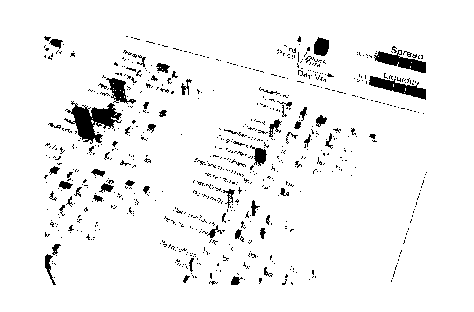Note : Les descriptions sont présentées dans la langue officielle dans laquelle elles ont été soumises.
CA 02242110 1998-06-26
-1-
Navigation System and Method For Viewin~~a 3D Data Landscape
FIELD OF THE INVENTION
The present invention relates to a system and method for positioning a user
viewpoint with respect to a three-dimensional rendered data set. More
specifically, the
present invention relates to a system and method for navigating a user
viewpoint relative to a
3D data landscape within an information visualization system.
BACKGROUND OF THE INVENTION
Systems for representing information as rendered three-dimensional (3D)
images are known. For example, the assignee of the present invention sells a
product referred
to as "Market Discovery" which can represent information such as financial
information
relating to stock or bond prices and trading activities as a 3D data
landscape. Within this data
landscape, various rendered 2D or 3D objects (such as blocks, surfaces, etc.)
can represent
different stocks, bonds or other items of interest and the condition (size,
color, position, etc.)
of the rendered object represents the present parameters (price, volume,
percent change, etc.)
of interest for that object.
Such systems, which are often referred to as information visualization
systems, have proved to be well suited to representing large amounts of
information and/or
complex information in an efficient and relatively compact manner. For
example, a variety of
information, including pricing, size of bids and offers, etc. for the stocks
comprising the
Standard & Poors 500 can be displayed on a single computer display. Further,
as is known,
the displays produced within such information visualization systems can often
be more
readily understood by users than textual or other conventional
representations.
It is typically desired by users of such information visualization systems to
view the data landscape from more than a single fixed viewpoint and/or
distance. Observing
the data landscape from a different viewpoint can allow a user to: observe a
subset of the
objects within the data landscape which are presently of particular interest
to the user;
identify trends and/or correlation between various of the objects or sets of
objects in the data
landscape; etc. Similarly, changing the viewing distance ("zooming") allows a
user to:
CA 02242110 1998-06-26
-2-
choose to observe a single object in detail over a large part of the computer
display's screen
(e.g. - zoom in on a single object); observe many or all of the objects within
the data
landscape on the computer display's screen (e.g. - zoom out to a panoramic
view of the data
landscape); or to observe some subset of data landscape.
As will be apparent to those of skill in the art, the user viewpoint within
the
visualization system is merely the viewpoint to which the 3D representation of
the data
landscape is rendered. Essentially, the viewpoint can be thought of as the
location and
orientation of a camera which takes the picture of the data landscape which is
being displayed
on the computer display. Thus, the rendering engine within the visualization
system responds
to input from the user to change the desired viewpoint accordingly. When a new
viewpoint
position and/or distance is input by the user, the rendering engine re-renders
the data
landscape appropriately, as viewed from the new viewpoint.
When real time, or near-real time rendering is provided, the user can
interactively update the viewpoint and observe the result substantially
immediately, thus
simulating the experience of the user moving with respect to the data
landscape. Thus, the
user can experience "flying" over or "walking" or "running" through the
landscape, as
desired.
While the sheer amount of information which can be represented within an
information visualization system and the ease with which the representations
employed
within the landscape allow assimilation of the information by a user are some
of the
advantages offered by such systems, they can also lead to some difficulties
and/or problems.
For example, while most users of visualization systems want or require the
ability to alter the
viewpoint of the data landscape, it is not uncommon that a user becomes "lost"
in the
rendered image as the viewpoint is moved. This is due to several reasons,
including the fact
that such landscapes are often quite artificial constructions and there are
few, if any, of the
real world visual clues normally available to a person. Further, the physical
clues (sense of
balance and inertia to determine the rate and direction of movement, etc.)
which are present in
the real world are not provided within visualization systems. Thus, it is
possible for a user to,
CA 02242110 1998-06-26
-3-
for example, move the viewpoint sufficiently far away (zoom out) from the
landscape and to
direct the viewpoint away from the data landscape so that the landscape is not
in view and the
user is ignorant of how to locate the data landscape.
Previous attempts have been made to address this problem. For example, the
above-mentioned Market Discovery product employed a set of constraints on how
a user
could orient and/or position the viewpoint. In particular, the viewpoint was
constrained such
that it was always perpendicular to the ground plane of the landscape such
that roll of the
viewpoint was not permitted and to move in polar coordinates (i.e. - latitude
and longitude)
centered at a user definable point of interest. While this navigation method
was generally an
improvement on prior methods, it was still unsatisfactory to many users and
was found to be
too limiting for developers constructing some data landscapes.
A subsequent attempt to improve this navigation method was made by
changing it to a "helicopter-hemisphere" model wherein the viewpoint was
constrained to be
positioned on the surface of a hemisphere centered over a user selected point
of interest on
the landscape. The size of the hemisphere (e.g. the distance from the
landscape, or the
amount of zoom) could also be changed by the user. Four parameters were
employed in this
method to define a viewpoint position and orientation, namely: the bearing,
which is the
angle about the vertical (z) axis of the landscape, as measured clockwise from
the -y axis; the
tilt, which is the elevation above the horizon or "ground plane" of the
landscape; the distance
from the camera to the present point of interest; and the point of interest
which is a user-
defined point on the ground plane. An algorithm was also provided that would
determine the
path with the shortest distance between any two points on the hemisphere and
the viewpoint
could be moved along this determined path.
While this attempt was a significant improvement on the earlier described
attempt, it still left much to be desired as users found it non-intuitive and
unfriendly. Further,
both it and the previously described attempt constrained the point of interest
to points on the
ground plane (x-y plane) of the landscape.
CA 02242110 1998-06-26
-4-
It is therefore desired to have an improved system and/or method of allowing
users to alter their viewpoint of the data landscape which is intuitive to use
and flexible for
the users' needs but which helps prevent users from becoming lost within a
rendered data
landscape.
SUMMARY OF THE INVENTION
It is an object of the present invention to provide a novel system for and
method of navigating a user viewpoint with respect to a three-dimensional
rendered data set
which obviates or mitigates at least one disadvantage of the prior art.
According to a first aspect of the present invention, there is provided method
for
navigating a user viewpoint of a rendered data landscape comprising at least
one graphics
primitive within an information visualization system, comprising the steps of:
(i) determining a bounding box for at least each graphics primitive in said
rendered
data landscape, each bounding box defining a volume which encloses said
graphics primitive,
said bounding box being resized and repositioned when a respective graphics
primitive is
repositioned, added, removed and resized in said rendered data landscape;
(ii) defining at least one constraint to limit movement of said user
viewpoint, said at
least one constraint being defined relative to one of said determined bounding
boxes;
(iii) receiving input from a user representing a desired movement of said
viewpoint
with respect to said data landscape;
(iv) comparing said desired movement with said at least one defined constraint
and
effecting said desired movement to an updated position to the extent permitted
within said at
least one constraint;
(vi) re-rendering said data landscape from said updated position.
The present invention provides an improved method for navigating a rendering
viewpoint with respect to a data landscape. The method allows one or more
constraints to be
defined for movement of the viewpoint to reduce the likelihood of a user
becoming
disorientated and/or lost within the landscape. The constraints can be
expressed relative to a
CA 02242110 1998-06-26
-5-
3D bounding box which encompasses the graphics primitives within a selected
volume of
interest within the landscape. As the graphics primitives are repositioned,
scaled, added or
removed from the volume of interest, the bounding box is adjusted and the
constraints
updated accordingly. Similarly, viewpoint and point of interest positions can
be defined
relative to the bounding boxes.
BRIEF DESCRIPTION OF THE DRAWINGS
Preferred embodiments of the present invention will now be described, by way
of example only, with reference to the attached Figures, wherein:
Figure 1 shows a portion of a data landscape representing information about
the stocks in the S&P 500 index;
Figure 2 shows a portion of a data landscape representing trading information
about a selected group of stocks;
Figure 3a shows a cube visual primitive and a bounding box of the primitive;
Figure 3b shows a text visual primitive and a bounding box of the primitive;
Figure 3c shows a frame including the cube of Figure 3a and the text of Figure
3b and the bounding box of the frame;
Figure 3d shows a root frame including a plurality of cube and text primitives
and frames and the bounding box of the root frame;
Figure 3e shows the root frame of Figure 3d wherein the size of a primitive
has changed and the bounding box of the frame has been resized accordingly;
and
Figure 4 shows a visualization system in accordance with the present
invention.
DETAILED DESCRIPTION OF THE INVENTION
Figure 1 shows a rendered portion of a data landscape showing pricing and
trading information for the stocks in the S&P 500 index. Figure 2 shows a
rendered portion
of a data landscape showing trading information on a previously selected group
of equity
instruments. As can be seen from these images and is discussed above, such
data landscapes
can be quite complex and it is not uncommon for a user to get "lost" in the
rendered
landscape when moving the viewpoint.
CA 02242110 1998-06-26
-6-
In the present invention, a hierarchy is employed to arrange objects within
the
data landscape. Turning now to Figures 3a through 3d, at the lowest level of
the hierarchy
are the visual primitives which are rendered. Such primitives include 3D
volumes such as
cubes (20 in Figure 3a), 2D areas such as polygons, text (24 in Figure 3b),
etc. Frames are
located above these primitives in the hierarchy and define useful groups of
one or more
primitives. For example, a primitive of cube 20 can be combined in a frame (28
in Figure 3c)
with text primitive 24 to obtain the labeled cube shown in Figure 3c. At the
top level of the
hierarchy is the root frame (32 in Figure 3d) which defines the group of
frames and/or
primitives within the landscape.
Each of the primitives, frames and the root frame has defined for it a
bounding
box 36. Each bounding box 36 defines the maximum (and a minimum) extent
(volume) of
the object. Bounding boxes 36 of child objects in the hierarchy are propagated
to their parent
objects. Thus, bounding box 36c of frame 28 is the sum of bounding boxes 36a
of its child
object cube primitive 20 and bounding box 36b of text primitive 24. Similarly,
bounding box
36d of root frame 32 is the sum of the bounding boxes of the frames and
primitives for which
the root frame is the parent.
In visualization systems such as those sold by the assignee of the present
invention, objects can be added, removed resized or repositioned in
correspondence with
changes in the underlying data they represent. In the present invention, the
addition, removal,
modification or repositioning of an object results in corresponding changes
being made to the
object's bounding box. These changes to the bounding box of a primitive are
propagated up
through the hierarchy so that the bounding box of any parent object is
appropriately updated.
Figure 3e shows root frame 32 when the height of a column primitive 40 has
been reduced,
reducing the size of bounding box 36d accordingly.
In addition to the use of frames to advantageously group primitives, the
bounding box of a frame can also be designated a volume of interest, either by
the creator of
the landscape or by a user. For example, each industry sector in the S&P index
can be
grouped in a separate frame and designated a volume of interest. In fact, a
frame can be
CA 02242110 1998-06-26
defined for even a single primitive and designated a volume of interest.
In the navigation method and system of the present invention the viewpoint is
constrained with fixed constraints and constraints defined relative to the
bounding box of a
selected area of interest. Specifically, while an orientation (latitude,
longitude and the axial
rotation), a point of interest and a distance can be used to define a
viewpoint, these
parameters can be constrained in absolute or relative terms in relation to the
current volume
of interest. The definition by a user of the point of interest, distance and
orientation of a
viewpoint is accomplished by panning (moving the viewpoint and the point of
interest in a
selected direction with respect to the landscape), rotating (pitch, yaw and
roll) and zooming
(distance from the point of interest).
In a present embodiment of the invention, panning is constrained to keep the
point of interest within the current volume of interest. Rotation is
constrained to fixed
constraints of -90° to +90° of pitch, 360° of roll and
360° of yaw. Zoom is constrained
between 0% and 1000% of the optimal viewing distance, which is the distance at
which the
complete contents of the current volume of interest are within the area of the
rendered
display. These constraints are in fact maximum values/ranges and further
constraints can be
defined by the creator of the landscape. For example, the zoom constraint can
be further
limited to a range of 10% to 100%, etc.
Further, constraints and positions can be defined in absolute or relative
terms.
When defined in relative terms, the constraint and position values are
appropriately scaled as
the size and/or shape of the volume of interest changes. For example, if a
viewpoint is
positioned at the upper left corner of bounding box 36d in Figure 3d and the
height of
primitive 40 changes as shown in Figure 3e, the viewpoint will be repositioned
in the upper
left corner of bounding box 36e. Similarly, a viewpoint can be positioned
within bounding
box 36c of Figure 3c and have a desired distance defined such that the
viewpoint appears to
be outside bounding box 36c (e.g. - a zoom of 10%). If bounding box 36c
increases in size,
the desired distance is increased accordingly, maintaining the zoom at 10%.
CA 02242110 1998-06-26
_g_
Also, positions can be defined in a relative manner. For example, a view point
position or a point of interest can be defined relative to a volume of
interest. This allows, for
example, a viewpoint or point of interest to follow a volume of interest as it
is repositioned
with a landscape. Such relative positioning and/or constraints are
particularly useful when
viewing frames with highly dynamic size or position.
It is contemplated that in most circumstances a set of default constraints,
such
as the specific rotation, pan and zoom constraints mentioned above, will be
appropriately
defined by the creator of the data landscape. These default constraints can be
augmented by
the user of a landscape as desired. For example, a novice user can specify
additional
constraints, such as limiting pitch 0° to 90°, until the user
becomes comfortable with
navigating the data landscape.
It is also contemplated that the creator of a landscape will define default
positions. For example, the creator of the S&P 500 data landscape of Figure 1
can define a
suitable position for each industry group. These default positions can be
augmented by a user
of a landscape, as desired. For example, a position can be defined by a user
for each
particular stock of interest, etc.
By default, the volume of interest is the bounding box of the root frame of
the
data landscape. A user can select a different volume of interest in any
suitable manner, such
as from a pop-up list box showing all defined volumes of interest, each of
which will have an
appropriate name assigned thereto. Further, predefined and user-defined
positions and
orientations can be stored for a data landscape allowing the user to
immediately move from
any position and/or orientation to a selected predefined position and
orientation.
Figure 4 shows a visualization system 100 in accordance with an embodiment
of the present invention. System 100 comprises an display 104 which is
connected to a
computer system 108, which can be any suitable computer system for executing a
visualization system program. For example, computer system 108 can be a
personal
computer including a 400MHz Pentium II processor and executing Microsoft
Windows NT
CA 02242110 1998-06-26
-9-
operating system or a Silicon Graphics Irix workstation. System 100 further
includes input
means, such as a keyboard 112 and a pointing device, such as a mouse 116 which
are also
connected to computer system 108. Further, computer system 108 can be
connected, via a
suitable network and/or telecommunications link 120 to one or more file
servers and/or one
or more information sources for information to be displayed by said
visualization system.
As will be apparent to those of skill in the art, system 100 accepts data from
the input means and/or communications link 120 and displays an appropriately
rendered
image on display 104 in accordance with a predefined data landscape. A user
can reposition
the viewpoint from which the image on display 104 is rendered, via keyboard
112, pointing
device 116 or any other input device. Further, the user can augment constrains
and/or
positions provided within the predefined data landscape via input devices such
as pointing
device 116 or keyboard 112. As will be apparent to those of skill in the art,
a user can input
and/or modify positions and constraints via pop-up properties pages, menus or
other common
graphical user interface object as will occur to those of skill in the art.