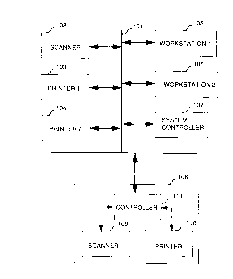Note : Les descriptions sont présentées dans la langue officielle dans laquelle elles ont été soumises.
CA 02242298 1998-07-02
Attny. docket# 142-275P
A PRINTING SYSTEM AND CONTROL UNIT UTILIZING A VISUAL
REPRESENTATION OF A SHEET OR DOCUMENT FOR SELECTING
DOCUMENT-FINISHING OPERATIONS
BACKGROUND OF THE INVENTION
Technical Field of the Invention
The invention relates to a printing system including at least one printer for
printing images on sheets in accordance with electrical image and control
signals
fed to the printer, a control unit for feeding electrical image and control
signals
to the at least one printer, and an input unit for receiving and feeding the
1 t7 electrical image signals to the control unit. The control unit includes
an
operating unit for generating control signals relating to a document-finishing
operation for the sheets to be printed by the at least one printer, wherein
the
operating unit selects a document-finishing operation to be effected by the at
least one printer. A display device displays the operating information and a
visual representation of a sheet or document in accordance with a selected
document-finishing operation.
Description of Related Art
A related, convention printing system is known from European Patent
Application EP 331329, in which a copying and printing apparatus is described
2f~ that is provided with a touch screen displaying various icons for
selecting
groups of operating functions and the operating functions themselves. By
touching one of these icons, the information displayed on the touch screen is
altered or the operating function associated with an icon is selected. For
example, there is an icon representing a sheet reservoir. Selection of this
icon
results in a display on the screen of a number of different icons, each of
which
represents a selectable sheet reservoir. There is also an icon displaying an
image
of printed sheets. Selection of this icon results in the display of four
different
CA 02242298 1998-07-02
Attny. Doeket# 142-275F~
2
icons which represent a simplex or duplex printed sheet of an original or
copy.
Selection of one of these four icons results in the system being set to either
simplex or duplex scanning or printing.
If there is a large number of possible functions then a large number of icons
is required in this conventional system. The user is, therefore, faced with a
large
amount of visual information from which he must make a selection.
Another disadvantage of the conventional system is that the icons cannot
all be displayed simultaneously. Thus, a user will also have to navigate
between
different display screens to select the desired icons. This increases the risk
of the
1 Cl user no longer having an overview of the settings that have been made and
which can still be made. In addition, navigating between different screens
requires the user to carry out extra operations thereby slowing the process
down
and reducing efficiency.
SUMMARY OF THE INVENTION
The printing system according to the invention overcomes these
disadvantages by utilizing a display unit that displays a representation of a
sheet
or document in accordance with more than one selectable document-finishing
operation in one adaptable visual representation. This adaptable visual
representation is provided with selection areas that represent selectable
2a document-finishing operations. The operating unit permits an operator to
select
a document-finishing operation by activating a selection area and the display
unit then displays an updated or adapted visual representation of the sheet or
document in accordance with a selected document-finishing operation.
By using a single icon illustrating a symbolic display of a sheet or
document, the invention enables different selectable document-finishing
operations to be efficiently represented and limits the quantity of frequently
unnecessarily displayed information thereby presenting a clearer interface for
the user. One and the same icon can indicate whether a document is to be
stapled or provided with covers, simplex or duplex printed, and portrait or
CA 02242298 1998-07-02
Attny. ~oGket# 142-275F~
3
landscape. Since parts of an icon are selectable, the user does not have to
navigate between different icons on the same or different display screens. By
additionally immediately adapting the representation of the icon according to
the selected specific document-finishing operation, the user immediately gains
an idea of the final document for printing, as it will look after the various
selectable document-finishing operations are performed.
Another advantageous embodiment utilizes a display unit that displays a
three-dimensional representation of a sheet or document in accordance with the
selected document-finishing operations. The extra degree of spatial freedom
1U means that more information can be represented. In this way, the user can
also
gain an idea of how a document or sheet for printing will look after the
selected
document-finishing operations have been carried out.
In a first embodiment, the operating unit includes an indicating device
adapted to activate a selection area by indicating the same on the display
unit.
In addition to using a touch screen as in indicating device, it is also
possible to
use a digital indicator pen or a mouse-controlled cursor indication. In this
way,
a user selecting document-finishing operations does not need to avert his gaze
from the visual representation of a sheet or document for printing and
immediately obtains feedback of his selections.
~0 In a second embodiment, the display unit is adapted to display a list of
document-finishing operations for selection corresponding to an activated
selection area. If the number of document-finishing operations for selection
for
each selection area is considerable or if these finishing operations cannot be
displayed in a visually satisfactory manner or with mutual distinction, it is
~5 convenient to display a list of this kind, for example, near the selection
area.
An alternative embodiment adapts the operating unit to select a document-
finishing operation by repeated indication of a selection area. A toggle
action of
this kind can activate or deactivate a document-finishing operation or a
document-finishing operation can be selected from a number of successively
30 displayed document-finishing operations.
CA 02242298 1998-07-02
Attny. Docket# 142-275P
4
In this connection, another advantageous embodiment adapts the display
unit to display non-selectable document-finishing operations differently in
the
visual representation. For example, if non-selected or non-selectable document-
finishing operations are displayed in a different colour or grey or with a
lighter
saturation, a user immediately knows that a specific document-finishing
operation has not been selected or is a possible selection.
In the case of printers that offer different document-finishing operations,
one advantageous embodiment adapts the display unit to display a list of
selectable printers, and the operating unit to select a printer from this list
of
1Q printers. The display unit then displays a visual representation of a page
or
document in accordance with the selectable document-finishing operations of
the selected printer. In this way a visual idea of the possibilities of a
selected
printer can be easily communicated to the user.
In addition to the above embodiment, a further embodiment modifies the
15 display unit to display a list of printers adapted to finishing a page or
document
in accordance with the displayed document-finishing operations selected by way
of the visual representation thereof.
One embodiment of a printing system utilizes selectable document-
finishing operations that include simplex or duplex printing, stapling or
covers,
20 portrait or landscape format printing, and colour printing or black and
white
printing. These frequently required document-finishing operations are well
suited to visual representation.
Further scope of applicability of the present invention will become
apparent from the detailed description given hereinafter. However, it should
be
25 understood that the detailed description and specific examples, while
indicating
preferred embodiments of the invention, are given by way of illustration only,
since various changes and modifications within the spirit and scope of the
invention will become apparent to those skilled in the art from this detailed
description.
CA 02242298 1998-07-02
Attny. Docket# 142-275P
BRIEF DESCRIPTION OF THE DRAWINGS
The present invention will become more fully understood from the
detailed description given hereinbelow and the accompanying drawings which
are given by way of illustration only, and thus are not limitative of the
present
5 invention, and wherein:
Fig.1 is a diagram showing one possible configuration of a printing
system;
Fig. 2 shows a remote control unit for a printing system;
Fig. 3 shows a local control unit for a printing system;
Fig. 4 shows in greater detail a conventional embodiment of a display unit
and control unit of a printing system;
Fig. 5 shows in detail an embodiment of a display unit and control unit in
accordance with the invention; and
Figs. 6A to 6I show examples the operation of the display unit in
accordance with the invention as shown in Fig. 5.
DETAILED DESCRIPTION OF PREFERRED EMBODIMENTS
Fig.1 diagrammatically illustrates a printing system having a number of
separate units interconnected by a network bus 101. The bus 101 conveys both
electrical image signals and control signals between the units connected
thereto.
2C1 The units connected to the network bus 101 include a scanner 102, a first
printer
103, a second printer 104, a first workstation 105, a second workstation 106,
a
system controller 107 and a combined scanner/printer combination 108.
The scanner 102 produces electrical image signals by scanning original
sheets photoelectrically, for example, with a CCD array. The printers 103 and
104 are designed to print images on sheets from corresponding electrical image
signals fed thereto. The printers 103 and 104 may, for example, be of the
electrophotographic type with laser or LED exposure or of the inkjet type.
The workstations 105 and 106 generate electrical image signals from
various programs. This may be image information generated and/or stored in a
CA 02242298 1998-07-02
Attr~y. docket# 942-275P
fi
digital storage medium, a word processor, or a CAD/CAM design station, etc.
Workstation users usually do not have complete control over the printing
system, but they can file requests for printing electrical image signals.
A system controller 107, on the other hand, can offer a system operator the
opportunity of controlling the entire printing system. The scanner/printer
combination 108 also includes a scanner 109, a printer 110 and controller 111.
This combination 108 can both scan and print independently of the printing
system, under the control of the controller 111. Also, the combination 108 can
be
controlled remotely by the workstations 105 and 106 or the system controller
107
as well as be provided with electrical image signals via bus 101.
Fig. 2 illustrates one possible embodiment of the workstations 105 and 106
and the system controller 107. The control unit 202 connected to the network
bus 101 is provided with display unit in the form of a Video Display Unit
(VDU)
201 and operating unit in the form of a keyboard 203 and a mouse 204.
Fig. 3 illustrates one possible embodiment of the scanner/ printer
combination 108. The combination 108 includes a scanner 301, a printer 302, a
sheet reservoir 303, a sheet delivery module 304, control module 305 and
display
unit 306. The display unit includes a display device with keys (not shown in
detail) for inputting operating orders.
Fig. 4 shows in greater detail the display of the conventional display unit
201 (Fig. 2) and 306 (Fig. 3) of a control system. If the display is in the
form of a
CRT or LCD screen, the information displayed thereon can be selected freely.
In
practice, the display shown in Fig. 4 will be a specific screen from a number
of
possible display screens. The display shown in the drawings is presented for
selecting a printer for printing a print order. The user or operator can enter
what options he wishes to select with respect to a selected printer. For this
purpose, the display shows an entry area 401 for the supply of plain paper or
special sheets, an entry area 402 for selecting the paper format, an entry
area 403
for finishing operations, an entry area 404 for the quantity of sheets to be
3Q printed, a print start area 405 and a cancel area 406. The options
displayed in
CA 02242298 1998-07-02
Attny. Qocket# 142-275P
1
these areas can be selected in various ways. For example, it is possible to
use a
mouse-controlled cursor, keys disposed next to the screen or, in the case of a
touch screen, by touching the areas themselves. The printer option area 407
shows a list of selectable printers of the printing system.
Fig. 5 shows a display of display means of control means in accordance
with the invention. A visual representation 500 is shown for a document to be
printed and is adapted according to the selection of specific document-
finishing
operations. In this case, the selected document-finishing operations are
CORNER STAPLING in the top left corner (501), printing on A4 format (502),
1 Q printing in the PORTRAIT mode (503), DUPLEX printing (504) and COLOUR
printing (505). The adapted visual representation 500 provides the user with
an
idea of the end product, as it will be obtained with the selected document-
finishing operations.
Selection of a document-finishing operation is effected by activating a
specific selection area in the visual representation 500 itself. For example,
to
select the document-finishing operation: STAPLING, a selection area (not shown
in detail in the drawing) around and including the picture of a staple (501)
is
indicated with a suitable place indicator. The size and shape of the selection
areas are so selected that on the one hand they are simple to select and on
the
2~ other hand overlap as little as possible. Thus, selection of DUPLEX
printing is
effected by indicating a selection area formed by the visible reverse side of
the
folded-over corner 504 of the paper. Selection of the (1) sheet format is
effected
by indicating the area formed and contained by the symbols A4, (2) COLOUR
printing by indicating the area formed by the symbolic figure 505 and (3)
PORTRAIT or LANDSCAPE printing by indicating the area covered by the line
pattern 503.
Suitable place indicators include a computer mouse or keyboard controlled
cursor, an electronic indicating pen, a touch screen, and so on. If required,
a
toggle mechanism can also be used, with which the selection areas are
activated
3Q successively by repeated actuation, for example, of a toggle button, and
wherein
CA 02242298 1998-07-02
Attny. docket# 142-275P
8
a specific selection can be made by means of a selection button. In such
cases, an
activated selection area must be indicated as such by, for example, a
different
colour or contrast.
By selecting a selection area associated with a document-finishing
operation, for example,.by indicating selection with a cursor and actuation of
a
key or button, the corresponding document-finishing operation is either
activated or deactivated, or one possible option of the document-finishing
operation is selected. Successive selection, for example, of the selection
area 501
will successively result in deactivation of the STAPLING document-finishing
1 U operation, in which case there will be no further picture of a staple
displayed, or
CORNER STAPLING, in accordance with the picture displayed. A subsequent
stapling operation, such as SPINE STAPLING 601, is shown in Fig. 6A. The user
thus immediately sees the result of his selection since the visual
representation
500 is adjusted according to the selection made.
'15 . If there are several options possible in the case of a document-
finishing
operation, it is advantageous not to display the options successively, but to
display a list, preferably locally, of these options with the associated
selection
buttons, as shown in Fig. 4.
It is also advantageous if a document-finishing operation or options thereof
2p which are not to be selected are displayed in a different colour, e.g.
light grey, or
a different configuration. This prevents a user from searching unnecessarily
for
an option which is not open to selection. This applies, for example, to a case
in
which SPINE STAPLING is not possible with a specific printer.
Another embodiment is obtained by simultaneously displaying a number
25 of or all the selectable document-finishing operations, either in a
different colour
or shading. This is possible, for example, by displaying the various
selectable
document formats AO to A5 in dotted lines and the selected document format by
an uninterrupted line.
CA 02242298 1998-07-02
Attr~y. docket# 142-275P
9
The advantage of this is that a user can see what the selection area is for a
specific document-finishing operation and can at once make the proper
selection.
In one embodiment, the visual representation is accordingly adapted to a
selected printer. The document-finishing operations available for selection
with
a specific printer are offered for selection in the visual representation 500.
As already stated, the visual representation 500 shown in Fig. 6A differs
from a document having the representation 500 shown in Fig. 5 in that the
option SPINE STAPLING 601 has been selected from the document-finishing
1 f? operation: STAPLING instead of CORNER STAPLING 501.
Fig. 6B shows the visual representation 500 for the LANDSCAPE printing
document-finishing operation. The line pattern 602 in this case is parallel to
the
longitudinal direction of the document. Note the stapling position 603 where
stapling is effected.
Fig. 6C shows the visual representation 500 when the BINDING document-
finishing operation is selected. A binding edge 604 is shown in this case.
Fig. 6D shows the visual representation 500 on selection of the BOOKLETS
printing finishing operation. In this case the SPINE STAPLING option 605 has
also been selected and also the finishing operation in which the document is
not
2Q printed in colour (MONO, 606). In this case the selection area 606 displays
a
black and white pattern instead of a coloured pattern.
Fig. 6E shows the visual representation 500 in the case in which the
BINDING document-finishing operation is selected in combination with the
FRONT AND BACK COVERS document-finishing operation. In addition to a
binding edge 604, a front cover 607 and a back cover 608 are displayed in this
case.
Fig. 6F shows the visual representation 500 in the case of selection of the
INSERT PAGE document-finishing operation. In this case it is a page of a
different format: A3, instead of A4. A picture 609 of the inserted page in an
3Q unfolded state indicates this selection.
CA 02242298 1998-07-02
Attny. docket# 142-275P
Fig. 6G is a similar representation to Fig. 6F, but in this case there is a
different option selected for the STAPLING document-finishing operation,
namely BOTTOM CORNER STAPLING. This option is displayed by a picture of
the stapling position 610 at the bottom left of the document.
5 Although the above examples all relate to the finishing of a document
consisting of various sheets, a document-finishing operation can also relate
to a
single sheet. This applies particularly to printing systems for large-format
sheets, as is customary, for example, in drawing offices, where it is possible
to
select different finishing operations for folding a sheet of this kind into a
handy
1 t7 format.
Thus Fig. 6H shows a visual representation 500 of a document which now
consists of one sheet, the FOLDING document-finishing operation having been
selected. In this case, in addition to an intermediate fold 611 the display
shows
(via dotted lines) that the size of the top folded part 612 is equal to the
size of the
bottom folded part 613 and that the edges of these parts coincide.
A different selection for folding is illustrated by the visual representation
500 in Fig. 6I, where the option BINDING EDGE has been selected for the
FOLDING document-finishing operation. In this case the top folded part 612 of
the document has been given an extra edge 614 intended for binding a document
of this kind.
As already stated, the selection of a document-finishing operation or option
thereof is effected by selecting a selection area corresponding thereto in a
visual
representation 500 of a document. In one embodiment, this is effected by
indicating a position on the visual representation 500 by a suitable
indicator. For
example, in the case of Fig. 6I, the option BINDING EDGE is selected by
indicating the corresponding part where this binding edge is to be located.
The invention being thus described, it will be obvious that the same may
be varied in many ways. Such variations are not to be regarded as departure
from the spirit and scope of the invention, and all such modifications as
would
CA 02242298 1998-07-02
Attny. docket# 142-275P
11
as would be obvious to one skilled in the art are intended to be included
within
the scope of the following claims.