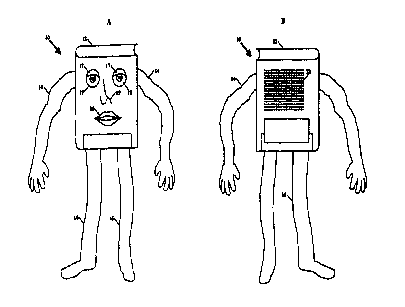Note : Les descriptions sont présentées dans la langue officielle dans laquelle elles ont été soumises.
CA 02296119 1999-12-15
DEMANDES OU BREVETS VO~UMINEUX
LA PRESF~11TE PARTIE DE CETTE DEMANDS OU CE BREVET
COMPREND PLUS D'UN TOME.
CEC1 EST LE TOME ~ DE 3
NOTE: Pour les tomes additionels, veuillez contacter fe Bureau canadien des
brevets
JUMBO APPLICATIONS/PATENTS
THIS SECTION OF THE APPUCAT10NlPATENT CONTAINS MORE
THAN ONE VOLUME
THIS IS VOLUME ,~ OF -
a
F
t
NOTE: Far additional voiumes~please contact'the Canadian Patent Office
CA 02296119 1999-12-15
W4 99/54015 PCT/IL99/00202
INTERACTIVE TOY
FIELD OF THE INVENTION
The present invention relates to computer systems and
methods generally and more particularly to development of inter-
active constructs, to techniques for teaching such development,
and to verbally interactive toys.
BACKGROUND OF THE INVENTION
Various types of verbally interactive toys are known in
the art. Generally speaking, these toys may be divided into two
categories, computer games and stand-alone toys. The stand-alone
toys, which typically have electronic circuitry embedded therein,
normally provide a relatively low level of speech recognition and
a very limited vocabulary, which often lead to child boredom and
frustration during play.
Computer games enjoy the benefit of substantial comput-
ing power and thus can provide a high level of speech recognition
and user satisfaction. They are characterized by being virtual in
their non-verbal dimensions and thus lack the capacity of bonding
with children.
The following patents are believed to represent the
state of the art in verbally interactive toys:
US Patent 4,712,184 to Haugerud describes a computer
controlled educational toy, the construction of which teaches the
user computer terminology and programming and robotic technology.
Haugerud describes computer control of a toy via a wired connec-
tion, wherein the user of the computer typically writes a simple
program to control movement of a robot.
US Patent 4,840,602 to Rose describes a talking doll
1
CA 02296119 1999-12-15
WO 99/54015 PCT/IL99/00202
responsive to an external signal, in which the doll has a vocabu-
lary stored in digital data in a memory which may be accessed to
cause a speech synthesizer in the doll to simulate speech.
US Patent 5,021,878 to Lang describes an animated
character system with real-time control.
US Patent 5,142,803 to Lang describes an animated
character system with real-time control.
US Patent 5,191,615 to Aldava et al. describes an
interrelational audio kinetic entertainment system in which
movable and audible toys and other animated devices spaced apart
from a television screen are provided with program synchronized
audio and control data to interact with the program viewer in
relationship to the television program.
US Patent 5,195,920 to Collier describes a radio con-
trolled toy vehicle which generates realistic sound effects on
board the vehicle. Communications with a remote computer allows
an operator to modify and add new sound effects.
US Patent 5,270,480 to Hikawa describes a toy acting in
response to a MIDI signal, wherein an instrument-playing toy
performs simulated instrument playing movements.
US Patent 5,289,273 to Lang describes a system for
remotely controlling an animated character. The system uses radio
signals to transfer audio, video and other control signals to the
animated character to provide speech, hearing vision and movement
in real-time.
US Patent 5,388,493 describes a system for a housing
for a vertical dual keyboard MIDI wireless controller for accor-
2
CA 02296119 1999-12-15
WO 99/54015 PCT/IL99100202
dionists. The system may be used with either a conventional MIDI
cable connection or by a wireless MIDI transmission system.
German Patent DE 3009-040 to Neuhierl describes a
device for adding the capability to transmit sound from a remote
control to a controlled model vehicle. The sound is generated by
means of a microphone or a tape recorder and transmitted to the
controlled model vehicle by means of radio communications. The
model vehicle is equipped with a speaker that emits the received
sounds.
The disclosures of all publications mentioned in the
specification and of the publications cited therein are hereby
incorporated by reference.
3
CA 02296119 1999-12-15
WO 99/54015 PCT/IL99/00202
SUMMARY OF THE INVENTION
The present invention seeks to provide verbally inter-
active toys and methods thereto which overcome disadvantages of
the prior art as described hereinabove.
There is thus provided in accordance with a preferred
embodiment of the present invention interactive toy apparatus
including a toy having a fanciful physical appearance, a speaker
mounted on the toy, a user input receiver, a user information
storage unit storing information relating to at least one user a
content controller operative in response to current user inputs
received via the user input receiver and to information stored in
the storage unit for providing audio content to the user via the
speaker.
Further in accordance with a preferred embodiment of
the present invention the user input receiver includes an audio
receiver.
Still further in accordance with a preferred embodiment
of the present invention the current user input includes a verbal
input received via the audio receiver.
Additionally in accordance with a preferred embodiment
of the present invention the user input receiver includes a
tactile input receiver.
Moreover in accordance with a preferred embodiment of
the present invention the storage unit stores personal informa-
tion relating to at least one user and the content controller is
operative to personalize the audio content.
Further in accordance with a preferred embodiment of
4
CA 02296119 1999-12-15
WO 99/54015 PCT/IL99/00202
the present invention the storage unit stores information relat-
ing to the interaction of at least one user with the interactive
toy apparatus and the content controller is operative to control
the audio content in accordance with stored information relating
to past interaction of the at least one user with the interactive
toy apparatus.
Still further in accordance with a preferred embodiment
of'the present invention the storage unit also stores information
relating to the interaction of at least one user with the inter-
active toy apparatus and the content controller also is operative
to control the audio content in accordance with information
relating to past interaction of the at least one user with the
interactive toy apparatus.
Additionally in accordance with a preferred embodiment
of the present invention the storage unit stores information
input verbally by a user via the user input receiver.
Moreover in accordance with a preferred embodiment of
the present invention the storage unit stores information input
verbally by a user via the user input receiver.
Further in accordance with a preferred embodiment of
the present invention the storage unit stores information input
verbally by a user via the user input receiver.
Still further in accordance with a preferred embodiment
of the present invention the interactive toy apparatus also
includes a content storage unit storing audio contents of at
least one content title to be played to a user via the speaker,
the at least one content title being interactive and containing
interactive branching.
CA 02296119 1999-12-15
WO 99/54015 PCT/1L99/00202
Additionally in accordance with a preferred embodiment
of the present invention the at least one content title includes
a plurality of audio files storing a corresponding plurality of
content title sections including at least one two alternative
content title sections, and a script defining branching between
the alternative user sections in response to any of a user input,
an environmental condition, a past interaction, personal informa-
tion related to a user, a remote computer, and a time-related
condition.
Moreover in accordance with a preferred embodiment of
the present invention the interactive toy apparatus also includes
a content storage unit storing audio contents of at least one
content title to be played to a user via the speaker, the at
least one content title being interactive and containing interac-
tive branching.
Further in accordance with a preferred embodiment of
the present invention the at least one content title includes a
plurality of parallel sections of content elements including at
least two alternative sections and a script defining branching
between alternative sections in a personalized manner.
Still further in accordance with a preferred embodiment
of the present invention the user information storage unit is
located at least partially in the toy.
Additionally in accordance with a preferred embodiment
of the present invention the user information storage unit is
located at least partially outside the toy.
Moreover in accordance with a preferred embodiment of
6
CA 02296119 1999-12-15
WO 99/54015 PCT/IL99/00202
the present invention the content storage unit is located at
least partially in the toy.
Further in accordance with a preferred embodiment of
the present invention the content storage unit is located at
least partially outside the toy.
Still further in accordance with a preferred embodiment
of the present invention the user input receiver includes a
microphone mounted on the toy, and a speech recognition unit
receiving a speech input from the microphone.
Additionally in accordance with a preferred embodiment
of the present invention the user information storage unit is
operative to store the personal information related to a plurali-
ty of users each identifiable with a unique code and the content
controller is operative to prompt any of the users to provide the
user's code.
Moreover in accordance with a preferred embodiment of
the present invention the user information storage unit is opera-
tive to store information regarding a user's participation per-
formance.
There is also provided in accordance with a preferred
embodiment of the present invention toy apparatus having changing
facial expressions, the toy including multi-featured face appara-
tus including a plurality of multi-positionable facial features,
and a facial expression control unit operative to generate at
least three combinations of positions of the plurality of facial
features representing at least two corresponding facial expres-
sions.
Further in accordance with a preferred embodiment of
7
CA 02296119 1999-12-15
WO 99/54015 PCT/IL99/00202
the present invention the facial expression control unit is
operative to cause the features to fluctuate between positions at
different rates, thereby to generate an illusion of different
emotions.
Still further in accordance with a preferred embodiment
of the present invention the toy apparatus also includes a speak-
er device, an audio memory storing an audio pronouncement, and
an audio output unit operative to control output of the audio
pronouncement by the speaker device, and the facial expression
control unit is operative to generate the combinations of posi-
tions synchronously with output of the pronouncement.
There is also provided in accordance with a preferred
embodiment of the present invention toy apparatus for playing an
interactive verbal game including a toy, a speaker device mounted
on the toy, a microphone mounted on the toy, a speech recognition
unit receiving a speech input from the microphone, and an audio
storage unit storing a multiplicity of verbal game segments to
be played through the speaker device, and a script storage
defining interactive branching between the verbal game segments.
Further in accordance with a preferred embodiment of
the present invention the verbal game segments include at least
one segment which prompts a user to generate a spoken input to
the verbal game.
Still further in accordance with a preferred embodiment
of the present invention the at least one segment includes two or
more verbal strings and a prompt to the user to reproduce one of
the verbal strings.
8
CA 02296119 1999-12-15
WO 99/54015 PCTIIL99/00202
Additionally in accordance with a preferred embodiment
of the present invention the at least one segment includes a
riddle.
Moreover in accordance with a preferred embodiment of
the present invention the at least one of the verbal strings has
educational content.
Further in accordance with a preferred embodiment of
the present invention the at least one of the verbal strings
includes a feedback to the user regarding the quality of the
user's performance in the game.
Still further in accordance with a preferred embodiment
of the present invention the interactive toy apparatus further
includes mufti-featured face apparatus assembled with the toy
including a plurality of mufti-positionable facial features, and
a facial expression control unit operative to generate at least
three combinations of positions of the plurality of facial fea-
tures representing at least two corresponding facial expressions.
Additionally in accordance with a preferred embodiment
of the present invention the facial expression control unit is
operative to cause the features to fluctuate between positions at
different rates, thereby to generate an illusion of different
emotions.
Moreover in accordance with a preferred embodiment of
the present invention the interactive toy apparatus also includes
an audio memory storing an audio pronouncement, and an audio
output unit operative to control output of the audio pronounce-
ment by the speaker device, and the facial expression control
unit is operative to generate the combinations of positions
9
CA 02296119 1999-12-15
WO 99/54015 PC'f/IL99/00202
synchronously with output of the pronouncement.
Further in accordance with a preferred embodiment of
the present invention the interactive toy apparatus further
includes a microphone mounted on the toy, a speech recognition
unit receiving a speech input from the microphone, and an audio
storage unit storing a multiplicity of verbal game segments of a
verbal game to be played through the speaker device, and a
script storage defining interactive branching between the verbal
game segments.
Still further in accordance with a preferred embodiment
of the present invention the verbal game segments include at
least one segment which prompts a user to generate a spoken input
to the verbal game.
Additionally in accordance with a preferred embodiment
of the present invention the at least one segment includes two or
more verbal strings and a prompt to the user to reproduce one of
the verbal strings.
Moreover in accordance with a preferred embodiment of
the present invention the at least one segment includes a riddle.
Further in accordance with a preferred embodiment of
the present invention the at least one of the verbal strings has
educational content.
Still further in accordance with a preferred embodiment
of the present invention and further including a microphone
mounted on the toy;a speech recognition unit receiving a speech
input from the microphone, and an audio storage unit storing a
multiplicity of verbal game segments of a verbal game to be
CA 02296119 1999-12-15
WO 99/54015 PCT/IL99/00202
played through the speaker device and a script storage defining
interactive branching between the verbal game segments.
Moreover in accordance with a preferred embodiment of
the present invention the verbal game segments include at least
one segment which prompts a user to generate a spoken input to
the verbal game.
Additionally in accordance with a preferred embodiment
of the present invention wherein at least one segment includes
two or more verbal strings and a prompt to the user to reproduce
one of the verbal strings. Additionally or alternatively at least
one segment comprises a riddle.
Still further in accordance with a preferred embodiment
of the present invention at least one of the verbal strings has
educational content.
Additionally in accordance with a preferred embodiment
of the present invention the at least one of the verbal strings
includes a feedback to the user regarding the quality of the
user's performance in the game.
There is also provided in accordance with a preferred
embodiment of the present invention a method of toy interaction
including providing a toy having a fanciful physical appearance,
providing a speaker mounted on the toy, providing a user input
receiver, storing in a user information storage unit information
relating to at least one user providing, via a content controller
operative in response to current user inputs received via the
user input receiver and to information stored in the storage
unit, audio content to the user via the speaker.
Further in accordance with a preferred embodiment of
11
CA 02296119 1999-12-15
WO 99/54015 PCT/IL99/00202
the present invention the storing step includes storing personal
information relating to at least one user and personalizing, via
the content controller, the audio content.
Still further in accordance with a preferred embodiment
of the present invention the storing step includes storing infor-
mation relating to the interaction of at least one user with the
interactive toy apparatus and controlling, via the content con-
troller, the audio content in accordance with stored information
relating to past interaction of the at least one user with the
interactive toy apparatus.
Additionally in accordance with a preferred embodiment
of the present invention the method further includes storing, in
a content storage unit, audio contents of at least one content
title to be played to a user via the speaker, the at least one
content title being interactive and containing interactive
branching.
Moreover in accordance with a preferred embodiment of
the present invention the method further includes storing person-
al information related to a plurality of users each identifiable
with a unique code and prompting, via the content controller, any
of the users to provide the user's code.
Further in accordance with a preferred embodiment of
the present invention the method further includes storing infor-
mation regarding a user's participation performance.
Still further in accordance with a preferred embodiment
of the present invention the method further includes providing
multi-featured face apparatus including a plurality of multi-
12
CA 02296119 1999-12-15
WO 99/54015 PCT/IL99/00202
positionable facial features, and generating at least three
combinations of positions of the plurality of facial features
representing at least two corresponding facial expressions.
Additionally in accordance with a preferred embodiment
of the present invention the method further includes causing the
features to fluctuate between positions at different rates,
thereby to generate an illusion of different emotions.
Moreover in accordance with a preferred embodiment of
the present invention the method also includes storing an audio
pronouncement, and providing the audio pronouncement by the
speaker, and generating combinations of facial positions synchro-
nously with output of the pronouncement.
There is also provided, in accordance with a preferred
embodiment of the present invention, a system for teaching pro-
gramming to students, such as school-children, using interactive
objects, the system including a computerized student interface
permitting a student to breathe life into an interactive object
by defining characteristics of the interactive object, the com-
puterized student interface be being operative to at least par-
tially define, in response to student inputs, interactions be-
tween the interactive object and humans; and a computerized
teacher interface permitting a teacher to monitor the student's
progress in defining characteristics of the interactive object.
Further in accordance with a preferred embodiment of
the present invention, the computerized teacher interface permits
the teacher to configure the computerized student interface.
Also provided, in accordance with a preferred embodi-
ment of the present invention, is a teaching system for teaching
13
CA 02296119 1999-12-15
WO 99/54015 PCT/IL99/00202
engineering and programming of interactive objects to students,
the system including a computerized student interface permitting
a student to breathe life into an interactive object by defining
characteristics of the interactive object, the computerized user
interface being operative to at least partially define, in re-
sponse to student inputs, interactions between the interactive
object and humans, and a computerized teacher interface permit-
ting a teacher to configure the computerized student interface.
Also provided, in accordance with another preferred
embodiment of the present invention, is a computer system for
development of emotionally perceptive computerized creatures
including a computerized user interface permitting a user to
develop an emotionally perceptive computer-controlled creature by
defining interactions between the emotionally perceptive comput-
er-controlled creature and natural humans including at least one
response of the emotionally perceptive computer-controlled crea-
ture to at least one parameter, indicative of natural human
emotion, derived from a stimulus provided by the natural human
and a creature control unit operative to control the emotionally
perceptive creature in accordance with the characteristics and
interactions defined by the user.
Further in accordance with a preferred embodiment of
the present invention, the parameter indicative of natural human
emotion includes a characteristic of natural human speech other
than language content thereof.
Also provided, in accordance with a preferred embodi-
ment of the present invention, is a method for development of
14
CA 02296119 1999-12-15
WO 99/54015 PCT/IL99100202
emotionally perceptive computerized creatures, the method includ-
ing defining interactions between the emotionally perceptive
computer-controlled creature and natural humans including at
least one response of the emotionally perceptive computer-con-
trolled creature to at least one parameter, indicative of natural
human emotion, derived from a stimulus provided by the natural
human, and controlling the emotionally perceptive creature in
accordance with the characteristics and interactions defined by
the user.
Additionally provided, in accordance with a preferred
embodiment of the present invention, is a method for teaching
programming to school-children, the method including providing a
computerized visual-programming based school-child interface
permitting a school-child to perform visual programming and
providing a computerized teacher interface permitting a teacher
to configure the computerized school-child interface.
Also provided is a computerized emotionally perceptive
computerized creature including a plurality of interaction modes
operative to carry out a corresponding plurality of interactions
with natural humans including at least one response to at least
one natural human emotion parameter, indicative of natural human
emotion and an emotion perception unit operative to derive at
least one natural human emotion parameter from a stimulus provid-
ed by the natural human, and to supply the parameter to at least
one of the plurality of interaction modes, and, optionally, a
physical or virtual, e.g. on-screen, body operative to partici-
pate 'in at least one of the plurality of interactions.
CA 02296119 1999-12-15
WO 99/54015 PCT/IL99100202
BRIEF DESCRIPTION OF THE DRAWINGS
The present invention will be understood and appreciat-
ed from the following detailed description, taken in conjunction
with the drawings in which:
Fig. lA is a simplified pictorial illustration of a toy
forming at least part of an interactive toy system constructed
and operative in accordance with a preferred embodiment of the
present invention;
Fig. 1B is a back view of the toy of Fig. 1;
Fig. 2 is a partially cut away pictorial illustration
of the toy of Figs. lA and 1B;
Fig. 3 is a simplified exploded illustration of ele-
ments of the toy of Figs. lA, 1B, and 2;
Figs. 4A, 4B, 4C, 4D and 4E are illustrations of the
toy of Figs. lA - 3 indicating variations in facial expressions
thereof;
Fig. 5 is a simplified block diagram illustration of
the interactive toy apparatus of a preferred embodiment of the
present invention;
Fig. 6 is a functional block diagram of a base station
forming part of the apparatus of Fig. 5;
Fig. 7 is a functional block diagram of a circuitry
embedded in a toy forming part of the apparatus of Fig. 5;
Figs. 8A - 8G, taken together, comprise a schematic
diagram of base communication unit 62 of Fig. 5;
Figs. 8H - 8N, taken together, comprise a schematic
diagram of base communication unit 62 of Fig. 5, according to an
16
CA 02296119 1999-12-15
WO 99/54015 PCT/IL99/00202
alternative embodiment;
Figs. 9A - 9G, taken together, comprise a schematic
diagram of toy control device 24 of Fig. 5;
Figs. 9H - 9M, taken together, comprise a schematic
diagram of toy control device 24 of Fig. 5, according to an
alternative embodiment;
Figs. 10 - 15, taken together, are simplified flowchart
illustrations of a preferred method of operation of the interac-
tive toy system of Figs. 1 - 9G;
Figs. 16A and 168, taken together, form a simplified
operational flow chart of one possible implementation of the
opening actions of a script executed by the "Play" sub-module of
Fig. 10;
Figs. 17A - 17E, taken together, form a simplified
operational flow chart of one possible implementation of a story
script executed by the "Play" sub-module of Fig. 10;
Figs. 18A - 18G, taken together, form a simplified
operational flow chart of one possible implementation of a game
script executed by the "Play" sub-module of Fig. 10;
Figs. 19A - 19C, taken together, form a simplified
operational flow chart of one possible implementation of a song
script executed by the "Play" sub-module of Fig. 10;
Figs. 20A - 20C, taken together, form a simplified
operational flow chart of one possible implementation of the
"Bunny Short" story script of Figs. 17A - 17E and executed by the
"Play" sub-module of Fig. 10;
Figs. 21A - 21F, taken together, form a simplified
17
CA 02296119 1999-12-15
WO 99/54015 PCT/1L99/00202
operational flow chart of one possible implementation of the
"Bunny Long" story script of Figs. 17A - 17E and executed by the
"Play" sub-module of Fig. 10;
Fig. 22 is a simplified operational flow chart of the
"Theme Section" referred to in Figs. 17D, 18C, I9B, and 19C;
Fig. 23A is a pictorial illustration of the development
and operation of a physical toy living creature in accordance
with a preferred embodiment of the present invention;
Fig. 23B is a pictorial illustration of the development
and operation of a virtual living creature in accordance with a
preferred embodiment of the present invention;
Fig. 23C is a simplified semi-pictorial semi-block
diagram illustration of a system which is a variation on the
systems of Figs. 23A - 23B in that a remote content server is
provided which serves data, programs, voice files and other
contents useful in breathing life into a computerized living
creature;
Fig. 24A is a pictorial illustration of a school-child
programming a computerized living creature;
Fig. 24B is a pictorial illustration of human, at least
verbal interaction with a computerized living creature wherein
the interaction was programmed by a student as described above
with reference to Fig. 24A;
Figure 24C is a pictorial illustration of a creature
equipped with a built in video camera and a video display such
as a liquid crystal display (LCD);
Fig. 25 is a simplified software design diagram of
preferred functionality of a system administrator;
18
CA 02296119 1999-12-15
WO 99/54015 PCT/1L99/00202
Fig. 26 is a simplified software diagram of preferred
functionality of teacher workstation 312 in a system for teaching
development of interactive computerized constructs such as the
system of Figs. 23A - 23C;
Fig. 27 is a simplified software diagram of preferred
functionality of student workstation 10 in a system for teaching
development of interactive computerized constructs such as the
system of Figs. 23A - 23C;
Figs. 28 - 31 are examples of screen displays which are
part of a human interface for the Visual Programming block 840;
Fig. 32 is a screen display which includes an illustra-
tion of an example of a state machine view of a project;
Fig. 33 is a screen display which enables a student to
create an environment in which a previously generated module can
be tested;
Figs. 34 - 37 are examples of display screens presented
by the teacher workstation 312 of any of Figs. 23A, 23B or 23C;
Fig. 38 is a simplified flowchart illustration of the
process by which the student typically uses the student worksta-
tion of any of Figs. 23A, 23B or 23C;
Fig. 39 is an example of a display screen generated by
selecting Event in the Insert menu in the student workstation
310;
Fig. 40 is an example of a display screen generated by
selecting Function in the Insert menu in the student workstation
310;
Fig. 41 is a simplified flowchart illustration of
19
CA 02296119 1999-12-15
WO 99/54015 PCT/IL99/00202
processes performed by the student in the course of performing
steps 910 and 920 of Fig. 38;
Fig. 42 is a simplified flowchart illustration of an
emotional interaction flowchart design process;
Figs. 43 - 102 illustrate preferred embodiments of a
computerized programming teaching system constructed and
operative in accordance with a preferred embodiment of the
present invention.
Fig. 103 is a table illustration of an emotional
analysis database;
Fig. 104 is an emotional analysis state chart;
Fig. 105 illustrates typical function calls and call-
back notifications;
Fig. 106 illustrates typical input data processing
suitable for a media BIOS module;
Fig. 107 illustrates typical input data processing
suitable for a UCP implementation module;
Fig. 108 illustrates typical data processing suitable
for user applications and an API module;
Fig. 109 illustrates a typical UCP implementation
module and media BIOS output data processing;
Fig. 110 illustrates output data processing for a
protocol implementation module and media BIOS module;
Fig. 111 illustrates typical figure configuration; and
Figs. 112 - 115 illustrate typical install-check up (BT
1/4, 2/4, 3/4 and 4/4 respectively).
Attached herewith are the following appendices which
aid in the understanding and appreciation of one preferred embod-
CA 02296119 1999-12-15
WO 99/54015 PCT/IL99/00202
invent of the invention shown and described herein:
Appendix A is a computer listing of a preferred soft-
ware implementation of the interactive toy system of the present
invention;
Appendix B is a preferred parts list for the apparatus
of Figs. 8A - 8G; and
Appendix C is a preferred parts list for the apparatus
of Figs. 9A - 9G.
21
CA 02296119 1999-12-15
WO 99/54015 PCT/1L99/00202
DETAILED DESCRIPTION OF PREFERRED EMBODIMENTS
Reference is now made to Fig. lA which is a simplified
pictorial illustration of a toy, generally designated 10, forming
at least part of an interactive toy system constructed and opera-
tive in accordance with a preferred embodiment of the ~~resent
invention. While toy 10 may be implemented in any number of
physical configurations and still maintain the functionality of
an interactive toy system as is described herein, for illustra-
tion purposes only toy 10 is shown in Fig. lA as typically having
a fanciful physical appearance and comprising a body portion 12
having a number of appendages, such as arms 14, legs 16, eyelids
17, eyes 18, a nose 19, and a mouth 20. Arms 14 and legs 16 may
be passive "appendages" in that they are not configured to move,
while eyelids I7, eyes 18 and mouth 20 may be "active" appendages
in that they are configured to move as is described in greater
detail hereinbelow with reference to Figs. 3 - 4E.
Fig. 1B is a back view of the toy of Fig. 1 and addi-
tionally shows toy 10 as typically having an apertured area 22,
behind which a speaker may be mounted as will be described in
greater detail hereinbelow.
Fig. 2 is a partially cut away pictorial illustration
of the toy of Figs. lA and 1B showing a toy control device 24,
typically housed within body potion 12, and a number of user
input receivers, such as switches 26 in arms 14 and legs 16 for
receiving tactile user inputs, and a microphone 28 for receiving
audio user inputs. It is appreciated that the various user input
receivers described herein may be located anywhere within toy 10,
22
CA 02296119 1999-12-15
WO 99/54015 PCT/IL99/00202
such as behind nose 19, provided that they may be accessed by a
tactile or audio user input, such as verbal input, as required.
It is appreciated any of a multitude of known sensors
and input devices, such as accelerometers, orientation sensors,
proximity sensors, temperature sensors, video input devices,
etc., although not particularly shown, may be incorporated into
toy 10 for receiving inputs or other stimuli for incorporation
into the interactive environment as described herein regarding
the interactive toy system of the present invention.
Additional reference is now made to Fig. 3 which is a
simplified exploded illustration of elements of the toy ZO of
Figs. lA, 1B, and 2. A facial portion 30 of body portion 12 of
Fig. 1 is shown together with nose 19 and mouth 20, and having
two apertures 32 for receiving eyelids I7 and eyes 18. Facial
portion 30 typically sits atop a protective cover 34 which is
mounted on a protective box 36. Eyelids 17, eyes 18, and mouth
20 each typically cooperate with a motion element 38 which pro-
vides a movement to each appendage. Motion elements 38 are
typically driven by a gear plate 40 which is in turn controlled
by a gear shaft 42 and a motor 44. Circuitry 24 effects a de-
sired movement of a specific appendage via a corresponding motion
element 38 by controlling motor 44 and gear shaft 42 to orient
and move gear plate 40 depending on the desired rotational orien-
tation of gear plate 40 relative to the current rotational orien-
tation as determined by an optical positioning device 46. Gear
plate 40 preferably selectably cooperates with a single one of
motion elements 38 at a time depending on specific rotational
orientations of gear plate 40. A speaker 58 is also provided for
23
CA 02296119 1999-12-15
WO 99/54015 PCT/IL99/00202
audio output. Power is typically provided by a power source 48,
typically a DC power source.
Figs. 4A, 48, 4C, 4D and 4E are illustrations of toy 10
of Figs. lA - 3 indicating variations in facial expressions
thereof. Fig. 4A shows eyes 18 moving in the direction indicated
by an arrow 50, while Fig. 4B shows eyes 18 moving in the direc-
tion indicated by an arrow 52. Fig. 4C shows eyelids 17 having
moved to a half-shut position, while Fig. 4D shows eyelids 17
completely shut. Fig. 4E shows the lips of mouth 20 moving in
the directions indicated by an arrow 54 and an arrow 56. It is
appreciated that one or both lips of mouth 20 may move.
Reference is now made to Fig. 5 which is a simplified
block diagram illustration of the interactive toy apparatus
constructed and operative in accordance with a preferred embodi-
ment of the present invention. Typically, a computer 60, such as
a personal computer based on the PENTIUM microprocessor from
Intel Corporation, is provided in communication with a base
communication unit 62, typically a radio-based unit, via a RS-232
serial communications port. It is appreciated that communication
between the computer 60 and the base unit 62 may be effected via
parallel port, MIDI and audio ports of a sound card, a USB port,
or any known communications port. Unit 62 is typically powered
by a power supply 64 which may be fed by an AC power source.
Unit 62 preferably includes an antenna 66 for communication with
toy control device 24 of toy 10 (Fig. 2) which is similarly
equipped with an antenna 68. Toy control device 24 typically
controls motor 44 (Fig. 3), switches 26 (Fig. 2), one or more
24
CA 02296119 1999-12-15
WO 99/54015 PCT/IL99/00202
movement sensors 70 for detecting motion of toy 10, microphone 28
(Fig. 2), and speaker 58 (Fig. 3). Any of the elements 24, 44,
26, 28, 58 and 70 may be powered by power source 48 (Fig. 3).
Computer 60 typically provides user information stor-
age, such as on a hard disk or any known and preferably non-
volatile storage medium, for storing information relating to a
user, such as personal information including the user's name, a
unique user code alternatively termed herein as a "secret name"
that may be a made-up or other fanciful name for the user, typi-
cally predefined and selected by the user, the age of the user,
etc.
Computer 60 also acts as what is referred to herein as
a "content controller" in that it identifies the user interacting
with toy 10 and controls the selection and output of content via
toy 10, such as via the speaker 58 as is described in greater
detail hereinbelow. The content controller may utilize the
information relating to a user to personalize the audio content
delivered to the user, such as by referring to the user with the
user's secret name or speaking in a manner that is appropriate to
the gender of the user. Computer 60 also typically provides
content storage for storing content titles each comprising one
or more content elements used in response to user inputs received
via the user input receivers described above with reference to
toy I0, in response to environmental inputs, or at random. For
example, a content title may be a joke, a riddle, or an interac-
tive story. An interactive story may contain many content ele-
ments, such as audio elements, generally arranged in a script for
sequential output. The interactive story is typically divided
CA 02296119 1999-12-15
WO 99/54015 PCT/IL99/00202
into several sections of content element sequences, with multiple
sections arranged in parallel to represent alternative interac-
tive branches at each point in the story. The content controller
selects a branch according to a current user input with toy 10,
previous branch selections, or other user information such as
past interactions, preferences, gender, or environmental or
temporal conditions, etc.
Computer 60 may be in communication with one or more
other computers, such as a remote computer by various known means
such as by fixed or dial-up connection to a BBS or to the Inter-
net. Computer 60 may download from the remote server, either in
real-time or in a background or batch process, various types of
content information such as entirely new content titles, addi-
tional sections or content elements for existing titles such as
scripts and voice files, general information such as weather
information and advertisements, and educational material. Infor-
mation downloaded from a remote computer may be previously cus-
tomized for a specific user such as by age, user location, pur-
chase habits, educational level, and existing user credit.
The content controller may also record and store user
information received from a user via a user input receiver such
as verbal or other audio user inputs. Computer 60 preferably
includes speech recognition capabilities, typically implemented
in hardware and/or software, such as the Automatic Speech Recog-
nition Software Development Kit for WINDOWS 95 version 3.0,
commercially available from Lernout & Hauspie Speech Products,
Sint-Krispisnstraat 7, 8900 Leper, Belgium. Speech recognition
26
CA 02296119 1999-12-15
WO 99/54015 PCT/IL99/00202
may be used by the content controller to analyze speech inputs
from a user to determine user selections, such as in connection
with an interactive story for selecting a story branch. Speech
recognition may also be used by the content controller to identi-
fy a user by the secret name or code spoken by the user and
received by microphone 28.
The content controller also provides facial expression
control. The facial mechanism (Fig. S) may provide complex
dynamic facial expressions by causing the facial features to
fluctuate between various positions at different rates. Prefera-
bly, each facial feature has at least two positions that it may
assume. Two or more facial features may be moved into various
positions at generally the same time and at various rates in
order to provide a variety of facial expression combinations to
generate a variety different emotions. Preferably, the content
controller controls the facial feature combinations concurrent
with a user interaction or a content output to provide a natural
accompanying expression such as lip synchronization and natural
eye movements.
The content controller preferably logs information
relating to content provided to users and to the interactions
between each user and toy 10, such as the specific jokes and
songs told and sung to each user, user responses and selections
to prompts such as questions or riddles or interactive stories,
and other user inputs. The content may utilize the information
relating to these past interactions of each user to subsequently
select and output content and otherwise control toy 10 as appro-
priate, such as play games with a user that were not previously
27
CA 02296119 1999-12-15
WO 99/54015 PCT/IL99/00202
played with that user or affect the level of complexity of an
interaction.
It is appreciated that computer 60 may be housed within
or otherwise physically assembled with toy 10 in a manner in
which computer 60 communicates directly with toy control device
24 not via base unit 62 and antennae 66 and 68, such as through
wired means or optical wireless communications methods. Alterna-
tively, computer 60 may be electronically integrated with toy
control device 24.
Fig. 6 is a functional. block diagram of base communica-
tion unit 62 of Fig. 5. Unit 62 typically comprises a micro
controller unit 72 having a memory 74. Unit 72 communicates with
computer 60 of Fig. 5 via an adapter 76, typically connected to
computer 60 via an RS-232 port or otherwise as described above
with reference to Fig. 5. Unit 72 communicates with toy control
device 24 of toy 10 (Fig. 2) via a transceiver 78, typically a
radio transceiver, and antenna 66.
Fig. 7 is a functional block diagram of toy control
device 24 of Fig. 5. Device 24 typically comprises a micro
controller unit 82 which communicates with base unit 72 of Fig. 5
via a transceiver 84, typically a radio transceiver, and antenna
68. Power is supplied by a power supply 86 which may be fed by
power source 48 (Fig. 5). Unit 82 preferably controls and/or
receives inputs from a toy interface module 88 which in turn
controls and/or receives inputs from the speaker, microphone,
sensors, and motors as described hereinabove. Transceiver 84 may
additionally or alternatively communicate with interface module
28
CA 02296119 1999-12-15
WO 99/54015 PCT/IL99/00202
88 for direct communication of microphone inputs and speaker
outputs.
Reference is now made to Figs. 8A - 8G, which, taken
together, comprise a schematic diagram of base communication unit
62 of Fig. 5. Appendix B is a preferred parts list for the
apparatus of Figs. 8A - 8G.
Figs. 8H - 8N, taken together, comprise a schematic
diagram of base communication unit 62 of Fig. 5, according to an
alternative embodiment.
Reference is now made to Figs. 9A - 9G which, taken
together, comprise a schematic diagram of toy control device 24
of Fig. 5. Appendix C is a preferred parts list for the apparatus
of Figs. 9A - 9G.
Figs. 9H - 9M, taken together, comprise a schematic
diagram of toy control device 24 of Fig. 5, according to an
alternative embodiment.
Reference is now made to Figs. 10 - 15 which, taken
together, are simplified flowchart illustrations of a preferred
method of operation of the interactive toy system of Figs. 1 -
9G. It is appreciated that the method of Figs. 10 - 15 may be
implemented partly in computer hardware and partly in software,
or entirely in custom hardware. Preferably, the method of Figs.
- 15 is implemented as software instructions executed by
computer 60 (Fig. 5). It is appreciated that the method of Figs.
10 - 15, as well as other methods described hereinbelow, need not
necessarily be performed in a particular order, and that in fact,
for reasons of implementation, a particular implementation of the
methods may be performed in a different order than another par-
29
CA 02296119 1999-12-15
WO 99/54015 PCT/IL99/00202
ticular implementation.
Fig. 10 describes the main module of the software and
high-level components thereof. Operation typically begins by
opening the communication port to the base unit 62 and initiating
communication between computer 60 and toy control device 24 via
base unit 62. The main module also initiates a speech recogni-
ti~on engine and displays, typically via a display of computer 60,
the main menu of the program for selecting various sub-modules.
The main module typically comprises the following sub-modules:
1) "About You" is a sub-module that enables a user to
configure the system to the users preferences by entering parame-
ters such as the users real name, secret name, age and date of
birth, color of the hair and eyes, gender, and typical bed-time
and wake-up hours;
2) "Sing Along" is another sub-module that provides
specific content such as songs with which the user may sing
along;
3) "How To Play" is a sub-module tutorial that teach-
es the user how to use the system and play with the toy 10;
4) "Play" is the sub-module that provides the inter-
active content to the toy ~0 and directs toy 10 to interact with
the user;
5) "Toy Check-Up" is a sub-module that helps the user
to solve technical problems associated with the operation of the
system, such as the toy having low battery power and lack of
sufficient electrical power supply to the base station; and
6} "Exit" is a sub-module that enables the user to
CA 02296119 1999-12-15
WO 99/54015 PCT/IL99/00202
cease the operation of the interactive toy system software and
clear it from the computers memory.
Fig. 11 shows a preferred implementation of the "open
communication" step of Fig. 10 in greater detail. Typical opera-
tion begins with initialization of typical system parameters such
as setting up the access to the file system of various storage
units. The operation continues by loading the display elements,
opening the database, initializing the toy and the communication
drivers, initializing the speech recognition software engine, and
creating separate threads for various concurrently-operating
activities such that one user may interact with the toy while
another user may use the computer screen and keyboard for other
purposes, such as for word processing.
Fig. 12 shows a preferred implementation of the "About
You" sub-module of Fig. 10 in greater detail. Typical operation
begins when the user has selected the "About You" option of the
main menu on the computers screen. The user is then prompted to
indicate whether the user is an existing user or a new user. The
user then provides the users identification and continues with a
registration step. Some or all of the operations shown in Fig. 12
may be performed with verbal guidance from the toy.
Fig. 13 shows a preferred implementation of the regis-
tration step of Fig. 12 in greater detail. Typical operation
begins by loading a registration data base, selecting a secret
name, and then selecting and updating parameters displayed on the
computers screen. When the exit option is selected the user
returns to the main menu described in Fig. 10.
Fig. 14 shows a preferred implementation of the "Sing
31
CA 02296119 1999-12-15
WO 99/54015 PCT/IL99/00202
Along" sub-module of Fig. 10 in greater detail. Typical opera-
tion begins with displaying a movie on the computer screen and
concurrently causing all the toys 10 within communication range
of the base unit to provide audio content, such as songs associ-
ated with the movie, through their speakers. The user can choose
to advance to the next song or exit this module and return to the
main module, such as via keyboard entry.
Fig. 15 shows a preferred implementation of the "How To
Play" and "Play" sub-modules of Fig. 10. Typical operation begins
with the initialization of the desired script, described in
greater details hereinbelow, minimizing the status window on the
computer screen, closing the thread, and returning to the main
menu. The computer continues to operate the thread responsible
for the operation of the toy, and continues to concurrently
display the status of the communication medium and the script on
the computer screen.
Reference is now made to Figs. 16A and 16B which, taken
together, form a simplified operational flow chart of one possi-
ble implementation of the opening actions of a script executed by
the "Play" sub-module of Fig. 10. The implementation of Figs.
16A and 168 may be understood in conjunction with the following
table of action identifiers and actions:
32
CA 02296119 1999-12-15
WO 99/54015 PCT/IL99/00202
OPENING
Audio Text
~.
~ Squeeze my foot please
Op002
opOlSm "Hi! Good morning to you! Wow, what a morning! I'm
Storyteller!
What's your Secret Name, please?
op020m Hi! Good afternoon! Wow, what an afternoon! I'm Storyteller!
What's your Secret Name, please?
Op025m "Hi! Good evening! Wow, what a night. I'm Storyteller!
What's your Secret Name, please?
op036m O.K. From now on I'm going to call you RAINBOW. So,
hi Rainbow, whaddaya
laiow!
O.K., Rainbow, you're the boss. You choose what we
do. Say: STORY, GAME or
SONG.
op040m Ace, straight from outer space !
O.K., Ace, you're the boss. You choose what we do.
Say: STORY, GAME or
SONG.
Op045m Rainbow, well whaddaya Irnow!
O.K., Rainbow, you're the boss. You choose what we
do. Say: STORY, GAME or
SONG.
OpO50m Bubble Gum, well fiddle de dum !
O.K., Bubble Gum, you're the boss. You choose what
we do. Say: STORY, GAME
or SONG.
op060 Don't be shy. We'll start to play as soon as you decide.
Please say out loud: STORY,
GAME or SONG.
33
SUBSTITUTE SHEET (RULE 26)
CA 02296119 1999-12-15
WO 99/54015 PCT/IL99/00202
Typical operation of the method of Figs. 16A and 16B
begins by playing a voice file identified in the above table as
op002. This is typically performed by instructing the toy to
begin receiving a voice file of a specific time length. The voice
file is then read from the storage unit of the computer and
communicated via the radio base station to the toy control device
that connects the received radio input to the toys speaker where
it is output. voice file op002 requests that the user press the
microswitch located in the nose or the foot of the toy.
If the user presses the microswitch the script then
continues by playing either of voice files op015m, op020m or
op025m, each welcoming the user in accordance with the current
time of the day, and then requests that the user pronounce his or
her secret name to identify himself or herself to the system. The
script then records the verbal response of the user for three
seconds. The recording is performed by the computer, by sending a
command to the toy to connect the toy's microphone to the toys
radio transmitter and transmit the received audio input for three
seconds. The radio communication is received by the radio base
station, communicated to the computer and stored in the comput-
er's storage unit as a file. The application software then per-
forms speech recognition on the recorded file. The result of the
speech recognition process is then returned to the script pro-
gram. The script continues according to the user response by
playing a personalized welcome message that corresponds to the
identified secret name or another message where an identification
is not successfully made. This welcome message also requests the
34
CA 02296119 1999-12-15
WO 99/540!5 PCT/IL99/00202
user to select between several options such as a story, a game or
a song. The selection is received by recording the user verbal
response and performing speech recognition. More detailed de-
scription of a simplified preferred implementation of a story, a
game, and a song are provided in Figs 17A to 17E, 18A to 18G, and
19A to 19C respectively.
Figs. 17A - 17E, taken together, form a simplified
operational flow chart of one possible implementation of a story
script executed by the "Play" sub-module of Fig. 10. The imple-
mentation of Figs. 17A - 17E may be understood in conjunction
with the following table of action identifiers and actions:
CA 02296119 1999-12-15
WO 99/54015 PCT/IL99/00202
STORY MENU
Audio Text
stm105 "Hey Ace, it looks like you like stories as much
as I do. I know a great story about
three very curious bunnies.
stm 1 I "Hey Rainbow, it looks like you like stories as much
0 as I do. I know a great story
about three very curious bunnies.
Stml 15 "Hey Bubble Gum, it looks like you like stories as
much as I do. I know a great story
about three very curious bunnies.
stm125m A story. What a great idea! I love stories! Let's
tell one together. Let's start with
"Goldilocks and the Three Bears."
Stm 130m Once upon a time, there was a young girl who got
lost in the forest. Hungry and
tired, she saw a small, cozy little house. The door
was open, so she walked right in.
stm135m On the kitchen table were three bowls of porridge.
She walked up to one of the
bowls and put a spoonful of porridge in her mouth.
Srin140m Oooh! You tell me. How was the porridge? Too Hot,
Too Cold or Just Right'1 Go
ahead, say the words: TOO HOT, TOO COLD, or JUST
RIGHT
stm150 (Sputtering) Too hot! That was Papa Bear's bowl.
The porndge was too hot.
Stm155 (Sputtering) Too cold! That was Mama Bear's bowl.
The porridge was too cold
Stm160 Hmmm. Just right! That was Baby Bear's bowl. The
porridge was just right! And
Goldilocks ate it all up!
stm170 Telling stories with you makes my day! Do you want
to hear another story?'Say:
YES or NO.
stm 180 If you want to hear another story, just say YES.
If you want to do something else,
just say NO.
stm195 I'm going to tell you a story about three very curious
little bunnies.
sttn205m Uh-oh! It looks Iiice the bunnies are in a bit of
trouble! Do you want to hear the rest
of the Bunny story now? Say YES or NO.
stm206m Remember the Bunny story? The bunnies were eating
something yummy, and then
they heard someone coming. Do you want to hear what
happens? Say YES or NO.
stm215m If you want to hear the rest of the Bunny story,
say YES. If you want to do
something else, say NO.
36
SUBSTITUTE SHEET (RULE 26)
CA 02296119 1999-12-15
WO 99/54015 PCT/IL99/00202
else, say N0.
stm225 ~ No? - OK, that's enough for now. Remember that you can play with the
Funny
Bunny Booklet whenever you want. Let's see, what would you like to do now?
Stm230 ~ Would you like to play a game or hear a song now? Say GAME or SONG.
stm245 ~ Now, let's play a game or sing a song. You decide. Please - GAME or
SONG.
37
SUBSTITUTE SHEET (RULE 26)
CA 02296119 1999-12-15
WO 99/54015 PCT/IL99/00202
Figs. 18A - 18G, taken together, form a simplified
operational flow chart of one possible implementation of a game
script executed by the "Play" sub-module of Fig. 10. The imple-
mentation of Figs. I8A - 18G may be understood in conjunction
with the following table of action identifiers and actions:
38
CA 02296119 1999-12-15
WO 99/54015 PCT/IL99l00202
GAME MENU
Audio Text
gm805 Hey Ace, so you're back for more games. Great! Let's
play the Jumble Story again.
gm810 Hey Rainbow, so you're back for more games. Great!
Let's play the Jumble Story
again.
Gm815 Hey Bubble Gum, so you're back for more games. Great!
Let's play the 3umble Story
again.
Gm820m A game! What a great idea! I love playing games.
Especially games that come out of
stories.
Gm840 This game is called Jumble Story. The story is all
mixed up and you're going to help
me fix it.
Gm84~m Listen to the sentences I say when you squeeze my
nose, my hand or my foot. Then
squeeze again in the right order so that the story
will make sense.
gm847m Here goes, Press my nose please.
gm855m (sneezes) oh, sorry. (sniffles) it's o.k, now, you
can press my nose.
Gm860 A woman came to the door and said she was a princess
gm865m "O.k. - now squeeze my foot"
gm875m "Don't worry, I won't kick. Squeeze my foot please."
Gm890 Soon after they got married and lived happily ever
after
gm895 One more, now squeeze my hand please.
gm905m "Just a friendly squeeze shake if you please."
Gm910 . Once upon a time, a prince was looking for a princess
to marry
gm915 "Now try to remember what you squeezed to hear each
sentence. Then squeeze my
hand, my foot or press my nose in the right order
to get the story right."
gm921 A woman came to the door and said she was a princess
gm922 Soon after they got married and lived happily ever
after
gm923 . Once upon a time, a prince was looking for a princess
to marry
gm924 If you want to play the 3umble Story, press my nose,
squeeze my hand and squeeze
my foot in the right order.
Gm925 The right order is HAND, NOSE then FOOT. Try it.
gm926m "You did it! Super stuff! What a jumble Story player
you are!"
gm930m "And that's the way the story goes! Now it's not
a jumbled story anymore! In fact,
it's the story of the "Princess and the Pea." If
you want, I can tell you the whole story
39
SUBSTITUTE SHEET (RULE 26)
CA 02296119 1999-12-15
WO 99/54015 PCT/1L99/00202
from beginning to end. What do you say: YES or NO?"
gm932 "You played Jumble Story very well! Do you want to
play a different game now? Say
YES or NO."
gm933 We can try this game another time. Do you want to
play a different game now? Say
YES or NO
gm940 "OK, then, enough games for now. There's so much
more to do. Should we tell a
story or sing a song? Say: STORY or SONG.
gm945 You tell me what to do! Go ahead. Say: STORY or SONG.
gm965m This is another of my favorite games. It's called
the Guessing Game.
gm970 OK, let's begin. fm thinking about something sticky.
Guess - Is it A LOLLIPOP or
PEANUT BUTTER? Say LOLLIPOP or PEANUT BUTTER.
gm972 Guess which sticky thing fm thinking about. A LOLLIPOP
or
PEANUT BUTTER
gm975 That's right! fm thinking about a lollipop It's sticky
and it also has a stick.
Gm980 That's right! fm thinking about Peanut Butter that
sticks to the roof of your mouth.
gm984 That was fantasticky. Let's try another. What jumps
higher a RABBTT or a Bear ?
Say RABBTT or BEAR.
gm982 Let's see. What jumps higher - a RABBTT or a BEAR
gm985m A rabbit, that's right, a rabbit jumps (SERIES OFBOINGS)
with joy unless it is a
toy.
Gm990 fd like to see a bear jump but fd hate to have it
land on me.
gm1005 That was excellent game playing. Let's try something
different. How about a story or
a song now? You tell me: STORY or SONG.
gm997 Choose what we shall do. Say STORY or SONG.
SUBSTITUTE SHEET (RULE 26)
CA 02296119 1999-12-15
WO 99/54015 PCTI1L99/00202
Figs. 19A - 19C, taken together, form a simplified
operational flow chart of one possible implementation of a song
script executed by the "Play" sub-module of Fig. I0. The imple-
mentation of Figs. 19A - 19C may be understood in conjunction
with the following table of action identifiers and actions:
41
*rB
CA 02296119 1999-12-15
WO 99/54015 PCT/iL99/00202
SONG MENU
Audio Text
Sng305 "In the mood for a song, Ace from outer space?. Super!
Let's do the porridge song
again. Come on. Sing along with me."
Sng310 "In the mood for a song, Rainbow well whaddaya know?
Super! Let's do the porridge
song again. Come on. Sing along with me."
Sng315 "In the mood for a song, Bubble Gum, fiddle de dum?
Super! Let's do the porridge
song again. Come on. Sing along with me."
Sng320 A song, a song, we're in the mood to sing a song.
Sng_prog Short "Peace Porridge"
Sng370 "Do you want me to sing the rest of the song? Just
say: YES or NO.
Sng390 That song reminds me of the Goldilocks story. Remember?
- Goldilocks liked her
porridge JUST RIGHT!
Sng395 "I just thought of another great song. We can hear
another song, play a game, or tell a
story. Just say :SONG or GAME or STORY.
Sng410 All right, We're going to do a great song now. Here
+ goes..." [SINGS short HEAD
SNG HAND AND SHOULDERS]
sng415 What a song! What a great way to get some excercise!
Do you want to play a game or hear a story now? Say:
GAME or STORY.
sng425 I'm in the mood for a great game or a cool story.
You decide what we do. Tell me:
GAME or STORY.
42
SUBSTITUTE SHEET (RULE 26)
CA 02296119 1999-12-15
WO 99154015 PCT/IL99/00202
Figs. 20A - 20C, taken together, form a simplified
operational flow chart of one possible implementation of the
"Bunny Short" story script of Figs. 17A - 17E and executed by the
"Play"sub-module of Fig. 10. The implementation of Figs. 20A -
20C may be understood in conjunction with the following table of
action identifiers and actions:
43
CA 02296119 1999-12-15
WO 99/54015 PCT/IL99/00202
BUNNY SHORT
Audio text
rb300Sm music
Rb005m (Sighing) "Dear me," said the Hungry W oman as she
looked in her cupboard.
(Squeaky noise of cupboard opening). It was nearly
empty, with nothing left except a
jar of... You decide what was in the jar? HONEY,
PEANUT BUTTER or
MARSHMALLOW FLUFF?
rb0lS You decide what was in the jar. Say HONEY, PEANUT
BUTTER or
MARSHMALLOW FLUFF
rb026 It was HONEY
rb0301 Honey!! Sweet, delicious, sticky honey, made by bees
and looooved by bears.
rb0302 Peanut butter!! Icky, sticky peanut butter that sticks
to the roof of your mouth.
rb0303 Marshmallow fluff Gooey, white, and sticky inside-out
marshmallows that tastes
great with peanut butter!
rb30SOm She reached up high into the cupboard for the one
jar which was there. (Sound of
woman stretching, reaching.), but she wasn't very
careful and didn't hold it very
well...the jar crashed to the floor, and broke. (Sound
of glass crashing and brealang.)
rb30S5 And sticky Honey started spreading all over the floor.
rb3060 And sticky Peanut butter started spreading all over
the floor.
rb3065 And sticky Marshmallow fluff started spreading all
over the floor.
rb090m "Now I have to clean it up before the mess gets worse,
so where is my mop?"
[Sounds of doors opening and closing.) Oh, yes! I
lent the mop to the neighbor, Mr.
Yours-Iz-Mine, who never ever returns things
rb307S She put on her going-out shoes and rushed out of
the house
Then, a tiny furry head with long pointed ears, a
pink nose and cotton-like tail
popped up over the window sill. (Sound effect of
something peeping, action.)
rbl 10 What do you think it was? An elephant? A mouse? or
A bunny? You tell me:
GIRAFFE, ELEPHANT, or BUNNY.
rbI20 no... Elephants have long trunks, not long ears
Rbl2S , no...Giraffes have long necks, not long ears.
Rb130 1t was a bunny! The cutest bunny you ever did see!
And the bunny's name was
BunnyOne.
44
SUBSTITUTE SHEET (RULE 26)
CA 02296119 1999-12-15
WO 99/54015 PCT/IL99/00202
(Sniffing) There's something yummy-smelling in here."
Rb 195 Now when bunnies get excited, they start hopping
up an down which is exactly what
BunnyOne started to do.
rb200 Can you hop like a bunny? When I say, "BOING," hop
like a bunny. Everytime I
"Boing" you hop again. When you want to stop, squeeze
my hand.
3-boings
rb220m While BunnyOne was boinging away, another bunny came
around. BunnyTwo, was
even more curious than BunnyOne and immediately peeked
over the window sill.
"Hey, BunnyOne," BunnyTwo said
rb230 Let's go in and eat it all up.
"Oh, I don't know if that's a good idea.." said BunnyOne.
"We could get into
trouble.".
231m music
Rb235 No sooner had BunnyOne said that , when a third pair
of long ears peeked over the
windowsill. Who do you think that was?
Rb245 Right you are! How did you know that! This is fun,
we're telling the story together!
rb3155 His name was BunnyThree!
rb3160 BunnyThree looked at BunnyOne and BunnyTwo and he
hopped smack in the
middle of the honey And started licking away
rb3165 BunnyThree looked at BunnyOne and BunnyTwo and he
hopped smack in the
middle of the peanut butter. And started licking
away
rb3170 BunnyThree looked at BunnyOne and BunnyTwo and he
hopped smack in the
middle of the marshmallow fluff. And started licking
away
rb3175 BunnyOne and BunnyTwo saw BunnyThree licking away
and hopped in as well.
rb275 t But even as the three bunnies were nibbling away
at the honey, they heard footsteps.
rb2752 But even as the three bunnies were nibbling away
at the peanut butter, they heard
footsteps.
rb2753 But even as the three bunnies were nibbling away
at the marshmallow fluff, they
heard footsteps.
rb280m Music
SUBSTITUTE SHEET (RULE 26)
CA 02296119 1999-12-15
WO 99/54015 PCT/IL99/00202
Figs. 21A - 2IF, taken together, form a simplified
operational flow chart of one possible implementation of the
"Bunny Long" story script of Figs. 17A - 17E and executed by the
"Play" sub-module of Fig. 10. The implementation of Figs. 21A -
21F may be understood in conjunction with the following table of
action identifiers and actions:
46
*rB
CA 02296119 1999-12-15
WO 99/54015 PCT/IL99/00202
BUNNY LONG
Audio Text
rb280m (Suspenseful music)
rb285 "hey Bunnies - let's go" whispered BunnyOne, who
as we know was the most
cautious of the bunch.
"Yeah, we're out of here" answered BynnyTwo and BunnyThree.
But as they tried to
get away, they saw to their dismay, that they were
---stuck
rb2901 Stuck in a honey puddle
rb2902 Stuck in peanut butter freckle-like blobs
rb2903 Stuck in a gooey cloud of sticky marshmallow fluff.
Rb295 "What do we do?" asked BunnyTwo?
rb2961 (aside) BUBLLE GLJM, don't worry, these three rabbits
always manage to get away
rb2962 (aside) ACE" don't worry, these three rabbits always
manage to get away
rb2963 (aside)RAINBOW, don't worry, these three rabbits
always manage to get away
rb297m
rb300 The door opened, and in wallced the Hungry Man, who
had met the Hungry Woman
coming back with the mop from YoursIsMines house..
rb3051 "So you mean to tell me that all we have for dinner
is bread and honey
rb3052 "So you mean to tell me that all we have for dinner
is bread and peanut butter
rb3053 "So you mean to tell me that all we have for dinner
is bread and marhmallow fluff
Rb315 That's not even enough for a Rabbit?"
Which was what he said when he walked into the door
and saw the three bunnies
stuck to the floor.
rb316m
Rb320 "Sweetie, I should have known you were kidding but
you should never kid around
W ~ta: me when I'm hungry. Rabbit for dinner- my
favorite."
Rb330 "Hey, let's go," whispered BunnyOne.
"Yeah, we've got to get out of here," whispered BunnyTwo
and Bunny Three. But
when they tried to move, they found their feet firmly
stuck.
Rb335 The Hungry Woman came in, she had no idea what the
Hungry Man was tallcing
about, until she saw the rabbits and said:
"(giggle) - yes dear, I was just joking. Yummy rabbits
for you dinner. Why don't,
you catch the rabbits while I get wood for a fire."
47
SUBSTITUTE SHEET (RULE 26)
CA 02296119 1999-12-15
WO 99/54015 PCT/IL99/00202
rb345 "No need to catch them," said the Hungry Man. "Those
rabbits are good and stuck...
right where they are. I'll go out to the garden and
pick some potatoes. By the time the
fire is hot, I'll be back to help you put the rabbits
in the pot. And he hurried off.
rb346m (Sounds of footsteps receding, door shutting.)
Rb350m "What are we going to do?" asked BunnyThree - he
wasn't so brave any more.
"Let's try to jump out" said BunnyOne.
So they tried to (boing - distorted) and tried to
(boing) but they couldn't budge.
Rb355m The Hungry Woman and Hungry Man came in with wood
for the fire. They were
whistling happily because they knew they were going
to eat well. They started the
fire and put on a pot of water, whistling as the
fire grew hotter (whistling in the
background). All this time, the rabbits stood frozen
like statues.
Rb360 Can you stand as still as a statue? If you want to
practice being a statue, just like the
bunnies, squeeze my hand and then stand still. When
you're finished being a statue,
squeeze my hand again.
rb370 "Right , so now you're a statue and rll wait until
you squeeze my hand."
rb375 "Squeeze my hand before you play Statue."
rb382 That was a long time to be a statue.
rb385 "A little more wood and the fire will be hot enough
to cook in," the Hungry Woman
said to her husband, and they both went out to gather
more wood..
rb386 (sound effect)
Rb390 "Did you hear that?" whispered BunnyTwo fiercely.
"What oh what are we going to
do?"
"Let's try to jump one more time," said BunnyOne.
Rb395m Rainbow,You know, you can help them. When you hear
[BOING], hop as high as
you can.
Rb400m Ace, You know, you can help them. When you hear [BOFNG],
hop as high as you
can.
Rb405m Bubble gum, You know, you can help them. When you
hear [BOING], hop as high
as you can.
Rb410m Sound of BOING] And up the buruues hopped. [BOING]
And again they hopped.
[GOING] And again they hopped.
rb4151 One more [BOING] and they were free of the puddle
m of honey.
rb4152m One more [BOING] and they were free of the peanut
butter blob.
rb4153m One more [BOING] and they were free of the marshmallow
fluff sticky cloud.
4$
SUBSTITUTE SHEET (RULE 26)
CA 02296119 1999-12-15
WO 99/54015 PCTIIL99/00202
rb4201 You know why? Because as the fire grew hotter, the
honey grew thinner, thin enough
for the rabbits to unstick their feet.
rb2402 You know why? Because as the fire grew hotter, the
peanut butter grew thinner, thin
enough for the rabbits to unstick their feet.
Rb4203 You know why? Because as the fire grew hotter, the
marshmallow fluff grew thinner,
thin enough for the rabbits to unstick their feet.
Rb425m One more [BOING] and they were on the window sill,
and then out in the garden
and scurrying away.
rb426m (music)
rb435m Just then, the Hungry Man and the Hungry Woman walked
in the door with the wood
and potatoes , singing their favorite song (Peas
Porridge Hot in background)
Rb440 They walked in, just in time to see their boo hoo
hoo rabbit dinner hopping out and
away in the garden.
rb445m As the hopped, they were singing happily (Honey on
the Table in background)
49
SUBSTITUTE SHEET (RULE 26)
CA 02296119 1999-12-15
WO 99/54015 PCT/IL99/00202
Fig. 22 is a simplified operational flow chart of the
"Theme Section" referred to in Figs. 17D, 18C, 19B, and 19C. The
Theme Section presents the user with a general introduction and
tutorial to the overall application.
Appendix A is a computer listing of a preferred soft-
ware embodiment of the interactive toy system described hereina-
bove. A preferred method for implementing software elements of
the interactive toy system of the present invention is now de-
scribed:
1) Provide a computer capable of running the WINDOWS
95 operating system;
2) Compile the source code of the sections of Appen-
dix A labeled:
* Installation Source Code
* Application Source Code
* ActiveX Source Code for Speech Recognition
* CREAPI.DLL
* CRPRO.DLL
* BASEIO.DLL
* Toy Configuration Source Code
into corresponding executable files onto the computer
provided in step 1);
3) Install the "Automatic Speech Recognition Software
Development Kit" for WINDOWS 95 version 3.0 from Lernout &
Hauspie Speech Products, Sint-Krispisnstraat 7, 8900 Leper,
Belgium;
4) Compile the source code of the sections of Appen-
CA 02296119 1999-12-15
WO 99/54015 PCT/IL99/00202
dix A labeled:
* Base Station Source Code
* Toy Control Device Source Code
into corresponding executable files and install into
the base communication unit 62 of Fig. 5 and into the toy control
device 24 of Fig. 5 respectively;
5) Run the executable file corresponding to the
Installation Source Code;
6) Run the executable file corresponding to the Toy
Configuration Source Code;
7) Run the executable file corresponding to the
Application Source Code;
It is appreciated that the interactive toy system shown
and described herein may be operative to take into account not
only time of day but also calendar information such as holidays
and seasons and such as a child's birthday. For example, the toy
may output special messages on the child's birthday or may gener-
ate a "tired" facial expression at night-time.
Preferably, at least some of the processing functional-
ities of the toy apparatus shown and described herein are provid-
ed by a general purpose or household computer, such as a PC,
which communicates in any suitable manner with the toy apparatus,
typically by wireless communication such as radio communication.
Preferably, once the toy has been set up, the PC program contain-
ing the processing functions of the toy runs in background mode,
allowing other users such as adults to use the household computer
for their own purposes while the child is playing with the toy.
Preferred techniques and apparatus useful in generating
51
CA 02296119 1999-12-15
WO 99/54015 PCT/IL99/00202
computerized toys are described in copending PCT application No.
PCT/IL96/00157 and in copending Israel Patent Application No.
121,574 and in copending Israel Patent Application No. 121,642,
the disclosures of which are incorporated herein by reference.
A portion of the disclosure of this patent document
contains material which is subject to copyright protection. The
copyright owner has no objection to the facsimile reproduction by
anyone of the patent document or the patent disclosure, as it
appears in the Patent and Trademark Office patent file or re-
cords, but otherwise reserves all copyright rights whatsoever.
In the present specification and claims, the term
"computerized creature" or "computerized living creature" is used
to denote computer-controlled creatures which may be either
virtual creatures existing on a computer screen or physical toy
creatures which have actual, physical bodies. A creature may be
either an animal or a human, and may even be otherwise, i.e. an
object.
"Breathing life" into a creature is used to mean
imparting life-like behavior to the creature, typically by defin-
ing at least one interaction of the creature with a natural human
being, the interaction preferably including sensing, on the part
of the creature, of emotions exhibited by the natural human
being.
A "natural" human being refers to a God-created human
which is actually alive in the traditional sense of the word
rather than a virtual human, toy human, human doll, and the like.
Reference is now made to Figs. 23A and 23B, which are
52
CA 02296119 1999-12-15
WO 99/54015 PCT/IL99I00202
illustrations of the development and operation of a computerized
living creature in accordance with a preferred embodiment of the
present invention. Fig. 23A shows a physical creature, while Fig.
23B shows a virtual creature.
As seen in Figs. 23A and 23B, a facility for teaching
the development of interactive computerized constructs is pro-
vided, typically including a plurality of student workstations
310 and a teacher workstation 312, which are interconnected by a
bus 314 with a teaching facility server 316 serving suitable
contents to the teacher workstation 312 and the student worksta-
tions 310. Preferably, a creature life server 3I8 (also termed
herein a "creature support server" or "creature life support
server) is provided which provides student-programmed life-like
functions for a creature 324 as described in detail below. Alter-
natively servers 316 and 318 may be incorporated in a single
server. As a further alternative, multiple creature support
servers 318 may be provided, each supporting one or more comput-
erized living creatures. As a further alternative (not shown), a
single central computer may be provided and the student and
teacher workstations may comprise terminals which are supported
by the central computer.
As seen in Fig. 23A, creature life support server 18 is
preferably coupled to a computer radio interface 320 which pref-
erably is in wireless communication with a suitable controller
322 within the computerized living creature 324, whereby the
actions and responses of the computerized living creature 324 are
controlled and stored as well as its internalized experiences
are preferably retained and analyzed.
53
i
CA 02296119 1999-12-15
WO 99/54015 PCT/IL99I00202
It is appreciated that the computerized living creature
324 preferably is provided, by creature life server 318, with a
plurality of different anthropomorphic senses, such as hearing,
vision, touch, temperature, position and preferably with compos-
ite, preferably student-programmed senses such as feelings. These
senses are preferably provided by means of suitable audio, visu-
al, tactile, thermal and position sensors associated with the
computerized living creature. Additionally in accordance with a
preferred embodiment of the invention, the computerized living
creature 324 is endowed with a plurality of anthropomorphic modes
of expression, such as speech, motion and facial expression as
well as composite forms of expression such as happiness, anger,
sorrow, surprise. These expression structures are achieved by the
use of suitable mechanical and electromechanical drivers and are
generated in accordance with student programs via creature life
server 318.
Referring now to Fig. 23B, it is seen that a virtual
computerized living creature 334 may be created on a display 336
of a computer 338 which may be connected to bus 314 either di-
rectly or via a network, such as the Internet. The virtual com-
puterized living creature 334 preferably is endowed with a plu-
rality of different anthropomorphic senses, such as hearing,
vision, touch, position and preferably with composite senses such
as feelings. These senses are preferably provided by associating
with computer 338, a microphone 340, a camera 342, and a tactile
pad or other tactile input device 344.
A speaker 346 is also preferably associated with com-
54
CA 02296119 1999-12-15
WO 99/54015 PCT/IL99/00202
puter 338. A server 348 typically performs the functionalities of
both teaching facility server 316 and creature life server 318 of
Fig. 23A.
Additionally in accordance with a preferred embodiment
of the invention, the virtual computerized living creature 334 is
endowed with a plurality of anthropomorphic modes of expression,
such a speech, motion and facial expression as well as composite
expressions such as happiness, anger, sorrow, surprise. These are
achieved by suitable conventional computer techniques.
It is a preferred feature of the present invention that
the computerized living creature can be given, by suitable pro-
gramming, the ability to interact with humans based on the afore-
mentioned anthropomorphic senses and modes of expression both on
the part of the computerized living creature and on the part of
the human interacting therewith. Preferably, such interaction
involves the composite senses and composite expressions mentioned
above.
Fig. 23C is a simplified semi-pictorial semi-block
diagram illustration of a system which is a variation on the
systems of Figs. 23A - 23B in that a remote content server 342 is
provided which serves data, programs, voice files and other
contents useful in breathing life into the creature 324.
Fig. 24A is a pictorial illustration of a student
programming the creature 324 (not shown), preferably using a
simulation display 350 thereof. Programming is carried out by
the student in interaction with the student workstation 310.
Interaction may be verbal or alternatively may take place via any
other suitable input device such as keyboard and mouse.
i
CA 02296119 1999-12-15
WO 99/54015 PC'T/IL99/00202
The command "play record", followed by speech, followed
by "stop", means that the student workstation should record the
speech content generated by the student after "play record", up
to and not including "stop" and store the speech content in a
voice file and that the creature life server 318 should instruct
the creature 324 to emit the speech content stored in the voice
file.
"If - then -endif", "speech recognition", "speech
type", "and" and "or" are all control words or commands or
programming instructions, as shown in Fig. 31.
Fig. 24B is a pictorial illustration of human, at least
verbal interaction with a computerized living creature wherein
the interaction was programmed by a student as described above
with reference to Fig. 24A.
Figure 24C is a pictorial illustration of a creature
324 equipped with a built in video camera 342 and a video display
582 such as a liquid crystal display (LCD). The video camera
provides visual inputs to the creature and via the creature and
the wireless communication to the computer. The display enables
the computer to present the user with more detailed information.
In the drawing the display is used to present more detailed and
more flexible expressions involving the eyes and eye brows. Color
display enables the computer to adopt the color of the eyes to
the user or subject matter.
It is a particular feature of the present invention
that an educational facility is provided for training engineers
and programmers to produce interactive constructs. It may be
56
*rB
CA 02296119 1999-12-15
WO 99/54015
PC'T/IL99/00202
appreciated that a teacher may define for a class of students an
overall project, such as programming the behavior of a policeman.
He can define certain general situations which may be broken down
into specific events. Each event may then be assigned to a stu-
dent for programming an interaction suite.
For example, the policeman's behavior may be broken up
into modules such as interaction with a victim's relative, inter-
action with a colleague, interaction with a boss, interaction
with a complainer who is seeking to file a criminal complaint,
interaction with a suspect, interaction with an accomplice,
interaction with a witness. Each such interaction may have sub-
modules depending on whether the crime involved is a homicide, a
non-homicidal crime of violence, a crime of vice, or a crime
against property. Each module or sub-module may be assigned to a
different child.
Similarly, a project may comprise programming the
behavior of a schoolchild. In other words, the emotionally per-
ceptive creature is a schoolchild. This project may be broken
into modules such as behavior toward teacher, behavior toward
module and behavior toward other children. Behavior toward other
children may be broken up into submodules such as forming of a
secret club, studying together, gossiping, request for help,
etc.
To program a particular submodule, the student is
typically expected to perform at least some of the following
operations:
a. Select initial events which trigger entry into his
submodule. For example, hearing the word "club" may trigger entry
57
CA 02296119 1999-12-15
WO 99/54015 PCT/IL99100202
into a "Forming Secret Club" submodule. These initial events may
form part of the state machine of the module or preferably may be
incorporated by the students jointly or by the teacher into a
main program which calls various modules upon occurrence of
various events.
b, List topics appropriate to the dialogue to be main-
tained between the schoolchild and a human approaching the
schoolchild. For example, in order to form a club, the club
typically needs a name, a list of members, a password, a flag,
rules, etc.
c, Determine relationships between these topics. For
example, the password needs to be conveyed to all members on the
list of members, once the list of members has been established.
d, Formulate a branched dialogue between the schoolchild
and the human, designed such that each utterance of the school-
child tends to elicit a response, from the human, which is easily
categorizable. For example, the schoolchild may wish to ask only
limited-choice questions rather than open-ended questions. If,
for example, the schoolchild asks, "What color should the flag
be: white or black or red?" then the system merely needs to
recognize one of three words.
e. Determine how to detect emotion and determine the roles
of different emotions in the schoolchild-human relationship. For
example, if the school-child is defining, in conjunction with the
human, the list of members, the schoolchild may notice that the
human is becoming emotional. The schoolchild may therefore elect
to recommend that the list of members be terminated and/or may
58
CA 02296119 1999-12-15
WO 99/54015 PCT/IL99100202
express empathy. Alternatively or in addition, each utterance of
the schoolchild may have a slightly different text for each of
three or four different emotional states of the human.
Other projects include programming the behavior of a
teacher, parent, pet, salesperson, celebrity, etc. It is appreci-
ated that the range of projects is essentially limitless.
It is appreciated that the complexity of programming an
emotionally perceptive being is anticipated to cause amusing
situations whereby the emotionally perceptive being performs in a
flawed fashion. This is expected to enhance the learning situa-
tion by defusing the tension typically accompanying a student
error or student failure situation by associating student error
with a humorous outcome. The difficulty of programming an emo-
tionally perceptive being is not a barrier to implementation of
the system shown and described herein because the system's objec-
tive is typically solely educational and correct and complete
functioning of the emotionally perceptive being is only an arti-
fact and is not the aim of the system.
Furthermore, although programming a being which is
emotionally perceptive at a high level is extremely difficult,
even simplistic emotional sensitivity, when featured by a ma-
chine, has a tremendous effect on the interaction of humans with
the machine. Therefore, programming of emotional perceptiveness,
even at the elementary level, is a rewarding activity and conse-
quently is capable of motivating students to enhance their pro-
gramming abilities through practice.
Fig. 25 is a simplified software diagram of preferred
functionality of a system administrator. Preferably, one of the
59
CA 02296119 1999-12-15
WO 99/54015
PCT/IL99/00202
teacher workstations 312 doubles as a system administrator work-
station.
Fig. 26 is a simplified software diagram of a preferred
functionality of teacher workstation 312 in a system for teaching
development of interactive computerized constructs such as the
system of Figs. 23A - 23C.
Student administration functionality (unit 715 in Fig.
25) typically includes conventional functionalities such as
student registration, statistical analysis of student character-
istics, student report generation, etc.
Integration (unit 740) may be performed by groups of
students or by the teacher. Preferably, the teacher workstation
provides the teacher with an integration scheme defining the
order in which the various modules should be combined.
Run-time administration functionality (unit 750) refers
to management of a plurality of creature life servers 318. For
example, a teacher may have at his disposal 15 creatures con-
trolled by 3 creature life servers and 30 projects, developed by
300 students and each including several project modules. Some of
the project modules are alternative. The run-time administration
functionality enables the teacher to determine that at a particu-
lar day and time, a particular subset of creatures will be con-
trolled by a particular creature life server, using a particular
project. If the project includes alternative modules, the teacher
additionally defines which of these will be used.
Fig. 27 is a simplified software diagram of preferred
functionality of student workstation 310 in a system for teaching
CA 02296119 1999-12-15
WO 99154015
PCT/IL99/00202
development of interactive computerized constructs such as the
system of Figs. 23A - 23C. The Analysis and Design block 815 in
Fig. 27 typically comprises a word processing functionality, a
flowchart drawing functionality and a database schema design
functionality allowing the student to document his analysis of
the project module.
The Visual Programming block 840 in Fig. 27 is prefer-
ably operative to enable a student to define and parametrize
software objects and to associate these objects with one another.
Software objects preferably include:
Sub-modules; events such as time events, verbal events,
database events, sensor events, and combinations of the above;
functions such as motion functions, speech (playback) functions;
states for a state machine; and tasks performed in parallel.
A typical session of visual programming may, for
example, comprise the following steps:
a, Student selects "view" and then ".state machine" in
order to view the state machine currently defining his module of
the project that his class has been assigned. In response, the
system displays the current state machine to the student.
b, Student selects "insert" and then selects "state",
thereby to add a new state to the state machine.
c, Student selects "insert" and "connection" in order to
connect the new state to an existing state in the state machine.
d, Student defines an event and function for the selected
connection. The function may be selected from among existing
functions listed under the Functions option or may be generated,
using the Program Block option, and using a third generation
61
CA 02296119 1999-12-15
WO 99/54015
PCT/IL99/00202
programming language such as Basic or by opening a state machine
within the function.
Selection may be implemented by any suitable interface
mechanism such as drag-and-drop of icons from a toolbox or such
as selection from a menu bar and subsequent selection from menus
associated with menu bar items.
The visual programming block 840 preferably allows a
student to select one of a plurality of "views" each comprising a
different representation of the module as programmed thus far by
the student. The views may, for example, include:
a, sub-modules within the module assigned to the student;
b, a list of events within the module. Events typically
include time events, sensor events, verbal events, database
events e.g. that a particular counter in the database has reached
zero, and combinations of the above. An event can be generated
from scratch, modified or associated with an existing connection
between a source state and a destination state.
c, a state machine illustrating states in the module and
connections therebetween;
d, a list of tasks, wherein each task includes a sequence
of functions and/or modules and wherein an association is defined
between tasks in order to allow the sequences of the various
tasks to be performed in parallel.
e, a list of functions within the module. Functions typi-
cally include verbal functions e.g. talking, speech recognition
and recording, actuator functions such as motor functions and
lighting functions, database functions such as computations
62
CA 02296119 1999-12-15
WO 99/54015 PCT/IL99/00202
performed on data stored in the database.
A function can be generated from scratch, modified or
associated with an existing connection between a source state and
a destination state.
Within each view, the student may modify or add to any
aspect of the module represented in the view. For example, in
order to modify an event associated with an individual connection
in the state machine, the student may typically access the event
list and change the definition of the event. Alternatively, the
student may access the state machine and select a different event
to associate with the individual connection.
Figs. 28 - 31 are examples of screen displays which are
part of a human interface for the Visual Programming block 840.
As shown in the menu bar of Fig. 28, the student is preferably
given the option of performing one of the following types of
activity:
Conventional file operations, conventional editing
operations, viewing operations, insert operations, simulation
operations and conventional Window and Help operations.
Using the View menu, also shown in Fig. 28, the student
may elect to view various representations of the module he has
developed, such as a project map representation, module chart
representation, list of tasks, etc.
In Fig. 28, the student has selected Connections in the
View menu. In response, the student typically is shown, on the
screen, a list of the existing state machine connections in his
or her module. The student may then select one or another of the
connections. As shown, the student has selected connection t6. In
63
CA 02296119 1999-12-15
WO 99/54015 PCT/IL99/00202
response, the student sees a screen display of the parameters of
connection t6, including the connection's source and destination
states, and the event and function associated with the connec-
tion.
Typically, each function is a combination of one or
more function primitives such as "play", "record", "set expres-
sion", etc.
A list of the currently defined function primitives and
their parameters is typically displayed to the student response
to a student selection of the "function primitive" option in the
View menu.
Fig. 29 is an illustration of a state machine view of a
module, generated in response to the student's selection of State
Machine from the View menu. As shown, interactions are shown in
state form, wherein the creature moves from state to state,
wherein transition from state to state is conditional upon occur-
rence of the event which appears between the states, and is
accompanied by occurrence of the function which appears between
the states.
For example, the transition between State 2 to State 6
is associated with Function 7 and Event 7. This means that when
the creature is in State 2, then if it detects Event 7, it
performs Function 7 and moves to State 7.
Event 7 may, for example, be that the natural human is
happy. This is a complex event being a combination of several
primitive events such as Loud Voice, High Pitch, Intonation Rises
at End of Sentence, "happy" detected by speech recognition unit,
64
CA 02296119 1999-12-15
WO 99/54015 PCT/IL99/00202
etc. Function 7 may, for example, be emission of the follow-
ing message: "It looks like you're in a great mood today,
right?"
State 6 may, for example, be a Waiting For Confirmation
Of Emotional Diagnosis state in which the creature waits for the
natural human to confirm or reject the creature's perception that
the natural human is "in a great mood".
State 2 may, for example, be an Emotion Change state in
which a change in emotion has been detected but the new emotion
has not yet been characterized.
"U" denotes an unconditional transition from one state
to another.
In Fig. 30, the student is modifying the module by
inserting a new function intended to be associated with a state-
to-state connection within the state machine. The function which
the student is shown to be inserting is the function "record for
2 seconds".
It is appreciated that the Functions option under the
View option (Fig. 28) may be employed to define functions which
are a sequence of existing functions.
The screen display of Fig. 32 includes an illus-
tration of an example of a state machine view of a project. As
shown, each connection between states is characterized by an
event and by a function. Occurrence of an event causes the func-
tion to be performed and the process to flow from the current
state to the next state. For example, if event E1 occurs when the
system is in State 1, then the system performs F1 and advances to
state 6.
CA 02296119 1999-12-15
WO 99/54015 PCT/IL99/00202
In Fig. 32, states are represented by ovals, events by
diamonds and functions by rectangles. To insert an event and a
function for a connection, the student selects the desired con-
nection from the display of Fig. 32, then selects Insert in the
main menu bar of Visual Programming and then selects, in turn,
Function and Event.
The screen display of Fig. 33 enables a student to
create an environment in which a previously generated module can
be tested. To do this, the student typically does as follows:
a. the student generates a simulation of the software that
actuates the module (launch setup);
b. the student generates a simulation of the environment
which deals with inputs to the module and outputs from the mod-
ule. In other words, the environment simulation generated in step
(b) simulatively provides inputs to the module and accepts and
acts upon, simulatively, outputs by the module which would have
caused the environment to act back onto the module;
c. the student defines a setup for monitoring the module's
performance. Typically, the student defines that certain detected
events will be displayed on the screen and certain detected
events will be logged into a log file.
d. the student executes the simulation, simultaneously
monitoring the screen; and
e. the student views the contents of the log file.
Figs. 34 - 37 are examples of display screens presented
by the teacher workstation 312 of Figs. 23A, 23B or 23C.
Specifically, Fig. 34 is an example of a display screen
66
CA 02296119 1999-12-15
WO 99/54015 PCT/IL99/00202
generated within the Student Administration unit 715 of Fig. 26.
As shown, the display screen enables a teacher to enter and
modify student identification particulars and also to view the
project and module assigned to each student and preferably, the
status of the project and module. The display screen also allows
the teacher to assign a mark to the student. Alternatively,
assigning marks may be part of execution monitoring (unit 760).
Assignment of students to projects and modules is
typically carried out within the project module assignment unit
730 as described below with reference to Fig. 35.
Fig. 35 is an example of a display screen generated
within the project module assignment unit 730 of Fig. 26. As
shown, the teacher typically selects a project from among a menu
of projects which typically displays characteristics of each
project such as level of difficulty, number of modules, etc. In
Fig. 13, the teacher has selected the "policeman" project. As
shown, there are several modules within the project.
The teacher also selects a class to perform the
project. In Fig. 35, the teacher has selected Class 3A and in
response, the screen display has displayed to the teacher, a list
of the students in Class 3A.
The screen display also displays to the teacher a list
of the modules in the "policeman" project and the teacher assigns
one or more students to each module, typically by clicking on
selected students in the student menu.
Fig. 36 is an example of a display screen generated
within the integration supervising unit 740 of Fig. 26. As shown,
the teacher typically determines at least an order in which
67
CA 02296119 1999-12-15
WO 99/54015 PCT/IL99/00202
modules will be integrated to form the finished project. The
system typically draws graphic representations of connections
between modules which are to be integrated with one another. Each
such connection is typically marked with a date and with a status
indication (integrated/not-integrated).
Fig. 37 is an example of a display screen generated
within the assign run-time unit 755 of Fig. 26. The assign run-
time unit is particularly important if the creature generated is
a physical creature rather than a virtual creature. If this is
the case, then the physical creature typically is a scarce re-
source shared by a large number of students. As shown, the teach-
er typically selects a physical creature, such as a red police-
man, from among an available pool of physical creatures. The
selected physical creature performs the functionalities defined
by the teacher's students when working on the policeman project,
at a teacher-determined time. If two different modules are as-
signed to the same time and the same creature, i.e. if the red
policeman is instructed to operate in his "victim's relative"
module and in his "suspect" module, then the teacher typically
defines a priority system such that overriding is minimal.
Fig. 38 is a simplified flowchart illustration of the
process by which the student typically uses the student worksta-
tion 310 of Fig. 23.
A preferred flowchart illustration of processes per-
formed by the student in the course of performing steps 910 and
920 of Fig. 38 is described hereinbelow with reference to Fig.
41.
68
CA 02296119 1999-12-15
WO 99/54015 PCT/IL99/00202
As shown, initially, a teacher or project delineator
defines states, i.e. categories of emotion (happy, sad, angry).
A student operationally defines each emotion category
in terms of contents of and/or characteristics of verbal inputs
recorded/received from human. The student defines events to
partition emotions into categories. Characteristics of verbal
inputs include: voice amplitude, voice pitch, rate of speech and
diction quality.
The student defines explicit interrogations confirming
various categories of emotion. The student defines each interro-
gation as a state, each interrogation as a function, and each
result of interrogation as an event.
The student and/or teacher determines modification of
interaction with human according to category of human's emotion.
Fig. 39 is an example of a display screen generated by
selecting Event in the Insert menu in the student workstation 10.
As shown, the event which is being selected comprises closure of
various switches. Specifically, the event comprises closure of a
switch in the right hand of the creature 324 or closure of a
switch in the right foot of the creature.
Fig. 40 is an example of a display screen generated by
selecting Function in the Insert menu in the student workstation
10. As shown, the function which is being selected comprises an
eye-motion. Specifically, the function comprises movement of the
eyeballs to the left.
Preferred embodiments of the present invention and
technologies relevant thereto are now described with reference to
Figs. 42 - 68.
69
CA 02296119 1999-12-15
WO 99154015 PCT/IL99/00202
A preferred architecture of the LOLA application is
described in chart form in Figs. 42 - 68.
The LOLA system is a distributed application that is
composed of several main processes. Address and data spaces
boundaries are separating these processes which can reside on one
computer or on different computers in the network. These
processes use a standard middleware (MW) like CORBA/DCOM/RMI in
order to communicate transparently with each other.
The main processes are:
Task dispatcher:
This component runs on every radio base station that communicates
with living objects. The main sub-components in this component
are described in Figs. 42 - 68.
Proxy Objects:
Responsibilities: Every living object in the system has a corre-
sponding object that represents it. All operation invocations
that are done on a living object are first invoked on its proxy
object, and all events generated by a living object are first
received in its proxy object. In addition, the proxy object is
responsible to store and track the state of each living object.
The proxy object is a remote object in order to allow inter-
process communication.
Services used by the proxies (collaborators):
* The proxies are using the provided Java Bean in order to invoke
operations and receive events from the living object.
* The security manager in order to verify if a requested opera-
tion is legal.
CA 02296119 1999-12-15
WO 99/54015 PCT/IL99/00202
* The log and event service in order to log messages and generate
events.
Services provided to other components:
* The tasks that are spawned by the dispatcher interact locally
with the proxies.
* The IDE can interact with the proxies in order to allow remote
debugging or executions.
* The management console can remotely interact with the proxy in
order to invoke diagnostics and monitoring operations.
Dispatcher engine:
Responsibilities: Gets from the task manager the registered tasks
for execution, and executes each task in a separate thread. The
tasks run in a sandbox in order to enforce security policies.
Services used by the dispatcher:
* The task manager in order to receive the registered tasks.
* The spawned tasks use the proxy objects in order to invoke
operations on the living objects.
* The timer, in order to receive time events.
* The log and event service in order to log messages and generate
events.
Services provided to other components:
* The IDE can interact with the dispatcher in order to coordinate
remote debugging or executions.
* The management console can remotely interact with the dispatch-
er in order to invoke diagnostics and monitoring operations.
Timer:
Responsibilities: Generate time events to the registered listen-
71
CA 02296119 1999-12-15
WO 99/54015 PCT/IL99/00202
ers.
Services used by the timer:
* The timer doesn't use any service provided by the LOLA system.
It only uses OS services.
Services provided to other components:
* The dispatcher registers in the timer in order to receive time
events.
LOLA Servers
This component supplies the required services to all
other components in the system. The main sub-components in this
component are described in Figs. 42 - 68.
Log server:
Responsibilities: The log server is responsible to log
messages of other components in the system, and to retrieve those
messages according to several criteria. Log messages, unlike
events are just logs, i.e. they only log information, rather then
expect that some action will be triggered from that log messages.
Services used by the log server:
* The persistent storage service in order to keep the
logs in a persistent storage.
Services provided to other components:
* The dispatcher and the proxies log certain events
during task executions.
* The management console and the students IDE in order
to track the execution of particular tasks.
* The teacher management console in order to receive
statistics about task executions.
Monitor engine:
72
CA 02296119 1999-12-15
WO 99/54015 PCT/IL99/00202
Responsibilities: The monitor engine is responsible to
receive events from other components in the system, and to act
upon them according to event-condition-action logic. The monitor
engine supplies such logic on a system wide basis, even though
this component can in addition reside on every radio base station
in order to allow local handling of events.
Services used by the monitor engine:
* The persistent storage service in order to keep the
policies and the received events in a persistent storage.
Services provided to other components:
* The dispatcher and the proxies generate events during
task executions, or when pooling the system for its sanity.
* The management console in order to receive the events
and act appropriately upon them.
Security manager:
Responsibilities: The security manager keeps in a
repository all the users, groups, and roles in the system, and
according to that decides who has the permission to do what
action.
Services used by the security manager:
* The persistent storage service in order to keep the
users, groups and roles in a persistent storage.
Services provided to other components:
* The proxies in order to confirm remote operations
that are invoked on them.
* The task manager in order to confirm that a specific
task registration is allowed.
73
CA 02296119 1999-12-15
WO 99!54015 PCT/IL99100202
Task Manager:
Responsibilities: The task manager keeps in a
repository all the tasks in the system, and according to that
supplies the appropriate radio base stations the tasks that they
should execute.
Services used by the task manager:
* The persistent storage service in order to keep the
tasks in a persistent storage.
* The security manager in order to confirm task
registration.
Services provided to ether components:
* The radio base stations in order to receive the registered
tasks.
Management Console
This component is the console of the administrator that
monitors and controls the system behavior, and configures the
system appropriately. In addition, it provides the teacher a
console from which it can query the system in order to do tasks
such as evaluate students works, or assign permissions to its
students to execute particular tasks.
The main sub-components in this component are
illustrated in Figs. 42 - 68. An on-line view of these components
is also shown in these figures.
Responsibilities: The console for on-line monitoring
and control of the system. View of things like the tasks that are
running on each radio base station, and the state and status of
each living object. The ability to invoke operations such as
74
CA 02296119 1999-12-15
WO 99/54015 PCT/IL99/00202
changing the channel of a particular living object. The ability
to view all the events that are generated in the system.
Services used by the on-line view typically include:'
* The proxy object in order to invoke operations on
them, and receive events from them.
* The dispatcher in order to monitor and control tasks
executions in an on-line manner.
* The monitor engine in order to receive events on a
system wide basis.
Services provided to other components:
* The on-line view is only a GUI client.
A configuration view is illustrated in the figures.
Responsibilities: The console for configuring the
system during its run-time. Configurations such as definitions of
users, groups, and roles are done from this console.
Services used by the configuration view
* The security manager in order to authorize the
invoked operations.
Services provided to other components:
* The configuration view is only a GUI client.
Off-line view:
Responsibilities: Configurations done to the system not during
its normal executions, such as upgrade, adding living objects,
and others.
Services used by the configuration view
Services provided to other components:
*rB
CA 02296119 1999-12-15
WO 99/54015 PCT/IL99/00202
* The configuration view is only a GUI client.
Teacher Console
Responsibilities: The console to be used by the teacher in order
to evaluate the students' works. The teacher will be provided
with information such as the popularity of the students' works,
and other statistics about the task executions. In addition, the
teacher will be able to view the source of all the tasks that
were written by its students.
Services used by the configuration view
* The task manager in order to view the source of its students
tasks.
* The log server in order to obtain statistics about tasks execu-
tions.
Services provided to other components:
* The off-line view is only a GUI client.
Integrated Development Environment (IDE)
This component runs on each student programming station. The
architecture support the following three possibilities:
* A standalone PC residing in the student home and not
connected to the Internet.
* A PC residing in the students home, and connected to
the LOLA system via the Internet. A firewall can reside between
the PC in the student home, and the LOLA system.
* A PC residing in an internal intranet, and connected
to other LOLA components via a standard middleware.
76
*rB
CA 02296119 1999-12-15
WO 99/54015 PCT/IL99/00202
IDE core:
Responsibilities: The integrated development
environment that is used by the students to write tasks that will
be executed by the task dispatcher.
Services used by the IDE core:
* The IDE core use the living object simulator in order
to test the task before register is for execution.
* The IDE core can use the proxy object in order to
execute the task on a real living object. This feature can be
used only if the IDE core can communicate with the proxy object
via the middleware, i.e. only if the PC resides on the same
intranet, or remotely from home if a firewall doesn't restrict
packets of the middleware port, and the available bandwidth
allows that.
Services provided to other components:
* The IDE core is only a client of services.
Proxies Simulator:
Responsibilities: Simulate the proxies of the living
object in order to allow local debugging and executions of tasks.
Services used by the configuration view
*
Services provided to other components:
* The IDE core uses the simulator for local task execution and
debugging.
Tasks registration:
Responsibilities: Browser based component that provides
77
CA 02296119 1999-12-15
WO 99/54015 PCT/IL99/00202
the students the ability to add or delete tasks for execution on
a radio-based PC.
Services used by the configuration view
* The task registration server.
Services provided to other components:
* Deployment
This component is responsible for the deployment of all
other components in the system. In particular, it is responsible
for the deployment of all proxy objects and their corresponding
simulators, and the building of these objects if necessary. The
building of these objects is optional, and basically there are
three alternatives regarding this issue:
* All objects are of the same type, i.e, all objects
have the same interface regardless the living object they
represent. Operations that are specific to a particular living
object are executed via a common interface like "send cmd". The
advantage of this approach is simple deployment, maintenance and
configuration of the system. The disadvantage, is a command set
that is less meaningful to its users, and more important, that
improper use of the command will be detected only when the task
is executed on the living object, rather than being detected
before on the simulator or at compile time.
* All objects are of the same type in the API level,
but every object knows its type. All types in the system reside
in a repository. Thus, from deployment and maintenance
perspective this approach is less simple, the API of the command
set is still not meaningful, but errors can be detected when the
task is executed on the simulator.
78
i
CA 02296119 1999-12-15
WO 99/54015 PCT/IL99/00202
* Objects from different types have different API to
access them. Thus, the deployment and maintenance of the system
is even less simple because code is generated and build according
to the types of the living objects, rather than just being kept
in a repository, or not kept at all. However, the command set is
more meaningful to its users, and errors will be detected as soon
a~ the task is compiled. Thus, this approach is the preferred
approach. However, implementing this approach requires more
development efforts, and thus can be implemented only in a
secondary iteration.
Task and security managers data model
Figs. 42 - 68 include a chart which describes the data
models of the task and security managers.
* User:
* Name.
* Password: encrypted using one-way function.
* Groups: one or more groups the user belongs to.
* Group:
* Name.
* Users: zero or more users that belong to this group.
* Roles: zero or more roles that are associated with this group.
* Role:
* Name.
* Permissions: According to the following criteria:
* Living object types.
* Living objects.
* Computers.
79
CA 02296119 1999-12-15
WO 99/54015 PCT/IL99I00202
* Times: capabilities like UNIX crontab.
* Task:
* Name.
* Location.
* Users: One or more users that wrote this task.
* Execution time: Where and when this task will execute. Must
match the roles that associated with the user's group.
* Living object:
* Name
* Type
* Host
* Tasks: zero or more tasks that operate this living object.
* Living object type:
* Name.
Components descriptions
Security Manager
The security manager exports two main servers for other
components:
* ConfigAuthorization: Responsible to build the
repository of users, groups and roles. Its exported operations
are remote operations. The administrator triggers the invocation
of these operations whenever she decides to update the
definitions of pupils, groups and roles. The administrator makes
these changes through its GUI-based console that acts as a
clients that uses the above mentioned operations.
* ConfirmAuthorization: Responsible to check whether a
I
CA 02296119 1999-12-15
WO 99/54015 PCTIIL99/00202
specific operation is legal, by using the data in the repository.
The clients of this service are:
* The task manager - it asks for confirmations
whenever a pupil registers a task.
* The proxy objects - is asks for confirmations
whenever a pupil invoke a remote operation.
. Task Manager
The task manager keeps in a repository all the tasks in
the system, and according to that supplies the appropriate radio
base stations the tasks that they should execute.
Figs. 42 - 68 include a diagram illustration of the
scenario where a pupil registers a task for execution. She first
enters her user and password, and the security manager checks the
authorization of the pupil. If authorized, the pupil gets a menu
of all the allowed operations, i.e. she get a menu with the
following operations:
* Add task
* Remove task
* Update task
* List all registered tasks
Supp se that the pupil decides to register a task for execution,
so ~he chooses the "Add task" o eration. The task manager re
P
ceives the task content and the task info, and asks the security
manager whether the pupil is permitted to register a task with
the specified task info. If so, the task manager registers the
task, and notifies the pupil that the registration ended success-
fully.
81
CA 02296119 1999-12-15
WO 99154015 PCT/IL99/00202
Task scheduler:
The task scheduler is responsible for the scheduling of
all the registered tasks. Whenever the execution time of a task
arrives, the task scheduler is responsible to notify the
appropriate dispatcher that it should download the task and spawn
it.
When the scheduler starts, it iterates through all the
list of registered task, and for every SchedInfo object it builds
a simple object that contains the next time that this task should
be started and stopped.
The task scheduler keeps a list of indexes of all the
registered tasks, according to their execution time. It then
registers in the timer to receive events whenever the execution
time of a task arrives. Upon receiving such event it notifies the
appropriate dispatcher that it should download and execute the
task.
Task dispatcher:
The task dispatcher gets from the scheduler a
registered task, whenever the start time of the task arrives.
Then, it executes the task in a separate thread. Each task runs
in a sandbox in order to enforce security policies. The
following state diagram describes the task dispatcher.
A diagram included in Figs. 42 - 68 describes the data
flow among the task dispatcher, task scheduler and other
components in the system. The task scheduler can receive time
events from the timer, and taskListChange event from the task
manager. The time event is generated when the start execution
time of a task arrives. This event triggers the downloading and
82
*rB
CA 02296119 1999-12-15
WO 99/54015 PCT/IL99/00202
spawning of a task from the scheduler to the dispatcher. The
taskListChange event actually changes the list of the scheduled
task, thus changes the registrations in the timer.
The management console can browse and change manually
the tasks that are executing.
General consdierations relating to preferred LOLA
s~rstem implementations are now described.
The LOLA (Living Object LAboratory) is a computer class
that enables pupils to build and experience animation of physical
figures called living objects. The animation provides the living
objects with the ability to interact with users in a human voice,
in a human-like and intelligent manner.
The Living Objects Laboratory teaches pupils to
analyze, design and program "Natural Intelligence" (NI) into
physical objects - the Living Objects figures. The NI developed
by the pupils over time accumulates and increases the ability of
the Living Objects to interact with the pupils. The Living
Objects figures are distributed over the schoolyard and are used
as playing and educational objects for all the children in the
schoolyard.
Natural Intelligence
Natural Intelligence is the ability of a computerized
object to present "human-like behavior". Human beings, even the
very young are highly adaptive to their ever-changing
environment. This skill enables a significant amount of freedom
in the interaction between humans.
Computer based systems have strict interaction
83
CA 02296119 1999-12-15
WO 99/54015 PCT/IL99/00202
protocol. The behavior of a computerized machine is highly
predictable and very accurate as long as the communicator (user
or another computerized machine) strictly follows the rules of
the protocol. Deviation from the protocol should lead to
immediate cessation of the interaction.
Programming of computers and computer-based machines is
oriented to "problem solving". The program ends (or pauses,
waiting for a new input or event) when an well-identified target
is reached. Human interaction is oriented towards building a
growing shared understanding. Even when the final goal of the
interaction is to solve a problem,, the "continuous goal" of each
step of the interaction is to collect and add relevant
information to the collective pool of knowledge. This can be done
until the final goal is reached. In many situations, the final
goal is not known before the interaction begins, and is
identified only later, as a result of the interaction.
Implementing Natural Intelligence into a machine
enables the machine to perform the following loop:
1. Identify a situation.
2. Respond to a human being.
3. Deliver information that describes the accumulated
or additional understanding of the situation.
4. Identify what information is missing.
5. Suggest additional information.
6. Request additional information.
7. Receive the human response and analyze it.
Goals of LOLA
84
CA 02296119 1999-12-15
WO 99/54015 PCT/IL99/00202
The first implementation of LOLA is targeted at high
schools for educational purposes. These are the high level goals
of the project:
* Teaches pupils to analyze, design and program
"Natural Intelligence" (NI} into physical objects.
* Friendly and easy to use system that will attract
pupils to learn high technology subjects.
* Support teachers in tasks assignments and grading.
* Serves as content-based objects that amuse and
provide information to the pupils and staff.
Services and their Use Case Analysis
The main actors in the system are pupil, teacher,
administrator and user. This document specifies the important
use-cases of the actors of the system. The use-cases are grouped
by the actors targeted by the service: pupil, teacher,
administrator and user. One person can act as one or more actors.
In particular, every pupil, teacher and administrator is also a
user of the system. It might be that the same person acts as a
teacher and an administrator.
The major components in the system are:
* Programming station: every station that contains the
IDE (Integrated Development Environment} that provide the ability
to program NI into Living Objects. The computer at the pupils'
home can also be such a programming station, if Creator IDE was
installed on it.
* Radio based station: every station that communicates
with one or more Living Objects (via RF communication), and sends
CA 02296119 1999-12-15
WO 99/54015 PCT/IL99/00202
these objects commands.
* LOLA servers: Station that hosts the servers of the
LOLA system, e.g. task server, security server.
* Teacher and administrator console: stations in the
lab that are used by the teacher and administrator respectively.
* Living objects: Living objects are toys equipped with
a control device. The control device contains a micro-controller,
a radio transceiver and I/0 ports. The I/0 ports connect to
various peripheral components also contained within the Living
Objects, such as: speaker(s), microphone(s), sensors, actuators,
motor(s), lamps, video camera, etc. The peripherals enable the
Living Object to interact with humans in a human-like manner. The
peripherals are operated by the micro-controller. The micro-con-
troller receives its program instruction in real time from a
radio-based PC via the built-in transceiver.
Two more secondary actors that provide data for
building an internal database are later introduced. An
information server that provides data for building an internal
database that support queries made from pupils tasks, and a
contents provider that provides contents that will be kept in a
contents database. These contents will be scheduled for execution
as determined.
We describe the services, and an analysis of the
related use cases.
Pupil Services
The main services offered to pupils, who build the
behaviors of the living objects, are illustrated in the drawings.
86
CA 02296119 1999-12-15
WO 99/54015 PCT/IL99/00202
Name
Creator IDE Installation
Actors
Pupil if installed on her home PC, administrator if
installed on a PC at school. Teacher might also install the IDE
on her home PC in order to browse her pupils' tasks.
Gdal
That Creator IDE will be installed correctly.
Forces in Context
1) There could have been previous installations. In
such a case, this installation will be an upgrade of previous
installations.
2) Installshield type installation.
3) Pupil typically works on Windows 95/98 based PC, but
might also work on other environments such as Macintosh,
Windows3.11/DOS, Linux or NC (in such a case the installation
will take place in the server).
Trigger
Actor starts the installation process from a CD, or
from a downloaded file.
Summary
This use case captures the first, and Later
installations of Creator IDE:
1) Actor is asked for several configurations parameters.
2) Actor advances to regular usage of Creator IDE.
Pre-conditions
Actor downloaded the package, or has a CD.
87
CA 02296119 1999-12-15
WO 99/54015 PCT/IL99/00202
Post-conditions
Creator IDE is installed.
Related use cases
Create or Update living object types on a PC at home
should be followed immediately, or be deferred to a later time at
the users convenience.
Name
Add living object type at home
Actors
Pupil.
Teacher might also be an actor of this use-case if she
has installed the IDE on her home PC.
Administrator is not an actor here: Administrator has a
separate use case dealing with living object updates.
Goal
That the types of all living objects in the system will
be known to Creator IDE, in order to support a simulator for
every living object type.
Forces in Context
1) The information source will be typically the LOLA
system installed at school, and the update process will be
browser based and be done via the Internet. A firewall might
reside between the pupil browser at home, and the LOLA system.
2} The pupil can put the required data on a floppy disk
(or other media} at school, and then install it on her PC at
home.
Trigger
88
CA 02296119 1999-12-15
WO 99/54015 PCT/1L99/00202
system.
Summary
Can be either one of the following triggers:
1) The Creator IDE has been just being installed.
2) New type of living object has been connected to the
Create or update the types of the living objects known
to~the IDE installed at the pupil's home.
Pre-conditions
Creator IDE has been Installed.
Post-conditions
1) The simulators in Creator IDE are matching the types
of the available living objects.
2) Pupil can commence to build a decision tree.
Related use cases
1) Creator IDE Installation
2) LOLA installation
Name
Actors
Goal
Build a decision tree
Pupil
Build a task that is ready for compilation.
Forces in Context
1) No programming knowledge is required
2) Easy to use friendly GUI.
3) Can reuse decision trees or sub-trees made in
previous tasks.
89
CA 02296119 1999-12-15
WO 99/54015 PCT/IL99/00202
4) Can use built-in decision trees or sub-trees.
5) Pupil wants to use high level commands that
are
specific
to
the
toy
she
is
working
with.
Trigger
1) Teacher assigns homework to her pupils.
2) Pupil builds the decision tree during a class in
the
lab, by his own free choice.
or
Summary
This use case captures the scenario where a pupil
builds a decision tree in order to program NI into a living
object.
I) Pupil launch Creator IDE.
2) Pupil builds a decision tree.
Pre-conditions
1) Creator IDE is installed on the pupil desktop.
Post-conditions
1) A task that is ready for compilation.
Relateduse cases
1} Creator IDE installation: is a requirement.
2) Create or Update living object types on a PC
at
home: a requirement.
is
Name
Build a highly customized decision tree
Actors
Pupil
Goal
Build a task that is ready for compilation.
CA 02296119 1999-12-15
WO 99/54015 PCT/IL99/00202
Forces in Context
1) Basic programming skills are required.
2) Easy to use programming language and libraries.
3) Reuse decision trees or sub-trees made in previous
tasks.
4) Use built-in decision trees or sub-trees.
5) Pupil wants to use high level commands that are
specific to the toy she is working with.
Trigger
I) Teacher assigns homework to her pupils.
2) Pupil builds the decision tree during a class in the
lab, or by his own free choice.
Summary
This use case captures the scenario where a pupil
builds a decision tree in order to program NI into a living
object.
1) Pupil launch Creator IDE.
2) Pupil builds a decision tree.
Pre-conditions
1) Creator IDE is installed on the pupil desktop.
2) Simulators simulate the living objects that exist in
school.
Post-conditions
1) A task that is ready for compilation.
Related use cases
1) Creator IDE installation: is a requirement.
2) Create or Update living object types on a PC at
91
CA 02296119 1999-12-15
WO 99/54015 PCT/iL99/00202
home: is a requirement.
Name
Compile a task
Actors
Pupil
Goal
Produce a task that is ready for execution on a living
object, which behaves according to the decision tree built by the
pupil.
Forces in Context
1) Pupil should not be familiar with the internal
implementation of the decision tree.
2) If the pupil only built a decision tree without the
addition of pupil s defined macros/code, then the compilation
process should be expected to pass in most cases.
3) Compilation errors/warning should be displayed by a
view of a decision tree. Only in cases that the pupil added
macros, these lines should be displayed either.
4) Friendly, easy to use.
Trigger
1) Pupil has built a decision tree.
Summary
This use case captures the scenario where a pupil built
a decision tree, and wants to compile it.
1) Pupil launch Creator IDE.
2) Pupil builds a decision tree.
3) Pupil compiles the task.
Pre-conditions
92
CA 02296119 1999-12-15
WO 99/54015 PCT/IL99/00202
1) Pupil has built a decision tree.
Post-conditions
1) If compilation passes - a task that is ready for
execution.
Related use cases
1) Build a highly customize decision tree or Build a
decision tree is a requirement.
Name
Execute a task
Actors
Pupil
Goal
Execute a task locally on the pupil PC in order to
check it. The task is interacting with a living object simulator
resides on the pupil PC, or if available with a physical living
object connected either to the pupil PC, or to other PC in the
network.
Forces in Context
1) Living object simulator should simulate accurately a
physical living-object behavior. In particular, it should point
on all errors that can occur when this task is executed alone on
a living object.
2) Look as an integral part of Creator IDE.
3) Friendly, easy to use GUI.
4) Security: check pupil permission in case she is
trying to execute the task on a living object connected to a
remote PC.
93
CA 02296119 1999-12-15
WO 99/54015 PCT/IL99/00202
Trigger
1} Pupil built and compiled a task, and wants to
execute it.
Summary
This use case captures the scenario where a pupil has
built a decision tree, and wants immediately to run it, typically
in. order to check the task.
1) Pupil launch Creator IDE.
2) Pupil builds a decision tree.
3) Pupil compiles the task.
4} Pupil executes the task.
Pre-conditions
1) Pupil has built a decision tree and compiled it.
Post-conditions
1) A task that is ready for execution on a living
object.
Related use cases
1) Build a highly customize decision tree or Build a
decision tree and compile a task is a requirement.
Name
Debug a task
Actors
Pupil
Goal
Debug a task locally on the pupil PC. The task is
interacting with a living object simulator resides on the pupil
PC, or if available with a physical living object connected to
94
CA 02296119 1999-12-15
WO 99/54015 PCT/IL99/00202
the pupil PC, or to other computer in the network.
Forces in Context
1) Living object simulator should simulate accurately a
physical living-object behavior. In particular, it should point
on all errors that can occur when this task is executed with the
living object alone.
2) Look as an integral part of Creator IDE.
3) Friendly, easy to use GUI.
4) Security checks if pupil executes the task on a
living object connected to a remote PC.
5) Pupil can trace task execution in steps, and can see
in a graphical way what node in the decision tree is being
executed now.
6) Pupil can step into lines of code added to the
decision tree.
7) Usual debug capabilities like step into, step over,
run to cursor, set breakpoint, continue, watch, etc...
Trigger
1) Pupil built and compiled a task, and wants to debug
it.
Summary
This use case captures the scenario where a pupil has
built a decision tree, and wants to debug it.
I) Pupil launch Creator IDE.
2) Pupil builds a decision tree.
3) Pupil compiles the task.
4) Pupil debugs the task.
*rB
CA 02296119 1999-12-15
WO 99/54015 PCT/1L99/00202
Pre-conditions
1) Pupil has built a decision tree.
Post-conditions
1) A task that is ready for execution on a living
object.
Related use cases
1) Build a highly customize decision tree or Build a
decision tree and compile a task is preferably a requirement.
Name
Task registration
Actors
Pupil
Goal
That the task will be installed correctly, and run when
scheduled.
Forces in Context
1) Browser-based registration via the Internet or
intranet.
2) Security, privacy.
3) Firewall can reside between the web-based client and
the servers.
Trigger
Pupil starts the registration process, typically after
she has built, executed and debugged a task.
Summary
This use case captures the case where pupil registers a
task for execution.
96
i
CA 02296119 1999-12-15
WO 99/54015 PCT/IL99/00202
lj Pupil is asked for a user-name and password.
2) Pupil is asked to send the file of the task.
3) Pupil can browse all her registered tasks, and
perform additional operations such as remove previously
registered tasks.
Pre-conditions
Pupil has built, executed and debugged her task.
Post-conditions
Task is registered for execution as scheduled.
Related use cases
1) Debug a task or Execute a task.
Name
Browse task's executions logs
Actors
The main actor is a pupil. A teacher or an
administrator might also be the actors of this use-case,
typically in order to help in problems solving.
Goal
Browse the logs of a task that has been already
executed, typically in order to diagnose problems.
Forces in Context
1) Pupils can browse the logs from every PC that is
connected to the intranet.
2) Browser-based logs browsing via the Internet, where
a firewall resides between the PC at home and the LOLA system is
a nice to have feature.
3) Pupil can browse logs according to several criteria.
Trigger
97
i
CA 02296119 1999-12-15
WO 99/54015 PCT/IL99/00202
1) Pupil's task has been executed, and pupil wants to
browse the execution logs.
Summary
This use case captures the scenario where a pupil has
built a decision tree, registered it for execution, and wants to
browse the logs of the execution.
1) Pupil launch Creator IDE.
2) Pupil builds a decision tree.
3) Pupil debugs the task.
4) Pupil registers the task.
5) Pupil browses the execution's logs.
Pre-conditions
1) Pupil has registered a task, and that task has
already been executed.
Post-conditions
1) Pupil understands how her task has been executed.
Related use cases
1) Task registration is a requirement.
Teacher Services
Teacher is responsible for all aspects of task assignments,
checking and evaluation.
Name
Browse pupils tasks
Actors
Teacher
Goal
98
CA 02296119 1999-12-15
WO 99/54015 PCTlIL99/00202
Browse pupils tasks in order to evaluate their tasks, or help
with problem solving.
Forces in Context
1) Security, privacy - only a teacher can browse pupils
tasks.
2) Teacher can browse every registered task.
3) Teacher uses creator IDE as the task browser.
4) According to the configuration, teacher can or can
not change pupils tasks.
Trigger
Teacher wants to evaluate her pupils tasks, or help
them in problems solving.
Summary
Z) Teacher launch creator IDE.
2) Teacher logs into the task manager.
3) Teacher loads a task from the server to her IDE.
Pre-conditions
1) Creator IDE is installed on the teacher desktop.
Post-conditions
A pupil task appears on the teacher console.
Related use cases
Creator IDE Installation is a requirement.
The use case of Executed tasks statistics is either
used as a measure to evaluate pupils tasks.
Name
Executed tasks statistics
Actors
99
i
CA 02296119 1999-12-15
WO 99/54015 PCT/IL99/00202
Teacher
Goal
Teacher browses through the statistics gathered about
her pupils tasks, typically in order to evaluate their works.
Forces in Context
1) Security, privacy - only a teacher can browse pupils
tasks.
2) Teacher can browse every statistics related to her
pupils tasks.
Trigger
1) Teacher wants to evaluate her pupils tasks.
Summary
1) Teacher logs into the statistics server.
2) Teacher queries the server for data, and browses
this data.
Pre-conditions
Pupils tasks have been already executed in the system.
Post-conditions
Teacher has more measures to evaluate her pupils tasks.
Related use cases
The use case of browse pupils tasks is either used as a
measure to evaluate pupils tasks.
Administrators Services
The administrator is responsible for the installation,
deployment, maintenance, diagnostics, monitoring and controlling
of the system.
Name
100
i
CA 02296119 1999-12-15
WO 99/54015 PCT/1L99/00202
Installation
Actors
Administrator
Goal
That the LOLA system will be installed correctly
Forces in Context
1) Application components should be deployed in such a
way that no bottlenecks will occur, and the system will run in an
efficient way.
2) Installation process can be done from a central
location.
3) There could have been previous installations. In
such case, this installation will be upgrade of previous
installations.
4) Installshield like installation.
5) System should scale to support tens of living
objects, and hundreds of pupils.
Trigger
Administrator starts the installation process from CD,
or from a downloaded file.
Summary
This use case captures the first, and later
installations of the LOLA system:
1) Administrator is asked for several configurations
parameters.
2) Administrator advances to the update living object
use case.
Pre-conditions
101
i
CA 02296119 1999-12-15
WO 99/54015 PCT/IL99/00202
Administrator downloaded the package, or has a CD.
Post-conditions
Everything is setup for defining living object types.
Related use cases
1) Update living object types can follow immediately,
or be deferred to a later time at the user's convenience.
Name
Add living object types
Actors
Administrator
Goal
That the types and objects of all living objects in the
system will be known to the system, and appropriate application
components will be deployed according to that.
Forces in Context
ly Done from a central location.
2) Living objects and objects types can be added or
removed from the system during its lifetime, and not only after
the installation.
3) In particular, the simulators residing in the IDE on
the pupils PCs at home should be updated.
Trigger
1) The LOLA system has been just being installed.
2) New type of living object should be connected to the
system.
Summary
The system is configured according to the available living ob-
102
i
CA 02296119 1999-12-15
WO 99/54015 PCT/IL99/00202
jects.
Pre-conditions
Installation of the system.
Post-conditions
All living object types are known in the system.
Related use cases
1) Installation
2) Trigger the use case of Create or update living
object types on a PC at home.
Name
Pupils, groups and roles definitions
Actors
Administrator
Goal
Pupils can log into the system, and perform actions
according to their permissions.
Forces in Context
1) Flexibility - pupil can be belong to one or more
groups, and each group can have one or more roles. The same role
can be assigned to several groups.
2) This process can be done after installation, and
configuration of the living object, as well as on a regular basis
whenever new pupils, groups or roles should be added or removed.
3) Users definition is independent of the OS users.
Trigger
The teacher asks the administrator to open accounts to
her pupils, so that they will start using the system.
103
i
CA 02296119 1999-12-15
WO 99154015 PCT/IL99/00202
Summary
This use case captures the scenario where a teacher of
a class wants that her pupils will be granted with permission to
use the system.
1) Administrator defines roles: each role definition
consists of role name and the permissions that the owner of this
role is granted. Permissions can be granted according to the
following criteria:
* Living object types.
* Living objects.
* Times: capabilities like UNIX crontab.
2) Administrator defines groups: each group definition
consists of group name, and zero or more roles that are
associated with this group.
3) Administrator defines users: each user definition
consists of user name, password (encrypted with one-way function)
and zero or more roles that are associated with this group.
Pre-conditions
1) Installation.
2} Update living objects types.
Post-conditions
Pupils can log into the system according to their
permissions.
Related use cases
1) Installation and Update living object types are
required.
Name
104
i
CA 02296119 1999-12-15
WO 99/54015 PCT/IL99/00202
Diagnose, monitor and control the system.
Actors
Administrator
Goal
That the actor be able to diagnose, monitor and control
the system.
Forces in Context
1) Potential problems should be detected in advance
when possible.
2) Isolate problems through diagnostics tools.
3) Resolve problems through corrective measures.
4) Automatic sanity checks.
5) Allow the administrator to define automatic action
to certain events, e.g. change the RF channel upon receiving a
specific time event.
6) Administrator can invoke operations on living
objects, and receive events from them in an on-line manner.
7) Administrator can browse all events in the system.
8) Browser-based management console.
9) Security.
10) Integration with enterprise management console if
exists.
Trigger
Management of the system on a regular basis, or after a
pupil or a teacher complains of problems.
Summary
1) Administrator launch browser-based management
105
CA 02296119 1999-12-15
WO 99/54015 PCT/IL99/00202
station.
2) Administrator diagnoses, monitors, and controls the
system.
Pre-conditions
1) System has been already installed
Post-conditions
System functions correctly.
Related use cases
1) Installation.
2) Browse and change scheduling time of tasks.
Name
Browse and change scheduling time of tasks.
Actors
Administrator
Goal
Control the execution time of tasks from a central
location, and from a view of the whole system.
Forces in Context
1) Potential problems that stem from task scheduling
should be detected in advance when possible.
2) Administrator should be able to see the scheduling
time of all tasks in the system, and in several views.
3) Administrator should be able to change scheduling
time of tasks, or to schedule unscheduled tasks for execution.
4) Security.
Trigger
1) Pupils have just registered their tasks for
106
CA 02296119 1999-12-15
WO 99/54015 PCT/IL99/00202
execution. Administrator wants to verify that they scheduled
their tasks appropriately. Note: Pupils can only register tasks
according to their permissions. However, they still can register
tasks not appropriately - for example - if two or more pupils
have registered tasks on the same living object and with
overlapping times, and those tasks acts on same sensors.
2) Pupils have registered tasks, but didn't specify the
scheduling time, typically because the administrator wants to
avoid conflicts and specify it herself. Thus, the administrator
specifies the scheduling times of all tasks.
3) Tasks had been downloaded from a content provider
server on the Internet. Administrator wants to schedule those
tasks for execution.
Summary
1) Administrator launches browser-based management
station.
2) Administrator browses all tasks in the system, and
their scheduling times if schedules.
3) Administrator changes scheduling times of tasks, or
scheduled new tasks for execution.
Pre-conditions
1) System has been already installed
2) Tasks have been already registered in the system, or
downloaded into the system.
Post-conditions
Tasks are scheduled for execution as desired.
Related use cases
I07
i
CA 02296119 1999-12-15
WO 99/54015 PCT/IL99/00202
1) Installation.
2) Diagnose, monitor and control the system.
Users Services
The users can be everyone in the schoolyard that
interacts with a living object. In particular it can be. a pupil,
teacher, administrator or none of them.
Name
Interaction with living object
Actors
User
Goal
The purpose of the interaction can be for amusement, education,
task checking (pupil or teacher), or system checking (administra-
tor).
Forces in Context
1) Friendly interaction.
2) Living object operated according to the registered
tasks and the scheduler that schedule these tasks for executions.
Trigger
User sees a living object in the schoolyard and decides
to interact with it.
Summary
This use case captures the scenario where a user
interacts with a living object. User interacts with the living
object by voice (listening or talking to it), by watching its
reactions, or by triggering its sensors.
Pre-conditions
108
i
CA 02296119 1999-12-15
WO 99!54015 PCT/IL99/00202
One or more tasks are executing with the living object.
Post-conditions
One or both of the followings:
1) The user is amused, more educated.
2) A task has been checked with a physical living
object (student or teacher).
3) Living object has been checked of its functionality
(administrator).
Related use cases
1) Execute a task.
2) Debug a task.
3) Task registration.
Contents providers Services
External servers that interact with the system in order
to push data into LOLA database, or supply such data upon a
request from a LOLA client.
Name
Build contents database
Actors
Contents providers
Goal
Push or supply tasks (contents) that will run on living
objects.
Forces in Context
1) Leverage the capabilities developed for the LOIS
system.
109
i
CA 02296119 1999-12-15
WO 99/54015 PCTlIL99/00202
2) Contents can be pushed automatically on a regular
basis, or can be pulled upon a request.
3) Tasks written by contents providers are scheduled
for execution in a similar way to tasks written by pupils.
Trigger
Depends on the configuration:
I) Generally, administrator will configure the push
client to run updates at specific intervals, so the trigger is
the push client scheduler.
2) Administrator may manually initiate a download.
Summary
This use case captures the scenario where the
administrator at school wants to schedule for execution tasks
that were written by contents providers, and to update these
tasks on a regular basis. These tasks are scheduled for execution
in a similar way to tasks written by pupils.
All the use-cases that support that action, e.g.
registration, billing, content-provider side are considered part
of the LOIS system.
Pre-conditions
1) The LOLA system has been installed.
2) The installation and registration use cases of the
LOIS system.
Post-conditions
1) New content that is ready for execution resides now
in the tasks database.
Related use cases
1) Installation
110
i
CA 02296119 1999-12-15
WO 99/54015 PCT/IL99/00202
Information servers Services
External servers that interact with the system in order
to push data into LOLA database, or supply such data upon a
request from a LOLA client.
Name
Supplies information to build a database that supports
queries of pupils tasks.
Actors
Information servers
Goal
Push or supply data that will serve pupils database
queries.
Forces in Context
1) Use standard tools and protocols to build this
database.
2) Data can be pushed automatically on a regular basis,
or can be pulled upon a request.
Trigger
Depends on the configuration:
1) Generally, administrator will configure the push
client to run updates at specific intervals, so the trigger is
the push client scheduler.
2) Administrator may manually initiate a download.
Summary
This use case captures the scenario where the
administrator at school wants to build an internal database that
111
i
CA 02296119 1999-12-15
WO 99/54015 PCT/IL99/00202
pupils can query it, instead of searching the desired data on the
web.
Pre-conditions
The LOLA system has been installed.
Post-conditions
1) The database is updated.
Related use cases
1) Installation
Fig. 42 is a simplified flowchart illustration of an
emotional interaction flowchart design process.
Figs. 43 - 102 illustrate preferred embodiments of a
computerized programming teaching system constructed and
operative in accordance with a preferred embodiment of the
present invention.
Figs. 69 to 102 are now described in detail.
Figure 69 is a general logical overview of the system
network with the servers (such as the database server 316 and
creature control server 318) at the center and the students'
programming workstations 310, teacher station 312, administrator
station 1200, and radio base station 320 clustered around the
servers.
Figure 70 is a general logical overview of the control
over the creatures 322 with the radio base station (that provides
the control over the creatures) at the center and the students'
programming workstations 310, teacher station 312, administrator
station 1200, and radio base station 320 clustered around the
servers.
Figure 71:
112
i
CA 02296119 1999-12-15
WO 99/54015 PCT/IL99/00202
The main menu of the administrator station comprises of
four main sub-menus: Real-Time Information 1250 regarding the
operation of the system, Diagnose 1260 for troubleshooting
hardware and software problems, Configuration and registration
1270 of software and hardware components and Task 1280 for the
deployment and administration of the various tasks (projects,
p>:ograms) provided by students and executed by the system.
Figure 72 illustrates the basic steps for developing
and testing a task (project, program) at home. First the student
develops the task (step 1290), then compiles the source code
(step 1300), than executes the task using the simulator (step
1310). If the task does not perform as it Was designed the
student uses the simulator (step 1320) to debug the program and
to find the problem, correct it and test the task again. If the
task performs as designed the student registers the task (step
1330) to be executed over a physical creature.
Figure 73 illustrates the process of developing,
testing and registration of a task by a student at home and at
school. The process begins with the student at home, similar to
Fig 62, however, the student transfers the task to school and
continues with the same process at school.
Figure 74 is a flow chart describing a very simple
"decision tree" (also termed "state machine"). This flow chart
instructs the creature to enter "listen mode", thus recording the
verbal utterances of the user and processing the recording by
means of the speech recognition engine. The listen mode persists
until the term "wake-up" is spotted the task sings a song. After
113
i
CA 02296119 1999-12-15
WO 99/54015 PCT/IL99I00202
the song is finished the process repeats.
Figure 75 is a block diagram showing the main functions
of the simulation engine. The simulation engine enables .the
student to test the program (task) developed for a physical
creature without a physical creature itself. The simulation
engine provides all the physical functions of the physical
creature by means of standard computer peripherals such as
computer microphone to simulate creature listen functions (1450),
computer speakers to simulate creature talking functions (1460),
simulation of the creature motion by displaying animation of the
creature on the computer screen (1470), simulation of the
creature sensors with the computer keyboard and mouse (1480) and
simulation of video display and video camera installed in the
creature by means of the computer display and peripheral video
camera.
Figure 76 is a flow chart describing the process of
registration and execution of a project (task). In step 1500 the
student or the teacher registers the task in the database server
(Lola server) 316 for future execution by means of a specific
creature control server 318 and a specific creature 324. In step
1510, at the appropriate date, time or other conditions as
specified in the registration step 1500, the Lola server 316
sends the task to the appropriate creature control 318 server for
execution. The Creature Control Server launches the program and
execute it by sending commands via the radio base station (320)
to the appropriate creature (324).
Figure 77 is a Block diagram of the main services
available to the teachers. Teachers can access exclusive
114
i
CA 02296119 1999-12-15
WO 99/54015 PCT/IL99/00202
extensions of the IDE (step 1600) to select and investigate each
of the tasks of each of the students (step 1610). The teacher can
brows the student tasks (1620), view statistics associated with
the execution of the tasks (1630) such as absolute performance
statistics (1640) and relative performance statistics (1650) and
to assign marks to the students (1660).
Figure 78 is a Block diagram of the Living Object
Laboratory (LOLA) system topology, comprising of the main
subsystems:
The LOLA Server, comprising one or more servers, such
as database server and creature control servers: Administrator
Station (1710); Teacher station (1720); Student Programming
station (1740); and Radio Base Station (1750). All the main sub-
systems, except for the radio base station, are interconnected by
networking means such as HyperText Transport Protocol (HTTP) or
middleware (MW) where middleware is any appropriate interfacing
software. Typically the all subsystems except for the Radio Base
Station are interconnected over a Local Area Network (LAN) such
as the Ethernet, while the Radio Base Station is connected by
means of Universal Serial Bus (USB).
Figure 79 is a Block diagram of the Living Object
Laboratory (LOLA) system presenting the main (logical) services
provided by the system: The database engine 1760 manages all
accesses to the database repository 1765. The Iog server logs
1770 details of the execution and performance of all creatures
and tasks running in the system. The monitor engine 1775 presents
to the users real time information about the performance of tasks
I15
i
CA 02296119 1999-12-15
WO 99/54015 PCT/IL99/00202
executed by the system at the time of monitoring. The security
manager 1780 supervises all user access to the system and
verifies that only authorized users will have access to
particular parts of the database as is predetermined by the
administrator. The task manager 1785 supervises the operation of
all tasks in the system according to instruction provided by
authorized users. These services are typically provided by
software subsystems that are separated and interconnected by
conventional means of communication such as HTTP and middleware.
Figure 80 is a Block diagram of the main services
available to the system administrator by means of the system
administrator station 1200. These services typically comprise:
On-line console 1800 for all services that are
available while the system functions regularly.
Off-line console 1810 for all services available when
the system is shut down for major installation and maintenance
procedures.
Configuration console 1820 that enables the system
administrator to set-up hardware peripherals, networking
configuration,etc.
Deployment console 1830 that enables the system
administrator to set-up new creatures or change the configuration
of existing creatures.
Figure 81 is a Block diagram of the main modules of the
software of the Creature Control Server, whether implemented as
an independent server or as a part of another server such as the
general LOLA server. The Creature Control Server comprises of
multiplicity of Proxy Objects 1840, each of which is responsible
116
i
CA 02296119 1999-12-15
WO 99/54015 PCT/1L99/00202
to a specific creature and a scheduler task that is responsible
for the coordination and timing of the operation of the various
proxies.
Figure 82 is a Block diagram of the main services
available to the student by means of the programming station.
These services are implemented as modules interconnected by means
of interfacing such as HTTP and middleware. The three main
modules/services are the Interactive Development Environment 1860
(IDE} that enables the student to perform the programming of the
tasks assigned to him; the simulator 1870 that enables the
student to test the developed program using virtual creatures
animated on the computer screen; and task registration 1880 that
enables the student to registered the developed program for
execution by means of a physical creature.
Figure 83 is a Block diagram of the main services
available to the teacher by means of the teacher station. These
services are identical to the services and module construction of
the programming station except for the additional teacher console
that enables the teacher to assign tasks to students, monitor
their work, assign marks, etc.
Figures 84 to 93 together comprise a general
description of a demonstration pilot project of a Living Object
Laboratory.
Figure 84 is a block diagram of pilot Living Object
Laboratory comprising of two classes, each with five programming
stations, one teacher station, one radio base station connected
directly to the network and one creature. Additionally, outside
117
CA 02296119 1999-12-15
WO 99/54015 PCT/IL99/00202
the two classes, one LOLA server, one administrator station and
one base station, also connected directly to the network and
controlling four creatures.
Figure 85 is a block diagram describing the methods and
functions for installing the pilot laboratory and using it at the
administrator level and within the two classes.
Figures 86 and 87 Describe the software and the
hardware topologies of the pilot system.
Figures 88 to 90 are a flow chart description of the
steps in the activation of the demonstration program of the pilot
project.
Figure 90 describes the main application modules of the
pilot system.
Figures 92 and 93 illustrate the steps to be taken to
make the LOLA system operative.
Figure 92 lists the software modules that has to be
installed to be able to activate the pilot demonstration
software.
Figure 93 lists the configuration activity that has to
be done before the activity described in Figs. 88 to 89 can be
carried.
The order in which the steps are executed is not
important as long as all the steps are executed completely.
Figure 94 to figure 105 describes the structure and
features of the Interactive Development Environment (IDE).
Figure 94 describes a typical construction of the
screen of the IDE. The screen typically comprises of a top menu
bar 2000 and a bottom status bar 2005 as is common to all windows
118
i
CA 02296119 1999-12-15
WO 99/54015 PCT/IL99/00202
applications; tool bars, such as 2010 and 2020 that can be placed
anywhere on the screen and are shown adjacent to the top menu
bar. Tool bar 2010 contains icons of software tools available to
the programmer such as editing, compiling, simulating, etc.
Programming Tool bar 2020 contains icons of objects that the
programmer can incorporate in the software program, such as
states, events, functions, etc. An object can be dragged from the
tool bar and dropped into the programming window 2030 to be
connected with other objects in this window. When an object is
selected the properties of the specific objects appear in the
object inspector window 2040. The values of these properties can
be modified by the programmer to create the necessary program
behavior. When simulation is selected an animation of the
programmed creature appears in the simulation window 2050. When
the creature is instructed to collect input data (such as speech
or tactile sensors) the popup menu 2060 appears and the
programmer can interact with the creature by the appropriate
selections from the popup menu. The message window 2070 provides
the programmer with hints during the programming activity and
with tracing data of the program execution during simulation
activities.
Figure 95 describes the main functions (File, Edit,
View, etc) are available to the programmer in the top menu bar
2000 of the IDE screen and the sub-functions that are made
available in a drop down window when a main function is selected.
Figures 96A and 96B describe the main objects and
programming tools available to the user in the object tool bar
119
i
CA 02296119 1999-12-15
WO 99/54015 PCT/IL99/00202
2010 and the programming tool bar 2020.
Figure 97 describes the objects inspection window 2040
in more details.
Figure 98 describes the main groups of messages that
appear to the programmer in the message window 2070 at various
situations. Such message groups are: programming syntax errors,
compilation errors, progress indication messages for various
functions such as compilation and debugging, test logging
messages that the system provide while debugging.
Figure 99 is a block diagram of the simulation process
and module structure. When simulation is activated the IDE module
2200 executes the tested program but sends the creature
executable instructions to the virtual creature command interface
2210. Interface 2210 identifies the creature type and the
appropriate creature function to be simulated selects and
operates the appropriate function 2220. The function 2220
executes the appropriate animation 2230 of the virtual creature
on the computer display.
Figure 100 describes the structure of the bottom status
bar 2005.
Figures lOlA to lOlB describes in more detail the
content and structure of the objects tool bar 2020 for various
groups of objects when such a group is selected. Figure lOlA
refers in detail to 2100 of Fig. 96A; Figure lOlB refers in
detail to 2120 of Fig. 96A; Figure lOlC refers in detail to 2120
of Fig. 96A and Figure lOlD refers in detail to 2130 of Fig. 96A.
Emotional Analysis
120
CA 02296119 1999-12-15
WO 99/54015 PCT/IL99/00202
Concept Paper
The goal of the Living Object Laboratory is to teach students the
art to instill human behavior in computerized machines. One major
characteristic of humans is emotional sensitivity. That is, the
ability to identify the emotional state and state transition in
another human being and to respond accordingly. It is very diffi-
cult to teach emotional sensitivity to humans and it is much more
difficult to instill emotional sensitivity in machines. However,
even the most simplistic emotional sensitivity, when featured by
a machine, has a tremendous effect on the interaction of humans
and the machine. Therefore, the art of programming emotional
sensitivity is important.
The goal of Emotional Analysis is to provide the main application
with the capabilities to accommodate to the emotional state of
the human that interacts with the machine. Emotional analysis is
a background process, or processes. Emotional analysis evaluates
the emotional state of the person who interacts with the Living
Object. The evaluation is performed continuously, in parallel to
other processes. The process may be performed as a subroutine
called by the main process or as a background task, as is appro-
priate for the level of complexity of the application system and
the perceived ease of programming. The main module (or process)
deals with the main goals of the application (such as playing the
role of a teacher, a guard, a guide, a playmate, etc.). The
Emotional Analysis communicates with the main task, receiving the
required inputs and providing the main application with queues
for appropriate response to the interacting human.
121
CA 02296119 1999-12-15
WO 99/54015 PCT/IL99/00202
The Emotional Analysis is mostly verbal. The Emotional Analysis
process analyses the content of verbal inputs recorded by the
main application. According to the results of the analysis .the
Emotional Analysis provides the main application with appropriate
data. The data provided by the Emotional Analysis process to the
main process may range from the perceived emotional state, or
emotional state transition, of the interacting human, to detailed
verbal phrases to be played by the main process. The final deci-
sion, to provide the Emotional Analysis with inputs and to follow
the Emotional Analysis outputs, is in the hands of the main
(application) process.
The Emotional Analysis is basically a program and can be pro-
grammed using the same programming means available for program-
ming the main application. The Emotional Analysis program can be
viewed as an algorithm, implemented as a state machine, where
events are combinations of acoustic analysis and semantic analy-
sis of verbal inputs received (recorded) from the interacting
human and accumulated data.
The design of the Emotional Analysis process involves several
stages such as:
Determining the scope of emotions, e.g., three emotions: sad,
happy, angry.
Determining acoustic and semantic representations of the emotions
to be detected in the received (recorded) verbal inputs from the
interactive human, e.g.
Voice amplitude (quiet or loud voice)
Voice pitch
Rate of speech
122
CA 02296119 1999-12-15
WO 99/54015 PCT/IL99/00202
Diction quality (quality of speech recognition)
Specific words such as "sad", "nappy", "angry"
Of course, the change in one of the above features may be more
important than the feature itself. E.g., raising the voice car-
ries more emotional information than continuous loud voice.
Determining means for explicit interrogations of the emotions of
th,~ interactive human, such as direct questions, e.g. "Are you
sad?"
Determining modifications of the application interaction accord-
ing to the perceived emotional state of the interacting human.
First should be determined the goal of the modification and then
the means. For example:
Goals
Express empathy
Provide emotional support, encouragement, etc.
Affect (change) mood
Means
Adaptation of appropriate amplitude (loudness), pitch and rate of
verbal output.
Several versions of the same verbal content to be selected and
played.
Default/standard phrases expressing empathy, interest, support,
etc.
Determining the communication means (the protocol) between the
application processes) and the Emotional Analysis process.
Assigning Marks to Student's Programming Projects
123
CA 02296119 1999-12-15
WO 99/54015 PCT/IL99/00202
Teachers usually evaluate examinations and assign marks based on
a checklist. This is true for all subject matter, from exact
sciences to humanities. It is also true for the evaluation of
programming, from analysis through design to implementation.
Checklist evaluation can be automated, that is, be executed by
means of a computer. Since the mechanism of computerized evalua-
tion of examinations is common and the same for all subject
matter it is outside the scope of this document.
Programming must also work properly, that is, the implementation
must function on its own, without faults (crashes) and according
to the specifications. It is obvious that the computer can track
the performance of the executed program, analyze the performance
according to the specifications, and report the results.
Automated (or computerized) evaluation is performed by means of a
monitoring program that logs the performance of the monitored
program, analyzes the log and reports the results. To enable the
monitoring, several checkpoints are set within the monitored
program, and the monitoring program logs every passage through
these each of these checkpoints with the values of associated
parameters.
LOLa's default monitoring provides every entry into and exit from
each state (and hence, every entry to and exit from each state
transition/connection). The monitoring program reports the re-
sults of the monitoring by program module and by student. A mark
can be assigned according to the following criteria:
The percentage of states and state connections that have been
entered (and hence have been tested).
The percentage of states and state connections that have been
124
CA 02296119 1999-12-15
WO 99/54015 PCT/1L99/00202
exited (and hence have performed successfully).
Internal performance balance, that is, the ratio between the
number of entries to (exits from) the entity (state; connection)
least visited (most visited) and the average number of entries
(exits) within the module (for each and every module). More
precisely, the square root of the sum of the squares of the
differences between entries (exits) of the list and the most
visited entities and the average.
Overall performance balance, that is the ratio between the number
of entries (exits) in the module and the project average.
Fig. 103 is a table illustration of an emotional
analysis database; and
Fig. 104 is an emotional analysis state chart.
The emotional analysis apparatus is sensitive to mood
changes of the user. Mood changes are associated with changes in
features of speech of the user, such as loudness, rate, pitch
(these are examples of implicit events), the use of specific
terms by the user and the answers to direct closed questions
(these are examples of explicit events) played by the creature.
Each such event has a weight and when the event occurs the weight
is added to the relevant table cell. Only when a threshold is
passed does the creature respond to a perceived mood change (by
providing empathy, asking a closed question, and the like).
Figs. 105 - 110 illustrate a preferred embodiment of
Uniport, including a software architecture overview. Fig. 105
illustrates typical function calls and callback notifications.
Fig. 106 illustrates typical input data processing suitable for a
125
CA 02296119 1999-12-15
WO 99/54015 PCT/IL99/00202
media BIOS module. Fig. 107 illustrates typical input data proc-
essing suitable for a UCP implementation module. Fig. 108 illus-
trates typical output data processing suitable for user applica-
tions and an API module. Fig. 109 illustrates a typical UCP
implementation module and media BIOS output data processing. Fig.
110 illustrates output data processing for a protocol implementa-
tion module and media BIOS module. In Fig. 110, MAX OB signifies
the maximum of elements in the out buffer.
A description of typical exported functions are as
follows:
126
CA 02296119 1999-12-15
WO 99154015 PCTIIL99100202
crs=AddWords
Tr.is function is used to add words to the active
conte~:t from speech recogn_tior, engine.
crWai~~orEvent
~'his function is used to wait an event from the UN=T.
127
*rB
CA 02296119 1999-12-15
WO 99/54015 PCT/IL99/00202
b=oTransferReset
This runction is used to reset input or/a.~.d output
Cuelle in the Media BIOS module (see pic. 5, 2)
3.? Protocol implementation module exported function description
oroSvstem0oen
This function is used to open the system.
orvSVStemClose
This function is used to close the sys~em.
oroSendMessaae
This .unction is used to send a control message.
oroSendBuffer
This function is used to send a buffer.
tar O'='r ~nSf er ~eSe t
This fLlnCt'_On 1S used t0 reset input Or/a-~.d Outpllt
queue in the Media BICS module (see pic. 5, 2)
3.? API module exported function description
C=~aSeDeteCt
'='his function is used to detect she base (Determine
de~~i~..e ID) .
crSvstemOpen
This function is used to open the system.
CrjVStemClCSe
This function is used ~o close the system.
128
CA 02296119 1999-12-15
WO 99/54015 PCT/IL99/00202
c=SetNotification
This function is used to setup callback not=fication
mechanism in the user application.
c~SendBuffe~
This function is used to send a buffer.
YSendMessage
'~h;s function is used to send a message.
c=UnitTalk
This function is used t0 play a sou.~.d f'_e.
~3aseVe=sicn
This funCtl.an 'S used t0 get VerS=Gn nLmDer IrOm t."1e
~~c~
c=srGetWords
This function is ~,:sed to get all she word f=om the
ac~_4e context of speech reCOgr.'tion engine.
c=~=C=eateContext
This function is used to create new context in the
Sp2eCh recognition engine.
c=s~~eieteCortext
T':is function is used to delete context from the
s~2ec~ recognition engine.
C'_'SrS2IeCtCOnteXt
This function is used to select the cor:te~t from the
sp°ech recognition engine.
crsrRemoveWords
This function is used to remove wards rrom the active
c~~~ext from speech recognition. engine.
129
CA 02296119 1999-12-15
WO 99/54015 PCT/IL99/00202
~.1 Media BIOS module e;cported function description
~ioM=diaConnect
'.'his function is used to connect to the communication
media.
bioMediaDisconnect
this function is used to disconnect from the
comuunication media.
dioAddOutBuffer
'this function is used to add the out_out puffer tc the
ou~put queue (see pic. 5)
130
CA 02296119 1999-12-15
WO 99/54015 PCT/IL99/00202
Figs. 11I - 115, taken together, form a toy configura-
tion flowchart. Fig. 111 illustrates typical figure configura-
tion. Figs. 112 - 115 illustrate typical install-check up (BT
1/4, 2/4, 3/4 and 4/4 respectively).
To generate a screen interface, the following texts may
be recorded which serve as voice-over of onscreen texts:
131
CA 02296119 1999-12-15
WO 99/54015 PCT/IL99/00202
Screen 0010-001?
Intro to the introduction:
Morning: Hey, hi there. Good morning to you!
Afternoon: Hey, what's up. Good afternoon to you!
Evening: Hey, g-o-o-ood evening to you!
Screen 0040: ABOUT YOU
Click here to give or change user information.
Screen 0050: HOT CLIP!
Click here to see the Storyteller dance and sing.
Screen 0060: HOW TO PLAY
Click here to hear how to play.
Screen 0070: PLAY
Click here to start to play.
Screen 0080: ** NEW': CHECK-UP
Click here to check the system.
Screen 0090: EXIT
Click here to close the Storyteller program.
Screen OO.I1
Double-clock on the user's name or type the name of a new user. If you are
typing a new name,
press ENTER when done.
Screen 0042
Please type the name of a new user. When done, press ENTER.
Screen 0043
When we play together. I'll call you by a secret name. Double-click now on the
secret name you
want.
132
*rB
CA 02296119 1999-12-15
WO 99/54015 PCTIIL99/00202
When they haven't chosen a secret name
I have to know your secret name first. Go ahead and choose one now.
About you
Click here to tell me all about yourself.
Instructions for filtina in personal data
1. Click the cursor on an item.
2. A menu will appear. Make your choice.
3. Go through each item one by one.
4. When you are done, click on the MAIN MENU button.
General invitation to enter data. at ton of ABOUT YOUISECRET NAME/FAVORITES
screen
Please tell me all about you. I'm very happy to know you.
Favorites
Click here to choose your favorite things.
~ What's your favorite color? Yellow? Red? Blue? Pick one.
~ What's your favorite food? Pizza? Macaroni and cheese? French fries? Pick
one.
~ What's your favorite activity Playin' make believe? Drawing' Playing
computer games?
Pick one.
~ What's your favorite animal? Cats? Dogs? Horses? Pick one.
Graphic of cursor
Click here to return to the Storyteller's Main Menu.
133
CA 02296119 1999-12-15
WO 99/54015 PCTIIL99/00202
It is appreciated that the software components of the
present invention may, if desired, be implemented in ROM (read-
only memory) form. The software components may, generally, be
implemented in hardware, if desired, using conventional tech-
niques.
It is appreciated that the particular embodiment de-
scribed in the Appendices is intended only to provide an extreme-
ly detailed disclosure of the present invention and is not in-
tended to be limiting.
It is appreciated that various features of the inven-
tion which are, for clarity, described in the contexts of sepa-
rate embodiments may also be provided in combination in a single
embodiment. Conversely, various features of the invention which
are, for brevity, described in the context of a single embodiment
may also be provided separately or in any suitable subcombina-
tion.
134
CA 02296119 1999-12-15
WO 99/54015 PCTIIL99/00202
APPENDIX A
I35
SUBSTITUTE SHEET (RULE 26)
CA 02296119 1999-12-15
WO 99/54015 PCT/IL99I00202
Application Source Code
136
SUBSTITUTE SHEET (RULE 26)
CA 02296119 1999-12-15
WO 99154015 PCT/IL99/00202
Copyright (c) 1995-1998 Creator Ltd. A11 Rights Reserved
rsavc~~ms=====s==o~~e~-e=aa=~-==_~___~ --m~ .a--.==c.. ~~cc==s=o==
Description : This is the Main unit.
unit Main:
interface
uses
Windows, Messages, SysUtils, Classes, Graphics, Controls, Forms, Dialogs,
StdCtrls,Toy, -PDBEngine, XMIDILib TLB, OleCtrls, NEWSRLib TLB
,ExtCtrls,MPlayer, ComCtrls,jpeg, Menus:
type
TTalkThread class(TThread)
=
private
ToyNumber : Integer:
TalkFile . string:
Motion . Integer;
protected
constructor create (ToyNumberl : Integer: TalkFilel : string
Motionl: Integer):
procedure Execute: override:
end:
TMainForm = class(TForm1
Buttonl: TButton:
SR1: TSR:
XMidil: TXMidi:
MainMenul: TMainMenu:
testl: TMenuItem:
spacel: TMenuItem:
Panell: TPanel:
MediaPlayerl: TMediaPlayer~
Timerl: TTimer:
procedure FormCreate(Sender: TObject);
procedure FormClose(Sender: TObject; var Action: TCloseAction):
procedure spacelClick(Sender: TObject):
procedure TimerlTimer(Sender: TObject):
private
( Private declarations 1
137
SUBSTITUTE SHEET (RULE 26)
CA 02296119 1999-12-15
WO 99/54015 PCT/IL99/00202
TalkingInThread : TTalkThread;
public
{ Public declarations )
CurrentPath . string;
CreatorPath . string;
DatabasePath . string;
GraphicsPath . string;
AudioPath . string;
UsagePath . string;
AboutYouPath . string;
Toy . TToy;
ToyMachine . string;
PDBEngine . TPDBEngine:
ThreadInProgress : Boolean;
ToyNameIsStotyTeller : string;
ToyNameIsHear . string;
procedure ApplicationInitialization;
procedure GotoMainMenu;
procedure GotoCreator;
function Back6roundTalking (TalkFile : string; Motion : string)
:Integer;
function GetCurrentPath (CurrentExeName : string) . string;
function TalkInBackGround (ToyNumber : Integer;TalkFile : string;
Motion : string) :Integer:
end:
var
MainForm: TMainForm;
implementation
uses Menu, Status, creator;
{$R *.DFM)
procedure TMainForm.FormCreate(Sender: TObject);
begin
// screen. cursor:=crDefault;
ToyNameIsStoryTeller : 'StoryTeller';
ToyNamels8ear . 'Teddy8ear';
138
SUBSTITUTE SHEET (RULE 26)
CA 02296119 1999-12-15
WO 99/54015 PCT/IL99/00202
Screen. Cursors[5] .= LoadCursor(Hlnstance,'PestoHand.Cur'):
Screen. Cursors[6] .= LoadCursor(HInstance,'PestoMenu.Cur'):
cursor : 5:
Applicationlnitialization:
Cursor :- crNone;
Timerl.Interval :- 1000:
Timerl.Enabled .= True;
if (Toy.ToyNumber > 0) and (Toy.ToyNumber < 32) then ToyMachine
ToyNameIsBear
else ToyMachine := ToyNameIsStoryfieller:
end:
procedure TMainForm.ApplicationInitialization;
begin
// Fill Pathes
CurrentPath .= GetCurrentPath(Application.ExeName);
CreatorPath .
Copy(CurrentPath,I,Length(CurrentPath)-Length('Executables\')):
//CreatorPath .= CopyfApplication.ExeName,l,
//Length(Application.ExelJame)-2?):
DatabasePath .= CreatorPath + 'PESTO\DATABASE\':
GraphicsPath := CreatorPath + 'PESTO\GRAPHICS\':
AudioPath .= CreatorPath + 'PESTO\AUDIO\':
UsagePath := CreatorPath + 'PESTO\USAGE\':
PDBEngine := TPDBEngine.create (self):
PDBEngine.DataBasePath := DatabasePath;
PDBEngine.LoadRegistration;
PDBEngine.SetChildNumber(1);
PDBEngine.LoadConfiguration~
Toy := TToy.Create (self):
Toy.ToyNumber := PDBEngine.ToyNumber:
Toy.TurnOn:
Application.Icon.LoadFromFile(GraphicsPath+'PestoIcon.ico');
AboutYouPath .= AudioPath+'AboutYou\':
end;
function TMainForm.GetCurrentPath (CurrentExeName : string) . string:
var
i : integer;
begin
i := Length(CurrentExeName):
While i>0 do
begin
139
SUBSTITUTE SHEET (RULE 26)
CA 02296119 1999-12-15
WO 99/54015 PCT/IL99100202
if CopylCurrentExeName,i,1) _ '\' then i:=0
else
begin
i := i -1:
CurrentExeName := Copy(CurrentExeName,l,i):
end:
end:
Result := CurrentExeName;
end;
procedure TMainForm.GotoMainMenu;
begin
if Time< StrToTime('12:00:00') then
BackGroundTalking(AboutYouPath + 'vo001.wav','S')
else
if Time> StrToTime('16:00:00') then
BackGroundTalking(AboutYouPath + 'vo003.wav','S')
else
BackGroundTalking(AboutYouPath + 'vo002.wav','S'):
Spacel.Enabled := False:
Hide.
Timerl.Enabled := False;
MenuForm.Show:
end;
procedure TMainEorm.FormClose(Sender: TObject; var Action: TCloseAction)~
begin
if ThreadInProgress then Exit;
Toy.TurnOff:
Toy. Free;
PDBEngine.Freei
end:
procedure TMainForm.spacelClick(Sender: TObject):
begin
//space
GotoCreator:
end:
procedure TMainEorm.GotoCreator;
begin
140
SUBSTITUTE SHEET (RULE 26)
CA 02296119 1999-12-15
WO 99/54015 PCT/IL99/00202
Spacel.Enabled : False;
Hide;
CreatorForm.Show;
CreatorForm.PlayMovie;
Timerl.Enabled := False;
end;
function TMainForm.BackGroundTalking (TalkFile : string; Motion : string)
:Integer;
var
Threadl : TTalkThread;
begin
ThreadInProgress := True:
Threadl := TTalkThread.create(Toy.ToyNumber,TalkFile,O);
Result := 0;
end;
function TMainForm.TalkInBackGround (ToyNumber : Integer;TalkFile : string;
Motion : string) :Integer:
var
Threadl : TTalkThread;
begin
ThreadInProgress := True;
Threadl := TTalkThread.create(ToyNumber,TalkFile,O);
Result : 0;
end:
constructor TTalkThread.create (ToyNumberl : Integer; TalkFilel : string ;
Motionl: Integer);
begin
inherited create(False);
ToyNumber := ToyNumberl;
TalkFile .= TalkFilel;
Motion := Motionl;
FzeeOnTerminate := True;
end:
procedure TTalkThread.Execute;
begin
//85 = 55H Broadcast
if (MainForm.ToyMachine ='StoryTeller') and (ToyNumber <> 851 then
MainForm.XMidil.ToyTalk2(ToyNumber,TalkFile,0,0,Motion,0);
if (MainForm.TcyMachine = 'TeddyBear') or (ToyNumber = 85) then
141
SUBSTITUTE SHEET (RULE 26)
CA 02296119 1999-12-15
WO 99/54015 PCT/IL99/00202
MainForm.XMidil.Net~ToyTalk(ToyNumber,TalkFile,0,9,0):
Terminate:
MainForm.ThreadlnProgress := False:
Exit;
end:
procedure TMainForm.TimerlTimer(Sender: TObject)~
begin
//GotoCreator:
GotoMainMenu;
end;
end.
142
SUBSTITUTE SHEET (RULE 26)
CA 02296119 1999-12-15
WO 99/54015 PCT/IL99/OOZ02
=xxmasasssassxaxaasssx=s=ss=xxsrs=sxssasasssssxsssass~sxsss:xx:x
Copyright (c) 1995-1998 Creator Ltd. A11 Rights Reserved
sxassxsssssxxc=sssasaesss=assns ~sv=ssaxxxesssasasaasssaxsssxss
Description : This is the Checkup unit.
unit Checkup;
interface
uses
Windows, Messages, SysUtils, Classes, Graphics, Controls, Forms; Dialogs,
ExtCtrIs.Jpeg, ComCtrls;
TCheckUpForm = class('TForm)
Image 1: TImage;
ExitImage: TImage;
CarAnimate: TAnirnate:
ClownAnimate: TAnimate:
DuckAnimate: TAnimate;
DuckWallsAnimate: TAnimate;
LightOrganAnimate: TAnimate;
LogoMoveAnimate: TAnimate;
MicrophoneAnimate: TArumate;
MotionLetersAnimate: TAnimate;
SensorAnimate: TAnimate:
SpeakerAnimate: TAnimate;
Image2: TImage;
procedure E:citImageClick(Sender. TObject);
procedure FormCreate(Sender: TObject);
procedure Image2Click(Sender: TObject);
private
{ Private declarations }
public
{ Public declarations }
procedure ActivateTheAnimation (value : Boolean);
end;
var
143
SUBSTITUTE SHEET (RULE 26)
CA 02296119 1999-12-15
WO 99/54015 PCT/IL99/00202
CheckUpForm: TCheckUpForcn:
implementation
uses Menu. Main;
{SR *.DFM}
procedure TCheckUpForm.EsithnageClick(Sender: TObject);
//
ActivateTlteAnimation(False);
MenuForm.Show;
end;
procedure TCheckUpForm.FormCreate(Sender: TObject);
begin
II
with CarArumate do
begin
FileName := MainForm.GraphicsPath +'Car.avi':
Left := 260;
Top .= 441;
Width := 80;
Height := 60;
end;
with ClownAnimate do
begin
FileName := MainForm.GraphicsPath +'Clown.avi':
Left := 652;
Top .= 393;
Width := 32;
Height := 40;
end:
with DuckAnitnate do
begin
144
SUBSTITUTE SHEET (RULE 26)
CA 02296119 1999-12-15
WO 99/54015 PCT/IL99100202
FileName := MainForm.GraphicsPath +'Duck.avi';
Left := 613;
Top .= 114;
Width := 48;
Height := 50;
end;
with DuckWalkAnimate do
begin
FileName := MainForm. GraphicsPath + 'DuckWallc.avi ;
Left := 599;
Top .= 216;
Width := 128;
Height := 1 I5;
and;
with LightOrganAnimate do
FileName := MainForm.GraphicsPath +'LightOrgan.avi':
Left :_ 4ss;
Top .= 440;
Width := 48;
Height := 70;
end;
With LogoMoveAnimate do
begin
FileName := MainForm.GraphicsPath + 'LogoMove.avi';
Left . 336;
Top := 19:
Width . 112;
Height : 45:
end;
with MicrophoneAnimate do
begin
FileName := MainForm.GraphicsPath + 'HubWave.avi';
Left .= 95;
Top := 365;
Width .= 80;
145
SUBSTITUTE SHEET (RULE 26)
CA 02296119 1999-12-15
WO 99/54015 PCT/IL99/00202
Height : 90;
end;
with MotionLetersAnimate do
begin
FileName := MainForm.GraphicsPath + 'MotionLeters.avi';
Left .- 468;
Top . 172;
Width . 144;
Height := 45;
end:
with SensorAnimate do
begin
FileName := MainForm.GraphicsPath + 'Sensor.avi'p
Left .= 341;
Top .= 22?;
Width .= 96:
Height := 60:
end:
with SpeakerAnimate do
begin
FileName := MainForm.GraphicsPath + 'Speaker.avi':
Left .= 5?:
Top := 169:
Width . 96;
Height := 80;
end:
end:
procedure TCheckUpForm.ActivateTheAnimation(value : booleanl:
begin
//
try
CarAnimate.Active .= Value;
except
end:
try
ClownAnimate.Active .= Value;
except
146
SUBSTITUTE SHEET (RULE 26)
CA 02296119 1999-12-15
WO 99/54015 PCT/IL99/00202
end:
try
DuckAnimate.Active .= Value;
except
end:
try
DuckWalkAnimate.Active .= Value;
except
end:
try
LightOrganAnimate.Active .= Value:
except
end:
try
LogoMoveAnimate.Active .= Value;
except
end;
try
MicrophoneAnimate.Active .= Value;
except
end:
try
MotionLetersAnimate.Active := Value:
except
end:
try
SensorAnimate.Active .= Value:
except
end:
try
SpeakerAnimate.Active := Value:
except
end;
end:
147
SUBSTITUTE SHEET (RULE 26)
CA 02296119 1999-12-15
WO 99/54015 PCT/IL99I00202
procedure TCheckUpForm.Image2Click(Sender: Tobject);
begin
//
// MainForm.Toy.TurnOff;
sleep(5000);
ActivateTheAnimation(False);
close:
MainForm.close;
WinExec(PChar(MainForm.CurrentPath + 'PESTOInstallation'),sw show):
Application. Terminate;
end:
end.
148
SUBSTITUTE SHEET (RULE 26)
CA 02296119 1999-12-15
WO 99/54015 PCT/IL99/00202
3:asaass:a:osa:acaao-a=saes--=a-ssm~-sxsea-xx~asscxss=aaxxaaos
Copyright (c) 2995-1998 Creator Ltd. A11 Rights Reserved
s~eaxacs~ csvxssesaaeaasxvas~ xcsxx=xaecc-ammsaesxsxtamssa:xxss
Description : This is the Creator unit.
unit creator:
interface
uses
Windows, Messages, SysUtils, Classes, Graphics, Controls, Forms, Dialogs,
Menus, ExtCtrls, MPlayer:
type
TCreatorForm = class(TForm)
MainMenul: TMainMenu:
testl: TMenuItem;
spacel: TMenuItem:
MediaPlayerl: TMediaPlayer:
Panell: TPanel:
Timerl: TTimer:
Escapel: TMenuItem:
procedure spacelClick(Sender: TObject):
procedure TimerlTimer(Sender: TObject):
procedure FormCreate(Sender: TObject):
procedure EscapelClick(Sender: TObject):
procedure FormClose(Sender: TObject: var Action: TCloseAction):
private
(. Private declarations 1
public
( Public declarations I
StartPlay : Integer;
procedure PlayMovie:
procedure GoToPestoSong:
end;
var
CreatorForm: TCreatorForm:
implementation
uses PestoSong, Main, Menu:
149
SUBSTITUTE SHEET (RULE 26)
CA 02296119 1999-12-15
WO 99/54015 PCT/IL99/00202
($R *.DFM)
procedure TCreatorForm.spacelClick(Sender: TObject):
begin
//space
GoToPestoSong:
end;
procedure TCreatorForm.GoToPestoSong:
begin
//
Spacel.Enabled := False;
MediaPlayerl.stop:
MediaPlayerl.Close;
hide;
PestoSongForm.Show;
PestoSongForm.PlayMovie:
Timerl.Enabled := False;
end:
procedure TCreatorForm.PlayMovie;
begin
//
try
Timeri.Enabled := True:
MediaPlayerl.Play:
except
end:
end:
procedure TCreatorForm.TimerlTimer(Sender: TObject);
begin
//
StartPlay := StartPlay + t;
if StartPlay = 1 then exit;
GoToPestoSong:
end:
procedure TCreatorForm.FormCreate(Sender: TObject):
begin
//
Timerl.Enabled := False:
150
SUBSTITUTE SHEET (RULE Z6)
CA 02296119 1999-12-15
WO 99/54015 PCTIIL99/00202
Panell.Cursor :- crNone;
Timerl.Interval : 17000:
StartPlay :- 0;
Cursor :- crNone:
MediaPlayerl.FileName := MainForm.GraphicsPath + 'OpenO.avi';
end:
procedure TCreatorForm.EscapelClick(Sender: TObject);
begin
// Exit
try
MediaPlayerl.stop;
except
end:
try
MediaPlayerl.Close:
except
end:
Hide;
MenuForm.Show;
end:
procedure TCreatorForm.FormClose(Sender: TObject:
var Action: TCloseAction):
begin
// Exit
try
MediaPlayerl.stop;
except
end;
try
MediaPlayerl.Close;
except
end;
end:
end.
I51
SUBSTITUTE SHEET (RULE 26)
CA 02296119 1999-12-15
WO 99/54015 PCT/IL99/00202
scssex=asasssaso-sssaea===--°°s==---sas-sssaaas=ssssas-
ss=sssasss
Copyright (c) 1995-1998 Creator Ltd. A11 Rights Reserved
saamasssososssamasssaasmsaa-as~ ===ess=_ ssas- --sssssassss=ars
Description : This is the Menu unit.
unit Menu:
interface
uses
Windows, Messages, SysUtils, Classes. Graphics, Controls, Forms, Dialogs,
StdCtrls, Buttons, ExtCtrls, ComCtrls, Intro,jpeg, Toy, Menus;
type
TMenuForm ~ class(TForm)
Menulmage: TImage:
SetupImage: TImage;
AnimationImage: TImage:
IntroImage: TImage:
PlayImage: TImage:
ExitImage: TImage;
TVAnimate: TAnimate:
PickUserImage: Tlmage:
OKButtonImage: TImage;
UserNameEdit: TEdit:
SetUpOrgImage: TImage:
CheckImage: TImage;
PickUserTitleLabel: TLabel:
PickUserLabell: TLabel:
PickUserLabel2: TLabel;
ImageFramel: TImage:
ImageFrame2: Tlmage;
ImageFrame3: TImage:
ImageFrame4: TImage~
ImageFrameS: TImage:
ImageFrame6: TImage:
UserNameLabell: TLabel:
UserNameLabel2: TLabel;
UserNameLabel3: TLabel;
UserNameLabel4: TLabel:
UserNameLabelS: TLabel;
UserNameLabel6: TLabel;
152
SUBSTITUTE SHEET (RULE 26)
CA 02296119 1999-12-15
WO 99/54015 PCT/IL99100202
UserNameLabel7: TLabel;
UserNameLabel3: TLabei;
MainMenul: TMa~nMenu:
test)): TMenuItem;
Enter): TMenuItem;
Escape): TMenuItem;
ToyImage: TImage;
ToyAnimate: TAnimate;
procedure FormCreate(Sender: Tobject):
procedure UserNamelButtonCiick(Sender: TObject);
procedure UserName2ButtonClick(Sender: TObject);
procedure UserName3ButtonClicklSender: TObject);
procedure UserName4ButtonClick(Sender: TObject):
procedure UserNameSButtonClick(Sender: TObject)~
procedure UserName6ButtonClick(Sender: TObject):
procedure UserName7ButtonClick(Sender: TObject):
procedure UserNameBButtonClick(Sender: TObject);
procedure UserNamelButtonMouseMove(Sender: TObject; Shift: TShiftState;
X, Y: Integer):
procedure UserName2ButtonMouseMove(Sender: TObject: Shift: TShiftState:
X, Y: Integer):
procedure UserName3ButtonMouseMove(Sender: TObject: Shift: TShiftState:
X, Y: Integer):
procedure UserName4ButtonMouseMove(Sender: TObject; Shift: TShiftStatet
X, Y: Integer):
procedure UserNameSButtonMouseMove(Sender: TObject: Shift: TShiftstate;
X, Y: Integer);
procedure UserName6ButtonMouseMove(Sender: TObject; Shift: TShiftState;
X, Y: Integer):
procedure UserName?ButtonMouseMove(Sender: TObject; Shift: TShiftState;
X, Y: Integer):
procedure UserNameBButtonMouseMove(Sender: TObject; Shift: TShiftstate;
X, Y: Integer).
procedure OKButtonlmageClick(Sender: TObject);
procedure ImageFramelMouseMove(Sender: TObject; Shift: TShiftState: X,
Y: Integer).
procedure ImageFrame2MouseMove(Sender: TObject; Shift: TShiftStatet X,
Y: Integer);
procedure ImageFrame3MouseMove(Sender: TObject; Shift: TShiftState; X,
Y: Integer);
procedure ImageFrame9MouseMove(Sender: TObject; Shift: TShiftState: X,
Y: Integer):
procedure ImageFrameSMouseMove(Sender: TObject; Shift: TShiftState; X.
153
SUBSTITUTE SHEET (RULE 26)
CA 02296119 1999-12-15
WO 99/54015 PCT/IL99/00202
Y: Integer):
procedure ImageFrame6MouseMove(Sender: TObject; Shift: TShiftState; X.
Y: Integer);
procedure ImageFramelClick(Sender: TObject):
procedure ImageFrame2Click(Sender: TObject):
procedure ImageFrame3Click(Sender: TObject):
procedure ImageFrame4Click(Sender: TObject):
procedure ImageFrameSClick(Sender: TObject);
procedure ImageFrame6Click(Sender: TObject)s
procedure MenuImageMouseMove(Sender: TObject: Shift: TShiftState: X,
Y: Integer);
procedure EnterlClick(Sender: TObject);
procedure EscapelClick(Sender: TObject):
procedure FortnClose(Sender: TObject: var Action: TCloseAction):
private
( Private declarations )
procedure ResetCurrentButton:
procedure UserNameDefaultColor:
procedure ClearUserName:
procedure AssignCursorsInImages:
procedure ShowRegistration(Value : string);
public
( Public declarations )
Threadl . TIntro:
CurrentButton . String;
end;
var
MenuForm: TMenuForm;
const
crPESTOHandCursor = 100:
crPESTOMenuCursor = I01:
implementation
uses Main, Status, Registration, ToySimulation, MotionSimulation, Checkup.
PestoSong, SingAlong, creator;
($R *.DFM)
procedure TMenuForm.ResetCurrentButton:
begin
154
SUBSTITUTE SHEET (RULE 26)
CA 02296119 1999-12-15
WO 99/54015 PCT/IL99/OOZ02
if CurrenzButton'Setup' thenSetupImage.Visible
_
False:
' thenAnimationlmage.Visible
i
'
if CurrentButtonon
= Animat
False;
= 'Intro' thenIntroImage.Visible
.
if CurrentButton
False:
if CurrentButton'Play' thenPlayImage.Visible
= .
False;
= 'Check' thenChecklmage.Visible
.
if CurrentButton
False:
if CurrentButton'Exit' thenExitImage.Visible
= .
False:
end:
procedure TMenuForm.FormCreate(Sender: TObject);
begin
Screen.Cursors [crPESTOHandCursor] .
LoadCursorIHInstance, 'PESTOHAND.CUR');
Screen.Cursors [crPESTOMenuCursor] .
LoadCursor(HInstance, 'PESTOMENU.CUR');
TVAnimate.FileName := MainForm.GraphicsPath+'Noise.AVI':
TVAnimate.Active := True:
MainForm.Hide;
Threadl := nil:
SetupImage.Visible .= True;
SetUpOrgImage.Visible .= False:
AnimationImage.Visible := False;
IntroImage.Visible .= False;
Playlmage.Visible .= False:
CheckImage.Visible .= False;
ExitImage.Visible .= False;
SetupImage.cursor .= crPESTOMenuCursor;
SetUpOrgImage.cursor .= crPESTOMenuCursor;
AnimationImage.cursor .= crPESTOMenuCursor;
IntroImage.cursor .= crPESTOMenuCursor;
Playlmage.cursor .= crPESTOMenuCursor;
Checklmage.cursor .= crPESTOMenuCursor;
ExitImage.cursor .= crPESTOMenuCursor:
ImageFramel.cursor .= crPESTOHandCursor;
155
SUBSTITUTE SHEET (RULE 26)
CA 02296119 1999-12-15
WO 99/54015 PCT/IL99I00202
ImageFrame2.cursor .= crPESTOHandCursor;
ImageFrame3.cursor .= crPESTOHandCursor;
ImageFrame9.cursor .= crPESTOHandCursor:
ImageFrameS.cursor . = crPESTOHandCursor;
ImageFrame6.cursor . = crPESTOHandCursor;
OKButtonlmage.Cursor = crPESTOHandCursor;
.
Current8utton : 'Setup ';
// Unvisible Registration
PickUserImage.Visible .= False:
// Reg 1
PickUserTitleLabel.Visible
:= False;
UserNameLabell.Visible := False;
UserNameLabel2.Visible := False?
UserNameLabel3.Visible := False:
UserNameLabel9.Visible := False;
UserNameLabelS.Visible := False;
UserNameLabel6.Visible := False;
UserNameLabel7.Visible := False;
UserNameLabelB.Visible := False:
// Reg 2
PickUserLabell.Visible .= False;
PickUserLabel2.Visible .= False;
UserNameEdit.Visible := False;
OKButtonImage.Visible .= False;
//
Cursor :- crPESTOMenuC ursor;
//AssignCursorsInImage s:
UserNameLabell.Caption : 'NEW USER';
With ToyAnimate do
begin
FileName := MainForm.GraphicsPath+'Eye.AVI';
Active := True:
Left .= 3?6;
Top .= 252;
Width .- 80;
Height := 40;
end:
With ToyImage do
begin
Left .= 265;
156
SUBSTITUTE SHEET (RULE 26)
CA 02296119 1999-12-15
WO 99/54015 PCTIIL99100202
Top .= 177;
Width . 309;
Height : 368;
end:
end;
procedure TMenuForm.UserNamelButtonClick(Sender: TObjectl;
begin
//
if MainForm.ThreadInProgress then exit;
PickUserTitleLabel.Visible := False;
UserNameLabell.Visible := False:
UserNameLabel2.Visible := False:
UserNameLabel3.Visible := False:
UserNameLabel4.Visible := False:
UserNameLabelS.Visible := False:
UserNameLabel6.Visible := False.
UserNameLabel7.Visible := False;
UserNameLabelB.Visible := False:
UserNameEdit.Text ~ ":
PickUserLabell.Visible := True;
PickUserLabel2.Visible .= True:
UserNameEdit.Visible .= True;
OKButtonlmage.Visible .= True:
UserNameEdit.SetFocus;
MainForm.PDBEngine.InsertNewChild~
MainForm.BackGroundTalking(MainForm.AboutYouPath + 'vo0042.wav','S');
end:
procedure TMenuForm.UserName2ButtonClick(Sender: TObject);
begin
//
if MainForm.ThreadInProgress then exit:
MainForm.PDBEngine.SetChildNumber(1);
ShowRegistration(UserNameLabel2.Caption);
end;
procedure TMenuForm.UserName3ButtonClick(Sender: TObject);
begin
//
if MainForm.ThreadInProgress then exit;
MainFarm.PDBEngine.SetChildNumber(2):
157
SUBSTITUTE SHEET (RULE 26)
CA 02296119 1999-12-15
WO 99/54015 PCT/IL99100202
ShowRegistration(UserNameLabel3.Caption);
end:
procedure TMenuForm.UserName4ButtonClick(Sender: TObject);
begin
//
if MainForm.ThreadInProgress then exit;
MainForm.PDBEngine.SetChildNumber(3);
ShowRegistration(UserNameLabel4.Caption);
end:
procedure TMenuForm.UserNameSButtonClick(Sender: TObject);
begin
//
if MainForm.ThreadInProgress then exi t
MainForm.PDBEngine.SetChildNumber(9);
ShowRegistration(UserNameLabelS.Caption);
end:
procedure TMenuForm.UserName6ButtonClick(Sender: TObject):
begin
//
if MainForm.ThreadInProgress then exit:
MainForm.PDBEngine.SetChildNumber(5):
ShowRegistration(UserNameLabel6.Caption):
end;
procedure TMenuForm.UserName7ButtonClick(Sender: TObject);
begin
//
if MainForm.ThreadInProgress then exit;
MainForm.PDBEngine.SetChildNumber(6);
ShowRegistration(UserNameLabel7.Caption);
end:
procedure TMenuForm.UserNameBButtonClick(Sender: TObject);
begin
//
if MainForm.ThreadInProgress then exit;
MainForm.PDBEngine.SetChildNumber(7);
ShowRegistration(UserNameLabelB.Caption);
end:
158
SUBSTITUTE SHEET (RULE 26)
CA 02296119 1999-12-15
Wp 99/54015 PCT/IL99/00202
procedure TMenuForm.UserNamelButtonMouseMove(Sender: TObject;
Shift: TShiftState; X, Y: Integerf;
begin
//
if UserNameLabell.Font.Color <> clGreen then
begin
UserNameDefaultColor;
UserNameLabell.Font.Color := clGreen;
end;
end:
procedure TMenuForm.UserNameDefaultColor;
var
UserColor : TColor;
begin.
//
UserColor := clRed;
UserNameLabell.Font.Color= UserColor;
:
UserNameLabel2.Font.Color= UserColor;
:
UserNameLabel3.Font.Color= UserColor;
:
UserNameLabel9.Font.Color= UserColor;
:
UserNameLabelS.Font.Color= UserColor;
:
UserNameLabel6.Font.Color= UserColor;
:
UserNameLabel7.Font.Color= UserColor;
:
UserNameLabelB.Font.Color= UserColor;
:
end;
procedure TMenuForm.UserName2ButtonMouseMove(Sender: TObject;
Shift: TShiftState; X, Y: Integer);
begin
//
if UserNameLabel2.Font.Color <> clGreen then
begin
UserNameDefaultColor;
UserNameLabel2.Font.Color := clGreen;
end;
end;
procedure TMenuForm.UserName3ButtonMouseMove(Sender: TObject;
Shift: TShiftState: X, Y: Integer);
begin
159
SUBSTITUTE SHEET (RULE 26)
CA 02296119 1999-12-15
WO 99/54015 PCT/IL99/OOZ02
//
if UserNameLabel3.Font.Color <> clGreen then
begin
UserNameDefaultColor;
UserNameLabel3.Font.Color := clGreen;
end;
end;
procedure TMenuForm.UserName4ButtonMouseMove(Sender: TObject;
Shift: TShiftState; X, Y: Integer);
begin
//
if UserNameLabel4.Font.Color <> clGreen then
begin
UserNameDefaultColor;
UserNameLabel4.Font.Color := clGreen;
end;
end:
procedure TMenuForm.UserName58uttonMouseMove(Sender: TObject;
Shift: TShiftState: X, Y: Integer);
begin
//
if UserNameLabelS.Font.Color <> clGreen then
begin
UserNameDefaultColor;
UserNameLabelS.Font.Color := clGreen;
end;
end:
procedure TMenuForm.UserName6ButtonMouseMove(Sender: TObject;
Shift: TShiftState; X, Y: Integer);
begin
//
if UserNameLabel6.Font.Color <> clGreen then
begin
UserNameDefaultColor;
UserNameLabel6.Font.Color := clGreen;
end;
end;
procedure TMenuForm.UserName78uttonMouseMove(Sender: TObject;
Shift: TShiftState: X, Y: Integer);
160
SUBSTITUTE SHEET (RULE 26)
CA 02296119 1999-12-15
WO 99/54015 PCT/IL99100202
begin.
//
if UserNameLabel7.Font.Color <> clGreen then
begin
UserNameDefaultColor;
UserNameLabel7.Font.Color := clGreen;
end;
end;
procedure TMenuForm.UserNameBButtonMouseMove(Sender: TObject;
Shift: TShiftState; X, Y: Integer);
begin
//
if UserNameLabelB.Font.Color <> clGreen then
begin
UserNameDefaultColor;
UserNameLabelB.Font.Color := clGreen;
end:
end:
procedure TMenuForm.ClearUserName;
begin
//
PickUserImage.Visible .= False;
UserNameLabell.Visible = False;
:
UserNameLabel2.Visible = False;
:
UserNameLabel3.Visible = False;
:
UserNameLabel9.Visible = False;
:
UserNameLabelS.Visible = False;
:
UserNameLabel6.Visible = False;
:
UserNameLabel7.Visible = False;
:
UserNameLabelB.Visible = False:
:
UserNameEdit.Visible .= False;
OKButtonImage.Visible .= False:
end;
procedure TMenuForm.OKButtonImageClick(Sender: TObject);
begin
//
if MainForm.ThreadInProgress then exit;
if Length(Trim(UserNameEdit.Text))>0 then
l61
SUBSTITUTE SHEET {RULE 26)
CA 02296119 1999-12-15
WO 99/54015 PCT/IL99/00202
begin
with MainForm.PDBEnginedo
begin
SecretName
,
ChildSex " %
BirthDay
ChildEyeColor .
ChildHairColor " %
BedTimeHour " %
FavoriteColor " %
FavoriteFood " '
FavoriteActivity .
FavoriteAnimal . " %
end:
ShowRegistration(TrimLeft(UserNameEdit.Text))%
end:
end:
procedure TMenuForm.AssignCursorsInImages%
begin
//
PickUserImage.Cursor .= crPESTOHandCursor:
UserNameLabell.Cursor = crPESTOHandCursor:
.
UserNameLabel2.Cursor = crPESTOHandCursor:
.
UserNameLabel3.Cursor = crPESTOHandCursor%
.
UserNameLabel4.Cursor = crPESTOHandCursor%
.
UserNameLabelS.Cursor = crPESTOHandCursor%
.
UserNameLabel6.Cursor = crPESTOHandCursor%
.
UserNameLabel7.Cursor .= crPESTOHandCursor%
UserNameLabelB.Cursor .= crPESTOHandCursor%
UserNameEdit.Cursor .= crPESTOHandCursor%
OKButtonlmage.Cursor .= crPESTOHandCursor%
end;
procedure TMenuForm.ImageFramelMouseMove(Sender: TObject%
Shift: TShiftState% X, Y: Integer)%
begin
if CurrentButton <> 'Setup' then
begin
ResetCurrentButton%
SetupImage.Visible .= True:
CurrentButton . 'Setup':
162
SUBSTITUTE SHEET (RULE 26)
CA 02296119 1999-12-15
WO 99/54015 PCT/IL99/00202
end;
end:
procedure TMenuForm.ImageFrame2MouseMove(Sender: TObject:
Shift: TShiftState; X, Y: Integer);
begin
if CurrentButton <> 'Animation' then
begin
ResetCurrentButton:
AnimationImage.Visible := True:
CurrentButton . 'Animation':
end:
end:
procedure TMenuForm.ImageFrame3MouseMove(Sender: TObject:
Shift: TShiftState: X, Y: Integer):
begin
if CurrentButton <> 'Intro' then
begin
ResetCurrentButton:
IntroImage.Visible .= True:
CurrentButton . 'Intro';
end:
end;
procedure TMenuForm.ImageFrame4MouseMove(Sender: TObject:
Shift: TShiftState; X, Y: Integer).
begin
if CurrentButton <> 'Play' then
begin
ResetCurrentButton:
PlayImage.Visible .= True:
CurrentButton . 'Play':
end:
end:
procedure TMenuForm.ImageFranieSMouseMove(Sender: TObject:
Shift: TShiftState; X, Y: Integer):
begin
if CurrentButton <> 'Check' then
begin
ResetCurrentButton:
Checklmage.Visible .= True:
163
SUBSTTTUTE SHEET (RULE Z6)
CA 02296119 1999-12-15
WO 99!54015 PCT/IL99/00202
Current8utton . 'Check';
end;
end;
procedure TMenuForm.ImageFrame6MouseMove(Sender: TObject;
Shift: TShiftState; X, Y: Integer);
begin
end;
if CurrentButton <> 'Exit' then
begin
ResetCurrentButton;
Exitlmage.Visible .= True;
CurrentButton . 'Exit';
end;
procedure TMenuForm.ImageFramelClick(Sender: TObject);
begin
if MainForm.ThreadInProgress then exit:
// Load From DataBase
MainForm.PDBEngine.SetChildNumber(1);
UserNameLabel2.Caption := MainForm.PDBEngine.ChildName;
MainForm.PDBEngine.SetChildNumber(2):
UserNameLabel3.Caption := MainForm.PDBEngine.ChildName;
MainForm.PDBEngine.SetChildNumberl3);
UserNameLabel4.Caption := MainForm.PDBEngine.ChildName;
MainForm.PDBEngine.SetChildNumber(4);
UserNameLabelS.Caption := MainForm.PDBEngine.ChildName;
MainForm.PDBEngine.SetChildNumber(5);
UserNameLabel6.Caption := MainForm.PDBEngine.ChildName;
MainForm.PDBEngine.SetChildNumber(6);
UserNameLabel?.Caption := MainForm.PDBEngine.ChildName;
MainForm.PDBEngine.SetChildNumber(7);
UserNameLabelB.Caption := MainForm.PDBEngine.ChildName;
// Registration
SetupImage.Visible .= False;
SetuporgImaqe.Visible .= True;
PickUserTitleLabel.Visible := True;
PickUserImage.Visible .= True:
UserNameLabell.Visible := True;
UserNameLabel2.Visible := True;
UserNameLabel3.Visible := True;
UserNameLabel4.Visible := True:
UserNameLabelS.Visible := True;
164
SUBSTITUTE SHEET (RULE 26)
CA 02296119 1999-12-15
WO 99154015 PCTIIL99/00202
UserNameLabel6.Visible := True:
UserNameLabel7.Visible := True;
UserNameLabelB.Visible := True;
if UserNameLabel2.Caption" thenUserNameLabel2.Visible= False;
= :
if UserNameLabel3.Caption" thenUserNameLabel3.VisibleFalse;
= :
if UserNameLabel4.Caption" thenUserNameLabel4.VisibleFalse;
= :
if UserNameLabelS.Caption" thenUserNameLabelS.VisibleFalse;
= :
if UserNameLabel6.Caption" thenUserNameLabel6.VisibleFalse;
= :
if UserNameLabel7.Caption" thenUserNameLabel7.VisibleFalse;
= :
if UserNameLabelB.Caption" thenUserNameLabelB.Visible= False;
= :
ImageFramel.Enabled .= False;
ImageFrame2.Enabled .= False;
ImageFrame3.Enabled .= False;
ImageFrame4.Enabled . False;
ImageFrameS.Enabled . False;
ImageFrame6.Enabled .- False;
//Toy To TV
ToyAnimate.Visible = False;
:
ToyImage.Visible . = False;
with TVAnimate do
begin
Active .= False;
FileName := MainForm.GraphicsPath+'TV.AVI';
Active .= True;
Left .= 627;
Top .= 308;
Width . 101;
height . 104;
end;
//
MainForm.BackGroundTalking(MainForm.AboutYouPath + 'vo0041.wav','S');
end;
procedure TMenuForm.ImageFrame2ClicktSender: TObject);
begin
// Siag Along
( Hide;
CreatorForm.Show:
CreatorForm.PlayMovie; I
SingAlongForm.PlaySongs;
(with SingALongForm do
165
SUBSTITUTE SHEET (RULE 26)
*rB
CA 02296119 1999-12-15
WO 99/54015 PCT/IL99/OOZ02
begin
Spacel.Enabled :- True:
PlaySongs:
Show;
end;)
end;
procedure TMenuForm.ImageFrame3Click(Sender: TObject);
begin
// Execute INTRO
MainForm.Hide;
Hide:
StatusForm.Caption : 'Storyteller How-to-Play Status';
StatusForm.Show;
if MainForm.PDBEngine.ToyNumber < 0 then
begin
SimulationForm.Show;
MotionSimulationForm.Show:
end;
Threadl := TIntro.Create('Intro');
end:
procedure TMenuForm.ImageFrame4Click(Sender: TObject);
begin
// Execute PLP.Y
MainForm.Hide;
Hide:
StatusForm.Caption : 'Storyteller Play Status';
StatusForm.Show;
if MainForm.PDBEngine.ToyNumber < 0 then
begin
SimulationForm.Show;
MotionSimulationForm.Show;
end;
Threadl := TIntro.Create('Play');
end;
procedure TMenuForm.ImageFrameSClick(Sender: TObject);
begin .
//
Hide;
CheckUpForm.ActivateTheAnimation(True);
CheckUpForm.Show;
166
SUBSTITUTE SHEET (RULE Z6)
CA 02296119 1999-12-15
WO 99/54015 PCT/IL99/00202
end:
procedure TMenuForm.ImageFrame6Click(Sender: TObject);
begin
// Exit
close;
MainForm.Close;
end;
procedure TMenuForm.MenuImageMouseMove(Sender:
TObject; Shift: TShiftState:
X, Y: Integer):
begin
CurrentButton : ":
SetupImage.Visible = False:
.
AnimationImage.Visible= False:
:
IntroImage.Visible = False:
.
PlayImage.Visible = False;
.
CheckImage.Visible = False;
.
ExitImage.Visible = False:
.
end:
procedure TMenuForm.ShowRegistration(Value
: string):
begin
with RegistrationForm
do
begin
CurrentItem . ";
SecretName . ":
Gender . "
DateOfBirth . " ;
EyeColor . ":
HairColor . ":
BedTimeHour . ":
FavoriteColor . "
FavoriteFood
FavoriteActivity ":
.
FavoriteAnimal "
.
BoyImage.Visibl~e , .= False;
BoyHairYellowlmage.Visible:= False:
HoyfiairBlackImage.Visible:= False:
BoyHairOrangeImage.Visible.- False;
BoyHairBrownlmage.Visible.= False:
BoyEyeBlueImage.Visible := False;
167
SUBSTTTUTE SHEET (RULE 26)
CA 02296119 1999-12-15
WO 99/54015 PCT/1L99100202
BoyEyeGreenlmage.Visible .= False:
BoyEyeBrownlmage.Visible .= False;
BoyEyeBlackImage.Visible .= False;
BoyShirtYellowImage.Visible.= False;
BoyShirtBlueImage.Visible . False;
BoyShirtRedImage.Visible .= False;
GirlImage.Visible .= False;
GirlHairYellowImage.Visible.= False;
GirlHairBrownImage.Visible .= False;
GirlHairOrangeImage.Visible.= False;
GirlHairBlackImage.Visible .= False;
GirlEyeBlueImage.Visible .= False;
GirlEyeGreenImage.Visible .= False;
GirlEyeBrownImage.Visible .= False;
GirlEyeBlackImage.Visible .= False;
GirlShirtYellowlmage.Visible.= False;
GirlShirtBlueImage.Visible .= False:
GirlShirtRedImage.Visible .= False;
FavoritePanel.Visible .= False:
BirthDayPanel.Visible .= False;
BedTimeHourPanel.Visible .= False;
end;
RegistrationForm.UserNameLabel.Caption
:= Value;
MainForm.PDBEngine.ChildName := Value;
MainForm.PDBEngine.UpDateCurrentChild;
RegistrationForm.LoadFromDataBase;
//
with RegistrationForm do
begin
if SecretName = " then
begin
AboutYouLabel.Visible .= False;
AboutSexLabel.Visible .= False;
AboutAgeLabel.Visible .= False;
AboutEyeLabel.Visible .- False;
AboutHairLabel.Visible .= False;
AboutBedTimeLabel.Visible .= False;
FavoritesLabel.Visible .= False;
FavoritesColorLabel.Visible .= False;
FavoritesFoodLabel.Visible .= False;
FavoritesActivityLabel.Visible .= False;
168
SUBSTITUTE SHEET (RULE 26)
CA 02296119 1999-12-15
WO 99/54015 PCT/IL99/00202
FavoritesAnimalLabel.Visible .- False;
end
else
begin
AboutYouLabel.Visible .= True;
AboutSexLabel.Visible .= True;
AboutAgeLabel.Visible .= True;
AboutEyeLabel.Visible .= True;
AboutHairLabel.Visible .= True:
AboutBedTimeLabel.Visible .= True;
FavoritesLabel.Visible .= True;
FavoritesColorLabel.Visible .= True;
FavoritesFoodLabel.Visible .= True;
FavoritesActivityLabel.Visible .= True;
FavoritesAnimalLabel.Visible .= True;
DrawBoyOrGirl;
end;
end;
//
MainForm.PDBEngine.SetCurrentToFirst:
//
MainForm.Hide;
Hide;
RegistrationForm.Show;
RegistrationFozm.ShowVIfSelected;
MainForm.BackGroundTalking(MainForm.AboutYouPath + 'vo0047.wav','S');
end;
procedure TMenuForm.EnterlClick(Sender: TObject);
begin
// Enter = OK
if OKButtonImage.Visible then OKButtonlmageClick(nil);
end;
procedure TMenuForm.EscapelClick(Sender: TObject);
begin
// Exit
Close;
MainForm.Close;
end;
procedure TMenuForm.FormClose(Sender: TObject; var Action: TCloseAction);
169
SUBSTTTUTE SHEET (RULE 26)
CA 02296119 1999-12-15
WO 99/54015 PCT/IL99/00202
begin
end;
end.
TVAnimate.Active : False;
17~
SUBSTITUTE SHEET (RULE 26)
CA 02296119 1999-12-15
WO 99154015 PCT/IL99/00202
mx~ax==axesmrxaaxxaxx=ovxecaxecaxxsxossx:aoxaxxcxx-xaxma:xxsao
Copyright (c) 1995-1998 Creator Ltd. A11 Rights Reserved
~~__~.~xx=xxxcxssa=====s=c=ca=eoso=a~~- =c-casoxoxo~=-axsoxx~
Description : This is the PanelControls unit.
unit PanelControls:
interface
uses
Windows, Messages, SysUtils, Classes, Graphics, Controls, Forms, Dialogs,
Buttons, ExtCtrls;
type
TPanelControlForm = class(TForm)
Panell: TPanei:
PauseButton: TSpeedButton:
StartButton: TSpeedButton:
StopButton: TSpeedButton:
procedure StopButtonClick(Sender: TObject)t
procedure StartButtonClick(Sender: TObject):
procedure PauseButtonClick(Sender: TObject):
procedure FormCreate(Sender: TObject):
procedure FormHide(Sender: TObject):
private
( Private declarations )
public
( Public declarations )
Status : string:
end:
var
PanelControlForm: TPanelControlForm~
implementation
($R *.DFM)
procedure TPanelControlForm.StopButtonClick(Sender: TObject):
begin
Status : 'STOP':
end;
171
SUBSTITUTE SHEET (RULE 26)
CA 02296119 1999-12-15
WO 99/54015 PCT/IL99/00202
procedure TPanelControlForm.StartButtonClick(Sender: TObject):
begin
Status :_ 'START':
end:
procedure TPanelControlForm.PauseButtonClick(Sender: TObject);
begin
Status : 'PAUSE':
end;
procedure TPanelControlForm.FormCreate(Sender: TObject);
begin
Status : "
end:
procedure TPanelControlForm.FormHide(Sender: TObject);
begin
Status :_ "
end:
end.
172
SUBSTITUTE SHEET (RULE 26)
CA 02296119 1999-12-15
WO 99/54015 PCTIIL99/00202
xvxxso==oaacxssvaaxsamsxa=s3aa=aaesasa=o=axxscxoaaemcx=xxsxsa-as:=.
Copyright (c) 1995-1998 Creator Ltd. A11 Rights Reserved
nxassomaxeoxsescocsooosxxococe=c=sxr=o=s~ -oo=o~ xosxsss=~c~ax
Description : This is the PDBEngine unit.
unit PDBEngine;
// Pseudo DataBase Engine
interface
uses
Classes, Windows,SysUtils;
type
TPDBEngine = class(TComponent)
private
// Registration
FChildName . string;
FChildSex . string;
FChildEyeColor . string;
FChildHairColor . string:
FBedTimeHour . string;
FBirthDay . string;
FSecretName . string;
FFavoriteColor . string;
FFavoriteFood . string;
FFavoriteActivity . string;
FFavoriteAnimal . string;
FChildNumber . Integer;
FVisitSongMenu . Integer;
FVisitGameMenu . Integer;
FVisitStoryMenu . Integer;
FVisitBunnyShort . Integer;
FVisitBunnyLong . Integer;
FVisitPrincess . Integer;
FBunnyFavoriteFood . string:
// Configuration
FToyNumber . Integer;
FDataBasePath :
string;
// Multi Toys
FMultiToyl . Integer;
FMultiToy2 . Integer;
FMultiToy3 . Integer;
173
SUBSTITUTE SHEET (RULE 26)
CA 02296119 1999-12-15
WO 99/54015 PCT/IL99/00202
FMultiToy4 . Integer;
FMultiToyS . Integer;
FMultiToy6 . Integer;
FMultiToy7 . Integer;
FMultiToyB . Integer;
protected
// Data(ChildNumber,FieldNumber]
Data . Array(1..10,1..40] of string; // change const; Example:
Data(i.jl . 'test';
procedure ClearDataArray;
public
procedure LoadRegistration;
procedure SaveRegistration;
procedure InsertNewChild;// Become First in the List (Array)
procedure UpDateCurrentChild;
procedure SetChildNumber (Value : Integer);
procedure LoadConfiguration;
procedure SaveConfiguration;
procedure SetCurrentToFirst:
procedure LoadMultiToys;
procedure SaveMultiToys;
published
// Registration
property ChildName . string read FChildName write FChildName:
property ChildSex . string read FChildSex write FChildSex:
property ChildEyeColor . string read FChildEyeColor write
FChildEyeColor;
property ChildHairColor . string read FChildHairColor write
FChildHairColor;
property BedTimeHour . string read FBedTimeHour write
FBedTimeHour;
property BirthDay . string read FBirthDay write FBirthDay:
property SecretName . string read FSecretName write
FSecretName;
property FavoriteColor . string read FFavoriteColor write
FFavoriteColor;
property FavoriteFood . string read FFavoriteFood write
FFavoriteFood;
property FavoriteActivity : string read FFavoriteActivity write
FFavoriteActivity;
property FavoriteAnimal : string read FFavoriteAnimal write
FFavoriteAnimal:
174
SUBSTITUTE SHEET (RULE 26)
CA 02296119 1999-12-15
WO 99/54015 PCT/IL99/00202
property ChildNumber Integer read FChildNumber
write
SetChildNumber%
property VisitSongMenu. Integer read FVisitSongMenuwrite
FVisitSongMenu:
write
property VisitGameMenu. Integer read FVisitGameMenu
FVisitGameMenu:
r read FVisitStoryMenu write
property VisitStoryMenu. Intege
FVisitStoryMenu%
read FVisitBunnySho rt write
property VisitBunnyShort
: Integer
FVisitBunnyshort%
property VisitBunnyLong. Integer read FVisitBunnyLong
write
FVisitBunnyLong%
property VisitPrincess. Integer read FVisitPrincesswrite
FVisitPrincess%
BunnyFavoriteFood .
string read FBunnyFavoriteFood
write
t
y
proper
FBunnyFavoriteFood%
// Configuration
property ToyNumber . Integer read FToyNumberFToyNumber%
write
property DataBasePath . string read FDataBasePathwrite
FDataBasePath%
// Multi Toys
property MultiToyl Integer read FMultiToyl FMultiToyl;
. write
property MultiToy2 Integer read FMultiToy2 FMultiToy2%
. write
property MultiToy3 Integer read FMultiToy3 FMultiToy3:
. write
property MultiToy4 Integer read FMultiToy4 FMultiToy4%
. write
MultiToyS . Integer read FMultiToyS FMultiToy5;
t write
y
proper
property MultiToy6 Integer read FMultiToy6 FMultiToy6:
. write
property MultiToy7 Integer read FMultiToy7 FMultiToy7;
. write
property MultiToyB Integer read FMultiToyB FMultiToyB;
. write
end%
const
HowManyChildren = 7%
ChildProperties = 40% // change alse Array
implementation
procedure TPDBEngine.LoadRegistration%
var
F : TextFile%
i, j : integer%
begin
ClearDataArray%
175
SUBSTITUTE SHEET (RULE 26)
CA 02296119 1999-12-15
WO 99/54015 PCT/IL99/00282
try
AssignFile (F,DatabasePath+'Registration.CRE')~
Reset (F):
i : 1:
while not EOF(F) do
begin
for j:=1 to ChildProperties do Readln(F,Data[i,j)):
i := i + 1:
end:
CloseFile(F):
except
SaveRegistration:
end:
ChildNumber := 1:
end: .
procedure TPDBEngine.SaveRegistration:
var
F : TextFile:
i, j . Integer;
begin
AssignFile (F,DatabasePath+'Registration.CRE'):
Rewrite(F1:
for i:=1 to HowManyChildren do
begin
for j:=1 to ChildProperties do WritelniF.Data[i.jJ)~
end:
CloseFile(F);
end:
// All The Data Shift 1 Step: Nine Become Ten, Eight Become Nine ....
// First Become Second.
// The New Data will be in the First Record.
procedure TPDBEngine.InsertNewChild:
var
index : integer;
i . integer:
j . integer:
begin
for i : (HowManyChildren-1) downto 1 do
begin
for j : 1 to ChildProperties do
begin
l76
SUBSTITUTE SHEET (RULE 26)
CA 02296119 1999-12-15
WO 99/54015 PCT/IL99/00202
Data[i+l, j] .= Data(i,j]~
end;
end;
// index := ChildNumber:
ChildNumber := 1:
UpDateCurrentChild:
// ChildNumber := index;
end:
procedure TPDBEngine.UpDateCurrentChild:
begin
Data(ChildNumber,l] = ChildName
.
Data[ChildNumber,2] = ChildSex
.
Data[ChildNumber,3] = ChildEyeColor
.
Data[ChildNumber,9] = ChildHairColor ;
.
Data(ChildNumber,5] = BedTimeHour ;
.
Data[ChildNumber,6] = BirthDay
.
Data(ChildNumber,7] = SecretName
.
Data(ChildNumber,8] = FavoriteColor
.
Data(ChildNumbez,9] = FavoriteFood
.
Data[ChildNumber,l0]= FavoriteActivity:
.
Data[ChildNumber,ll]= FavoriteAnimal
.
Data[ChildNumber,l2]= IntToStr(VisitSongMenu)
.
Data[ChildNumber,l3]= IntToStr(VisitStoryMenu)
.
Data[ChildNumber,l4]= IntToStr(Visit8unnyShort)
. ;
Data[ChildNumber,l5]= IntToStr(VisitBunnyLong)
.
Data(ChildNumber,l6]= IntToStr(VisitGameMenu)
.
Data(ChildNumber,l7]= IntToStr(VisitPrincess)
.
Data[ChildNumber,l8]= BunnyFavoriteFood
.
SaveRegistration:
end:
procedure TPDBEngine.SetChildNumber (Value : Integer):
begin
if (Value > 0) and (Value < HowManyChildren+1) then FChildNumber := Value
else FChildNumber := 1;
ChildName . Data[ChildNumber,l];
ChildSex . Data[ChildNumber,2];
ChildEyeColor . Data(ChildNumber,3]:
ChildHairColor . Data[ChildNumber,4]:
BedTimeHour . Data(ChildNumber,5]7
BirthDay . Data[ChildNumber,6]:
SecretName . Data[ChildNumber,7]t
177
SUBSTITUTE SHEET (RULE 26)
CA 02296119 1999-12-15
WO 99/54015 PCTI1L99/00202
FavoriteColor Data(ChildNumber,8];
.
FavoriteFood Data[ChildNumber,9]:
.
FavoriteActivityData[ChildNumber,l0]:
.
FavoriteAnimal Data(ChildNumber,ll]:
.
VisitSongMenu StrToIntDef(Data[ChildNumber,l2],0);
.
VisitStoryMenu StrToIntDef(Data(ChildNumber,l3],0)J
.
VisitBunnyShort StrToIntDef(Data[ChildNumber,l4],0):
.
VisitBunnyLong StrToIntDef(Data(ChildNumber,l5],0):
.
VisitGameMenu StrToIntDef(Data(ChildNumber,l6],0):
.
VisitPrincess StrToIntDef(Data[ChildNumber,l7],0);
.
BunnyFavoriteFoodData(ChildNumber,l8]:
.
end:
procedure TPDBEngine.ClearDataArray7
var
i . integer:
j . integer;
begin
for i : 1 to HowManyChildren do
begin
foz j :- 1 to ChildProperties do
begin
Data(i,j] . "
end:
end:
end;
procedure TPDBEngine.LoadConfiguration:
Var
F : TextFile:
begin
FToyNumber :- 0:
try
AssignFile (F,DatabasePath+'Configuration.CRE'):
Reset (F):
Readln(F,FToyNumber);
CloseFile(F):
except
SaveConfiguration;
end;
end:
procedure TPDBEngine.SaveConfiguration:
178
SUBSTITUTE SHEET (RULE 26)
CA 02296119 1999-12-15
WO 99/54015 PCT/IL99/00202
var
F : TextFile:
begin
AssignFile (F,DatabasePath+'Configuration.CRE'):
Rewrite(F):
Writeln(F,FToyNumber):
CloseFile(F):
end: .
procedure TPDBEngine.SetCurrentToFirst;
var
i . integer;
Temp : string:
begin
//
While ChildNumber > 1 do
begin
for i := 1 to ChildProperties do
begin
Temp .= Data[ChildNumber,i]:
Data[ChildNumber,i] .= Data[ChildNumber-l,i]:
Data[ChildNumber-l,il := Temp:
end:
ChildNumber := ChildNumber - 1:
end:
end:
procedure TPDBEngine.LoadMultiToys;
var
F : TextFile:
begin
FToyNumber := 0:
try
AssignFile (F,DatabasePath+'MultiToys.CRE'):
Reset (F):
Readln(F,FMultiToyl):
Readln(F,FMultiToy2):
Readln(F,FMultiToy3);
Readln(E,FMultiToy4):
Readln(F,FMultiToyS):
Readln(F,FMultiToy6):
Readln(F,FMultiToy7):
Readln(F,FMultiToyB):
179
SUBSTITUTE SHEET (RULE Z6)
CA 02296119 1999-12-15
WO 99/54015 PCT/IL99/00202
CloseFile(F):
except
SaveConfiguration;
end;
end;
procedure TPDBEngine.SaveMultiToys;
var
F : TextFile;
begin
AssignFile (F,DatabasePath+'MultiToys.CRE'):
Rewrite(FI:
Writeln(F,FMultiToyl);
Writeln(F,FMultiToy2):
Writeln(F,FMultiToy3);
Writeln(F,FMultiToy4):
Writeln(F,FMultiToyS);
Writeln(F,FMultiToy6):
Writeln(F,FMultiToy7);
Writeln(F,FMultiToyB);
CloseFile(F)t
end;
end.
180
SUBSTITUTE SHEET (RULE 26)
CA 02296119 1999-12-15
WO 99/54015 PCT/IL99/00202
xaaas==~~~aasasvs-=s=oas==e- =a=coaaa~esc===o~==csxaox~sxx
Copyright (c) .I995-1998 Creator Ltd. A11 Rights Reserved
==aaoaasa:aaa-ssasccsv=s=sxaaocxaossaxaox=a=sasa=asxxcaxx~x~ocx
Description : This is the PestoSong unit.
unit PestoSong:
interface
uses
Windows, Messages, SysUtils, Classes, Graphics, Controls, Forms, Dialogs,
Menus, ExtCtrls, MPlayer:
type
TPestoSongForm = class(TForm)
MainMenul: TMainMenu;
testl: TMenuItem:
spacel: TMenuItem:
MediaPlayerl: TMediaPlayer;
Panell: TPanel:
Timerl: TTimer:
Escapel: TMenuItem:
procedure spacelClick(Sender: TObject):
procedure FormCreate(Sender: TObject):
procedure TimerlTimer(Sender: TObject)~
procedure EscapelClick(Sender: TObject):
procedure FormClose(Sender: TObject; var Action: TCloseAction):
private
[ Private declarations )
public
( Public declarations )
FirstTimePlay : Boolean.
Section . Integer:
procedure PlayMovie:
procedure GoToMenu;
procedure PlaySection (value : Integer):
procedure ToyTalk(NumbersOfToy : string :Wave : string :motion :string):
end:
var
PestoSongForm: TPestoSongForm:
181
SUBSTITUTE SHEET (RULE 26)
CA 02296119 1999-12-15
WO 99/54015 PCT/IL99/00202
implementation
uses Main, Menu;
[$R *.DFM}
procedure TPestoSongForm.spacelClick(Sender: TObject);
begin
//space
if MainForm.ThreadInProgress = True then exit:
GoToMenu:
end:
procedure TPestoSongForm.GoToMenu:
begin
Timerl.Enabled := False;
Spacel.Enabled := False;
MediaPlayerl.Stop:
MediaPlayerl.Close:
hide:
MenuForm.Show:
end;
procedure TPestoSongForm.PlayMovie:
begin
MediaPlayerl.Play:
Toy2alk('All','StoryTeller.wav','S'):
end;
procedure TPestoSongForm.PlaySection (Value : integer);
begin
MediaPlayerl.Close;
case Value of
1: begin
MediaPlayerl.FileName := MainForm.GraphicsPath + 'Logo.avi';
ToyTalk('One','Logo.wav','S'):
end:
2: begin
MediaPlayerl.FileName := MainForm.GraphicsPath + 'Alonel.mov':
ToyTalk('One','Alonel.wav','S'):
end;
182
SUBSTITUTE SKEET (RULE 26)
CA 02296119 1999-12-15
WO 99/54015 PC?/IL99/00202
3: begin
MediaPlayerl.FileName := MainForm.GraphicsPath + 'Alone2.mov':
ToyTalk('One','Alone2.wav','S'):
end;
4: begin
MediaPlayerl.FileName := MainForm.GraphicsPath + 'Alone3.mov':
ToyTalk('One','Alone3.wav','S'):
end;
5: begin
MediaPlayerl.FileName := MainForm.GraphicsPath + 'All.mov':
ToyTalk('All'.'All.wav','S'):
end:
end:
MediaPlayerl.open:
MediaPlayerl.Play:
end:
procedure TPestoSongForm.FormCreate(Sender: TObject):
begin
Panell.Cursor := crNone:
Timerl.Enabled := False;
Timerl.Interval := 60000;
Cursor := crNone~
MediaPlayerl.FileName := MainForm.GraphicsPath + 'StoryTeller.avi':
MediaPlayerl.open;
FirstTimePlay := True;
end:
procedure TPestoSongForm.TimerlTimer(Sender: TObject):
begin
//
GoToMenu;
end;
procedure TPestoSongForm.EscapelClick(Sender: TObject);
begin
// Exit
if MainForm.ThreadlnProgress = True then exit:
MediaPlayerl.stop~
183
SUBSTITUTE SHEET (RULE 26)
CA 02296119 1999-12-15
WO 99/54015 PCT/IL99100202
MediaPlayerl.Close:
Hide;
MenuForm.Show;
end;
procedure TPestoSongForm.ToyTalk(NumbersOfToy : string :Wave : string
;motion :string);
var
ToyNo : Integer;
begin
if NumbersOfToy = 'All' then ToyNo := 85 //55H
else ToyNo := MainForm.Toy.ToyNumber;
MainForm.TalkInBackGround (ToyNo,MainForm.AudioPath +Wave, "):
end;
procedure TPestoSongForm.ForsnClose(Sender: TObject;
var Action: TCloseActionl:
begin
try
MediaPlayerl.stop:
except
end:
try
MediaPlayerl.Close:
except
end;
end;
end.
184
SUBSTITUTE SHEET (RULE 26)
CA 02296119 1999-12-15
WO 99/54015 PCT/IL99/00202
=~:~aaas-co==a-ss==ao==s~ x= ~ea==sa~°x==cssxa=a==csx---~-ssx=a
Copyright (c) 1995-1998 Creator Ltd. A11 Rights Reserved
ssss:axaxxsxa=x- =o=s=o===a=xx==axaxxxmo==ssxx=sx3axsaaxxaxaaaams
Description : This is the Registration unit.
unit Registration;
interface
uses
Windows, Messages, SysUtils, Classes. Graphics, Controls, Forms, Dialogs,
ExtCtrls,jpeg, StdCtrls, Buttons, Spin, Grids, Calendar, ComCtrls, Menus;
type
TRegistrationForm = class(TForm)
RegistrationImage: TImage;
RegistrationBackImage: TImage:
UserNameLabel: TLabel;
BoyImage: TImage;
BoyHairYellowImage: TImage;
BoyHairBlackImage: TImage;
BoyHairOrangeImage: TImage;
BoyHairBrownImage: TImage;
BoyEyeBluelmage: TImage;
BoyEyeGreenImage: TImage;
BoyEyeBrownImage: TImage;
BoyEyeBlackImage: TImage;
BoyShirtYellowImage: TImage;
BoyShirtBlueImage: TImage;
BoyShirtRedImage: TImage;
Girllmage: TImage:
GirlHairYellowlmage: TImage:
GirlHairBrownImage: TImage:
GirlHairOrangelmage: Tlmage;
GirlHairBlackImage: Timage;
GirlEyeBlueImage: TImage;
GirlEyeGreenlmage: TImage;
GirlEyeBrownImage: TImage;
GirlEyeBlacklmage: Tlmage;
GirlShirtYellowImage: Tlmage;
GirlShirtBlueImage: TImage;
GirlShirtRedImage: TImage;
18S
SUBSTITUTE SHEET (RULE 26)
CA 02296119 1999-12-15
WO 99/54015 PCT/IL99/00202
AboutYouLabel: TLabel;
AboutSexLabel: TLabel;
AboutAgeLabel: TLabel;
RboutEyeLabel: TLabel;
AboutHairLabel: TLabel;
AboutBedTimeLabel: TLabel;
FavoritesLabel: TLabel;
FavoritesColorLabel: TLabel;
FavoritesFoodLabel: TLabel;
FavoritesActivityLabel: TLabel;
FavoritesAnimalLabel: TLabel;
FavoritePanel: TPanel;
PanelImage: TImage;
PanelLabell: TLabel;
PanelLabel2: TLabel;
PanelLabel3: TLabel;
PanelLabel4: TLabel;
SecretNameLabel: TLabel;
GoOutArrowlmage: TImage:
BirthDayPanel: TPanel;
BirthDayImage: TImage;
Calendarl: TCalendar;
SpinEditl: TSpinEdit;
ComboBoxl: TComboBox;
BedTimeHourPanel: TPanel;
BedTimeHourImage: TImage;
ComboBox2: TComboBox;
BesrEyesAnimate: TAnimate;
SteemAnimate: TAnimate:
WheelsAnimate: TAnimate;
BirthDayOKImage: TImage;
BedTimeHourOKImage: TImage;
VGenderImage: TImage;
VBirthdaylmage: TImage;
VEyeColorImage: Tlmage;
VHairColorImage: Tlmage;
VBedTimeHourImage: TImage;
VFavoriteColorImage: TImage:
VFavoriteFoodlmage: TImage;
VFavoriteActivityImage: Tlmage;
VFavoriteAnimalImage: TImage:
MainMenul: TMainMenu:
testl: TMenuItem;
186
SUBSTITUTE SHEET (RULE 26)
*rB
CA 02296119 1999-12-15
WO 99/54015 PCT/IL99/00202
Escapel: TMenuItem;
BallJumpAnimate: TAnimate;
procedure FormCreate(Sender: TObject);
procedure RegistrationBacklmageClick(Sender: TObject);
procedure AboutSexLabelClick(Sender: TObject);
procedure AboutAgeLabelClick(Sender: TObject);
procedure AboutEyeLabelClick(Sender: TObject);
procedure AboutHairLabelClick(Sender: TObject);
procedure AboutBedTimei.abelClick(Sender: TObject);
procedure PanelLabellClick(Sender: TObject);
procedure PanelLabel2Click(Sender: TObject);
procedure PanelLabel3Click(Sender: TObject);
procedure PanelLabel4Click(Sender: TObject);
procedure FavoritesColorLabelClick(Sender: TObject);
procedure FavoritesFoodLabelClick(Sender: TObject);
procedure FavoritesActivityLabelClick(Sender: TObject);
procedure FavoritesAnimalLabelClick(Sender: TObjectl;
procedure AboutSexLabelMouseMove(Sender: TObject; Shift: TShiftState:
X, Y: Integer);
procedure AboutAgeLabelMouseMove(Sender: TObject; Shift: TShiftState:
X, Y: Integerl:
procedure AboutEyeLabelMouseMove(Sender: TObject; Shift: TShiftState:
X, Y: Integer):
procedure AboutHairLabelMouseMove(Sender: TObject; Shift: TShiftState:
X, Y: Integer):
procedure AboutBedTimeLabelMouseMove(Sender: TObject;
Shift: TShiftState; X, Y: Integer):
procedure PanelLabellMouseMove(Sender: TObject; Shift: TShiftState; X,
Y: Integer);
procedure PanelLabel2MouseMove(Sender: TObject; Shift: TShiftState: X,
Y: Integer):
procedure PanelLabel3MouseMove(Sender: TObject; Shift: TShiftState; X,
Y: Integer):
pzocedure PanelLabel4MouseMove(Sender: TObject; Shift: TShiftState; X,
Y: Integer):
procedure FavoritesColorLabelMouseMove(Sender: TObject;
Shift: TShiftState; X, Y: Integerl:
procedure FavoritesFoodLabelMouseMove(Sender: TObject;
Shift: TShiftState; X, Y: Integer);
procedure FavoritesActivityLabelMouseMove(Sender: TObject;
Shift: TShiftState; X, Y: Integer);
procedure FavoritesAnimalLabelMouseMove(Sender: TObject;
Shift: TShiftState; X, Y: Integer);
187
SUBSTITUTE SHEET (RULE 26)
*rB
CA 02296119 1999-12-15
WO 99/54015 PCT/IL99/00202
procedure SecretNameLabelClick(Sender: TObject);
procedure RegistrationImageMouseMove(Sender: TObject;
Shift: TShiftState; X, Y: Integer);
procedure SecretNameLabelMouseMove(Sender: TObject; Shift: TShiftState;
X, Y: Integer):
procedure RegistrationBackImageMouseMove(Sender: TObject;
Shift: TShiftState; X, Y: Integer);
procedure GoOutArrowlmageClick(Sender: TObject);
procedure ComboBoxlChangelSender: TObject);
procedure SpinEditlChange(Sender: TObject);
procedure CalendarlChange(Sender: TObject);
procedure BirthDayImageClickISender: TObject);
procedure RegistrationlmageClick(Sender: TObject);
procedure BedTimeHourlmageClick(Sender: TObject);
procedure ComboBox2Change(Sender: TObject);
procedure BirthDayOKImageClick(Sender: TObject);
procedure BedTimeHourOKImageClick(Sender: TObject);
procedure EscapelClick(Sender: TObject);
private
( Private declarations )
public
( Public declarations )
CurrentItem . string;
ChildName . string;
SecretName . string;
Gender . string;
DateOfBirth . string;
EyeColor . string;
HairColor . string;
BedTimeHour . string;
FavoriteColor . string;
FavoriteFood . string;
FavoriteActivity. string;
FavoriteAnimal . string:
procedure InitialReg;
procedure DrawBoyorGirl;
procedure AssignCurrentItem (Value : string);
procedure GoBackToMenu;
procedure ChoosePanelLabel(Value : Integer);
procedure SaveToDataBase;
procedure LoadFromDataBase;
procedure BackgroungSpeaking (Value: string);
procedure ShowVIfSelected;
l88
SUBSTITUTE SHEET (RULE 26)
CA 02296119 1999-12-15
WO 99/54015 PCT/IL99/00202
end:
var
RegistrationFOrm: TRegistrationForm;
implementation
uses Main, Menu;
{$R *.DFM}
procedure TRegistrationForm.FormCreate(Sender: TObject):
begin
//Maximize
WindowState := wsMaximized;
RegistrationBackImage.Cursor := crDefault:
InitialReg;
end;
procedure TRegistrationForm.RegistrationBacklmageClick(Sender: TObject);
begin
//
if MainForm.ThreadInProgress then exit:
GoBackToMenu;
end:
procedure TregistrationForm.GoBackToMenu:
begin
with MenuForm do
begin
PickUserImage.Visible .= False:
// Reg 1
PickUserTitleLabel.Visible: False;
UserNameLabell.VisibleFalse;
:=
UserNameLabel2.VisibleFalse;
:=
UserNameLabel3.VisibleFalse:
:=
UserNameLabel4.VisibleFalse:
:=
UserNameLabelS.VisibleFalse;
:=
UserNameLabel6.VisibleFalse:
:=
UserNameLabel7.VisibleFalse:
:=
UserNameLabelB.VisibleFalse;
:=
// Reg 2
PickUserLabell.VisibleFalse:
.=
189
SUBSTITUTE SHEET (RULE 26)
CA 02296119 1999-12-15
WO 99/54015 PCT/IL99/00202
PickUserLabel2.Visible .- False;
UserNameEdit.Visible .= False;
OKButtonlmage.Visible .= False;
SetUpOrgImage.Visible .= False;
SetupImage.Visible := True;
ImageFramel.Enabled .= True;
ImageFrame2.Enabled .= True;
ImageFrame3.Enabled .= True;
ImageFrame4.Enabled .= True;
ImageFrameS.Enabled .= True;
ImageFrame6.Enabled .= True;
//Toy To TV
ToyAnimate.Visible : = True;
ToyImage.Visible . = True;
with TVAnimate do
begin
Active .= False;
FileName := MainForm.6raphicsPath+'noise.AVI';
Active .= True;
Left := 629;
Top .= 318;
Width .= 112;
height .= 88;
end;
//
end;
SaveToDataBase;
Close;
MenuForm.Show;
end;
procedure TRegistrationForm.InitialReg;
begin
RegistrationImage.Visible := True;
RegistrationBacklmage.Visible := True;
UserNameLabel.Visible .= True;
Boylmage.Visible := False;
HoyHairYellowImage.Visible:= False;
BoyHairBlackImage.visible.- False;
BoyHairOrangeImage.Visible.= False;
BoyHairBrownImage.Visible:= False;
190
SUBSTITUTE SHEET (RULE 26)
CA 02296119 1999-12-15
WO 99/54015 PCT/IL99/00202
BoyEyeBlueImage.Visible .- False;
BoyEyeGreenImage.Visible .= False:
BoyEyeBrownImage.Visible . False;
BoyEyeBlackImage.Visible .= False;
BoyShirtYellowImage.Visible.= False:
BoyShirtBlueImage.Visible .= False:
BoyShirtRedlmage.Visible .= False;
Girllmage.Visible .= False:
GirlHairYellowImage.Visible.= False:
GirlHairBrownImage.Visible .= False;
GirlHairOrangelmage.Visible. False:
GirlHairBlackImage.Visible . False:
GirlEyeBlueImage.Visible .= False;
GirlEyeGreenImage.Visible .= False:
GirlEyeBrownImage.Visible .= False;
GirlEyeBlackImage.Visible .= False:
GirlShirtYellowImage.Visible.= Falser
GirlShirtBlueImage.Visible .= False:
GizlShirtRedImage.Visible .= False:
AboutYouLabel.Visible := False:
AboutSexLabel.Visible .= False:
AboutAgeLabel.Visible .= False:
AboutEyeLabel.Visible .= False:
AboutHairLabel.Visible := False:
AboutBedTimeLabel.Visible .= False;
FavoritesLabel.Visible .= False;
FavoritesColorLabel.Visible. False;
FavoritesFoodLabel.Visible.= False:
FavoritesActivityLabel.Visible.- False:
FavoritesAnimalLabel.Visible.= False;
FavoritePanel.Visible .= False;
//RegistrationImage.Cursor= 6%
AboutSexLabel.Cursor = 5%
AboutAgeLabel.Cursor = 5%
AboutEyeLabel.Cursor 5%
AboutHairLabel.Cursor := S;
AboutBedTimeLabel.Cursor= 5%
FavoritesColorLabel.Cursor= 5%
FavoritesFoodLabel.Cursor= 5%
191
SUBSTTrUTE SHEET (RULE 26)
CA 02296119 1999-12-15
WO 99/54015 PCT/IL99/00202
FavoritesActivityLabel.Cursor .= 5;
FavoritesAnimalLabel.Cursor . 5:
Panellmage.Cursor -
5%
PanelLabell.Cursor '
S%
PanelLabel2.Cursor -
5%
PanelLabel3.Cursor =
5%
PanelLabel4.Cursor =
5%
SecretNameLabel.Cursor 5%
RegistrationBacklmage.Cursor=
5%
GoOutArrotaImage.Cursor =
5%
BedTimeHourOKImage.Cursor:3
5%
BirthDayOKImage.Cursor =
5%
CurrentItem ~ "%
%
SecretName .
%
Gender ~ "
DateOfBirth ~ "%
EyeColor ~ "%
HairColor ~ " '
BedTimeHour . " %
FavoriteColor ~ " %
FavoriteFood ~ " '
FavoriteActivity :_ " %
FavoriteAnimal . "
ComboBoxl.Items.Add('January'):
ComboBoxl.Items.Add('February');
ComboBoxl.Items.Add('March');
ComboBoxl.Items.Add('April');
ComboBoxl.Items.Add('May');
ComboBoxl.Items.Add('June');
ComboBoxl.Items.Add('July');
ComboBoxl.Items.Add('August');
ComboBoxl.Items.Add('September')%
ComboBoxl.Items.Rdd('October');
ComboBoxl.Items.Add('November');
ComboBoxl.Items.Add('December');
SpinEditl.Value : 1995%
ComboBox2.Items.Add('6:00 PM');
Combo8ox2.Items.Add('6:30 PM');
ComboBox2.Items.Add('7:00 PM')%
ComboBox2.Items.Add('7:30 PM');
192
SUBSTITUTE SHEET (RULE 26)
CA 02296119 1999-12-15
WO 99/54015 PCTIIL99/00202
ComboBox2.Items.Add('8:00 PM');
ComboBox2.Items.Add('8:30 PM');
ComboBox2.Items.Add('°:00 PM'1;
ComboBox2.Items.Add('°:30 PM');
ComboBox2.Items.Add('10:00 PM');
ComboBox2.Items.Add('10:30 PM');
with BedTimeHourPanel do
begin
Left : 135;
Top .= 335;
Width : 157;
Height := 78;
with BirthDayPanel do
begin
Left : 134;
Top .= 239;
Width := 278;
Height := 201;
end;
end:
BearEyesAnimate.FileName := MainForm.GraphicsPath + 'BearEye.avi';
SteemAnimate.FileName := MainForm.GraphicsPath + 'Steem.avi';
WheelsAnimate.FileName := MainForm.GraphicsPath + 'Wheels.avi';
BallJumpAnimate.FileName := MainForm.GraphicsPath + 'BallJump.avi';
BearEyesAnimate.Active .= True:
SteemAnimate.Active .= True;
WheelsAnimate.Active .= True;
BallJumpAnimate.Active .= True;
end:
procedure TRegistrationForm.AboutSexLabelClick(Sender: TObject);
begin
//
if MainForm.ThreadInProgress then exit;
if Gender = 'Boy' then ChoosePanelLabel(1);
if Gender = 'Girl' then ChoosePanelLabel(2);
PanelLabell.caption : 'Boy';
PanelLabel2.caption : 'Girl';
with FavoritePanel do
193
SUBSTITUTE SHEET (RULE Z6)
CA 02296119 1999-12-15
WO 99/54015 PCT/IL99/00202
begin
Left 139.
.
Top =
. 204;
Width =
. 225;
Height =
: 85;
end;
FavoritePanel.Visible .= True;
BedTimeHourPanel.Visible := False;
BirthDayPanel.Visible := False;
CurrentItem : 'Gender';
SteemAnimate.Visible := True;
MainForm.BackGroundTalking(MainForm.AboutYouPath +'ay62.wav','S');
end;
procedure TRegistrationForm.AboutAgeLabelClick(Sender: TObject);
var
Temp : string;
begin
if MainForm.ThreadInProgress then exit;
Temp := DateOfBirth;
if Length(DateOfBirth) = 10 then
begin
Calendarl.Year . StrToInt(copy(Temp,7,4));
Calendarl.Day . StrToInt(copy(Temp,4,2)I;
Calendarl.Month . StrToInt(copy(Temp,l,2));
end:
SpinEditl.Value .= Calendarl.Year;
ComboBoxl.ItemIndex := Calendarl.Month-1;
BirthDayPanel.Visible .= True;
FavoritePanel.Visible := False;
BedTimeHourPanel.Visible := False;
SteemAnimate.Visible := False;
MainForm.BackGroundTalking(MainForm.AboutYouPath +'ay63.wav','S');
end;
procedure TRegistrationForm.AboutEyeLabelClick(Sender: TObject);
begin
//
if MainForm.ThreadInProgress then exit;
if EyeColor'Blue' then ChoosePanelLabel(1);
=
if EyeColor'Green'then ChoosePanelLabel(2);
=
if EyeColor'Brown'then ChoosePanelLabel(3);
=
if EyeColor'Black'then ChoosePanelLabel(4);
=
194
SUBSTITUTE SHEET (RULE 26)
CA 02296119 1999-12-15
WO 99/54015 PCT/IL99/00202
PanelLabell.caption : 'Blue';
PanelLabel2.caption : 'Green';
PanelLabel3.caption : 'Brown'.
PanelLabel4.caption : 'Black':
with FavoritePanel do
begin
Left .- 134;
Top .= 269;
Width .= 225;
Height := 145;
end:
FavoritePanel.Visible .= True;
BedTimeHourPanel.Visible := False;
BirthDayPanel.Visible .= False:
CurrentItem : 'EyeColor';
SteemAnimate.Visible := False:
MainForm.BackGroundTalking(MainForm.AboutYouPath +'ay66.wav','S');
end:
procedure TRegistrationForm.AboutHairLabelClick(Sender: TObject);
begin
//
if MainForm.ThreadlnProgress then exit;
if HairColor = 'Blond' then ChoosePanelLabel(1);
if HairColor = 'Brown' then ChoosePanelLabel(2);
if HairColor = 'Red' then ChoosePanelLabel(3);
if HairColor = 'Black' then ChoosePanelLabel(4);
PanelLabell.caption'Blond'.
:
PanelLabel2.caption'Brown':
:
PanelLabel3.caption'Red';
:
PanelLabel4.caption'Black';
:
with FavoritePanel
do
begin
Left .= 134;
Top .= 302;
Width .= 225;
Height := 145;
end:
FavoritePanel.Visible.= True;
BedTimeHourPanel.Visible :=
False;
BirthDayPanel.Visible.= False;
195
SUBSTITUTE SHEET (RULE 26)
CA 02296119 1999-12-15
WO 99/54015 PCT/IL99/00202
Currentltem : 'HairColor';
SteemAnimate.Visible := False;
MainForm.BackGroundTalking(MainForm.AboutYouPath +'ay67.wav','S');
end:
procedure TRegistrationForm.AboutBedTimeLabelClick(Sender: TObject);
begin
if MainForm.ThreadInProgress then exit:
ComboBox2.ItemIndex := ComboBox2.Items.IndexOf(BedTimeHour);
BedTimeHourPanel.Visible := True:
FavoritePanel.Visible .= False:
BirthDayPanel.Visible .= False:
SteemAnimate.Visible := False;
MainForm.BackGroundTalking(MainForm.AboutYouPath +'ay68.wav','S');
end:
procedure TRegistrationForm.PanelLabellClick(Sender: TObject);
begin
if MainForm.ThreadIaProgress then exit:
FavoritePanel.Visible := False;
AssignCurrentItem (PanelLabell.Caption);
DrawBoyOrGirl;
CurrentItem : " ;
end:
procedure TRegistrationForm.PanelLabel2Click(Sender: TObject);
begin
if MainForm.ThreadInProgress then exit;
FavoritePanel.Visible := False:
AssignCurrentItem (PanelLabel2.Caption);
DrawBoyOrGirl;
CurrentItem :_ ";
end;
procedure TRegistrationForm.PanelLabel3Click(Sender: TObject);
begin
if MainForm.ThreadInProgress then exit;
FavoritePanel.Visible := False;
AssignCurrentItem (PanelLabel3.Caption);
DrawBoyOrGirl;
CurrentItem :_ " ;
end:
196
SUBSTITUTE SHEET (RULE 26~
CA 02296119 1999-12-15
WO 99/54015 PCT/IL99/00202
procedure TRegistrationForm.PanelLabel4Click(Sender: TObject);
begin
if MainForm.ThreadInProgress then exit;
FavoritePanel.Visible := False;
AssignCurrentItem (PanelLabel4.Caption);
DrawBoyOrGirl;
CurrentItem : " %
end%
procedure TRegistrationForm.FavoritesColorLabelClick(Sender: TObject);
begin
//
if MainForm.ThreadInProgress then exit:
if FavoriteColor = 'Yellow' then ChoosePanelLabel(1)%
if FavoriteColor = 'Blue' then ChoosePanelLabel(2)%
if FavoriteColor = 'Red' then ChoosePanelLabel(3);
PanelLabell.caption : 'Yellow';
PanelLabel2.caption : 'Blue';
PanelLabel3.caption : 'Red';
with FavoritePanel do
begin
Left := 415;
Top .= 204%
Width .= 225%
Height : 115%
end;
FavoritePanel.Visible .= True;
BedTimeHourPanel.Visible := False;
BirthDayPanel.Visible .= False;
CurrentItem : 'FavoriteColor'%
SteemAnimate.Visible := True%
MainForm.BackGroundTalking(MainForm.AboutYouPath +'fa7l.wav','S')%
end:
procedure TRegistrationForm.FavoritesFoodLabelClick(Sender: TObject);
begin
//
if MainForm.ThreadInProgress then exit;
if FavoriteFood = 'Pizza' then ChoosePanelLabel(1)%
if FavoriteFood = 'French Fries' then ChoosePanelLabel(2);
if FavoriteFood = 'Macaroni And Cheese' then ChoosePanelLabel(3);
l97
SUBSTITUTE SHEET (RULE 26)
CA 02296119 1999-12-15
WO 99/54015 PCT/IL99/00202
PanelLabell.caption : 'Pizza';
PaneiLabel2.caption : 'French Fries';
PanelLabel3.caption : 'Macaroni And Cheese';
with FavoritePanel do
begin
Left =
. 415:
Top =
. 236;
Width =
. 225:
Height115;
:
end:
FavoritePanel.Visible .= True;
HedTimeHourPanel.Visible := False;
BirthDayPanel.Visible .= False:
CurrentItem : 'FavoriteFood';
SteemAnimate.Visible := True;
MainForm.HackGroundTalking(MainForm.AboutYouPath +'fa72.wav','S');
end;
procedure TRegistrationForm.FavoritesActivityLabelClick(Sender: TObject)~
begin
//
if MainForm.ThreadInProgress then exit;
if FavoriteActivity = 'Drawing' then ChoosePanelLabel(1);
if FavoriteActivity = 'Playing Computer Games' then ChoosePanelLabel(2);
if FavoriteActivity = 'Pretending' then ChoosePanelLabel(3);
PanelLabell.caption : 'Drawing';
PaneiLabel2.caption : 'Playing Computer Games';
PanelLabel3.caption : 'Pretending';
with FavoritePanel do
begin
Left .=
415;
Top .=
271;
Width:=
225;
Height: 115;
end;
FavoritePanel.Visible .= True;
BedTimeHourPanel.Visible :- False;
BirthDayPanel.Visible .= False;
CurrentItem : 'FavoriteActivity';
SteemAnimate.Visible := True;
MainForm.BackGroundTalking(MainForm.AboutYouPath +'fa73.wav','S');
end;
198
SUBSTITUTE SHEET (RULE 26)
CA 02296119 1999-12-15
WO 99/54015 PCT/IL99/00202
procedure TRegistrationForm.FavoritesAnimalLabelClick(Sender: TObject);
begin
//
if MainForm.ThreadlnProgress then exit:
if FavoriteAnimal = 'Horse' then ChoosePanelLabel(1);
if FavoriteAnimal = 'Dog' then ChoosePanelLabel(2);
if FavoriteAnimal = 'Cat' then ChoosePanelLabel(3);
PanelLabell.caption : 'Horse':
PanelLabel2.caption : 'Dog':
PanelLabel3.caption : 'Cat':
with FavoritePanel do
begin
Left .= 415;
Top .= 304:
Width .= 225:
Height : 115:
end:
FavoritePanel.Visible .= True;
BedTimeHourPanel.Visible := False;
BirthDayPanel.Visible .= False;
CurrentItem :_ 'FavoriteAnimal';
SteemAnimate.Visible := True?
MainForm.BackGroundTalking(MainForm.AboutYouPath +'fa74.wav','S');
end:
procedure
TRegistrationForm.ChoosePanelLabel(Value
: Integer):
begin
if Value = 1 then PanelLabell.Font.Color= clFuchsia;
:
if Value = 2 then PanelLabel2.Font.Color= clFuchsia;
:
if Value = 3 then PanelLabel3.Font.Color= clFuchsia;
:
if Value = 4 then PanelLabel4.Font.Color= clFuchsia;
:
end:
procedure TRegistrationForm.AboutSexLabelMouseMove(Sender: TObject:
Shift: TShiftState: X, Y: Integer);
begin
AboutSexLabel.Font.Color := clTeal;
end;
procedure TRegistrationForm.AboutAgeLabelMouseMove(Sender: TObject;
Shift: TShiftState; X, Y: Integer);
begin
199
SUBSTITUTE SHEET (RULE 26)
CA 02296119 1999-12-15
WO 99/54015 PCT/IL99/00202
AboutAgeLabel.Font.Color := clTeai~
end:
procedure TRegistrationForm.AboutEyeLabelMouseMove(Sender: TObject:
Shift: TShiftState: X, Y: Integer):
begin
AboutEyeLabel.Font.Color := clTeal:
end:
procedure TRegistrationForm.AboutHairLabelMouseMovetSender: TObject;
Shift: TShiftState: X, Y: Integer):
begin
AboutHairLabel.Font.Color := clTeal:
end:
procedure TRegistrationForm.AboutBedTimeLabelMouseMove(Sender: TObject:
Shift: TShiftState; X, Y: Integer):
begin
AboutBedTimeLabel.Font.Color := clTeal:
end:
procedure TRegistrationForm.PanelLabellMouseMove(Sender: TObject:
Shift: TShiftState; X, Y: Integer):
begin
PanelLabell.Font.Color := clRed;
PanelLabel2.Font.Color := clTeal:
PanelLabel3.Font.Color := clTeal:
PanelLabel4.Font.Color := clTeal:
end:
procedure TRegistrationForm.PanelLabel2MouseMove(Sender: TObject;
Shift: TShiftState; X, Y: Integer):
begin
PanelLabell.Font.Color := clTeal:
PanelLabel2.Font.Color := clRed:
PanelLabel3.Font.Color := clTeal:
PanelLabel4.Font.Color := clTeal:
end:
procedure TRegistrationForm.PanelLabel3MouseMove(Sender: TObject;
Shift: TShiftState: X, Y: Integer):
begin
PanelLabell.Font.Color := clTeal:
200
SUBSTITUTE SHEET (RULE 26)
CA 02296119 1999-12-15
WO 99/54015 PCT/IL99/00202
PaneiLabel2.Font.Color := clTeal;
PanelLabel3.Font.Color := clRed;
PanelLabel4.Font.Color := clTeal;
ends
procedure TRegistrationForm.PanelLabel4MouseMove(Sender: TObject:
Shift: TShiftState: X, Y: Integer):
begin
PanelLabelI.Font.Color := clTeal;
PanelLabel2.Font.Color := clTeal;
PanelLabel3.Font.Color := clTeal;
PanelLabel4.Font.Color := clRed;
end:
procedure TRegistrationForm.FavoritesColorLabelMouseMove(Sender: TObject;
Shift: TShiftState: X, Y: Integer);
begin
FavoritesColorLabel.Font.Color := clTeal;
end:
procedure TRegistrationForm.FavoritesFoodLabelMouseMovelSender: TObject:
Shift: TShiftState; X, Y: Integer):
begin
FavoritesFoodLabel.Font.Color := clTeal:
end:
procedure TRegistrationForm.FavoritesActivityLabelMouseMove(
Sender: TObject: Shift: TShiftState; X, Y: Integer);
begin
FavoritesActivityLabel.Font.Color := clTeal:
end:
procedure TRegistrationForm.FavoritesAnimalLabelMouseMove(Sender: TObject:
Shift: TShiftState; X, Y: Integer).
begin
FavoritesAnimalLabel.Font.Color := clTeal;
end:
procedure TRegistrationForm.SecretNameLabelClick(Sender: TObject))
begin
//
if MainForm.ThreadInProgress then exit;
if SecretName = 'Bubble Gum' then ChoosePanelLabel(1):
20I
SUBSTITUTE SHEET (RULE Z6)
CA 02296119 1999-12-15
WO 99/54015 PCT/IL99/00202
if SecretName = 'Rain8ow' then ChoosePanelLabel(21;
PanelLabell.caption : 'Bubble Gum';
PanelLabel2.caption : 'RainBow';
with FavoritePanel do
begin
Left .= 292;
Top .- 186:
Width .= 225;
Height := 85;
end;
FavoritePanel.Visible .= True;
BedTimeFiourPanel.Visible := False;
BirthDayPanel.Visible .= False;
CurrentItem : 'SecretName';
SteemAnimate.Visible := True;
MainForm.BackGroundTalking(MainForm.AboutYouPath +'fa75.wav','S'):
end:
procedure TRegistrationForm.RegistrationImageMouseMove(Sender:
TObject:
Shift: TShiftState; X, Y: Integer);
begin
//
AboutSexLabel.Font.Color .= clBlue:
AboutAgeLabel.Font.Color .= clBlue;
AboutEyeLabel.Font.Color .= clBlue;
AboutHairLabel.Font.Color .= clBlue;
AboutBedTimeLabel.Font.Color .= clBlue;
FavoritesColorLabel.Font.Color:= clBlue;
FavoritesFoodLabel.Font.Color .= c181ue;
FavoritesActivityLabel.Font.Color:= clBlue;
FavoritesAnimalLabel.Font.Color.= clBlue;
PanelLabell.Font.Color .= clTeal;
PanelLabel2.Font.Color := clTeal;
PanelLabel3.Font.Color
= clTeal;
PanelLabel4.Font.Color .= clTeal;
SecretNameLabel.Font.Color = clGray;
if CurrentItem = " then FavoritePanel.Visible
:= False;
GoOutArrowImage.Visible :=
False;
end;
202
SUBSTITUTE SHEET (RULE 26)
CA 02296119 1999-12-15
WO 99/54015 PCTIIL99/OOZ02
procedure TRegistrationForm.SecretNameLabelMouseMove(Sender: TObject:
Shift: TShiftState: X, Y: Integer):
begin
//
SecretNameLabel.Font.Color .= clFuchsia;
end;
procedure TRegistrationF'orm.DrawBoyOrGirl:
var
dx : integer:
dy : integer:
begin
//
BoyHairYellowImage.Visible := False:
BoyHairBlackImage.Visiblc .= False;
BoyHairOrangelmage.Visible .= False;
BoyHairBrownImage.Visible .= False:
BoyEyeBlueImage.Visible .= False;
BoyEye6reenImage.Visible := False:
BoyEyeBrownlmage.Visible .= False:
BoyEye8lackImage.Visible := False;
BoyShirtYellowImage.Visible .= False;
BoyShirtBlueImage.Visible .= False:
BoyShirtRedImage.Visible .= False:
GirlHairYellowImage.Visible .= False:
GirlHairBrownImage.Visible .= False;
GirlHairOrangeImage.Visible .= False:
GirlHairBlacklmage.Visible .= False:
GirlEye8lueImage.Visible .= False:
GirlEyeGreenlmage.Visible := False:
GirlEyeBrownlmage.Visible .= Falser
GirlEyeBlackImage.Visible .= False:
GirlShirtYellowImage.Visible .= False;
GirlShirtBluelmage.Visible .= False;
GirlShirtRedImage.Visible .= False:
//
dx :- 32;
203
SUBSTITUTE SHEET (RULE 26)
CA 02296119 1999-12-15
WO 99/54015 PCT/IL99/00202
dy := 30;
if Gender = 'Boy' then
begin
GirlImage.Visible .= False;
with BoyImage do
begin
Left . = 272+dx;
Top . = 208+dy;
Width . = 201;
Height = 337;
.
Visible = True;
:
end;
if HairColor = 'Blond' then
with BoyHairYellowImage do
begin
Left .= 309+dx;
Top .= 208+dy;
Width := 109:
Height .= 98:
Visible := True:
end;
if HairColor = 'Brown' then
with BoyHairBrownImage do
begin
Left .= 312+dx;
Top .= 208+dy;
Width . 105;
Height .= 97;
Visible := True;
end;
if HairColor = 'Red' then
with BoyHairOrangeImage do
begin
Left .= 312+dx;
Top .= 208+dy;
Width . 105;
Height .= 97;
Visible := True;
end;
204
SUBSTITUTE SHEET (RULE 2~
CA 02296119 1999-12-15
WO 99!54015 PCT/IL99/00202
if HairColor= 'Black'
then
with BoyHairBlackImage
do
begin
Left . 311+dx;
Top .= 206+dy;
Width . 113;
Height 105;
.
Visible True:
:=
end:
if EyeColor'Blue'
= then
with BoyEye8luelmage
do
begin
Left . = 352+dx:
Top . = 267+dy;
Width . = 46;
Height = 25:
.
Visible = True;
:
end;
if EyeColor'Green'
= then
With BoyEyeGreenImage
do
begin
Left . = 356+dx;
Top . = 266+dy;
Width : = 49.
Height = 25;
.
Visible = True:
:
end:
if EyeColor = 'Brown' then
with BoyEyeBrownimage do
begin
Left .= 352+dx;
Top := 267+dy;
Width .= 99;
Height .= 25;
Visible := True;
end:
if EyeColor = 'Black' then
with BoyEyeBlacklmage do
205
SUBSTTTUTE SHEET (RULE 26)
CA 02296119 1999-12-15
WO 99/54015 PCT/IL99/00202
begin
Left . = 352+dx;
Top . = 265+dy:
Width = 99%
.
Height = 29:
.
Visible = True:
:
end:
if FavoriteColor = 'Yellow' then
with BoyShirtYellowImage do
begin
Left .= 288+dx:
Top .= 320+dy;
Width := 185:
Height .= 193;
Visible := True;
end:
if FavoriteColor
= 'Blue'
then
With BoyShirtBluelmage
do
begin
Left . = 285+dx:
Top . = 319+dy:
Width . = 156:
Height = 192;
.
Visible = True;
:
end:
if FavoriteColor = 'Red' then
with BoyShirtRedImage do
begin
Left .= 285+dx:
Top .= 312+dy:
Width .= 161:
Height .= 185:
Visible := True:
end;
end:
//
if Gender = 'Girl' then
begin
BoyImage.Visible .= False:
246
SUBSTITUTE SHEET (RULE 26)
CA 02296119 1999-12-15
WO 99/54015 PCT/IL99/00202
with GirlImage do
begin
Left . = 274+dx;
Top . - 197+dy;
Width - 177;
.
Height = 305;
.
Visible = True;
:
end;
if HairColor = 'Blond' then
with GirlHairYellowImage do
begin
Left .= 281+dx;
Top .= 197+dy;
Width := 139;
Height .- 121;
Visible := True;
end;
if HairColor= 'Brown'
then
with GirlHairBrownImage
do
begin
Left .= 277+dx:
Top .= 197+dy:
Width . 143;
Height 129;
:=
Visible True;
:=
end;
if HairColor= 'Red'
then
with GirlHairOrangeImage
do
begin
Left .= 279+dx;
Top .= 197+dy:
width . 142;
Height 129:
.=
Visible True;
:=
end:
if HairColor = 'Black' then
with GirlHairBlackImage do
begin
207
SUBSTITUTE SHEET (RULE 26)
CA 02296119 1999-12-15
WO 99/54015 PCT/IL99/00202
Left = 280+dx;
.
Top 197+dy;
.
Width = 139:
:
Height - 129;
.
Visible= True;
:
end;
if EyeColor'Blue'
= then
with GirlEyeBlueImage
do
begin
Left := 360+dx;
Top .= 266+dy;
Width .= 49%
Height 33%
.=
visible True%
:=
end;
if EyeColor'Green'.
= then
with GirlEyeGreenlmage
do
begin
Left := 363+dx%
Top .= 266+dy%
Width . = 49%
Height = 25%
.
Visible = True:
:
end:
if EyeColor = 'Brown' then
with GirlEyeBrownlmage do
begin
Left .= 363+dx%
Top := 266+dy%
Width .= 49%
Height .= 25:
Visible := True:
end;
if EyeColor'Black'
= then
with GirlEyeBlackImage
do
begin
Left . = 359+dx:
Top . = 266+dy;
Width . = 49%
208
SUBSTITUTE SHEET (RULE 26)
CA 02296119 1999-12-15
WO 99/54015 PCT/IL99I00202
Height .= 25:
Visible := True;
end;
if FavoriteColor
= 'Yellow'
then
with GirlShirtYellowImage
do
begin
Left . = 305+dx;
Top . = 303+dy;
Width . = 144:
Height = 209:
.
Visible = True:
:
end:
if FavoriteColor = 'Blue' then
with GirlShirtBlueImage do
begin
Left .= 302+dx:
Top .= 312+dy;
Width .= 147:
Height .= 193:
Visible := True;
end:
if FavoriteColor
= 'Red'
then
with GirlShirtRedlmage
do
begin
Left . = 305+dx;
Top . = 315+dy:
Width . - 143;
Height = 201;
.
Visible = True:
:
end:
end:
end:
procedure TRegistrationForm.AssignCurrentItem (Value : string):
begin
if CurrentItem = 'SecretName' then
begin
SecretName := Value;
AboutYouLabel.Visible .= True:
209
SUBSTITUTE SHEET (RULE 26)
CA 02296119 1999-12-15
WO 99/54015 PCT/IL99/00202
AboutSexLabel.Visible .= True;
AboutAgeLabel.Visible .= True:
AboutEyeLabel.Visible .= True:
AboutHairLabel.Visible .= True;
AboutBedTimeLabel.Visible .= True;
FavoritesLabel.Visible .= True;
FavoritesColorLabel.Visible.= True:
FavoritesFoodLabel.Visible .= True:
FavoritesActivityLabel.Visible.= True:
FavoritesAnimalLabel.Visible.= True;
end:
if(CurrentItem = 'Gender') Value) then
and (Gender <>
begin
DateOfBirth . "
EyeColor :~ ":
HairColor :_ "
BedTimeHour . "
FavoriteColor . "
FavoriteFood . " 7
FavoriteActivity . "
FavoriteAnimal . "
Gender := Value:
end:
ifCurrentItem = 'DateOfBirth'thenDateOfBirth .= Value:
ifCurrentItem = 'EyeColor' thenEyeColor .= Value:
ifCuzrentItem = 'HairColor' thenHairColor .= Value%
ifCurrentItem = 'BedTimefiour'thenBedTimeHour .= Value;
ifCurrentItem = 'FavoriteColor'thenFavoriteColor .= Values
ifCurrentItem = 'FavoriteFood'thenFavoriteFood := Value;
ifCurrentItem = 'FavoriteActivity'thenFavoriteActivity:= Value;
ifCurrentItem = 'FavoriteAnimal'thenFavoriteAnimal.= Value:
//
8ackgroungSpeaking (Value);
SteemAnimate.Visible := True:
ShowVIfSelected:
//
end:
procedure TRegistrationForm.BackgroungSpeaking (Value: string):
var
TalkString : string:
begin
210
SUBSTITUTE SHEET (RULE 26)
CA 02296119 1999-12-15
WO 99/54015 PCT/IL99/00202
TalkString : ":
if CurrentItem = 'SecretName' then
begin
if Value = 'Bubble Gum' then TalkString : 'fa75a';
if Value = 'RainBow' then TalkString : 'fa75b';
end;
if CurrentItem = 'Gender' then
begin
if Value = 'Boy' then TalkString : 'ay64';
if Value = 'Girl' then TalkString : 'ay65';
end:
ifCurrentItem= 'EyeColor' then
begin
if Value 'Blue' then TalkString 'ay66a';
= :
if Value 'Green' then TalkString 'ay66b':
= :
if Value 'Brown' then TalkString 'ay66c';
= :
if Value 'Black' then TalkString 'ay66d':
= :
end;
ifCurrentItem= 'HairColor' then
begin
if Value 'Blond' then TalkString : 'ay68a';
=
if Value 'Brown' then TalkString : 'ay68b';
=
if Value Talkstring : 'ay68c';
= 'Red'
then
if Value 'Black' then TalkString : 'ay68d';
=
end:
ifCurrentItem~ 'FavoriteColor'then
begin
if Value 'Yellow' then TalkString 'fa7la';
= :
if Value 'Blue' then TalkString 'fa7lb':
= :
if Value 'Red' then TalkString 'fa7lc't
= :_
end:
ifCurrentItem= 'FavoriteFood'then
begin
if Value 'Pizza' then TalkString : 'fa72a':
=
if Value 'French Fries'then TalkString : 'fa72b'~
=
if Value 'Macaroni And eese' then TalkString : 'fa72c':
= Ch
end;
211
SUBSTTfiTTE SHEET (RULE 26)
CA 02296119 1999-12-15
WO 99/54015 PCT/IL99/00202
if Currentltem = 'FavoriteActivity' then
begin
if Value = 'Drawing' then TalkString :_ 'fa73a';
if Value = 'Playing Computer Games' then TalkString : 'fa73b';
if Value = 'Play Make Believe' then TalkString : 'fa73c';
end;
if CurrentItem = 'FavoriteRnimal' then
begin
if Value = 'Horse' then TalkString : 'fa74a';
if Value = 'Dog' then TalkString : 'fa74b';
if Value = 'Cat' then Talkstring : 'fa74c';
end;
if TalkString <> " then MainForm.BackGroundTalking(MainForm.AboutYouPath
+TalkString+'.wav','S');
end;
procedure TRegistrationForm.RegistrationBackImageMouseMove(Sender: TObject:
Shift: TShiftState; X, Y: Integer);
begin
//
GoOutArrowImage.Visible := True;
end;
procedure TRegistrationForm.GoOutArrowImageClick(Sender: TObject);
begin
if MainForm.ThreadInProgress then exit;
GoBackToMenu;
end;
procedure TRegistrationForm.LoadFromDataBase;
begin
ChildName .= MainForm.PDBEngine.ChildName:
SecretName .= MainForm.PDHEngine.SecretName;
Gender .= MainForm.PDHEngine.ChildSex;
DateOfBirth .= MainForm.PDBEngine.BirthDay;
EyeColor := MainForm.PDBEngine.ChildEyeColor;
HairColor .= MainForm.PDBEngine.ChildHairColor;
BedTimeHour .= MainForm.PDBEngine.BedTimeHour;
FavoriteColor .= MainForm.PDBEngine.FavoriteColor;
FavoriteFood .= MainForm.PDBEngine.FavoriteFood;
212
SUBSTITUTE SHEET (RULE Z6)
CA 02296119 1999-12-15
WO 99/54015 PCT/IL99/00202
FavoriteActivity .= MainForm.PDBEngine.FavoriteActivity;
FavoriteAnimal .= MainForm.PDBEngine.FavoriteAnimal:
end:
procedure TRegistrationForm.SaveToDataBase;
begin
MainForm.PDBEngine.ChildName . ChildName:
MainForm.PDBEngine.SecretName . SecretName;
MainForm.PDBEngine.ChildSex . Gender:
MainForm.PDBEngine.BirthDay . DateOfBirth;
MainForm.PDBEngine.ChildEyeColor EyeColor;
.
MainForm.PDBEngine.ChildIiairColorHairColor;
.
MainForm.PDBEngine.HedTimeHour BedTimeHour;
.
MainForm.PDBEngine.FavoriteColor FavoriteColor;
.
MainForm.PDBEngine.FavoriteFood FavoriteFood:
.
MainForm.PDBEngine.FavoriteActivityFavoriteActivity;
.
MainForm.PDBEngine.FavoriteAnimal FavoriteAnimal;
.
MainForm.PDBEngine.UpDateCurrentChild;
end:
procedure TRegistrationForm.ComboBoxlChange(Sender: TObject);
begin
Calendarl.Month := ComboBoxl.ItemIndex +1;
end;
procedure TRegistrationForm.SpinEditlChange(Sender: TObject);
begin
Calendarl.Year := SpinEditl.Value;
end:
procedure TRegistrationForm.CalendarlChange(Sender: TObject);
var
spacel : string:
space2 : string;
begin
if Calendarl.Month < 10 then spacel : '0' else spacel : "
if Calendarl.Day < 10 then space2 : '0' else space2 : "
DateOfBirth := spacel+IntToStr(Calendarl.Month)+'/'+space2+
IntToStr(Calendarl.Day)+'/'+IntToStr(Calendarl.Year);
end:
procedure TRegistrationForm.BirthDayImageClick(Sender: TObject):
begin
213
SUBSTITUTE SHEET (RULE 26)
CA 02296119 1999-12-15
WO 99/54015 PCT/IL99/00202
if MainForm.ThreadInProgress then exit;
BirthDavPanel.Visible := False;
ShowVIfSelected;
end;
procedure TRegistrationForm.RegistrationImageClick(Sender: TObject);
begin
if MainForm.ThreadInProgress then exit;
BirthDayPanel.Visible := False;
FavoritePanel.Visible := False:
BedTimeHourPanel.Visible := False;
SteemAnimate.Visible := True:
ShowVIfSelected:
end:
procedure TRegistrationForm.BedTimeHourImageClick(Sender: TObjectl:
begin
if MainForm.ThreadInProgress then exit;
BedTimeHourPanel.Visible := False:
ShowVIfSelected:
end:
procedure TRegistrationForm.ComboBox2Change(Sender: TObject):
begin
BedTimeHour := ComboBox2.Text:
end;
procedure TRegistrationForm.BirthDayOKImageClick(Sender: TObject):
begin.
//
if MainForm.ThreadInProgress then exit;
BirthDayPanel.Visible := False;
ShowVIfSelected;
end:
procedure TRegistrationForm.BedTimeHourOKImageClick(Sender: TObject);
begin
//
if MainForm.ThreadInProgress then exit;
BedTimeHourPanel.Visible := False;
ShowVIfSelected;
end:
214
SUBSTITUTE SHEET (RULE 26)
CA 02296119 1999-12-15
WO 99/54015 PCT/1L99/00202
procedure TRegistrationForm.ShowVIfSelected;
begin
if Gender - " then vGenderImage.visible . = False
else.VGenderImage.visible .= True;
if DateOfBirth = " then VBirthdayImage.visible . = False
else VBirthdayImage.visible .= True;
if EyeColor - " then VEyeColorImage.visible . = False
else VEyeColorlmage.visible .= True;
if HairColor - " then VHairColorImage.visible . = False
else VHairColorImage.visible .= True;
if BedTimeHour = " then VBedTimeHourImage.visible = False
.
else VBedTimeHourImage.visible .= True;
if FavoriteColor - " then VFavoriteColorImage.visible= False
.
else VFavoriteColorImage.visible .= True:
if FavoriteFood = " then VFavoriteFoodImage.visible= False
.
else VFavoriteFoodlmage.visible .= True;
if FavoriteActivity = " then VFavoriteActivityImage.visible= False
:
else VFavoriteActivityImage.visible := True;
if FavoriteAnimal - " then VFavoriteAnimalImage..visible= False
.
else VFavoriteAnimalImage.visible .= True;
end:
procedure TRegistrationForm.EscapelClick(Sender: TObject);
begin
//
GoBackToMenu;
end:
end.
215
SUBSTTTUTE SHEET (RULE 26)
*rB
CA 02296119 1999-12-15
WO 99/54015 PCT/IL99/00202
sasxsss~ sxs~as~ xsesaxaaass~ sssssssssxcsssscos~xssssxsssssssss
Copyright (c) 1995-1998 Creator Ltd. A11 Rights Reserved
caaxsxsxxx-sxxxxx..-.xoccxa- eso~=xx~-- -====xoxs=xxxxxoxosxxxxcxacas
Description : This is the SingAlong unit.
unit SingAlong;
interface
uses
Windows, Messages, SysUtils, Classes, Graphics, Controls, Forms, Dialogs,
ExtCtrls, Menus:
type
TSingAlongForm = class(TForm)
Imagel: TImage:
StoryTellerImage: TImaget
Peaslmage: TImage;
HeadImage: TImage:
MainMenul: TMainMenu:
testl: TMenuItem:
spacel: TMenuItem:
Timerl: TTimer:
procedure spacelClick(Sender: TObject):
procedure TimerlTimer(Sender: TObject);
procedure FormCreate(Sender: TObject)~
private
( Private declarations )
public
(. Public declarations )
Song : Integer:
procedure PlaySongs:
end:
var
SingAlongForm: TSingAlongForm:
implementation
uses Menu, Main, creator, Pestosong:
($R '.DFM)
216
SUBSTITUTE SHEET (RULE 26)
CA 02296119 1999-12-15
WO 99/54015 PCT/IL99/00202
procedure TSingAlongForm.spacelClick(Sender: TObject);
begin
// stop playing and go back to menu
Timerl.Enabled : False;
Spacel.Enabled := False;
Hide;
MenuForm.Show;
end;
procedure TSingAlongForm.TimerlTimerlSender: TObject);
begin
Timerl.Enabled := False;
Hide;
CreatorForm.Show;
CreatorForm.PlayMovie;
end:
procedure TSingAlongForm.FormCreate(Sender: TObject);
begin
Timerl.Enabled :- False;
with StoryTellerImage do
begin
Left . 125;
Top .= 80;
Width .= 453;
Height :- 453;
end;
with PeasImage do
begin
Left . 176;
Top . 176;
Width 186;
.
Height = 236;
:
end;
with HeadImage
do
begin
Left . 152;
Top . 129;
Width = 258;
.
Height 346:
:
end;
StoryTellerImage.Visible
:= True;
217
SUBSTITUTE SHEET (RULE 26)
CA 02296119 1999-12-15
WO 99/54015 PCT/IL99/00202
Peaslmage.Visible .= False;
HeadImage.Visible .- False;
end;
procedure TSingAlongForm.PlaySongs;
begin // 85 = Broadcast
with PestoSongForm do
begin
Spacel.Enabled := True;
Timerl.Enabled := True;
MediaPlayerl.Open:
end;
with CreatorForm do
begin
Spacel.Enabled := True;
Timerl.Enabled := True:
MediaPlayerl.Open;
end;
Timerl.Interval := 3000;
Timerl.Enabled := True:
Song := 1:
StoryTellerImage.Visible := True;
PeasImage.Visible .= False;
HeadImage.Visible .= False;
//MainForm.TalkInBackGround (85,MainForm.AudioPath +
'StoryTeller.wav', ");
end;
end.
218
SUBSTITUTE SHEET (RULE Z6)
CA 02296119 1999-12-15
WO 99/54015 PCT/IL99/00202
_sasmsas~mssssss~~=ssoosssvss- sso-sceasoxexso~ s=sssssssssssssss
Copyright fc) 1995-1998 Creator Ltd. A11 Rights Reserved
sssas=ossvscsxscss~ =c=ss~ ossosssss=sssssssssssossasssas==assssa
Description : This is the Status unit.
unit Status;
interface
uses
Windows, Messages, SysUtils, Classes, Graphics, Controls, Forms, Dialogs,
ComCtrls, Buttons, StdCtrls,jpeg, Gauges, ExtCtrls, Menus;
type
TStatusForm = class(TForm)
Statuslmage: TImage;
GotoMenuImage: TImage;
MinimizeImage: TImage:
StatusGauge: TGauge;
Labell: TLabel:
MainMenul: TMainMenu;
testl: TMenuItem:
Escapel: TMenuItem:
StatusAnimate: TAnimate;
SpeechLabel: TLabel:
StandByLabel: TLabel;
TalkErrorLabel: TLabel;
procedure FormCloselSender: TObject; var Action: TCloseAction);
procedure SpeedButtonlClick(Sender: TObject);
procedure FormCreate(Sender: TObject);
procedure SpeedButton2Click(Sender: TObject);
procedure GotoMenuImageClick(Sender: TObject);
procedure MinimizeImageClick(Sender: Tobject);
procedure EscapelClick(Sender: TObject):
procedure FormShow(Sender: TObject);
procedure FormHide(Sender: TObject);
private
{ Private declarations )
public
[ Public declarations )
end;
219
SUBSTITUTE SHEET (RULE 26)
CA 02296119 1999-12-15
WO 99/54015 PCT/IL99100202
var
StatusForm: TStatusForm:
implementation
uses Menu, Main, ToySimulation, MotionSimulation, PanelControls;
($R ;.DFM)
procedure TStatusForm.FormClose(Sender: TObject; var Action: TCloseAction):
begin
StatusAnimate.Active .= False:
MenuForm.Show:
if MenuForm.Threadl <> nil then
begin
MenuForm.Threadl.Terminate:
end:
end:
procedure TStatusForm.SpeedButtonlClick(Sender: TObject):
begin
SimulationForm.Close~
MotionSimulationForm.Close;
close:
MenuForm.Show;
end:
procedure TStatusForm.FormCreate(Sender: TObject)~
begin
//Icon.LoadFromFile(MainForm.GraphicsPath+'PestoIcon.ico'):
StatusAnimate.FileName := MainForm.GraphicsPath+'top.AVI':
StatusAnimate.Active .= Truep
GotoMenuImage.Cursor : 5:
MinimizeImage.Cursor := 5;
end:
procedure TStatusForm.SpeedButton2Click(Sender: TObject);
begin
Application. Minimize:
end;
procedure TStatusForm.GotoMenuImageClick(Sender: TObjectl:
begin
220
SUBSTITUTE SHEET (RULE 26)
CA 02296119 1999-12-15
WO 99/54015 PCT/IL99/00202
SimulationFOrm.Close;
MotionSimulationForm.Close;
close;
MenuForm.Show;
end:
procedure TStatusForm.MinimizeImageClick(Sender: TObject);
begin
Application. Minimize;
end:
procedure TStatusForm.EscapelClick(Sender: TObject);
begin
SimulationForm.Close:
MotionSimulationForm.Close;
close;
MenuForm.Show;
end:
procedure TStatusForm.FormShow(Sender: TObject);
begin
PanelControlForm.Show;
end:
procedure TStatusForm.FormHide(Sender: TObjectl;
begin
PanelControlForm.Hide;
end;
end.
221
SUBSTITUTE SHEET (RULE 26)
CA 02296119 1999-12-15
WO 99/54015 PCT/IL99/00202
_~______-________________-__-_=_________________________=___--___
Copyright (c) 1995-1998 Creator Ltd. A11 Rights Reserved
_~~________~_________________=___=--==m~ __________-____-_-____~
Description : This is the Toy unit.
unit Toy:
{This Unit contained several methods, converting from
D1I/Ocx to Simple methods)
interface
uses
Windows, Messages, SysUtils, Classes, Graphics, Controls,
Forms, Dialogs:
type
Troy = class(TComponent)
private
( Private declarations )
FToyNumber : Integer:
public
{ Public declarations )
function Talk (TalkFiles : string; Motion : string) :Integer;
function TalkAndListen (TalkFiles : string: TalkMotion : string:
ListenTime : Real: ListenMotion : string) . Integer;
function Wait (ListenTime : Real: Motion : string) . Integer:
function Listen (Map . string; DelayTime : Real
device : String: Motion : string) .
Integer:
function TurnOn . Boolean;
function Turnoff . Boolean:
function CheckToySystem . Integer;
function ListenConv(ListenMotion : string): Integer:
function TalkConv(ListenMotion : string): Integer;
function RecordWave (WaveFile . string: DelayTime : Real
Motian : String) . Integer:
function ListenActive (Map . string; DelayTime : Real
device : String: Motion : string) . Integer:
function TalkAll (TalkFiles : string: Motion : string) :Integer:
function ToyTalkIn (ToyNumberValue : T_nteger:TalkFiles : string:
222
SUBSTITUTE SHEET (RULE 26)
CA 02296119 1999-12-15
WO 99/54015 PCT/IL99/00202
LTime: Integer; Motion . string) .Integer;
function ToyListenIn (DTime : Integer : Motion . string) :Integer;
published
property ToyNumber : integer read E'ToyNumber write FToyNumber;
end:
const
SBDevice = 0;
AllToys = 85:
implementation
uses
Main, ToySimulation, MotionSimulation,status;
//*****************************************************~.********************
// Examples : Talk('a.wav + b.wav + c.wav','Motor and Listen :. 1.5);
// Listen Time = l.5sec
//sensors : 1-Nose 2-Hand 3-Foot ; 0-none
function TToy.Talk (TalkFiles : string; Motion : string) :Integer:
var
LTime . integer:
SensorFlag . Boolean;
SensorNumber : Integer;
i . integer;
begin
LTime := 12000:
StatusForm.TalkErrorLabel.Visible := False;
if ToyNumber < 0 then
begin
SimulationForm.ToyTalk (TalkFiles, Motion, 0(LTime));//fix
While (SimulationForm.ToyTalkstatus = True) or
(SimulationForm.ToyListenStatus = True! do
sleep(500);
//Sleep(1000);//Limitation of the Equipment //fix
Result := SimulationForm.KeyPress:
end
//___ __________
_____________ ___ __________ _____________ ___________
else
begin // ToyNumber >0
Result := ToyTalkIn(ToyNumber,TalkFiles,LTime,Motion);
if Result < 0 then
begin
sleepl250);
223
SUBSTITUTE SHEET (RULE 26)
CA 02296119 1999-12-15
WO 99/54015 PCT/IL99/00202
Result := ToyTalkIn(ToyNumber,TalkFiles,LTime,Motion);
end;
if Result < 0 then
begin
StatusForm.TalkErrorLabel.Visible := True;
sleep(10001:
Result := ToyTalkIn(ToyNumber,TalkFiles,LTime,Motion):
end:
if Result < 0 then
begin
sleep(1000)7
Result := ToyTalkln(ToyNumber,TalkFiles,LTime,Motion)t
end:
if Result = -2 then
begin
sleep(20000);
Result := ToyTalkIn(ToyNumber,TalkFiles,LTime,Motion):
end:
if Result = -2 then
begin
sleep(20000);
Result := ToyTalkIn(ToyNumber,TalkFiles,LTime,Motionl:
end;
end;
end:
~~*****************************t************************************
function TToy.Ta1kR11 (TalkFiles : string: Motion : string) :Integer;
var
LTime . integer:
SensorFlag . Boolean:
SensorNumber : Integer:
i . Integer:
begin
LTime : 50:
if ToyNumber < 0 then
begin
SimulationForm.ToyTalk (TalkFiles, Motion, LTimef:
224
SUBSTITUTE SHEET (RULE 26)
CA 02296119 1999-12-15
WO 99/54015 PCT/IL99/00202
While (SimulationForm.ToyTalkStatus = True) or
(SimulationForm.ToyListenStatus = True) do
sleep(500);
Sleep(1000);//Limitation of the Equipment
Result := SimulationForm.KeyPress;
end
//==:asssaswam:m:ass====sass===ox-==sx=ssssess=sacs=sasses==x:=se=xss
else
begin // ToyNumber >0
Result := ToyTalkIn(AlIToys,TalkFiles,LTime,Motion);
if Result < 0 then
Result := ToyTalkln(AllToys,TalkFiles,LTime,Motion):
end:
end:
//**iii*****tt*ii*i*******i**t*it*t*****t**i*********t******i*t**
function TToy.Wait (ListenTime : Real; Motion : string) . Integer;
va r
LTime : integer:
begin
//sssasssssassssae=sass~xc==xa=saa=a=sxssesaoxssmsa=ss=sa=sssass=
LTime := Trunc(1000*ListenTime);
SimulationForm.ToyListen (LTime,Motion);
While (SimulationForm.ToyTalkstatus = True) or
(SimulationForm.ToyListenStatus = True) do
sleep(200);
Sleep(1000);//Limitation of the Equipment
Result :- SimulationForm.KeyPress;
//=5s'~SsaaC=C=xx=x~i==xs===C==~xCsxCS=~s==~s=S=~ ~s~3x=sC=sCSSS~3
(
Result :_
MainForm.XMidi~.ToyListen2(ToyNumber,Trunc(LTime*10),ListenConv(Motion)):
Result := MainForm.SRl.WaitForEvent(",Trunc(LTime*10),2); //Sensors
1
//ss=e=sasamosssas==xas===sa===x==s==sees=ssssaa=csssvs=s:=asass-.c
end:
//***i************t******t*****i**iii*i**ti*i********i*iii*t***********i**
//sensors : 1-Nose 2-Hand 3-Foot ; 0-none
function TToy.Listen (Map . string; DelayTime : Real ;
device : String; Motion : string) . Integer;
va r
DTime : Integer;
225
SUBSTITUTE SHEET (RULE 26)
CA 02296119 1999-12-15
WO 99/54015 PCT/IL99/00202
Flags : =nteger;
SRisOn : Boolean;
begin
sleep(1001;
DTime := Trunc(DelayTime*10):
Flags := 0;
if Pos('SR',Device) > 0 then
begin
Flags .= Flags + 1:
SRisOn := True;
end
else SRisOn := False;
if Pos('Sensor',Device) > 0 then Flags .= Flags + 2;
StatusForm.SpeechLabel.Visible := True:
Result := MainForm.srl.4VaitForEvent(Map,DTime,Flags):
StatusForm.SpeechLabel.Visible := False:
if (Result > 0) and (MainForm.srl.GetPhraseConfLevel(1) < 5000)and
(SRisOn = True) then Result := 0;
end;
//***ii*ii***i*ii*iit**i*it**ii*ti**ti********i****itii*****it***
//sensors : 1-Nose 2-Hand 3-Foot : 0-none
function TToy.ListenActive (Map . string: DelayTime : Real
device : String: Motion : string) . Integer:
var
DTime : Integer;
Flags : Integer:
SRisOn : Boolean;
begin
Result : 1:
DTime := Trunc(DelayTime*10);
if ToyNumber > -1 then
begin
Result := ToyListenIn(DTime,Motion)t
if Result <> 1 then
Result := ToyListenln(DTime,Motion);
if Result <> 1 then
begin
Result := ToyListenIn(DTime,Motion);
end;
end
else
Result :- 1;
Flags := 0;
226
SUBSTITUTE SHEET (RULE 26)
CA 02296119 1999-12-15
WO 99/54015 PCT/IL99/00202
if Pos('SR',Device) > 0 then
begin
Flags .= Flags + 1;
SRisOn := True.
end
else SRisOn := False:
if Pos('Sensor',Device) > 0 then Flags := Flags + 2;
sleep(100):
if Result = 1 then
begin
StatusForm.SgeechLabel.Visible := True;
Result := MainForm.srl.WaitForEvent(Map,DTime,Flags);
StatusForm.SpeechLabel.Visible := False:
if (Result > 0) and (MainForm.srl.GetPhraseConfLevel(1) < 5000)and
(SRisOn = True) then Result := 0:
end
else if Result = -2 then Result : -9999:
end:
//*************t**********t******ti**i*************t************************
function TToy.TalkAndListen (TalkFiles : string; TalkMotion : stringy
ListenTime : Real: ListenMotion : string) . Integer;
var
Flags : Integer:
LTime : Integer;
begin
Flags := 0;
Ltime := 0;
(
SimulationForm.ToyTalk (TalkFiles, Motion, LTime):
While (SimulationForm.ToyTalkStatus = True) or
(SimulationForm.ToyListenStatus = True) do
sleep(500):
Sleep(1000);//Limitation of the Equipment
Result : SimulationForm.KeyPress;
//=-==saxxx==xa==:==xxaxaaaa=xs==x=x==x=ax=aax==s=x=xx=xa=a:xx==x
//Result := MainForm.XMidil.ToyTalk2(ToyNumber,TalkFiles,
// SBDevice,0,0,0):
//==xxx===ax=axx=xxxx=a===~x=x=xa=:asxaxxa=axx=ma==x=xxxxa=xaaxs
227
SUBSTITUTE SHEET (RULE 26)
CA 02296119 1999-12-15
WO 99/54015 PCT/IL99/00202
end;
//***i**i*******t*********i************i*******t*************t***
function TToy.TurnOn . Boolean;
var
ResultSR . Integer;
ResultXMidi : Integer;
begin
// open SR
(with MainForm do
begin
SRl.DataBase . 'ASR1500 - Telephone';
SRl.User . 'Creator':
SRl.Context . 'Demo';
SRl.OpenAttr .= 0;
ResultSR .= SRl.Init;
end:?
ResultSR := MainForm.SRl.Init;
//open MIDI
ResultXMidi := MainForm.XMidil.StartHUB;
if (MainForm.ToyMachine = MainForm.ToyNameIsBear) then
MainForm.XMidil.SetMotor(ToyNumber.0,1,200);
Result :_ (ResultSR = 0) AND (ResultXMidi = 0) ;
end:
function TToy.TurnOff . Boolean;
var
ResultSR . Integer:
ResultXMidi : Integer:
begin
//close SR & MIDI
ResultSR .= MainFozm.SRl.Closet
ResultXMidi := MainForm.XMidil.StopHUB;
Result : (ResultSR = 0> AND (ResultXMidi = 0) ;
end:
// 0 = OK , -1 = LowBattery~ -2 = No Communication
// -3 = LowBattery ~ No Communication
function TToy.CheckToySystem . Integer:
begin
Result : 0;
end:
228
SUBSTITUTE SHEET (RULE 26)
CA 02296119 1999-12-15
WO 99/54015 PCT/IL99/00202
function TToy.ListenConv(ListenMotion : string): Integer:
begin
Result : 0:
ifListenMotion'w' thenResult
= := 0:
ifListenMotion'X' thenResult
= := 1:
ifListenMotion'Y' thenResult
= := 2;
ifListenMotion'Z' thenResult
= := 3:
end;
function TToy.TalkConv(ListenMotion : string): Integer:
begin
Result : 0;
ifListenMotion 'S'thenResult 0;
= :=
ifListenMotion 'EC'thenResult 1;
= :=
ifListenMotion 'E'thenResult 2;
= :=
ifListenMotion 'EL'thenResult 3:
= :=
ifListenMotion 'S#'thenResult 4;
= :=
ifListenMotion 'X'thenResult 5;
= :=
ifListenMotion 'X'thenResult 6;
= :=
ifListenMotion 'X'thenResult 7;
= :=
ifListenMotion 'X'thenResult 8;
= :=
ifListenMotion 'X'thenResult 9:
= :=
ifListenMotion 'X'thenResult 10;
= :=
ifListenMotion 'X'thenResult 11:
= :=
ifListenMotion 'X'thenResult 12:
= :=
if.ListenMotion 'X'thenResult 13;
= :-
ifListenMotion 'X'thenResult 14:
= :-
ifListenMotion 'X'thenResult 15:
= :=
ifListenMotion 'X'thenResult i6:
= :=
ifListenMotion 'X'thenResult 17;
= :=
ifListenMotion 'X'thenResult 1B;
= :=
ifListenMotion 'X'thenResult 19:
= :-
ifListenMotion 'X'thenResult 20:
= :=
ifListenMotion 'X'thenResult Z1;
= :=
ifListenMotion 'X'thenResult 22:
= :=
ifListenMotion 'X'thenResult 23;
= :=
ifListenMotion 'x'thenResult 24:
= :=
ifListenMotion 'X'thenResult 25:
= :=
ifListenMotion 'X'thenResult 26;
= :=
ifListenMotion 'X'thenResult 27;
= :=
ifListenMotion 'X'thenResult 28;
= :=
ifListenMotion 'X'thenResult 29:
= :=
229
SUBSTITUTE SHEET (RULE 26)
CA 02296119 1999-12-15
WO 99/54015 PCT/IL99/00202
if ListenMotion = 'X' then Result := 30;
end;
function TToy.RecordWave (WaveFile . string: DelayTime : Real
Motion : String) . Integer;
var
DTime : Integer;
begin
Wait(DelayTime,Motion);
DTime := Trunc(DelayTimeil0);
Result := MainForm.XMidil.ToyRecord(WaveFile,DTime):
end:
function TToy.ToyTalkIn (ToyNumberValue : Integer:TalkFiles : string:
LTime: Integer; Motion . string) :Integer:
begin
sleep(100):
if.(MainForm.ToyMachine ='StoryTeller') and (ToyNumber <> 85) then
Result := MainForm.XMidil.ToyTalk2(ToyNumber,TalkFiles,
SBDevice,LTime,TalkConv(Motion),0);
if (MainForm.ToyMachine = 'Teddy8ear') or (ToyNumber = 85) then
Result := MainForm.XMidiI.NewToyTalk(ToyNumber,TalkFiles,
SBDevice,9.LTime);
end;
function TToy.ToyListenIn (DTime : Integer : Motion . string) :Integer:
begin
sleep(100):
if MainForm.ToyMachine = 'StoryTeller' then
Result
MainForm.XMidil.ToyListen2(ToyNumber,DTime,ListenConv(Motion)):
if MainForm.ToyMachine = 'TeddyBear' then
Result := MainForm.XMidil.ToyListenTime(ToyNumber,DTime);
end;
end.
230
SUBSTITUTE SHEET (RULE 26)
CA 02296119 1999-12-15
WO 99/54015 PCT/IL99/00202
_===-=s==aes==ma=a==e==acaaass==vc==secassoav-c=aacoooea=s_ ~ssv-
Copyright (c) 1995-I998 Creator Ltd. A11 Rights Reserved
a::ms:osaa=sas=smss===saeaamn===a=es=sass=x:a=s==s. _esos==o=:mv
Description : This is the Intro unit.
unit Intro;
interface
uses
Status, Main, Toy,PanelControls,Windows,
Messages, SysUtils, Classes, Graphics, Controls, Forms,
Dialogs, Registration;
type
TIntro = class(TThread)
private
( Private declarations
}
GameStatus . string;
ChildName . string;
SecretName . string;
DateOfBirth . string:
EyeColor . string;
HairColor . string;
BedTimeHour . string;
FavoriteColor . string;
FavoriteFood , string;
FavoriteActivity , string:
FavoriteAnimal , string:
ChildSex . string;
IntroNextSection . Integer;
PlayNextSection . Integer;
PrincessNextSection . Integer;
TheStoryMenuNextSection. Integer;
RunStoryMenuNextSection. Integer;
BedTimeRitualNextSection: Integer;
GrouchyNextSection . Integer;
BunnyNextSection . Integer:
PresentationNextSectionInteger;
.
VisitSongMenu . Integer;
VisitGameMenu . Integer;
VisitStoryMenu . Integer;
231
SUBSTITUTE SHEET (RULE 26)
CA 02296119 1999-12-15
WO 99154015 PCT/IL99/00202
VisitBunnyShort . Integer;
VisitBunnyLong . Integer;
VisitPrincess . Integer;
BunnyFavoriteFood . string;
protected
procedure Execute; override;
procedure LoadDataFromDatabase;
procedure SaveDataFromDatabase:
procedure UpdateIntroBar;
procedure UpdatePlayBar;
procedure UpdatePrincessBar;
procedure UpdateTheStoryMenuBar;
procedure UpdateRunStoryMenuBar;
procedure UpdateBedTimeRitualBar;
procedure UpdateGrouchy8ar;
procedure UpdateBunnyBar;
procedure UpdatePresentationBar;
procedure ApplicationMinimize:
procedure ClearStatusControl;
public
constructor Create (Status : string);
end:
//sensors : 1-Nose 2-Hand 3-Foot
const
NoseSensor = 2;
HandSensor = 1;
FootSensor = 3;
implementation
( Important: Methods and properties of objects in VCL can only be used in a
method called using Synchronize, for example,
Synchronize(UpdateCaption);
and UpdateCaption could look like,
procedure TIntro.UpdateCaption;
begin
Forml.Caption : 'Updated in a thread';
end; )
232
SUBSTITUTE SHEET (RULE 26)
CA 02296119 1999-12-15
WO 99/54015 PCT/1L99/00202
( TIntro )
constructor TIntro.Create (Status : string);
begin
inherited Create(False);
FreeOnTerminate := True;
GameStatus := Status;
end;
procedure TIntro.LoadDataFromDatabase;
begin
// Get Current Data From database
ChildName .= Trim(MainForm.PDBEngine.ChildName);
SecretName .= Trim(MainForm.PDBEngine.SecretName);
ChildSex .= Trim(MainForm.PDBEngine.ChildSex);
DateOfBirth .= Trim(MainForm.PDBEngine.BirthDay);
EyeColor .= Trim(MainForm.PDBEngine.ChildEyeColor);
HaizColor := Trim(MainForm.PDBEngine.ChildHairColor);
BedTimeHour .= Trim(MainForm.PDBEngine.BedTimeHour);
FavoriteColor .= Trim(MainForm.PDBEngine.FavoriteColor);
FavoriteFood := Trim(MainForm.PDBEngine.FavoriteFood);
FavoriteActivity.= Trim(MainForm.PDBEngine.FavoriteActivity);
FavoriteAnimal:= Trim(MainForm.PDBEngine.FavoriteRnimal);
VisitSongMenu := MainForm.PDHEngine.VisitSongMenu;
VisitGameMenu := MainForm.PDBEngine.VisitGameMenu:
VisitStoryMenu.= MainForm.PDBEngine.VisitStoryMenu:
VisitBunnyShort:= MainForm.PDBEngine.VisitHunnyShort;
VisitBunnyLong:= MainForm.PDBEngine.VisitBunnyLong;
VisitPrincess .= MainForm.PDBEngine.VisitPrincess;
BunnyFavoriteFood.= MainForm.PDBEngine.BunnyFavoriteFood;
end;
procedure TIntro.SaveDataFromDatabase;
begin
// Save Current Data To database
MainForm.PDBEngine.VisitSongMenu . VisitSongMenu:
MainForm.PDBEngine.VisitGameMenu . VisitGameMenu;
MainForm.PDBEngine.VisitStoryMenu . VisitStoryMenu;
MainForm.PDBEngine.VisitBunnyShort : VisitBunnyShort;
MainForm.PDBEngine.VisitBunnyLong . VisitBunnyLong;
MainForm.PDBEngine.VisitPrincess . VisitPrincess;
MainForm.PDBEngine.BunnyFavoriteFood . BunnyFavoriteFood;
end;
233
SUBSTITUTE SKEET (RULE Z6)
CA 02296119 1999-12-15
WO 99154015 PCT/IL99/00202
procedure
TIntro.Execute;
var
ParamTalk . Integer;
ParamListen . Integer;
Toy , TToy;
LastPresentation
. Integer;
Path . string;
IntroPath . string;
BedTimePath . string;
BunnyPath . string;
GrouchyPath . string;
PeasPath . string:
PlayPath . string;
RunStoryPath . string;
SillyPath . string;
SongMenuPath . string;
SongsPath . string;
StoryMenuPath. string;
PresentationPath
. string:
GamePrincessstatus
: string;
WaveSection . string;
Sensorl . Integer:
Sensor2 . Integer;
Sensor3 . Integer;
GetSensor . Integer;
LoopCount . Integer;
DTime . Integer;
BeginningPlay. Boolean;
begin
( Place threadcode here
ToY .= MainForm.Toy;
Path .= MainForm.AudioPath;
IntroPath := Path+'Intro\';
BedTimePath .= Path+'BedTime\';
BunnyPath := Path+'Bunny\';
GrouchyPath .= Path+'Grouchy\';
PeasPath .= Path+'Peas\';
PlayPath .= Path+'Play\';
RunStoryPath = Path+'RunStory\':
.
SillyPath = Path+'Silly\';
.
SongMenuPath = Path+'SongMenu\':
.
SongsPath = Path+'Songs\';
:
StoryMenuPathPath+'StoryMenu\';
:
234
SUBSTITUTE SHEET (RULE 26)
CA 02296119 1999-12-15
WO 99/54015 PCT/IL99/00202
PresentationPath : Path+'Presentation\';
LastPresentation := 0;
ParamTalk .= 0;
LoopCount .= 0;
Sensorl := 0;
Sensor2 .= 0;
Sensor3 .= 0;
DTime .= 5;
BeginningPlay .= True:
Synchronize(LoadDataFromDatabase);
if GameStatus = 'Intro' then //__~= How To Play =---____
begin
IntroNextSection :_ //UnPerform Intro Script
-l;
PlayNextSection :_ //UnPerform Play Script
-1;
PrincessNextSection :_ //UnPerform Princess Script
-1;
TheStoryMenuNextSection. -1: //UnPerform TheStoryMenu
Script
RunStoryMenuNextSection. -1; //UnPerform RunStoryMenu
Script
BedTimeRitualNextSection: -1: //UnPerform BedTimeRitual
Script
GrouchyNextSection . -l: //UnPerform Grouchy Script
BunnyNextSection :_ //UnPerform Bunny Script
-1;
PresentationNextSection:_ //UnPerform Presentation
-1; Demo Ver
1.0
end
else
begin //=a==== Play =__~___.____
IntroNextSection :_ //UnPerformIntro Script
-1;
PlayNextSection . //UnPerformPlay Script
-1;
PrincessNextSection . //UnPerformPrincess Script
-1:
TheStoryMenuNextSection. //UnPerformTheStoryMenu Script
-1;
RunStoryMenuNextsection. //UnPerformRunStoryMenu Script
-1;
BedTimeRitualNextSection: //UnPerformBedTimeRitual Script
-1;
GrouchyNextsection :_ //UnPerformGrouchy Script
-l:
BunnyNextSection :_ //UnPerformBunny Script
-1;
PresentationNextSection.= //Perform
1: Presentation
Demo
Ver
1.0
end;
StatusForm.StatusGauge.Progress := 0;
while not Terminated do
begin
// Checking
(if StatusForm.WindowState = wsMinimized then
235
SUBSTITUTE SHEET (RULE 26)
CA 02296119 1999-12-15
WO 99154015 PCT/IL99100202
begin
//Synchronize(ApplicationMinimize):
end; )
// =g=====_----__= Presentation =___________-______=====x==x====-___
// ----------- write here all sessions ------------------------
// =xa:a==e=s=a====:xss=======aaxx=x=sx========c=ms==saac=xxacsss=====
case PresentationNextSection of
1 : begin
PresentationNextSection := 5;
end;
: begin
ParamTalk := Toy.Talk(PresentationPath+'op002.wav','S'):
Synchronize(UpdatePresentationBarl:
PresentationNextSection := 6;
end:
6 : begin
Pa~amList~n : Toy.ListenActive (" ,180,'Sensor','W');
if (ParamI.isten = FootSensor) or(ParamListen = NoseSensor) then
PresentationNextSection := 10
else PresentationNextSection := 5:
//PresentationNextSection : 10;//?? Delete this line
end;
IO : begin
BeginningPlay := False:
if Time< StrToTime('12:00:00') then PresentationNextSection
.= 15
.= 25
:= 20;
else if Time> StrToTime('16:00:00'1 then PresentationNextSection
else PresentationNextSection
end:
: begin
ParamTalk ~c= Toy.Talk(PresentationPath+'op015m.wav','S'):
Synchronize(UpdatePresentationBar);
PresentationNextSection := 35;
end;
236
SUBSTITUTE SHEET (RULE 26)
CA 02296119 1999-12-15
WO 99/54015 PCT/IL99/OOZ02
20 : begin
ParamTalk := Toy.Talk(PresentationPath+'op020m.wav','S'):
Synchronize(UpdatePresentationHar);
PresentationNextSection := 35:
end;
25 : begin
ParamTalk := Toy.Talk(PresentationPath+'op025m.wav','S')~
Synchronize(UpdatePresentatian8ar);
PresentationNextSection := 35;
end:
35 : begin
SecretName : 'Rainbow':
ParamListen .= Toy. Listen ('rainbow/2,bubble gum/3',
7,'SR','W'):
case ParamListen of
2: begin
PresentationNextSection := 45;
SecretName : 'Rainbow';
end:
3: begin
PresentationNextSection := 50:
SecretName : 'BubbleGum':
end;
else PresentationNextSection := 36:
end;
Synchronize(UpdatePresentationBar)t
end:
36 : begin
ParamTalk := Toy.Talk(PresentationPath+'op036m.wav','S#'1;
Synchronize(UpdatePresentationBar):
PresentationNextsection := 55;
end:
45 : begin
ParamTalk := Toy.Talk(PresentationPath+'op045m.wav','S#'):
Synchronize(UpdatePresentationBar):
PresentationNextsection := 55:
end:
237
SUBSTITUTE SHEET (RULE 26)
CA 02296119 1999-12-15
WO 99/54015 PCT/IL99/00202
50 : begin
ParamTalk := Toy.Talk(PresentationPath+'op050m.wav','S#'):
Synchronize(UpdateeresentationBar):
PresentationNextSection : 55;
end;
55 : begin
ParamListen .= Toy. Listen ('story/l,game/2,song/3',
7,'SR','W'):
case ParamListen of
1: PresentationNextSection := 100: //story menu
2: PresentationNextSection := 800: //game menu
3: PresentationNextSection := 300; //song menu
else PresentationNextSection := 60;
end:
Synchronize(UgdatePresentationBarl~
end:
60 : begin
ParamTalk := Toy.Talk(PresentationPatht'op060.wav','S#'):
Synchronize(UpdatePresentationBar):
PresentationNextSection := 65;
end:
65 : begin
ParamListen .= Toy. Listen ('story/l,game/2,song/3',
7,'SR','W'):
case ParamListen of
1: PresentationNextSection100; //story
: menu
2: PresentationNextSection800: //game
:= menu
3: PresentationNextSection300: //song
:= menu
else PresentationNextSection:= 100;
end:
Synchronize(UpdatePresentationBar):
end:
//story menu
100 : begin
if VisitStoryMenu = 0 then PresentationNextSection := 125
else
begin
PresentationNextSection := 235;
if VisitHunnyShort = 0 then
238
SUBSTITUTE SHEET (RULE 26)
CA 02296119 1999-12-15
WO 99/54015 PCT/IL99/00202
begin
PresentationNextSection : 105;
if SecretName = 'BubbleGum' then
PresentationNextSection : 115:
if SecretName = 'Rainbow' then
PresentationNextSection := 110;
end;
if (VisitBunnyLong = 0) and (VisitBunnyShort <> 0)
then PresentationNextSection := 206;
if (VisitBunnyShort <> 0) and (VisitBunnyLong <> 0)
then PresentationNextSection := 235;
end:
VisitStoryMenu := VisitStoryMenu +1;
end;
110 : begin
ParamTalk := Toy.Talk(PresentationPath+'stm110.wav','S');
Synchronize(UpdatePresentationBar);
PresentationNextSection := 200:
end;
115 : begin
ParamTalk := Toy.Talk(PresentationPath+'stm115.wav','S'):
Synchronize(UpdatePresentationBar):
PresentationNextSection := 200:
end;
125 : begin
ParamTalk := Toy.Talk(PresentationPath+'stm125m.wav','S');
Synchronize(UpdatePresentationBar);
PresentationNextSection := 130;
end;
I30 : begin
ParamTalk := Toy.Talk(PresentationPath+'stm130m.wav','S');
Synchronize(UpdatePresentationBar);
PresentationNextSection := 135;
end;
135 : begin
ParamTalk := Toy.Talk(PresentationPath+'stmi35m.wav','S');
Synchronize(UpdatePresentationBar);
PresentationNextSection := 140;
239
SUBSTITUTE SHEET (RULE 26)
CA 02296119 1999-12-15
WO 99/54015 PCT/IL99/OOZ02
end:
140 : begin
ParamTalk := Toy.Talk(PresentationPath+'stm140m.wav','S#'):
Synchronize(UpdatePresentationBar):
PresentationNextSection := 145:
end:
145 : begin
ParamListen .= Toy. Listen ('too hot/l,too cold/2,just right/3',
DTime,'SR','W'):
case ParamListen of
1: PresentationNextsection150:
:=
2: PresentationNextSection155:
:-
3: PresentationNextSection160:
:=
else PresentationNextSection:=
165:
end:
Synchronize(UpdatePresentationBar):
end:
150 : begin
ParamTalk := Toy.Talk(PresentationPath+'stm150.wav','S'):
Synchronize(UpdatePresentationBar):
PresentationNextSection := 170:
end:
155 : begin
ParamTalk := Toy.Talk(PresentationPath+'stm155.wav','S');
Synchronize(UpdatePresentationBarl:
PresentationNextSection := 170:
end:
160 : begin
ParamTalk := Toy.Talk(PresentationPath+'stm160.wav','S'):
Synchronize(UpdatePresentationBar):
PresentationNextSection := 170:
end:
165 : begin
ParamTalk := Toy.Talk(PresentationPath+'stm165.wav','S'):
Synchronize(UpdatePresentation8ar):
PresentationNextSection : 170;
end:
240
SUBSTITUTE SHEET (RULE 26)
CA 02296119 1999-12-15
WO 99!54015 PCT/IL99/00202
170 : begin
ParamTalk := Toy.Talk(PresentationPath+'stm170.wav','S#'):
Synchronize(UpdatePresentationBar):
PresentationNextSection : 175:
end:
175 : begin
ParamListen .= Toy. Listen ('yes/l,no/2',DTime,'SR','W');
case ParamListen of
1: PresentationNextSecticn :- 195;
2: PresentationNextSection := 225:
else PresentationNextSection := 180:
end:
Synchronize(UpdatePresentationBar);
end:
180 : begin
ParamTalk := Toy.Talk(PresentationPath+'stm180.wav','S'):
Synchronize(UpdatePresentationBar);
PresentationNextSection := 185:
end:
185 : begin
ParamListen .= Toy. Listen ('yes/l,no/2',DTime,'SR','W');
case ParamListen of
1: PresentationNextSection : 195;
2: PresentationNextsection := 230:
else PresentationNextSection := 230:
end:
Synchronize(UpdatePresentationBarl:
end:
195 : begin
ParamTalk := Toy.Talk(PresentationPath+'stm195.wav','S'):
Synchronize(UpdatePresentationBar):
PresentationNextSection := 200:
end;
200 : begin
ParamTalk := Toy.Talk(PresentationPath+'stm200.wav','S'):
Synchronize(UpdatePresentationear):
PresentationNextSection := 3000: //bunny short
241
SUBSTITUTE SHEET (RULE 26)
CA 02296119 1999-12-15
WO 99/54015 PCT/IL99/00202
end:
205 : begin
ParamTalk := Toy.Talk(PresentationPath+'stm205m.wav','S'):
Synchronize(UpdatePresentationBar):
PresentationNextSection := 210:
end:
206 : begin
ParamTalk := Toy.Talk(PresentationPath+'stm206m.wav','S#'):
Synchronize(UpdatePresentationBar):
PresentationNextsection := 210:
end:
210 : begin
ParamListen .= Toy. Listen ('yes/l,no/2',DTime,'SR','W');
case ParamListen of
1: PresentationNextSection := 2000://bunny long
2: PresentationNextsection := 225:
else PresentationNextSection := 215:
end:
Synchronize(UpdatePresentationBar):
end:
215 : begin
ParamTalk := Toy.Talk(PresentationPath+'stm215m.wav','S#'):
Synchronize(UpdatePresentationBar):
PresentationNextSection := 220:
end:
220 : begin
ParamListen .= Toy. Listen ('yes/l,no/2',DTime,'SR','W'1:
case ParamListen of
1: PresentationNextSection := 2000: //bunny long
2: PresentationNextSection := 225:
else PresentationNextSection := 225:
end:
Synchronize(UpdatePresentationBar):
end:
225 : begin
ParamTalk := Toy.Talk(PresentationPath+'stm225.wav','S'):
Synchronize(UpdatePresentation8ar):
242
SUBSTITUTE SHEET (RULE 26)
CA 02296119 1999-12-15
WO 99/54015 PCT/IL99/00202
PresentationNextSection := 230:
end:
230 : begin
ParamTalk := Toy.Talk/PresentationPath+'stm230n.wav','S#'):
Synchronize(UpdatePresentationBar);
PresentationNextSection := 240;
end;
240 : begin
ParamListen .= Toy. Listen
('game/l,song/2,storyteller/3',DTime,'SR','W'):
case ParamListen of
1: PresentationNextSection :m 800://game menu
2: PresentationNextSection := 300: //song menu
3: PresentationNextSection := 5000 //theme song
else PresentationNextSection := 245;
end:
Synchronize(UpdatePresentationBar):
end;
245 : begin
ParamTalk := Toy.Talk(PresentationPath+'stm245n.wav','S#'l:
Synchronize(UpdatePresentationBar):
PresentationNextSection := 250;
end:
250 : begin
ParamListen := Toy. Listen
('game/l,song/2,storyteller/3',DTime,'SR','W');
case ParamListen of
l: PresentationNextSection := 800: //game menu
2: PresentationNextSection := 300; //song menu
3: PresentationNextSection : 5000://theme song
else PresentationNextSection := B00:
end:
Synchronize(UpdatePresentationBar):
ends
// song menu
300 : begin
Synchronize(UpdatePresentationBar):
if VisitSongMenu = 0 then PresentationNextSection : 320
else
243
SUBSTITUTE SHEET (RULE 26)
*rB
CA 02296119 1999-12-15
WO 99/54015 PCT/IL99/00202
begin
PresentationNextSection := 305;
if SecretName = 'HubbleGum' then PresentationNextSection
.= 315;
.= 310;
if SecretName = 'Rainbow' then PresentationNextSection
end;
VisitSongMenu := VisitSongMenu +1:
end:
310 : begin
ParamTalk := Toy.Talk(PresentationPath+'sng310.wav','S');
Synchronize(UpdatePresentationBar);
PresentationNextSection := 330;
end:
315 : begin
ParamTalk := Toy.Talk(PresentationPath+'sng315.wav','S');
Synchronize(UpdatePresentationBar);
PresentationNextSection := 330:
end:
320 : begin
ParamTalk := Toy.TalklPresentationPath+'sng320.wav','S');
Synchronize(UpdatePresentationBar);
PresentationNextSection := 330;
end;
330 : begin
ParamTalk _:= Toy.Talk(PresentationPath+'sng prog.wav','S');
Synchronize(UpdatePresentationBar);
PresentationNextSection := 370;
end;
370 : begin
ParamTalk := Toy.Talk(PresentationPath+'sng370.wav','S#'1;
Synchronize(UpdatePresentationBar);
PresentationNextSection := 375;
end:
375 : begin
ParamListen .= Toy. Listen ('yes/l,no/2',DTime,'SR','W'l;
case ParamListen of
244
SUBSTITUTE SHEET (RULE 26)
CA 02296119 1999-12-15
WO 99/54015 PCT/IL99/00202
1: PresentationNextSection := 380;
2: PresentationNextsection := 395:
else PresentationNextSection := 395;
end;
Synchronize(UpdatePresentationBar);
end;
380 : begin
ParamTalk := Toy.Talk(PresentationPath+'sng380m.wav','S');
Synchronize(UpdatePresentationBar);
PresentationNextSection := 390:
end:
390 : begin
ParamTalk := Toy.Talk(PresentationPath+'sng390.wav','S');
Synchronize(UpdatePresentationBar);
PresentationNextSection := 395;
ends
395 : begin
ParamTalk := Toy.Talk(PresentationPath+'sng395.wav','S#'):
Synchronize(UpdatePresentationBar);
PresentationNextSection := 400;
end;
400 : begin
ParamListen .= Toy. Listen
('game/l,story/2,song/3',DTime,'SR','W'):
case ParamListen of
1: PresentationNextSection := 800; //game menu
2: PresentationNextSection :- I00; //story menu
3: PresentationNextSection := 910:
else PresentationNextSection := 410;
end;
Synchronize(UpdatePresentationBar);
end;
410 : begin
ParamTalk := Toy.Talk(PresentationPath+'sng410m.wav','S');
Synchronize(UpdatePresentationBar);
PresentationNextSection := 415;
end;
245
SUBSTITUTE SHEET (RULE 26)
CA 02296119 1999-12-15
WO 99/54015 PCT/IL99/00202
415 : begin
ParamTalk := Toy.Talk(PresentationPath+'sng415n.wav','S#'):
Synchronize(UpdatePresentationBar):
PresentationNextSection := 420
end;
420 : begin
ParamListen .= Toy. Listen
('game/l,story/2,storyteller/3',DTime,'SR','W');
case ParamListen of
1: PresentationNextSection := 800; //game menu
2: PresentationNextSection := 100; //story menu
3: PresentationNextSection := 5000: //theme song
else PresentationNextsection := 425:
end:
Synchronize(UpdatePresentationBar):
end;
425 : begin
ParamTalk := Tol~.Talk(PresentationPath+'sng425n.wav','S#'):
Synchronize(UpdatePresentationBar)~
PresentationNextSection := 430:
end:
430 : begin
ParamListen .= Toy. Listen
('game/l,story/2,storyteller/3',DTime,'SR','W'):
case ParamListen of
1: PresentationNextSection :- 800: //game menu
2: PresentationNextSection := 100; //story menu
3: PresentationNextSection := 5000: //theme song
else PresentationNextSection := 800;
end;
Synchronize(UpdatePresentationBar):
end:
//StandBy
699 : begin
ParamListen .= Toy.ListenActive ('continue/l,youre
on/2,theme/3',12,'SR','W')i
case ParamListen of
1: PresentationNextSection := LastPresentation:
2: PresentationNextSection : 10:
3: PresentationNextSection :_ X00:
246
SUBSTITUTE SHEET (RULE 26)
CA 02296119 1999-12-15
WO 99/54015 PCT/IL99/00202
else PresentationNextSection :- 699:
end;
Synchronize(UpdatePresentationBar);
end;
700 : begin //Speech before theme song
ParamTalk := Toy.Talk(PresentationPath+'sb700.wav','S');
Synchronize(UpdatePresentationBarl;
PresentationNextSection := 5000;
end;
// WakeUp
750 : begin
ParamTalk := Toy.Talk(PresentationPath+'op005.wav','S#'):
if ParamTalk = -2 then
begin
PresentationNextSection :~ 750:
sleep1200);
end
else
PresentationNextSection := 760;
Synchronize(UpdatePresentationBar);
end;
760 : begin
ParamListen .= Toy.ListenActive ('yes/l.no/2',12,'SR','W');
case ParamListen of
1: PresentationNextSection := LastPresentation:
2: PresentationNextSection := 10:
else PresentationNextSection :~ LastPresentation;
end;
Synchronize(UpdatePresentationBar);
end:
// Geme Menu
800 : begin
if VisitGameMenu = 0 then PresentationNextSection : 820
else
begin
PresentationNextSection := BOS;
if SecretName = 'BubbleGum' then PresentationNextSection
:= 815;
:= 810;
if SecretName = 'Rainbow' then PresentationNextSection
247
SUBSTITUTE SHEET (RULE 26)
CA 02296119 1999-12-15
WO 99/54015 PCT/1L99/00202
end;
VisitGameMenu := VisitGameMenu +1:
end:
810 : begin
ParamTalk := Toy.Talk(PresentationPath+'gm810.wav','S');
Synchronize(UpdatePresentationBar);
PresentationNextSection : 841:
end;
815 : begin
ParamTaik := Toy.Talk(PresentationPath+'gm815.wav','S');
Synchronize(UpdatePresentationBar);
PresentationNextSection := 841;
end;
820 : begin
ParamTalk :~ Toy.Talk(PresentationPath+'gm820m.wav','S');
Synchronize(UpdatePresentationBar);
PresentationNextSection := 967:
end:
840 : begin
ParamTalk := Toy.Talk(PresentationPath+'gm890.wav','S');
Synchronize(UpdatePresentationBar);
PresentationNextSection := 841:
end;
841 : begin
ParamTalk := Toy.Talk(PresentationPath+'gm841.wav','S');
Synchronize(UpdatePresentationBar);
PresentationNextSection := 845;
end;
845 : begin
ParamTalk := Toy.Talk(PresentationPath+'gm845.wav','S');
Synchronize(UpdatePresentationBar);
PresentationNextSection : 919;
end:
847 : begin
ParamTalk := Toy.Talk(PresentationPath+'gm847m.wav','S'):
248
SUBSTITUTE SHEET (RULE 26)
CA 02296119 1999-12-15
WO 99/54015 PCT/IL99/00202
Synchronize(UpdatePresentationBar);
PresentationNextSection :- 850:
LoopCount := 0:
end;
850 : begin
//sensors : 1-Nose 2-Hand 3-Foot ; 0-none
ParamListen : Toy. Listen ( " ,DTime,'Sensor','W')://nose
if ParamListen = NoseSensor then PresentationNextSection := 860
else PresentationNextSection := 855;
SynchronizefUpdatePresentationBar);
LoopCount := LoopCount +1;
if (LoopCount = 3) and (PresentationNextSection = 855) then
PresentationNextSection := 860:
end;
855 : begin
ParamTalk := Toy.Talk(PresentationPath+'gm855m.wav','S');
Synchronize(UpdatePresentationBar);
PresentationNextSection := 850:
end:
860 : begin
ParamTalk := Toy.Talk(PresentationPath+'gm860.wav','S');
Synchronize(UpdatePresentation8ar);
PresentationNextSection := 865;
end;
865 : begin
ParamTalk := Toy.TalkIPresentationPath+'gm865m.wav','S');
Synchronize(UpdatePresentationBar);
PresentationNextSection := 870:
LoopCount :-- 0;
end;
870 : begin
//sensors : 1-Nose 2-Hand 3-Foot ; 0-none
ParamListen : Toy. Listen ( " ,DTime,'Sensor','W');//foot
if ParamListen = FootSensor then PresentationNextSection : 890
else PresentationNextSection := 875:
Synchronize(UpdatePresentationBar);
LoopCount := LoopCount +1;
if (LoopCount = 3I and (PresentationNextSection = 875) then
249
SUBSTITUTE SHEET (RULE 26)
CA 02296119 1999-12-15
WO 99/54015 PCT/IL99/00202
PresentationNextSection := 890;
end;
875 : begin
ParamTalk := Toy.Talk(PresentationPath+'gm875m.wav','S'l;
Synchronize(UpdatePresentationBar);
PresentationNextSection := 8?0;
end;
890 : begin
ParamTalk := Toy.Talk(PresentationPath+'gm890.wav','S');
Synchronize(UpdatePresentation8arl;
PresentationNextSection := 895;
end;
895 : begin
ParamTalk := Toy.Talk(PresentationPath+'gm895.wav','S');
Synchronize(UpdatePresentationBar);
PresentationNextSection := 900;
LoopCount := 0;
end;
900 : begin
//sensors : 1-Nose 2-Hand 3-Foot ; 0-none
ParamListen : Toy. Listen (",DTime,'Sensor','W');//hand
if ParamListen = HandSensor then PresentationNextSection := 910
else PresentationNextSection := 905;
Synchronize(UpdatePresentationBar);
LoopCount := LoopCount +1;
if (LoopCount = 3) and (PresentationNextSection = 905) then
PresentationNextSection := 910;
end;
905 : begin
ParamTalk := Toy.Talk(PresentationPath+'gm905m.wav','S');
Synchronize(UpdatePresentationBar);
PresentationNextSection := 900;
end;
910 : begin
ParamTalk := Toy.Talk(PresentationPath+'gm910.wav','S');
Synchronize(UpdatePresentationBar);
PresentationNextSection := 915:
250
SUBSTITUTE SHEET (RULE 26)
CA 02296119 1999-12-15
WO 99/54015 PCT/IL99/00202
end:
915 : begin
ParamTalk := Toy.Talk(PresentationPath+'gm915.wav','S');
Synchronize(UpdatePresentationBar):
PresentationNextSection := 920;
Sensorl := 0;
Sensor2 := 0;
Sensor3 := 0:
LoopCount := 0:
end:
919 : begin
PresentationNextSection := 920;
Sensorl := 0:
Sensor2 := 0:
Sensor3 := 0;
LoopCount := 0;
end;
920 : begin
//sensors : 1-Nose 2-Hand 3-Foot ; 0-none
LoopCount := LoopCount + It
if (Sensors = HandSensor) and (Sensor2 = NaseSensor) and (Sensor3
= FootSensor) then
PresentationNextSection :- 926 //success
else
begin
PresentationNextSection := 920; // looping
if LoopCount > 5 then // pressing not right
begin
PresentationNextSection := 924: //timeout
if (Sensorl > 0) or (Sensor2 >0) or (Sensor3 >0)
then
else
PresentationNextSection := 925://press not right
end
begin
GetSensor .= Toy. Listen ( " ,DTime,'Sensor','W');
if GetSensor > 0 then
begin
if GetSensor = NoseSensor then
PresentationNextSection : 921: //nose
251
SUBSTITUTE SHEET (RULE 26)
CA 02296119 1999-12-15
WO 99/54015 PCT/IL99/00202
if GetSensor = HandSensor then
PresentationNextSect;on := 923; //hand
if GetSensor = FootSensor then
PresentationNextSection := 922; //foot
Sensorl := Sensor2;
5ensor2 := Sensor3;
Sensor3 := GetSensor;
//timeout
end;
if (Sensorl = 0) and (Sensor2 = 0) and (Sensor3 = 0)
and (LoopCount = 3) then
PresentationNextSection := 925;
end;
end;
end;
921 : begin
ParamTalk := Toy.Talk(PresentationPath+'gm921.wav','S');
Synchronize(UpdatePresentationBar);
PresentationNextSection := 920;
end;
922 : begin
ParamTalk := Toy.Talk(PresentationPath+'gm922.wav','S'):
Synchronize(UpdatePresentationBar);
PresentationNextSection := 920;
end;
923 : begin
ParamTalk := Toy.Talk(PresentationPath+'gm923.wav','S');
Synchronize(UpdatePresentationBar);
PresentationNextSection : 920;
end:
925 : begin
ParamTalk := Toy.Talk(PresentationPath+'gm925.wav','S');
Synchronize(UpdatePresentationHar);
PresentationNextSection := 927:
end:
926 : begin
ParamTalk := Toy.Talk(PresentationPath+'gm926m.wav','S');
Synchronize(UpdatePresentationBarl;
252
SUBSTITITTE SHEET (RULE 26)
CA 02296119 1999-12-15
WO 99/54015 PCT/IL99/00202
PresentationNextSection : 1006;
end:
927 : begin
//sensors : 1-Nose 2-Hand 3-Foot ; 0-none
PresentationNextSection : 928;
Sensozl := Toy. Listen (".7.'Sensor','W'l;
if Sensorl = HandSensor then
Toy.Talk(PresentationPath+'gm910.wav','S'):
if Sensorl = NoseSensor then
Toy.Talk(PresentationPath+'gm860.wav','S');
if Sensorl = FootSensor then
Toy.Talk(PresentationPath+'gm890.wav','S');
Sensor2 := Toy. Listen ( " ,7.'Sensor','W');
if Sensor2 = HandSensor then
Toy.Talk(PresentationPath+'gm910.wav','S');
if Sensor2 = NoseSensor then
Toy.Talk(PresentationPath+'gm860.wav','S');
if Sensor2 = FootSensor then
Toy.Talk(PresentationPath+'gm890.wav','S');
Sensor3 := Toy. Listen (".7,'Sensor','W'1;
if Sensor3 = HandSensor then
Toy.Talk(PresentationPath+'gm910.wav','S')t
if Sensor3 = NoseSensor then
Toy.Talk(PresentationPath+'gm860.wav','S'):
if Sensor3 = FootSensor then
Toy.Talk(PresentationPath+'gm890.wav','S'):
if (Sensorl = HandSensor) and (Sensor2 = NoseSensor) and (Sensor3
FootSensor)
then PresentationNextSection := 926
else PresentationNextSection := 928;
end;
928 : begin
ParamTalk := Toy.Talk(PresentationPath+'gm928.wav','S');
Synchronize(UpdatePresentationBar);
PresentationNextSection := 1005:
end;
932 : begin
ParamTalk := Toy.Talk(PresentationPath+'gm932.wav','S#');
Synchronize(UpdatePresentationBar);
253
SUBSTITUTE SHEET (RULE 26)
CA 02296119 1999-12-15
WO 99/54015 PCT/IL99/00202
Presentat'_onNextSection := 936;
end;
933 : begin
ParamTalk := Toy.Talk(PresentationPath+'gm933n.wav','S');
Synchronize(UpdatePresentationBar);
PresentationNextsection : 1006;
end;
936 : begin
ParamListen .= Toy. Listen ('yes/l,no/2',DTime,'SR','W');
case ParamListen of
1: PresentationNextSection := 840;
2: PresentationNextSection := 940:
else PresentationNextSection := 940;
end;
SynchronizelUpdatePresentation8ar);
end;
940 : begin
ParamTalk := Toy.Talk(PresentationPath+'gm940n.wav','S#');
Synchronize(UpdatePresentationBar);
PresentationNextSection := 941;
LoopCount := 0;
end;
941 : begin
ParamListen .= Toy. Listen
('story/l,song/2,storyteller/3',DTime,'SR','W'1;
case ParamListen of
1: PresentationNextSection := 100; //story menu
2: PresentationNextSection := 300: //song menu
3: PresentationNextSection := 300; //theme song
else PresentationNextsection := 945;
end;
Synchronize(UpdatePresentation8ar);
LoopCount := LoopCOUnt +1;
if (LoopCount = 3) and (PresentationNextSection = 945) then
PresentationNextSection : 100;
end:
945 : begin
ParamTalk := Toy.Talk(PresentationPath+'gm940n.wav','S#'):
254
SUBSTITUTE SHEET (RULE 26)
CA 02296119 1999-12-15
WO 99/54015 PCT/IL99/00202
Synchronize(UpdatePresentationBar):
PresentationNextSection := 941:
end:
965 : begin
ParamTalk := Toy.Talk(PresentationPath+'gm965m.wav','S'1:
Synchronize(UpdatePresentationBar):
PresentationNextSection := 970%
end:
967 : begin
ParamTalk := Toy.Talk(PresentationPath+'gm967.wav','S'):
Synchronize(UpdatePresentationBaz):
PresentationNextSection := 970%
end;
970 : begin
ParamTalk := Toy.Talk(PresentationPath+'gm970.wav','S#'):
Synchronize(UpdatePresentationBar):
PresentationNextSection := 971%
LoopCount := 0:
end;
971 : begin
ParamListen .= Toy. Listen ('lollipop/l,peanut
butter/2',7,'SR','W')i
case ParamListen of
1: PresentationNextSection := 975%
2: PresentationNextSection := 980:
else PresentationNextSection := 972:
end:
LoopCount := LoopCount +1:
if (LoopCount = 3) and (PresentationNextSection = 972) then
PresentationNextSection := 984%
Synchronize(UpdatePresentationBar):
end:
972 : begin
ParamTalk := Toy.Talk(PresentationPath+'gm972.wav','S#'1:
Synchronize(UpdatePresentationBar):
PresentationNextSection :- 971:
end:
255
SUBSTITUTE SHEET (RULE 26)
CA 02296119 1999-12-15
WO 99/54015 PCTIIL99/00202
975 : begin
ParamTalk := Toy.Talk(PresentationPath+'gm975.wav','S')%
Synchronize(UpdatePresentationBar):
PresentationNextSection :- 984:
end:
980 : begin
ParamTalk := Toy.Talk(PresentationPath+'gm980.wav','S'1%
Synchronize(UpdatePresentation8ar)%
PresentationNextSection :- 984%
end%
984 : begin
ParamTalk := Toy.Talk(PresentationPath+'gm984.wav','S'I%
Synchronize(UpdatePzesentationBar):
PresentationNextSection := 983%
LoopCount := 0;
end:
983 : begin
ParamListen .= Toy. Listen ('rabbit/l,bear/2',DTime,'SR','H1'1%
case ParamListen of
1; PresentationNextSection := 985:
2: PresentationNextSection := 990:
else PresentationNextSection := 982%
end:
LoopCount := LoopCount +1%
if (LoopCount = 3) and (PresentationNextSection = 982) then
PresentationNextSection : 1005;
Synchronize(UpdatePresentationBar)%
end:
982 : begin
ParamTalk := Toy.Talk(PresentationPath+'gm982.wav','S#'):
Synchronize~UpdatePresentationBar)%
PresentationNextSection := 983.
end:
985 : begin
ParamTalk := Toy.Talk(PresentationPath+'gm985m.wav','S')%
Synchronize(UpdatePresentationBar)%
PresentationNextsection : 932%
end:
256
SUBSTITUTE SHEET (RULE 26)
*rB
CA 02296119 1999-12-15
WO 99/54015
PCT/IL99/00202
990 : begin
ParamTalk := Toy.Talk(PresentationPath+'gm990.wav','S'):
Synchronize(UpdatePresentationBar);
PresentationNextSection : 932:
if MainForm.ToyMachine = 'TeddyBear' then
PresentationNextSection := 1005;
end:
1005 : begin
ParamTalk := Toy.Talk(PresentationPath+'gm1005.wav','S')~
Synchronize(UpdatePresentationBar);
PresentationNextSection := 1006
end:
1006 : begin
ParamTalk := Toy.Talk(PresentationPath+'gm1006.wav','S#'):
Synchronize(UpdatePresentationBar):
PresentationNextSection := 998:
LoopCount := 0;
end:
998 : begin
ParamListen .= Toy. Listen
('story/l,song/2,storyteller/3',DTime,'SR','W');
case ParamListen of
1: PresentationNextSection : 100; //story menu
2: PresentationNextSection : 300; //song menu
3: PresentationNextSection := 5000; //theme song
else PresentationNextSection := 997;
end;
LoopCount := LoopCount +1:
if (LoopCount = 3) and (PresentationNextSection = 997) then
PresentationNextSection : 100;
Synchronize(UpdatePresentationBar);
end;
997 : begin
ParamTalk := Toy.Talk(PresentationPath+'gm997.wav','S#'):
Synchronize(UpdatePresentationBar):
PresentationNextSection : 998
end:
257
SUBSTITUTE SHEET (RULE 26)
CA 02296119 1999-12-15
WO 99/54015 PCT/IL99/00202
// Bunny Long ___________~__ -______~__-____________________--__
2000 : begin
Synchronize(UpdatePresentationBar);
VisitBunnyLong := VisitBunnyLong + 1;
PresentationNextSection := 2280:
end;
2280 : begin
ParamTalk := Toy.Talk(PresentationPath+'rb280m.wav','E');
Synchronize(UpdatePresentationBar);
PresentationNextsection := 2285:
end;
2285 : begin
ParamTalk := Toy.Talk(PresentationPath+'rb286.wav','S');
Synchronize(UpdatePresentationBar);
PresentationNextsection := 2286;
end:
2286 : begin
ParamTalk := Toy.Talk(PresentationPath+'rb287.wav','S');
Synchronize(UpdatePresentationBar);
PresentationNextSection := 2290;
end:
2290 : begin
WaveSection :='rb2901';
if BunnyFavoriteFood = 'Honey' then WaveSection :='rb2901';
if BunnyFavoriteFood = 'Peanut' then WaveSection :-'rb2902';
if BunnyFavoriteFood = 'Marshmallow' then WaveSection :-'rb2903';
ParamTalk := Toy.Talk(PresentationPath+WaveSection+'.wav','S');
Synchronize(UpdatePresentationBar);
PresentationNextSection := 2295;
end;
2295 : begin
Synchronize(UpdatePresentation8ar);
PresentationNextSection := 2296:
end:
2296 : begin
WaveSection :='rb2961';
if SecretDlame = 'BubbleGum'then Wavesection :='rb2961N';
258
SUBSTITUTE SHEET (RULE 26)
CA 02296119 1999-12-15
WO 99/54015
PCT/IL99/00202
if SecretName = 'Ace' then WaveSection :-'rb2962N't
if SecretName = 'RainBow' then WaveSection :='rb2963N':
ParamTalk := Toy.Talk(PresentationPath+WaveSection+'.wav','S'):
Synchronize(UpdatePresentationBar):
PresentationNextSection := 2300:
end:
2297 : begin
ParamTalk := Toy.Talk(PresentationPath+'rb297m.wav','E'):
Synchronize(UpdatePresentationBar):
PresentationNextSection := 2300:
end:
2300 : begin
ParamTalk := Toy.Talk(PresentationPath+'rb300.wav','S'1:
SynchronizefUpdatePresentationBar):
PresentationNextSection := 2305;
end:
2305 : begin
WaveSection :='rb3051':
if BunnyFavoriteFood = 'Honey' then WaveSection :='rb3051':
if BunnyFavoriteFood = 'Peanut' then WaveSection :-'rb3052':
if BunnyFavoriteFood = 'Marshmallow' then WaveSection :-'rb3053':
ParamTalk := Toy.Talk(PresentationPath+WaveSection+'.wav','S'):
Synchronize(UpdatePresentationBar)~
PresentationNextSection := 2315:
end:
2315 : begin
ParamTalk := Toy.Talk(PresentationPath+'rb315.wav','S'1:
Synchronize(UpdatePresentationBar);
PresentationNextsection := 2320:
ends
2316 : begin
Synchronize(UpdatePresentationBar)~
PresentationNextSection := 2320;
end:
2320 : begin
ParamTalk := Toy.Talk(PresentationPath+'rb320.wav','S');
Synchronize(UpdatePresentationBar)7
259
SUBSTITUTE SHEET (RULE 26)
CA 02296119 1999-12-15
WO 99/54015 PCTIIL99/00202
PresentationNextSection :_ ?330;
end;
2330 : begin
ParamTalk := Toy.Talk(PresentationPath+'rb330.wav','S'):
Synchronize(UpdatePresentationBar);
PresentationNextSection := 2335;
end;
2335 : begin
ParamTalk := Toy.Talk(PresentationPath+'rb336.wav','S');
Synchronize(UpdatePresentationBar);
PresentationNextSection := 2336;
end;
2336 : begin
ParamTalk := Toy.Talk(PresentationPath+'rb337.wav','S');
Synchronize(UpdatePresentationBar);
PresentationNextSection := 2344;
end;
2344 : begin
ParamTalk := Toy.Talk(PresentationPath+'rb343.wav','S'1:
Synchronize(UpdatePresentationBar):
PresentationNextSection := 2345;
end;
2345 : begin
ParamTalk := Toy.Talk(PresentationPath+'rb344.wav','S');
Synchronize(UpdatePresentationBar);
PresentationNextSection := 2346;
end:
2346 : begin
ParamTalk := Toy.Talk(PresentationPath+'rb346m.wav','S');
Synchronize(UpdatePresentationBar);
PresentationNextSection := 2350;
end;
2350 : begin
ParamTalk := Toy.Talk(PresentationPath+'rb351.wav','S'):
Synchronize(Update?resentationBar);
PresentationNextSection := 2351;
260
SUBSTITUTE SHEET (RULE 26)
CA 02296119 1999-12-15
WO 99/54015 PCT/IL99/00202
end;
2351 : begin
ParamTalk := Toy.Talk(PresentationPath+'rb352.wav','S'):
Synchronize(UpdatePresentationBar):
PresentationNextSection := 2355;
end:
2355 : begin
ParamTalk := Toy.Talk(PresentationPath+'rb356.wav','S');
Synchronize(UpdatePresentationBar):
PresentationNextSection := 2356:
end:
2356 : begin
ParamTalk := Toy.Talk(PresentationPath+'rb357.wav','S'):
Synchronize(UpdatePresentationBarl:
PresentationNextSection := 2360;
end:
2360 : begin
ParamTalk := Toy.Talk(PresentationPath+'rb360.wav','S'):
Synchronize(UpdatePresentationBar):
PresentationNextSection := 2365:
end:
2365 : begin
//sensors : 1-Nose 2-Hand 3-Foot ; 0-none
ParamListen := Toy. Listen ( " ,DTime,'Sensor'.'~~1'1%
case ParamListen of
NoseSensor: PresentationNextSection := 2375:
HandSensor: PresentationNextSection := 2370.
FootSensor: ?resentationNextSection := 2375:
else
end:
PresentationNextSection := 2385:
Synchronize(UpdatePresentationBar):
end:
2370 : begin
ParamTalk := Toy.Talk(PresentationPath+'rb370.wav'.'S');
Synchronize(UpdatePresentation8ar):
PresentationNextSection := 2380;
261
SUBSTITUTE SHEET (RULE 26)
*rB
CA 02296119 1999-12-15
WO 99/54015 PCT/IL99/00202
end;
2375 : begin
Param'Palk := Toy.Talk(PresentationPath+'rb375.wav','S');
Synchronize(UpdatePresentationSar):
PresentationNextSection := 2365:
end;
2380 : begin
//sensors : 1-Nose 2-Hand 3-Foot : 0-none
ParamListen := Toy. Listen (" ,DTime,'Sensor','W'):
case ParamListen of
NoseSensor: PresentationNextSection := 2385;
HandSensor: PresentationNextSection := 2382;
FootSensor: PresentationNextSection := 2385;
else
PresentationNextSection := 2385:
end;
Synchronize(UpdatePresentationBar);
end:
2382 : begin
ParamTalk := Toy.Talk(PresentationPath+'rb382.wav','S')7
Synchronize(UpdatePresentationBarl;
PresentationNextSection := 2385;
end;
2385 : begin
ParamTalk := Toy.Talk(PresentationPath+'rb385.wav','S');
Synchronize(UpdatePresentationBar);
PresentationNextSection := 2386;
end;
2386 : begin
ParamTalk := Toy.Talk(PresentationPath+'rb386.wav','E');
Synchronize(UpdatePresentationHar);
PresentationNextSection := 2390;
end:
2390 : begin
ParamTalk := Toy.Talk(PresentationPath+'rb390.wav','S');
Synchronize(UpdatePresentationBar);
PresentationNextSection := 2395;
262
SUBSTITUTE SHEET (RULE 26)
CA 02296119 1999-12-15
WO 99/54015 PCT/IL99/00202
end:
2395 : begin
ParamTalk := Toy.Talk(PresentationPath+'rb395m.wav','S'):
SynchronizelUpdatePresentationBar);
PresentationNextSection := 2410:
end:
2400 : begin
ParamTalk := Toy.Talk(PresentationPath+'rb400m.wav','S');
Synchronize(UpdatePresentationBar):
PresentationNextSection := 2410:
end;
2405 : begin
ParamTalk := Toy.Talk(PresentationPath+'rb405m.wav','S'):
Synchronize(UpdatePresentationBar):
PresentationNextSection := 2410:
end:
2410 : begin
ParamTalk := Toy.Talk(PresentationPath+'rb410m.wav','S');
Synchronize(UpdatePresentationBar):
PresentationNextSection := 2415:
end;
2415 : begin
WaveSection :='rb4151m':
if BunnyFavoriteFood = 'Honey' then WaveSection
.='rb4151m':
if BunnyFavoriteFood = 'Peanut' then WaveSection
.-'rb9152m':
if BunnyFavoriteFood = 'Marshmallow' then WaveSection
.='zb4153m':
ParamTalk := Toy.Talk(PresentationPath+WaveSection+'.wav','S'):
Synchronize(UpdatePresentationBar):
PresentationNextSection := 2420:
end:
2420 : begin
WaveSection :-'rb4201':
if HunnyFavoriteFood = 'Honey' then Wavesection :-'rb4201':
if BunnyFavoriteFood = 'Peanut' then WaveSection :='rb4202':
263
SUBSTITUTE SHEET (RULE 26)
CA 02296119 1999-12-15
WO 99/54015 PCT/IL99/00202
if BunnyFavoriteFood = 'Marshmallow' then WaveSection :-'rb4203':
ParamTalk := Toy.Talk(PresentationPath+WaveSection+'.wav','S'):
Synchronize(UpdatePresentationSar):
PresentationNextSection := 2425;
end:
2925 : begin
ParamTalk := Toy.Talk(PresentationPath+'rb425m.wav','S'):
Synchronize(UpdatePresentationBart;
PresentationNextSection := 2426;
ends
2426 : begin
ParamTalk := Toy.Talk(PresentationPath+'rb426m.wav','EL'):
Synchronize(UpdatePzesentationBar):
PresentationNextSection := 2435;
end;
2435 : begin
ParamTalk := Toy.Talk(PresentationPath+'rb435m.wav','S'):
Synchronize(UpdatePresentationBar);
PresentationNextsection := 2440:
end:
2440 : begin
ParamTalk := Toy.Talk(PresentationPath+'rb490.wav','S'):
Synchronize(UpdatePresentation8ar):
PresentationNextSection := 2445;
end:
2445 : begin
ParamTalk := Toy.Talk(PresentationPath+'rb495m.wav','S'):
Synchronize(UpdatePresentationBar):
PresentationNextSection := 245:
end:
// End of Bunny Long =______________________________________________
// Bunny Short _____________________________ ___________________
3000 : begin
Synchronize(UpdatePresentationBar):
VisitBunnyShort := VisitBunnyShort + 1;
PresentationNextSection : 3005;
end:
264
SUBSTITUTE SHEET (RULE 26)
CA 02296119 1999-12-15
WO 99/54015 PCT/IL99/00202
3005 : begin
ParamTalk := Toy.Talk(PresentationPath+'rb3005m.wav','E'):
Synchronize(UpdatePresentationBar):
PresentationNextSection : 3010;
end:
3010 : begin
ParamTalk := Toy.Talk(PresentationPath+'rb005m.wav','S');
Synchronize(UpdatePresentationBar):
PresentationNextSection := 3015;
end:
3015 : begin
ParamListen := Toy. Listen ('honey/l,peanut butter/2,marshmallow
fluff/3',7,'SR','W');
case ParamListen of
1: PresentationNextSection := 3035:
2: PresentationNextSection := 3040:
3: PresentatioxWextSection := 3045;
else PresentationNextSection := 3020:
end:
Synchronize(UpdatePresentationBar)~
end:
3020 : begin
ParamTalk := Toy.Talk(PresentationPath+'rb015.wav','S#')f
Synchronize(UpdatePresentationBar):
PresentationNextSection := 3025
end:
3025 : begin
ParamListen .= Toy. Listen ('honey/l,peanut butter/2,marshmailow
fluff/3',DTime,'SR','W'):
case ParamListen of
1: PresentationNextSection3035:
:
2: PresentationNextSection3040;
:=
3: PresentationNextSection3045;
:-
else PresentationNextSection:=
3030;
end:
Synchronize(UpdatePresentationBar);
end:
265
SUBSTITUTE SHEET (RULE 26)
CA 02296119 1999-12-15
WO 99/54015 PCT/IL99/00202
3030 : begin
BunnyFavoritefood : 'Honey':
ParamTalk := Toy.Talk(PresentationPath+'rb026.wav','S'l:
Synchronize(UpdatePresentationBar);
PresentationNextsection :- 3035:
end:
3035 : begin
BunnyFavoriteFood : 'Honey')
ParamTalk := Toy.TalkfPresentationPath+'rb0301.wav','S'):
Synchronize(UpdatePresentationBarl:
PresentationNextSection := 3050;
end:
3040 : begin
BunnyFavoriteFood : 'Peanut':
ParamTalk := Toy.TalklPresentationPath+'rb0302.wav','S'):
Synchronize(UpdatePresentationSar)t
PresentationNextsection := 3050
end:
3045 : begin
BunnyFavoriteFood : 'Marshmallow':
ParamTalk := Toy.Talk(PresentationPath+'rb0303.wav','S'):
Synchronize(UpdatePresentationBar):
PresentationNextSection := 3050:
end:
3050 : begin
ParamTalk := Toy.Talk(PresentationPath+'rb3050m.wav','S'):
PresentationNextSection := 3055;
if BunnyFavoriteFood = 'Honey' then PresentationNextSection
.- 3055:
:= 3060:
.= 3065:
if BunnyFavoriteFood = 'Peanut' then PresentationNextSection
if BunnyFavoriteFood = 'Marshmallow' then PresentationNextSection
Synchronize(UpdatePresentationBar):
end:
3055 : begin
ParamTalk := Toy.Talk(PresentationPath+'rb3055.wav','S'):
Synchronize(UpdatePresentationBar);
266
SUBSTITUTE SHEET (RULE 26)
*rB
CA 02296119 1999-12-15
WO 99/54015 PCT/IL99/00202
PresencationNextSection : 3075;
end:
3060 : begin
ParamTalk := Toy.Talk(PresentationPath+'rb3060.wav','S');
Synchronize(UpdatePresentationBarl;
PresentationNextSection :- 3075:
end:
3065 : begin
ParamTalk := Toy.Talk(PresentationPath+'rb3065.wav','S')~
Synchronize(UpdatePresentationBar):
PresentationNextSection := 3075;
end:
3075 : begin
ParamTalk := Toy.Talk(PresentationPath+'rb3075n.wav','S');
Synchronize(UpdatePresentationBar):
PresentationNextSection := 3080;
end:
3080 : begin
ParamTalk := Toy.Talk(PresentationPath+'rb110.wav','S#'):
Synchronize(UpdatePresentationBar);
PresentationNextSection := 3085:
end:
3085 : begin
ParamListen .= Toy. Listen
('giraffe/l,elephant/2,bunny/3',7,'SR','W');
case ParamListen of
1: PresentationNextSection3095;
:=
2: PresentationNextSection3090:
:=
3: PresentationNextSection3100;
:-
else PresentationNextSection:=
3100;
end;
Synchronize(UpdatePresentationBar);
end:
3090 : begin
ParamTalk := Toy.Talk(PresentationPath+'rb120.wav','S'1;
Synchronize(UpdatePresentationBar);
PresentationNextSection := 3125;
267
SUBSTITUTE SHEET (RULE 26)
CA 02296119 1999-12-15
WO 99154015 PCT/IL99/00202
end:
3095 : begin
ParamTalk := Toy.Talk(PresentationPath+'rb125.wav','S'):
Synchronize(UpdatePresentationBar):
PresentationNextSection := 3125:
end:
3100 : begin
ParamTalk := Toy.Talk(PresentationPath+'rb130.wav','S'):
Synchronize(UpdatePresentationBar):
PresentationNextSection : 3125:
end:
3125 : begin
ParamTalk := Toy.Talk(PresentationPath+'rb220n.wav','S'):
Synchronize(UpdatePresentationBar):
PresentationNextsection := 3135:
end;
3135 : begin
ParamTalk := Toy.Talk(PresentationPath+'rb231m.wav','EL'):
Synchronize(UpdatePresentationHar):
PresentationNextSection := 3140:
end:
3140 : begin
ParamTalk := Toy.Talk(PresentationPath+'rb235n.wav','S#'1:
Synchronize(UpdatePresentationBar):
PresentationNextSection := 3145:
end;
3145 : begin
ParamListen .= Toy. Listen ('bunnythree/1',DTime,'SR','W');
case ParamListen of
1: PresentationNextSection := 3150:
else PresentationNextSection := 3155:
end:
Synchronize(UpdatePresentationBar):
end:
3150 : begin
ParamTalk := Toy.Talk(PresentationPath+'rb245.wav','S'):
268
SUBSTITUTE SHEET (RULE 26)
CA 02296119 1999-12-15
WO 99/54015 PCT/IL99100202
PresentationNextSection : 3160;
if BunnyFavoriteFood = 'Honey' then PresentationNextSection
:= 3160;
.= 3165;
:= 3170;
if BunnyFavoriteFood = 'Peanut' then PresentationNextSection
if BunnyFavoriteFood = 'Marshmallow' then PresentationNextSection
Synchronize(UpdatePresentationBar);
end:
3155 : begin
ParamTalk := Toy.Talk(PresentationPath+'rb3155.wav','S');
PresentationNextSection := 3160;
if BunnyFavoriteFood ~ 'Honey' then PresentationNextSection
.= 3160;
.= 3165;
:= 3170;
if BunnyFavoriteFood = 'Peanut' then PresentationNextSection
if BunnyFavoriteFood = 'Marshmallow' then PresentationNextSection
Synchronize(UpdatePresentationBar);
end;
3160 : begin
ParamTalk := Toy.Talk(PresentationPath+'rb3160.wav','S'):
Synchronize(UpdatePresentationBar);
PresentationNextSection := 3180;
end;
3165 : begin
ParamTalk := Toy.Talk(PresentationPath+'rb3165.wav','S');
Synchronize(UpdatePresentationBar);
PresentationNextSection := 3185;
end:
3170 : begin
ParamTalk := Toy.Talk(PresentationPath+'rb3170.wav','S');
Synchronize(UpdatePresentationBarl;
PresentationNextSection :- 3190;
end;
3180 : begin
ParamTalk := Toy.Talk(PresentationPath+'rb2751.wav'.'S');
Synchronize(UpdatePresentationHar);
269
SUBSTITUTE SHEET (RULE 26)
CA 02296119 1999-12-15
WO 99/54015 PCT/IL99/00202
PresentationNextsection : 3195;
end;
3185 : begin
ParamTalk := Toy.Talk(PresentationPath+'rb2752.wav','S');
Synchronize(UpdatePresentationBar);
PresentationNextSection := 3195;
end;
3190 : begin
ParamTalk := Toy.Talk(PresentationPath+'rb2753.wav','S');
Synchronize(UpdatePresentationBar);
PresentationNextSection := 3195:
end:
3195 : begin
ParamTalk := Toy.Talk(PresentationPath+'rb280m.wav','E');
Synchronize(UpdatePresentationBar);
PresentationNextSection := 2051
end;
// End of Bunny Short =°°°~°=~~-
3°~~a=:~:a~moass~a=x=ago=~azss=oar=a~a
// Princess and The Ped =~~=a~=-=~=°~=s=~m-~s~c~c~=s=c=~~s~cxaa-a
4000 : begin
VisitPrincess := Visitprincess + 1;
PresentationNextSection : -1;
PrincessNextSection .= 1;
end;
4010 : begin
PresentationNextSection :- 699; //go back from princess
end;
// End of Princess and The Pea
// Theme Song ==ammo:~-~~-==-e~c~==ass:=m~~avm=========e=~~c~e===s=
5000 : begin
PresentationNextSection := 5010;
end;
5010 : begin
ParamTalk := Toy.TalkAll(Path+'StoryTeller.wav','S');
Synchronize(UpdatePresentationBar);
PresentationNextSection :- 5020:
270
SUBSTITUTE SHEET (RULE 26)
CA 02296119 1999-12-15
WO 99/54015 PCT/IL99/00202
end:
5020 : begin
//ParamTalk := Toy.Talk(Path+'Alonel.wav','S'):
SynchronizefUpdatePresentationBar):
PresentationNextSecticn :- 5030:
end;
5030 : begin
//ParamTalk :~ Toy.TalkAll(Path+'All.wav','S'):
Synchronize(UpdatePresentationBar):
PresentationNextSection := 5040;
end:
5040 : begin
//ParamTalk := Toy.Talk(Path+'Alone2.wav','S'):
Synchronize(UpdatePresentationBar):
PresentationNextSection := 5050:
end;
5050 : begin
//ParamTalk := Toy.TalkAll(Path+'All.wav','S'):
Synchronize(UpdatePresentationBar):
PresentationNextSection := 5060:
end;
5060 : begin
//ParamTalk := Toy.Talk(Path+'Alone3.wav','S'):
Synchronize(UpdatePresentationBar):
PresentationNextSection := 45:
if SecretName = 'BubbleGum' then PresentationNextSection : 50;
if SecretName = 'Ace' then PresentationNextSection :- 40:
if SecretName = 'Rainbow' then PresentationNextSection : 45:
end:
// End of Theme Song ==xa==x====ax=====__.=====s~ -=====x=xx====xx==
//PAUSE
10000 : begin
PresentationNextSection : 10000:
sleep(200):
end;
end://End of Presentation
271
SUBSTITUTE SHEET (RULE 26)
CA 02296119 1999-12-15
WO 99/54015 PCT/1L99/00202
if (PresentationPtextSecticn <> 699) and (PresentationNextSection <>
10000)
and (PresentationNextSection <> 760) and (PresentationNextSection <>
750)then
LastPresentation : PresentationNextSection:
(+
// ___ ________= I N T R 0 ___________________________________
// ----------- write here all sessions ------------------"-'-'-"
// _____=====s====.~_____________________________________________~_-_
case IntroNextSection of
1 : begin
//Toy.Wait(12,'W'):
(sleep(300):
ParamTalk .= Toy. Talk (IntroPath+'in001.wav','E');
ParamListen := Toy. Listen ('yes/l,no,2',1.5,'SR and Sensor'):
StatusForm.StatusGauge.Progress := IntroNextSection/4.5; )
IntroNextSection := 5;
end;
2 : begin
(ParamTalk .= Toy. Talk (IntroPath+'inOla.wav','E'):
Synchronize(UpdateIntroBar):
IntroNextSection := 3;)
end:
3 : begin
(ParamTalk .= Toy. Talk (IntroPath+'inOlb.wav','EL'):
Synchronize(UpdatelntroHar):
IntroNextSection := 5;)
end:
4 : begin
(sleep(300):
Synchronize(UpdatelntroBar);
IntroNextSection := 5.)
end:
: begin
ParamTalk .= Toy. Talk (IntroPath+'inOl.wav','S'):
Synchronize(UpdateIntroBar):
IntroNextSection : 10;
272
SUBSTITUTE SHEET (RULE 26)
CA 02296119 1999-12-15
WO 99/54015 PCT/IL99/00202
end:
6 : begin
(sleepl300);
Synchronize(UpdateIntroBar);
IntroNextSection := 7;)
end;
7 : begin
(sleep(3001;
Synchronize(UpdateIntroBarl;
IntroNextSection := 8;}
end:
8 : begin
(sleep1300);
Synchronize(UpdateIntroBar):
IntroNextSection := 9;)
end;
9 : begin
(sleep(300}:
Synchronize(UpdateIntroBar);
IntroNextSection := 10;)
end;
10: begin
ParamTalk .= Toy. Talk (IntroPath+'in02m.wav','SP1');
Synchronize(UpdateIntroBar):
IntroNextSection := 21:
if SecretName = 'Bubble gum' then IntroNextSection := 21:
if SecretName = 'Ace' then IntroNextSection := 22;
if SecretName = 'Rainbow' then IntroNextSection := 23;
end;
11: begin
(sieep(3001;
Synchronize(UpdateIntroBar);
IntroNextSection : 12 ;)
end:
12: begin
(sleep(300);
273
SUBSTITUTE SHEET (RULE 26)
CA 02296119 1999-12-15
WO 99/54015 PCT/IL99/00202
Synchronize(UpdateIntroBar):
IntroNextSection : 13;)
end:
13: begin
(sleep(300);
Synchronize(UpdateIntroBar):
IntroNextSection : 14:}
end:
I4: begin
(sleep(300):
Synchronize(UpdateIntroBar);
IntroNextSection : 15;)
ends
15: begin
{ParamTalk .= Toy. Talk (IntroPath+'in02b.wav','S'):
Synchronize(UpdateIntroBar);
IntroNextSection :- 16:)
end:
16: begin
(ParamTalk .= Toy. Talk (IntroPath+'in02c.wav','E'):
Synchronize(UpdateIntroBar):
IntroNextSection := 20;)
end;
1?: begin
(ParamTalk .= Toy. Talk (IntroPath+'in02c.wav','E'):
Synchronize(UpdatelntroBar);
IntroNextSection :- 18;)
end;
18: begin
(sleep(3001;
Synchronize(UpdateIntroBarl:
IntroNextSection : 19;)
end;
19: begin
(sleep(300);
Synchronize(UpdateIntroBar);
274
SUBSTITUTE SHEET (RULE 26)
CA 02296119 1999-12-15
WO 99/54015 PCTlIL99/00202
IntroNextSection : 20:)
end:
20: begin
[ParamTalk .= Toy. Talk (IntroPath+'in02.wav','S');
Synchronize(UpdateIntroBar):
IntzoNextSection := 21:
if SecretName = 'Bubble gum' then IntroNextSection := 21;
if SecretName = 'Ace' then IntroNextSection := 22:
if SecretName = 'Rainbow' then IntroNextSection := 23;)
end:
21: begin
ParamTalk .= Toy. Talk (IntroPath+'in03.wav','S')p
Synchronize(UpdatelntroBar):
IntroNextSection := 30:
end;
22: begin
ParamTalk .= Toy. Talk (IntroPath+'in03a.wav','S'):
Synchronize(UpdateIntroBar):
IntroNextSection := 30;
end:
23: begin
ParamTalk .= Toy. Talk (IntroPath+'in03b.wav','S'):
Synchronize(UpdatelntroBar)t
IntroNextSection : 30:
end:
24: begin
(sleep(300):
Synchronize(UpdateIntroBar):
IntroNextSection := 25;1
end:
25: begin
(sleep(300):
SynchronizelUpdateIntroBar)~
IntroNextSection := 26;)
end:
26: begin
275
SUBSTITUTE SHEET (RULE 26)
i
CA 02296119 1999-12-15
WO 99/54015 PCT/IL99/00202
(sieepl300);
Synchronize(UpdateIntroBar);
IntroNextSection := 27;)
end:
27: begin
(sleep(300);
Synchronize(UpdateIntroBar):
IntraNextSection := 28;)
end;
28: begin
(sleep(300);
Synchronize(UpdateIntroBar);
IntroNextSection := 29;)
end:
29: begin
(sleep(300);
Synchronize(UpdateIntroBar):
IntroNextSection := 30;)
end;
30: begin
ParamTalk := Toy. Talk (IntroPath+'in04.wav','S');
Synchronize(UpdateIntroBar);
IntroNextSection := 35;
end;
31: begin
(ParamTalk .= Toy. Talk (IntroPath+'in04a.wav','EL');
Synchronize(UpdateIntroBar);
IntroNextSection := 35;)
end;
32: begin
(sleep(300);
Synchronize(UpdatelntroBarl;
IntroNextSection := 33;)
end:
33: begin
(sleep(300);
276
SUBSTITUTE SHEET (RULE 26)
CA 02296119 1999-12-15
WO 99154015 PCT/IL99/00202
Synchronize(UpdateIatroBar):
IntroNextSection := 34;)
end:
34: begin
(sleep(300):
Synchronize(UpdatelntroBar):
IntroNextSection := 35;)
end;
35: begin
ParamTalk .= Toy. Talk (IntroPath+'inOSm.wav','SP2');
Synchronize(UpdateIntroBar);
IntroNextSection := 95;
end:
36: begin
(sleep(300);
Synchronize(UpdatelntroBarl:
IntroNextSection := 37:)
end:
37: begin
(sleep(300):
Synchronize(UpdateIntroBar):
IntroNextSection := 38;)
end:
38: begin
(sleep(300);
Synchronize(UpdateIntroBar):
IntroNextSection :- 39;)
end;
39: begin
(sleep(300);
Synchronize(UpdateIntroBar):
IntroNextSection := 40;)
end;
40: begin
(ParamTalk .= Toy. Talk (IntroPath+'inOS.wav','S');
Synchronize(UpdateIntroBar):
277
SUBSTITUTE SHEET (RULE Z6)
*rB
CA 02296119 1999-12-15
WO 99/54015 PCT/IL99/00202
IntroNextSection := 45;)
end;
4I: begin
(sleep(300);
Synchronize(UpdateIntroBar);
IntroNextSection := 42;)
end:
92: begin
(sleep(300);
Synchronize(UpdateIntroBar);
IntroNextSection := 43;)
end;
43: begin
(sleep(300);
Synchronize(UpdateIntroBar):
IntroNextSection := 44;)
end:
44: begin
(sleep(300);
Synchronize(UpdateIntroBar);
IntroNextSection := 45;)
end;
95: begin
ParamTalk .= Toy. Talk (IntroPath+'in06.wav','S');
Synchronize(UpdateIntroBar);
IntroNextSectian := 50;
end;
96: begin
(sieep1300):
Synchronize(UpdateIntroBarl;
IntroNextSection := 47;1
end;
47: begin
(sleep(300);
Synchronize(UpdateIntroBar);
IntroNextSection := 48;)
278
SUBSTITUTE SHEET (RULE 26)
CA 02296119 1999-12-15
WO 99/54015 PCT/IL99/00202
end;
48: begin
(sleep(300);
Synchronize(UpdateIntroBar);
IntroNextSection := 49;)
end;
49: begin
(sleep(300);
Synchronize(UpdateIntroBar);
IntroNextSection := 50;)
end:
50: begin
ParamTalk .= Toy. Talk (IntroPath+'in07.wav','S');
Synchronize(UpdatelntroBarl;
IntroNextSection := 55;
end;
51: begin
(sleep(300);
Synchronize(UpdateIntroBar);
IntroNextSection := 52;)
end;
52: begin
~sleep(300);
Synchrcnize(UpdateIntroBar);
IntroNextSection := 53;)
end;
53: begin
(sleep(300);
Synchronize(UpdateIntroBarl;
IntroNextSection := 59;1
end:
54: begin
(sleep(300);
Synchronize(UpdateIntroBar);
IntroNextSection := 55;}
end;
279
SUBSTITUTE SHEET (RULE 26)
CA 02296119 1999-12-15
WO 99/54015 PCT/IL99/00202
55: begin
ParamListen := Toy.Wait(12,'W');
if ParamListen = 1 then IntroNextSection := 60
else IntroNextSection := 65;
Synchronize(UpdateIntroBar);
end;
56: begin
(sleep(300);
Synchronize(UpdateIntroBar);
IntroNextSection := 57;)
end;
57: begin
(sleep(300);
5ynchronize(UpdateIntroBar):
IntroNextSection := 58;)
end;
58: begin
(sleep(300);
Synchronize(UpdateIntroBar);
IntroNextSection := 59;)
end;
59: begin
(sleep(300);
Synchronize(UpdateIntroBarl;
IntroNextSection := 60;)
end:
60: begin
ParamTalk .= Toy. Talk (IntroPath+'in09.wav','S');
Synchronize(UpdateIntroBar);
IntroNextSection := 67;
end;
61: begin
(sleep(300);
Synchronize(UpdateIntroBar):
IntroNextSection := 62;)
end;
280
SUBSTITUTE SHEET (RULE 26)
CA 02296119 1999-12-15
WO 99/54015 PCT/IL99/00202
62: begin
(sleep(300);
Synchronize(UpdateIntroBarl:
IntroNextSection := 63;)
end;
63: begin
(sleep(300);
Synchronize(UpdateIntroBar);
IntroNextsection := 64;)
end;
64: begin
(sleep(300):
Synchronize(UpdateIntroBar);
IntroNextSection := 65;)
end:
65: begin
ParamTalk .= Toy. Talk (IntroPath+'inl0.wav','S');
if ParamTalk = 1 then IntroNextSection := 60
else IntroNextSection := 66;
Synchronize(UpdateIntroBar);
end;
66: begin
ParamListen := Toy.Wait(12.'W');
if ParamListen = 1 then IntroNextSection := 60
else IntroNextSection := 67;
Synchroni2e(UpdateIntroBar);
end;
67: begin
ParamTalk .= Toy. Talk (IntroPath+'******.wav','S');
Synchronize(UpdateIntroBar);
IntroNextSection := 70;
end;
68: begin
(sleep(300);
Synchronize(UpdateIntroBar):
IntroNextSection :- 69;)
281
SUBSTITUTE SHEET (RULE 26)
CA 02296119 1999-12-15
WO 99/54015 PCT/IL99/00202
end;
69: begin
(sleepl300);
Synchronize(UpdateIntroBarl;
IntroNextSection := 70;)
end;
70: begin
ParamTalk .= Toy. Talk (IntroPath+'inl0b.wav','S');
5ynchronize(UpdateIntroBar);
IntroNextSection := 71;
if SecretName = 'Bubble gum' then IntroNextSection : 7I;
if SecretName = 'Ace' then IntroNextSection := 72;
if SecretName = 'Rainbow' then IntroNextSection := 73;
end;
71: begin
ParamTalk .= Toy. Talk (IntroPath+'inll.wav','S');
Synchronize(UpdateIntroBar);
IntroNextSection := 80;
end:
72: begin
ParamTalk .= Toy. Talk (IntroPath+'inlla.wav','S');
Synchronize(UpdateIntroBar);
IntroNextSection := 80;
end:
73: begin
ParamTalk .= Toy. Talk iIntroPath+'inllb.wav','S');
Synchronize(UpdatelntroBar);
IntroNextSection := 80;
end;
74: begin
(sleep(300);
Synchronize(UpdatelntroBar);
IntroNextSection := 75;)
end;
75: begin
(sleep(3001;
282
SUBSTITUTE SHEET (RULE 26)
CA 02296119 1999-12-15
WO 99/54015 PCT/IL99/00202
Synchronize(UpdateIntroBar):
IntroNextSection := 76;)
end;
76: begin
(sleep(300);
Synchronize(UpdateIntroBar):
IntroNextSection := 77;)
end;
77: begin
(sleep(300);
Synchronize(UpdateIntroBar);
IntroNextSection := 78;)
end;
78: begin
{sleep(300);
Synchronize(UpdateIntroBar);
IntroNextSection := 79;)
end:
79: begin
{sleep(300);
Synchronize(UpdateIntroBar);
IntroNextSection := 80;)
end:
80: begin
ParamTalk .= Toy. Talk (IntroPath+'inllm.wav','S');
Synchronize(UpdateIntroBar):
IntroNextSection := 85;
end;
81: begin
{ParamTalk .= Toy. Talk (Intro9ath+'inl2.wav','S'):
Synchronize(UpdateIntroBar):
IntroNextSection := 85:1
end;
82: begin
Isleepl300);
Synchronize(UpdateIntroBar):
283
SUBSTITUTE SHEET (RULE 26)
CA 02296119 1999-12-15
WO 99154015 PCTlIL99/00202
IntroNextSection := 83;1
end:
83: begin
(sleep(300);
Synchronize(UpdateIntroBar);
IntroNextSection :- 84;}
end:
84: begin
(sleep(300):
Synchronize(UpdateIntroBar):
IntroNextSection := 85;)
end:
85: begin
ParamTalk .= Toy. Talk (IntroPath+'inl2.wav','EL');
Synchronize(UpdatelntroBar):
IntroNextSection := 86:
end;
86: begin
ParamTalk := Toy. Talk (IntroPath+'inl2b.wav','S'):
Synchronize(UpdateIntro8ar):
IntroNextSection := 90;
endp
87: begin
(sleep(3001;
Synchronize(UpdateIntroHar);
IntroNextSection := 88;1
end;
88: begin
(sleep(300):
Synchronize(UpdateIntro8ar);
IntroNextSection := 89;}
end:
89: begin
(sleep(300);
Synchronize(UpdateIntroBarl;
IntroNextSection := 90;)
284
SUBSTITUTE SHEET (RULE 26)
CA 02296119 1999-12-15
WO 99/54015 PCT/IL99/00202
end:
90: begin
ParamTalk .= Toy. Talk (IntroPath+'inl3.wav','S'):
Synchronize(UpdateIntroBar):
IntroNextsection := 95:
end:
95: begin
ParamTalk .= Toy. Talk (IntroPath+'inl3a.wav','S'):
//randomize WAVE
Synchronize(UpdateIntroBar):
IntroNextSection := 100:
end:
100: begin
ParamTalk .= Toy. Talk (IntroPath+'inl9.wav','S'):
Synchronize(UpdateIntroBarl:
IntroNextSection := 110:
end:
110: begin
ParamListen := Toy.Wait(12,'W')f
if ParamListen = 3 then IntroNextSection := 120
else IntroNextSection : 115:
Synchronize(UpdateIntroBar):
end:
115: begin
ParamTalk .= Toy. Talk (IntroPath+'inl4a.wav','S'):
if ParamTalk = 3 then IntroNextSection : 120
else IntroNextSection : 116:
Synchronize(UpdateIntroBar):
end:
116: begin
ParamListen := Toy.Wait(12,'W'):
if ParamListen = 3 then IntroNextSection : 120
else IntroNextSection :- 145;
Synchronize(UpdateIntroBar):
end:
120: begin
285
SUBSTITUTE SHEET (RULE 26)
CA 02296119 1999-12-15
WO 99/54015 PCT/IL99/00202
ParamTalk .= Toy. Talk (IntroPath+'inl3a.wav','S');//randomize
WAVE
Synchronize(UpdateIntroBar);
IntroNextSection :- 145;
end;
145: begin
ParamTalk .= Toy. Talk (IntroPath+'inl5.wav','S'1;
Synchronize(UpdateIntroBar);
IntroNextSection := 155;
end;
155: begin
ParamTalk .= Toy. Talk (IntroPath+'inl6.wav','S'):
Synchronize(UpdateIntroBar):
IntroNextSection :- 160:
if SecretName = 'Bubble gum' then IntroNextSection : 160:
if SecretName = 'Ace' then IntroNextSection :- 161;
if SecretName = 'Rainbow' then IntroNextSection := 162:
end;
160: begin
ParamTalk .= Toy. Talk (IntroPath+'inl7.wav','S')~
Synchronize(UpdateIntro8arl:
IntroNextSection := 164;
end:
161: begin
ParamTalk .= Toy. Talk (IntroPath+'inl7a.wav','S');
Synchronize(UpdateIntroBar):
IntroNextSection : 164;
end;
162: begin
ParamTalk .= Toy. Talk (IntroPath+'inl7b.wav','S'):
Synchronize(UpdateIntroBarl;
IntroNextSection : 164:
end:
164: begin
ParamTalk .= Toy. Talk (IntroPath+'inl8.wav','S')7
Synchronize(UpdateIntro8ar);
IntroNextSection : 165;
286
SUBSTITUTE SHEET (RULE 26)
CA 02296119 1999-12-15
WO 99/54015 PCTIIL99/00202
end;
I65: begin
ParamTalk .= Toy. Talk (IntroPath+'SPin165.wav','SP3');
Synchronize(UpdateIntroBar);
IntroNextSection := 175;
end;
166: begin
(ParamTalk .= Toy. Talk (IntroPath+'in20.wav','S');
SynchronizelUpdateintroBar);
IntroNextSection := 167;)
end;
167: begin
(ParamTalk .= Toy. Talk (IntroPath+'inbeep.wav','EL'):
Synchronize(UpdateIntroBar);
IntroNextSection := 168;)
end:
168: begin
(ParamTalk .= Toy. Talk (IntroPath+'inl9.wav','S');
Synchronize(UpdateIntroBar);
IntroNextSection := 169;)
end;
169: begin
(ParamTalk .= Toy. Talk (IntroPath+'inblerp.wav','EC');
Synchronize(UpdateIntroBar);
IntroNextSection := 170;)
end;
170: begin
(ParamTalk .= Toy.Talk (IntroPath+'in2l.wav +
'+IntroPath+'in22.wav','S');
Synchronize(UpdateIntroBar);
IntroNextSection := 171:)
end;
171: begin
(ParamTalk .= Toy. Talk (IntroPath+'inboop.wav','E');
Synchronize(UpdateIntroBar):
IntroNextSection := 172; )
287
SUBSTITUTE SHEET (RULE 26)
CA 02296119 1999-12-15
WO 99/54015 PCT/IL99/00202
end;
172: begin
(ParamTalk .= Toy. Talk (IntroPath+'in26.wav','S');
Synchronize(UpdateIntroBar);
IntroNextSection := 175;1
end;
173: begin
(ParamTalk .= Toy. Talk (IntroPath+'in23.wav','S');
SynchronizelUpdateIntroBar):
IntroNextSection := 175;)
end;
175: begin
ParamListen := Toy.Wait(12,'W');
if ParamListen = 1 then IntroNextSection :- 180
else IntroNextSection := 185:
Synchronize(UpdateIntroBar);
end;
180: begin
ParamTalk .= Toy. Talk (IntroPath+'in24.wav','S');
5ynchronize(UpdateIntroBar);
IntroNextSection := 195;
end;
181: begin
(ParamTalk .= Toy.Talk (IntroPath+'inbeep.wav','EL');//*****
check???
if ParamTalk = 2 then IntroNextSection := 185
else IntroNextSection : 182:
Synchronize(UpdateIntroBar);)
end:
I82: begin
(PatamTalk := Toy.Talk (IntroPath+'in25b.wav','S');//*****
check???
if ParamTalk = 2 then IntroNextSection := 185
else IntroNextSection : 184;
Synchronize(UpdateIntroBarl;)
end;
288
SUBSTITUTE SHEET (RULE 26)
CA 02296119 1999-12-15
WO 99/54015 PCT/IL99/00202
189: begin
(ParamListen := Toy. Listen ( " ,10,'Sensor'):
if ParamListen = 2 then IntroNextSection : 185
else IntroNextSection : 190;
Synchronize(UpdateIntroBar);)
end:
185: begin
ParamTalk .= Toy. Talk (IntroPath+'SPinl85.wav','SP4'):
if ParamTalk = 1 then IntroNextSection : 180
else IntroNextSection : 190;
Synchronize(UpdateIntroBar):
end:
186: begin
(ParamTalk .= Toy. Talk (IntroPath+'inboop.wav','E'):
if ParamTalk = 1 then IntroNextSection := 180
else IntroNextSection : 187:
Synchronize(UpdateIntroBar): )
end:
187: begin
(ParamTalk := Toy. Talk (IntroPath+'in29b.wav','S');
if ParamTalk = 1 then IntroNextSection : 180
else IntroNextSection : 190;
Synchroni2e(UpdateIntroBar): )
end:
190: begin
ParamListen := Toy.Wait(12,'W'):
if ParamListen = 1 then IntroNextSection : 180
else IntroNextSection : 195:
Synchronize(UpdateIntroBar):
end:
195: begin
ParamTalk .= Toy. Talk (IntroPath+'SPin195.wav','SP5'):
Synchronize(UpdateIntroBar):
IntroNextSection :- 197;
end:
196: begin
(ParamTalk .= Toy. Talk (IntroPath+'in23.wav','S'):
289
SUBSTTTUTE SHEET (RULE 26)
CA 02296119 1999-12-15
WO 99/54015 PCT/IL99/00202
Svnchronize(UpdateIntroBar):
IntroNextSection : 197:}
end;
197: begin
ParamListen := Toy.Wait(12,'W');
if ParamListen = 2 then IntroNextSection := 200
else IntroNextSection := 205:
Synchrcnize(UpdateIntroBar);
end:
200: begin
ParamTalk .= Toy. Talk (IntroPath+'in33.wav','S');
Synchronize(UpdateIntroBar);
IntroNextSection := 215;
end;
205: begin
ParamTalk .= Toy. Talk (IntroPath+'SPin205.wav','SP6');
if ParamTalk = 2 then IntroNextSection := 200
else IntroNextsection := 210;
Synchronize(UpdateIntroHar);
cnd;
206: begin
(ParamTalk .= Toy. Talk (IntroPath+'inbeep.wav','S');
if ParamTalk = 2 then IntroNextSection := 200
else IntroNextSection := 207;
Synchronize(UpdatelntroBar):}
end;
207: begin
(ParamTalk .= Toy. Talk (IntroPath+'in34b.wav','S');
if ParamTalk = 2 then IntroNextSection := 200
else IntroNextSection := 210;
Synchronize(UpdateIntroBar):)
end;
210: begin
earamListen := Toy.Wait(12,'W');
if ParamListen = 2 then IntroNextSection := 200
else IntroNextSection := 215;
Synchronize(UpdateIntroBar);
290
SUBSTITUTE SHEET (RULE 26)
*rB
CA 02296119 1999-12-15
WO 99/54015 PCT/IL99/00202
end:
215: begin
?aram'Palk .= Toy. Talk (IntroPath+'SPin215.wav','SP7'):
Synchronize(UpdateIntroBar):
IntroNextSection := 217:
end:
216: begin
(ParamTalk .= Toy. Talk (IntroPath+'in30.wav','S'):
Synchronize(UpdateIntroBar):
IntroNextSection := 217;)
end:
217: begin
ParamListen := Toy.Wait(12,'W'):
if ParamListen = 3 then IntroNextSection := 220
else IntroNextsection := 221:
Synchronize(UpdateIntroBar):
end;
220: begin
ParamTalk .= Toy. Talk (IntroPath+'in36.wav','S'):
Synchronize(UpdateIntroBar);
IntroNextSection := 230:
end:
221: begin
ParamTalk .= Toy. Talk (IntroPath+'SPin221.wav','SP8'):
if ParamTalk = 3 then IntroNextSection := 220
else IntroNextSection :.= 224:
Synchronize(UpdateIntroBar):
end:
222: begin
(ParamTalk .= Toy. Talk (IntroPath+'inblerp.wav','EC'):
Synchronize(UpdateIntroBar):
IntroNextSection := 90:)
end:
223: begin
(ParamTalk .= Toy. Talk (IntroPath+'in37b.wav','S'):
Synchronize(UpdatelntroBar):
291
SUBSTITUTE SHEET (RULE 26)
CA 02296119 1999-12-15
WO 99/54015 PCT/iL99/00202
IntroNextsection :_ 190;1
end;
229: begin
ParamTalk .= Toy.Wait(12.'W');
if ParamTalk = 3 then IntroNextSection := 220
else IntroNextSection := 230;
Synchronize(UpdateIntroBar):
end:
230: begin
ParamTalk .= Toy. Talk (IntroPath+'in38.wav','S');
Synchronize(UpdatelntroBar);
IntroNextSection := 235;
end;
235: begin
ParamTalk .= Toy. Talk (IntroPath+'SPin235.wav','SP9');
if ParamTalk = 1 then IntroNextSection := 250
else IntroNextSection := 241;
Synchronize(UpdateIntroBar);
end;
241: begin
ParamTalk .= Toy. Talk (IntroPath+'in40a.wav','S');
Synchronize(UpdatelntroBar);
IntroNextSection := 242;
end:
242: begin
ParamTalk .= Toy. Talk (IntroPath+'SPin242.wav','SP10');
Synchronize(UpdateIntroBar);
IntroNextSection := 298:
end;
243: begin
(Param2alk .= Toy. Talk (IntroPath+'inl2b.wav','S');
Synchronize(UpdateIntroBar);
IntroNextSection := 90;)
end;
244: begin
(ParamTalk .= Toy. Talk (IntroPath+'inl2b.wav','S');
292
SUBSTITUTE SHEET (RULE 26)
CA 02296119 1999-12-15
WO 99/54015 PCT/IL99/00202
Synchronize(UpdateIntroBar~:
~ntroNextSection : 90: )
end;
245: begin
(ParamTalk .= Toy. Talk (IntroPath+'inl2b.wav','S'):
Synchronize(UpdateIntroBarl:
IntroNextSection := 90;)
end:
246: begin
(ParamTalk ._ Toy. Talk (IntroPath+'inl2b.wav','S'1:
Synchronize(UpdateIntroBar):
IntroNextsection := 90;)
end:
247: begin
(ParamTalk .= Toy. Talk (IntroPath+'in24.wav','S'):
Synchronize(UpdateIntroBar):
IntroNextSection := 190:)
end;
248: begin
ParamTalk := Toy. Talk (IntroPath+'SPin235.wav','SP9'):
if ParamTalk = 1 then IntroNextsection := 250
else IntroNextSection := 270;
Synchronize(UpdateIntroBar);
end;
250: begin
ParamTalk .= Toy. Talk (IntroPath+'in39.wav','S'):
Synchronize(UpdateIntroBar):
IntroNextSection := 265;
end;
265: begin
ParamTalk .= Toy. Talk (IntroPath+'in4l.wav','S');
Synchronize(Updatelntro8ar);
IntroNextSection := 270;
end;
270: begin
ParamTalk .= Toy. Talk (IntroPath+'in9lm.wav','EL'):
293
SUBSTITUTE SHEET (RULE 26)
CA 02296119 1999-12-15
WO 99/54015 PCT/IL99/00202
Synchrorize(UpdateT_ntroBar);
IntroNextSection := 275;
end;
275: begin
ParamTalk .= Toy. Talk (IntroPath+'in44.wav','S');
Synchronize(UpdateIntroBar);
IntroNextSection := 295;
end;
276: begin
(ParamTalk .= Toy. Talk (IntroPath+'in44c.wav','E');
Synchronize(UpdateIntroBar);
IntroNextSection := 277;)
end:
277: begin
(ParamTalk .= Toy. Talk (IntroPath+'in44b.wav','S');
Synchronize(UpdateIntroBar):
IntroNextsection := 285;)
end;
285: begin
(ParamTalk .= Toy.Talk ( " ,'EC'); // sleep(1000) wait 1 sec
Synchronize(UpdateintroBar);
IntroNextSection :- 300;)
end:
290: begin
(ParamTalk .= Toy. Talk (IntroPath+'inl2b.wav','S');
//?????~
Synchronize(UpdatelntroBar);
IntroNextSection := 90;)
end;
295: begin
ParamTalk .= Toy. Talk (IntroPath+'in49.wav','S');
Synchronize(UpdateIntroBar);
IntroNextSection := 300;
end;
300: begin
294
SUBSTITUTE SHEET (RULE 26)
CA 02296119 1999-12-15
WO 99/54015 PCT/IL99/00202
ParamTalk .= Toy. Talk (IritroPath+'in50.wav','S');
Synchronize(UpdateIntroBar);
Introl3extSection := 305:
end;
305: begin
ParamListen .= Toy. Listen ('too hot/7',12,'SR','W');
if ParamLiszen = 7 then IntroNextSection : 315
else IntroNextSeccion :- 310;
Synchronize(UpdateIntroBar);
end:
310: begin
ParamTalk .= Toy. Talk (IntroPath+'in52.wav','S');
Synchronize(UpdatelntroBar);
IntroNextSection := 311;
end;
311: begin
ParamListen .= Toy. Listen ('too hot/7',12,'SR','W');
if ParamListen = 7 then IntroNextSection := 315
else IntroNextSection := 320;
Synchronize(UpdateIntroBar);
end;
315: begin
ParamTalk .= Toy. Talk (IntroPath+'in52m.wav','EL'1:
Synchronize(UpdateIntroBar):
IntroNextSection := 316;
end;
316: begin
ParamTalk .= Toy. Talk (IntroPath+'in5l.wav','S');
Synchronize(UpdateIntroBar);
IntroNextSection : 320:
end:
320: begin
ParamTalk .= Toy. Talk (IntroPath+'in53.wav','S');
Synchronize(UpdateIntroBar);
IntroNextSection :- 325:
end;
295
SUBSTITUTE SHEET (RULE 26)
CA 02296119 1999-12-15
WO 99/54015 PCT/IL99/00202
325: begin
ParamListen .= Toy. Listen ('too cold/7',12,'SR','W'):
if ParamListen = 7 then IntroNextSection : 335
else IntroNextSection := 331:
Synchronize(UpdatelntroBar):
end:
330: begin
ParamTalk := Toy. Talk (IntroPath+'in55.wav','S'):
Synchronize(UpdateIntroHarl;
IntroNextSection := 331;
end;
331: begin
ParamListen .= Toy. Listen ('too cold/7',12,'SR','W'):
if ParamListen = 7 then IntroNextSection := 335
else IntroNextSection := 340;
Synchronize(UpdateIntroBar)~
end:
335: begin
ParamTalk .= Toy. Talk (IntroPath+'in55m.wav','E'1:
Synchronize(UpdateIntroBar):
IntroNextSection := 336;
end:
336: begin
ParamTalk .= Toy. Talk (IntroPath+'in54.wav','S');
SynchronizefUpdateIntroBar):
IntroNextSection := 340
end:
340: begin
ParamTalk .= Toy. Talk (IntroPath+'in56.wav','S');
Synchronize(UpdateIntroBarl:
IntroNextSection := 345:
end;
345: begin
ParamListen .= Toy. Listen ('just right/7',12,'SR','W'I:
if ParamListen = 7 then IntroNextSection := 355
else IntroNextSection : 350;
Synchronize(UpdateIntroBar):
296
SUBSTITUTE SKEET (RULE 26)
CA 02296119 1999-12-15
WO 99/54015 PCT/1L99/00202
end;
350: begin
ParamTalk .= Toy. Talk (IntroPath+'in58.wav','S');
Synchronize(UpdatelntroBar);
IntroNextSection :- 351;
end;
351: begin
ParamListen .= Toy. Listen ('just right/7'.12,'SR','W');
if ParamListen = 7 then IntroNextSection := 355
else IntroNextSection :- 360;
Synchronize(UpdatelntroBar);
end;
355: begin
ParamTalk .= Toy. Talk (IntroPath+'in58m.wav','EL');
Synchronize(UpdateIntroBar);
IntroNextSection := 356;
end;
356: begin
ParamTalk .= Toy. Talk (IntroPath+'in57.wav','S');
Synchronize(UpdateIntroBar);
IntroNextSection := 360;
end:
360: begin
ParamTalk .= Toy. Talk (IntroPath+'in59.wav','S');
Synchronize(UpdateIntroBar);
IntroNextSection := 365;
end:
365: begin
ParamListen .= Toy. Listen ('bears/7',12,'SR','W');
if ParamListen = 7 then IntroNextSection :- 370
else IntroNextSection := 371;
Synchronize(UpdateIntroBar);
end;
370: begin
ParamTalk .= Toy. Talk (IntroPath+'in60.wav','S');
Synchronize(UpdateIntroBar);
297
SUBSTITUTE SHEET (RULE 26)
CA 02296119 1999-12-15
WO 99/54015 PCT/IL99/00202
IntroNextSection : 375;
end;
371: begin
ParamTalk .= Toy. Talk (IntroPath+'in60a.wav','S');
Synchronize(UpdateIntroBar);
IntroNextSection := 375;
end;
375: begin
ParamTalk .= Toy. Talk (IntroPath+'in6lm.wav','SP11');
Synchronize(UpdateIntroBar);
IntroNextSection : 385:
end:
380: begin
(ParamTalk .= Toy. Talk (IntroPath+'in6l.wav','S');
Synchronize(UpdateIntzoBar);
IntroNextSection := 385;)
end:
385: begin
ParamListen .= Toy. Listen ('too hot/l,too cold/2,just right/3',
12,'SR','W'):
case ParamListen of
1: IntroNextSection := 390;
2: IntroNextSection := 400;
3: IntroNextSection := 405;
else IntroNextSection :- 410;
end;
Synchronize(UpdateIntroBar);
end;
390: begin
ParamTalk .= Toy. Talk (IntroEath+'in62.wav','S');
Synchronize(UpdateIntroBar);
IntroNextSection := 415;
end;
400: begin
ParamTalk .= Toy. Talk (IntroPath+'in63.wav','S');
Synchronize(UpdateIntroBar);
IntroNextSection := 915;
298
SUBSTITUTE SHEET (RULE 26)
CA 02296119 1999-12-15
DEMANDES OU BREVETS VOLUMINEUX
LA PRESENTS PARTIE DE CETTE DEMANDS OU CE BREVET
COMPREND PLUS D'UN TOME.
CECI EST LE TOME ~ DE 3
NOTE: Pour les tomes additionels, veuillez contacter le Bureau canadien des
brevets
JUMBO APPLlCATlONS/PATENTS
THIS SECTION OF THE APPL1CAT10N/PATENT CONTAINS MORE
THAN ONE VOLUME
THIS !S VOLUME ,~ OF -
F
f
NOTE:.For additional volumes please contact'the Canadian Patent Office