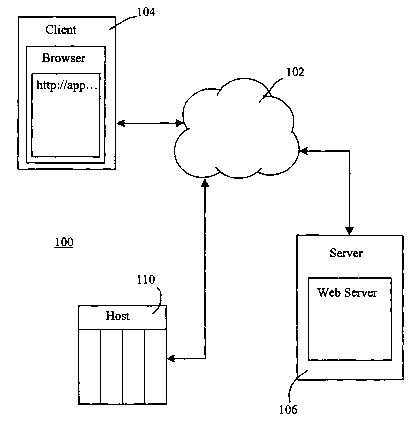Note : Les descriptions sont présentées dans la langue officielle dans laquelle elles ont été soumises.
CA 02400808 2002-08-21
WO 01/63466 PCT/CA01/00219
A System and Method for Providing Real Time Information to a Web Browser
The present invention relates to the field of data communications and in
particular to a
system and method for providing real time updates from a host system to a web
based
client.
BACKGROUND OF THE INVENTION
The growth of the Internet can be attributed to popularity of the World Wide
Web ("the
Web"). The Web is actually an application program which runs on individual
computers
and that creates connections to multiple different host computers over one or
more
networks. Most Web computer files are formatted using Hypertext Markup
Language
(HTML) and Web communication among computers occurs using the Hypertext
Transfer
Protocol (HTTP). A computer file formatted in HTML is generally referred to as
a "web
page".
Application programs generally known as Web browsers, such as Internet
ExplorerTM by
Microsoft Corp., allows a file formatted in HTML/HTTP format (i.e. "web
pages") to be
displayed on a computer screen. The web pages are displayed as a collection of
text,
images, sound, or other visual objects, which can appear as highlighted texts
or graphics.
Furthermore, modern browsers have additional embedded applications, which are
automatically activated when needed. Examples of such embedded applications
include
File Transfer Protocol (FTP) for transferring files, Gopher for remotely
viewing files on
another system, and Telnet for remotely accessing computer systems. Web
browsers thus
provide a powerful graphical environment for accessing information and
communicating
between networked computers.
The Hypertext Transfer Protocol (HTTP) is the set of rules for exchanging
files (text,
graphic images, sound, video, and other multimedia files) on the Web. Relative
to the
TCP/IP suite of protocols (which are the basis for information exchange on the
Internet),
HTTP is an application protocol. Essential concepts that are part of HTTP
include the
idea that lilts can ccmtain references to rather tile, whose selection will
elicit aclclitien;il
SUBSTITUTE SHEET (RULE 26)
WO 01/63466 cA o24ooaoa 2oo2-oa-2i pCT/CA01/00219
transfer requests. Any Web server machine contains, in addition to the HTML
and other
files it can serve, an HTTP daemon. A daemon is a program that is designed to
wait for
and service HTTP requests.
The Web browser is an HTTP client, sending requests to server machines. When
the
browser user enters file requests by either "opening" a Web file by typing in
a Uniform
Resource Locator (URL) or clicking on a hypertext link, the browser builds an
HTTP
request and sends it to an Internet Protocol address indicated by the URL. The
HTTP
daemon in the destination server machine receives and processes the request
and, returns
the requested file.
Legacy back-end databases running computers, such as the IBM AS/400 were
introduced
prior to 1989, and hence pre-dated the Web and Internet revolution. In
addition, such
systems also antedated the open systems revolution that accompanied the
Web/Internet
revolution. Consequently, although these older system had a great deal of
flexibility and
networking capability built into them, much of the software written for them
has been
designed for the actual physical hardware of the system rather than being
designed for
conceptual network communication layers of present. Users have traditionally
accessed
these systems via actual, physical terminals, which are physically connected
to and
designed for the system.
The ubiquity of the modern personal computer has required that Internet/Web
compatible
machines be given the capability to replace the actual physical terminals
connected to
these legacy systems. The cost and risk to replace the legacy systems,
particularly
implementing new software for existing business rules is extremely high.
Telnet is a Transmission Control Protocol/Internet protocol (TCP/IP) standard
network
virtual terminal protocol that is used for remote terminal connection service.
Telnet
allows a user at one site to interact with systems at other sites as if that
user terminal were
directly connected to computers at those other sites. Unfortunately, when
designers
2
WO 01/63466 cA o24ooaoa 2oo2-oa-2i pCT/CA01/00219
attempted to implement the Telnet application to allow the newer machines to
interact
with the AS/400s, they found that standard Telnet was not adequate for the
job.
One conventional method for providing a terminal session is to execute a
terminal
emulator application on a client system that is directly connected to a host
legacy system
using a TCP/IP socket connection. Another conventional method is to provide a
connection through a web browser application by translating standard legacy
data flows
into HTML pages. However, such conventional web browser methods suffer from an
inability to handle real-time host updates to user screens as well as other
significant
problems. For example, forms-based HTML/TN3270 packages are unable to overcome
a
range of problems associated with common HTML implementations such as real-
time
host updates to user screens or finding a user's browser platform address on
the network.
U.S. Patent No.5,754,830 ('830) describes an interface to legacy data flows,
such as
1 ~ telnet (TN) data flows, across persistent TCP/IP socket connections to
give users
persistent bidirectional access to legacy host system data in terminal
sessions, such as
3270, 5250, NVT and VT220 type terminal sessions. Terminal emulation is
partially
provided by applet executable code downloaded from a web/emulation server. The
user
can select the uniform resource locator (URL) of the legacy host system via a
web
browser package, and transparently receive the applet code, which is executed
and
invokes an appropriate terminal session.
Thus, users of the client system access to real-time legacy host system data
and
applications using a web browser The web/emulator server system converts
standard
legacy data flows into web/emulator data flows and vice versa permitting multi-
session,
multi-protocol access to legacy data and applications. The applet process
converts the
web/emulator data flows into a terminal session for display to the user.
Essentially, the
web/emulator server, client thread and applet process form a web browser
terminal
emulator providing a persistent bidirectional connection between the client
system and
the legacy host system. This system has disadvantages in that it may have
browser Java
compatibility problems and restrictions with the use of firewalls.
3
WO 01/63466 cA o24ooaoa 2oo2-oa-2i pCT/CA01/00219
In general, there is a need for terminal emulators that are thin clients and
which are (a)
HTML-based for broad reach, ease of implementation and portability; (b)
support real
time host updates; and (c) provide Virtual Terminal emulation.
Java and ActiveX-based emulators as typically described in the '830 Patent
above,
provide benefits (b) and (c), but not (a). These emulators will not function
in network
environments that prohibit JavaTM or ActiveXTM. Client machines require Java
or
ActiveXTM support. In many cases JavaTM and ActiveXTM are not suitable for the
Internet or even a corporate extranet. Conversely, current HTML-based
emulators which
provide benefit (a) do not provide benefits (b) and (c). Thus, host
information can be
lost, so the emulation is not complete.
It has been recognized that there is a need for an HTML gateway to these
legacy or host
systems because it provides ease of access and implementation. Other
approaches require
the installation of customer software onto the user's machine. This software
may not be
available for the user's operating system. It may take too long to download
the
application to the user's machine. The user may not want to install an unknown
application for fear of it being a virus. The user may be behind a firewall
that does not
allow the application to be downloaded. There may be a corporate policy
prohibiting the
installation of unapproved applications. Users may not be allowed to install
applications
themselves, and the rollout time for a new application across a large site can
be
prohibitive. The training time for a new application is also a factor.
Furthermore for large Intranets, extranets, and the Internet, where ease of
access and
broad reach are critical, a thin client solution is desirable. In a thin
client solution one of
the objectives is to reduce total cost of ownership through a solution that is
easier to
rollout and easier to maintain. Usually an application is not installed onto
the user's
machine since it is hard to rollout and maintain. Rather configuration files
are stored on a
server machine. The files are easier to change since they're in one place and
not on ten
thousand desktops.
4
CA 02400808 2002-08-21
WO 01/63466 PCT/CA01/00219
The web is inherently page based. A browser is directed to a site and a page
is returned.
Clicking on a link or submitting a form results in a new page. Therefore, the
Web may
be described as a slide show as compared to a movie. Other HTML gateways use
this
request/response, page by page model. This is the standard web model. However,
this is
not typically how host applications work. Host applications can (a) update
only a portion
of the host screen and (b) update the host screen independent of user input.
If the
standard web model is applied then it is possible to (a) miss screen updates,
(b) not
display updates in real time when they truly occur, and (c) be unable to
implement VT
(UNIX applications), which is not request/response based on all.
To improve the experience by adding more interactivity, it is required to use
active
content. In order to achieve this, program code is embedded into a web page.
When the
page is loaded the browser runs the program. Depending upon browser security
settings
the program can modify the web page, connected to other servers, or even
format a hard
drive. There are basically two types of programs - (a) executable code such as
ActiveXTM controls or JavaTM applets, and (b) scripts such as JavaScriptTM.
Program code is a problem since this is just a web deployed application and
has all the
problems associated with applications. There are doubts as to whether it will
run on a
given platform, whether it can get through a firewall, or whether it is
desirable to install
an application at all. It is possible that it will have a virus. Therefore,
some corporate
sites prohibit the use of JavaTM or ActiveXTM. Furthermore, many using the
code
typically requires some control or plug-in that has to be downloaded and
installed.
Although code is avoided, it there is still a possibility to use script. There
are two types of
script, signed and unsigned. Signed scripts have additional capabilities.
Although it is
possible for signed scripts to format your hard drive, a user has to
explicitly accept the
script before the browser will execute it. "Signed" refers to the digital
signature that is
applied to a script. The signature reliably identifies the author of the
script. So the user
is effectively asked "Do you want to run this signed script from Corporation X
that
5
WO 01/63466 cA o24ooaoa 2oo2-oa-2i pCT/CA01/00219
requires extra privileges?" Users and IT managers dislike signed scripts
because they are
a security risk. Also it is difficult to get signed scripts to run reliably
(if at all) on all
platforms.
There is a need for a system that can provide real time updates without the
use of code or
signed scripts.
SUMMARY OF THE INVENTION
The invention seeks to provide an HTML-based system and method for presenting
real
time data updates from a server. In accordance with this invention there is
provided a
web browser having hidden frames to transfer events and receive page updates.
In order
to improve performance multiple updates are streamed into a single frame as a
single
ongoing HTTP response. In one aspect of the invention, there is included in
each update
certain script code that is dynamically executed after the update is received,
transferring
control to an update routine, thus providing real time multiplexing over a
single HTTP
response.
BRIEF DESCRIPTION OF THE DRAWINGS
The present invention will now be described by way of example only, with
reference to
the following drawings in which:
Figure 1 is a schematic diagram illustrating a data processing system in which
the
methods and apparatus of the present invention may be embodied;
Figure 2 is a schematic diagram of an information update flow for the system
in
figure l; and
Figure 3 is a schematic diagram of an architecture used by the system of
figure 1.
DETAILED DESCRIPTION OF THE PREFERRED EMBODIMENTS
In the following description, like numerals will refer to like structures in
the drawings.
Referring to figure 1, there is shown generally by the numeral 100 a block
diagram of a
computer system in which the methods and apparatus of the present invention
can be
embodied. A network 102 includes a client or remote computer 104, e.g. a
personal
6
WO 01/63466 cA o24ooaoa 2oo2-oa-2i pCT/CA01/00219
computer including such components as a central processing unit (CPU), a
display and
user input devices such as a keyboard and a mouse. The client computer 104 is
coupled
to a server 106 over the network 102, and possibly to a host computer 110.
Those skilled
in the art will appreciate that the client may take other forms than the
personal computer
illustrated. For example, the client computer may include a so-called "network
computer", i.e. a Web-enabled terminal with little or no local disk storage,
or other
computing device such as a personal digital assistant (PDA), personal
communications
system (PCS), or the like. Those skilled in the art will also appreciate that
the server 106
may take various forms including conventional personal computer type servers
or similar
devices which may be addressable as locations in a network and have the
capability to
store information. Although the host computer 110 may take the form of a
traditional
mainframe computer running a conventional terminal application such as a 3270
application, those skilled in the art will appreciate that the host computer
104 may
comprise various other apparatus that runs applications that conduct input and
output
using a terminal-type interface.
Furthermore, although the particular embodiment is described in relation to a
client/server architecture, embodiments of the invention may be equally well
applied to
network systems used to provide a terminal interface to a host-based computer
application from a remote terminal using terminal emulation information stored
on a
server external to the remote computer.
The client includes a web browse, which is frame enabled. Frames is the use of
multiple,
independently controllable sections on a Web presentation. This effect is
achieved by
building each section as a separate HTML file and having one "master" HTML
file
identify all of the sections. When a user requests a Web page that uses
frames, the
address requested is actually that of the "master" file that defines the
frames; the result of
the request is that multiple HTML files are returned, one for each visual
section. Links in
one frame can request another file that will appear in another (or the same)
frame.
7
WO 01/63466 cA o24ooaoa 2oo2-oa-2i pCT/CA01/00219
Using frames it is possible to present information in a more flexible and
useful fashion.
Each visual section, or frame, has several features. It can be given an
individual URL, so
it can load information independent of the other frames on the page. It can be
given a
NAME, allowing it to be targeted by other URLs. It can resize dynamically if
the user
changes the window's size. (Resizing can also be disabled, ensuring a constant
frame
size.)
These properties offer new possibilities. Elements that the user should always
see, such
as control bars, copyright notices, and title graphics can be placed in a
static, individual
frame. As the user navigates the site in "live" frames, the static frame's
contents remain
fixed, even though adjoining frames redraw. Table of contents (TOCs) are more
functional. One frame can contain TOC links that, when clicked, display
results in an
adjoining frame. Frames "side-by-side" design allows queries to be posed and
answered
on the same page, with one frame holding the query form, and the other
presenting the
results.
It is possible to use frames to remotely monitor web page events and
dynamically modify
web page content, as illustrated in figure 2 by the numeral 200. This is
referred to as
Remote Page Control (RPC). RPC uses hidden frames to transfer events and
receive
page updates. Only the changed content is transmitted across the network, and
only the
changed content is redisplayed. This yields sufficient performance to
implement a wide
range of HTML-based web applications, with a high level of responsiveness and
interactively.
The RPC architecture, illustrated in figure 3 by the numeral 300, consists of
the following
components. An RPC Target is a given web page that is to be RPC-enabled. An
RPC
Web Page is an RPC-enabled web page, consisting of an RPC Container, RPC
Display,
RPC Controller and RPC Transport. An RPC Client is client side web browser or
emulator that hosts the RPC web page. An RPC server is a server side component
that
receives events from multiple RPC web pages and issues updates to these pages.
The
RPC Container is a frameset web page that hosts the RPC target. The RPC
Display is the
8
WO 01/63466 cA o24ooaoa 2oo2-oa-2i pCT/CA01/00219
RPC target embedded as a frame of the RPC container. The RPC Controller is
script
code that manages event dispatch and update processing. The RPC Transport is
responsible for sending events and receiving updates. It also manages RPC send
buffers
and RPC receive buffers. The RPC Send Buffers are hidden frames of the RPC
container
that dispatch events to the RPC server process. The RPC Receive Buffers are
hidden
frames of the RPC container that receive updates from the RPC server process.
Event processing in an RPC web page operates as follows. An event is generated
from
the RPC display. An example of such an event is a key press event. Through an
event
binding defined by RPC container, the event is dispatched to the RPC
controller. The
RPC controller performs optional client side event filtering and processing.
If the RPC
controller determines the event should be sent to the RPC server then the
event is passed
to the RPC transport.
The RPC transport issues an HTTP GET or POST request to the next available RPC
send
buffer, where the request URL is the URL of the RPC server. In the case of an
HTTP
GET request the event is encoded in the query string of the request URL. In
the case of
an HTTP POST request the event is encoded in the body of the request. Optional
sequencing or timestamp data can also be encoded. This allows the order or
time
sequence of the events to be preserved. Session information can also be
included in the
request.
The RPC server receives and decodes the HTTP GET or POST request. Events are
sequenced as necessary, and server side event processing occurs. This may
include RPC
update processing, which is described below in greater detail. The RPC server
sends an
HTTP response to the RPC client. This will usually be a null response, and is
required
only to satisfy the HTTP protocol. However optional out of band data could be
returned
in the response.
Update processing in an RPC web page operates as follows. When an RPC
container is
initialized (loaded into an RPC client) the RPC controller requests the RPC
transport to
9
WO 01/63466 cA o24ooaoa 2oo2-oa-2i pCT/CA01/00219
initialize itself. The RPC transport issues an HTTP GET request to an RPC
receive
buffer, where the request URL is the URL of the RPC server. The query string
of the
request URL encodes that this an initial request to establish a streaming
update channel.
The RPC server receives and decodes the HTTP GET request, and determines that
this is
a request to establish an update connection. The RPC server keeps the request
open,
pending updates to the RPC web page. Client and server pings are used to
prevent
timeouts of the underlying TCP/IP connection. At some later point the RPC
server may
determine an update is necessary to the RPC web page in question. In this case
the RPC
server streams the update to the client within the ongoing HTTP response. The
update
includes script code that transfers control to the RPC transport immediately
after the
update is received by the RPC client.
The RPC client receives and processes the update. The RPC transport passes
control to
the RPC controller. The RPC controller uses available script APIs to
dynamically update
the RPC target as required by the update message. Additional updates are
performed as
required. To reclaim resources the RPC receive buffer is periodically flushed.
In certain
RPC clients this can be achieved with scripting APIs that will not terminate
the update
connection. Otherwise the RPC client can request the RPC server to send future
updates
to a newly created RPC receive buffer.
Upon receipt of this request the RPC server will complete the HTTP response to
the
original RPC receive buffer and begin to stream updates to the new buffer.
When the
RPC client receives the completed HTTP response it can delete the original
buffer.
RPC pushes the envelop with unsigned scripts, making the script code do things
previously unthinkable, such as allowing the web server to take a screen
update from the
host and push it to the browser, where the web page is dynamically modified to
display
the changed content.
An example of the above implementation is presented below for illustration.
CA 02400808 2002-08-21
WO 01/63466 PCT/CA01/00219
The user wants to run an order entry application. The user browses to a web
page,
http://www.server.com/OrderEntry.html either by typing in the URL, choosing a
bookmark, or clicking a hyperlink on a page listing various corporate
applications that are
available. The web server delegates the request to a server process. The
server process
could be a CGI script, ASP process, Java servlet, etc. Any web server
extension will
suffice. Note the term "process" is used in a generic sense, not in the
technical sense of a
process created by an operating system.
The server process establishes a persistent connection to a certain host
application, in this
case the order entry application. The page request determines which host
application to
contact. The server process returns the OrderEntry.html web page to the
browser. The
OrderEntry.html web page may look something like:
<html>
<head>
<title>Order Entry Application</title>
</head>
<frameset rows--"*, 0, 0">
<frame name--"Display" src="about:blank">
</frame>
<frame name="SendBuffer" src="about:blank">
</frame>
<frame name="ReceiveBuffer"src="http://www.server.com/GetUpdates.html">
</frame>
</frameset>
</html>
This page is a frameset document containing three frames, dividing the page
into three
rows. The first frame, the Display frame, is visible and is where an
application will
11
CA 02400808 2002-08-21
WO 01/63466 PCT/CA01/00219
appear. This frame is initially blank. The second frame (SendBuffer) is hidden
and is
used to send user input to the web server. The third frame (ReceiveBuffer), is
hidden and
is used to receive screen updates. The technique of hidden frames is well
known in the
art and need not be described in further detail.
Since the ReceiveBuffer has a source URL the browser automatically requests
the web
page, http://www.server.com/GetUpdates.html, from the web server. The browser
will
load this web page into the ReceiveBuffer frame, but since the frame is hidden
the web
page will not be visible to the user.
Again, the web server delegates the request to the server process. The server
process
begins to return the GetUpdates.html web page to the browser, but does not
finish the
page. Initially all that is returned is the start of a generic HTML document:
<html>
<head>
<title>Update Stream</title>
</head>
<body>
Note this HTML page is not complete. It's missing </body> and </html> tags.
The web
browser receives the start of the GetUpdates.html page and keeps the
connection to the
web server open, waiting to receive the rest of the page. At some time later
the
application updates the host screen and sends an update message to the server
process.
For example, the host screen simply says "Hi Kevin, what's your order for
today?"
The server process receives the host screen update and encodes it into the
ongoing
GetUpdate.html page response:
<script language--"JavaScript">
process("Hi Kevin, what's your order for today");
</script>
12
CA 02400808 2002-08-21
WO 01/63466 PCT/CA01/00219
Note the GetUpdate.html page is still not complete. The web browser is still
loading the
GetUpdate.html page, and receives the above HTML fragment. The script code is
executed "on the fly", and the process function is called.
In an actual application the process function can vary. It can be whatever
makes sense
for the application, the web browser, and the particular scripting language.
For example
for Internet Explorer we could use:
top.Display.document.body.innertext = "Hi Kevin, what's your order for today";
which would update the Display frame with the specified text.
Repeat steps from the updating of the host screen with information to the
presentation of
the information on a user's screen as necessary in order to stream updates
into the web
page.
Therefore, it can be seen that RPC allows a web server to push arbitrary
script code to a
web browser, in real time, for a wide variety of applications.
Although the invention has been described with reference to certain specific
embodiments, various modifications thereof will be apparent to those skilled
in the art
without departing from the spirit and scope of the invention as outlined in
the claims
appended hereto.
13