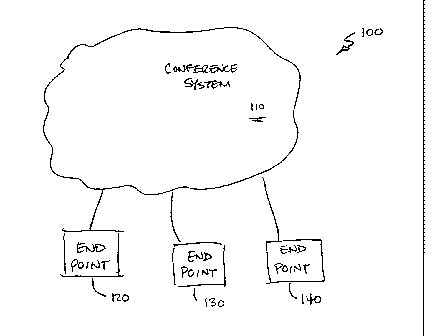Note : Les descriptions sont présentées dans la langue officielle dans laquelle elles ont été soumises.
CA 02515492 2005-08-09
WO 2004/072805 PCT/US2004/003784
METHODS AND APPARATUS FOR AUTOMATICALLY ADDING
A MEDIA COMPONENT TO AN ESTABLISHED
MULTIMEDIA COLLABORATION SESSION
BACKGROUND OF THE INVENTION
1. Field of the Invention
[001] This invention relates generally to the control of a multiparty
conference session,
and in particular, to adding new media components to an established multimedia
collaboration session.
2. Background
[002] In the course of conducting activities involving multiple parties, a
need often
arises for people to meet to share information, exchange data or documents,
discuss
topics of mutual interest, or collaborate in preparing various documents or
other work
product. It may not be desirable, or possible, for all of the participants in
a meeting to be
in the same physical location at the same time, in which case meeting
objectives may be
achieved using various communication equipment and networks as tools for
facilitating
remote collaboration in a multimedia collaboration session, such as a
multiparty
conference session. It can be useful for such a session to include a variety
of media
types that include the participants' voices, video images, shared documents,
text
messages, drawings, computer screen images, etc.
[003] Several systems exist for configuring various devices and networks into
collaboration sessions. For example, multimedia collaboration systems require
many
components and resources such as server equipment, networking equipment, and
media
CA 02515492 2005-08-09
WO 2004/072805 PCT/US2004/003784
processing and distribution. Session participants may be distributed in a wide
variety of
locations, e.g., in the same building, multiple buildings, across a city,
across a country, or
internationally. Thus, the communication links between participants vary
greatly in
quality, bandwidth, and usage cost.
[004] Conventional multimedia collaboration architectures can be divided into
two
basic architectures: central-server and peer-connected. In a central-server
architecture,
all participant clients communicate with a single server that performs
control, routing,
and media processing functions. The server is located at a point in the
network topology
that is often not optimal for a given session's participants. In addition, a
central server
architecture provides all media services from a single point in the network,
preventing
separation of media services and further preventing location of specific media
services at
optimal points in the network. In a peer-connected architecture, participant
clients
communicate directly with one another.
[005] There are several roles for participants in a collaboration session. One
role can
be that of a moderator or chair of the collaboration session. A moderator can,
for
example, initiate and/or control the collaboration session. Another role can
be that of a
presenter or speaker. A participant who is in a presenter role can have the
ability to
make presentations, e.g., in audio andlor video format, during the
collaboration session.
Another role can be that of a viewer. A participant who is in a viewing role
can have the
ability to review and/or hear the presentations made by whichever participant
is
presenting at that time. A collaboration session can include one or more
participants,
each of which can participate in any number of these roles.
[006] Privileges or permissions can be established for various participants
and/or roles
for a collaboration session. Particular privileges or permissions can be
repeated or
reused for the participants and/or roles in successive collaboration sessions.
The
2
CA 02515492 2005-08-09
WO 2004/072805 PCT/US2004/003784
privileges can be referred to as rules as well. The privileges determine the
activities and
the manner in which participants can participate in a collaboration session.
[007] As discussed above, typically one of the participants in a collaboration
session is
a moderator. The moderator can have different privileges than the other
participants in
the collaboration session. For example, the moderator can initiate and/or
control the
collaboration session. In some systems, the moderator can grant permission to
other
participants in the session to become presenters.
[008] In some conventional collaboration sessions, various media types can be
needed
for the session. Media types can be referred to alternatively as media
components.
Sometimes the media component needs may change during a session. Other times,
a
need may arise during on ongoing session to add a new media component. In one
embodiment, the new media component to be added may involve a separate
network,
such as the public switched telephone network ("PSTN").
[009] An example of an addition of a new media component is the addition of a
telephone conference to an Internet-based data collaboration session that is
in progress.
In some cases, a different device is used to access the separate network.
Also, the
separate network can use a different addressing scheme, and there is often no
association
or common storage of the two network addresses.
[010] Another example of an addition of a new media component is the addition
of a
telephone-based audio conference to an ongoing multimedia collaboration
session that
does not include any audio component. Thus, new devices, such as telephones.
that
operate over a separate network must be added to the collaboration session.
The
telephone network used to facilitate the telephone-based audio conference can
be:
(a) separate from the computer network, e.g., Internet; (b) uses separate
access devices,
3
CA 02515492 2005-08-09
WO 2004/072805 PCT/US2004/003784
e.g. desk telephones; and (c) uses a different addressing scheme, e.g.
telephone numbers
vs. IP addresses.
[011 ] In some conventional collaboration systems, the addition of such a
conference
component requires that a list of endpoint addresses associated with devices
used to
access the separate network, such as telephone numbers, be entered manually.
In many
cases, one endpoint address is added for each participant to be added to the
new
conference component. The endpoint addressees can be transferred to a
conferencing
subsystem that establishes a connection to the endpoint, e.g., telephone,
associated with
each of the new endpoint addresses. The conferencing subsystem can be
configured to
connect the endpoints into the an existing collaboration session.
[012] Some conventional collaboration systems, therefore, require each
participant to
enter the participant's endpoint address for each collaboration session. Other
systems
require all endpoint addresses to be entered by a single participant, such as
a moderator
or chair. Manual entry of such endpoint address information for each session
introduces
delay in the setting up of a session and increases the potential for mistakes
in the entry of
the information. Further, if endpoint addresses are to be entered by a single
participant,
that participant must know or obtain the addresses of all other participants,
which can be
inconvenient. Additionally, any endpoint address information that is stored in
a central
database or in one person's address book may become out-of date and is
difficult to
update when any address changes.
SUMMARY OF THE INVENTION
[013] A multimedia collaboration system that facilitates more efficient, free-
flowing
collaboration sessions. In order to make addition. of new . participants,
media
components, and or network access device to a collaboration session more
efficient,
4
CA 02515492 2005-08-09
WO 2004/072805 PCT/US2004/003784
client devices associated with each participant can store endpoint address
information
that can be automatically obtained by the multimedia collaboration system. The
endpoint address information can then be used to add the new participants,
media
components, and or network access device.
[014] These and other features, aspects, and embodiments of the inventions are
described below in the section entitled "Detailed Description of the Preferred
Embodiments."
BRIEF DESCRIPTION OF THE DRAWINGS
[015] FIG. 1 is a schematic view of an embodiment of a system for a
collaboration
session.
[016] FIG. 2 is a schematic view of an embodiment of a user profile according
to the
present invention.
[017] FIG. 3 is an exemplary screen shot according to the present invention.
[018] FIG. 4 is an exemplary screen shot according to the present invention.
[019] FIG. 5 is an exemplary screen shot according to the present invention.
[020] FIG. 6 is an exemplary screen shot according to the present invention.
[021 ] FIG. 7 is an exemplary screen shot according to the present invention.
[022] FIG. 8 is an exemplary screen shot according to the present invention.
DETAILED DESCRIPTION OF THE INVENTION
[023] Several einbodiinents are discussed in detail below. While specific
implementations are discussed in the context of a multiparty conference
session, it
should be understood that this is done for illustration purposes only. It will
be apparent
CA 02515492 2005-08-09
WO 2004/072805 PCT/US2004/003784
that the systems and methods described herein can be applied to any multimedia
collaboration session or system.
[024] The term "collaboration session" is meant to include any meeting in
which
several people or parties can communicate using data sent via connections
established
using shared electronic networks, i.e., intranet, Internet, or the like. Such
a meeting can
also be referred to by various terms, including a conference, a multimedia
conference, a
conference session, a multimedia collaboration session, and a multiparty
conference
session.
[025] Multimedia collaboration sessions provide a convenient, low-cost
solution for
allowing individuals from various geographic locations to conduct a meeting by
having
discussions and sharing documents, such as drawings and slides, using common
desktop
devices such as personal computers and telephones. The distances between a
local
multimedia client device and a remote multimedia client device can range from
adjacent
desks to distant remote locations. Participants in a collaboration session can
share and
collaborate in the preparation of documents stored on a particular user's
device, such as a
local computer, because the device can be the same device as, or networked to,
the
device used in the collaboration session.
[026] The term "participant" includes any person who is connected to a
particular
collaboration session and/or has the ability to communicate on a particular
collaboration
session or who receives a stream of data from a collaboration session. The
data stream
from a collaboration session can include audio data and/or video data as well
as various
types of media components such as presentation slides, video files, audio
ales, electronic
documents, drawings, and instant messages.
[027] The term "endpoint address" is used for any information that uniquely
identifies a
service, location, or device on a network or other system. The endpoint
address
6
CA 02515492 2005-08-09
WO 2004/072805 PCT/US2004/003784
information can be used to connect devices to a particular device. Some
examples of
endpoint address information include an Internet protocol (IP) address for a
computer or
client device, a uniform resource locator (URL) for a website, and a telephone
number.
[028] A multimedia collaboration system configured in accordance with the
systems
and methods described herein can be configured to facilitate the collection of
endpoint
address information for each participant. Such a multimedia collaboration
system can
also be configured to automate the gathering of endpoint address information
for a
collaboration session. In one embodiment, for example, a multimedia
collaboration
system can include a client software application with a mechanism for a user
to enter,
view and/or edit endpoint address information. This endpoint address
information can
then be made available to remote devices for purposes of initiating
connections. The
endpoint address information entered can be stored by the application.
Accordingly, in
such embodiments, the information needs to be entered only once and can be
easily
updated when it changes. The benefit is of course that the address information
need only
be entered once, and not every time a new media connection is established.
Another
benefit is each participant's endpoint address information is maintained
locally by each
participant and is thus more likely to be up-to-date.
(029] Collection of the endpoint address information can be handled in several
ways.
For example, in one embodiment, the collaboration system can automate the
retrieval of
the endpoint address information upon receiving a proper request. Once the
endpoint
information is retrieved, the information can then be forwarded to the
requesting system
or device using any type of connection, such as a network connection. In an
alternative
embodiment, endpoint address information for a participant can be gathered
into a
bundle at the start of the meeting. The endpoint address information can then
be
supplied to a conference service upon joining the conference. In this
embodiment, client
7
CA 02515492 2005-08-09
WO 2004/072805 PCT/US2004/003784
software residing on the client device associated with each participant can be
configured
to send a package of endpoint address information at the onset of the
conference session
that associated services use when a new media type is added.
[030] Depending on the embodiment, endpoint address information for a
plurality of
endpoints associated with a participant can be stored at the participant's
client device.
Each endpoint address can, for example, be associated with a different
network, device
or media type. The automatic retrieval and response mechanism can include a
mechanism or protocol to select the appropriate endpoint address information
from the
participant's client device based on a particular request:
[031] In one embodiment, the endpoint address information can be structured as
a list
of addresses for a given participant and network, or device type. In such a
case, if the
initiation of a contact using one endpoint address fails, other endpoint
addresses in the
list can be used to establish the connection. For example, a list can be
created that
comprises a plurality of phone numbers, such as an office phone number, a
mobile phone
number, and a home phone number, all associated with the same specific
participant.
[032] It can be appreciated that any type of search program, method or
software can be
used to select among the endpoint addresses in a particular list. For example,
such a
search can be conducted using the time of day, the day of the week, any user
preferences,
and priority ordering. Thus, when structuring the list, each participant can
be requested
to provide further information by which to prioritize the information in the
list.
[033] A mechanism that can be used to detect and determine whether a
connection
attempt has succeeded or failed can also be included in a multimedia
collaboration
system configured in accordance with the systems and methods described herein.
Any
known mechanism or methodology can be used, such as counting rings or asking a
user
to press a key to discriminate between humans and answering machines.
8
CA 02515492 2005-08-09
WO 2004/072805 PCT/US2004/003784
[034] Further, a participant can have different endpoint address information
stored on
client devices at different locations. For example, home and office client
software could
have home and office telephone numbers stored, respectively. In fact, the
entire profile
for a particular device and/or location can differ even for the same user.
i.e., the profile
information does not necessarily need to be user specific, but can also be
device and
location specific. In this example, the connection initiated via the separate
network can
use the particular endpoint address associated with the desired client
software location.
[035] The steps of collecting an endpoint address information from each
participant and
subsequently establishing a connection to an endpoint using the collected
endpoint
address information can be performed in any time relation manner with respect
to each
other. These steps can, for example, be performed sequentially, overlapped to
some
degree, or performed simultaneously, i.e., in parallel, for one or more
participants in a
collaboration session. Simultaneous execution of these steps is, however, a
much faster
establishment of a connection to all participants, particularly in situations
where device
capabilities and network bandwidth can support these steps.
[036] A multimedia collaboration session can for example be hosted in a
multimedia
collaboration system, such as that described in related, co-pending U.S.
patent
Application Ser. No. TBD. In such a system, a multimedia collaboration system
can be
implemented using a collection of central servers, where each server handles a
specific
media type. Thus, when a participant wants to join a conference, he can access
the
conference using his client device and supplying a conference ID. If a
conference
session associated with the conference ID exists, then a control channel can
be
established with the participant's client device and he can be added to the
conference
session. If such a conference session does not exist, then a new conference
session can
9
CA 02515492 2005-08-09
WO 2004/072805 PCT/US2004/003784
be created and the participant can be added to the new conference session once
a control
channel is established.
[037] Once a plurality of participants have joined the conference session,
they can then
engage in a multimedia collaboration session using the various features and
functions
made available by the multimedia collaboration system. For example, various
media can
be shared between participants in the session. Sharing media can comprise the
central
server that handles a specific media type establishing a media channel with
each
participant so that the specific media type can be shared with each
participant.
[03~] , Certain media type can, however, require a different network, or
client device.
For example, when participants are sharing slides via a network connection, a
participant
or coordinator can determine that it is necessary to add a telephone audio
component to
the session. Thus, a media channel will need to be established with each
participant's
telephone via a telephone network. A central audio conference server can be
configured
to establish telephone connection with each participant using telephone
numbers
acquired as part of the endpoint address information obtained from each
participant. In
other words, the collected telephone numbers can be sent to the central audio
conference
server or bridge, which can be configured to use a "dial-out" mechanism to
initiate a
connection to the telephone of each participant.
[039] Once a connection is made to a participant, that participant is
connected into a
telephone conference. If all of the participants have entered correct
telephone
infornlation, then all of the participants' telephones or other communication
devices are
called almost immediately after a request that a telephone conference
component be
added to the session. Each participant is then in conference with the other
participants
upon answering his telephone or other communication device.
CA 02515492 2005-08-09
WO 2004/072805 PCT/US2004/003784
[040] In another embodiment, participants may wish to add a video component to
a
collaboration session. In one embodiment, a video server receives endpoint
address
information for the client device used by each participant to receive video.
Video
connections are then established with each participants video client device
via the video
server. Alternatively, video streams can be sent between participant client
devices, also
referred to as peers, without a central server. In such an embodiment, each
participant's
client software can query the software of the other participants to determine
the
appropriate endpoint, network, and address information to use for a video
connection.
Thus, the present invention is not limited to any specific collaboration
architecture, but
applies to central-server, peer-to-peer, or hybrid systems.
[041 ] In one embodiment, a control mechanism for the system is located in
client
software on each participant's client device. The control mechanism allows the
entering,
storing and/or recalling upon a request from a remote server telephone or
other contact
information.
[042] An exemplary embodiment of a collaborative communication system 100
configured in accordance with the systems and methods described herein is
illustrated in
Fig. 1. Here, system 100 includes a conference system 110 and several end
points 120,
130, and 140. Conference system 120 can be any type of conference system and
can
include any arrangement of components. In one implementation, conference
system 120
can include several relay servers, a presence service, a conference service
and one or
more conference objects. Each of end points 120, 130 and 140 can be any type
of
communication device. For example, an end point can be a telephone or other
communication device, a client device such as a personal computer, a server,
etc.
[043] Some conventional conference systems allow the addition of participants
during
an existing conference session. For example, in a teleconference, a moderator
can dial
11
CA 02515492 2005-08-09
WO 2004/072805 PCT/US2004/003784
out to a particular participant to add that participant to an existing
session. When the
moderator dials out to a particular participant, the information that the
moderator
typically uses is the information that the moderator has in his or her
possession. But this
type of arrangement can be inefficient, since the moderator may have outdated
information, thereby making the addition of participants to an existing
conference
session difficult.
[044] In a multimedia collaboration system configured in accordance with the
systems
and methods described herein, however, a participant can enter endpoint
address
information into their own client device, and this information can then
automatically be
obtained by the system and distributed as required. Thus, accurate information
is much
more likely. In addition, hierarchies or priorities can be assigned to
endpoint information
to further ensure that each participant is connected as required.
[045] In one embodiment, each participant can fill out a profile that includes
information about the participant. The profile can be retained for future use.
For
example, each participant's profile can be stored on the client device of the
particular
participant. When a participant requests to join a session, the join request
can be
broadcast to all participants already in the session. In one embodiment, each
participant
has the capability to select some or all elements of his profile and contact
information to
be broadcast or published to the other participants in the session. Thus, for
example, a
participant may control distribution of his mobile phone number. The broadcast
information can then be used to facilitate integrating the participant into
the session and
initiating media connections of various types.
[046] In certain embodiments, when a moderator or other participant in the
session
clicks a button or other joining acknowledgment, then participants are added
to the
session.
12
CA 02515492 2005-08-09
WO 2004/072805 PCT/US2004/003784
[047] An exemplary embodiment of a profile or form that a participant can fill
out in
accordance with the systems and methods described herein is illustrated in
Fig. 2. It can
be appreciated that the fields discussed below with respect to the illustrated
profile are
merely exemplary in nature and that any information can be collected from
participants
for a particular conference session. The information requested from
participants can
vary based on the type of session as well as many other factors.
[048] In one embodiment, a user can select a profile when first joining as a
participant
in a collaboration session. In another embodiment, several profile formats can
be
associated with a specific participant. Based on characteristics of the
session, such as
particular type of session or , who will be attending and/or what group is
participating in
the session, the participant can select the desired profile for purposes of
that
collaboration session. In one embodiment, the participant can identify a
profile that
would be a default profile.
[049] Profile 200 of FIG. 2, which can be presented by means of a user
interface on the
participant's client device, can be designed to collect information from
participants to
then generate a profile that can be used by a collaboration system configured
in
accordance with the systems and methods described herein. In the illustrated
embodiment, profile 200 includes an identification section 210. In this
example,
identification section 210 includes a customer name field 212 and a company
name field
214. The customer name field 212 and the company name 214 can be configured to
allow a participant to input the relevant identification information in the
particular fields.
In alternative embodiments, additional fields such as group name, title,
project team, etc.
can be included in the identification section 210. In alternative embodiments,
any
combination of those fields can be used.
13
CA 02515492 2005-08-09
WO 2004/072805 PCT/US2004/003784
[050] Profile 200 can also include a home phone field 216, a work phone field
218, a
mobile phone field 220 and an alternative phone field 222. In the illustrated
embodiment, each of the phone fields 216, 218, 220 and 222 can be configured
to
receive information input by a participant, such as by typing. In alternative
embodiments, the participant can use a drop down window next to each of the
phone
fields to designate the particular phone number being entered. For example, if
a
participant has two work phones, then the profile 200 can include a drop down
window
next to any of the other phone fields to allow a user to input two work phone
numbers at
which the participant can be contacted.
[051] In one embodiment, the profile 200, includes a series of default
checkboxes 224
that correspond to the phone fields. The default checkboxes enable a
participant who is
filling out profile 200 to select which of the phone numbers should be used as
a default
contact.
[052] Profile 200 can also include a series of data share checkboxes 226 that
are
associated with the phone fields 216, 218, 220 and 222. The data share
checkboxes 226
can be provided to enable a participant to elect whether particular phone
numbers can be
shared with different participants in a session. In alternative embodiments,
there may be
data share checkboxes associated with each field in profile 200. These
checkboxes can,
for example, allow the participant to select whether each piece of information
added can
be shared with other participants.
[053] The sharing checkboxes described above simply indicate whether other
participants in the collaborative session are allowed to view the selected
information
while the session is in progress. In one embodiment, profile 200 can also
include an
option for a participant, e.g. participant A, to allow other participants to
save A's shared
information in a more persistent manner, e.g. in a file on the other
participant's client
14
CA 02515492 2005-08-09
WO 2004/072805 PCT/US2004/003784
device. In the illustrated embodiment, the question or prompt "Share my info
in Vcard
format?" is posed to the participant in a checkbox 22~, which allows the
participant to
select whether such sharing is permitted. In alternative embodiments, the
format of
profile 200, the input fields, and the checkboxes can have any configuration
depending
on the desires of the participants.
[054] Client software on a client device can be configured to read the
information that
is entered by the participant in profile 200 and store the information on the
client device.
In one embodiment, the information can be stored or saved in a Vcard format.
The
Vcard format allows information to be readily exchanged between participants.
It is
similar to the common practice of handing out business cards to other
participants in a
face to face meeting.
[055] An exemplary method of adding an audio participant to an existing
conference or
collaboration session is discussed below. While specific steps are discussed,
it can be
appreciated that in alternative embodiments any number of and any combination
of steps
can be used.
[056] In a multimedia collaboration session, an audio conference can, for
example, be
initiated using an appropriate device or service, for example the public
switched
telephone network (PSTN). In alternative embodiments, any type of audio and/or
video
session can be initiated. A control mechanism can be configured to command the
PSTN
audio device or service to initiate calls to each participant at the
appropriate phone
numbers associated with the participants. This command can be in any
particular type of
format. The control mechanism can also be configured to automatically confirm
that the
correct participant answered at the number associated with that participant.
In one
embodiment, participants can be requested to acknowledge or confirm that they
are the
proper participant and/or that the session to which they are being added is
correct.
CA 02515492 2005-08-09
WO 2004/072805 PCT/US2004/003784
[057] Once confirmation of the correct participant is determined, that
participant can be
joined into the session. In an alternative embodiment, if the correct
participant does not
answer, then the control mechanism or system can attempt to contact the
participant at
alternate phone numbers or devices as specified by. the participant, e.g., via
a hierarchy or
priority associated with endpoint address information obtained from the
participant's
client device.
[058] In one embodiment, the control mechanism obtains contact information for
each
participant to be added to a session. In one embodiment, obtaining contact
information
includes the gathering or recalling at least one telephone number associated
with each of
the participants in the session. This gathering step can be accomplished by
querying
each participant's client device to obtain information that has been
previously set up by
the participant and stored on the client device. It will be appreciated that
the collecting
of information is not associated with the other steps discussed above for
every
conference session.
[059] In one embodiment, the first person that tries to join a conference
makes a request
for a conference using some identification information, such as a conference
identifier or
ID. The conference ID can, for example, be a series of numbers or letters or
some
combination of both. The conference request or inquiry can be made using
software
loaded on the client device associated with the participant. The request
travels from the
end point of the first person to, e.g., a presence service at the relevant
domain.
[060] The request asks the presence service whether there is a conference that
exists
with that ID and if so, whether the conference is not full. The presence
service searches
for such a conference object with that conference ID, which would be located
at a
particular end point. Initially, if a conference ID has been assigned to a
conference
object; the conference object is found and in a state of rest until one
participant joins. If
16
CA 02515492 2005-08-09
WO 2004/072805 PCT/US2004/003784
no such conference object is found, then the request instructs the presence
service ~o find
a conference service and then create a conference object. Once the conference
object has
been created, other participants can join the conference object.
[061] The conference object in its rest state allows participants to enter,
but does not
allow any communications between participants until the session is started.
When the
moderator joins the session, the moderator makes the request to start the
session.
[062] Every participant in a conference session sends a request that the
presence service
receives. Once one participant has been connected to a conference object,
every
participant thereafter receives a message back from the presence service
identifying the
address for the particular conference.
[063] As discussed above, an end point address is any end point that can
"talk" or
"communicate." Any media type that has a different address can be referred to
as an end
point. In one example, an session initiation protocol (SIP) phone can be used
as an end
point. In this example, a gateway could be used with the SIP phone. This
arrangement
allows two communication devices to set up a session. The gateway translates
between
messages understood by the SIP phone and another network, for example, a
message to
invite a participant's phone to join the meeting. Other types of end points
include a
PSTN, a phone number and any other type of media component. An alternative end
point is a voice over Internet connection. Messages are typically sent to
various end
points to initiate a session.
[064] As previously discussed, a conference can be started in response to a
request
from a participant that asks the conference services to find a conference
service that is
available and not full. The reply to such a request is the end point of a
conference object.
If no conference is available, then a conference object is created. The "I
want to join"
message or request can be sent with a set of phone numbers at which the
participant can
17
CA 02515492 2005-08-09
WO 2004/072805 PCT/US2004/003784
be contacted. These phone numbers are the same phone numbers from the profile
created by the participant prior to joining the session. The conference object
sends out
the participant joining the message to the other participants.
[065] In one embodiment, a link is highlighted to dial the particular
participant. 'The
link is active only for a moderator or the joining participant. In alternative
embodiments,
the link may be sent as part of the information to all participants informing
that a new
participant has requested to join the meeting. In this embodiment,
participants are joined
to an existing multimedia conference at a one at a time basis.
[066] The present invention allows a person or participant to be dialed
without having
to input a telephone number every time. The automatic availability of
information
facilitates the joining. of different participants to different conferences at
any time in any
fashion.
[067] In one embodiment, a dial button can be included that lists the phone
numbers
that were supplied for a particular participant and in some cases may indicate
whether a
default phone number was provided. The message that is sent to the moderator
has the
option as to whether to click the dial button.
[068] In an alternative embodiment, a control mechanism may allow a "blast
dial" of
all participants at the same time. A blast dial is when a control mechanism
dials
everybody that is not currently connected to the conference session, but who
has
indicated that they would like to join. The relevant endpoint addresses can be
collected
prior to or during the blast dial operation. Typically, a moderator could be
the
participant who initiates the blast dialing function.
[069] While the description of the invention includes descriptions of
different platforms
in a collaboration system, or more of the platforms can be either co-located
on a single
system or device or located on different devices. Also, while the addition of
an audio
18
CA 02515492 2005-08-09
WO 2004/072805 PCT/US2004/003784
component to a session is the focus of the above description, it can be
appreciated that
the same concepts and principles apply to the addition of a video or an
audio/video
component to a session, or to any media type that may be desirable to include
in a
collaboration session
[070] An alternative embodiment of the present invention is now described. In
this
embodiment, when each participant joins the conference session, the
participant supplies
his or her contact information. The conference session may be a video
conference, an
audio conference, a data conference or a combination of any of those
conferences.
[071 ] The conference system then provides a mechanism by which each
participant can
"connect himselp' into an "out of band" communication channel. An "out of
band"
communication channel is a communication channel that is outside of the
channel on
which conference messages and events are distributed among conference
participants.
One example is an audio conference where the audio data is carried over the
switched
telephone network.
[072] In one implementation, when a participant joins the on-line conference,
the
participant supplies the telephone number of the phone at which the
participant is to be
dialed. The participant's client can extract default telephone numbers) from
the
participant's user profile (described previously), and allow the participant
to accept the
default(s), or enter a different telephone number for this conference. The
online
conferencing system then prompts the participant for a decision as to whether
the
participant wants the "out of band" conferencing system to dial him or her.
For example,
the conferencing system could cause a dialog box to open on the participant's
screen.
When the participant indicates yes, the conferencing system calls the
participant at the
appropriate telephone number.
19
CA 02515492 2005-08-09
WO 2004/072805 PCT/US2004/003784
[073] Alternatively, the conferencing system could place a link or button on
the
participant's interface that would enable the participant to select the option
of dial
himself. In either arrangement, the conferencing system according to the
present
invention allows each participant to control the connection of that
participant into the
"out of band" channel. One benefit of the participant being able to do such
action is to
reduce the burden on the moderator. Another benefit is to increase the
likelihood that
participants are successfully connected.
[074] The above-described embodiments and examples are applicable to any type
of
communication channel.
[075] An exemplary screen shot according to the present invention is
illustrated in FIG.
3. The illustrated user interface 300 includes an identification section 310
that informs
the viewer of the presentation being shown, in this example there is no
presentation
being shown, and the current presenter, which in this example is no one at
this time. The
user interface 300 also includes a current presentation section 312 in which a
currently
displayed document or media element is displayed.
[076] In one embodiment, the user interface 300 includes a control section
316.
Control section 316 can include any type and/or combination of control
features. In the
illustrated embodiment, the control section 316 includes a video section 31 ~.
The video '
section can include a live video feed of any participant in the session for
which video
information is being transmitted. In one example, the video feed for person 1,
who has
j oined the session already, is shown.
[077] The control section 316 can also include a "people in the meeting"
section 320.
This section 320 identifies who has joined the session. In this example,
person 1 has
joined the session. The control section 316 also includes a "meeting tasks"
section 322.
This section 322 has several activity links that can be chosen by a
participant. The
CA 02515492 2005-08-09
WO 2004/072805 PCT/US2004/003784
control section 316 can also include a "meeting features" section 324. This
section 324
can include a variety of features, some of which are illustrated in FIG. 3.
[078] Another exemplary embodiment of a user interface is illustrated in FIG.
4. User
interface 400 includes a "Select Contacts" window 410. This window 410
includes a
people in the meeting section that identifies which participants have joined
and some of
the joined participants contact information.
[079] This window 410 also includes an input field 416 in which search
information
can be input to locate information for a particular person. The window 410
also includes
a contact category drop down window 418 and a contact listing window 420 in
which a
person can be highlighted or selected.
[080] The window 410 also includes an email recipient location 414 in which
particular
addressees can be moved from the contact list. A send button 424 is provided
to enable
an email to be sent.
[081] In FIG. 5, the user interface 500 shows how the contact information
person 3,
who was selected in the window 410 in FIG. 4, is moved to the email addressee
window
510. The participant can select the send button 512.
[082] In FIG. 6, the user interface 600 shows a pop-up email window 610 in
which an
invitation to join a collaboration session is provided. The meeting organizer
and the
meeting specific information is automatically included in the email. In an
alternative
embodiment, the meeting specific information is manually entered.
[083] In FIG. 7, the user interface 700 shows a "calling invited participants"
window
710. This window 710 includes information relating to the participant being
contacted.
In this example, the name, the number and the status of the call are shown. In
other
examples, any combination of information relating to the participant being
called is
21
CA 02515492 2005-08-09
WO 2004/072805 PCT/US2004/003784
shown. This window 710 also includes an option box 714 that can be selected to
mute
participants on entry.
[084] In FIG. 8, user interface 800 illustrates a window that includes a
section 810 in
which particular persons can be added in order to be called into a session.
Information
put in the input held 812 is used to select the particular person in the
addressee window
814. The information for this person, when selected, is moved to window 810.
[085] In alternative embodiments, any combination of features and arrangement
of
components can be provided on the user interfaces in accordance with the
present
invention.
[086] While certain embodiments of the inventions have been described above,
it will
be understood that the embodiments described are by way of example only.
Accordingly, the inventions should not be limited based on the described
embodiments.
Thus, the scope of the inventions described herein should only be limited in
light of the
claims that follow when taken in conjunction with the above description and
accompanying drawings.
22