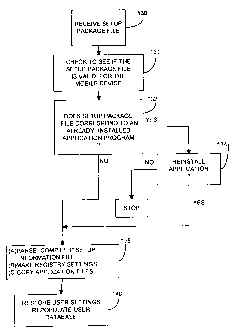Note : Les descriptions sont présentées dans la langue officielle dans laquelle elles ont été soumises.
CA 02517431 2008-08-26
1
SYSTEM AND METHOD FOR MANAGING APPLICATION
INSTALLATION FOR A MOBILE DEVICE
BACKGROUND OF THE INVENTION
The present invention relates to personal mobile computing
devices commonly known as handheld portable computers. More
particularly, the present invention relates to a system and method
for creating an application setup package for installing
application programs onto such devices, and managing installed
application device programs from the desktop computer.
Mobile devices are small electronic computing devices often
referred to as personal digital assistants. Two such mobile
devices are sold under the trade name HandheldTM PC (or "H/PC")
and also PalmTM PC (or "P/PC") by Microsoft Corporation of
Redmond, Washington. Although small, a wide variety of computing
tasks and applications can be performed by such mobile devices,
such as word processing, spread sheet programs, personal money
managers and games, to name a few. In many respects, these
programs are very similar to programs that reside on an
individual's desktop computer. In some applications, the mobile
device may not have as many functions as that available on the
desktop computer, but nevertheless, are quite valuable as a means
for updating and changing data in the field where even a laptop
computer may not be available or used conveniently.
As stated above, a mobile device can be used in conjunction
with a desktop computer. For example, the user of a mobile device
may also have access to, and use, a desktop computer at work or at
home. A user may typically run the same types of applications on
both the desktop computer and the mobile device. Thus, it is
quite advantageous for the mobile device to be designed to be
coupled to the desktop computer to exchange information with, and
share information with, the mobile device. However, in view that
the mobile device has limited storage capabilities, a user may not
CA 02517431 2008-08-26
2
be able to install all applications he may have for the mobile
device at the same time. In such instances, the user must remove
those applications which are not necessary in order to make room
for other desired applications.
A number of significant problems exist when applications are
deleted from or transferred to a mobile device from a desktop
computer. Commonly, an application may include a number of files
which must be correctly installed onto the mobile device in
preselected directories, and settings must be made to the mobile
device in order to properly configure the device for such
applications. In some platforms, such as those sold by Microsoft
Corporation of Redmond, Washington, a"Registry" is maintained.
The Registry is a well-known database that is a source of
information about applications present on the computing device.
This information is used by applications that require persistent
data storage (such as user settings). One method for installing a
new application on the mobile computing device includes connecting
the mobile computing device to a desktop computer having a stored
copy of the desired application. The user then transfers each
file of the application onto the computing device, storing it as
required in preselected directories so as to be accessed by the
application. Registry values are then changed in accordance with
the requirements of the application. In some systems, the desktop
computer executes a script file which contains a listing of each
file needed for the application and transfers the file
sequentially down to the mobile device.
One significant problem associated with the latter method
occurs if the connection between the desktop computer and the
mobile device is disrupted during the downloading procedure. For
example, from inadvertent or accidental error, the connection may
be broken only after some of the files required by the application
have been transferred. In this event, the mobile computing device
contains only some of the necessary files for the application and
the downloading procedure must be repeated. If more than one
CA 02517431 2008-08-26
3
application is being transferred down to the mobile device, this
may require the entire procedure to be repeated.
Another significant problem involves the script file itself
and, in particular, error handling. Wh.en installing an application
from the desktop computer to the mobile device using a simple
script file, the installation program must perform "run-time"
error handling such as with missing files, and errors in the
script file. These problems would be encountered by the end-user.
Ideally, these problems should be resolved at "compile-time",
before the application setup program is in its final product
state. End-users should not need to encounter problems like these
when installing an application to their mobile device.
Another significant drawback of the current method of
installing applications onto a mobile device is the requirement of
the mobile device to be connected to the desktop computer in order
to transfer the desired application. This requires the user to
first install an application for the mobile device onto the
desktop computer, and then, after a connection has been made,
transfer the application from the desktop computer to the mobile
device.
There is a continuing need to overcome the shortcomings of
the present methods for installing applications onto a mobile
computing device. In particular, there is a need to reduce the
number of operations necessary to be performed by the user in
order to install an application. In addition, the actual
application installation procedure should not need to handle
errors that can be resolved before the final product is shipped.
The user should also have the ability to install an application
from sources other than the dedicated desktop computer.
In addition, many times the application must be uniquely
written to run on a specific mobile device. Thus, there may be
many variations of the same application, each being designed for a
different type of CPU. There is a need to easily create the
CA 02517431 2008-08-26
4
variations of the application as well as easily ascertain and
access the correct variation if all are stored on the same desktop
computer for use by multiple mobile device users having different
CPU platforms.
U.S. Patent No. 5,361,358 by Cox et al. provides a technique
for installing an application under a first operating system, and
then automatically enabling the same application under multiple
other operating systems. A processor installs an application
under a first operating system and translates the installation
parameters into a set of similar parameters to assure proper
execution under other selected operating systems. Publication WO
97/31312 by Madden et al. describes a method and apparatus for
installing and executing a single user application on a multiple
user system. There remains a need for a system and method that
allows for the efficient selection and installation of an
application for a particular mobile device from a plurality of
potential applications.
SUMMARY OF THE INVENTION
A system and method of installing applications for a
plurality of mobile devices from a storage source, wherein each
mobile device is of a different type, includes storing on the
storage source a plurality of applications. Each application is
designed for a unique type of mobile device. The mobile device is
connected to the storage source and the type of mobile device is
detected. A selected application is then transferred to the
mobile device.
A system and method of installing program applications from a
storage source onto a mobile device includes in one aspect,
storing the necessary application files and registry information
in a single setup package. The setup package comprises a single
file having a first portion comprising application setup
instructions and a second portion comprising application files.
The application setup instructions include setup information such
CA 02517431 2008-08-26
as settings to be made on the mobile device and where the
application files are to be stored on the mobile device. Upon
selection by a user, the setup package file is transferred and
stored on the mobile device. The setup package file is then
5 unpacked, installing the executable application program on the
mobile device and, preferably, the setup package file is
subsequently automatically deleted.
In another broad aspect of the present invention, a system
and method of installing a program application from a storage
source onto a mobile device includes storing on the storage source
a plurality of setup package files, with each setup package file
corresponding to one or more types of mobile devices. Upon
connection of a mobile device to the storage source, the system
detects the type of mobile device from a plurality of known mobile
devices. The system then selects the setup package file
applicable to the detected mobile device.
In another broad aspect of the present invention, a method of
installing a program application on a mobile device includes
storing information on the mobile device indicative of the
application to be installed, and deleting the information on the
mobile device as the application is being installed on the mobile
device.
In yet another broad aspect of the present invention, a
computer-readable medium having stored thereon data structure for
installing a program application from a storage source onto a
mobile device is disclosed. The data structure includes a first
portion comprising application specific information and a second
portion comprising application files. The application
specification information includes setup information such as
settings to be made on the mobile device and where the application
files are to be stored on the mobile device.
CA 02517431 2008-08-26
6
BRIEF DESCRIPTION OF THE DRAWINGS
FIG. 1 is a block diagram illustrating one environment in
which the present invention operates.
FIG. 2 is a block diagram of one embodiment of a conventional
desktop computer used in conjunction with a mobile device.
FIG. 3 is a simplified pictorial illustrating one embodiment
of a mobile device in accordance with the present invention.
FIG. 4 is one embodiment of a simplified block diagram of the
mobile device shown in FIG. 3.
FIG. 5 is a pictorial illustrating creation of an application
for use on the mobile device.
FIG. 6 is a pictorial representation of a file created in
accordance with the pictorial of FIG. 5.
FIG. 7 is a flow diagram illustrating operation of an
installer module on the mobile device.
FIG. 8 is a flow diagram illustrating operation of an
application manager module.
FIGS. 9 and 10 illustrate user interfaces displayed by the
application manager module.
DETAILED DESCRIPTION OF THE PREFERRED EMBODIMENTS
FIG. 1 is a block diagram of one environment 2 in which the
present invention operates. Environment 2 includes a mobile
device 3 and a desktop computer 4. The mobile device 3 includes
one or more application programs indicated at 5A, 5B and 5C, and a
store 6. The desktop computer 4 also includes one or more
application programs indicated at 7A, 7B, 7C and 7D, and a store
8. The mobile device 3 and the desktop computer 4 are connectable
by one of a plurality of known connection mechanisms 9, such as a
CA 02517431 2008-08-26
7
serial connection, an infrared link or a modem connection via the
Internet or a direct dial. The form of the connection mechanism 9
is irrelevant, but additional forms of connections are described
in United States Patent No. 6,128,661.
In one embodiment of the present invention, application
programs 7A-7D are applications for a word processing program, a
personal money manager, a spread sheet program, or a game program,
to name just a few. The store 8 is a memory which is configured to
store a plurality of individual files for running the program or
for maintaining data such as records or objects entered by the
user. The desktop computer 4 executes the application programs
7A-7D and uses the files and objects stored in store 8 as
necessary.
The application programs 5A-5C are designed to access data
stored in the store 6 in a manner similar to the applications
programs 7A-7D residing on the desktop computer 4. In some
embodiments, the application programs 5A-5C have been optimized or
reduced in some manner to run on the mobile device 3 in view of
typically limited memory available on the store 6. For instance,
the application program 7A on the desktop computer 4 may be a word
processor such as Word brand word processor sold by Microsoft
Corporation, while the application program 5A on the mobile device
3 may be Pocket Word7 brand word processor sold by Microsoft
Corporation. However, since the mobile device 3 has limited
memory making up the store 6, the user may not be able to install
all programs corresponding to application programs 7A-7D, or other
desired programs onto the mobile device 3 at any one time. In the
embodiment illustrated, this is illustrated wherein three
application programs 5A-5C reside on the mobile device 3, while
four application programs 7A-7D reside on the desktop computer 4.
Thus, it may be necessary for the user to occasionally remove one
or all of the application programs 5A-5C installed on the mobile
device 3 in order to install and run the desired applicati.ons. In
the embodiment illustrated, all necessary information for
CA 02517431 2008-08-26
8
installing the application programs 5A-5C onto the mobile device 3
are stored in the store 8 in one of a plurality of unique setup
package files indicated at 10. Specifically, setup package file
10A contains or includes all of the program files and the user
settings for installing the application program 5A onto the mobile
device 3. Similarly, setup package file 10B includes all of the
program files and user settings for installing the application
program 5B onto the mobile device 3, while setup package file 10C
includes all of the files and user settings for installing the
application program 5C onto the mobile device 3. As stated above,
application programs 5A-5C are similar but not necessarily
identical to application programs 7A-7C on the desktop computer 4.
A setup package file lOC for mobile device 3 indicated in the
store 8 contains all of the files and user settings for installing
and running the program 5C on the mobile device 3.
In view that the setup package files 10A-10D are each a
single file containing all files and settings necessary for
installing the corresponding application programs onto the mobile
device 3, the setup package files are not limited to use solely on
a desktop computer 4. For instance, referring to FIG. 1, the
mobile device 3 can be connected through the communication link 9
to a local or a wide area network 4A, for example, the Internet.
Although the actual creation of the setup package file would be
done by an independent software vendor (ISV), requiring a suitable
desktop computer, once the setup package file has been stored on a
server (not shown), the mobile device 3 can access the stored
setup package file on the local or wide area network 4A using a
suitable browser.
In yet another operating environment, the mobile device 3 can
be connected to a second mobile device 4B through the suitable
communication link 9. In this manner, application programs can be
transferred between the mobile devices 3 and 4B.
In addition, the setup package files 10A-10D can be
CA 02517431 2008-08-26
9
transferred to the mobile device 3 using a removable storage or
memory card 3A, which are commonly present in mobile devices.
Generally, one broad aspect of the present invention includes
the creation of the setup package files 10A-10D for installing the
corresponding programs onto the mobile device 3. Another broad
aspect includes the unique structure of the setup package files
10A-10D. Yet, another broad aspect of the present invention
includes an application manager module 12 provided on the desktop
computer 4 to manage the uninstalling and installing of the setup
package files 10A-10D onto the mobile device 3 as requested by the
user.
Before describing aspects of the present invention, a brief
description of the desktop computer 4 and the mobile device 3 will
be helpful.
FIGS. 2, 3 and 4 and the related discussion are intended to
provide a brief, general description of a suitable computing
environment in which the invention may be implemented. Although
not required, the invention will be described, at least in part,
in the general context of computer-executable instructions, such
as program modules, being executed by the desktop computer 4 or
the mobile device 3. Generally, program modules include routine
programs, objects, components, data structures, etc. that perform
particular tasks or implement particular abstract data types.
Moreover, those skilled in the art will appreciate that the
invention may be practiced with other computer system
configurations, including other handheld devices, such as palmtop
computers, multiprocessor systems, microprocessor-based or
programmable consumer electronics, network PCs, minicomputers,
mainframe computers, and the like. The invention may also be
practiced in distributed computing environments where tasks are
performed by remote processing devices that are linked through a
communications network. In a distributed computing environment,
program modules may be located in both local and remote memory
CA 02517431 2008-08-26
storage devices.
With reference to FIG. 2, an exemplary system for
implementing the invention includes a general purpose computing
device in the form of a conventional personal or desktop computer
5 4, including a processing unit (CPU) 21, a system memory 22, and a
system bus 23 that couples various system components including the
system memory 22 to the processing unit 21. The system bus 23 may
be any of several types of bus structures including a memory bus
or memory controller, a peripheral bus, and a local bus using any
10 of a variety of bus architectures. The system memory 22 includes
read only memory (ROM) 24 and random access memory (RAM) 25. A
basic input/output (BIOS) 26, containing the basic routine that
helps to transfer information between elements within the desktop
computer 4, such as during start-up, is stored in ROM 24. The
desktop computer 4 further includes a hard disk drive 27 for
reading from and writing to a hard disk (not shown), a magnetic
disk drive 28 for reading from or writing to removable magnetic
disk 29, and an optical disk drive 30 for reading from or writing
to a removable optical disk 31 such as a CD ROM or other optical
media. The hard disk drive 27, magneti.c disk drive 28, and
optical disk drive 30 are connected to the system bus 23 by a hard
disk drive interface 32, magnetic disk drive interface 33, and an
optical drive interface 34, respectively. The drives and the
associated computer-readable media provide nonvolatile storage of
computer readable instructions, data structures, program modules
and other data for the desktop computer 4.
Although the exemplary environment described herein employs
the hard disk, the removable magnetic disk 29 and the removable
optical disk 31, it should be appreciated by those skilled in the
art that other types of computer readable media whi.ch can store
data that is accessible by a computer, such as magnetic cassettes,
flash memory cards, digital video disks, Bernoulli cartridges,
random access memories (RAMs), read only memory (ROM), and the
like, may also be used in the exemplary operating environment.
CA 02517431 2008-08-26
11
A number of program modules may be stored on the hard disk,
magnetic disk 29, optical disk 31, ROM 24 or RAM 25, including an
operating system 35, one or more of the application programs 7A-
7D, other program modules 37, and program data 38. A user may
enter commands and information into the desktop computer 4 through
input devices such as a keyboard 40, a pointing device 42 and a
microphone 43. Other input devices (not shown) may include a
joystick, game pad, satellite dish, scanner, or the like. These
and other input devices are often connected to the processing unit
21 through a serial port interface 46 that is coupled to the
system bus 23, but may be connected by other interfaces, such as a
sound card, a parallel port, a game port or a universal serial bus
(USB). A monitor 47 or other type of display device is also
connected to the system bus 23 via an interface, such as a video
adapter 48. In addition to the monitor 47, personal computers may
typically include other peripheral output devices, such as a
speaker and printers (not shown).
The desktop computer 4 may operate in a networked environment
using logic connections to one or more remote computers, such as a
remote computer 49. The remote computer 49 may be another
personal computer, a server, a router, a network PC, a peer device
or other network node, and typically includes many or all of the
elements described above relative to the desktop computer 4,
although only a memory storage device 50 has been illustrated in
FIG. 1. The logic connections depicted in FIG. 1 include a local
area network (LAN) 51 and a wide area network (WAN) 52. Such
networking environments are commonplace in offices, enterprise-
wide computer network Intranets and the Internet.
When used in a LAN networking environment, the desktop
computer 4 is connected to the local area network 51 through a
network interface or adapter 53. When used in a WAN networking
environment, the desktop computer 4 typically includes a modem 54
or other means for establishing communications over the wide area
network 52, such as the Internet. The modem 54, which may be
CA 02517431 2008-08-26
12
internal or external, is connected to the system bus 23 via the
serial port interface 46. In a network environment, program
modules depicted relative to the desktop computer 4, or portions
thereof, may be stored in the remote memory storage devices, not
shown. It will be appreciated that the network connections shown
are exemplary and other means of establishing a communications
link between the computers may be used. In the embodiment
illustrated, the mobile device 3 also connects to the desktop
computer 4 through the serial port 46.
The desktop computer 4 runs an operating system that is
stored in any of the memory storage devices illustrated in FIG. 2
and executes on the processing unit 21. One suitable operating
system is a Windows brand operating system sold by Microsoft
Corporation, such as Windows 95"" or Windows NTTm , or other
derivative versions of Windows brand operating systems, or another
suitable operating system. Other suitable operating systems
include systems such as Macintosh OSTm sold from Apple Corporation,
and the OS/2 Presentation ManagerTM sold by International Business
Machines (IBM).
FIG. 3 is a pictorial illustration of one preferred
embodiment of a mobile device 3 which can be used in accordance
with the present invention. The mobile device 3, in one
embodiment, is a desktop assistant sold under the designation
H/PC7" by Microsoft Corporation. The mobile device 3 has some
components which are similar to those of the desktop computer 4.
For instance, in one embodiment, the mobile device 3 includes a
miniaturized keyboard 82, a display 84 and a stylus 86. The
display 84 can be a LCD display which uses a contact-sensitive
display screen 84 in conjunction with the stylus 86. The stylus
86 is used to press or contact the display 84 at designated
coordinates to accomplish certain user input functions. Of
course, other configurations could be used as well. For example,
user input mechanisms could be included such as a keypad, a track
ball, and various types of miniaturized keyboards, or the like. In
CA 02517431 2008-08-26
13
addition, the mobile device 3 may not be embodied as the
Microsoft'T" H/PCT`" brand of desktop assistant, but could also be
implemented as another type of personal digital assistant PDA,
another personal organizer, a palmtop computer, or a similar
computerized notepad device.
FIG. 4 is a more detailed block diagram of the mobile device
3. The mobile device 3 preferably includes a microprocessor 88,
memory 90, input/output (I/O) components 92 (which includes the
keyboard 82 and the touch sensitive display screen 84 and a serial
interface 94. In one embodiment, these components are coupled for
communication with one another over a suitable bus 96. The memory
90 can be implemented as non-volatile electronic memory such as a
random access memory (RAM) with a battery back-up module (not
shown) such that information stored in the memory 90 is not lost
when the general power to mobile devi.ce 3 is shut down. A portion
of inemory 90 is preferably allocated as an addressable memory for
program execution, while the remaining portion of inemory 90 is
preferably used to simulate storage on a disk drive where memory
90, of course, functions as the store 6 in FIG. 1.
Memory 90 includes an operating system 98 and the application
programs 5A-5C. The operating system 98, during operation, is
preferably executed by the microprocessor 88. The operating
system 98, in one embodiment, is the windows CE"" brand operating
system commercially available from Microsoft Corporation. The
operating system 98 is preferably designed for mobile devi.ces and
implements database features which can be utilized by the
application programs 5A-5C through a set of exposed application
programming interfaces (API) and methods. The objects in the
store 6 are preferably maintained by the application programs 5A-
5C and the operating system 98, at least partially in response to
calls to the exposed application program interfaces and methods.
As noted above, the application programs 5A-5C are not necessarily
designed to be entirely compatible with corresponding application
programs 7A-7C which execute on the desktop computer 4. For
CA 02517431 2008-08-26
14
instance, there may not be the precise one-to-one matching between
the properties of specific object types. Some properties which
are supported by the features of the application programs 5A-5C
may have no corresponding features in the application programs 7A-
7C on the desktop computer 4, or vice versa.
In addition to the application programs 5A-5D and the
operating system 98, memory 90 further stores a registry 97 used
in operating systems such as Windows CE brand operating systems.
The registry 97 is a well-known database that is a source of
information about the application programs 5A-5C present on the
mobile device 3. This information is used by applications that
require persistent data storage (such as user settings). Memory 90
further stores an installer module 99 (shown in FIG. 1), which is
explained below, to "unpack" the setup package files, for example,
file 10A stored on the desktop computer 4 after it has been
transferred to the mobile device 3.
FIG. 5 is a pictorial illustrating generation of a setup
package file 10A and preferably similar setup package files 10A,
and 10A,,. Generally, the setup package file 10A is created using
a generator module 102 which operates on a suitable desktop
computer such as the desktop computer 4 illustrated in FIG. 2.
The ISV uses the generator module 102 to convert application
program binary files 104, 104' and 104" (each set of binaries can
include specific code for the target mobile device, as well as
non-specific files) into setup package files 10A, 10A, and 10A,,,
which are specific to the target mobile device, packaged together
as a single file for transfer to the mobile device 3. For
instance, the setup package files 10A, 10A' and 10A" can be
created for mobile devices having different types of hardware,
such as different input devices or different CPUs. In other
words, setup package files 10A, 10A' and 10A"can all be for the
same type of CPU, but distinguishable based on other criteria or
characteristics of the mobile devices.
CA 02517431 2008-08-26
In one embodiment, the setup package files 10A, 10A, and 10A,,
are a modified form of a"cabinet file". Cabinet files are an
efficient method of distribution that has been used by Microsoft
Corporation in its products in the past. A cabinet file can be
5 created with compression, or with no compression. The main
advantage for using compression when creating a cabinet file is so
that the file is smaller to download, saving communication time,
which can be an important factor. However, this means that the
installer module 99 on the mobile device 3 will need to implement
10 decompression code, which would increase the file and execution
size of the installer module 99. Since the mobile device 3
typically has limited memory capabilities, increasing the size of
the installer module 99, which resides on the mobile device 3, may
not be desired. In addition, since the setup package files 10A-
15 10D include all of the files necessary to run the corresponding
applications 5A-5D, complete transfer of the setup package files
10A-10D to the mobile device 3 in an uncompressed format assures
that the mobile device 3 has enough available memory for the
applications 5A-5D once the setup package file is "unpacked".
Furthermore, the operating system 98 uses or operates with files
that have already been compressed, so there may be minimal storage
savings for having a compressed setup package file. In other
words, there are usually minimal savings for compressing a
compressed file. However, if it is desired that the mobile device
3 carry a setup package file for later transfer to another mobile
device or other computer, then it can be compressed during storage
on the mobile device 3 to make the setup package file smaller.
In addition to the application program binary files 104, 104'
and 104", the generator module 102 receives information indicative
of the desired CPU dependent setup package files to be created.
since there are many different types of personal assistants,
personal organizers and the like, many of which run on different
types of CPUs, it is necessary to have multiple setup package
files 10A, 10A' and 10A", each supporting a specific CPU type. A
list of supported CPU information is provided at 106.
CA 02517431 2008-08-26
16
In the embodiment illustrated, the generator module 102 also
receives other application specific information that is used to
run the application program on the mobile device 3. The
application specific information is contained in a setup
information script file 110 and includes information such as the
application display name, the application registry data to create,
the directories to create, the files to copy, the default
installation directory, shortcut information, and other typical
setup information. The information is provided by the ISV in a
suitable script file such as an "INF" file commonly used in
Windows brand operating systems. In one embodiment, the generator
module 102 analyzes the setup information script 110 and verifies
the syntax and structure, verifying, for example, the presence of
all necessary files before forming the setup package file. The
procedure is analogous to a"source" file (setup information
script 110) which is then "compiled" to create a"compiled" setup
information file 120A which would be included in the final setup
package file. In this manner, only final macro substitution and
error handling would need to be performed during application
installation. Syntax and structure checking of the setup
information script 110 by the generator module 102 thus minimizes
errors before final distribution of the application by the ISV as
setup package files 10A, 10A, and 10A,,, which would otherwise only
be found upon installation of the application on the mobile device
3, or possibly at runtime. In one embodiment, the setup
information script 110 format is similar to the format used in 32
bit Windows brand operating system information files, which are
well-known to those skilled in the art. Appendix A provides a
listing of various sections for the Windows brand operating system
setup information script 110. The format for one embodiment of a
"compiled" setup information file is provided in Appendix B.
As stated above, the generator module 102 typically generates
setup package files 10A, 10A, and 10A,, that are dependent upon the
CPU of the mobile device 3. It should be noted that the program
CA 02517431 2008-08-26
17
generator 102 can also generate a setup package file that is
independent of the device type, for example, a setup package file
containing only text files, which are inherently non-device-
specific, by providing this information in the setup information
script 110, and the non-existence of the list of supported CPUs
106. The result is a single setup package file that is device
independent.
FIG. 6 pictorially illustrates a preferred structure of the
setup package file 10A. The structure of the setup package file
10A is standard with respect to the other setup package files 10A,
and 10A,,, and includes in a first file the "compiled" setup
information file 120A. In a second portion, the optional ISV-
created "SETUP.DLL" file 105 is provided, while in the remaining
portion, all application binary files 104 are provided at the end
of the setup package file 10A.
The "compiled" setup information file 120A contains all of
the information about the application program to "unpack" the
application from the setup package file 10A. In a preferred
embodiment, the "compiled" setup information file 120A also
contains information necessary to "re-pack" the application back
into the structure shown in FIG. 6. This is particularly useful
if the setup package file 10A is then to be transferred from one
mobile device 3 to another mobile device, or from the mobile
device 3 to the desktop computer 4 for storage. Dynamic creation
of the setup package file 10A on the mobile device 3 is not ideal,
since the mobile device 3 operates with less memory than the
desktop computer 4. However, once the mobile device is connected
to a desktop computer, an application on the desktop computer
would be able to "re-pack" the application back into the structure
shown in FIG. 6, using the "compiled" setup information file 120A
to determine all the components (the application files and
settings) currently on the mobile device which belong to the
current application. Thus, the setup package file 10A is stored in
the mobile device memory 90, for possible later "re-packaging".
CA 02517431 2008-08-26
18
In a preferred embodiment, the "compiled" setup information file
120A is a hidden/read-only file which would remain in the memory
90 of the mobile device 3 as long as the corresponding application
i.s present on the mobile device 3. If the corresponding
application is deleted, this file can be then removed.
Generally, the ISV-created SETUP.DLL file 105 provides
flexibility to the ISV to customize the application installation
process. The ISV-created SETUP.DLL file 105 exports an "init" and
an "exit" function, which will be called by the installer module
99 in the mobile device 3 before and after installing the setup
package file 10A. In one embodiment, the "init" function can
perform any of the following procedures, including displaying an
end user license agreement (EULA) and/or splash screen, verifying
that a"main" component of the application program is already
installed on the mobile device 3 before continuing, or performing
any necessary operations in the case of upgrading the application
program. For instance, the installer module 99 can determine
whether the application program should be installed, before
actually installing it on the mobile device 3. As an example, the
main component of an application program illustrating various maps
in the U.S. would include a map viewer, while other sub-components
would include various U.S. maps. In one embodiment, the main
component can be stored as a first setup package file, while other
sub-components such as various cities in the United States can be
stored as other setup package files. For instance, if a user
installs the map viewer first from an associated setup package
file and then installs a particular setup package file
corresponding to a city such as "Seattle", the "init" function in
the setup package file corresponding to the city, Seattle, in its
associated SETUP.DLL determines whether or not the map viewer has
already been installed. If the map viewer has already been
installed, unpacking of the setup package file for the city,
Seattle, would then occur. However, if the user first attempts to
install the setup package file for the city, Seattle, without
first installing the map viewer, the "init" function determines
CA 02517431 2008-08-26
19
that the map viewer is not installed and displays an error
message, possibly providing information on where the user can
obtain the map viewer. The "init" function returns an error
message to the installer module 99 in the mobile device 3 which
then cleans up and exits. Thus, the installer module 99 did not
need to unpack the setup package file for the city, Seattle,
before finding out that the map viewer was not installed. In one
embodiment, the "exit" function would display an informational
message to the user, providing them with a URL to a website that
contains more U.S. maps that the user can install on the mobile
device 3. It may also automatically launch a tutorial program
that teaches the user how to use the map viewer.
In another embodiment, the SETUP.DLL 105 can include the
following set of functions:
Install_init()-EULA display and version checking;
Install_exit()-error handling, restoring user data, from the
desktop computer 4 to the mobile device 3 and repopulating a user
database from the desktop computer 4 to the mobile device 3;
Uninstall_init(), saving user data from the mobile device 3
to the desktop computer 4, saving user database data from the
mobile device 3 to the desktop computer 4 and deleting user
database data from the mobile device 3; and
Uninstalled exit()-final clean up and providing instructions
for re-installing the application program.
By providing "init" and "exit" functions during uninstall,
the ISV can save user data pertaining to an application program in
a file that will be retained by the application manager module 12
(FIG. 1). These functions also allow the ISV to save user
database data from the mobile device 3 before deletion.
FIG. 7 illustrates, in a flow diagram, transferring and
unpacking a received setup package file by the installer module 99
on the mobile device. At step 130, the mobile device 3 receives
the setup package file corresponding to the application program to
CA 02517431 2008-08-26
be installed. The setup package file is installed or stored in
memory 90. It should be noted that after the setup package file
has been received into the mobile device 3, for example, from the
desktop computer 4 using the connection mechanism 9, it is
5 possible to break the connection 9 since all of the steps
subsequent to step 130 can be performed without further
interaction with the desktop computer 4. This minimizes
connection time and allows the user to travel away from the
desktop computer 4 or another source of the setup package file,
10 while the mobile device 3 begins to unpack the setup package file.
Of course, other applications may require extensive user data
before the application is fully functional, which may require
additional connection time.
At step 131, if desired, the installer module 99 can then
15 determine if the application contained in the setup package file
can be run on the mobile device 3. This information is contained
in the setup package file in the "compiled" setup information file
120A. If necessary, the installer module 99 can provide an
indication to the user that the setup package file contains files
20 that were compiled for a mobile device 3 different than the
current one and let the user continue or cancel the installation.
At step 132, if desired, the installer module 99 can then
detect if the setup package file pertains to an application
program that is already installed on the mobile device 3. If the
setup package file does correspond to an application program
already installed, the installer module 99 can query the user at
step 134 whether to continue the installation (to "reinstall" the
application) or not. Reinstalling the application will still
retain all user data files, and the ISV can determine whether they
will retain the current user settings, or replace them with the
default settings, through information in the setup information
script file 110.
At step 138, the installer module 99 will parse the
CA 02517431 2008-08-26
21
"compiled" syntax- error- free setup information file 120A in the
setup package file and perform necessary registry settings, create
necessary directories and copy the application files 104 (FIG. 6)
to each required directory. In a preferred embodiment, the
structure of the setup package file illustrated in FIG. 6 has the
application program binary files 104 stored in reverse order of
how the installer module 99 will "unpack" the application program
binary files 104. This allows files to be "unpacked" from back-
to-front, truncating the setup package file 10A (relocating the
end-of-file marker) after each successful file copy. In this
manner, unpacking the setup package file 10A whi.ch results in
"installing" the corresponding application program can occur with
minimal memory space. Although this, in effect, erases the setup
package file 10A during installation of the application program,
if it is desired to recreate the erased setup package file 10A for
transfer to another mobile device or other storage medium, the
installer module 99 can retain and use the "compiled" setup
i.nformation file 120A as discussed above. Allowing the setup
package file 10A to be "dynamically truncated" during installation
is a powerful feature for a mobile device 3 which has a minimal
amount of inemory 90. Furthermore, by "dynamically truncating" the
setup package file 10A, and the fact that the preferred embodiment
of the setup package file 10A is not compressed, the end-user can
be assured that the final application program will be installed
successfully on the mobile device 3 given the current amount of
memory 90, since the resulting application program binary files
104 take the same amount of inemory 90 as it did when it was
"packed" in the setup package file 10A. No further storage memory
90 is needed to accommodate the resulting application program
binary files 104 after unpacking. For users who want to retain
the setup package file 10A on the mobile device 3 after installing
the application on the mobile device 3, the installer module 99
can include a suitable user interface to query the user and
disable the "dynamic truncating" of the setup package file 10A.
In this manner, the mobile device 3 retains the setup package file
CA 02517431 2008-08-26
22
10A so that the user can later transfer the setup package file 10A
in its entirety to another mobile device 3 or the desktop computer
4.
It should be noted that although described herein where a
single setup package file includes all the information necessary
to install the application on the mobile device 3, another aspect
of the present invention is installing the application on the
mobile device 3 based on the information stored thereon and,
preferably, not significantly increasing memory usage during
installation. Therefore, the information stored on the mobile
device 3 needed for installation of the application can also be
temporarily stored as a plurality of files, at least some of which
are automatically deleted or truncated during the installation
process. Thus, when the mobile device 3 has enough available
space to receive the information for installation of an
application, the user is sure there is also enough available space
to install the application.
At step 140, the installer module 99 restores any previously
retained user settings and repopulates any user database.
Although illustrated as the last step, it should be understood
that this data can be transferred to the mobile device 3 and
stored in memory 90 immediately following the transfer thereof, so
as to allow the user to disconnect the mobile device 3 from the
desktop computer 4 and then minimize communication time.
Referring back to FIG. 1, the application manager module 12,
in a preferred embodiment, performs two functions including
adding/removing applications on the mobile device 3 from the
desktop computer 4, and retaining user settings and user files and
databases for each of the application programs, such as
application programs 5A-5C. To perform these functions, the
application manager module 12 needs specific information about the
installed application program or the application to be installed
on the mobile device 3. Generally, the application manager module
CA 02517431 2008-08-26
23
12 requires the name of the application program, if the
application program is currently installed (or has been removed),
what registry values in the mobile device 3 that need to be
retained as well as what user data files or user databases in the
mobile device 3 that need to be retained. In one embodiment, the
installer module 99 creates "home" keys on the mobile device 3 for
the application, for example,
"HKEY_LOCAL_MACHINE/Software/Apps/<app_name>" and
"HKEY_CURRENT_USER/Software/Apps/<app_name>". The installer
module 99 will also write registry values that will be provided to
the application manager module 12. In a preferred embodiment, all
of the registry keys/values under this "home" key will not be
recorded in an "uninstall" file used by the application manager
module 12 to remove applications, so that the application program
can write to these registry keys, and be guaranteed that they will
live longer than the application program on the mobile device 3.
In this embodiment, the application manager module 12 is
responsible for deleting the "home" key after it detects that the
application program is no longer installed on the mobile device 3,
and saves the registry data to the desktop computer 4. As
discussed above, the next time the application program is
installed on the mobile device 3, the application manager module
12 will replace the default registry values present in the setup
package file with previously-saved values retained on the desktop
computer 4.
In a preferred embodiment, the application manager module 12
maintains a list (or is able to dynamically generate a list) of
all setup package files 10A-10D stored on store 8. Preferably,
each of the setup package files 10A-10D are "registered" with the
application manager module 12. A typical registration of the
setup package file on the store 8 includes copying the setup
package files (such as setup package files 10A, 10A' and 10A")
from any one of the removable storable devices indicated in FIG. 2
such as from a CD-ROM using the optical drive 31. By launching
the application manager module 12 and providing information such
CA 02517431 2008-08-26
24
as the location of the setup package files, the application
program is registered with the application manager module 12. At
this point, the application manager module 12 will read and
interpret the "compiled" setup information file 120A for each of
the setup package files 10A, 10A' and 10A", and retain the CPU
information of each of the setup package files in persistent data
(such as the Registry of the desktop computer 4). This allows the
application manager module 4 to determine which single setup
package file matches the specific CPU type of a mobile device 3
from the set of setup package files 10A, 10A' and 10A".
In one embodiment, registration of application with the
application manager module includes the use of an initialization
file, commonly known as a"INI" file in Windows brand operating
systems. The initialization file stores application specific
information such as registry keys for uninstalling or removing the
application files, the directory where the setup package files are
to be stored, information for displaying icons associated with the
application, and the name of each setup package file 10A, 10A' and
10A". The ISV creates the initialization file and provides it to
the application manager module 4. An example of an initialization
file for a game application is provided below and follows the
well-known format for Windows brand operating systems:
[CEAppManager]
version = 1.0
Component = Games
[Games]
Description = Game Pack for Windows CE brand device
Uninstall = Game Pack (the uninstall registry key)
InstallDir = C:\Program Files\ CE Game Pack (wher to store
setup package files 10A-10A")
IconFile = gamepack.ico (relative path from InstallDir)
zconlndex = 0
DeviceFile = gamepack.exe (program to display icon)
CA 02517431 2008-08-26
CabFiles = CPU1\gamepack.cab, CPU2\gamepack.cab
(relative to InstallDir)
In one embodiment, the user executes the setup program on the
desktop 4 and the setup program copies the initialization file and
5 the setup package files 10A, 10A' and 10A" to the store 8.
Preferably, the application manager module 12 is also stored in
the store 8 wherein the location is stored in the registry of the
desktop 4. The setup program accesses the registry and obtains
the location of the application manager module 12. The setup
10 program then launches the application manager module 12 with the
full pathname to the initialization file. The application is then
registered with the application manager module since the
initialization file provides the location of the corresponding
setup package files 10A, 10A' and 10A".
15 FIG. 8 generally illustrates operation of the application
manager module 12. At step 160, the mobile device 3 is connected
to the desktop computer 4 through the connection mechanism 9. The
user then launches the application manager module 12 on the
desktop computer 4, which preferably determines the specific type
20 of the mobile device 3 and, in particular, what type of CPU is
present on the mobile device 3. The detection is performed by the
application manager module 12 using exposed mobile device 3 APIs
and methods. Information provided by these procedures is compared
with information stored in the persistent data by the application
25 manager module 12 on the desktop computer 4(such as the Registry)
during the registration procedure in order to determine which
setup package file to use, given the set of setup package files
10A, 10A' and 10A" currently residing on the desktop computer 4 in
store 8.
At step 164 in FIG. 8, the application manager module 12
displays a user interface such as illustrated in FIG. 9 at 163.
The user interface 163 includes a list 165 of available
application programs stored as application setup package files in
CA 02517431 2008-08-26
26
the store 8 with suitable identifiers 167 that can be selected by
the user to indicate to add or remove each application from the
mobile device 3. In the embodiment illustrated, the user can
install or uninstall the application by checking or unchecking the
associated identifier 167 for each application.
Step 166 represents transfer of the selected setup package
files and includes removing or uninstalling applications from the
mobile device 3. Preferably, application programs are uninstalled
from the mobile device 3 prior to installing or transferring newly
selected application programs. This allows memory 90 to be made
available and user settings to be retained prior to the new
installation of the selected application program. Using the
"uninstall" file, which can be created dynamically during
installation of the application program and stored on the mobile
device 3, the application manager module 12 parses the "uninstall"
file to remove or delete the necessary files from the mobile
device 3. The values under the "home" registry keys, and the user
data file are not deleted, since they were not recorded in the
"uninstall" file. The application module manager 12 then copies
the data in the "home" registry keys from the mobile device 3 to
the desktop computer 4 and copies the user data file accordingly.
It then deletes the "home" registry keys and the user data file
on the mobile device 3.
In the event that the user removed the application program
from the mobile device 3 while the mobile device 3 was
disconnected from the desktop computer 4, the application manager
module 12 can be still be used to save the user settings and the
user data. Specifically, when the user connects the mobile device
3 to the desktop computer 4, the application manager module 12
determines that there was an application program installed by the
desktop computer 4 that is not currently on the mobile device 3.
Accordingly, the application manager module 12 determines that
there is user data remaining on the mobile device 3. The
application manager module 12 then copies the data in the "home"
CA 02517431 2008-08-26
27
registry keys from the mobile device 3 to the desktop computer 4
and copies the user data files. Accordingly, the application
manager module 12 then deletes the "home" registry keys and the
user data file on the mobile device 3. If, at a later time, the
user wants to reinstall the application to the mobile device 3
again, the application manager module 12 can be relaunched to copy
the setup package file to the mobile device 3 and run the
installer module 99 in the mobile device 3. Once the installer
module 99 finishes installing the application, the application
manager module 12 can overwrite the default registry values in the
"home" registry keys and the previously saved values as well as
overwrite the default user data file with the previously saved
data file. Accordingly, when the user runs the application
program on the mobile device 3, it appears as if the application
program was never removed from the mobile device 3 since all of
the user settings have been maintained by the desktop computer 4
and reinstalled.
In a further preferred embodiment, the application manager
module 12 identifies and displays those applications on or
installable on the mobile device 3 that do not have corresponding
applications on the desktop computer 4. For example, such
applications can be shaded in the list 165 to distinguish them
from applications on or installable on the mobile device 3 that do
have corresponding applications on the desktop computer 4. In
this manner, the user can uninstall any application from the
mobile device 3, in one embodiment, saving at least the user data
on the desktop computer 4 before it is deleted on the mobile
device 3. If the mobile device 3 or desktop computer 4 includes a
suitable module to recreate the setup package file as discussed
above, the user can also store the associated setup package file,
if desired automatically, on the desktop computer 4 for later
installation back on the mobile device 3. This allows the user to
save the setup package file on the desktop computer 4 even though
the setup package file may have originally been transferred to the
mobile device 3 using another method, such as from the removable
CA 02517431 2008-08-26
28
memory card 3A or the Internet 4A (FIG. 1).
In one embodiment, the application manager module 12 filters
all available applications and displays the list 165 that shows
only those application programs having setup package files
specifically directed to and installable on the mobile device 3.
The user then selects which application program or programs to
install on the mobile device 3 from the displayed list 165 of
identifiers 167. If the user would like to remove the application
from the mobile device 3 and the desktop computer 4, display
button 173 can be actuated. A display button 175 is also provided
to indicate that when an application is to be installed on the
mobile device 3, a default directory and settings are to be used.
If the display button 175 is unchecked, the application manager
module 12 will prompt the user for the installation directory for
each application to be installed on the mobile device. In the
embodiment illustrated, the user interface 163 also displays the
space required for installing selected applications at 169, and
the available space on the mobile device 3 at 171. Before
installation, the application manager module 12 can check the
available space on the mobile device 3 to make sure there is
enough space for installation (taking into account what will be
removed) and provide an error message if not enough space is
available.
It should also be noted that an application identified by an
identifier 167 can also have multiple components. For example, a
"GAMES" application can have a plurality of games that can be
individually selected such as solitaire, blackjack, etc. Another
example of an application having multiple components is the map
view discussed above, wherein maps for various cites can be stored
in separate setup package files. Activation of display button 172
allows the individual components to be displayed and selected.
In the mode of operation illustrated in FIG. 8, the
application to be installed on the mobile device 3 is selected
CA 02517431 2008-08-26
29
while the mobile device 3 is connected to the desktop computer 4.
It should be understood that in a second mode of operation, the
application manager module 12 can also be run without the mobile
device 3A connected to the desktop computer 4. For instance, if
desired, a user may desire to preselect which applications to
uninstall and install when the mobile device 3 is next connected
to the desktop computer 4. This mode of operation can be
particularly advantageous when it is necessary that a plurality of
mobile devices be configured to have the same applications
although the mobile devices may be connected to the desktop
computer 4 at different times. By preselecting and storing
information as to which applications to uninstall and install, a
manager of a plurality of mobile devices can be assured that once
connected, each mobile device will be configured the same. In a
further embodiment, the application programs can be grouped in
preformed collections wherein selection of an identifier for any
one of the collections allows a plurality of application programs
to be sequentially transferred to the mobile device 3. For
instance, a first collection can include work related application
programs such as applications directed to spread sheets, a contact
manager and a task organizer. A second collection of application
programs can be directed to home or personal use and can include,
for example, a personal money manager and game programs. A third
collection of application programs can include travel-oriented
applications such as a travel planner and a map viewer.
FIG. 10 illustrates a user interface 181 for managing a
collection herein denoted as a"Theme". Field 183 allows
selection of a collection via a pulldown menu that provides a list
of all collections. Field 185 lists all the applications available
for the mobile device 3 and identifiers 185 are used to add or
remove the application from the collection. In the embodiment
illustrated, a check in the identifier 185 indicates that the
application is part of the collection; no check in the identifier
185 indicates that the application is not part of the collection;
and a checked and shaded identifier 185 indicates that only a
CA 02517431 2008-08-26
component of the application will be installed. A display button
193 can be actuated to display the components of the application
as described above. A new collection can be formed by activating
display button 189. The collection can be installed by activating
5 display button 191.
in yet another embodiment, each collection can be for a
particular user, wherein the application programs are the same.
For instance, a sales force of five users can use separate mobile
devices wherein each of the users has specific or unique user data
10 settings and user data files and databases on the desktop computer
4 for use with each mobile device. Upon selection of the
corresponding collection, the application programs are installed
onto each mobile device using the setup package files and the
user's specific settings and user data files and databases stored
15 on the desktop computer 4.
Each of the selected application programs either from the
list or from preformed collections is transferred to the mobile
device 3 at step 166 in FIG. 8. Upon transfer of the
corresponding setup package files, the installer module 99 in the
20 mobile device 3 unpacks the corresponding setup package files as
described above.
Although the present invention has been described with
reference to preferred embodiments, workers skilled in the art
will recognize that changes may be made in form and detail
25 without departing from the spirit and scope of the invention.