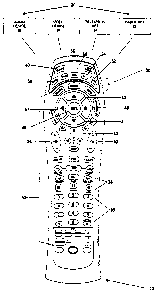Note : Les descriptions sont présentées dans la langue officielle dans laquelle elles ont été soumises.
CA 02521153 2005-09-26
APPARATUS AND METHOD FOR UPDATING ENCODED
SIGNAL INFORMATION STORED IN A REMOTE CONTROL
UNIT THROUGH DIRECT KEY ENTRY
FIELD OF THE INVENTION
The present invention relates generally to remote control units in which
encoded signal formatting information is stored therein and accessed to
generate control signals for remotely controlling a plurality of electronic
devices,
and to a method of updating a remote control unit to store new signal encoded
formatting information that was not previously contained in the memory of the
remote control unit.
BACKGROUND OF THE INVENTION
Remote control units have gained widespread popularity for use in
remotely controlling electronic devices such as televisions, cable set-top
boxes
or converters, videocassette recorders (VCR), digital video disc (DVD)
playerslrecorders and stereos. Typically each electronic device includes a
separate remote control unit provided by the manufacturer, to remotely control
the specific device. This causes a user with multiple electronic devices to
have
numerous remote control units, which is very cumbersome and leads to
confusion for the user.
In order to eliminate the need for multiple remote control units, universal
remote control units have been developed. A universal remote control unit has
a
-1-
CA 02521153 2005-09-26
plurality of operating modes for controlling a plurality of electronic
devices. Each
operating mode enables the user to remotely control a corresponding device.
Typically, the universal remote control unit includes a plurality of mode push
buttons (e.g., CABLE, TV, VCR, DVD and AUDIO push buttons) which
correspond to the different devices to be controlled. The mode push buttons
are
used to directly change the operating mode of a corresponding device. In order
for the universal remote control unit to operate each of the different
devices, the
remote control unit must be programmed to send a signal which is recognized
only by the selected device, to obtain an appropriate response from the
device.
Typically, universal remote control units include a memory which stores a
plurality of encoded signal formatting information which correspond to signal
structures to which specific manufacturer and model number devices are
responsive. The signal formatting information commonly varies based on the
device to be controlled. Programming the universal remote control unit
involves
identifying the signal formatting information which generates a signal to
which
the device to be controlled is responsive.
With the development of new models of televisions, cable set-top boxes
or converters, videocassette recorders, digital video disc players/recorders
and
stereos, manufacturers sometimes employ new signals and/or signal formats to
remotely control the new electronic devices. The new signals andlor signal
formats are typically not known to the universal remote control unit
manufacturer
prior to the public release of a new electronic device. As a result, the
universal
remote control devices manufactured before a new mode( electronic device (for
-2-
CA 02521153 2005-09-26
example, a television) is publicly available may not include the signal
formatting
information necessary to generate the control signals to remotely control the
new
model electronic device. More specifically, the signal formatting information
which is utilized to generate the control signals for remotely controlling
same new
electronic devices may not be stored in the memory of a universal remote
control
unit which was manufactured before the particular model of electronic device
was made available to consumers. Therefore, in order to remotely control such
a new electronic device with a previously purchased universal remote control
unit, the memory of the remote control unit must be updated to include the
signal
formatting information which will generate the control signal to which the new
electronic device is responsive.
Methods for updating the memory of universal remote control units to
include new signal formatting data have been employed. A first method includes
dispatching a technician to the user's home to capture the control signals
from
the remote control unit provided with the new electronic product and
downloading the captured signals to the memory of the universal remote
controller via a serial or USB port.
Alternative methods include electronically coupling the universal remote
control unit to a user's computer and downloading the appropriate signal
fom~atting information to the memory of the remote control unit from a
manufacturer, or inserting an additional memory chip which includes the new
signal formatting information into the remote control unit.
-3-
CA 02521153 2005-09-26
A further method for use with universal remote control units that include a
signal receiver involves directing generated control signals of the remote
control
unit of the new electronic device at the receiver of the universal remote
control
unit to capture and store the control signal of the new electronic device.
The known updating methods are for use with universal remote control
units which include a serial port, a USB port, a receiver to capture the new
control signals or a slot to receive an additional memory chip. However, if
the
universal remote control unit does not include these features, the prior art
methods do not teach how the universal remote control unit could be updated by
a user.
SUMMARY OF THE INVENTION
Therefore, there is a need for a universal remote control unit whose
memory can be updated to include new signal formatting data to generate
control signals to remotely control an electronic device whose signal
formatting
information was not previously stored in the memory of the universal remote
control device, and a method for achieving the same.
in accordance with one form of the present invention, a universal remote
control unit for remotely controlling a plurality of devices, which can be
updated
with new signal formatting data includes a memory having a plurality of
locations
for storing signal formatting entries at respective locations in the memory
which
are permanently written therein, and a location for storing a signal
formatting
entry which can be rewritten; a keypad having a plurality of keys for
entering, by
-4-
CA 02521153 2005-09-26
a user, a first sequence of keypad strokes for actuating an upgrade mode and
entering, by a user, a second sequence of keypad strokes indicative of new
signal formatting data not previously stored in the memory; a transmitter; a
processor which, when an upgrade mode is actuated by the user entering the
first sequence of keypad strokes, enables the user to enter the second
sequence
of keypad strokes indicative of the new signal formatting data not previously
stored in the memory, and stores the new signal formatting data in one of the
plurality of memory locations for storing signal formatting data not
previously
stored in the memory.
In accordance with another form of the present invention, a method for
upgrading a universal remote control unit which includes a keypad having keys
with new signal formatting data includes the steps of initiating, by a user,
an
upgrading mode; entering, by a user, a code associated with a device type to
be
controlled by the remote control unit; entering, by a user, a signal
formatting data
entry which includes signal formatting data, via the keys of the keypad, to be
stored in the memory of the remote control unit; and associating the device
type
to be controlled by the remote control unit with the signal formatting data
entry.
In accordance with yet another form of the present invention, an article of
manufacture includes a computer usable medium having computer readable
program code means embodied therein for updating a memory of a universal
remote control unit which includes a keypad having keys, the computer readable
program code means in said article of manufacture including a computer usable
medium having computer readable program code means embodied therein for
_5_
CA 02521153 2005-09-26
initiating, by a user, an updating mode; a computer usable medium having
computer readable program code means embodied therein for entering, by a
user, a code associated with a device type to be controlled by the remote
control
unit; a computer usable medium having computer readable program code means
embodied therein for entering, by a user, a signal formatting data entry which
includes signal formatting data, via the keys of the keypad, to be stored in
the
memory of the remote control unit; and a computer usable medium having
computer readable program code means embodied therein for associating the
device type to be controlled by the remote control unit with the signal
formatting
data entry.
The above and other objects, features and advantages of the present
invention will become readily apparent from the following detailed description
thereof, which is to be read in connection with the accompanying drawings.
BRIEF DESCRIPTION OF THE DRAWINGS
FIG. 1 is a front plan view of one embodiment of a universal remote
control unit according to the present invention capable of being updated with
new
signal formatting data;
FIG. 2 is a block diagram of the universal remote control unit shown in
FIG. 1;
FIG. 3 is a diagram showing the contents of one signal formatting data
entry for controlling a television stored in the memory of the remote control
unit;
FIG. 4 is a diagram showing an alternative embodiment of the contents of
-6-
CA 02521153 2005-09-26
one signal formatting data entry for controlling a television stored in the
memory
of the remote control unit; and
FIG. 5 is a flow chart of the method for updating the universal remote
control unit shown in FIG. 1, via a keypad, with new signal formatting data;
FIG. 6 is a chart showing the update of the memory of the universal
remote control unit at Steps 912, 128, 132 and 134 of FIG. 5; and
FIG. 7 is a flow chart of how the update code which has been stored in the
method shown in FIG. 5 is used for signal generation.
DETAILED DESCRIPTION OF THE PREFERRED EMBODIMENTS
Referring initially to FIG. 1 of the drawings, an exemplary universal remote
control unit 10 of the present invention for controlling a plurality of
electronic
devices 20 is shown. As will be explained in greater detail below, universal
remote control unit 10 is configured to enter an update mode. The update mode
enables a user to input and store new signal formatting data of an electronic
device that is non-responsive to the control signals generated by the signal
formatting data which are already stored in the memory of the remote control
unit.
Examples of the plurality of devices 20 which may be controlled by the
universal remote control unit 10 include a cable set-top box or a converter
22, a
television set 24, a video device 26 such as a videocassette recorder, a
digital
video disc (DVD) player (not shown), or a personal video recorder (PVR) (not
shown), and an audio device 28 such as an amplifier, surround sound audio
-7-
CA 02521153 2005-09-26
system, a digital music converter, or an audio-video receiver. This list is
not
meant to be limiting of the types of electronic devices which can be
controlled by
the universal remote control unit.
Universal remote control unit 10 includes an input device 12 {FIG. 2)
which preferably consists of keyboard 30 for enabling a user to select a
plurality
of functions in connection with the operation of the plurality of electronic
devices
20. As best shown in FIG. 1, keyboard 30 may include a CHANNEL push button
32, a VOLUME push button 34, a plurality of numbered (digit) push buttons 36,
and a plurality of video function push buttons 38.
In addition, input device 12 (FIG. 2) also preferably includes a MODE
push button 40 for initiating a mode change for changing the device (cable set-
top box 22, television 24, video device 26 or audio device 28) controlled by
the
universal control unit 10, and a plurality of mode push buttons 50 such as a
CABLE push button 52, a TV push button 54, a VIDEO push button 56, and an
AUDIO push button 58 for placing universal remote control unit 10 in a
respective one of a plurality of operating modes. For example, universal
remote
control unit 10 in its cable made operates the functions of the cable box 22.
In
its television mode, universal remote control unit 10 operates the functions
of
television set 24. Desirably, each of the plurality of mode push buttons is
illuminable having, for example, a backlit light-emitting diode.
With reference to FIG. 2, universal remote control unit 10 further includes
a processor 60, a memory 70 for storing, among other things, a plurality of
operating modes, and a transmitter 80. During operation of the universal
remote
_g_
CA 02521153 2005-09-26
control unit, activation of one of the plurality of push buttons of keyboard
30 (FIG.
1 ) by a user generates a command signal when depressed. This command
signal is supplied to processor 60. in response thereto and as known in the
art,
processor 60 retrieves appropriate signal formatting data from memory 70.
Processor 60 then causes transmitter 80 to generate and transmit signal pulses
(a control signal) in accordance with the signal formatting data retrieved
from
memory, thereby causing one of the controlled devices, e.g., cable box 22,
television 24, video device 28, or audio device 28, to carry out the command
function.
Preferably, processor 60 is a programmable infrared (IR) low-voltage
micro controller device such as Part No. GMS344~CXT from LG (Goldstar)
Semicon Co., Ltd. of Korea. The processor is run by application software or
programming (e.g., assembly language) and is typically governed by the
manufacturer's protocol. The processor can be a single package design or
multiple package design with external or additional memory storage, or any
other
suitable configuration.
The invention is not limited to such a processing environment, however.
The present invention can be incorporated and used within many types of
processing environments. From the following description, computer readable
program code means for use in processor 60 and for implementing the present
invention may be readily programmed by those skilled in the art and stored in
memory 70 such as a memory chip or an integrated circuit.
Referring to FIG. 3, an exemplary signal formatting data entry (or record)
_g_
CA 02521153 2005-09-26
for controlling a television set 24 is shown. The signal formatting data entry
includes a number of segments, some of which are informational (e.g., record
length, manufacturer name, and device type), and others of which identify the
signal configuration which is necessary to obtain a desired response from the
television. The signal configuration portions of the signal formatting data
include
the protocol type, power on, power off, channel entry, channel up, channel
down,
volume up, volume down, and mute, among others. The signal formatting data
need not be stored in the memory in a particular order. That is, the entries
need
not be stored in groups by manufacturer, category of device, or year of
manufacture. Other signal formatting data entries wilt include signal
configuration portions which are specific to the type of device. For example,
a
signal formatting data entry for a VCR will include, in addition to power on
and
power off, signs! configurations for play, stop, pause, rewind, fast forward,
etc.
fn another exemplary signal formatting data entry as shown in FIG. 4, the
record for each signal formatting data stored in the universal remote control
unit
includes not only a manufacturer and device type which is the primary mode key
with which the device is to be associated, but also an alternative device type
which indicates a secondary mode key if the primary device type already has a
device associated therewith.
During traditional programming (i.e., set up) of the universal remote
control unit 10, the user identifies the manufacturer of each device to be
controlled by the remote control unit, and locates the numerical number
assigned
to that device from a manufacturer and device type fist in the universal
remote
-10-
CA 02521153 2005-09-26
control unit user manual. Thereafter through a series of button presses the
user
will enter a programming mode of the remote control unit. The user then inputs
the corresponding numbers assigned to the name of the manufacturer and
device type (for example, the three digit number 100 for a Sony TV) from the
user manual. Once the number has been successfully entered, a confirmation
LED blink will follow to indicate successful programming of the universal
remote
controller. If it is determined that the numerical code entered by the user is
a
valid code and operates the device to be controlled, the corresponding ROM
address is stored in the RAM (random access memory) portion of the memory. if
the first numerical code entered by the user is not a valid code or does not
operate the device to be controlled, the user enters another numerical code
from
the manufacturer and device type list. This process is repeated until a code
is
identified which operates the device to be controlled.
If, however, the user cannot identify a code from the user manual which
operates an electronic device, and the user is desirous of using the remote
control unit to control the electronic device, the remote control unit must be
updated to include corresponding signal formatting data in the remote control
unit's memory to generate an appropriate control signal.
Referring now to FIG. 5, a method of updating the universal remote
control unit (update mode} to store new signal formatting data is shown.
In order to enter the update programming mode, the remote control unit
continuously monitors the keyboard input to determine whether a specific key
press sequence occurs (Step 100). In the preferred embodiment the update
-11-
CA 02521153 2005-09-26
mode is entered by pressing the SELECT key 46 and then the B key 42. If the
correct sequence of keys is pressed (SELECT key and then B key) (YES in Step
100), then the universal remote control device enters the update programming
mode (Step 102). However, if the sequence of key presses does not correspond
to entering the update programming mode (that is, the SELECT key and B key
are not pressed)(NO in Step 100), then a determination is made that an invalid
key press has been made {Step 104}, the upgrade programming mode is not
entered, and the remote control unit returns to norms! operation (Step 10fi}.
If the update programming mode is entered {YES in Step 102) due to a
correct sequence of key presses, a determination is made in Step 108 as to
whether subsequent key presses are valid key presses and that the key presses
occur within a specific period of time (Step 110) upon entering the upgrade
programming mode (for example, within 10 seconds). Specifically the method is
looking far an identification as to the type of device whose signal formatting
data
is to be updated. In the preferred embodiment, a determination is made as to
whether a valid key entry (digit key 0-9) is made (Step 108). If a valid key
entry
has not been made {NO in Step 108), a determination is made as to whether the
predetermined time period has elapsed since entering the programming mode.
!f the predetermined time period has elapsed since entering the programming
mode (YES in Step 110), then it is determined that a valid key press has not
been made (Step 104), the upgrade programming mode is exited, and the
remote control unit returns to normal operation (Step 106).
If it is determined in Step 110 that the predetermined time period has not
-12-
CA 02521153 2005-09-26
elapsed since entering the programming mode (NO in Step 110), then the
method returns to Step 108 and monitors for a new key press entry.
If a valid key entry (digit key) is made (YES in Step 108), the key presses
entered in Step 108 are analyzed to identify which electronic device will have
updated signal formatting data associated therewith (Step 112). in the
preferred
embodiment, one additional CABLE code, two additional TELEVISION codes,
one additional VCR code, two additional DVD codes, one additional CD code
and one additional digital video recorder (DVR) code can be added to the
memory. In the preferred embodiment, if it is determined in Step 112 that the
user depressed the "0" and "1" keys, this is indicative of adding new signal
formatting data to the memory to control the cable set-top box. Likewise, if
it is
determined in Step 112 that the "0" and "2" keys or "0" and "3" keys have been
depressed, this is indicative of adding new signal formatting data to the
memory
to generate a new control code for a television. If it is determined in Step
112
that the "0" and "4" keys have been depressed, the VCR signal formatting data
in
the memory will be updated. if it is determined in Step 112 that the "0" and
"5"
keys or "0" and "6" keys have been depressed, this is indicative of updating
the
signal formatting data in the memory for the DVD player. If it is determined
in
Step 112 that the "0" and "7" keys have been depressed, this is indicative of
updating the signal formatting data in the memory for the CD player, and if it
is
determined in Step 112 that the "0" and "8" keys have been depressed, this is
indicative of updating the signal formatting data in the memory for the audio
receiver. Although not required, in the preferred embodiment the user will
press
-13-
CA 02521153 2005-09-26
the SELECT key 46 after the two digit designation of the electronic device
whose
signal formatting data is to be updated to provide an indication to the device
that
the user has completed the digit key entry.
After a determination is made in Step 112 as to which electronic device
will have updated signal formatting data associated therewith (that is, "0,"
"1" and
SELECT for a cable set top box; "0," "2" and SELECT, or "0," "3" and SELECT
for a television; "0," "4" and SELECT for a VCR; "0," "5" and SELECT or "0,"
"6"
and SELECT for a DVD player; "0," "7" and SELECT for a CD player; or "0," "8"
and SELECT for an audio receiver), the method monitors the keypad for a new
key press (Step 114). That is, the method is now ready to update the memory
location corresponding to the signal formatting data of the electronic device
designated by the user. The memory stores the subsequent keyed in entries (for
example, using digit keys 36) as signs! formatting data for the selected
device.
Returning now to Step 114, the method monitors the keypad 30
for a new valid key press. A valid key press corresponds to any of the digit
keys
(0-9), the Arrow Left key, and Arrow Right key, the Arrow Down key, and the
Arrow Up key. If a new valid key press is not made (NO in Step 114), then a
determination is made in Step 116 as to whether a predetermined period of time
has elapsed (for example, 10 seconds) since the last key press. if a valid new
, key press has not occurred within the predetermined period of time (YES in
Step
116), then a determination is made that a valid key press has not been made
and the upgrade programming mode is exited (Step 104) and the method returns
to normal operation (Step 106). if the predetermined period of time has not
-14-
CA 02521153 2005-09-26
elapsed (NO in Step 116), then the method returns to Step 114 to monitor for
new key presses.
When a valid new key press is determined in Step 114, that is, either a
digit key (0-9), Arrow Left, Arrow Right, Arrow Down, or Arrow Up key is
pressed,
a determination is made in Steps 118, 120, 122, 124 and 126 as to which valid
key press has been made.
In order to update the signal formatting data for a specific electronic
device, the user must execute a particular sequence of key presses using the
digit keys which is preferably provided by the manufacturer of the remote
control
unit. It is foreseen that the manufacturer of the electronic device or a third
party
could also provide this information to the user, as long as the information is
specific to the remote control unit and the electronic device. In the
preferred
embodiment three groups of signal formatting data information are entered via
the keypad to the remote control unit. A first group corresponds to the signal
protocol of the control signal to which the specific electronic device is
responsive.
A second group corresponds to key data information, for example, the type of
signal which should be transmitted to the electronic device for each key on
the
remote control unit. A third group corresponds to additional protocol
information,
for example, whether to transmit the signal twice to the electronic device,
etc.
While three groups of signal formatting data are described, it is foreseen
that
more or less groups could be employed.
In the preferred embodiment the Arrow Left key, Arrow Right key and
Arrow Down key are indicative of portions of the signal formatting data where
the
_15_
CA 02521153 2005-09-26
newly input key press information should be stored. In the preferred
embodiment the Arrow Left key sets the flag for writing 8 bit data to the
section
of the memory corresponding to the first group of signal formatting data, the
Arrow Right key sets the flag for writing 16 bit data to the section of the
memory
corresponding to the second group of signal formatting data, and the Arrow
Down key sets the flag for writing key data information to the section of the
memory corresponding to the third group of signal formatting data.
Returning now to Step 114, once a valid key press is determined, Steps
118, 120, 122, 124 and 126 monitor for depression of a digit key or arrow key.
In
the preferred embodiment the user will first enter an Arrow Left key {Step
120) to
set the flag in the memory for writing the first group of signal formatting
data (8
bit data) to the corresponding section of the memory (Step 128). The method
then returns to Step 114 wherein the sequence of key presses provided by the
manufacturer of the remote control unit or the manufacturer of the electronic
device are input by the user. In the preferred embodiment, after every two key
presses the SELECT key is depressed to indicate that the just entered data is
to
be stored in the memory of the remote control unit. In this way, if the user
depresses an incorrect key and the SELECT key has not been actuated, the
user can re-enter the correct sequence of key entries which will overwrite or
erase the prior (incorrect) key entries.
Once the user has depressed the correct sequence of digit keys and the
SELECT key is depressed (YES in Step 118), the data is stored in the area of
memory designated in Step 128 (Step 130). The method then returns to Step
-16-
CA 02521153 2005-09-26
114 to identify new valid key presses by the user. Once all of the 8 bit data
corresponding to the first set of signal formatting data information is
entered by
the user and stored in the designated section of memory (Steps 114, 118, 130),
the user then presses the Arrow Right key. If it is determined that the Arrow
Right key is pressed (YES in Step 122), the flag is set in the memory for
writing
the second group of signal formatting data (16 bit data) to the corresponding
section of memory (Step 132). The method returns to Step 114 to monitor for
new key presses. Thereafter the user inputs via the keypad the second group of
signal formatting data information provided by the manufacturer of the remote
control unit or the manufacturer of the electronic device. In Step 118 the
method
checks for the entry of digit keys and then the SELECT key. If the digit keys
and
SELECT key are pressed, as explained above in connection with the entry of the
first set of signal formatting data information (YES in Step 118), the data is
stored in the memory address location designated in Step 132 (Step 130) and
the signal formatting data information is continually input by the user and
stored
in the corresponding section of the memory (Steps 114, 178 and 130) until all
of
the signal formatting data information for the second group has been entered.
After the 16 bit data of the second group of signal formatting data
information is entered, the method returns to Step 114 wherein the user will
preferably press the Arrow Down key, which is indicative of the user wanting
to
enter the third set of signal formatting data information for storage in
memory. If
the Arrow Dawn key is pressed (YES in Step 124), the flag is set in the memory
for writing key data information to the designated section of the memory (Step
_17_
CA 02521153 2005-09-26
134). The method then returns to Step 114 wherein the user enters the key data
information by pressing the digit keys provided by the manufacturer of the
remote control unit or the manufacturer of the electronic device and then the
SELECT key. After each two key presses, the user preferably presses the
SELECT key (YES in Step 118) and the corresponding data is stored in the area
of memory designated in Step 134.
After the user has entered all of the key presses corresponding to the third
group of signal formatting data information, the user will press the Arrow Up
key
(YES in Step 126} which changes the current device mode and instructs the
remote control unit to utilize the new upgraded code when generating signals
to
transmit commands to the particular device identified in Step 112. The remote
control device then provides a visual indication to the user that the update
process is complete by flashing LEDs of the remote control unit for a
predetermined period of time (Step 136) to indicate that the update process is
complete. The method then exits the upgrade programming mode {Step 138)
and the device returns to normal operation (Step 706).
For each electronic device which does not respond to the control codes
generated by the signal formatting data stored in the remote control unit, the
user can repeat the above process to enter new signal formatting data to
remotely control the specific electronic device.
in the event that after the new signal formatting data is entered by the
user certain key presses of the remote control unit do not properly control
the
corresponding electronic device, the user can re-enter the upgrade programming
-18-
CA 02521153 2005-09-26
mode and re-enter the first, second and third groups of signal formatting data
information, or any one of the first, second and third groups of signal
formatting
data information by selecting the specific group to be updated. That is, if
the
user determines that an error in digit key entry occurred while entering the
first
group of signal formatting data information, the user can re-enter that
information
(without having to enter the second and third groups of information) by
pressing
the Arrow Left key (Step 120) and entering the appropriate data in Step 114 to
have the data stored in Step 130. if the user confirms that only the first
group of
signal formatting data needed to be corrected, the user could then exit the
programming mode by pressing the Arrow Up key {Step 126).
By segmenting the signal formatting data information into three groups, in
the event that an error occurs during input of the signal formatting data, the
user
can select the specific group of data which the user believes is incorrect, as
opposed to inputting all three groups of the signal formatting data.
Referring now to FIG. 6, a chart is shown which indicates the actions
taken by the remote control unit with respect to its memory after the input of
the
device type, the first portion of the signal formatting data, the second
portion of
the signal formatting data and the third portion of the signal formatting
data.
Referring now to FIG. 7, a method of using the updated signal formatting
data stored in the memory of the remote control unit to control an electronic
device is shown.
Step 200 is indicative of the normal operation mode wherein the remote
control unit continually monitors for a key press (Step 202). After a key
press
-19-
CA 02521153 2005-09-26
has been recognized (YES in Step 202), a determination is made as to whether
the key pressed is a valid key for the device being controlled {Step 204). If
the
key pressed is not a valid key for the device being controlled (for example,
pressing the video functions 38 in the TV mode)(NO in Step 204), the method
returns to monitor for a next key press {Step 202}.
Once a valid key for the device being controlled has been pressed (YES
in Step 204), a determination is made as to whether the current code for the
device being controlled is an update code (Step 206). If the current code for
the
device being controlled is not an update code (NO in Step 206), the remote
control unit determines which previously stored signal formatting data has
been
indicated as controlling the particular device (Step 208) and the remote
control
unit locates the corresponding signal formatting data in the code library to
generate the appropriate control signal (YES in Step 208). If a specific pre-
stored signal formatting data has not been indicated as controlling the
electronic
device and cannot be identified by the remote control unit (NO in Step 208},
the
electronic device cannot be controlled and the method ends (Step 210).
if the signal formatting data which controls the electronic device is found
in the code library of the memory (YES in Step 208}, the processor generates a
control signal in accordance with the signal formatting data and transmits the
control signal via the transmitter (Step 212).
Returning to Step 206, if the current code for the device is an update code
(YES in Step 206), the signal formatting data which is stored in the memory in
association with the update code for the particular device is decoded (Step
214},
-20-
CA 02521153 2005-09-26
and an appropriate control signal is generated and transmitted via the
processor
and transmitter to control the electronic device (Step 212).
It may occur during execution of the update programming mode that the
user incorrectly enters information via the keypad. As previously indicated,
to
correct entered values before the SELECT key is depressed, the user can re-
enter the twa correct values and then press the SELECT key. This serves to
overwrite or erase the previously incorrectly entered data with the newly
entered
data. However, to correct either the device type being updated or the first,
second or third portions of the signal formatting data after an arrow key has
been
depressed, the user can re-enter the key presses and press the corresponding
Arrow key {41, 43, 44, 45) to store the information at the appropriate
location of
memory for that electronic device. If the user determines that there were
incorrect key presses after the entire update has been perFormed, the user can
return to the programming mode and enter the code corresponding to the
specific device signal formatting data which is to be corrected. Since the
signal
formatting data is divided into three portions, the user will identify which
portion
of the data was incorrectly entered (either the first portion corresponding to
protocol information, the second portion corresponding to key data
information,
or the third portion corresponding to additional protocol information). The
user
will re-enter either the first portion, second portion or third portion of the
signal
formatting data and depress the corresponding arrow key such that the just
input
data will be stored at the appropriate location in the memory.
An advantage of the update programming method is that once the user
-21-
CA 02521153 2005-09-26
has completed the process of updating the memory with additional signal
formatting data, the signal formatting data is stored until the user changes
the
signal formatting data for that particular device. Therefore, if updated
signal
formatting data is stored in the remote control unit and the user is desirous
of
utilizing the remote control unit to control an electronic device which can be
controlled by one of the pre-stored codes in the remote control unit, the user
can
switch between the newly added code and the pre-stored code as desired.
Another advantage is that the remote control unit can be directly updated
by a user without the necessity of a technician being dispatched to the user
or
additional expensive components such as a receiver, serial or USB port, or
slot
for acceptance of additional memory.
Thus, while various embodiments of the present invention have been
illustrated and described, it will be appreciated by those skilled in the art
that
changes and modifications may be made thereunto without departing from the
spirit and scope of the invention. For example, while it has been described
that
the mode pushbuttons 50 will illuminate to indicate that the update
programming
mode has been entered, it is envisioned that other suitable indicators such as
audio, visual or tactile indicators could also be utilized.
-22-