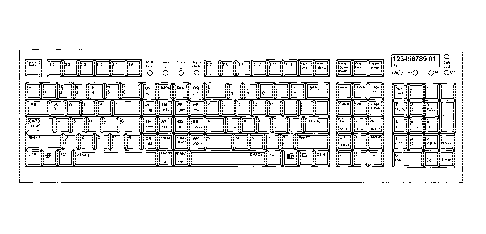Note : Les descriptions sont présentées dans la langue officielle dans laquelle elles ont été soumises.
CA 02561218 2012-11-26
1
1 Human-to-Computer Interfaces For Reducing The Key Presses
2 Required To Input A Data String
3 The present invention relates to human-to-computer interfaces and
4 particularly, but not exclusively, to an interface system and
data input apparatus, both for facilitating a reduction in the
6 number of physical keying events required to create or delete a
7 given data string (i.e. mnemonics, abbreviations, words,
8 sentences, paragraphs etc.) and for providing improved calculator
9 functionality.
The industry standard keyboard layout that possesses a virtually
11 complete monopoly is the QWERTY keyboard. The QWERTY keyboard is
12 a throwback to the days of mechanical typewriters and was
13 designed to maximise the separation of the most frequently used
14 key combinations in order to reduce jamming of the typewriter
mechanism. Consequently, the keys that are most frequently used
16 in combination are not arranged with ease of accessibility in
17 mind and productivity is adversely affected.
CA 02561218 2006-09-22
WO 2005/093555
PCT/GB2005/001111
2
1 Alternative keyboard models to the QWERTY layout are
2 available, e.g. the DVORAK and MALTRONC) models.
3 These alternatives have sought to overcome the
4 problems associated with QWERTY by respectively re-
positioning the most frequently used letters of the
6 English language in the "home row" and by curving
7 the keyboard to fit natural finger movements.
8 Whilst these alternative models have succeeded in
9 increasing typing speed and reducing muscle related
fatigue and stress, they have remained in the
11 minority due to the difficulties associated with
12 users relearning or adjusting to an unfamiliar
13 keyboard orientation. Consequently, keyboards have
14 continued to develop predominantly around the
familiar QWERTY layout.
16
17 No alternative keyboard targeted for either the main
18 (mass) market or specific (niche) markets actually
19 reduces the amount of typing, and to this day, still
require the same amount of typing as does a
21 conventional QWERTY keyboard.
22
23 The growing demand for rapid data entry into
24 computers and the increase in complex combinations
of keystrokes required by modern software
26 applications have been the driving factors behind
27 the development of ergonomic keyboards that maximise
28 user comfort. Several attempts have been made to
29 achieve this goal for both able and disabled users
through the appropriate positioning of keys,
31 manipulation of keyboard consoles (i.e. splitting
32 the console into left-hand and right-hand portions)
CA 02561218 2006-09-22
WO 2005/093555
PCT/GB2005/001111
3
1 and the implementation of ergonomic contours for
2 comfortable hand and finger placement.
3
4 Such improvements to keyboard design have succeeded
to a limited extent in improving user comfort but to
6 date have failed to couple this with significant
7 improvements to keystroke efficiency and
8 flexibility. Comfort is a palliative benefit. The
9 only effective way to improve ergonomics and prevent
injury is to do less of any activity, e.g. to reduce
11 the amount of keyboard typing.
12
13 Computer keyboard drivers are essential in all
14 operating system (OS) environments, their function
being to convert keystrokes to OS language tables,
16 thus bridging or translating required notation
17 within all human-to-computer interfaces. It is
18 important to note that the keyboard driver is a
19 critical element to keyboard function and operation.
21 Conventional keyboard drivers merely map key legends
22 to OS language tables with little or nothing in the
23 way of sophisticated extensions or add-ons to
24 improve performance, versatility and adaptability of
the keyboard medium.
26
27 According to a first aspect of the present invention
28 there is provided an interface system for a personal
29 computer comprising an array of data input keys
having multi-character indicia, said interface
31 system further comprising: data storage means; data
32 processing means; and data display means, wherein
CA 02561218 2006-09-22
WO 2005/093555
PCT/GB2005/001111
4
1 the data processing means is adapted to facilitate a
2 reduction in the number of key presses required to
3 create a given data string to less than the number
4 of characters within said data string by:
(1) filtering data stored within the data
6 storage means by initial character, as
7 determined by the character or characters
8 ascribed to a data input key initially
9 pressed by a user;
(ii) prioritising said filtered data in real-
11 time according to user-configurable
12 prioritisation parameters; and
13 (iii) displaying one or more prioritised data
14 strings on the data display means for
subsequent selection by the user.
16
17 Preferably, successive key presses act to filter
18 further the number of data strings displayed on the
19 data display means for subsequent selection by the
user.
21
22 Preferably, the data input keys within the array
23 have multi-character indicia which are selected to
24 accord with a statistical extrapolation of the most
used alphanumerical character combinations in a
26 given language, to thus facilitate a further
27 reduction in the number of key presses required to
28 create a given data string.
29
Preferably, the data input keys having multi-
31 character indicia are composite keys having at least
CA 02561218 2006-09-22
WO 2005/093555
PCT/GB2005/001111
1 primary and secondary indicia corresponding to
2 primary and secondary key-values or key-functions.
3
4
Preferably, the data storage means is defined by one
5 or more data dictionaries in which qualitative
6 and/or quantitative information is stored in
7 relation to each data string.
8
9 Preferably, a configuration means is provided to
allow a user to selectively enable or disable
11 physical interactivity reduction characteristics of
12 the interface system which facilitate a further
13 reduction in the number of key presses required to
14 create a given data string.
16 Preferably, the physical interactivity reduction
17 characteristics are selectable from the group
18 comprising:
19 (i) entering a space after selection of a data
string;
21 (ii) limitation of displayed data strings to
22 those having a total number of characters
23 greater than the number of key presses
24 required to display said data string on
the data display means;
26 (iii) expanding typed or selected mnemonics,
27 abbreviations or acronyms into their
28 corresponding full data strings;
29 (iv) performing two-way translations between
data strings and user-configurable
31 dictionary definitions or descriptions.
CA 02561218 2006-09-22
WO 2005/093555
PCT/GB2005/001111
6
1 (v) enabling the selection of a secondary key-
2 value or key-function by means of double-
3 pressing a data input key;
4 (vi) enabling the selection of a different data
string stored within the data storage
6 means upon each of a multiple number of
7 presses of a data input key up to n times,
8 said data string having an initial letter
9 or letters corresponding to the key-value
of that key; and
11 (vii) enabling the right-to-left and/or left-to-
12 right deletion of n characters, words,
13 sentences or paragraphs by means of a
14 single key press.
16 Preferably, the secondary key-value or key-function
17 obtained by double pressing a data input key is
18 identical with the SHIFT value of that key.
19
Preferably, each double-press must be completed
21 within a predetermined period of time in order to
22 select the secondary key-value or key-function.
23
24 Preferably, the secondary key-value corresponds to
the secondary indicia of a composite key having
26 multi-character indicia.
27
28 Alternatively, the secondary key-value corresponds
29 to a capitalised conventional key-value.
31 Alternatively, there is provided at least one
32 function key operable in combination with a
CA 02561218 2006-09-22
WO 2005/093555
PCT/GB2005/001111
7
1 composite key and adapted to access -the secondary
2 key-value or key-function.
3
4 Preferably, once successive multiple presses of a
data input key cycle through all data strings
6 retrieved from the data storage means, a further
7 press loops back to the first data string.
8
9 Preferably, the ability to select a different data
string stored within the data storage means by means
11 of multiple presses of a data input key is disabled
12 upon pressing of the SPACE key, or another non-
13 character key.
14
Optionally, the length of the data string selectable
16 by ,each successive multiple press is at least n+1
17 characters in length.
18
19 Preferably, the data strings selectable by each
successive multiple press are actively prioritised
21 within the data storage means according to frequency
22 of inputting or selection.
23
24 Preferably, the multiple-press functionality
overrides the double-press functionality if both are
26 enabled simultaneously by a user.
27
28 Preferably, the configuration means also allows a
29 user to selectively adjust the prioritisation
parameters according to the desired qualitative
31 and/or quantitative characteristics of the data
32 stored within the, or each, data dictionary.
CA 02561218 2006-09-22
WO 2005/093555
PCT/GB2005/001111
8
1
2 Preferably, the qualitative and/or quantitative
3 information comprises statistical and/or probability
4 information relating to each data string stored
within the data storage means.
6
7 Preferably, all qualitative and quantitative
8 information is dynamically updated in real-time.
9
Optionally, the data processing means maintains
11 lookup chains between two or more data dictionaries
12 such that a given data string in a first data
13 dictionary is mapped to a data string or strings in
14 one or more other data dictionaries for selection by
the user.
16
17 Preferably, where a given data string in a first
18 data dictionary is mapped to a plurality of data
19 strings in one or more other data dictionaries, said
data strings are prioritised via the configuration
21 means for ease of selection by the user.
22
23 Preferably, the mapping is performed dynamically.
24
Optionally, the data processing means maintains
26 associative links between any given data string and
27 up to n other data strings to thus display or
28 project the most relevant longer data string
29 comprised of n+1 data strings for selection by the
user.
31
CA 02561218 2006-09-22
WO 2005/093555
PCT/GB2005/001111
9
1 Optionally, a plurality of the most relevant longer
2 data strings are made available or displayed in a
3 prioritised list for selection by the user.
4
Optionally, selection of a longer data string
6 induces a repetition of associative linking such
7 that a further one or more relevant longer data
8 strings are displayed for selection by the user.
9
Preferably, the relevance/prioritisation of the, or
11 each, longer data string is determined according to
12 statistical and/or probability information stored
13 within the, or each, data dictionary.
14
Preferably, statistical information relates to the
16 historical inputting and/or selection of data
17 strings.
18
19 Preferably, the historical inputting and/or
selection information can be one or more of the
21 following: (i) frequency of inputting; (ii)
22 frequency of selection (iii) character length; (iv)
23 lexical pattern density; and (v) chronological
24 weighting.
26 Preferably, probability information can be one or
27 more of the following: (i) occurrence and/or
28 association ratios of two or more data strings
29 within a longer data string; (ii) context ratios
determining the likelihood of a given data string
31 being grouped with one or more other data strings to
32 determine the context of a longer data string.
CA 02561218 2006-09-22
WO 2005/093555
PCT/GB2005/001111
1
2 Optionally, the data processing means can
3 selectively bypass or reset the dynamically updated
4 qualitative and quantitative information.
5
6 Preferably, the one or more data strings displayed
7 on the data display means for subsequent selection
8 by the user are displayed in list format in
9 descending order of priority.
11 Preferably, synchronisation of data dictionaries
12 between two or more personal computers can be
13 accomplished by means of wired or wireless
14 connectivity.
16 Alternatively or additionally, synchronisation of
17 data dictionaries between two or more personal
18 computers can be accomplished by means of
19 downloading from a common database.
21 Preferably, the, or each, data dictionary is
22 manually populated.
23
24 Alternatively, the population of each data
dictionary with data and its corresponding
26 qualitative and/or quantitative information may be
27 accelerated by uploading onto the data storage means
28 data strings resident on a personal computer or a
29 remotely connected device.
CA 02561218 2006-09-22
WO 2005/093555
PCT/GB2005/001111
11
1 Alternatively, the dictionaries are populated by
2 optically scanning external data strings by means of
3 scanning apparatus.
4
According to a second aspect of the present .
6 invention there is provided data input apparatus for
7 a personal computer comprising an array of data
8 input keys having multi-character indicia, said
9 apparatus adapted to facilitate a reduction in the
number of key presses required to create or delete a
11 given data string to less than the number of
12 characters within said data string.
13
14 Preferably, the multi-character indicia comprise a
combination of alphabetic characters.
16
17 Preferably, the multi-character indicia include
18 digraphs.
19
Alternatively or additionally, the multi-character
21 indicia include tri-graphs.
22
23 Alternatively or additionally, the multi-character
24 indicia include tetra-graphs.
26 Preferably, the keys within the array are arranged
27 such that the most frequently used multi-character
28 combinations in a given language are positioned
29 closest to the home keys.
CA 02561218 2006-09-22
WO 2005/093555
PCT/GB2005/001111
12
1 Preferably, the keys having multi-character indicia
2 are composite keys having at least primary and
3 secondary indicia.
4
Preferably, the keys having multi-character indicia
6 are provided substantially centrally on a QWERTY
7 keyboard having home keys F and J, respectively.
8
9 Alternatively, the keys having multi-character
indicia are provided on a DVORAK or MALTROWD
11 keyboard.
12
13 Optionally, the array of keys are represented on a
14 graphical touch screen.
16 Preferably, the multi-character indicia on the
17 graphical touch screen are dynamically updated in
18 real time such that the multi-character combinations
19 keyed most frequently by a user are positioned
closest to the home keys.
21
22 According to a third aspect of the present invention
23 there is provided data input apparatus for a
24 personal computer having calculator functionality,
said apparatus comprising an array of conventional
26 numerical and calculator operator keys, a plurality
27 of calculator control-keys and display means located
28 on the input apparatus, wherein said control-keys
29 are operable in combination with said calculator
operator keys and/or said numerical keys to: (i)
31 selectively send calculator-related key values to a
32 computer; and (ii) selectively perform mathematical
CA 02561218 2006-09-22
WO 2005/093555
PCT/GB2005/001111
13
1 calculations and display the results of said
2 calculations on the display means and/or send said
3 results to a computer.
4
Preferably, the calculator operator key values are
6 selectable from the group comprising ., +, /, *,
7 %, +/-, C/AC, MKUP, SEND and ENTER.
8
9 Preferably, the calculator control-keys can toggle
between activated and deactivated states.
11
12 Preferably, the calculator control-keys comprise:
13 (i) a first control key for selectively displaying
14 the results of calculations performed using the
array of numerical and calculator operator keys on
16 the display means; and (ii) a second control key for
17 selectively sending the results of calculations
18 performed using the array of numerical and
19 calculator operator keys to a computer.
21 Preferably, the second control key is the SEND key
22 which, when pressed, acts to send the value
23 displayed on the display means to the computer.
24
Preferably, by pressing the ENTER key, the
26 calculator performs the most recent calculation and
27 updates the display means accordingly without
28 sending same to the computer.
29
Preferably, when both the first and second control
31 keys are in deactivated states the conventional
32 numerical and/or calculator operator key values
CA 02561218 2006-09-22
WO 2005/093555
PCT/GB2005/001111
14
1 themselves are sent to a computer without performing
2 mathematical calculations.
3
4 Preferably, the apparatus is provided with a
retention buffer, which holds a calculation history
6 of n most recent numeric entries, operators and
7 equated values.
8
9 Preferably, the retention buffer allows a user to
regress, recur and/or rectify calculations from any
11 previous point within the buffer history.
12
13 According to a fourth aspect of the present
14 invention there is provided data input apparatus for
a personal computer comprising an array of data
16 input keys, said apparatus adapted to facilitate a
17 reduction in the number of key presses required to
18 create a given data string to less than the number
19 of characters within said data string; and wherein
the apparatus comprises one or more function-lock
21 keys that are selectable by a user to lock the
22 functionality of the data input keys in one of two
23 modes to maintain said selected mode until a
24 subsequent de-selection of said function-lock key by
the user.
26
27 Preferably, the function lock keys are chosen from
28 the group comprising: ALT Lock, CTRL Lock, SEQ Lock
29 and DUAL Lock.
CA 02561218 2006-09-22
WO 2005/093555
PCT/GB2005/001111
1 Preferably, the SEQ Lock key allows the selection of
2 secondary key-values by means of sequential as
3 opposed to simultaneous key presses.
4
5 According to a fifth aspect of the present invention
6 there is provided an interface system for a personal
7 computer comprising data input apparatus according
8 to the second aspect.
9
10 Embodiments of the present invention will now be
11 described, by way of example only, with reference to
12 the following drawings in which:
13
14 Fig. 1 is a perspective view of a conventional
15 computer keyboard;
16
17 Figs. 2a and 2b are plan views of an example
18 keyboard according to the second and third aspects
19 of the present invention;
21 Fig. 2c shows the substantially centrally located
22 keys having multi-character indicia of Figs. 2a and
23 2b in isolation;
24
Fig. 2d is a table listing the physical features of
26 the keyboards of Figs. 2a and 2b;
27
28 Fig. 3 is a list of Internet regulated top-level
29 domain (TLD) country codes;
CA 02561218 2006-09-22
WO 2005/093555
PCT/GB2005/001111
16
1 Fig. 4 shows three examples of internet URL
2 addresses typed using the composite keys shown in
3 Fig. 2c;
4
Figs. 5a-i are graphs showing statistical
6 information relating to the most frequently
7 occurring words and lexical fragments in the English
8 language;
9
Figs. 6a-e are tables depicting first and second
11 composite key configurations respectively of the
12 keyboards shown in Figs. 2a and 2b;
13
14 Fig. 7 is a plan view of a calculator portion of the
keyboards shown in Figs. 2a and 2b according to the
16 third aspect of the present invention;
17
18 Fig. 8 is a table showing examples of statistical
19 extrapolations of the most commonly occurring
language components for the English, French, German,
21 Italian and Spanish languages;
22
23 Fig. 9 is a table showing examples of the manual
24 operations and overrides for multi-press mode,
translation mode and forward and backward
26 translations where the latter two translator modes
27 are implemented with given or highlighted text;
28
29 Fig. 10 shows two tables illustrating the mapping of
key press events in a FIFO buffer;
31
CA 02561218 2006-09-22
WO 2005/093555
PCT/GB2005/001111
17
1 Fig. 11 is a table illustrating the key-value
2 mappings between various keyboard layouts;
3
4 Figs. 12a-d are plan views of alternative
embodiments of the invention having alternative key
6 array arrangements;
7
8 Fig. 13 shows an example table of associatively
9 linked and prioritised data strings; and
11 Fig. 14 illustrates the chaining of data
12 dictionaries and associative linking.
13
14 The present invention is directed to an efficient
(productivity), facile (accessibility) and safe
16 (ergonomic) keyboard for single and dual hand, full
17 and limited dexterity, and right or left hand
18 orientation users as a Multi-Dexterous Productivity
19 keyboard system, which among its aims includes: (i)
the effective reduction of key-stroking/typing,
21 thereby (ii) increasing efficiency (productivity),
22 (iii) increasing ease of use (accessibility), (iv)
23 increasing safety (ergonomics), and (v) reducing
24 ailments associated with keyboard use.
26 Fig. 1 shows a conventional keyboard according to
27 the QWERTY layout standard. The keys are arranged
28 in straight rows with a user's hands shown to
29 illustrate the natural position of the fingers in a
relaxed typing position. The tips of the fingers
31 form a natural arc with respect to the keyboard by
32 virtue of the differing lengths of the fingers and
CA 02561218 2006-09-22
WO 2005/093555
PCT/GB2005/001111
18
1 thumb of each respective hand. To conform to
2 straight rows of keys of the key board, fingers are
3 forced to be held in an unnatural position while
poised over the row of conventionally designated
"home keys". This unnatural position causes
6 significant hand discomfort from repetitive key
7 strikes and makes touch-typing more difficult due to
8 the tendency of the fingers to stray or extend from
9 the home row of keys. Thus, the conventional
straight line of home keys is a source of ulnar
11 deviation and pronation both of which are causes of
12 Repetitive Strain Injuries (RSI) for regular
13 keyboard users.
14
A basic keyboard of a personal computer, whether
16 physical or graphically represented, can include
17 further keys that permit a direct reduction in a
18 user's physical interactivity with the device using
19 the fundamentals of etymology. These additional
keys provide a means to input diverse patterns based
21 on language or graphics and represent particular
22 lexical fragments or basic components of such
23 languages or graphic systems.
24
Core lexical components or data string fragments
26 combine to create larger data strings. The phrase
27 "data string" and "character string" are
28 interchangeable throughout the specification unless
29 the context requires otherwise. Similarly,
depending upon the context, the term "sub-data
31 string" or "truncated data string" may refer to
32 letters or lexical fragments within a word, or a
CA 02561218 2006-09-22
WO 2005/093555
PCT/GB2005/001111
19
1 word within a phrase or sentence, mnemonics,
2 abbreviations, acronyms etc.
3
4 For any given language, its core lexical components
(letters, numbers and symbols) and its most
6 occurring character string fragments can be used to
7 create larger complete character strings that become
8 contextual by representing meaningful words,
9 phrases, sentences, paragraphs and fuller texts.
Such patterns can include the most frequently
11 occurring digraphs (two-letter combinations forming
12 a single lexical unit, e.g. TH, ER, EN, AN etc.),
13 tri-graphs (three-letter combinations forming a
14 single lexical unit, e.g. ENT, LLY, TCH, ATE etc.),
tetra-graphs (four or more letter combinations
16 forming a single lexical unit, e.g. TIVE, ALLY,
17 MENT, ENCE etc.) and sym-graphs (emoticons, e.g. :-)
18 for smiley etc.). The same principles apply to
19 graphic systems by using common and simpler abstract
patterns to generate larger, more complex graphic
21 patterns. Those fundamental components occurring
22 with the most frequency in any given language are
23 most useful as key legends or indicia.
24
The lower the length or size of these core lexical
26 components, the greater their simplicity and the
27 more amplified their cognitive coherence. Cognitive
28 coherence measures a character string's diversity,
29 versatility and breadth, of contextualisation in
terms of reusability and/or its ability to build
31 larger character strings easily and repeatedly.
32 Letters, numbers and symbols have the highest
CA 02561218 2006-09-22
WO 2005/093555
PCT/GB2005/001111
1 cognitive coherence since they represent the basic
2 lexical/numerical components and building blocks for
3 any given language. Words, phrases, sentences and
4 fuller texts have lower cognitive coherences the
5 higher one goes up this chain. Digraphs have a
6 particularly high cognitive coherence since they are
7 practically at the bottom of the chain, having a
8 similar cognitive coherence to that of letters.
9 Digraphs can be loosely coupled with other letters
10 and patterns to create larger more meaningful
11 character strings, semantics and contexts.
12
13 The use of digraphs, tri-graphs and tetra-graphs
14 provide easy acclimatisation toward their use
15 because of their high cognitive coherences; i.e.
16 they are easily recognisable and easy to place
17 within larger patterns during the construction of
18 meaningful words, phrases, sentences and fuller
19 texts within any context or semantics. Digraphs,
20 tri-graphs and tetra-graphs also reduce the amount
21 of physical interactivity by facilitating a
22 reduction in the number of key presses required to
23 create a given character string. This may be
24 achieved by eliminating key-presses by means of
providing data input keys (either physical or
26 graphically represented) having multi-character
27 indicia which correspond with a statistical
28 extrapolation of the most used alphanumerical
29 character combinations (i.e. letters, numbers and
symbols) in a given language by the user.
31
CA 02561218 2006-09-22
WO 2005/093555
PCT/GB2005/001111
21
1 Modified QWERTY keyboards according to the present
2 invention are shown in Figs. 2a and 2b.
3
4 Advantages of the keyboards of the present invention
include ease of use, reduced user-interactivity,
6 elevated efficiency and thus enhanced productivity
7 that in turn yields improved accuracy and
8 flexibility. Reduced interactivity is a
9 stress/strain antidote that reduces the risk and
occurrence of Repetitive Strain Injuries (RSI).
11 Furthermore, reduced interactivity has the further
12 benefit of lessening wear and tear of the personal
13 computer itself. Comfort is a palliative benefit.
14 The only effective way to improve ergonomics and
prevent injury is to do less of any activity, e.g.
16 reducing the number of key presses involved in
17 typing.
18
19 The keyboards and interface system of the present
invention improve the overall user experience and
21 interactivity with a personal computer. The
22 apparatus can be used independently of the interface
23 system that forms a first aspect of the present
24 invention (described in detail below), or for
maximum benefit, both the keyboards having keys with
26 multi-character indicia and the interface system may
27 be used in combination.
28
29 The keyboards of the present invention are arranged
with a particular symmetry that enables them to be
31 easily split into three segments (as shown in Fig.
32 2b) to provide greater flexibility in approach and
CA 02561218 2006-09-22
WO 2005/093555
PCT/GB2005/001111
22
1 comfort, thus further enhancing ergonomics. Here,
2 the first split would tend to be between the central
3 two columns of the keys having multi-character
4 indicia (described in detail below) and the other
split would tend to be between the main keyboard
6 section and the numeric/calculator section. This
7 applies to all configurations of the keyboard
8 according to the present invention.
9
The keyboard comprises an array of keys having
11 multi-character indicia, shown in isolation in Fig.
12 2c, arranged substantially centrally between the
13 home keys F and J. The keys within the array are
14 composite keys having at least primary and secondary
indicia arranged such that the most frequently used
16 multi-character combinations in a given language are
17 positioned closest to the home keys.
18
19 It will be appreciated that the keys having multi-
character indicia could equally be provided on a
21 DVORAK or MALTRONC, keyboard or on an array of keys
22 represented on a dynamically updated graphical touch
23 screen which repositions the multi-character
24 combinations keyed most frequently by a user such
that they are positioned closest to the home keys.
26
27 Each key within the array of keys having multi-
28 character indicia (hereinafter referred to as MCI
29 keys) has primary and secondary functional indicia
disposed on its top surface wherein at least the
31 primary functional indicia is statistically
CA 02561218 2006-09-22
WO 2005/093555
PCT/GB2005/001111
23
1 extrapolated (discussed below in more detail with
2 reference to Figs. 5a-i).
3
4 The primary form of functional indicia on each
composite productivity key shown in Figs. 2a and 2b
6 are in the form of digraphs. However, it will be
7 appreciated that other forms of primary functional
8 indicia are possible and may be in the form of at
9 least one of: characters (single letters, tri-
graphs, tetra-graphs), words, word groups and/or
11 special commands all of which serve to alleviate the
12 recognised problem of repetitive key strikes and/or
13 alleviate excessive redundancy, repetitive typing
14 and/or optimise typing productivity based on the
most commonly used characters, words, word groups
16 and special functional commands of any given
17 language including (for example, English by default,
18 French, German, Italian Spanish and other EU and
19 international languages).
21 Each digraph is selected using the results of a
22 statistical data study of the most commonly used
23 words in the English language. The statistical data
24 study has shown that the following digraphs (i.e.
coupled letters) occur most commonly in the English
26 language: OF, OR, IN, EN, ES, RE, TH, AT, ED, ER, ON
27 and AN. In view of the fact that the Q key is
28 rarely used singularly (according to the statistical
29 studies discussed below) but is often paired with
the letter U, a QU digraph key is provided.
31 However, since this digraph is less common than the
32 others are, it is not included in the central
CA 02561218 2006-09-22
WO 2005/093555
PCT/GB2005/001111
24
1 productivity key array and retains the position of
2 the conventional Q key.
3
4 In an alternative embodiment (not shown), each set
of characters, words or word groups are taken from a
6 statistical data study of the most commonly used
7 tri-graphs (i.e. three-character combinations) such
8 as QUE, QUA, QUI, THE, ETH, ITH, ION, ONE, TEN, ENT,
9 END, ENV, FOR, TOR, TER, FER, GER, BER, INT, INY,
REY, REG, GED, EDY, AND, ANY, ANI, etc.
11 Experimentation has shown that the use of
12 productivity keys using digraphs and tri-graphs can -
13 reduce multiple keystrokes by up to approximately
14 30%.
16 Furthermore, the composite productivity keys shown
17 in Figs. 2a and 2b have secondary indicia of the
18 most used special software application based
19 commands, acronyms and/or mnemonics, by default
Internet Top Level Domains (TLD) (i.e. ".tv",
21 ".info", ".org", ".edu", ".gov", ".mil", "www.",
22 ".co", ".ac", ".ccode", ".net" and ".com").
23
24 These TLD's are all well known with the exception of
the ".ccode" TLD. This secondary key value is user
26 definable during the keyboard driver installation or
27 run-time configuration to correspond with the most
28 commonly used top-level domain (TLD) value. For
29 example, if the keyboard is to be used in the United
Kingdom, a user would select the United Kingdom from
31 a list (as shown in Fig. 3) during installation or
CA 02561218 2006-09-22
WO 2005/093555
PCT/GB2005/001111
1 run-time configuration of the keyboard driver thus
2 assigning the value ".uk" to the .ccode key.
3
4 The MCI keys are configured to have default
5 linguistic settings that are function key
6 controlled. The primary and secondary productivity
7 key-values are programmable during installation or
8 run-time configuration tools. Whilst in normal
9 mode, the default key-values of the,productivity
10 keys shown in Fig. 2c will be the digraph values.
11 For example, pressing "EN" alone will give "en".
12 Pressing the "SHIFT" function key in combination
13 with key "EN" will produce "EN" in upper case. In
14 Caps lock mode the values summoned would be "EN" and
15 "en" respectively. Further composite keys include
16 DUAL, which accesses secondary key values, and DUAL
17 SHIFT which accesses and shifts on secondary key
18 values. In normal mode the "DUAL" key used in
19 combination with key "EN" summons ".edu" and "DUAL
20 SHIFT" summons ".EDU". Further examples
21 incorporating usage of the .ccode key are shown in
22 Fig. 4.
23
24 In the particular example shown in Figs. 2a, the
25 productivity keys are arranged in substantially the
26 central area of the keyboard in an array comprising
27 two columns, which intersect with two rows in a
28 substantially mutually perpendicular arrangement,
29 each row and column consisting of four productivity
keys. The two rows lie adjacent to one another such
31 that the first and fourth keys of the first and
32 second rows intersect with the second and third keys
CA 02561218 2006-09-22
WO 2005/093555
PCT/GB2005/001111
26
1 of each column respectively to form an H-shaped
2 array. In other words the first and fourth keys of
3 the first and second rows are shared with the second
4 and third keys of each column.
6 The H-shaped array means that a single or dual
7 handed user has immediate access to the most
8 commonly used characters and commands at his/her
9 fingertips without unnecessary flexing or extensions
beyond conventionally designated home keys. The
11 most used or most frequently occurring MCI keys
12 (derived from any given language statistical
13 extrapolations or of general information) are
14 positioned in order closest to the keyboard home
keys F and J. In addition, a user is not presented
16 with the drastic psychological factors of having to
17 relearn how to use an unfamiliar style of keyboard
18 since the familiarity of the QWERTY model is
19 retained and merely modified to improve efficiency
and to reduce repetitive key strikes and the like to
21 minimise Repetitive Strain Injuries (RSI).
22
23 Additional function keys which are operable in
24 combination with the productivity keys (i.e. the
BSPC (Backspace), DEL (Delete), DUAL and DUAL SHIFT
26 keys are added to the array as shown more clearly in
27 Fig. 2c to form an overall array comprising 18 keys
28 (i.e. 4 function keys and 14 productivity keys -
29 excluding the generic QU key but including the
<space>T and E<space> keys described below).
31
CA 02561218 2006-09-22
WO 2005/093555
PCT/GB2005/001111
27
1 The BSPC and DEL keys are well understood and
2 require no further explanation and the DUAL and DUAL
3 SHIFT keys have been described above. However, the
4 "SPC T" and "E SPC" (i.e. <space>T and E<space>)
keys are new keys, which contribute to increased
6 typing efficiency. A statistical analysis of the
7 English language has shown that the most common
8 characters that start and end a word in the English
9 language are the letters "T" and "E" respectively
(see Figs. 5b and 5c, respectively). Space (SPC)
11 delimits and/or indicates the start or end of a new
12 word or a previous word respectively. Accordingly,
13 these keys serve to provide a reduction in
14 keystrokes in a similar manner to digraphs and so
are notionally included within the group of MCI
16 keys. These keys have secondary key values .biz and
17 .pro respectively that are accessible using the DUAL
18 keys as described above.
19
Further functional keys (not shown in the example of
21 Figs. 2a-c) may also be added to the array. For
22 example, "iBusiness" and "iPersonal" keys are
23 programmable keys via the keyboard driver (during
24 pre and post driver installation). In an
alternative example (not shown) these keys replace
26 the BSPC and DEL keys located at the top of the
27 array shown in Figs. 2-c. The value of the
28 iBusiness key is defaulted to the user's business
29 web site, e.g. www.keypoint-tech.com. The value of
the iPersonal key is user-definable and is intended
31 to default to a user's internet home URL setting.
32 During installation or run-time configuration of the
CA 02561218 2006-09-22
WO 2005/093555
PCT/GB2005/001111
28
1 keyboard driver these defaults can be amended by the
2 user. URL validation will be made to verify the
3 correctness of the URL format and page access (i.e.
4 the URL is ping-ed). Changing the iPersonal key
value will not affect the user's pre-existing
6 internet home URL setting as these are maintained
7 independently of one another. In operation, the
8 keyboard driver will therefore either feed the
9 selected URL value into the internet browser address
field (or into any cursor area during cursor/text
11 input mode), or auto-start-up a browser with the
12 selected URL when not in cursor/text input mode.
13
14 Yet another pair of functional keys (again not shown
in the example of Figs. 2a-c) can be added to the
16 array. These are the "MULTI DEL" and "MULTI BSPC"
17 keys respectively. Again, these keys contribute
18 towards a reduction in keystrokes by deleting n
19 characters, words, sentences or paragraphs at a time
either from left-to-right with MULTI DEL or right-
21 to-left with MULTI BSPC. The user can associate n
22 to characters, words, sentences or paragraphs during
23 keyboard driver installation or run-time
24 configuration.
26 Optionally, it is envisaged that the MCI keys of the
27 first embodiment could be provided with graphically
28 programmable liquid crystal display (LCD) key-tops
29 (or a touch screen) which are dynamically
programmable in real time. The keyboard driver
31 would be adapted to have a two-way channel that
32 dynamically programs the indicia of the keys, or
CA 02561218 2006-09-22
WO 2005/093555
PCT/GB2005/001111
29
1 touch screen representations thereof, in real time
2 according to the current software application in
3 use. Alternatively, the user can configure the keys
4 by selecting which indicia should be attributed to
each LCD key-top.
6
7 It will be appreciated by those skilled in the art
8 that the functionality and layout of the MCI keys
9 will minimise Repetitive Stress Injuries (RSI) such
as Carpel Tunnel Syndrome (CTS) and other Cumulative
11 Trauma Disorders (CTD) such as Musculoskeletal
12 Disorders (MSD), Occupational Overuse Syndrome
13 (00S), Repetitive Motion Injury (RMI), Upper Limb
14 Disorder (ULD), etc. in dual or single handed
keyboard users, full or limited dexterity keyboard
16 users and left or right hand oriented keyboard
17 users. The primary difference being that a user now
18 has an optimally arranged set of keys formed with
19 statistically extrapolated indicia or characters and
special commands that significantly reduces
21 unnecessary finger extensions and related fatigues
22 beyond a user's hand span. Additionally, workload
23 is reduced thereby reducing or pre-empting stress
24 and/or strain.
26 Since each language whether English, French, German,
27 etc. has distinct linguistic characteristics
28 inherent to its etymology and principal area of
29 technological or otherwise application of origin, it
would be obvious to one skilled in that language to
31 construct special primary commands to provide the
32 necessary functions and language based commands.
CA 02561218 2006-09-22
WO 2005/093555
PCT/GB2005/001111
1 In this regard, numerous key orientations are
2 possible, excluding those orientations that minimise
3 typing speed, and detract from preventing repetitive
4 key strikes that can lead to Repetitive Strain
5 Injuries (RSI), and potentially decrease efficiency
6 (productivity). The tables in Fig. 8 show examples
7 of statistical extrapolations of the most commonly
8 occurring language components for the English,
9 French, German, Italian and Spanish languages.
11 Other defining benefits for other users can be
12 derived by rearranging the inherent factors: key-
13 presses, effort, dexterity, and time that measure
14 efficiency, effectivity and accuracy. This simple
exercise provides the foundations to reap 'whatever
16 advantage for who ever'. For example, (i) Time:
17 Military / Critical-path systems; (ii) Productivity:
18 Commercial /Customer services; (iii) Accessibility:
19 Governments / People with disabilities; (iv)
Accuracy: Health & Legal / Emergency services; (v)
21 Ergonomics: Trade Unions / Workers injuries; (vi)
22 Growth: Education / Future Markets; and (vii)
23 Change: R&D /Product Diversification etc.
24
A closer look at statistically extrapolated
26 character, word and/or command data or indicia is
27 shown in Figs. 5a-i. Through the analysis and
28 weighting of the most common usage in English,
29 lexical fragments such as combinations or subsets of
letters, digraphs, tri-graphs and small words can be
31 extracted. The exclusive union of these categories
32 (frequency, union), filter out duplications of 1 to
CA 02561218 2006-09-22
WO 2005/093555
PCT/GB2005/001111
31
1 3 letters from each respective subset resulting in a
2 compacted optimal mix of combinations that can be
3 used in keyboard design applications to recreate
4 fuller words thereby minimising repetitive
keystrokes and associated injuries. For instance in
6 Figs. 5a-i, it is shown that the most popular
7 combination of digraph is TH, for tri-graph it is
8 THE and the most used letter is E. The succinct
9 union of these combinations, in turn are process
similarly with other unions and the final remaining
11 contents (superset) listed as the most likely
12 candidates that can be use to reduce key strikes or
13 strokes, repetition and key reaches.
14
As depicted in Fig. 5a, a table generated from a
16 variety of studies shows the most common weight of
17 letters and there frequency of use. As shown
18 therein the letter E had the highest frequency as
19 the most used letter in the distribution of data. As
depicted in Fig. 5b, the table shows the letter T as
21 having the highest percentage frequency of most used
22 letters that start a word. As depicted in Fig. 5c,
23 the table shows that the letter E as having the
24 highest percentage frequency of the most used
letters that end a word in English. In order to
26 generate the most effective union of the selective
27 data, a criteria is imposed to systematically
28 eliminate the less frequent letters and leave only
29 the most popular ones. These'in turn, are used in
the final selection and optimisation of a superset.
31 This can be viewed more clearly in the combinations
32 obtained from digraphs and tetra-graphs depicted in
CA 02561218 2006-09-22
WO 2005/093555
PCT/GB2005/001111
32
1 Figs. 5d and 5e. As shown in the table of Fig. 5e,
2 the three letter word THE is shown as having the
3 highest percentage frequency with AND as next likely
4 candidate for selective combinations. As indicated
by the table selecting the most prominent and
6 primary tri-graphs with frequency values greater
7 than 6.10, along with a secondary set with frequency
8 values between 5.00 and 6.10 optimum tri-graph sets
9 can be obtain (e.g. primary set: AND, ENT, FOR, ION,
THE, TIO; and secondary set: EDT, HAS).
11
12 As depicted in Fig. 5f, the table shows the
13 percentage frequency of the most used words of the
14 English language as the sample set wherein words
such as AND, IN, OF, THAT, THE, and TO were
16 optimally obtained imposing the criteria of
17 frequency values of greater than 0.9 to obtained the
18 discrete word set. The percentage frequency of
19 words that are two or more letters in length
strongly indicates that the bulk of keyboard
21 operations require repetition and multi-strokes. As
22 depicted in Fig. 5g, the recorded data shows a
23 distribution curve that indicates that the main
24 weight in frequency is consumed by words of two to
five letters in length, which represents 74.17% of a
26 possible workload. The introduation of the
27 optimised frequency union from letters, digraphs,
28 tri-graphs and small words significantly reduces
29 this workload by simply eliminating unnecessary
typing. Accordingly, this inherently reduces the
31 risks associated with the duration of keyboard
32 operations and subsequently diminishing Repetitive
CA 02561218 2006-09-22
WO 2005/093555
PCT/GB2005/001111
33
1 Strain Injuries (RSI) and elevating productivity.
2
3 As depicted in Figs. Sh and 5i, keystroke reduction
4 is shown for the most common tri-graphs and most
common words, respectively. The select combination
6 from the frequency union also includes OF, OR, IN,
7 EN, ES, RE, TH, AT, ED, ER, ON and AN. For example,
8 the use of the tri-graph AND indicates a keystroke
9 reduction of 14.55 keystrokes out of a sample of 100
words. Using the most common word groups the same
11 word AND indicates a greater keystroke reduction of
12 28.30 keystrokes out of a sample of 100 words.
13
14 Figs. 6a and 6b illustrate the composite key
operations for various key value combinations of a
16 specific set of data in normal typing mode and
17 utilising the function keys SHIFT, DUAL and DUAL
18 SHIFT under Normal and Caps Lock mode. As set forth
19 in Fig. 6a, composite key operations performed are
tabulated for exemplary letter (t,T), Symbol (3,4k),
21 and productivity (th,TH,www.) key sets. These sets
22 represent the default pair of primary and secondary
23 values (and tertiary values for the productivity
24 key), respectively, for their assigned keys in
normal typing mode. Note, in capitalisation mode
26 the primary and secondary productivity keys are
27 reversed. The Shift key will work normally as used
28 in existing keyboard operations. The Shift key uses
29 the secondary letter key values. The Dual/Dual
Shift keys work only with the secondary or tertiary
31 key values. The pair value for the Q key has been
32 changed and reversed since the letter Q is rarely
CA 02561218 2006-09-22
WO 2005/093555
PCT/GB2005/001111
34
1 used singularly and is primarily paired with letter
2 U to form the majority if not all, fixed QU words.
3 Thus, the qu is the primary value, QU the secondary
4 value and q the tertiary value. For the MCI key
data (th,TH,www.), pressing the MCI key in normal
6 mode summons "th", pressing the SHIFT in combination
7 summons "TH", pressing the DUAL key in combination
8 with the productivity key summons "www." and
9 pressing the Dual Shift key in combination with the
productivity key summons "WWW." as the normal mode
11 protocol. In caps lock mode, the results for the
12 productivity key data set are respectively the
13 reverse.
14
As set forth in FIG. 6b, an enhanced data set is
16 shown wherein the Letter, Symbol and MCI key data
17 sets include three assigned values in normal mode,
18 respectively (t,T,the), (qu, QU, q) and
19 (th,TH,www.). Here the influence is the set
(t,T,the), which permits normal keys to also have
21 most used word, phrase, abbreviation, mnemonic or
22 command associated with it as a DUAL or DUAL SHIFT
23 accessed key-value. Similarly, function key
24 utilisation according to the above reference
protocol can be evaluated by using the key data
26 (t,T,the). In normal mode, pressing the key in
27 normal mode summons "t", pressing the SHIFT in
28 combination summons "T", pressing the DUAL key in
29 combination with the key summons "the" and pressing
the DUAL SHIFT key in combination with the key
31 summons "THE" as the normal mode protocol. In caps
32 lock mode, the results for the key data set are also
CA 02561218 2006-09-22
WO 2005/093555
PCT/GB2005/001111
1 respectively the reverse. The tables in Figs. 6c-e
2 show full mappings for all other keys.
3
4 The primary advantages of the productivity
5 (efficiency) and ergonomic (accessibility) keyboard
6 include the aspects of ergonomics that serve to
7 optimise efficient key access by maximising comfort
8 and minimising unnecessary keystrokes. Inherent to
9 these particular factors includes comfort by
10 retaining the most neutral body positions and by
11 encouraging minimal body movements. The primary
12 focus being to substantially reduce the likelihood
13 or probability of acquiring injuries or disorders by
14 minimising stress and fatigue related various parts
15 and muscle groups of the body such as ligaments,
16 musculoskeletal joints, muscle tendons, hand nerves,
17 and neuromuscular trigger points. In this regard,
18 the invention is directed towards merging the needs
19 of able and disabled persons to provide a keyboard
20 that optimises efficient keyboard use and levels the
21 keyboard playing field to include an added benefit
22 of diminished Repetitive Strain Injuries (RSI) and
23 elevated productivity (increased work throughput).
24
25 To this end, it is important to differentiate
26 between the use of a software application and its
27 purpose. The use of the application is defined by
28 the physical operations or functions available via
29 the application interface, keyboard, and pointing
30 device, which help fulfil the purpose of the
31 application. The purpose of an application is its
32 objective to meet user requirements, and to
CA 02561218 2006-09-22
WO 2005/093555
PCT/GB2005/001111
36
1 parameterise its use. Mechanisms that enhance the
2 purpose of applications provide diverse or greater
3 methods of application use. This in turn makes the
4 interface, and its keyboard and pointing device,
more efficient and effective.
6
7 Conventional keyboards only provide the mechanism to
8 use the applications. The use of the application is
9 determined by the predefined user-permitted
operations of the applications that allow it to
11 fulfil its purpose. Thus, conventional keyboards
12 are functional, limited to one-way feeds, from
13 keyboard to application, and do not provide the
14 scope to improve or diversify the application
interfaces that would otherwise allow for
16 enhancements to application purpose. For example,
17 in word-processing, all the operations allow one to
18 format and present a document that forms the basis
19 of the applications use. The purpose of the
application is to enter text, based on language.
21 Thus, the breakdown of language into its bare
22 lexical components, such as letters, digraphs and
23 tri-graphs etc., would provide a more efficient and
24 easier mechanism to fulfil the purpose of the
application. This also permits the application to
26 diversify its functionality and enhances the
27 versatility of what the application can do with its
28 interface. The same principles can be applied to
29 any software application such as financial trading
systems, Internet browsers and the like. The
31 ability of the keyboard and interface system of the
32 present invention to enhance not only application
CA 02561218 2006-09-22
WO 2005/093555
PCT/GB2005/001111
37
1 use but also application purpose, via the unique MCI
2 keys, improves user interfaces and permits
3 applications to operate more effectively and
4 efficiently with application diversity and
versatility. The ideology of the present invention
6 connects the user with the software applications at
7 the information level, thereby fulfilling more the
8 purpose than the function.
9
As suggested above, a driver-based approach can be
11 used (either in isolation or in combination with the
12 multi-character indicia aspect of the invention
13 described above) to reduce a user's physical
14 interactivity with a personal computer. Computer
keyboard drivers are essential in all operating
16 system (OS) environments, their function being to
17 convert keystrokes to OS language tables, thus
18 bridging or translating required notation within all
19 human-to-computer interfaces. It is important to
note that the keyboard driver is a critical element
21 to keyboard function and operation and that the
22 additional features of the keyboard driver of the
23 present invention is also operable with, and can be
24 extended to, all currently available keyboard
drivers.
26
27 Conventional keyboard drivers merely map key legends
28 to OS language tables with little or nothing in the
29 way of sophisticated extensions or add-ons to
improve performance, versatility and adaptability of
31 the keyboard medium.
32
CA 02561218 2006-09-22
WO 2005/093555
PCT/GB2005/001111
38
1 However, the keyboard driver of the present
2 invention is adapted to implement the enhanced
3 features of the other aspects of the present
4 invention leading to increased typing productivity
and keyboard adaptability and versatility. The
6 keyboard driver of the present invention includes a
7 number of optionally activated and configurable
8 modes including a "double-press mode", a "multi-
9 press mode" and a "translator mode" as well as
'mapping mode', 'project mode', 'predict mode', and
11 various attributes governing the control and
12 behavioural aspects of the keyboard driver (operable'
13 with a user-configurable dictionary). These modes
14 or features accumulate, grow and maintain all
dictionary information, including entry or link
16 statistics, probabilities and analytics (scaling
17 patterns of use: historical usages,
18 contextualization, relative associations and
19 occurrences thereof), as well as dictionary chaining
=
information and various generic counts and
21 operational indicators, which inherently facilitates
22 overall intelligence permitting the MDP to adapt to
23 the user's habits, behaviours and working
24 environment. All modes constitute additional
features over conventional keyboard drivers, which
26 results in improvements to typing productivity and
27 adaptability and versatility. The aforementioned
28 modes are described in detail below.
29
The double-press mode allows a user to select one of
31 two alternative key values/functions depending upon
32 whether a key is pressed once or twice within a
CA 02561218 2006-09-22
WO 2005/093555
PCT/GB2005/001111
39
1 predetermined time period (i.e. similar to the
2 double clicking of a mouse). Normally, the two
3 alternative key values will be: (i) the normal key
4 value (i.e. the value obtained when no function key
is used in combination with it); and (ii) the SHIFT
6 value of that key. For example, a single press of
7 key "A" yields key value "a" (i.e. lowercase normal
8 key value) whereas a double-press of key "A" yields
9 key value "A" (i.e. upper case - SHIFT-"A" key
value). Of course, the keyboard driver could be
11 adapted such that the second press of a key in
12 double-press mode selects any other alternative key
13 value other than the SHIFT value such as, for
14 example, the DUAL or DUAL SHIFT value.
16 The multi-press mode is a natural extension of the
17 "double press mode and is activated by two
18 successive key presses within a predetermined period
19 of time to generate a list of appropriate character
strings from the dictionaries or by other features
21 that also generate lists of appropriations
22 respective of their determining factors and
23 outcomes, where any list is formulated using entry
24 or link statistics, probabilities and analytics
(scaling patterns of use: historical usages,
26 contextualization, relative associations, lengths
27 and occurrences thereof), wherein each progressive
28 press of a relative keyboard key up to n times
29 selects the next appropriate character string from
the installed dictionaries or from other derived or
31 given lists of n appropriate character strings
32 respectively. Optionally, to gain any productivity
CA 02561218 2006-09-22
WO 2005/093555
PCT/GB2005/001111
1 benefits from the multi-press mode, successive
2 multi-presses must retrieve character strings which:
3 (i) are actively prioritised by frequency of use
4 (either per session or in real time); and (ii) are
5 of a character length greater than or equal to n+1.
6
7 For example, a user can toggle between and/or
8 dynamically integrate different user-installed
9 dictionaries. Dictionaries may consist of mobile
10 texting mnemonics, abbreviations, industry specific
11 jargon such as medical acronyms etc. Prioritisation
12 of each word/mnemonic is updated each time it is
13 selected, typed, scanned, or used to event an
14 occurrence thereof. An optional feature is the
15 storage of any new words within the dictionary (with
16 NULL description).
17
18 An extension of the multi-press mode is a
19 translation mode, which can be set during
20 installation or run-time configuration to one of the
21 following conditions: OFF, Translate+ (i.e.
22 translate maximise) or Translate- (i.e. translate
23 minimise). When set at Translate+, any character
24 string (for example, a word or mnemonic), whether
25 selected using the multi-press mode or not, will
26 automatically expand into definition/description
27 stored within a dictionary. Alternatively, when set
28 at Translate-, any character string (for example, a
29 phrase or a sentence) will automatically contract
30 into a shortened version (for example, an
31 abbreviation or an acronym) stored within a
32 dictionary. Accordingly, the translation mode
CA 02561218 2006-09-22
WO 2005/093555
PCT/GB2005/001111
41
1 performs two-way translations depending upon the
2 particular settings chosen by the user. Examples of
3 the operation of the translation mode are shown in
4 the table in Fig. 9. As illustrated in the table of
Fig. 9, translations can be performed using a
6 variety of configurable dictionaries, which are run-
7 time user configurable or downloadable from the
8 internet in real time.
9
The dictionaries are used to determine user typing
11 habits and behaviour and adapt the MDP keyboard to
12 the user environment dynamically. This reduces
13 excessive repetition and redundancy within typing,
14 thus further improving productivity (efficiency) and
accessibility (ergonomics). The dictionaries hold
16 various statistics (basics include frequency,
17 length, pattern density / versatility, chronological
18 weight and direction / operational indicators etc.),
19 probabilities (basics include cognitive coherence,
occurrence ratios, context ratios, and associative
21 index etc.) and run-time analytics (scaling patterns
22 of use: historical usages, contextualization,
23 relative associations and occurrences thereof) that
24 are dynamically updated in real-time and in
accordance of use for all entries, links and chains
26 maintained within the dictionaries, and further
27 statistical attributes, software control dynamics,
28 entry / link / chain attributes and indicators may
29 evolve in the future. Many dictionaries can be
configured at any one time and each can be of a
31 different type. Duplications are handled by
32 prioritising the installed dictionaries where by
CA 02561218 2006-09-22
WO 2005/093555
PCT/GB2005/001111
42
1 entries within a higher priority dictionary have
2 precedence or are determined if manual overrides
3 have been put in place by the user during
4 installation or run-time configuration. All
dictionaries are dynamic and therefore can be
6 duplicated into various other languages or
7 downloaded from the internet and configured during
8 run-time.
9
The interface system of the present invention (which
11 will be known under the Trade Marks MT-iDICTTm and/or
12 AdapTexTN) provides and maintains an adaptive
13 intelligence data dictionary system. This interface
14 system controls and uses various interactivity
dynamics, statistics and full
16 descriptions/translations of each entry (e.g.
17 mnemonics, abbreviations or acronyms) stored within
18 one or more data dictionaries installed within a
19 storage means of the MT-iDICTTm interface system.
None, one or more than one dictionary can be
21 installed at any given time. Dictionary instalment
22 and configuration thereof can be done in real-time.
23
24 Each data dictionary holds qualitative and/or
quantitative information relating to a given data
26 string. Examples of qualitative and/or quantitative
27 information are as follows: (i) statistical
28 information relating to a data string's historical
29 usage or selection (i.e. frequency of use/selection,
character length, lexical pattern
31 density/versatility, chronological weight and
32 direction/operational indicators etc.); (ii)
CA 02561218 2006-09-22
WO 2005/093555
PCT/GB2005/001111
43
1 probability information relating to a data string's
2 historical usage (i.e. occurrence and/or association
3 ratios of two or more sub-data strings within a
4 longer data string; context ratios determining the
likelihood of a given data string being grouped with
6 one or more other sub-data strings to determine the
7 context of a longer data string; or other
8 statistical derivatives based on language and user
9 traits such as timestamp, cognitive coherence,
perceptual indices, associative indices, grammar
11 orients, correlative weights, inference ratios and
12 pattern factorisation etc.); (iii) run-time
13 analytics (scaling patterns of use, historical
14 usages, contextualization, relative associations and
occurrences thereof); (iv) dictionary priority; (v)
16 dictionary chains (where each chain also retains and
17 uses the information in (i), (ii) and (iii) above);
18 (vi) data string links between other data strings
19 (where each link also retains and uses the
information in (i), (ii) and (iii) above); and
21 (vii) translations.
22
23 All of the qualitative and quantitative information
24 is dynamically updated in real-time and in
accordance of use for all entries or data strings,
26 links and chains, translations maintained within the
27 dictionaries (described in further detail below),
28 and further statistical attributes & software
29 control dynamics.
31 The data dictionaries can be manually populated.
32 Alternatively, the data dictionaries can be
CA 02561218 2006-09-22
WO 2005/093555
PCT/GB2005/001111
44
1 automatically populated by use of document or text
2 scanners, which scan data strings and assemble their
3 statistics, probabilities, run-time analytics as
4 well as associative links between data strings. The
idea being that such documents or texts written by a
6 user reflect the behavioural use of vocabulary and
7 patterns of the language(s) reflected by the user.
8
9 A data string may be in the form of a full data
string (i.e. a word, phrase, sentence etc.) or a
11 corresponding truncated data string such as a
12 mnemonic, abbreviation or acronym. The
13 prioritisation of data retrieved from a data
14 dictionary is user-configurable to allow a user to
prioritise the ordering of data listed on a display
16 means according to selected qualitative and/or
17 quantitative characteristics. The user configurable
18 parameters include system behavioural parameters,
19 data string statistics, probabilities and analytics
(scaling patterns of use: historical usages,
21 contextualization, relative associations and
22 occurrences thereof), and dictionary priorities.
23
24 In addition to those mentioned above, further
qualitative and/or quantitative characteristics may
26 include: (i) the presence or absence of one or more
27 data string fragments in the form of digraphs and/or
28 tri-graphs and/or tetra-graphs etc within a full or
29 truncated data string; (ii) the presence or absence
of truncated data strings in the form of mnemonics,
31 abbreviations or acronyms which correspond with the
32 full data string; (iii) two-way translations between
CA 02561218 2006-09-22
WO 2005/093555
PCT/GB2005/001111
1 full data strings and their corresponding truncated
2 data strings; (iv) the frequency of two-way
3 verbatim, correlated and/or inferred translations
4 between two languages (i.e. English to French); (v)
5 the character-length of each full data string or its
6 translation or any corresponding truncated data
7 string; (vi) the frequency of selection by a user of
8 each full data string (i.e. words, numbers, symbols,
9 emoticons etc.) or its translation or any
10 corresponding truncated data string; (vii) the
11 frequency of forward and backward translations
12 between full and truncated data strings; and (viii)
13 the frequency of forward and backward verbatim,
14 correlated and/or inferred translations between two
15 languages. Each data dictionary may also hold
16 indicator flags that dictate and delimit control and
17 use of the stored data by the software, and the
18 level that it pertains to relative software tiers.
19
20 Data strings stored within the data dictionaries are
21 selected/accessed using the first character of the
22 data string, and ordered by descending frequency and
23 ascending length for basic default sequencing. The
24 ordering is configurable by the user using any field
25 (qualitative or quantitative) of the data
26 dictionary. Ordering can also be configured to be
27 ascending or descending. The first character is
28 sourced from a single key press or a composite group
29 of first characters obtained from key presses.
31 A configuration tool permits setting the various
32 behavioural aspects (also known as physical
=
CA 02561218 2006-09-22
WO 2005/093555
PCT/GB2005/001111
46
1 interactivity reduction characteristics) of the MT-
2 iDICTTm interface system. The behavioural aspects
3 (physical interactivity reduction characteristics)
4 are as follows: (i) automatically entering a space
after a selected full or truncated data string; (ii)
6 limitation of displayed mnemonics to those having a
7 total number of characters greater than the number
8 of key presses required to display said mnemonic on
9 the data display means; and (iii) automatically
performing forward or backward translations between
11 mnemonics or abbreviations or acronyms and their
12 corresponding full data strings.
13
14 Further behavioural aspects include specifying the
number of selected entries to be displayed or listed
16 on the display means at any one time, maximising a
17 mnemonic to become the most frequent of its category
18 with highest priority, editing of entries, or
19 ordering run-time selections based on certain
qualitative or quantitative characteristics in
21 ascending or descending order etc.
22
23 Further behavioural aspects include specifying a
24 projection of n words or sentences by way of using
the associative indices and other
26 qualitative/quantitative statistical derivatives.
27
28 The interface system can also determine a user's
29 most frequently used phrases (i.e. full data
strings) and automatically abbreviate or implode
31 them into a mnemonic, acronym or other abbreviation
32 (i.e. a truncated data string). This allows a user
CA 02561218 2006-09-22
WO 2005/093555
PCT/GB2005/001111
47
1 to have fewer key presses via the truncated data
2 string which can then be manually or auto-translated
3 into its corresponding full data string. See the
4 Trans+ and Trans- buttons on the personal computer
of Fig. 2a which can be used to perform manual
6 imploding or exploding of data strings. The
7 personal computer can also be configured to perform
8 this function automatically.
9
A limited number of most used entries pertaining to
11 a key press can be displayed at any one time.
12 Additional entries can be scrolled through using the
13 navigation means up to a maximum set by the
14 configuration tool.
16 The diversity of dictionary types is enormous, e.g.
17 one thousand most used words, mnemonics, acronyms,
18 abbreviations, conversions, Short Message Service
19 (SMS) texting data, emoticons or other data specific
to the user and/or a user's working environment etc.
21 Data dictionaries can be even more specialised by
22 being departmentalised within specific working
23 environments. For example, in a medical environment
24 the dictionaries can reflect symptoms and remedies,
ailments and pharmaceuticals, or simply provide
26 normal medical terms and their definitions. In a
27 reservation environment, the dictionaries can
28 reflect airlines, destinations, flight codes,
29 seating, hotels, prices etc. In an investment
trading environment the dictionaries can reflect
31 trading instruments, traders, portfolios, Reuters
32 Instrument Codes (RIC), trader specific RICs,
CA 02561218 2006-09-22
WO 2005/093555
PCT/GB2005/001111
48
1 quantities, buy/sell prices and forecast analytics
2 etc.
3
4 Dictionaries can also be integrated into any other
software and controlled dynamically to reflect
6 changing circumstances to the entries within
7 respective dictionaries. This provides real-time
8 adaptive intelligence relative to the user, working
9 environment and type of system being used adjacent'
to its purpose.
11
12 The real-time maintenance of dictionaries and the
13 dynamics of the MT-iDICTTm interface system allow it
14 to contour towards a user's traits and uses of the
device, along with the user's use of language and
16 level of vocabulary. This enables the MT-iDICTT14
17 interface system to be adaptive and intelligent
18 relative to the user's volume, level and type of use
19 of the system. Over time, the data dictionaries
will evolve to reflect the most favourable and most
21 appropriate or relevant data strings used by the
22 user and thus adapt and contour the MT-iDICTI'm
23 interface system relative to, and more appropriately
24 towards, the user.
26 As with the multi-character indicia aspect of the
27 present invention, the benefits of the interface
28 system include ease of use, reduced user-
29 interactivity, elevated efficiency and thus enhanced
productivity that in turn yields improved accuracy
31 and flexibility. Reduced interactivity is a
32 stress/strain antidote that reduces the risk and
CA 02561218 2006-09-22
WO 2005/093555
PCT/GB2005/001111
49
1 occurrence of Repetitive Strain Injuries (RSI).
2 Furthermore, reduced interactivity has the further
3 benefit of lessening wear and tear of the personal
4 computer itself. The combination of both the multi-
character indicia aspect of the invention together
6 with the software elements of the interface system
7 provides the greatest benefits in terms of
8 facilitating a reduction in the number of physical
9 key presses required to create a given data string.
11 Synchronisation of users' data dictionaries between
12 personal computers maintains accurate translations,
13 semantics and meanings. Synchronisation can occur
14 or be accomplished using infrared, Bluetooth or
other wireless connectivity methods available on
16 personal computers. Alternatively, central
17 repositories or databases can be maintained by the
18 communications service providers that computers can
19 access easily, or they can be maintained and
accessed/downloaded via internet web sites. These
21 synchronisation mechanisms maintain consistency of
22 dictionaries and their use thereof by groups of
23 users. The central repositories (i.e. Internet
24 databases) provide a means to standardise
dictionaries for the general population of users.
26
27 Once the interface system software and MT-iDICTTm
28 data dictionary facilities are integrated/installed
29 into the computer, the software aspects can use and
process MT-iDICTTm data dictionaries using standard
31 systemic logic to achieve optimum utilisation, i.e.
32 using best processing methods and techniques to
CA 02561218 2006-09-22
WO 2005/093555
PCT/GB2005/001111
1 obtain all the efficiency benefits. The
2 configuration tool also permits the scanning of
3 existing messages resident on the personal computer
4 or the downloading/transfer into the computer (i.e.
5 by either Internet, another PC or other compatible
6 device using cable or wireless technologies) of
7 dictionary data in order to acclimatise the MT-
8 iDICTTm data dictionaries relative to the data
9 strings used within the messages.
11 The interface system software uses the MT-iDICTTm
12 dictionaries according to the key press sequences
13 entered by the user either in passive mode or in
14 active real-time dynamic mode. Various navigation
features can be used in parallel or adjacent to the
16 interface system software in order to rapidly access
17 the most frequently used (i.e. typed) information.
18 The interface system software reduces the physical
19 aspects of repetitive and recursive typing thereby
enhancing efficiency and ease of use and improving
21 the overall effectivity and experience in using a
22 personal computer.
23
24 The present invention includes various physical
interactivity reduction features (PIRS) which
26 facilitate a reduction in the number of key presses
27 required to create or delete a given data string.
28
29 Screen options or existing physical buttons can be
used to perform translations (see the 'Trans+' and
31 'Trans-' buttons in Figs. 2a and 2b). Double
32 pressing of a given key on the keyboard accesses the
CA 02561218 2006-09-22
WO 2005/093555
PCT/GB2005/001111
51
1 most used word or phrase beginning with the tapped
2 letter or generates a prioritised list of the most
3 frequently used words corresponding to the typed
4 letter or letters. This allows the user to
conveniently select the desired word or phrase from
6 the list. Alternatively, double pressing can be
7 configured to simply upper case the typed letter or
8 letters.
9
The first data string or system option in a Pop-Up
11 Selection List (PSL) is highlighted for selection by
12 the user by default. The highlighted data string or
13 system option is selected/activated by scrolling or
14 using other cursor navigation controls. Highlighted
data strings or system options are also
16 automatically selected if any other key is pressed,
17 or via a navigation movement.
18
19 Alternatively, the first letter of each data string
is underlined whereby pressing the relevant key
21 selects the data string or system option without the
22 need to scroll or navigate to it first. Where there
23 is more than one data string or system option with
24 the same initial character, these are scrolled
through in the order presented in the Pop-Up
26 Selection List (PSL).
27
28 When the PSL is displayed, the desired data string
29 (for example, a mnemonic) can simply be selected by
directly scrolling to it. Alternatively, if the
31 desired data string does not appear in the list, the
CA 02561218 2006-09-22
WO 2005/093555
PCT/GB2005/001111
52
1 next letter of the data string is typed to further
2 filter the PSL.
3
4 The MT-iDICTTm interface system is not a Predictive
-
Typing Systems (PTS). PTS integration with MT-
6 iDICTTm interface system would allow the PTS to
7 predict more accurately since it is adapting to the
8 users vocabulary in real-time and can presume to hit
9 the users most used data strings (i.e. words,
Mnemonics, sentences etc.) at every instance.
11
12 The MT-iDICTTm interface system formulates logic and
13 prioritisations derived from the data storage
14 qualitative or quantitative information, methods,
frequencies and patterns of behaviour and usages of
16 words/mnemonics of the user. Thus, it becomes
17 adaptive to the user and the user's vocabulary and
18 traits. This provides the most favourable and most
19 appropriate and relevant choices for the user based
on the user's actual vocabulary, historic usages,
21 frequencies, patterns of use, methods and
22 prioritisations, each being derived from the
23 qualitative or quantitative information stored in
24 the data storage means. The MT-iDICTTm interface
system provides data string choices based on actual
26 usages rather than on guesswork as to what the user
27 is trying to create relative to a static generic
28 dictionary.
29
Predicting typing systems do not reduce the amount
31 of interactivity as effectively as MT-iDICTTm
32 interface system purely because the former still
CA 02561218 2006-09-22
WO 2005/093555
PCT/GB2005/001111
53
1 requires further key-presses to guide its
2 prediction, whereas the latter simply provides
3 discrete choices of full or partial data strings
4 (i.e. shortcuts, whole words, phrases, or partial
data strings that can be used to build up or
6 complete fuller data strings, e.g. digraphs, tri-
7 graphs, tetra-graphs and symbol-graphs).
8
9 When the personal computer is in text input mode,
PSL's are displayed upon detection of an activating
=
11 tap and/or appropriate navigations by the user. The
12 PSL's show the most frequently used or most
13 appropriate or relevant data strings for each letter
14 or digit associated with the pressed key.
16 User typed data strings are entered into the MT-
17 iDICTTm dictionary when no such entry exists. This
18 mechanism allows the device to adapt to a user's
19 usage and a user's environment that dictates the
type and level of use. The new entries are
21 immediately accessible by the MT-iDICTTm interface
22 system. Thus, the MT-iDICTTm adapts dynamically in
23 real-time making interaction for the user more
24 familiar and making relative information more
apparent to use and/or access.
26
27 Software facilities, inserts or application macros
28 can be accessed using the PSL facility also.
29
An extension to the translation mode is the
31 automatic generation of acronyms, abbreviations and
32 conversions. Here the keyboard driver can
CA 02561218 2006-09-22
WO 2005/093555
PCT/GB2005/001111
54
1 dynamically determine acronyms, abbreviations and
2 conversions for such linked associations, thereby
3 providing automated translator shortcuts for the
4 most recurring or commonly used phrases, sentences
or texts of n character strings, which can be stored
6 and maintained within any dictionary and made
7 readily available. The user is made aware of such
8 automated acronyms, abbreviations and conversions
9 via the keyboard driver dictionary console, display
/ reporting and edit features where the user can
11 also create personalised shortcuts and where these
12 shortcuts can include system or device commands and
13 executable instructions / macros.
14
The interface system is also provided with a
16 'mapping mode'. Dependent on this mode being
17 activated and various chains between dictionaries -
18 being predefined and established by the user during
19 installation or via run-time configuration tools, or
automatic chaining being activated, the keyboard
21 driver will perform chained translations of typed or
22 highlighted text. This involves the keyboard driver
23 scanning and mapping appropriate translations from
24 one dictionary to another. Here the keyboard driver
maintains lookup chains between any dictionaries
26 such that dynamic mapping can be made from one
27 dictionary to another, and so on. For example,
28 English-to-French (dog, chien) and French-to-German
29 (chien, hund) dictionaries can be chained such that
it can infer English-to-German (dog, hund) mapping.
31
CA 02561218 2006-09-22
WO 2005/093555
PCT/GB2005/001111
1 More sophisticated dynamic mappings could chain, for
2 example, a symptoms dictionary to a prescriptions
3 dictionary whereby relevant character strings are
4 matched between any dictionary entries and
5 translations to dynamically chain such dictionaries
6 together and induce n ailment to medicine mappings.
7 A single mapping is definitive whereas a list of n
8 mappings are prioritised accordingly and made
9 available via the PSL feature. The number of
10 chained dictionaries is dependent on the number and
11 permutations of installed dictionaries.
12
13 The interface system is also provided with a
14 'project mode'. When activated, the various links
15 between entries.within respective installed
16 dictionaries (the links being predefined or
17 established automatically or manually by the user
18 during installation or run-time) allow the keyboard
19 driver to determine and project the most likely
20 associations between n entries relative to the typed
21 or highlighted text. The most relevant, user
22 contoured and adaptive appropriations spanning n
23 derived sub-data strings are then displayed for
24 selection by a user.
26 The keyboard driver maintains associative links
27 between data strings within two or more
28 dictionaries, such that these links can be used to
29 dynamically infer relative associations between data
strings based on link statistics, probabilities and
31 analytics (scaling patterns of use: historical
32 usages, contextualization, relative associations and
CA 02561218 2006-09-22
WO 2005/093555
PCT/GB2005/001111
56
1 occurrences thereof). This allows the keyboard
2 driver to project and retrieve the n most likely
3 appropriations or closely associated data strings
4 from the dictionaries that are relevant, contextual,
definitive and user oriented, and each data string
6 being relative to a previous linked association or
7 typed data string.
8
9 Optionally, the interface system can dynamically
retrieve a list of alternative appropriations
11 relative to each linked association used to induce
12 each of the n respective data strings, whereby each
13 list of alternative appropriations are prioritised
14 and made available via the PSL feature. Once a
longer data string is selected from the PSL, this
16 dynamically induces and propagates a further
17 relative projection and retrieval of n further data
18 strings, each being relative to a previous linked
19 association or multi-press selection.
21 In predict mode, dependent on this mode being
22 activated, the keyboard driver will derive a best
23 match or appropriation relative to the current typed
24 letter or letters, or typed or given / highlighted
text pattern, where these letter, letters and/or
26 patterns are the initial letter, letters and/or
27 patterns of entries selected from the dictionaries.
28 Here, the keyboard driver can dynamically best match
29 current typed letter or letters against most likely
appropriations from the dictionaries, where the
31 appropriations all begin with the same typed letter
32 or letters. These appropriations are dynamically
CA 02561218 2006-09-22
WO 2005/093555
PCT/GB2005/001111
57
1 retrieved based on given priority of each installed
2 dictionary and entry statistics, probabilities and
3 analytics (scaling patterns of use: historical
4 usages, contextualization, relative associations and
occurrences thereof). A single best-matched
6 ,appropriation is definitive where as a list of best
7 matched appropriations are prioritized accordingly
8 and made available via the multi-press feature.
9
Fig. 13 shows a table of associatively linked and
11 prioritised data strings. The MT-iDICTTm interface
12 system can multi-link dictionary entries to other
13 entries within the same and/or other dictionaries.
14 These links are based on analytics of patterns of
use or relativity between the linked entries. These
16 analytics are dynamic because they change priorities
17 and switch context according to patterns of use.
18
19 Thus, a user can specify n projections whereby MT-
iDICTTm will link entries to give n sequential
21 appropriation lists of up to, say, five subsequent
22 outcomes relative to a previous entry. Each
23 subsequent appropriation list is prioritised and
24 each can then be selected out of the five if
required, most likely not since the top entry for
26 each list will be most likely for use.
27
28 For example, if the word "Next" is typed then the
29 projected words (sub-data strings) shown in Fig. 13
would appear (i.e. 'generation', 'of', 'adaptive',
31 'intelligence', 'interfaces'). Each projected word
32 produces a PSL (for example, the word 'generation'
CA 02561218 2006-09-22
WO 2005/093555
PCT/GB2005/001111
58
1 produces a list of other words below it) that can be
2 scrolled or otherwise navigated through for
3 selection when a user skips to each projection
4 unless a user accepts the suggested projection. The
PSL is in priority order of patterns of use and
6 context switching. The spacing in the table is for
7 clarity only and would not appear on as such on the
8 display.
9
If a suggested word is altered then the subsequent
11 words would change dynamically, contextually as well
12 as associatively and relative to the new selected
13 word. The user can alternatively type a new word
14 from scratch over any original word selection.
16 On typing each letter of the word 'Next',
17 appropriate selection lists are derived where the
18 beginning of each list entry reflects the current
19 typed letters. For example, typing the letters 'Ne'
would provide a list of say, 'Next, Never, Neither,
21 Neighbour, Nederland'. From such a list the highest
22 weighted entry would be shown, in this particular
23 example 'Next' and the letters 'xt' would be
24 highlighted and available for selection to complete
word 'Next'.
26
27 The MT-iDICTTm interface system will also appropriate
28 the word as it is typed and dynamically change the
29 projections according to any changes to it. This
makes it much more adaptive intelligent than it
31 already is. It is envisaged that future versions
32 will have true syntax, context, semantic and grammar
CA 02561218 2006-09-22
WO 2005/093555
PCT/GB2005/001111
59
1 projections derived from LONGMANS, WEBSTERS, COLLINS
2 and OXFORD research dictionary data. An option to
3 highlight only words within a projection that
4 require changing is provided, where remaining
unselected words are not dynamically changed.
6
7 Continual flow from one selection to subsequent
8 words should be provided such that a SPACE or cursor
9 movement is adequate to perform a selection without
the need to use additional select methods, i.e. a
11 cursor movement from a highlight auto-selects the
12 highlighted item unless another mechanism is used to
13 do otherwise.
14
Optionally, the data processing means can provide
16 manual or automatic spell check features.
17 Optionally, the data processing means can provide a
18 freeze point enabling the retrieval of static
19 constant appropriations as opposed to dynamic, and
which can be based on either most recent or current
21 captured entry statistics, probabilities and
22 analytics (scaling patterns of use: historical
23 usages, contextualization, relative associations and
24 occurrences thereof), or manually intervened
prioritisation or overrides.
26
27 Duplications are handled by prioritising the
28 installed dictionaries whereby entries within a
29 higher priority dictionary have precedence or are
determined if manual overrides have been put in
31 place by the user during installation or run-time
32 configuration.
CA 02561218 2006-09-22
WO 2005/093555
PCT/GB2005/001111
1
2 The following provides an example method to
3 represent dictionary information, indexing and
4 chaining as shown in Fig. 14. It also depicts an
5 example method to represent dictionary entry
6 information, indexing and linking. Although RDBMS
7 could be us6d, a dynamic method could use system
8 character code tables or repertoires that come in
9 standard ASCII, ISO and other formats that also
10 include language character variants. The system
11 character codes provide the index to each series of
12 dictionary entries that begin with that code.
13 Subsequent entries of the same code are dynamically
14 generated and linked to the previous entry in the
15 same array for that code. Each entry holds its own
16 statistical derivatives such as (i) timestamp (the
17 date and time the dictionary entry, chain or link
18 was created, last used or accessed; (ii)
19 translation, expansion, frequency, length, cognitive
20 coherence (i.e. measures the versatility &
21 flexibility of patterns, their ease of re-usability
22 and the placement of language based patterns); (iii)
23 perceptual indices (i.e. measures the strength of
24 recognizing patterns and deciphering language based
25 patterns, even when patterns are incorrect or
26 misspelled); (iv) associative indices (i.e. measures
27 the relativity between two or more patterns by
28 calculating the frequency of a combination of words
29 or the relationship between words); (v) grammar
30 orients (i.e. the lexical syntax or placement of
31 patterns and their semantics and contextual
32 positioning of nouns, verbs, adverbs, adjectives
CA 02561218 2006-09-22
WO 2005/093555
PCT/GB2005/001111
61
1 etc.); (vi) correlative weights (i.e. measures the
2 semantic relationship or association between two or
3 more patterns where different words mean the same or
4 elaborate other words similar to thesaurus weights);
(vii) inference ratios (i.e. measures the likelihood
6 of a semantic relationship or association between
7 two or more patterns by assessing the occurrence of
8 one word or sub-data string within a grouping of
9 other words or longer data strings; (viii) pattern
factorisation (i.e. measures the ability to
11 create/breakdown larger patterns from/to smaller
12 patterns wherein in a textual or graphic context,
13 letters, numbers & symbols have highest
14 factorization, then digraphs, tri-graphs, tetra-
graphs, 5+ letter words, phrases, sentences,
16 paragraphs, chapters and finally whole texts in this
17 order of factorization).
18
19 Additionally entry links are formed to associate
entries between themselves, i.e. maintain
21 etymological relationships and statistical
22 derivatives between entries. These entry links
23 again are indexed using system character code
24 tables. The system character codes provide the
index to each series of entry links that begin with
26 that code. Subsequent links of the same code are
27 dynamically generated and linked to the previous
28 link in the same array of that code.
29
Dictionary chaining provides correlation and
31 inference between dictionaries and their entries and
CA 02561218 2006-09-22
WO 2005/093555
PCT/GB2005/001111
62
1 links. Entry linking provides inference and
2 association between entries and their links.
3
4 This method allows dynamic generation of
dictionaries and their variable entries and
6 respective entry links. It also provides an example
7 indexing system for rapid access to entries and
8 their associated or related link entries. The
9 method permits a spatial/multi-dimensional matrix to
represent dictionary dynamics.
11
12 A unique aspect of the present invention is that it
13 provides mechanisms or Application Programming
14 Interfaces (API) that allows other software systems
to utilise and benefit from all the features of this
16 invention, and to enable improved experiences for
17 the user with such software systems. Additional to
18 this, the API allows other software systems data
19 storage or information repositories to be handled by
this invention in similar manner to its own
21 dictionaries etc.
22
23 Predictive Typing Systems (PTS) do not reduce the
24 amount of interactivity as effectively as the MT-
iDICTTm interface system purely because the former
26 still requires further key-presses to guide its
27 prediction, whereas the latter simply provides
28 discrete choices of full or partial data strings
29 (i.e. shortcuts, whole words, phrases, or partial
data strings that can be used to build up or
31 complete fuller data strings, e.g. digraphs, tri-
32 graphs, tetra-graphs and symbol-graphs).
CA 02561218 2006-09-22
WO 2005/093555
PCT/GB2005/001111
63
1
2 The MT-iDICTT14 interface system has a standardised
3 1000 Most Used Words, SMS text entries, acronyms,
4 conversions and emoticons. However, additional
dictionaries can be installed as standard either
6 when the personal computer is shipped or when users
7 pre-install their bespoke dictionaries on setup.
8 These new entries can be edited by the user at will.
9
The examples shown in Fig. 13 assume that the MT-
11 iDICTTm interface system is in static mode, whereby
12 the sequence/order of displayed letters associated
13 with their respective key is depicted in
14 conventional chronological order. Whenever in text
input mode the illustrated Pop-Up selection lists
16 are displayed according to the activating key and
17 appropriate navigations. The Pop-Up selection lists
18 also depict examples of the most frequently used
19 mnemonics based on prioritizations derived from the
data storage (dictionary, data string, chain or link
21 etc.) qualitative and/or quantitative information,
22 methods, and patterns of use or numbers relative to
23 each letter or digit associated with its respective
24 key.
26 User typed words are entered into the MT-iDICTTm
27 interface system's data dictionary when no such
28 entry existed beforehand. In addition, relevant
29 data string links, associations and
contextualization parameters are also derived and
31 maintained for all such new data string entries
32 within the data storage means. This mechanism
CA 02561218 2006-09-22
WO 2005/093555
PCT/GB2005/001111
64
1 allows the device to adapt to the users usage and
2 environment that dictates type and level of use.
3 The new entries are immediately accessible by normal
4 MT-iDICTTm means. Thus, the MT-i1J1CTT'' interface
system adapts in real time making interaction for
6 the user more familiar, and relative information
7 more apparent to use and/or access.
8
9 Software application names relative to a letter on a.
key can be set to macro mode, thus when tapping the
11 key the PSL gives option to start an application
12 from its list (e.g. keys W, X, Y, Z: WORD, XCEL,
13 YAHOO, ZANY KONG).
14
As shown in Fig. 9, dedicated keys or buttons are
16 provided on the keyboard. The multi-press
17 key/button and the Trans mode keys/buttons are used
18 to toggle between activated and deactivates states
19 respectively. Regardless of whether the translation
mode is set to OFF, the Translate- and Translate+
21 buttons allow the user to manually highlight a
22 section of text and press the Translate+ or
23 Translate- key to perform an appropriate translation
24 without overriding the otherwise automatic operation
of ,the translation mode. Indeed manual use of the
26 Translate+ and Translate- keys in this fashion can
27 also be used when the automatic translation mode has
28 been set to OFF.
29
The MULTI DEL and MULTI BSPC keys (described above)
31 behave slightly differently when used immediately
32 after a translation has occurred. For instance,
CA 02561218 2006-09-22
WO 2005/093555
PCT/GB2005/001111
1 when the translation mode is active, the character
2 string "call me asap." automatically expands to
3 "call me as soon as possible." if the character
4 string ends with a non-character SYMBOL (in this
5 case a full stop). The immediate use of the MULTI
6 BSPC key at this point would firstly revert back to
7 "call me asap" before fully functioning as a
8 multiple backspace (i.e. deleting the whole
9 sentence" configured by the user. In the same
10 scenario, a regular backspace key would function as
11 normal and singularly delete characters from right
12 to left.
13
14 The keyboard driver also opens a separate
15 installation or run-time configuration window when
16 in multi-press mode giving a range of user-definable
17 options. For example, a user can select the maximum
18 value of n, whereby n is the number of most used
19 words to be retrieved from the dictionary during
20 multi-press mode. A check box is provided to enable
21 or disable the multi-press mode functionality when a
22 key is double pressed only (i.e. without a third
23 press within a predetermined period of time from the
24 second press).
26 The keyboard driver is of course provided with user-
27 definable speed settings for the double-press and
28 multi-press modes, much like those provided for
29 double-click setting for a mouse. Furthermore, the
keyboard driver also provides options for cursor
31 selection in order that a user can visually
32 determine whether or not the double-press or multi-
CA 02561218 2006-09-22
WO 2005/093555
PCT/GB2005/001111
66
1 press modes are active. It will be appreciated by
2 those skilled in the art that the double-press and
3 multi-press modes are particularly beneficial to
4 users having limited use of the fingers.
6 The MULTI DEL and MULTI BSPC keys can be adapted to
7 operate in the translator mode to successively
8 revert from the stored definition/description of a
9 word to the word itself (i.e. upon a single press)
and then delete both the definition/description and
11 the word itself (i.e. upon a second press).
12
13 The keyboard driver performs the mapping of keyboard
14 signals, which are buffered on a First-In-First-Out
(FIFO) basis. Fig. 11 shows two tables that
16 illustrate the mapping of key press events in a FIFO
17 buffer for the typing sequence "Here's another
18 query" (where underlined letters correspond to the
19 digraphs on the appropriate productivity keys of the
first aspect). Although the FIFO buffer will almost
21 always be empty since all key-press events will be
22 mapped and dispatched immediately to the operating
23 system and receptive software application, a
24 temporary buffer to store pending characters is
recommended to alleviate any possible operating
26 system of software application delays or latencies
27 or conflicts.
28
29 Fig. 11 also shows a schematic operating scenario
for a FIFO buffer in "piped multi channel" mode.
31 The multi channel mode operates when the key value
32 FIFO buffer is used simultaneously by two or more
CA 02561218 2006-09-22
WO 2005/093555
PCT/GB2005/001111
67
1 software applications. The multi channel mode will
2 be specifically useful for use with the enhanced
3 keyboard driver of the present invention. The
4 piping of the buffer helps avoid buffer complexity,
conflict or contention issues particularly during
6 simultaneous use by two or more software
7 applications.
8
9 An alternative multi channel mode can also be
implemented by duplicating the key value FIFO buffer
11 thus providing a secondary channel for the input of
12 a second software application. The secondary key-
13 value FIFO buffer is always a dynamic replication of
14 the primary key value FIFO buffer. The primary and
currently active keyboard application is the only
16 application that can pop/push/flush the primary key
17 value FIFO buffer. A secondary software application
18 cannot pop/push/flush either key value FIFO buffers.
19 The secondary software application may only feed
from the secondary key value FIFO buffer. Such
21 rules ensure that no conflict or contention issues
22 occur regarding the key value FIFO buffer. An
23 alternative is to make the key value FIFO buffer
24 shareable whilst still applying the above rules to
give control to the primary software application.
26 All other secondary applications simply feed off the
27 key value FIFO buffer.
28
29 Fig. 7 shows a calculator portion of a computer
keyboard according to a third aspect of the present
31 invention. The calculator portion of the keyboard
32 according to the present invention has been provided
CA 02561218 2006-09-22
WO 2005/093555
PCT/GB2005/001111
68
1 with a more sophisticated functionality and
2 arrangement.
3
4 The keyboard shown in Fig. 7 comprises an array of
conventional numerical and calculator operator keys,
6 a plurality of calculator control-keys and a liquid
7 crystal display (LCD) located on the keyboard
8 itself.
9
The calculator control-keys comprise: (i) a first
11 control key for selectively displaying the results
12 of calculations performed using the array of
13 numerical and calculator operator keys on the LCD;
14 and (ii) a second control key for selectively
sending the results of calculations performed using
16 the array of numerical and calculator operator keys
17 to a computer.
18
19 The calculator control-keys are operable in
combination with the numerical and calculator
21 operator keys to determine (a) whether calculator-
22 related or special characters are displayed on the
23 keyboard's LCD display and/or on an alternative
24 display such as a Visual Display Unit (VDU) via the
computer; and (b) whether the results of
26 mathematical calculations performed by the
27 calculator keys are displayed on the keyboard's LCD
28 display and/or on an alternative display such as a
29 Visual Display Unit (VDU) via the computer.
31 In addition to the numeric key-values 0-9, the
32 functional indicia of the first subset of keys
CA 02561218 2006-09-22
WO 2005/093555
PCT/GB2005/001111
69
1 comprise any or all of the following: +, /, *,
2 MR, M+, M-, MC, C/AC, SEND, ENTER, MKUP (Mark Up),
3 %, J and +/-.
4
Whereby, the latter four operators are defaults but
6 are programmable during installation or run-time
7 configuration to reflect other standard, financial
8 or scientific mathematical operations.
9
The calculator control-keys consist of the following
11 two keys each of which can toggle between activated
12 and deactivated states: the "CALC LK" button and the
13 "NUM LK" key. The CALC LK key selectively enables
14 and disables the calculator and numeric keypad
functions of the calculator portion of the keyboard.
16 The NUM LOCK key works in the conventional manner
17 whereby when activated it accesses the numeric and
18 operator key values, and when deactivated it
19 accesses the auxiliary key values (i.e. cursor
controls, home, Pg Up, Pg Dn, End, Ins and Del).
21 Regardless of the NUM LOCK state, the activation of
22 the LCD calculator via the CALC LK button overrides
23 the NUM LOCK state and localises the numeric keypad
24 to operate with the LCD calculator. The ENTER and
SEND keys permit calculations to be localized or
26 relayed to the computer respectively, and both
27 update the LCD accordingly.
28
29 When the computer is itself turned off, the CALC LK
key can be used to activate or deactivate the
31 keyboard calculator for use as a standalone desktop
32 calculator. This feature does of course rely on the
CA 02561218 2006-09-22
WO 2005/093555
PCT/GB2005/001111
1 keyboard having its own battery or solar cell for
2 powering the calculator.
3
4 In addition, the calculator is provided with a
5 retention buffer that holds a calculation history of
6 n items including the most recent numeric entries,
7 operators and equated values. It should be noted
8 that the retention buffer is totally separate from
9 the standard calculator memory operated using the ,
10 conventional memory buttons (i.e. M+, M-, MR, MC).
11 The retention buffer allows a user to scroll through
12 the entries stored in the buffer using the UP and
13 DOWN arrow keys, whereby each scrolled entry is
14 respectively displayed on the LCD display. Such
15 functionality allows the user to regress, recur
16 and/or rectify calculations from any previous point
17 within the buffer. In this way, all new entries
18 from a regressed, recurred and/or rectified po-int
19 overwrite respective/consequent older entries within
20 the buffer, thus calculations are reciprocated
21 entirely, throughout and accordingly.
22
23 Also shown in Fig. 7 are a series of Lock keys (ALT
24 Lock, CTRL Lock, SEQ Lock and DUAL Lock). Selection
25 of the ALT Lock and CTRL Lock keys by a user act as
26 if the conventional ALT and CTRL keys respectively
27 are continually pressed. Similarly, the DUAL Lock
28 key acts as if the DUAL key shown in Figs. 2a-c is
29 continually pressed. The SEQ Lock key allows
30 sequential typing without the need to hold more than
31 one key down simultaneously. Fore example when SEQ
*
CA 02561218 2006-09-22
WO 2005/093555
PCT/GB2005/001111
71
1 Lock is activated simultaneous pressing of SHIFT and
2 5 is not necessary to obtain %.
3
4 The features of the present invention could equally
be incorporated into alternative keyboard styles,
6 for example, the MALTRONC) and DVORAK keyboards
7 styles. The keyboard driver is provided with a
8 radio button(s) in order that a user may select
9 toggle between the QWERTY, DVORAK dual-handed,
DVORAK left-handed and MALTRON keyboard layouts.
11 Fig. 12 is a table illustrating the key-value
12 mappings between these various keyboard styles.
13
14 Modifications and improvements may be made without
departing from the scope of the present invention.
16 For example, the rows and/or columns of the array of
17 MCI keys may be slightly offset whilst retaining
18 their overall shape.
19
The MCI key indicia can be adapted to suit the
21 particular requirements of the application being
22 used (i.e. different languages, computer-programming
23 languages etc.). MCI keys can be arranged in
24 different ways and layouts to cater for a variety of
desktop needs, compactness, notebooks, portability
26 and programmability etc. See, for example, the
27 alternative layouts shown in Figs 12a-d.
28
29 In particular, Fig. 12c shows an alternative
keyboard in which the priority order of most
31 frequently occurring digraphs for English is [th er
32 on an re he in ed nd ha at en es of or] with
CA 02561218 2006-09-22
WO 2005/093555
PCT/GB2005/001111
72
1 demotion of [he, nd, ha] due to close association
2 and occurrence with higher priority digraphs and
3 relative occurrence with most frequently occurring
4 tri-graphs for English [the and tha ent ion tio for
nde has nce edt tis oft sth men], and exclusion of
6 [of, or] due to least priority, frequency occurrence
7 and limited real-estate on device.
8
9 Furthermore, the Trans- and Trans+ buttons included
in the keyboards of Figs. 2a and 2b have been
11 removed due to diversification of keyboard driver to
12 operate for, and on, all conventional keyboard
13 devices and software applications.
14
The MCI keys, as opposed to the conventional-QWERTY
16 keys have been re-sized in order to retain regular
17 QWERTY look-and-feel of keys, and also optimise size
18 accessibility and hit-ratio of the MDP-keys.
19
The Multi-Del and Multi-BSPC keys have been
21 relocated to above the substantially central array
22 of MCI-keys in order to streamline access and permit
23 easy dissection of the keyboard (in a similar way to
24 that shown in Fig. 2b)
26 Scientific calculator operators 1/x (reciprical of
27 x) and xY (x to power of y) are included to the
28 right of the Function keys, while retaining internet
29 TLDs [.biz and .pro] lost from exclusion of [of, or]
MCI-keys.
31
CA 02561218 2006-09-22
WO 2005/093555
PCT/GB2005/001111
73
1 The DUAL and DUAL SHIFT keys have been relocated
2 beside the SPACE bars in order to inert any effect
3 when accidentally hit relative to SPACE bar hits.
4
The MCI-keys have been re-arranged relative to home
6 keys [F and J] where closest proximity is dependent
7 on priority order of most frequent occurrence of
8 digraph.