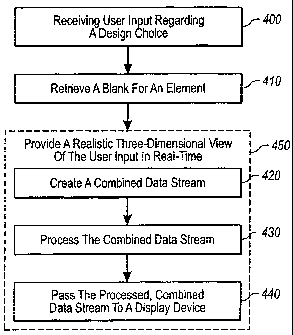Note : Les descriptions sont présentées dans la langue officielle dans laquelle elles ont été soumises.
CA 02577205 2007-02-15
1
DESIGN SOFTWARE INCORPORATING
EFFICIENT 3-D RENDERING
BACKGROUND OF THE INVENTION
1. The Field of the Invention
This invention relates, to systems, methods, and computer program products
for modeling, such as the design of commercial and residential interiors, and
related
spaces.
2. Background and Relevant Art
As computerized systems have increased in popularity, so has the range of
applications that incorporate computational technology. Computational
technology
now extends across a broad range of applications, including a wide range of
productivity and entertainment software. Indeed, computational technology and
related software can now be found in a wide range of generic applications that
are
suited for many environments, as well as fairly industry-specific software.
One such industry that has employed specific types of software and other
computational technology increasingly over the past few years is that related
to
building and/or architectural design. In particular, architects and interior
designers (or
"designers") use a wide range of design software for designing the aesthetic
as well as
functional aspects of a given residential or commercial space. In some such
cases, the
designer might use some software programs that might be better suited for
exterior
design, and then use other software programs that might be better suited for
interior
design. For example, a designer might implement one software program to design
an
overall look of a building, and then use the software to design or position
each of the
functional components of the building, such as weight-bearing walls, trusses
in a roof,
positioning of electrical outlets, and so on. The designer might then use
another
software program, whether separately, or as an add-on to the first software
program,
to design functional walls for offices, design where to place work stations,
design the
position of desks, chairs, lamps, and so forth.
When designing the exterior and/or interior of a given residential or
commercial space, the designer will ordinarily need to take care that each of
the
elements in the design are structurally sound when built. This is because
typical
design software allows spaces to be fairly configurable to suit the user's
tastes without
specific regard in many cases to whether the design will actually work. For
example,
CA 02577205 2007-02-15
2
one typical software design program might allow an architect to design a roof
or
ceiling that is ill-suited for the number or type of weight-bearing walls the
architect
has presently drawn. If the roof were actually constructed as designed by the
architect, the roof or ceiling might collapse. In a situation such as this,
however, the
builder might indicate to the architect that the design is physically
impossible or
impractical, and ask for a redesign. This, of course, can lead to any number
of
inefficiencies.
Part of the problem with many design software programs that can lead to
designing physically impractical structures is the notion that many such
design
1o problems require some drawing of a space in flat, two-dimensional space.
For
example, the outside of a building is designed in a view that emphasizes
primarily
only height and width, while a top ("plan") view of a building is designed in
a view
that emphasizes primarily only length and width. With views such as these, the
designer will either need to independently visualize the three-dimensional
spacing, or
will need to perform a separate rendering of the design, if the software
allows for it.
While three-dimensional rendering is available in some design software, three-
dimensional rendering is fairly processing or resource intensive, and can take
an
additional amount of time. In particular, traditional rendering programs can
take
anywhere from several minutes to several hours to appropriately render all of
the
lighting and shadowing characteristics of a given space with any accuracy.
Alternatively, another type of rendering program might simply generate only a
very
rough set of lighting and shadowing characteristics of a given space based
primarily
on certain assumptions about a given object's shape.
For example, a gaming engine, which is not typically used in design systems,
might rely on a graphical processing unit to determine and generate certain
rough
visual effects in real-time. With this type of system, however, both the
determination
and rendering are done as the user is making selections in real-time, and, as
such, is
quite limited in its ability to provide believable, realistic visual effects
that would be
useful in a design environment. Thus, conventional software is either too
processing
intensive, or insufficiently processing intensive to efficiently render
expected,
believable visual effects of design choices in a given space.
In addition, neither the three-dimensional rendering nor the two-dimensional
drawing views are designed to accommodate necessary modifications to the
objects or
CA 02577205 2011-02-28
3
walls, based on real-world materials, or other important coast aints. For
example, a
designer might place several L-shaped desks in a work space that are to be
arranged
back to back against a cubicle wall. In an ordmazy environruent, positioning
the L-
shaped desks together might involve a next step of removing a leg where one
leg
3 might be shared, or removing a bracket from one of the L-shaped desks for
similar
reasons. Accordingly, both the two-dimensional views and throe-dimensional
renderings of conventional design software tend to capture only what is
written, and
requires the designer to add or remove parts in a specific drawing to reflect
real-world
usage. This farther encumbers the processing, or potential processing, of
realistic
visual effect for display, particularly in real-time.
Accordingly, an advantage in the art can be realized with systems, methods,
and computer program products that provide a user with the ability to
efficiently view
and navigate realistic-appearing designs n a highly configurable, and yet user-
friendly
manner. In particular, an advantage can be realized with wpert systems that no
configured to specifically capture possible or practical configurations of a
designer's
intent.
BRIEF SUMMARY OF THE INVENTION
The present invention solves one or more of the foregoing problems in the
prior art with systems, methods, and computer program products configured to
efficiently tender the visual effects for a user's design choice Wit two or
tbneo-
dimensional view in real-time. In particular, implementations of the present
invention
relate in part to prerendering lighting, shading, shadowing, or other such
visual effects
through a conventional central processing unit, and then later processing
these effects,
along with any other relevant information about the user's design choice, at a
graphical processing unit during run-time,
For eatample, a method in accordance with an implementation of the present
invention of accurately and efficiently rendering three-dimensional views of a
user's
design choices involves receiving user input regarding the positioning of a
design
element in a design space. Generally, the user input includes one or more
attributes
associated with the design element. For example; the user input can relate to
whore a
desk goes in relation to a wall, as well as p1e rences for coloring or
material, and the
like.
CA 02577205 2007-02-15
4
The method also involves retrieving a blank for the design element from a data
store. The blank will generally be a template of a visual effect for the
design. element,
such as for shading, shadowing, or other visual effects that might be expected
for a
given position of a design element. This method further involves a step for
providing
an accurate three-dimensional view of the user input at a display device
through
communication with a graphical processing unit. This step generally involves
the.
graphical processing unit providing a display device with the appropriate
information
so that the display device can display accurate visual effect data for the
design
element.
Another method in accordance with an implementation of the present
invention involves prerendering one or more design elements in part by
identifying
one or more positions of a design element to be placed in a design space. For
example, a user or software engineer determines one or more possible positions
of a
table or chair, and also determines expected visual effects, such as
shadowing, for the
table or chair in one or more positions. The method also involves rendering a
visual
effect for each of the one or more positions, and creating one or more blanks
corresponding to each of the one or more positions. Generally, the one or more
blanks contain data about a corresponding visual effect for the design
element, where
the visual effect data is separated from other data such as the size, color,
or material
used for the design element. In addition, the method involves passing the
created one
or more blanks to a data store. As such, the one or more blanks can later be
accessed
by a graphical processing unit, in response to user input for the design
element.
Accordingly, implementations of the present invention include front-end and
run-time (or both) perspectives that ultimately provide a user of design
software with
a believable, realistic depiction of design choices in real-time, or as the
user is
designing a design space. This accurate and real-time creation of the user's
design
choices can ensure elements are placed in physically appropriate locations,
and can
also ensure that elements are positioned with functional and ergonomic
considerations
in mind.
Additional features and advantages of exemplary implementations of the
invention will be set forth in the description which follows, and in part will
be
obvious from the description, or may be learned by the practice of such
exemplary
implementations. The features and advantages of such implementations may be
CA 02577205 2007-02-15
realized and obtained by means of the instruments and combinations
particularly
pointed out in the appended claims. These and other features will become more
fully
apparent from the following description and appended claims, or may be learned
by
the practice of such exemplary implementations as set forth hereinafter.
5 BRIEF DESCRIPTION OF THE DRAWINGS
In order to describe the manner in which the above-recited and other
advantages and features of the invention can be obtained, a more particular
description of the invention briefly described above will be rendered by
reference to
specific embodiments thereof which are illustrated in the appended drawings.
1o Understanding that these drawings depict only, typical embodiments of the
invention
and are not therefore to be considered to be limiting of its scope, the
invention will be
described and explained with additional specificity and detail through the use
of the
accompanying drawings in which:
Figure 1 illustrates a schematic diagram in accordance with an implementation
of the present invention in which visual effects are passed from a database to
a
graphical processing unit before being displayed;
Figure 2 illustrates a schematic diagram in accordance with an implementation
of the present invention in which a chair and a table are prerendered into
blanks that
passed to a data store;
Figure 3 illustrates a schematic diagram in accordance with an implementation
of the present invention in which multiple user inputs are rendered in real-
time for
two or three-dimensional views;
Figure 4 illustrates. a flow chart of one or more acts of and steps for
accomplishing a method of accurately and efficiently rendering three-
dimensional
views of a user's design choices during run-time;
Figure 5 illustrates a flow chart of a sequence of acts of a method of
prerendering one or more visual effects for one or more selectable elements;
and
Figure 6 illustrates a schematic diagram of a suitable computing environment
for practicing one or more implementations of the present invention.
DETAILED DESCRIPTION OF THE PREFERRED EMBODIMENTS
The present invention extends to systems, methods, and computer program
products configured to efficiently render the visual effects for a user's
design choice
in a two or three-dimensional view in real-time. In particular,
implementations of the
CA 02577205 2007-02-15
6
present invention relate in part to prerendering lighting, shading, shadowing,
or other
such visual effects through a conventional central processing unit, and then
later
processing these effects, along with any other relevant information about the
user's
design choice, at a graphical processing unit during run-time.
For example, as will be understood in greater detail in the following
description and claims, at least one aspect of the invention relates to front-
loading the
processing of much of the rendering (i.e., "prerendering") of certain visual
effects,
which, in some cases can be fairly time-intensive. In particular, rendering of
certain
types of visual effects can be done by a central processing unit ("CPI") at a
computer, where the prerendering can result in one or more templates, or
"blanks",
which can be later accessed by, a graphical processing engine and graphical
processing
unit. These templates can be stored with the design software, and then
retrieved as
needed during run-time.
As such, another aspect of the invention relates to passing previously
prepared
templates, or blanks, to the graphical processing unit ("GPU") of a
computerized
system, along with any other relevant information about a user's design
choices. In
general, GPU and related hardware is often more able to handle the demands
that may
be needed for some cases of accurate graphical rendering. These and other
aspects of
the invention are described with greater detail in the following text.
For example, Figure 1 illustrates an overall schematic diagram of a system in
which user design choices are rendered in real-time for a display device. As
shown,
design software 100 is loaded in memory 110 of a computerized system. The
design
software 100 includes a reference library 115 component and a visual effects
component 120 (or "Blank Data Store").
Generally, the reference library 115 includes all of the physical factors of a
given element (such as a design element in an architectural application, or an
element
of an apparatus). The physical factors stored in the reference library are
ultimately
correlated with attributes of user input, such as the position, or types of
materials that
can be used with one type of table or chair versus another, as well as the
types of
materials that are shared between tables or chairs when put in position. The
reference
library 115 also includes information regarding possible positioning of
elements in a
space, such that the design software can prohibit certain sizes of a table, or
prohibit a
table from being placed on. top of a wall, or the like. Information from the
reference
CA 02577205 2007-02-15
7
library 115 component is also combined, with user input in the object data 122
component. The object data 122 component includes program objects and related
data that are created in conjunction with reference library 115 information
based on a
sequence of one or more user design choices, and one or more attributes
associated
with those design choices.
In general, the visual effects data store 120 includes information regarding -
as
the name implies - possible visual effects for any position of a design
element relative
to another element such as a floor, table, wall, etc. These visual effects can
include
shading, shadowing, or other general lighting characteristics for a chosen
position of
the element. For example, the visual effects data store 120 includes lighting
templates
for an L-shaped table when put against a wall, as well as a separate visual
effects
template for the table when free standing in the middle of a room, near a
window, or
the like. The visual effects data store 120 can also include information
regarding
orientations of the design element, such as when the table is facing downward,
upward, leftward, or rightward, and so forth. Figure 1 shows that this
information,. as
well as information from the reference library 115 and data objects 120
component
are processed by the CPU 105.
This processing, however, contrasts with processing that occurs with respect
to
real-time rendering of visual effects to a display device for the user's view.
For
example, Figure 1 also shows that the design software 100 passes data from the
reference library 115, the visual effects data store 120, and any other
related object
data 122 to graphical processing engine 130, which may or may not be loaded
into the
main memory 110. That is, the graphical processing engine 130 may be installed
in
other implementations on, for example, the graphics hardware on which the GPU
140
is found. Thus, Figure 1 illustrates an example where the design software 100
and
peripheral input device (not shown) processing is handled by central
processing unit
105, while processing for visual effect data is handled by graphical
processing unit
("GPU") 140.
In particular, Figure 1 shows that the design software 100 passes data from
the
reference library 115, data store 120, and the object data 122 to graphical
processing
engine 130, in response to user input 125 for a specific view. For example,
the user
might have positioned a certain chair and/or table in a two-dimensional design
space
(e.g., Figure 3), and sends an input. 125, with one or more corresponding
attributes
CA 02577205 2007-02-15
8
(e.g., position, size, color, material, etc.) to the design software 100
signaling a desire
to see the elements in a three-dimensional view. Based on the type of elements
(e.g.,
chair and table) selected, and based on the position of the elements in the
design
space, the design software 100 determines that the three-dimensional view will
include certain visual effects for added realism. Each individual visual
effect, in turn,
is found in the data store 120.
The design software also identifies, for example, that the user has selected a
blue table top (not shown), and so pulls from the reference library 115 the
available
color and material that either match, or closely, match, the user's design
choices. The
design software further identifies other variables associated with the user's
design
,choice, such as the size (e.g., stretching) or X/Y positioning of the given
design
element in the design space. The design software 100 then pulls, this data
from an
object data module 120, and then passes the data of the reference library,
115, the data
store 120, and any relevant object data 122 to the graphical processing engine
130.
In general, the graphical processing engine 130 comprises one or more sets of
computer-executable code that are configured to prepare data for processing at
the
GPU 140, such that the GPU processes (i.e., generates) corresponding pixel
information to be sent to display 145. In one implementation, the graphical
processing engine 130 is similar in some respects to a game engine, which
takes data
from one program component and passes the data to another program component,
as
necessary, to identify appropriate pixel information. As shown in Figure 1,
for
example, the graphical processing engine 130 receives data from the design
software
100, and holds the data passed from the design software in a "scene graph"
135. A
scene graph is effectively a data store that coordinates location and other
relevant
information for each element of data to be rendered.
The graphical processing engine 130 then prepares a combined data stream,
and passes along the stream to the GPU 140. GPU 140 then processes the
combined
data stream separately from other processing components in the computer
system, and
sends the processed data (e.g., pixel information) to a display device 145.
Since much
of the detailed rendering of the visual effects has been done previously and
turned into
a template (or "blank"), the GPU 140 can produce a fairly accurate data stream
from
the template without requiring a significant amount of additional processing
resources
and processing time.
CA 02577205 2011-02-28
= a
9
At least one result of this process is that the user can view a detailed and
realistic-appearing view of the current design choices in the design space
almost
instantly after requesting it from the design software 100. Furthermore, the
user can
navigate different visual effects of di_ em angles for the design elements
throughout
the three-dimensional view without needing to wait for additional processing.
Thus,
the design software 100 can provide a much richer viewing experience to the
user
regarding how various design choices will look in a real-world environment; in
much
quicker time.
Figure 2 illustrates a conceptual diagram of an exemplary prerendering phase
in accordance with one or more Implementations of the present invention. In
particular, Figure 2 shows whore a chair 205 and a table 215 are p erendered
into one
or more visual effects that are stored for subsequent processing in data store
120. As
shown, one position of a .chair 205 and one position of a table 215 are passed
to
praendeuiug module 200. These specific positions of the chair 205, table 215,
or
1s other elements such as a wall (not shown), lamp (not shown), or other such
design
element will typically be determined in advance by an engineer for the design
software 100. (There may, however, be other instances where the user may want
to
decide additional visual effects to include with the design software 100.) For
example,
the user or engineer might decide that when the chair 205 is placed against a
wall (not
shown) on one side, the chair will need to have one type of shadow, whale the
chair
will have another shadow when placed against the wall on the opposing sides
perhaps
since there is an additive or cancelled effect of chair and wall shadows.
The user or engineer might also determine that the chair or table will have
still
another shadow or visual effect when placed by itself in the middle of a
design area.
In other cases, the user or engineer simply assumes a consistent, multi-
directional
light source that causes a consistent shadow for the design element in
virtually any
position. One will appreciate, therefore, that The possibilities for rendering
of various
types of visual effects, and for creating corresponding blanks, are
essentially endless.
The now or engineer than passes the relevant element positions into a
prerender ng module 200. The prerendering module 200 then creates a separate
visual
effect for each orientation of each element. In particular, different shading
or lighting
effects for chair 205 in 5 different positions will mean that the prexendering
module
may render at ]east 5 separate visual effects that can be translated into
separate
CA 02577205 2011-02-28
corresponding blanks (e.g., 230). In other cases, the prerendering module 200
can
generate more or fewer blanks (i.e., reusable for different positions), as
needed The
prerendering module 200 in turn uses the CPU 105 for this processing, which
can take
anywhere from about a few minutes to a few hours for each visual effect
5 As shown in Figure 2, for example, the prerendering module 200 has created
(i.e., "vmdered") one or more visual effects (e.g. one or more shadows 210)
for chair
205 and one or more visual effects (e.g., one or more shadows 220) for table
215,
each shadow being rendered for corresponding orientations or positions of the
chair or
table. In particular, each shadow 210 or 220 can-be a single shadow, or a
composite
10 of one or more shadows created from different light sources. In other
implementations, the user or design may have also independently rendered
multiple
positions of separate components of the chair or table for added accuracy. For
example, the user or engineer might have independently rendered each chair leg
and
chair back independently from the stool portion of the chair. Thus, it will be
1s appreciated that the Illustrated example shows only a basic shadow visual
effect for
purposes of convenience.
After rendering the visual effect, the prerendering module 200 creates a
`blank' 230 for the chair and a "black" 240 for the table for the given
orientation. In
general, a "blank" is an accessible data file that includes a template for the
given
visual effect That is, the blank represents a dissociation of the image of the
element
(e.g., the image of chair 205) from the rendered visual effect (e.g., the
image of
shadow 2I0). For example, Figure 2 shows that blank 230 includes one
orientation of
a shadow 210a, and blank 240 includes one orientation of a shadow 220a. The
presendering module 200 than passes the created blanks 230 and 240 into the
visual
eflacts data store 120, where they can be accessed as needed.
For example, Figure 3 shows that a that user input 315 includes positioning
table 215a and chair 205a in a particular position of a two-dimensional view
300. To
implement this view, the graphical processing engine 130 combines the user
input as
received from the design software, in addition to any other elements that
might be
important for the two-dimensional view, as described earlier. The graphical
processing engine 130 then passes the relevant data to GPU 140 for processing,
and
the OPU 140 passes a processed data stream to the display device 145. Thus,
input
315 results in "2-D"view 300.
CA 02577205 2011-02-28
11
The uses can then view the table 215a and chair 205a and move, reposition, or
change the design elements however the user sees fit. For example, the user
can even
change the chair 205a to another element, such as another table, or can make a
selection for another color or material used by the chair or table. Each user
change
such as this can involve the design software 100 extracting additional
Wwrnation
from the object data 122 (ox reference library 115, when appropriate) and
passing this
iafomaation to the graphical processing engine 130.
When the user selects a three-dimensional view, such as with input 320, the
design software 100 passes any corresponding blanks (e.g., 230 and 240) to the
to graphical processing engine 130, as appropriate. (In other cases, the
blanks 230 and
240 were already passed to the graphical processing engine 130, and the design
software 100 simply tells the graphical processing engine 130 to use what It
already
has been given.) The graphical processing engine 130 then passes the relevant
data to
the GPU 140, and the GPU 140 processes the corresponding data stream to the
display device 145. As shown, input 320 therefore results in "3-D1" view 305,
which
is a three-dimensional view of the chair (i.e., 205b), and the table (i.e.,
215b) that
Includes visual effects.
Figure 3 also shows that the user can navigate t rough other perspectives of
the tbree-dimensional views, such as view "3D=" 310. That is, the GFU 140, in
conjunction with the graphical processing engine 130, allows the user to
navigate
under tables, around corners, through ceiImgs, eta, while still effectively
providing
the expected visual effects. For example, the user provides additional input
325,
which changes XIYIZ viewing information for the design space. This input 325
can
cause the graphical processing engine 130 to provide additional data to the
GPU 140
2$ for processing, or can simply tell the GPU 140 to pull other previously-
processed data
from cache. This additional user input can fbrther cause the graphical
processing
engine 130 to receive still other blanks from the blank data store 120. These
blanks
(not shown) are then processed at GPU 140, in conjunction with the new user
input
325, as well as previously processed data (e.g., table color or material,
ate.).
As with the two-dimensional view 300, the user can also change the material,
color, or other information of the table and chair (or the like) while peering
through a
specific 3-D view (e.g., 305, or 310). In such a case, the graphical
processing engine
is not l kely to need additional blanks for the change in material, but may
pull
CA 02577205 2007-02-15
12
additional information related to material shape or color from the object data
120
and/or reference library 115. Thus, little additional data needs to be
processed,
resulting in a substantially, immediate representation of the new input
through the
corresponding interface.
Accordingly, the schema shown and described in Figures 1-3 illustrate a
number of program components, modules, and/or corresponding functions. for
representing user design choices in a believable,, realistic view in an
efficient manner.
Figures 4 through 5 illustrates non-functional acts and/or functional steps
that
include non-functional acts for accomplishing one or more methods in
accordance
to with the present invention. In particular, Figure 4- illustrates a flow
chart of one or
more acts of and steps for accurately and efficiently rendering three-
dimensional
views of a user's design choices during run-time. By contrast, Figure 5
illustrates a
flow chart of one or more acts of a method for prerendering.one or more visual
effects
for one or more selectable elements, such that the user's design choices can
be
rendered in real-time for a realistic display. The methods illustrated in
Figures 4 and
5 are described below with reference to the preceding Figures 1-3.
For example, Figure 4 shows that a method of efficiently rendering believable
three-dimensional views comprises an act 400 of receiving user input regarding
a
design choice. Act 400 includes receiving user input regarding the positioning
of a
design element in a design space, the user input including one or more
attributes
associated with the design element. For example, a user uses an input device
to
provide input 125 to design software 100, where the user input relates to the
selection
and placement of a chair 205a and a table 215a in a two-dimensional design
space
300.
In addition, the method of Figure 4 comprises an act 410 of retrieving a blank
for a design element. Act 410 includes retrieving a blank for the design
element from
a database. For example, upon receipt of a user input 320 for viewing a three-
dimensional view 305 of a design space, the design software 100 and graphical
processing engine 130 communicate to exchange one or more blanks (e.g., 230
and
240), if they have not already been communicated. The one or more blanks are
then
processed with any other relevant information for the design element for a
selected
three-dimensional view.
CA 02577205 2007-02-15
13
The method illustrated in Figure 4 also comprises a step for providing a
realistic three-dimensional view of the user input in real-time. Step 450
includes
providing a realistic three-dimensional view of the user input at a display
device
through communication with a graphical processing unit, such that the
graphical
processing unit processes and provides to the display device accurate visual
effect
data for the design element. For example, when a user selects a three-
dimensional
view, the user is presented with a seemingly instantly-rendered three-
dimensional
view of a given design space that has believable-looking visual effects. The
user can
then navigate throughout various corners and angles of the design space in
real-time,
without necessarily requiring significant waiting, periods for additional
processing.
Although step 450 can be accomplished by any number or order of
corresponding non-functional acts, Figure 4 shows that step 450 comprises at
least an
act 420 of creating a combined data stream. Act 420 includes creating a
combined
data stream that includes one or more of the blank for the design element and
any of
the one or more attributes. For example, as shown in Figure 1, graphical
processing
engine 130 receives data from the design software 100 relating to object data
122, any
other information from a reference library 115, as well as any visual effects
information from a blank data store 120. In addition, step 450 comprises an
act 430
of processing the combined data stream. Act 430 includes processing the
combined
data stream at the graphical processing unit. For example, the graphical
processing
engine 130 passes the combined data stream to GPU 140, where the data is
processed
separately from the hardware that is processing. the design software 100 in
the
computer system.
Furthermore, Figure 4 shows that step 450 comprises an act 440 of passing the
processed combined data stream to a display device. Act 440 includes passing
the
processed combined data stream to the display device upon selection of a three-
dimensional view. For example, as shown in Figure 3, after receiving input
320, the
GPU 140 processes and passes generated pixel information to the display device
145,
such that the display device 145 can show three-dimensional view 305.
Accordingly,
the method of Figure 4 provides a user with the ability to design an interior
or exterior
space and also efficiently view that space in any of two or three dimensional
views in
an accurate manner without undue delay.
CA 02577205 2007-02-15
14
Figure 5 illustrates another method in accordance with an implementation of
the present invention, albeit from the perspective of prerendering design
elements
before they. are processed by the GPU 140. In particular, Figure 5 shows that
a
method of prerendering one or more visual effects for one or more selectable
design
elements, such that the user's design choices can be accurately rendered in
real-time
comprises an act. 500= of identifying one or more positions. of a design
element. Act
500 includes identifying one or more positions of a design element to be
placed in a
design space. For example, as shown in Figure 2, a user or software engineer
will
identify one or more positions, angles, or the like for a design element
(e.g., chair 205,
table, 215) as it is placed in a design space, such as how it is. positioned
next to a wall,
door, or on an assumed floor, and determine a corresponding visual effect. The
user
or engineer might determine that a realistic shadow will face in one direction
and in a
certain shape when the design element is placed beside a wall on one side, and
will-
face in another direction and in another shape when the design element is
placed on
the other side of the wall.
The method of Figure 5 also comprises an act 510 of rendering a visual effect
for the one or more positions. Act 510 includes rendering a visual effect for
each of
the one or more positions. For example, the user or engineer passes the
information
about desired lighting or other visual effects for each design element (e.g.,
chair 205õ
table 215) into a prerendering module 200. Typically, a CPU 105 spends as much
as
a few minutes to one or more hours rendering each selected visual effect for
each of
the one or more positions of the selected design elements.
In addition, the method of Figure 5 comprises an act 520 of creating one or
more blanks for the one or more positions. Act 520 includes creating. one or
more
blanks corresponding to each of the one or more positions, the one or more
blanks
containing data about a corresponding visual effect for the design element.
For
example, the prerendering module 200 creates a visual effect of a shadow 210
for one
position of chair 205 and a shadow 220 for one position of table 215. The
prerendering module then prepares corresponding one or more blanks (e.g., 230)
for
the chair shadow 210a and one or more blanks (e.g., 240) for the table shadow
220a.
The one or more blanks (e.g., 230, 240) essentially separate the image of the
design
element (e.g., chair 205 or table 215) from the visual effect, such that the
file is
primarily of an orientation of the visual effect by, itself.
CA 02577205 2007-02-15
The method of Figure 5 also comprises. an act 530 of passing the one or more
blanks to a data store. Act 530 includes passing the created one or more
blanks to a
data store, such that the one or more blanks can later be accessed by a
graphical
processing unit, in response to user input for the design element. For
example, the
5 prerendering module 200 passes blanks 230, 240 to data store 120. Thus, at a
later
point, and if the graphical processing unit 130 has not already received the
corresponding blanks, the graphical processing unit 130 accesses the blanks
230, 240
via the design software 100, or directly from the data store 120 in response
to user
input 320 for a three-dimensional view. Thus, most, if not all, of the
processing-
lo intensive visual effects for the design elements accessed during run-time
are
prerendered, and made accessible through a data store. Accordingly, the method
of
Figure 5 illustrates at least one way in which data that would otherwise be
difficult or
impossible to process in real-time can be made available, and thereby provide
the user
of design software with essentially instantaneous, realistic-looking views of
design
15 choices.
The foregoing schema and methods, therefore, provide designers and users
with a wide variety of options for designing and viewing interior spaces. In
particular, implementations of the present invention allow design spaces to be
prepared and viewed quickly in a believable way, so that the designer can
efficiently,
view how design choices will look in an actual setting. Furthermore, the
provisions
for essentially instant rendering of certain design effects allow the user to
make better
informed decisions about what design elements should go in certain places
and/or in
certain orientations in real-time.
As previously described, this real-time aspect can be accomplished by.
separately rendering complex visual effects at a CPU, and then later rendering
these
effects with other information at run-time in a GPU. It will be appreciated,
however,
that, although much of the foregoing discussion has focused on separate
processing by
different hardware components (e.g., CPU and GPU), separate rendering is not
necessarily required. In particular, a computer system could be configured
with
sufficient processing power to prepare detailed, accurate visual effects, and
combine
those visual effects with user input pursuant to sending the data to output.
For
example, the design software 100 can process the intended visual effect in the
CPU
105, hand off the processed visual effect to a GPU 140, and then pass the
requested
CA 02577205 2007-02-15
16
output in what would appear to the user as a relatively instantaneous amount
of time.
Thus, separate processing is only one way, albeit one convenient way, of
accomplishing one or more ends of the invention.
In addition, although the discussion herein has related primarily to
architectural-related design choices, implementations of the present invention
are not
necessarily limited thereby. In particular, the design software of the present
invention
can readily be configured for a wide variety, of uses, such as for designing
tools,
machines, or other types of systems where visual effect information could be
useful-
for positioning certain elements relative to other elements in a given space
or inside
to an apparatus. Accordingly, it will be appreciated that the general
principles
articulated herein of rendering and prerendering in various stages for
creating
believable visual effects in real-time can have potentially wide application.
Figure 6 and the following discussion are intended to provide a brief, general
description of a suitable computing environment in which the invention may. be
implemented. Although not required, the invention will be described in the
general
context of computer-executable instructions, such as program modules, being
executed by computers in network environments. Generally, program modules
include routines, programs, objects, components, data structures, etc. that
perform
particular tasks or implement particular abstract data types. Computer-
executable
instructions, associated data structures, and program modules represent
examples of
the program code means for executing steps of the methods disclosed herein-.
The
particular sequence of such executable instructions or associated data
structures
represents examples of corresponding acts for implementing the functions
described
in such steps.
Those skilled in the art will appreciate that the invention may be practiced
in
network computing environments with many types of computer system
configurations, including personal computers, hand-held devices, multi-
processor
systems, microprocessor-based or programmable consumer electronics, network
PCs,
minicomputers, mainframe computers, and the like. The invention may also be
practiced in distributed computing environments where local and remote
processing
devices perform tasks and are linked (either by hardwired links, wireless
links, or by a
combination of hardwired or wireless links) through a communications network.
In a
CA 02577205 2007-02-15
17
distributed computing environment, program modules may be located in both
local
and remote memory storage devices.
With reference to Figure 6, an exemplary system for implementing the
invention includes a general-purpose computing device in the form of a
conventional
computer 620, including a processing unit 621, a system memory 622, and a
system
bus 623 that couples various system components including the system memory 622
to
the processing unit 621. The system bus 623 may be any of several types of bus
structures including a memory bus or memory, controller, a peripheral bus, and
a local
bus using any of a variety, of bus architectures. The system memory includes
read
to only, memory (ROM) 624 and random access memory (RAM) 625. A basic
input/output system (BIOS.) 626, containing the basic routines that help
transfer
information between elements within the computer 620, such as during start-up,
may
be stored in ROM 624.
The computer 620 may also include a magnetic hard disk drive 627 for
reading from and writing to a magnetic hard disk 639, a magnetic disc drive
628 for
reading from or writing to a removable magnetic disk 629, and an optical disc
drive
630 for reading from or writing to removable optical disc 631 such as a CD ROM
or
other optical media. The magnetic hard disk drive 627, magnetic disk drive
628, and
optical disc drive 630 are connected to the system bus 623 by a hard disk
drive
interface 632, a magnetic disk drive-interface 633, and an optical drive
interface 634,
respectively. The drives and their associated computer-readable media provide
nonvolatile storage of computer-executable instructions, data structures,
program
modules and other data for the computer 620. Although the exemplary
environment
described herein employs a magnetic hard disk 639, a removable magnetic disk
629
and a removable optical disc 631, other types of computer readable media for
storing
data can be used, including magnetic cassettes, flash memory cards, digital
versatile
disks, Bernoulli cartridges, RAMs, ROMs, and the like.
Program code means comprising one or more program modules may be stored
on the hard disk 639, magnetic disk 629, optical disc 631, ROM 624 or RAM 625,
including an operating system 635, one or more application programs 636, other
program modules 637, and program data 638. A user may enter commands and
information into the computer 620 through keyboard 640, pointing device 642,
or
other input devices (not shown), such as a microphone, joy stick, game pad,
satellite
CA 02577205 2007-02-15
18
dish, scanner, or the like. These and other input devices are often connected
to the
processing unit 621 through a serial port interface 646 coupled to system bus
623.
Alternatively, the input devices may be connected by, other interfaces, such
as a
parallel port, a game port or a universal serial bus (USB). A monitor 647 or
another
display device is also connected to system bus 623 via an interface, such as
video
adapter 648. In addition to the monitor, personal computers typically include
other
peripheral output devices (not shown), such as speakers, and printers.
The computer 620 may, operate in a networked environment using logical
connections to one or more remote computers, such as remote computers 649a and
to 649b. Remote computers 649a and 649b may each be another personal computer,
a
server, a router, a network PC, a peer device or other common network node,
and
typically include many or all of the elements described above relative to the
computer
620, although only, memory storage devices 650a and 650b and their associated
application programs 636a and 636b have been illustrated in Figure 6. The
logical
connections depicted in Figure 6 include a local area network (LAN) 651 and a
wide
area network (WAN) 652 that are presented here by way of example and not
limitation. Such networking environments are commonplace in office-wide or
enterprise-wide computer networks, intranets and the Internet.
When used in a LAN networking environment, the computer 620 is connected
to the local network 651 through a network interface or adapter 653. When used
in a
WAN networking environment, the computer 620 may include a modem 654, a
wireless link, or other means for establishing communications over the wide
area
network 652, such as the Internet. The modem 654, which may be internal or
external, is connected to the system bus 623 via the serial port interface
646. In a
networked environment, program modules depicted relative to the computer 620,
or
portions thereof, may be stored in the remote memory storage device. It will
be
appreciated that the network connections shown are exemplary and other means
of
establishing communications over wide area network 652 may be used.
The present invention may be embodied in other specific forms without
departing from its spirit or essential characteristics. The described
embodiments are
to be considered in all respects only as illustrative and not restrictive. The
scope of
the invention is, therefore, indicated by the appended claims rather than by
the
CA 02577205 2007-02-15
19
foregoing description. All changes. that come within the meaning and range of
equivalency of the claims are to be embraced within their scope.