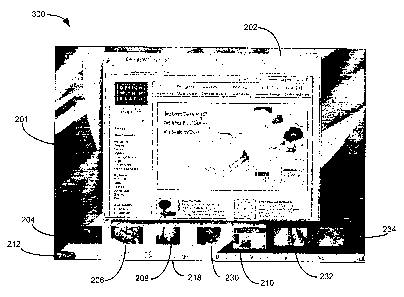Note : Les descriptions sont présentées dans la langue officielle dans laquelle elles ont été soumises.
CA 02604763 2007-10-15
WO 2006/118589 PCT/US2005/030633
SYSTEM AND METHOD FOR PROVIDING A WINDOW MANAGEMENT MODE
FIELD OF THE INVENTION
[01] Aspects of the present invention are directed generally to managing the
presentation
of user interface elements in or with an operating system. More particularly,
aspects of the
present invention are directed to a method and system for applying a mode of
operation for
managing the presentation of application windows in or with an operating
system.
BACKGROUND OF THE INVENTION
[02] As the use of computers in both the workforce and personal life has
increased, so
has the desire to allow for easier use of them. Many operating systems today
utilize a
windows based configuration of application programs. Information is displayed
on a
display screen in what appears to be several sheets of paper.
[03] As such, application windows are a core user interface facility of all
graphical user
interface (GUI) systems. While application windows may vary in appearance
across
systems, they share many common attributes such as the ability to be resized
and
repositioned and to exist among other application windows associated with
different
applications. Together, multiple application windows can appear simultaneously
on the
screen, layered on top of each other, typically represented by the order each
window was
last accessed by the user.
[04] When multiple windows are open at the same time, locating, navigating and
switching quickly to the desired window can be difficult. For example, the
desired window
may be partially or fully occluded by other open windows. Also, the desired
window may
be minimized or hidden. These scenarios are commonly referred to as window
management
problems.
[05] Window selection interfaces have been proposed to resolve such window
management problems by minimizing the necessity to sort through the various
open
windows. Window management solutions in the Windows XP brand operating system
by
Microsoft Corporation include the Taskbar and Alt-Tab key combination, which
each
presents a list of open windows in a representation different from the primary
window. In
the Taskbar, a control representing each application window is duplicated and
presented in a
manner that avoids overlapping, allowing for an indirect mechanism to select a
specific
- -
CA 02604763 2007-10-15
WO 2006/118589 PCT/US2005/030633
application window even if the window is presently obscured. The Alt-Tab
keyboard
combination invokes a secondary UI facility that, like the Taskbar control,
presents a
duplicate list of all open and available application windows from which the
user can select
from. These interfaces however, do not allow the user to view content of a
window without
the window being selected.
[06] Recently, Apple Computing, Inc. introduced Exposé in the MAC OS X brand
operating system. Exposé provides a user with the ability to display all open
windows as
thumbnails on the desktop. In operation, when the user types the F9 key,
Exposé tiles all the
open windows. Namely, Exposé scales the windows down to a size such that all
the open
windows are displayed in a non-overlapping form. In another aspect, Exposé
provides a user
with the ability to display and view all open windows in a particular
application in a non-
overlapping manner. Specifically, when the user types the F10 key, Exposé
tiles all of the
open windows for the current application in a non-overlapping form while
fading to a gray
all of the open windows associated with other applications. This facilitates
the location and
selection of a previously not visible application window, but does not support
user-
interaction with application windows while in this mode.
[07] While Exposé allows the user to view open windows simultaneously,
multiple
windows are tiled on the screen, which can still lead to some confusion. In
addition Exposé
is a temporary state where once a user selects one of the tiled windows, the
user interface
returns to the Z-order state with the selected window located on top of the Z-
order.
[08] In one proposed implementation for the MAC OS X brand operating system,
thumbnail controls for minimized application windows are presented in the Dock
control
and the active application window was presented by itself on the desktop space
not
occupied by the Dock control. To select another application to open, a user
could select a
thumbnail control of the application window in the Dock and the system would
open the
application window on the Dock and minimize to the Dock the previously open
application
window.
[09] It would be beneficial to provide a window management solution which
allows a
user to provide all application windows in a tile type format and to allow a
user to switch
windows in and out of focus while maintaining a tiled view of the application
windows not
in focus.
- 2 -
CA 02604763 2010-08-24
=
51045-44
SUMMARY OF THE INVENTION
[10] There is therefore a need to provide a window management
solution
that provides a facility in which application windows may be tiled and focus
may
be switched between tiled windows allowing a user to quickly and easily switch
application windows in and out of focus.
According to one aspect of the present invention, there is provided a
method for concurrently displaying a plurality of application windows on a
display
screen, the method comprising: responsive to a first command, rendering each
inactive application window in a scaled down form in a desktop space and
rendering an active application window at or near full size in the desktop
space,
wherein none of the rendered application windows overlap one another.
According to another aspect of the present invention, there is
provided a method for concurrently displaying a plurality of application
windows on
a display screen, the method comprising: responsive to a first command,
rendering plural application windows in a scaled down form in a desktop space
and rendering a first application window at or near full size in the desktop
space,
and responsive to a second command, rendering a second application at or near
full size in the desktop space, wherein none of the plural application windows
overlap the first and second application windows.
According to still another aspect of the present invention, there is
provided a software architecture stored on one or more computer-readable media
for processing data representative of a Z-ordering of overlapping application
windows on a computer display, comprising: at least one component.configured
to render the application window at the top of the Z-order at or near full
size in a
desktop space and render each application window below the top of the Z-order
in
a scaled down form in the desktop space, wherein none of the rendered
application windows overlap one another; and at least one application program
interface to access the component.
According to yet another aspect of the present invention, there is
provided a method for concurrently displaying a plurality of application
windows
3
CA 02604763 2010-08-24
51045-44
on a display screen, the method comprising: responsive to a first command,
rendering plural application windows in a scaled down form in a desktop space
and rendering a first application window at or near full size in the desktop
space,
wherein rendering the plural application windows in a scaled down form
comprises
reducing the plural application windows in size according to a degree of
scaling,
wherein the degree of scaling maintains a relative aspect ratio of the plural
application windows, wherein the desktop space comprises an area of a display
that allows for displaying windows corresponding to application program;
representing each of the plurality of application windows as corresponding
buttons
in a taskbar, wherein the desktop space is separate from and does not overlap
the
taskbar; maintaining the underlying functionality of the plural application
windows
that are in the scaled down form by providing the plural application windows
in a
live state, wherein maintaining comprises: (a) providing for user interaction
with
the scaled-down plural application windows, wherein no window interactions
with
the scaled-down plural application windows or control interactions with
application
functionality underlying the scaled-down plural application windows are
affected
by rendering the plural application windows in the scaled down form; and (b)
automatically continually updating content within the scaled-down plural
application windows that is presented on the display screen; and responsive to
a
second command, rendering a second application window at or near full size in
the desktop space, wherein none of the plural application windows overlap the
first
and second application windows.
According to a further aspect of the present invention, there is
provided a method for concurrently displaying a plurality of application
windows on
a display screen, the method comprising: receiving a command that invokes a
window management mode; rendering all inactive applications of the plurality
of
application windows in a scaled down form in a desktop space; maintaining the
underlying functionality of the plural application windows that are in the
scaled
down form by providing the plural application windows in a live state, wherein
maintaining comprises: (a) providing for user interaction with the scaled down
plural application windows, wherein no window interactions with the scaled
down
plural application windows or control interactions with application
functionality
3a
CA 02604763 2010-08-24
= 51045-44
underlying the scaled down plural application windows are affected by
rendering
the plural application windows in the scaled down form; and (b) automatically
continually updating content within the scaled down plural application windows
that is presented on the display screen; receiving a first selection that
identifies
one of the inactive applications, of the plurality of application windows in a
scaled
down form, to become an active application; rendering the selected inactive
application of the plurality of application windows as a first active
application
window at or near full size in the desktop space, wherein the desktop space
comprises an area of a display that allows for displaying windows
corresponding
to application programs; representing each of the plurality of application
windows
as corresponding buttons in a taskbar, wherein the desktop space is separate
from and does not overlap the taskbar; toggling off the window management
mode; receiving a second selection that identifies another one of the inactive
applications, of the plurality of application windows in a scaled down form,
to
become an active application; rendering the identified inactive application as
a
second active application window at or near full size in the desktop space
such
that it is displayed at a top of a Z-order that includes the first active
application
window, thereby adding the second active application window to a group of
active
applications; toggling on the window management mode; receiving a third
selection that selects yet another one of the inactive applications, of the
plurality of
application windows in a scaled down form, to become an active application;
and
rendering the selected another inactive application as a third active
application
window at or near full size in the desktop space such that it is displayed at
a top of
a Z-order that includes the first active application window, thereby adding
the third
active application window to the group of active applications and removing the
second active application from the group of active applications for previously
being
at the top of the Z-order, wherein the first, the second, and the third
selections are
issued in a similar manner.
According to still a further aspect of the present invention, there is
provided one or more computer-readable storage media having
=
computer-executable instructions embodied thereon that, when executed by a
processor, cause the processor to, perform a method for conciirrently
displaying a
3b
CA 02604763 2010-08-24
= 51045-44
plurality of application windows on a display screen, the method comprising:
responsive to a first command, performing a process including: (a) rendering
plural application windows in a scaled down form in a desktop space, wherein
the
desktop space comprises an area of a display that allows for displaying
windows
corresponding to application programs; (b) representing the plural application
windows as corresponding buttons in a taskbar, wherein the desktop space is
separate from and does not overlap the taskbar; (c) rendering a first
application
window at or near full size in the desktop space; maintaining the underlying
functionality of the plural application windows that are in the scaled down
form by
providing the plural application windows in a live state, wherein maintaining
comprises: (a) providing for user interaction with the scaled down plural
application windows, wherein no window interactions with the scaled down
plural
application windows or control interactions with application functionality
underlying
the scaled down plural application windows are affected by rendering the
plural
application windows in the scaled down form; and (b) automatically continually
updating content within the scaled down plural application windows that is
presented on the display screen; and responsive to a second command, rendering
a second application window at or near full size in the desktop space, wherein
none of the plural application windows overlap the first and second
application
windows.
[11] Some embodiments of the present invention may address the
window management problem by introducing a new mode of operation, which can
be invoked, or removed at any time by the user.
3c
CA 02604763 2010-08-24
51045-44
According to one aspect, the invention provides a method for in which all
inactive
application windows may be scaled and organized in a manner as to 'set them
aside' from
the currently active application window. In one implementation, in response to
a command
invoking the new window management mode, the active application window may
remain at
or near full size and be positioned in a centralized or 'ideal' location
relative to the inactive
application windows.
[12]
Benefits that may be realized by such organization include providing a user
with a
tool to readily identify the active and inactive application windows which are
currently
available for interaction. By main = ining all inactive windows visible and
available at any
time, the user can easily identify and quickly activate a desired application
window. In
addition, a user may work with multiple application windows without the
application
windows becoming overlapped or obscured by other application windows. In
addition, user
interactions with the active application window are unaffected while the new
window
management mode is invoked. Inactive application windows, while scaled down in
size,
remain 'live' insofar as they can continue to update their content (i.e.
refreshing a web page
or playing video). The user may not interact with inactive application windows
until they
are made the active application window.
=
3d
CA 02604763 2007-10-15
WO 2006/118589 PCT/US2005/030633
BRIEF DESCRIPTION OF THE DRAWINGS
[13] The foregoing summary of the invention, as well as the following detailed
description of illustrative embodiments, is better understood when read in
conjunction with
the accompanying drawings, which are included by way of example, and not by
way of
limitation with regard to the claimed invention.
[14] Figure 1 A illustrates a schematic diagram of a general-purpose digital
computing
environment in which certain aspects of the present invention may be
implemented;
[15] Figures 1B through 1M show a general-purpose computer environment
supporting
one or more aspects of the present invention;
[16] Figure 2 illustrates a display scenario showing a plurality of an
application windows
rendered in a Z-order configuration.
[17] Figure 3 illustrates a display scenario showing a plurality of
application windows
rendered in accordance with one aspect of the present invention.
[18] Figure 4 illustrates a display scenario showing a plurality of
application windows
rendered in accordance with another aspect of the present invention.
[19] Figure 5 illustrates a display scenario showing a plurality of
application windows
rendered in accordance with still another aspect of the present invention.
[20] Figure 6 illustrates a display scenario showing a plurality of
application windows
rendered in accordance with yet another aspect of the present invention.
[21] Figures 7 and 8 provide a flowchart of an illustrative example of
implementing the
present invention.
DETAILED DESCRIPTION OF ILLUSTRATIVE EMBODIMENTS
[22] In the following description of various illustrative embodiments,
reference is made
to the accompanying drawings, which form a part hereof, and in which is shown,
by way of
illustration, various embodiments in which the invention may be practiced. It
is to be
understood that other embodiments may be utilized and structural and
functional
modifications may be made without departing from the scope of the present
invention.
-4-
CA 02604763 2007-10-15
WO 2006/118589 PCT/US2005/030633
[23] Figure 1A illustrates an example of a suitable computing system
environment 100
on which the invention may be implemented. The computing system environment
100 is
only one example of a suitable computing environment and is not intended to
suggest any
limitation as to the scope of use or functionality of the invention. Neither
should the
computing system environment 100 be interpreted as having any dependency nor
requirement relating to any one or combination of components illustrated in
the exemplary
computing system environment 100.
[24] The invention is operational with numerous other general purpose or
special
purpose computing system environments or configurations. Examples of well
known
computing systems, environments, and/or configurations that may be suitable
for use with
the invention include, but are not limited to, personal computers, server
computers, hand-
held or laptop devices, multiprocessor systems, microprocessor-based systems,
set top
boxes, programmable consumer electronics, network PCs, minicomputers,
mainframe
computers, distributed computing environments that include any of the above
systems or
devices, and the like.
[25] The invention may be described in the general context of computer-
executable
instructions, such as program modules, being executed by a computer.
Generally, program
modules include routines, programs, objects, components, data structures, etc.
that perform
particular tasks or implement particular abstract data types. The invention
may also be
practiced in distributed computing environments where tasks are performed by
remote
processing devices that are linked through a communications network. In a
distributed
computing environment, program modules may be located in both local and remote
computer storage media including memory storage devices.
[26] With reference to Figure 1A, an exemplary system for implementing the
invention
includes a general-purpose computing device in the form of a computer 110.
Components
of computer 110 may include, but are not limited to, a processing unit 120, a
system
memory 130, and a system bus 121 that couples various system components
including the
system memory to the processing unit 120. The system bus 121 may be any of
several
types of bus structures including a memory bus or memory controller, a
peripheral bus, and
a local bus using any of a variety of bus architectures. By way of example,
and not
limitation, such architectures include Industry Standard Architecture (ISA)
bus, Micro
Channel Architecture (MCA) bus, Enhanced ISA (EISA) bus, Video Electronics
Standards
- 5 -
CA 02604763 2007-10-15
WO 2006/118589 PCT/US2005/030633
Association (VESA) local bus, and Peripheral Component Interconnect (PCI) bus
also
known as Mezzanine bus.
[271 Computer 110 typically includes a variety of computer readable media.
Computer
readable media can be any available media that can be accessed by computer 110
and
includes both volatile and nonvolatile media, removable and non-removable
media. By way
of example, and not limitation, computer readable media may comprise computer
storage
media and communication media. Computer storage media includes volatile and
nonvolatile, removable and non-removable media implemented in any method or
technology for storage of information such as computer readable instructions,
data
structures, program modules or other data. Computer storage media includes,
but is not
limited to, random access memory (RAM), read only memory (ROM), electronically
erasable programmable read only memory (EEPROM), flash memory or other memory
technology, CD-ROM, digital versatile disks (DVD) or other optical disk
storage, magnetic
cassettes, magnetic tape, magnetic disk storage or other magnetic storage
devices, or any
other medium which can be used to store the desired information and which can
accessed by
computer 110. Communication media typically embodies computer readable
instructions,
data structures, program modules or other data in a modulated data signal such
as a carrier
wave or other transport mechanism and includes any information delivery media.
The term
"modulated data signal" means a signal that has one or more of its
characteristics set or
changed in such a manner as to encode information in the signal. By way of
example, and
not limitation, communication media includes wired media such as a wired
network or
direct-wired connection, and wireless media such as acoustic, RF, infrared and
other
wireless media. Combinations of the any of the above should also be included
within the
scope of computer readable media.
[28] The system memory 130 includes computer storage media in the form of
volatile
and/or nonvolatile memory such as ROM 131 and RAM 132. A basic input/output
system 133 (BIOS), containing the basic routines that help to transfer
information between
elements within computer 110, such as during start-up, is typically stored in
ROM 131.
RAM 132 typically contains data and/or program modules that are immediately
accessible
to and/or presently being operated on by processing unit 120. By way of
example, and not
limitation, Figure 1 A illustrates operating system 134, application programs
135, other
program modules 136, and program data 137.
- 6 -
CA 02604763 2007-10-15
WO 2006/118589 PCT/US2005/030633
[29] The computer 110 may also include other removable/non-removable,
volatile/nonvolatile computer storage media. By way of example only, Figure lA
illustrates
a hard disk drive 141 that reads from or writes to non-removable, nonvolatile
magnetic
media, a magnetic disk drive 151 that reads from or writes to a removable,
nonvolatile
magnetic disk 152, and an optical disc drive 155 that reads from or writes to
a removable,
nonvolatile optical disc 156 such as a CD ROM or other optical media. Other
removable/non-removable, volatile/nonvolatile computer storage media that can
be used in
the exemplary operating environment include, but are not limited to, magnetic
tape
cassettes, flash memory cards, digital versatile disks, digital video tape,
solid state RAM,
solid state ROM, and the like. The hard disk drive 141 is typically connected
to the system
bus 121 through a non-removable memory interface such as interface 140, and
magnetic
disk drive 151 and optical disc drive 155 are typically connected to the
system bus 121 by a
removable memory interface, such as interface 150.
[30] The drives and their associated computer storage media discussed above
and
illustrated in Figure 1A, provide storage of computer readable instructions,
data structures,
program modules and other data for the computer 110. In Figure 1A, for
example, hard disk
drive 141 is illustrated as storing operating system 144, application programs
145, other
program modules 146, and program data 147. Note that these components can
either be the
same as or different from operating system 134, application programs 135,
other program
modules 136, and program data 137. Operating system 144, application programs
145,
other program modules 146, and program data 147 are given different numbers
here to
illustrate that, at a minimum, they are different copies. A user may enter
commands and
information into the computer 110 through input devices such as a digital
camera 163, a
keyboard 162, and pointing device 161, commonly referred to as a mouse,
trackball or touch
pad. Other input devices (not shown) may include a pen, stylus and tablet,
microphone,
joystick, game pad, satellite dish, scanner, or the like. These and other
input devices are
often connected to the processing unit 120 through a user input interface 160
that is coupled
to the system bus 121, but may be connected by other interface and bus
structures, such as a
parallel port, game port or a universal serial bus (USB). A monitor 191 or
other type of
display device is also connected to the system bus 121 via an interface, such
as a video
interface 190. In addition to the monitor, computers may also include other
peripheral
output devices such as speakers 197 and printer 196, which may be connected
through an
output peripheral interface 195.
- 7 -
CA 02604763 2007-10-15
WO 2006/118589 PCT/US2005/030633
[31] The computer 110 may operate in a networked environment using logical
connections to one or more remote computers, such as a remote computer 180.
The remote
computer 180 may be a personal computer, a server, a router, a network PC, a
peer device
or other common network node, and typically includes many or all of the
elements
described above relative to the computer 110, although only a memory storage
device 181
has been illustrated in Figure 1A. The logical connections depicted in Figure
1A include a
local area network (LAN) 171 and a wide area network (WAN) 173, but may also
include
other networks. Such networking environments are commonplace in offices,
enterprise-
wide computer networks, intranets and the Internet.
[32] When used in a LAN networking environment, the computer 110 is
connected to
the LAN 171 through a network interface or adapter 170. When used in a WAN
networking
environment, the computer 110 typically includes a modem 172 or other means
for
establishing communications over the WAN 173, such as the Internet. The modem
172,
which may be internal or external, may be connected to the system bus 121 via
the user
input interface 160, or other appropriate mechanism. In a networked
environment, program
modules depicted relative to the computer 110, or portions thereof, may be
stored in the
remote memory storage device. By way of example, and not limitation, Figure 1A
illustrates remote application programs 185 as residing on memory device 181.
It will be
appreciated that the network connections shown are exemplary and other means
of
establishing a communications link between the computers may be used.
[33] It will be appreciated that the network connections shown are
exemplary and
other means of establishing a communications link between the computers can be
used. The
existence of any of various well-known protocols such as TCP/IP, Ethernet,
FTP, HTTP and
the like is presumed, and the system can be operated in a client-server
configuration to
permit a user to retrieve web pages from a web-based server. Any of various
conventional
web browsers can be used to display and manipulate data on web pages.
[34] A programming interface (or more simply, interface) may be viewed as
any
mechanism, process, protocol for enabling one or more segment(s) of code to
communicate
with or access the functionality provided by one or more other segment(s) of
code.
Alternatively, a programming interface may be viewed as one or more
mechanism(s),
method(s), function call(s), module(s), object(s), etc. of a component of a
system capable of
communicative coupling to one or more mechanism(s), method(s), function
call(s),
- 8 -
CA 02604763 2007-10-15
WO 2006/118589 PCT/US2005/030633
module(s), etc. of other component(s). The term "segment of code" in the
preceding
sentence is intended to include one or more instructions or lines of code, and
includes, e.g.,
code modules, objects, subroutines, functions, and so on, regardless of the
terminology
applied or whether the code segments are separately compiled, or whether the
code
segments are provided as source, intermediate, or object code, whether the
code segments
are utilized in a runtime system or process, or whether they are located on
the same or
different machines or distributed across multiple machines, or whether the
functionality
represented by the segments of code are implemented wholly in software, wholly
in
hardware, or a combination of hardware and software.
[35] Notionally, a programming interface may be viewed generically, as
shown in
Figure 1B or Figure 1C. Figure 1B illustrates an interface Interfacel as a
conduit through
which first and second code segments communicate. Figure 1C illustrates an
interface as
comprising interface objects Ii and 12 (which may or may not be part of the
first and second
code segments), which enable first and second code segments of a system to
communicate
via medium M. In the view of Figure 1C, one may consider interface objects Ii
and 12 as
separate interfaces of the same system and one may also consider that objects
Ii and 12 plus
medium M comprise the interface. Although Figures 1B and 1C show bi-
directional flow
and interfaces on each side of the flow, certain implementations may only have
information
flow in one direction (or no information flow as described below) or may only
have an
interface object on one side. By way of example, and not limitation, terms
such as
application programming interface (API), entry point, method, function,
subroutine, remote
procedure call, and component object model (COM) interface, are encompassed
within the
definition of programming interface.
[36] Aspects of such a programming interface may include the method whereby
the
first code segment transmits information (where "information" is used in its
broadest sense
and includes data, commands, requests, etc.) to the second code segment; the
method
whereby the second code segment receives the information; and the structure,
sequence,
syntax, organization, schema, timing and content of the information. In this
regard, the
underlying transport medium itself may be unimportant to the operation of the
interface,
whether the medium be wired or wireless, or a combination of both, as long as
the
information is transported in the manner defined by the interface. In certain
situations,
information may not be passed in one or both directions in the conventional
sense, as the
information transfer may be either via another mechanism (e.g. information
placed in a
- 9 -
CA 02604763 2013-03-14
51045-44
buffer, file, etc. separate from information flow between the code segments)
or non-existent,
as when one code segment simply accesses functionality performed by a second
code
segment. Any or all of these aspects may be important in a given situation,
e.g., depending
on whether the code segments are part of a system ,in a loosely coupled or
tightly coupled
configuration, and so this list should be considered illustrative and non-
limiting.
[37] This notion of a programming interface is known to those skilled in
the art and is
clear from the foregoing detailed description of the invention. There are,
however, other
ways to implement a programming interface, and, unless expressly excluded,
these too are
intended to be encompassed by the claims set forth at the end of this
specification. Such
other ways may appear to be more sophisticated or complex than the simplistic
view of
Figures 1B and 1C, but they nonetheless perform a similar function to
accomplish the same
overall result. We will now briefly describe some illustrative alternative
implementations of
a programming interface.
A. FACTORING
[38] A 'communication from one code segment to another may be accomplished
indirectly by breaking the communication into multiple discrete
communications. This is
depicted schematically in Figures 1D and 1E. As shown, some interfaces can be
described
in terms of divisible sets of functionality. Thus, the interface functionality
of Figures 1B
and 1=C may be factored to achieve the same result, just as one may
mathematically provide
24, Or 2 times 2 times 3 times 2. Accordingly, as illustrated in Figure 1D,
the function
provided by interface Interfacel may be subdivided to convert the
communications of the
interface into multiple interfaces Interfacel A, InterfacelB, Interface1C,
etc. while achieving
the Same result. As illustrated in Figure 1E, the function provided by
interface Ii may be
subdivided into multiple interfaces Ila, lib, Ile, etc. while achieving the
same result.
Similarly, interface 12 of the second code segment which receives information
from the first
code segment may be factored into multiple interfaces I2a, I2b, 12c, etc. When
factoring,
the number of interfaces included with the 1st code segment need not match the
number of
interfaces included with the 2nd code segment
The factoring of interfaces may also follow associative, commutative, and
other mathematical properties such that the factoring may be difficult to
recognize. For
instance, ordering of operations may be unimportant, and consequently, a
function carried
out by an interface may be carried out well in advance of reaching the
interface, by another
-10-
CA 02604763 2007-10-15
WO 2006/118589 PCT/US2005/030633
piece of code or interface, or performed by a separate component of the
system. Moreover,
one of ordinary skill in the programming arts can appreciate that there are a
variety of ways
of making different function calls that achieve the same result.
B. REDEFINITION
[39] In some cases, it may be possible to ignore, add or redefine certain
aspects (e.g.,
parameters) of a programming interface while still accomplishing the intended
result. This
is illustrated in Figures 1F and 1G. For example, assume interface Interface1
of Figure 1B
includes a function call Square (input, precision, output), a call that
includes three
parameters, input, precision and output, and which is issued from the 1st Code
Segment to
the 2nd Code Segment. If the middle parameter precision is of no concern in a
given
scenario, as shown in Figure 1F, it could just as well be ignored or even
replaced with a
meaningless (in this situation) parameter. One may also add an additional
parameter of no
concern. In either event, the functionality of square can be achieved, so long
as output is
returned after input is squared by the second code segment. Precision may very
well be a
meaningful parameter to some downstream or other portion of the computing
system;
however, once it is recognized that precision is not necessary for the narrow
purpose of
calculating the square, it may be replaced or ignored. For example, instead of
passing a
valid precision value, a meaningless value such as a birth date could be
passed without
adversely affecting the result. Similarly, as shown in Figure 1G, interface Ii
is replaced by
interface Ii', redefined to ignore or add parameters to the interface.
Interface 12 may
similarly be redefined as interface 12', redefined to ignore unnecessary
parameters, or
parameters that may be processed elsewhere. The point here is that in some
cases a
programming interface may include aspects, such as parameters, which are not
needed for
some purpose, and so they may be ignored or redefined, or processed elsewhere
for other
purposes.
C. INLINE CODING
[40] It may also be feasible to merge some or all of the functionality of
two separate
code modules such that the "interface" between them changes form. For example,
the
functionality of Figures 1B and 1C may be converted to the functionality of
Figures 1H and
11, respectively. In Figure 1H, the previous 1st and 2nd Code Segments of
Figure 1B are
merged into a module containing both of them. In this case, the code segments
may still be
communicating with each other but the interface may be adapted to a form which
is more
suitable to the single module. Thus, for example, formal Call and Return
statements may no
- 11 -
CA 02604763 2007-10-15
WO 2006/118589 PCT/US2005/030633
longer be necessary, but similar processing or response(s) pursuant to
interface Interfacel
may still be in effect. Similarly, shown in Figure 11, part (or all) of
interface 12 from Figure
1C may be written inline into interface Ii to form interface Ii". As
illustrated, interface 12
is divided into I2a and I2b, and interface portion I2a has been coded in-line
with interface Ii
to form interface Ii". For a concrete example, consider that the interface Ii
from Figure 1C
performs a function call square (input, output), which is received by
interface 12, which
after processing the value passed with input (to square it) by the second code
segment,
passes back the squared result with output. In such a case, the processing
performed by the
second code segment (squaring input) can be performed by the first code
segment without a
call to the interface.
D. DIVORCE
[41] A communication from one code segment to another may be accomplished
indirectly by breaking the communication into multiple discrete
communications. This is
depicted schematically in Figures 1J and 1K. As shown in Figure 1J, one or
more piece(s)
of middleware (Divorce Interface(s), since they divorce functionality and/or
interface
functions from the original interface) are provided to convert the
communications on the
first interface, Interface 1, to conform them to a different interface, in
this case interfaces
Interface2A, Interface2B and Interface2C. This might be done, e.g., where
there is an
installed base of applications designed to communicate with, say, an operating
system in
accordance with an Interfacel protocol, but then the operating system is
changed to use a
different interface, in this case interfaces Interface2A, Interface2B and
Interface2C. The
point is that the original interface used by the 2nd Code Segment is changed
such that it is
no longer compatible with the interface used by the 1st Code Segment, and so
an
intermediary is used to make the old and new interfaces compatible. Similarly,
as shown in
Figure 1K, a third code segment can be introduced with divorce interface Dli
to receive the
communications from interface Ii and with divorce interface DI2 to transmit
the interface
functionality to, for example, interfaces I2a and I2b, redesigned to work with
D12, but to
provide the same functional result. Similarly, DI1 and DI2 may work together
to translate
the functionality of interfaces Ii and 12 of Figure 1C to a new operating
system, while
providing the same or similar functional result.
E. REWRITING =
[42] Yet another possible variant is to dynamically rewrite the code to
replace the
interface functionality with something else but which achieves the same
overall result. For
- 12 -
CA 02604763 2013-03-14
1 0 4 5 - 4 4
example, there may be a system in which a code segment presented in an
intermediate
language (e.g. Microsoft IL, Java ByteCode, etc.) is provided to a Just-in-
Time (HO
compiler or interpreter in an execution environment (such as that provided by
the .Net
framework, the Java runtime environment, or other similar runtime type
environments).
The JIT compiler may be written so as to dynamically convert the
communications from the
1st Code Segment to the 2nd Code Segment, i.e., to conform them to a different
interface as
may be required by the 2nd Code Segment (either the original or a different
2nd Code
Segment). This is depicted in Figures 1L and 1M. As can be seen in Figure 1L,
this
approach is similar to the Divorce scenario described above. It might be done,
e.g., where
an installed base of applications are designed to communicate with an
operating system in
accordance with an Interfacel protocol, but then the operating system is
changed to use a
different interface. The JET Compiler could be used to conform the
communications on the
fly from the installed-base applications to the new interface of the operating
system. As
depicted in Figure 1M, this approach of dynarnically rewriting the
interface(s) may be
applied to dynamically factor, or otherwise alter the interface(s) as well.
[43] It is also noted that the above-described: scenarios for achieving the
same or
similar result as an interface via alternative embodiments may also be
combined in various
ways, serially and/or in parallel, or with other intervening code. Thus, the
alternative
embodiments presented above are not mutually exclusive and may be mixed,
matched and
combined to produce the same or equivalent scenarios to the generic scenarios
presented in
Figures 113 and 1C. It is also noted that, as with most programming
constructs, there are
other similar ways of achieving the same or similar functionality of an
interface which may
not be described herein, but nonetheless are within the scope of the
invention, i.e., it is noted that it is at least partly the functionality
represented by, and the
advantageous results enabled by, an interface that underlie the value of an
interface.
Illustrative Embodiments
[44] Figure 2 illustrates a display scenario 200 with multiple open windows
overlapping each other. Various windows 202, 204, 206, 208, and 210 are shown
in a Z-
order orientation. It should be understood by those skilled in the art that
the Z-order of an
orientation of windows is very well known in the art. In Figure 2, window 202
is higher in
the Z-order than windows 204, 206, 208, and 210. Window 204 is higher in the Z-
order
than windows 206, 208, and 210. Window 206 is higher in the Z-order than
windows 208
-13-
CA 02604763 2007-10-15
WO 2006/118589 PCT/US2005/030633
and 210. Window 208 is higher in the Z-order than window 210. Window 210 is at
the
bottom of the Z-order in this example. As used herein, the term "orientation"
is defined
herein to include adjustments to the visual appearance of a window or group of
windows,
such as the size or shape of the window and a shared common border between or
around at
least two windows.
[45] For purposes of this invention "desktop space" is an area of a display
that allows
for the display of windows corresponding to application programs, i.e.,
application
windows. Desktop space 201 in Figure 2 provides such an example. The taskbar
212 at the
bottom of the display indicates the windows that are currently in use, which
may be visible
or minimized. A taskbar is a specific implementation of an on-screen window
remote
control used to list and enable manipulation of windows, such as activating,
moving, hiding,
and minimizing. It will be appreciated that the desktop space is separate from
and does not
overlap controls on the display such as the taskbar.
[46] Window 202 may be represented by taskbar button 214. Window 204 may be
represented by taskbar button 216. Window 206 may be represented by taskbar
button 218.
Window 208 may be represented by taskbar button 220. Window 210 may be
represented
by taskbar button 222. Taskbar buttons 224, 226 and 228 represent application
windows,
which have been hidden or minimized. An application window in the Z-order may
become
hidden when one or more application windows in the Z-order completely obscure
the
subject application window. Also, an application window may become hidden
automatically
after a predetermined time of inactivity. For example, if a user has not
interacted with an
application window for thirty minutes that application window may be removed
from the
desktop space 201, but remain accessible to the user through a taskbar button
214
corresponding to the application window. An application window may become
minimized
in response to a user command. As shown in the Figure 2 example, five windows
are shown
open in the desktop space 201 while eight windows including three hidden or
minimized
windows are visually represented on the taskbar 212. The taskbar button order
may indicate
the order in which the corresponding windows were first opened from left to
right (not
shown).
[47] The display scenario 200 in Figure 2 illustrates a common problem with
graphical
user interface systems. In Figure 2, at least application windows, 204, 206,
208 and 210 are
partially obscured by one or more other application windows positioned above
them in the
- 14 -
CA 02604763 2007-10-15
WO 2006/118589 PCT/US2005/030633
Z-order. As such, the content and the accessibility of the underlying
application windows
may be difficult to discern.
[48] According to aspects of the invention, a new mode of operation for
window
management is introduced. In certain aspects, the new mode may be invoked or
removed at
any time by a user. For example, a user may issue a command such as a keyboard
or mouse
command to invoke or activate the mode and similarly to deactivate the mode.
In one
aspect, the new window management mode of operation may be invoked from a
display
scenario 200. For purposes of this description, the new mode of operation will
be described
as if it were invoked from display scenario 200 shown in Figure 2. It will be
appreciated
that the mode may be invoked from many different display scenarios at any
time.
Alternatively, the new window management mode of operation may be configured
as a
default mode. Invocation of the window management mode may not impact typical
user
interaction with application window content and controls (i.e., buttons and
text fields). In at
least some aspects, a user may conduct all tasks while in this new mode of
operation, which
she could have conducted with the application windows in the display scenario
200.
[49] According to some aspects, the mode provides a method for managing the
presentation of inactive windows where the inactive application windows are
scaled down
in size and organized in a manner as to 'set them aside' from the currently
active window.
For purposes of this invention, the term "scaled down" will be defined to mean
a reduction
in size to sufficiently differentiate the inactive application windows from
the active
application window, for example the inactive application windows could be
reduced 50% or
more in size. The degree of scaling allows for the inactive application
windows to be clearly
delineated from the active application windows, yet is not so drastic that the
scaled down
application windows are unrecognizable. The degree of scaling may be preset or
may fall
within a prescribed range depending on the number of inactive application
windows or may
be some other function depending on the inactive application windows. In
certain aspects, it
is preferable that scaling be done to maintain the relative aspect ratios to
aid users in
identifying the scaled down application windows.
[50] Benefits that may be realized by such organization include providing a
user with a
facility to readily identify the active and inactive application windows which
are currently
available for interaction. By maintaining all inactive windows visible and
available at any
time, the user can easily identify and quickly activate a desired application
window. In
- 15 -
CA 02604763 2007-10-15
WO 2006/118589 PCT/US2005/030633
addition, a user may view or work with multiple application windows without
any of the
application windows being overlapped or obscured by other application windows.
[51] According to some aspects, upon invoking the mode of operation, the
active
application window is rendered at or near full size and may be positioned in a
location on
the desktop space relative to the inactive application windows. In certain
aspects the
location may be dynamically determined by the computer system based on the
available
desktop space, the size of the active application window and the number of
total windows.
In this instance, the system may be considered to be determining an "ideal"
location.
Alternatively, the location may be preconfigured by the user. For purposes of
this invention,
"full size" refers to the size of the application window prior to invocation
of the mode and
"near full size" refers to at least 80% of full size and may be greater than
full size.
[52] From an operations standpoint, according to one aspect, invocation of
the mode
does not impact the underlying functionality of the application windows. For
example, user
interactions with the active application window will not be affected when the
mode is
invoked. Although inactive application windows are scaled down in size, they
remain
"live" and have their content continually updated (i.e. refreshing a web page
or playing
video). However, in some aspects user interaction with an inactive application
window does
not occur until that application window is made active.
[53] Other aspects of the invention allow an inactive application window to
become
the active window by swapping positions with an active application window in
response to
a user selecting the inactive application window. In these aspects, the
inactive application
window when selected is rescaled to at or near full size and switches relative
positions with
the previously-active application window, which is scaled down in size. This
behavior is
somewhat analogous to the known behavior of selecting an inactive application
window
which is below an active application in the Z-order, where the inactive
application window
becomes the topmost window in the Z-order and active.
[54] Figures 3-6 provide display scenarios that will be used to illustrate
some of the
above-described aspects. Referring to Figure 3, invocation of the window
management
mode from the display scenario 200 of Figure 2, results in the display
scenario 300.
Invocation of the window management mode may occur in response to a command
such as
a user selection of an input control representing, a keyboard entry (such as
the Win-Tab
- 16 -
CA 02604763 2007-10-15
WO 2006/118589 PCT/US2005/030633
keyboard), a voice command, or other type of user input. The application
windows may
transition from the display scenario 200 to the display scenario 300 by
animation.
[55] In response to invocation of the mode, all inactive application
windows whether
displayed, hidden or minimized may be scaled and positioned in the desktop
space 201 such
that all of the windows are visible and none of the application windows
overlap. The active
application window is rendered at or near full size and may be repositioned
within the
desktop space 201, for example to accommodate display of the scaled down
inactive
application windows. Referring to Figure 3, the active application window 202
is the same
application window which was active and at the top of the Z-order in Figure 2.
The inactive
application windows rendered in scaled down form include each application
window which
was at least partly visible in the desktop space 201 in Figure 2 including
application
windows 204, 206, 208 and 210 as well as application windows 230, 232 and 234
which
were hidden or minimized and correspond to taskbar buttons 224, 226 and 228 in
Figure 2.
In the Figure 3, the display scenario 300 shows the inactive application
windows rendered
in a row in the desktop space 201 above the taskbar control 212, though this
presentation
style is merely illustrative.
[561 In some aspects of the invention, upon invocation of the mode, the
active
application window may be repositioned to a predetermined position or a
position
determined based upon the current conditions. The current conditions may
include, among
other things, the number of inactive application windows, the degree of
scaling of the
inactive application windows, the positions in the desktop space where the
scaled down
windows will be rendered in response to the command invoking the mode, the
orientation of
the screen (e.g., portrait) and the total area of the desktop space. Generally
speaking, an
algorithm may be used to consider one or more of the aforementioned conditions
to
determine the positioning of the active application window. In some aspects,
the active
application window may be centered within the available desktop space based on
the
boundaries of the desktop space and the location where the inactive
application windows
will be rendered. Figure 3 shows the active application window 202 in such a
centered
location. Alternatively, the position at which the active application window
is rendered may
be preconfigured by the user or the user may select the parameters that affect
where the
active application window is positioned.
- 17 -
CA 02604763 2007-10-15
WO 2006/118589 PCT/US2005/030633
[57] Following invocation of the new mode, the user can still continue to
interact with
the active application window in the typical manner. In at least one aspect,
no window or
control interactions are affected by invocation of the new window management
mode. Also,
in certain aspects, the window management mode may be toggled off, using a
command
such as a command similar to those described for invoking the mode. When the
mode is
toggled off from the display scenario 300, the display scenario may return to
the display
scenario 200. Alternatively, the inactive application windows which were
previously
minimized or hidden may be rendered in the desktop space 201 in the Z-order.
Of course,
interactions with the application windows in the new mode of operation may
impact how
and if the application windows are rendered in the desktop space 201 and where
in the Z-
order the application windows are positioned when the mode is toggled off.
[58] Selection of an inactive application window from the row of scaled
down inactive
application windows or its corresponding taskbar button in Figure 3 swaps that
window the
active application window 202. Thus, a user issuing a command, such as through
a pointing
device, selecting the scaled down inactive application window 206 or selecting
the taskbar
button 218 corresponding to the inactive application window 206 causes the
inactive
application window 206 and the active application window 202 to swap relative
positions in
the desktop space 201 as depicted in Figure 4. In this instance, the inactive
application
window 206 is made the active application window and rendered at or near full
size in the
same relative position that the previously active application window 202
occupied. Also, the
application window 202 is made an inactive application window and rendered in
a scaled
down form in the row of inactive application windows in the desktop space 201.
The
swapping of relative positions may be carried out with the application windows
transitioning by animation from one position to the other. For example,
simultaneously, the
inactive application window may grow (scales up) to replace the active
application window,
while the active application window shrinks (scales down) to replace the
previously-inactive
application window. As implicitly described with respect to Figures 3 and 4,
aspects of the
invention provide a dedicated facility for inactive application windows
separate and apart
from the taskbar 212 by which a user can select an application window for
interaction.
[59] It will be appreciated that the inactive application windows may be
rendered in
different presentation styles such as in a horizontal orientation with a row
at the top of the
desktop space 201, or in a vertical orientation with a column down the side of
the desktop
space such as shown in Figure 5, a combination of a column and a row, or any
other
- 18-
CA 02604763 2007-10-15
WO 2006/118589 PCT/US2005/030633
orientation, which allows a user to readily identify the active application
window and each
of the inactive application windows. According to one aspect, where a user has
two display
monitors, the active application window may be rendered on one display screen
and the
inactive applications may be scaled down and rendered on the second display
screen. In
order to accommodate application windows of differing sizes and orientations,
the facility
that manages the presentation of the inactive application windows can
collectively scale all,
or individually reposition windows to ensure all windows remain in the desktop
space 201.
In instances where many inactive windows are included it may be appropriate to
render the
active application window below, but near the full size of the application
window. It will be
appreciated that a user may issue a command when in a presentation style
(e.g., horizontal
orientation) such as Figure 4 to change to a presentation style (e.g.,
vertical orientation)
such as in Figure 5. Such changes between alternate presentation styles may
occur by an
animated transition. Also, the active application window 206 may change
relative positions
when the presentation styles change to be in a more central location with
respect to the
desktop space 201, such as shown between Figures 4 and 5.
[60] According to another aspect of the invention, additional application
windows may
be removed from the facility managing the list of inactive application
windows. To
accommodate users who are familiar with managing multiple open application
windows, or
users who wish to exploit the power of multiple open application windows (i.e.
for drag and
drop tasks), the new mode may allow additional application windows to be
included with
the active application window. In this instance, an inactive application
window may be
removed from the list of inactive application windows which are scaled down
and instead
be rendered at or near full size with active application window. While this
aspect re-
introduces application window management problems, it does on a user-
controlled basis
with a smaller, more manageable set of application windows.
[61] An example of this implementation will be described with reference to
Figure 6.
According to Figure 6, a user by issuing a special command, such as a right
click while
hovering over an inactive application window or keyboard input, may identify
an additional
window to be rendered at or near full size with the active application window.
In the
example of Figure 6, application window 232 was the active application window
when in
response to a user command selecting application window 234 to be removed from
the list
of inactive application windows managed by the facility, application window
234 was
rendered at or near full size and became the active application window
overlapping the
- 19 -
CA 02604763 2007-10-15
WO 2006/118589 PCT/US2005/030633
previously active application window 232. A user may then perform operations
involving
two windows such as drag and drop operations with both application windows at
or near full
size. In this instance, a user may interact with the application windows 232
and 234 in the
same manner as a user might interact with the application windows in the
desktop space 201
of Figure 2. For example, selection of application window 232 would move that
window to
the top of the Z-order overlapping application window 234. Other inactive
application
windows may be added to this group by using the special command. This special
command
may be toggled off in which case each application window not in focus would be
rendered
in a scaled down form with the other inactive application windows which remain
on the
facility's list of inactive application windows.
[62] If the user were to issue a normal selection command selecting
inactive
application window 230 in Figure 6 similar what was described with respect to
Figure 3,
inactive application window 206 selected would swap relative positions in the
desktop
space 201 with the application window 234 and would become the active
application
window and overlap the application window 232.
[63] Figure 7 provides a flowchart showing the steps involved in an
illustrative
implementation of the present invention. In step 701, the operating system
receives a
command to invoke the new window management mode. In step 703, the active
application
window is rendered at or near full size and in step 705, the inactive
application windows are
set aside from the active application window and rendered in a scaled down
form, where
none of the application windows overlap one another. In step 707, the
operating system
determines whether a command has been received selecting an inactive
application window,
either directly or via a taskbar button. If so, then in step 709, the
operating system
determines whether the selection command is a special command requesting
removal of an
inactive application window from the window management facility. If not, then
operation
of the mode proceeds with the current active application being made inactive
and the
selected inactive application window being made active in step 711. In step
713, the
previous active application window and the selected application window swap
relative
positions with the previous active application window being rendered in a
scaled down form
and the selected application window being rendered at or near full size.
Thereafter control
returns to step 707.
-20 -
CA 02604763 2007-10-15
WO 2006/118589 PCT/US2005/030633
[64] If in step 707, no inactive application window is selected then at
step 715, the
operating system determines whether the window management mode has been
terminated or
otherwise turned off. If the mode has been terminated, then in step 717 the
application
windows are rendered as appropriate in a Z-order presentation, where certain
windows may
not be displayed in the Z-order and may be hidden or minimized depending on
the
circumstances. Thereafter, the process ends.
[65] If in step 709, a special command request multi-window operation has been
selected
such as described with respect to Figure 6, control shifts to step 801 in
Figure 8. In step 801,
the selected inactive application window is removed from the list of inactive
application
windows managed by the window management facility. In step 802, the current
active
application window is made inactive and the selected application window is
made active. In
step 805, the selected application window is rendered at or near full size
overlapping the
previously active application window. Thereafter, control returns to step 707
in Figure 7.
[66] In another implementation of the present invention, various aspects of
the present
invention may be performed by an application programming interface (API). For
example,
public APIs may interface with an operating system to allow an operating
system to provide
the various features of the present invention. In one embodiment, a software
architecture
stored on one or more computer readable media for processing data
representative of a Z-
ordering of overlapping windows on a computer display includes at least one
component
configured to render the application window at the top of the Z-order at or
near full size in a
desktop space and render each application window below the top of the Z-order
in a scaled
down form in the desktop space, wherein none of the rendered application
windows overlap
one another; and at least one application program interface to access the
component. An
API may receive a request to manage the application windows by rendering the
active
application window at or near full size and scaling down the inactive
application windows
in size, access the necessary function(s) to perform the operation, and then
send the results
back to an operating system. The operating system may use the data provided
from the API
to perform the various features of the present invention.
[67] In another implementation, a programming interface operable with an
operating
system, can perform the steps including intercepting an instruction to a
destination module
to render the active application window at the top of a Z-order and the
inactive application
windows below the active application window, and providing an instruction to
the
- 21 -
CA 02604763 2013-03-14
51045-44
destination module to render the active application window at or near full
size in the
desktop space and to render the inactive application windows in a scaled down
form in the
desktop space, such that none of the rendered application windows overlap one
another.
[68] While illustrative systems and methods as described herein embodying
various
aspects of the present invention are shown, it will be understood by those
skilled in the art,
that the invention is not limited to these embodiments. Modifications may be
made by
those skilled in the art, particularly in light of the foregoing teachings.
For example, each of
the elements of the aforementioned embodiments may be utilized alone or in
combination or
subcombination with elements of the other embodiments. It will also be
appreciated and
understood that modifications may be made without departing from the scope
of the present invention. The description is thus to be regarded as
illustrative instead of
restrictive on the present invention.
- 22 -