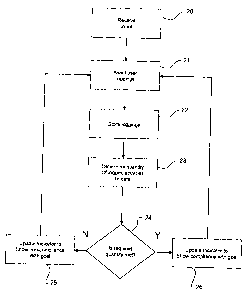Note : Les descriptions sont présentées dans la langue officielle dans laquelle elles ont été soumises.
CA 02629602 2008-04-22
-1-
PRACTICE MANAGER
FIELD OF THE INVENTION
The present invention relates to a method and/or software tool for assisting a
user to achieve goals.
BACKGROUND TO THE INVENTION
A large number of resources are available to assist people in achieving
personal improvement.
Typically, personal improvement involves setting a goal. Typical goals might
be, for example, to
improve fitness, learn a new skill, lose weight or the like. After setting a
goal, the person then defines a
regime that needs to be completed in order to achieve that goal. The regime
consists of completing an
activity one or more times, typically in a fixed time period.
A key component in meeting a goal is to ensure that regular practice
(completion) of the activity is
undertaken. If the person in question regta].arly carries out the required
activities, they are more likely to
achieve the end goal. The difficulty for many people is doing the regular
practice. It is all too easy to
miss regular practice for a variety of reasons, or to lapse into old habits.
Reminder systems are available to assist people with regularly completing
their activity to meet their
goal. However, many of these are merely reactive indicators of progress to
date. They do not promote
regular practice.
SUMMARY OF INVENTION
It is an object of the present invention to assist a person to regularly carry
out the activity required to
meet or achieve a goal.
In one aspect the present invention may be said to consist in a method for
assisting a user to achieve
goals comprising the steps of: receiving input from a user defining a goal
they wish to achieve, the goal
comprising a quantity of an activity to be completed during a cycle, the cycle
having a time period,
receiving input indicating the completion of the activity on one or more
occasions, displaying an
indicator, the indicator being updateable to advise the user whether they are
currently achieving their
goal, wherein the indicator is updated by: determining the number of occasions
that the activity has
been completed in the time period ending at the updating of the indicator, and
visually changing the
indicator based on the number of occasions that the activity has been
completed in the time period in
relation to the quantity of the activity to be completed during the cycle
defined for the goal.
CA 02629602 2008-04-22
-2-
Preferably the indicator is visually changed to advise the user whether they
are currently achieving their
goal to indicate that: the user has completed a required quantity of the
activity in the time period, or the
user has not completed the required quantity of the activity in the time
period.
Preferably the required quantity of activity is determined as being at least
the quantity of the activity to
be completed during a cycle defined for the goal.
Preferably the required quantity of activity is determined as being at most
the quantity of the activity to
be completed during a cycle defined for the goal.
Preferably the required quantity of activity is determined as being a range of
quantities either side of the
quantity of the activity to be completed during a cycle defined for the goaL
Preferably the indicator comprises an icon that is updated by visually
changing the icon to: a first colour
when the user is determined as are currently achieving their goal, and a
second colour when the user is
determined as not are currently achieving their goal.
Preferably the indicator is visually changed to advise the user whether they
are currently achieving their
goal to indicate that the user has not completed the required quantity of the
activity in the time period,
the indicator can be changed to one of two states, wherein a first state
indicates that the user is not
currently achieving their goal by a first margin, or a second state indicates
that the user is not currently
achieving their goal by a second margin.
Preferably the number of practices over the past cycle period is less than a
weighting times the quantity
defined for the goal, then the indicator is in a first state indicating non-
compJiance with the goal, and if
the number of practices over the past cycle period is greater than or equal to
the quantity defined for
the goal, then the indicator is in a second state indicating compliance with
the goal.
Preferably the number of practices over the past cycle period is less than a
weighting times the quantity
defined for the goal, then the indicator is in a first state indicating
compliance with the goal, and if the
number of practices over the past cycle period is greater than or equal to the
quantity defined for the
goa1, then the indicator is in 2 second state indicating non-compliance with
the goal.
CA 02629602 2008-04-22
-3-
Preferably the number of practices over the past cycle period is equal to the
quantity defined for the
goal (within a tolerance), then the indicator is in a first state indicating
compliance with the goal, and if
the number of practices over the past cycle period is not equal to the
quantity defined for the goal
(within a tolerance), then the indicator is in a second state indicating non-
compliance with the goal.
Preferably the total sum of targets for the past cycle is greater than or
equal to the practice quantity
defined for the goal multiplied by the target, then the indicator is in a
first state indicating compliance
with the goal, and if the total sum of targets for the past cycle is greater
than or equal to a weighting
times the practice quantity defined for the goal multiplied by the target,
then the indicator is in a second
] 0 state indicating non-compliance with the goal.
Preferably the total sum of targets for the past cycle is less than the
practice quantity defined for the
goal multiplied by the target, then the indicator is in a first state
indicating compliance with the goal,
and if the total sum of targets for the past cycle is less than or equal to a
weighting times the practice
quantity defined for the goal multiplied by the target, then the indicator is
in a second state indicating
non-compliance with the goal.
Preferably the total sum of targets for the past cycle is equal to the
practice quantity defined for the
goal multiplied by the target, then the indicator is in a first state
indicating compliance with the goal,
and if the total sum of targets for the past cycle is not equal to the
practice quantity defined for the goal
multiplied by the target, then the indicator is in a second state indicating
non-compliance with the goaL
In another aspect the present invention may be said to consist in a system for
assisting a user
to achieve goals comprising a computer system accessible by end users over a
network, the computer
system adapted to: receive input from a user defining a goal they wish to
achieve, the goal comprising a
quantity of an activity to be completed during a cycle, the cycle having a
time period, receive input
indicating the completion of the activity on one or more occasions, display an
indicator, the indicator
being updateable to advise the user whether they are currently achieving their
goal, wherein the
indicator is updated by: determining the number of occasions that the activity
has been completed in
the time period ending at the updating of the indicator, and visually changing
the indicator based on the
number of occasions that the activity has been completed in the time period in
relation to the quantity
of the activity to be completed during the cycle defined for the goal.
CA 02629602 2008-04-22
-4-
In this specification where reference has been made to patent specifications,
other external documents,
or other sources of information, this is generally for the purpose of
providing a context for discussing
the features of the invention. llnless specifically stated otherwise,
reference to such external
documents is not to be construed as an admission that such documents, or such
sources of
information, in any jurisdiction, are prior art, or form part of the common
general knowledge in the art
The term "comprising" as used in this specification means "consisting at least
in part of'. Related
terms such as "comprise" and "comprised" are to be interpreted in the same
manner.
This invention may also be said broadly to consist in the parts, elements and
features referred to or
indicated in the specification of the application, individually or
collectively, and any or all combinations
of any two or more of said parts, elements or features, and where specific
integers are mentioned herein
which have known equivalents in the art to which this invention relates, such
known equivalents are
deemed to be incorporated herein as if individually set forth.
BRIEF LIST OF THE DRAWINGS
Preferred embodiments of the invention will be described with reference to the
following drawings, of
which:
Figure 1 is a flow diagram of the steps undertaken by a user in using a
practice manager tool
according to an embodiment of the invention,
Figure 2 is a flow diagram of a method carned out by a practice manager tool
according to one
embodiment of the invention,
Figure 3 is a block diagram of a system for implementing the tool,
Figure 4 is a screen shot of a summary page of the practice manager tool,
Figure 5 is a screen shot of a goal entry screen of the tool,
Figure 6 is a screen shot of a goal entry screen of the tool with information
entered,
Figure 7 is a screen shot of an updated summary page with the new goal,
Figure 8 is a screen shot of a practice summary page with no practices logged,
Figure 9 is a screen shot of a practice summary page with one practice logged,
Figure 10 is a screen shot of a practice summary page with one practice
logged,
Figure 11 is a screen shot of a practice summary page with two practices
logged on a later day,
Figure 12 is a screen shot of a practice summary page with three practices
logged,
Figure 13 is a screen shot of a sunvnary page for another defined goal,
Figure 14 is a summary page for another defined goal.
CA 02629602 2008-04-22
-5-
DETAILED DESCRIPTION OF PREFERRED EMBODIMENTS
The present invention relates to a method and/or software for assisting users
to meet their goals,
generally called a "practice manager". The software can take the form of a
software tool. The
invention can be used on its own or as part of an overall support system for
assisting users in meeting
their goals. For example, the invention might be provided as part of a website
portal that assists users
to obtain information on meeting goals and provides community support in the
form of discussion
pages.
In a preferred embodiment, the method and/or tool provides visual indications
of whether or not the
user is on schedule to meeting their goal through regular practice of the
necessary activity. The tool
provides inputs for: defining the goals, defining activity(ies) for meeting
that goal, and logging practices.
However, it will be appreciated that the invention could take other forms.
OVERVIEW
A general description of a preferred embodiment of the invention will be
described with reference to
Figures 1 and 2. Figure 1 shows the actions undertaken by a user in using a
tool according to the
invention to receive feedback on whether or not they are on schedule to meet
their goals. Figure 2
shows the method carried out by a software tool for providing that
information.
Referring to Figure 1, the user enters information defining their goal into
the tool using a user interface,
step 10. The goal might have a description indicating what the purpose/end
result of the goal is - such
as improving fitness. The user then specifies a regime or practice for meeting
the goal. This is done by
specifying an activity that must be carried out a certain quantity of times
over a cycle in order to achieve
that goal. The cycle will have a time period or length associated with it. For
example, the user might
decide that to improve fitness that they have to go for three jogs per week.
In this goal, the "goal" is
improving fitness, the "jog" is the activity, "three" is the quantity of the
activity that must be carried
out per cycle, "per week" is the cycle, and the time period for the cycle is
"one week". In this context
an activity can be any action that needs to be undertaken as part of a regime
to work towards achieving
the goal.
This goal could be considered an "at least" goal, being a goal where the user
must complete the activity
at least the number of times defined by the quantity within the time period of
the cycle. Alternatively,
an "at most" goal could be defined. This is where the user has a regime or
practice where they should
not carry out or complete the activity more than the specified quantity of
times defined for the cycle
CA 02629602 2008-04-22
-6-
time period. An example of this would be where a person is trying to cut down
smoking. To achieve
their goal, they might specify smoldng five cigarettes per day. This means
that they should smoke at
mo.rt five cigarettes in any one day. Another type of goal might require that
the person should try as
much as possible to do exactly the quantity of the activity per time period.
For example, to improve
eating habits a person may have specified the regime or practice of eating
three times per day. Eating
more than three times per day, or less than three times per day would be
considered undesirable and
doing either would not meet the goal.
Once the goal has been defined, the person can then log each time that they
complete an activity that
forms part of the goal's regime, step 11. The user can enter information to
log completion of an
activity via a user interface. The logging of an activity may simply be a
matter of indicating that an
activity has been completed on/at a certain day or time. Optionally, in
addition the user may log
comments in relation to the completion of the activity and/or give themselves
a rating for that activity.
The tool will then update the indicator to advise the person how their
practice is going. In effect, the
indicator will indicate to the person as at the time it is updated whether or
not the person is currently
on track to meet their goal. That is, if now (the point of doing the update)
was considered the end of a
cycle, would the person have completed the required quantity of activity
defined for the goal for that
cycle time period.
When the person has viewed, step 12, their updated status of progress, they
can then alter their practice
accordingly, step 13. If they have not completed the required quantity of
activity, then they know they
need to alter their practice habits to rectify this.
If the practice has a fixed lifetime, and that lifetime is reached, then the
process stops, steps 14, 15.
Otherwise, the person continues with their practice as and when they can, step
17. If they complete
another activity as part of their practice, step 16, then they go back and
continue the method by
entering or logging their practice, viewing the updated status and altering
their practice based on this if
necessary.
Figure 2 shows the method carried out by the software tool that assists the
user. First, the tool receives
input from the user for defining their goal, step 20. This will include an
activity description, a quantity
or number of times the activity should be conducted or completed for the
goal's regime, and a cycle
(and cycle length) over which the quantity of activity should be done.
CA 02629602 2008-04-22
- 7 _
The tool then awaits for input from the user as and when they complete an
activity, step 21. When the
tool receives input, for example in the form of a check box, it then records
that the activity has been
completed, the date it has been completed and any other relevant information
such as narrative or
rating, step 22_
The tool then determines if the indicator needs to be updated to indicate a
different status of the
person's current adherence to the goal's regime. To do so, the tool determines
the quantity of all times
that the activity has been completed by the person in a cycle (step 23) -
where the cycle is considered to
have finished at the point in time of doing the update. For example, if the
goal is to jog three times per
week, the tool would determine how many runs had been completed by the user in
the past week taken
from today extending back for a week. In effect, the tool determines if the
quantity of activity
completed in the last cycle length meets the required quantity of activity to
be completed. The tool
effectively considers that the time of update is the end of a cycle period.
In the case of a goal that is an "at least" type goal, the required quantity
of the activity will be that the
person has completed at least the quantity of activity defrned by the goal for
a cycle. If the goal is an
"at most" goal, the required quantity of the activity to be completed will be
at most the quantity of the
activity defined for the goal for a cycle. If the type of goal is an exact
"type goal", then the required
quantity of activity to be completed must match the quantity defined for the
goal. A ma.tch might not
be an exact match, but a match to within defined tolerances.
If the person has completed the required quantity of activity for that time
period, step 24, then the tool
will update an indicator display to show that the person is on track for their
goal, namely they are
currently meeting their goal, step 26. This means that if today were
considered the end of the cycle,
they would have met their goal. Conversely, if the person has not completed
the required quantity of
the activity, then the tool will update the indicator to display visually an
indicator telling the user they
are not meeting their goal at this point in time, step 25. That is, if their
goal cycle stopped today, they
would not have met their goal. Therefore, the cycle is not fixed to particular
days (such as Sunday to
Sunday) but is a moving time period or ",.vindow" that is considered to stop
at the time of indicator
update, and extends backwards in time for the length defined for the cycle.
In a possible embodiment, the indicator could take the form of lights such as
green lights and red
lights. Where the peison is currently meeting their goal, the tool will
display a green light. Conversely,
CA 02629602 2008-04-22
-8-
if the person not currently meeting their goal, then a red light will be
displayed. Optionally green,
yellow and red light indicators could be used. Green would be used in the
manner as disclosed above. _
\XThere a person is not meeting their goal, two levels of indicator could be
provided. The first is where
they are significantly short of meeting their goal, in which case a red light
indicator would be shown.
This indicates that serious improvement is required. Alternatively, where the
person is not so deficient
in meeting their goal, but still has not done so, an orange light could be
displayed - this indicates that
some improvement is required.
Clearly, any number of levels of indicator could be shown the above being an
example only. Further,
different types of visual or audio indicators could be provided. What the
indicator does do is provides
information to the user indicating whether or not at this current point in
time they are meeting their
goal. This rewards more consistent practice, as the user can get a snapshot
now of how they are doing.
It is not necessary to wait until the end of a cycle at a fixed point in time
to determine whether the goal
Nvill be met. Each day (or other update time) the user can get immediate feed
back on how they are
doing. If they are not currently nieeting their goal, they know that immediate
action is required.
Figure 3 shows a hardware system 34 that the tool may operate on. In a
preferred embodiment, the
tool is provided in a-%,ebsite portal or interface that can be accessed by a
user. The user u~ould have a
computer terminal 30 or the like that is connected to the internet 31 or other
uide area network. The
software tool would run on a server 32 that is also connected to the internet.
The server might be
connected also to a database 33 for storage of information. When the user
wishes to use the tool either
directly or as part of an overall self help computer resource, they would
enter their password and access
the tool via their termina130. The terminal would communicate with the server
32 via the internet 31
to input the various information received from the user via the computer. The
server executing the
tool would run the software for carrying out the various user interfaces and
algorithms. After receiving
input, the software would implement an algorithm to determine the status of
the user's current practice
based on user logs, and then would determine what indicator state needed to be
displayed. The server
would then provide data over the internet to be received by the user's
computer. The user computer
would use this data to render a screen that includes an indicator visually
providing the status
determined.
CA 02629602 2008-04-22
-9-
DETAILED EXAMPLE OF PREFERRED EMBODIMENT
A more detailed explanation of the preferred embodiment uTill now be described
with reference to
Figures 4 to 11. These Figures show screen shots of a practice manager,
illustrating a particular goal
being defined and the logging of activities completed.
Figure 4 shows a summary screen 40 of a practice manager software tool
indicating various goals that
have been defined for this particular person. As can be seen, the user already
has four goals defined.
These are:
1) breathing to remain cahn,
2) seeing beauty in things,
3) practising my tennis back hand,
4) practising my golf suring.
Further, for each of these a number of activity completions have been logged
41a-43a. The date of the
activity completion in each case is indicated, along with a rating in some
cases. This -will be described
further later.
If a user wants to create a new goal, they click the "new practice" icon 42 in
the top right hand of the
screen. This then opens a new screen 50 as shown in Figure 5, which allows the
user to enter details to
define the goal. Referring to Figure 6, a particular goal has been defined.
The goal is to improve
fitness, and the defmed regime to meet that goal is to jog at least three
times a week. Therefore, in the
practice field (also known as the activity field) 50 the word "jogging" 61 has
been entered. Instructions
for the practice can also be entered, in the instructions field 52, if
desired. The user then enters the
quantity 63a of the activity that they want to complete for each cycle. In
this case the quantity is "3".
They then enter the cycle/time period. In this case it is "one week" 63b.
In addition, the user can define the type of goal this is, being one of "at
least", "at most" or "exactly".
In this case, the goal type is an "at least type" 63c, because the user wants
to complete at least three
jogs a week. Completing more than three jogs a week is advantageous, and
therefore it is not a
problem if the quantity of activity is exceeded in the cycle. Finally, the
user can decide how they will
log completion of an activity. For example, as shown they can check it off 64,
meaning they simply
indicate when the activity is complete. Altematively, in addition they could
provide a narrative relating
to completion of their activity. Further, they may provide an "emoticon" to
visually indicate how they
felt their practice went.
CA 02629602 2008-04-22
'10-
Once the parameters for the goal have been entered, the continue button 55 is
pressed and the goal is
defined. Referring to Figure 7, it can now be seen that the goal 70 is
displayed on the practice summary
screen in addition to the previous defined goals 1-4.
The user then sets out trying to complete the regime defined for the goal, by
completing the activity the
required quantity of times during a cycle. Each time the user goes for a jog,
they log this occurrence or
occasion in the tool. Figure 8 shows a logging screen 80. It displays the
definition of the goal 81, and a
graph showing a practice history 82. The practice history shows the number of
times an activity is
completed for each of the days in the history of the regime practice. In this
early case, no completions
have been logged. The practice logging screen also comprises a check box
labelled "today" 83, where a
user can check if they have actually completed the defined activity today.
Referring to Figure 9, in this case the user has been for a jog on the 14
March 2008, and therefore they
have ticked the "today" box. The box then changes to the current date 90 and a
further today box 83 is
set ready for further practice, should it take place.
Several days later, a user can revisit the page as shown in Figure 10 - the
date being 17 March 2008.
Here a practice history graph 82 is shown, with a period from Sunday March 9
to Sunday March 16
shown. The single jogging completion logged on 14 March 90 is indicated. The
page also shows an
indicator 100, which in this case is red. Because the user has only completed
one jog in the last week
(being the cycle period), as at this point in time, they are not meeting the
required practice of 3 jogs per
week. Had the user logged three jogs in the past week, from today, the
indicator 100 would be green.
Also indicated is another "Today" box 83, which can be checked if the user has
completed another.
Referring to Figure 11, shows what happens if the user goes for another jog.
They click the "today" 83
box and the page is refresbed to show a box 110 with a tick for 17 March -
being the day of
completing the second jog. Now the indicator is updated at the time of page
refresh. The software
determines how many jogs have been completed in the past week taken from today
(17 March 2008).
As only two jogs have been completed, the user has not completed the required
number of jogs per
week for this goal - namely 3. Therefore, a red indicator 100 is still shown.
This indicates that the user
is not currently meeting their goal.
Figure 12 shows what happens if the user goes for another jog on 18 March.
They click the "today"
box and the page is refreshed to show a box with a tick 120 for 18 March -
being the day of
CA 02629602 2008-04-22
-11-
completing the third jog. Now the indicator is updated at the time of page
refresh. The software
determines how many jogs have been completed in the past week taken from today
(17 March 2008).
Three jogs have been completed, therefore the user has completed the required
number of jogs per
week for this goal 70 - namely 3. The indicator 100 is updated to show a green
indicator. This
indicates that the user is currently meeting theix goal. However, if the user
does not log any more runs
for several days, the indicator will revert back to red, if at that point
three jogs have not been completed
in the last week.
It is possible for a yellow indicator to be shown also. This can occur where
practice is not meeting the
required quantity, but is above a certain leveL For example, if the current
status is 2 jogs for the past
week, a yellow indicator might be displayed instead of a red indicator.
One possible algorithm for determining how to update the indicator is set out
below in pseudo-code.
The progress indicator needs to take into account the require quantity of
activity completions logged
for the past cycle. A red indicator has value 1, a yellow indicator value 2
and green value 3.
For an "at least"fnguency !~pe:
if ( the number of practices logged in period (Now - Practice Cycle) <
.5*frequency target) then
frequency is red.
else if (the number of practices logged in period (Now - Practice Cycle) >=
frequency target) then
frequency is green.
else frequency is yellow.
Where "now" is the current time,
"practice cycle" is the length of the cycle,
"Frequency target" is the quantity of activity completions required per cycle.
In summary, if the number of practices over the past cycle period is less than
half the quantity defined
for the goal, then the indicator is red. If the number of practices over the
past cycle period is greater
than or equal to the quantity defined for the goal, then the indicator is
green. Otherwise the indicator is
yellow
For an "at most " freguency type:
if (the number of practices logged in period (Now - Practice Cycle) >
1.5*frequency target) then
frequency is red.
CA 02629602 2008-04-22
-12-
else if (the number of practices logged in period (Now - Practice Cycle) >
frequency target) then
frequency is yellow.
else frequency is green.
In summary, if the number of practices over the past cycle period is less than
the quantity defined for
the goal, then the indicator is green. If the number of practices over the
past cycle period is greater than
150% of the quantity defined for the goal, then the indicator is red.
Otherwise the indicator is yellow
For an "exactly"freguenry type:
if (0.8* (frequency target)<the number of practices logged in period (Now -
Practice Cycle)
<=(frequency target)*1.2) then frequency is green.
else if (0.5*(frequency target)<(the number of practices logged in period (Now
- Practice Cycle) <
(frequency target)*1.5) then frequency is yellow,
else then frequency is red.
In summary, if the number of practices over the past cycle period is within
plus or minus 20% of the
quantity defined for the goal, then the indicator is green. If the number of
practices over the past cycle
period is within plus or minus 50% of the quantity defined for the goal, then
not equal to the quantity
defined for the goal, then the indicator is yellow. Otherwise, the indicator
is red. Clearly, this is just
one set of tolerances for a match and the tolerance for a match could be
adjusted as required. An exact
match could be defined, if desired.
The tool can also allow a user to record a number for every practice event.
That number can have a
goal too. For example, the goal might be to jog 3 miles per day, 5 days per
week. This is a two part
goal, which are treated separately. The tool tracks the goal "jog at least 3
miles when I jog" separately
from "jog at least 5 times per week". So, if you jog 8 miles twice a week to
meet the total distance goal,
the indicator will still register non-compliance, as you have not run 5 times
in that week.
Where a numeric type is required for the goal (such as run 3 miles per day),
another algorithm is used
to determine if the total number (such as miles per week) is met for the
cycle. This algorithm is set out
below.
For an "at least" target type:
if (SUM(all targets logged in period (now - practice cycle)) >= target*(the
number of practices logged in
CA 02629602 2008-04-22
-13-
period (Now - Practice Cycle)) then target is green.
else if (SUM(all targets logged in per.iod (now - practice cycle)) >=
.5*target*(the number of practices
logged in period (Now - Practice Cycle)) then target is yellow.
else target is red.
Where "now" is the current time,
"practice cycle" is the length of the cycle,
"Frequency target" is the quantity of activity completions required per cycle.
"target" is the target value per activity (such as 3 iniles).
In summary, if the total sum of targets for the past cycle is greater than or
equal to the practice quantity
defined for the goal multiplied by the target, then the indicator is green. If
the total sum of targets for
the past cycle is greater than or equal to half the practice quantity defined
for the goal multiplied by the
target, then the indicator is yellow. Otherwise the indicator is red.
For an ' at mort" type:
if (SUM(all targets logged in period (now - practice cycle)) < target*(the
number of practices logged in
period (Now - Practice Cycle)) then target is green.
else if (SUM(all targets logged in period (now - practice cycle)) <=
1.5*target*(the number of practices
logged in period (Now - Practice Cycle)) then target is yellow.
else target is red.
In summary, if the total sum of targets for the past cycle is less than the
practice quantity defined for
the goal multiplied by the target, then the indicator is green. If the total
sum of taxgets for the past cycle
is less than or equal to the practice quantity defined for the goal multiplied
by the one and a half times
the target, then the indicator is yellow. Otherwise the indicator is red.
For an "exactly" !~pe:
if (0.8*target*(the number of practices logged in period (Now-Practice
Cycle)))< SUM(all targets logged
in period (now - practice cycle)) <(1.2*target*(the number of practices logged
in period (Now - Practice
Cycle))) then target is green.
else if (0.5*target*(the number of practices logged in period (Now - Practice
Cycle))) < SUM(all targets
logged in period (Now - Practice Cycle)) <(1.4*target*(the number of practices
logged in period (Now
- Practice Cycle))) then target is yellow.
CA 02629602 2008-04-22
-14-
Else target is red
In summary, if the total sum of targets for the past cycle is within plus or
minus 20% of the practice
quantity defined for the goal znuhiplied by the target, then the indicator is
green. If the total sum of
targets for the past cycle is within plus or minus 50% of the practice
quantity defined for the goal
multiplied by the target, then the indicator is yellow. Otherwise the
indicator is red.
An algorithm can also be provided for deter-õin;ng the indicator status for
the combination of
numerical type goals (e.g. run 3 miles per jog) with non-numeric type goals
(e.g. run 5 times per week).
Using the above algorithms as appropriate, we assume a red has value 1, green
value 3 and yellow value
2. A value is determined using the appropriate algorithm above for the numeric
and then non-numeric
type goal. The average of the two numbers is found, and this rounded to the
nearest integer. If the
answer is one, the indicator is red. If the answer is two, the indicator is
yellow. If the answer is three,
the indicator is green.
Clearly other types of algorithm could be devised that still implement the
general concept of
determining the current state of practice. In particular, different weightings
could be used for
determining thresholds of compliance. Different tolerances (including an exact
match tolerance) could
be provided for the "exactly" match target type.
It will also be appreciated that inequalities could altered as required. For
example, "greater than or
equal to", could be swapped for "greater than" and vice versa.
Figure 13 shows a practice summary page 130 for another goa14. As can be seen,
a number of
practices 131 are shown. Emoticons are also shown, indicating how the user
felt about their practice.
Other types of indicators or icons could be shown to indicate the user's
feelings about practice.
Figure 14 shows another practice summary page for yet another goal. A
narrative for the practice is
shown, along with a graph showing occasions of practice.
In Figures 13 and 14, the practice history graph shows when activities are
actually completed.